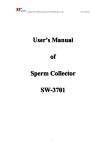Download Fume Purifying & Filtering System Instruction manual
Transcript
Fume Purifying & Filtering System Instruction manual Thank you for purchasing the unit. Please read the manual carefully before operation and after reading it, store this manual in a safe, easily accessible place for future reference. 1. Summary The unit is a Fume Purifying & Filtering System for cleaning of both particles and gases. The unit is double fuming arms design and during the process of soldering, laser marking, laser carving, printing etcetera, to be used at filtrating the harmful substances, such as hydrocarbon, cyanide etc. For good efficiency, it designs a Triple-filter system: pre-Filter, middle filter and main filter which including HEPA (high efficiency) filter and gas filter. The pre-filter with large area ASHRAE and the middle filter can filter the bigger powders for prolonging the main filter’s life. The HEPA cleans the gas and powders filtering from the pre-filter and then output them to the gas filter, which with the carbon and other chemical combination, filters off the deleterious substance and then outputs the clean air. Top Four Knobs to lock the top Power socket and switch Low Emitting Diode displaying Connect with the outer adjusting keyboard 2. Characters 1. It is easy to install and not lay pipelines. 2. Triple-filter design. Remove hazardous substances to ensure health. Pre-Filter and Main Filter can be replaced separately for prolonging the filter’s life and cutting down the cost. 3. Built-in air cycling filtering system avoids discharging the cool/hot air to the outside. 4. Low noise and Long-life brush-less fan with large airflow. 5. Double fuming arms design, the airflow and arms both are adjustable. 3. Specifications Voltage Range Power Qty of Arms Stationary Pressure Airflow System Airflow (Including Filter) Filtering Efficiency (0.3um) Arm Length Noise Dimension (H×D×W) Weight 198V~242V 120W 2 900Pa 320 m3/h 2*100 m3/h 99.97% φ75mm*1000mm <70dB 470*230*500mm 15.5kg 4. Parts Name/model Remark Unit 1 Instruction manual 1 Power cord 1 P-type arm 2 Arm S-type arm Inlet for (option) Circle 2 absorbing Acryl cover (option) fume Taper (option) 3. The filter must be changed when the LED circularly displays “□”. 4. When the unit alarms, check the hose (fuming arms) and nozzles, clean if necessary. If the suction is deficient after cleaning, change the main filter. 5. When changing the main filter, turn off the power supply and loosen the 4 knobs on the sides of the unit. Lift the top, prefilter and middle filer straight up and put aside. Pull the main filter straight up. 6. Replace a new main filter and re-assembled it as the reverse order. Make sure the inlet to the fan fits to the connection in the bottom of the filter and that the new filter has the right side up. 7. Mark with the date of change when changing a new main filter. Note: The two sides of the prefilter are different. When changing the prefilter, the dense side is to the filter and the other side is to the inlet. Top part Rubber casing Prefilter Regular φ75 Arm’s inlet Adjustable φ75 2 (option) 2 Pre-filter Inlet connecting & fixation (option) Soft hose for connecting (option) Outer keyboard for adjusting the airflow 1 Note: the length of the fuming arm can be ordered according to the customer’s demands. 5. Putting into service 1. Connect the unit to the power socket and switch on the power supply. Adjust the fuming arms according to the different working occasion, the unit can work and purify the air. 2. After turn on the unit, the LED will display the upper limit airflow firstly and then display the current airflow after twinkling three times. 3. It can adjust the airflow by the outer adjusting key and when turning off the key, the LED will display “OFF”. Note: Middle filter Main filter Coat of the unit and other parts Note: If there are some other troubles shooting, please contract with our company or agents. z Please take out the foam under the main filter before firstly using the unit. z It must press the top part tightly and then fasten the knobs to lock the top. Or else, it may cause damage to the knobs. 6. Manual setting 1. Press “ ▲ ” and “ ▼ ” keys at the same time, the LED will display the recommended or setting uptime. 2. Press “▲” and “▼” keys at the same time, when the LED displaying “---”, it must input the right password to the menu setting. The initial password is 000. Password inputting: firstly, change the hundred digital by pressing “▲” or “▼”key (The digital change order is from 0 to 9). And then pressing “▲” and “▼” keys at the same time to save the hundred digital and enter into the ten digital setting. The setting method of ten digital and one digital is the same as the hundred digital setting. 3. Menu setting: 1) After into the menu setting interface, the LED displays “1”, which means it can exit the menu setting and return to displaying the current work time by pressing “▲” and “▼” keys at the same time. 2) In the menu setting interface, it can change the parameter by pressing “▲” or “▼” key. The parameters may be “2” or “3” or “4”, which has different functions. 3) When the LED displays “2”, which means it can set the upper limited work time. Pressing “▲” and “▼” keys at the same time will enter to the upper limited time setting and the LED will display “---”. The setting method is same as the “password inputting”. After setting successfully, the upper limited time will twinkle three times and then return to “1”. 4) When the LED displays “3”, which means it can reset the work time as zero. The setting method is the same as the “password inputting”. After setting successfully, the upper limited time and 000 will twinkle three times and then return to “1”. 5) When the LED displays “4”, which means it can set the new password. Pressing “▲” and “▼” keys at the same time will enter to the password setting and the LED will display “---”. The setting method is same as the “password inputting”. If the next inputting password is the same as the previous inputting password, the password setting is successful, the new password will twinkle three times and then return to “1”. If the twice inputting password are different, it will directly return to “1”. 7. Maintenance and replacement of filter 7.1 Trouble shooting 1. Phenomena: the LED clockwise displays circularly “□” and the unit alarms, the fan still work but the airflow is small. Reason: it may be the inlet of the fan has been blocked about half hour or may be the main filter has in no effect. Check: switch off the power supply, take up the top and check whether the outlet has been block and clean the other thing if necessary. Switch on the power supply and check the unit, if it is still block and it should change the filter. 2. Phenomena: the LED anticlockwise displays circularly “□” and the unit alarms, but the fan still work. Reason: it may be the unit has worked up to the upper limit time. Check: switch off the power supply, take up the top and pre-filter to change the main filter. After that switch on the unit, enter to the menu setting and clear the work time. 3. Phenomena: the LED displays “OFF” and “ERR” by turns and the unit alarms, besides, the fan and motor stop work. Reason: it may be something wrong with the fan or the circuit. Check: switch off the power supply and then switch on again, if it cannot work in gear and please check the fan. 7.2 1. 2. Parts Maintenance and Changeable The fuming arm should be often clean. The pre-filter system should be often changed. 7.3 Disposal of Filter How the fume extraction filter should be disposed off, depends on the application that the system has been used for. The disposal will be different for different types of applications, for example solder fumes will be different from flammable vapors and gases (iso-propyl alcohol). Users must maintain precautions when handling or disposing the used filters. The rule of the thumb is to follow the MSDS datasheets of the substances that produce these fumes. Users should follow all the safety and personnel handling guidelines outlined in the MSDS datasheet of the substance producing fumes while handling the used filter.