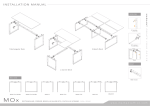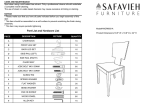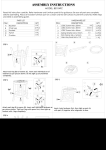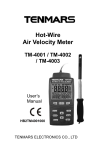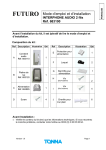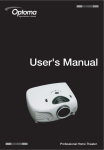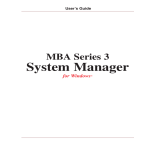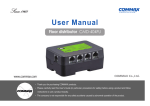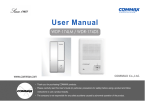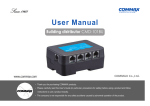Download INSTALLATION MANUAL
Transcript
I N S TA L L AT I O N M A N U A L VER SIONS HI version via click (C & T leg) BE A MS HI version - via click (Column C & T leg) Steel Beam via front crank 2. Co m bi de s k Fr am e 1. Rec t a n gular Fr ame Aluminium Beam 3 . Cor n e r Fr am e HV version - HV version via side crank D E LTA L EGS C - l eg D E LTA T- l e g C - le g ( s mall) T- le g (sma ll) Column C -leg Column T-leg RECTANGULAR, COMBIDESK, CORNER, HI (CLICK) & HV (CRANK) - STEEL & ALUMINIUM BEAM Combi legs www.markantoffice.com I N S TA L L AT I O N M A N U A L = Steel & Aluminium Beginning - follow basic frame for each Delta installation 1a Allen Key M5 M8 x 16mm x2 Cap Screw x2 For Aluminium Beam - Mount connector to endlegs with cap screws. For Steel Beam - Mount beam to endlegs with JCBC screws. For Aluminium Beam - Slide connector into beam. 2 1a Bracket x1 CSK Screw x2 M6 x 12mm Allen Key M5 3 M5 x 20mm C OMBI DE SK FR A ME 1 CSK Screw x4 x4 Allen Key M3 M6 x 10mm Cap Screw For Steel & Aluminium Beam - Mount bracket on the H leg support to be fixed with cap screws. 1 1a Allen Key M4 For Steel & Aluminium Beam - Attach middle beam on top of the bracket, fix CSK screws into the beam with allen key For Steel & Aluminium Beam (bottom view) - Fix CSK screws from bottom of the bracket with allen key. 3 1b Allen Key M5 HI VERSION CORNER FRAME For Steel & Aluminium Beam - Attach middle beam on the H leg support. x4 For Aluminium Beam - Attach return beam on the main beam. 1 For Steel Beam 4. Axis 1.Set Screws to adjust length 2.Axis For Aluminium Beam (view up-side-down) - Fix cap screws into main beam. 2 3. Hexagon Shaft For Aluminium Beam x2 For Steel Beam - Assemble this 5 steps from 1 to 5. For Aluminium Beam - Further instruction in 2a. WO RK TOP Cap Screw x4 3. For Steel & Aluminium Beam - Insert crank handle into the round hole. 4 Allen Key M5 5 Allen Key M5 Allen Key M5 x 16 JCBC Screw Combidesk (view up-side-down)- Attach 2 worktops with JCBC screws from bottom of top support. x 24 For Steel Beam, Corner (view up-side-down) Attach 3 worktops with stabiplates, extra steel top support T-frames between worktops. RECTANGULAR, COMBIDESK, CORNER, HI (CLICK) & HV (CRANK) - STEEL & ALUMINIUM BEAM JCBC Screw x 16 M8 x 16mm JCBC Screw M8 x 16mm Rectangular (bottom view) - For Steel Beam, assemble this 4 steps from 1 to 4. For Aluminium Beam, assemble from 1 to 6. Side Crank Explode View For Aluminium Beam - Assemble this 10 steps from 1 to 10. M8 x 16mm x8 M8 x 16mm JCBC Screw 1. D E LTA 3 M6 x 12mm Allen Key M5 Rectangular - Place main worktop on frame. For Aluminium Beam (view up-side-down)- a. Push plastic stopper (a) away from leg. b. Push down stopperhead (d) into centre gutter. c. Fit round axis over hexagon shaft inside connector. d. Pull stopper head out of gutter. 2 1. 8. 9. Front Crank Explode View 5. 4. 3. 4. c. 6. 2. 7. 10. 5. For Steel Beam (view up-side-down) - a. Place hexagon rod into (b) gearboxes at both endlegs, c. Adjust length of rod to fit in the gearboxes with set screws. d. Mount brackets in both sides of beam. 1 6. a. Allen Key M3 Bracket 3a 3 1. 2. a. d. For Steel & Aluminium Beam - Adjust (pull) endlegs height consistently before beam is attached. To adjust higher, pull up top supports.To adjust lower, click on button, pull top support slightly, push top support down. b. c. Hexagon RodAssembly Assembly (Completed Look) Hexagon Rod (Completed Look) Min. height = 62 cm 2a d. a. Set Screws b. Max. height = 85 cm M6 x 12mm Cap Screw For Steel Beam - Hook return beam on the main beam. H V VERSIO N 1b Allen Key M6 JCBC Screw 5. Hexagon Shaft = Aluminium M8 x 25mm BA SI C FR A ME 1 = Steel For Aluminium Beam, Corner (view up-side-down) - Attach 3 worktops with stabiplates, aluminium top supports between worktops. www.markantoffice.com I N S TA L L AT I O N M A N U A L CONTROL BOX ASSEMBLY OVERVIEW 8-pin DIN-sockets 7-pin DIN-socket Drive 1 Drive 2 Attention: Before starting the system, please make sure, that the operating voltage of the system conforms with the local power supply. The mains plug of the control has to be connected to a free accessible power supply. * Plug in - Follow the arrow on the sockets. Main Cable Delta HV Frame - Moto r i ze d 1 2 3 4 S Handset Drive 1 Drive 2 D E LTA L EGS BE A MS VER SIONS 1 2 3 4 S C - l eg D E LTA T- l e g C - le g ( s mall) HV (MOTORIZED) - ALUMINIUM BEAM T- le g (sma ll) Combi legs Aluminium Beam HV version via motorized www.markantoffice.com I N S TA L L AT I O N M A N U A L b. a. Mount connector to endlegs with cap screws. 5. 2. Cap Screw 1. JCBC Screw 1. Rectangular - Place main worktop on frame. Slide connector into beam. a. Push plastic stopper (a) away from leg. b. Push down stopperhead (d) into centre gutter. c. Fit round axis over hexagon shaft inside connector. d. Pull stopper head out of gutter. 2 x4 3 x8 Rectangular (bottom view) - Assemble from 1 to 6. 4 M3 x 13mm S/D Screw x4 3. Allen Key M5 c. 1 M3 x 13mm x4 View up-side-down - Mount control box with S/D screws from bottom of worktop. Attach control panel with S/D screws at the bottom of worktop. View up-side-down - Press cable fingers into the rail depend on needs. 2 Memory 1,2,3,4 SET TING CABLE MANAGEMENT 1 1 2 3 Bottom view - Tidy up all the cables, slot it into the cable fingers. Display Memory 1,2,3,4 2 S 3 4 Up Down Bottom view - Stick cable clips (depend on needs) under the worktop for cable management. 4 065 2 S 3 4 s000- 4 Up Down S 2 Down 1 --000 2 Display 3 4 3 4 S 2 Up Down 1 062 S 2 3 4 3 070 Handset 62cm - 85cm Handset Memory 1,2,3,4 1 Control box completed look. Refer to front page control box assembly. 1 Start up - Turn on the main power supply before setting. Once the power is on, display flashes show 000 or ---. 5 1 Display S Store memory 1 2 6. M8 x 16mm M8 x 100mm Cap Screw S/D Screw W OR KTOP a. Allen Key M6 1 4. d. x2 C ONTROL BOX 3 2 M6 x 12mm HV VE R SI ON 1 Press and hold the down button until the lowest position 062 is reached (show in display, stop flashing), system is ready for further programming, the maximum reachable height is 085. 6 s0001 7 Memory 1,2,3,4 1 S 2 3 Normal operation - Press and hold up or down until the desired height of the desk has been reached, the display always shows the actual height. PLEASE REFER TO MARKANT 4 MOTOR CONNECTOR SET USER MANUAL FOR HEIGHT ADJUSTABLE DESK 065 FOR FURTHER HELP Store memory Store memory Saving preferred height - 4 preferred heights can be saved. D E LTA Move to the desired desk height. Press the store memory ‘S’. You will see the display shows ‘S - ‘. HV (MOTORIZED) - ALUMINIUM BEAM Press one of the memory keys, 1,2,3,4, and the number of the position height is displayed, a double click is heard at the end of memory saved. Repeat the same step of this for other preferred heights. Moving to a saved preferred height - Press and hold one of the keys, 1, 2, 3, 4, the desk will moves towards to the preferred height. www.markantoffice.com I N S TA L L AT I O N M A N U A L CONTROL BOX ASSEMBLY OVERVIEW Main Cable Drive 1 Sit To Stand Fr am e ( S 2S ) Drive 2 Handset DELTA L EG S BEAMS VERSIONS Attention: Before starting the system, please make sure, that the operating voltage of the system conforms with the local power supply. The mains plug of the control has to be connected to a free accessible power supply. C - l eg D E LTA T-le g Aluminium Be am SIT TO STAND (S2S) - ALUMINIUM BEAM S2S - motorized www.markantoffice.com I N S TA L L AT I O N M A N U A L 1 2 3 5 4 b. Button Head 1 Rectangular (bottom view) - Attach worktop with JCBC screws from bottom of top support. 2 x4 Button Head x4 Rectangular (bottom view) - Assemble from a to b. 3 Allen Key M4 View up-side-down - Mount beam to endleg connector with button heads. 4 M8 x 13mm ST Screw M8 x 13mm ST Screw x8 M6 x 12mm Rectangular - Place main worktop on frame. JCBC Screw M8 x 16mm Allen Key M5 Slide endleg into beam. C ONTROL BOX x4 Allen Key M4 M6 x 12mm S2S VE R SI ON a. x2 View up-side-down - Mount control box with ST screws from bottom of worktop. Attach control panel with ST screws at the bottom of worktop. b. 2 Allen Key M4 Cap Screw x2 Control box completed look. Refer to front page control box assembly. 3 4 M5 x 8mm STABILISATION BAR 1 View up-side-down - Press cable fingers into the rail depend on needs. c. a. 10 cm For easy installing, turn on the main power supply, increase 10cm height from the lowest desk height. a. Attach steel plate from the bottom, b. Fix cap screws into stabilisation bar with allen key, c. Press plastic cover into stabilisation bar. CABL E M ANAGEM ENT 1 Mount stabilisation bar to endleg steel plate. 2 Stabilisation bar assembly (completed look). 2 1 Down Memory 1,2,3 Store memory Up 062 Handset Bottom view - Tidy up all the cables, slot it into the cable fingers beside the control box. Bottom view - Stick cable clips (depend on needs) under the worktop for cable management. 4 Up Memory 1,2,3 Store memory Down s Down Memory 1,2,3 Down Store memory Down 245 Adjust the display to match with actual height - The default setting shows 68cm or 22.5 inches desk height. To change this, press ‘S’ + Up or Down at the same time to set your own default (e.g. 62cm). 6 Up Up Handset 62cm - 128cm Start up - Turn on the main power supply before setting. Once the power is on, display flashes show 000. 5 Up Store memory Down SET TING Up 3 Memory 1 1 Normal operation & changing between cm & inches - Press and hold up or down until the desired height of the desk has been reached, the display always shows the actual height. Keep the ‘S’ pressed for approximately 6 sec. to change the unit measurement. 7 Up Down Memory 1,2,3 Store memory PLEASE REFER TO MARKANT M FX & DELTA S 2 S C O NTR O L PAN EL M ANUAL 15 FOR FURTHER HELP Saving preferred height - Press ‘S’, display will flash ‘S’ for 3 sec. Within 3 sec. press one of the memory 1, 2 or 3. The display shows S1, S2 or S3 for 1 sec. To abort saving memory, press Up or Down while the ‘S’ flashing, or wait 3 sec until display returns to show the height. D E LTA Moving to a saved preferred height (9 o memory)- Press one of the memory key 1, 2 or 3. The display will flash 9 o 1 , 9 o 2, 9 o 3 for 3 sec. Within 3 sec. press and hold Up or Down until the desk stops in the stored position, the height of the desk will be shown. SIT TO STAND (S2S) - ALUMINIUM BEAM Adjust the brightness of the LED display - Press and hold ‘1’, at the same time press Up (+ brightness) or Down (- brightness). Available brightness setting: 0=off, 25=25%, 50=50%, 75=75%, 100=100%. Adjust the brightness timeout - Press and hold ‘3’, at the same time press Up (+seconds) or Down (-seconds). Available brightness timeouts: 0 - 15 seconds and off. www.markantoffice.com






![HomeSullivan 405302C-36(3A)[5PC]-24 Instructions / Assembly](http://vs1.manualzilla.com/store/data/006934919_1-e03850bf919880fd79dd10f337eb5deb-150x150.png)