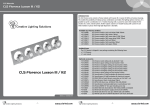Download User Manual
Transcript
MetroLED User Guide Models covered by this manual: UFO MetroLED LW - Light Wand UFO MetroLED LG - L Shaped Gantry UFO MetroLED UG - U Shaped Gantry UFO MetroLED FS - Free Standing Gantry UFO MetroLED SP - Special Extrusion Please read this manual fully before installing, operating or performing maintenance on the system. Universal Fibre Optics Issue 2 | Revised: 22082013 Home Place | Coldstream | TD12 4DT | United Kingdom Tel: +44 (0)1890 883416 | Fax: +44 (0)1890 883062 www.fibreopticlighting.com 1. INTRODUCTION Thank you for purchasing this UFO MetroLED lighting system. Please read these instructions fully before performing any installation, operation or maintenance on the system, and before connecting to an electrical supply. The UFO MetroLED is a fully configurable LED track lighting system which has been especially designed for ease-of-use and many installation environments. Available in multiple configurations and with spotlight and linear lighting modules both available with a choice of 3000K or 4000K light outputs, If your system requires reconfiguring with new parts, please contact your UFO sales representative for advice. 1 MetroLED Range 2. USER GUIDE Before assembly, unpack the shipment and check that all component parts against the Component Parts List before commencing your build (see the Component Parts Section in this User Guide). 2.1 PREPARE THE 12V PSU The MetroLED flexible lighting track system is powered from EITHER a multifunction, multi-voltage, 4 Amp desk top Power Supply Unit, OR an IEC input, multi-voltage boxed PSU. 2.2 4A DESKTOP PSU Remove the Desk Top PSU from its box. This PSU is a multi-plug device catering for UK, European and USA plugs. Select the correct plug and push it into the receptacle and press down until it clicks securely into place as shown above. The plug can be removed by squeezing together the locking pins and sliding the plug out as shown below Universal Fibre Optics 2 2. USER GUIDE 2.3 6A Desk Top PSU Remove the PSU from its packing. This PSU is an IEC mains lead device catering for UK, European and USA plugs. Plug the mains lead into the IEC socket on the PSU – see below. The PSU is now ready for power. DO NOT CONNECT PSU TO DIMMER UNTIL METROLED TRACK SYSTEM IS FULLY ASSEMBLED AND THE DIMMER IS CONNECTED 2.4 COMPONENT PARTS MetroLED component parts are detailed below. 1 2 3 4 5 6 7 8 3 Item Description 1 3000K spotlight 2 3000K spotlight (note colour coded green dot on base) 3 4000K spotlight (no colour coding on base) 4 Wide angle trumpet and lens 5 Narrow angle trumpet and lens 6 Metal extrusion fitted with track insert 7 Plastic infill strip 8 Linear wash LED strip. 3000K or 4000K (3000K identified on base) MetroLED Range 2. USER GUIDE 2.4 COMPONENT PARTS MetroLED component parts are detailed below. 10 9 11 13 12 14 15 16 Item Description 9 Extrusion end cap 10 45° end fitting 11 Power in connector 12 Left hand rotating corner (static corner also available) 13 Right hand rotating corner (static corner also available) 14 Corner 30m foot, unthreaded, screw plate 15 Standard round 42mm foot with threaded lock nut 16 Standard round 30mm foot, unthreaded, screw plate NOTE: ROTATING ELBOWS ARE DESIGNED TO ROTATE BY APPROXIMATELY 350º ONLY. A SMALL PLASTIC END STOP INSIDE THE FITTING RESTRICTS THE TURN. HOWEVER, IT IS POSSIBLE TO FORCE THE TURN PAST THIS END STOP WHICH WILL EVENTUALLY LEAD TO THE FLEXIBLE CONNECTOR INSIDE THE FITTING BEING DAMAGED. ROTATE THESE ELBOWS WITH CARE AND DO NOT FORCE PAST THE END STOP Universal Fibre Optics 4 RECOMMENDED MINIMUM SPACING 5 MetroLED Range 2. USER GUIDE 2.5 ASSEMBLY - Slide on Parts Most MetroLED systems are shipped either fully or partly assembled. All LEDs should be already fitted to the 3 track extrusion. Assembly therefore will generally involve fitting together extrusions. Gantry Legs will be marked “Left” and “Right” to avoid confusion. CAUTION – fitting legs on the wrong side of a gantry can result in a rotating joint being incorrectly turned and damaged. Assemble the MetroLED system as per instructions below. All plastic MetroLED components fit into the matching keyed sections of the metal extrusions, either by sliding on, or by twisting and locking see 2.6 Push the fitting carefully but firmly into the extrusion taking great care to avoid damaging adjacent LEDs. Make sure the plastic fitting is pushed fully home. Universal Fibre Optics 6 2. USER GUIDE 2.5 ASSEMBLY If LED slide on fittings are removed from the track for any reason, ensure they are the correct way round when replacing. See examples below. Correct - pins facing the right way Incorrect - pins facing the wrong way Pushing LED fittings on the wrong way will irreparably damage the spring contacts Correct - pins facing the right way 7 MetroLED Range 2.6 ASSEMBLY TWIST LOCK PARTS This is a 2 part assembly - see photographs below Assembly apart Push assembly firmly into Base - turn the top assembly so that it sits across the base as shown Push the base assembly into the track Push down and twist the upper so that the connector pins line up with assembly through 90 degrees until it locks onto the track as shown below the two tracks required. NOTE:Care must be taken to push the fitting firmly down so that it is fully sitting in the track extrusion. If not fully inserted when twisting to lock, the plastic housing may become damaged which will result in the fitting not being locked in. Universal Fibre Optics 8 2. USER GUIDE 2.7 ELECTRICAL CONNECTIONS There are 3 electrical connections required before connecting the system to the mains – see drawing below 1. 2. 3. 9 Connect the extrusion power In connector track power cable to the MetroLED dimmer ensuring correct wire colour codes Connect the dimmer box and cable to MetroLED dimmer ensuring correct wire colour codes Plug the 5V DC jack plug into the input socket on the MetroLED dimmer MetroLED Range 2. USER GUIDE 2.7 ELECTRICAL CONNECTIONS The MetroLED Dimmer unit has two +ve track outputs which are limited to 3 Amps – exceeding the load on either track will cause the overloaded track to shut down and the overload indicator LED to illuminate. Turn the dimming controls and check that the appropriate track dims and brightens. Plug the mains plug into the electrical supply socket. Switch on power the LEDs on the track will illuminate. If no light is produced consult the TROUBLESHOOTING section 2.7 MAINTENANCE Please Note that a record of all maintenance MUST be kept in the table below, indicating what maintenance was undertaken and when. This MUST be dated for warranty purposes Date Maintenance Undertaken Universal Fibre Optics 10 3. TROUBLESHOOTING Problem Probable Causes Remedy Main supply off Check supply & reinstate Loose main plugs Check plugs Loose DC output wire or Unit is dead - no light connection output from LED’s PSU failed. Check output with DVM Check all connections Replace PSU Dimmer failed. Check input and Replace dimmer output with DVM LEDs on one track not working but no MetroLED dimmer overload LED LEDs on one track not working MetroLED dimmer overload LED illuminated LEDs on one part of fixture/gantry not working LEDs won’t respond to remote dimmer controls Poor light output on individual LEDs Loose DC output wire or connection to that particular track Check all connections Dimmer output channel failed. Confirm by swapping output wires over Replace dimmer or move channel wire of faulty channel to working channel Track overloaded Disconnect +ve wire to overloaded track at dimmer. If LED extinguishes, track is overloaded. Remove LED fittings until overload LED extinguishes MetroLED dimmer faulty Disconnect +ve wire to overloaded track at MetroLED dimmer. If LED remains illuminated replace dimmer Bad connection on rotating joint Inspect joint, check connection and ensure fully inserted Rotating joint failed Open joint and inspect wire connections, if broken, replace joint Bad connection on dimmer cable Check connections Faulty dimmer box Replace dimmer box Dimmer failed Replace dimmer LED failed Replace individual LED Please complete troubleshooting procedures before returning unit to us. 11 MetroLED Range 4. LED SPECIFICATIONS Component Variant Nominal Power Working Current Notes Spotlight 3000K 0.5W 100mA Available in spot and flood fitting Spotlight 4000K 0.5W 100mA Available in spot and flood fitting Linear Light 45mm 3000K 0.4W 80mA Linear Light 45mm 4000K 0.4W 80mA Linear Light 95mm 3000K 0.8W 160mA Linear Light 95mm 4000K 0.8W 160mA Linear Light 245mm 3000K 2.3W 460mA Linear Light 245mm 4000K 2.3W 460mA MetroLED Driver Version 2 N/A 300mA per Overload indication and channel shut down Universal Fibre Optics 12 4. GENERAL TECHNICAL SPECIFICATIONS Description Details Main supply voltage 100-240V AC, 47-63 Hz, 0.58A PSU output 5V DC, 4A or 5V 6A Min. ambient temperature -10°C Max. ambient temperature +45°C Power connection 2.1 x 5.5 x 12mm LED type/model White light LED linear CRI 85 (typical) LED linear colour temperature 3000K and 4000K LED linear optical efficiency 112 Lumen / W LED linear current 10mA LED spot CRI 95 (typical) LED spot colour temperature 3000K and 4000K LED spot optical efficiency 66 Lumen / W LED spot current 100mA LED life 50,000 hours in ambient 25°C 13 MetroLED Range 5. NOTES Universal Fibre Optics 14 5. NOTES 15 MetroLED Range 5. NOTES Universal Fibre Optics 16 5. NOTES 17 MetroLED Range 5. NOTES Universal Fibre Optics 18 Universal Fibre Optics Universal Fibre Optics HomePlace, Place Coldstream, | Coldstream |TD12 TD12 4DT, 4DT | United United Kingdom Home Kingdom Tel: 883416 | Fax: +44 +44 (0)1890 883062 Tel: +44 +44(0)1890 (0)1890 883416 | Fax: (0)1890 883062 www.fibreopticlighting.com www.universal-fibre-optics.com | [email protected]