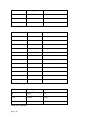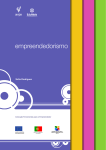Download Mayibongwe Final build - Midlands State University
Transcript
ABSTRACT Datlabs Pvt ltd is a pharmaceutical manufacturing company. Its main thrust is the, manufacture of various drugs under license and focuses less on drug research. Datlabs Pvt Ltd was using a manual system to train its employees and to document drug reactions. The use of the manual system made it difficult for Datlabs to keep their employee training up to date and also whenever they had training a lot of work was put on hold as the employees or those being trained had to physically be present at the training sessions. The characteristics of the manual system meant the employees were always backward on the current international pharmaceutical standards and thus the company was not conforming to the ISO and MCAZ standards that it is to adhere to. Since the system was manual it was prone to lots of data redundancy, as the drug reaction files were handled in several departments and by several individuals. The idea of the computerised system was partly inspired by the non-efficient functionality of the manual system and secondly the general outdated nature of manual systems. i|Page DECLARATION I Ncube Mayibongwe K hereby declare that I am the sole author of this thesis authorize the Midlands State University to lend this thesis to other institutions or individuals for the purpose of scholarly research Signature …………………………………… Date Page | ii ………/…………/………………… APPROVAL FORM This dissertation/thesis entitled to “Datlabs (Pvt) Ltd” by Ncube Mayibongwe K meets the regulations governing the award of the degree BSC Information Systems Honors of the Midlands State University and it is approved for its contribution to knowledge and literal presentation Supervisor …………………………………………… Date Page | iii …………/…………/……………………… ACKNOWLEDGEMENT My first thank you goes to the Almighty God, to whom I owe all my worth and trust. Mr P.S Mupfiga my supervisor who has guided me through the whole process of documenting and the creation of my thesis. Most of all my fellow colleagues (Singine S, and many others whom are equally important). My family who has been there for me all through the way. Page | iv DEDICATION This document is dedicated to my sisters who have been my pillar of strength, and have been with me all through the way, Mtetwa T, Mtetwa Z and K.N Sibanda I’m truly thankful, I dedicate my work to you. Page | v Table of Contents ABSTRACT ………………………………………………………………………………..…i DECLARATION ………………………………………………………………………..……ii APPROVAL FORM ……………………………………………………………………..…..iii ACKNOWLEDGEMENT ……………………………………………………………..……..iv DEDICATION ………………………………………………………………………...………v CHAPTER 1: INTRODUCTION……………...………...………………………….1 1.1 Introduction ......................................................................................................... 1 1.2 Background of Study ........................................................................................... 1 1.2.1 Organizational background ............................................................................ 2 1.2.2 Organizational Structure ................................................................................ 2 1.2.3 Organogram .................................................................................................. 3 1.2.4 Vision ........................................................................................................... 4 1.2.5 Mission Statement ......................................................................................... 4 1.3 Problem Definition .............................................................................................. 5 1.4 Aim ..................................................................................................................... 5 1.5 Objectives ............................................................................................................ 6 1.6 Hypothesis ........................................................................................................... 6 1.7 Justification ......................................................................................................... 6 1.8 Conclusion........................................................................................................... 7 CHAPTER 2: PLANNING PHASE ........................................................................ 8 2.1 Introduction ......................................................................................................... 8 2.2 Why build the System ? ....................................................................................... 8 2.3 Business value ..................................................................................................... 9 2.4 Feasibility Analysis ............................................................................................. 9 2.4.1 Technical Feasibility ................................................................................... 10 2.4.2 Economic Feasibility ................................................................................... 12 2.4.3 Social Feasibility ......................................................................................... 16 2.4.4 Operational Feasibility ................................................................................ 17 2.4.5 Risk Analysis .............................................................................................. 17 2.4.6 Additional risks ........................................................................................... 18 2.5 Develop work plan ......................................................................................... 18 Page | vi 2.6 Conclusion......................................................................................................... 20 CHAPTER 3: ANALYSIS PHASE…………...……………...……………………21 3.1 Introduction ....................................................................................................... 21 3.2 Information gathering methodologies ................................................................. 21 3.2.1 Interviews.................................................................................................... 21 3.2.2 Questionnaires ............................................................................................. 22 3.2.3 Observations ............................................................................................... 24 3.3 Analysis of the Existing System ......................................................................... 25 3.4 Process analysis ................................................................................................. 26 3.6 Weaknesses of the existing system ..................................................................... 30 3.7 Evaluation of Alternatives.................................................................................. 30 3.7.1 Outsourcing ................................................................................................. 30 3.7.2 Improving the current system ...................................................................... 31 3.7.3 In-house development ................................................................................. 31 3.7.4 Alternative selection .................................................................................... 32 3.8 Requirements analysis ....................................................................................... 32 3.8.1 Functional Requirements ............................................................................. 32 3.8.2 Use case Diagram for the current system ..................................................... 33 3.8.3 Non-functional requirements ....................................................................... 34 3.9 Conclusion......................................................................................................... 35 CHAPTER 4: DESIGN PHASE…………………………………………………...36 4.1 Introduction ....................................................................................................... 36 4.2 System design .................................................................................................... 36 4.2.1 How the Pharmaceutical vigilance and training system work? ..................... 37 4.2.2 Context diagram .......................................................................................... 38 4.2.3 Data flow diagram ....................................................................................... 39 4.3 Architectural design ........................................................................................... 41 4.3.1 Client Server Architecture ........................................................................ 41 4.4 Physical design .................................................................................................. 42 4.5 Data base design ................................................................................................ 43 4.5.1 Database Architecture ................................................................................. 44 4.5.2 Logical design. ............................................................................................ 44 4.6 Program design .................................................................................................. 49 Page | vii 4.6.1 Class diagram .............................................................................................. 50 4.6.2 Package diagram ......................................................................................... 50 4.7 Interface design ................................................................................................. 52 4.7.1 Input design................................................................................................. 53 4.8 Output design .................................................................................................... 58 4.9 Conclusion......................................................................................................... 62 CHAPTER 5: IMPLEMANTATION PHASE………………....…………………64 5.1 Introduction ....................................................................................................... 63 5.2 Coding ............................................................................................................... 63 5.2.1 Pseudo Codes .............................................................................................. 63 5.3 Testing ............................................................................................................... 64 5.3.1 Unit Testing ................................................................................................ 65 5.3.2 Module Testing ........................................................................................... 65 5.3.3 Sub-System Testing ..................................................................................... 65 5.3.4 System Testing ............................................................................................ 66 5.3.5 System vs. Objectives ..................................................................................... 67 5.3.6 Acceptance Testing ..................................................................................... 71 5.3.7 Verification and validation .......................................................................... 71 5.4 Installation ......................................................................................................... 74 System Changeover .......................................................................................... 74 5.4.1 User Training .............................................................................................. 75 5.5 Maintenance ...................................................................................................... 76 5.5.1 Corrective Maintenance ............................................................................... 76 5.5.2 Adaptive Maintenance ................................................................................. 77 5.5.3 Perfective Maintenance ............................................................................... 77 5.6 System recommendations................................................................................... 77 5.7 Conclusion......................................................................................................... 78 Appendix A: User Manual ................................................................................... 79 Appendix B Interview Questions .......................................................................... 95 Appendix C Questionnaire ................................................................................... 98 Appendix D: Observation score sheet ................................................................. 100 Reference .............................................................................................................. 101 Page | viii List of tables Table 2.1 Hardware requirements…………………………………………………..……..10 Table 2.2 Software requirements…………………………………………………..………11 Table 2.3 Developments costs…………………………………………………..……..……12 Table 2.4 Operational costs…………………………………………………..…….……….13 Table 2.5 Tangible benefits…………………………………………………..…….……….13 Table 2.6 Intangible benefits…………………………………………………..….………..14 Table 2.7 Cost benefit analysis …………………………………………………..….……..14 Table 2.8 Risk analysis log …………………………………………………..……….…….18 Table 2.9 Work plan…………………………………………………..…………….…..…..19 Table 3.1 Alternative evaluation costs ………………………………………………..……32 Table 4.1 User login……………………………………………............................................45 Table 4.2 Drug reports…………………………………………………..….……..…….….45 Table 4.3 User details.…………………………………………………...……..…….….….45 Table 4.4 Uploads ………………………………………………………..……..…….….….46 Table 4.5 Drug reports ……………………………………………..……..……….…….….46 Table 4.6 Certificates ……………………………………………………..….………….…46 Table 4.7 Written exams ………………………………………………....….………….….47 Table 4.8 Questions …………….……………………………………..……..……….…….47 Table 4.9 Timetable .…………………………………………………..………..…….…….47 Table 4.10 Log in form .………………………………………………..………..…….…….53 Table 4.11 Exam questions …………………………………………………...……………54 Table 4.12 Timetable update form…………………………………………………..……..54 Table 4.13 Tutorial upload …………………………………………………..…………….55 Table 4.14 Question input form…………………………………………………..………..55 Table 4.15 Answer update form…………………………………………………..……..…56 Table 4.16 Drug test details…………………………………………………..…………….56 Table 4.17 Serious Adverse event reports form……………………………………………57 Table 4.18 Test results notification…………………………………………..………..……58 Table 4.19 Employee certificate…………………………………………….……....………59 Table 4.20 Employee timetable view …….…………………………………….………..…59 Table 4.21 Tutorial download panel…………………………………………………..……60 Table 4.22 Performance search and view form……………………………………………60 Table 4.23 Processed tests view form ………………………………………………………61 Page | ix Table 4.24 Reported drug reactions view form ……………………………………………61 Table 4.25 Employee post exam results view form ………………………..………………62 Page | x List of Figures Fig 1.1 Organisational structure …………………………………………………………… 3 Fig 2.1 Gantt chart ………………………………………………………….………………20 Fig 3.1 Activity diagram of current system …………………………………………….…27 Fig 3.2 Context diagram of current system …………………………….………….………28 Fig 3.3 Dataflow diagram of current system ………………………………………………29 Fig 3.4 Use case diagram of current system………………………………………….……33 Fig 4.1 Context Diagram of the proposed system ………..……………………….….……39 Fig 4.2 Dataflow Diagram of the proposed system ………..………………………………40 Fig 4.3 Client server architecture………..…………………………………………………41 Fig 4.4 Physical design of the proposed system………..…………………….….…………42 Fig 4.5 ANSI –SPARC architecture ………..………………………….……..……………43 Fig 4.6 Entity relationship ………………..…..……………………………….……………48 Fig 4.7 Enhanced entity relationship ………..……………………………….……………49 Fig 4.8 Class diagram ………..………………………………………………..……………50 Fig 4.9 Package diagram ………………………………………………...………………… 51 Fig 4.10 Sequence diagram …….………………………….……………………………… 52 Fig 5.1 Testing stages …………….………………………………………………………… 65 Fig 5.2 Black box testing …..…….………………………………………………………… 66 Fig 5.3 White box testing ……..….………………………………………………………… 67 Fig 5.4 Exam script ……….…..….………………………………………………………… 68 Fig 5.5 Exam schedule notification ……..….……………………………………………… 69 Fig 5.6 Creation of exam schedule ……..….……………………………………………… 69 Fig 5.7 Employee exam certificate ……..….……………………………………………… 70 Fig 5.8 Drug reaction report ……..….………………………………………….………… 70 Fig 5.9 System Interface ……..….……………………………………………….………… 72 Fig 5.10 saving an empty field ….….…………………………………………….………… 72 Fig 5.11 Wrong username or password dialogue…………………………….…………… 73 Fig 5.12 Wrong character format ……..….……..…………………………………..……. 73 Fig 5.13 Maintenance process ……...……………………………….………..…………… 76 Page | xi List of Acronyms DFD Data flow diagram ERD Entity Relationship Diagram DBMS Database Management System PVTS Pharmaceutical vigilance training system ISO International Standards Organization SQL Standard Query Language CPU Central Processing Unit RAM Random Access Memory HDD Hard drive USB Universal Serial Bus GSM Global System Mobile LAN Local Area Network ROI Return on investment API Application programming interface UML Unified Modelling Language EER Enhanced entity relationship Page | xii List of Appendices Appendix A: User Manual…………………………………………………………….…..79 Appendix B: Interview Checklist………………………………………………………….95 Appendix C: Questionnaire Checklist………………………...…..………………………98 Appendix D: Observation score sheet ……………………..….…………………………100 Page | xiii CHAPTER 1: INTRODUCTION 1.1 Introduction The Pharmaceutical Vigilance training system is an information technology based system that was designed to ensure that, all Datlabs employees were well informed on the newest set of Pharmaceutical standards and practices. As a drug manufacturer Datlabs has a mandate to ensure that all the drugs they distribute are safe, hence all the adverse drug effects that were not included in the drug leaflets had to be reported. The system had four modules which were used by various set of users. The sole purpose of this document was to scrutinize the development of the Pharmaceutical Vigilance training system and its implementation into the organization. This information system would make Datlabs gain a competitive position and enhance its strategic position in the sense that its employees would be aware of safety protocol, and it would continue the distribution of safe drugs for public consumption. 1.2 Background of Study After research had been conducted it was noted that there was need for all pharmaceutical employees to have a standard level of training in pharmaceutical operations. This was because it had been noted that many employees did not have training on the health and safety that they needed as employees in a pharmaceutical company. The high training costs led companies to favor those on a managerial level, as compared to the lower grade employees. Drugs are a need for the improvement of the quality of life for most individuals who depend on them for various reasons, but at the same time drugs have various effects on the user and research has shown that very few cases of drug reactions are being documented only those cases that are regarded as being serious or result in death are the ones that are investigated or reported. Thus many users were left to suffer serious adverse reactions and the chain continued as there was no efficient communication and documentation between the parties involved. 1|Page 1.2.1 Organizational background Datlabs (Pvt) Ltd came into being in 1953 as D.A.T laboratories, which was derived from the initials of the three founding pharmacists, Messrs Doufan, Allan Baum and Taune Baum. The company was mainly created to manufacture drugs for Crowden Products a South African based company. All production was done on rented premises, but eventually, as both the market for Crowden Products grew, property on Falcon Street in Belmont was purchased and a factory built there. This is the company’s location till present day. After construction of the factory D.A.T began third party manufacturing, including manufacture of certain pharmaceutical drugs on government tender. On December 24th, 1957, D.A.T Laboratories was incorporated as a limited company under that name Crowden Products. Twenty years later, the Bulawayo based D.A.T Laboratories formally changed its name to Datlabs (Pvt) Ltd and in the years following the plant in Belmont experienced the following changes: The critical care factory was commissioned to manufacture intravenous products under license from Baxter Travenol (USA). In 1989 Datlabs began phase 1 of upgrading the tableting suite in the pharmaceutical factory, which was officially launched by the former minister of health and Child Welfare Doctor Timothy Stamps. Phase 2 upgrade of the remainder of the pharmaceutical factory began in 1993 and was officially opened by then minister of Home affairs Dumiso Dabengwa. In 1996 a restructuring exercise began in a bid to strategically position the company for local and international completion. None competitive products were sidelined in favor of intense production of the key products such as Camphor Cream, Cafemol and Pain-Stop. 1.2.2 Organizational Structure Organisational structure is the ascending or descending arrangement of lines of authority. (http://www.businessdictionary.com) Page | 2 1.2.3 Organogram Chief Executive Officer Marketing Director Production Manager (LVP) Sales and Marketing Manager Production Manager Technical Director Production Manager (LCO) Quality Assurance Manager Purchasing Manager Sales and Marketing Manager(Phar m and CC) Distribution and Services Manager Product Manager Private Secretary New Business Manager Production Planning Manager Maintenance Manager Finance Director Human Resource Manager Financial Manager I.T Manager Financial Accountant Remunerations Administrator Fig 1.1 Datlabs (Pvt) Ltd Organogram The Chief Executive Officer The Chief Executive Officer, Mr. Todd Moyo is head of Datlabs. Is based in Bulawayo and has three directors reporting to him, namely, Marketing Director, Technical Director and Finance Director. Together with his directors, they make the strategic plans for the company. The CEO in turn reports to the Adcock Ingram Group CEO, who is based in South Africa. Marketing Director The Marketing Director is the head of the Sales and Marketing department that is based in Harare. He has three managers that report to him, the Exports Manager, Sales and Marketing Manager for Pharmaceutical products and the Sales and Marketing Manager for Consumer Page | 3 Cost and Management Accounting Manager Cost Accountant products. The Marketing director is responsible for the upkeep of the company’s image as well as ensuring the maintenance and increase of productive sales. Technical Director The Technical Director has a number of managers reporting to him, Production Manager (LVP), Production Manager (Pharm/LCO), Purchasing manager, Production Planning Manager and the Maintenance Manager. The Technical director ensures the efficient running of factories and machinery in the company. The Financial Director The Financial Director has three managers reporting to him, the Costing Manager, IT Manager and the Financial Manager. The financial Director is responsible for all financial matters of the company such as budget structure. 1.2.4 Vision Datlabs vision is to provide stakeholders with: What they want. How they want it. And at acceptable levels by: D-evoping, manufacturing and marketing health care products. A-cheiving sustainable growth and profitability. T-otal commitment to appropriate product quality and excellent customer service. L-ong lasting and meaningful contributions to our community and our environment. A-ctively promoting good relations with our stakeholders. B-eing committed to the development and welfare of our employees. S-triving for safe, innovative, proactive and ethical management through good team work. 1.2.5 Mission Statement Enhancing the quality of life - is drawn from the company’s production of pharmaceutical products, which enrich in the health of their consumer. It is a statement that brings out the overall goal of the Company and provides the framework within which the Company’s strategies are formulated. Page | 4 1.3 Problem Definition Pharmaceutical standards are constantly changing and hence it became expensive to train all the employees on a regular basis. Datlabs deals with a vast number of clients both locally and international and thus their employees were expected to be knowledgeable on both local and international standards, they also needed to keep track of the drugs they manufacture and distribute for their potential effect on the end user. Pharmaceutical companies are under the control of the MCAZ (Medicines Control Authority of Zimbabwe) and hence need to keep updated with all the new standards that are being introduced and sending periodic safety update reports. As a pharmaceutical drug manufacturer Datlabs is expected to adhere to the highest levels of safety and hygiene in its production plants, this could only be achieved if the employees were knowledgeable of what was expected from them. Hence Datlabs needed a new and cost effective way of keeping up with the ever changing environment and making sure its employees had up to date training. Workers in the factory were unaware of most of the basic standard ways of drug manufacturing and storage and drug handling procedures and hence were forced to follow whatever was passed on to them even if management was using cost cutting methods they would not complain because they assumed it was the proper way of doing things. It was concluded that training was an expensive event and thus results showed that most of the employees at Datlabs had not had training in a long time. Drugs are the lifeline of Datlabs business and they have to be kept track of and all reactions no matter how small have to be documented, which was not the case. The non-documenting and reporting of drug reactions made it difficult to the organization to identify who was at fault if a drug reaction occurred. MCAZ also has to be notified on drug reactions and the manual system that was being used was not proactive to allow for the collection of detailed and timely data. 1.4 Aim To develop a Pharmaceutical vigilance training system for Datlabs Pvt Ltd. Page | 5 1.5 Objectives 1. To develop an online system that ensured all employees were tested and taught on drug manufacturing standards and policies by way of timed tests. 2. To develop an online system that notified employees on their exam schedules. 3. To develop an online system with scheduled time slots for each department exam dates so as to ensure work was not disrupted. 4. To develop an online system that generated certificates of participation that included score attained. 5. To develop an online system with real time reporting of spontaneous adverse drug reactions. 1.6 Hypothesis Tools to be used to develop for development: Macromedia Dreamweaver CS5 –An adaptable and easy to use tool for application and graphical user interface. Macromedia fireworks –mainly most suitable for large scale project development. Apache – which was used to enable communication between application and the database. PHP (Middleware) - A server scripting language. 1.7 Justification Uploaded material could be viewed at the individual’s convenience. The existence of a timetable for each department would ensure that work schedules were not disturbed. Pharmaceutical awareness among the employees would improve factory safety, also ensure quality drugs were produced. Drugs have various adverse effects on different populations and these needed to be well documented as this would help in the identification of substandard medicines, abuse and misuse of medication, and finally prescription errors. Improve health and safety of the general public. Improved decision making when it came to issues pertaining to the introduction of new drugs and also whether or not to continue distribution of certain drugs based on safety reports. Page | 6 1.8 Conclusion After the research for the Pharmaceutical vigilance training system had been done and documented, and all the considerations taken into account this marked the end of the first chapter. The problems that were currently being faced were also stated and the potential benefits that would arise from the use of a computerized system. System development is always costly in the initial stages and also the implementation part but in the long run it is a cost effective investment as it increases employee efficiency and also improves the competitive position of the organization. Page | 7 CHAPTER 2: PLANNING PHASE 2.1 Introduction In this section technical, economic and operational factors were taken into consideration, and the development of the system was to be justified under each key factor. Stakeholder benefits would also be identified. The findings would then be quantified to asses if the project (developing the system) was worth starting. The stages that then followed would follow the path of the Software Development Life Cycle (SDLC) that was chosen as the best and most suited for this project. Also covered during the planning phase was the identification of business value of the system, analysis of risk and finally the creation of a work schedule. 2.2 Why build the System ? The training of employees is imperative and for this to happen a new and cost effective system needed to be put in place. The new system would thus ensure that all employees got the required training in a timely manner and also keep work schedules uninterrupted. Health and safety standards are frequently being updated and it would benefit the company to ensure that it could do this in an efficient manner. Training seminars were used to train employees, although these were beneficial to the employees and offered a relaxed and calm learning environment but there was no back up of any kind and people tend to forget after a while. All the knowledge went with the tutor, also humans are prone to error and the content taught to various groups may not be consistent. Automating the system was the only sure way to ensure that everyone received the same amount of information and the tests would be held in a fair environment. New drugs are being introduced and thus the risk of reactions was also on the rise, there was need to keep track of the introduced drugs and the effect they had on patients, keeping track of drug reactions needed the organisation to poses a real time reporting system that would be updated constantly by various qualified personnel. Drugs reactions are unique to every individual and this had to be recorded for the benefit of public safety and the improvement of the drugs. The benefits that were to be recognised from the use of this system included: Management needed to make decisions based on facts and thus the documentation of the drug reactions made it easier to make informed decisions on drugs that were a threat to people. The drug lists would then be sent to MCAZ as a safety alert. Page | 8 Employees would be able to get training online and hence cut cost but at the same time receive uncompromised training. The employees would also have an option to read the tutorials any time they wish. The test scores will be available and those employees attaining low scores can be identified and assisted. Lab technicians would have up to date and on the ground detailed information on drug reactions and this would also aid in continuous research. Doctors/Pharmacists would have direct communication with the drug manufacture and thus a smoother flow of information would be ensured. 2.3 Business value Business value is taking on a project that seeks to increase or restore the goodwill of the business in the sectors of efficiency and effectiveness (Lucey .T, 1996). The manual system that was being used led to the dire need to develop a new and more efficient system. The new system would be a complete upgrade from the old system and would add business value to the organisation in the following ways: Highly trained staff is more efficient and less wasteful in the use of resources. Reducing the time to make decisions by management meant that they would be able to compete more efficiently with competitors. Automating the system of employee training in itself was a cost cutting measure. Production and distribution of safe drugs will meant better customer satisfaction. It was to act as a troubleshooting measure in identifying who was at fault when a reaction was contested. 2.4 Feasibility Analysis This involves comparison of the alternatives and selecting the one that would best solve the current problem being faced (Sommerville, 2010). During this analysis the proposed system was weighed against the current system for viability and applicability in addressing the problem, a conclusion would then be reached which would state whether system development should continue. Current economic, financial, technological and organisational constrains were reviewed to decide whether or not the system was to be developed in house or it would be more financially justifiable to out-source. Page | 9 2.4.1 Technical Feasibility Hardware and software requirements were put under the spot light in this section, these are the backbone of any system development and had to be considered if the system was to be a success. The prevailing constraints in the organisation were taken into account to view whether the system could be developed efficiently (Bentley and Whitten 2007). All the branches of Datlabs (Pvt) Ltd are linked by the internet and hence it would become easier to use and implement the proposed system. Hardware Hardware requirements will be as follows: Item PC Quantity (personal 4 computer) Item description Intel Duo CPU@ Status Core Available Comments The company is 2.00GHz in possession of ,2GB RAM, 500G these computers. HDD Dell Server 1 AMD quad core Available processor, 8 RAM, terabyte 1 GB Datlabs will provide the server HDD Server Backup 1 3GB RAM, AMD Available The server will quad core 3.4 GHz, be provided by 30GB of drives which the organization can be swapped. Printer 2 HP LaserJet pro 400 Available The organization Series printer. has such printers already in stock Cisco switch 2 Local area network Available The switches are switch 24 port. in stock at the organization. Table 2.1 Hardware requirements Page | 10 Software The organisation needed to be in possession of the following software licenses Software OS Version (Operating Windows 7 Status Comments Available The OS is there on system) personal computers of the employees. Wamp Wampserver 2.0 Available This can be freely downloaded as it is open source software Dreamweaver Macromedia Available Dreamweaver 8 The company has purchased this software. McAfee anti-virus McAfee 10 Awaiting purchase The company will purchase the antivirus Mozilla Firefox Mozilla Firefox ink Available Downloadable from the internet Table 2.2 Software requirements Technical Expertise Considers: How well the users and developers knew the system. How well the users and developers knew the technology involved. The size of the project. Familiarity of users and developers with the system Developer was well versed with the software applications used in development. Users or the employees were familiar with using the internet and hence there were no foreseeable difficulties adapting to the new system, even though a short course of familiarisation with the new system was needed. Page | 11 2.4.2 Economic Feasibility According to Saunders M, Lewis P and Thornhil A, for any system to be called or qualify as economically feasible it has to have benefits that exceed the expected costs. Cost benefit analysis was carried out to determine the benefits and the costs of the proposed system so as to evaluate its effectiveness. It also identified the financial risks associated with the project, and tried to answer the question “is the system worth building?”(Dennis A, et al,) Implementing this system would lead to the improvement of the standards of operations in manufacturing and drug delivery systems altogether. It would also ensure that drugs being distributed were a lot safer this was because all the potential side effects would be documented and well known. The documentation of the adverse effects of manufactured and distributed drugs would mean there would be faster drug recalls if the need arose. Drug recalls and the issuing of early warning would ensure that there would be less financial costs incurred by the organisation and enhancing the quality of life of the general public as is the organisation’s mission, thus adding economic value. Cost-benefit analysis is of paramount importance when it comes to economic feasibility, as it shows the potential value for money under the forecasts and assessment findings. Cost benefit assessments include the main data needed for financial assessments and forecasts?”- Dennis A, Wixom B.H, Roth T.M. Development costs: these are expenses to be incurred or are expected to rise during the development of the proposed system (Lucey, 1996). Also such costs were to be reviewed at the start and end of each stage as they change due to various factors such as inflation, the beginning figures were estimates from previous similar projects done in the past by the organisation. For the proposed system the estimates were as follows: Item Quantity Projected cost (USD$) 24 port CISCO switch 2 250 Dell PowerEdge server 1 1600 Laser jet printers 2 210 Total Table 2.3: Development Costs Page | 12 2060 Operational Costs: these are the day to day costs of managing the system, incurred by the organisation. They are the costs that the organization incurred once the new system was implemented (Rousse, 2008). These were as follows: Description Projected cost 2014 Projected cost 2015 Projected cost 2016 Costs of maintenance 680 320 250 Labor 1800 1600 1200 Stationery 225 150 115 Total 2705 2070 1565 Table 2.4: Operational Costs Tangible Benefits: These are benefits that can be calculated or given a monetary value, and Can also be monitored in terms of observing cash flows (Laudan K and Laudan J, 1999). Tangible benefits for the proposed system were Description Projected benefit Projected benefit 2016 2014 2015 Reduction in costs of 1200 1800 2100 890 1200 of 1600 1900 1900 3360 4590 5200 labor Reduction in costs of 560 stationery Reduced costs operation Total Table 2.5: Tangible benefits Intangible benefits When intangible benefits were being considered in system development, the qualitative feature or aspect of the system was being looked out for. These are the benefits that are not clearly visible, nor quantifiable (Laudan J and Laudan K, 1999). Page | 13 Intangible benefits for the proposed system were Description 2014 2015 2016 Goodwill 2100 2780 3100 Enhanced customer satisfaction 800 1400 2500 Improved employee productivity 500 900 1000 Total 5080 6600 3400 Table 2.6: Intangible benefits Cost Benefits Analysis This type of investment appraisal technique was used by management for decision making purposes, to ensure that the project was thoroughly dissected to ensure it was viable and was worth pursuing. The analysis was done by identifying and evaluating the various benefits and the expenses that would result from taking on the project. This is weighing benefits of the proposed system against the costs of implementing the system (Drury. C, 1992). Year 2014 2015 2016 Intangible benefits 3400 4590 5200 Tangible benefits 3360 5080 6600 Total benefits 6760 9670 11800 COSTS Development costs 2060 - 150 Operational costs 2705 2070 1565 Total costs 4765 2070 1715 Benefit- loss 1995 7600 10085 Table 2.7: Cost benefit analysis CBA was used as one of the viability measures to test the worthiness of the project and the results proved that under this method the project was worth pursuing as it did not give any negative results. Page | 14 Return on Investment According to Lucey (1996) return on investment (ROI) is a method for exercising careful evaluation of projects in comparison to other alternative projects that will be presented or management will be faced with and considering which would be the most viable. The result was presented as a percentage when ROI had been calculated. An important note is that if a project returns a negative figure then it is no longer worth considering, and those with a higher return would be considered instead. Advantage of Return on investment It offered a relatively easy way to determine if the project was viable and it was also easy to calculate (Lucey, 1996). Disadvantages of Return on investment Results may be over stated or under stated since the method does not take into account the period of the cash flow (Krugman P, 2009). Interest rates from financial institutions are not taken into account an example would be that of banks. The calculations is shown below: Net Benefit = Total Benefit – Total Cost = 6760– 4765 = 1995 R.O.I = Net benefit x 100 Total costs = 1995 x 100 4765 = 41.87% The second measure that was used to test the viability of the project was ROI which also went on to prove, beyond reasonable doubt that the project was worth investing in. Net Present Value This is also another investment appraisal method, it focused on how much cash inflow exceeded cash outflows (of present values). It is used in the preparation of capital budgets and in the analysis of the viability of a project (Dury. C, 1992). It gave the value of a dollar today and the value of that same dollar at a later point in time, in the future. A point to note is that for a project to be considered it has to give a positive value. Page | 15 Advantages of Net present Value Takes into account the interest rates from financial institutions. Is also a much more reliable method of measure as it takes into consideration how profitable the project was? Finally it considers the time period of the cash flows. Disadvantages of Net present Value The greatest set back of this method was the discount rate, choosing a discount rate could offset the projections by a large or small margin depending on the value that had been selected. The formula is shown below: Present value = value in year t (1 + r)t For the calculation above r refers to the discount rate. And the t is the years in chronological order. In this case the r = 0.10 and t = 3. NPV after 3 years= 9670-2070 (1+0.10)2 = $9196 Lastly justification of investing in the PVTS project was proved worthy by the significant value given by the Net Present value method. 2.4.3 Social Feasibility The fast changing pharmaceutical industry is demanding a highly skilled labour force to ensure the production of quality, safe and affordable medical drugs to all. The parties that were anticipated to benefit from this project either directly or indirectly were the community at large, firstly as the system would bring about a sense of trust in the drugs delivered. The other parties included the specialists who would, have easy access to the drug manufacturer by way of direct reports they could now make to Datlabs, the system would also keep all drug reactions and this would mean they would have additional information on the causes of some drug reactions, thus ensuring proper prescriptions and diagnosis. This is concerned with the beneficiaries other than the organisation itself, stakeholders that are either within the organisation or external (Kendall, 2005). Page | 16 Information Technology companies that specialise in hardware sales and installations were also to benefit during this stage of development, but the IS providers were the ones that benefited on a continual basis. As they would experience a significant improvement in business volumes. 2.4.4 Operational Feasibility This section focused on how well the system would function in its intended environment and how well the users would accept it after its development and implementation (Myers C.J, 2009). If the system encountered any resistance’ from the users what would be the possible costs. This is how well suited the proposed system is in rectifying the existing problem currently being faced (Bentley and Whitten, 2007). There are a number of questions to be asked in order to test the operational feasibility of the system. Was there support from management? How did the users feel concerning the current system? Where the users included in planning and development of the project? Close involvement of the users early in system development would greatly reduce the probability of resistance. Benefits of the proposed system to the organisation, was there increase in response? How was accessibility of information handled? Would customer satisfaction be improved? The main purpose of the system was to further full fill the mission statement of the organisation, and this would be achieved through the further enhancement of quality and timely service to its customers. For this to be achieved the researcher conducted thorough consultations with various stakeholders and the risks associated with the proposed system were identified. 2.4.5 Risk Analysis Various risks arise before, during and after the development of a new system. These risks had to be identified and then assessed in order of importance. A risk refers to any predetermined threat that may pose as an obstacle to the reaching of the goal state of a project (Kendall, 2002). Page | 17 Description Occurrence Impact Corrective measure possibility Resource Low Developer may fail to meet Communication between shortfalls- the project deadline or fail the financial, to personnel skill completely. deliver the developer and system management should be clear, to ensure availability of resources before project starts. Users may not like Low There may be resistance to User involvement in the the use the system. system early stages. interface. Complex technical Low Failure to complete the Thorough requirements project in time and deliver analysis, at the start. the required system user requirements Budget shortfall medium due to inflation Project progress may halt Have a supplementary completely, or may be budget. delayed. Delivering substandard system. a thorough Or ensure future projections are done. Table 2.8 Risk analysis log 2.4.6 Additional risks It was worth noting that the risks mentioned above may not be the only risks to be encountered. There may be various many other risks that were not mentioned that were not to be undermined as they would cause many unforeseen problems. One possible risk was that of additional requirements being added late in the development of the system, this may be due to change in user requirements or change of mind of some users. 2.5 Develop work plan Events that need to be executed during the life of the project were recorded and shown in the work plan. The task and its expected duration was identified. The System Development Life Page | 18 Cycle was used to define the tasks that were to be followed during the development of the project. Each phase was allocated a time slot of appropriate length derived from past projects. The time slots and the dependencies were then effectively shown in the Gantt chart to allow the persons involved to know the syntax of how the project was expected to progress. Task Start Finish Duration (Wk) Project Proposal 28/07/14 08/07/14 2 Project Planning 13/08/14 29/08/14 1 Project Analysis 20/08/14 05/09/14 1 Project Design 25/08/14 05/09/14 3 Coding/Construction 25/08/14 26/10/14 2 Testing 26/10/14 01/10/14 1 Documentation 28/07/14 01/10/14 Table 2.9 Work Plan Page | 19 Gantt chart This showed task dependencies and the expected start and end of each task of the project. ID Task Name Start Finish Duration 1 Project Proposal 28/07/2014 08/08/2014 10d 2 Project Planning 13/08/2014 29/08/2014 13d 3 Project Analysis 29/08/2014 05/09/2014 6d 4 Project Design 25/08/2014 05/09/2014 10d 5 Coding/ Construction 05/09/2014 26/09/2014 16d 6 Testing 26/09/2014 01/10/2014 4d 7 Documentation 28/07/2014 01/10/2014 48d Aug 2014 3/8 Sep 2014 7/9 Fig 2.1 Gantt chart 2.6 Conclusion During this stage the project was being tested for viability, in comparison to any other projects that the organisation would’ve been considering during the given period. Fortunately the PVTS proved to be a worthy project in all the viability tests that were used by the researcher. This phase proved beyond all reasonable doubt according to the methods used that the Pharmaceutical valance training system was a viable project in financial terms. By the end of this phase a work plan had been created and all the relevant tasks that needed to be done were identified and allocated time slots and also start dates and end dates. The next step for the researcher was to focus on project analysis. Page | 20 CHAPTER 3: ANALYSIS PHASE 3.1 Introduction Analysis is a technique that breaks down the problem into its basic building blocks, so as to better understand how these blocks work together to accomplish their purpose, Prof. .J. Laudon. This stage demonstrated functionality of the current manual system and this was then modified with the help of the stakeholder requirements and incorporated into the new system. Inputs, outputs and processes of the manual system were then used to model how the new system should function and the additional requirements that needed to be considered. Various methods were used to collect and to construe the facts, methods used included questionnaires, observations and interviews. This was done to reveal the weaknesses of the current system and also its strengths which were later included in the new system. 3.2 Information gathering methodologies Interviews, observations and questionnaires were the methods used to gather information for research. The information was collected from various sources who had some form of benefit or who were to use the system, and these may include internal or external stakeholders (to the project and the firm) (Kendal, 2005). 3.2.1 Interviews (Chenail, R. J., 2009) Defined interviews as an on purpose conversation between two people, one who asks prepared questions (interviewee) and the respondent who provides the answers. Designing the interview questions: This was derived from the information that needed to be collected and this would then give a complete guideline as to how the questions would be developed. Management is mainly focused on the technical aspect of things and hence qualitative data was fit to be collected from them, and then the staff will provide qualitative data as this would give them the opportunity to air their views and how they felt about the current system. The design guide was that suggested by (McNamara .C, 2009) The interview questions had to be short so as to avoid the respondent getting bored and lost. Page | 21 16 questions were chosen, so as to allow the respondent not to spend too much time in the interview but at the same time complete the interview and provide the best answers. The people to interview were chosen from all the departments and these were the key members who would provide valuable and factual information. The selected number was 20 employees in total. Interview process: Interviews at Datlabs Pvt Ltd, for data collection for the PVTS were carried out over a period of two days from the 26th and 29th of August 2014, from 09:00hours to 15:00hours. All those interviewed where at their work stations, the interviews were done to collect the interviewee’s views on the system and how they felt it could be improved according to their needs. Management was asked questions that were more directed on a financial basis as support for the system would largely depend on their support. Staff was then asked how they would want the proposed system to function, and also the parts they disliked about the current system. Staff was also asked about the fears they had, concerning the implementation of a new information system. Interviews help the individuals involved to make better the proposed system, from their input (Edwards, 1993). Findings from interviews A greater part of the employees have gone on for long periods of time without any refresher courses that are required. There was no functional system of reporting and recording drug reactions. The introduction of the system had a mass of support behind it. Staff was not happy with the system being used, and management was complaining of the financial strain the manual training system has on the organisation. 3.2.2 Questionnaires This is a document that that has a set of regulated questions given to various individuals, so as to get their views on a number issues that will then be evaluated to get the overall view based on percentage or response rate (Denis, 1999). Page | 22 Designing the Questionnaire: The following methods are supported by (Taylor-Powell E, Steele S, 1996). The layout was designed to eliminate clutter and also different types of questions where separated by horizontal line separators, and questions had to be numbered. The questionnaire contains a list of instructions to help the responded answer without any problems. Formatting includes text in standard format which enabled all respondents to comfortably read, the colour used was black and white, and this was because of budget constraints. Simple English language was used to enable accurate interpretation, which was expected to lead to accurate answers. Easy and non-personal questions where put in the first section so as to make the respondent gain interest in the questionnaire, before they went on to answer the more demanding questions. Short and limited number of questions so that the respondent would not get bored and not finish the questions, this was also to ensure the researcher did not have to have a great workload after the scripts were collected. Reasons for using questionnaire: 1. These were time saving, as multiple respondents gave input simultaneously. 2. The questions were standardised so as to make it easier on the researcher to come up with a conclusion. 3. Respondents could really say how they felt concerning the current system and the new proposed system and how they thought it would affect their productivity. 4. The responses collected would help to improve the proposed system by harnessing the strengths of the current system and doing away with its weaknesses and also including the important user requirements that had been observed in the questionnaires. Process of questionnaires: During this period 45 questionnaires were distributed, this was because all the key members who were to use and will be potential uses had to give their input. Staff at Datlabs was given 3 days to answer from the 20th – 23rd of August 2014. Both structured and unstructured questions were used by the researcher. The reason behind using unstructured questionnaires was to allow respondents free reign or freedom to express their full views. When dealing with questionnaires one has to expect that some of the Page | 23 questionnaires would be spoiled or will not return, and this gives us a value set called response rate. This is worked out from the number of questionnaires given out and those collected given as a percentage. The researcher had to be present during this period this was to ensure that all the questionnaires were returned and also all the questions that where ambiguous were fully explained. The setting was kept as simple and comfortable as possible as most respondents answered in their work stations so that they would not feel pressured or rushed. User input was left anonymous so as to allow for more accurate data collection, and to get actual respondent’s views. There were some that did not return, and this gave the below response rate: Response rate = 37 * 100 = 82.2% 45 Findings from questionnaires Anonymous input was an advantage as most of the responses given were more direct and honest. The deadline given was flexible and thus the respondents gave more realistic responses. The current system was not effective in fulfilling all the requirements hence there was much support for the new system. Employees had to go on or lengthy periods without training. The waiting period after a drug report was made was too long. Most work had to be put on hold when a training session was underway. 3.2.3 Observations This is the physical observation or analysis through viewing how the system works and how the users and various other stakeholders interact with the system, at various levels as defined by Kumar (2008). All of this was done to sorely identify and improve any areas of weakness. Process of observation: In the research for the design and implementation of the new proposed system observations where done once and these included the documentation of the cases of drug reactions that were reported. And also when a training seminar was in progress. Permission was requested to carry out the observations so as to fully and to constructively do it. Observations where carried only once. Page | 24 Observation of the existing system were done on the 22nd of August 2014, from 10:00 am to 14:00 hours. A Friday was chosen as it is mostly not extremely busy and usually all the processes will be carried out in preparation for the weekend. Reasons for observation according to (Taylor-Powell E, Steele S, 1996). Reason for using observation: 1. To ensure the researcher had full understanding of how the current system functions. 2. This was also to know how the users interact with the system and the potential workload and also the strengths and weaknesses that the current system possessed. 3. Observations enabled the observer to gain a first-hand account of all that was taking place and then draw their own conclusion possibly without any bias. The strengths of the current system would then be incorporated into the new system and then the weakness done away with. Findings from observations It was observed that the way adverse drug reaction cases are stored and reported is not effective and proactive. Training seminars are effective but they take time for them to be organised and in the end are never done as frequently as needed. Also work schedules are affected greatly as these may go on for days on end. 3.3 Analysis of the Existing System System analysis was done after the collected data had been evaluated. Training of employees was a manual process and also the reporting and storage of details from drug reaction reports. Training directives are usually from organisations such as ISO and MCAZ specifically in the case of Datlabs. When the company receives information or a directive of policies that their employees are supposed to be trained on they are then given a deadline of usually three to six months. This will then mean that Datlabs would have to hire a an expect tutor who would be responsible for training the employees, but all of this had to be approved by the finance department through the finance director who had to allocate the required resources for the event. The Human Resources manager also had to give permission for the training to go ahead. Page | 25 On the part of the drug reaction report, most complaints would be lodged to MCAZ as some didn’t want or have the knowledge they needed to go through the manufacturer of the drug first. Drug reactions were lodged via the Quality assurance Manager’s secretary who would then pass them on to the Q.A manager and then they would be sent to the lab for testing. 3.3.1 Inputs of the current system Receiving drug reaction details over the phone. Request for staff training. 3.3.2 Processes of the current system Registration – capturing of the drug reaction into a file Training application – when QA and HR department applies Approval of training Granting of training resources 3.3.3 Outputs of the current system Training of the employees Drug reaction file with all reaction details, in multiple departments (QA, stores, Production). 3.4 Process analysis Current system analysis in terms of its inputs, outputs and processes is according to (Capron H.L, 1995), what is called process analysis. This was used by management mainly for system performance improvement which in turn tends to enhance business performance. It may also be described as significant events in continuous improvement. Activity diagram of the existing system This diagram describes the behavior of how work flows in the current system (Capron H.L, 1995). This is shown on the next page. Page | 26 start employee training request drug reactions HR manager Submitted reports lab tests and report verification No Authorised request No Financial Direcor Forward report Filing report to MCAZ Yes Training Internal filing Approves budget central records Training material end Key: Action Decision Initial node Fig 3.1 Activity Diagram of the current system Page | 27 Final node Context Diagram This portrays a simplified picture of the entire system that is to be developed or that is existing in an organisation. It shows the system as a single node and the players that interact with it and the types of information flows between them. (www.smartdraw.com), states that it is a simplified interaction of the system and the external units. HR Manager feedback employees Training notification Authorise/ deny Budget analysis Finance Director Select candidates Authorise/deny Forward report to MCAZ Datlabs current manual system Report drug reaction Quality Assurance department Reaction report Notification of test results Physician/ Pharmacist Key: Entity Process Data flow Fig 3.2 Context diagram of the current system Data Flow diagram of the current system This shows how the system entities interact with various processes. Data flow diagram is a diagram that focuses on the data flowing into and out of the system and processing of the data. (Kendall .K, Kendall .J, 2002). Diagram is shown on the next page. Page | 28 Specialist 1 Captures details Submit report Investigate reaction Quality Assurance dpt 2 Send to lab Investigation Update files Forward report 3 Forward reports to MCAZ Update files 1 Training request form Authorise training Request training Drug Files Q.A HR Manager Authorise form Finance Director 2 Budget Analysis Verify budget Update details Finance records Approve budget Notification of approval 3 Allocation of resources Update finance records Resource allocation Training records 4 Employee Attend training Employee training Store records Key: Process Data flow Fig 3.3 Data flow Diagram for the current system Page | 29 Entity Data store 3.6 Weaknesses of the existing system Employees in the lower grades were going for long periods without training. There was little or no documentation of drug reactions and they were reported from indirect sources. Higher costs of stationary and paperwork There was a higher chance of information being lost in traditional filing systems, as they are also more prone to data redundancy and mishandling. Long waiting periods between training request and the training event The drug reporting process was too long and most individuals would rather not report the events. Long waiting period after drug report had been made. 3.7 Evaluation of Alternatives Cost and time were the issues to be fully considered and these would be determined by the alternative selected to develop the system. Management was faced with the challenge of selecting the best alternative, the choices were between in house development, out sourcing and improving the system. Strengths and weaknesses of both alternatives had to be analysed to come up with the overall best alternative. 3.7.1 Outsourcing Griffiths. W (2001) has stated that outsourcing is a strategic use of external resources to perform tasks that would naturally be assigned to internal staff and resources. This is a strategy used by many organizations to do both their short and long term projects. (www.globaloutsourcingagency.com), lists the following advantages and disadvantages of outsourcing: Advantages of outsourcing Comparing with other alternatives it was cheaper. It had the potential to make Datlabs more flexible to change. New and fresh perspective on the way things work would be introduced into the organization. Share business risk. It gave the organization time to focus on its core business. Page | 30 Disadvantages of outsourcing There was the risk of exposing the organization’s highly sensitive information. High training costs since all had to be done via the outsourcing firm. It would be difficult to manage team members and resources in an out sourced project. 3.7.2 Improving the current system The current system needed to be upgraded in order to meet all the important requirements, the best and long term improvement was to computerize the system processes (develop a new system) to ensure all would be done in a more efficient manner since the system was manual. Reasons against improving the current system It would take up more time to improve the system which in the end would lead to a short term solution. Improvement would to lead to a partially computerised and manual system which in the end would frustrate the users. 3.7.3 In-house development Krugman P (2009), described in house development as when field experts come together for the purpose of creating a new system for the organization that best meets the user requirements. The following advantage and disadvantages have been observed by (www.globaloutsourcingagency.com) Advantages of in house development The development team belonged to the organization and thus it tends to be cheaper. Internal team knew the functionality of the existent system and the potential improvements that were needed. It would boost the knowledge base and personal development of the internal team. The project had great support from IT staff and other technical experts who are very knowledgeable in IT hence making it easier to develop the new system The organization had complete control of all the resources. Documentation was to be available at the end of development which made it easier to do system maintenance and upgrades. Page | 31 Disadvantages of in house development It needed a lot of valuable time which could’ve been used doing other tasks. If the system did not perform as expected or was behind schedule the organization would be held liable. 3.7.4 Alternative selection In house development proved to have more positive notions on its case and hence was chosen as the best, in this category. It’s the one that promised to solve the most important issues of the current system, but it also had to provide the best price in terms of having the lowest cost as compared to the other alternatives. In-house development alternative was considered as the best because it ensured that: Upgrades and maintenance would be performed internally at a lower cost. User requirements and specifications would be priority. It was to deliver a custom system at a cost relatively lower than that of the other alternative. Alternative Cost US$ In-house development (870) Outsourcing (5200) Improvement (900) Table 3.1 Alternative Evaluation Costs 3.8 Requirements analysis According to (Rouse M, 2007) requirements analysis is the determination or specification of user requirements and functional specifications for a new computer system. The researcher had to interact with the users of the system so to as to ensure the documentation for the project’s entire phases from start to end was done thoroughly. Requirements are in two forms as shown below: 1. Non-functional requirements 2. Functional requirements 3.8.1 Functional Requirements These are services that the system is expected to provide, and how the system will react to particular inputs and errors, output and processing handling (Yourdon .E, 2001). Page | 32 Access to the system should had to be given any time. The system had to produce reports on request. The ability of users to undertake their training in privacy. Existence of a central database to allow for real time data capturing and updating. The system had to be able to validate and verify users by way of user accounts and passwords. Have a module to allow for qualified personnel to post or upload cases of drug reactions. 3.8.2 Use case Diagram for the current system According to Shelly, Cashman and Rosenblatt (2009) a use case diagram is a visual representation of the interactions amongst the users and the system. The relationship among the users and the use cases are shown. Allocates training resources Finance Department Requests employee training Forwards reports to MCAZ Human resouces Investigates reaction identifies drug reaction and reports Doctor/Pharmacist /individual Quality Assuarance department Requests employee training Undertakes training Employee Key: Actor Use case Communicator Sub system Fig 3.4 Current system use case diagram Page | 33 3.8.3 Non-functional requirements Non-functional resources have been identified by (Laudan K and Laudan J, 1999) as the overall qualities of the system, and those requirements that place restriction on the software under development. Reliability: The performance of a system under given conditions for a particular amount of time. This would include various factors such as: Was it available for use when a user request was issued? The rate of failure, which is how often the system failed to do its required tasks on demand. Security Issues Only the system administrator was to give users access to the system. Every user had to have a username and password. Each password had to have at least a minimum of 8 characters. System efficiency and throughput This was mainly based on the system’s response speed. Data retrieval was to be fast and without delay. The system should be available whenever it is required by a user. It was also supposed to perform regardless the number of user requests submitted, when there were additional resources added such as hardware. Usability This was how simply the user could operate the system. The error messages had to be informative, to allow the user to know how to troubleshoot. The user interface had to be easy to understand. Easy to understand user manuals. Page | 34 3.9 Conclusion Data gathering methodologies were used to collect information on the functionality of the current system. The researcher did this in anticipation to better understand the shortfalls of the current system and also to get all the user requirements that would then be incorporated into the new system to ensure it met all the user requirements. The technical part of how the Datlabs manual system worked its inputs, processes and outputs and user interactions with the system was also included. The data collected proved that a new computerised system would be welcome, and support from all the stakeholders involved, mainly management and the employees was guaranteed. Functional and non-functional requirements analysis were also carried out. The next part for the researcher was then the design of the system. Page | 35 CHAPTER FOUR: DESIGN PHASE 4.1 Introduction Design and functionality of the proposed system were looked at during this phase. Particular focus was given to how the system was going to be built and how it was to function after it had been implemented. The main objective during this phase was to ensure that a technical solution was built, it had to satisfy all the functional requirements. In this chapter interface design, architectural design and database design were the focal point. A number of expectations needed to be met by the system for it to be a success such as it had to be flexible, effective, efficient and most importantly easy to learn and maintain. The design phase in its basic form is to apply the design methods and then in the end come up with a definition of the proposed system (Kendall .K, 2002). 4.2 System design According to Larman .C (2004), System design is the process of defining the architecture, components, interfaces, modules and data for a system to satisfy the stated requirements. (Myers C, 2009) suggested that a system should satisfy the characteristics listed below: User friendly For a system to qualify as well-designed it had to be used with the least possible consultation and user support. Efficiency Operations processing should be done in the least amount of time. Each task should be processed with the use of as few as possible number of commands, also results should be delivered in a specified time limit and use as little system resources as possible. Merriam (2005) identifies efficiency as “how well time or effort is used to complete a task”. Reliability (Merriam. W, 2005) defines reliability as the probability of a device operating successfully for a stated period of time under a set of given conditions, or being used for its intended purpose. Hence in the case of the system it was to deliver timely output, and having little or no down time. Page | 36 Security This was enforced by the use of measures such as passwords and authentication mechanisms. Confidential information should not be viewed or manipulated by unauthorized personnel (Griffith .W, 2001). Maintainability Easy maintenance of the system is of great importance, since technologies are constantly changing and so are user requirements. Additional system requirements should be easily added. Drury .C (1992) is of the idea that maintainability is the ease and time spent for any maintenance task to be carried out on equipment. Effectiveness How well the system met the desired outcome, or the user requirements. Merriam (2009) defines effectiveness as the degree to which the objectives are met and to what extent the identified problems are solved. 4.2.1 How the Pharmaceutical vigilance and training system work? The proposed system was to be used for the training of Datlabs employees and also to capture drug reactions reports and their assumed causes. Employee details would be captured then user accounts would be created so that each user had their own account to make the system more efficient and secure. The tutor would then upload the relevant training material which the employee would read through and after they are ready can start the test which will have a time limit. The answers would then be submitted after the test was finished or time had elapsed and then their test score would be shown and they can view and print their certificate. The Human Resources manager was the one who created the timetable for all departments. There would also be another panel for the capturing of drug reactions, each specialized user such as a doctor or a pharmacist would have an account created for them where they could report drug reactions, these would then be investigated by Datlabs. Each reaction would be documented by drug, potential cause, result whether it was death/ serious illness. Page | 37 Inputs of the proposed system: 1. Drug reaction report information. 2. New exam questions. 3. Updated drug reaction tests information. 4. Exam timetable dates. 5. New user details. Processes of the proposed system: 1. Validating answers submitted by user. 2. Updating exam timetable. 3. Storing submitted questions and answers by employee 4. Storing updated reports of drug reactions. 5. Creating user accounts and validating details Output of the proposed system: 1. Exam results 2. Performance view of employees that wrote exam 3. Exam timetable 4. Test results 5. User account and access level 4.2.2 Context diagram Jeffrey A. Hoffer: Modern System Analysis and Design, “a context diagram is a general view of the system through the use of system boundaries, external entities that interact with the system and the information flows between the entities and the system.” Its importance pertaining to the proposed system the context diagram helped the researcher in the forming and coming up with the users that would use the system, and also what would need to be included in the system (Griffith W, 2006). The diagram was compiled by all the involved parties in the system development and these include the developer, researcher and management of the project. Page | 38 Takes test Employee Receives report View performance of employees Quality Assurance officer Update report Get results PVTS proposed system Upload questions Report drug reaction View performance of employees Human resource officer Upload questions and timetable Receives test results Specialist Fig 4.1 Context diagram 4.2.3 Data flow diagram According to Laudan K, et al a DFD is a graphical tool for analysis to illustrate the components of a system processes and the flow of data. It has four components which include data stores, entities, processes and data flows. For a developer to come up with a functional system they have to ensure that the Dataflow diagram of the system is properly designed (Whitten, 2003). Page | 39 1 Specialist Submit report Drug report Updating new reports Test results QA officer Updating reports Create questions Create questions 2 Verify reports and update Storing updated report Drug files 3 Upload training resources Adding new questions HR officer New time table 4 Create exam schedule view performance Store questions Schedule notification 5 employee Write exam Get results view performance Store Exam records Takes exam 6 Validate and produce results Store results Key: process dataflow entity Fig 4.2 Data Flow Diagram of the proposed system Page | 40 Data store 4.3 Architectural design According to Dologite D and Mockler. R, (1991), it is the representation of the structure of data and the multiple other program components that are needed to build a computer based system, it is also the selection and identification of frameworks for the sub system. The physical and logical layout of the system was drawn, which was the software, data, and hardware involved, this was incorporated on the organizations local area network. 4.3.1 Client Server Architecture user Database Server Firewall Router user Apache Server Fig 4.3 Client server architecture The client server architecture consist of a client based programming language that was PHP in this case and in built MySQL connectivity database so the system was designed using the client server architecture. The system included the following: Database Server MySQL database server was used to ensure that all data and information would be stored safely. This was done to ensure the integrity of the data so that anyone who did not have the necessary authentication would not be able to view the data, this at the same time reduced data redundancy. Page | 41 Client Machine User workstations that can function and use the system as long as there is internet connectivity. Web Server Graphical user interface web pages resided on the web server and they could be accessed via the web browser. 4.4 Physical design Whitten and Bently (2001), have identified physical design as the depiction of business requirements into a model that represents the technical laydown of the user’s business requirements. Physical design is about the lay down of the components, that is the hardware and software and the interaction between each of them. The integration took place in an already existing system and hence all the configurations had to be made perfectly to ensure there was no down time, or no future problems would be experienced. User machines were linked to the database server. Networking was done through a 24 port hub and the connections were made possible by the use of CAT 5e cables, for the printing of reports a printer was also made part of the connections. Physical design of the proposed system Offsite computers Firewall Onsite computers Fig 4.4: Physical design of the proposed system Page | 42 4.5 Data base design According to Sommerville (2011) database design involves the designing of system data structures and how they are to be represented in a database. This is the generation of a detailed model of the database to be used, in the proposed system. The design was a logical model that had all the necessary logical and physical design preferences and storage rules/ parameters, for the generation of a design, a Data Definition Language was then used to create a database. Database management was to be achieved by use of a DBMS. Reasons for using a DBMS Data redundancy is reduced or eliminated, through file integration. The DBMS offers reliable backup and recovery of data. Improved security through the use of passwords and usernames. To maintain data consistency. External view 1 External view 2 External schema Conceptual Schema Internal Schema Database Fig 4.5 ANSI -SPARC architecture: Three Level Architecture Page | 43 External view 3 External level The external view is the view of the user, this is different from the view of the administrator for security reasons. Views can be created on request, and they have to meet the user’s requirement for them to work efficiently. Conceptual level This is how the community views the database or simply put, the community view of the database. The conceptual level is all about the relationships among the data, it contains the logical structure of the database. Internal level The layer known as the physical layer. The description of how data is stored in the database is done at this level. The internal schema describes the internal level or physical layer. The schema defines the stored records types, which indexes exists and how stored files are shown. 4.5.1 Database Architecture The use of DBMS makes one work primarily with logical components such as views, procedures, tables and functions. The data in the PVTS was organized into logical components visible to users. Reasons for using relational database It supports multiple data needs. Effective support of database manipulation such as delete, update and retrieve operations. A better commercial database It is flexible and thus suitable for many platforms. Allows for simultaneous views of the same table. 4.5.2 Logical design. Different diagrams such as Entity relationship diagram and database tables were used to represent the logical design of a system. Page | 44 Database tables These are the tables that appeared in the database showing how the data was shared across the forms and the types and size of each character that was to be entered into the system per form. Field Type Size Username varchar (45) Password Varchar (40) Table 4.1 user log in Field Type Size Batch number varchar (20) Name of drug varchar (20) Name String (45) Cause String (45) Resulting reaction varchar (45) Concomitant medications String (45) Event summary varchar (40) SAE date (30) Investigational product String (45) Field Name Data Type Size Name char (10) Surname char (20) Department char (30) Username Varchar (20) Password varchar (20) ID int (20) Table 4.2 drug report Table 4.3 User details Page | 45 Field Name Data Type Size user varchar (20) date varchar (10) Wid (written ID) Int (30) Table 4.4 Uploads Field Name Data Type Description Product varchar(111) Investigational product name cause varchar (111) Cause of reaction result varchar (111) Result of the test primary varchar (111) Primary reason for report con varchar (50) Concomitant medications sae varchar (50) Serious adverse event date summary varchar(111) Summary of report user varchar(50) User test varchar(20) Test type Test summary varchar(111) Summary of test results tid Int(20) Test id batch varchar(111) Batch number Table 4.5 drug reports Field Name Data Type Size id bigint (20) code varchar (100) mark varchar (100) Table 4.6 Certificate Page | 46 Field Name Data Type Size Description varchar (30) date varchar (20) path varchar (30) id Int (20) department varchar (20) Table 4.7 Written exams Field Name Data Type Size Id bigint (20) Question longtext Dept varchar (30) moduleid varchar (100) username varchar (30) Field Name Data Type Size Dept varchar (111) Date varchar (100) Tid int (100) Table 4.8 Questions Table 4.9 Timetable Entity Relationship Diagram According to Larman .C (2005) Entity Relationship Diagrams (ERDs) are used to understand and document the system’s data independent of how the data is being used or will be used by the organization. Below is an entity relationship diagram for the proposed system. Page | 47 StaffID Name Staff ID Quality Assurance officer 1 1 Department Name Department tracks perfomance Employee m m speciality 1 1 submits report Investigation accesses material m uploads material 1 m specialist Name 1 speciality Address Surname username Human resources officer Staff ID Key: Entity Name Department Relationship Attribute Relationship connector Fig 4.6 Entity Relationship Diagram Enhanced Entity Relationship Diagram (EERD) An entity relationship is a graphical summation of the relationships that exist between entities present in the database (Capron H.L, 1995). EER diagram is a diagram that shows further the interrelationships between entities in a database. It clearly shows how each entity relates to the other. Page | 48 Name Username Staff ID Name Department Username Staff members ID Specialist Specialty m d m Submit report Investigation m 1 QA officer HR officer 1 1 1 check perfomance 1 upload questions m m upload questions & schedule check perfomance m Employee m Fig 4.7 Enhanced entity relationship diagram 4.6 Program design UML diagrams were used in program design to show the interaction between the designed modules. For issues of future maintenance and upgrading the system it was important to have adequate documentation of the system. A well designed program should possess a number of characteristics which include, ease of use, easy maintenance, reusability and extensibility (Larman. C, 2004). Page | 49 4.6.1 Class diagram This is also known as an object Oriented Development and Design tool, and used to show the state and behavior of the system. The class icon that is rectangle in shape, divided into three sub parts class, attributes and operations. Quality Assurance officer <PK>Staff ID:int Department:char[10] Name: char[20] Speciality: char[10] email add: email updating reports() uploading questions() Employees Upload questions 1 View perfomance * Name: char [20] Staff ID: int [5] Password: varchar[30] Department: varchar[10] email add: varchar[] Take test() * 1 Submit report * Specialist Employee No: varchar[5] Name: chart[20] <PK>Username: char[10] email add: varchar[] date: date Case number:varchart[10] Report reaction() Upload questions and timetable 1 Human resources officer <PK>staff ID: int [5] Name: char[20] department: varchr[10] Uploading test() creates trainig schedule() Fig 4.8 Class diagram 4.6.2 Package diagram It is a subsystem being represented by a set of tightly coupled classes and cohesive classes. Complexity of the proposed system is reduced by the different classes that are within the subsystem and all the related modules are grouped into a package (Larman. C, 2004). Page | 50 Employee QA officer GUI Specialist HR officer Session PVTS Apache database MySQL Fig 4.9 Package diagram Page | 51 4.6.3 Sequence diagram Specialis QA t officer Drug reaction () Report page HR officer Employe e Database Exam Page Store updated reports () Verify and update () Update notification () Upload exam questions () Exam questions and exam () Exam schedule () Store data () Write exam () Request employee () Exam results () Request employee performance () Exam performance () Fig 4.10 Sequence diagram 4.7 Interface design The interface is the point of contact between the users and the system, it thus had to be well accommodated for all types of users, in this context it had to be simple and informative, and most importantly taking into account the different user requirements. The interface is made up of the various controls or mechanisms that are to enable the user to use the system by way of inputs and then getting the outputs (Whitten, 2003). Interface design had to follow a set of desirable characteristics which were: Minimal surprise, user familiarity, consistency and user guidance. Although these were not the only characteristics it is to be noted that they were the most crucial. Page | 52 4.7.1 Input design It is the process of designing input forms that were to be used by the user for data input into the system. Input design is to shadow the complexity of the system from the user in this case showing the highest level of system abstraction. The aim of input design was to enhance user friendliness of the system. There are a number of guidelines which are to be followed when designing input form (Larman C, 2004) and these have been listed below: Taking care of data validation during the input process thus reducing input errors Messages used should be consistent, simple to understand, and not offend the user, so as to ensure ease of using the system. Control buttons, drop down menus, text fields and commands should have the same design and colour throughout the system. Correct and consistent use of titles and captions. Login form This is the login form for all users of the system. Datlabs Pvt Ltd Enhancing the quality of life Home Username Password Login Table 4.10 Login form Page | 53 The Pharmaceutical Vigilance Training system ... The test page was to be accessed by the employees to answer the questions that would’ve have been uploaded by the Human resources officer or QA officer. 1. What is the best way of storing medication in the home? A. in the open for easy access B. in a hot and humid place C. in the cabinet in the bathroom D. locked cabinet in a cool dry place Submit Table 4.11 Exam question Human resources officer is the one who updates the timetable for all those who take the exams. Department name Exam dates Save Table 4.12 Timetable update form Page | 54 Edit Training material was uploaded into the system to be viewed by those who take the training, and the form below is used by the lab technician/ Quality assurance officer and Human resource officer to upload the training material. Home Timetable Tutorials Questions Password Description Logout Filename Answers Browse.. Select Submit Table 4.13 Tutorial upload Question input form used by the Human resource officer and Q.A officer. Home Timetable Tutorials Questions Answers Add new question Password Question: What is Logout Save Table 4.14 Question input form Page | 55 Perfomance . Form to add the correct answer for a question. Home Tutorial Timetable Password Answers Questions Question A Logout B C D Save Table 4.15 Answer update form The drug test update form, to be done by the lab technician Test type Summary data Save Table 4.16 Drug test details form Page | 56 Edit Perfomance Drug reaction submission form This form is to capture the details for drug reaction reports Investigational product cause Resulting reaction Primary reason for report SAE onset date Concomitant medications Summary Submit Table 4.17 Serious adverse event report form Page | 57 4.8 Output design The end result delivered to the user was the output. Output was produced after the system had processed the inputted data by the user. The forms of output would depend on the user needs, as these maybe in many different forms that include print outs, audio and many more. Output was the main focus as it would determine whether or not the developer had understood the requirements of the user. Output design is more important than the actual design or overall design of the system (Barbra, 1989). The Pharmaceutical vigilance training system had to have a descriptive message for all the output forms to ensure that the user had an overall understanding of the contents and the type of page they were dealing with. Test type: Oscilation Summary data The test was carried out based on the report received on the 28/10/ 14. the results were inconclusive and we request more detailed information on the drug reaction to continue or tests. Table 4.18 Notification on test results Employee’s exam results This page is the output after the employee has successfully completed the training and then they are presented with a certificate of attendance. Page | 58 Datlabs Pvt Ltd Certificate of Pharmaceutical Vigilance Training Mayibongwe K Ncube For passing our online exam with 65% Thank you Human Resources Manager: M.K Cube. 25/04/14 Table 4.19 Employee certificate The form below shows the timetable for the employee taking the exam. Department name Exam dates Table 4.20 Timetable view for employee The page below is the output of the uploaded tutorials, and this gives the option to download and view the material. Page | 59 Home Tutorials Password Details Download Pharmaceutical dictionary of terms_download login Pharmaceutical policies and standards_download Table 4.21 Tutorial download panel Performance view of those that wrote the exam. Home Timetable Tutorial Start date Answers Questions End date Perfomance Search Password Status Login Name Surname Table 4.22 Performance search and view form Page | 60 Department Mark Date Home Timetable Tutorial Product Answers Batch Number Questions Test Name Perfomance Summary Password Login Table 4.23 Processed tests view form Home Timetable Product Tutorial Cause Results Answers Reason Password Login Table 4.24 Reported drug reactions view form Page | 61 Questions Concomitant SAE Summary Perfomance Doctor Process Home Tutorials Logged in As Don Dominic Total Questions Answered Password Login please click here to download certificate Mark Attained: 00 Percentage: 00% Thank you for taking exam Table 4.25 Employee post exam results view form 4.9 Conclusion After the data flow paths were finalized a physical design emerged, and also the program and data base designs. After the specification of the system Inputs, outputs and the processes and also the software and hardware specifications needed to be used for the system. The next step was then to come up with the design of the interface which would be suitable for all the users and their particular requirements. The design phase reflected how the system would actually work. Activities in this stage where all completed successfully and thus the next step would be the implementation phase. Page | 62 CHAPTER 5: IMPLEMENTATION PHASE 5.1 Introduction This is how the system was introduced into the organization and the methods used to pave way or replace the current system with the new system. Implementation includes all the types of testing that were done on the system to ensure that all the bugs were identified as early as possible and then rectified. The testing process is continuous throughout the life of the system (Wiegers .K and Beatty .J, 2013). Testing was done to ensure that the system conformed to the requirements that were stated earlier on in the first chapter. Maintenance is also another phase that was carried out after the system had been installed, a note is that maintenance is also an iterative process, and will be carried out during the useful life of the system even if the system is not faulty. 5.2 Coding Coding was the conversion of design into an executable program which resulted in the conception of the software package. For us to develop the Pharmaceutical vigilance training system, Adobe Dreamweaver CS6 software application was used in the development of the code and the programming language used was PHP. The database was constructed using Wampp (Apache and MySQL). And finally the graphical user interface was developed using Artisteer 4. Coding involved the development of the different modules that were a representation of the functionality of the system and these were later integrated to come up with the complete system (Whitten, 2003). 5.2.1 Pseudo Codes Login Check for connection to the database If connected Enter Username and Password If correct then Go to Admin Main menu Else if Go to HR manager Main menu Else if Go to Employee main menu Page | 63 Try again until you insert the right details End if Adding new user If () Add date Add name Add username Add password If (username is not available) Alert username already in use If (password does not match) Alert (password mismatch) If (password less than 8 characters) Alert password should have 8 or more characters Else User created successfully 5.3 Testing To ensure that the system meets the user requirements it must go through the testing phase, during this phase validation and verification is carried out to ensure the system fulfils the objectives, as these are the guidelines for design and development (Sommerville, 2011). Testing was done to discover any errors that may exist in the coding and configurations of the system, and this had to be done thoroughly and also at an early stage so as to ensure that no errors appeared in the later stages, as these become more difficult to correct. The primary reason for testing the system was to ensure that the system was in line with the software development standards of software engineering (Yourdon .E, 2001). Five stages that where followed while testing the PVTS, are shown in the figure below: Page | 64 Unit testing Module testing Subsystem testing System testing Acceptance testing Figure 5.1: Testing Stages 5.3.1 Unit Testing Unit testing is testing the individual units that make up the system. This testing was to check for errors in the individual units to ensure that they were all functioning in the intended manner. This type of testing was used to target the single units of the program, function or module of the system (Sommerville, 2011). The system was tested on the login module and this helped in the validation of the form and also to ensure that undefined errors where quickly eradicated. 5.3.2 Module Testing Program units were combined to form a module, the purpose of this type of testing was to test the dependency of the forms and how well they worked together. In this stage the PVTS was tested to find out whether the reporting form from the specialist was able to feed information that would later be modified by the lab technician, this test worked well and thus this proved that the system was functioning well. 5.3.3 Sub-System Testing Sub system testing is when the system modules are integrated to form a sub system and then they are tested for compatibility and functionality (Yourdon .E, 2001). The database can be Page | 65 tested on its own as an independent sub system, and the most common errors in this stage are interface mismatch, this is when the developed interface does not work well with the module. The database for the PVTS was tested and no problems where encountered. The other subsystem to be tested was the combination of the report submission module and the update and verification Q.A module. And also the exam update module and the Employee module was tested, in this case the exam is uploaded and then the employee is notified of the timetable and then the write the exam and later on get their results. This was done successfully, and any errors encountered were fixed. 5.3.4 System Testing During this testing phase the subsystem modules were combined to form a whole system. The system was then tested to find any issues that would disrupt its performance. In this stage issues of efficiency and system effectiveness are taken into consideration (Wiegers K and Beatty J, 2013). In system testing data was entered into the system to find out if the system performed as it was supposed to. In this stage undefined errors were discovered and they were fixed. Issues of report generation and security were taken into the spot light during this testing phase. For the pharmaceutical vigilance training system, the system was tested by inputting data, retrieval of the same data and also inserting new elements was all done with minimal errors and difficulty. Two methods were used to test the whole system and these where black box and white box testing. Black-box testing input PVTS output Tester Fig 5.2 black box testing representation This is a software testing method that is done through the manipulation of the input and then the tester observes the output, the main purpose of this testing methodology is to find out if the Page | 66 output being produced is at par with the user requirements. Black box testing is concerned with the functionality of the system and not the internal processes (Harry J. Rossenblatt, 2013). White-box testing input Output Application code Tester Fig 5.3 black white testing representation This type of testing focuses on the internal processes that lead to the output of information. The main thrust being the identification of errors that may affect these processes or the internal state of the system. It is also known as glass box testing since it looks at the internal structure of the system (Harry J. Rossenblatt, 2013). 5.3.5 System vs. Objectives This part of the document was to show how the proposed system met the objectives. It also shows the functionality of the system. Each objective was tested and the results of the evaluation would then determine if the development team was successful. It was then observed that the system was indeed meeting its stated objectives Objectives 1. To develop an online system that ensures that all employees are tested and taught on drug manufacturing standards and polices by way of timed tests. This objective would be met by way of uploading questions into the system. The user would then log in to the system to take the exam on the given date. The exam had 25 questions which had to be answered within the given time limit and then submitted, to get the employees score attained. Page | 67 Fig 5.4 Timed exam script 2. To develop an online system that notifies employees on their exam schedules. The PVTS notifies the employee of their scheduled exam date upon login to their account. To view their scheduled time slot the employee had to log in to their account to view the date that would’ve been allocated to their department. Fig 5.5 Exam schedule notification Page | 68 3. To develop an online system with scheduled time slots for each department exam dates so as to ensure work was not disrupted. Exam schedules were created using the department, to ensure that there was no clash between the departments. Each user belongs to a particular department and thus this was a way to ensure that all the employees’ timetables were fit according to departmental work flows and not according to personal schedules. Fig 5.6 Creation of exam schedule by department 4. To develop an online system that generates certificate of participation that includes score attained. To prove that the employee had successfully completed the exam, there is need to show their exam details and also the date they took the exam. This was achieved by the system as it generated a certificate for the user/ employee. The certificate is generated even if the employee does not get a pass mark. Page | 69 Fig 5.7 Employee exam certificate 5. To develop an online system with real time reporting of spontaneous adverse drug reactions. Specialist such as medical doctors and pharmacists are the ones who will be able to report drug reactions, the drug reactions are to be sent to the manufacturer and give them the full details as to how they took place and the possible causes of the drug reactions. Fig 5.8 Drug reaction report Page | 70 5.3.6 Acceptance Testing This was done with the aid of the soon to be users of the new system. Its main purpose was to test the acceptance of the system by the end users. This testing determines the success or failure of the system. It is made up of beta and alpha testing. When this type of system testing was used actual data was used it was not a simulation run so as to ensure that the system met all the functional and user requirements (Wiegers K and Beatty J, 2013). The batch number option in the drug reaction and the option for the specialist to receive the final test results was omitted and thus the test was helpful in the discovery of this vital omission. Beta Testing The aim of this testing was to prove how the input of invalid data would be handled, and how the system would communicate to the user concerning the invalid data entered. And also whether the system accepted and saved the data if integrity was met not forgetting how informative the system messages were in all aspects. For this test, the systems administrator worked with various users to ensure that the system was functioning as expected. No major faults or bugs were reported during this test. Alpha Testing This is concerned with whether or not we are building the system right? The primary thrust of this test was to uncover any errors and omissions that might’ve been made during development of the system, these omissions were the requirements specified at the start of the document in chapter one. The test would thus determine whether all the specifications were included in the construction of the system and if not modifications would have to be made. This was done by taking the system to the organisation so that the users had a feel of the system and report any errors. Fortunately no errors or omissions were reported to the developer as the system actually exceeded all user expectations. 5.3.7 Verification and validation Validation refers to determining whether or not the development team was developing the right software and is it in line with all the requirements stated and the objectives for the new system. Sommerville, (2011) states that the main thrust for this type of testing is to determine if the right software is being developed. Page | 71 Fig 5.9 System interface Validation for the Pharmaceutical vigilance training system was used to ensure that all the user text fields were validated and did not accept wrong input in the non-specified format. While the system was being built verification was being conducted. This is to test if the developer is building the software right (Capron .H, 1995). This in other terms was to ascertain that the system being developed and all its modules met the objectives. To ensure that all the fields communicate with the user and that the system was properly validated, it was expected to give warning when wrong data was entered. The figure below shows the message that the user received if they saved without filling a required field. Fig 5.10 saving an empty field. Page | 72 The Pharmaceutical vigilance training system does not allow users to login if their login details are invalid Fig 5.11 Entering a wrong username or password The system notifies the user if the wrong format of characters is entered. Fig 5.12 Entering wrong character format Page | 73 Summation of the tests performed Various tests were carried out, that went on to show that the system was well functional and was not expected to give any difficulties to the users and the organisation. These tests proved to be of great importance as they helped the developer to identify and rectify most of the errors. The documentation of these errors will also be helpful on the maintenance process, in the case of recurrent errors in the future. 5.4 Installation According to Dennis, Wixom and Roth (2012) installation is when the old system is substituted for the new one. This is only done after the new system is fully operational and all the tests have been done, and all the identified bugs rectified. After its successful installation Datlabs moved over to the new system. For software to be installed it requires some configurations to be done on the existing software and hardware. During this stage there was need for user training and deciding on a suitable changeover strategy. System Changeover System changeover is concerned with the smooth shift from one way of doing things to another and the mitigation of disruption to business activities during the changeover (Myers C.J, 2009). This had to be done in a cautious manner as all the data had to be imported to the new system and also ensure that all the configurations had been done perfectly, thus it was important to select a suitable change over strategy to buffer the organization from system failure. There are three main methods used: Direct conversion This is the least expensive of the changeover strategies and it takes the shortest time to carry out. It involves the introduction of the new system into the organization as soon as it is functional, the old system is then discarded to pave way for the new system (Dologite .D and Mockler .R, 1991). This is also the one with the highest risk as compared to the other change over strategies. Pilot operation (recommended strategy) One department in the organisation is selected to pilot the newly introduced system and see how well it handles (Cliff .B, 1994). If all went well in the time period given for the department Page | 74 to use the system it would then be used in the entire organisation. Direct changeover method is used in the pilot department that will use the system. This type of changeover has the advantage of eliminating risk of failure, it is also less expensive as compared to the parallel method (Whitten J and Bentley L (Nov 22, 2005). Reasons for choosing Pilot operation 1. This was the best method since it was not expensive. 2. And also users would be quick to respond if there is any fault since they will be solely dependent on the new system. 3. It would also show how effective the new system is and its weaknesses and then it will later on be introduced in the organisation. 4. It was also easier to spot the functionality of a system as it was being used fully, rather than as a backup like in parallel changeover, but at the same time counter failure by using it in a single section. Phased operation The new system would implemented in stages. The introduced modules can be implemented into the organisation using any of the above methods. This reduces failure to the module that has been introduced. Parallel operation During this time both systems would run simultaneously, and all the input will be fed into both the systems so as to ensure that the output given by the new system matches that of the existing system (Cliff .B, 1994). Both systems will be in use for a timed period, until management and IT gives the nod that they are satisfied with the way the new system is functioning. Risk of failure is put at zero for this type of method of change over as there is back up of either systems and also operations are not affected in any way. This type of strategy is expensive and it is time consuming as both systems will be running simultaneously, it is also tedious to the users as they input data into both systems. 5.4.1 User Training Merriam W, (2009) states that user training is familiarising the functionality of the new system with the users in the organisation. For this to be effective the developer had to create a PowerPoint presentation and then use an overhead projector to ensure that all the members Page | 75 present would be able to see clearly all that the presenter was doing, and the various types of screens that they would be working with. The training was carried out at the company’s board room, over a period of three days. 5.5 Maintenance Maintenance was required to check whether the system was performing and also to fix any errors that may have come up as the system was being used and any other upgrades that may be required. This has to be done periodically and is also an iterative process to ensure that the system performs without any fault that may disrupt the users (Tannenbaum, 1990). There are three types of maintenance techniques that were used. The below diagram illustrates the phases that come before system maintenance and the types of maintenance available. change request impact analysis system release planning change implementation perfective maintenance adaptive maintenance corrective maintenance System release Figure 5.13 Maintenance process 5.5.1 Corrective Maintenance At times maintenance may introduce more errors and this is what corrective maintenance seeks to fix. It also includes dealing with the emergency errors that are reported by the users such errors may be as a result of coding bugs or the system failing to meet user objectives (Pressman, 2001). This was done once when the users identified some errors earlier on in the testing phase. Page | 76 5.5.2 Adaptive Maintenance The operating environment and technologies are constantly changing, and hence the Pharmaceutical vigilance training system must be able to adapt to these changes too. Adaptive maintenance is done to add new features or functions to the system (Heathcotte P.M, 2005). These additions may either be requested by the users or new procedures that management has advocated for and need to be added to the functionality of the system. 5.5.3 Perfective Maintenance This has to be on request as it will be done to the entire system to make it more efficient and this maybe the adding of functional or non-functional requirements to the system (Sommerville, 2011). It usually takes a while and hence preparations will have to be made for back up and the breaking up of work schedules whilst this takes place. This type of maintenance is to ensure that the newly developed system stays current and satisfies all user needs. 5.6 System recommandations The implementation stage has been completed and all the tasks have been carried out successfully. Whilst the above where being carried out the researcher was exposed to the entire Datlabs Pvt Ltd system, and some vulnerabilities in the system were noticed. Software upgrades: It was noted that some of the machines were still running Windows XP operating system, which no longer has support from the official developers (Microsoft Corporation). Since the information technology industry is in an ever changing revolution it would be beneficial for Datlabs Pvt Ltd to make sure all software is up to date, to reduce or eliminate any vulnerabilities in the system. The use of an effective and system light antivirus was required. Maintenance: For any system to function efficiently, there has to be routine system checks that will identify and fix any errors that will be identified and this will ensure that errors will be identified early and will not lead to much loss in down time. This applies to both software and hardware. This will be the duty of the Datlabs I.T department. Page | 77 5.7 Conclusion After all the above steps are completed this is the last phase in the development and implementation of the software. The Pharmaceutical vigilance training system will bring about the much required technological innovation and efficiency in their activities that will be done by the system. Using technology in business has a great tactical advantage and Datlabs will enjoy such benefits by using this system. Datlabs IT department were given an array of maintenance routines and types that they would use to ensure the system will always perform at its optimal state. Lastly the system documentation was provided and this would be used for a number of reasons that include user training, system upgrades and for maintenance. Since all the steps were finished successfully it would be simply derived that the project was a complete success. Page | 78 Appendix A: User Manual General Requirements PVTS is a platform independent web based application, developed for Datlabs Pvt Ltd. Employees are advised to have at least two days of training for them to use the system so as to avoid any errors and to maximise work efficiency. Login page The steps to be followed in the log in process are as follows: 1. First of all the user has to fire up their browser and then go to the PVTS home page. 2. Enter username and password The log in page is standard for all the users of the system. The user views will be shown after the successful input of the username and password. After entering the username and password the the system to validate the details entered. Page | 79 button is to be clicked to allow Administrator profile When the administrator logs in to their account they are directed to the below page, that then gives them the options listed below: 1. Create users. 2. Create new departments 3. Back up the system logs 4. Manage all the users of the system (view list of system users) Add user page. Since the Administrator is the only one who can register new users the option appears in his profile only. For user creation Page | 80 After clicking the Add user option Admin is directed to the page below This is the new user details fill form, to be filled by the administrator. Ensure that the passwords match, and is 8 characters or more in length Administrator has to ensure that the user is given the appropriate access level, for security reasons. User creation requires the following details First name Last name Access level Username Department Create new password Page | 81 When a user has been successfully created the system will notify the system administrator, through a message as shown: Department creation This option is also for the administrator and is arrived at by clicking the department tab shown above. To achieve this a new department name is to be entered in the field provided under the Add department option. Page | 82 When the department name has already been taken, the system will notify the administrator that the name is already in use. HR officer profile When the HR officer logs in they have some options they can perform in their account. The following are the tasks that the HR officer can perform in their account: 1. Create an exam schedule for all departments. 2. Upload new questions for the exam. 3. Upload tutorials (NB: these have to be in pdf format). 4. View performance of employees in exams. For the HR officer to create or update the exam timetable they click on the Timetable tab. The steps to update the timetable are as follows: 1. Click on the timetable tab. 2. Select department name and date. 3. Save new schedule Page | 83 Click tab to update timetable The below is the timetable update page: To create an exam schedule the HR will have to select the date required and the department that will be writing on that date. After the above has been done one of two messages will appear. Page | 84 1. Accepting the timetable. 2. Notification that the time slot has already been allocated to another department. Tutorial upload page The steps to upload a tutorial are then the following : 1. Click tutorial tab. 2. Click browse button to select required file and give desired name. 3. Click submit button to finalise upload. NB: It should be noted that only files in PDF format can be uploaded in this option. Page | 85 Search for file to upload File should be in PDF format Submit file Tutorils are to be used by the employees to prepare for their exams. When the browse button is clicked it will give an option of the drives or locations on the computer with files that the user may wish to upload. Browse and select the desired file and then click the open button or cancel to not continue with option. Search by file name option is also available Question update page Page | 86 The steps to be followed when creating a new exam questions 1. Click on the questions tab to open the add new question panel. 2. Go on the add question and then type the new question 3. Save the question. The question field cannot be saved empty it requires to have text for it to be saved. If it is saved empty it will give a message The above shows the message when an empty field was saved. Message to show that the field requires data to save Page | 87 Update or delete page for questions The steps to do this are: 1. Click on the questions tab, a drop down menu comes up then select the edit option 2. Choose the question that you want to edit and the edit option, either to delete or update Page | 88 3. After the question has been updated a message pops up to notify the user Employee profile The employee page gives the employee access to the following after log in: 1. Access to download training tutorials. 2. View exam schedule. 3. Write the exam, and then download certificate after completing the examination. Employee exam script This page pops up automatically when the set date for the exam has arrived, and the user will be expected to answer the questions in the time set and shown by the countdown timer. Page | 89 After the employee finishes answering all the questions they click the button which will direct them to a page with the certificate download link. The location of the results button is at the bottom of the exam script. Exam certificate download link When the employee clicks on the download link they will be able to view their certificate. This page comes up after the employee clicks on the results button to submit the exam answers for validation. Exam results and participation certificate Page | 90 Specialist profile The specialist reports serious adverse drug reactions that patients experience. These drug reactions will then be received by the lab technician at Datlabs Pvt Ltd. The specialist does the following in his profile: 1. Report drug reactions. 2. View the test results, sent by the lab technician from the drug manufacture (Datlabs). To gain access to all the options that they are privileged to, the specialist should click on the option tabs listed below: For the specialist to get to the report page they will click on the doctor report tab, and they will be directed to the page to fill in the report Drug report page: All the details in the drug report page have to be completed in full, and then saved via the button. The report will be seen by the lab technician. Page | 91 All the fields require to be filled to allow for it to be saved and sent to the lab technician. Specialist view of the test results: Test report view, data is under the relevant headings The specialist/ doctor will view the test results after they have been processed by the lab technician, to do this they will have to click on the test results tab NB: Lab technician/QA officer also performs the exam question update and tutorial upload functions, please refer to the HR question update and tutorial upload section. Page | 92 Lab technician page views Lab technician has a view similar to that of the HR officer when it comes to the employee training page as he can also post questions and upload tutorials, but still perform their own unique tasks, listed below: 1. Receive drug reaction reports from the specialist. 2. Update the test results which are then sent to the specialist as a notification. Drug report This is what the Specialist would’ve submitted and this will be received by the Lab Technician who will then process the report after they have carried out the required test Click to process report To avoid accidental or unintended processing of the reports, when the process link has been called it will confirm if that is the intended action the user wanted to process. Page | 93 After the report has been processed it will then, lead the technician to the page given below Drug reaction test update page: Input test name Test report summary In this page the lab technician is has to fill the 2 text fields, the name of the test and the summary report, of their findings this will then be sent to the specialist and will be logged on the technicians profile. Troubleshooting and system maintenance: For any problems that you may encounter please contact your systems administrator or feel free to send Mayibongwe K Ncube an email: [email protected]. Please do not attempt to modify the system as a user, seek professional help from the above mentioned individuals. Page | 94 Appendix B Interview Questions Interview Transcript The following is an extract of the questions that were asked during the interviews conducted during data gathering activity. MANAGEMENT 1. Do you think your clients are happy with the current system? ……………………………………………………………………………………………… ……………………………………………………………………………………………… ……………………………………………………………………………………………… ……………………………………………………………………………………………… ……………………………………………………………………………………………… 2. How well are you coping with the current system, are there any problems that you encounter in using the system? ……………………………………………………………………………………………… ……………………………………………………………………………………………… ……………………………………………………………………………………………… ……………………………………………………………………………………………… ……………………………………………………………………………………………… 3. Is the system accurate and efficient? ……………………………………………………………………………………………… ……………………………………………………………………………………………… ……………………………………………………………………………………………… ……………………………………………………………………………………………… ……………………………………………………………………………………………… 4. Do you think an online booking facility for your clients will work for the best interest of the organization? ……………………………………………………………………………………………… ……………………………………………………………………………………………… ……………………………………………………………………………………………… ……………………………………………………………………………………………… ……………………………………………………………………………………………… Page | 95 5. Are there any precautions in place to safeguard against authorized access to data? ……………………………………………………………………………………………… ……………………………………………………………………………………………… ……………………………………………………………………………………………… ……………………………………………………………………………………………… ……………………………………………………………………………………………… 6. Do you think computerization will give you a competitive advantage? ……………………………………………………………………………………………… ……………………………………………………………………………………………… ……………………………………………………………………………………………… ……………………………………………………………………………………………… …………………………………………………………………………………………… 7 Are there any complaints or drawbacks of the existing system currently available? ……………………………………………………………………………………………… ……………………………………………………………………………………………… ……………………………………………………………………………………………… ……………………………………………………………………………………………… ……………………………………………………………………………………………… 8 Do you think of migrating from the current manual system to a fully computerized System? ……………………………………………………………………………………………… ……………………………………………………………………………………………… ……………………………………………………………………………………………… ……………………………………………………………………………………………… ……………………………………………………………………………………………… USERS Q1. Do you enjoy working with the current manual system and if so what are its strengths? ……………………………………………………………………………………………… ……………………………………………………………………………………………… ……………………………………………………………………………………………… ……………………………………………………………………………………………… ……………………………………………………………………………………………… Page | 96 Q2. Do you have busy days or work over time when you have a large number of customers? ……………………………………………………………………………………………… ……………………………………………………………………………………………… ……………………………………………………………………………………………… ……………………………………………………………………………………………… ……………………………………………………………………………………………… Q3. How do you take the idea of computerization as a way of migrating from the current problems? ……………………………………………………………………………………………… ……………………………………………………………………………………………… ……………………………………………………………………………………………… ……………………………………………………………………………………………… …………………………………………………………………………………………… Q4. Have you ever talked with your management about problems that are being brought by the current manual system? ……………………………………………………………………………………………… ……………………………………………………………………………………………… ……………………………………………………………………………………………… ……………………………………………………………………………………………… ……………………………………………………………………………………………… Page | 97 Appendix C Questionnaire Questions for Management Q1. What is your rating of the current system? . E Excellent . Good C. Fair D. Poor Q2. Do you vote for computerization if it is considered a candidate for migrating from the current manual record keeping system? Yes No Undecided. Q3. Do you think the current system is reliable, efficient and contributing to your organizational objectives and goals effectively? Excellent system Fair Ineffective Q4. Are you worried about the cost of the new system? . Greatly to a lesser extent budget has been allocated Q5. What is the minimum waiting period between employees training? Less than 3 months less than 6 months close to a year ____________________________________________________________________ Users Q1. What are your feelings towards the current manual system? It is tedious to use some aspects are good should be replaced Q2. Do you wish for the institution or board to introduce a fully computerized system? This has been long overdue Page | 98 Yes No Q3. When was the last training seminar for your department? Less than 3months more than 6 months over a year ago Q4. Do you think your clients are happy with the current system? A Yes B No C Maybe What other views do you have concerning the current system that you would like to be known? ………………………………………………………………………………………… ………………………………………………………………………………………… ………………………………………………………………………………………… ………………………………………………………………………………………… ………………………………………………………………………………………… ………………………………………………………………………………………….. Page | 99 Appendix D: Observation score sheet Page | 100 Reference 1. Barbra, H. W. (1989), System analysis and design 4 th Edition, Nixon Printers, Columbia 2. Cliff, B. (1994), Systems Analysis and Design, Prentice Hall, USA 3. Cashman S, Rosenblatt H.J (2013), Systems Analysis and Design, Cengate learning 4. Capron, H.L (1995) Computer Tools for Information Age (3rd Edition) Benjamin Cummings, Menlo Park. 5. Chennai, R. J. (2009). Interviewing the investigator: Strategies for addressing instrumentation and researcher bias concerns in qualitative research. The Weekly Qualitative Report, 2(3), 14-21. Retrieved from http://www.nova.edu 6. Denis, A. and Wixom, B. H (1999), System Analysis and Design,1st edition, Prentice Hall, London 7. Drury C (2009), Management Accounting for Business, Pearson Education 8. Dologite, D.G and Mockler R J (1991) using Micro Computers (4th Edition), Prentice Hall, London. 9. Griffith W (2006), International journal of Knowledge, culture and change management 10. Henry Korth(,1999) Database System Concepts, John Wiley & Sons, 3rd Ed, 11. Heathcotte P. M, Tackling Computer Projects, 2nd Ed, 1997C.S French Introduction to Computers and Computer Applications, 1994 12. Ian Sommerville (2011). Software engineering 9th ed. Pearson Education, Inc 13. James A. O. Brien, (1996) Management Information systems Hall, London. 14. Kenneth C. Laudan and Jane P. Laudan (Jan 11 1999) Essentials of Management Information Systems. Prentice Hall, USA 15. Kumar R (2005) Structured Systems analysis and design, Laxmi Publications. 16. Larman. C (2004). Applying UML and patterns(3rd edition) Prentice Hall, USA 17. Lucey. T, (1996) Management Accounting, Bloomsbury Publishing Incorporated 18. McNamara, C. (2009). General guidelines for conducting interviews. Retrieved August 30, 2014, from http://managementhelp.org 19. Merriam Webster (2005), Webmaster online dictionary(accessed on 29 September,2014 ) 20. Myers C.J, (2009).The Art of Software Testing. New York: Wiley 21. NCC Education Limited (Computer Technology, Systems Development and Fundamental Concepts of Computing) 22. O’ Leary, T.J and Williams’, R.L (1999) Micro computing (7th Edition) McGraw-Hill book company, New York. Page | 101 23. Roger S. Pressman (2001) Software Engineering - A Practitioner's Approach, International Edition, 5th Edition, McGraw-Hill. 24. Rouse M & Smith S, (2008). Pseudo code. Available from: http://whatis.techtarget.com/definition/pseudocode (accessed 28 September 2014) 25. Saunders M., Lewis P and Thornhil A, Research methods for business students (2007), Pearson Education, Edinburgh 26. Tannenbaum, A. S. (1990), Structured Computer Organization, Cape Town Printers, South Africa. 27. Taylor-Powell E, Steele S. Collecting Evaluation Data: Direct Observation. University of Wisconsin Cooperative Extension. 1996. Available at http://learningstore.uwex.edu (accessed on 22 September 2014) 28. Whitten, A. (2003), Systems Analysis, Prentice Hall, USA 29. www.uasc.edu/learning material/systems and design/2003.html. Material produced by professor J.K Miller, Open learning institute. 30. Yourdon E 2001. Managing High-Intensity Internet Projects. Prentice Hall Page | 102