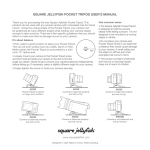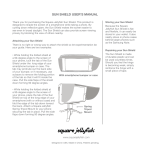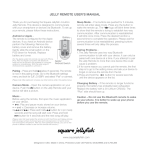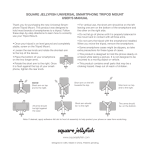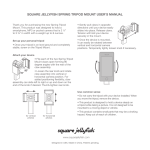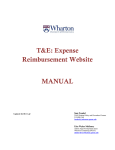Download Jelly FlAShlIght reMote USer`S MAnUAl
Transcript
Jelly Flashlight remote User’s Manual Thank you for purchasing the Square Jellyfish Jelly Flashlight Remote. This device is designed to communicate with your smartphone or devices via Bluetooth. To set up your remote, please follow these instructions. Android or Apple – The remote is configured for the Apple devices. If you have an Android device perform the following: Remove the battery cover and remove the battery. Gently slide the small switch on the PCB down for Android. Replace battery and cover. (For the Apple system the remote can pair with iPhone, iPod, iPad and Apple Computers with Bluetooth. Note that not all functions are available on computer systems or smartphones. With the wide range of Android phones capability is unknown.) Battery Apple/ Android Switch Pairing – Press and hold the bottom half of the oval button (about 5 seconds) the RED LED will start to blink. The remote is now in the pairing mode. Go to the Bluetooth settings menu and look for SJF_G14BR2 and select “Pair” or connect. (Please note: After pairing do not press any other buttons while in the pairing menu.) Camera Mode – Open the camera application on your device. Push the button on the Jelly Flashlight Remote and your device will take a picture. Flashlight – logo and the LED will light. Press the logo Press the again and the light will turn off. The color of the LED was selected for photography. Sleep Mode – If no buttons are pushed for 5 minutes, remote will enter sleep mode. Press any the button to logo will blink three times wake the remote up. The to show that the remote is trying to establish two-way communication. After communication is reestablished it will blink once more. Press the desired function a second time to complete the operation. Please wait for communication to be reestablished; pressing buttons several times will only delay the process. Pairing Problems – 1. The Jelly Flashlight Remote uses two way Bluetooth communication to talk with your device. It can only be paired with one device at a time. If you attempt to pair the Jelly Flashlight Remote to more than one device this could cause a problem. 2. If for some reason you cannot pair the remote, the first step is to go to the setting menu and ask your device to forget or remove the remote from the list. 3. Press and hold the bottom half of the oval button for several seconds until the device appears on the list. Changing Battery – If the remote no longer functions properly, the battery has probably been exhausted. Replace the battery with a AAA alkaline battery. Caution – Do not use the Bluetooth remote to wake up your phone. It is better to wake up your phone before you use the remote. www.squarejellyfish.com Designed in USA. Made in China. Protected under US Patents: D546,989S and 6,793,366 Jelly Flashlight remote limited warranty This Jelly Flashlight Remote is warranted against defects in materials and workmanship for a period of one (1) year from the date of the original retail purchase. If a defect exists, Square Jellyfish will, at its option and to the extent permitted by law, (1) repair the product at no charge using new or refurbished parts; or (2) exchange the product with a functionally equivalent product that is new or refurbished; or (3) refund the original purchase price. this warranty. This warranty gives you specific legal rights, and you may have other rights, which vary from state to state. To obtain warranty service contact Square Jellyfish using the information provided at www. squarejellyfish.com. To the extent permitted by applicable law Square Jellyfish will require proof of purchase for all warranty repairs or replacement. This warranty excludes damage resulting from abuse, accident, modifications, or other causes that are not defects in the materials or workmanship. To the extent permitted by applicable law, the manufacturer is not liable for any direct, indirect, incidental, or consequential damage arising out of the use or service of the product, including, but not limited to damage which may be caused to any electronic device, or other device utilized in conjunction with the Jelly Flashlight Remote. To the extent permitted by applicable law the manufacturer of the Jelly Flashlight Remote disclaims all implied and statutory warranties, including warranties of merchantability and fitness for a particular purpose. If implied warranties cannot be disclaimed, then such warranties are limited in duration to the duration of www.squarejellyfish.com Designed in USA. Made in China. Protected under US Patents: D546,989S and 6,793,366