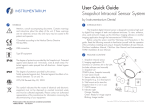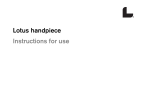Download EXTRAORAL CAMERA USER`S MANUAL
Transcript
EXTRAORAL CAMERA USER’S MANUAL Description for Picture 1 : 1. Light diffuser connection port. 2. Light diffuser power switch------switch to upper side for power OFF and lower side for power ON. 3. Connection plug to bottom of Discovery wireless Intraoral Camera handpiece. Description of Picture 2 : 4. Button to Freeze the images. 5. Pole to adjust lens focal for near range or far range ( this pole is fixed ). 6. Pole for focusing object’s image (slightly adjust to get the focus). 1 Connect diffuser light according to Picture 3. Be sure the direction of connector position when plugging. 2 Plug the Extraoral Camera to the bottom of Discovery wireless intraoral camera handpiece. Be sure to plug Extraoral camera in right direction. ( refer to Picture 4 and Picture 5 ). Move the switch on Discovery wireless Intraoral Camera handpiece to “EXTRA” position and the Extraoral camera will ready to use. Note : Pole no 6 ( Picture 2 ) is fixed, so user slightly adjust pole no 5 only to focusing images. Object range from 5mm to ∞. After get better image,press the FREEZE button to freeze image. Move the switch to “INTRA” position when user want to use Intraoral Camera ( Picture 7 ). 3