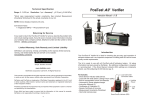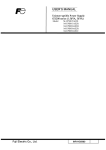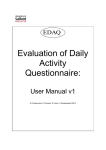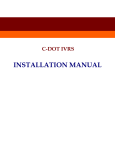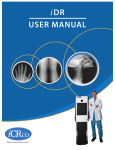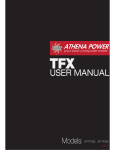Download The PowerMAX Ultrasonic Scaler (PM 25&30) User Manual
Transcript
The PowerMAX Ultrasonic Scaler (PM 25&30) User Manual REV. 1-1-13 TPC ADVANCED TECHNOLOGY, INC. The Power Company TPC ADVANCED TECHNOLOGY IN. owns all rights to this publication. The publication should be used solely for the purpose of reference, operation, maintenance, or repair TPC equipment. No part of this document may be reproduced or disseminated in any form or by any means, electronically or mechanically, for other purposes. In the event of inadvertent or deliberate publication, TPC intends to enforce its rights to this manual under copyright law. No one may copy the materials presented in this manual without the express written permission of TPC ADVANCED TECHNOLOGY INC. Product specifications, as well as information presented in this manual, are subject to change without prior notice. PROPERTY OF TPC ADVANCED TECHNOLOGY INC. ALL RIGHTS RESERVED TABLE OF CONTENTS Attention Description of Components I Description of Control Panel II Installation III Operation Procedures IV Maintenance V Cleaning and Sterilization VI Specifications VII ATTENTION Thank you for choosing TPC PowerMAX Scaler (PM 25/30KHz). Before using the unit, please carefully read this User Manual since it contains important information including installation procedures, operation tips and warnings. Warnings Important Notes! The equipment is only to be used by a qualified doctor or dentist. Patients with pacemakers cannot be treated with the equipment. A shielded AC power cord must be used with this equipment. PowerMAX should be powered from separate wall outlet with a grounding point. I. DESCRIPTION OF COMPONENTS Description: Part Number: 1. Main unit in 25KHz or 30 KHz with attached handpiece 2. Foot control 3. Water line with male quick connect coupler 4. AC power line 5. Scaler Insert PM25 / PM30 FC WLWCCM ACPC S1025 / S1030 II. DESCRIPTION OF CONTROL PANEL The function of each button or knob on the control panel is detailed below 3 1 4 2 1. ON/OFF Indicating the main power switch. When pushed, the AC power is sent to the Main unit, and the power indicator (LED) will be lit up. If pushed again, the power is then turned off and the power indicator will be extinguished. 2. WATER Indicating the water volume control knob. When turning clockwise, the water volume coming out of the handpiece will be decreased. Turning counter-clockwise will increase the water volume. When operating, a continuous flow of water is required to keep the handpiece and insert cool. Adjustment of the water flow rate controls the water temperature, the greater the water flow, the lower temperature and vice versa. NOTE: Do not turn water control knob anti-clockwise repeatedly, or knob will come off. 3. POWER Indicating the output power intensity control knob. When turning clockwise, the output power intensity will be increased. When turning counter-clockwise, the output power intensity will be decreased. This power intensity control knob gives the flexibility to adjust the output power intensity based on the difficulty of the cleaning job (e.g., toughness of the calculus). Label (1) means the minimum power output, and labels (3) means maximum power output 4. Indicator This indicator represents whether the unit’s master power is on or off. Light will illuminate when the power is on. The LED will be off when the units main power is off NOTE: Follow power setting guidelines from insert manufacturer for different type of tips. III. INSTALLATION A. Safety Instructions Grounding: Before any connection to the output connectors is made, the unit must be connected to a protective earth conductor via the three-core main cable. The main plug must be inserted only into a socket outlet that has a protective earth contact. Main voltage range and fuse: Before plugging the main plug into the outlet, make sure that the instrument is suitable for local main voltage. The fuse holder is located on the rear panel in the main input socket. To replace a new fuse, proceed as follow: * Disconnect the unit from the power supply outlet * Remove the cover of the fuse holder with a small screwdriver * Fit a new fuse of the correct rating and refit the cover of the fuse holder WARNING: The unit should be disconnected from the power supply outlet when replacing a fuse. B. Installation Instructions * Water connection: Connect the scaler’s water to a water supply with the male quick disconnect that is at the end of the water line. NOTE: Water supply should be of drinking quality. Purified water or distilled water is recommended * Electrical Connection: Plug the foot control and AC power cord into the back of the main unit. Then plug the AC power line to a grounded power outlet. * Inserts: Choose the correct INSERT for your scaler, TPC 25k (long type) inserts for your 25HKz scaler or TPC 30k (short type) inserts for your 30HKz scaler. The handpiece will also accept Densply and Hu-Friedy inserts. NOTE: When pushing the insert into the handpiece, do not put the insert all the way into the handpiece at once. First push the insert into the handpiece half way, step on the foot control to turn on the scaler and allow some water to come out of the handpiece, then push the insert all the way into the handpiece. The above procedure will help to reduce air inside the handpiece. This will prevent the handpiece from generating too much heat due to extra air, and thus extending the product life of the handpiece. IV. OPERATION PROCEDURES • Preparation: Step 1: Push the POWER SWITCH to light ON indicator (LED) Step 2: Check the water. Step 3: Select the needed INSERT TIP, wet the O-ring then place the INSERT into the HANDPIECE with a clockwise motion until it is fully seated. CAUTION: Insert should be sterilized before each use. Step 4: Set the POWER KNOB to a suitable level for the insert. Step 5: Hold the HANDPIECE with the insert end pointing up over a suitable drain. Step on the foot control and allow water to run from the handpiece for a few seconds until it flows without spurting. CAUTION: Make sure that the water spray is at the desired temperate and is reaching the working edge of the tip. Step 6: Place insert tip into the patient mouth and use the foot control to activate the handpiece and water follow. • Operation Tips: During treatment, keep the angle between the patient’s tooth surface and the Handpiece Insert as close to 15 degree as possible. If the patient is not comfortable during the treatment, try the following steps. A. When treating areas where patient is very sensitive, try to increase the Handpiece movement speed on the surface. B. Leave these sensitive areas for later treatment, and do other areas first. C. If the problem persists, reduce the output power intensity of the Handpiece. D. When operating, a continues flow of water is required to keep the Handpiece cool. The greater the water flow, the lower the water temperature and vice versa. E. After six months, or if you find the output power of the Handpiece is not enough to perform treatment, it is very possible that the Insert is worn out. If the Insert is worn out, replace it with a new one, otherwise, have your authorized agent provide maintainservice to the system. V. MAINTENANCE The PowerMAX Scaler does not need special maintenance routine. The following daily startup/Shut-off routine and tips are useful to extend the product life of the Scaler. ■ Daily start-up * Turn on the water supply * Push the MAIN POWER SWITCH to light the on indicator (LED) NOTE: If no water comes out, please check the water supply. NOTE: if the power LED does not light, please contact your local authorized agent. ■ Daily Shut-off Tips: * Place the Main Unit on an open area where air can flow freely. * If Main Unit need to be moved, handle with care. * Before leaving the Clinic Room, check that the AC power is turned off and the water faucet is tightly closed. VI. CLEANING AND STERILIZATION In this section, we describe the procedures to clean and sterilize the scaler. It is important to follow these procedures before using the machine on human bodies, otherwise, patients and/or personnel may have the possibility of infection. It is mandatory that operators wear sterilized gloves during these procedures at all times to avoid any possibility of incomplete sterilization and/or infection. Below we detail the procedures for the Handpiece, the Insert and the Main Unit, respectively. • Handpiece Before cleaning, remove the Insert from the Handpiece. Let the Handpiece run for a couple of seconds to drain out the water and any possible contamination left inside the Handpiece. The outer surface of the handpiece should be cleaned with an antiseptic soap or solution. Rinse off with water and wipe or spray with a chemical disinfectant that is compatible with the handpiece material, such as a 1:6 dilute solution of Sporicidin brand disinfectant. A sterilized Insert or Tip is then reassembled to the Handpiece in preparation of the next patient. Warning: Do not put the Handpiece and the extension wire directly into any sterilization fluid. Any such fluid left inside the machine will interfere with the normal operations of the system. At the end of the day with the Insert removed, the Handpiece and cable should be scrubbed with an antiseptic soap or solution, and rinsed off with water. Warning: The chemical disinfectant should not be allowed to remain on the surface longer than the recommended time or damage may result. • Insert After each usage, there may be saliva and/or blood or other debris left on the Insert, consequently, it is necessary to clean the Insert with a supersonic cleaner. This can be done manually by scrubbing with a brush or by use of an ultrasonic cleaner with a solution of detergent and water. After scrubbing the Insert should be rinsed thoroughly with water to remove all detergent and dried. Finally, the Insert is put into a sterilization pouch and placed into a medical equipment autoclave. Sterilize the Insert at 260 F (127 C) for 30 minutes or as recommended by the manufacturer of the particular sterilizer used. Warning: High room temperature conditions, improper dilutions or excessive immersion time in a chemical sterilant can result in damage to the plastic and elastomeric materials of the Insert. Caution: The use of a dry heat over, incompatible chemical vapor style sterilizers, quaternary ammonium compounds, or alcohol based compounds must be avoided as damage can result to the plastic and elastomeric materials. • Main Unit The Main Unit should be cleaned as follows. Carefully swab the Main Unit with isopropyl alcohol, and keep it away from dust. VII. SPECIFICATION PowerMAX Scaler is designed and manufacturers to meet the most demanding environment. Its specification are list below: 1. Standard List Emission: EN55011 Class B EN60555-2 Class A EN60555-3 Immunity: IEC 1000-4-2 IEC 1000-4-4 IEC 1000-4-5 IEC 801-3 ENV50141 IEC 60601-1 EN1640 Safety: 2. Function List * Scaler power control * Water flow control * Footswitch control * Power Turbo mode * Power perio mode * 25 KHz 0r 30KHz Insert Selectable (Using different Handpiece) 3. Specifications Item Specification Power supply 110-125V ~ 60Hz 0.85A Max. Output Power 24.6W (Scaling mode) Min. Output Power 8.9W (Scaling mode) Basic Vibration Frequency 24.5KHz (for 25KHz Insert Model) 30 KHz (for 30KHz Insert Model) Water • Input pressure 25-60 pounds/inch2 • Output volume 5-50ml/min Dimension 8” (W) x 8” (D) x 3” (H) Weight 4Kg (include handpiece) Handpiece Cable 250 cm Footswitch Cable 250 cm Environment • Temperature Operation: 10ºC~35ºC Storage: 0ºC~60ºC • Humidity Operation: 20%~80% non-condensing Storage: • Pressure Atmospheric pressure: Classification: • Class II, with transformer • Type B • IP40 10%~90% non-condensing 860~1060 Hpa