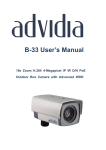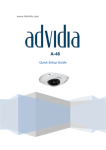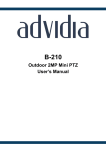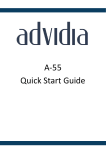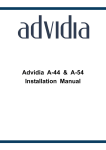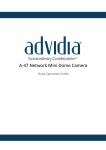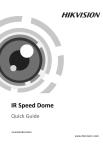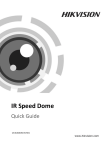Download A-200 Speed Dome
Transcript
A-200 Speed Dome Quick Start Guide UD.6L0201D0127A02 Advidia A-200 5-inch Speed Dome·Quick Start Guide Thank you for purchasing our product. If there are any questions, or requests, please do not hesitate to contact the company you purchased the unit from. This manual applies to the Advidia 5-inch speed dome. DISCLAIMER STATEMENT “Underwriters Laboratories Inc. (“UL”) has not tested the performance or reliability of the security or signaling aspects of this product. UL has only tested for fire, shock or casualty hazards as outlined in UL’s Standard(s) for Safety, UL60950-1. UL Certification does not cover the performance or reliability of the security or signaling aspects of this product. UL MAKES NO REPRESENTATIONS, WARRANTIES OR CERTIFICATIONS WHATSOEVER REGARDING THE PERFORMANCE OR RELIABILITY OF ANY SECURITY OR SIGNALING RELATED FUNCTIONS OF THIS PRODUCT.” 0402041030114 1 Advidia A-200 5-inch Speed Dome·Quick Start Guide Regulatory Information FCC Information FCC compliance: This equipment has been tested and found to comply with the limits for a digital device, pursuant to part 15 of the FCC Rules. These limits are designed to provide reasonable protection against harmful interference when the equipment is operated in a commercial environment. This equipment generates, uses, and can radiate radio frequency energy and, if not installed and used in accordance with the instruction manual, may cause harmful interference to radio communications. Operation of this equipment in a residential area is likely to cause harmful interference in which case the user will be required to correct the interference at his or her own expense. FCC Conditions This device complies with part 15 of the FCC Rules. Operation is subject to the following two conditions: 1. This device may not cause harmful interference. 2. This device must accept any interference received, including interference that may cause undesired operation. EU Conformity Statement marked with "CE" and comply therefore with the applicable harmonized European standards listed under the Low Voltage Directive 2006/95/EC, the EMC Directive 2004/108/EC. 2002/96/EC (WEEE directive): Products marked with this symbol cannot be disposed of as unsorted municipal waste in the European Union. For proper recycling, return this product to your local supplier upon the purchase of equivalent new equipment, or dispose of it at designated collection points. For more information see: www.recyclethis.info. 2006/66/EC (battery directive): This product contains a battery that cannot be disposed of as unsorted municipal waste in the European Union. See the product documentation for specific battery information. The battery is marked with this symbol, which may include lettering to indicate cadmium (Cd), lead (Pb), or mercury (Hg). For proper recycling, return the battery to your supplier or to a designated collection point. For more information see: www.recyclethis.info. 2 Advidia A-200 5-inch Speed Dome·Quick Start Guide Safety Instruction These instructions are intended to ensure that user can use the product correctly to avoid danger or property loss. The precaution measure is divided into Warnings and Cautions: Warnings: Neglecting any of the warnings may cause serious injury or death. Cautions: Neglecting any of the cautions may cause injury or equipment damage. Warnings Follow these safeguards to prevent serious injury or death. Cautions Follow these precautions to prevent potential injury or material damage. Warnings All the electronic operation should be strictly compliance with the electrical safety regulations, fire prevention regulations and other related regulations in your local region. Please use the power adapter, which is provided by normal company. The standard of the power adapter is 24VAC10% or 12VDC10% (depending on models). The power consumption cannot be less than the required value. Do not connect several devices to one power adapter as adapter overload may cause over-heat or fire hazard. Please make sure that the power has been disconnected before you wire, install or dismantle the speed dome. When the product is installed on wall or ceiling, the device shall be firmly fixed. If smoke, odors or noise rise from the device, turn off the power at once and unplug the power cable, and then please contact the service center. If the product does not work properly, please contact your dealer or the nearest service center. Never attempt to disassemble the speed dome yourself. (We shall not assume any responsibility for problems caused by unauthorized repair or maintenance.) Cautions Do not drop the dome or subject it to physical shock, and do not expose it to high electromagnetism radiation. Avoid the equipment installation on vibrations surface or places subject to shock (ignorance can cause equipment damage). Do not place the dome in extremely hot, cold, dusty or damp locations, otherwise fire or electrical shock will occur. The operating temperature should be -30°C ~ 65°C (outdoor speed dome) and -10°C ~ 50°C (indoor speed dome). The dome cover for indoor use shall be kept from rain and moisture. 3 Advidia A-200 5-inch Speed Dome·Quick Start Guide Exposing the equipment to direct sun light, low ventilation or heat source such as heater or radiator is forbidden (ignorance can cause fire danger). Do not aim the speed dome at the sun or extra bright places. A blooming or smear may occur otherwise (which is not a malfunction however), and affecting the endurance of sensor at the same time. Please use the provided glove when open up the dome cover, avoid direct contact with the dome cover, because the acidic sweat of the fingers may erode the surface coating of the dome cover. Please use a soft and dry cloth when clean inside and outside surfaces of the dome cover, do not use alkaline detergents. Please keep all wrappers after unpack them for future use. In case of any failure occurred, you need to return the speed dome to the factory with the original wrapper. Transportation without the original wrapper may result in damage on the speed dome and lead to additional costs. 4 Advidia A-200 5-inch Speed Dome·Quick Start Guide Table of Contents 1 Overview ...................................................................................................... 6 2 Installation ................................................................................................... 7 2.1 Wall Mounting ......................................................................................................... 7 2.2 In-ceiling Mounting................................................................................................ 10 2.3 Ceiling Mounting ................................................................................................... 12 2.3.1 Removing the In-ceiling Mount ....................................................................... 12 2.3.2 Wiring For Ceiling Mounting Applications ....................................................... 13 2.3.3 Mounting ........................................................................................................ 14 3 Setting the Dome over the LAN .................................................................. 16 4 Accessing via Web browser ........................................................................ 17 5 Advidia A-200 5-inch Speed Dome·Quick Start Guide 1 Overview Please turn the power off before connect the cables. The cable interfaces of network speed dome are shown in following figure(left). The cables are distinguished by different colors. The labels attached on the cables are for identification. 1 2 3 9 4 VIDEO 5 6 EN /GRE R ED LOW YEL K BLAC AC24 V AC2 4V 7 Figure 1-1 Overview Table 1-1 Overview No. Description 1 Network Cable 2 Audio Cable 3 Alarm Output Cables 4 Alarm Input Cables 5 RS-485 Cables 6 Video Cable 7 Power Cable 8 SD Card Slot 9 Power Indicator 6 8 Advidia A-200 5-inch Speed Dome·Quick Start Guide 2 Installation Before you start: Check the package contents and make sure that the device in the package is in good condition and all the assembly parts are included. Note: Do not drag the speed dome with its waterproof cables as shown in Figure 2-1, otherwise the waterproof performance is affected. Figure 2-1 Do Not Drag the Cables 2.1 Wall Mounting Note: The long-arm wall mount is taken as the example for following mounting steps. Steps: 1. Loosen the two lock screws on the both side of the speed dome. Pull the lower dome to separate it from the back box as shown in Figure 2-2. 2. Remove the protective lens cover, foam and sticker from the dome drive. Note: Please do not remove the lock screws from the dome. Back Box Lock Screw Lens Cover Sticker Lower Dome Protective Foam Figure 2-2 Remove the Lower Dome 7 Advidia A-200 5-inch Speed Dome·Quick Start Guide 3. Align the cuts on the lower dome with the lock screws on the back box to reinstall the lower dome. Tighten the lock screws. 4. Drill 4 screw holes in the wall according to the holes of the mount, and then insert M8 expansion screws into the mounting holes. 5. Attach the gasket then wall mount to the wall by aligning the 4 screw holes of the mount with expansion screws on the wall. 6. Secure the wall mount with 4 hex nuts and washers. Nuts and Washers Expansion Screws Figure 2-3 Secure the Mount Notes: For cement wall, you need to use the expansion screw to fix the mount. The mounting hole of the expansion pipe on the wall should align with the mounting hole on the mount. For wooden wall, you can just use the self-tapping screw to fix the mount. Please make sure that the wall is strong enough to withstand more than 8 times the weight of the dome and the mount. 7. Apply thread tape to the thread of the pendant adapter and rotate the pendant adapter to the mount. Secure the pendant adapter to the mount with a set screw. 8. Loosen the lock screws of the adapter, as shown below: ② Top View of the Pendant Adapter Lock Screw ① Pendant Adapter Lock Screw Figure 2-4 Install the Pendant Adapter 8 Advidia A-200 5-inch Speed Dome·Quick Start Guide 9. Hook the back box of the speed dome to the mount with the safety rope. Route the cables through the mount. 10. Align the direction label of pendant adapter with the label of the back box to install the speed dome. Rotate the back box clockwise tightly. Secure the back box and the pendant adapter with two lock screws. Note: Please remove the protective film on the lower dome after the installation is finished. Lock Screw Safety Rope ① Labels ② Figure 2-5 Align the Direction Label ③ Figure 2-6 Mount the Dome 9 Advidia A-200 5-inch Speed Dome·Quick Start Guide 2.2 In-ceiling Mounting Before you start: The in-ceiling mounting is applicable to the indoor ceiling construction. The followings are the mandatory precondition for mounting: The height of the space above the ceiling must be more than 250mm. The thickness of the ceiling must ranges from 5 to 40mm. The ceiling must be strong enough to withstand more than 4 times the weight of the dome and its accessories. Steps: 1. Rotate the lower dome counterclockwise to separate it from the back box as shown in Figure 2-7. 2. Remove the protective lens cover, foam and sticker from the dome drive. 3. Attach lower dome to the back box, and rotate clockwise to secure it. Protective Foam Back Box Lens Cover Sticker Lower Dome Figure 2-7 Remove the Protective Accessory 4. Drill a hole on the ceiling according to the drill template (supplied). Note: ±2mm of the diameter of the circle is tolerable. Figure 2-8 Draw and Cut a Hole on the Ceiling 5. Connect the cables. The video cable, control wire and network cable have been connected to the corresponding interfaces. Connect the power cable and the red LED indicator turns on when the power is on. Note: Please turn the power off after checking the speed dome. 10 Advidia A-200 5-inch Speed Dome·Quick Start Guide 6. Install the speed dome to the ceiling. Steps: 1). Loosen the two lock screws on both sides of the back box and make the locks in internal position, as shown in the following figure: Lock Lock Figure 2-9 Locks and Lock Screws 2). Push the speed dome into the mounting hole in the ceiling. 3). Tighten the lock screws with the screwdriver and the locks will automatically rotate outwards to secure the in-ceiling mount to the ceiling. Ceiling Lock Lock Screw Figure 2-10 Install the back box 7. Install the trim ring. Steps: 1). Attach the trim ring to the lower dome and align the triangular notch of the trim ring with the arrow label on the in-ceiling mount. 2). After having firmly placed the trim ring to the ceiling, rotate the trim ring in the direction of arrow to secure the trim ring in place. Notes: Please remove the protective film on the lower dome after the installation is finished. In order to obtain clear video images, please wear the anti-static gloves when you install the speed dome. 11 Advidia A-200 5-inch Speed Dome·Quick Start Guide Arrow label Notch Figure 2-11 Install the Trim Ring 2.3 Ceiling Mounting Before you start: The thickness of the ceiling must ranges from 5 to 40mm. The ceiling must be strong enough to withstand more than 4 times the weight of the dome and its accessories. 2.3.1 Removing the In-ceiling Mount The ceiling mounting speed dome is installed with an in-ceiling mount by default. Before you mount the speed dome on the ceiling, you need to remove the in-ceiling mount first. Steps: 1. Loosen and remove the 4 screws as shown in following figure (left). And Remove the in-ceiling mount as shown in following figure (right). 12 Advidia A-200 5-inch Speed Dome·Quick Start Guide 2.3.2 Figure 2-12 Remove the Mount 2. Install 4 bolts to the screw holes as shown in Figure 2-13. Figure 2-13 Install the bolts 2.3.3 Wiring For Ceiling Mounting Applications The cables of dome can be routed either from the top or the side of the back box, as shown in Figure 2-14. For the cables routed from the top of the back box, it is required to drill a cable hole in the ceiling. 13 Advidia A-200 5-inch Speed Dome·Quick Start Guide Figure 2-14 Cabling for Ceiling Mounting 2.3.4 Mounting Before you start: If the speed dome is installed to the wooden wall, use the self-tapping screws to secure the mounting base. If the dome is installed to the cement wall, drill three Φ5 screw holes in the wall according to the hole locations, and then secure the mounting base to the wall with expansion screws. Steps: 1. Rotate the lower dome counterclockwise to separate it from the back box. Refer to the Figure 2-7. 3. Remove the protective lens cover, foam and sticker from the dome drive. 4. Attach lower dome to the back box, and rotate clockwise to secure it. 5. Use the mounting base as a template to mark four screw holes onto the ceiling. 6. If you route cables from the top of the back box, mark the cable hole on the ceiling and drill a hole. 7. Secure the mounting base to the ceiling with set screws. Screw Holes Cable Hole Figure 2-15 Secure the Mounting Base 8. Install the speed dome to the mounting base. Steps: 14 Advidia A-200 5-inch Speed Dome·Quick Start Guide 1). Route the cables for the speed dome. Align the bottom of the speed dome with the mounting base. 2). Line up the direction of arrow with the spring end of the mounting base. 3). Push the speed dome upwards and then forwards in the direction of arrow. When the speed dome is placed in position, the spring will automatically snap into the lock clip firmly. Refer to the Figure 2-16. Push forwards Line up Push upwards Spring Lock clip Figure 2-16 Attach the Back Box to the Mounting Base Notes: Please remove the protective film on the lower dome after the installation is finished. Do not touch the bubble of the lower dome directly by hand. The image blurs otherwise. 15 Advidia A-200 5-inch Speed Dome·Quick Start Guide 3 Setting the Dome over the LAN To view and configure the speed dome via LAN (Local Area Network), you need to connect the network speed dome in the same subnet with your PC. Then, install the Advidia Camera Finder Utility to search and change the IP address of the camera. The following figure shows the cable connection of network speed dome. PC Speed Dome Net Switch Figure 3-1 Wiring over LAN NVR Set the IP address of the speed dome for accessing via LAN. Steps: 1. To get the IP address, please use the following method a. Use the Advidia Camera Finder Utility, a software tool which can automatically detect the online Advidia products on the LAN and lists the device’s information including IP address, subnet mask, port number, device serial number, device version, etc. 2. Change the IP address and subnet mask to the same subnet as of your PC. 3. Enter the IP address of the network speed dome in the address field of the web browser to view the live video. Notes: The Default value of the IP address is 192.0.0.64. The default user name of the administrator is admin, and the password is 12345 For accessing the network speed dome from the different subnets, please set the gateway for the network speed dome after you log in. For additional instruction on using the Advidia Camera Finder reference the Advidia Camera Finder user guide: http://advidia.com/documentation/AdvidiaCameraFinder.pdf 16 4 Accessing via Web browser System Requirement: Operating System: Microsoft Windows XP SP1 and above version / Vista / Win7 / Server 2003 / Server 2008 32bits CPU: Intel Pentium IV 3.0 GHz or higher RAM: 1G or higher Display: 1024×768 resolution or higher Web Browser: Internet Explorer 7.0 and above version, Apple Safari 5.02 and above version, Mozilla Firefox 3.5 and above version and Google Chrome8 and above version Steps: 1. Open the web browser. 2. In the browser address bar, input the IP address of the network speed dome, e.g., 192.0.0.64 and press the Enter key to enter the login interface. 3. Input the user name and password. 4. Click Figure 4-1 Login Interface 5. Install the plug-in before viewing the live video and managing the network speed dome. Please follow the installation prompts to install the plug-in. Note: You may have to close the web browser to finish the installation of the plug-in. Figure 4-2 Download Plug-in Figure 4-3 Install Plug-in 6. Reopen the web browser after the installation of the plug-in and repeat the above steps 2-4 to login. Note: For detailed instructions of further configuration, please refer to the user manual of network speed dome.