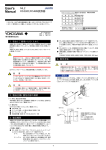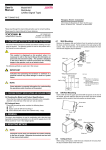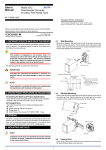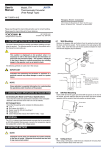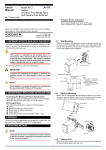Download User`s Manual
Transcript
User’s Manual Model ML2 RS232C/RS485 Converter IM 77J04L02-01E Network Solutions Business Divisiion 2-9-32, Naka-cho Musashino-shi, Tokyo 180-8750 Japan Phone: +81-422-52-7179 Facsimile: +81-422-52-6793 Please read through this User’s Manual before use for correct handling. Please keep this User’s Manual for future reference. IM 77J04L02-01E 1st Edition Sep. 2004 (YK) ● For RS-485, 2-wire or 4-wire can be selected by DIP switch. And for 2-wire, On/Off of Echo back function can be selected by DIP switch. (For 4-wire, be sure to set Echo back function at Off.) ● RS-485 line is internally equipped with 220⍀ terminating resistor. With or without the resistor can be selected with the DIP switch. ● A corresponding communication speed can be changed to eight stages and selected with the rotary switch. (38400, 19200, 9600, 4800, 2400, 1200, 600, 300 bps) 1. CAUTIONARY NOTES FOR SAFE USE OF THE PRODUCT This User’s Manual should be carefully read before installing and operating the product. The following symbol is used on the product and in this manual to ensure safe use. This symbol is displayed on the product when it is necessary to refer to the User’s Manual for information on personnel and instrument safety. This symbol is displayed in the User’s Manual to indicate precautions for avoiding danger to the operator, such as an electric shock. 4. MOUNTING METHODS NOTE Insert/pull out the main unit vertically to the surface of a socket. Otherwise the terminals bend and it may cause a bad contact. The following symbols are used only in this manual. IMPORTANT 4.1 Indicates that operating the hardware or software in a particular manner may cause damage or result in a system failure. Wall Mounting Unlock the stoppers (top and bottom), and pull out the main unit from the socket. Then fix the socket on wall with two M4 mounting screws. Insert the main unit to the socket and fix the main unit with stoppers (top and bottom). NOTE Stopper Draws attention to essential information for understanding the operations and/or functions of the product. Main unit 2. CHECKING PRODUCT SPECIFICATIONS AND PACKAGED ITEMS Socket (1) Checking the Model and Product Specifications Mounting screws Check that the model and specifications indicated on the nameplate attached to the side face of the main unit are as ordered. (2) Packaged Items Check that the packing carton contains the following items: ● ML2: 1 ● Spacer (used for DIN rail mounting): 1 ● Tag number label: 1 sheet ● User’s Manual (this manual: IM 77J04L02-01E): 1 copy [Mounting Dimensions] Pitch: 56 or more 5 or more Socket Unit: mm 2-⭋4.5 or 2-M4 (85) 3. GENERAL This plug-in type RS-232C/RS-485 dual directional (half duplex) converter has two ports of RS-232C and RS-485. Between these two ports, isolation, level conversion and active control of driver are performed. This converter is mainly used to connect RS-232C of personal computer with the instruments equipped with RS-485. 40⫾0.2 (51) Main Features and Functions ● Two modes (Auto and Manual) for Active control of RS-485 driver can be selected with the DIP switch. Auto: When start bit is detected on RS-232C side, the converter makes RS-485 driver active. Manual: Active control of RS-485 driver depends on RS (Request to Send) of outer set instrument connected with RS-232C. 1 Note: (1) More than 5 mm interval is required for side-by-side close mounting. (2) Use the supplied spacer for DIN rail mounting to keep 5 mm interval. 4.2 DIN Rail Mounting 6. EXTERNAL WIRING Insert DIN rail into the upper portion of the DIN rail groove at rear of socket of the converter and fix the converter to the DIN rail with slidelock at the lower of the converter. WARNING To avoid the risk of an electric shock, turn off the power supply and use a tester or similar device to ensure that no power is supplied to a cable to be connected, before carring out wiring work. Fit into here DIN Rail Wiring should be connected to the terminals on the socket of the product. The terminals for external connections are of M3.5 screws. Use crimp-on terminal lugs for connections to the terminals. ● Recommended cables: A nominal cross-sectional area of 0.5 mm2 or thicker (0.9 mm2 or thicker of multicore twisted pair cable with a shield is recommended) for signal cables, and that of 1.25 mm2 or thicker for power cables. Push DIN Rail EW A VI Spacer VIEW A (Rear of the socket) RS-485 Communication TML 6 5 4 3 Power Supply GND Slide-lock 6 4-wire Signal SDA (–) NC 2 SDB (+) NC 3 RDA (–) A (–) 4 RDB (+) 5 L+ 2-wire Signal 1 B (+) SG 7 N– 8 7 8 1 2 IMPORTANT Spacer 4.3 ● The power line and input/output signal lines should be installed away from noise-generating sources. Other wise accuracy cannot be guaranteed. ● The grounding resistance must be 100 Ω (JIS Class D grounding). The length of the grounding cable should be within 20 m. Directly connect the lead from the ground terminal (terminal no. 6) of the product to the ground. Do not carry out daisy-chained inter-ground terminal wiring. ● Use of the product ignoring the specifications may cause overheating or damage. Before turning on the power, ensure the following: (a) Power supply voltage and input signal value applied to the product should meet the required specifications. (b) The external wiring to the terminals and wiring to ground are as specifications. ● Do not operate the product in the presence of flammable or explosive gases or vapors. To do so is highly dangerous. ● The product is sensitive to static electricity; exercise care in operating it. Before you operate the product, touch a nearby metal part to discharge static electricity. Using a Duct When using a wiring duct, install the duct at least 20 mm away from the top and bottom faces of the main unit. 5. INSTALLATION LOCATIONS ● Avoid the following environments for installation locations: Areas with vibration, corrosive gases, dust, water, oil, solvents, direct sunlight, radiation, a strong electric field, and/or a strong magnetic field ● If there is any risk of a surge being induced into the power line and/or signal lines due to lightning or other factors, a dedicated lightning arrester should be used as protection for both this unit and a field-installed device. 2 IM 77J04L02-01E 1st Edition Sep.10, 2004-00 7. PART NAMES OF FRONT PANEL 9. EXPLANATION OF OPERATION The product starts running immediately when the power is turned on; however, it needs 10 to 15 minutes of warm-up before it meets the specified performance. RDY 9.1 (a) RS-232C → RS-485 Lit in green while the power is turned on ● When RS-485 Driver Active is in Auto When start bit is detected on RS-232C side (Send Data becomes logic 0), the converter makes RS-485 driver active, and transmits data of RS-232C side to RS-485 side. When Send Data of RS-232C becomes no data (logic 1), the converter starts timer of 10 bits*1 and maintains RS-485 driver active until time-up. After time-up, the converter returns RS-485 driver to passive to stop transmission. ● When RS-485 Driver Active is in Manual When RS (Request to Send) of RS-232C side is turned on (logic 0), the converter makes RS-485 driver active and transmits data of RS-232C side to RS-485 side. It maintains RS-485 driver active while RS (Request to Send) is turned on. When RS (Request to Send) is turned off, the converter returns RS-485 driver to passive to stop transmission. Lit in green when data is received in RXD of RS-232C side SD/RD DRIVER Lit in green while the driver is ACTIVE active ROTARY SWITCH Set the switch in accordance with communication speed. DIP SWITCH Set the switch in accordance with each setting. 12 3456 ON (b) RS-485 → RS-232C Left: OFF Right: ON ● When start bit (logic 0) is detected on RS-485 side, the converter turns off CS (Clear to Send) of RS-232C side and transmits data of RS-485 side to RD (Receive Data) of RS-232C side. When data of RS-485 side becomes logic 1, the converter starts timer of 10 bits*1 and maintains CS (Clear to Send) of RS-232C side off until time-up. After time-up, the converter turns on CS (Clear to Send) to stop transmission. *1: Equivalent to 10 bits of communication speed set to the converter. RS-232C CONNECTOR D-sub 9-pin connector (male) 8. EXAMPLE OF USAGE ● 4-wire 9.2 RS-485 1 2 3 4 5 SDA (-) SDB (+) RDA (-) RDB (+) SG RS-232C (Straight Cable) 6 8 7 RDA(-) RDB(+) SDA(-) SDB(+) SG RS-232C → RS-485 When active control of RS-485 driver is set to Auto, RS-485 driver is in active state for elapsed time of 10 bits after RS-232C data becomes none. During this interim, even if RS-485 having quick response generates signal, RS232C/RS485 converter cannot ensure transmit signal. Example of counterplan against this state is as mentioned below: Example 1 Set the active control of RS-485 driver to Manual. At upper computer side connected with RS-232C, make synchronization of data transmit and RS (Request to Send). When data transmit completes, make RS-485 driver passive immediately. Example 2 Set the communication setting time of RS232C/RS485 converter shorter (faster) than data transmit speed. However, in this case, fail safe circuit should be included in every function of RS-485 connected with this converter. (In order to make the fail safe circuit of communication opponent recognize the disabled state after timer cut off.) When data from RS-485 instrument is transmitted to RS-232C, because CS (Clear to Send) turns on during data transmission, upper computer connected with RS-232C should incorporate communication sequence so as to enter transmit state after receiving data up to the end. Upper Computer Power Supply To other RS-485 instrument ● 2-wire RS-485 ML2 A(-) B(+) SG 3 A (-) 4 B (+) 5 SG RS-232C (Straight Cable) 6 8 7 Counterplan for Connections to RS-485 Instruments Having Quick Response When starting up system or when newly adding connection of instruments, if RS-485 response is quick, communication may sometimes not be carried out smoothly. ML2 RDA(-) RDB(+) SDA(-) SDB(+) SG Signal Transmit Mode (Start bit detection timer mode) Upper Computer Power Supply A(-) B(+) SG To other RS-485 instrument 3 IM 77J04L02-01E 1st Edition Sep.10, 2004-00 10. SWITCH SETTING This converter has the following five setting elements. Communication speed (Baud rate) Selection of 2-wire/4-wire Selection of Auto/Manual of RS-485 driver active Selection of with/without the terminating resistor Selection of On/Off of echo back function 10.1 Setting Each Section Setting of Rotary Switch Set the rotary switch according to communication speed. The table below shows switch position corresponding to communication speed (bps). When shipping from the factory, the rotary switch position is set to 5. Setting of Rotary Switch No. 0 1 2 3 4 5 6 7 Transmit Speed (bps) 300 600 1200 2400 4800 9600 19200 38400 Timer (ms) 33.3 16.7 8.33 4.17 2.08 1.04 0.52 0.26 Setting of DIP Switches (No.1 to No.6) No.1 and No.2: Select 2-wire or 4-wire. (Factory-set default: On, 2wire) No.3: Selects Auto/Manual of RS-485 driver active. (Factory-set default: Off, Auto) Set the circuit that controls RS-485 driver active. Select Auto or Manual according to the communication program of host device connected with RS-232C connector. No.4: Select with or without the terminating resistor. (Factory-set default: On) When this converter is in the terminus of RS-485 line, set it to On so as that the terminating resistor would become effective. In most cases, the converter is used as terminus. However, if not, set it to Off. No.5: Select On/Off of echo back. (Factory-set default: Off) If used for 4-wire, be sure to set the switch to Off. No.6: Be sure to set the switch to Off. Setting of DIP Switch No. 1 2 3 4 5 6 Setting OFF ON 2-wire/4-wire 4-wire 2-wire Driver active Terminating resistor Echo back Fixed to OFF Auto Without OFF OFF Manual With ON - 4 IM 77J04L02-01E 1st Edition Sep.10, 2004-00