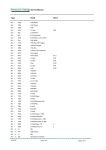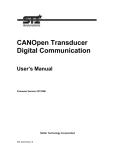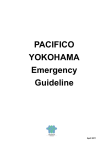Download User`s Manual
Transcript
AC Power Regulator TOYO PARACON TM Sheet-key Setting Unit XP-SK User's Manual Please read this manual right now. ●Carefully read this manual before using the XP-SK unit. ●Be sure to hand over this manual to a new owner if the XP-SK unit is transferred. ● Keep this manual in good order for occasional use. DS4-2346C Table of contents Safety precautions ・・・・・・・・・・・・・・・・・・・・・・・・・・・・・・・・・・・・・・・・・・・・・・・・・・・・・・・・・・・・・・・・・・・・・・・・・2 1. To our users ・・・・・・・・・・・・・・・・・・・・・・・・・・・・・・・・・・・・・・・・・・・・・・・・・・・・・・・・・・・・・・・・・・・・・・・・・・・・・・3 2. Useful information ・・・・・・・・・・・・・・・・・・・・・・・・・・・・・・・・・・・・・・・・・・・・・・・・・・・・・・・・・・・・・・・・・・・・・・3 2.1 Package checking ・・・・・・・・・・・・・・・・・・・・・・・・・・・・・・・・・・・・・・・・・・・・・・・・・・・・・・・・・・・・・・・・・・・・・・・・3 2.2 Features ・・・・・・・・・・・・・・・・・・・・・・・・・・・・・・・・・・・・・・・・・・・・・・・・・・・・・・・・・・・・・・・・・・・・・・・・・・・・・・・・・3 3. Names and functions of parts ・・・・・・・・・・・・・・・・・・・・・・・・・・・・・・・・・・・・・・・・・・・・・・・・・・・・・・・・・4 4. Directory of displayed information ・・・・・・・・・・・・・・・・・・・・・・・・・・・・・・・・・・・・・・・・・・・・・・・・・・・4 5. Operating procedure ・・・・・・・・・・・・・・・・・・・・・・・・・・・・・・・・・・・・・・・・・・・・・・・・・・・・・・・・・・・・・・・・・・・・6 5.1 Basic operating procedure ・・・・・・・・・・・・・・・・・・・・・・・・・・・・・・・・・・・・・・・・・・・・・・・・・・・・・・・・・・・・・・・・6 5.2 Description of each mode ・・・・・・・・・・・・・・・・・・・・・・・・・・・・・・・・・・・・・・・・・・・・・・・・・・・・・・・・・・・・・・・・・6 5.3 Setting procedure ・・・・・・・・・・・・・・・・・・・・・・・・・・・・・・・・・・・・・・・・・・・・・・・・・・・・・・・・・・・・・・・・・・・・・・・10 6. External view and installation ・・・・・・・・・・・・・・・・・・・・・・・・・・・・・・・・・・・・・・・・・・・・・・・・・・・・・・・14 6.1 External view・・・・・・・・・・・・・・・・・・・・・・・・・・・・・・・・・・・・・・・・・・・・・・・・・・・・・・・・・・・・・・・・・・・・・・・・・・・・14 6.2 Installation ・・・・・・・・・・・・・・・・・・・・・・・・・・・・・・・・・・・・・・・・・・・・・・・・・・・・・・・・・・・・・・・・・・・・・・・・・・・・・・14 7. General specifications ・・・・・・・・・・・・・・・・・・・・・・・・・・・・・・・・・・・・・・・・・・・・・・・・・・・・・・・・・・・・・・・・16 8. Others ・・・・・・・・・・・・・・・・・・・・・・・・・・・・・・・・・・・・・・・・・・・・・・・・・・・・・・・・・・・・・・・・・・・・・・・・・・・・・・・・・・・・17 8.1 Troubleshooting ・・・・・・・・・・・・・・・・・・・・・・・・・・・・・・・・・・・・・・・・・・・・・・・・・・・・・・・・・・・・・・・・・・・・・・・・17 The term "TOYO PARACON XP series" used in this document is the registered trade mark as well as the formal identification name of our AC Power Regulator. 1 Safety precautions Read the following safety precautions to use the XP unit in proper ways. General precautions Electric shock ●Always turn off the power of the XP-SK unit before performing inspection or maintenance. Caution ●Do not drop the XP-SK unit when carrying or installing. ●After wiring work, make sure no foreign matters such as wire particles are left inside of the unit housing. ●Perform periodic inspection and maintenance (every 6 month for example) to ensure trouble-free operation. ●If any abnormality is detected, immediately turn off the power and eliminate the cause thereof. ●Do not use the XP-SK unit for unspecified purposes, nor remake it without our permission. Particular precautions Caution for door handling ●Be careful not to have your fingers caught in the door of the XP unit. Caution for installation ●Do not let the XP-SK unit fall down when installing. ●Provide the specified number and size of set-screws and drill holes for installation. About failsafe mechanism ●Provide failsafe function in the overall system. ●If you let the system keep operating with a fuse of the XP unit broken, a hazardous incident may occur in the worst case. To prevent such accident, the failsafe function must be provided within the system. Caution for heat ● Do not touch the cooling fan, fins, and housing. They become very hot during operation. Turn off the power and wait for at least 10 minutes so that the XP unit may cool down before installing the SP-SK unit. 2 Useful information 1. To our users Thank you for purchasing our PARACON XP Series sheet-key setting unit (SP-SK). Please read this manual carefully before installation, operation and maintenance. Also please keep this manual in good order for occasional use. 2. Useful information 2.1 Package checking (1)Check the package for any damage given during transportation. (2)Please contact our office if any defects or deficiencies are detected. (3)Contact out service department if any abnormality is found. 〈Contents of package〉 ・XP-SK sheet-key setting unit・・・・・・・1 ・Cables ・・・・・・・・・・・・・・・・・・・・・・・・・・1 ・Installation bracket ・・・・・・・・・・・・・・・1 ・M3 screws・・・・・・・・・・・・・・・・・・・・・・・4 2.2 Features (1)It is possible to set the degree of control, gain, soft start time, current limit, etc. without using internal/external variable resistor or rotary switch. (2)It is possible to display the load current or % meter. The load voltage, load resistance, and load power can also be displayed if an optional PT is attached. (3)Up to 3 error logs are recorded. (4)If the heater breakage detecting function is selected, the reference resistance and breakage rate can also be displayed. (5)The zero-cross cycle setting is possible in the zero-cross control mode. (6)The setting values, once set, will be stored in the unit if the power is turned off. (7)The lock mechanism is provided to prevent unexpected change of the settings. (8)When an error condition is detected, the corresponding error code is displayed. (9)The sheet-key setting unit can be used handy by the XP unit with optional extension cables (XP-03H: 3m, XP-05H: 5m). Caution * Do not turn off the power of the XP-SK unit immediately after a setting operation. Otherwise, the setting values may not be stored in the memory. * Do not use the cables other than the attached and optional extension cables. 3 Names and functions of parts 3. Names and functions of parts Front view No. ① ② ③ ④ ⑤ ⑥ ⑦ ⑧ Rear view Name Function Mode display lamp Indicates the current mode. 7-segment LED display Displays the setting value, measurement value, or error codes. Unit display lamp Display the unit of the displayed data. UP key Used to increase the setting value. DOWN key Used to decrease the setting value. Mode selection key (MODE key) Used to select the setting mode. Setting registration key (SET key) Used to permit changing of setting values or to confirm registration thereof. Cable connector Used to connect XP-SK unit with XP unit. * Refer to "5 Operating procedure" for the details of connection. 4 Directory of displayed information 4. Directory of displayed information Mode display Power on Details (S1) Setting 1 0 100 % (S2) Setting 2 0 100 % (SOFT) Soft start time 0 300 0 200 0.5 0 1.0 (HBR) 100 8 (HP) Heater breakage reference point (MON) 1.5 S % Heater breakage rate AU % S (LIMIT) Current limit AU S % (CYC) Zero-cross cycle AU % S (GAIN) Gain AU % 2.0 S S AU % 50 AU % % Reference resistance of U-V Reference resistance of V-W Reference resistance of W-U Ω Ω Ω Degree of control % Monitored value display 1 Resistance of U-V Resistance of V-W Ω 2 3 Voltage of U-V Ω Voltage of V-W Resistance of W-U 1 Ω Voltage of W-U 2 V V V Current of phase U Current of phase V Current of phase W A A A 3 Power KW (ERR) Error log Log No.1 Log No.2 Log No.3 5 Operating procedure 5. Operating procedure 5.1 Basic operating procedure (1)Mode selection key (M key) ・Pressing this mode selection key shifts the mode from one to another as indicated by an arrow in the "4 Directory of displayed information". ・Select the mode as intended. (2)Setting registration key (SET key) ・Press this switch once before changing the setting value displayed, which permits changing of the setting value. As soon as it is permitted, the setting value starts blinking. ・Display the intended setting value with UP and DOWN keys, and then press the SET key once to complete the changing operation. The setting value stops blinking and lights up steadily. ・The SET key is also used in MON mode to change the item to be displayed. ・Pressing the SET key for a longer time works to set/reset the key lock function. ・In the ERR mode, the SET key is used to clear the error log. (3)UP key ・If you press the UP key after selecting a particular mode, the displayed setting value will count up within the specified range. ・Pressing the UP key for a longer time makes the counting faster. ・Be sure to press the SET key once before changing the setting value of a particular mode. ・The SET key is also used in MON or ERR mode to change the item to be displayed. (4)DOWN key ・If you press the DOWN key after selecting a particular mode, the displayed setting value will count down within the specified range. ・Pressing the DOWN key for a longer time makes the counting faster. ・Be sure to press the SET key once before changing the setting value of a particular mode. ・The SET key is also used in MON and ERR mode to change the item to be displayed. Basic operating procedure Press the M key until the intended mode appears. Press the SET key. (permission for changing the setting value) Press the UP or DOWN key until the intended value appears. Press the SET key (registration of new setting value) End Display in normal state (light up) Display in permission state (blinking) * Press the SET key to get permission for changing the setting value in any mode. 5.2 Description of each mode (1)S1 mode ・In this mode, the output degree of control in both auto and manual setting procedure can be set. ・If "AU" is selected, the XP unit is controlled with the signals from the adjuster. (Note that the HIGHLOW control mode must be set with the external manual setting unit.) ・The values "0"∼"100" must be set manually with the XP-SK. ・The setting of this mode is effective when the S1-S2 circuit of the XP unit is open. ・If you want to control with external variable resistor, set "AU". ・The unit of the setting value is % (except AU). (by the step of 1 %) 〈Setting range〉 (%) (%) * The XP-SK is factory-set to "AU" (for automatic control signals from adjuster). 6 Operating procedure (2)S2 mode ・In this mode, the output degree of control in manual setting procedure can be set. ・You can select between the external variable resistor and the sheet-key setting unit for manual setting procedure. ・If "AU" is selected, the XP unit is controlled with the external variable resistor in manual setting procedure. ・The values "0"∼"100" must be set manually with the XP-SK. ・The setting of this mode is effective when the S1-S2 circuit of the XP unit is closed. ・If you want to control with external variable resistor, set "AU". ・The unit of the setting value is % (except AU). 〈Setting range〉 (%) (%) * The XP-SK is factory-set to "AU" (for manual setting procedure with external variable resistor). (3)SOFT mode (soft start time) ・In this mode, the soft start time can be set with the internal rotary switch and the sheet-key setting unit. ・If "AU" is selected, the XP unit is controlled by the soft start time set with the internal variable resistor. ・The values "0"∼"300" must be set with the internal variable resistor as in soft start time. ・In the phase control mode, it is impossible to set 4 seconds or less. ・The unit of the setting value is second (except AU). (by the step of 1 second) 〈Setting range〉 (s) (s) * The XP-SK is factory-set to "AU" (for soft start time setting with internal rotary switch). * In the zero-cross control mode, the value can be set from 0 (sec). (4)GAIN mode ・The gain for both S1 mode and S2 mode can be set in GAIN mode. ・If "AU" is selected, the XP unit is controlled with either the internal variable resistor or external variable resistor depending on the type of the control unit. Make sure which variable resistor is available. ・The values "0"∼"200" must be set with the SP-SK setting unit. ・The unit of the setting value is % (except AU). (by the step of 1 %) 〈Setting range〉 (%) (%) * The XP-SK is factory-set to "AU" (for gain setting with internal or external variable resistor). (5)CYC mode (zero-cross cycle mode) ・In this mode, the maximum number of cycles for the zero-cross control can be set. ・The values can be set in 0.5, 1.0, 1.5, or 2.0. ・In the phase control mode, "----" will be displayed instead. ・The unit of the setting value is second. 〈Setting range〉 (s) (s) (s) (s) * The XP-SK is factory-set to "0.5 (sec)". Cycle setting value (sec) 0.5 (standard) 1.0 1.5 2.0 Maximum number of cycles 60Hz 50Hz 30 25 60 50 90 75 120 100 7 Operating procedure (6)LIMIT mode (current limiting mode) ・In this mode, the current limit percentage for the rated current can be set (except XP units with current regulating functions) ・If "AU" is selected, the XP unit is controlled with either the internal variable resistor or external variable resistor depending on the type of the control unit. Make sure which variable resistor is available. ・The values "0"∼"200" must be set with the SP-SK setting unit. ・Refer to the User's manual for XP unit for the details. ・The unit of the setting value is % (except AU). (by the step of 1 %) ・In the zero-cross control mode, "----" will be displayed instead. 〈Setting range〉 (%) (%) * The XP-SK is factory-set to "AU" (for current limit setting with internal or external variable resistor). (7)HBR mode (Heater Breakage Rate) ・In this mode, the heater breakage rate can be set. (only when the unit is provided with the optional heater breakage detecting function.) ・Refer to the User's manual for XP unit for the details. ・If "AU" is selected, the heater breakage rate of the XP unit is controlled with the internal variable resistor. ・The values "8"∼"50" must be set with the SP-SK setting unit. ・Settings out of the above mentioned range cannot be used. ・The unit of the setting value is % (except AU). (by the step of 1 %) ・In the zero-cross control mode, or when the heater breakage detecting function is not selected, "----" will be displayed instead. 〈Setting range〉 (%) (%) * The XP-SK is factory-set to "AU" (for heater breakage rate with internal rotary switch). (8)HP mode (heater breakage reference point) ・In this mode, the reference resistance for the heater breakage detecting function can be set. The reference resistance can be changed after setting. (only when the unit is provided with the optional heater breakage detecting function.) ・Refer to the User's manual for XP unit for the details. ・Refer to "5.3 Setting procedure" for the details. ・The unit of the setting value is Ω. (by the step of 0.01 Ω) ・In the zero-cross control mode, or when the heater breakage detecting function is not selected, "----" will be displayed instead. * The XP-SK is factory-set 〈display range〉 to "99.99" (Ω). (Ω) (Ω) (9)MON mode (measurement monitor) ・In this mode, the degree of control, load resistance, load current, and load power are displayed. ・Refer to the "4 Directory of displayed information" for the details. ・The load resistance, load voltage, and load power are displayed only when the optional voltage regulating, power regulating and heater breakage detection functions are selected. ・With the standard specifications, or when the current regulating function only is selected, the degree of control and load current will be displayed. ・In the zero-cross control mode, only the degree of control (%) is displayed. 〈display range〉 Degree of control Load power (%) (%) (kW) (kW) (Ω) (Ω) (V) (V) load power that are displayed in MON mode are not (A) (A) use an r.m.s type or moving-iron type instrument. Resistance Load voltage Load current 8 Caution The load resistance, load voltage, load current, and accurate measurements. For actual measurement, Operating procedure (10)ERR mode (Error Log) ・In this mode, the latest 3 error logs can be displayed. ・If there is no error log, "----" will be displayed. ・The error log will be stored in the memory if the power is turned off. ・The SET button can be used to clear the error log. 〈display range (example) 〉 ・The latest error was fuse breakage, the second latest was temperature error, and the third latest was over current error. Latest Second latest Third latest (11)Error code display mode When an abnormality is detected, the corresponding error code is displayed blinking on the 7-segment. Error code Name Action Output signal Control mode Recovery condition Name Action Output signal Control mode Recovery condition Name Action Output signal Control mode Recovery condition Name Action Output signal Control mode Recovery condition Name Action Output signal Control mode Recovery condition Name Action Output signal Control mode Recovery condition Name Action Output signal Control mode Recovery condition Name Action Output signal Control mode Recovery condition Name Action Output signal Control mode Recovery condition Description Inverted phase (3-phase unit only) Check power line. Heavy error signal becomes active. Control stops. Turn on power again. Fuse break Check fuse and replace if necessary. Heavy error signal becomes active. Control stops. Turn on power again. Thyristor error/load open detected Check power line, check load, and replace unit if necessary. Heavy error signal becomes active. Control stops. Turn on power again. Heater breakage (only for the unit with heater breakage detecting function) Check load (heater) and replace if necessary. Light error signal becomes active. Control continues. Automatically recovers as soon as error is eliminated. Temperature abnormality (only for the unit with cooling fan) Improve cooling condition or replace fans. Light error signal becomes active. Control stops. Automatically recovers as soon as temperature lowers. Communication abnormality Check and replace XP-SK unit if necessary. Or check XP unit for possible abnormality. No signal output Control continues. Replace the XP-SK unit or XP unit depending on the error. Instantaneous interruption/phase interruption Check power line. Light error signal becomes active. Control stops. Automatically recovers as soon as power is supplied. Over current Check load. Heavy error signal becomes active. Control stops. Turn on power again. Frequency discrimination error Check power line. Heavy error signal becomes active. Control stops. Turn on power again. 9 Operating procedure 5.3 Setting procedure 5.3.1 Automatic setting (input signal from adjuster) Start Connect the signal line from adjuster. Open the S1-S2 circuit. Short the H1-H2 circuit. Press the key until the mode display lamp of "S1" lights up. Press the M (Mode) key. Mode display lamp S1 The display starts blinking. Press the SET key. Normal state Press the key until "AU" is displayed. Press the UP(△)/DOWN key(▽). 7-segment LED display "AU" Press the SET key. The display lights steadily. The control starts with the input signal from the adjuster. 5.3.2 Manual setting Example: Degree of control 80% (with XP-SK unit) Start Short the S1-S2 circuit. Short the H1-H2 circuit. Press the key until the mode display lamp of "S2" lights up. Press the M (Mode) key. Mode display lamp S1 The display starts blinking. Press the SET key. Press the key until "80" is displayed. Press the UP(△)/DOWN key(▽). 7-segment LED display "80" Press the SET key. The display lights steadily. The control starts with 80% output. * For the use of external variable resistor, set "AU" for "S2" mode. 10 Changing state Operating procedure 5.3.3 Auto/Manual setting Example: Degree of control 32% for manual setting procdure Start Connect the signal line from adjuster. Short the H1-H2 circuit. Press the key until the mode display lamp of "S1" lights up. Press the M (Mode) key. Mode display lamp S1 Press the SET key. The display starts blinking. Press the key until "AU" is displayed. Press the UP(△)/DOWN key(▽). 7-segment LED display "AU" Press the SET key. The display lights steadily. Press the key until the mode display lamp of "S2" lights up. Press the M (Mode) key. Mode display lamp S2 The display starts blinking. Press the SET key. Press the key until "32" is displayed. Press the UP(△)/DOWN key(▽). 7-segment LED display "32" Press the SET key. The display lights steadily. In case S1-S2 circuit is opened The control starts with the input signal from the adjuster. In case S1-S2 circuit is shorted The control starts with 32 % output. * For the use of external variable resistor, set "AU" for "S2" mode. 11 Operating procedure 5.3.4 HIGH-LOW setting (2 position control) Example: 75% output for HI and 19% output for LOW in manual setting procedure Start Connect the signal line from adjuster. Short the H1-H2 circuit. Press the key until the mode display lamp of "S1" lights up. Press the M (Mode) key. Mode display lamp S1 The display starts blinking. Press the SET key. Press the key until "75" is displayed. Press the UP(△)/DOWN key(▽). 7-segment LED display HIGH setting:75% "75" The display lights steadily. Press the SET key. Press the key until the mode display lamp of "S2" lights up. Press the M (Mode) key. Mode display lamp S2 The display starts blinking. Press the SET key. Press the key until "19" is displayed. Press the UP(△)/DOWN key(▽). 7-segment LED display "19" Press the SET key. The display lights steadily. In case S1-S2 circuit is opened The control starts with 75% output. LOW setting:19% In case S1-S2 circuit is shorted The control starts with 19 % output. * For the use of external variable resistor, set "AU" for both "S1" and "S2" mode. 5.3.5 Key lock setting Example: 75% output for HI and 19% output for LOW in manual setting procedure ・The sheet keys on the XP-SK unit can be locked to prevent unexpected operation or setting. ・When a particular key is locked, that key cannot be used for setting. ・The locked state is kept in the memory even if the power is turned off. 〈Key lock setting procedure〉 ① Select the mode to be locked. ② Press the SET key for a longer time. (about 5 seconds) ③ The MODE display lamp starts blinking. ・・・・・ key lock has been set 〈Key lock resetting procedure〉 ① Press the SET key for a longer time.(about 5 seconds) ② The MODE display lamp starts blinking. ・・・・・ key lock has been reset Setting the key lock mode 12 Resetting the key lock mode Operating procedure 5.3.6 Setting of heater breakage detecting function <Summary> The heater resistance is estimated from the load current and load voltage detected by the current transformer (C.T.) and power transformer (P.T.). A reference resistance value is first set with the reference resistance switch. Then the temporary heater resistance is continually monitored. When the difference between the temporary resistance and the reference resistance exceeds the heater breakage rate previously set in the HBR mode, the error signal will output. An optional sheet-key setting unit can also be used to set heater breakage rate. Refer to the user's manual for the XP setting unit. <Heater breakage reference point setting procedure> 1. Raise the temperature in the furnace until it is stable. 2. Change the mode to "HP" (heater breakage reference point). 3. Press the SET key. (The display starts blinking.) 4. The current resistance is displayed. 5. If the value is appropriate, press the SET key again. (The reference point is registered.) <Heater breakage rate setting procedure> 1. Change the mode to "HBR" (heater breakage rate). 2. Press the SET key. (The display starts blinking.) 3. Change the heater breakage rate as intended. 4. Press the SET key again. (The heater breakage rate is registered.) * If you register the reference resistance value before the furnace temperature reaches a stable condition, the heater breakage will not be detected properly. Also note that the unit will not detect heater breakage for about 5 minutes after power on. * If the registration of the reference resistance value fails,the dot light of the 7-segment LED blinks. If the registration completes, the dot light Before After registration registration turns on. * About heater breakage rate Suppose, a total of 10 heaters of the same resistance are arranged in parallel, and the breakage of one of them is to be detected. The heater breakage rate can be estimated as follows. Blinks Turns on ● Heater breakage ratea = Number of heaters to be detected Number of heaters arranged in parallel × 100% <Example> A total of 10 heaters are arranged in parallel and one of them is to be detected. 1 Heater breakage rate = × 100% = 10(%) 10 Caution * This setting is disabled in the zero-cross control mode. * To set the heater breakage reference point, the load voltage and the load current must be higher than 25% of the rated voltage and rated current respectively. * It is necessary to register the reference resistance value after connecting an optional Sheet-key Setting Unit. Note that the referene resistance value cannot be registered with the reference value switch on the XP unit. * When using a heater made of silicone carbide, set the standard resistance value about 5 minutes after starting the thyristor. * In case of the XP3 unit, it is necessary to register the reference resistance values for three phases (between U-V, V-W and W-U). 13 External view and installation 6. External view and installation 6.1 External dimensions XP-SK installed on panel (Recommended panel size) 45 48 44 98 90 104 98 16 2-φ4 92 Connector for input cable 2-M3 hole 6.2 About installation ■Single phase:20∼150A (The following example is the case of 20A.) 4-M3 screws Cable (accessory) Upward Please connect with direction of a connector carefully. Connect one end of the cable to the XP unit (4p connector) and the other end to the XP-SK unit (4p connector). 14 External view and installation ■Single phase:200A or higher (The following example is the case of 200A.) 4-M3 screws Please connect with direction of a connector carefully. Cable (accessory) Upward Connect one end of the cable to the XP unit (4p connector) and the other end to the XP-SK unit (4p connector). ■Three phase:All type (Form changes with models in part.) Please connect with direction of a connector carefully. 2-M3 screws 2×2-M4 screws insert Cover Control board ・Cover is removed and Sheet-key setting unit installed. ・Four M4 screws of the XP unit are removed and a top cover removed. ・Connect one end of the cable to the XP unit (4p connector) and the other end to the XP-SK unit (4p connector). 15 General specifications 7. General specifications (1)Power source ・・・・・・・・Supplied from XP (2)Display ・・・・・・・・・・・・・7-segment LED, 4 digits (3)Setting items ・・・・・・・・・Setting 1, setting 2, soft start time, zero-cross cycle, gain, current limit, heater breakage rate (4)Measurement function ・・・Degree of control, load resistance, load voltage, load current, load power (5)Operating temperature ・・0℃∼50℃ (6)Operating humidity ・・・・35%∼85%RH (without dew condensation) 16 Others 8. Others 8.1 Troubleshooting If the unit shows abnormal operation when power is supplied, check the following. If the abnormality persists, turn off the power and contact our service department. Abnormality Details in question Possible cause Is the power supplied? Action Turn on the power. Is it the rated power source? Is the cable connected? Is the connector connected properly? Use the rated power source. No output Is the error code "9" displayed on the 7-segment LED? Is the input signal from the adjuster proper? Is the connection to the operation terminals of the XP unit correct? Properly connect the line to the operation terminals of the XP unit. Is the setting of the adjuster correct? Are the settings of the adjuster correct? Change the setting of the adjuster. Is the SET key pressed before Press the SET key. changing the setting value? Output abnormality Is the setting of each mode proper? Is the power voltage normal? Is the input from the external devices normal? Is an error code displayed? Isn't the setting of the sheet-key setting unit "0"? Raise the setting value. Isn't the setting of the gain "0"? Raise the gain value. Isn't the setting of the current limit "0"? Raise the current limiting. Is the switching signal line wired correctly? Open S1-S2 circuit in auto mode. Close S1-S2 circuit in manual mode. Is the start signal inputted? Short the start signal. Refer to Section 5 (10). 17 Inspection and maintenance The following items must be inspected at regular intervals. If any abnormality is detected, contact our service department. (1)Check the unit for dust or stain. (2)Check the unit for discoloration or rust. (3)Check the unit for abnormal smell or noise. (4)Check the unit for proper key operation. Installation site Do not install the unit in the environment as described below. Otherwise, malfunction or breakage could result. ◇Place exposed to direct sunlight. ◇Place exposed to extreme heat or humidity. ◇Cold place subject to dew condensation. ◇Place exposed to splashed water, oil, chemical, etc. ◇Place exposed to dust, chip, etc. ◇Place exposed to solvent vapor, corrosive gas, etc. ◇Place exposed to sea wind. ◇Place near fire. ◇Place with poor ventilation. ◇Place near strong magnetism. ◇Place with excessive vibration. Warranty (1)Warranty period 1 year after delivery (2)Limit of warranty We will repair or replace the unit if any defect is detected within one year after delivery. We shall not be responsible for any defects resulting from the following causes. ①User's rough handling. ②Caused by a third party priduct. ③Repaired or remade by a third party. ④Natural disasters or other events we are not responsible for. The term "warranty" used here means the quality assurance of the product. It does not mean our responsibility for the claim resulting from the defects of a product. *The specifications are subject to change without our prior notice. Point of contact Our Sales development section, Electrical equipment department, Kamiya Factory, TOYO CORPORATION. Unit model and serial Number are checked in advance. Head Office/ Kagiya Factory Tokyo Sales Office Kanagawa Sales Office Nagoya Sales Office Toyota Sales Office Osaka Sales Office Nishi-nippon Sales Office Hikisawa 1-39,kagiya-cho,kasugai,Aichi,480-0393 Phone:+81-568-88-1181 FAX:+81-568-88-3086 No.95, Uchikanda 282 Building Uchikanda 2-15-9,Chiyoda-ku,Tokyo 101-0047 Phone:+81-3-3256-6665 FAX:+81-3-3254-3650 No.203, City Maison Building 1-4-17, Miyata-cho, Hodogaya-ku, Yokohama City, Kanagawa 240-0002 Phone: +81-45-340-1766 FAX: +81-45-340-1767 2-156,Ajiyoshi-cho Kasugai,Aichi 486-8585 Phone:+81-568-35-3456 FAX:+81-568-34-4666 No.AT103, City Height Building 1-15-8 Osaka-honmachi, Toyota City, Aichi 471-0034 Phone: +81-565-37-8830 FAX: +81-565-37-8832 No.805, Osaka Godo Building Doyama-cho 1-5,Kita-ku,Osaka 530-0027 Phone:+81-6-6361-1626 FAX:+81-6-6312-6762 No.301, Abandant 90 Building 3-11-14, Hakataeki-higashi, Hakata-ku, Fukuoka City, Fukuoka 812-0013 Phone: +81-92-413-2300 FAX: +81-92-413-2312 DS4-2346C 07.04 PDF DATA