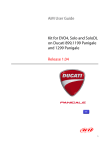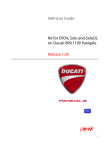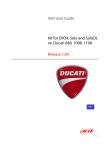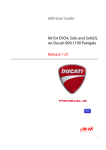Download AIM Infotech Suzuki GSX-R Release 1.00
Transcript
AIM Infotech Suzuki GSX-R Release 1.00 1 Bike models and compatibility with AIM devices This tutorial describes how to connect AIM SoloDL, EVO4 and ECU Bridge to Suzuki ECU using the diagnosis connector. Supported bike models and years are: • • • • GSX-R600 from 2006 onward; GSX-R750 from 2006 onward; GSX-R1000 from 2005 onward; GSX-R1300 Hayabusa from 2008 onward. 2 K-line wiring connection These Suzuki GSX-R bikes communicate through the K-line only; this is why they are not compatible with AIM MXL that does not support this communication protocol. K-line can be reached through a Sumitomo connector placed near the bike ECU under the seat. Here below are Sumitomo connector position on the left and its cables functions on the right. 1 3 Connection with AIM devices Here follow instructions on how to connect these Suzuki bikes to AIM SoloDL, EVO4 and ECU Bridge: 3.1 Connection with SoloDL To connect SoloDL to these Suzuki bikes use a dedicated cable properly designed and developed by AIM whose part number is V02569140. Through this cable you can also power your SoloDL. Here below SoloDL female connector position with its pinout and the dedicated cable are shown. 2 3.2 Connection with EVO4 EVO4 has the K-line on the RPM connector (highlighted in red here below). This connection requires a dedicated cable properly designed and developed by AIM whose part number is V02563140. Please note: EVO4 needs external power. Refer to EVO4 user manual to know how to power the logger. Here below EVO4 RPM connector with its pinout, the dedicated cable as well as connection scheme are shown. 3 3.3 Connection with ECU Bridge ECU Bridge is available in different versions. The one that fits this installation has part number X90BGSSDS. Through the Sumitomo connector you can also power your ECU Bridge. Here below you see ECU Bridge with Sumitomo connector version. 4 AIM Logger configuration Once the ECU connected to the logger, this last one is to be configured as connected to that ECU. Run Race Studio 2 software and follow this path: • Device Configuration –> Select the device you are using; • select the configuration or press “New” to create a new one; • select ECU manufacturer “Suzuki” and ECU Model “SDS_Protocol”; • transmit the configuration to the device pressing “Transmit”. 4 5 Available channels Channels received by AIM devices connected to Suzuki bike using Sumitomo diagnosis connector are: ID CHANNEL NAME FUNCTION ECU_1 SDS_RPM RPM ECU_2 SDS_TPS Primary throttle position ECU_3 SDS_GEAR Engaged gear ECU_4 SDS_BATT_VOLT Battery Supply ECU_5 SDS_CLT Engine cooling temperature ECU_6 SDS_IAT Intake air temperature ECU_7 SDS_MAP Manifold air pressure ECU_8 SDS_BAROM Barometric pressure ECU_9 SDS_BOOST Boost pressure ECU_10 SDS_AFR Air/Fuel ratio ECU_11 SDS_NEUT Neutral signal ECU_12 SDS_CLUT Clutch switch ECU_13 SDS_FUEL1_pw Fuel injector 1 ECU_14 SDS_FUEL2_pw Fuel injector 2 ECU_15 SDS_FUEL3_pw Fuel injector 3 ECU_16 SDS_FUEL4_pw Fuel injector 4 ECU_17 SDS_MS Mode selector ECU_18 SDS_XON_ON XON switch ECU_19 SDS_PAIR Air supply system ECU_20 SDS_IGN_ANG Ignition angle ECU_21 SDS_STP Secondary throttle position 5