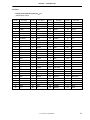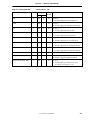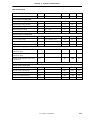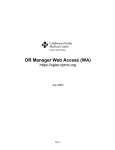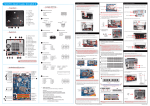Download NEC uPD720102 USB Controller - User Manual / Programming
Transcript
To our customers, Old Company Name in Catalogs and Other Documents On April 1st, 2010, NEC Electronics Corporation merged with Renesas Technology Corporation, and Renesas Electronics Corporation took over all the business of both companies. Therefore, although the old company name remains in this document, it is a valid Renesas Electronics document. We appreciate your understanding. Renesas Electronics website: http://www.renesas.com April 1st, 2010 Renesas Electronics Corporation Issued by: Renesas Electronics Corporation (http://www.renesas.com) Send any inquiries to http://www.renesas.com/inquiry. Notice 1. 2. 3. 4. 5. 6. 7. All information included in this document is current as of the date this document is issued. Such information, however, is subject to change without any prior notice. Before purchasing or using any Renesas Electronics products listed herein, please confirm the latest product information with a Renesas Electronics sales office. Also, please pay regular and careful attention to additional and different information to be disclosed by Renesas Electronics such as that disclosed through our website. Renesas Electronics does not assume any liability for infringement of patents, copyrights, or other intellectual property rights of third parties by or arising from the use of Renesas Electronics products or technical information described in this document. No license, express, implied or otherwise, is granted hereby under any patents, copyrights or other intellectual property rights of Renesas Electronics or others. You should not alter, modify, copy, or otherwise misappropriate any Renesas Electronics product, whether in whole or in part. Descriptions of circuits, software and other related information in this document are provided only to illustrate the operation of semiconductor products and application examples. You are fully responsible for the incorporation of these circuits, software, and information in the design of your equipment. Renesas Electronics assumes no responsibility for any losses incurred by you or third parties arising from the use of these circuits, software, or information. When exporting the products or technology described in this document, you should comply with the applicable export control laws and regulations and follow the procedures required by such laws and regulations. You should not use Renesas Electronics products or the technology described in this document for any purpose relating to military applications or use by the military, including but not limited to the development of weapons of mass destruction. Renesas Electronics products and technology may not be used for or incorporated into any products or systems whose manufacture, use, or sale is prohibited under any applicable domestic or foreign laws or regulations. Renesas Electronics has used reasonable care in preparing the information included in this document, but Renesas Electronics does not warrant that such information is error free. Renesas Electronics assumes no liability whatsoever for any damages incurred by you resulting from errors in or omissions from the information included herein. Renesas Electronics products are classified according to the following three quality grades: “Standard”, “High Quality”, and “Specific”. The recommended applications for each Renesas Electronics product depends on the product’s quality grade, as indicated below. You must check the quality grade of each Renesas Electronics product before using it in a particular application. You may not use any Renesas Electronics product for any application categorized as “Specific” without the prior written consent of Renesas Electronics. Further, you may not use any Renesas Electronics product for any application for which it is not intended without the prior written consent of Renesas Electronics. Renesas Electronics shall not be in any way liable for any damages or losses incurred by you or third parties arising from the use of any Renesas Electronics product for an application categorized as “Specific” or for which the product is not intended where you have failed to obtain the prior written consent of Renesas Electronics. The quality grade of each Renesas Electronics product is “Standard” unless otherwise expressly specified in a Renesas Electronics data sheets or data books, etc. “Standard”: 8. 9. 10. 11. 12. Computers; office equipment; communications equipment; test and measurement equipment; audio and visual equipment; home electronic appliances; machine tools; personal electronic equipment; and industrial robots. “High Quality”: Transportation equipment (automobiles, trains, ships, etc.); traffic control systems; anti-disaster systems; anticrime systems; safety equipment; and medical equipment not specifically designed for life support. “Specific”: Aircraft; aerospace equipment; submersible repeaters; nuclear reactor control systems; medical equipment or systems for life support (e.g. artificial life support devices or systems), surgical implantations, or healthcare intervention (e.g. excision, etc.), and any other applications or purposes that pose a direct threat to human life. You should use the Renesas Electronics products described in this document within the range specified by Renesas Electronics, especially with respect to the maximum rating, operating supply voltage range, movement power voltage range, heat radiation characteristics, installation and other product characteristics. Renesas Electronics shall have no liability for malfunctions or damages arising out of the use of Renesas Electronics products beyond such specified ranges. Although Renesas Electronics endeavors to improve the quality and reliability of its products, semiconductor products have specific characteristics such as the occurrence of failure at a certain rate and malfunctions under certain use conditions. Further, Renesas Electronics products are not subject to radiation resistance design. Please be sure to implement safety measures to guard them against the possibility of physical injury, and injury or damage caused by fire in the event of the failure of a Renesas Electronics product, such as safety design for hardware and software including but not limited to redundancy, fire control and malfunction prevention, appropriate treatment for aging degradation or any other appropriate measures. Because the evaluation of microcomputer software alone is very difficult, please evaluate the safety of the final products or system manufactured by you. Please contact a Renesas Electronics sales office for details as to environmental matters such as the environmental compatibility of each Renesas Electronics product. Please use Renesas Electronics products in compliance with all applicable laws and regulations that regulate the inclusion or use of controlled substances, including without limitation, the EU RoHS Directive. Renesas Electronics assumes no liability for damages or losses occurring as a result of your noncompliance with applicable laws and regulations. This document may not be reproduced or duplicated, in any form, in whole or in part, without prior written consent of Renesas Electronics. Please contact a Renesas Electronics sales office if you have any questions regarding the information contained in this document or Renesas Electronics products, or if you have any other inquiries. (Note 1) “Renesas Electronics” as used in this document means Renesas Electronics Corporation and also includes its majorityowned subsidiaries. (Note 2) “Renesas Electronics product(s)” means any product developed or manufactured by or for Renesas Electronics. User’s Manual μPD720102 USB 2.0 Host Controller Document No Date Published S17999EJ4V0UD00 (4th edition) March 2007 NS CP (N) 2006 Printed in Japan [MEMO] 2 User’s Manual S17999EJ4V0UD NOTES FOR CMOS DEVICES 1 VOLTAGE APPLICATION WAVEFORM AT INPUT PIN Waveform distortion due to input noise or a reflected wave may cause malfunction. If the input of the CMOS device stays in the area between VIL (MAX) and VIH (MIN) due to noise, etc., the device may malfunction. Take care to prevent chattering noise from entering the device when the input level is fixed, and also in the transition period when the input level passes through the area between VIL (MAX) and VIH (MIN). 2 HANDLING OF UNUSED INPUT PINS Unconnected CMOS device inputs can be cause of malfunction. If an input pin is unconnected, it is possible that an internal input level may be generated due to noise, etc., causing malfunction. CMOS devices behave differently than Bipolar or NMOS devices. Input levels of CMOS devices must be fixed high or low by using pull-up or pull-down circuitry. Each unused pin should be connected to VDD or GND via a resistor if there is a possibility that it will be an output pin. All handling related to unused pins must be judged separately for each device and according to related specifications governing the device. 3 PRECAUTION AGAINST ESD A strong electric field, when exposed to a MOS device, can cause destruction of the gate oxide and ultimately degrade the device operation. Steps must be taken to stop generation of static electricity as much as possible, and quickly dissipate it when it has occurred. Environmental control must be adequate. When it is dry, a humidifier should be used. It is recommended to avoid using insulators that easily build up static electricity. Semiconductor devices must be stored and transported in an anti-static container, static shielding bag or conductive material. All test and measurement tools including work benches and floors should be grounded. The operator should be grounded using a wrist strap. Semiconductor devices must not be touched with bare hands. Similar precautions need to be taken for PW boards with mounted semiconductor devices. 4 STATUS BEFORE INITIALIZATION Power-on does not necessarily define the initial status of a MOS device. Immediately after the power source is turned ON, devices with reset functions have not yet been initialized. Hence, power-on does not guarantee output pin levels, I/O settings or contents of registers. A device is not initialized until the reset signal is received. A reset operation must be executed immediately after power-on for devices with reset functions. 5 POWER ON/OFF SEQUENCE In the case of a device that uses different power supplies for the internal operation and external interface, as a rule, switch on the external power supply after switching on the internal power supply. When switching the power supply off, as a rule, switch off the external power supply and then the internal power supply. Use of the reverse power on/off sequences may result in the application of an overvoltage to the internal elements of the device, causing malfunction and degradation of internal elements due to the passage of an abnormal current. The correct power on/off sequence must be judged separately for each device and according to related specifications governing the device. 6 INPUT OF SIGNAL DURING POWER OFF STATE Do not input signals or an I/O pull-up power supply while the device is not powered. The current injection that results from input of such a signal or I/O pull-up power supply may cause malfunction and the abnormal current that passes in the device at this time may cause degradation of internal elements. Input of signals during the power off state must be judged separately for each device and according to related specifications governing the device. User’s Manual S17999EJ4V0UD 3 USB logo is a trademark of USB Implementers Forum, Inc. Windows is either a registered trademark or a trademark of Microsoft Corporation in the United States and/or other countries. • The information in this document is current as of March, 2007. The information is subject to change without notice. For actual design-in, refer to the latest publications of NEC Electronics data sheets or data books, etc., for the most up-to-date specifications of NEC Electronics products. Not all products and/or types are available in every country. Please check with an NEC Electronics sales representative for availability and additional information. • No part of this document may be copied or reproduced in any form or by any means without the prior written consent of NEC Electronics. NEC Electronics assumes no responsibility for any errors that may appear in this document. • NEC Electronics does not assume any liability for infringement of patents, copyrights or other intellectual property rights of third parties by or arising from the use of NEC Electronics products listed in this document or any other liability arising from the use of such products. No license, express, implied or otherwise, is granted under any patents, copyrights or other intellectual property rights of NEC Electronics or others. • Descriptions of circuits, software and other related information in this document are provided for illustrative purposes in semiconductor product operation and application examples. The incorporation of these circuits, software and information in the design of a customer's equipment shall be done under the full responsibility of the customer. NEC Electronics assumes no responsibility for any losses incurred by customers or third parties arising from the use of these circuits, software and information. • While NEC Electronics endeavors to enhance the quality, reliability and safety of NEC Electronics products, customers agree and acknowledge that the possibility of defects thereof cannot be eliminated entirely. To minimize risks of damage to property or injury (including death) to persons arising from defects in NEC Electronics products, customers must incorporate sufficient safety measures in their design, such as redundancy, fire-containment and anti-failure features. • NEC Electronics products are classified into the following three quality grades: "Standard", "Special" and "Specific". The "Specific" quality grade applies only to NEC Electronics products developed based on a customerdesignated "quality assurance program" for a specific application. The recommended applications of an NEC Electronics product depend on its quality grade, as indicated below. Customers must check the quality grade of each NEC Electronics product before using it in a particular application. "Standard": Computers, office equipment, communications equipment, test and measurement equipment, audio and visual equipment, home electronic appliances, machine tools, personal electronic equipment and industrial robots. "Special": Transportation equipment (automobiles, trains, ships, etc.), traffic control systems, anti-disaster systems, anti-crime systems, safety equipment and medical equipment (not specifically designed for life support). "Specific": Aircraft, aerospace equipment, submersible repeaters, nuclear reactor control systems, life support systems and medical equipment for life support, etc. The quality grade of NEC Electronics products is "Standard" unless otherwise expressly specified in NEC Electronics data sheets or data books, etc. If customers wish to use NEC Electronics products in applications not intended by NEC Electronics, they must contact an NEC Electronics sales representative in advance to determine NEC Electronics' willingness to support a given application. (Note) (1) "NEC Electronics" as used in this statement means NEC Electronics Corporation and also includes its majority-owned subsidiaries. (2) "NEC Electronics products" means any product developed or manufactured by or for NEC Electronics (as defined above). M8E 02. 11-1 4 User’s Manual S17999EJ4V0UD Major Revisions in this Edition Page p. 13 pp. 18, 19 pp. 25 to 27 Description CHAPTER 1 INTRODUCTION Addition of the μPD720102F1-CA7-A to 1.2 Ordering Information Addition of the μPD720102F1-CA7-A to 1.4 Pin Configuration CHAPTER 2 PIN FUNCTIONS Addition of 2.2 Pin Functions of the μPD720102F1-CA7-A CHAPTER 3 REGISTER INFORMATION p. 35 Addition of description to Table 3-9. EXT1 Register p. 36 Addition of description to Table 3-10. EXT2 Register p. 43 Addition of description to Table 3-18. EXT1 Register p. 44 Addition of description to Table 3-19. EXT2 Register CHAPTER 9 HOW TO CONNECT TO EXTERNAL ELEMENTS p. 115 Modification of Remark of Figure 9-3. RREF Connection CHAPTER 10 PRODUCT SPECIFICATIONS p. 126 Addition of Max. value of PCI clock cycle time in 10.3 Electrical Specifications p.134 Addition of CHAPTER 11 PACKAGE DRAWINGS The mark <R> shows major revised points. The revised points can be easily searched by copying an "<R>" in the PDF file and specifying it in the "Find what:" field. User’s Manual S17999EJ4V0UD 5 PREFACE Readers This manual is intended for engineers who need to be familiar with the capability of the μPD720102 in order to develop application systems based on it. Purpose The purpose of this manual is to help users understand the hardware capabilities (listed below) of the μPD720102. Configuration This manual consists of the following chapters: • Introduction • Pin functions • Register information • OHCI host controller • EHCI host controller • Power management • Hyper-speed transfer mode • How to write external serial ROM • How to connect to external elements • Product specifications Guidance Readers of this manual should already have a general knowledge of electronics, logic circuits, and microcomputers. Notation This manual uses the following conventions: Data bit significance: High-order bits on the left side; low-order bits on the right side Active low: XXXX0 (Pin and signal names are suffixed with 0.) Note: Explanation of an indicated part of text Caution: Information requiring the user’s special attention Remark: Supplementary information Numerical value: Binary ... xxxx or xxxxb Decimal ... xxxx Hexadecimal ... xxxxh Related Document Use this manual in combination with the following document. The related documents indicated in this publication may include preliminary versions. However, preliminary versions are not marked as such. • μPD720102 Data Sheet: S17998E 6 User’s Manual S17999EJ4V0UD CONTENTS CHAPTER 1 INTRODUCTION............................................................................................................... 13 1.1 Features ..................................................................................................................................... 13 1.2 Ordering Information ................................................................................................................ 13 1.3 Block Diagram ........................................................................................................................... 14 1.4 Pin Configuration ...................................................................................................................... 16 1.5 Pin Information.......................................................................................................................... 20 CHAPTER 2 PIN FUNCTIONS ............................................................................................................. 22 2.1 Pin Functions of the μPD720102GC-YEB-A ........................................................................... 22 2.2 2.1.1 Power supply....................................................................................................................................22 2.1.2 Analog signaling ...............................................................................................................................22 2.1.3 System clock ....................................................................................................................................22 2.1.4 PCI interface.....................................................................................................................................23 2.1.5 USB interface ...................................................................................................................................24 2.1.6 Serial ROM interface ........................................................................................................................24 2.1.7 System interface...............................................................................................................................24 2.1.8 Test signals ......................................................................................................................................24 Pin Functions of the μPD720102F1-CA7-A............................................................................. 25 2.2.1 Power supply....................................................................................................................................25 2.2.2 Analog signaling ...............................................................................................................................25 2.2.3 System clock ....................................................................................................................................25 2.2.4 PCI interface.....................................................................................................................................26 2.2.5 USB interface ...................................................................................................................................27 2.2.6 Serial ROM interface ........................................................................................................................27 2.2.7 System interface...............................................................................................................................27 2.2.8 Test signals ......................................................................................................................................27 CHAPTER 3 REGISTER INFORMATION............................................................................................. 28 3.1 PCI Configuration Space .......................................................................................................... 28 3.2 3.3 3.1.1 PCI configuration space for OHCI host controller.............................................................................29 3.1.2 PCI configuration space for EHCI host controller .............................................................................37 OHCI Operational Registers..................................................................................................... 45 3.2.1 Mapping of operational registers for OHCI host controller................................................................46 3.2.2 Overview of OHCI operational registers ...........................................................................................46 EHCI Capability and Operational Registers ........................................................................... 60 3.3.1 Mapping of capability and operational registers for EHCI host controller .........................................61 3.3.2 Overview of EHCI capability and operational registers.....................................................................62 CHAPTER 4 OHCI HOST CONTROLLER .......................................................................................... 76 4.1 Communication between OHCI Host Controller and HCD.................................................... 76 4.2 Endpoint Descriptor.................................................................................................................. 77 4.3 4.2.1 Endpoint descriptor format ...............................................................................................................77 4.2.2 Endpoint descriptor field definitions ..................................................................................................77 Transfer Descriptors................................................................................................................. 79 4.3.1 General transfer descriptor format....................................................................................................79 User’s Manual S17999EJ4V0UD 7 4.4 4.3.2 General transfer descriptor field definitions ..................................................................................... 79 4.3.3 Isochronous transfer descriptor format ............................................................................................ 81 4.3.4 Isochronous transfer descriptor field definitions............................................................................... 81 4.3.5 Packet status word format ............................................................................................................... 82 4.3.6 Packet status word field definitions.................................................................................................. 82 4.3.7 Completion code definitions ............................................................................................................ 82 Host Controller Communications Area................................................................................... 83 4.4.1 Host controller communications area format ................................................................................... 83 4.4.2 Host controller communications area description ............................................................................ 83 CHAPTER 5 EHCI HOST CONTROLLER ........................................................................................... 84 5.1 Control EHCI Host Controller by HCD..................................................................................... 84 5.2 Isochronous Transfer Descriptor ............................................................................................ 84 5.3 5.4 5.5 5.6 5.2.1 Isochronous transfer descriptor format ............................................................................................ 84 5.2.2 Isochronous transfer descriptor field definitions............................................................................... 85 Split Transaction Isochronous Transfer Descriptor.............................................................. 87 5.3.1 Split transaction isochronous transfer descriptor format.................................................................. 87 5.3.2 Split transaction isochronous transfer descriptor field definitions .................................................... 87 Queue Element Transfer Descriptor........................................................................................ 89 5.4.1 Queue element transfer descriptor format ....................................................................................... 89 5.4.2 Queue element transfer descriptor field definitions.......................................................................... 89 Queue Head ............................................................................................................................... 91 5.5.1 Queue head format.......................................................................................................................... 91 5.5.2 Queue head field definitions ............................................................................................................ 92 Periodic Frame Span Traversal Node (FSTN)......................................................................... 94 5.6.1 Periodic frame span traversal node descriptor format ..................................................................... 94 5.6.2 Periodic frame span traversal node field definitions ........................................................................ 94 CHAPTER 6 POWER MANAGEMENT................................................................................................. 95 6.1 Bus Power States and Function Power Management States ............................................... 95 6.2 6.3 6.1.1 PCI bus power states ...................................................................................................................... 95 6.1.2 USB bus states................................................................................................................................ 95 6.1.3 PCI function power management states.......................................................................................... 96 Power Management Event........................................................................................................ 97 6.2.1 PME event support .......................................................................................................................... 97 6.2.2 How to support the PME generation from D3cold............................................................................ 97 6.2.3 PME0 assertion condition ................................................................................................................ 99 Control for System Clock Operation ..................................................................................... 103 6.3.1 Clock system ..................................................................................................................................103 6.3.2 Condition for clock system stopping/resuming................................................................................104 6.3.3 CLKRUN# support..........................................................................................................................106 CHAPTER 7 HYPER-SPEED TRANSFER MODE ............................................................................ 108 7.1 Setting from HSMODE ............................................................................................................ 108 7.2 Setting from PCI configuration space (or external serial ROM) ......................................... 108 7.3 No need to support “Hyper-Speed Transfer Mode” ............................................................ 108 8 User’s Manual S17999EJ4V0UD CHAPTER 8 HOW TO WRITE EXTERNAL SERIAL ROM............................................................ 109 8.1 Registers to Control I2C Interface.......................................................................................... 109 8.2 Supported Command for I2C Interface .................................................................................. 110 CHAPTER 9 HOW TO CONNECT TO EXTERNAL ELEMENTS .................................................. 114 9.1 Handling Unused Pins ............................................................................................................ 114 9.2 USB Port Connection.............................................................................................................. 114 9.3 Internal Regulator Circuit Connection .................................................................................. 115 9.4 Analog Circuit Connection..................................................................................................... 115 9.5 Crystal Connection ................................................................................................................. 116 9.6 External Serial ROM Connection........................................................................................... 117 CHAPTER 10.1 10.2 10.3 10.4 10 PRODUCT SPECIFICATIONS ...................................................................................... 118 Buffer List ............................................................................................................................. 118 Terminology ......................................................................................................................... 119 Electrical Specifications ..................................................................................................... 121 Timing Diagram.................................................................................................................... 130 CHAPTER 11 PACKAGE DRAWINGS ................................................................................................ 134 User’s Manual S17999EJ4V0UD 9 LIST OF FIGURES Figure No. Title Page 3-1 OpenHCI’s PCI Configuration Space...........................................................................................................45 3-2 Enhanced HCI’s PCI Configuration Space ..................................................................................................60 6-1 6-2 Wake Up State Transition from D3cold .......................................................................................................98 μPD720102’s Clock System ...................................................................................................................... 103 6-3 Clock Operation Diagram (Using 30 MHz Crystal) .................................................................................... 105 6-4 Clock Operation Diagram (Using 48 MHz Oscillator)................................................................................. 106 6-5 PCI Clock Stop .......................................................................................................................................... 107 6-6 PCI Clock Start .......................................................................................................................................... 107 6-7 Maintaining PCI Clock ............................................................................................................................... 107 8-1 I2C_WND0/1 vs. Byte No. ......................................................................................................................... 111 8-2 I2C Timing Chart ........................................................................................................................................ 112 8-3 External Serial ROM Setting Flowchart ..................................................................................................... 113 9-1 USB Downstream Port Connection ........................................................................................................... 114 9-2 Internal regulator circuit Connection .......................................................................................................... 115 9-3 RREF Connection ..................................................................................................................................... 115 9-4 Crystal Connection .................................................................................................................................... 116 9-5 External Serial ROM Connection............................................................................................................... 117 10-1 Differential Input Sensitivity Range for Low-/Full-speed ............................................................................ 124 10-2 Receiver Sensitivity for Transceiver at DP/DM.......................................................................................... 124 10-3 Receiver Measurement Fixtures................................................................................................................ 124 10-4 Transmit Waveform for Transceiver at DP/DM .......................................................................................... 129 10-5 Transmitter Measurement Fixtures............................................................................................................ 129 10 User’s Manual S17999EJ4V0UD LIST OF TABLES (1/2) Table No. Title Page 3-1 Function No. List ......................................................................................................................................... 28 3-2 Configuration Space for OHCI Host Controller ............................................................................................ 29 3-3 Register Information .................................................................................................................................... 30 3-4 Command Register ..................................................................................................................................... 31 3-5 Status Register............................................................................................................................................ 32 3-6 Base Address (BAR_OHCI) Register .......................................................................................................... 32 3-7 Power Management Capabilities (PMC) Register ....................................................................................... 33 3-8 Power Management Control/Status (PMCSR) Register .............................................................................. 34 3-9 EXT1 Register ............................................................................................................................................. 35 3-10 EXT2 Register ............................................................................................................................................. 36 3-11 Configuration Space for EHCI Host Controller ............................................................................................ 37 3-12 Register Information .................................................................................................................................... 38 3-13 Command Register ..................................................................................................................................... 39 3-14 Status Register............................................................................................................................................ 40 3-15 Base Address Register................................................................................................................................ 40 3-16 Power Management Capabilities (PMC) Register ....................................................................................... 41 3-17 Power Management Control/Status (PMCSR) Register .............................................................................. 42 3-18 EXT1 Register ............................................................................................................................................. 43 3-19 EXT2 Register ............................................................................................................................................. 44 3-20 Operational Registers for OHCI Host Controller.......................................................................................... 46 3-21 Port_no Field vs NDP Field ......................................................................................................................... 53 3-22 Port_no Field vs DR and PPCM Field ......................................................................................................... 54 3-23 Port No Field vs HcRhPortStatus[1:3] ......................................................................................................... 56 3-24 Capability and Operational Registers for EHCI Host Controller .................................................................. 61 4-1 Endpoint Descriptor Format ........................................................................................................................ 77 4-2 Description of Endpoint Descriptors ............................................................................................................ 77 4-3 General TD Format ..................................................................................................................................... 79 4-4 Description of General TD........................................................................................................................... 80 4-5 Isochronous TD Format............................................................................................................................... 81 4-6 Description of Isochronous TD .................................................................................................................... 81 4-7 Packet Status Word Format ........................................................................................................................ 82 4-8 Description of Packet Status Word.............................................................................................................. 82 4-9 Description of Completion Code.................................................................................................................. 82 4-10 Description of Host Controller Communications Area ................................................................................. 83 5-1 Isochronous Transfer Descriptor Format..................................................................................................... 84 5-2 Description of Isochronous Transfer Descriptors......................................................................................... 85 5-3 Split Transaction Isochronous Transfer Descriptor Format ......................................................................... 87 5-4 Description of Split Transaction Isochronous Transfer Descriptors ............................................................. 87 5-5 Queue Element Transfer Descriptor Format ............................................................................................... 89 5-6 Description of Queue Element Transfer Descriptors ................................................................................... 89 5-7 Queue Head Format.................................................................................................................................... 91 User’s Manual S17999EJ4V0UD 11 LIST OF TABLES (2/2) Table No. Title Page 5-8 Description of Queue Head .........................................................................................................................92 5-9 Periodic Frame Span Traversal Node Descriptor Format............................................................................94 5-10 Description of Periodic Frame Span Traversal Node Field..........................................................................94 8-1 Semantics for Each Byte/Bit in Page ......................................................................................................... 110 9-1 Unused Pin Connection............................................................................................................................. 114 9-2 External Parameters.................................................................................................................................. 116 9-3 External Parameters.................................................................................................................................. 117 12 User’s Manual S17999EJ4V0UD CHAPTER 1 INTRODUCTION The μPD720102 complies with the universal serial bus specification revision 2.0 and open host controller interface specification for full-/low-speed signaling and Intel's enhanced host controller interface specification for high-speed signaling and works up to 480 Mbps. The μPD720102 is integrated 2 host controller cores with PCI Interface and USB 2.0 transceivers into a single chip. 1.1 Features • Compliant with universal serial bus specification revision 2.0 (data rate 1.5/12/480 Mbps) • Compliant with open host controller interface specification for USB release 1.0a • Compliant with enhanced host controller interface specification for USB revision 1.0 • PCI multi-function device consists of one OHCI host controller core for full-/low-speed signaling and one EHCI host controller core for high-speed signaling • Root hub with 3 (Max.) downstream facing ports which are shared by OHCI and EHCI host controller cores. • All downstream facing ports can handle high-speed (480 Mbps), full-speed (12 Mbps), and low-speed (1.5 Mbps) transaction • Supports hyper-speed transfer mode using HSMODE signal • Configurable number of downstream facing ports (1 to 3) • 32-bit 33 MHz host interface compliant with PCI specification revision 2.2 • Supports PCI mobile design guide version 1.1 • Supports PCI-bus power management interface specification revision 1.1 • PCI bus bus-master access • Supports 3.3 V PCI • System clock is generated by 30 MHz crystal or 48 MHz clock input • Operational registers direct-mapped to PCI memory space • 3.3 V single power supply, 1.5 V internal operating voltage from on chip regulator • On chip Rs and Rpd resisters for USB signals 1.2 Ordering Information Part Number <R> Package Remark μPD720102GC-YEB-A 120-pin plastic TQFP (Fine pitch) (14 × 14) Lead-free product μPD720102F1-CA7-A 121-pin plastic FBGA (8 × 8) Lead-free product User’s Manual S17999EJ4V0UD 13 CHAPTER 1 INTRODUCTION 1.3 Block Diagram PCI Bus PME0 INTA0 PCI Bus Interface WakeUp_Event WakeUp_Event Arbiter EHCI Host Controller OHCI Host Controller SMI0 Root Hub PHY Port 1 Port 2 USB Bus 14 User’s Manual S17999EJ4V0UD Port 3 CHAPTER 1 INTRODUCTION PCI Bus Interface : handles 32-bit 33 MHz PCI bus master and target function which comply with PCI specification revision 2.2. The number of enabled ports is set by bits in configuration space. Arbiter : arbitrates among OHCI host controller core and EHCI host controller core. OHCI Host Controller : handles full- (12 Mbps)/low-speed (1.5 Mbps) signaling. EHCI Host Controller : handles high- (480 Mbps) signaling. Root Hub : handles USB hub function in host controller and controls connection (routing) between host controller core and port. PHY : consists of high-speed transceiver, full-/low-speed transceiver, serializer, deserializer, etc. INTA0 : is the PCI interrupt signal for OHCI host controller and EHCI host controller. SMI0 : is the interrupt signal which is specified by open host controller interface specification for USB release 1.0a and enhanced host controller interface specification revision 1.0. The SMI signal of OHCI host controller and EHCI host controller appears at this signal. PME0 : is the interrupt signal which is specified by PCI-Bus power management interface specification revision 1.1. Wakeup signal of each host controller core appears at this signal. User’s Manual S17999EJ4V0UD 15 CHAPTER 1 INTRODUCTION 1.4 Pin Configuration • 120-pin plastic TQFP (fine pitch) (14 × 14) μPD720102GC-YEB-A 95 100 105 110 1 120 90 5 85 10 80 15 75 20 70 25 65 60 55 50 45 VSS AD23 AD22 AD21 AD20 AD19 VDD AD18 VSS AD17 AD16 CBE20 FRAME0 IRDY0 VSS N.C. TRDY0 VDD DEVSEL0 STOP0 PERR0 SERR0 PAR VSS CBE10 AD15 VDD AD14 AD13 VSS 40 30 35 PPON1 OCI20 VSS PPON2 OCI30 PPON3 VDD VCCRST0 PME0 N.C. PCLK VSS VBBRST0 INTA0 GNT0 REQ0 AD31 VDD AD30 AD29 VSS AD28 AD27 AD26 AD25 AD24 VDD CBE30 IDSEL VDD15 115 OCI10 TEST3 TEST4 VDD VDD VDD15OUT VSS N.C. VDD VSS DP3 DM3 VDD VDD DP2 DM2 VSS VSS DP1 DM1 VDD15 VSS AVSS AVDD15 AVDD33 RREF AVSS(R) TESTEN HSMODE CLKSEL Top View 16 User’s Manual S17999EJ4V0UD SRDTA SRMOD SRCLK VSS SMI0 CRUN0 VDD XT2 N.C. XT1/SCLK VSS AD0 AD1 AD2 AD3 VDD AD4 AD5 AD6 VSS AD7 N.C. CBE00 AD8 AD9 VDD AD10 AD11 AD12 VDD15 CHAPTER 1 INTRODUCTION Pin Name • 120-pin plastic TQFP (fine pitch) (14 × 14) μPD720102GC-YEB-A Pin No. Pin Name Pin No. Pin Name Pin No. Pin Name Pin No. Pin Name 1 PPON1 31 VSS 61 VDD15 91 CLKSEL 2 OCI20 32 AD23 62 AD12 92 HSMODE 3 VSS 33 AD22 63 AD11 93 TESTEN 4 PPON2 34 AD21 64 AD10 94 AVSS(R) 5 OCI30 35 AD20 65 VDD 95 RREF 6 PPON3 36 AD19 66 AD9 96 AVDD33 7 VDD 37 VDD 67 AD8 97 AVDD15 8 VCCRST0 38 AD18 68 CBE00 98 AVSS 9 PME0 39 VSS 69 N.C. 99 VSS 10 N.C. 40 AD17 70 AD7 100 VDD15 11 PCLK 41 AD16 71 VSS 101 DM1 12 VSS 42 CBE20 72 AD6 102 DP1 13 VBBRST0 43 FRAME0 73 AD5 103 VSS 14 INTA0 44 IRDY0 74 AD4 104 VSS 15 GNT0 45 VSS 75 VDD 105 DM2 16 REQ0 46 N.C. 76 AD3 106 DP2 17 AD31 47 TRDY0 77 AD2 107 VDD 18 VDD 48 VDD 78 AD1 108 VDD 19 AD30 49 DEVSEL0 79 AD0 109 DM3 20 AD29 50 STOP0 80 VSS 110 DP3 21 VSS 51 PERR0 81 XT1/SCLK 111 VSS 22 AD28 52 SERR0 82 N.C. 112 VDD 23 AD27 53 PAR 83 XT2 113 N.C. 24 AD26 54 VSS 84 VDD 114 VSS 25 AD25 55 CBE10 85 CRUN0 115 VDD15OUT 26 AD24 56 AD15 86 SMI0 116 VDD 27 VDD 57 VDD 87 VSS 117 VDD 28 CBE30 58 AD14 88 SRCLK 118 TEST4 29 IDSEL 59 AD13 89 SRMOD 119 TEST3 30 VDD15 60 VSS 90 SRDTA 120 OCI10 Remark AVSS(R) should be used to connect RREF through 1 % precision reference resistor of 1.6 kΩ. User’s Manual S17999EJ4V0UD 17 CHAPTER 1 INTRODUCTION <R> Pin Configuration • 121-pin plastic FPBGA (8 × 8) μPD720102F1-CA7-A Bottom View 18 21 22 23 24 25 26 27 28 29 30 31 11 20 57 58 59 60 61 62 63 64 65 32 10 19 56 85 86 87 88 89 90 91 66 33 9 18 55 84 105 106 107 108 109 92 67 34 8 17 54 83 104 117 118 119 110 93 68 35 7 16 53 82 103 116 121 120 111 94 69 36 6 15 52 81 102 115 114 113 112 95 70 37 5 14 51 80 101 100 99 98 97 96 71 38 4 13 50 79 78 77 76 75 74 73 72 39 3 12 49 48 47 46 45 44 43 42 41 40 2 11 10 9 8 7 6 5 4 3 2 1 1 L K J H G F E D C B A User’s Manual S17999EJ4V0UD CHAPTER 1 INTRODUCTION <R> Pin name • 121-pin plastic FBGA (8 × 8) μPD720102F1-CA7-A Pin No. 1 Pin Name DP3 Pin No. 32 Pin Name RREF Pin No. 63 Pin Name Pin No. Pin Name VSS 94 VDD 2 PPON1 33 VDD15 64 SMI0 95 VDD15OUT 3 OCI30 34 DM1 65 AVSS(R) 96 TEST3 4 VCCRST0 35 DP1 66 AVDD33 97 VDD 5 PCLK 36 VSS 67 VSS 98 VDD 6 GNT0 37 DM2 68 VSS 99 VDD 7 AD30 38 DP2 69 VSS 100 VDD 8 AD28 39 VDD 70 VSS 101 VDD15 9 AD25 40 DM3 71 VSS 102 VDD15 10 CBE30 41 TEST4 72 VSS 103 VSS 11 VSS 42 OCI20 73 OCI10 104 VSS 12 AD23 43 PPON3 74 PPON2 105 VDD15 13 AD21 44 PME0 75 VBBRST0 106 VDD15 14 AD18 45 INTA0 76 AD31 107 VSS 15 CBE20 46 REQ0 77 AD27 108 VSS 16 TRDY0 47 AD29 78 IDSEL 109 VSS 17 STOP0 48 AD26 79 VSS 110 AVSS 18 PAR 49 AD24 80 AD19 111 VDD 19 AD14 50 AD22 81 AD16 112 VDD 20 VSS 51 AD20 82 IRDY0 113 VDD 21 AD12 52 AD17 83 SERR0 114 VSS 22 AD11 53 FRAME0 84 CBE10 115 VSS 23 CBE00 54 DEVSEL0 85 AD9 116 VDD 24 AD6 55 PERR0 86 AD8 117 VDD 25 AD3 56 AD15 87 AD4 118 VDD 26 AD1 57 AD13 88 AD0 119 VDD 27 XT1/SCLK 58 AD10 89 CRUN0 120 VDD 28 XT2 59 AD7 90 SCLK 121 VDD 29 SRMOD 60 AD5 91 SRDTA 30 HSMODE 61 AD2 92 CLKSEL 31 TESTEN 62 VSS 93 AVDD15 Remark AVSS(R) should be used to connect RREF through 1 % precision reference resistor of 1.6 kΩ. User’s Manual S17999EJ4V0UD 19 CHAPTER 1 INTRODUCTION 1.5 Pin Information (1/2) Pin Name I/O Buffer Type Active Function Level Normal (Test) AD (31:0) I/O 3.3 V PCI I/O with OR input PCI “AD [31:0]” signal CBE (3:0)0 I/O 3.3 V PCI I/O with OR input PCI “C/BE [3:0]” signal PAR I/O 3.3 V PCI I/O with OR input PCI “PAR” signal FRAME0 I/O 3.3 V PCI I/O with OR input Low PCI “FRAME#” signal IRDY0 I/O 3.3 V PCI I/O with OR input Low PCI “IRDY#” signal TRDY0 I/O 3.3 V PCI I/O with OR input Low PCI “TRDY#” signal STOP0 I/O 3.3 V PCI I/O with OR input Low PCI “STOP#” signal IDSEL I 3.3 V PCI input with OR input High PCI “IDSEL” signal I/O 3.3 V PCI I/O with OR input Low PCI “DEVSEL#” signal REQ0 O (I/O) 3.3 V PCI I/O with OR input Low PCI “REQ#” signal GNT0 I 3.3 V PCI input with OR input Low PCI “GNT#” signal 3.3 V PCI I/O with OR input Low PCI “PERR#” signal Low PCI “SERR#” signal Low PCI “INTA#” signal DEVSEL0 PERR0 I/O SERR0 O (I/O) 3.3 V PCI I/O with OR input 3.3 V PCI I/O with OR input Note 1 Note 1 INTA0 O (I/O) PCLK I 3.3 V PCI input with OR input VBBRST0 I 3.3 V input schmitt input Low PCI “RST#” signal PCI “CLK” signal CRUN0 I/O 3.3 V PCI I/O with OR input Low PCI “CLKRUN#” signal PME0 O N-ch open drain buffer Low PCI “PME#” signal VCCRST0 I 3.3 V input schmitt input Low PCI “RST#” signal for D3cold support 3.3 V I/O buffer Low System management interrupt output SMI0 O (I/O) XT1/SCLK I OSC block System clock input or oscillator in XT2 O OSC block Oscillator out CLKSEL I 3.3 V Input Input clock frequency select signal HSMODE I 3.3 V Input High Hyper-Speed transfer mode enable signal SRCLK O (I/O) 3.3 V I/O buffer Serial ROM clock out SRDTA I/O 3.3 V I/O buffer Serial ROM data SRMOD TESTEN TEST3 TEST4 Note 2 Note 2 Note 2 I 3.3 V Input with pull down resistor High Serial ROM input enable I 3.3 V Input with pull down resistor High Test enable pin I 3.3 V Input with pull down resistor High Test control I 3.3 V Input with pull down resistor High Test control Notes 1. These signals become N-ch open drain buffers in normal operation. 2. These pins must be open on board. 20 User’s Manual S17999EJ4V0UD CHAPTER 1 INTRODUCTION (2/2) Pin Name I/O Buffer Type Normal (Test) Active Level Function OCI (3:1)0 I (I/O) 3.3 V I/O buffer with OR input Low USB port’s overcurrent status input PPON (3:1) O (I/O) 3.3 V I/O buffer High USB port’s power supply control output DP (3:1) I/O USB high speed D+ I/O USB high speed D+ signal DM (3:1) I/O USB high speed D− I/O USB high speed D− signal RREF A Analog Reference resistor VDD15OUT O Internal Regulator Output 1.5 V voltage output from internal regulator VDD15 1.5 V VDD from VDD15OUT VDD 3.3 V VDD AVDD15 1.5 V VDD for analog circuit AVDD33 3.3 V VDD for analog circuit VSS VSS AVSS VSS for analog circuit AVSS(R) VSS for RREF circuit N.C. No connection Remark The signal marked as “(I/O)” in the above table operates as I/O signals during testing. However, they do not need to be considered in normal use. User’s Manual S17999EJ4V0UD 21 CHAPTER 2 PIN FUNCTIONS 2.1 Pin Functions of the μPD720102GC-YEB-A The pin type describes a signal either as analog, power, input, or I/O (bi-directional). 2.1.1 Power supply Pin VDD Pin No. Direction 7, 18, 27, 37, 48, 57, 65, 75, Function Power +3.3 V power supply Power +1.5 V power supply. These pins must be supplied from 84, 107, 108, 112, 116, 117 VDD15 30, 61, 100 VDD15OUT, output from internal regulator VDD15OUT 115 Power +1.5 V voltage output from internal regulator. AVDD33 96 Power +3.3 V power supply for analog circuit AVDD15 97 Power +1.5 V power supply for analog circuit VSS 3, 12, 21. 31, 39, 45, 54, 60, Power Ground 71, 80, 87, 99, 103, 104, 111, 114 AVSS 98 Power Ground for analog circuit AVSS(R) 94 Power Ground for reference resistor 2.1.2 Analog signaling Pin RREF Pin No. 95 Direction Analog Function RREF must be connected to a 1% precision reference resistor of 1.6 kΩ. The other side of the resistor must be connected to AVSS(R) which must be connected to stable AVSS. 2.1.3 System clock Pin XT1/SCLK Pin No. 81 Direction I Caution System clock input or Oscillator input Apply 48-MHz clock input or connect to 30-MHz crystal. Clock frequency is selected by CLKSEL. XT2 83 O If 48-MHz clock input is applied to SCLK, this signal must be opened. Otherwise, connect to 30-MHz crystal. Clock frequency is selected by CLKSEL. 22 User’s Manual S17999EJ4V0UD CHAPTER 2 PIN FUNCTIONS 2.1.4 PCI interface Pin AD (31:0) Pin No. Direction Function 17, 19, 20, 22, 23, 24, 25, 26, I/O PCI “AD [31:0]” signal 32, 33, 34, 35, 36, 38, 40, 41, 56, 58, 59, 62, 63, 64, 66, 67, 70, 72, 73, 74, 76, 77, 78, 79 CBE (3:0)0 28, 42, 55, 68 I/O PCI “C/BE [3:0]” signal PAR 53 I/O PCI “PAR” signal FRAME0 43 I/O PCI “FRAME#” signal IRDY0 44 I/O PCI “IRDY#” signal TRDY0 47 I/O PCI “TRDY#” signal STOP0 50 I/O PCI “STOP#” signal IDSEL 29 I PCI “IDSEL” signal DEVSEL0 49 I/O PCI “DEVSEL#” signal REQ0 16 O PCI “REQ#” signal GNT0 15 I PCI “GNT#” signal PERR0 51 I/O PCI “PERR#” signal SERR0 52 O PCI “SERR#” signal INTA0 14 O PCI “INTA#” signal PCLK 11 I PCI “CLK” signal VBBRST0 13 I PCI “RST#” signal VCCRST0 8 I PCI “RST#” signal for D3cold support. This signal must be clamped to high, when system does not support D3cold wakeup. CRUN0 85 I/O PCI “CLKRUN#” signal PME0 9 O PCI “PME#” signal Remarks 1. For details of PCI operations, see the PCI Local Bus Specification Revision 2.2. 2. See CHAPTER 6 POWER MANAGEMENT to decide the setting of VBBRST0/VCCRST0. The setting of these signals are decided by power management support level. User’s Manual S17999EJ4V0UD 23 CHAPTER 2 PIN FUNCTIONS 2.1.5 USB interface Pin Pin No. Direction Function DP (3:1) 102, 106, 110 I/O USB D+ high-speed signal Shared with DMx pins having the same numbers. DM (3:1) 101, 105, 109 I/O USB D− high-speed signal Shared with DPx pins having the same numbers. OCI (3:1)0 120, 2, 5 I Over-current status input of the down stream facing ports. 1: No over-current condition is detected. 0: Over-current condition is detected. PPON (3:1) 1, 4, 6 O Power supply control output for downstream facing ports. 0: Power supply OFF 1: Power supply ON 2.1.6 Serial ROM interface Pin Pin No. Direction Caution SRCLK 88 O Serial ROM Clock Out SRDTA 90 I/O Serial ROM Data SRMOD 89 I Serial ROM Input Enable 0 (default): Serial ROM inactive. 1: Serial ROM active. 2.1.7 System interface Pin CLKSEL Pin No. 91 Direction I Caution Clock frequency selects 1: External 48MHz clock input mode. XT2 must be open. 0: 30MHz crystal mode. HSMODE 92 I Hyper-Speed transfer mode selects. 1: Hyper-Speed transfer mode is enabled. 0: Hyper-Speed transfer mode is disabled. SMI0 86 O System management interrupt output 1: Interrupt occurs 0: Interrupt does not occur 2.1.8 Test signals Pin 24 Pin No. Direction Caution TESTEN 93 I Test enable pin. This must be open on board. TEST3 119 I Test mode pin. This must be open on board. TEST4 118 I Test enable pin. This must be opened on board. N.C 10, 46, 69, 82, 113 - No Connection. User’s Manual S17999EJ4V0UD CHAPTER 2 PIN FUNCTIONS <R> 2.2 Pin Functions of the μPD720102F1-CA7-A The pin type describes a signal either as analog, power, input, or I/O (bi-directional). 2.2.1 Power supply Pin VDD Pin No. Direction 39, 94, 97, 98, 99, 100, 111, Function Power +3.3 V power supply 112, 113, 116, 117, 118, 119, 120, 121 VDD15 33, 101, 102, 105, 106 Power +1.5 V power supply. These pins must be supplied from VDD15OUT, output from internal regulator VDD15OUT 95 Power +1.5 V voltage output from internal regulator. AVDD33 66 Power +3.3 V power supply for analog circuit AVDD15 93 Power +1.5 V power supply for analog circuit VSS 11, 20, 36, 62, 63, 67, 68, 69, Power Ground 70, 71, 72, 79, 103, 104, 107, 108, 109, 114, 115 AVSS 110 Power Ground for analog circuit AVSS(R) 65 Power Ground for reference resistor 2.2.2 Analog signaling Pin RREF Pin No. 32 Direction Analog Function RREF must be connected to a 1% precision reference resistor of 1.6 kΩ. The other side of the resistor must be connected to AVSS(R) which must be connected to stable AVSS. 2.2.3 System clock Pin XT1/SCLK Pin No. 27 Direction I Caution System clock input or Oscillator input Apply 48-MHz clock input or connect to 30-MHz crystal. Clock frequency is selected by CLKSEL. XT2 28 O If 48-MHz clock input is applied to SCLK, this signal must be opened. Otherwise, connect to 30-MHz crystal. Clock frequency is selected by CLKSEL. User’s Manual S17999EJ4V0UD 25 CHAPTER 2 PIN FUNCTIONS 2.2.4 PCI interface Pin AD (31:0) Pin No. Direction Function 76, 7, 47, 8, 77, 48, 9, 49, 12, I/O PCI “AD [31:0]” signal 50, 13, 51, 80, 14, 52, 81, 56, 19, 57, 21, 22, 58, 85, 86, 59, 24, 60, 87, 25, 61, 26, 88 CBE (3:0)0 10, 15, 84, 23 I/O PCI “C/BE [3:0]” signal PAR 18 I/O PCI “PAR” signal FRAME0 53 I/O PCI “FRAME#” signal IRDY0 82 I/O PCI “IRDY#” signal TRDY0 16 I/O PCI “TRDY#” signal STOP0 17 I/O PCI “STOP#” signal IDSEL 78 I PCI “IDSEL” signal DEVSEL0 54 I/O PCI “DEVSEL#” signal REQ0 46 O PCI “REQ#” signal GNT0 6 I PCI “GNT#” signal PERR0 55 I/O PCI “PERR#” signal SERR0 83 O PCI “SERR#” signal INTA0 45 O PCI “INTA#” signal PCLK 5 I PCI “CLK” signal VBBRST0 75 I PCI “RST#” signal VCCRST0 4 I PCI “RST#” signal for D3cold support. This signal must be clamped to high, when system does not support D3cold wakeup. CRUN0 89 I/O PCI “CLKRUN#” signal PME0 44 O PCI “PME#” signal Remarks 1. For details of PCI operations, see the PCI Local Bus Specification Revision 2.2. 2. See CHAPTER 6 POWER MANAGEMENT to decide the setting of VBBRST0/VCCRST0. The setting of these signals are decided by power management support level. 26 User’s Manual S17999EJ4V0UD CHAPTER 2 PIN FUNCTIONS 2.2.5 USB interface Pin Pin No. Direction Function DP (3:1) 1, 38, 35 I/O USB D+ high-speed signal Shared with DMx pins having the same numbers. DM (3:1) 40, 37, 34 I/O USB D− high-speed signal Shared with DPx pins having the same numbers. OCI (3:1)0 3, 42, 73 I Over-current status input of the down stream facing ports. 1: No over-current condition is detected. 0: Over-current condition is detected. PPON (3:1) 43, 74, 2 O Power supply control output for downstream facing ports. 0: Power supply OFF 1: Power supply ON 2.2.6 Serial ROM interface Pin Pin No. Direction Caution SRCLK 90 O Serial ROM Clock Out SRDTA 91 I/O Serial ROM Data SRMOD 29 I Serial ROM Input Enable 0 (default): Serial ROM inactive. 1: Serial ROM active. 2.2.7 System interface Pin CLKSEL Pin No. 92 Direction I Caution Clock frequency selects 1: External 48MHz clock input mode. XT2 must be open. 0: 30MHz crystal mode. HSMODE 30 I Hyper-Speed transfer mode selects. 1: Hyper-Speed transfer mode is enabled. 0: Hyper-Speed transfer mode is disabled. SMI0 64 O System management interrupt output 1: Interrupt occurs 0: Interrupt does not occur 2.2.8 Test signals Pin Pin No. Direction Caution TESTEN 31 I Test enable pin. This must be open on board. TEST3 96 I Test mode pin. This must be open on board. TEST4 41 I Test enable pin. This must be opened on board. User’s Manual S17999EJ4V0UD 27 CHAPTER 3 REGISTER INFORMATION The μPD720102 consists of one Open HCI (OHCI) Host Controller cores and one Enhanced HCI (EHCI) Host Controller core. OHCI Host Controller handles full-speed and low-speed device (USB1.x compliant device), which is connected to root hub port on μPD720102. On the other hand, EHCI host controller handles high-speed device (USB2.0 compliant device), which is connected to root hub port on μPD720102. The following sections show PCI configuration space and register information for each host controller. The number of valid ports is controlled by “EXT1” register in EHCI’s (OHCI’s) configuration space. 3.1 PCI Configuration Space The configuration registers are accessed in order to set up hardware resources, device characteristics or operations, etc. in PCI Local Bus. The following sections describe the PCI Configuration Space, which is the address space for the configuration register. For more detail description, see the PCI Local Bus Specification Revision 2.2. The settings in PCI configuration space of one Host Controller core are independent of the setting in PCI configuration space of the other, except for “EXT1/EXT2” register respectively. For example, if “Bus Master” bit in command register of OHCI Host Controller is set to “0”, the bus master function of the OHCI Host Controller is disabled. At that time, if “Bus Master” bit in command register of EHCI Host Controller is set to “1”, the bus master function of EHCI Host Controller is enabled. All corresponding bits shall be set accordingly for each host controller. Table 3-1. Function No. List Function 28 Function number Supported port OHCI Host Controller 0 Port 1, 2, and 3 EHCI Host Controller 1 Port 1, 2, and 3 User’s Manual S17999EJ4V0UD CHAPTER 3 REGISTER INFORMATION 3.1.1 PCI configuration space for OHCI host controller Table 3-2. Configuration Space for OHCI Host Controller 31 24 23 16 15 8 7 0 Offset Device ID Vender ID 00h Status Command 04h Revision ID 08h Cache Line Size 0Ch Class Code BIST Header Type Latency Timer 10h BAR_OHCI Register 14h 18h 1Ch Reserved 20h 24h 28h Reserved Subsystem ID Subsystem Vender ID 30h Expansion ROM Base Address Cap_ptr Reserved Reserved Max_Lat Min_Gnt PMC Data 2Ch 34h 38h Interrupt Pin Interrupt Line 3Ch Next_Item_Ptr Cap_ID 40h PMCSR_BSE PMCSR 44h 46h Reserved …. DCh EXT1 E0h EXT2 E4h User’s Manual S17999EJ4V0UD 29 CHAPTER 3 REGISTER INFORMATION Table 3-3. Register Information Register Address bits Read/ Write Value (Default) Vender ID 00h 15 : 0 R 1033h NEC’s vendor ID Device ID 02h 15 : 0 R 0035h NEC OHCI’s device ID Command 04h 15 : 0 See Table 3-4. Status 06h 15 : 0 See Table 3-5. Revision ID 08h 7:0 R 44h Revision ID 09h 23 : 16 R 0Ch Serial Bus Controller Device -Sub_Class 15 : 8 R 03h USB Device -Programming Interface 7:0 R 10h Open HCI Host Controller Cache Line Size Class Code -Base Class Cache Line Size 0Ch 7:0 R/W 00h Latency Timer 0Dh 7:2 R/W 000010b 1:0 R 00b Comment Latency Timer for this PCI bus master Header Type 0Eh 7:0 R 80h This is PCI Multi-function. BIST 0Fh 7:0 R 00h BIST is not supported. Base Address Register 10h 31 : 0 Subsystem Vender ID 2Ch 15 : 0 R (/W) 1033h Indicates Subsystem Vender ID Subsystem ID 2Eh 15 : 0 R (/W) 0035h Indicates Subsystem ID Expansion ROM Base 30h 31 : 0 R 0000h Expansion ROM address Cap_ptr 34h 7:0 R 40h Indicates Capability List header Interrupt Line 3Ch 7:0 R/W 00h Indicates interrupt line’s route Interrupt Pin 3Dh 7:0 R 01h Routing to INTA0 Min_Gnt 3Eh 7:0 R (/W) 01h Minimum request for burst period. Max_Lat 3Fh 7:0 R (/W) 2Ah Frequency request of PCI access Cap_ID 40h 7:0 R 01h ID for PCI Power Management reg. Next_Item_Ptr 41h 7:0 R 00h There is no next item in the list. PMC 42h 15 : 0 See Table 3-7. PMCSR 44h 15 : 0 See Table 3-8. PMCSR_BSE 46h 7:0 R 00h Not PCI-to-PCI bridge device Data 47h 7:0 R 00h No support EXT1 E0h 32 : 0 See Table 3-9. EXT2 E4h 32 : 0 See Table 3-10. Note See Table 3-6. Address Note This register should be set by system (OS). However, some system may not set this register. So, default value of this register is 08h. Remark 30 The register marked as “(/W)” in the above table can be written by BIOS when ID_write_enable in EHCI’s (OHCI’s) configuration space is set to “1”. On the other, the value of these registers can be loaded from external serial ROM with I2C I/F before starting PCI configuration registers access if serial ROM is available. User’s Manual S17999EJ4V0UD CHAPTER 3 REGISTER INFORMATION Table 3-4. Command Register Field bit Read/ Write Value (Default) Comment I/O space 0 R 0b No support I/O space. Memory space 1 R/W 0b Controls response to memory access 0: Memory access disable 1: Memory access enable After reset, this bit is set to “0”. Bus Master 2 R/W 0b Controls bus master operation 0: Bus master functionality disable 1: Bus master functionality enable After reset, this bit is set to “0”. Special Cycles 3 R 0b Ignores special cycles Memory write and invalidate enable 4 R/W 0b Enables memory write and invalidate command. 0: Memory write and invalidate command disable 1: Memory write and invalidate command enable After reset, this bit is set to “0”. VGA palette snoop 5 R 0b Sets VGA palette snoop as invalid Parity Error response 6 R/W 0b Controls response to parity error. 0: PERR0 can not assert. 1: PERR0 can assert. Even this bit is set to “0”, when parity error is detected. Detected parity error bit in Status Reg. is set to “1”. After reset, this bit is set to “0”. Wait cycle control 7 R 0b Address/data stepping is not supported. SERR# enable 8 R/W 0b Controls response to system errors. 0: SERR0 can not assert. 1: SERR0 can assert. After reset, this bit is set to “0”. Fast back-to-back enable Reserved 9 R 0b 15 : 10 R 000000b Fast back-to-back access is not supported. Reserved User’s Manual S17999EJ4V0UD 31 CHAPTER 3 REGISTER INFORMATION Table 3-5. Status Register Field bit Read/ Write Value 3:0 R 0000b Capabilities List 4 R 1b Supports Power Management 66 MHz capable 5 R 0b 33 MHz operation Reserved 6 R 0b Reserved Fast back-to-back capable 7 R 0b Fast back-to-back access is not supported. Master Data Parity Error 8 R/W Reserved Comment Reserved This bit is set when the following three conditions are met. (1) This host controller asserted PERR0 (on a read), or observed PERR0 asserted (on a write). (2) This host controller setting the bit acted as the bus master for the operation in which the error occurred (3) The Parity Error Response bit (Command register) is set. This bit can be cleared by setting to “1” from PCI. DEVSEL timing 10 : 9 R 01b DEVSEL0 assert timing: Medium speed Signaled target abort 11 R/W The target sets to “1” whenever it terminates a transaction with Target-abort. This bit can be cleared by set to “1” from PCI. Received target abort 12 R/W The master sets to “1” whenever its transaction is terminated with Target-abort. This bit can be cleared by set to “1” from PCI. Received master abort 13 R/W The master sets to “1” whenever it terminates a transaction with Master-abort. This bit can be cleared by set to “1” from PCI. Signaled system error 14 R/W “1” is set to this bit when SERR0 is asserted. This bit can be cleared by set to “1” from PCI. Detected parity error 15 R/W “1” is set to this bit when Address/Data parity error is detected even Parity Error response bit in Command Reg. is set to “0”. This bit can be cleared by set to “1” from PCI. Table 3-6. Base Address (BAR_OHCI) Register Field Memory space indicator bit 0 Read/ Value Write (Default) R 0b Comment Operational registers are mapped to main memory space. Type 2:1 R 00b Operational registers can be allocated in any part of the 4-G main memory space. Prefetchable 3 R 0b Prefetch is disabled. Base address (LSB) 11 : 4 R 00h Operational registers have 4-Kbyte address space. Base address (MSB) 31 : 12 R/W 000h Indicates the high-order 20 bits of the base address in the Operational registers. 32 User’s Manual S17999EJ4V0UD CHAPTER 3 REGISTER INFORMATION Table 3-7. Power Management Capabilities (PMC) Register Field Version bit Read/ Write Value (Default) 2:0 R 010b Comment PCI Power Management Interface Specification release 1.1 PME Clock 3 R 0b PCLK is not required for PME0 assertion. Reserved 4 R 0b Reserved DSI 5 R 0b Does not required Specific Initialization before the generic class device driver is able to use it. Aux_Current 8:6 R (/W) 000b Indicates current requirement If PME0 generation from D3cold is not supported by this host controller core, this field must return a value of “000b” when read. If PME0 generation from D3cold is supported by this host controller core, following assignments apply: Bit 8 7 6 3.3Vaux Max. Current Required 1 1 1 375 mA 1 1 0 320 mA 1 0 1 270 mA 1 0 0 220 mA 0 1 1 160 mA 0 1 0 100 mA 0 0 1 0 0 0 55 mA 0 (self powerd) D1_support 9 R 1b Support D1 Power Management State D2_support 10 R 1b Support D2 Power Management State PME_support 15 R (/W) 0b Indicates whether D3cold is supported or not. 14 : 11 R 1111b PME0 can be asserted from D0, D1, D2, D3hot. Remark The register marked as “(/W)” in the above table can be written by BIOS when ID_write_enable bit is set to “1”. On the other, the value of these registers can be loaded from external serial ROM with I2C I/F before starting PCI configuration registers access if serial ROM is available. User’s Manual S17999EJ4V0UD 33 CHAPTER 3 REGISTER INFORMATION Table 3-8. Power Management Control/Status (PMCSR) Register Field Power State bit Read/ Write Value (Default) 1:0 R/W 00b Comment Shows power state of a host controller core and sets the host controller core into a new power state. 00b: D0 01b: D1 10b: D2 11b: D3hot Reserved 7:2 R 00h Reserved PME_En 8 R/W 0b Enable to assert PME0. 0: PME0 assertion disable 1: PME0 assertion enable This bit default to “0” if the host controller core does not support PME0 generation from D3cold. If the host controller core supports PME0 generation from D3cold, then this bit is sticky and must be explicitly cleared by the OS each time it is initially loaded. Data_Select 12 : 9 R 0000b Data register is not implemented. Data_Scale 14 : 13 R 00b Data register is not implemented. PME_Status 15 R/W 0b PME_Status is set to “1” when ResumeDetected (RD) bit of HcInterruptStatus Reg. in OHCI is set to “1” even PME_En bit is set to “0”. This bit can be cleared by set to “1” from PCI. This bit defaults to “0” if the host controller core does not support PME0 generation from D3cold. If the host controller core supports PME0 generation from D3cold, then this bit is sticky and must be explicitly cleared by the OS each time it is initially loaded. Remark When Power State is not “D0”, the function assumes that it is in Global Suspend and internal clock is stopped. 34 User’s Manual S17999EJ4V0UD CHAPTER 3 REGISTER INFORMATION Table 3-9. EXT1 Register Field Port_no bit Read/ Write Value (Default) 1:0 R/W 3h Comment Configures valid port number. Value Active ports 3h Port 1, 2, and 3 2h 1h Port 1 and 2 Port 1 Prohibited setting the value except for above mentioned. Ppcnt 2 R/W 1b Set PPC bit in HCSPARAMS reg. 0: PPC is set to “0”. HC does not have the port power control switches. And then, port power is always active. 1: PPC is set to “1”. HC has the port power control switches. If port power is always active, this bit should be set to “0” and NPS bit in OHCI’s HcRhDescriptorA reg. should be set to “1”. NEC private #1 3 R/W 1b Prohibited setting to “0”. NEC private #2 4 R/W 1b Prohibited setting to “0”. NEC private #3 5 R/W 0b Prohibited setting to “1”. NEC private #4 6 R/W 0b Prohibited setting to “1”. ID_write_enable 7 R/W 0b Write protection of Subsystem ID and Subsystem Vendor ID, Min_Gnt, Max_Lat, and PME_support. 0: Write Mask 1: Write Enable NEC private #5 11 : 8 R/W 3h Prohibited setting the value except for “3h”. NEC private #6 12 R/W 1b Prohibited setting to “0”. Hyper-Speed transfer control #1 13 R/W 0b Sets Hyper-Speed transfer mode for bulk/control OUT (R) (1b) transfer. 1: Enabled. 0: Disabled. Compatible with μPD720101. <R> The setting of this bit is valid only when HSMODE pin is low level. NEC private #7 18-14 R/W 10h Hyper-Speed transfer control #2 23-19 R/W 02h Prohibited setting the value except for “10h”. Sets Hyper-Speed transfer mode for bulk/control IN transfer. 02 - 03h: High 04 – 0Fh: Medium 10h: Disabled. Compatible with μPD720101. Potpgt 31 : 24 R/W 01h Set the value of POTPGT in OHCI’s HcRhDescriptorA reg. Remarks 1. The value of these registers except for ID_write_enable bit can be loaded from external serial ROM with I2C I/F before starting PCI configuration registers access if serial ROM is available. 2. This register equals to EXT1 register which is indicated in EHCI configuration space. So, this register can be accessed by offset address E0h of EHCI configuration register. 3. The registers marked as “(R)” and “(#value)” in the above table are set by HSMODE pin. User’s Manual S17999EJ4V0UD 35 CHAPTER 3 REGISTER INFORMATION Table 3-10. EXT2 Register Field EHCI_mask bit Read/ Write Value (Default) 0 R/W 0b Comment Enables EHCI host controller 0: EHCI host controller is enable. 1: EHCI host controller is disable. All PCI access (configuration and memory) to EHCI related space is ignored and EHCI does not work. Hyper-Speed transfer control #3 1 R/W 0b (R) (1b) Hyper-Speed transfer mode selects for bulk/control IN/OUT transfer. 1: Enabled. 0: Disabled. Compatible with μPD720101. <R> The setting of this bit is valid only when HSMODE pin is low level. NEC private #8 2 R/W 0b Prohibited setting to “1”. 5:3 R 0h Reserved NEC private #9 6 R 1b Fixed value. NEC private #10 7 R/W 0b Prohibited setting to “1”. NEC private #11 15 : 8 R/W 6Ch Prohibited setting the value except for “6Ch”. Reserved 31 : 16 R 000h Reserved Reserved Remarks 1. This register except EHCI_mask bit can be accessed by offset address E4h of EHCI configuration register. NEC Electronics strongly recommends to set “1” in EHCI_mask bit, when EHCI function is not used. 2. 36 The register marked as “(R)” and “(#value)” in the above table is set by HSMODE pin. User’s Manual S17999EJ4V0UD CHAPTER 3 REGISTER INFORMATION 3.1.2 PCI configuration space for EHCI host controller Table 3-11. Configuration Space for EHCI Host Controller 31 24 23 16 15 87 0 Offset Device ID Vender ID 00h Status Command 04h Revision ID 08h Cache Line Size 0Ch Class Code BIST Header Type Latency Timer 10h USB Base Address Register 14h 18h 1Ch Reserved 20h 24h 28h Reserved Subsystem ID Subsystem Vender ID 30h Expansion ROM Base Address Cap_ptr Reserved Reserved Max_Lat Min_Gnt PMC Data 2Ch 34h 38h Interrupt Pin Interrupt Line 3Ch Next_Item_Ptr Cap_ID 40h PMCSR_BSE PMCSR 44h 46h Reserved …. 5Ch PORTWAKECAP FLADJ SBRN 60h 64h Reserved …. DCh EXT1 E0h EXT2 E4h USBLEGSUP E8h USBLEGCTLSTS ECh User’s Manual S17999EJ4V0UD 37 CHAPTER 3 REGISTER INFORMATION Table 3-12. Register Information (1/2) Register Address bits Read/ Value Write (Default) Comment Vender ID 00h 15 : 0 R 1033h NEC’s vendor ID Device ID 02h 15 : 0 R 00E0h NEC EHCI’s device ID Command 04h 15 : 0 See Table 3-13. Status 06h 15 : 0 See Table 3-14. Revision ID 08h 7:0 R 05h Revision ID 09h 23 : 16 R 0Ch Serial Bus Controller Device -Sub_Class 15 : 8 R 03h USB Device -Programming Interface 7:0 R 20h Enhanced HCI Host Controller Cache Line Size Class Code -Base Class Cache Line Size 0Ch 7:0 R/W 00h Latency Timer 0Dh 7:2 R/W 010001b 1:0 R 00b Latency Timer for this PCI bus master Header Type 0Eh 7:0 R 00h Not a PCI-to-PCI Bridge. BIST 0Fh 7:0 R 00h BIST is not supported. Base Address Register 10h 31 : 0 Subsystem Vender ID 2Ch 15 : 0 R (/W) 1033h Indicates Subsystem Vender ID Subsystem ID 2Eh 15 : 0 R (/W) 00E0h Indicates Subsystem ID Expansion ROM Base 30h 31 : 0 R 0000h Expansion ROM address Cap_ptr 34h 7:0 R 40h Indicates Capability List header Interrupt Line 3Ch 7:0 R/W 00h Indicates interrupt line’s route Interrupt Pin 3Dh 7:0 R 01h Routing to INTA0 Min_Gnt 3Eh 7:0 R (/W) 10h Minimum request for burst period. Max_Lat 3Fh 7:0 R (/W) 22h Frequency request of PCI access Cap_ID 40h 7:0 R 01h ID for PCI Power Management reg. Next_Item_Ptr 41h 7:0 R 00h There is no next item in the list. PMC 42h 15 : 0 See Table 3-16. PMCSR 44h 15 : 0 See Table 3-17. PMCSR_BSE 46h 7:0 R 00h Not PCI-to-PCI bridge device Data 47h 7:0 R 00h No support SBRN 60h 7:0 R 20h Serial Bus Release Number FLADJ 61h 5:0 R/W 20h Frame Length Adjustment 7:6 R 00b 15 : 0 R/W 003Fh Note See Table 3-15. Address PORTWAKECAP 62h Default SOF cycle time is 60000. Port wake capabilities (1:3) ports are to be used for wake events. Note This register should be set by system (OS). However, some system may not set this register. So, default value of this register is 44h. 38 User’s Manual S17999EJ4V0UD CHAPTER 3 REGISTER INFORMATION (2/2) Register Address bits Read/ Write Value (Default) Comment EXT1 E0h 32 : 0 See Table 3-18. EXT2 E4h 32 : 0 See Table 3-19. USBLEGSUP E8h 32 : 0 R, R/W 00000001h USB Legacy Support Extended Capability USBLEGCTLSTS ECh 32 : 0 R, R/W, 0000h USB Legacy Support Control/Status R/W/C Remark The register marked as “(/W)” in the above table can be written by BIOS when ID_write_enableable bit is set to “1”. On the other, the value of these registers can be loaded from external serial ROM with I2C I/F before starting PCI configuration registers access if serial ROM is available. Table 3-13. Command Register Field bit Read/ Value Write (Default) Comment I/O space 0 R 0b No support I/O space. Memory space 1 R/W 0b Controls response to memory access 0: Memory access disable 1: Memory access enable After reset, this bit is set to “0”. Bus Master 2 R/W 0b Controls bus master operation 0: Bus master functionality disable 1: Bus master functionality enable After reset, this bit is set to “0”. Special Cycles 3 R 0b Ignores special cycles Memory write and invalidate enable 4 R/W 0b Enables memory write and invalidate command. 0: Memory write and invalidate command disable 1: Memory write and invalidate command enable After reset, this bit is set to “0”. VGA palette snoop 5 R 0b Sets VGA palette snoop as invalid Parity Error response 6 R/W 0b Controls response to parity error. 0: PERR0 can not assert. 1: PERR0 can assert. Even this bit is set to “0”, when parity error is detected, Detected parity error bit in Status Reg. is set to “1”. After reset, this bit is set to “0”. Wait cycle control 7 R 0b Address/data stepping is not supported. SERR# enable 8 R/W 0b Controls response to system errors. 0: SERR0 can not assert. 1: SERR0 can assert. After reset, this bit is set to “0”. Fast back-to-back enable Reserved 9 R 0b 15 : 10 R 000000b Fast back-to-back access is not supported. Reserved User’s Manual S17999EJ4V0UD 39 CHAPTER 3 REGISTER INFORMATION Table 3-14. Status Register Field bit Read/ Write Value 3:0 R 0000b Capabilities List 4 R 1b Supports Power Management 66 MHz capable 5 R 0b 33-MHz operation Reserved 6 R 0b Reserved Fast back-to-back capable 7 R 0b Fast back-to-back access is not supported. Master Data Parity Error 8 R/W Reserved Comment Reserved This bit is set when the following three conditions are met. (1) This host controller asserted PERR0 (on a read), or observed PERR0 asserted (on a write). (2) This host controller setting the bit acted as the bus master for the operation in which the error occurred (3) The Parity Error Response bit (Command register) is set. This bit can be cleared by setting to “1” from PCI. DEVSEL timing 10 : 9 R 01b DEVSEL0 assert timing: Medium speed Signaled target abort 11 R/W The target set to “1” whenever it terminates a transaction with Target-abort. This bit can be cleared by set to “1” from PCI. Received target abort 12 R/W The master set to “1” whenever its transaction is terminated with Target-abort. This bit can be cleared by set to “1” from PCI. Received master abort 13 R/W The master set to “1” whenever it terminates a transaction with Master-abort. This bit can be cleared by set to “1” from PCI. Signaled system error 14 R/W “1” is set to this bit when SERR0 is asserted. This bit can be cleared by set to “1” from PCI. Detected parity error 15 R/W “1” is set to this bit when Address/Data parity error is detected even Parity Error response bit in Command Reg. is set to “0”. This bit can be cleared by set to “1” from PCI. Table 3-15. Base Address Register Field Memory space indicator bit 0 Read/ Value Write (Default) R 0b Comment EHCI registers are mapped to main memory space. Type 2:1 R 00b Capability and Operational registers can be mapped into 32-bit addressing space. Prefetchable 3 R 0b Prefetch is disabled. Base address (LSB) 7:4 R 00h EHCI registers have a 256 byte address space. Base address (MSB) 31 : 8 R/W 000h Indicates the high-order 24 bits of the base address in the Operational registers. 40 User’s Manual S17999EJ4V0UD CHAPTER 3 REGISTER INFORMATION Table 3-16. Power Management Capabilities (PMC) Register Field Version bit Read/ Write Value (Default) 2:0 R 010b Comment PCI Power Management Interface Specification release 1.1 PME Clock 3 R 0b PCLK is not required for PME0 assertion. Reserved 4 R 0b Reserved DSI 5 R 0b Does not required Specific Initialization before the generic class device driver is able to use it. Aux_Current 8:6 R (/W) 000b Indicates current requirement If PME0 generation from D3cold is not supported by this host controller core, this field must return a value of “000b” when read If PME0 generation from D3cold is supported by this host controller core, following assignments apply: Bit 8 7 6 3.3Vaux Max. Current Required 1 1 1 375 mA 1 1 0 320 mA 1 0 1 270 mA 1 0 0 220 mA 0 1 1 160 mA 0 1 0 100 mA 0 0 1 0 0 0 55 mA 0 (self powerd) D1_support 9 R 1b Support D1 Power Management State D2_support 10 R 1b Support D2 Power Management State PME_support 15 R (/W) 0b Indicates whether D3cold is supported or not. 14 : 11 R 1111b Remark PME0 can be asserted from D0, D1, D2, D3hot. The register marked as “(/W)” in the above table can be written by BIOS when id_write_enable bit is set to “1”. On the other, the value of these registers can be loaded from external serial ROM with I2C I/F before starting PCI configuration registers access if serial ROM is available. User’s Manual S17999EJ4V0UD 41 CHAPTER 3 REGISTER INFORMATION Table 3-17. Power Management Control/Status (PMCSR) Register Field Power State bit Read/ Write Value (Default) 1:0 R/W 00b Comment Shows power state of a host controller core and sets the host controller core into a new power state. 00b: D0 01b: D1 10b: D2 11b: D3hot Reserved 7:2 R 00h Reserved PME_En 8 R/W 0b Enable to assert PME0. 0: PME0 assertion disable 1: PME0 assertion enable This bit default to “0” if the host controller core does not support PME0 generation from D3cold. If the host controller core supports PME0 generation from D3cold, then this bit is sticky and must be explicitly cleared by the OS each time it is initially loaded. Data_Select 12 : 9 R 0000b Data register is not implemented. Data_Scale 14 : 13 R 00b Data register is not implemented. PME_Status 15 R/W 0b PME_Status is set to “1” when event, which is allowed by PORTSC Reg. in EHCI, is occurred even PME_En bit is set to “0”. This bit can be cleared by set to “1” from PCI. This bit default to “0” if the host controller core does not support PME0 generation from D3cold. If the host controller core supports PME0 generation from D3cold, then this bit is sticky and must be explicitly cleared by the OS each time it is initially loaded. Remark When Power State is not “D0”, the function assumes that it is in Global Suspend and internal clock is stopped. 42 User’s Manual S17999EJ4V0UD CHAPTER 3 REGISTER INFORMATION Table 3-18. EXT1 Register Field Port_no bit Read/ Write Value (Default) 1:0 R/W 3h Comment Configures valid port number. Value Active ports 3h Port 1, 2, and 3 2h 1h Port 1 and 2 Port 1 Prohibited setting the value except for above mentioned. Ppcnt 2 R/W 1b Set PPC bit in HCSPARAMS reg. 0: PPC is set to “0”. HC does not have the port power control switches. And then, port power is always active. 1: PPC is set to “1”. HC has the port power control switches. If port power is always active, this bit should be set to “0” and NPS bit in OHCI’s HcRhDescriptorA reg. should be set to “1”. NEC private #1 3 R/W 1b Prohibited setting to “0”. NEC private #2 4 R/W 1b Prohibited setting to “0”. NEC private #3 5 R/W 0b Prohibited setting to “1”. NEC private #4 6 R/W 0b Prohibited setting to “1”. ID_write_enable 7 R/W 0b Write protection of Subsystem ID and Subsystem Vendor ID, Min_Gnt, Max_Lat, and PME_support. 0: Write Mask 1: Write Enable NEC private #5 11 : 8 R/W 3h Prohibited setting the value except for “3h”. NEC private #6 12 R/W 1b Prohibited setting to “0”. Hyper-Speed transfer control #1 13 R/W 0b Hyper-Speed transfer mode selects for bulk/control OUT (R) (1b) transfer. 1: Enabled. 0: Disabled. Compatible with μPD720101. <R> The setting of this bit is valid only when HSMODE pin is low level. NEC private #7 18-14 R/W 10h Hyper-Speed transfer control #2 23-19 R/W 02h Prohibited setting the value except for “10h”. Hyper-Speed transfer mode selects for bulk/control IN transfer. 02 - 03h: High 04 – 0Fh: Medium 10h: Disabled. Compatible with μPD720101. Potpgt 31 : 24 R/W 01h Set the value of POTPGT in OHCI’s HcRhDescriptorA reg. Remarks 1. The value of these registers except for ID_write_enable bit can be loaded from external serial ROM with I2C I/F before starting PCI configuration registers access if serial ROM is available. 2. This register equals to EXT1 register which is indicated in EHCI configuration space. So, this register can be accessed by offset address E0h of EHCI configuration register. 3. The registers marked as “(R)” and “(#value)” in the above table are set by HSMODE pin. User’s Manual S17999EJ4V0UD 43 CHAPTER 3 REGISTER INFORMATION Table 3-19. EXT2 Register Field bit Read/ Write Value (Default) Comment Reserved 0 R 0b Reserved Hyper-Speed transfer control #3 1 R/W 0b Hyper-Speed transfer mode selects for bulk/control (R) (1b) IN/OUT transfer. 1: Enabled. 0: Disabled. Compatible with μPD720101. <R> The setting of this bit is valid only when HSMODE pin is low level. NEC private #8 2 R/W 0b Prohibited setting to “1”. 5:3 R 0h Reserved NEC private #9 6 R 1b Fixed value NEC private #10 7 R/W 0b Prohibited setting to “1”. NEC private #11 15 : 8 R/W 6Ch Prohibited setting the value except for “6Ch”. Reserved 31 : 16 R 000h Reserved Reserved Remarks 1. This register equals to EXT2 register which indicated in OHCI configuration space. So, this register bit can be accessed by offset address Eh4 of OHCI configuration register. 2. 44 The register marked as “(R)” and “(#value)” in the above table is set by HSMODE pin. User’s Manual S17999EJ4V0UD CHAPTER 3 REGISTER INFORMATION 3.2 OHCI Operational Registers The OHCI Host controller includes the Operational Registers, which are the starting point for communication with the host CPU. The PCI Configuration Space’s Base Address (BAR_OHCI) Register in OHCI Host Controllers indicates the base address of Operational Registers. This set of registers is mapped to a 4-Kbyte range in the 4-Gbyte main memory space, where it is used by the HCD (Host Controller Driver). All of the registers should be read and written as Dwords. For more detail description, see the Open HCI Specification Release 1.0a. Figure 3-1. OpenHCI’s PCI Configuration Space PCI Device ..... COMMAND ..... CLASS_CODE ..... OpenHCI Operational Registers Host Controller Communications Area BAR_OHCI Mode ..... HCCA Interrupt 0 Status Interrupt 1 Event Interrupt 2 Frame Int ..... Ratio Interrupt 31 .. .. . .. .. . ... .. ............... Control Bulk ..... Done Device Register in memory space Shared RAM User’s Manual S17999EJ4V0UD 45 CHAPTER 3 REGISTER INFORMATION 3.2.1 Mapping of operational registers for OHCI host controller Table 3-20. Operational Registers for OHCI Host Controller 31 0 Offset HcRevision 00h HcControl 04h HcCommandStatus 08h HcInterruptStatus 0Ch HcInterruptEnable 10h HcInterruptDisable 14h HcHCCA 18h HcPeriodCurrentED 1Ch HcControlHeadED 20h HcControlCurrentED 24h HcBulkHeadED 28h HcBulkCurrentED 2Ch HcDoneHead 30h HcFmInterval 34h HcFmRemaining 38h HcFmNumber 3Ch HcPeriodicStart 40h HcLSThreshold 44h HcRhDescriptorA 48h HcRhDescriptorB 4Ch HcRhStatus 50h HcRhPortStatus1 54h HcRhPortStatus2 58h HcRhPortStatus3 5Ch 3.2.2 Overview of OHCI operational registers Register: HcRevision Field Offset Address: 00h Bit Read/Write HCD HC Value Comment (Default) Revision 7:0 R R 10h Complies with OpenHCI R1.0 Reserved 31 : 8 R R 0h Reserved 46 User’s Manual S17999EJ4V0UD CHAPTER 3 REGISTER INFORMATION Register: HcControl Field Offset Address: 04h Bit ControlBulkServiceRatio Read/Write HCD HC R/W R 1:0 Value Comment (Default) 00b (CBSR) Indicates the service ratio between Control and Bulk EDs. CBSR No. of Control EDs over Bulk EDs served PeriodicListEnable (PLE) 2 R/W R 0b 00b 1:1 01b 2:1 10b 11b 3:1 4:1 Sets the next frame’s periodic list servicing as valid or invalid. 1: Valid, 0: Invalid IsochronousEnable (IE) 3 R/W R 0b Sets the next frame’s isochronous ED servicing as valid or invalid. 1: Valid, 0: Invalid ControlListEnable (CLE) 4 R/W R 0b Sets the next frame’s control list servicing as valid or invalid. 1: Valid, 0: Invalid BulkListEnable (BLE) 5 R/W R 0b Sets the next frame’s bulk list servicing as valid or invalid. 1: Valid, 0: Invalid HostControllerFunctional 7:6 R/W R/W StateforUSB (HCFS) Note InterruptRouting (IR) 8 R/W R 00b 00b: USBRESET (H/W_R) 01b: USBRESUME 11b (S/W_R) 10b: USBOPERATIONAL 11b: USBSUSPEND 0b This bit determines the routing of interrupts generated by events registered in HclnterruptStatus. 1: SMI0 output, 0: INTA0 output RemoteWakeup Note Connected (RWC) 9 R/W R/W 0b This bit indicates whether HC support remote wakeup signaling. If remote wakeup is supported and used by system, it will be the responsibility of system firmware to set this bit during POST. RemoteWakeupEnable (RWE) 10 R/W R 0b This bit control PME0 assertion. If this bit is set to "high", when ResumeDetected bit is set, PME0 will be asserted. 1: PME0 enable, 0: PME0 disable Reserved 31 : 11 R R 0h Reserved Note Only Hardware Reset is available. Remarks 1. H/W_R = Hardware Reset 2. S/W_R = Software Reset User’s Manual S17999EJ4V0UD 47 CHAPTER 3 REGISTER INFORMATION Register: HcCommandStatus Field HostControllerReset (HCR) Offset Address: 08h Bit 0 Read/Write HCD HC R/W R/W Value Comment (Default) 0b HC software reset. This bit is set by the HCD and cleared by the HC. ControlListFilled (CLF) 1 R/W R/W 0b Indicates whether any TDs exist on the control list or not. BulkListFilled (BLF) 2 R/W R/W 0b Indicates whether any TDs exist on the bulk list or not. OwnershipChangeRequest 3 R/W R/W 0b This bit is set by the HCD to request a change of (OCR) control of the HC. Reserved 15 : 4 R R 0h Reserved SchedulingOverrunCount 17 : 16 R R/W 00b These bits are incremented on each scheduling (SOC) overrun error. It is initialized to 00b and wraps around at 11b. Reserved 31 : 18 Register: HcInterruptStatus Field SchedulingOverrun (SO) R R 0h Reserved Offset Address: 0Ch Bit 0 Read/Write HCD HC R/W R/W Value Comment (Default) 0b This bit is set when the USB schedule for the current frame overruns. WritebackDoneHead (WDH) 1 R/W R/W 0b This bit is set when HC has written HcDoneHead to HccaDoneHead. The HCD should only clear this bit after it has saved the contents of HccaDoneHead. StartofFrame (SF) 2 R/W R/W 0b ResumeDetected (RD) 3 R/W R/W 0b This bit is set at each start of a frame. This bit is set when a resume signal has been detected. This bit is not set when HCD sets the USBRESUME state. UnrecoverableError (UE) 4 R/W R/W 0b This bit is set when a system error that is not related to USB has been detected. FrameNumberOverflow (FNO) 5 R/W R/W 0b This bit is set when the MSb (bit 15) of HcFmNumber has changed its value, from “0” to “1” or from “1” to “0”. RootHubStatusChange (RHSC) 6 R/W R/W 0b This bit is set when the content of either HcRhStatus or HcRhPortStatusX has changed. Reserved OwnershipChange (OC) 29 : 7 R R 0h Reserved 30 R/W R/W 0b This bit is set by the HC when the HCD has set the OCR field in the HcCommandStatus register. If this event is not masked, it immediately generates a system management interrupt (SMI0) even if IR bit is set to "0". Other 31 R R 0b Remark HCD will clear specific bits in this register by writing "1" to bit positions to be cleared. 48 User’s Manual S17999EJ4V0UD CHAPTER 3 REGISTER INFORMATION Register: HcInterruptEnable Field SO Offset Address: 10h Bit 0 Read/Write HCD HC R/W R Value Comment (Default) 0b 0: Ignore 1: Interrupt is triggered by Scheduling Overrun WDH 1 R/W R 0b 0: Ignore 1: Interrupt is triggered by Writeback HcDoneHead SF 2 R/W R 0b 0: Ignore 1: Interrupt is triggered by Start of Frame RD 3 R/W R 0b 0: Ignore 1: Interrupt is triggered by Resume Detect UE 4 R/W R 0b 0: Ignore 1: Interrupt is triggered by Unrecoverable Error FNO 5 R/W R 0b 0: Ignore 1: Interrupt is triggered by Frame Number Overflow RHSC 6 R/W R 0b 0: Ignore 1: Interrupt is triggered by Root Hub Status Change Reserved OC 29 : 7 R R 0h Reserved 30 R/W R 0b 0: Ignore 1: Interrupt is triggered by Ownership Change Master Interrupt Enable (MIE) 31 R/W R 0b 0: Ignore 1: Interrupt triggering is enabled when an event other than those listed above occurs. User’s Manual S17999EJ4V0UD 49 CHAPTER 3 REGISTER INFORMATION Register: HcInterruptDisable Field SO Offset Address: 14h Bit 0 Read/Write HCD HC R/W R Value Comment (Default) 0b 0: Ignore 1: Interrupt is not triggered by Scheduling Overrun WDH 1 R/W R 0b 0: Ignore 1: Interrupt is not triggered by Writeback HcDoneHead SF 2 R/W R 0b 0: Ignore 1: Interrupt is not triggered by Start of Frame RD 3 R/W R 0b 0: Ignore 1: Interrupt is not triggered by Resume Detect UE 4 R/W R 0b 0: Ignore 1: Interrupt is not triggered by Unrecoverable Error FNO 5 R/W R 0b 0: Ignore 1: Interrupt is not triggered by Frame Number Overflow RHSC 6 R/W R 0b 0: Ignore 1: Interrupt is not triggered by Root Hub Status Change Reserved OC 29 : 7 R R 0h Reserved 30 R/W R 0b 0: Ignore 1: Interrupt is not triggered by Ownership Change Master Interrupt Enable (MIE) 31 R/W R 0b 0: Ignore 1: Interrupt triggering is disabled when an event other than those listed above occurs. Register: HcHCCA Field Host Controller Communication Offset Address: 18h Bit Read/Write Value HCD HC 7:0 R R 00h This is the base address of the Host Controller 31 : 8 R/W R 0h Communication Area. Since it is allocated in 256byte boundary, the bits 0 through 7are fixed at “0”. Area (HCCA) Register: HcPeriodCurrentED Field PeriodCurrentED (PCED) Comment (Default) Offset Address: 1Ch Bit Read/Write Value Comment (Default) HCD HC 3:0 R R 00h 31 : 4 R R/W 0h This is the physical address of the current Isochronous or Interrupt ED in the periodic list being serviced during the current frame. Since the ED is allocated in 16-byte boundary, bits 0 through 4 are fixed at “0”. 50 User’s Manual S17999EJ4V0UD CHAPTER 3 REGISTER INFORMATION Register: HcControlHeadED Offset Address: 20h Field Bit ControlHeadED (CHED) ControlCurrentED (CCED) BulkHeadED (BHED) 3:0 R R 00h This is the physical address of the first ED of the 31 : 4 R/W R 0h control list. In case of setting this pointer to Null, it must wait 1 frame after ControlListEnable is cleared. Offset Address: 24h Bit BulkCurrentED (BCED) DoneHead (DH) Value Comment (Default) HC 3:0 R R 00h 31 : 4 R/W R/W 0h This is the physical address of the current ED of the control list. Offset Address: 28h Bit Read/Write Value (Default) Comment HCD HC 3:0 R R 00h This is the physical address of the first ED of the bulk 31 : 4 R/W R 0h list. In case of setting this pointer to Null, it must wait 1 frame after BulkListEnable is cleared. Offset Address: 2Ch Bit Read/Write Value (Default) HCD HC 3:0 R R 00h 31 : 4 R/W R/W 0h Register: HcDoneHead Field Read/Write HCD Register: HcBulkCurrentED Field Comment HC Register: HcBulkHeadED Field Value (Default) HCD Register: HcControlCurrentED Field Read/Write Comment This is the physical address of the current ED of the bulk list. Offset Address: 30h Bit Read/Write Value Comment (Default) HCD HC 3:0 R R 00h 31 : 4 R R/W 0h This is the physical address of the last completed TD to be added to the Done queue. User’s Manual S17999EJ4V0UD 51 CHAPTER 3 REGISTER INFORMATION Register: HcFmInterval Field FrameInterval (FI) Offset Address: 34h Bit 13 : 0 Read/Write HCD HC R/W R Value Comment (Default) 2EDFh This bit indicates a bit time value between two consecutive SOFs. Reserved 15 : 14 R R 0h FSLargestDataPacket (FSMPS) 30 : 16 R/W R 0000h 31 R/W R 0b FrameIntervalToggle (FIT) Register: HcFmRemaining Field FrameRemaining (FR) Reserved This is the maximum number of data bits that can be sent or received in one transaction. This is inverted when loading new value to FI. Offset Address: 38h Bit 13 : 0 Read/Write HCD HC R R/W Value Comment (Default) 2EDFh This is a 14-bit down counter which indicates the remaining bit time in the current frame. Reserved FrameRemainingToggle (FRT) 30 : 14 R R 0h Reserved 31 R R/W 0b When the value of FR becomes “0”, a value is loaded from the FIT field of the HcFmInterval register. Register: HcFmNumber Field Offset Address: 3Ch Bit Read/Write HCD HC Value Comment (Default) FrameNumber (FN) 15 : 0 R R/W 0h This is a 16-bit counter that is incremented when HcFmRemaining is reloaded. Reserved 31 : 16 R R 0h Reserved Register: HcPeriodicStart Field PeriodicStart (PS) Offset Address: 40h Bit 13 : 0 Read/Write HCD HC R/W R Value Comment (Default) 0h This indicates the earliest time when periodic list servicing should be started. Reserved 31 : 14 Register: HcLSThreshold Field LSThreshold (LST) R R 0h Reserved Offset Address: 44h Bit 11 : 0 Read/Write HCD HC R/W R Value Comment (Default) 0628h This includes a value that is used to determine whether or not to send the LS packet before the EOF. Reserved 52 31 : 12 R R 0h Reserved User’s Manual S17999EJ4V0UD CHAPTER 3 REGISTER INFORMATION Register: HcRhDescriptorA Field Offset Address: 48h Bit NumberDownstreamPorts Note 1 (NDP) Read/Write 7:0 HC R R Comment Note2 These bits indicate the number of downstream ports supported by the root hub. 8 PowerSwitchingMode Note 1 (PSM) HCD Value (Default) R/W R 1b 0: Power supply is applied to all ports at the same time. 1: Power supply is applied separately to each port. Note 1 NoPowerSwitching (NPS) 9 R/W R 0b 0: Power supply to ports can be switched on and off. 1: Power supply to ports is always applied when HC is powered on. DeviceType (DT) Note 1 OverCurrentProtection Note 1 Mode (OCPM) 10 R R 0b Indicates that the root hub is not a compound device. 11 R/W R 1b 0: Overcurrent status is reported for all downstream ports at once. 1: Overcurrent status is reported separately for each port. 12 R/W R 0b 0: Overcurrent status is reported. 1: Overcurrent protection is not supported. Reserved 23 : 13 R R 0h Reserved PowerOnToPowerGood Note 1 Time (POTPGT) 31 : 24 R/W R 01h These bits indicate the amount of time that the HCD NoOverCurrentProtection Note 1 (NOCP) must wait before accessing the root hub port to which a power supply is applied. Notes 1. These fields can only be reset by hardware reset. 2. These bits are set by the value of Port_no field in PCI configuration's EXT1 register as wing table. Table 3-21. Port_no Field vs NDP Field Port_no NDP 3 3h 2 2h 1 1h User’s Manual S17999EJ4V0UD 53 CHAPTER 3 REGISTER INFORMATION Register: HcRhDescriptorB Offset Address: 4Ch Field Bit DeviceRemovable Note 1 (DR) Read/Write 3:0 HCD HC R/W R Value Comment (Default) Note 2, Each bit is dedicated to a port of the root hub. When 3 cleared, the attached deice is removal. When set, the attached device is not removal. bit0: Reserved bit1: Device is connected to Port#1 bit2: Device is connected to Port#2 bit3: Device is connected to Port#3 Reserved 15 : 4 R R 0h Reserved PortPowerControlMask Note 1 (PPCM) 19 : 16 R/W R Note 3 Each bit indicates if a port is affected by a global power control command when PSM is set. When set, the port's power state is only affected by per-port power control(SPP/CPP). When cleared, the port is controlled by the global power switch(SGP/CGP). If the device is configured to global switching mode (PSM=0), this field is not valid. bit0: Reserved bit1: Ganged-power mask on Port#1 bit2: Ganged-power mask on Port#2 bit3: Ganged-power mask on Port#3 Reserved 31 : 20 R R 0h Reserved Notes 1. These fields can only be reset by hardware reset. 2. These bits should be set to 0000b to support EHCI host controller. 3. These bits are set by the value of Port_no field in PCI configuration's EXT1 register as following table. Table 3-22. Port_no Field vs DR and PPCM Field Port _no OHCI bit19 bit18 3 2 1 bit17 bit16 bit3 bit2 PPCM (Eh) R PPCM (6h) R PPCM (2h) bit1 bit0 DR (0h) R DR (0h) R DR (0h) The numbers in () represent the default value for each field. "R" indicates "reserved" field. Reserved bit is readonly bit and it is set to zero. 54 User’s Manual S17999EJ4V0UD CHAPTER 3 REGISTER INFORMATION Register: HcRhStatus Offset Address: 50h Field LocalPowerStatus (LPS) Bit Note 0 Read/Write HCD HC R/W R Value Comment (Default) 0b (read) LocalPowerStatus The root hub does not support local power status. (write) ClearGlobalPower 1: Power supply to all ports is off when PSM = 0. When PSM = 1, only PPS is cleared for ports whose PPCM has not been set. 0: No change OverCurrentIndicator (OCI) Note 1 R R/W 0b This bit indicates over-current condition when overcurrent status is reported to all downstream ports at once. 1: Over-current status exists 0: Normal power supply operations Be sure that this is set to “0” when over-current status is reported for each port. Reserved DeviceRemoteWakeup Note Enable (DRWE) 14 : 2 R R 0h Reserved 15 R/W R 0b (read) DeviceRemoteWakeupEnable 0: CSC is not a remote wakeup event 1: CSC is a remote wakeup event (write) SetRemoteWakeupEnable 1: Sets DRWE 0: No change LocalPowerStatusChange Note (LPSC) 16 R/W R 0b (read) LocalPowerStatusChange The root hub does not support local power status. (write) SetGlobalPower 1: Power supply to all ports is on when PSM = 0. When PSM = 1, only PPS is set for ports whose PPCM has not been set. 0: No change OverCurrentIndicator Note Change (OCIC) Reserved ClearRemoteWakeup Note Enable (CRWE) 17 R/W R/W 0b HC sets “1” when a change has occurred in OCI. It is cleared when the HCD writes “1”. There is no change when the HCD writes “0”. 30 : 18 R R 0h 31 W R 0b Reserved 1: Clears DRWE 0: No change Note These fields can only be reset by hardware reset. User’s Manual S17999EJ4V0UD 55 CHAPTER 3 REGISTER INFORMATION Register: HcRhPortStatus [1:3] Offset Address: 54h, 58h, 5Ch These registers are set by the value of Port_no field in PCI configuration's EXT1 register as following table. When the invalid register is read, it returns FFFFFFFFh. Table 3-23. Port No Field vs HcRhPortStatus[1:3] Port_no OHCI HcRhPortStatus1 HcRhPortStatus2 HcRhPortStatus3 3 Valid Valid Valid 2 Valid Valid Invalid 1 Valid Invalid Invalid (1/4) Field Bit CurrentConnectStatus Note (CCS) 0 Read/Write HCD HC R/W R/W Value Comment (Default) 0b (read) CurrentConnectStatus This bit reflects the current state of the downstream port. 0: no device connected 1: device connected (write) ClearPortEnable The HCD writes a ‘1’ to this bit to clear the PES bit. Writing a ‘0’ has no effect. The CCS is not affected by any write. Note: This bit is always read ‘1b’ when the attached device is non-removable. PortEnableStatus (PES) Note 1 R/W R/W 0b (read) PortEnableStatus This bit indicates whether the port is enabled or disabled. The Root Hub may clear this bit when an overcurrent condition, disconnect event, switched-off power, or operational bus error such as babble is detected. This change also causes PESC to be set. HCD clears it by writing CPE. This bit cannot be set when CCS is cleared. This bit is also set, if not already, at the completion of a port reset when RSC is set or port suspend when SSC is set. 0: port is disabled 1: port is enabled (write) SetPortEnable The HCD writes ‘1’ to this bit to set PES bit. Writing a ‘0’ has no effect. If CCS is cleared, this write does not set PES, but instead sets CSC. This informs the driver that it attempted to enable a disconnected port. Note These fields can only be reset by hardware reset. 56 User’s Manual S17999EJ4V0UD CHAPTER 3 REGISTER INFORMATION (2/4) Field Bit PortSuspendStatus (PSS) Note 2 Read/Write HCD HC R/W R/W Value (Default) 0b Comment (read) PortSuspendStatus This bit indicates the port is suspended or in the resume sequence. It is set by a SPS write and cleared when PSSC is set at the end of the resume interval. This bit cannot be set if CCS is cleared. This bit is also cleared when PRSC is set at the end of the port reset or when the HC is placed in the USBRESUME state. If an upstream resume is in progress, it should propagate to the HC. 0: port is not suspended 1: port is suspended (write) SetPortSuspend The HCD sets the PSS bit by writing a ‘1’ to this bit. Writing a ‘0’ has no effect. If CCS is cleared, this write does not set PSS; instead it sets CSC. This informs the driver that it attempted to suspend a disconnected port. PortOverCurrentIndicator Note (POCI) 3 R/W R/W 0b (read) PortOverCurrentIndicator This bit is only valid when the Root Hub is configured in such a way that over-current conditions are reported on a per-port basis. If per-port over-current reporting is not supported, this bit is set to 0. If cleared, all power operations are normal for this port. If set, an over-current condition exists on this port. This bit always reflects the over-current input signal 0: no over-current condition. 1: over-current condition detected. (write) ClearSuspendStatus The HCD writes a ‘1’ to initiate a resume. Writing a ‘0’ has no effect. A resume is initiated only if PSS is set. PortResetStatus (PRS) Note 4 R/W R/W 0b (read) PortResetStatus When this bit is set by a write to SPR, port reset signaling is asserted. When reset is completed, this bit is cleared when PRSC is set. This bit cannot be set if CCS is cleared. 0: port reset signal is not active 1: port reset signal is active (write) SetPortReset The HCD sets the port reset signaling by writing a ‘1’ to this bit. Writing a ‘0’ has no effect. If CCS is cleared, this write does not set PRS, but instead sets CSC. This informs the driver that it attempted to reset a disconnected port. Reserved 7:5 R R 0h Reserved Note These fields can only be reset by hardware reset. User’s Manual S17999EJ4V0UD 57 CHAPTER 3 REGISTER INFORMATION (3/4) Field Bit Note PortPowerStatus (PPS) 8 Read/Write HCD HC R/W R/W Value (Default) 0b Comment (read) PortPowerStatus This bit reflects the port’s power status, regardless of the type of power switching implemented. This bit is cleared if an over-current condition is detected. HCD sets this bit by writing SPP or SGP. HCD clears this bit by writing CPP or CGP. Which power control switches are enabled is determined by PSM and PPCM. In global switching mode (PSM = 0), only SGP/CGP controls this bit. In per-port power switching (PSM = 1), if the PPCM bit for the port is set, only SPP/CPP commands are enabled. If the mask is not set, only SGP/CGP commands are enabled. When this bit is cleared, CCS, PES, PSS, PRS, and LSDA will be reset to ‘0’ within 300 ns. 0: port power is off 1: port power is on (write) SetPortPower The HCD writes a ‘1’ to set the PPS bit. Writing a ‘0’ has no effect. Note: This bit is always reads ‘1b’ if power switching is not supported. LowSpeedDeviceAttached Note (LSDA) 9 R/W R/W 0b (read) LowSpeedDeviceAttached This bit indicates the speed of the device attached to this port. When set, a Low Speed device is attached to this port. When clear, a Full Speed device is attached to this port. This field is valid only when the CCS is set. 0: full speed device attached 1: low speed device attached (write) ClearPortPower The HCD clears the PPS bit by writing a ‘1’ to this bit. Writing a ‘0’ has no effect. Reserved ConnectStatusChange Note (CSC) 15 : 10 R R 0h Reserved 16 R/W R/W 0b This bit is set whenever a connect or disconnect event occurs. The HCD writes a ‘1’ to clear this bit. Writing a ‘0’ has no effect. If CCS is cleared when a SPR, SPE, or SPS write occurs, this bit is set to force the driver to re-evaluate the connection status since these writes should not occur if the port is disconnected. 0: no change in CCS 1: change in CCS Note: If the DR bit is set, this bit is set only after a Root Hub reset to inform the system that the device is attached. Note These fields can only be reset by hardware reset. 58 User’s Manual S17999EJ4V0UD CHAPTER 3 REGISTER INFORMATION (4/4) Field PortEnableStatusChange Note (PESC) Bit 17 Read/Write HCD HC R/W R/W Value (Default) Comment 0b This bit is set when hardware events cause the PES bit to be cleared. Changes from HCD writes do not set this bit. The HCD writes a ‘1’ to clear this bit. Writing a ‘0’ has no effect. 0: no change in PES 1: change in PES PortSuspendStatusChange Note (PSSC) 18 R/W R/W 0b This bit is set when the full resume sequence has been completed. This sequence includes the 20-ms resume pulse, LS EOP, and 3-ms resychronization delay. The HCD writes a ‘1’ to clear this bit. Writing a ‘0’ has no effect. This bit is also cleared when PRSC is set. 0: resume is not completed 1: resume completed PortOverCurrentIndicator Note Change (OCIC) 19 R/W R/W 0b This bit is valid only if over-current conditions are reported on a per-port basis. This bit is set when Root Hub changes the POCI bit. The HCD writes a ‘1’ to clear this bit. Writing a ‘0’ has no effect. 0: no change in POCI 1: POCI has changed PortResetStatusChange Note (PRSC) 20 R/W R/W 0b This bit is set at the end of the 10-ms port reset signal. The HCD writes a ‘1’ to clear this bit. Writing a ‘0’ has no effect. 0: port reset is not completed 1: port reset is completed Reserved 31 : 21 R R 0h Reserved Note These fields can only be reset by hardware reset. User’s Manual S17999EJ4V0UD 59 CHAPTER 3 REGISTER INFORMATION 3.3 EHCI Capability and Operational Registers The EHCI Host controller includes a set of read only Capability Registers and a set of read/write Operational Registers, which are the starting point for communication with the host CPU. The PCI Configuration Space’s Base Address Register in EHCI Host Controller indicates the base address of Capability Registers. The Operational Register base must be calculated by adding the value in the first Capabilities Register (CAPLENGTH) to the EHCI Host Controller register address space. These sets of registers are mapped to a 256 bytes range in the 4-Gbyte main memory spaces. All of the registers should be read and written as Dwords. For a more detailed description, see the EHCI Specification Rev. 1.0. Figure 3-2. Enhanced HCI’s PCI Configuration Space PCI Configuration space ..... COMMAND ..... CLASS_CODE ..... 1024, 512, or 256 elements Enhanced HCI Capability Registers USB Base Address LENGTH ..... Parameters Operational Registers . . . . . Periodic Frame List Element Address Command Status Periodic Frame List . . . . . iTDs/siTDs : Poll . Rate = 1 . . . . 31 1211 . . . . 210 Event 1312 FRINDEX PERIODICLISTBASE 320 1 4 N 31 N/2 12 N ... 8 Interrupt QHs Poll Rate = 4 ms Interrupt QHs Poll Rate = N ms ASYNCLISTADDR H Device Register in memory space 60 Control/Bulk QH Shared RAM User’s Manual S17999EJ4V0UD CHAPTER 3 REGISTER INFORMATION 3.3.1 Mapping of capability and operational registers for EHCI host controller Table 3-24. Capability and Operational Registers for EHCI Host Controller 31 HCIVERSION 16 15 Reserved 87 0 CAPLENGTH 00h HCSPARAMS 04h HCCPARAMS 08h HCSP_PORTROUTE 0Ch USBCMD 20h USBSTS 24h USBINTR 28h FRINDEX 2Ch CTRLDSSEGMENT 30h PERIODICLISTBASE 34h ASYNCLISTADDR CONFIGFLAG 38h 3Ch ········· 5Fh 60h PORTSC1 64h PORTSC2 68h PORTSC3 NEC private Reg. 1 6Ch 78h ········· E8h ECh NEC private Reg. 2 F0h I2C_CMD F4h I2C_WND0 F8h I2C_WND1 FCh Reserved Reserved Remark Offset Prohibits accessing NEC private Reg. X which are allocated to offset address ECh-F0h. User’s Manual S17999EJ4V0UD 61 CHAPTER 3 REGISTER INFORMATION 3.3.2 Overview of EHCI capability and operational registers Register: CAPLENGTH Field Offset Address: 00h Bit Read/Write HCD Capability Registers Length 7:0 Register: HCIVERSION Field R Bit 15 : 0 Register: HCSPARAMS Field Read/Write R 20h Offset address for the beginning of operational registers. Value Comment (Default) 10h Complies with Enhanced HCI R1.0 Offset Address: 04h Bit Read/Write HCD Number of Ports (N_PORTS) Comment Offset Address: 02h HCD Interface Version Number Value (Default) 3:0 R Value Comment (Default) 0011b Indicates the number of physical downstream ports on EHCI HC. This bit is reflected by the value of port_no field in PCI configuration space’s EXT1 reg. Port Power Control (PPC) 4 R 1b This bit is reflected by the value of Ppcnt bit in PCI configuration space’s EXT1 reg. 0: HC does not have the port power control switches. And then, port power is always active. 1: HC has the port power control switches. If port power is always active, this bit should be set to a zero by Ppcnt bit and NPS bit in OHCI's HcRhDescriptorA reg. should be set to a one. Reserved Port Routing Rules 6:5 R 00b 7 R 1b Reserved The port routing is explicitly enumerated by the first N_PORTS elements of the HCSP_PORTROUTE array. Number of Ports per 11 : 8 R 0011b Companion Controller (N_PCC) Indicates the number of ports supported companion OHCI host controllers. This bit is reflected by the value of port_no field in PCI configuration space’s EXT1 reg. port_no Number of Companion 15 : 12 R 0001b Controller (N_CC) Port Indicators (P_INDICATOR) N_PORTS N_PCC 3 3 3 2 1 2 1 2 1 Indicates the number of companion OHCI host controllers associated with EHCI HC. 16 R 0b HC does not support the port indicator control. Reserved 19 : 17 R 0h Reserved Debug Port Number 23 : 20 R 0000b Reserved 31 : 24 R 0h 62 HC does not support the debug port. Reserved User’s Manual S17999EJ4V0UD CHAPTER 3 REGISTER INFORMATION Register: HCCPARAMS Offset Address: 08h Field Bit Read/Write HCD Value Comment (Default) 64-bit Addressing Capability 0 R 0b Programmable Frame List 1 R 1b Flag Data structure using 32-bit address memory pointers. HCD can specify and use a smaller frame list and configure HC (EHCI) via the USBCMD register Frame List Size field. Asynchronous Schedule Park Capability 2 R 1b Reserved 3 R 00b 7:4 R 0000b This bit indicates whether HC supports the park feature for high-speed queue heads in the Asynchronous schedule. Isochronous Scheduling Threshold Reserved HC does not support to cache the isochronous data structure for an entire frame. EHCI Extended Capabilities 15 : 8 R E8h Pointer (EECP) Reserved capabilities list and offset in PCI configuration space of the first EHCI extended capability. 31 : 16 Register: HCSP_PORTROUTE Field R 0h Reserved Offset Address: 0Ch Bit Read/Write HCD Companion Port Route This optional register indicates the existence of a 31 : 0 R Value Comment (Default) 0h All of three ports are routed to OHCI HC. User’s Manual S17999EJ4V0UD 63 CHAPTER 3 REGISTER INFORMATION Register: USBCMD Offset Address: 20h (1/2) Field Bit Read/Write HCD Run/Stop (RS) 0 R/W Value Comment (Default) 0b 0: Stop (HC completes the current transaction on the USB and then halts.) 1: Run (HC proceeds with execution of the schedule.) HC continues execution as long as this bit is set to a one. The HCHalted bit in the USBSTS register indicates when HC has finished the transaction and has entered the stopped state. HCD should not write a one unless HC is in the Halted state. Host Controller Reset 1 R/W 0b (HCRESET) When HCD writes a one, HC resets its internal pipelines, state machines, etc. to their initial value. Any transaction currently in progress on USB is immediately terminated. A USB reset is not driven on downstream ports. PCI Configuration registers are not affected by this reset. All operational registers, including port registers and port state machines are set to their initial values. Port ownership reverts to companion (OHCI) host controller(s). When the reset process is complete, HC sets to a zero. HCD cannot terminate the reset process early by writing a zero. HCD should not set this bit to a one when the HCHalted bit is a zero. Frame List Size 3:2 R/W 00b Specifies the size of the frame list. The FRINDEX register should be used for the Frame List Current index. 00b: 1024 elements (4096 bytes) 01b: 512 elements (2048 bytes) 10b: 256 elements (1024 bytes) - for resource-constrained environments 11b: Reserved Periodic Schedule Enable 4 R/W 0b Controls whether HC skips processing the Periodic Schedule. 0: Do not process the Periodic Schedule. 1: Use the PERIODICLISTBASE register to access the Periodic Schedule Asynchronous Schedule Enable 5 R/W 0b Controls whether HC skips processing the Asynchronous Schedule. 0: Do not process the Asynchronous Schedule. 1: Use the ASYNCLISTADDR register to access the Asynchronous Schedule 64 User’s Manual S17999EJ4V0UD CHAPTER 3 REGISTER INFORMATION (2/2) Field Bit Read/Write HCD Interrupt on Async Advance 6 R/W Value (Default) 0b Doorbell Comment HCD uses this bit as a doorbell to tell HC to issue an interrupt at the next interrupt threshold when it advances next queue head. HCD must write a one to ring the doorbell. When HC has evicted all appropriate cached schedule state, it sets the interrupt on Async Advance bit in the USBSTS register. HC sets to a zero after it has set the Interrupt on Async Advance bit to a one. Light Host Controller Reset 7 R 0b HC does not support the light HC Reset 9:8 RW 11b This field counts the number of successive transactions HC can execute from one queue head. Reserved 10 R 0h Reserved Asynchronous Schedule Park 11 RW 1b This bit indicate Park mode enable/disable. Asynchronous Schedule Park Mode Count Mode Enable 0 : disable 1 : enable Reserved 15 : 12 R 0h Reserved Interrupt Threshold Control 23 : 16 R/W 08h Indicates the maximum rate at which HC will issue interrupts. Value Maximum Interrupt Interval 00h: Reserved 01h: 1 micro-frame 02h: 2 micro-frames 04h: 4 micro-frames 08h: 8 micro-frames (1 ms) 10h: 16 micro-frames (2 ms) 20h: 32 micro-frames (4 ms) 40h: 64 micro-frames (8 ms) Any other value yields undefined result. Reserved 31 : 24 R 0h Reserved User’s Manual S17999EJ4V0UD 65 CHAPTER 3 REGISTER INFORMATION Register: USBSTS Offset Address: 24h (1/2) Field Bit Read/Write HCD USB Interrupt (USBINT) 0 R/W Value Comment (Default) 0b HC sets it to a one when the cause of an interrupt is a completion of a USB transaction. HC also sets to a one when a short packet is detected (actual number of bytes received was less than the expected number of bytes). HCD writes a one to clear this bit. Writing a zero has no effect. USB Error Interrupt 1 R/W 0b (USBERRINT) HC sets it to a one when completion of a USB transaction results in an error condition (e.g. error counter underflow). HCD writes a one to clear this bit. Writing a zero has no effect. Port Change Detect 2 R/W 0b HC sets it to a one when any port for which the Port Owner bit in the PORTSC[n] register is set to zero is satisfied one of following conditions. A change bit of port transitions from a zero to a one. A PORTSC[n] register Force Port Resume bit of port transitions from a zero to a one as a result of a J-K transition detected on a suspended port. It is acceptable that on a D3 to D0 transition of the EHCI HC device, this bit is loaded with the OR of all of the PORTSC[n] register change bits (including Force Port Resume, Over-current Change, Port Enable/Disable Change, and Connect Status Change) HCD writes a one to clear this bit. Writing a zero has no effect. Frame List Rollover 3 R/W 0b HC sets it to a one when the Frame Index field in the FRINDEX register rolls over from its maximum value to zero. The exact value at which the rollover occurs depends on the frame list size. HCD writes a one to clear this bit. Writing a zero has no effect. Host System Error 4 R/W 0b HC sets it to a one when a serious error occurs during a host system access involving the HC module. In a PCI system, HC sets this bit to a one by PCI Parity error, etc. When this error occurs, the HC clears the RS bit in the USBCMD register to prevent further execution of the scheduled TDs. HCD writes a one to clear this bit. Writing a zero has no effect. 66 User’s Manual S17999EJ4V0UD CHAPTER 3 REGISTER INFORMATION (2/2) Field Bit Read/Write HCD Interrupt on Async Advance 5 R/W Value (Default) 0b Comment When HC fetch QH, It will check whether Interrupt on Async Advance Doorbell bit in the USBCMD register is a one or not. If Interrupt on Async Advance Doorbell bit is a one, HC will issue this interrupt at the next interrupt threshold when HC advances next queue head. HCD writes a one to clear this bit. Writing a zero has no effect. Reserved 11 : 6 R 0h Reserved HCHalted 12 R 1b This bit is a zero whenever the RS bit in the USBCMD register is a one. HC sets to a one after it has stopped executing as a result of the RS bit being set to a zero, either by HCD or by HC hardware (e.g. internal error) Reclamation 13 R 0b This is used to detect an empty asynchronous schedule. When HC fetches Queue Head with H = 1 or after reset, HC set it to a zero. When HC executes async transaction or detects start event, HC set it to a one. If HC fetches Queue Head with H = 1 and this bit is a zero, HC transtions to Async Sched sleeping mode. Periodic Schedule Status 14 R 0b Reports the current real status of the Periodic Schedule. 0: The Periodic Schedule is disabled. 1: The Periodic Schedule is enabled. When this bit and the Periodic Schedule Enable bit in the USBCMD register are the same value, the Periodic Schedule is either enabled (1) or disabled (0). Asynchronous Schedule 15 R 0b Status Reports the current real status of the Asynchronous Schedule. 0: The Asynchronous Schedule is disabled. 1: The Asynchronous Schedule is enabled. When this bit and the Asynchronous Schedule Enable bit in the USBCMD register are the same value, the Asynchronous Schedule is either enabled (1) or disabled (0). Reserved 31 : 16 R 0h Reserved User’s Manual S17999EJ4V0UD 67 CHAPTER 3 REGISTER INFORMATION Register: USBINTR Field Offset Address: 28h Bit Read/Write HCD USB Interrupt Enable 0 R/W Value Comment (Default) 0b 0: Ignore 1: The USBINT bit in the USBSTS register is a one, HC will issue an interrupt at the next interrupt threshold. The interrupt is acknowledged by HCD clearing the USBINT bit. USB Error Interrupt Enable 1 R/W 0h 0: Ignore 1: The USBERRINT bit in the USBSTS register is a one, HC will issue an interrupt at the next interrupt threshold. The interrupt is acknowledged by HCD clearing the USBERRINT bit. Port Change Interrupt Enable 2 R/W 0b 0: Ignore 1: The Port Change Detect bit in the USBSTS register is a one, HC will issue an interrupt immediately. The interrupt is acknowledged by HCD clearing the Port Change Defect bit. Frame List Rollover Enable 3 R/W 0b 0: Ignore 1: The Frame List Rollover bit in the USBSTS register is a one, HC will issue an interrupt immediately. The interrupt is acknowledged by HCD clearing the Frame List Rollover bit. Host System Error Enable 4 R/W 0b 0: Ignore 1: The Host System Error bit in the USBSTS register is a one, HC will issue an interrupt immediately. The interrupt is acknowledged by HCD clearing the Host System Error bit. Interrupt on Async Advance 5 R/W 0b Enable 0: Ignore 1: The Interrupt on Async Advance bit in the USBSTS register is a one, HC will issue an interrupt at the next interrupt threshold. The interrupt is acknowledged by HCD clearing the Interrupt on Async Advance bit. Reserved 68 31 : 6 R 0h Reserved User’s Manual S17999EJ4V0UD CHAPTER 3 REGISTER INFORMATION Register: FRINDEX Offset Address: 2Ch Field Bit Read/Write HCD Frame Index 13 : 0 R/W Value Comment (Default) 00h The value in this register increments at the end of each micro-frame. Bits [N:3] are used for the Frame List Current index. This means that each location of the frame list is accessed 8 times before moving to the next index. Frame List Size Number Elements N 00b (1024) 12 01b (512) 11 10b 11b (256) Reserved 10 This register cannot be written unless HC is in the Halted state as indicated by the HCHalted bit. Writes to this register also effect the SOF value. The SOF frame number value for the bus SOF token is derived from this register. Reserved 31 : 14 Register: CTRLDSSEGMENT R Reserved Offset Address: 30h Field Bit Read/Write HCD CTRLDSSEGMENT 0h 31 : 0 R Value (Default) 00h Comment 64-bit Addressing Capability field in HCCPARAMS register is a zero, so this register is not used. HCD cannot write to it. Register: PERIODICLISTBASE Field Offset Address: 34h Bit Read/Write HCD Reserved 11 : 0 R Value Comment (Default) 000h Reserved (The memory structure is assumed to be 4Kbyte aligned.) During runtime, the values of these bits are undefined. BaseAddress(Low) 31 : 12 R/W 00000h Contains the beginning address of the Periodic Frame List in the system memory. HCD loads this register prior to starting the schedule execution by HC. The contents of this register are combined with the Frame Index field in the FRINDEX register to enable HC to step through the Periodic Frame List in sequence. User’s Manual S17999EJ4V0UD 69 CHAPTER 3 REGISTER INFORMATION Register: ASYNCLISTADDR Field Offset Address: 38h Bit Read/Write HCD Reserved 4:0 R Value Comment (Default) 0h Reserved (The memory structure is assumed to be 32byte aligned.) This value has no effect on operation. Link Pointer Low(LPL) 31 : 5 R/W 0000000 h Register: CONFIGFLAG Field head to be executed. Offset Address: 60h Bit Read/Write HCD Configure Flag (CF) Contains the address of the next asynchronous queue 0 R/W Value Comment (Default) 0b HCD sets this bit as the last action in its process of configuring the HC. This bit controls the default portrouting control logic. 0: Port routing control logic default-routes each port to an implementation dependent companion (OHCI) host controller. 1: Port routing control logic default-routes all ports to EHCI HC. When HCD clears this bit, HC clears PED, FPR, SPD, and PR bit in PORTSC within 390 ns, and sets PO bit within 300 ns. Reserved 31 : 1 R 0h Reserved Remark It is only reset by hardware when the auxiliary power is initially applied or in response to a host controller reset. 70 User’s Manual S17999EJ4V0UD CHAPTER 3 REGISTER INFORMATION Register: PORTSC [1:3] Offset Address: 64h, 68h, 6Ch These registers are set by the value of Port_no field in PCI configuration's EXT1 register as following table. When the invalid register is read, it returns FFFFFFFFh. Port _no EHCI PORTSC1 PORTSC2 PORTSC3 3 Valid Valid Valid 2 Valid Valid Invalid 1 Valid Invalid Invalid (1/4) Field Bit Read/Write HCD Current Connect Status 0 R Value Comment (Default) 0b (CCS) This value reflects the current state of the port. 1: Device is present on port. 0: No device is present. This field is zero if PP bit (bit 12) is zero. When HC detects disconnection condition, HC clears PED and SPD within 100 ns. Connect Status Change 1 R/W 0b Indicates a change has occurred in the port's Current Connect Status bit. HC sets this bit for all changes to (CSC) the port device connect status, even if HCD has not cleared an existing connect status change. 1: Change in Current Connect Status 0: No change HCD writes a one to clear this bit. Writing a zero has no effect. This field is zero if PP bit (bit 12) is zero. Port Enabled/Disabled 2 R/W 0b Ports can only be enabled by HC as a part of the reset and enable. Ports can be disabled by either a fault (PED) condition (disconnect event or other fault condition) or by HCD. Note that the bit status does not change until the port state actually changes. When the port is disabled (0b) downstream propagation of data is blocked on this port, except for reset. 1: Enable 0: Disable This field is zero if PP bit (bit 12) is zero. Port Enable/Disable Change (PEDC) 3 R/W 0b 1: Port Enabled/Disabled status has changed. 0: No change. For the root hub, this bit gets set to a one only when a port is disabled due to disconnect on the port or due to the appropriate conditions existing at the EOF2 point (See Chapter 11 of the USB Specification). HCD writes a one to clear this bit. Writing a zero has no effect. This field is zero if PP bit (bit 12) is zero. User’s Manual S17999EJ4V0UD 71 CHAPTER 3 REGISTER INFORMATION (2/4) Field Bit Read/Write HCD Over-current Active 4 R Value (Default) 0b Comment 1: The port currently has an over-current. 0: The port does not have an over-current. When HC detects over-current condition HC clears PP bit and its related bits. This bit will automatically transit from a one to a zero when the over-current condition is removed. Over-current Change 5 R/W 0b 1: Over-current Active status has changed. 0: No change. HCD writes a one to clear this bit. Writing a zero has no effect. Force Port Resume 6 R/W 0b (FPR) 1: Resume detected/driven on port. 0: No resume (K-state) detected/driven on port. HC sets it to a one and the Port Change Detect bit in the USBSTS register is also set to a one if a J-to-K transition is detected while the port is in the suspend state. HCD sets it to a one to drive resume signaling. At that time, HC must not set the Port Change Detect bit. The resume signaling (Full-speed 'K') is driven on the port as long as this bit remains a one. HCD must set this bit to a zero when the appropriate amount of time has elapsed. Writing a zero (from one) causes the port to return to high-speed mode (forcing the bus below the port into a high-speed idle). This bit will remain a one until the port has switched to the high-speed idle. This field is zero if PP bit (bit 12) is zero. Suspend (SPD) 7 R/W 0b 1: Port is in suspend state. 0: Port is not in suspend state. Port Enabled/Disabled bit (bit 2) and this bit define the port states as follows. Port Enabled/Disabled Suspend Port State 0 X Disable 1 1 0 1 Enable Suspend When in suspend state downstream propagation of data is blocked on this port, except for port reset. The blocking and bit status change occurs at the end of the current transaction, if a transaction was in progress when this bit was written to a one. HC will unconditionally set to a zero when: · HCD sets the Force Port Resume bit (bit 6) to a zero. · HCD sets the Port Reset bit (bit 8) to a one. This field is zero if PP bit (bit 12) is zero. 72 User’s Manual S17999EJ4V0UD CHAPTER 3 REGISTER INFORMATION (3/4) Field Bit Read/Write HCD Port Reset 8 R/W Value Comment (Default) 0b 1: Port is in Reset. 0: Port is not in Reset. (PR) When HCD writes a one to this bit (from a zero), the bus reset sequence as defined in the USB Specification Revision 2 0 is started. HCD writes a zero to this bit to terminate the bus reset sequence. HCD must keep this bit a one long enough to ensure the reset sequence, as specified in the USB Specification Revision 2 0, completes. HCD should not attempt to reset a port if the HCHalted bit in the USBSTS register is a one. This field is zero if PP bit (bit 12) is zero. Reserved Line Status 9 R 0b Reserved 11 : 10 R 00b These bits reflect the current logical levels of the D+ (bit 11) and D- (bit 10) signal lines. These bits are used for detection of low-speed USB devices prior to the port reset and enable sequence. This field is valid only when the port enable bit is zero and the current connect status bit is set to a one. The encoding of the bits are: Bits[11:10] USB State Interpretation 00b 10b 01b 11b SE0 J-state K-state Undefined Not Low-speed device, perform EHCI reset Not Low-speed device, perform EHCI reset Low-speed device, release ownership of port Not Low-speed device, perform EHCI reset. This value of this field is undefined if Port Power is zero. Port Power (PP) 12 R/W 0b The function of this bit depends on the value of the Port Power Control (PPC) field in the HCSPARAMS register. The behavior is as follows: PPC PP Operation 0b 1b HC does not have port power control switches. Each port is hard-wired to power. 1b 1b/0b HC has port power control switches. This bit represents the current setting of the switch (0 = off, 1 = on). When power is not available on a port (i.e. PP equals a 0), the port is nonfunctional and will not report attaches, detaches, etc. When an over current condition is detected on a powered port and PPC is a one, the PP bit in each affected port may be transitioned by HC from a one to a zero (removing power from the port). When HCD clears this bit or HC detects over-current condition, HC also clears the following bits within 300 ns. CCS, CSC, PED, PEDC, FPR, SPD, PR, WKCNNT_E, WKDSCNNT_E, WKOC_E User’s Manual S17999EJ4V0UD 73 CHAPTER 3 REGISTER INFORMATION (4/4) Field Bit Read/Write HCD Port Owner 13 R/W Value Comment (Default) 1b This bit unconditionally goes to a zero when the Configured Flag bit in the CONFIGFLAG register makes a 0b to 1b transition. This bit unconditionally goes to a one whenever the Configured Flag bit is zero. HCD uses this field to release ownership of the port to a selected HC. HCD writes a one to this bit when the attached device is not a high-speed device. When HCD sets this bit, HC clears the following bits within 300 ns. PED, FPR, SPD, PR Port Indicator Control 15 : 14 R 00b The P_INDICATOR bit in the HCSPARAMS register is a zero. So, writing to this bit has no effect. Port Test Control 19 : 16 R/W 0000b When this field is zero, the port is NOT operating in a test mode. The encoding of the test mode bits are (0110b -1111b are reserved) Bits 0000b 0001b 0010b 0011b 0100b 0101b Test Mode Test mode not enabled Test J_STATE Test K_STATE Test SE0_NAK Test Packet Test FORCE_ENABLE Refer to USB Specification Revision 2 0, Chapter 7 for details on each test mode. Wake on Connect Enable 20 R/W 0b (WKCNNT_E) Writing this bit to a one enables the port to be sensitive to device connects as wake-up events. This bit does not affect operation when HC is running. This field is zero if PP bit (bit 12) is zero. Wake on Disconnect Enable 21 R/W 0b (WKDSCNNT_E) Writing this bit to a one enables the port to be sensitive to device disconnects as wake-up events. This bit does not affect operation when HC is running. This field is zero if PP bit (bit 12) is zero. Wake on Over-current Enable 22 R/W 0b (WKOC_E) Writing this bit to a one enables the port to be sensitive to over-current conditions as wake-up events. This bit does not affect operation when HC is running. This field is zero if PP bit (bit 12) is zero. Reserved 31 : 23 R 0h Reserved Remarks 1. HCD uses this information as an input parameter to determine how many ports need to be serviced. 2. It is only reset by hardware when the auxiliary power is initially applied or in response to a host controller reset. The initial conditions of a port are a • No device connected, • Port disabled 74 User’s Manual S17999EJ4V0UD CHAPTER 3 REGISTER INFORMATION Register: I2C_CMD Offset Address: F4h Register: I2C_WND0 Offset Address: F8h Register: I2C_WND1 Offset Address: FCh Refer CHAPTER 8 HOW TO WRITE EXTERNAL SERIAL ROM for detail information about these three registers. User’s Manual S17999EJ4V0UD 75 CHAPTER 4 OHCI HOST CONTROLLER OpenHCI is the specifications that apply to the relation between the host controller and the HCD software. This chapter provides an OHCI host controller's communication flow and the data structure that is used. For details, see the Open Host Controller Interface Specification Release 1.0a. 4.1 Communication between OHCI Host Controller and HCD The OHCI host controller (HC) and the host controller driver (HCD) communicate via the following two paths. • Operational registers • Host Controller Communications Area (HCCA) In communication that uses the operational registers which are built into the OHCI HC, the OHCI HC is the PCI target device. For details of operational registers, see section 3.2. They also include pointers that indicate the position of the HCCA (Host Controller Communications Area) within system memory. The OHCI HC becomes the PCI bus master for communications that are executed via the HCCA. The HCCA is a 256-byte system memory area that contains head pointers to the interrupt ED list, head pointers to the Done Queue, and frame-related status information. The software uses this system memory to directly control the HC’s functions without reading from the HC, as long as operation conditions are normal (i.e., there are no errors). These two paths are used for handling HC control tasks and USB data transfer results. The HCD executes communication between the HC and USB devices, based on the enqueued ED (Endpoint Descriptor) and TD (Transfer Descriptor). An ED contains information (maximum packet size, endpoint address, endpoint speed and data flow direction) that the HC requires to communicate with the endpoint, and the ED can also be used as the TD queue’s anchor. The HCD generates EDs and assigns them to the various endpoints, when are then listed and linked. A TD contains information (data toggle information, buffer positions in system memory, and complete status code) that is required for the data packet to be sent. Each TD also contains information (data buffer size ranging from 0 to 8192 bytes, with a maximum of 1023-byte transfer per data packet) that is related to at least one data packet. Enqueued TDs are serviced in FIFO order. The TD queue is linked with a certain endpoint’s ED and the TDs are linked with the TD queue. The HCD generates data from this structure and passes the data to the HC for processing. 76 User’s Manual S17999EJ4V0UD CHAPTER 4 OHCI HOST CONTROLLER 4.2 Endpoint Descriptor An ED is always allocated in 16-byte units to system memory. When the ED list is referenced, if it contains a TD that is linked to an ED, the HC executes the transfer specified by that TD. If the HCD must change the head pointer (HeadP) value, list servicing for all EDs that have the same transfer type as the ED to be deleted must be rendered invalid so as to prevent the HC from accessing the EDs. Therefore, the HCD sets a Skip bit. 4.2.1 Endpoint descriptor format Table 4-1. Endpoint Descriptor Format 31 Dword0 27 26 16 15 14 13 1211 10 - MPS F K S D Dword1 TD Queue Tail Pointer (TailP) Dword2 TD Queue Head Pointer (HeadP) Dword3 Next Endpoint Descriptor (NextED) 07 06 EN 04 03 02 01 00 FA 0 C H - 4.2.2 Endpoint descriptor field definitions Table 4-2. Description of Endpoint Descriptors (1/2) Name FA HC Access R Description Function Address USB address of function that includes the endpoint that is controlled by this ED EN R Endpoint Number Endpoint address in function D R Direction Indicates the data flow direction (IN or OUT). If neither IN nor OUT are specified, the transfer direction is defined by the TD’s PID (Packet ID) field. Code S R Direction 00b Get direction From TD 01b OUT 10b IN 11b Get direction From TD Speed This indicates the endpoint’s speed. • full-speed (S = 0) • low-speed (S = 1) K R Skip When this bit is set, the HC proceeds to the next ED without accessing the TD queue or issuing a USB token to the endpoint. F R Format This indicates the format of a TD that is linked to this ED. For control, bulk, or interrupt endpoints, if F = 0, then the General TD format is used. For isochronous endpoints, if F = 1, the Isochronous TD format is used. User’s Manual S17999EJ4V0UD 77 CHAPTER 4 OHCI HOST CONTROLLER (2/2) Name MPS HC Access R Description Maximum Packet Size This field indicates the maximum number of bytes (1023 bytes) per data packet that can be received from the endpoint or sent to an endpoint. When a write operation (OUT or SETUP) is executed from the HC to the endpoint, the size of the data packet to be sent always becomes either the Maximum Packet Size or the size of the data in the buffer, whichever is smaller. When a read operation (IN) is executed from the endpoint to the HC, the data packet size is determined according to the endpoint. TailP R TD Queue Tail Pointer When TailP and HeadP have the same value, the list does not contain any TDs that can be serviced by the HC. When the TailP and HeadP values are different, the list contains TDs. H R/W Halted This bit is set by the HC to indicate when servicing of the endpoint TD queue has been suspended due to a normal TD servicing error. C R/W toggle Carry This bit is the data toggle carry bit. Whenever a TD is retired, the last data toggle value (LSb in the data Toggle field) that was used by the retired TD is written. This field cannot be used by isochronous endpoints. HeadP R/W TD Queue Head Pointer This indicates the next TD to be serviced at this endpoint. NextED R Next ED When its value is other than zero, this bit indicates the next ED. 78 User’s Manual S17999EJ4V0UD CHAPTER 4 OHCI HOST CONTROLLER 4.3 Transfer Descriptors TDs (Transfer Descriptors) are used by the HC to indicate the buffer for the data that is sent to or from an endpoint. TDs are divided into two types: General TDs and Isochronous TDs. General TDs are used by interrupt, control, and bulk endpoints while Isochronous TDs are used for handling isochronous transfers. For both General and Isochronous TDs, buffers ranging from 0 bytes to 8,192 bytes can be indicated. Also, the data buffer described by one TD can be divided into two pages. This enables the elimination of various problems, such as problems related to forced physical connection of buffers or transfer of surplus data. When the HCD appends a TD, the TD indicated by TailP is linked to the new TD, and TailP is then changed to indicate the appended TD. Therefore, the appended TD is always added to the end of the TD queue. The HC services the TD asynchronously in relation to servicing performed by the host processor. Consequently, when it is necessary to switch from the TD queue to something else, the HC’s endpoint TD queue servicing must be suspended to avoid problems from occurring due to this switch. Suspension of TD servicing is achieved when the HCD sets the Skip bit in the ED to be deleted. 4.3.1 General transfer descriptor format General TDs are used for control, bulk, or interrupt transfers, and they must always be allocated in 16-byte units to system memory. Table 4-3. General TD Format 31 Dword0 28 2726 2524 23 CC EC T 21 2019 18 17 DI DP R Dword1 Current Buffer Pointer (CBP) Dword2 Next TD (Next TD) Dword3 04 03 00 0 Buffer End (BE) 4.3.2 General transfer descriptor field definitions The General TD’s Current Buffer Pointer indicates the data buffer address used for a data packet transfer to or from an endpoint. If the transfer is completed without the occurrence of any kind of error, the HC advances the Current Buffer Pointer by exactly the number of transferred bytes. If the buffer address indicated by the Current Buffer Pointer exceeds the 4-K boundary during a data packet transfer, the high-order 20 bits of the Buffer End field is copied to the working value from the Current Buffer Pointer. The next buffer address becomes byte 0 in the same 4-K page space that is used when the final byte is retained. User’s Manual S17999EJ4V0UD 79 CHAPTER 4 OHCI HOST CONTROLLER Table 4-4. Description of General TD Name R HC Access R Description buffer Rounding When this bit’s value is “0”, the data buffer defined by the last data packet sent from the endpoint specified by the TD must be a completely full buffer. When its value is “1”, the data buffer defined by the last data packet is not full, even if there are no errors. DP R Direction/PID This indicates the data flow direction and PID used by a token. This field only has significance in relation to the HC when 00b or 11b is set to indicate that the ED’s D field has delayed the PID judgment until the TD. Code DI R PID Type Data Direction 00b SETUP to endpoint 01b OUT to endpoint 10b IN From endpoint 11b Reserved Delay Interrupt This indicates the time until a interrupt occurs as notification of completed TD servicing. When the TD has been completed, the HC delays the interrupt event until the frame indicated by this bit. When this bit’s value is 111b, interrupts related to completion of this TD do not occur. T R/W Data Toggle This field is used to generate a comparison or occurrence of data PID values (DATA0 or DATA1). This field is updated after each successful transfer of a data packet. When the data Toggle field’s Msb is “0”, the data Toggle field’s Lsb, which was acquired from the ED’s toggle Carry bit, is ignored. When data Toggle field’s Msb is “1”, the data Toggle field’s LSb indicates the data toggle. EC R/W Error Count This field is incremented after each transmission error. If an error occurs after the Error Count has reached “2”, the type of error is written to the Condition Code field and is transferred to the done queue. If servicing ends without any errors, the Error Count is reset to “0”. CC R/W Condition Code This field is updated each time processing is executed, regardless of whether or not the processing was successful. If it was successful, this field is set as NOERROR. If unsuccessful, it is set according to the type of error. CBP R/W Current Buffer Pointer This includes the next physical address in memory that will be accessed by a transfer from or to an endpoint. A “0” value indicates either that the data packet has zero length or that all bytes have been transferred. NextTD R/W Next TD This specifies the next TD in the TD list linked to the endpoint. BE R Buffer End This indicates the physical address of the last byte in the TD’s buffer. 80 User’s Manual S17999EJ4V0UD CHAPTER 4 OHCI HOST CONTROLLER 4.3.3 Isochronous transfer descriptor format Isochronous TDs are used only by isochronous endpoints. All TDs linked to the ED must use this format when F = 1. This TD is allocated to system memory in 32-byte units. Table 4-5. Isochronous TD Format 31 Dword0 28 27 26 CC - 24 23 FC Dword1 21 20 16 15 DI 12 11 05 04 - Buffer Page 0 (BP0) Dword2 - NextTD Dword3 00 SF 0 Buffer End (BE) Dword4 Offset1/PSW1 Offset0/PSW0 Dword5 Offset3/PSW3 Offset2/PSW2 Dword6 Offset5/PSW5 Offset4/PSW4 Dword7 Offset7/PSW7 Offset6/PSW6 4.3.4 Isochronous transfer descriptor field definitions Isochronous TDs have a (Frame Count + 1) frame buffer with a continuous range from 1 to 8. The first data packet is sent when the low-order 16 bits of HcFmNumber matches the Isochronous TD’s Starting Frame value. If the buffer address exceeds the 4-K boundary during a data packet transfer, the high-order 20 bits of the Buffer End field is used as the physical address of the next page. Consequently, the next buffer address becomes byte 0 in the same 4-K page space that is used when the final byte is retained. Table 4-6. Description of Isochronous TD Name SF HC Access R Description Starting Frame This includes the low-order 16 bits of the number of frames sent by the Isochronous TD’s first data packet. DI R Delay Interrupt This indicates the time until a interrupt occurs following completion of Isochronous TD servicing. FC R Frame Count This is the number of data packets indicated by the Isochronous TD. When Frame Count = 0, one data packet is included and when Frame Count = 7, eight data packets are included. CC R/W Condition Code This field includes a completion code when an Isochronous TD has been transferred to the Done Queue. BP0 R Buffer Page 0 This is the physical page number of the first byte in the data buffer used by the Isochronous TD. NextTD R/W Next TD This indicates the next Isochronous TD in the Isochronous TD queue linked to an ED. BE R Buffer End This includes the physical address of the buffer’s last byte. OffsetN R Offset This is used to determine the size and start address of an isochronous data packet. PSWN W Packet Status Word This includes the size of the completion code and the received isochronous data packet. User’s Manual S17999EJ4V0UD 81 CHAPTER 4 OHCI HOST CONTROLLER 4.3.5 Packet status word format Table 4-7. Packet Status Word Format 15 12 11 10 CC 0 00 SIZE 4.3.6 Packet status word field definitions Table 4-8. Description of Packet Status Word Name SIZE HC Access R/W Description Size of Packet For IN transfers, this field is written the number of bytes which are received from the endpoint. For OUT transfer, this field is written to 0. CC R/W Condition Code This field indicates both completion code and the format of the word. When the Condition Code indicates NOTACCESSED, the data is in Offset format. Otherwise, the SIZE field contains a value that is appropriate to the direction of data flow and the completion status. 4.3.7 Completion code definitions Table 4-9. Description of Completion Code Code 0000 Meaning NOERROR Description General TD or isochronous data packet processing completed with no detected errors 0001 CRC Last data packet from endpoint contained a CRC error 0010 BITSTUFFING Last data packet from endpoint contained a bit stuffing violation 0011 DATATOGGLEMISMATCH Last data packet from endpoint had data toggle PID that did not match the expected value. 0100 STALL TD was moved to the Done Queue. 0101 DEVICENOTRESPONDING Device did not respond to token (IN) or did not send any handshake (OUT). 0110 PIDCHECKFAILURE PID from endpoint is failed. 0111 UNEXPECTEDPID Received PID is undefined or invalid. 1000 DATAOVERRUN The amount of data returned by the endpoint exceeded either the size of the maximum data packet allowed from the endpoint or the remaining buffer size. 1001 DATAUNDERRUN The endpoint returned less than Maximum Packet Size and the amount was not sufficient to fill the specified buffer. 1010 Reserved 1011 Reserved 1100 BUFFEROVERRUN During an IN, HC received data from endpoint faster than it could be written to system memory. 1101 BUFFERUNDERRUN During an OUT, HC could not retrieve data from system memory fast enough to keep up with data USB data rate. 111x NOTACCESSED This code is set by software before the TD is placed on a list to be processed by the HC. 82 User’s Manual S17999EJ4V0UD CHAPTER 4 OHCI HOST CONTROLLER 4.4 Host Controller Communications Area The HCCA (Host Controller Communications Area) is a 256-byte area in system memory that is used by the system software for sending and receiving control/status information to and from the HC. The system software always writes the address of the area to the HC’s HcHCCA field. 4.4.1 Host controller communications area format Table 4-10. Description of Host Controller Communications Area Offset Size Name R/W Description (bytes) 0 128 HccalnterruptTable R 80h 2 HccaFrameNumber W This 32-Dword entry table is a pointer to ED interrupt lists. This includes the current frame number. This value is updated by the HC before periodic list servicing of the frame begins. 82h 2 HccaPad1 W When the HC updates the HccaFrameNumber value, the HC sets “0” to this word. 84h 4 HccaDoneHead W When the HC reaches the end of a frame and a decremented value of “0” is shown as the Delay Interrupt value, the HC writes the current HcDoneHead value to this field. At this point, interrupts occur as valid interrupts. The HC does not write again until the software clears the WD bit in the HcInterruptStatus register. If this field has a value of “0”, interrupts can occur for reasons other than updating of HccaDoneHead, and the HcInterruptStatus register must be accessed to determine the cause of the interrupt. If this field’s value is not “0”, the interrupt is due to updating of the Done Queue. If this field’s LSb is not “0”, another interrupt event has also occurred. The HcInterruptStatus field must be checked to determine the cause of that interrupt. 88h 116 Reserved R/W This field is reserved for use by the HC. 4.4.2 Host controller communications area description HccaInterruptTable is a 32-Dword entry table which functions as a pointer to the ED list’s various interrupt lists. The more of these lists that an ED is linked to, the higher the execution rate. The execution rate is 32 ms for an ED that is in only one list, but it is 16 ms for an ED that is in two lists. An ED that is linked to all 32 lists is executed at a rate of once per frame. The last entry in each of the 32 interrupt lists must specify an isochronous list. After an SOF (Start Of Frame) token is sent, the HC overwrites HccaFrameNumber using the FrameNumber value from HcFmNumber before it starting reading the ED to be serviced in a new frame. User’s Manual S17999EJ4V0UD 83 CHAPTER 5 EHCI HOST CONTROLLER Enhanced HCI is the specifications that apply to the relation between the host controller and the HCD software. This chapter provides the data structure that is used. For details, see the Enhanced Host Controller Interface Specification Revision 1.0. 5.1 Control EHCI Host Controller by HCD The HCD executes communication between the HC and USB devices, based on the enqueued iTD (Isochronous Transfer Descriptor), siTD (Split transaction Isochronous Transfer Descriptor), QH (Queue Head), and qTD (Queue element Transfer Descriptor). These descriptors contain information such as maximum packet size, endpoint address, endpoint speed, data flow direction, and buffer positions in system memory etc. 5.2 Isochronous Transfer Descriptor An iTD is used only for high-speed isochronous endpoints. This always allocated in 16-Dword units to system memory. 5.2.1 Isochronous transfer descriptor format Table 5-1. Isochronous Transfer Descriptor Format 31 30 29 28 27 26 25 24 23 22 21 20 19 18 17 16 15 14 13 12 11 10 09 08 07 06 05 04 03 02 01 00 Dword0 84 Next Link Pointer (NLP) 0 TYP T Dword1 STA Transaction 0 Length (T0L) I P Transaction 0 Offset (T0O) Dword2 STA Transaction 1 Length (T1L) I P Transaction 1 Offset (T1O) Dword3 STA Transaction 2 Length (T2L) I P Transaction 2 Offset (T2O) Dword4 STA Transaction 3 Length (T3L) I P Transaction 3 Offset (T3O) Dword5 STA Transaction 4 Length (T4L) I P Transaction 4 Offset (T4O) Dword6 STA Transaction 5 Length (T5L) I P Transaction 5 Offset (T5O) Dword7 STA Transaction 6 Length (T6L) I P Transaction 6 Offset (T6O) Dword8 STA Transaction 7 Length (T7L) I P Transaction 7 Offset (T7O) Dword9 Buffer Pointer (BP Page 0) Dword10 Buffer Pointer (BP Page 1) Dword11 Buffer Pointer (BP Page 2) Dword12 Buffer Pointer (BP Page 3) 0 Dword13 Buffer Pointer (BP Page 4) 0 Dword14 Buffer Pointer (BP Page 5) 0 Dword15 Buffer Pointer (BP Page 6) 0 User’s Manual S17999EJ4V0UD EP 0 DA D MPS 0 MLT CHAPTER 5 EHCI HOST CONTROLLER 5.2.2 Isochronous transfer descriptor field definitions Table 5-2. Description of Isochronous Transfer Descriptors (1/2) Name NLP HC Access R Description Next Link Pointer This field indicates another Isochronous Transaction descriptor (iTD or siTD) or Queue Head (QH). TYP R QH/(s)iTD/FSTN select This indicates the descriptor type. 00b: iTD 01b: QH 10b: siTD 11b: FSTN T R Terminate 1: Link Pointer field is not valid. 0: Link Pointer field is valid. STA R/W Status Offset Description Definition Bit 3 Active HCD set this bit to a one to enable the execution of this transaction. When the transaction associated with this descriptor is completed, HC sets this bit to a zero. TxL R/W Bit 2 Data buffer Error HC set this bit to a one to indicate overrun or underrun. Bit 1 Babble Detected HC set this bit to a one to indicate that a “babble” is Bit 0 Transaction Error detected. HC set this bit to a one to indicate that transaction error. Transaction X Length For an OUT, this field is the number of data bytes HC will send during an isochronous transaction. HC does not update this field. For an IN, the initial value of the field is the number of bytes HC expects the endpoint to deliver. During the status update, HC writes back the number of bytes successfully received. I R Interrupt On Complete If this bit is set to a one, it specifies that when the transaction completes, HC should issue an interrupt at the next interrupt threshold. P R/W Page Select These bits are set by HCD to indicate which of the buffer page pointers the offset field should be concatenated to produce the starting memory address. For an OUT, these fields may be modified by HC. TxO RW Transaction X Offset This field is a value that is an offset from the beginning of a buffer. For an OUT, these fields may be modified by HC. BP R Buffer Pointer This is a 4K aligned pointer to physical memory. EP R Endpoint Number DA R Device Address User’s Manual S17999EJ4V0UD 85 CHAPTER 5 EHCI HOST CONTROLLER (2/2) Name D HC Access R Description Direction Indicates the data flow direction (IN or OUT) 1: IN 0: OUT MPS R Maximum Packet Size This field indicates the maximum number of bytes (1024 bytes) per data packet that can be received from the endpoint or sent to an endpoint. MLT R Multi This field is used to indicate to HC the number of transactions that should be executed per transaction description. 00b: Reserved 01b: One transaction per transaction description 10b: Two transactions per transaction description 11b: Three transactions per transaction description 86 User’s Manual S17999EJ4V0UD CHAPTER 5 EHCI HOST CONTROLLER 5.3 Split Transaction Isochronous Transfer Descriptor All full-speed isochronous transfers through Transaction Translators are managed using the siTD data structure. This always allocated in 7-Dword units to system memory. 5.3.1 Split transaction isochronous transfer descriptor format Table 5-3. Split Transaction Isochronous Transfer Descriptor Format 31 30 29 28 27 26 25 24 23 22 21 20 19 18 17 16 15 14 13 12 11 10 09 08 07 06 05 04 03 02 01 00 Dword0 Dword1 Next Link Pointer (NLP) D PN 0 Dword2 Dword3 HA 0 0 0 I P 0 TBT Dword4 Buffer Pointer (BP Page 0) Dword5 Buffer Pointer (BP Page 1) Dword6 EP 0 UFCM TYP T DA UFSM CPM STA Current Offset (CO) 0 TP Back Pointer (BKP) TC 0 T 5.3.2 Split transaction isochronous transfer descriptor field definitions Table 5-4. Description of Split Transaction Isochronous Transfer Descriptors (1/2) Name NLP HC Access R Description Next Link Pointer This field indicates another Isochronous Transaction descriptor (iTD or siTD) or Queue Head (QH). TYP R QH/(s)iTD/FSTN select This indicates the descriptor type. 00b: iTD 01b: QH 10b: siTD 11b: FSTN T R Terminate 1: Link Pointer field or Back Pointer field is not valid. 0: Link Pointer field or Back Pointer field is valid. D R Direction Indicates the data flow direction (IN or OUT) 1: IN 0: OUT PN R Port Number This field indicates the port number of the recipient transaction translator. HA R Hub Address This field holds the device address of the transaction translator’s hub. EP R Endpoint Number DA R Device Address UFCM R Split Completion Mask (μFrame C-mask) This field are used to determine during which micro-frames HC should execute complete-split transactions. User’s Manual S17999EJ4V0UD 87 CHAPTER 5 EHCI HOST CONTROLLER (2/2) Name UFSM HC Access R Description Split Start Mask (μFrame S-mask) This field are used to determine during which micro-frames HC should execute start-split transactions. I R Interrupt On Complete If this bit is set to a one, it specifies that when the transaction completes, HC should issue an interrupt at the next interrupt threshold. P R/W Page Select Used to indicate which data page pointer should be concatenated with the CO to construct a data buffer pointer. TBT R/W Total Bytes to Transfer HCD initiates this field with the total number of bytes expected in this transfer. CPM R/W μFrame Complete-split Progress Mask This field is used by HC to record which split-completes has been executed. STA R/W Status Offset Description Definition Bit 7 Active HCD set this bit to a one to enable the execution of this Bit 6 ERR HC set this bit to a one when an ERR response is Bit 5 Data buffer Error HC set this bit to a one to indicate overrun or underrun. Bit 4 Babble Detected HC set this bit to a one to indicate that a “babble” is Bit 3 Bit 2 Transaction Error Missed μFrame HC set this bit to a one to indicate that transaction error. miss a required complete-split transaction. Bit 1 Bit 0 SplitXstate reserved 0: Do start split 1: Do complete split transaction. received from the transaction translator. detected. BP R Buffer Pointer This is a 4K aligned pointer to physical memory. CO R/W Current offset This field is a value that is an offset from the beginning of a buffer. TP R/W Transaction position 00b: All 01b: Begin 10b: Mid. 11b: End. TC R/W Transaction count HCD initiates this field with the number of OUT start-splits this transfer requires. BKP R siTD Back Pointer This is a physical memory pointer to an siTD. 88 User’s Manual S17999EJ4V0UD CHAPTER 5 EHCI HOST CONTROLLER 5.4 Queue Element Transfer Descriptor This data structure is only used with queue head. This structure can describe one or more USB transaction. This structure is 32 bytes (or one 32-byte cache line). 5.4.1 Queue element transfer descriptor format Table 5-5. Queue Element Transfer Descriptor Format 31 30 29 28 27 26 25 24 23 22 21 20 19 18 17 16 15 14 13 12 11 10 09 08 07 06 05 04 03 02 01 00 Dword0 Next qTD Pointer (NTP) 0 T Dword1 Alternate Next qTD Pointer (ANTP) 0 T Dword2 dt TBT I CP EC PID STA Dword3 Buffer Pointer (BP Page 0) Current Offset (CO) Dword4 Buffer Pointer (BP Page 1) 0 Dword5 Buffer Pointer (BP Page 2) 0 Dword6 Buffer Pointer (BP Page 3) 0 Dword7 Buffer Pointer (BP Page 4) 0 5.4.2 Queue element transfer descriptor field definitions Table 5-6. Description of Queue Element Transfer Descriptors (1/2) Name NTP HC Access R Description Next Element Transaction Descriptor Link Pointer This field indicates next Queue element Transaction descriptor. ANTP R Alternate Next Element Transaction Descriptor Link Pointer This field contains the physical memory address of the next qTD to be processed in the event that the current qTD execution encounters a short packet. T R Terminate 1: Pointer field is not valid. 0: Pointer field is valid. dt R/W Data Toggle This is data toggle sequence bit. TBT R/W Total Bytes to Transfer HCD initiates this field with the total number of bytes expected in this transfer. I R Interrupt On Complete If this bit is set to a one, it specifies that when the transaction completes, HC should issue an interrupt at the next interrupt threshold. CP R/W Current Page This field is used as an index into the qTD buffer pointer list. EC R/W Error Counter This is a 2 bit down counter. When HC find transaction error, HC decreases this field. PID R PID Code 00: OUT 01: IN 10: SETUP 11: Reserved User’s Manual S17999EJ4V0UD 89 CHAPTER 5 EHCI HOST CONTROLLER (2/2) Name STA HC Access R/W Description Status Offset Description Definition Bit 7 Active HCD set this bit to a one to enable the execution of this Bit 6 Halted HC set this bit to a one when a serious error has Bit 5 Data buffer Error HC set this bit to a one to indicate overrun or underrun. Bit 4 Babble Detected HC set this bit to a one to indicate that a “babble” is Bit 3 Transaction Error HC set this bit to a one to indicate that transaction error. Bit 2 Missed µFrame see specification. Bit 1 Bit 0 SplitXstate Ping State 0: Do start split 1: Do complete split 0: Do OUT 1: Do PING transaction. occurred at the device/endpoint address. detected. BP R Buffer Pointer This is a 4K aligned pointer to physical memory. CO R/W Current offset This field is a value that is an offset from the beginning of a buffer. 90 User’s Manual S17999EJ4V0UD CHAPTER 5 EHCI HOST CONTROLLER 5.5 Queue Head All interrupt, control, and bulk data transfers are managed via Queue Head. It is always allocated in 12 Dword units to system memory. 5.5.1 Queue head format Table 5-7. Queue Head Format 31 30 29 28 27 26 25 24 23 22 21 20 19 18 17 16 15 14 13 12 11 10 09 08 07 06 05 04 03 02 01 00 Dword0 Queue Head Horizontal Link pointer (QHP) Dword1 Dword2 RL MLT C MPS PN H dtc EPS HA 0 EP I TYP T DA UFCM UFSM Dword3 Current qTD Pointer (CTP) Dword4 Next qTD Pointer (NTP) 0 T Dword5 Alternate Next qTD Pointer (ANTP) NC T Dword6 dt TBT I CP 0 EC PID STA Dword7 Buffer Pointer (BP Page 0) Dword8 Buffer Pointer (BP Page 1) Dword9 Buffer Pointer (BP Page 2) Dword10 Buffer Pointer (BP Page 3) 0 Dword11 Buffer Pointer (BP Page 4) 0 User’s Manual S17999EJ4V0UD Current Offset (CO) 0 CPM SB FT 91 CHAPTER 5 EHCI HOST CONTROLLER 5.5.2 Queue head field definitions Table 5-8. Description of Queue Head (1/2) Name QHP HC Access R Description Queue Head Horizontal Link Pointer This field indicates another Queue Head (QH). TYP R QH/(s)iTD/FSTN select This indicates the descriptor type. 00b: iTD 01b: QH 10b: siTD 11b: FSTN T R Terminate 1: Pointer field is not valid. 0: Pointer field is valid. RL R Nak Count Reload This field contains a value, which is used by HC to reload the Nak Counter field. C R Control Endpoint Flag HCD set this bit to a one to indicate the endpoint is not a high-speed device, and the endpoint is a control endpoint. MPS R Maximum Packet Size This field indicates the maximum number of bytes (1024 bytes) per data packet that can be received from the endpoint or sent to an endpoint. H R Head of Reclamation List Flag HCD set this bit to a one to mark a queue head as being the head of the reclamation list. 92 User’s Manual S17999EJ4V0UD CHAPTER 5 EHCI HOST CONTROLLER (2/2) Name dtc HC Access R Description Data Toggle Control 0b: Ignore dt bit from incoming qTD. HC preserves dt bit in QH. 1b: Initial data toggle comes from incoming qTD dt bit. EPS R Endpoint Speed 00b: Full-speed 01b: Low-speed 10b: High-speed 11b: Reserved EP R Endpoint Number I R Inactive on Next Transaction This bit is set only when the queue head is in the Periodic Schedule and the EPS field indicates Full- or Low-speed. DA R MLT R Device Address Multi This field is used to indicate to HC the number of transactions that should be executed per transaction description. 00b: Reserved 01b: One transaction per transaction description 10b: Two transactions per transaction description 11b: Three transactions per transaction description PN R Port Number This field indicates the port number of the recipient transaction translator. HA R Hub Address This field holds the device address of the transaction translator’s hub. UFCM R Split Completion Mask (μFrame C-mask) This field are used to determine during which micro-frames HC should execute complete-split transactions. UFSM R Split Start Mask (μFrame S-mask) This field are used to determine during which micro-frames HC should execute start-split transactions. CTP R Current Element Transaction Descriptor Link Pointer This field indicates current Queue element Transaction descriptor. NC R/W Nak counter This is a counter HC decrements whenever a transaction results in a Nak or Nyet response. CPM R/W μFrame Complete-split Progress Mask This field is used to track the progress of an interrupt split-transaction. FT R/W Split-transaction Frame Tag This field is used to track the progress of an interrupt split-transaction. SB R/W S-byte This field is used to keep track of the number of bytes sent or received during a IN or OUT splittransaction. User’s Manual S17999EJ4V0UD 93 CHAPTER 5 EHCI HOST CONTROLLER 5.6 Periodic Frame Span Traversal Node (FSTN) This data structure is only used for Full-/Low-speed transaction that spans a Host-frame boundary. 5.6.1 Periodic frame span traversal node descriptor format Table 5-9. Periodic Frame Span Traversal Node Descriptor Format 31 30 29 28 27 26 25 24 23 22 21 20 19 18 17 16 15 14 13 12 11 10 09 08 07 06 05 04 03 02 01 00 Dword0 Normal Path Link Pointer 0 TYP T Dword1 Back Path Link Pointer 0 TYP T 5.6.2 Periodic frame span traversal node field definitions Table 5-10. Description of Periodic Frame Span Traversal Node Field Name NPLP HC Access R Description Normal Path Link Pointer This field contains the address of the next data to be processed in the periodic list. TYP R QH/(s)iTD/FSTN select This indicates the descriptor type. 00b: iTD 01b: QH 10b: siTD 11b: FSTN T R Terminate 1: Pointer field is not valid. 0: Pointer field is valid. BPLP R Back Path Link Pointer This field contains the address of Queue Head. TYP R Must be set to indicate Queue Head. T R Terminate 1: Pointer field is not valid. 0: Pointer field is valid. 94 User’s Manual S17999EJ4V0UD CHAPTER 6 POWER MANAGEMENT The μPD720102 supports some power management functions. 1. Compliant with PCI Bus Power Management Interface Specification (Rev 1.1) 2. Support PCI CLKRUN# signal 3. Support special clock stopping operation to minimize the power consumption. ,etc This chapter describes the power management. 6.1 Bus Power States and Function Power Management States This section defines the PCI Bus Power States, USB Bus States, and PCI Function Power Management States. 6.1.1 PCI bus power states B0 : VCC = On, PCLK = 33 MHz, PCI Bus activity = any PCI transaction, interrupt, or PME (Power Management Event) event. A system reset always returns the PCI bus to B0. Also, CLKRUN function is included this state. For detail about CLKRUN, see PCI Mobile Design Guide Version1.1. B1 : VCC = On, PCLK = 33 MHz, PCI Bus activity = PME event, State of PCI Bus is a perpetual idle. All PCI bus signals are required to be held at valid logic states at all time. Bus parking is allowed. B2 : VCC = On, PCLK = Stopped and held in the low state, PCI Bus activity = PME event. All PCI bus signals are required to be held at valid logic states at all time. Bus parking is allowed. B3 : VCC = Off, PCLK = N/A, PCI Bus activity = PME event 6.1.2 USB bus states USB_Reset : USB Bus = Reset, stopped USB bus activity USB_Operational : USB Bus = Active USB_Suspend : USB Bus = Suspend, Constant J state USB_Resume : USB Bus = Resume, K state User’s Manual S17999EJ4V0UD 95 CHAPTER 6 POWER MANAGEMENT 6.1.3 PCI function power management states The μPD720102 has two host controller cores (OHCI, EHCI). Each host controller core has its power management registers, which comply with PCI Bus Power Management Interface Specification (Rev 1.1), respectively. However, it is illogical to put each host controller core into different PCI Function Power Management States. Same value shall be written to the power management registers of two host controller cores. D0 : Normal operation state. During this state, PCI Bus Power State should be “B0” and PCLK is just 33 MHz. And then PCI side can use any PCI transaction which is used by host controller cores, interrupt, and PME event. On the other hand, the host controller cores are put into one of the following USB Bus States (USB_Reset, USB_Operational, USB_Suspend, or USB_Resume). D1 : Light sleep state. During this state, PCI Bus Power State should be either “B0” or “B1”. PCLK is just 33MHz. If PCI Bus Power State is “B1”, host controller cores will be allowed only PME event. For USB side, the host controller cores are put into one of the following USB Bus States (USB_Reset, USB_Suspend). D2 : Sleep state. During this state, PCI Bus Power State can be put into “B0”, “B1”, or “B2”. If PCI Bus Power State is “B1” or “B2”, the host controller cores will be allowed only PME event. For USB side, the host controller cores are put into one of the following USB Bus States (USB_Reset, USB_Suspend). D3hot : Disable state. During this state, PCI Bus Power State can be put into “B0”, “B1”, or “B2”. If PCI Bus Power State is “B1” or “B2”, the host controller cores will be allowed only PME event. For USB side, the host controllers core are put into one of the following USB Bus States (USB_Reset, USB_Suspend). D3cold : Power-off state. During this state, PCI Bus Power State should be “B3” and the host controller cores can be allowed Bus segment reset or PME event. For USB side, the host controller cores should put into one of the following USB Bus States (USB_Reset, USB_Suspend). 96 User’s Manual S17999EJ4V0UD CHAPTER 6 POWER MANAGEMENT 6.2 Power Management Event As above mentioned, the host controller cores can use PME (Power Management Event) event during all PCI Bus Power States. The PME event can be indicated by PME0 (Power Management Event) signal. And it is used to indicate that host controller cores’ power state has changed. The following sections describe PME event. 6.2.1 PME event support If the power state of host controller cores should be changed from D0, D1, D2, or D3hot to the other, PME event will be occurred as shown in the PME_support bits in PMC (Power Management Capabilities) register. For default setting, the host controller core does not support the wake up event detection under D3cold. If wake up event detection under D3cold support is required, bit 15 of PME_support in PMC register shall be set “high” and the Aux_Current bits in PMC register should also be set to appropriate value. The PME_support and Aux_Current can be written by BIOS when ID_write_enable in EHCI’s (OHCI’s) configuration space is set to “1” or can be loaded from external serial ROM with I2C I/F before starting PCI configuration registers access if serial ROM is available. When the system boot or the resuming sequence from power-off state is occurred, these bits should be restored if the host controller core supports the wake up event detection under D3cold. When these bits are set, both host controller cores (OHCI, EHCI) should be set to same appropriate value. 6.2.2 How to support the PME generation from D3cold If the PME generation from D3cold is required, not only the setting for the related register shall be considered, but system board implementation shall be taken into consideration too. If the PME generation from D3cold is required, the host controller cores will be put into D3cold when system goes into S3. And the system SW may set Power State and PME_En bits to appropriate value before S3 transition. When system is in S3 and the device is in D3cold, PCI Bus is not powered (B3 state) because main power is shut down. When wake up event is occurred, PME0 is asserted without PCLK. This device does not provide 3.3Vaux pin which is power supply to realize PME0 generation under D3cold. If PME generation under D3cold is required, auxiliary power source instead of system main power supply VCC, which supplies power to this device’s VDD for S3 system sate, should be required on system board implementation. Also if PME generation under D3cold support is required, reset signals shall be connected as in below. Pin name Support PME generation under D3cold Not support PME generation under D3cold VBBRST0 Connects to system reset signal as RSMRST#. Connects to PCI “RST#” signal. VCCRST0 Connects to PCI “RST#” signal. Under D3cold, “H” clamp this pin should be low level. VDD /AVDD33 Should be changed backup power supply under Connects to system main power supply. suspend mode. USB_VBUS Should be changed backup power supply under Connects to system main power supply. suspend mode. User’s Manual S17999EJ4V0UD 97 CHAPTER 6 POWER MANAGEMENT When Power State bits in PMCSR register indicate D3 and VBBRST0 is clamped high, this device maintain register values as defined in PCI Bus Power Management Interface Specification (Rev 1.1), even if system goes into S3(VCCRST0 goes low). When Power State bits in PMCSR are not D3, VCCRST0 resets whole circuit in this device. VCCRST0 also controls enable or disable PCI Bus signal. It is useful to avoid some noise such as invalid PCI write access on the PCI Bus under D3cold. When supporting PME generation under D3cold, VCCRST0 should be controlled as in below. 1) VCCRST0 should be “high” during normal PCI operation. 2) System SW sets the appropriate conditions in OHCI/EHCI host controller, described in chapter 6.2.3. 3) System SW sets D3 in Power State bits. 4) System goes into S3 state (PCI B3 state) and VCCRST0 goes low. 5) When USB wake-up event occurs, PME0 is asserted. 6) When PCI Bus wakes up from B3, VCCRST0 should be set to “high” after PCI Bus state transitions to B0 (after PCI RST# is deasserted). If the PME generation from D3cold is not required, VCCRST0 is always tied to VDD bus line. Figure 6-1. Wake Up State Transition from D3cold VCC (System main power supply which includes PCI Bus power) VDD (Power supply for device) this PCI Bus Power state VBBRST0 High (On) B0 B3 B0 High VCCRST0 (W4) (W3) Device's Function Power Management State D0 D3 (W1) D0 (W2) PME0 (PME#) PME0 is asserted USB wake-up event (W1) : USB wake up event occurs and host controller asserts PME0. (W2) : After the system chipset receives PME0, the system starts wake-up sequence. The chipset wakes system power supply and clock generator up . And then, system main power supply is activated and system PCI Bus transits from B3 to B0. (W3) : When the device find the rising edge of VCCRST0, PME_State bit in Power Management Control/Status (PMCSR) transits from D3 to D0. And host controller can accept PCI bus access. (W4) : System SW (BIOS) checks each PME_Status register for 2 host controller cores in the device via PCI configuration access. 98 User’s Manual S17999EJ4V0UD CHAPTER 6 POWER MANAGEMENT 6.2.3 PME0 assertion condition The Power Management Event signal (PME0) of this device is OR-ed signal of the value of PME_Status bit in PMECSR register, which is the part of power management registers. The power management registers, which comply with PCI Bus Power Management Interface Specification (Rev 1.1), are provided by two host controller cores (OHCI, EHCI) respectively and are allocated in configuration space. Each PME_Status bit is set by wake up event which is allowed for each port. • When the port is controlled by OHCI, the following setting should be done to reflect PME event detection on PME_Status bit. If the wake-up event is the connect/disconnect detection of the USB device, DRWE bit in HcRhStatus reg. and RWE bit in HcControl reg. of related OHCI host controller should be set to “1”. • If the wake-up event is the resume signal (remote wake up event) from USB device, RWE bit in HcControl reg. of related OHCI host controller should be set to “1”. When the port is controlled by EHCI, the following setting should be done to reflect PME event detection on PME_Status bit. • If the wake-up event is the device connect detection of the USB device, WKCNNT_E bit in PORTSCn reg. should be set to “1”. • If the wake-up event is the device disconnect detection of the USB device, WKDSCNNT_E bit in PORTSCn reg. should be set to “1”. • If the wake-up event is the over-current detection, WKOC_E bit in PORTSCn reg. should be set to “1”. When PME_En bit in PMECSR register is set to “1”, the value of related PME_Status bit is appeared at PME0 pin. The assertion and deassertion of PME0 signal is not synchronized with PCI “CLK” (PCLK). So, even if PCLK is stopped, this device can assert PME0 signal. It is possible to generate PME0 signal under D0, D1, D2, D3hot, and D3cold (by special setting). After above setting, PME0 signal will be asserted if wake up event is detected. User’s Manual S17999EJ4V0UD 99 CHAPTER 6 POWER MANAGEMENT 1) D0 : Normal operation state. USB = USB_Suspend, the port is controlled by OHCI. : For PME0 assertion Action RWE bit DRWE bit PME_En bit PME0 0 X X Disable 1 0 X Disable 1 X 0 Disable 1 1 1 Enable 0 X X Disable 1 0 X Disable 1 X 0 Disable 1 1 1 Enable 0 X X Disable 1 X 0 Disable 1 X 1 Enable DRWE bit RD bit RHSC bit Interrupt 0 X 0 Disable 0 X 1 Enable 1 0 0 Disable 1 X 1 Enable 1 1 X Enable 0 X 0 Disable 0 X 1 Enable 1 0 0 Disable 1 X 1 Enable 1 1 X Enable X 0 X Disable X 1 X Enable Device connect Device disconnect Remote wake up For Interrupt (INTA0) assertion Action Device connect Device disconnect Remote wake up Remarks 1. RD bit is located in HcInterruptEnable Reg. 2. RHSC bit is located in HcInterruptEnable Reg. 3. If device disconnect event is occurred under RWE = DRWE = PME_EN = 1 and RD or RHSC = 1, PME0 and INTA0 will be asserted at the same time. 4. After wake-up event is detected, even if RWE and DRWE are set to “1”, PME0/INTA0 will not be asserted by latest wake-up event. On the other hand, if PME_En, RD, and RHSC are set to “1” after wake-up event is detected, PME0/INTA0 will be asserted by latest wake-up event. 100 User’s Manual S17999EJ4V0UD CHAPTER 6 POWER MANAGEMENT USB = USB_Suspend (Port suspend), the port is controlled by EHCI. : For PME0 assertion Action WKCNNT_E bit WKDSCNNT_E bit WKOC_E bit PME_En bit PME0 0 X X X Disable 1 X X 0 Disable 1 X X 1 Enable X 0 X X Disable X 1 X 0 Disable X 1 X 1 Enable Remote wakeup X X X 0 Disable X X X 1 Enable Over current X X 0 X Disable X X 1 0 Disable X X 1 1 Enable Device connect Device disconnect For Interrupt (INTA0) assertion Action Device connect Device disconnect Remote wake up Overcurrent Port Change Interrupt Enable bit Interrupt 0 Disable 1 Enable 0 Disable 1 Enable 0 Disable 1 Enable 0 Disable 1 Enable Remarks 1. Port Change Interrupt Enable (PCIE) bit is located in USBINTR Reg. 2. If device disconnect event is occurred under WKDSCNNT_E = PME_EN = PCIE = 1, PME0 and INTA0 will be asserted at the same time. 3. After related wake-up event is detected, even if WKCNNT_E, WKDSCNNT_E or WKOC_E are set to “1”, PME0 will not be asserted by latest wake up event. On the other hand, if PME_En and PCIE are set to “1” after wake-up event is detected, PME0/INTA0 will be asserted by latest wake up event. USB = USB_Reset, the port is controlled by OHCI : Host controller core cannot detect the device connect, device disconnect, remote wake-up event. It detects only over current state. USB = USB_Reset (Port Reset), the port is controlled by EHCI : Host controller core cannot detect the device disconnect, remote wake-up event. Also, the device connect is not detected because the device is connected to port under Port Reset. It detects only over current state. User’s Manual S17999EJ4V0UD 101 CHAPTER 6 POWER MANAGEMENT 2) D1 : Light sleep state, D2 : Sleep state, D3hot or D3cold : Disable state. USB = USB_Suspend/USB_Reset, the port is controlled by OHCI. : For PME0 assertion Action RWE bit DRWE bit PME_EN bit PME0 0 X X Disable 1 0 X Disable 1 X 0 Disable 1 1 1 Enable 0 X X Disable 1 0 X Disable 1 X 0 Disable 1 1 1 Enable 0 X X Disable 1 X 0 Disable 1 X 1 Enable Device connect Device disconnect Remote wake up Remark After wake up event is detected, even if RWE and DRWE are set to “1”, PME0 will not be asserted by latest wake up event. On the other hand, if PME_En is set to “1” after wake up event is detected, PME0 will be asserted by latest wake up event. For Interrupt (INTA0) assertion Not available under these device state USB = USB_Suspend (Port suspend), the port is controlled by EHCI. : For PME0 assertion Action Device connect Device disconnect Remote wakeup Overcurrent WKCNNT_E bit WKDSCNNT_E bit WKOC_E bit PME_EN bit PME0 0 X X X Disable 1 X X 0 Disable 1 X X 1 Enable X 0 X X Disable X 1 X 0 Disable X 1 X 1 Enable X X X 0 Disable X X X 1 Enable X X 0 X Disable X X 1 0 Disable X X 1 1 Enable Remark After related wake up event is detected, even if WKCNNT_E, WKDSCNNT_E or WKOC_E are set to “1”, PME0 will not be asserted by latest wake up event. On the other hand, if PME_En is set to “1” after wake up event is detected, PME0 will be asserted by latest wake-up event. For Interrupt (INTA0) assertion Not available under these device state 102 User’s Manual S17999EJ4V0UD CHAPTER 6 POWER MANAGEMENT 6.3 Control for System Clock Operation When host controller cores are put into power down state as D1, D2 and D3hot, clock system is controlled to reduce power consumption. This section describes the clock system and the power management for clock path. 6.3.1 Clock system The μPD720102 uses 30 MHz crystal or 48 MHz oscillator for system clock signal. System clock frequency is selected by CLKSEL signal. Internal analog PLL generates the system clock signals for internal logic circuit. Internal system clock signals can be controlled to stop and run by μPD720102 itself. In case of using 48 MHz oscillator (CLKSEL is high), 48MHz clock must be always supplied. PCI clock is independent of system clock and it is used for only PCI related logic to realize power management control. Figure 6-2 shows μPD720102’s clock system, except for PCI clock. Figure 6-2. μPD720102’s Clock System μ PD720102 External oscillator (Alternative) External OSC (48 MHz) Crystal (30 MHz) OSC Control signal XT1/SCLK Clocks for Internal Logic OSC Block Analog PLL XT2 Clock Control CLKSEL (30 MHz/48 MHz) PLL Operation Control signal User’s Manual S17999EJ4V0UD Clock Control signals 103 CHAPTER 6 POWER MANAGEMENT 6.3.2 Condition for clock system stopping/resuming There are 3 levels of the internal clock control to minimize power consumption of this device. Lower level is that HC stops the clocks for internal logic. Middle level is that HC stops the clocks for internal logic and analog PLL. Higher level is that HC stops all clock signals, which include internal oscillator block, completely. At first, the following register setting should be satisfied to stop clock function. 1) 2) HcHalted bit in USBSTS reg. for EHCI should be set to “1”. Suspend bit in PORTSCn register should be set to “1” or Port Enabled/Disabled bit in PORTSCn register should be set to “0”. This means that all ports should be put into suspend or disabled. 3) HCFS bit in HcControl reg. should be set to “USB_Suspend” or “USB_Reset”. And then the level of the internal clock control of this device depends on VCCRST0 signals and Power State bits in PMCSR register of each host controllers. a. Stop condition of the clocks for internal logic stop condition 1) VCCRST0 should be set to “high”. 2) All PCI Function Power Management States of 2 host controller cores are D0 sate. b. Stop condition of the clocks for internal logic and analog PLL 1) VCCRST0 should be set to “high”. 2) All PCI Function Power Management States of 2 host controller cores are not D0 sate. c. Stop condition of whole clocks including internal oscillator block (only for using 30 MHz crystal) 1) VCCRST0 should be set to “low”. 2) All PCI Function Power Management States of 2 host controller cores are not D0 sate. When one of the following conditions is satisfied, the internal oscillator block and analog PLL restarts. 104 1) System has changed the setting as above mentioned. 2) There is any bus activity (remote wake up signaling, connect/disconnect at any port) on USB Bus line. 3) Over-current condition is detected, when over-current detection is allowed as a wake-up event. User’s Manual S17999EJ4V0UD CHAPTER 6 POWER MANAGEMENT Figure 6-3. Clock Operation Diagram (Using 30 MHz Crystal) VDD (Power supply for device) Device's Function Power Management State PCI access (Including PCLK) D0 D3cold D0 accessible NA accessible VCCRST0 VBBRST0 700 μ s 700 μ s System clock (30 MHz) VALID VALID 30 μ s 30 μ s Analog PLL output VALID Internal clock VALID VALID 6 ms (A) (B) (C) (D) (E) (F) (A) : System starts write access to operational register of OHCI/EHCI, or one of the following condition is met. (USBSTS.HcHalted = '0') or (HcControl.HCFS = "USB Operational") (B) : System stops write access to operational register of OHCI/EHCI, and the following condition is met. (USBSTS.HcHalted = '1') and (HcControl.HCFS = "USB_Suspend" or "USB_Reset") and (All ports are suspended or disabled) (C) : System sets all Power state bits of the host controller to NOT D0 state. (D) : VCCRST0 becomes "L" and this device becomes D3cold state. (E) : VCCRST0 becomes "H" and this device recovers from D3cold state to D0. (F) : System sets one of the Power state bit of the host controller to D0 state. User’s Manual S17999EJ4V0UD 105 CHAPTER 6 POWER MANAGEMENT Figure 6-4. Clock Operation Diagram (Using 48 MHz Oscillator) VDD (Power supply for device) Device's Function Power Management State PCI access (Including PCLK) D0 D3cold D0 accessible NA accessible VCCRST0 VBBRST0 System clock (48 MHz) VALID 30 μ s Analog PLL output VALID Internal clock VALID 6 ms (A) (B) (C) (D) (E) (F) (G) (H) (A) : System starts write access to operational register of OHCI/EHCI, or the following condition is met. (HcControl.HCFS = "USB_Operational") (B) : System sets USBCMD.Run/Stop bit to "1" and analog PLL is enabled. (C) : Analog PLL is disabled in the following condition. (USBCMD.HcHalted is set to "1") and (EHCI is idle state) and (Port owner is EHCI and not in Reset/Resume sequence) (D) : System stops write access to operational register of OHCI/EHCI, and the following condition are met. (USBSTS.HcHalted = '1') and (HcControl.HCFS = "USB_Suspend" or "USB_Reset") and (All ports are suspended or disabled) (E) : System sets all Power state bits of the host controller to NOT D0 state. (F) : VCCRST0 becomes "L" and this device becomes D3cold state. (G) : VCCRST0 becomes "H" and this device recovers from D3cold state to D0. (H) : System sets one of the Power state bit of the host controller to D0 state. 6.3.3 CLKRUN# support This device supports CLKRUN# signal, and system can stop PCI clock when HC does not need PCI operation. This section describes CLKRUN# signals. HC can accept to stop PCI clock except for following condition. • OHCI host controller core needs to work as PCI bus master function. • USBCMD register's RS bit in EHCI host controller is set to “1”. 106 User’s Manual S17999EJ4V0UD CHAPTER 6 POWER MANAGEMENT Figure 6-5 shows PCI clock stop sequence and Figure 6-6 shows PCI clock start sequence. After CRUN0 is deasserted, PCLK continues to run for a minimum of 4 clock period. Figure 6-5. PCI Clock Stop PCLK CRUN0 Driven by central resource Pullup enabled HC asserts CRUN0 asynchronously and it holds CRUN0 asserted until it detects two rising edge of PCLK. After the second clock edge, HC disables its open drain buffer. The central resource drives CRUN0 low at any time after it detects that the line asserted by HC, but not later than on 3rd clock. It also must not drive CRUN0 high earlier than on 5th clock. Figure 6-6. PCI Clock Start PCLK CRUN0 Pullup enabled Driven by central resource Driven by HC HC may require the PCI clock to complete current internal processes. At that time, HC will assert CRUN0 for two successive clocks after it has been deasserted. Figure 6-7. Maintaining PCI Clock PCLK Tcrdel CRUN0 Driven by central resource Pullup enabled Driven by central resource Driven by HC Tcrdel Min. 1 clock Max. 2 clocks The HC asserts CRUN0 within a certain time window (Tcrdel). HC holds CRUN0 asserted until it detects two rising edge of PLCK. After the second clock edge, the HC must disable its open drain driver. User’s Manual S17999EJ4V0UD 107 CHAPTER 7 HYPER-SPEED TRANSFER MODE The μPD720102 supports “Hyper-Speed Transfer Mode” for asynchronous transfer in high-speed mode, and it can greatly improve data transfer rate for high-speed devices supporting bulk transfer, such as USB storage, scanner, printer, etc. To use this function, “Hyper-Speed transfer control #1 to #3” in EXT1/EXT2 register in PCI configuration space must be set to appropriate value. To set values in these registers, there are two ways. One is from HSMODE signal, and the other is from PCI configuration register or external serial ROM. 7.1 Setting from HSMODE HSMODE signal enables all of the “Hyper-Speed transfer control #1 to #3” in EXT1/EXT2 register automatically. If HSMODE is set to “high”, related registers are set as in below. • Hyper-Speed transfer control #1 = ‘1’ (Fixed value and read only from PCI configuration space) • Hyper-Speed transfer control #2 = ‘02h’ (Read/write from PCI configuration space) • Hyper-Speed transfer control #3 = ‘1’ (Fixed value and read only from PCI configuration space) In this case, HSMODE must be clamped to “high” and system must not control this signal. 7.2 Setting from PCI configuration space (or external serial ROM) If HSMODE is set to “low”, all of the “Hyper-Speed transfer control #1 to #3” bits are disabled. These bits can be set from PCI configuration cycle or external serial ROM. System software (or external serial ROM) should set these bits according to system requirements. 7.3 No need to support “Hyper-Speed Transfer Mode” When system does not require higher data transfer rate, NEC recommends disabling this mode to reduce CPU load and PCI access. In this case, the following settings are desirable. • HSMODE = ‘0’ • Hyper-Speed transfer control #1 = ‘0’ • Hyper-Speed transfer control #2 = ‘10h’ • Hyper-Speed transfer control #3 = ‘0’ 108 User’s Manual S17999EJ4V0UD CHAPTER 8 HOW TO WRITE EXTERNAL SERIAL ROM In this device, some fields such as subsystem ID in PCI configuration registers are programmable. This device has I2C interface to hold the 24 bytes customer specific value for PCI configuration registers on external serial ROM. This chapter describes how to use external serial ROM interface. 8.1 Registers to Control I2C Interface The three registers, which are allocated in EHCI’s operational register space, are used to control I2C Interface. And then, EHCI_mask bit (in EXT2 register) in OHCI PCI configuration space should be set to a zero to enable EHCI’s operational register space if I2C interface. These registers are write-only. When these registers are read, it returns 00h. Register: I2C_CMD Field Offset Address: F4h Bit Read/Write HCD Page Write Command 0 W Value (Default) Undefined (PWC) Comment 1: Issue page_write command to external serial ROM. 0: Issue sequential_read command to external serial ROM. Page for Page Write 2:1 W Undefined 00: When PWC = 1, Page_0 page_write command will be issued. 01: When PWC = 1, Page_1 page_write command will be issued. 10: When PWC = 1, Page_2 page_write command will be issued. 11: When PWC = 0, sequential_read command will be issued. Reserved 31 : 3 Register: I2C_WND0 Field NA Reserved Offset Address: F8h Bit Read/Write HCD Window0 Undefined 31 : 0 W Value Comment (Default) Undefined Lower Dword temporarily register for page_write to external serial ROM. This register should be written as Dword. Register: I2C_WND1 Field Offset Address: FCh Bit Read/Write HCD Window1 31 : 0 W Value Comment (Default) Undefined Upper Dword temporarily register for page_write to external serial ROM. This register should be written as Dword. User’s Manual S17999EJ4V0UD 109 CHAPTER 8 HOW TO WRITE EXTERNAL SERIAL ROM Supported Command for I2C Interface 8.2 The I2C interface of HC supports only 8 bytes mode page_write and sequential_read command. When programming external serial ROM for the first time, 3 page_write commands shall be issued to hold all 24 bytes customer specific value for PCI configuration registers. When partial data is required to be updated in serial ROM, page (8 bytes) boundary shall be written. Note that Serial ROM can not be used with I2C, which does not support 8 bytes mode page_write command. Table 8-1 shows the semantics for each byte or bit in each page. Table 8-1. Semantics for Each Byte/Bit in Page (1/2) Page Byte No. Semantics Page_0 0 Lower byte of Subsystem Vender ID for OHCI 33h Page_0 1 Upper byte of Subsystem Vender ID for OHCI 10h Page_0 2 Lower byte of Subsystem Vender ID for EHCI 33h Page_0 3 Upper byte of Subsystem Vender ID for EHCI 10h Page_0 0 Lower byte of Subsystem ID for OHCI 35h Page_0 1 Upper byte of Subsystem ID for OHCI 00h Page_0 2 Lower byte of Subsystem ID for EHCI E0h Page_0 3 Upper byte of Subsystem ID for EHCI 00h Page_1 0 Min_Gnt for OHCI 01h Page_1 1 Min_Gnt for EHCI 10h Page_1 2 Max_Lat for OHCI 2Ah Page_1 3 Max_Lat for EHCI 22h Page_1 0 (bit2:0) Aux_Current for OHCI 000b Page_1 0 (bit3) PME_support(D3cold) for OHCI 0b Page_1 0 (bit6:4) Aux_Current for EHCI 000b Page_1 0 (bit7) PME_support(D3cold) for EHCI 0b Page_1 1 (bit0) Hyper-Speed transfer control #1 in EXT1 0b Page_1 1 (bit5:1) NEC private #7 (Should write default value.) 10h Page_1 1 (bit7:6) Port_no in EXT1 3h Page_1 2 (bit4:0) Hyper-speed transfer control #2 in EXT1 02h Page_1 2 (bit5) Ppcnt in EXT1 1b Page_1 2 (bit6) NEC private #1 (Should write default value.) 1b Page_1 2 (bit7) NEC private #6 (Should write default value.) 1b Page_1 3 (bit3:0) NEC private #5 (Should write default value.) 3h Page_1 3 (bit4) NEC private #4 (Should write default value.) 0b Page_1 3 (bit5) NEC private #3 (Should write default value.) 0b Page_1 3 (bit6) NEC private #2 (Should write default value.) 1b Page_1 3 (bit7) EHCI_mask in EXT2 register 0b Note Prohibited setting the value except for 1h to 3h. 110 Default Value User’s Manual S17999EJ4V0UD Note Window I2C_WND0 I2C_WND1 I2C_WND0 I2C_WND1 CHAPTER 8 HOW TO WRITE EXTERNAL SERIAL ROM (2/2) Page Byte No. Semantics Default Value Page_2 0 (bit0) Hyper-Speed transfer control #3 in EXT1 0b Page_2 0 (bit1) NEC private #8 (Should write default value.) 0b Page_2 0 (bit2) NEC private #9 (Fixed value.) 1b Page_2 0 (bit3) NEC private #10 (Should write default value.) 0b Page_2 0 (bit7:4) Reserved - Page_2 1 (bit7:0) Potpgt in EXT1 01h Page_2 2 (bit7:0) NEC private #11 (Should write default value.) 6Ch Page_2 3 (bit7:0) Reserved - Page_2 0-3 Reserved - Window I2C_WND0 I2C_WND1 The default value in table shows the initial value of register in EXT1/EXT2 Reg without external serial ROM. NEC private bytes or bits should be written as default value when external serial ROM is used. When external serial ROM is programmed for the first time, data for Page_0 to I2C_WND0 and I2C_WND1 shall be written first. When Page for Page Write field is written 00b and PWC is written a one at same time, the page_write command to Page_0 will be issued and 8 bytes data, which are set in I2C_WND0 and I2C_WND1, are written to external serial ROM. After page_write command is completed, the same thing for Page_1 followed by Page_2 shall be repeated. Figure 8-1. I2C_WND0/1 vs. Byte No. 31 I2C_WND1 24 23 3 31 I2C_WND0 16 15 2 24 23 3 87 16 15 2 0 0 1 87 1 0 0 M S B User’s Manual S17999EJ4V0UD L S B 111 CHAPTER 8 HOW TO WRITE EXTERNAL SERIAL ROM Timing chart for expected external serial ROM with I2C interface is as follows. This host controller issues “000b” for device address, and these three bits must correspond to hard-wired setting of serial ROM (Refer to Figure 9-5. External Serial ROM Connection). Figure 8-2. I2C Timing Chart page_write SRDAT A C K S T A R T DEVICE ADDRESS W R I T E sequential_read SRDAT S T A R T A C K WORD ADDRESS A C K DEVICE ADDRESS W R I T E DATA0 A C K S T A R T DEVICE ADDRESS A C K A C K DATA1 A C K WORD ADDRESS A C K A C K R E A D S T O P DATA7 DATA0 DATA1 - 22 All ACK are driven by Slave (Memory). Besides ACK are driven by Master (HC). ACK which is sent until establishing Randome Read and DATA are driven by Slave (Memory). DATA23 A C K N S O T A O C P K A C K Besides the above (ACK & DATA) are driven by Master (HC). Dummy Write Random Read guard_time = 10ms access_guard_time A C K DATA23 SRDAT A C K N S O T A O C P K S T A R T DEVICE ADDRESS W R I T E A C K WORD ADDRESS A C K DATA0 It takes about 2 ms to complete page_write command and more than 12 ms shall be waited before starting next page_write or sequential_read command. On the other hands, It takes about 5 ms to complete sequential_read command. So, more than 15 ms shall be waited before starting next page_write or sequential_read command. And also more than 5 ms shall be waited before reading PCI configuration register after sequential_read command starts. 112 User’s Manual S17999EJ4V0UD CHAPTER 8 HOW TO WRITE EXTERNAL SERIAL ROM Figure 8-3. External Serial ROM Setting Flowchart Write data for Page_0 (byte 1:4) to I2C_WND0. Write data for Page_0 (byte 5:8) to I2C_WND1. Write 1h to I2C_CMD to excute page_write command for Page_0. Page_0 write Wait for at least 12 ms Write data for Page_1 (byte 1:4) to I2C_WND0. Write data for Page_1 (byte 5:8) to I2C_WND1. Write 3h to I2C_CMD to excute page_write command for Page_1. Page_1 write Wait for at least 12 ms Write data for Page_2 (byte 1:4) to I2C_WND0. Write data for Page_2 (byte 5:8) to I2C_WND1. Write 5h to I2C_CMD to excute page_write command for Page_2. Page_2 write Wait for at least 12 ms Write 6h to I2C_CMD to excute sequential_read command. User’s Manual S17999EJ4V0UD 113 CHAPTER 9 HOW TO CONNECT TO EXTERNAL ELEMENTS 9.1 Handling Unused Pins To realize less than 3 ports host controller implementation, appropriate value shall be set to port_no field in EXT1 register. And unused pins shall be connected as shown below. Table 9-1. Unused Pin Connection Pin 9.2 Direction Connection Method DPx I/O No Connection (Open) DMx I/O No Connection (Open) OCIx I “H” clamp PPONx O No Connection (Open) USB Port Connection Figure 9-1. USB Downstream Port Connection μ PD720102 from Power switch output Downstream port USB A receptacle connector VBUS D− D+ DMn DPn GND 114 User’s Manual S17999EJ4V0UD 1 2 3 4 CHAPTER 9 HOW TO CONNECT TO EXTERNAL ELEMENTS 9.3 Internal Regulator Circuit Connection Figure 9-2. Internal regulator circuit Connection μ DD15 DD15 DD15 3.3 μ F (Ceramic type only) Caution VDD15OUT must be routed to only VDD15 (and AVDD15). In case that VDD15OUT is also used for power supply of other ICs, this may cause unstable operation of the μ PD720102. Remark VDD15 is powered by VDD15OUT from internal regulator. It is not necessary to use external regulator for VDD15. 9.4 Analog Circuit Connection Figure 9-3. RREF Connection μ 1.6 kΩ+1 − % 55 55 <R> Remark The board layout should minimize the total path length from RREF through the resistor to AVSS(R) and path length to AVSS (analog ground). AVSS must be stable. User’s Manual S17999EJ4V0UD 115 CHAPTER 9 HOW TO CONNECT TO EXTERNAL ELEMENTS 9.5 Crystal Connection Figure 9-4. Crystal Connection μ Crystal The following crystals are evaluated on our reference design board. Table 9-2 shows the external parameters. Table 9-2. External Parameters Vender KDS NDK Note 1 Note 2 Crystal R C1 C2 AT-49 30.000 MHz 100 Ω 12 pF 12 pF AT-41 30.000 MHz 470 Ω 10 pF 10 pF Notes 1. DAISHINKU CORP. 2. NIHON DEMPA KOGYO CO., LTD. In using these crystals, contact KDS or NDK to get the specification on external components to be used in conjunction with the crystal. KDS's Home page: http://www.kds.info/english.html NDK's home page: http://www.ndk.com/ 116 User’s Manual S17999EJ4V0UD CHAPTER 9 HOW TO CONNECT TO EXTERNAL ELEMENTS 9.6 External Serial ROM Connection Figure 9-5. External Serial ROM Connection 3.3 V μ 1.5 kΩ ,, The following serial ROM is used on our reference design board. Table 9-3. External Parameters Vender Product name Size Atmel Corporation AT24C01A-10SC-2.7 128 bytes SRMOD/SRCLK/SRDTA can be opened, when serial ROM is not necessary on board. User’s Manual S17999EJ4V0UD 117 CHAPTER 10 PRODUCT SPECIFICATIONS 10.1 Buffer List • 3.3 V input buffer • CLKSEL, HSMODE 3.3 V input buffer with pull down resistor • SRMOD, TESTEN, TEST3, TEST4 3.3 V input schmitt buffer • VBBRST0, VCCRST0 3.3 V IOL = 9 mA bi-directional buffer • SMI0, PPON(3:1), SRCLK, SRDTA 3.3 V IOL = 9 mA bi-directional buffer with enable (OR type) • OCI(3:1)0 3.3 V PCI input buffer with enable (OR type) • IDSEL, GNT0, PCLK 3.3 V PCI bi-directional buffer with enable (OR type) AD(31:0), CBE(3:0)0, PAR, FRAME0, IRDY0, TRDY0, STOP0, DEVSEL0, REQ0, PERR0, SERR0, INTA0, • CRUN0 N-ch open drain buffer • PME0 3.3 V oscillator interface • XT1/SCLK, XT2 USB interface, analog signal DP(3:1), DM(3:1), RREF 118 User’s Manual S17999EJ4V0UD CHAPTER 10 PRODUCT SPECIFICATIONS 10.2 Terminology Terms Used in Absolute Maximum Ratings Parameter Symbol Power supply voltage VDD, VDD15, Indicates the voltage range within which damage or reduced reliability will AVDD, AVDD15 not result when power is applied to a VDD pin. VI Indicates voltage range within which damage or reduced reliability will not Input voltage Meaning result when power is applied to an input pin. Output voltage VO Indicates voltage range within which damage or reduced reliability will not result when power is applied to an output pin. Output current IO Indicates absolute tolerance values for DC current to prevent damage or reduced reliability when current flows out of or into output pin. Operating temperature TA Indicates the ambient temperature range for normal logic operations. Storage temperature Tstg Indicates the element temperature range within which damage or reduced reliability will not result while no voltage or current is applied to the device. Terms Used in Recommended Operating Range Parameter Symbol Meaning Power supply voltage VDD, AVDD Indicates the voltage range for normal logic operations occur when VSS = 0 V. High-level input voltage VIH Indicates the voltage, which is applied to the input pins of the device, is the voltage indicates that the high level states for normal operation of the input buffer. * If a voltage that is equal to or greater than the “Min.” value is applied, the input voltage is guaranteed as high level voltage. Low-level input voltage VIL Indicates the voltage, which is applied to the input pins of the device, is the voltage indicates that the low level states for normal operation of the input buffer. * If a voltage that is equal to or lesser than the “Max.” value is applied, the input voltage is guaranteed as low level voltage. Hysteresis voltage VH Indicates the differential between the positive and the negative trigger voltage. Input rise time tri Indicates allowable input rise time to input signal transition time from 0.1 x VDD to 0.9 x VDD. Input fall time tfi Indicates allowable input fall time to input signal transition time from 0.9 x VDD to 0.1 x VDD. User’s Manual S17999EJ4V0UD 119 CHAPTER 10 PRODUCT SPECIFICATIONS Terms Used in DC Characteristics Parameter Off-state output leakage current Symbol IOZ Meaning Indicates the current that flows from the power supply pins when the rated power supply voltage is applied when a 3-state output has high impedance. Input leakage current II Indicates the current that flows when the input voltage is supplied to the input pin. Low-level output current IOL Indicates the current that flows to the output pins when the rated low-level output voltage is being applied. High-level output current IOH Indicates the current that flows from the output pins when the rated high-level output voltage is being applied. 120 User’s Manual S17999EJ4V0UD CHAPTER 10 PRODUCT SPECIFICATIONS 10.3 Electrical Specifications Absolute Maximum Ratings Parameter Power supply voltage Symbol Condition Rating Unit VDD, AVDD –0.5 to 4.6 V VDD15, AVDD15 –0.5 to 2.0 V Input voltage, 3.3 V buffer VI VI < VDD + 0.5 V –0.5 to 4.6 V Output voltage, 3.3 V buffer VO VO < VDD + 0.5 V –0.5 to 4.6 V Output current IO 3.3 V buffer (IOL = 9 mA) 29 mA PCI buffer 58 mA Operating ambient temperature TA −20 to 70 °C Storage temperature Tstg −40 to 125 °C Caution Product quality may suffer if the absolute maximum rating is exceeded even momentarily for any parameters. That is, the absolute maximum ratings are rated values at which the product is on the verge of suffering physical damage, and therefore the product must be used under conditions that ensure that the absolute maximum ratings are not exceeded. The ratings and conditions indicated for DC characteristics and AC characteristics represent the quality assurance range during normal operation. Recommended Operating Ranges Parameter Symbol Operating voltage VDD, AVDD High-level input voltage VIH 3.3 V high-level input voltage Condition Min. Typ. Max. Unit 3.135 3.3 3.465 V VBBRST0, VCCRST0 2.4 VDD V Other input pins 2.0 VDD V VBBRST0, VCCRST0 0 0.6 V Other input pins 0 0.8 V 0.3 1.5 V Normal buffer 0 200 ns Schmitt buffer 0 10 ms Normal buffer 0 200 ns Schmitt buffer 0 10 ms Low-level input voltage VIL 3.3 V low-level input voltage Hysteresis voltage VH 3.3 V hysteresis voltage Input rise time Input fall time tri tfi User’s Manual S17999EJ4V0UD 121 CHAPTER 10 PRODUCT SPECIFICATIONS DC Characteristics (VDD = 3.135 to 3.465 V, TA = −20 to +70°C) Control pin block Parameter Symbol Off-state output current IOZ Low-level output current IOL Max. Unit ±10 μA VOL = 0.4 V 9.0 mA VOH = 2.4 V −9.0 mA IOH 3.3 V high-level output current (9 mA) Input leakage current Min. VO = VDD or VSS 3.3 V low-level output current (9 mA) High-level output current Condition II 3.3 V buffer VI = VDD or VSS ±10 μA 3.3 V buffer with pull down resistor VI = VDD 175 μA Min. Max. Unit PCI interface block Parameter Symbol Condition High-level input voltage VIH 0.5VDD VDD+0.5 V Low-level input voltage VIL –0.5 0.3VDD V Low-level output current IOL VOL = 0.1VDD 1.5 mA High-level output current IOH VOH = 0.9VDD –0.5 mA Input leakage current Iil 0 < VIN < VDD PME0 leakage current IOFF VO < 3.6 V VDD off or floating 122 User’s Manual S17999EJ4V0UD ±10 μA 1 μA CHAPTER 10 PRODUCT SPECIFICATIONS USB interface block Parameter Min. Max. Unit ZHSDRV 40.5 49.5 Ω High-level input voltage (drive) VIH 2.0 High-level input voltage (floating) VIHZ 2.7 Low-level input voltage VIL Differential input sensitivity VDI ⏐(D+) − (D−)⏐ 0.2 Differential common mode range VCM Includes VDI range 0.8 2.5 V High-level output voltage VOH RL of 14.25 kΩ to GND 2.8 3.6 V Low-level output voltage VOL RL of 1.425 kΩ to 3.6 V 0.0 0.3 V SE1 VOSE1 0.8 Output signal crossover point voltage VCRS 1.3 2.0 V VHSSQ 100 150 mV VHSDSC 525 625 mV High-speed data signaling common mode voltage range VHSCM −50 +500 mV High-speed differential input signaling level See Figure 10-2. Output pin impedance Symbol Conditions Input Levels for Low-/full-speed: V 3.6 V 0.8 V V Output Levels for Low-/full-speed: V Input Levels for High-speed: High-speed squelch detection threshold (differential signal) High-speed disconnect detection threshold (differential signal) Output Levels for High-speed: High-speed idle state VHSOI −10 +10 mV High-speed data signaling high VHSOH 360 440 mV High-speed data signaling low VHSOL −10 +10 mV Chirp J level (differential signal) VCHIRPJ 700 1100 mV Chirp K level (differential signal) VCHIRPK −900 −500 mV User’s Manual S17999EJ4V0UD 123 CHAPTER 10 PRODUCT SPECIFICATIONS Figure 10-1. Differential Input Sensitivity Range for Low-/Full-speed Differential Input Voltage Range Differential Output Crossover Voltage Range −1.0 0.0 0.2 0.4 0.6 0.8 1.0 1.2 1.4 1.6 1.8 2.0 2.2 2.4 2.6 2.8 3.0 3.2 Input Voltage Range (V) Figure 10-2. Receiver Sensitivity for Transceiver at DP/DM Level 1 +400 mV Differential Point 3 Point 1 Point 4 0V Differential Point 2 Point 5 Point 6 −400 mV Differential Level 2 Unit Interval 0% 100% Figure 10-3. Receiver Measurement Fixtures Test Supply Voltage 15.8 Ω USB Connector Nearest Device Vbus D+ D− Gnd 15.8 Ω 143 Ω 124 50 Ω Coax 50 Ω Coax 143 Ω User’s Manual S17999EJ4V0UD + To 50 Ω Inputs of a High Speed Differential Oscilloscope, or 50 Ω Outputs of a High Speed Differential Data Generator − 4.6 CHAPTER 10 PRODUCT SPECIFICATIONS Power consumption Parameter Symbol Power PWD0-0 Consumption Condition With 30 MHz With 48 MHz Crystal Oscillator Unit Typ. Max. Typ. Max. 11.0 16.0 3.0 7.0 mA Full- or low-speed device is on the port. 15.6 22.6 7.7 13.5 mA High-speed device is on the port. 60.3 70.8 60.7 71.3 mA Full- or low-speed devices are on the port. 17.4 31.6 9.5 22.4 mA High-speed devices are on the port. 96.1 111.8 96.6 112.4 mA Full- or low-speed devices are on the port. 18.8 40.0 10.8 31.5 mA High-speed devices are on the port. 130.7 151.8 131.2 152.2 mA 11.0 16.0 3.0 7.0 mA 2.1 5.9 3.0 7.0 mA 2.1 5.9 3.0 7.0 mA 2.1 5.9 3.0 7.0 mA 0.03 3.0 1.38 5.2 mA Device state = D0, All the ports does not connect to any function, and each OHCI controller is under UsbSuspend Note 1 and EHCI controller is stopped. PWD0-1 PWD0-2 PWD0-3 PWD0_C The power consumption under the state without suspend. Note 2 Device state = D0, The number of active ports is 1. The power consumption under the state without suspend. Note 2 Device state = D0, The number of active ports is 2. The power consumption under the state without suspend. Note 2 Device state = D0, The number of active ports is 3. The power consumption under suspend state during PCI clock is stopped by CRUN0. Device state = D0. PWD1 Device state = D1, Analog PLL output is stopped. Note 3 Note 3 PWD2 Device state = D2, Analog PLL output is stopped. PWD3H Device state = D3hot, VCCRST0 = High, Analog PLL Note 3 output is stopped. PWD3C Device state = D3cold, VCCRST0 = Low. Note 4 Notes 1. When any device is not connected to all the ports of HC, the power consumption for HC does not depend on the number of active ports. 2. The number of active ports is set by the value of port_no Field in PCI configuration space EXT register. 3. This is the case when PCI bus state is B0. 4. This is the case when PCI bus state is B3. Remark These are estimated value on Windows™ XP environment. Pin capacitance Parameter Symbol Condition Min. Max. Unit Input capacitance CI VDD = 0 V, TA = 25°C 8 pF Output capacitance CO fC = 1 MHz 8 pF I/O capacitance CIO Unmeasured pins returned to 0 V 8 pF PCI input pin capacitance Cin 8 pF PCI clock input pin capacitance Cclk 8 pF CIDSEL 8 pF PCI IDSEL input pin capacitance User’s Manual S17999EJ4V0UD 125 CHAPTER 10 PRODUCT SPECIFICATIONS AC Characteristics (VDD = 3.135 to 3.465 V, TA = −20 to +70°C) System clock ratings Parameter Symbol Clock frequency fCLK Condition Crystal Min. Typ. Max. Unit −500 30 +500 MHz ppm ppm −500 Oscillator block +500 48 Clock duty cycle tDUTY 40 MHz ppm ppm 50 60 % Remarks 1. Recommended accuracy of clock frequency is ± 100 ppm. 2. Required accuracy of crystal or oscillator block is including initial frequency accuracy, the spread of crystal capacitor loading, supply voltage, temperature, and aging, etc. PCI interface block Parameter Min. Max. Unit tcyc 30 33 ns PCI clock pulse, high-level width thigh 11 ns PCI clock pulse, low-level width tlow 11 ns PCI clock, rise slew rate Scr 0.2VDD to 0.6VDD 1 4 V/ns PCI clock, fall slew rate Scf 0.2VDD to 0.6VDD 1 4 V/ns PCI reset active time (vs. power supply stability) trst PCI reset active time (vs. CLK start) trst-clk Output float delay time (vs. RST0↓) trst-off PCI reset rise slew rate Srr 50 PCI bus signal output time (vs. PCLK↑) tval 2 11 ns PCI point-to-point signal output time (vs. PCLK↑) tval (ptp) 2 12 ns Output delay time (vs. PCLK↑) ton Output float delay time (vs. PCLK↑) toff Input setup time (vs. PCLK↑) tsu Point-to-point input setup time (vs. PCLK↑) tsu (ptp) Input hold time th <R> PCI clock cycle time 126 Symbol Condition 1 ms 100 μs 40 REQ0 mV/ns 2 ns 28 GNT0 User’s Manual S17999EJ4V0UD ns ns 7 ns 10 ns 0 ns CHAPTER 10 PRODUCT SPECIFICATIONS USB interface block (1/2) Parameter Symbol Conditions Min. Max. Unit Low-speed Source Electrical Characteristics Rise time (10 to 90%) tLR CL = 200 to 600 pF, RS = 36 Ω 75 300 ns Fall time (90 to 10%) tLF CL = 200 to 600 pF, RS = 36 Ω 75 300 ns Differential rise and fall time matching tLRFM (tLR/tLF) 80 125 % Low-speed data rate tLDRATHS Average bit rate 1.49925 1.50075 Mbps tDDJ1 tDDJ2 −25 −14 +25 +14 ns ns tLDEOP −40 +100 ns To next transition For paired transitions tUJR1 tUJR2 −152 −200 +152 +200 ns ns Source SE0 interval of EOP tLEOPT 1.25 1.50 μs Receiver SE0 interval of EOP tLEOPR 670 Width of SE0 interval during differential tFST Source jitter total (including frequency tolerance): To next transition For paired transitions Source jitter for differential transition to SE0 transition Receiver jitter: ns 210 ns transition Full-speed Source Electrical Characteristics Rise time (10 to 90%) tFR CL = 50 pF 4 20 ns Fall time (90 to 10%) tFF CL = 50 pF 4 20 ns Differential rise and fall time matching tFRFM (tFR/tFF) 90 111.11 % Full-speed data rate tFDRATHS Average bit rate 11.9940 12.0060 Mbps Frame interval tFRAME 0.9995 1.0005 ms Consecutive frame interval jitter tRFI 42 ns −3.5 −4.0 +3.5 +4.0 ns ns −2 +5 ns −18.5 −9 +18.5 +9 ns ns 175 ns No clock adjustment Source jitter total (including frequency tolerance): To next transition For paired transitions Source jitter for differential transition to tDJ1 tDJ2 tFDEOP SE0 transition Receiver jitter: To next transition For paired transitions tJR1 tJR2 Source SE0 interval of EOP tFEOPT 160 Receiver SE0 interval of EOP tFEOPR 82 Width of SE0 interval during differential tFST ns 14 ns transition User’s Manual S17999EJ4V0UD 127 CHAPTER 10 PRODUCT SPECIFICATIONS (2/2) Parameter Symbol Conditions Min. Max. Unit High-speed Source Electrical Characteristics Rise time (10 to 90%) tHSR 500 ps Fall time (90 to 10%) tHSF 500 ps Driver waveform See Figure 10-4. High-speed data rate tHSDRAT 479.760 480.240 Mbps Microframe interval tHSFRAM 124.9375 125.0625 μs Consecutive microframe interval difference tHSRFI Data source jitter See Figure 10-4. Receiver jitter tolerance See Figure 10-2. 4 high- Bit speed times Hub Event Timings tDCNN 2.5 2000 μs Time to detect a disconnect event at a hub’s downstream facing port tDDIS 2.0 2.5 μs Duration of driving resume to a tDRSMDN Time to detect a downstream facing port connect event Nominal 20 ms downstream port Time from detecting downstream resume tURSM 1.0 ms to rebroadcast Inter-packet delay for packets traveling in tHSIPDSD 88 Bit same direction for high-speed Inter-packet delay for packets traveling in times tHSIPDOD 8 Bit opposite direction for high-speed Inter-packet delay for root hub response for times tHSRSPIPD1 192 high-speed Time for which a Chirp J or Chirp K must Bit times tFILT μs 2.5 be continuously detected during reset handshake Time after end of device Chirp K by which tWTDCH 100 μs hub must start driving first Chirp K Time for which each individual Chirp J or tDCHBIT 40 60 μs tDCHSE0 100 500 μs Chirp K in the chirp sequence is driven downstream during reset Time before end of reset by which a hub must end its downstream chirp sequence 128 User’s Manual S17999EJ4V0UD CHAPTER 10 PRODUCT SPECIFICATIONS Figure 10-4. Transmit Waveform for Transceiver at DP/DM +400 mV Differential Level 1 Point 3 Point 4 Point 1 0V Differential Point 2 Point 5 Point 6 −400 mV Differential Level 2 Unit Interval 0% 100% Figure 10-5. Transmitter Measurement Fixtures Test Supply Voltage 15.8 Ω USB Connector Nearest Device Vbus D+ D− Gnd 15.8 Ω 143 Ω 50 Ω Coax 50 Ω Coax + To 50 Ω Inputs of a High Speed Differential Oscilloscope, or 50 Ω Outputs of a High Speed Differential Data Generator − 143 Ω User’s Manual S17999EJ4V0UD 129 CHAPTER 10 PRODUCT SPECIFICATIONS 10.4 Timing Diagram PCI clock tcyc thigh tlow 0.6VDD 0.5VDD 0.4VDD 0.3VDD 0.2VDD 0.4VDD (ptp: Min.) PCI reset PCLK 100 ms (Typ.) PWR_GOOD trst-clk trst VBBRST0 trst-off PCI Signals 130 Valid User’s Manual S17999EJ4V0UD CHAPTER 10 PRODUCT SPECIFICATIONS PCI output timing measurement condition 0.6VDD PCLK 0.4VDD 0.2VDD tval, tval (ptp) 0.615VDD (for falling edge) Output delay 0.285VDD (for falling edge) 3-state output delay ton toff PCI input timing measurement condition 0.6VDD 0.4VDD PCLK 0.2VDD tsu, tsu (ptp) th 0.6VDD Input 0.4VDD 0.2VDD User’s Manual S17999EJ4V0UD 131 CHAPTER 10 PRODUCT SPECIFICATIONS USB differential data jitter for full-speed tPERIOD Differential Data Lines Crossover Points Consecutive Transitions N × tPERIOD + txDJ1 Paired Transitions N × tPERIOD + txDJ2 USB differential-to-EOP transition skew and EOP width for low-/full-speed tPERIOD Differential Data Lines Crossover Point Extended Crossover Point Diff. Data-toSE0 Skew N × tPERIOD + txDEOP Source EOP Width: tFEOPT tLEOPT Receiver EOP Width: tFEOPR tLEOPR USB receiver jitter tolerance for low-/full-speed tPERIOD Differential Data Lines txJR txJR1 Consecutive Transitions N × tPERIOD + txJR1 Paired Transitions N × tPERIOD + txJR2 132 User’s Manual S17999EJ4V0UD txJR2 CHAPTER 10 PRODUCT SPECIFICATIONS Low-/full-speed disconnect detection D+/D− VIZH (Min.) VIL D−/D+ VSS tDDIS Device Disconnected Disconnect Detected Full-/high-speed device connect detection D+ VIH D− VSS tDCNN Device Connected Connect Detected Low-speed device connect detection D− VIH D+ VSS tDCNN Device Connected Connect Detected User’s Manual S17999EJ4V0UD 133 CHAPTER 11 PACKAGE DRAWINGS <R> • μPD720102GC-YEB-A 120-PIN PLASTIC TQFP (FINE PITCH) (14x14) A B 90 91 61 60 detail of lead end C D S P T 120 1 R 31 30 U F G L Q H I J M K S N S M ITEM MILLIMETERS NOTE A 16.00±0.20 Each lead centerline is located within 0.07 mm of its true position (T.P.) at maximum material condition. B 14.00±0.20 C D 14.00±0.20 16.00±0.20 F 1.20 G H 1.20 0.18±0.05 I 0.07 J 0.40 (T.P.) K 1.00±0.20 L 0.50 M 0.17 +0.03 −0.07 N 0.08 P 1.00±0.05 Q 0.10±0.05 R +4° 3° −3° S 1.20MAX. T 0.25 U 134 User’s Manual S17999EJ4V0UD 0.60±0.15 P120GC-40-YEB-1 CHAPTER 11 PACKAGE DRAWINGS • μ PD720102F1-CA7-A 121-PIN PLASTIC FBGA (8x8) w S A D ZE ZD A 11 10 9 8 7 6 5 4 3 2 1 B E L K J H G F E D C B A w S B INDEX MARK INDEX MARK A y1 A2 S (UNIT:mm) S y e S φb φx M A1 S AB ITEM D E 8.00±0.10 w 0.20 A 0.99±0.10 A1 0.30±0.05 A2 0.69 e 0.65 b 0.40 ±0.05 x 0.08 y 0.10 y1 0.20 ZD 0.75 ZE User’s Manual S17999EJ4V0UD DIMENSIONS 8.00±0.10 0.75 P121F1-65-CA7 135 For further information, please contact: NEC Electronics Corporation 1753, Shimonumabe, Nakahara-ku, Kawasaki, Kanagawa 211-8668, Japan Tel: 044-435-5111 http://www.necel.com/ [America] [Europe] [Asia & Oceania] NEC Electronics America, Inc. 2880 Scott Blvd. Santa Clara, CA 95050-2554, U.S.A. Tel: 408-588-6000 800-366-9782 http://www.am.necel.com/ NEC Electronics (Europe) GmbH Arcadiastrasse 10 40472 Düsseldorf, Germany Tel: 0211-65030 http://www.eu.necel.com/ NEC Electronics (China) Co., Ltd 7th Floor, Quantum Plaza, No. 27 ZhiChunLu Haidian District, Beijing 100083, P.R.China Tel: 010-8235-1155 http://www.cn.necel.com/ Hanover Office Podbielskistrasse 166 B 30177 Hannover Tel: 0 511 33 40 2-0 Munich Office Werner-Eckert-Strasse 9 81829 München Tel: 0 89 92 10 03-0 Stuttgart Office Industriestrasse 3 70565 Stuttgart Tel: 0 711 99 01 0-0 United Kingdom Branch Cygnus House, Sunrise Parkway Linford Wood, Milton Keynes MK14 6NP, U.K. Tel: 01908-691-133 Succursale Française 9, rue Paul Dautier, B.P. 52 78142 Velizy-Villacoublay Cédex France Tel: 01-3067-5800 Sucursal en España Juan Esplandiu, 15 28007 Madrid, Spain Tel: 091-504-2787 Tyskland Filial Täby Centrum Entrance S (7th floor) 18322 Täby, Sweden Tel: 08 638 72 00 NEC Electronics Shanghai Ltd. Room 2511-2512, Bank of China Tower, 200 Yincheng Road Central, Pudong New Area, Shanghai P.R. China P.C:200120 Tel: 021-5888-5400 http://www.cn.necel.com/ NEC Electronics Hong Kong Ltd. Unit 1601-1613, 16/F., Tower 2, Grand Century Place, 193 Prince Edward Road West, Mongkok, Kowloon, Hong Kong Tel: 2886-9318 http://www.hk.necel.com/ NEC Electronics Taiwan Ltd. 7F, No. 363 Fu Shing North Road Taipei, Taiwan, R. O. C. Tel: 02-8175-9600 http://www.tw.necel.com/ NEC Electronics Singapore Pte. Ltd. 238A Thomson Road, #12-08 Novena Square, Singapore 307684 Tel: 6253-8311 http://www.sg.necel.com/ NEC Electronics Korea Ltd. 11F., Samik Lavied’or Bldg., 720-2, Yeoksam-Dong, Kangnam-Ku, Seoul, 135-080, Korea Tel: 02-558-3737 http://www.kr.necel.com/ Filiale Italiana Via Fabio Filzi, 25/A 20124 Milano, Italy Tel: 02-667541 Branch The Netherlands Steijgerweg 6 5616 HS Eindhoven The Netherlands Tel: 040 265 40 10 G07.1A