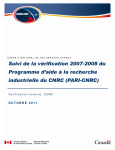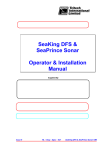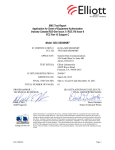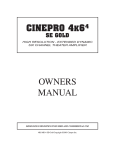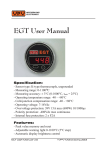Download imagenex model 881l digital multi
Transcript
881L Imaging 445-039 JANUARY 2006-REVISED SEPTEMBER 2011 IMAGENEX MODEL 881L DIGITAL MULTI-FREQUENCY IMAGING SONAR APPLICATIONS: • • • • • • • • • ROV, AUV, & UUV Offshore Oil & Gas Sunken Timber Recovery Diving Support Surveying Search & Recovery Inspection Underwater Archaeology Scientific Research FEATURES: • • • • • • • • • • • Ethernet Programmable Multi-frequency High performance Lower cost Low power Simple set-up and installation Digital telemetry Full scale range from 1 m to 200 m Compact size Communication format available to user Using Ethernet communications, this all-inone, high performance digital imaging sonar can exceed 100 shots per second on the 1 m range at a 2 mm range resolution, producing near-photographic image quality. The 881L is a multi-frequency system that can operate with customized configurations or revert to default settings to match appropriate operating range scales. In addition to the benefits of low power, a simple set-up and installation procedure make this powerful sonar an ideal tool for remotely operated platforms ranging from large work ROV’s to small inspection vehicles, as well as AUV and UUV applications. Specifications subject to change without notice www.imagenex.com Copyright © 2006 - 2013 Imagenex Technology Corp. HARDWARE SPECIFICATIONS: FREQUENCY TRANSDUCER TRANSDUCER BEAM WIDTH RANGE RESOLUTION MIN. DETECTABLE RANGE MAX. OPERATING DEPTH MAX. CABLE LENGTH INTERFACE CONNECTOR POWER SUPPLY DIMENSIONS (for both depths) WEIGHT: In Air In Water MATERIALS FINISH 310 kHz, 675 kHz, or 1 MHz (standard default settings) -Other frequencies can be selected through programmable software configurations (Tunable from 280 kHz to 1.1 MHz in 5 kHz steps) Imaging type, fluid compensated 310 kHz: 4° x 40° 675 kHz: 1.8° x 20° 1 MHz: 0.9° x 10° 1 m – 4 m: 2 mm (0.08”) 5 m & up: 10 mm (0.4”) 150 mm (6”) 1000 m and 3000 m available Standard: 100 m on CAT5e Cable length may be increased up to ~9000 m using an Ethernet extender. Please enquire for more information. Standard: 10 Mbps Ethernet (10 BASE-T) using TCP/IP Bit rate may vary if an Ethernet extender is in use. Side mounted, eight conductor, wet mateable (Subconn MCBH-8M-SS) Optional right angle or end mount connector 20 – 32 VDC at less than 5 Watts 79.4 mm (3.125”) diameter x 182 mm (7.125”) length 1000 m unit: 1.5 kg (3.3 lbs) 3000 m unit: 2 kg (4.4 lbs) 1000 m unit: 3000 m unit: 1000 m unit: 3000 m unit: 0.6 kg (1.3 lbs) 1.1 kg (2.4 lbs) 6061-T6 Aluminum & Polyurethane Titanium, Polyurethane & 300 series stainless steel Hard Anodize 2 881L Imaging 445-039 www.imagenex.com SOFTWARE SPECIFICATIONS: Win881L.exe WINDOWS™ OPERATING SYSTEM MODES RANGE SCALES Windows™ 95, 98, Me, NT, 2000, XP Sector, Polar and Side Scan 1 m, 2 m, 3 m, 4 m, 5 m, 10 m, 20 m, 30 m, 40 m, 50 m, 60 m, 80 m, 100 m, 150 m, 200 m Continuous rotation, 3° increments TRAIN ANGLES SECTOR SIZE: SECTOR MODE POLAR MODE STEP SIZES GRID TYPES FILE FORMAT RECOMMENDED MINIMUM COMPUTER REQUIREMENTS: 0° – 180°, 3° increments 0° – 357°, 3° increments, or Continuous rotation Slow (0.3°), Medium (0.6°), Fast (0.9°), Faster (1.2°), Fastest (2.4°) Polar and rectangular (filename).81L 100 MHz Pentium 16 MB RAM 1 GB Hard Disk 800 x 600 x 256 colour graphics ORDERING INFORMATION: 1000 m UNIT 3000 m UNIT End mount connector Right angle connector IP Address* Standard Standard Option Option Option 881-000-500 881-000-501 -009 -010 -020 *Note: Standard IP Address is 192.168.0.5 A different IP Address may be specified upon ordering. Product and company names listed are trademarks or trade names of their respective companies. 3 881L Imaging 445-039 www.imagenex.com 881L Profiling 445-045 JUNE 2006-REVISED SEPTEMBER 2011 IMAGENEX MODEL 881L DIGITAL MULTI-FREQUENCY PROFILING SONAR APPLICATIONS: • • • • • • • • Profiling ROV, AUV & UUV Offshore Oil & Gas Surveying Dam Face Inspection Pipeline Inspection Underwater Archaeology Scientific Research FEATURES: • • • • • • • • • • • Ethernet Programmable Multi-frequency High performance Lower cost Low power Simple set-up and installation Digital telemetry Full scale range from 1 m to 100 m Compact size Communication format available to user Using Ethernet communications, this all-inone, high performance digital profiling sonar can exceed 100 shots per second on the 1 m range at a 2 mm range resolution. The 881L is a multifrequency system that can operate with customized configurations or revert to default settings to match appropriate operating range scales. In addition to the benefits of low power, a simple set-up and installation procedure make this powerful sonar an ideal tool for remotely operated platforms ranging from large work ROV’s to small inspection vehicles, as well as AUV and UUV applications. Specifications subject to change without notice www.imagenex.com Copyright © 2006 - 2013 Imagenex Technology Corp. HARDWARE SPECIFICATIONS: FREQUENCY TRANSDUCER TRANSDUCER BEAM WIDTH RANGE RESOLUTION MIN. DETECTABLE RANGE MAX. OPERATING DEPTH MAX. CABLE LENGTH INTERFACE CONNECTOR POWER SUPPLY DIMENSIONS (for both depth ratings) WEIGHT: In Air In Water MATERIALS FINISH 675 kHz -Other frequencies can be selected through programmable software configurations (Tunable from 600 kHz to 1 MHz in 5 kHz steps) Profiling type, fluid compensated 600 kHz: 2.4° 675 kHz: 2.1° 1 MHz: 1.4° 1 m – 4 m: 2 mm (0.08”) 5 m & up: 10 mm (0.4”) 150 mm (6”) 1000 m and 3000m available Standard: 100 m on CAT5e Cable length may be increased up to ~9000 m using an Ethernet extender. Please enquire for more information. Standard: 10 Mbps Ethernet (10 BASE-T) using TCP/IP Bit rate may vary if an Ethernet extender is in use. Side mounted, eight conductor, wet mateable (Subconn MCBH-8M-SS) Optional right angle or end mount connector 20 – 32 VDC at less than 5 Watts 79.4 mm (3.125”) diameter x 234mm (9.2”) length 1000 m unit: 1.8 kg (4 lbs) 3000 m unit: 2.2 kg (4.8 lbs) 1000 m unit: 3000 m unit: 1000 m unit: 3000 m unit: 0.6 kg (1.3 lbs) 1 kg (2.2 lbs) 6061-T6 Aluminum & Polyurethane Titanium, Polyurethane & 300 series stainless steel Hard Anodize 2 881L Profiling 445-045 www.imagenex.com SOFTWARE SPECIFICATIONS: Win881L.exe WINDOWS™ OPERATING SYSTEM MODES RANGE SCALES Windows™ 95, 98, Me, NT, 2000, XP Side Scan, Polar, and Sector 1 m, 2 m, 3 m, 4 m, 5 m, 10 m, 20 m, 30 m, 40 m, 50 m, 60 m, 80 m, 100 m Continuous rotation, 3° increments TRAIN ANGLES SECTOR SIZE: SECTOR MODE POLAR MODE STEP SIZES GRID TYPES FILE FORMAT RECOMMENDED MINIMUM COMPUTER REQUIREMENTS: 0° – 180°, 3° increments 0° – 357°, 3° increments, or Continuous rotation Slow (0.3°), Medium (0.6°), Fast (0.9°), Faster (1.2°), Fastest (2.4°) Polar and rectangular (filename).81L 100 MHz Pentium 16 MB RAM 1 GB Hard Disk 800 x 600 x 256 colour graphics ORDERING INFORMATION: 1000 m UNIT 3000 m UNIT End mount connector Right angle connector IP Address* Standard Standard Option Option Option 881-000-520 881-000-521 -009 -010 -020 *Note: Standard IP Address is 192.168.0.5 A different IP Address may be specified upon ordering. Product and company names listed are trademarks or trade names of their respective companies. 3 881L Profiling 445-045 www.imagenex.com 10 8 9 7 6 4 5 3 1 2 RJ-45 Connector H H SUBCONN MCIL8F (F) Wired as “568B” 2 G 8 1 3 4 1 3 6 8 G 7 6 5 F 2 ORG/WHT (TD+) ORG (TD-) GRN (RX-) GRN/WHT (RX+) F Socket View 2ft #18 SUBCONN MCIL8F (F) E E -VIN TX+ +VIN TX- D RX+ C BLK 1 WHT 2 RED 3 GRN 4 ORG 5 RX- 6 N/C 7 N/C 8 BLU WHT/BLK / / / // / / / N/C RED/BLK BLK BLK #18 / / / // / / / WHT RED GRN BRN BLU -VIN RED #18 GRN/WHT GRN ORG/WHT ORG +VIN 3 RX+ 6 RX- 1 TD+ 2 TD- D N/C C 2ft 50ft 5ft 2ft Whip 6 Conductor Cable CAT.5e UTP Ethernet Cable B B IMAGENEX TECHNOLOGY CORP. Title: A Model 881L Test Cable Document Number: Date: 10 9 8 7 6 5 4 3 Jan 11, 2006 2 Rev 01 881-200-187 Sheet 1 1 of 1 A 10 H 7 6 4 5 3 RJ-45 Connector H 8 1 3 4 1 2 SUBCONN MCIL8F (F) 2 G 8 9 Wired as “568B” 7 1 2 3 6 8 G 6 5 Socket View F -VIN E 2 +VIN 3 SUBCONN MCIL8F (F) D TX- 4 RX+ 5 RX- 6 TG+ 7 TG- 2ft 50ft BLK 1 TX+ 2ft Whip CAT 5e. Cable WHT RED GRN ORG BLU WHT/BLK RED/BLK 8 // // // // // // // // BRN GRN / WHT BLU GRN ORG / WHT ORG BLU / WHT BRN / WHT ORG/WHT (TD+) ORG (TD-) GRN/WHT (RX+) GRN (RX-) F 2ft BLK // // // // // // // // -VIN RED E +VIN GRN/WHT GRN ORG/WHT ORG 3 RX+ 6 RX- 1 TD+ 2 TD- RJ45 5ft CAT.5e UTP Ethernet Cable D VIO TRIGGER + (TG+) GRY TRIGGER - (TG-) C C EXTERNAL TRIGGER B B TG+ 5V TG- 0V IMAGENEX TECHNOLOGY CORP. 881L Test Cable With External Trigger Rev Document Number: 881-200-209 00 Feb 09, 2007 Date: Sheet 1 of 1 Title: A TTL Pulse - Minimum of 100μs long 10 9 8 7 6 5 4 3 2 1 A IMAGENEX TECHNOLOGY CORP. 12MAR07 MODEL 881L ETHERNET SONAR HEAD (Multi-Frequency) WIN881L.EXE c/w External Trigger Option Special Notes: Refer to Imagenex Drawing Number 881-200-209 for External Trigger information To enable the 881L sonar head for external trigger mode, the Win881L.INI configuration file provides the following control: [Settings] ExternalTriggerControl Bit 0: Trigger Edge: 0 = NEG, 1 = POS Bit 1: Enable: 0 = Disable, 1 = Enable When enabled for external trigger, the sonar head will transmit as soon as it detects the external trigger pulse. If a trigger pulse has not been found after a period of 2 seconds, the sonar will transmit as normal. IMAGENEX TECHNOLOGY CORP. 19JAN09 MODEL 881L ETHERNET SONAR HEAD (Multi-Frequency) WIN881L.EXE: Display Software For Win 95/98/Me/NT/2000/XP VERSION 1.04 OVERVIEW WIN881L is a Windows 95/98/Me/NT/2000/XP program that controls, displays and records data from the multi-frequency Model 881L Ethernet Sonar Head. The program communicates with the sonar head via a 10 Mbps Ethernet connection and uses an RS232 COM port at 4800,N,8,1 for receiving GPS Lat/Lng coordinates. The head can be operated at different ranges, gains, speeds, frequencies, etc. The Windows display mode must be at least 800 x 600 pixels with small fonts selected. SCREEN LAYOUT The main screen of WIN881L comprises of a sonar data window on the left side with various sonar head controls and a sector size icon on the right side. Other items include an operating frequency display, a x2 Pixel Zoom window, date/time readout, Lat/Lng readout, sonar head range/bearing readout to one or two cursors and a control for displaying real time data from the head or playback data from a file. A Pop-up window is available for displaying sonar head diagnostics. OPERATION To operate the sonar head, connect the RJ45 ethernet connector from the sonar head cable into the LAN (Local Area Network) card on your PC. The sonar head needs to run with a static IP (Internet Protocol) Address for both head and PC. The IP Address of the PC must be set to 192.168.0.X where X is any number between 6 and 255. Also set the subnet mask to 255.255.255.0. In Windows XP, these settings can be found in the ‘Network Connections’ menu under ‘Settings’ in the ‘Start’ menu, then click on properties of the LAN adapter, and properties of the TCP/IP. There is also a settings box for default gateway, but it can be left blank. The IP Address of the sonar head is fixed at 192.168.0.5 (optional IP Address’s can be specified at time of order). Apply 20 to 36VDC to the sonar head power wires (+V to RED, -V to BLACK) using a DC power supply capable of supplying a current of 0.5 Amps. Run the program WIN881L.EXE and select the button DATA FROM 'HEAD' on the right-hand side of the display. Page 1 of 23 MAIN MENU File Menu Record Start (Stop)... opens a File Name Dialog Box so the user can input a filename for logging sonar data (shot by shot) complete with timestamp. The file extension is always '.81L'. The filename and current size (kbytes) of the file are displayed at the top of the screen. File recording continues until Record Stop is selected. Available only when DATA FROM 'HEAD' is active. Playback... opens a File Name Dialog Box so the user can select and playback a previously recorded '.81L' Sonar file. Available only when DATA FROM 'FILE' is active. Copy Start (Stop)... opens a File Name Dialog Box so the user can enter a filename for a new ‘.81L’ file that can be used for making smaller data files from large pre-recorded sonar files. The filename and current size (kbytes) of the file are displayed at the top of the screen. File copying continues until Copy Stop is selected. Available when DATA FROM 'FILE' is active. Save Screen... opens a File Name Dialog Box so the user can enter a filename for saving the screen as a '.BMP' Windows Bitmap file Auto Frame Capture allows the user to automatically create screen captures for time-lapsed movie file creation. Whenever there is is scan direction change or whenever the sonar scans a full 360 degrees, a '.BMP' file of the screen is automatically generated. An incrementing number is appended to the filename for each successive screen capture, the format is “filename-nnnn.bmp”. Select ‘Auto Frame Capture Start…’ to begin the capture process, then select ‘Auto from Capture Stop…’ to finish. Available when DATA FROM 'FILE' is active. Exit writes current configuration to file (WIN881L.INI), closes the program and exits to Windows. Page 2 of 23 MAIN MENU (con't) Color Table Menu Norm Hi Norm Lo Green Grey Rev Grey Brown/Yellow Green/Blue Green/Yellow Blue normal high intensity color table used for mapping the echo data amplitude to a color for display. Color depth is 107 colors ranging from Black (low level) through Blue, Green, Orange, Yellow, White and Red (max level). normal low intensity color table. 107 shades of green. 107 shades of grey (White on Black). 107 shades of grey (Black on White). 107 mixed shades of brown and yellow. 107 mixed shades of green and blue. 107 mixed shades of green and yellow. 107 shades of blue. Options Menu Units to change the units of measurement from Meters to Feet. Xdcr Position to adjust the display of the sonar echo data relative to the physical mounting of the sonar head. If the xdcr (transducer) is physically mounted down (red side down), this switch should be set to 'Down'. If the xdcr is mounted up (red side up), 'Up' should be selected. If this switch is set incorrectly, the sonar display will appear as a mirror image; targets which are actually on the right side will appear on the left, and vice-versa. If Profile Grid is enabled via the Profile Menu, the Xdcr Position names change to ‘Fwd’ and ‘Aft’ for profiling applications. Sound Velocity to change the speed of sound number used in range measurements. This number can have a range of 750 m/s (2461 ft/s) to 2250 m/s (7381 ft/s). The default is 1500 m/s (4921.3 ft/s). User Text to enter a text string for display in the User Text Window. Calibrate Sonar Head to re-calibrate the sonar head transducer to the center position. Page 3 of 23 MAIN MENU (con't) Com Ports Menu GPS Input to select the serial communications port (COM1-COM32) for receiving Lat/Lng ships position coordinates from a GPS receiver. This port accepts the NMEA 0183 $GPGLL string or the $GPGGA string at 4800,N,8,1. Enable select to initialize the serial communications port for reception of Lat/Lng coordinates Disable to close the serial communications port GLL to use Lat/Lng coordinates from the $GPGLL string GGA to use Lat/Lng coordinates from the $GPGGA string Page 4 of 23 MAIN MENU (con't) MULTI-FREQUENCY OPERATION The default configuration for Win881L automatically adjusts the operating frequency, absorption and pulse length with range. The following Table describes this relationship: Range (m) Frequency (kHz) Absorption (dB/m) 1 2 3 4 5 10 20 30 40 50 60 80 100 150 200 1000 1000 1000 1000 1000 675 675 675 675 675 675 675 675 310 310 0.6 0.6 0.6 0.6 0.6 0.2 0.2 0.2 0.2 0.2 0.2 0.2 0.2 0.1 0.1 Pulse Length (μs) Polar Mode 20 20 20 20 60 60 100 160 220 260 320 420 540 800 1000 Pulse Length (μs) Sector/Sidescan 10 10 10 10 30 30 50 80 110 130 160 210 270 400 530 The frequencies in the above table are designed for use with the Fan Beam Imaging Sonar (Model 881-000-500/501) only! The Pencil Beam Profiling Sonar (Model 881-000-520/521) has a frequency limit of 600 kHz to 1 MHz. Page 5 of 23 MAIN MENU (con't) Settings Menu Allows the user to manually or automatically adjust the sonar head’s operating frequency, absorption and pulse length. Manual Frequency Setup select Enable to adjust the following parameters for the current range: Frequency (280-1100kHz in 5kHz increments) Absorption (0.01-2.55dB/m in 0.01 dB increments) Pulse Length (10-1000μs in 10μs increments) Auto Frequency Setup select Enable to use the pre-programmed frequencies, absorptions and pulse lengths from the displayed Current Configuration. Page 6 of 23 MAIN MENU (con't) Edit Configuration to display the following User Configuration dialog box. The following parameters can be modified for each range: Frequency (280-1100kHz in 5kHz increments) Absorption (0.01-2.55dB/m in 0.01 dB increments) Pulse Length (10-1000μs in 10μs increments) Load… to load a previously saved user configuration from disk. Save As… to save the current user configuration to disk. Default to load the factory default configuration. The default values for each individual range can be selected by pressing the button labeled ‘D’ beside each range row. Page 7 of 23 MAIN MENU (con't) Misc Menu Pixel Zoom (x2) displays a x2 pixel zoom window in the lower right hand corner of the screen. A rectangular area about the cursor is displayed in this window. If the left mouse button is pressed anywhere in the sonar image window, the zoom window will be captured (held). Pressing the button a second time releases the capture. Clear Screen Now to clear all echo data from the sonar display. Diagnostics displays the Diagnostics Pop-Up Window. This window displays the header information from the connected sonar head. Page 8 of 23 MAIN MENU (con't) Profile Menu Profile Mode to set the mode of operation for the display of the digitized profile range points. The following modes are available: Off No profile range point is plotted, echo data is plotted normally. Points Only Only the profile range points are plotted, no echo data is sent from the head. Low Mix The profile range point is plotted along with the echo data. The echo data is plotted at 1/4 level so the profile point stands out. This mode can be useful for making Start Gain adjustments to optimize the profile points before switching to Points Only mode. Med Mix Same as Low Mix but the echo data is plotted at 1/2 level. High Mix Same as Low Mix but the echo data is plotted at full level. Profile Grid to display a rectangular grid for profiling applications. Zero Down to enable plotting of profile data with the zero reference of the sonar head pointing down rather than pointing up. This allows plotting the seafloor in its correct orientation. This item is available only if Profile Grid is enabled. Page 9 of 23 MAIN MENU (con't) Profile Setup… allows the user to alter the detection scheme used to generate the digitized profile range points. Digitization Source the profile range point for each ping is digitized in the sonar head and sent to the surface in the 12 byte header. The data is sampled with a resolution of 2mm for the 1, 2, 3 and 4 meter operating ranges. All other operating ranges have a 10mm sampling resolution. The surface detection resolution is Operating Range/500. You could select ‘Surface’ if you would like to alter the profile points during playback (and record to a new file using the Copy Start… function). Detection Type use Start of Pulse to display the profile points at the beginning of the echo pulse. Use Center of Pulse to display the profile point in the middle of the pulse. The Detection Type can only be changed when Surface Detection is used as the Sonar Head always uses Center of Pulse detection. Minimum Range used to set the starting range for profile digitization. Ranges less than this setting will not be digitized. The minimum range can be adjusted from 0 to 25 meters in 0.1 meter increments. Minimum Level used to set the detection level for profile digitization. This level can be adjusted from 10 to 90 percent of the color scale. Levels less than this setting will not be digitized. The Minimum Level can only be changed when Surface Detection is used as the Sonar Head uses its own internal level threshold. Auto-Profile… allows the user to automatically command the sonar to do a scan and save the digitized profile points including offsets to two different files. The first file is an ASCII file with XYZ coordinates. The second is a screen capture to a Windows bitmap file. The scan limits are based on the current angles set via the Sector and Train switches and a new ASCII file and screen capture are automatically generated for each new scan. Page 10 of 23 MAIN MENU (con't) Y Chainage Reference Elevation X Offset Water Sonar Baseline Bottom Dredge Depth Z Elevation Chainage (y) this number represents the horizontal down range distance along the Y-Axis for the current profile cross-section. Sonar Elevation (z) this number represents the height of the sonar head in relation to the Reference Elevation along the Z-Axis. Sonar Offset (x) this number represents the horizontal distance of the sonar head from the baseline along the X-Axis. Dredge Line this number is used to display a horizontal line on the display which represents the desired dredge depth (distance below the reference elevation). The number entered here is the depth below the sonar head. Page 11 of 23 MAIN MENU (con't) Auto-Profile Enable when the Auto-Profile Enable is checked, pressing the Ok button will invoke 1 scan using the current sonar settings (i.e. range, gain, sector size, train angle, sound velocity). The sonar will automatically move to its’ counterclockwise position and begin scanning. When the sonar reaches its’ clockwise position, the following will occur: A message box appears asking if you would like to save the current profile. If you select Yes, a screen capture is made and an ASCII XYZ file is generated for the current scan with the profile points adjusted by the above x, y and z offsets. The Auto-Profile Dialog Box is then displayed allowing you to change the offset numbers for the next scan. When you want to stop the Auto-Profile scanning, simply disable the Auto-Profile Enable check box and press Ok. You can invoke the Auto-Profile Dialog Box at any time during a scan. When this dialog box is active, the sonar head is put on hold until the Ok button is pressed. It is recommended that you record all data to a .81A file via the Record Start… function in the File menu as the XYZ ASCII file can not be displayed via this program. After each scan… you can customize the scanning process by enabling or disabling the XYZ and BMP file generation. You can also omit the save scan confirmation and Auto-Profile Dialog Box display in order to gain hands-free operation. The automatic filenames used for the ASCII file and the screen capture file are based on the current system date: DDMMMYYYY-nnnn.BMP DDMMMYYYY-nnnn.XYZ DD = day (1-31), MMM = month (Jan, Feb, Mar…), YYYY = year nnnn (0001-9999), this number automatically increments for each new file (each new scan). Page 12 of 23 MAIN MENU (con't) The XYZ ASCII file contains the following information: YYYY.YY,M<CR><LF> - Chainage, M=meters, F=feet ZZZZ.ZZ<CR><LF> - Sonar Elevation XXXX.XX<CR><LF> - Sonar ‘X’ Offset VVVV.VV<CR><LF> - Sound Velocity dd-mmm-yyyy hh:mm:ss.hh rrr.rrr aaa.aaa bbb.bbb dd-mmm-yyyy hh:mm:ss.hh rrr.rrr aaa.aaa bbb.bbb . . dd-mmm-yyyy hh:mm:ss.hh rrr.rrr aaa.aaa bbb.bbb xxx.xxx yyy.yyy xxx.xxx yyy.yyy zzz.zzz<CR><LF> - 1st Point zzz.zzz<CR><LF> - 2nd Point xxx.xxx yyy.yyy zzz.zzz<CR><LF> - Last Point where: dd-mmm-yyyy = current system date hh:mm:ss.hh = current system time rrr.rrr = profile range aaa.aaa = 0 (not used) bbb.bbb = vertical scanning angle xxx.xxx = sonar_offset + profile_range * sin (vertical angle) yyy.yyy = chainage zzz.zzz = sonar_elevation – profile_range * cos(vertical angle) The above fields are TAB delimited. The Chainage, Sonar Elevation, Sonar Offset and Dredge Line numbers are saved in the WIN881A.INI file but are not saved in the .81A data files. The Auto-Profile function is available only when DATA FROM 'HEAD' is active. Page 13 of 23 MAIN MENU (con't) Grid Menu Grid On/Off to display the range rings on the sonar display. About Menu About WIN881L displays an about box showing the software version and date of this program. Contact information for Imagenex Technology Corp. is also displayed. Page 14 of 23 ON SCREEN SWITCHES DATA FROM 'HEAD' to display data from the connected sonar head. DATA FROM 'FILE' to display data from a previously recorded '.81L' Sonar file. Hold to hold or freeze the display. Rev to reverse the current scanning direction. Available only when DATA FROM 'HEAD' is active. Reverse to reverse the file playback plotting direction. Available only when DATA FROM 'FILE' is active. TrackBar to re-position the file pointer during file playback. Available only when DATA FROM 'FILE' is active. Plot Speed to adjust plotting speed during file playback. Available only when DATA FROM 'FILE' is active. The following switches are available only when DATA FROM 'HEAD' is active: Range to change the sonar operating range. Ranges available are: 1m (3ft) 2m (6ft) 3m (9ft) 4m (12ft) 5m (15ft) 10m (30ft) 20m (60ft) 30m (90ft) 40m (120ft) 50m (150ft) 60m (180ft) 80m (240ft) 100m (300ft) 150m (450ft) 200m (600ft) Page 15 of 23 ON SCREEN SWITCHES (con’t) Mode to change the sonar display mode. Modes available are: Sector Polar SideScan Start Gain to change the starting gain of the head. Increase to get higher return levels, decrease to get lower return levels. The Start Gain can be adjusted from 0dB to 40dB in 1dB increments. Speed to change the stepping speed of the sonar. Speeds available are: Slow (0.3 deg/step) Medium (0.6 deg/step) Fast (0.9 deg/step) Faster (1.2 deg/step) Fastest (2.4 deg/step) Sector to change the sector size (sweep angle). Sector Mode (0 to 180 degrees in 3 degree increments) Polar Mode (0 to 360 degrees in 3 degree increments) Sidescan Mode(0 degrees) Train to change the training angle relative to the sonar's zero or center angle. Sector Mode (0 to 357 degrees in 3 degree increments) Polar Mode (0 to 357 degrees in 3 degree increments) Sidescan Mode (90 or 270 degrees) Page 16 of 23 KEYBOARD SWITCHES The following switches are selected via keyboard entry (case insensitive): C to clear the sonar screen display. G to change the Start Gain of the sonar head. When the 'G' key is pressed, the Key Command Entry Box displays the prompt: Gain: ? dB. Type in a valid start gain number (040dB) and press <Enter> to change to the new start gain value. If the entered gain is not valid or the <Esc> key is pressed, the current gain will be used. Available only when DATA FROM 'HEAD' is active. H to hold or freeze the display. R to change the operating range of the sonar head. When the 'R' key is pressed, the Key Command Entry Box (below the DATA FROM buttons) is displayed with the following prompt: Range: ? M (meters) or Range: ? FT (feet). Type in a valid range number: 1(3), 2(6), 3(9), 4(12), 5(15), 10(30), 20(60), 30(90), 40(120), 50(150), 60(180), 80(240), 100(300), 150(450) or 200(600) in meters or (feet) using the numeric keys and then press <Enter> to change to the new range. If the entered range is not valid or the <Esc> key is pressed, the current range will be used. Available only when DATA FROM 'HEAD' is active. Space Bar to reverse the current scanning direction. Can also be used to reverse the file playback direction. Page 17 of 23 ONE CURSOR MEASUREMENT One Cursor Measurement is used for measuring the distance and relative bearing to a target with respect to the transducer origin. When the mouse is moved into the sonar image display area, the cursor changes from an arrow to a square target cursor. The range and bearing to the target cursor is displayed in the Range/Bearing Display Box underneath the sonar image display. The area about the target cursor is also displayed in the Pixel Zoom window. Clicking the left mouse button while the cursor is in the sonar image display area captures (freezes) the zoom window image. Clicking the left button a second time allows normal zoom window updating. TWO CURSOR MEASUREMENT Two Cursor Measurement is used for measuring the distance and relative bearing between two targets. To invoke two cursor measurement, position the mouse cursor over a target in the sonar image display area and press the right mouse button. A target origin cursor is placed at this location. The range and bearing to this cursor becomes the new origin for future measurements. When the mouse is moved, a rubber banded line is drawn from the target origin cursor to the target cursor. The Range/Bearing Display Box shows the range and bearing to the new origin (Org), the range and bearing to the target cursor (Tar) and the range and bearing difference (Diff) between the two cursors. The displayed range and bearing between the two cursors is always relative to the target origin cursor. Press the right mouse button again to return to One Cursor Measurement. MESSAGES No Connection - no power to the sonar head - cable not connected - IPAddress_Sonar1 setting in the WIN881L.INI file is not the same as the sonar head IP Address GPS Lat/Lng Not Available - GPS receiver output not connected to serial port - GPS receiver is not sending data - GPS receiver not set for 4800,N,8,1 - GPS Input COM port set to the wrong port number - GPS receiver not sending $GPGLL or $GPGGA Page 18 of 23 DATA STORAGE FILE FORMAT (.81L) When recording the sonar data to a .81L file, the following bytes are appended and saved to the file every 'shot': Byte # 0 to 99 100 to 111 112 to xxxx xxxx+1 to yyyy yyyy+1 to zzzz N-1 N-2 Description File Header (100 Bytes) Sonar Return Data Header (12 Bytes) Sonar Return Echo Data (0, 128, 250, 252 or 500 Bytes) xxxx = 112+above number Byte xxxx always = 0xFC (Termination Byte from sonar head) Zero Fill yyyy = 127, 255, 383 or 639 Extended Bytes If Byte #34 (in the File Header) is greater than zero, multiply Byte #34 by 128 to derive the number of Extended Bytes for this shot. i.e. if Byte #34 = 0x01, Extended Bytes = 128 zzzz = yyyy+Number of Extended Bytes Pointer To Previous Shot The last 2 bytes of this shot contain a 16-Bit number that is the sum of the number of bytes for this shot and the number of bytes for the previous shot. This number is used for reverse playback synchronization. N = (128 or 256 or 384 or 640) + Extended Bytes Number of bytes to previos shot = ((N-2)<<8) | (N-1) FILE HEADER Bytes 0 through 99 contain the following File Header information: 0 1 2 ASCII '8' ASCII '1' ASCII 'L' 3 nToReadIndex - Index for Number of Data Bytes 0 = 0 Data Bytes 1 = 128 Data Bytes 2 = 250 or 252 Data Bytes 3 = 500 Data Bytes Page 19 of 23 DATA STORAGE FILE FORMAT (.81L) (con't) 4-5 Total Bytes - number of bytes that are written to the disk for this shot 7 6-7 6 5 Byte 4 4 3 Byte 5 2 1 0 7 6 5 4 3 128, 256, 384 or 640 + Number of Extended Bytes 2 1 0 2 1 0 nToRead - Number of Bytes from the sonar head 7 6 5 Byte 6 4 3 2 1 0 7 6 5 13, 141, 263, 265 or 513 Byte 7 4 3 8-19 Date - null terminated date string (12 bytes) "DD-MMM-YYYY" 20-28 Time - null terminated time string (9 bytes) "HH:MM:SS" 29-32 Hundredth of Seconds - null terminated string (4 bytes) ".hh" 33-36 Reserved - always 0 37 Dir, Xdcr, Mode, Step 7 Dir 0=ccw 1=cw 6 Xdcr 0=Dn 1=Up 5 Byte 37 4 3 Mode 0 = Sector 1 = Polar 2 = Sidescan 2 1 0 Step Size 0 = 0.3 Deg (Slow) 1 = 0.6 Deg (Medium) 2 = 0.9 Deg (Fast) 3 = 1.2 Deg (Faster) 4 = 2.4 Deg (Fastest) 38 Start Gain 0 to 40 in 1 dB increments 39 (Sector Size)/3 0 to 120 = 0 to 360 Degrees in 3 degree increments 40 (Train Angle)/3 0 to 119 = 0 to 357 Degrees in 3 degree increments Page 20 of 23 DATA STORAGE FILE FORMAT (.81L) (con't) 41 Reserved - always 0 42 Absorption 1 to 255 = 0.01 to 2.55dB/m in 0.01dB/m increments 43 Profile Grid, Zero, Data Bits, LOGF 7 Profile Grid 0=OFF 1=ON 6 Zero 0=Up 1=Dn Byte 43 4 3 Data Bits 5 0 = 4 Data Bits 1 = 8 Data Bits 2 = 14 Data Bits 44 (Pulse Length)/10 0 to 100 = 0 to 1000μs in 10μs increments 45 Profile 0 = Off 1 = Points Only 2 = Low Mix 3 = Medium Mix 4 = High Mix 46-47 Sound Velocity 7 V 6 2 1 LOGF 0 0 = 10 dB 1 = 20 dB 2 = 30 dB 3 = 40 dB Byte 46 Byte 47 5 4 3 2 1 0 7 6 5 4 3 2 Sound Velocity (in meters/second) * 10 1 0 If 'V' = 0, Sound Velocity = 1500.0 m/s If 'V' = 1, Sound Velocity = [((Byte 46 & 0x7F)<<8) | (Byte 47)]/10.0 48-79 User Text - null terminated text string (32 bytes) 80-81 Operating Frequency 7 82-99 6 5 Byte 80 Byte 81 4 3 2 1 0 7 6 5 4 3 2 Operating Frequency (in kHz) 1 0 Reserved - always 0 Page 21 of 23 DATA STORAGE FILE FORMAT (.81L) (con't) SONAR RETURN DATA HEADER SONAR RETURN ECHO DATA ZERO FILL The following bytes contain the Sonar Return Data that is acquired directly from the Ethernet port: If Header is ASCII 'IPX': Bytes 100 through 112 (13 bytes) Bytes 113 through 127 (15 bytes - Zero Fill) If Header is ASCII 'IMX': 8-Bit Bytes 100 through 364 (265 bytes) Bytes 365 through 383 ( 19 bytes - Zero Fill) If Header is ASCII 'IGX': 8-Bit Bytes 100 through 612 (513 bytes) Bytes 613 through 639 ( 27 bytes - Zero Fill) Page 22 of 23 DATA STORAGE FILE FORMAT (.81A) (con't) EXTENDED BYTES (starting at yyyy+1) 0-11 GPS Ships Position Latitude – null terminated text string (12 bytes) “dd.mm.xxx_N” dd = Degrees mm = Minutes xxx = Decimal Minutes _ = Space N = North or S = South 12-24 GPS Ships Position Longitude – null terminated text string (13 bytes) “ddd.mm.xxx_E” ddd = Degrees mm = Minutes xxx = Decimal Minutes _ = Space E = East or W = West Page 23 of 23 IMAGENEX TECHNOLOGY CORP. 23JAN07 MODEL 881L DIGITAL SONAR HEAD (881-000-50x) ETHERNET INTERFACE SPECIFICATION (v1.00) OVERVIEW The Model 881L Digital Sonar Head communicates over an Ethernet communications link. To receive echo data, a command program must interrogate the sonar head by sending a Switch Data Command. All Ethernet communications are via TCP/IP at 10Mbps. When the Switch Data command is accepted, the sonar head transmits, receives and sends its return data back to the command program. Unless otherwise specified, the 881L Sonar Head will have a statically assigned IP Address of 192.168.0.5 . SWITCH DATA COMMAND The sonar head accepts 27 bytes of switch data from the command program and must see the switch data header (2 bytes: 0xFE and 0x44 HEX) in order to process the switches. The sonar head will stop accepting switch data when it sees the termination byte (0xFD HEX). The termination byte must be present for the sonar to process the switches. Byte # 0–7 8 – 15 16 – 23 24 – 26 Table 1 Head 0xFE 0x44 ID Start LOGF AbsorpGain tion External Reserved Reserved Trigger 0 0 Switch FreqTerm. Delay uency 0xFD Description Range Reserved Rev/ Reserved Reserved 0 Hold 0 0 Train Sector Step Pulse Profile Angle Width Size Length MinRange Data Data Reserved Profile Calibrate Points Bits 0 Model 881L Sonar Head Switch Data Command Page 1 of 9 SWITCH DATA COMMAND (con't) BYTE DESCRIPTIONS Note: All Byte values are shown in decimal unless noted with a '0x' (hexadecimal) prefix. Byte 0 Switch Data Header (1st Byte) Always 0xFE (254 decimal) Byte 1 Switch Data Header (2nd Byte) Always 0x44 (68 decimal) Byte 2 Head ID Always 0x10 Byte 3 Range 1, 2, 3, 4, 5, 10, 20, 30, 40, 50, 60 ,80, 100, 150 and 200 Meters Byte 4 Reserved Always 0 Byte 5 Hold Bit 0 Bit 1 Bit 2 Bit 3 Bit 4 Bit 5 Bit 6 Bit 7 - 1 = Hold (or pause) Head, 0 = Resume -0 -0 -0 -0 -0 - 1 = Reverse Step Direction, 0 = Normal Operation -0 Byte 6 Reserved Always 0 Byte 7 Reserved Always 0 Byte 8 Start Gain 0 to 40dB in 1dB increments Page 2 of 9 SWITCH DATA COMMAND (con't) Byte 9 LOGF 1 = 20dB No other values available at this time. Byte 10 Absorption 0 to 255 = 0.00dB/m to 2.55dB/m Byte 10 = two way absorption_in_dB_per_m * 100 Recommended values: 330kHz: 10 (0.1dB/m) 675kHz: 20 (0.2dB/m) 1MHz: 60 (0.6dB/m) Byte 11 Train Angle 0 to 120 (-180 Deg to +180 Deg = 360 Deg Total) in 3 Degree steps. Byte 11 = (train_angle_in_degrees + 180)/3 i.e. 0 = -180 Degrees 30 = -90 Degrees 60 = 0 Degrees 90 = +90 Degrees 120 = +180 Degrees Byte 12 Sector Width 0 to 120 (0 Deg to 360 Deg) in 3 Degree steps Byte 12 = sector_width_in_degrees/3 i.e. 0 = 0 Degrees 30 = 90 Degrees 60 = 180 Degrees 120 = 360 Degrees Byte 13 Step Size 0 to 8 in 0.3 Degree increments i.e. 0 = No Step 1 = 0.3 Degrees/Step 2 = 0.6 Degrees/Step 3 = 0.9 Degrees/Step 4 = 1.2 Degrees/Step 8 = 2.4 Degrees/Step Page 3 of 9 SWITCH DATA COMMAND (con't) Byte 14 Pulse Length Length of acoustic transmit pulse. 1-100 Æ 10 to 1000 μsec in 10 μsec increments Byte 14 = pulse_length_in_microseconds/10 Byte 15 Profile Minimum Range Minimum range for profile point digitization 0 – 250 Æ 0 to 25 meters in 0.1 meter increments Byte 15 = min range in meters * 10 Note: The following External Trigger Control byte is valid only for 881L Sonar Heads supplied with the External Trigger Hardware Option. Byte 16 External Trigger Control Bit0: Edge: 0 = NEG, Bit1: Enable: 0 = Disable, 1 = POS 1 = Enable The sonar head will transmit as soon as it detects the external trigger pulse. If a trigger pulse has not been found after a period of 2 seconds, the sonar will transmit as normal. Byte 17 Reserved Always 0 Byte 18 Reserved Always 0 Byte 19 Data Points 50 - 500 data points are returned by the sonar head The return data will have an ASCII 'IGX' header. No other values available at this time. Byte 20 Data Bits Resolution (number of data bits) of the returned echo data 8 - Data width = 8 Bits, 1 data point per byte No other values available at this time. Page 4 of 9 SWITCH DATA COMMAND (con't) Byte 21 Reserved Always 0 Byte 22 Profile 0 = OFF 1 = ON --> The return data will have an ASCII 'IPX' header. Byte 23 Calibrate 0 = Normal Operation 1 = Calibrate sonar head transducer (move to 0 degrees). Byte 24 Switch Delay The sonar head can be commanded to pause (from 0 to 500 msec) before sending its return data to allow the commanding program enough time to setup for the return of the data. 0 to 250 in 2 msec increments Byte 24 = delay_in_milliseconds/2 Byte 25 Frequency 675kHz +/- 500kHz 0 – 200 Æ 175kHz to 1175khz in 5kHz increments Byte 25 = (frequency_in_khz - 675)/5 + 100 Byte 26 Termination Byte The sonar head will stop looking for Switch Data when it sees this byte. Always 0xFD (253 decimal) Page 5 of 9 SONAR HEAD RETURN DATA Every shot, the sonar head returns a 12 Byte header, 0 or 500 bytes of echo data and a terminating byte value of 0xFC. The total number of bytes (N) returned will be 13 or 513. Byte # 0 to 5 6 to 11 Description ASCII ASCII ASCII Head 'I' 'G' or 'P' 'X' ID Reserved Range Prof Rng Prof Rng 0 (LO) (HI) 12 to (N-2) N-1 Table 2 Serial Status Data Bytes (LO) Reserved 0 Data Bytes (HI) Echo Data 0 or 500 Data Bytes Term. 0xFC Model 881L Sonar Head Return Data BYTE DESCRIPTIONS Note: All Byte values are shown in decimal unless noted with a '0x' prefix. N = total number of return bytes Byte 0 - 2 Imagenex Return Data Header ASCII 'IMX', 'IGX' or 'IPX' 'I' = 0x49, 'G' = 0x47, 'P' = 0x50, 'X' = 0x58 ASCII 'IGX' In response to a Switch Data Command with Data Points = 50 If Data Bits was set to 8: N = 513, (500 Data Bytes) ASCII 'IPX' In response to a Switch Data Command with Profile = ON N = 13, (0 Data Bytes) Byte 3 Head ID 16 Head ID’s allowed: 0x10 to 0x1F Page 6 of 9 SONAR HEAD RETURN DATA (con't) Byte 4 Serial Status Bit 0 - 1 Bit 1 - 0 Bit 2 - 0 Bit 3 - 0 Bit 4 - 0 Bit 5 - 0 Bit 6 - 1 = Switches Accepted Bit 7 - 0 Byte 5 - 6 Head Position 7 0 6 5 Byte 5 4 3 2 1 Head Pos (LO) 0 7 0 6 D 5 Byte 6 4 3 2 1 Head Pos (HI) 0 L Head Pos (LO), Head Pos (HI), Step Direction (D) Head Pos High Byte = (Byte 6 & 0x3E)>>1 Head Pos Low Byte = [((Byte 6 & 0x01)<<7) | (Byte 5 & 0x7F)] Head Position = (Head Pos High Byte<<8) | Head Pos Low Byte Head Position = 0 to 1200 (-180 to +180 Degrees) in 0.3 Degree steps 0 = -180 Degrees 300 = -90 Degrees 600 = 0 Degrees (Center Position) 900 = +90 Degrees 1200 = +180 Degrees Example angle calculation: Angle = 0.3 * (Head Pos - 600) Head Pos = 900 Angle = 0.3 * (900 - 600) Angle = +90 Degrees Step Direction = (Byte 6 & 0x40)>>6 0 = counter-clockwise 1 = clockwise Byte 7 Range Sonar Head Range: 1, 2, 3, 4, 5, 10, 20, 30, 40, 50, 60, 80, 100, 150 or 200 Meters Page 7 of 9 SONAR HEAD RETURN DATA (con't) Byte 8 - 9 Profile Range First digitized range value above threshold in sample units Prof Rng (LO), Prof Rng (HI) 7 0 6 5 Byte 8 4 3 2 1 Prof Rng (LO) 0 7 0 6 Byte 9 5 4 3 2 Prof Rng (HI) 1 0 L Prof Rng High Byte = (Byte 9 & 0x7E)>>1 Prof Rng Low Byte = [((Byte 9 & 0x01)<<7) | (Byte 8 & 0x7F)] Profile Range = (Prof Rng High Byte<<8) | Prof Rng Low Byte Note: sample units = 2mm (if Byte 7 < 5m) sample units = 10mm (if Byte 7 >= 5m) * assuming a sound velocity of 1500m/s Byte 10 - 11 Data Bytes Number of Echo Data Bytes returned Data Bytes (LO), Data Bytes (HI) 7 0 6 Byte 10 5 4 3 2 1 Data Bytes (LO) 0 7 0 6 Byte 11 5 4 3 2 1 Data Bytes (HI) 0 L Data Bytes High Byte = (Byte 11 & 0x7E)>>1 Data Bytes Low Byte = [((Byte 11 & 0x01)<<7) | (Byte 10 & 0x7F)] Data Bytes = (Data Bytes High Byte<<8) | Data Bytes Low Byte Page 8 of 9 SONAR HEAD RETURN DATA (con't) Byte 12 Start of Echo Data (N-13) Bytes of data If Header is ASCII 'IGX': If Data Bits was set to 8: N = 513, (500 Data Bytes) 1st Range Point = Byte 12 2nd Range Point = Byte 13 3rd Range Point = Byte 14 4th Range Point = Byte 15 etc. ... If Header is ASCII 'IPX': There is no echo data and this byte is the termination byte 0xFC (N = 13). Use Profile Range Bytes from the Header. Byte (N-2) End of Echo Data Byte (N-1) Termination Byte 0xFC Page 9 of 9 Imagenex Technology Corp. IMAGENEX MODEL 881L MULTI-FREQUENCY DIGITAL SONAR HEAD Fan Beam (3:1) SCANNING SPEEDS Document Number File Name Revision 02 425-001 881L Scanning Speeds.doc Date March 1, 2006 Imagenex Technology Corp. ©2006 SCANNING SPEEDS RANGE (Meters) 200 150 100 80 60 50 40 30 20 10 5 4 3 2 1 SLOW (°/sec) 1.1 1.5 2.2 2.7 3.5 4.2 5.2 6.7 9.4 16.7 25.0 15.0 18.8 25.0 30.0 MEDIUM (°/sec) 2.2 2.9 4.3 5.4 7.1 8.5 10.3 13.3 18.8 33.3 50.0 FAST (°/sec) 3.3 4.3 6.4 7.9 10.3 12.2 15.0 19.1 26.5 45.0 FASTER (°/sec) 4.3 5.7 8.4 10.3 13.3 15.8 19.0 24.0 33.3 54.5 FASTEST (°/sec) 8.4 10.9 15.7 18.9 24.0 27.9 32.9 40.0 52.2 75.0 RANGE (Meters) 200 150 100 80 60 50 40 30 20 10 5 4 3 2 1 SLOW (sec/360°) 326.4 246.0 165.6 133.2 102.0 85.2 69.6 54.0 38.4 21.6 14.4 24.0 19.2 14.4 12.0 MEDIUM (sec/360°) 163.2 123.0 83.4 67.2 51.0 42.6 34.8 27.0 19.2 10.8 7.2 FAST (sec/360°) 109.6 82.8 56.4 45.6 34.8 29.6 24.0 18.8 13.6 8.0 FASTER (sec/360°) 82.8 63.0 42.9 34.8 27.0 22.8 18.9 15.0 10.8 6.6 FASTEST (sec/360°) 42.9 33.0 23.0 19.1 15.0 12.9 11.0 9.0 6.9 4.8 STORAGE (MByte/hr) 8.1 10.7 15.9 19.8 25.9 30.9 37.9 48.8 68.7 122.1 183.1 109.9 137.3 183.1 219.7 Using WIN881L.EXE v1.01, on Pentium 4 (2.8GHz), 512MB RAM, running Windows XP® Polar Mode, 8-Bit Data, Ethernet 10Mbps, 10BaseT. Step Sizes: Slow (0.3°), Medium (0.6°), Fast (0.9°), Faster (1.2°), Fastest (2.4°) Document Number: 425-001, rev 02 Page 1 of 1 SONAR THEORY AND APPLICATIONS EXCERPT FROM IMAGENEX MODEL 855 COLOR IMAGING SONAR USER'S MANUAL IMAGENEX TECHNOLOGY CORP. #209 - 1875 BROADWAY ST. PORT COQUITLAM, B.C. V3C 4Z1 CANADA TEL: (604) 944-8248 FAX: (604) 944-8249 ABOUT YOUR SONAR TERMINOLOGY: The following is an explanation of the basic terms used by Imagenex to describe their sonar techniques. Color: The different colors used to represent the varying echo return strengths. Echo: The reflected sound wave Echo Return: The time required for the echo to return to the source of the sound Sonar: The principle used to measure the distance between a source and a reflector (target) based on the echo return time Target: The object that you wish to obtain information about. IMAGING: Fan shaped beam Scans surfaces at shallow angles, usually through a horizontal angle Displays color images or pictures Complete echo strength information for each point Primarily for visual interpretation In Imaging a fan-shaped sonar beam scans a given area, by either rotating or moving in a straight line, through a series of small steps, (see Figure 1). The beam's movement through the water generates points that form a sonar image of the given area. The different colored points, representing the time (or slant range) of each echo return, plot a line on a video display screen. The image, consisting of the different colored lines, depicts the various echo return strengths. The following characteristics are necessary to produce a visual or video image of the sonar image: ! ! ! ! the angle through which the beam is moved is small the fan-shaped beam has a narrow angle the transmitted pulse is short the echo return information is accurately treated These visual images provide the viewer with enough data to draw conclusions about the environment being scanned. The operator should be able to recognize sizes, shapes and surface reflecting characteristics of the chosen target. The primary purpose of the imaging sonar is as a viewing tool. PROFILING: Narrow pencil shaped beams Scans surfaces at a steep angle usually on a vertical plane Displays individual points or lines Accurately cross-sections a surface Echo strength for each point higher than a set threshold Digitizes a data set for interfacing with external devices Data set is small enough to be manipulated in a small computer Primarily a measurement tool In Profiling a narrow pencil-shaped sonar beam scans across the surface of a given area generating a single profile line on the display monitor, (see Figure 2). This line, consisting of a few thousand points, accurately describes the cross-section of the targeted area. A key to the Profiling process is the selection of the echo returns for plotting. The sonar selects the echo returns, typically one or two returns for each "shot", based on a given criterion for the echo return strength and the minimum profiling range. The information gathered from the selection criteria forms a data set containing the range and bearing figures. An external device, such as a personal computer or data logger, accesses the data set through an RS-232 interface with the sonar. The profile data is useful for making pen plots of bottom profiles, trench profiles, internal and external pipeline profiles. The primary purpose of the profiling sonar is as a quantitative measuring tool. USING AN IMAGING SONAR ON AN ROV The imaging sonar is a useful substitute for a positioning system on an ROV. Without an imaging sonar, an ROV relies on traveling underwater to bring new targets into view. With an imaging sonar, instead of traveling it is more useful to spend some time with the vehicle sitting on the bottom while the sonar scans the surrounding area. Scanning a large area takes only a short time, and the vehicle pilot can quickly assess the nature of the surrounding area. The ability to "see" a long distance underwater allows the pilot to use natural or man-made features and targets as position references. The combination of an imaging sonar and an ROV leads to fast and effective training in sonar interpretation. If the ROV pilot is searching for a particular object, recognition can take place directly from the sonar image. In other cases a number of potential targets may be seen. A pilot can sharpen his sonar interpretation skills by viewing these targets with the vehicle's video camera and correctly identify them. INTERPRETATION OF SONAR IMAGES In many cases the sonar image of a target will closely resemble an optical image of the same object. In other cases, the sonar image may be difficult to interpret and quite unlike the expected optical image. The scanning process used to create a sonar image is different from the process used by the human eye or a camera to produce optical images. A sonar image will always have less resolution than an optical image, due to the nature of the ultrasonic signals used to generate it. Generally, rough objects reflect sound well in many directions and are therefore good sonar targets. Smooth angular surfaces may give a very strong reflection in one particular direction, but almost none at all in other directions. Some objects, such as smooth plane surfaces, may be difficult to see with a sonar. They can act as a perfect mirror (so called specular reflectors), reflecting the sonar pulse off in unexpected directions, never to return. This happens to people visually, when they see an object reflected in a window. The human eye deals with such reflections daily but it is surprising to see the same thing occur with a sonar image. As with normal vision, it is often useful to scan targets from different positions, to help identify them. A target which is unrecognizable from one direction may be quite easy to identify from another. It is very important to note that the ranges shown to the targets on the sonar image are "slant" ranges. Usually the relative elevations of the targets are not known, only the range from the transducer. This means that two targets, which are displayed in the same location on the screen may be at different elevations. For example, you might see a target on the bottom, and a target floating on the surface in the same place. By analyzing the shadows you can estimate the height of objects above the bottom. An example of this calculation is shown in Figure 4. The diagrams following this chapter are examples of the sonar scanning process. Studying the diagrams will help you to better understand the images that you see. A basic knowledge of this process will help users to interpret what otherwise might be confusing images. Imagenex Technology Corp. ©2006 Imagenex Model 881L Care Guide and Operational Specifications This document describes the general care of the Model 881L sonar and it’s operating environmental Specifications including depth and temperature. General Care and Usage Model 881L sonar’s are designed to be operated in many types of operating environments. However to prolong the life of the equipment, simple maintenance is required. Routine Maintenance Fresh Water Rinse After each immersion of the underwater unit, rinse the sonar thoroughly in fresh water. This will prevent the accumulation of salt or other contamination, and help prevent corrosion of the aluminum and stainless steel parts. Clean Transducer Dome The red polyurethane transducer dome should be cleaned with a detergent solution such as dishwashing liquid to remove any oil, grease, or other deposits which may reduce the acoustic performance of the unit. Clean and Lubricate Connector The cable and connector should be washed and coated with a thin film of silicon grease to protect the rubber. The connector should be protected from prolonged exposure to sunlight, ozone, solvents, hydrocarbon greases, and oils to avoid deterioration of the rubber. Underwater Unit Storage After being thoroughly cleaned and dried, the underwater unit should be stored in a dry, stable location to prevent moisture corrosion and damage from impact. Cable Storage The cable should be protected from prolonged exposure to sunlight, ozone, solvents, hydrocarbon greases, and oils to avoid deterioration of the rubber. Do not use any solvents on the cable or underwater unit as they will compromise the physical integrity of the sonar Service There are no user serviceable components in the sonar and as such all repairs must be directed to: Imagenex Technology Corp. 209-1875 Broadway Street Port Coquitlam, BC, Canada V3C 4Z1 Tel : (604)944-8248 Fax : (604)944-8249 Created on 25/05/2006 881L Care Guide and Operational Specs.doc Page 1 of 2 Imagenex Technology Corp. ©2006 Safety Before each use, inspect the red polyurethane dome for any damage from impact and for any air bubbles or oil leakage. Inspect the cable connector on both the sonar head and cable for any damage such as bent or broken pins, or cuts in the cable. Ensure that the mating connection is secure and that the locking ring is in place. Operational Environmental Specifications While the Model 881L is designed to operate in a wide variety of environments, there are limitations. Table 1 - Model 881L (881-000-500/520) Specifications Temperature Depth 1 Storage Salinity 2 1 2 Minimum Maximum Units -5 35 °C 0 1000 m -40 50 °C 30 40 ppt 3000m maximum operating depth available on model 881-000-501/521 only. The operation specification on Salinity is for acoustic properties only (i.e. the speed of sound in the medium). Salinity has no effect on mechanical operations if the unit is thoroughly cleaned after use. Created on 25/05/2006 881L Care Guide and Operational Specs.doc Page 2 of 2