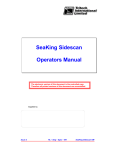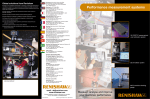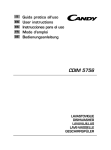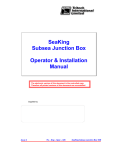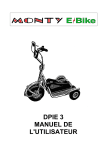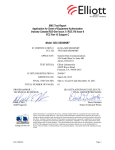Download OPERATOR & INSTALLATION MANUAL TIL-ENG-SPEC
Transcript
Please re ead this man nual carefullly before se etting-up an nd using you ur system SeaKing g DF FS & S Princ SeaP ce Sona S ar Ope erato or & Insttallation nual Man Supplied By The electro onic version n of this doc cument is th he controlled d copy. The erefore all printed ve ersions of th his document are uncontrolled. For the e latest ma anual revision always s visit “www w.tritech.co o.uk” Issu ue 9 TIL – En ng – Spec – 027 Se eaKing DFS & SeaPrinc ce Sonar OIM M COPYRIGHT © Tritech International Ltd The copyright in this document is the property of Tritech International Limited. The document is supplied by Tritech International Limited on the understanding that it may not be copied, used, or disclosed to others except as authorised in writing by Tritech International Limited. Tritech International Limited reserved the right to change, modify and update designs and specifications as part of their ongoing product development programme. F063.1 Tritech International Ltd SeaKing DFS & SeaPrince Sonar OIM Handling of Electrostatic-Sensitive Devices 4 Safety Statements 6 Technical Support 6 SEAKING DFS & SEAPRINCE Head INTRODUCTION 7 ST Head Installation 8 Subsea sensor Electrical Installation 8 ST Head Subsea Interconnect Cabling 9 SEAKING ARCNET Communication Configuration 10 Ground Fault Monitoring Equipment 11 mechanical installation 11 Using The Seaking Sonar 12 SEAKING Scanning Sonar Operating Notes 13 Screen Display and Controls ............................................................................................. 13 F3-Zoom Control Button .................................................................................................... 14 Zoom Mode Button ............................................................................................................ 15 Swap Control Button ......................................................................................................... 16 Using the Scan Direction Control Buttons ......................................................................... 18 Setting Up the Sonar Configuration 19 dynamic range 20 Sonar Slope control 20 Maintenance of The SEAKING Heads 21 Trouble Shooting 21 Symptoms:......................................................................................................................... 21 SEAKING SCU Head Status Codes.................................................................................. 22 SEAKING DFS Specification 22 SEAPRINCE Specification 23 Issue 9 TIL – Eng – Spec – 027 Page 3 of 23 Tritech International Ltd SeaKing DFS & SeaPrince Sonar OIM Handling of Electrostatic-Sensitive Devices Attention Observe Precautions for handling Electrostatic Devices Caution Handling of Electrostatic-Sensitive Devices Certain semiconductor devices used in the equipment are liable to damage due to static voltages. Observe the following precautions when handling these devices in their unterminated state, or sub-units containing these devices: • Persons removing sub-units from any equipment using electrostatic sensitive devices must be earthed by a wrist strap via a 1MΩ resistor to a suitable discharge reference point within the equipment. • Soldering irons used during any repairs must be low voltage types with earthed tips and isolated from the Mains voltage by a double insulated transformer. Care should be taken soldering any point that may have a charge stored. • Outer clothing worn must be unable to generate static charges. • Printed Circuit Boards (PCBs) fitted with electrostatic sensitive devices must be stored and transported in appropriate anti-static bags/containers. F110.0 Issue 9 TIL – Eng – Spec – 027 Page 4 of 23 Tritech International Ltd SeaKing DFS & SeaPrince Sonar OIM Warranty Statement Tritech International Limited herein after referred to as TIL TIL warrants that at the time of shipment all products shall be free from defects in material and workmanship and suitable for the purpose specified in the product literature. The unit/system warranty commences immediately from the date of customer acceptance and runs for a period of 365 days. Customer acceptance will always be deemed to have occurred within 72 hours of delivery. Note: Any customer acceptance testing (if applicable) must be performed at either TIL premises or at one of their approved distributors unless mutually agreed in writing prior to despatch. Conditions: These include, but are not limited to, the following: 1 The warranty is only deemed to be valid if the equipment was sold through TIL or one of its approved distributors. 2 The equipment must have been installed and commissioned in strict accordance with approved technical standards and specifications and for the purpose that the system was designed. 3 The warranty is not transferable, except or as applies to Purchaser first then to client. 4 TIL must be notified immediately (in writing) of any suspected defect and if advised by TIL, the equipment subject to the defect shall be returned by the customer to TIL, via a suitable mode of transportation and shall be freight paid. 5 The warranty does not apply to defects that have been caused by failure to follow the recommended installation or maintenance procedures. Or defects resulting from normal wear & tear, incorrect operation, fire, water ingress, lightning damage or fluctuations in vehicles supply voltages, or from any other circumstances that may arise after delivery that is out with the control of TIL. (Note: The warranty does not apply in the event where a defect has been caused by isolation incompatibilities.) 6 The warranty does not cover the transportation of personnel and per diem allowances relating to any repair or replacement. 7 The warranty does not cover any direct, indirect, punitive, special consequential damages or any damages whatsoever arising out of or connected with misuse of this product. 8 Any equipment or parts returned under warranty provisions will be returned to the customer freight prepaid by TIL 9 The warranty shall become invalid if the customer attempts to repair or modify the equipment without appropriate written authority being first received from TIL. 10 TIL retains the sole right to accept or reject any warranty claim. 11 Each product is carefully examined and checked before it is shipped. It should therefore be visually and operationally checked as soon as it is received. If it is damaged in anyway, a claim should be filed with the courier and TIL notified of the damage. Note: TIL reserve the right to change specifications at any time without notice and without any obligation to incorporate new features in instruments previously sold. Note: If the instrument is not covered by warranty, or if it is determined that the fault is caused by misuse, repair will be billed to the customer, and an estimate submitted for customer approval before the commencement of repairs. F167.1 Issue 9 TIL – Eng – Spec – 027 Page 5 of 23 Tritech International Ltd SeaKing DFS & SeaPrince Sonar OIM Safety Statements NOTE Throughout the manual certain potential problems, or further information relating to the installation, maintenance, understanding or use of the apparatus will be highlighted to the operator by indications identified by the adjacent symbol and text. CAUTION! Throughout the manual certain safety or operational related comments and requirements will be highlighted to the operator by indications identified by the adjacent symbol and text. DANGER! Throughout the manual certain safety or operational related comments and requirements that could lead to injury or loss of life will be highlighted by the adjacent symbol and text. Technical Support Contact your local agent or Tritech International Ltd Mail Tritech International Ltd. Peregrine Road, Westhill Business Park, Westhill, Aberdeen, AB32 6JL, UK Telephone ++44 (0)1224 744111 Fax ++44 (0)1224 741771 Email [email protected] Web www.tritech.co.uk An out-of-hours emergency number is available by calling the above telephone number If you have cause to use our Technical Support service, please ensure that you have the following details at hand prior to calling: • • • System Serial Number (if applicable) Fault Description Any remedial action implemented Due to the expansion of equipment capabilities and the fact that new sub-modules are continually being introduced, this manual cannot detail every aspect of the operation. Issue 9 TIL – Eng – Spec – 027 Page 6 of 23 Tritech International Ltd SeaKing DFS & SeaPrince Sonar OIM SEAKING DFS & SEAPRINCE HEAD INTRODUCTION The Sonar and Profiler heads operate over a 360 degree scanning field, of frequencies of either 325, 580, 675, 795, or 1100kHz, giving ranges of up to 300m. The heads are available in standard ‘Vertical’ body configuration, (with tall boot for narrow beam transducer). The heads are able to continuously, or part-scan the full 360 degree sector in either direction. There can be one or more sonar or profiler heads used in a system. The profiler heads can operate in various scan modes depending on user set-up in the SeaKing SCU. The transducer arrays within the heads are available in different configurations for various beam shapes. The transducer head and motor are pressure compensated within an oil-filled semi-rigid boot. The electronics are contained within the body tube in dry air at one atmosphere pressure. The sonar body is machined from aluminium alloy, and has a hardanodised coating. A waterblock is fastened to the body tube of the head, and provides a 4000metre rated pressure bulkhead. The 6-way underwater connector is secured to the waterblock fitted to the body tube using four cap screws, this connects to the pins on the PSU/COMMS PCB. An Oring seals the connector to the waterblock. The ST SeaKing DFS and SeaPrince have improved features over the Series 2 Sonar and Profiler heads, these are outlined below. • Scan rate The heads can achieve a scan rate of up to 180° per second - the actual physical acoustic limit. The scan rate is significantly faster, particularly on short ranges, than the Series 2 head, and may be up to 10 times faster on ranges up to 30 metres irrespective of the scan speed selected. This gives faster target acquisition, and helps in obstacle avoidance. • Dual Frequency Operation (SeaKing only) The SeaKing DFS can use up to two operating frequencies - one giving long range target acquisition characteristics and the other giving shorter range imaging capability. It is effectively two sonars in a single housing. The lower frequency operation is extremely useful for long range target acquisition - again, important when avoiding potential targets. The higher frequency is then used for high definition work. Each of the two operating frequencies may be offset from the centre frequency e.g. the 325 kHz transducer may be digitally tuned between 305 and 345 kHz. This can be very useful if you have another piece of equipment with a similar operating frequency or if 325 kHz is a harmonic of the operating frequency of another piece of equipment. These frequency alterations are remotely carried out using the SeaKing SCU. • Protected transducer The SeaKing DFS has a semi-rigid oil-filled plastic boot which offers a much greater protection than previous models, to the sonar transducer if subjected to impact. Should the sonar be impacted the boot can absorb this without damage. If an excessive impact occurs the damage is usually limited to writing-off of a transducer/ motor. The unit has no rotating seals to be damaged or wear. In the case of the Composite Transducer being fitted to the head, the boot is manufactured from a rigid (Acetal) material. This is a very strong and will flex if subjected to a heavy impact. • Electrical Connection The SeaKing & SeaPrince heads use the same 6 way U/W Connector as per Series 2 Sonar Heads. Issue 9 TIL – Eng – Spec – 027 Page 7 of 23 Tritech International Ltd SeaKing DFS & SeaPrince Sonar OIM ST HEAD INSTALLATION The SeaKing DFS and SeaPrince heads are supplied with their own waterblock / connector with a length of polyurethane jacketed cable (sonar - 1metre, profiler 3metre). Depending on the specification of the system, this cable will either need to be terminated to a suitable connector appropriate to the operators equipment, or may be supplied with a cable assembly to one or more additional connectors. The waterblock is fastened to the body tube of the head, and provides a 4000metre rated pressure bulkhead. This will protect the electronics from water ingress in case the connector is damaged or not fitted correctly. The connector may be disconnected from the heads by unscrewing the four securing screws and removing the connector from the waterblock. CAUTION! It is not necessary to remove the water block when removing the connector or taking the head apart. Whilst the connector is removed from the head, the blanking plugs supplied should be fitted to prevent the ingress of dirt or moisture. SUBSEA SENSOR ELECTRICAL INSTALLATION The SeaKing range of Subsea Sensors are designed to work from a smoothed DC power supply of 18v-36v DC (Absolute Maximum 36v DC). If using a rectified transformer PSU, the output of the PSU must have a filter capacitor of not less than 470μF, for each head being powered. If an unregulated PSU is used, then make sure that the voltage value measured at the head is in the range 18-36v DC, in power on/off and running conditions. If powering the head(s) down a long lead or umbilical, the maximum recommended loop resistance of the power line must not exceed 10Ω for one head, 5Ω for two heads, and 3Ω for three heads. CAUTION! CAUTION! Issue 9 If the supplied voltage is less than 18v dc the head may not operate correctly. Never try to make SeaKing DFS system heads work down a long cable by increasing the PSU output voltage above 36v DC. A 48VDC PSU Option is available that will allow operation up to 70VDC for long line applications. TIL – Eng – Spec – 027 Page 8 of 23 Tritech International Ltd SeaKing DFS & SeaPrince Sonar OIM ST HEAD SUBSEA INTERCONNECT CABLING The Underwater Connector supplied is 6 way, the wiring code is shown below. CAUTION! The numbers shown relate to all schematic diagrams, (not a DIN style format). 1 1 6 2 2 3 3 5 4 5 4 Connector Face View 6 ARCNET-A (RS-232 Tx) ARCNET-B (RS-232 Rx) +24v DC (+24v DC) 0v DC (0v DC) (RS-232 Gnd) HEAD CHASSIS Yellow Blue Red Black Green Screen Fig. 1.0 ST 6 Way Underwater Connector Wiring Configuration Pin-outs for optional single-node RS-232 communications are shown in italics. See the document “SeaKing Serial Communication Manual” for more information on RS232 configuration and baud setup. AIFV3B J2.1 D15M Connector 6w U/W Connector Pin 3 Red +24v DC Pin 8 Yellow Pin 15 Blue Surface Termination Resistor Pin 4 Black 0vDC Pin 1 Yellow Pin 2 Blue Subsea Termination Resistor * Fitted in supplied connector * Fitted in Junction Box or suitable location IMPORTANT NOTE : 1) Termination resistors - Surface and Subsea - fitted to twisted pair to enable good communications. Install 270R Surface and 39R Subsea. Refer to ‘SYSTEM’ section of manual for more details. SeaKing Sonar ARCNET communications - typical connections Fig. 1.1 SeaKing Communication ARCNET Wiring Diagram Issue 9 TIL – Eng – Spec – 027 Page 9 of 23 Tritech International Ltd SeaKing DFS & SeaPrince Sonar OIM SCU 15-way “D” type Tritech 6-pin connector 1 ------------------------[ RS-232 Uplink ]-------------------- 13 2 ----------------------[ RS-232 Downlink ]------------------ 6 5 -----------------------[ RS-232 Ground ]------------------- 2 3 -------------- 24Vdc Supply 4 -------------- 0V Supply Fig. 1.2 SeaKing Communication (optional) RS-232 Wiring Diagram SEAKING ARCNET COMMUNICATION CONFIGURATION All SEAKING systems communicate standard using ‘ARCNET’ multi-drop, networked communications over the twisted cable pair. It is also possible to interface the ARCNET to wideband multiplex or systems, contact Tritech for details. NOTE: The system also has an RS-232 option for controlling a single* sensor head directly from the surface. Configuration details are supplied in another manual section that can be provided by Tritech if not included (*This is not multi-drop) CAUTION! Normally the ’ARCNET’ does require a termination resistor to be fitted at each end of the umbilical. Normally this is supplied fitted within the D connector at the surface, and is left for the user to fit at the subsea end in a convenient ‘J’ box. This is the easiest system to adopt when using multiple sensors on the network. However if just one device is in use it may be more convenient to fit the resistor inside the subsea unit. Devices fitted with a termination resistor should be appropriately labeled, but the user can check by measuring the resistance between pins 1 and 2 on the water block connector. For unusual cable lengths or cable types refer to the System Manual for details of other terminations options. Compatibility Issues With Earlier Tritech Systems The SEAKING SCU, SeaKing DFS and SeaPrince sonar heads cannot be used with RS-232 / RS-485 AIF Cards as used in earlier WINSON based SCU-3 systems, and must be used with AIF-SEAKING ARCNET (AIFV3) Cards. RS-232/RS-485 Series 2 Sonar, Profiler and other heads cannot be directly used with SEAKING systems, contact Tritech or local agent for details. Issue 9 TIL – Eng – Spec – 027 Page 10 of 23 Tritech International Ltd SeaKing DFS & SeaPrince Sonar OIM GROUND FAULT MONITORING EQUIPMENT The power supply within SEAKING subsea heads includes an electrically isolated DC-DC converter front end, There is a small capacitive connection to the sonar chassis which should not noticeably affect any impressed current ground fault indicator (GFI) equipment MECHANICAL INSTALLATION CAUTION! Although the sonar and profiling heads are rugged, they should be handled with care, particularly the connector and transducer heads. It is strongly recommended that a substantial guard is fitted over the scanning heads to protect the transducer and drive electronics from impact damage. The heads should be secured by clamping on the cylindrical body section such that the transducer head is unimpeded or shielded. Any metallic clamps should be electrically insulated from the sonar body by means of rubber or plastic strips or mount brackets of at least 3 mm thickness and extending at least 3 mm beyond the clamp boundary to reduce any galvanic corrosion effect. Non-metallic clamps are preferable: if metallic clamps are used (especially if they are other than aluminium ) they should be painted or lacquered with at least two or three coatings. Brass or bronze materials should be avoided unless they have an aluminium content as their copper content causes serious corrosion problems when in proximity to aluminium components. Care should be taken to mount sonar/profiling heads to ensure that they are mounted as close to the true vertical or horizontal as possible ( i.e. vertical for scanning heads ; horizontal for profiling heads ) in relation to the trim position of the vehicle. The front filling plug and red LED should be aligned with the natural direction of travel of the vehicle on scanning sonars and pointed directly downwards in the case of profiling sonars. This is important since errors in the head alignment can give rise to unreliable results. Important Scanning sonar heads may be mounted with the transducer uppermost or down, but the correct orientation must be selected in the sonar configuration tools to display the scan data correctly. Similarly profilers may be mounted with transducers forward or back. Issue 9 TIL – Eng – Spec – 027 Page 11 of 23 Tritech International Ltd SeaKing DFS & SeaPrince Sonar OIM USING THE SEAKING SONAR On completion of installation of the sonar on a vehicle, it can be tested in air by powering up the system and observing that the red LED illuminates as the head scans through the ahead direction. As with any acoustic sonar, the ST Sonar heads only show echoes of objects that reflect sound back to the sonar transducer, such that hard shiny surfaces are sometimes only seen when they are at right angles to the sonar beam. Rough seabed textures can blot out smaller targets completely. The plan view also does not show how high an object is, unless a shadow is cast, in which case the length of the shadow is related to the height of the object, its range, and the height of the sonar head. The SeaKing DFS Sonar is normally supplied with two operating frequencies, typically 325 kHz and 580 or 675 kHz. The lower 325 kHz frequency is capable of detecting large targets at ranges in excess of 200 metres. The higher frequency has a narrow beam and shorter (100m) range for more detailed images of closer targets. Switching between the two operating frequencies is by using RAT button F5. The current operating frequency is indicated in the F5 panel above the sonar display. If operating on range scales greater than 100 metres, use the lower frequency for maximum range performance. The SeaPrince has a single frequency transducer - typically 675kHz. Interpretation of sonar data develops with experience. Sonar reflections of isolated small objects give no indication of shape or attitude. Man made structures, such as platforms or rock walls tend to have regular patterns that are easier to identify. Using sonar is rather like looking at a world made of shiny black plastic, in the dark, with only a narrow torch beam for illumination. Remember that when close to large objects, or in a depression in the seabed, that the viewing range may be severely limited. Very strong reflectors may give multiple echoes along a bearing line, and are identified by being equispaced in range. If they persist, reduce the "Gain". When searching for objects, keep the vehicles heading as steady as possible to stop the image blurring. Sit on the seabed if necessary. If using side scan mode for searching, keep the vehicle depth steady, at longer ranges fly the vehicle a few metres above the seabed (typically 10% of the range scale in use) to improve the detection range and picture quality. Depending on water depth and vehicle depth, there may be ring like echoes. These can be caused by surface or seabed direct reflections and may be difficult to avoid. Experience with the sonar will enable the operator to be able to quickly and effectively set the "Gain" and "Threshold" controls to give as even a background as possible, without swamping the display, and maximise the performance capabilities of the head. The threshold control is used to mask out any unwanted clutter caused by the weaker returns. There are 4 range resolutions available, selected from the Main Menu. As you increase the resolution from Low to Medium to High to Ultimate, the sonar display will show better resolution, but at a lower scan speed. Use of a lower resolution will give faster scan speed, but with coarser detail. When searching for smaller targets close by, select a higher resolution mode at the higher frequency. When searching for large targets at long range use a lower resolution on a lower frequency The Time Variable Gain (TVG) Slope may be adjusted to improve sonar return balance on longer ranges. Only use this control after setting the main gain control to achieve good results close to the sonar head. Issue 9 TIL – Eng – Spec – 027 Page 12 of 23 Tritech International Ltd SeaKing DFS & SeaPrince Sonar OIM SEAKING SCANNING SONAR OPERATING NOTES Screen Display and Controls The Main Areas of the Sonar Display are identified below: Sonar Toolbar ‘Tools’ menu (Spanner Icon) Sonar Paus ‘Menu’ Option Range Scale Low/High Frequency Resolution Main Sonar Controls Cursor Co-ordinates Sensor Display Area. System Status Bar. Issue 9 ‘Log’ Options Display Header Function Keys F1 - F6 (Green RAT buttons) TIL – Eng – Spec – 027 Screen Freeze User Boxes ‘Max’ Button. Clicking this control will toggle between normal screen view (as shown above) and a full screen view of the Sensor Display Area Page 13 of 23 Tritech International Ltd SeaKing DFS & SeaPrince Sonar OIM F3-Zoom Control Button When ‘F3-Zoom’ is selected, either by RAT-F3, Keyboard-F3 or Clicking Menu Bar F3-Zoom, the ‘Zoom Window’ is activated. To examine an area of the display in the Zoom Window, Click the Left Button and move the Trackball cursor to the area of interest. A red ‘Zoomed Rectangle’ on the Sonar Display indicates the area displayed in the Zoom Window. Moving the cursor over the Sonar Display area causes the Range and Relative Bearing from the Reference Point to the Cursor to be updated. Normally the Reference Point is the sonar head location, but it can be moved to anywhere on the Sonar Display Area by moving the cursor and clicking the Right Button. This causes a Red Cross to be displayed at the chosen reference point, and the Range and Bearing displayed are now relative to the chosen position and Sonar Ahead Direction. Clicking the Right Button again will cause the Reference point to return to the Sonar Location and the Red Cross to disappear. Zoom Scale Range and Relative Bearing from Reference Point to Centre of Zoomed Rectangle Zoomed Rectangle Zoom Mode Button. Click this button to switch between Sonar Zoom and Image Pixel Zoom Modes Swap Control Button. Click this button to swap Sonar Display between Main Sonar Window with Zoom Window Zoom Window Issue 9 TIL – Eng – Spec – 027 Page 14 of 23 Tritech International Ltd SeaKing DFS & SeaPrince Sonar OIM Zoom Mode Button Left Clicking the Zoom Mode Button will switch the Zoom mode between Zoom Sonar Mode and Zoom Image Mode. Zoom Sonar Mode is a true zoom of the sonar data, to the maximum display resolution of the Sonar, and effectively produces a 1600 pixel resolution view in the display window. This image is only updated by new sonar data Zoom Image mode is a bitmap magnification of the main sonar display window, and can be used to magnify any data within the main sonar window. Zoom mode button. Issue 9 TIL – Eng – Spec – 027 Page 15 of 23 Tritech International Ltd SeaKing DFS & SeaPrince Sonar OIM Swap Control Button Swap Control Button If you want to see a larger ‘zoomed’ area of the Sonar display, the ‘Swap Control ‘ causes the Main Sonar display window and the Zoom display window to be swapped. When ‘swapped’ the Main sonar display is reduced in size to fit the normal zoom window area, and the main window area is used as the zoom window at maximum sonar resolution. Left Clicking the Swap control toggles the Swap display mode. When ‘Swapped’, the ‘Image Zoom’ function is not available. The Range and Relative Bearing indicator panels are valid when the cursor is in the appropriate window. Range & Bearing indicators Issue 9 TIL – Eng – Spec – 027 Swap Control Button Page 16 of 23 Tritech International Ltd SeaKing DFS & SeaPrince Sonar OIM Clicking the ‘Right’ Trackball Button in the Sonar Display or the Zoom Display areas allows a reference point to be set, marked as a Red + as shown below. When this Cross is visible the Range and Bearing information is shown relative to this cross. Click the Right Trackball button to disable and reenable the offset reference point Issue 9 TIL – Eng – Spec – 027 Page 17 of 23 Tritech International Ltd SeaKing DFS & SeaPrince Sonar OIM Using the Scan Direction Control Buttons The Red buttons on the Rat and Display control the sonar scanned area. The centre button gives a 360 degree all round display. The Top button gives a Look Ahead view as shown here. The other buttons give corresponding views to the Left, Right and Astern For Example, Clicking the Red ‘Left’ button, selects a 180 sector to the Left. The Scan Sector Width and Direction controls can be used to alter scan direction and width within a sectored view Note: Enabling the ‘Max Display’ control in the ‘Tools’ menu (spanner icon) will maximise the sonar display area (as shown left). Issue 9 TIL – Eng – Spec – 027 Page 18 of 23 Tritech International Ltd SeaKing DFS & SeaPrince Sonar OIM SETTING UP THE SONAR CONFIGURATION These Sonar Setup controls are automatically remembered if the Sonar System is shut down using the ‘Exit’ commands, prior to powering off. Click this button to reset system to default controls. Operating range units; M=Metres, Ft=Feet, Fm=Fathoms, Yd=Yards. Click this control to cycle through available range units. Close tools menu and keep current settings. For Seaking set un-checked for sonar mounted with transducer boot up, checked for transducer boot down. For SeaPrince set checked for sonar mounted with transducer boot up, un-checked for transducer boot down. Extended options menu. Enable ‘More Options’ flag to display this menu. Operating Frequency Adjust Slider Bar. Allows the sonar operating frequency to be shifted by +/- 20kHz. ‘F Reset’ button resets frequency to normal. Compass Stabilisation selector. If your system has a sonar compass interface, check this box to enable the compass stabilised sonar functions. Check this box to enable Range Labelling. Operating range units are Metres, Feet, Fathoms & Yards. NOTE: Individual Sens / Slope settings for both Sonar frequencies (V1.39 ->). Screenlock allows capture data to be limited to that sufficient to fill the sonar screen. Also reduces log file sizes if enabled. Dynamic Range Controls; SENSitivity and SLOPE (default settings = ‘Med’). The sonar data is sampled over 0-80dB. The Sensitivity control raises (‘High’) or lowers (‘Low’) the base sampling level. Note: The ‘Contrast’ control - available on the RAT - adjusts the size of the sampling window; set a lower value to increase the contrast (see following section on Dynamic Range). Set the Slope control to ‘High’ to increase the slope uniformally over all ranges and set to ‘Low’ to decrease uniformally over all ranges. Issue 9 TIL – Eng – Spec – 027 Page 19 of 23 Tritech International Ltd SeaKing DFS & SeaPrince Sonar OIM DYNAMIC RANGE The dynamic range controls should be used with care. If used properly, however, they can become very useful tools. The Dynamic Range controls - Sensitivity and Contrast -can be adjusted to set the sampling range of the Sonar Receive Signal, which extends from 0dB to 80dB. The following diagram describes operation; 80dB 26 0dB RECEIVE SIGNAL DYNAMIC RANGE CONTROL SCREEN COLOUR SCALE The sonar receiver will accept a return signal in the region of 0 - 80dB. The dynamic range controls are used to adjust the position of a sampling window within the 0-80dB dynamic range band of the receive signal. By switching the Sensitivity control - available under the ‘Tools’ menu - between ‘Low’, ‘Med’ and ‘High’, the position of the receiver’s sampling window is adjusted within this 0 - 80dB window. Setting the Sensitivity control to ‘Low’ will move the sampling window to the lower end of the 0 - 80dB scale. This will produce a more saturated display with greater weak-return content. ‘Med’ is the default setting for this control and will produce the best all-round display. Set the Sensitivity control to ‘High’ to omit background noise and low level returns seen at the receiver. The Contrast ‘RAT’ control is used to adjust the width of the sampling window. The sampling window can be any size between ranges of 9 - 25dB. Set this value low to decrease the size of the sampling window and accordingly increase the sonar display contrast. Ideally the control should be set somewhere in the centre of the allowed range (16 - 18 dB) to give the best results under most conditions. Select a high value to reduce the contrast of the sonar display. SONAR SLOPE CONTROL This sets the slope of the time varying gain which applies more receive gain for distant targets to compensate for through water losses on the acoustic signal. The normal settings is medium ('Med'), but if far targets appear weak in comparison with close targets the 'High' setting should be selected. Conversely if far targets are strong in comparison to near targets then the 'Low' setting should be used. Issue 9 TIL – Eng – Spec – 027 Page 20 of 23 Tritech International Ltd SeaKing DFS & SeaPrince Sonar OIM MAINTENANCE OF THE SEAKING HEADS There are no user-serviceable parts in the sonar or profiling heads and no components requiring routine maintenance. It is recommended that sonar and profiling heads be rinsed down with fresh water after each dive and especially if the unit is not going to be used for extended periods. Although the anodised aluminium components are very resistant to corrosion, using fresh water is a simple way of minimising the chance of corrosion. Wherever possible, avoid any prolonged exposure to extreme climatic and weathering conditions to reduce any aging effects on the protective boot and connectors. TROUBLE SHOOTING Symptoms: 1 Continuous Status "No Comms" message. This indicates that there is no communication with the device flagged. Check the power and communications links to the sonar head for continuity and for correct polarity, voltage and ensure that the power supply can provide sufficient current to power all devices. If necessary refer to the service section to check that the head internal fuses have not blown If a cable flood is suspected, then the conductors will need to be insulation tested; the sonar heads and SEAKING SCU must be disconnected as described in the Service Manual. CAUTION! This is especially critical if a cable insulation tester is used to check resistance between conductors, as serious damage to the Scanning/Profiling heads and SEAKING SCU will occur if the correct procedure is not followed. 2 Other Status Messages. Refer to the SEAKING SCU Head Status Codes 3 Sonar head rotates but no targets observed Check the gain control is responding and not set at a minimum. Listen to sonar head in air. If it "clicks" audibly then the transmitter circuit is OK. Check that the sonar was not operated in clear water where there were no sonar targets. Click the [Reset Controls] button in the Sonar Tools menu to return to default system settings 4 No seabed sonar targets observed. SEAKING Scanning sonars generally have a vertical beam width of 20 - 40 degrees about a centre line i.e. plus and minus 10 - 20 degrees. The following guide indicates the approximate first seabed return for a given transducer height off the seabed : Height First return 1 metre 2 - 4 metres 1.5 metres 3 - 7 metres 2 metres 4 - 9 metres Issue 9 TIL – Eng – Spec – 027 Page 21 of 23 Tritech International Ltd SeaKing DFS & SeaPrince Sonar OIM SEAKING SCU Head Status Codes Code No reply Busy Possible Reason or Fault giving Error Code Sonar or Profiler head not powered up, or comms fault. Head is centering on power-up, or head has lost centre during scan. SEAKING DFS SPECIFICATION Overall length Body tube diameter Maximum diameter Weight in air Weight in water Frequency Range resolution Mechanical resolution Maximum range Scan size Depth rating Materials Finish Operating temperature Storage temperature Power requirements Data communications Drive capability (ARCNET only) Isolation (ARCNET only) Issue 9 221 mm (excluding connector) 99 mm 110 mm 2.0 kg 1.1 kg See configuration sheet <50 mm <0.5° 300m( @ 325kHz) Variable up to 360° 4000 m Auminium alloy - HE30, RPU Hard anodised Black -10°C to +35°C -20°C to +50°C 18v-30v DC (Abs. Max. 36v DC) @ 9 Watts max. ARCNET multi-drop 1,500m (full Baud rate) / 2,500m (1/2 Baud rate) Transformer Isolated 1500v TIL – Eng – Spec – 027 Page 22 of 23 Tritech International Ltd SeaKing DFS & SeaPrince Sonar OIM SEAPRINCE SPECIFICATION Overall length Maximum diameter Weight in air Weight in water Frequency Range resolution Mechanical resolution Maximum range Scan size Depth rating Materials 195 mm 70 mm 1.0 kg 0.5 kg See configuration sheet (typical 675kHz) <50 mm <0.5° 100m( @ 675kHz) Variable up to 360° 3000 m Auminium alloy - HE30, RPU Finish Operating temperature Storage temperature Power requirements Data communications Drive capability (ARCNET only) Isolation (ARCNET only) Hard anodised Black -10°C to +35°C -20°C to +50°C 18v-30v DC (Abs. Max. 36v DC) @ 9 Watts max. ARCNET multi-drop 1,500m (full Baud rate) / 2,500m (1/2 Baud rate) Transformer Isolated 1500v MIN Issue 9 TIL – Eng – Spec – 027 Page 23 of 23