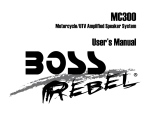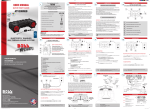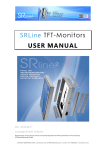Download MRGB65 / MRGB65S - MPS Marine Pan Service
Transcript
USER MANUAL QUICK INSTALLATION GUIDE MRGB65 / MRGB65S MARINE GRADE RGB 6.5” COAX SPEAKERS USER MANUAL QUICK INSTALLATION GUIDE MRGB65 / MRGB65S MARINE GRADE 6.5″ COAX SPEAKERS BOSS Audio Systems 3451 Lunar Court • Oxnard, CA 93030 www.bossaudio.com | 800.999.1236 Tech Support: www.bossaudio.com/support 0215 VER:1.0 EN MRGB65-UM-DRAFT.indd 2-3 PRINTED IN CHINA FEATURING 17 COLOR RGB LED’s and RF REMOTE CONTROLLER 1/16/2015 9:31:36 AM TABLE OF CONTENTS BEFORE YOU START------------------------------------------------------------------- 2 IMPORTANT SAFETY PRECAUTIONS INSTALLATION PRECAUTIONS WIRE DIAGRAM-------------------------------------------------------------------------- 3 BEFORE INSTALLING THIS PRODUCT------------------------------------------- 4 TECHNICAL SUPPORT SUGGESTED MOUNTING LOCATIONS------------------------------------------- 5 GETTING STARTED--------------------------------------------------------------------- 6 SPEAKER TEMPLATE------------------------------------------------------------------ 7 TROUBLE SHOOTING GUIDE-------------------------------------------------------- 8 SPECIFICATIONS------------------------------------------------------------------------- 8 TECHNICAL SUPPORT All rights reserved. No part of this publication may be reproduced, distributed, or transmitted in any form or by any means, including photocopying, recording, or other electronic or mechanical methods, without the prior written permission of AVA Enterprises Inc. Copyright © 2015 AVA Enterprises Inc. MRGB65-UM-DRAFT.indd 4-5 1/16/2015 9:31:36 AM BEFORE YOU START ENGLISH Thank you for purchasing this IMPORTANT SAFETY PRECAUTIONS MRGB65 6.5” Coax Speakers w/ RGB LED RF Controller Please read through these instructions carefully so you will know how to operate your model properly. After you have finished reading these instructions, keep this document in a safe place for future reference. THIS PACKAGE CONTAINS 2x- MRGB65 / MRGB65S Coax Speakers (Depends on your model) 1x- RF Remote Controller BE SURE TO OBSERVE THE FOLLOWING GUIDELINES: - Do not turn up the volume so high that you can’t hear what’s around you. - Use caution or temporarily discontinue use in potentially hazardous situations. ■ Do not operate mobile video equipment while driving a motorized vehicle ■ Safe vehicle operation and safety consideration of others should always be your highest priority. ■ Set your volume control at a low setting, then slowly increase the sound until you can hear it comfortably without distortion, or ear discomfort. ■ In the event you should notice smoke, strange noises or odor from this product, or any other abnormal signs, immediately turn off the power and consult your dealer or the nearest authorized BOSS AUDIO Service Center. Using this product in this condition may result in permanent damage to the system. INSTALLATION PRECAUTIONS 1x- RGB LED RF Sync Receiver HUB WARNING - Always consult with a professional installer 2x- HUB Wire Extension Kit 2x- Speaker Wire & Mounting Hardware Kit 1x- User Manual / 1x- Warranty Card USER MANUAL QUICK START GUIDE FCC COMPLIANCE STATEMENT This device complies with part 15 of the FCC Rules. Operation is subject to the following two conditions: (1) this device may not cause interference, and (2) this device must accept any interference, including interference that may cause undesired operation of this device. ■ Do not attempt to install or service this product by yourself. Installation or servicing of this product by persons without professional training and experience in electronic equipment and motorized vehicle accessories may be dangerous and could expose you to the risk of electric shock, injury or other hazards ■ Refer any repairs to a qualified BOSS AUDIO SYSTEMS Service Center ■ The MRGB65 LED RGB SYNC HUB should be wired directly to a normally open switch or relay. ■ When wiring directly to the vehicles battery, be sure to disconnect the batteries negative terminal wire before starting any wiring procedures,if extending the main power wire, it is suggested that an optional fuse and fuse holder (not included) with minimum rating of 10 Amperes be in-line with the positive battery terminal ■ The ground cable length should not exceed 18-inches (See wiring diagram pg 4) ■ The MRGB65 has a weather resistant design, it should not be submerged in or under water under any circumstances ■ Use only the installation parts provided with the MRGB65 2 MRGB65-UM-DRAFT.indd 2-2 1/16/2015 9:31:38 AM BEFORE INSTALLING THIS PRODUCT WIRE DIAGRAM 12FT REMOTE OUT +12V BLUE BLACK GROUND CABLE STRIPPED WIRE NEGATIVE CHASSIS GROUND POINT YOUR RADIO +12V RED Normally open ACC switch + - SPEAKER 1 + - SPEAKER 2 METAL FRAME Normally Open ON/OFF ACC switch +12V BATTERY YELLOW NO Failure to do so may result in a fire or malfunction. C RGB LED 1 INSERT RGB LED 2 When replacing the fuse, be sure to only use a fuse of the rating specified on this product. (not included) OPTIONAL DIRECT BATTERY WIRING CIRCUIT Recommended 16 ~ 18ga Primary Extension Wire (not included) CHASSIS GROUND POINT BATTERY YOUR BATTERY KILL SWITCH OPTIONAL FUSE AND FUSE HOLDER (NOT INCLUDED) RGB LED EXTENSION WIRE Splice BUTT connectors 3 AMP FUSE REPLACEMENT WITH ATO TYPE ONLY To avoid potential shorts in the electrical system, be sure to disconnect the (–) battery cable before installation. Use this unit with a 12-volt battery and negative grounding only. ENGLISH ENGLISH YOUR AMPLIFIER RGB SYNC HUB 3A RGB LED 1 INSERT SYNC OUT SYNC IN TO CONNECT MORE THAN ONE SET OF MRGB65 TOGETHER, PLUG THE SYNC OUT TO THE SYNC INPUT OF THE NEXT SYSTEM To avoid short-circuiting, cover any disconnected leads with insulating tape. It is especially important to insulate any unused wires, which if left uncovered may cause a short circuit. When connecting other devices to this product, refer to the manual for the product to be connected. The black cable is ground, make sure to connect the ground wire first. RGB LED 2 NOTE: ONLY USE SYNC IN/OUT WHEN CONNECTING TWO OR MORE HUB SYSTEMS TOGETHER - Do not touch the speaker flex wire - The RGB HUB controller should be installed in a non-metal and dry location Ensure that the ground cable is properly connected to metal parts of the vehicles body frame or direct to the battery if your vehicle does not have a grounded chassis frame The ground cable of this units power amp and a second powered system must be connected to the frame separately with different screws. If the screw for the ground wire loosens or falls out, it could result in fire or malfunction. - Secure all wiring with wire ties - Properly seal connections to ensure water tight connections TECHNICAL SUPPORT 1-800-999-1236 www.bossaudio.com/support 3 MRGB65-UM-DRAFT.indd 3-4 CAUTION!! Do not ground or short the RGB wires TOOLS NEEDED: - Wrench and/or Pliers - #2 Phillips screwdriver - Crimp tool - Handsaw / Jig Saw - Electrical tape 4 1/16/2015 9:31:38 AM GETTING STARTED SUGGESTED MOUNTING LOCATIONS Always double check for mountig depth limitations, never cut before you check GETTING TO KNOW YOUR MRGB65 RF CONTROLLER 2 1 ENGLISH ENGLISH The MRGB65 can mounted in three different configurations: 3 4 11 5 10 6 9 7 8 1 2 3 4 5 6 1) RF controller range: Up to 25ft (LoS) RF CONTROLLER POWER ON / OFF MODE UP 2) Do not obstruct the RF remote with metal 3) Always keep away from small children 4) Do not store in direct sunlight AUTO DEMO SPEED UP BRIGHTNESS UP 7 BRIGHTNESS DOWN 8 MODE DOWN 9 10 CAUTION!! Using other mounting methods may void this warranty 5 MRGB65-UM-DRAFT.indd 5-6 11 COLOR DOWN COLOR UP SPEED DOWN REPLACEMENT BATTERY - CR2032 6 1/16/2015 9:31:39 AM SPEAKER TEMPLATE TROUBLE SHOOTING GUIDE CAUSE ENGLISH ENGLISH TROUBLE TEMPLATE FOR REEFERENCE ONLY - NOT TO SCALE SOLUTION The fuse is blown Check / replace the fuse Switch not engaged Turn to on position Blown speaker Replace faulty speaker Volume is low / muted Press the volume level up No sound is heard Device is paused or muted Check your devices playing / volume status Unit has become unresponsive Power glitch or interference Disconnect power for 10 seconds to reset RGB Unit will not turn on OD TECHNICAL SUPPORT 1-800-999-1236 www.bossaudio.com/support SPECIFICATIONS WATER DRAINAGE HOLE - DO NOT BLOCK BE SURE TO MOUNT SPEAKER IN THE CORRECT ORIENTATION TO ALLOW FOR WATER DRAINAGE To avoid battery exhaustion be sure to run the vehicles engine Tips: EN using this product. Using this product without running the while engine can drain the battery. 7 MRGB65-UM-DRAFT.indd 7-8 SPEAKER GENERAL SPEC RGB HUB GENERAL SPEC • Speaker Type: Full Range • Configuration: Coaxial • Woofer Size: 6.5” • Tweeter Size: 1” • Mounting Depth: 2-5/8” • Mounting Diameter: 5-3/4” • Peak Power Handeling: 200 Watts • Impendance: 4Ω • Sensitivity (1W/1M): 88dB • Frequency Response: 70 Hz to 20 kHz, ±1 dB • Power source: 14.4VDC (10.8V ~ 16V allowable) • Grounding System: Negative type • Maximum Current Consumption: 1.5A • Unit Weight: 2.08lbs / 0.94kg • Storage Temperature: 5oF to 113oF / -15oC to 45oC • Operation Temperature: 14oF to 104oF / -10oC to 40oC CAUTION!! ADJUSTMENT OR ALTERATIONS OF THIS DEVICE MAY RESULT IN HAZARDOUS RADIATION EXPOSURE. 8 1/16/2015 9:31:39 AM