Download acus-3tn preamp user`s manual
Transcript
ACUS-3TN PREAMP USER’S MANUAL 2Band EQ with LCD Tuner Functions 2.Tuner Button (for Power on/off Button) The tuner will work with or without a cable plugged into the output jack. 3. Low Batt. (Low Battery LED Light) 1 2 3 The LED will light when the battery has lost power. Replace the battery when this light is on. This LED light will flash when a cable is connected to the output jack of the pickup system. This shows the battery is good. 4. HIGH EQ TONE CONTROL 5. LOW EQ TONE CONTROL ) The HIGH and LOW controls are a 2-band equalizer for controlling tone . The HIGH and LOW tone controls are normal boost / cut shelving controls . The center detent on these tone controls yields a flat tone response. “+12” boosts the tone; “-12” cuts the tone. 6. Volume Knob The VOLUME controls the output volume. Turned fully counter-clockwise it is completely OFF. Turned fully clockwise it is LOUD! 6 1. 2. 3. 4. 5. 6. 5 4 Battery Tuner LCD Display Tuner Button Low Batt. (Low Battery LED Light) High Knob Low Knob Volume Knob A 9-volt battery powers the ACUS-3TN preamp. Before connecting the instrument to an amplifier or mixer please check that a fully charged 9-volt battery is connected. 1 2 Tuner Operation NOTE FLAT Specification NOTE IN TUNE NOTE SHARP Features : 2Band EQ with LCD Tuner Input Impedance : 2.2MΩ Frequency Response : 20Hz~20KHz Control Range : Bass Tuner LCD Display Tuner Display The tuner will work with or without a cable plugged into the output jack. Pushing the tuner button turns ON the tuner. When the tuner is active the output signal is muted. No sound will go to the amplifier or mixer when the tuner is active. Pushing the tuner button again turns the tuner OFF and the output signal will be active and sound will go to the amplifier. If the tuner is ON and the tuner button is not pushed within 2 minutes the tuner will turn OFF automatically and sound returned to the output. The tuner Note Readout FND Display shows the nearest note of one plucked string's sound. The Note Read Display read out shows twelve note possibilities in half steps in “sharps” (for example: A; A#; B; C; C#; D; D# and so on). For “flat” notes, for example: Bb (B flat) use A#. For Eb (E flat) use D#. 3 :【±12dB at 100Hz】 Treble :【±12dB at 10KHz】 Battery Life : Pre-amp only, Tuner off : 700Hours @ 0.7mA Tuner on with signal : 40Hours @12mA Power Supply : 9V Alkaline Battery Function : For Slim Body Guitar Auto Chromatic tuning mode Pick-up : B-6900(Piezo Ceramic Pick-up) Output Jack : 6.35mm (1/4”) Dimension : W 58.5mm X H 50mm (2.3” X 2.0”) Caution - The jack should be pluged for proper Preamp working. (TUNER will works regardless pluging jack) - There is no output sound, please check if tuner or mute is turned on. - When LCD screen is dim or no display, please check battery life. - To prevent battery loss, please unplug jack when preamp is not in use. - Do not disassemble for repair. Return to your dealer for service or repair. - Do not use too much force when operating the control. 4 INSTALLATION MANUAL 1. Cut out the hole with template Cutting Template Masking Tape 1. Contents 2. Cut out the hole with Battery Box Cutting Template 2. Battery Box 3. Pick-Up 4. Clip 5. Screw 1. Preamp 2. Tool Battery Box Preamp 3.Drilling hole for Jack Masking Tape 4.Drilling hole for pick-up Masking Tape 12mm 1. Electric Drill 4. Router and Grinder (cutting-edge 3mm) 2. Drill Bit (2.3mm or 3mm) 5. Round File Out put Jack 3. Phillips Screwdriver 6. Masking Tape 5. Insert EQ and battery box into hole of guitar. 6. Fasten screws properly. 8. Fix wire with clip . EQ Clip Out put jack Cable Battery box Cable Pick-up Wire 5. Put plugs into jacks. Solution 7.Installing the pick-up Pick-up wire 1) When there is no sound or sound is stopped, - Check guitar cable, amp or Mixer - Check if there is batter or not. When it happens noise or distortion, please exchange battery. - Check if the pickup and battery connector is connected correctly or not. - Check if out put jack is connected correctly. 2) When there is hum-noise, - Check the pickup is connected well or not. - Check if the connectors are connected to correct position well or not. 3) Some causes of the balance problem - When the bottom of saddle or the groove of saddle is not flat. - When saddle is installed to the groove of saddle loosly. - When the connection is not good between the bottom of saddle and the groove of saddle. - When Saddle is very short - When there is grounds on the groove of saddle. - When Saddle is declined toward front or back. - When the top of guitar is bended. - When the pickup is installed to only a part of the groove of saddle. (back page)


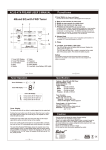


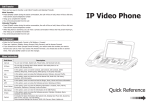



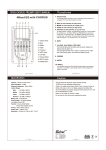

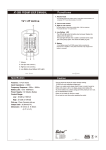






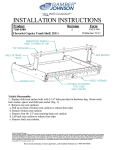
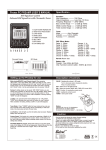

![Mercedes C navigation upgrade solution[5inch screen] Installation](http://vs1.manualzilla.com/store/data/006913336_1-fed0fc0219a7297290fc644c2eb0119f-150x150.png)