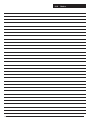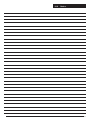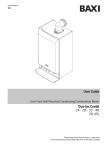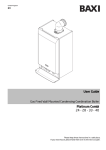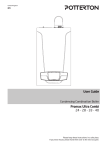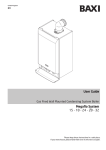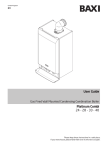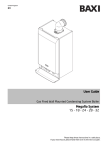Download Promax store user guide
Transcript
United Kingdom en User Guide Condensing Boiler with Integrated Hot Water Storage Promax Store 24 Please keep these instructions in a safe place. If you move house, please hand them over to the next occupier. Natural Gas Contents Potterton Promax 24 Store ErP G.C.No 41 592 47 (90 litre) G.C.No 41 592 48 (115 litre) G.C.No 41 592 49 (150 litre) Section Page 1.0 Quick Reference Guide 3 2.0 Troubleshooting 4 IMPORTANT 3.0 Repressurising System 6 Please read and understand all these instructions before commencing installation. Please leave this manual with the customer for future reference. 4.0 Clearances 7 5.0 Care of the Boiler 8 6.0 Legislation 9 7.0 Programmer 10 8.0 Warranty & Service 14 9.0 ErP Information 16 Advice to Users Promax Store provides domestic hot water from a high performance, high efficiency version of a traditional storage cylinder. Whenever hot water is used it is replaced by fresh cold water and, provided this occurs when the programmer is in a ‘DHW ON’ period, the boiler will operate to raise it to the temperature you have selected. This will take from a few minutes to around 20 minutes, depending on how much hot water has been drawn from the storage cylinder. Please adjust the time and temperature settings on the programmer according to your experience of the boiler’s performance and your household’s need for hot water. 10.0 Notes 20 11.0 Emergency 23 12.0 Disposal 23 The Benchmark Scheme Baxi Heating UK Ltd is a licensed member of the Benchmark Scheme which aims to improve the standards of installation and commissioning of domestic heating and hot water systems in the UK and to encourage regular servicing to optimise safety, efficiency and performance. Benchmark is managed and promoted by the Heating and Hotwater Industry Council. For more information visit www.centralheating.co.uk © Baxi Heating UK Ltd 2015 All rights reserved. No part of this publication may be reproduced or transmitted in any form or by any means, or stored in any retrieval system of any nature (including in any database), in each case whether electronic, mechanical, recording or otherwise, without the prior written permission of the copyright owner, except for permitted fair dealing under Copyrights, Designs and Patents Act 1988. Applications for the copyright owner’s permission to reproduce or make other use of any part of this publication should be made, giving details of the proposed use, to the following address: The Company Secretary, Baxi Heating UK Ltd, Brooks House, Coventry Road, Warwick. CV34 4LL Full acknowledgement of author and source must be given. WARNING: Any person who does any unauthorised act in relation to a copyright work may be liable to criminal prosecution and civil claims for damages. 0086 ISO 9001 FM 00866 2 © Baxi Heating UK Ltd 2015 1.0 Quick Reference Guide Promax HE Store 2 1 3 4 0 bar ON/OFF/Reset Selector Switch Display Central Heating Temperature Control Domestic Hot Water Temperature Control Programmer System Pressure Gauge OFF Position Central Heating & Hot Water Hot Water Reset The boiler will not operate. Both Heating & Hot Water will operate. Hot Water only will operate. Hold for approx 5 seconds and release. Central Heating Indicator - The indicator will illuminate when the boiler is in the central heating mode. Domestic Hot Water Indicator - The indicator will illuminate when hot water is being supplied to a tap or shower. Burner On Indicator - The indicator will illuminate when the burner has fired and is heating your central heating or domestic hot water. Boiler Output Temperature - In either the central heating or domestic hot water position the display will illuminate showing the current boiler temperature in degrees centigrade. Central Heating Temperature Control Turn the knob clockwise to increase or anticlockwise to decrease the temperature. Range 25° C to 80° C. Domestic Hot Water Temperature Control Turn the knob clockwise to increase or anticlockwise to decrease the temperature. Range approximately 45° C to 65° C. 2 1 3 Central Heating System Pressure - The normal operating water pressure is between 1 and 2.0 bar. If the pressure exceeds 3 bar the safety pressure valve will operate and a fault is indicated. Contact your Installer. 4 0 bar © Baxi Heating UK Ltd 2015 3 Boiler not working 2.0 Troubleshooting START Make sure the gas supply YES is turned ON and check if other gas appliances are operating (e.g. fire, cooker). Is the ON/OFF/Reset Select Switch in the ( ) position ? Is the ( ) or ( ) light on and the ( ) on ? YES Domestic Hot Water Indicator Central Heating Indicator NO NO If no gas, consult your supplier. Is the display lit ? Burner On Indicator YES Boiler operating satisfactorily. Display NO Check electricity to the boiler is switched on. Is the Central Heating System Pressure between 1 and 2.5 bar ? YES Does the display show an error code e.g. E133, E110 ? NO NO 2 1 3 4 0 bar If the reading falls below 1 bar repressurise the system as described in section 3.0. YES Turn the ON/OFF/Reset Selector Switch to Reset. If boiler does not Reset Error Code E119 showing low pressure. 4 © Baxi Heating UK Ltd 2015 2.0 Troubleshooting Is the Integral Programmer ON and calling for heat ? M RUN CLOCK HW PROG CH PROG T W T F S S YES Is the Room Thermostat (if fitted) set high enough ? 10 HW CH 15 20 5 25 AUTO AM YES ALL DAY 24 HR ON CH HW SET OFF ADVANCE BOOST ADVANCE HW CH _ + ENTER COPY NO Ensure programmer is set for Central Heating ON or Hot Water ON (see section 7.4 for setting the programmer). Turn Room Thermostat to maximum setting (typical example shown). 15 20 25 5 10 CONTACT YOUR INSTALLER OR SERVICE ENGINEER. If you don’t know what you need to do to get the boiler to light, or need help with the system and controls, contact your installer as soon as possible. © Baxi Heating UK Ltd 2015 5 3.0 Repressurising System 3.1 Central Heating System Pressure 2 1 3 1. The normal operating water pressure is between 1 and 2.5 bar (Fig. 1). If the pressure exceeds 3 bar the safety pressure valve will operate and a fault is indicated. Contact your installer. 4 0 bar Normal Pressure Fig. 1 2. It may be necessary to repressurise the system occasionally (Fig. 2). A filling device (the filling loop) is fitted on the boiler itself. 2 1 3 3. The filling loop consists of two taps and a separate metal braided hose pipe. 4 0 bar 4. Only when repressurising should the hose be connected between the two taps. No tools are necessary for this, but ensure that the wing nuts on the hose pipe ends are tightened onto the taps. Requires Repressurising Fig. 2 5. Fully open one of the taps first, and then while watching the pressure gauge, carefully open the second tap. 6. When the needle on the gauge is indicating 1 or more, turn both taps off. 7. Disconnect the hose from the taps (a small amount of water may be present) and remove it. Keep the hose in a safe place for future use. Promax Store RWC Filling Loop 6 © Baxi Heating UK Ltd 2015 25mm 25mm 4.0 Clearances 250mm 4.1 For your Safety This appliance must have been installed in accordance with the manufacturer’s instructions and the regulations in force. Any modification that may interfere with the normal operation of the appliance without express written permission from the manufacturer or his agent could invalidate the appliance warranty. In GB this could also infringe the Gas Safety (Installation and Use) Regulations. GB - Heating Industry definition meaning England, Scotland, Wales, Northern Ireland, Isle of Man and the Channel Isles Your boiler must not be operated without the casing correctly fitted and forming an adequate seal. Do not interfere with any sealed components on this boiler. Take note of any warning labels on your boiler. Your boiler should have the following minimum clearances for Safety and Maintenance (Fig. 4 & 5):Top Left side Right Side Front Fig. 4 - 250mm - 25mm - 25mm - 50mm (In Operation) - 450mm (For Servicing) If your boiler is installed in a compartment, do not use it for storage purposes. Do not obstruct any purpose provided ventilation openings. Flammable materials must not be stored in close proximity to your boiler. Avoid skin contact when your boiler is in operation, as some surfaces may get hot i.e. pipework, flue. Ensure that the flue terminal, outside the house, does not become damaged or obstructed, particularly by foliage. 450mm for Servicing purposes It is important that the condensate drain system is not blocked, modified or damaged in any way as this would affect the operation of your boiler. Your installer should have insulated any exposed pipework. 50mm In operation Fig. 5 © Baxi Heating UK Ltd 2015 7 5.0 Care of the Boiler 5.1 Cleaning the Outercase 1. The painted panels should be wiped with a damp cloth and then dried completely. DO NOT USE ABRASIVE CLEANING AGENTS. 5.2 Protection & Precautions 1. The boiler incorporates an integral frost protection feature that will operate in both modes. If the boiler temperature falls below 4° C, the boiler will fire until a temperature of 15° C is reached. 2. If a system frost thermostat has been fitted (your installer will be able to advise you), then to operate correctly and protect your system, the gas and electricity must be left on and the appliance set in the central heating mode. 3. The boiler incorporates an integral pump protection feature which monitors the time since the pump last operated and will operate the pump for approximately 1 minute if it has not run in the last 24 hours. 8 © Baxi Heating UK Ltd 2015 6.0 Legislation 6.1 Installation, Commissioning, Service & Repair 1. This appliance must be install in accordance with the manufacturer’s instructions and the regulations in force. Read the instructions fully before installing or using the appliance. 2. In GB, this must be carried out by a competent person as stated in the Gas Safety (Installation & Use) Regulations. 3. Definition of competence: A person who works for a Gas Safe registered company and holding current certificates in the relevant ACS modules, is deemed competent. 4. IN IE (Eire), this must be carried out by a competent person as stated in I.S. 813 “Domestic Gas Installations”. Lifting - This product should be lifted and handled by two people. Stooping should be avoided and protective equipment worn where necessary. Carrying & lifting equipment should be used as required, e.g. when installing in a loft space. All Gas Safe registered engineers carry an ID card with their licence number and a photograph. You can check your engineer is registered by telephoning 0800 408 5500 or online at www.gassaferegistered.co.uk The boiler meets the requirements of Statutory Instrument “The Boiler (Efficiency) Regulations 1993 No 3083” and is deemed to meet the requirements of Directive 92/42/EEC on the energy efficiency requirements for new hot water boilers fired with liquid or gaseous fuels:Type test for purpose of Regulation 5 certified by: Notified Body 0085. Product/Production certified by: Notified Body 0086. For GB/IE only. 6.2 Benchmark Commissioning Checklist Please ensure that the installer has fully completed the Benchmark Checklist on the inside back pages of the installation instructions supplied with the product and that you have signed it to say that you have received a full and clear explanation of its operation. The installer is legally required to complete a commissioning checklist as a means of complying with the appropriate Building Regulations (England and Wales). All installations must be notified to Local Area Building Control either directly or through a Competent Persons Scheme. A Building Regulations Compliance Certificate will then be issued to the customer who should, on receipt, write the Notification Number on the Benchmark Checklist. This product should be serviced regularly to optimise its safety, efficiency and performance. The service engineer should complete the relevant Service Record on the Benchmark Checklist after each service. The Benchmark Checklist may be required in the event of any warranty work. © Baxi Heating UK Ltd 2015 9 Fig. 7 1 3 M RUN CLOCK HW PROG CH PROG 2 T W 7.0 Programmer 4 T F S S 7.1 HW CH ALL DAY 24 HR ON OFF ADVANCE 5 CH HW 1 2 3 4 5 6 7 8 9 10 Introduction AUTO AM BOOST ADVANCE HW CH SET _ + ENTER COPY 6 7 8 9 10 1. The built-in programmer is an electronic 7-day central heating and hot water control, designed to be easy to use and understand. Properly programmed it will help you save energy and create a comfortable environment in your home. 2. For convenience, morning and evening ON/OFF periods have been pre-set in the programmer ‘memory’ and will be retained, even if the mains power supply is interrupted. Details of these ON/OFF periods are given in the next section, together with step-by-step setting instructions. 3. In run mode, any combination can be set (using the ENTER and COPY buttons) e.g. Set Indicator Set Positions Time of Day Day of Week Indicator ON/OFF Switch Period Symbol SET Button Minus (-) Adjust Button Plus (+) Adjust Button ENTER Button COPY Button Hot Water Programme AUTO 4. The Promax programmer also offers the following features : * Up to 3 On-Off time periods every 24 hours plus the option of programming different times for each day of the week. * A central heating ADVANCE button allowing an instant switch from OFF to ON or ON to OFF without affecting normal settings. * A hot water BOOST button giving an extra one hour period. THE RECOMMENDED COMBINATION IS : Hot Water Programme ALL DAY C/Heating Programme AUTO or ALL DAY or 24 HOUR (Continuous) or OFF C/Heating Programme AUTO The display should then look like this : 7.2 Fig. 8 M RUN CLOCK HW PROG CH PROG T W T F S S Buttons, Indicators & Symbols HW CH AUTO AM ALL DAY 24 HR OFF Most of the control buttons on the programmer are dual purpose. They can be used as SET buttons for inputting time of day. ON/OFF times, etc, or as SELECT buttons for using the advance facility and choosing override programme options. Figure 7 can be used to identify the SET buttons, indicators and symbols. 7.3 Setting the Programmer 1. Turn the appliance selector switch to central heating and hot water position. 2. Setting Day and Time NOTE: When setting the day, time of day or switch times, if a period exceeding 60 seconds is allowed to elapse between button presses, the programmer will automatically return to normal RUN mode and any changes made since the last press of the ENTER button will not be saved. Fig. 9 M RUN CLOCK HW PROG CH PROG T W T F S S HW CH AUTO AM ALL DAY 24 HR i) Press the SET button so that the SET INDICATOR is pointing to the CLOCK position on the front of the programmer. the DAY OF THE WEEK INDICATOR will now flash (see Fig. 9). OFF 10 © Baxi Heating UK Ltd 2015 7.0 Programmer Fig. 10 M RUN CLOCK HW PROG CH PROG T W T F S S HW CH AUTO AM ALL DAY 24 HR ii) Use the PLUS (+) or MINUS (-) to move the DAY OF THE WEEK INDICATOR to the current day of the week. Numbers relating to the day of the week are printed along the top of the programmer display, ie 1=Monday, 2=Tuesday and so on. OFF iii) Press the ENTER button. The TIME OF DAY will now flash (Fig. 10). iv) Now use the (+) or (-) BUTTONS to alter the display to the correct time of day making sure that the AM/PM SYMBOL is also correct (FIG. 11). Fig. 11 M RUN CLOCK HW PROG CH PROG T W T F S S HW CH AUTO NOTE: By pressing and releasing the (+) or (-) buttons you advance or retard the time in 1 minute steps. If you keep the button depressed the display will fast cycle and the time can be changed more rapidly. ALL DAY PM 24 HR OFF v) Press the ENTER button. Now use the SET BUTTON to return the SET INDICATOR to the RUN POSITION. 7.4 Setting ‘ON’ & ‘OFF’ Times NOTE: The minimum ON or OFF period that can be set is ten minutes. 1. The integral programmer already has a factory preset suite of ON/OFF times in its memory. These are: Fig. 12 M T W T F S S AUTO ALL DAY M T W T F S S 2. If these settings do not meet your own requirements then they can be easily changed as follows: OFF AUTO iii) Adjust the flashing time as required by using the (+) and (-) buttons then press ENTER. The display will now show ‘1 OFF’ and the first programmed OFF time for the day will flash (see Fig. 14). ALL DAY 24 HR T W AM T F S S i) Press the SET BUTTON twice so that the SET INDICATOR is in a PROG position (HW or CH). The display will indicate the ‘day’ and the DAY OF THE WEEK INDICATOR will now flash. ii) Use the (+) or (-) BUTTONS to move the indicator to the day of the week that you wish to change the times for. Press ENTER. The display will show ‘1 ON’ and then first ON time for that day will flash (see Fig. 13). AUTO AM M RUN CLOCK HW PROG CH PROG Central Heating 1st ON 1st OFF 7.30 am 10.30 am 2nd ON 2nd OFF 12.00 pm 12.00 pm 3rd ON 3rd OFF 4.30 pm 11.30 pm HW CH ON Fig. 14 Saturday / Sunday Hot Water 1st ON 1st OFF 7.00 am 10.30 am 2nd ON 2nd OFF 12.00 pm 1.00 pm 3rd ON 3rd OFF 4.00 pm 11.30 pm 24 HR OFF RUN CLOCK HW PROG CH PROG Central Heating 1st ON 1st OFF 6.30 am 9.00 am 2nd ON 2nd OFF 12.00 pm 12.00 pm 3rd ON 3rd OFF 5.00 pm 11.00 pm HW CH RUN CLOCK HW PROG CH PROG Fig. 13 Monday to Friday Hot Water 1st ON 1st OFF 6.00 am 9.00 am 2nd ON 2nd OFF 12.00 pm 12.00 pm 3rd ON 3rd OFF 4.30 pm 11.00 pm HW CH ALL DAY 24 HR OFF OFF iv) This can now be altered in the same way as the ‘1 ON' time mentioned above. v) Follow the same procedure for the 2nd and 3rd ON/OFF times remembering to press ENTER after each change to the programme. If you do not wish to alter a particular time then simply press ENTER and the display will move on to the next ON/OFF time leaving the previous one unchanged. © Baxi Heating UK Ltd 2015 11 7.0 Programmer Fig. 15 M T W T F S S HW CH RUN CLOCK HW PROG CH PROG AUTO ALL DAY 24 HR OFF NOTE: The programmer provides up to three ON/OFF periods each day. If you do not want to use all these, a switch period can be cancelled by programming the ON operation for the same time as the OFF operation e.g. 2nd ON at 12.00 pm and 2nd OFF at 12.00 pm. When the 3rd OFF time has been entered the programmer will display the word COPY and the DAY OF THE WEEK INDICATOR will flash (see Fig.15). If required these ON/OFF times can now be quickly copied so that they apply to any other day(s) you choose. This avoids separately programming days with identical switching times eg Monday to Friday. If not copying press ENTER and press SET button to return SET INDICATOR to run position. vi) Use the (+) and (-) BUTTONS to move the DAY OF THE WEEK INDICATOR to the next day that you wish the times to apply and press the COPY BUTTON, the display will indicate ‘IN’. Fig. 16 M RUN CLOCK HW PROG CH PROG T W T F S S HW CH AUTO AM Continue in this way until the programme has been copied to all the days that you wish it to apply to. ALL DAY 24 HR OFF ADVANCE CH HW BOOST ADVANCE _ SET + HW ENTER vii) When you have finished copying simply press ENTER. The word COPY will be replaced with ‘day’ and the DAY OF THE WEEK INDICATOR will flash. CH COPY 3. You can now programme those days that require different times to the ones you have just copied by following the same procedure as described at the start of this section, parts ii to v. 10 1 2 3 4 5 6 7 8 9 10 Hot Water ON Indicator Central Heating ON Indicator Advance Button - Central Heating Hot Water Programme Select Button Central Heating Programme Select Button Programme Positions Central Heating Programme Indicator Hot Water Programme Indicator Advance Indicator Boost Button - Hot Water 7.5 Select Buttons, Indicators & Symbols 1. The following diagram (Fig.16) can be used to identify the SELECT buttons and indicators. 7.6 Programme Selection 1. The following programmes can be selected for either HOT WATER or HEATING or both together. AUTO: When AUTO is selected the programmer will switch ON and OFF according to the switching times held in the memory, ie up to three ON/OFF periods per day. ALL DAY: When ALL DAY is selected the programmer will switch the system on at the 1st ON TIME and OFF at the 3rd OFF TIME. 24 HOURS: When 24 HOUR is selected the system remains on continuously, ignoring all the time settings. OFF: When OFF is selected the programmer clock continues to operate but the system remains off. Fig. 17 M RUN CLOCK HW PROG CH PROG T W T F S S HW CH AUTO AM ALL DAY 24 HR OFF 2. To select a hot water programme press the HW PROGRAMME SELECT BUTTON until the HW (HOT WATER) PROGRAMME INDICATOR is pointing to the required programme, e.g. ALL DAY (see Fig. 17) 3. To select a central heating programme follow the same procedure using the CH PROGRAMME SELECT BUTTON. NOTE: When either HOT WATER or HEATING is switched to ON the relevant INDICATOR LIGHT will be illuminated (see Fig.16). 12 © Baxi Heating UK Ltd 2015 7.0 Programmer 7.7 Fig. 18 M RUN CLOCK HW PROG CH PROG T W T F S S Using the Advance and Boost Button HW CH AUTO AM ALL DAY 24 HR ADVANCE 1. The ADVANCE facility allows you to bring forward the next heating ON or OFF period without having to alter the programmed ON/OFF times. OFF 2. Press the ADVANCE BUTTON once and release. The word ADVANCE will appear in the display (see Fig.18). 3. If the programmer was originally ON it will now switch OFF and stay OFF until the next programmed ON time. 4. The opposite will apply if the programmer was originally OFF. Fig. 19 5. In both cases the unit will then revert to the normal programme times. M RUN CLOCK HW PROG CH PROG T W T F S S HW CH AUTO AM ALL DAY 24 HR ON CH HW SET OFF ADVANCE BOOST ADVANCE HW CH _ + ENTER COPY 6. If you wish to cancel the advance simply press the ADVANCE BUTTON again and the word ADVANCE will disappear from the display. NOTE: The ADVANCE facility has no effect when the CH PROGRAMME INDICATOR is in either the 24 Hour or the OFF position. 7. Pressing the BOOST button during an unprogrammed time for hot water will give a one hour period of hot water operation. 7.8 Programmer Faults 1. Electronic equipment can, in exceptional circumstances, be affected by electrical interference. If the display or switching programme becomes frozen or scrambled, or you wish to revert to the factory pre-set programme, you can RESET the programmer by pressing the MINUS (-) adjust button and the ENTER/HW SELECT BUTTON together (see Fig. 19). 2. After using the RESET procedure you will need to reprogramme the day and time of day plus any changes you wish to make to the factory pre-set programme. 3. The programmer is not user serviceable. DO NOT ATTEMPT TO DISMANTLE IT. 4. In the unlikely event of it developing a fault, contact your Gas Safe Registered Installer or Service Engineer, but before doing so try the RESET PROCEDURE above. 5. Should a replacement programmer be required your Installer can obtain this as Part No. 5117092. 7.9 Reserve Battery 1. The programmer is fitted with a NONRECHARGEABLE LONG LIFE battery which will maintain the programmed ON/OFF settings for a period in excess of 2 years (Part No. 5118231). 2. This is more than sufficient to cover all the expected power interruptions during the life of the unit. NOTE: If a power interruption of more than 48 hours occurs the ‘time of day’ will need to be re-adjusted once the power is restored. © Baxi Heating UK Ltd 2015 13 8.0 Warranty & Service 8.1 General To make sure your boiler warranty is activated and maintained, it is essential that the: 1. Benchmark checklist is completed by your installer 2. Warranty is registered with Baxi 3. Boiler has an annual service Please note that failure to adhere to terms and conditions will make your warranty invalid. 8.2 Terms of Warranty 8.2.1 Standard Warranty Terms and Conditions Warranty Registration, Service & Repair For full terms and conditions, visit www.baxi.co.uk/terms. Benchmark Checklist The Benchmark Checklist will be completed by your installer and records that the boiler has been installed and commissioned correctly. It can be found at the back of the installation and service manual and should be kept in a safe place for the life of the boiler. We will check that the Benchmark Checklist has been completed on an in-warranty visit. Ways to register your warranty If your boiler is eligible for an extended warranty, your installer may register the product on your behalf and provide you with the relevant documentation. Please check with your installer. Should this not be the case, you can register your warranty online at www.baxi.co.uk/registration To activate a standard two year warranty, please use one of the following methods: • Freephone 0800 013 7989 or • Return the enclosed registration card 14 8.0 Warranty & Service Annual Service A service must be completed every 12 months from the date of installation to maintain your warranty. This service must be completed by one of the following: • A Gas Safe registered installer/engineer • Baxi Customer Support; call us 0344 871 1525 Please make sure that your engineer has logged the service information at the back of the installation and service manual. You will be asked for your service history on any in-warranty repair visit. If you experience a problem with your boiler For any in or out of warranty repair, Baxi Customer Support is on hand to help you. Call our award-winning team to arrange for one of our nationwide team of Gas Safe registered engineers to visit. If your product is in warranty, everything is free of charge, subject to our warranty terms and conditions. If it is out of warranty, we can still help and offer a range of options you can choose from to suit your needs. Contact Baxi Customer Support 0344 871 1525 Opening hours Monday - Friday, 8.00am - 6.00pm Weekends and Bank Holidays, 8.30am - 2.00pm Please note calls may be recorded for training and monitoring purposes. When contacting Baxi Customer Support, please have the following information to hand: • Boiler serial number. This can be found on the appliance. • Proof of purchase if you do not have the boiler serial number. Please note that for in-warranty repairs, our engineers will ask to see your service history record, completed Benchmark Checklist and details of your installer. These can all be found in the installation and user manual. 15 9.0 ErP Information 9.1 Product Fiche - Boiler Space Heaters Product fiche for combination boilers Potterton Promax 24 Store ErP 90 115 150 Medium Medium Medium XL XL XL Seasonal space heating energy efficiency class A A A Water heating energy efficiency class A A B Space heating - Temperature application Water heating - Declared load profile Rated heat output (Prated or Psup) kW 24 24 24 Space heating - Annual energy consumption kWh GJ 20870 75 20870 75 20870 75 Water heating - Annual energy consumption kWh GJ 16 16 19 Seasonal space heating energy efficiency % 92 92 92 Water heating energy efficiency % 90 92 77 Sound power level LWA indoors dB 57 57 57 See For specific precautions about assembling, installing and maintaining, consult the relevant section as detailed on the Contents page. 16 © Baxi Heating UK Ltd 2015 9.0 ErP Information Package Fiche - Boilers 9.2 Package fiche for boilers indicating the space heating energy efficiency of the package Seasonal space heating energy efficiency of boiler 1 ‘I’ Temperature control from fiche of temperature control Class I = 1%, Class II = 2%, Class III = 1.5%, Class IV = 2%, Class V = 3%, Class VI = 4%, Class VII = 3.5%, Class VIII = 5% Supplementary boiler Seasonal space heating energy efficiency (in %) % 2 + % 3 from fiche of boiler ( - ‘I’ ) x 0.1 = ± Solar contribution % (1) Tank rating from fiche of solar device Collector size (in m²) (‘III’ x Tank volume (in m³) + A* = 0.95, A = 0.91, B = 0.86, C = 0.83, D - G = 0.81 Collector efficiency (in %) ‘IV’ x ) x 0.9 x ( /100) x 4 = + % (1) If tank rating is above A, use 0.95 Supplementary heat pump Seasonal space heating energy efficiency (in %) 5 from fiche of heat pump ( - ‘I’ ) x ‘II’ = + % Solar contribution AND Supplementary heat pump 4 select smaller value 0.5 x 5 0.5 x OR 6 = - Seasonal space heating energy efficiency of package % 7 % Seasonal space heating energy efficiency class of package G F E D C B A + A ++ A +++ A <30% Boiler and supplementary heat pump installed with low temperature heat emitters at 35°C ? 7 from fiche of heat pump + (50 x ‘II’) = % The energy efficiency of the package of products provided for in this fiche may not correspond to its actual energy efficiency once installed in a building, as this efficiency is influenced by further factors such as heat loss in the distribution system and the dimensioning of the products in relation to building size and characteristics. AD-3000743-01 I II © Baxi Heating UK Ltd 2015 The value of the seasonal space heating energy efficiency of the preferential space heater, expressed in %. The factor for weighting the heat output of preferential and supple mentary heaters of a package as set out in the following table. 17 9.0 ErP Information Package Fiche - Boilers (cont) 9.2 III I IV V The value of the mathematical expression: 294/(11 ʷ Prated), whereby ‘Prated’ is related to the preferential space heater. The value of the mathematical expression 115/(11 ʷ Prated), whereby ‘Prated’ is related to the preferential space heater. Weighting of boilers Psup / (Prated + Psup)(1)(2) II, package without hot water storage tank II, package with hot water storage tank 0 0 0 0.1 0.3 0.37 0.2 0.55 0.70 0.3 0.75 0.85 0.4 0.85 0.94 0.5 0.95 0.98 0.6 0.98 1.00 ≥ 0.7 1.00 1.00 (1) The intermediate values are calculated by linear interpolation between the two adjacent values. (2) Prated is related to the preferential space heater or combination heater. Package efficiency 90 Potterton Promax 24 Store ErP 18 Temperature control X % Temperature control Y % 115 150 © Baxi Heating UK Ltd 2015 9.0 ErP Information 9.3 Package Fiche - Combination Heaters (Boilers or Heat Pumps) Package fiche for combination heaters (boilers or heat pumps) indicating the water heating energy efficiency of the package Water heating energy efficiency of combination heater 1 ‘I’ % Declared load profile: Solar contribution Auxiliary electricity 2 from fiche of solar device (1.1 x ‘I’ - 10%) x ‘II’ - ‘III’ - ‘I’ = + Water heating energy efficiency of package under average climate % 3 % Water heating energy efficiency class of package under average climate G F E D C B A + A ++ A +++ A M L XL XXL <28% Water heating energy efficiency under colder and warmer climate conditions 3 2 - 0.2 x Colder: 3 Warmer: = % = % 2 + 0.4 x The energy efficiency of the package of products provided for in this fiche may not correspond to its actual energy efficiency once installed in a building, as this efficiency is influenced by further factors such as heat loss in the distribution system and the dimensioning of the products in relation to building size and characteristics. AD-3000747-01 I II III © Baxi Heating UK Ltd 2015 The value of the water heating energy efficiency of the combination heater, expressed in %. The value of the mathematical expression (220 ʷ Qref)/Qnonsol, where Qref is taken from Regulation EU 811/2013, Annex VII Table 15 and Qnonsol from the product fiche of the solar device for the de clared load profile M, L, XL or XXL of the combination heater. The value of the mathematical expression (Qaux ʷ 2,5)/(220 ʷ Qref), expressed in %, where Qaux is taken from the product fiche of the solar device and Qref from Regulation EU 811/2013, Annex VII Ta ble 15 for the declared load profile M, L, XL or XXL. 19 10.0 20 Notes 10.0 Notes 21 10.0 22 Notes 11.0 Emergency Warning ! If you smell gas Do not operate light switches Do not operate any electrical equipment Do not use a telephone in the hazardous area Extinguish any naked flame and do not smoke Open windows and doors in the hazardous area Turn off the gas supply at the meter Warn any other occupants and vacate the premises Telephone the National Gas Emergency Service on:0800 111 999 Faulty boiler If it is known or suspected that a fault exists on the boiler, it must not be used until the fault has been corrected by a competent person. - + H.W. TEMP POWER MAINS ON BURNER LOCK OUT RESET C.H. ADVANCE SEL + SEL PROG - PROG Gas Cock (0pen) In an Emergency RWC 22mm Gas Connection Fig. 20 MAX0023C 1. Turn off the electrical supply and turn the selector switch on the facia box to the OFF position. 2. Using a suitable open ended spanner or screwdriver turn the square on the gas tap to the left to isolate the gas supply (Fig. 20). 3. Call your Installer or Service Engineer as soon as possible. 12.0 12.1 Disposal Disposal and Recycling NOTE: Removal and disposal of the boiler must be carried out by a qualified person in accordance with local and national regulations. © Baxi Heating UK Ltd 2015 23 Baxi Customer Support 0344 871 1525 Opening hours Monday - Friday, 8.00am-6.00pm Weekends and Bank Holidays, 8.30am-2.00pm Please note calls may be recorded for training and monitoring purposes baxi.co.uk Register now to activate your warranty: www.baxi.co.uk/registration For the warranty to be maintained, please make sure... 1 2 3 Benchmark checklist is completed Warranty is registered with Baxi The boiler has an annual service For full terms and conditions, visit www.baxi.co.uk/terms. Failure to adhere to terms and conditions will void your manufacturer’s warranty. Baxi Brooks House, Coventry Road, Warwick, CV34 4LL 0086 Please ensure the boiler is installed in accordance with these installation instructions and that you adhere to the Building Regulations. e&oe All descriptions and illustrations provided in this document have been carefully prepared but we reserve the right to make changes and improvements in our products which may affect the accuracy of the information contained in this leaflet. All goods are sold subject to our standard Conditions of Sale which are available on request. 7221757 - 01 (04/15) part of