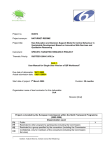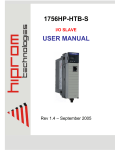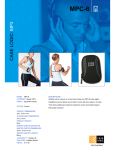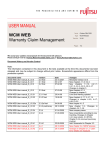Download Project no. 004074 Project acronym: NATURNET
Transcript
Project no. 004074 Project acronym: NATURNET-REDIME Project title: New Education and Decision Support Model for Active Behaviour in Sustainable Development Based on Innovative Web Services and Qualitative Reasoning Instrument: SPECIFIC TARGETED RESEARCH PROJECT Thematic Priority: SUSTDEV-2004-3.VIII.2.e D4.4 Intelligent Help System1 Due date of deliverable: 31/06/2007 Actual submission date: 05/09/2007 Start date of project: 1st March 2005 Duration: 30 months Organisation name of lead contractor for this deliverable: UvA Revision: Final Project co-funded by the European Commission within the Sixth Framework Programme (2002-2006) Dissemination Level X PU Public PP Restricted to other programme participants (including the Commission Services) RE Restricted to a group specified by the consortium (including the Commission Services) CO 1 Confidential, only for members of the consortium (including the Commission Services) Authors: Jochem Liem, Floris Linnebank, Anders Bouwer, Bert Bredeweg, Elinor Bakker Project No. 004074 NATURNET-REDIME D4.4 Abstract This document describes the intelligent help systems added to the Garp3 qualitative modelling and simulation workbench. These systems aim to reduce the support required by modellers from QR experts when modelling. Firstly, to support the regular interaction with the program an online help system was created. From each editor in the application a help page on the Qualitative Reasoning and Modelling (QRM) portal2 can be opened that explains the functionality of that specific editor. Secondly, to support modellers during model debugging, a tracer was added that shows the inferences made by Garp3 when simulating qualitative models. The tracer allows modellers to select the type of inferences they are interested in, and allows them to determine why certain behaviour in the simulation state graph occurs. Finally, a prototype trouble-shooter was added to the model-building environment of Garp3, as a ‘proof of concept’. This trouble-shooter detects possible faults in models, determines the probability that this fault actually occurs, and gives feedback on how this issue can be resolved. The goal of troubleshooter is to solve the most frequently occurring issues modellers face without having to use the tracer. Document history Version 0.1 0.2 0.3 0.4 0.5 0.6 0.7 0.8 0.9 1.0 1.1 1.2 1.3 1.4 2 Status Structure + Abstract and Introduction Wrote initial draft of troubleshooting section Wrote Contextual Online Help section Wrote draft of diagnosis (until 4.2 onward) Feedback on vs3 Processed feedback Wrote troubleshooting (general+rules+images) Wrote troubleshooting: textual rule descriptions Finalized chapters 1, 2, 4 (except two rules), 5 and 6. Added the last two rules Added chapter 3 Added final two rules (chapter4) + final editing Final editing Final editing http://www.garp3.org 2 / 40 Date 19/07/2007 31/07/2007 21/08/2007 21/08/2007 21/08/2007 22/08/2007 27/08/2007 28/08/2007 30/08/2007 Author Jochem Liem Jochem Liem Jochem Liem Jochem Liem Bert Bredeweg Jochem Liem Jochem Liem Jochem Liem Jochem Liem 31/08/2007 31/08/2007 04/09/2007 05/09/2007 05/09/2007 Jochem Liem Floris Linnebank Jochem Liem Floris Linnebank Bert Bredeweg Project No. 004074 NATURNET-REDIME D4.4 Contents 1. Introduction ................................................................................................................................................4 2. Contextual Online Help.............................................................................................................................5 2.1. Contextual help ....................................................................................................................................5 2.2. The online help pages .........................................................................................................................6 2.2.1. Task description ...........................................................................................................................6 2.2.2. Task context..................................................................................................................................6 2.2.3. Tasks in this workspace ...............................................................................................................6 2.2.4. Menu options ................................................................................................................................6 2.2.5. Additional features........................................................................................................................6 2.2.6. Definitions of involved ingredients...............................................................................................6 2.2.7. Icons ..............................................................................................................................................7 2.2.8. Related tasks ................................................................................................................................7 2.2.9. Shortcuts .......................................................................................................................................7 2.2.10. Example ......................................................................................................................................7 3. The Simulation Tracer...............................................................................................................................9 3.1. Buttons and trace levels ......................................................................................................................9 3.2. Example traces...................................................................................................................................11 3.2.1. Erroneous model, no states.......................................................................................................11 3.2.2. Loading the scenario, inequality reasoning ..............................................................................13 3.2.3. Model fragment selection, inequality reasoning .......................................................................14 3.2.4. Reasoning assumptions.............................................................................................................16 3.2.5. Derived relations.........................................................................................................................18 3.2.6. Exogenous behaviours ..............................................................................................................18 3.2.7. Influence resolution ....................................................................................................................19 3.2.8. Terminations ...............................................................................................................................20 3.2.9. Ordering ......................................................................................................................................21 3.2.10. Successor states ......................................................................................................................24 3.3. Conclusions and future research ......................................................................................................25 4. Troubleshooting ......................................................................................................................................26 4.1. Troubleshooting viewer .....................................................................................................................26 4.2. Diagnostic Rule Format .....................................................................................................................28 4.3. Diagnostic rules..................................................................................................................................29 4.3.1. Ambiguity due to non-corresponding quantities .......................................................................29 4.3.2. Discontinuous change due to conditional influences ...............................................................30 4.3.3. Conflicting causal relations ........................................................................................................31 4.3.4. Invalid decrease (increase) in bottom (top) point value...........................................................32 4.3.5. Invalid decrease (increase) in bottom (top) zero......................................................................32 4.3.6. Same quantity with different quantity spaces ...........................................................................33 4.3.7. Invalid loop of proportionalities ..................................................................................................34 4.3.8. Consequential derivative value assignment causes conflict ...................................................34 4.3.9. Conflicting derivative value assignment and causal relation...................................................35 4.3.10. Multiple consequential value assignments on quantity .........................................................35 4.4. Troubleshooting the Riacho Fundo Model .......................................................................................36 5. Conclusions..............................................................................................................................................38 6. References ................................................................................................................................................39 3 / 40 Project No. 004074 NATURNET-REDIME D4.4 1. Introduction Qualitative modelling is a difficult task. As a result modellers require a significant amount of support during the development of qualitative models. During the NaturNetRedime project partners have been creating Qualitative Reasoning (QR) models about 5 case studies [1,2,3,4,5]. A large effort during the NaturNet-Redime project was supporting the partners working on these case study models, and modellers outside of the project. Modellers have been supported in several ways. Firstly, several QR training workshops have been organised [6,7,8,9]. Secondly, the partners working on the case studies had weekly meetings of about 1.5 hours via Skype3 and VNC or FlashMeeting4 [10]. The partners sent their models and their issues beforehand, and the UvA analysed their progress, addressed their issues, and identified other issues in the models. Thirdly, modellers sent questions via the QRM-mailinglist [10,11] to be answered by the UvA team (or other modellers). Finally, the mailing list and the new bug report system are used to report bugs to be fixed by the Garp3 team. The intelligent help system described in this document aims to make the Garp3 software more intelligent and easier to use. The system should reduce the dependency of modellers on QR experts. The intelligent help system consists of three additions to the Garp3 qualitative modelling and simulation workbench. The first improvement is an online help system aimed at less experienced modellers. This system consists of two parts. The first is an online user manual5 that describes all the workspaces, the tasks that can be performed using specific spaces and examples of how they are typically used. The second part is contextual awareness within Garp3. Each workspace has a help button that brings the modeller to the associated page in the online help system. This allows modellers to get access to the correct documentation without having to search in a document. The second addition to Garp3 is meant to support more experienced users during model debugging. It is a tracer that shows the inferences made by Garp3 when simulating qualitative models. The tracer allows modellers to select the type of inferences they are interested in, and allows them to determine why certain behaviour in the simulation state graph occurs. The third addition to Garp3 is a proof of concept of a trouble-shooter that is meant to help modellers to troubleshoot models without needing to use the tracer (which requires some knowledge about how the reasoning works). This trouble-shooter is the first step towards an automated debugging facility on Garp3. The trouble-shooter is integrated with the model-building environment of Garp3. This trouble-shooter detects possible faults in models based on a set of diagnostic rules. It then determines the probability that this fault actually occurs during simulation. Selecting one of the possible issues explains what the issue is, and gives feedback on how it can be resolved. The goal of the trouble-shooter is to detect the most frequently occurring issues modellers face without having to use the tracer, and to then suggest changes to the model that would resolve the issue. 3 http://www.skype.com http://flashmeeting.open.ac.uk 5 http://hcs.science.uva.nl/QRM/help/support/ 4 4 / 40 Project No. 004074 NATURNET-REDIME D4.4 2. Contextual Online Help The contextual online help system supports modellers by directing them to the documentation that is relevant to their current task. For the online help system a webpage template was developed for documentation pages that describe each of the windows in the Garp3 software. The text from user manual documents [12,13] was converted and significantly improved to fit this new template. The result is a hyperlinked webpage version of the Garp3 user manual that consists of 351 different pages. Each of these pages describes the current window, the tasks that can be performed, and the available short cuts. Furthermore, each page links to pages describing the menu options, additional features, related tasks, used icons, and used definitions (in the glossary). In total, there are 1330 different explanations of uses of the 818 icons in different contexts. From each Garp3 window the modeller can use the contextual help system to open the documentation page that is relevant to the workspace this person is currently working in. This type of support is particularly useful to modellers who are not yet familiar with the Garp3 software, as it describes ‘all’ the knowledge needed to interact with the application. 2.1. Contextual help To create the contextual help system, a help button was added to each of the windows in Garp3. Figure 2.1 shows such a help button in the upper-right corner. The help button was designed to look like a wise owl to have the conceptual association with the help system. Pressing the owl opens the help page associated to the screen in a browser. This is implemented by adding the unique id of the current window to the URL, and having a script on the webpage redirect the browser to the correct webpage based on this id. Figure 2.1: A model fragment editor showing the contextual help button (the owl) in the upper-right corner of the screen. 5 / 40 Project No. 004074 NATURNET-REDIME D4.4 2.2. The online help pages The online help pages replace the user manual documents to better support modellers in their modelling activities. To this end a new template for the help pages was developed. This template consists of 9 different types of content. The textual descriptions in the user manual were reused when creating the help pages, but significant additions and improvements were made to make the documentation more helpful. An example of one of the 351 help pages is shown in Figures 2.2 (part 1) and 2.3 (part 2). 2.2.1. Task description The ‘Task description’ describes the task the current screen is created to support. For example, the ‘Model fragment editor’ is used to edit the contents of model fragments. Figure 2.2 shows the task description on the model fragment editor webpage. 2.2.2. Task context The ‘Task context’ describes how a screen can be reached from other screens. Additionally, links to the help pages of these other screens are included. For example, the ‘Model fragment editor’ can be accessed from the Build tasks in the Garp3 main menu. Figure 2.2 shows the task context on the model fragment editor webpage. 2.2.3. Tasks in this workspace The ‘Tasks in this workspace’ section categorizes and describes the tasks that can be performed in the current screen. Examples of categories are: Add, Edit, Delete, Save, Change view, etc. In these categories are usually types of model ingredients, such as Agent, Entity, Model Fragment, etc. The combination of the category and the model ingredient constitutes the complete task, e.g. Add agent, Edit Entity, Delete model fragment. Each of these tasks links to their own separate page describing that specific task. In addition, this section describes how these tasks can be performed via the user interface. Figure 2.2 shows the ‘Tasks in this workspace’ for the model fragment editor. 2.2.4. Menu options The ‘Menu options’ enumerate all the menu options that can be found in the drop down menu in a specific screen. Each item links to a separate page with more information about that task. The items in ‘Menu options’ can be seen as a different representation of the ‘Tasks in this workspace’ section. Figure 2.3 shows the ‘Menu options’ section on the model fragment editor webpage. 2.2.5. Additional features The ‘Additional features’ section describes characteristics of the screen that are not tasks. Examples are colour coding, tool-tips, action buttons, conditions and consequences, and context sensitivity. Each item links to the glossary entry that explains the concept in more depth. Figure 2.3 shows the ‘Additional features’ section on the model fragment editor webpage. 2.2.6. Definitions of involved ingredients The ‘Definitions of involved ingredients section lists the names of each of the model ingredients mentioned in the screen. Each item links to the glossary entry that explains the concept in more depth. Examples of model ingredients are: Agent, Assumption, Attribute, and Calculus. Figure 2.3 shows the ‘Definitions of involved ingredients’ section on the model fragment editor webpage. 6 / 40 Project No. 004074 NATURNET-REDIME D4.4 Figure 2.2: Help page for the Model Fragment Editor (part 1) 2.2.7. Icons The ‘Icons’ section is a single link to a page showing all the icons used in the editor and describing their meaning. Figure 2.3 shows the ‘Icons’ section on the model fragment editor webpage. 2.2.8. Related tasks The ‘Related tasks’ section enumerates all the other tasks that can be performed on the model ingredient that the current screen manipulates. For example, the model fragment being edited by a model fragment editor can also be added, deleted, copied, or be made inactive. Additionally, the ‘Related tasks’ section lists similar tasks for different model ingredients. For example, instead of editing a model fragment in the model fragment editor, a scenario could be edited. As in the other sections, each item links to a page describing the task in more depth. Figure 2.3 shows the ‘Related tasks’ section on the model fragment editor webpage. 2.2.9. Shortcuts The ‘Shortcuts’ section lists all the key-combinations that can be used to initiate certain tasks. For example, ‘Ctrl + S’ is short for Save model, and ‘Enter’ shows the properties of a model ingredient. Figure 2.3 shows the ‘Shortcuts’ section on the model fragment editor webpage. 2.2.10. Example The ‘Example’ section shows a screenshot of the editor and describes the usergenerated content in that editor. Figure 2.3 shows the ‘Example’ section on the model fragment editor webpage. 7 / 40 Project No. 004074 NATURNET-REDIME Figure 2.3: Help page for the Model Fragment Editor (part 2) 8 / 40 D4.4 Project No. 004074 NATURNET-REDIME D4.4 3. The Simulation Tracer The trace window is opened from the main Garp3 screen using the trace button pictured in Figure 3.1. The window shows a trace of the reasoning performed by the simulation engine while running a simulation. The tracer present in the latest version of Garp3 is meant to support users during model development and debugging. It allows them to determine why certain behaviour in the simulation occurs. Also, it provides general insight in the reasoning process thereby educating the user. The tracer can show all inferences made by the Garp3 simulation engine, but users may choose to see only the specific types of inferences they are interested in. Figure 3.1: Trace button In previous versions of Garp3 a simulation tracer was present [14,15]), this tracer however showed only part of the reasoning process and used internal, engine level descriptions of concepts. It turned out to be of use only for advanced users and therefore we have done a complete overhaul of the simulation tracer. 3.1. Buttons and trace levels The user can choose from 11 inference categories that can be traced. The corresponding buttons can be seen in the tracer window as shown in Figure 3.2. Figure 3.2: The tracer Window These inference categories have a loosely hierarchical structure. Running a model with just the 'general' button on will give an overview of the reasoning process. This mode is particularly useful for a first look at a model and will show obvious problems such as inconsistent model fragments very clearly. More options can be added to check the details of each inference. Still, users may choose to inspect only one specific inference type without inspecting the ‘general’ inferences. Each inference type is printed in a specific colour to allow easy identification. Colours have been chosen to correspond with button colours as much as possible. Table 3.3 gives an overview of the inference types, buttons and colours. Please note that the background of the tracer window is black, this allows many different colours to be used that stand out very clearly. 9 / 40 Project No. 004074 NATURNET-REDIME Nr.: Button: Name: 1 2 3 4 5 Remarks: D4.4 Colour: Errors & Warnings Always on, Displays error and warning messages white Show general reasoning status information Displays reasoning process overview white Displays addition of any model ingredients blue Show search for applicable model fragments Show search for assumable model fragments (engine default inequality reasoning) Show search for model fragments still applicable after transition Show added dependencies and check on conditional inequalities Displays reasoning assumptions process Displays reconsideration of model fragments green turquoise Displays inequalities (and exogenous derivative settings, and value branching) bisque 6 Show inequality reasoning details Displays inequality reasoning coralred 7 Show inequality reasoning details: derivable relations Displays derivable relations, after the model fragment search and after influence resolution indianred 8 Show influence resolution (using influences and proportionalities) Displays calculations on the causal model purple 9 Show search for possible terminations Displays terminations and causes gold 10 Show ordering and removal of possible terminations Displays ordering process. orange 11 Show search for successor states (using ordered terminations) Displays application of terminations, comparison with existing states, and lists all details of newly found states brown Table 3.3: Inference types, buttons and colours. Regular buttons are also present to perform some general tasks. These are shown in Figure 3.4 and perform the following functions: select all options, deselect all options, inverse the selection, save the trace to a file, clear the window and close the window. Figure 3.4: Regular task buttons 10 / 40 Project No. 004074 NATURNET-REDIME D4.4 3.2. Example traces In this section the value of the tracer will be demonstrated using example traces from existing standard models6: ‘Stove1’ and ‘Ants Garden’ [16]. The different trace option buttons will be referred to by their number assigned in Table 3.3. Please note that a small red triangle is always present in these examples. This cursor is part of the tracer window and should not be confused with the arrows of the explanation boxes used. For clarity, an overview of the flow of control through the main procedures of the reasoning engine is given in Figure 3.5. This flow of control is largely followed in the discussion of the example tracer output. Figure 3.5: Main procedures in the reasoning engine. 3.2.1. Erroneous model, no states A common situation arises when a model fragment causes a contradiction because of inconsistent consequences. The resulting simulation has no states and a modeller therefore finds valuable information in the tracer as to what has caused the trouble. In the trace shown in Figure 3.6, just the ‘general’ category (nr 1) was used to inspect an adapted version of the Stove model. As can be seen, this level of detail provides a very informative overview of the reasoning process. The reasoning engine trace lists all events significant at the top level and clearly indicates what went wrong. The contradiction causes the state search to stop and since this is an important event, it is displayed within lines. 6 http://hcs.science.uva.nl/QRM/models/ 11 / 40 Project No. 004074 NATURNET-REDIME D4.4 Figure 3.6: Trace: Simulation with no states From this trace we learn that 2 model fragments were accepted in the state description: ‘substance’ and ‘liquid_phase’. Also 2 model fragments were already rejected because of invalid conditions: ‘gas_phase’ and ‘solid_phase’. Most importantly we learn that the ‘example_model_fragment’ is the culprit. To see which statements in this model fragment cause the contradiction, the simulation is run once again with options numbers: 1, 2 and 5 switched on. The crucial part of the resulting trace can be seen in Figure 3.7. Note that the colour coding and indentation ensure that the trace can be easily interpreted. Figure 3.7: Trace: Model fragment with inconsistent consequences The inconsistent relation is marked with a ‘#’ and it states that the amount of liquid is zero. However, in this example model, the scenario (not shown) states that the amount of liquid is at the point Max. Since the facts are contradictory it is now clear why the simulation stops. 12 / 40 Project No. 004074 NATURNET-REDIME D4.4 3.2.2. Loading the scenario, inequality reasoning When option 2 is switched on, the trace will show the addition of all scenario ingredients. The result for the Stove model is shown in figure 3.8. One of the useful points here is that when a quantity is first added to the state description, its alternative internal name is given. This name is used in all subsequent tracer statements. Figure 3.8: Trace: Scenario application As shown in Figure 3.9, the definition of quantities can be brought to the surface in this context if option nr 5 is also turned on. Figure 3.9: Trace: Quantity definitions in the scenario 13 / 40 Project No. 004074 NATURNET-REDIME D4.4 And as shown in Figure 3.10, the definition of quantity values is also brought to the surface in this case. Figure 3.10: Trace: Value definitions in the scenario Another level of detail is added if we turn on option nr 6 as well. Now every newly derived fact is shown, preceded by its parent relations. This results in an elaborate trace such as the one pictured in Figure 3.11. In this example it is derived that the temperature is above absolute zero (‘absnil’) because it is above melting point (‘freeze_melt’) which is above absolute zero. Figure 3.11: Trace: Inequality reasoning 3.2.3. Model fragment selection, inequality reasoning The model fragment selection process is traced using primarily options nr 2, 3, 4 and 5. As in the case of scenario content addition, the procedure is outlined using a start and end block statement. A typical trace of the stove model is given in Figure 3.12. Here we see candidate selection based on simple ingredient conditions: entities, configurations, 14 / 40 Project No. 004074 NATURNET-REDIME D4.4 isa-type and parent model fragments. Selected candidates then get checked for consistent value and inequality conditions after which the candidates are accepted or rejected. In case of consistent but unknown conditions the decision is postponed. Note that each proper step in the process is outlined using 2 new lines hereby ensuring optimal readability. Figure 3.12: Trace: Model fragment selection In our example trace, option nr 6 is also on, displaying an interesting inequality reasoning detail. As can be seen a contradiction is derived. The conditional inequality is: • Temperature >= Boilpoint (‘condense_boil’) However it is known that: • Boilpoint > Temperature And this clearly is inconsistent. The output of the tracer in this case is: 15 / 40 Project No. 004074 • NATURNET-REDIME D4.4 Zero > Zero (which is indeed an inconsistent relation) The reason for this output is that the applied transitivity reasoning [17,18] is a two-step process. First the relations are combined into: • Temperature + Boilpoint > Temperature + Boilpoint Then this result is simplified by subtracting equal parts of either side, resulting in: • Zero > Zero Secondly we see that the tracer actually outputs: • Zero=AmountOfGas > Zero=AmountOfGas The reason for this equality showing up is that equal quantities share a pointer (an internal reference to the quantity, used in calculations). This mechanism [10,17] is used for efficiency reasons and the tracer will print all quantities with a shared pointer as a continuous equality. 3.2.4. Reasoning assumptions The mechanism for making Reasoning Assumptions [10] is active during the model fragment search. In Figure 3.13 its trace statements are pictured at the overview level (only option nr 1) for a stove model with unknown temperature. Figure 3.13: Trace: Reasoning assumptions, general view On a more detailed level, option nr 3 displays more information on this mechanism in a bright green colour. As can be seen in Figure 3.14, possible candidates are reconsidered and a listing is provided of all possible reasoning assumptions before committing to any one. 16 / 40 Project No. 004074 NATURNET-REDIME D4.4 Figure 3.14: Trace: Reasoning assumptions, detailed view In case a candidate model fragment is inconsistent with the current assumption(s) it is rejected as is shown in Figure 3.15. Figure 3.15: Trace: Rejected possible reasoning assumption If competing reasoning assumptions are present multiple branches are generated in the statesearch. After completing one branch the reasoning engine jumps to the next branch by backtracking. The resulting trace statements are shown in Figure 3.16. 17 / 40 Project No. 004074 NATURNET-REDIME D4.4 Figure 3.16: Trace: Backtracking on reasoning assumptions 3.2.5. Derived relations After the search for model fragments and after the influence resolution procedure, the tracer shows all derivable relations if option nr 7 is chosen. This listing allows the user to gain an overview of the inequality reasoning results so far. This can be very important information when debugging a model that has unexpected inconsistencies or results. An example trace is given in Figure 3.17. Figure 3.17: Trace: Derivable relations 3.2.6. Exogenous behaviours Exogenous behaviour patterns have specific rules that govern their derivatives. These rules assign values to the derivatives of exogenous quantities after the model fragment search is done but before entering the influence resolution procedure. This process can be inspected using option nr 5. An example trace taken from the Ants Garden model is given in Figure 3.18. Note that this process can be a source of branching in the state search. 18 / 40 Project No. 004074 NATURNET-REDIME D4.4 Figure 3.18: Trace: Exogenous derivative assignment 3.2.7. Influence resolution Influence resolution is an important part of the reasoning engine. It is traceable using option nr 8. Typical example traces are shown in figures 3.19 and 3.20. Figure 3.19: Trace: Single influence on quantity 19 / 40 Project No. 004074 NATURNET-REDIME D4.4 Figure 3.20: Trace: Multiple influences on a quantity A recent addition to the influence resolution procedure is the calculation of 2nd order derivatives [10]. As shown in Figure 3.21, these are displayed in a similar style using the same option. Figure 3.21: Trace: 2nd order derivatives 3.2.8. Terminations Using option nr 9 a trace is shown of the search for terminations. Each changing quantity magnitude, inequality or quantity derivative triggers a termination that is displayed accompanied by an explanation of the reasons for the change. Changing quantities may have additional epsilon or 2nd order derivative continuity constraints which are also displayed in this context. Note that other trace options will not reveal more information in this context, because no inequality reasoning is actively used in this procedure. An example trace of terminations firing is shown in Figure 3.22. 20 / 40 Project No. 004074 NATURNET-REDIME D4.4 Figure 3.22: Trace: Terminations 3.2.9. Ordering The ordering procedure consists of a number of sub procedures each of which may or may not pose additional constraints on valid or invalid combinations of terminations. All of these procedures are traced using option nr 10. Epsilon ordering is the first applied concept and its trace is shown in Figure 3.23. Figure 3.23: Trace: Epsilon ordering 21 / 40 Project No. 004074 NATURNET-REDIME D4.4 Correspondences are an important source of information during ordering. The trace of this sub process is shown in Figure 3.24. Figure 3.24: Trace: Correspondence ordering Figure 3.25: Trace: Mathematical ordering 22 / 40 Project No. 004074 NATURNET-REDIME D4.4 Mathematical ordering uses the inequality reasoning engine to determine valid combinations of terminations. Note that this procedure can reveal a lot of extra information when options 2, 4 and 5 are also selected because the details of each combination are added to a temporary environment and tested for consistency. A typical trace of the mathematical ordering process is shown in Figure 3.25. The trace of the ordering procedure finishes with a listing of al valid combinations of terminations that will be used as in transition scenarios in the search for successor states. A typical example of such a listing is provided in Figure 3.26. Figure 3.26: Trace: Ordering results 23 / 40 Project No. 004074 3.2.10. NATURNET-REDIME D4.4 Successor states The application of transition scenarios is very similar to the application of normal scenarios. This part of the reasoning process is displayed at a general level using option nr 11 and at a detailed level using options 2 and 4. Note that epsilon derivative continuity constraints and 2nd order derivative continuity constraints are displayed at this point just as in the termination procedure. Option nr 4 is also important in the context of the search for successor states because it shows the checking of candidate model fragments that were active in the previous state. A typical trace is shown in Figure 3.27. Figure 3.27: Trace: Apply transition content After the complete state description of a state has been determined it is compared to existing states. Again option nr 11 controls if this process is traced. If an equal state is found a transition to that state is returned. If no equal state is found the listing of the new state is displayed. A trace of the comparison process and the state listing can be seen in Figure 3.28. 24 / 40 Project No. 004074 NATURNET-REDIME D4.4 Figure 3.28: Trace: State comparison and state listing 3.3. Conclusions and future research The simulation tracer provides a unique and very useful information source for the modeller. Some ideas for future work are the integration of the tracer output in a flexible tree structure, which can be navigated using an intelligent search component. 25 / 40 Project No. 004074 NATURNET-REDIME D4.4 4. Troubleshooting The UvA accumulated and documented all their modelling support efforts (as mentioned in the introduction). There are minutes of the Skype meetings, recordings of the Flashmeetings, an archive of all the questions on the QRM mailing list, and the bug report system is publicly accessible7. Based on an analysis of this material a Frequently Asked Questions (FAQ) list has been created [10]. The ten most frequently occurring troubleshooting issues were selected from this list. These issues are now automatically detected by the trouble-shooter, which also advises the modeller on how the issues can be resolved by directing them to a specific FAQ entry. 4.1. Troubleshooting viewer The new troubleshooting viewer can be opened from the model fragment definitions editor (see Figure 4.1). By pressing the new yellow owl button, the troubleshooting viewer is opened (see Figure 4.2). Opening the troubleshooting viewer automatically runs the diagnostic rules. In the top field of the troubleshooting viewer a list is presented of the issues found. Each issue includes a percentage (i.e. a chance), a short description of the issue, and the key model fragment in which the issue was found. The percentage indicates the probability that the trouble-shooter attributes to the issue it has found. A higher percentage means that it is more likely that the issue really occurs. The issues are ordered by percentage. The short description of the issue gives a context independent summary of what the issue entails. Finally, the key model fragment indicates the model fragment that includes the key model ingredient that the troubleshooter found to be causing the issue. Double-clicking on the issue opens the FAQ page on the QRM Portal in a browser on precisely the entry that describes the encountered issue. This FAQ entry also describes how the issue can be resolved. In the bottom field a context-dependent description is given about an issue. Selecting an issue in the top field shows a detailed description of the issue in the bottom field. It mentions the quantities and dependencies that are involved in the issue and in which model fragment they can be found. Finally, pressing the ‘Show relevant model fragments’ button opens all the relevant model fragments that contribute to the issue. 7 http://hcs.science.uva.nl/QRM/help/bugs/ 26 / 40 Project No. 004074 NATURNET-REDIME D4.4 Figure 4.1: The model fragment definitions editor has a new yellow owl icon that opens the troubleshooting viewer. Figure 4.2: An example of a model fragment editor. 27 / 40 Project No. 004074 NATURNET-REDIME D4.4 Figure 4.3: FAQ entry describing how to resolve the ambiguity issue. 4.2. Diagnostic Rule Format Besides the issues of formalizing domain knowledge, modellers encounter simulation issues caused by specific constructions of model ingredients. For example, certain constructions can cause model fragments not to fire, or irresolvable causal relations may exist, or ambiguity (many generated states), and even inconsistencies (nongenerated states). We call the rule descriptions that detect the above constructions diagnostic rules. To automatically detect issues in models the diagnostic rule format was developed. Each diagnostic rule is formalised as a set of rule-elements. It is not possible to determine whether an issue is really caused by the construction described in the diagnostic rule with absolute certainty without recreating the simulation engine. Using the simulation engine to diagnose and repair issues may be pursued in future work. The main reason for choosing the approach presented here is that the rule-elements in a diagnostic rule can be distributed over multiple model ingredients that do not necessarily fire all. Therefore, each rule-element in a diagnostic rule returns a chance between 0 and 100%. The algorithm calculates the chance of the construction in the model really causing problems during simulation by adding the chances returned by each of the rule-elements, and dividing this by the number of rule-elements. The syntax of the diagnostic rules is based on the Prolog syntax. The syntax differs since the semantics of the rules differs from Prolog. In contrast with Prolog, there is no backtracking after a rule-element fails or applies. The reason for this is that each diagnostic rule is based on a single key ingredient. Given this key ingredient the algorithm determines whether the rest of the rule is true. The diagnostic rule syntax consists of seemingly regular Prolog calls. However, the ‘,’ character for and is replaced by ‘&’, the ‘;’ character for or is replaced by ‘|’, and the ‘:-’ character combination for ‘if’ is replaced by ‘::-‘. This syntax distinguishes normal Prolog calls from the diagnostic rules. Figure 4.4 shows a diagnostic rule using this code. Before the ‘::-‘ is the name of the rule, Element is the key element, and the other arguments are returned by the rule. After the ‘::-‘ are a set of rule-elements that describe when the issue occurs. Each rule-element takes and returns a set of arguments. A ruleelement that revolves around a specific model ingredient usually returns a model fragment in which that model ingredient occurs. This argument can also be used to indicate that the model ingredient must occur in a specific model ingredient. The final argument is a list of model fragments in which the ingredient may not occur. 28 / 40 Project No. 004074 NATURNET-REDIME D4.4 As can be seen from Figure 4.4 the calculations of the chances are not represented in the diagnostic rules. This is on purpose, since the calculations would make writing the diagnostic rules more complex. The new syntax for diagnostic rules allows us to rewrite the rules during compilation. These rewritten rules deal with the chances and calculation of the chance of the total diagnostic rule by adding another argument (the chance) and equations that calculate the result of all the chances. Figure 4.5 shows the rewritten form of the rules shown in Figure 4.4. Note the use of inverse as part of the language. Inverse is the not in the probabilistic world. If a rule-element has 30% chance, the inverse of the rule-element has 70% chance. ambiguity(Element, MF1, QuantityEntityList) ::% proportionality between A and B / start point proportionality(Element, Quantity1, Entity1, Quantity2, Entity2, MF1, []) & % No correspondence between the start point and the next quantity inverse(qsCorrespondence(Quantity1, Entity1, Quantity2, Entity2, _MF2, [])) & % The proportionality should not go to a rate variable (optional) %inverse(eInfluence(Quantity2, Entity2, _Quantity3, _Entity3, _MF3, [])) & % Not another start point (not(proportionality and not(correspondence)) % rewrite: not(A and not(B)) -> not(A) or B ( % no proportionality and A without a correspondence between _X and Q1 inverse(eProportionality(QuantityX, EntityX, Quantity1, Entity1, _MF4, [])) | qsCorrespondence(QuantityX, EntityX, Quantity1, Entity1, _MF5, []) ) & % find all proportional/non-corresponding quantities with A as a beginning ambiguousChain(Element, QuantityEntityList). Figure 4.4: A diagnostic rule describing an invalid increase in a top point value. design:ambiguity(A, B, J, P) :( proportionality(A, C, D, E, F, B, [], N) -> ( inverse(qsCorrespondence(C, D, E, F, _, [], _), L) -> ( ( inverse(eProportionality(G, H, C, D, _, [], _), I) -> true ; qsCorrespondence(G, H, C, D, _, [], I) ) -> ambiguousChain(A, J, K) -> M is I+K ) -> O is L+M ) -> Q is N+O ), P is Q/4 Figure 4.5: The rewritten Prolog form of the rule shown in Figure 4.4. 4.3. Diagnostic rules The following sections describe each of the implemented diagnostic rules. A description of the diagnostic rule is given, and the actual diagnostic rule code and some model fragments containing the issue are shown. Note that the rule-elements in each diagnostic rule are actually function calls that hide more implementation details. 4.3.1. Ambiguity due to non-corresponding quantities The ambiguity rule detects the non-corresponding quantities related by a proportionality. The construction potentially generates many states, one for each combination of values of the non-corresponding quantities. The total amount of states could become the cross product of the values of each quantity (given only these model fragments). If each of the quantities is in an interval and changing, the number of successor states would be 2^q – 1 (where q is the number of unrelated quantities), since at least one quantity changes, but each quantity can change both with and without the others. 29 / 40 Project No. 004074 NATURNET-REDIME D4.4 The rule searches for a proportionality (key element) between Q1 and Q2, without a correspondence between Q1 and Q2. Furthermore, there cannot be a proportionality without a correspondence from QX to Q1 (i.e. there cannot be another start point for the chain of proportionalities). This is logically written as not(proportionality AND not(correspondence)), and rewritten as not(proportionality) OR correspondence. Given this construction, the rule searches for a chain of noncorresponding correspondences beginning at the key element. The target of proportionalities cannot be determined by an operator relation (plus or minus), as this would remove the ambiguity. The ambiguity rule is shown in Figure 4.6. A model fragment on which the rule fires is shown in Figure 4.7. Adding correspondences between the non-corresponding quantities, or determining their value using operator relations can resolve this issue. ambiguity(Element, MF1, QuantityEntityList) ::% proportionality between A and B / start point proportionality(Element, Quantity1, Entity1, Quantity2, Entity2, MF1, []) & % No correspondence between the start point and the next quantity inverse(qsCorrespondence(Quantity1, Entity1, Quantity2, Entity2, _MF2, [])) & % The proportionality should not go to a rate variable (optional) %inverse(eInfluence(Quantity2, Entity2, _Quantity3, _Entity3, _MF3, [])) & % Not another start point (not(proportionality and not(correspondence)) % rewrite: not(A and not(B)) -> not(A) or B ( % no proportionality and A without a correspondence between _X and Q1 inverse(eProportionality(QuantityX, EntityX, Quantity1, Entity1, _MF4, [])) | qsCorrespondence(QuantityX, EntityX, Quantity1, Entity1, _MF5, []) ) & % find all proportional/non-corresponding quantities with A as a beginning ambiguousChain(Element, QuantityEntityList). Figure 4.6: The ambiguity rule Figure 4.7: An example of a model fragment causing ambiguity. 4.3.2. Discontinuous change due to conditional influences The discontinuous change due to conditional influences rule detects opposing influences of which one is removed by a conditional inequality. If this influence is dominant, removal will make the other influence dominant, causing a change in derivative (from increasing to decreasing, or the other way around). This can be illegal, since it may break the continuity rule (the derivative should first become zero). There are three possible ways this construction can occur (Figure 4.8). Firstly, there is a net-negative influence with a conditional inequality on its target quantity and a net-positive influence without one. Secondly, the net-positive influence can have the inequality, but the net-negative can have none. Finally, both influences can have an inequality, but they are on different values (i.e. the influences do not disappear at the same time). Figure 4.9 shows two model fragments on which the first variant of the rule applies. conditional_influences_discontinuous_change(Element, [[Quantity1, Entity1, MF],[Quantity2, Entity2, MF],[Quantity3, Entity3, MF2],[Quantity2, Entity2,MF2]], MF) ::netNegInfluence(Element, Quantity1, Entity1, Quantity2, Entity2, MF, []) & 30 / 40 Project No. 004074 NATURNET-REDIME D4.4 netPosInfluenceOn(Quantity3, Entity3, Quantity2, Entity2, MF2, [MF]) & inequality(Quantity2, Entity2, _Type, _Value, MF, []) & inverse(inequality(Quantity2, Entity2, _Type2, _Value2, MF2, [])). conditional_influences_discontinuous_change(Element, [[Quantity1, Entity1, MF],[Quantity2, Entity2, MF],[Quantity3, Entity3, MF2],[Quantity2, Entity2,MF2]], MF) ::netNegInfluence(Element, Quantity1, Entity1, Quantity2, Entity2, MF, []) & netPosInfluenceOn(Quantity3, Entity3, Quantity2, Entity2, MF2, [MF]) & inequality(Quantity2, Entity2, _Type, _Value, MF2, []) & inverse(inequality(Quantity2, Entity2, _Type2, _Value2, MF, [])). conditional_influences_discontinuous_change(Element, [[Quantity1, Entity1, MF],[Quantity2, Entity2, MF],[Quantity3, Entity3, MF2],[Quantity2, Entity2,MF2]], MF) ::netNegInfluence(Element, Quantity1, Entity1, Quantity2, Entity2, MF, []) & netPosInfluenceOn(Quantity3, Entity3, Quantity2, Entity2, MF2, [MF]) & inequality(Quantity2, Entity2, Type, Value, MF2, []) & inequality(Quantity2, Entity2, Type2, Value2, MF, []) & inverse(equivalentInequality(Quantity2, Entity2, Type, Type2, Value, Value2)). Figure 4.8: The discontinuous derivative change rule Figure 4.9: Two influences that potentially cause a discontinuous chance. 4.3.3. Conflicting causal relations The conflicting causal relations rule detects occurrences of influences and proportionalities on the same quantity. This is construction is always ambiguous, since the proportionality determines the target quantity based on the derivative of the source quantity, while the influence determines the derivative of the target quantity based on the magnitude of the source quantity. There is no way to determine which causal relation is dominant. The rule is shown in Figure 4.10, while an example of this construction is shown in Figure 4.11. conflicting_causal_relations(Element, [[Quantity1, Entity1, MF1],[Quantity2, Entity2, MF1],[Quantity3, Entity3, MF2],[Quantity2, Entity2, MF2]], MF1) ::proportionality(Element, Quantity1, Entity1, Quantity2, Entity2, MF1, []) & eInfluence(Quantity3, Entity3, Quantity2, Entity2, MF2, []). Figure 4.10: The conflicting causal relations rule. Figure 4.11: Two model fragments with conflicting causal relations. 31 / 40 Project No. 004074 NATURNET-REDIME D4.4 4.3.4. Invalid decrease (increase) in bottom (top) point value The invalid decrease in bottom point value, and the invalid increase in top point value rules detect instances where influences potentially cause quantities to increase in the maximum or decrease in the minimum point value of a quantity space (but not zero, see also next section). Figure 4.12 shows the rules, and Figure 4.13 shows a model fragment where Ecological integrity potentially increases in the top point value. The decrease in bottom point value rule searches for a net-negative influence between Q1 and Q2. The lowest value of Q2 should be a point. There should not be a net-positive influence on Q2, and there should not be a conditional inequality on Q2 that removes the negative influence before it reaches the lowest point value. The increase in top point value rule searches for a net-positive influence between Q1 and Q2. The top value of Q2 should be a point. There should not be a net-negative influence on Q2, and there should not be a conditional inequality on Q2 that removes the positive influence before it reaches the top point value. The issue can be resolved by having a feedback (proportionality) on the influence, causing it to decrease when Q2 reaches the top or bottom point value. A directed value correspondence to Q1 can indicate that the influence has no effect once Q2 reaches zero. decrease_in_bottom_point_value(Element, [[Quantity1, Entity1, MF],[Quantity2, Entity2, MF]], Quantity2) ::netNegInfluence(Element, Quantity1, Entity1, Quantity2, Entity2, MF, []) & bottomPointValue(Quantity2, Entity2) & inverse(netPosInfluenceOn(_Quantity3, _Entity3, Quantity2, Entity2, _MF2, [])) & inverse(inequalityGreaterThanBottom(Quantity2, Entity2, MF, [])). increase_in_top_point_value(Element, [[Quantity1, Entity1, MF],[Quantity2, Entity2, MF]], Quantity2) ::netPosInfluence(Element, Quantity1, Entity1, Quantity2, Entity2, MF, []) & topPointValue(Quantity2, Entity2) & inverse(netNegInfluenceOn(_Quantity3, _Entity3, Quantity2, Entity2, _MF2, [])) & inverse(inequalitySmallerThanTop(Quantity2, Entity2, MF, [])). Figure 4.12: The decrease (increase) in a bottom (top) point value rules. Figure 4.13: A model fragment potentially causing an invalid increase in top point value of Ecological integrity. 4.3.5. Invalid decrease (increase) in bottom (top) zero The invalid decrease in zero, and the invalid increase in zero rules detect instances where influences potentially cause quantities to increase in zero (as the maximum value) or decrease in zero (as the minimum value) of a quantity space. Figure 4.14 32 / 40 Project No. 004074 NATURNET-REDIME D4.4 shows the rules, and Figure 4.15 shows a model fragment where ‘Number of’ potentially decreases in zero. The decrease in zero rule searches for a net-negative influence between Q1 and Q2. The bottom value of Q2 should be zero. There should not be a net-positive influence on Q2, and there should not be a conditional inequality on Q2 that removes the negative influence before it reaches zero. The increase in zero rule searches for a net-positive influence between Q1 and Q2. The top value of Q2 should be zero. There should not be a net-negative influence on Q2, and there should not be a conditional inequality on Q2 that removes the positive influence before it reaches the zero. The issue can be resolved by having a feedback (proportionality) on the influence, causing the resulting influence go to zero when Q2 reaches zero. A directed value correspondence to Q1 can indicate that the influence has no effect once Q2 reaches zero. Notice that this rule relates to the rule discussed in the previous section. They are handled separately because zero has a special status in the reasoning engine, and because the Garp3 software has different ‘system preferences’ to alleviate the constraints on increasing and decreasing while being at extreme magnitudes. decrease_in_bottom_zero(Element, [[Quantity1, Entity1, MF],[Quantity2, Entity2, MF]], Quantity2) ::netNegInfluence(Element, Quantity1, Entity1, Quantity2, Entity2, MF, []) & zeroBottomValue(Quantity2, Entity2) & inverse(netPosInfluenceOn(_Quantity3, _Entity3, Quantity2, Entity2, _MF2, [])) & inverse(inequalityGreaterThanBottom(Quantity2, Entity2, MF, [])). increase_in_top_zero(Element, [[Quantity1, Entity1, MF],[Quantity2, Entity2, MF]], Quantity2) ::netPosInfluence(Element, Quantity1, Entity1, Quantity2, Entity2, MF, []) & zeroTopValue(Quantity2, Entity2) & inverse(netNegInfluenceOn(_Quantity3, _Entity3, Quantity2, Entity2, _MF2, [])) & inverse(inequalitySmallerThanTop(Quantity2, Entity2, MF, [])). Figure 4.14: The decrease (increase) in a bottom (top) zero point value rules. Figure 4.15: A model fragment in which Number of potentially decreases in zero. 4.3.6. Same quantity with different quantity spaces The same quantity different quantity space rule searches for quantities that have different quantity spaces in different model fragments. This issue is detected, because quantities with the same name but with different quantity spaces cannot be unified. It is probably not what the modeller had in mind. Figure 4.16 shows the rule and Figure 4.17 shows two model fragments for which the issue occurs. same_quantity_different_qs(Element, Quantity, Entity, MF1, MF2) ::quantity(Element, Quantity, Entity) & nonEqualQS(Quantity, Entity, Quantity, Entity, MF1, MF2, []). Figure 4.16: The same quantity different quantity spaces rule. 33 / 40 Project No. 004074 NATURNET-REDIME D4.4 Figure 4.17: Two model fragments in which Qtwo occurs with different quantity spaces. 4.3.7. Invalid loop of proportionalities The proportionality loop rule detects chains of proportionalities that end at the beginning. This construction is irresolvable for the simulation engine, as each quantity requires the derivative of the previous quantity to be determined in order to determine its own derivative. Figure 4.18 shows the proportionality rule code, and Figure 4.19 shows an adapted version of the tree and shade model that has a proportionality loop in it. This issue can be resolved by removing one of the proportionalities. proportionality_loop(Element, MF1, QuantityEntityModelFragmentList) ::proportionality(Element, _Quantity1, _Entity1, _Quantity2, _Entity2, MF1, []) & full_proportionality_loop(Element, QuantityEntityModelFragmentList). Figure 4.18: The invalid loop of proportionalities rule. Figure 4.19: An adapted version of the tree and shade model causing an invalid loop of proportionalities. 4.3.8. Consequential derivative value assignment causes conflict The multiple consequential derivative value assignments conflict rule searches for quantities that have multiple derivative value assignments on them as a consequence. If these model fragments fire at the same time, an inconsistency would result, since a quantity cannot have multiple derivative values at the same time. Figure 4.20 shows the rule, and Figure 4.21 shows 3 model fragments with a value assignment on different derivatives as a possible example of the problem detected by this rule. By having different assumptions for each value assignment, or having the derivative value assignments as conditions (which makes the simulator assume that the quantity has that particular value) this issue can be resolved. derivative_value_assignments_consequences(Element, Quantity, _Entity, ModelFragments) ::derivativeAssignment(Element, Quantity, Entity) & differentDerivativeAssignments(Quantity, Entity, ModelFragments). Figure 4.20: The multiple conflicting consequential derivative value assignments rule. 34 / 40 Project No. 004074 NATURNET-REDIME D4.4 Figure 4.21: Three model fragments with different derivative value assignments. 4.3.9. Conflicting derivative value assignment and causal relation The conflicting consequential derivative value assignment and causal relation rule detects derivative value assignments on quantities that are also influences by a causal relation in some way. It searches for a consequential derivative value assignment on Q as a key ingredient, and either a proportionality or an influence on Q. Since the netresult of the causal relation can be positive, stable or negative, it potentially clashes with the derivative value assignment. Figure 4.22 shows the rule, and Figure 4.23 shows a model fragment with a derivative value assignment and an influence on Qone as a possible example of the problem detected by the rule. derivative_value_assignment_plus_causal(Element, Quantity, Entity, [[QuantityX, EntityX, MF1],[Quantity, Entity, MF1]]) ::derivativeAssignment(Element, Quantity, Entity) & ( eProportionality(QuantityX, EntityX, Quantity, Entity, MF1, []) | eInfluence(QuantityX, EntityX, Quantity, Entity, MF1, []) ). Figure 4.22: The conflicting derivative value assignment and causal relation rule. Figure 4.23: A model fragment with a derivative value assignment and an influence on Qone. 4.3.10. Multiple consequential value assignments on quantity The multiple consequential value assignments on a quantity rule searches for quantities that have multiple value assignments on them as a consequence. If these model fragments fire at the same time, an inconsistency would result, since a quantity cannot have multiple values at the same time. Figure 4.24 shows the rule, and Figure 4.25 shows 4 model fragments with a value assignment on different magnitudes. By having different assumptions for each value assignment, or having the value assignments as conditions (which makes the simulator assume that the quantity has that particular value) this issue can be resolved. 35 / 40 Project No. 004074 NATURNET-REDIME D4.4 multiple_consequence_value_assignments_on_quantity(Element, QuantityName, EntityName, ModelFragments) ::valueAssignment(Element, QuantityName, EntityName) & differentValueAssignments(QuantityName, EntityName, ModelFragments). Figure 4.24: The multiple consequential value assignments on quantity rule. Figure 4.25: Four different model fragments with different value assignments causing inconsistencies. 4.4. Troubleshooting the Riacho Fundo Model During its development the trouble-shooter was tested on the latest version of the case studies models in the NaturNet-Redime project. The results were used to refine the diagnostic rules. Figure 4.2 shows the results for running the trouble-shooter on the Riacho Fundo model (version March 16th, 2007). Thirty ‘issues’ were found. Figure 4.2 highlights one of those, namely the rule referring to ‘87.5% Non-corresponding proportional quantities potentially cause ambiguity (R08 manure influences fertility)’. This issue was found because of the following situation. In the model fragment R08c (Figure 4.26) Rural rf: Fertility is set to be proportional to Cattle: Manure, and in model fragment R17 (Figure 4.27) the Crop: Resource inflow is set to be proportional to Rural rf: Fertility. This potentially allows for a whole set of states referring to all the possible combinations of all values for Manure, Fertility and the Resource inflow (the latter only if ‘Amount of Water’ remains unset). Figure 4.26: Model fragment ‘R08c manure influences fertility’ 36 / 40 Project No. 004074 NATURNET-REDIME D4.4 Figure 4.27: Model fragment ‘R17 resource inflow for crop production’ Another issue that was found is ‘75% Potentially invalid decrease in bottom zero (S02 aggregation process)’ (not shown in Figure 4.2.). The model fragment involved is shown in Figure 4.28. The explanation is as follows. The influence from Particle aggregation rate potentially causes Level of aggregation to decrease in zero when Particle aggregation rate has the value Min. This is potentially an invalid state of behaviour that should be prevented from occurring. That is, when Level of aggregation reaches zero the influence form Particle aggregation rate should cease to exist. Figure 4.28: Model fragment: ‘S02 aggregation process’ This experiment with the well-developed Riacho Fundo model shows that the troubleshooter is a useful addition to Garp3 to identify issues during modelling. It can help modellers to critically think and rethink modelling choices made. However, not all issues found by the trouble-shooter need to be model flaws. It may well be that case that the modeller created certain ‘features’ on purpose and it may also be the case that the trouble-shooter found non-existing problems. After all, the trouble-shooter implements a heuristic approach to support modellers in finding problems. To ultimately discover whether a fault exists, the best method is to run the simulation engine and inspect the simulation results. 37 / 40 Project No. 004074 NATURNET-REDIME D4.4 5. Conclusions The intelligent help system in Garp3 consists of three aspects that make the software more intelligent and easier to use. The online help system directs modellers to the correct documentation based on their current task. For this system a new web-based user manual has been developed. The tracer shows the inferences made by Garp3 when simulating qualitative models. The tracer provides modellers the means to accurately pinpoint why models show certain behaviour. The trouble-shooter helps modellers to debug models without needing to use the tracer (which requires some knowledge about how the reasoning works). This trouble-shooter is the first step towards an automated debugging facility for Garp3. The trouble-shooter detects possible faults in models based on a set of rules. It then determines the probability that this fault actually occurs during simulation. The trouble-shooter also gives feedback on how the issue can be resolved. An experiment with the Riacho Fundo case model shows that the trouble-shooter can be useful to identify issues in complex models. 38 / 40 Project No. 004074 NATURNET-REDIME D4.4 6. References 1. Eugenia Cioaca, Bert Bredeweg, Paulo Salles, Tim Nuttle. A Garp3 Model of Environmental Sustainability in the Danube Delta Biosphere Reserve based on Qualitative Reasoning Concept. 21st International Workshop on Qualitative Reasoning (QR'07). Chris Price (eds.), pages 7-16, Aberystwyth, Wales, U.K., 26-28 June, 2007. 2. Elena Nakova, Bert Bredeweg, Paulo Salles, Tim Nuttle. A Garp3 model of environmental sustainability in the River Mesta (Bulgaria). 21st International Workshop on Qualitative Reasoning (QR'07). Chris Price (eds.), pages 87-95, Aberystwyth, Wales, U.K., 26-28 June, 2007. 3. Richard Noble, Tim Nuttle, Paulo Salles. Integrative qualitative modelling of ecological and socio-economic aspects of river-rehabilitation in England. 21st International Workshop on Qualitative Reasoning (QR'07). Chris Price (eds.), pages 96-101, Aberystwyth, Wales, U.K., 26-28 June, 2007. 4. Paulo Salles, Bert Bredeweg, Ana Luiza Rios Caldas, Tim Nuttle. Modelling sustainability in the Riacho Fundo water basin (Brasília, Brazil). 21st International Workshop on Qualitative Reasoning (QR'07). Chris Price (eds.), pages 147-160, Aberystwyth, Wales, U.K., 26-28 June, 2007. 5. Andreas Zitek, Susanne Muhar, Sabine Preis, Stefan Schmutz. The riverine landscape Kamp (Austria): an integrative case study for qualitative modeling of sustainable development. 21st International Workshop on Qualitative Reasoning (QR'07). Chris Price (eds.), pages 212-217, Aberystwyth, Wales, U.K., 26-28 June, 2007. 6. Bouwer, A., Bredeweg, B., Liem, J., and Salles, P. 2006. 1st NNR user group workshop on using QR technology , Naturnet-Redime, STREP project co-funded by the European Commission within the Sixth Framework Programme (20022006), Project no. 004074, Project Deliverable Milestone M7.2.1. 7. Nuttle, T., Liem, J., Bouwer, A., Bredeweg, B., and Salles, P. 2006. 2nd NNR user group workshop on Qualitative Reasoning and Modelling, Naturnet-Redime, STREP project co-funded by the European Commission within the Sixth Framework Programme (2002-2006), Project no. 004074, Project Deliverable Milestone M7.2.2. 8. Liem, J., Bouwer, A., Bredeweg, B., Salles, P. and Bakker, B. 2007. 3rd NNR user group workshop on Qualitative Reasoning and Modelling, Naturnet-Redime, STREP project co-funded by the European Commission within the Sixth Framework Programme (2002-2006), Project no. 004074, Project Deliverable Milestone M7.2.3. 9. Bredeweg, B., Salles, P., Bertels, D., Rafalowicz, J., Bouwer, A., Liem, J. 2007. Fourth NNR user group workshop on Qualitative Reasoning and Modelling, Naturnet-Redime, STREP project co-funded by the European Commission within the Sixth Framework Programme (2002-2006), Project no. 004074, Project Deliverable Milestone M7.2.4. 10. Bouwer, A., Liem, J., Linnebank, F., and Bredeweg, B. 2007. Analysis of Frequently Asked Questions and Improvements to the Garp3 Workbench, Naturnet-Redime, STREP project co-funded by the European Commission within the Sixth Framework Programme (2002-2006), Project no. 004074, Project Deliverable Milestone D4.2.3. 11. J. Liem, B. Bredeweg and A. Bouwer, 2005. QR Subportal First Release, Naturnet-Redime, STREP project co-funded by the European Commission within 39 / 40 Project No. 004074 NATURNET-REDIME D4.4 the Sixth Framework Programme (2002-2006), Project no. 004074, Project Deliverable Report D3.3. 12. Bouwer, A., Liem, J., and Bredeweg, B. 2005. User Manual for Single-User Version of QR Workbench, Naturnet-Redime, STREP project co-funded by the European Commission within the Sixth Framework Programme (2002-2006), Project no. 004074, Project Deliverable Report D4.2.1. 13. E. Bakker, A. Bouwer, J. Liem, and B. Bredeweg, 2006. User Manual for Collaborative QR model building and simulation workbench, Naturnet-Redime, STREP project co-funded by the European Commission within the Sixth Framework Programme (2002-2006), Project no. 004074, Project Deliverable Report D4.2.2. 14. Bredeweg, B., Bouwer, A., and Liem, J. 2006. Single-user QR model building and simulation workbench , Naturnet-Redime, STREP project co-funded by the European Commission within the Sixth Framework Programme (2002-2006), Project no. 004074, Project Deliverable Report D4.1. 15. Bredeweg, B., Bouwer, A., Jellema, J., Bertels, D., Linnebank, F., and Liem, J. Garp3 - A new Workbench for Qualitative Reasoning and Modelling. 20th International Workshop on Qualitative Reasoning (QR-06), C. Bailey-Kellogg and B. Kuipers (eds), pages 21-28, Hanover, New Hampshire, USA, 10-12 July 2006. 16. P. Salles, B. Bredeweg and N. Bensusan. 2006. The ants' garden: Qualitative models of complex interactions between populations. Ecological Modelling, Volume 194, Issues 1-3, pages 90-101. 17. Linnebank, F. 2004. Common Sense Reasoning. Master thesis, University of Amsterdam, Amsterdam, The Netherlands. 18. Simmons, R. 1986. “Commonsense” Arithmetic Reasoning, Proceedings of AAAI-86, p.118-124, Philadelphia, California. 40 / 40