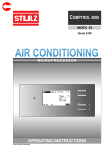Download Column One
Transcript
•
EE
The Unofficial OSI Users JOurnal
P.O. Box 347
Owings Mills, Md. 21117
(301) 363-32&8 .
MAY 1985
VCl..6,NO.5
I
INSIDE
BINARY ENCOOING & BIT DElECTION 2
HOSPITAl INSTAlLATION
3
TURN I til FLIFPY DR I YES (Ff
4
BEGINNER'S CORNER
6
SYfflIDlHlZER BOARD
18
BftS I C PROOWt1 AT Pm ADDRESS
18
HI STrny MICRO MAGAZ I NE
11
TAPE TO DISK PR06: MINOS
12
OS-65U SaECT SEARCH & PR PR06 14
WAZZAT crnNER!
17
BIO-C{)PATIBILITY PR{QWI1
19
RESOORCE PR06. DEV I AT I ONS
28
Column One
•
It's COMDEX time againl
To
manufacturers 'and suppliers,
that usually means the culmination of months of preparationto meet the' deadline
for new product announcements.
The OSI/DBI world is no exception.
The trouble is that
everyone is very
secretive
about what ·is to be shown
until the last minute. In our
case, it means that this issue
was all but ready for the
printers when we received the
announcements. That being the
case, there is only room for a
thumbnail sketch in this column, with the details to follow next month.
To begin with, in the order
that we have been informed,
Gander will be holding a seminar on May 21st for people
who are purchasing the Program
Generator. The Program Generator allows the programmer to
pick out the required pieces
of The Data System in creating
his own program, and that's an
over-simplificationl It will
not be released directly to
the end user, only to authorized OBI and ISOTRON dealers
and systems houses. Rumor has
it that they will also show
their new MS-UTIL (multi-system utilities) that allows one
copy of the utilities to be
used in all hard disk subsystems.
•
It appears' that OBI will be
using Gander's gathering to
make some announcements of its
own. The big brother (16 user)
to the DM-l machine is expected to be there.
The user's
machine is in one box and all
disks and storage in another,
including 289 MBs of
hard
disk, floppy and tape streamer. They may even have the
newly revised DB-l CPU boards
in it, using the 8/16 processor and 4K x lK memory. Lastly, if things work out, they
will finally release the 65-E
op system, which contains a 17
integer digit precision BASIC
with twice as many reserved
words and faster than ·U·.
Isotron has two new hardware
efforts to announce at COMDEX.
First is the Portland Board
(utilizing the 6592C at 4 MHZ)
for the 299 series computers
which we commented on in this
column last month.
The big
news is the new lineup of 799
series machines. Some of you
have commented that the OSI
hierarchy have been hard to
reach these past months.
The
reason is that they have been
slogging it out to make the
COMDEX deadline with a totally
new machine based on the 68999
family of CPUs.
Ultimately,
there will be three machines:
the 729, in the ad, a ·719 and
a baby, as yet unnamed.
They
all will be garden variety
UNIX 5 based, with the 729
utilizing co-processors (68999
and 68998) to relieve the main
CPU of its time-consuming serial duties. The key points to
the user seem to be that: it
will run most OS-U material
(there's a program to do most
of the conversion work) and
will compile to either FORTRAN
or COBOL (both standard versions) so as to allow unlimited software transfers between
machine types. At this time,
, they are reporting that the
729 will comfortably outrun
any other UNIX machine on the
market. The 19 MHz clock might
have something to do with it,
but they have a bunch of other
tricks up their sleeves too.
Try this: ten users, each doing a KeyFile FIND (UNIX version of FIND) in
separate
files, each with 299,999 records at an average find time
of one second.
The software
bundle will include a
DB,
EMail, Screen/Menu
Builder,
WP, Spreadsheet, Spooler and a
super-extension of OSI BASIC
that is comfortable with most
BASICs, OSI and ISAM files,
and still is about 3 times
faster than nU".
I am embarrassed at the skimpy
overviews above, but how much
can one do in this
short
space?
If the above cooperate, you should find the
June issue packed with the
details. Of course, we are
also looking for "spill-overs"
that will effect the small
users
and there will be
some.
Our list of "articles needed"
seems to have had some effect,
but much more is needed.
If
you have .read ab.out one users
efforts to lift the disk head
and have another approach, jot
it down. Out of such efforts
comes the ·ultimate" resultl
The best part is that we are
hearing from those of you who
have been too bashful to write
before. Now that the ice is
broken, keep it rolling.
If
they can do it so can youl
</
BINARY ENCODING AND BIT
DETECTION OF KEYBOARD
CHARACTERS
A clever way to scan the
keyboard quickly
and
generate
Morse Code.
By: Michael J. Goldstein
Courtesty of TOSIE
Toronto Ohio Scientific Idea
Exchange .
P. O. Box 29
Streetsville, Onto
Canada L5M 2B7
Having done the nCl Tape Control n modification (Put Your
Tape Cassette Under Software
Control), I now had a softw'are
controlled relay available for
Morse Code transmission.
.
The easiest way to have software open and close a relay
for Morse code is to use a"
separate subroutine for each
keyboard character, with timing loops for opening
and
closing the relay for the desired code character.
This
works, but is very memory hungry, and slow.
Don Moore, VE3EVE, suggested I
use encoding and bit petection
~ and when I looked blank,
he
borrowed all my OSI manuals;
not only did he devise this
elegant encoding scheme which
I shall shortly reveal, he
also discovered how to use the
. machine code keyboard
scan
routine at $FD00:
11.0 POKE 11,0: POKE 12,253:
Z=PEEK(53l): REM SETS USR
POINTERS
.
120 X = USR(X): PRINTCHR$(Z);'
:REM KEYBOARD SCAN
130 GOTO 120: REM GO GET THE
NEXT KEYBOARD P~ESS
Tpis gives you a fast keyboard
detection scheme. If you try
to scan the whole keyboard
using BASIC, and the method
shown in the
OSI
Graphic
Manual, you will have to wait
with your finger on the key
till the keyboard scan routine
Copyright. 1985 PEEK (65) Inc. All Rights Reserved.
published monthly
Editor· Eddie Gieske
Technical Editor· Brian Harston
Circulation & Advertising Mgr .• Karin '0. Gieske
~~~s~~l~t~o~e~~ie~ A.
Fusselbaugh, Ginny
US
Canada & Mexico (1st class)
So. & Cen. America .
Europe
Other Foreign
Ma~r
Surtace
$19
$26
$38
$30
$38
$30
$43
$30
All subscriptions are for 1 year and are payable in advan~e in·
US Dollars.
For back issues. subscriptions. change of address or other
information. write to:
PEEK (65)
P.O. Box 347
Owings Mills, MO 21117 (301) 363·3268
Mention 01 products by trade name in editOrial malerial Of
advertisements contained herein in no way constitutes endorsel'Wnts 01 the product or products by this magazine or
the pullksher.
2
PEEK [65]
May, 1965
gets 'round to scanning that
key - very awkward typing!
10 DIM C(50)
20 FOR Z =1 T050: READ C(Z):
NEXT:RESTORE
Once you have the keyboard
character, you are ready. to
convert it to Morse Code.
30 •••••••
1000DATA ••••••
l0l0DATA-•• " ••
1020DATA•••
This is how Don encoded each
character, first in Binary,
then in Decimal:
'First, we will use 0 for
nditn, and 1 for a ndahn •••
Now, we must detect the Number
of bits in each character and
send the dit or dah for each
bit •••
a
•
For the letters A, B, and C •••
.28
~
A= ' -
0
1
B= - •• :. =
1
0
0
0
C= -.-. =
1
0
1
0
27
26
25
24
8
4
23
22
LIi
-.J;
We 'also need· to know how many
bi.ts each character has, after
It is binary-encoded.
Three
binary digits allow you to
count up to 7 in Decimal. The
longest Morse character has 8
bits - the "error n sign is
•••••••
Later we will see
that using only 3 binary digits for bit counting allows us
to easily divide the decimal
equivalent of our binary encoded character by 256.
So,
we will use
extra
binary
digits to count the number of
character bits MINUS ONE.
DECIMAL
20
21
BINARY
199 Z =Z-43: REM CONVERTS Z
FROM ASCII VALUE TO ARRAY
COUNTER
290 H=256: N= INT(C(Z)/H) :REM
NUMBER OF BINARY BITS(-l)
IN CHARACTER
210 I+128:FOR Ll=0TON:Il=INT
(B/I):REM IS FIRST BIT A 1
OR A 0?
220 B=B-I*Il:REM VALUE OF B
UPDATES TO CHECK NEXT BIT
230 IF Il THEN 6000: REM -IF
II (FIRST BIT) IS A 1, GO
TO "SEND A DAH" SUBROUTINE.
1
1024
512
A(·-)
256
128
64
1
0
1
32
16
0
B(- ... )
1
1
1
0
0
C(-·-·)
1
1
1
0
1
21
20
27
26
22
BIT C01JNTING
2
4
2
1
DEC.
23
22
21
20
BIN.
0
5
24
•
ENCODING
If the char'acter has four bits
(1000) the bit count shows 3
(011). Our data word now consists of up to 11
binary
digits: the first 3 (from the
left) signify how many actual
bits(-l) our encoded character
contains. The remaining bits
encode our character.
Weil, we can't use binary digits easily in BASIC, so let's
now. convert our unique binary
codes to equivalent decimal
numbers.
That's easy - just add up
decimal values of all
binary digits we used!
8
the
the
A 256 + 64 = 320
B = 512 + 256 + 128 = 896
C = 512 +·256 + 128 + 32 = 928
All of these decimal' val ues
would be read into an array,
to be used later in sending
code. The decimal values are
stored in DATA statements.
240 GOTO 7900: REM FIRST BIT
AIN'T A 1, SO IT MUST BE
A 0-S0 GO TO THE "SEND A
DIT n SUBROUTINE
250 1=1/2: NEXTLl: REM YOU'VE
CHECKED THE FIRST BIT- GO
CHECK THE NEXT.
260 REM WAIT A SPELL AFTER
YOU'VE SENT THE LAST DIT
OR DAH, AND GO BACK TO THE
KEYBOARD SCAN ·FOR A NEW
CHARACTER ••• USE TIMING
LOOPS FOR DELAYS
270 GOTO 120
Oh Yeah •••• TOSIE's beginners
articles by Roger say
you
should initialize all those
variables before starting into
your loops, to keep things
running speedily, and to avoid
having to initialize each variable each time you go through
the loops.
6000 REM DAH SUBROUTINE
6010 CLOSE THE RELAY, WAIT A
WHILE, OPEN THE RELAY,
WAIT A SPELL, AND BACK
TO THE PROGRAM
•
7000 REM DIT SUBROUTINE
7010 CLOSE THE RELAY, WAIT A
WHILE, ETC ETC
•
•
•
Note that, using this technique, yo'u mus~ send a Morse
character before typing the
next character - there is no
"typing ahead" - can someone
devise a method to do this?
To make your array counter
agree with the keyboard, press
ASCII value.
Here is the
sequence of characters, for
which decimal values are read
into your array: X indicates a
space.
,_.?0123456789:;XXXX/XABCDEFGHIJ KL Ml>l9PO RSTUVWXYZ
.
Would it humble you if I mentioned that Don had never used
BASIC before he devised this
algorithm? He speaks 4 other
computing languages, however I
18 REM MORSE CODE TRANSMIT BY MIKE GOLDSTEIN VE3GFN-298 WARDEN AVENUE
28 REM SCARBOROUGH ONTARIO MIN3A4 CANADA, ALGORITHM-DON MOORE VEJEVE
38 REM PROGRAM FOR OSI CIP WITH AARDVARK CIS MONITOR ROM
40 REM COMPUTER TO BE MODIFIED-CONTROL A RELAY WITH SOFTWARE AT 61449
50 DIMC(58) :B a 255,Ea 254:Fal:Ga8:K-61448:M-85,Y-8
68 Ha 256:J-2,POKE11,8:POKE12,253:REM SETS POINTERS TO SCAN ROUTINE
78 ·PRINT·
CODE MASTER·,PRINT,PRINT,PRINT,PRINT
88 C0a53381,FORX-1T023,POKECO+32+X,43,NEXTX
98 PRINT·To type without sending code, press ESC
188 PRINT,PRINT·To return to code, press ESC again
118 PRINT,PRINT·type '?' for (ERROR)
128 PRINT,PRINT·type '-' for (AA)
138 PRINT,PRINT·type ':' for (AR)
148 PRINT:PRINT·type ':' to change SPEED
158 PRINT,PRINT·hit ESC to continue·:WAIT 57088,32,254
160 PRINT,PRINT,PRINT
178 GOSUB688,PRINTCHR$(03)
188 PRINT· CODE/NO CODE-hit ESC·:PRINT
288 POKE548,6,POKE549,26:PRINTCHR$(83) ,REM SCREEN FORMATTING
218 PRINT·ERROR).? (AA).- (AR).:·,FORXa1T023:POKEco+32.5+X,183:NEXT
228 FORXa1T023:POKECO+32.22+X,183:NEXT
238 POKE548,27:POKE549,38,PRINTCHR$(83) :PRINT· WPM·,SP,· SPEED.','
235 REM CHANGE SCREEN FORMAT TO PRINT your CALLSIGN HERE •••
248 PRINT,PRINT·
VE3GFN·:POKE548,10:POKE549,24:PRINTCHR$(03)
/ ABCDEFGHIJKLMNOPQRSTUVWXYZ·
258 C$-,-.?8123456789:,
a
268 FORZ 1T047;READC(Z) .NEXT:RESTORE.L-0.REM LINE CHARACTER POSITION
278 X-USR(X).ZaPEEK(531) :REM KEYBOARD SCAN
288 IPZ-27THENPRINT,PRINT.PRINT·Now in receive mode ••• ·:GOT0738
388 IFZ-59THENGOSUB688 :GOT0238.REM GET NfJi SPEED R~UEST
318 IPZ-32THENLaL+1.PRINTCHR$(Z),:FORT-lTOTI.18.NEXT.GOT0278
328 IFZ(44THEN278
338 IFZ>98THEN278.REM ILLEGAL. KEYBOARD PRESSES
348 Z-Z-43.REM CONVERT Z FROM ASCII VALUE TO ARRAY COUNTER
358 PRINTMID$(C$,Z,l);.REM PRINT CHARACTER OF KEYPRESS
368 IFL-78THENL-8:PRINT:REM STARTS NfJi LINE WITH (RETURN) AND LINEFEED
378 REM CHARACTER DECODING FROM BINARY TO MORSE
388 ~INT(C)Z)/H) :REM • OF VALID BITS IN 8-BIT BINARY CODE
398 BaC(Z)-N·H.REM DECIMAL ~UIV.OF BINARY VALUE OF MORSE CODE
488 1-128:FORLla8TON:llaINT(B/I).BaB-I.ll:REM CHECK EACH BIT •••
418 IFI1THEN478 .REM GO SEND A DAB IF II IS A ·1·
428 G0T0538 :REM GO SEND A DIT 'CAUSE II IS A ·8·
430 IaI/J:NEXTLl.REM YOU'VE CHECKED THE FIRST BIT-GO CHECK THE NEXTI
448 FOR~lTOTI·2,3:NEXT.GOT0278 ,REM GO GET NEXT KEYBOARD PRESS
458 REM 'SEND A SPACE'ROUTINE
468 L-L+F:FOR~lTOTI.4.NEXTT:GOT0278
470 REM 'SEND A DAB' ROUTINE
480 POKEK,M.REM CLOSE EXTERNAL RELAY
498 FOR~lTOTI.40:NEXTT:REM DAB LENGTH
580 POKEK,Y:REM OPEN RELAY
510 FOR~lTOTI.2.NEXTT.REM SPACE BEFORE NEXT DIT OR DAB
528 GOT0438
538 REM'SEND A DIT' ROUTINE
548 POKEK,M.FORT-1TOTI.15.NEXTT:REM DIT LENGTH
558 POKEK,Y:FORT-1TOTI.3:NEXTT:REM SPACE BEFORE NEXT DIT OR DAB
568 GOT0438
578 REM ERROR ROUTINE
589 GOT0378
638 REM DECIMAL ~UIVALENTS OF CHARACTER BINARY CODES
648 DATAl484,848,1364,1328,1272,l144,1880,1848,1832,1824,ll52,1216
658 DATAl248,1264,1104,-l,-l,-l,-l,l168,-l,328,896,928,640,B,88B,704
668 DATA768,256,888,672,832,448,384,736,864,976,576,512,128,544,784
678 DATA688,912,944,968
688 PRINTCHR$(83) .INPUT·CODE SPEED (5-5B WPM)·,SPEED
690 IFSP(5GOT0688
788 IFSP)58GOT0688:REM ILLEGAL SPEED R~UESTS
718 TIME-45/SP,REM CHANGE THIS VALUE FOR CORRECT CODE SPEED CAL.
728 RETURN
738 XaUSR(X):Z-PEEK(531)
748 PRINTCHR$(Z);
745 IFZa13THENPRINT
758 IFZ-27THENPRINT:PRINT:PRINT·Now-transmit mode ••• ·:GOT0278
768 GOT0730
ready
*
*
HOSPITAL INSTALLATION
By: C. Culp, Jr.
Comptrol Systems, Inc.
P. O. Box 1305
parker, CO 80134
Since PEEK(65) has requested
articles about successful installations of DBI/OSI gear,
we decided to relate one such
installation which has been
very "typical" of our experiences here in Denver.
The
users of this system are far
too busy to have the time to
write such an article, so we
will do it on their behalf.
The installation is at one of
the
largest
hospitals
in
Denver, - St. Anthony's.
St.
Anthony's purchased one of the
first OSI systems to come into
the Denver area, approximately
7 years ago. The system was
purchased by the Bio-Medical
Department of the hospital.
Bio-Med is responsible for the
maintenance of ALL hospital
equipment, from beds to EEG
machines to catscanners.
All
total, this amounts to over
20,000 pieces of equipment in
St. Anthony's. The system was
to track repairs made to each
piece of equipment, schedule
routine preventive
maintenance, track all parts/costs
associated with a piece of
equipment, report breakeven/
cost analysis figures,
and
report man power utilization
to management.
Bio-Med had tried to get these
programs established on the
hospital's multi-million dollar mainframe but was told
that the cost would be in the
hundreds-of-thousands of dollars and it would take 3 to 5
years to complete.
This was
not acceptable to Bio-Med and
thus they decided to get their
own system to do these chores.
For two years, they had an inhouse programmer who, using
OSI's DMS Nucleus, tried to
get the applications on-line.
His success was limited and he
accepted another position at a
different hospital. The BioMed Department began searching
for someone who could complete
the project.
They
found
Comptrol Systems by a referral
from the distributor who had
sold them the machine.
After analyzing the need, preparing cost/time-frame studies, and presenting a proposal
to the Bio-Med Department, we
began the project.
We estimated 6 - 9 months for total
completion. USing our Systems
Generator (Data Base Management System), we built all the
necessary file structures and
PEEK [65]
May, 1985
3
data base maintenance programs
within 2 weeks. We did this
so that St. Anthony's could
begin building the data base
as soon as possible, knowing
that it was going to take a
considerable amount of time to
enter the 20,000+ pieces of
equipment.
While the data base was being
built, we spent approximately
8 weeks putting together the
custom programs which would
capture date and time of service on an item, service technlClans initials,
type
of
hours (Reg, OT, Etc.), labor
accumulators, Inventory Control, etc.. The hardest part
of the whole application was
determining how to deal with 5
7 years history on each
piece of equipment.
This
history would grow "to 100,000+
records very quickly and had
to be able to be searched
fast! Our Systems Generator
handles the data base quite
nicely.
After installing the software,
we went through 60 days of
debugging and fine-tuning the
system. It was working great!
The system was" running
so
well, and producing such valable
cost
management
and
scheduling reports for Bio-Med
that the Engineering Department decided it wanted to go
on-line with its 5000+ pieces
of equipment.
Since the original system was
a 2 terminal, 23MB system,
there just wasn't any room for
expansion. We needed a lot
more hard disk
space
and
faster data access for more
terminals. At this point, we
upgraded the system to a 250JJ
- that's twin 80MB drives. We
had plenty of disk space now,
but adding 3 more terminals to
the system caused too much
search speed degradation.
We
installed 5 - DB-lOBI Processor Boards and realized well
over" 200% speed increase in
our searches.
The system is VERY EASY TO
USE; it HAS to· be because
"non-computer types," such as
Service Technicians, need to
be able to walk up to
a
terminal, punch-in an Equipment 10#, and get a report on
a piece of equipment.
We do
this via fully
menu-driven
software.
The results are
that the technician can review
the equipment's history with
his supervisor to determine if
it should continue to be repaired or should be replaced.
The cost controls in these
reports have saved the hospi tal
thousands, maybe even
tens-of-thousands of dollars.
4
PEEK [65]
May, 1985
The Inventory Control in the
system is very "simple," but
it allows for effective tracking of stock items.
It also
lets Bio-Med "bill" other departments for parts they have
used to repair that department's equipment.
Probably the most beneficial
part of the system is the
automatic PM (Preventive Maintenance) scheduling.
Each
piece of equipment, even a
BED, is assigned a PM Code
which indicates if that equipment is to be looked-at daily,
weekly, biweekly, etc.. Every
night (the system runs
24
hours per day), the system
goes through each piece of
equipment to see i f it is to
be PM'ed the next day. A list
of scheduled equipment is prepared for management to assign
technicians to. The technician
inspects the equipment
and
prepares a Work Order which is
then returned to the
data
entry operator.
This Work
Order indicates how much time
was spent on the PM,
any
materials used, etc..
The
operator enters this into the
system and the system, using
the PM Code, calculates the
next PM date.
A secondary reason for keeping
so much history on the system
is that in Colorado, hospitals
must go through a state certification audit in order to
continue to operate. To meet
the state's requirements, historical data on all equipment
must be retained
for
the
state's auditors to review.
(This also comes in handy in
court cases involving malfunctioning equipment.)
Before
acquiring the computer system,
all these records were kept by
hand (theoretically!) •
The
state's certification inspection required St. Anthony's to
have from 5 - 7 people available, just to
"track-down"
equipment history
for
the
auditors. It is now done by
the auditors themselves! They
just sit down at the system
and look-up what they want to
see. Hard copy is also available to them. This has saved
St. Anthony's a mlnlmum of
$100,000 since installing the
system (man hours saved during
audits). Believe me, this FAR
EXCEEDS the amount they have
invested in both hardware and
software!
All in all, St. Anthony's is
very pleased with their system. Hardware down-time over
the past 5 years has been less
than 24 hours. Software downtime has been less than 2
hours. The system currently
supports
5
terminals
via
DB-l's, 2 printers via OBI'S
DP-l Printer Board, twin OSI
80MB drives, and an Alloy Tape
There is talk
Backup Unit.
now of putting a couple more
departments onto the system
which will probably require
going to OBI's micro to gain
access to 300MB plus drive
size.
This Work Log System is available
for
other
hospitals
through Comptrol Systems (Licensed by St. Anthony's).
We
also have a "scaled-down" and
modified version of the system
which will work for ANYONE who
needs to keep detailed Repair
History on equipment (Schools/
Factories/Car Rental Agencies/
etc.). By the way, the system
also records the last time a
room was painted, who painted
it, what color paint was used,
who the vendor of the paint
was, etc., etc..
(Hotels?)
There are lots more "little"
things the system does, but
time does not permit me to
list them all here.
•
I KNOW there are lots of other
successful DBI/OSI installations "out there.- Hopefully,
others will relate their system experiences to PEEK(65)
readers.
*
•
'l'URHIRG FLOPPY DRIVES OFF
By: Ed Richardson
146 York Street
Nundah, Queensland 4012
Australia
As requested in March Colunn
One, here are my thoughts on
the head load mod on a C4P-MF.
This would have to be about
the simplest possible modification. The three problems it
solves are:
1. The head will load
unload with disk access.
and
2. The MPI
eject disks.
now
drive
will
3. The activity light will
on and off with head load.
go
The big plus, of course, is
the reduction of wear on the
disk and head. A small minus
is the increase in noise due
to the head relay.
The disk
eject and activity light are a
bonus.
There is no really
simple way to electronically
control the
motor
without
building up a board.
The
board would need a retriggerable monostable to start
and stop the motor, and some
•
•
.
, Inc.
p.o. box 21146 • denver,
phone (303) 428-0222
CD
80221
Wangtek sets the industry's standard for excellence in
1/4-inch streamer technology because its tape drives are
all created with an uncompromising dedication to the
highest possible quality in design, engineering and
manufacturing. These factors combine to give the Wangtek
SOOOE tape drive a level of performance and reliability that
is unexcelled in today's marketplace.
The Wangtek SOOOE is uniquely suited to meet the
backup demands of today's smaller size, higher capacity
Winchester-based computer systems-it packs up to 60
MBytes of data storage in a compact, half-high form factor
only 1.62S inches tall. For added user convenience, the
drive accepts and automatically adjusts gains for either
standard 4S MByte tape cartridges (4S0-foot cartridge) or
high-capacity 60 MByte cartridges (600-foot cartridge).
•
WHAT'S NEW AT D.B.I. ???
What's the answer? The DMA 360 removable 51/4" Winchester. It's exactly the same size as a 51/4"
half-height floppy drive-but that's where the similarity stops.
The DMA 360 gives you hard-disk reliability. Floppies don't, ,
The DMA 360 protects your data in a totally
sealed cartridge. Floppies don't,
The DMA 360 packs 13 megabytes (10
formatted) on a single ANSI-standard
cartridge. It takes up to 30 floppy
disks to achieve an equal
capacity.
The DMA 360 even has a lower costper·megabyte than a floppy. But it
gives you so much more.
Like an average access time of 98
milliseconds. A transfer rate of
625 kilobytes per second. And an
error rate on par with the most
reliable conventional Winchester
disk drives.
DMA Systems half-height
removable 51/4"
Winchester.
FOR PRICING AND DELIVERY CONTACT YOUR NEAREST D.B.I. DEALER!!!
·WANGTEK 5000E is a registered trademark of WANGTEK CORPORATION
• DMA 360 is a registered trademark of DMA SYSTEMS
•
PEEK
(65]
May, 1985
5
logic to block off the INDEX
pulse until the motor was up
to speed
say a 1.2 sec
delay. The monostable would
be triggered off the $COXX
line that feeds
the
disk
controller PIA. It would time
out and stop the motor after
say 3 seconds.
However, a
manual motor switch would be
easy to implement, either a
simple toggle, or a microswitch with an operating arm
actuated by the drive door
when the release is pushed.
The latter idea has the advantage of being automatic, plus
instant access to disk, files.
It's a compromised solution.
During program development or
game playing, it is always a
wise precaution to remove , the
disk in case of power failure
anyway. The 1.2 second delay
can be annoying when ASCII
fIles are constantly being accessed. Just my thoughts on
the matter.
Now to the mod for head load.
650 has all the software needed to operate the load relay,
so no problem there.
Unlike
the 8" systems the MPI drive
does not have a separate pin
for head load, so some hacking
is needed on the disk controller board (on the drive,
that is).
S~ep 1.
Locate the shunt lG,
mounted near the edge connector on the drive board.
Open
circuit all links on the shunt
e~cept the one joining pins
2
and 13. Solder a wire between
pins 4 and 8, either under the
board, or preferably across
the shunt links.
Step 2. Perform the track cut
modification as in the diagram. Solder a wire' between
the pad and pin 4 of the lG
shunt. This can be done under
the board, or by a flying lead
up to the shunt link. (The
latter is,preferabl~.)
Step 3. Locate the black wire
on J4 pin 5.' J4' is the large
connector next to the edge
connector and numbering starts
from that end.
If you remove the connector
from the plug, and turn it
~ver, you
will see a slot.
Push the end of
a
small
screwdriver against the pin in
the slot while gently pulling
on the wire, and the pin will
come out. Bend u'p the locking
tab on the pin slightly, before pushing the pin into the
connector socket number
19
(four from the other end),
until it clicks into place.
Refit the connector onto the
plug.
6
PEEK [65)
May, 1985
The job is donel Because this
is a drive mod, it would work
just as well on a Cl-MF.
A
more complex change is needed for a OF.
OSI/ISOTRON
MICRO COMPUTER SYSTEM SERVICE
Motor mod for microswitch operation (or toggle switch).
"C2 AND C3 SERIES
"200 AND 300 SERIES
"FLOPPY DISK DRIVES
"HARD DISK DRIVES
CD 7/23/36/74
"TERMINALS, PRINTERS, MODEMS
"BOARD SWAPS
"CUSTOM CONFIGURATIONS
"CUSTOM CABLES
"SERVICE CONTRACTS
Cut the track from edge connector pin 16 to the lG shunt
as in the
diagram
below.
Solder flying leads to pins 5
and 7 of the lG shunt.
When
these leads are connected, the
motor will run.
On the OSI A13 board (the one
that pl~gs into J2 on the 505
board) 'remove the strap (a
blue wire on mine) that shorts
, J2 pin 4 to ground.
This is
only to remove the short from
the outputs of a couple ,of
ICs, a practice I don"t like •.,
•
PHONE (616) 451-3778
COMPUTERLAB, INC.
307 MICHIGAN ST. N,E.
GRAND RAPIDS, MI. 49503
Of course, the proper motor
control method would be to
write software to ,start/stop
the motor. OSI provided the
hardware to control the motor,
but never
implemented
the
software. It would be a solid
job to modify the DOS.
As to the positioning of the
motor switch, I will leave i~
up to indi vidual pr efer ence.'
There are many possibilities.
One clever way could use a
relay springset mounted above
the centre spindle on the door
frame arm.
This, push~s up
when the d1sk ·is clamped.
and a BASIC 4 chip. The BASIC
3 mod solves the string' bug
problem.
The BASIC 4 chip
offers a fastM/C or BASIC
token
Save/Load/verify
for
'cassette with error checking
and. can auto-run programs from
, tape.' A special Cold/Warmstart function is provided for
program hang ups.
Standard
cassette format is retained.
No other functions are lost.
Either chip costs A$14. 00* including postage
world-wide,
that's
less
than
US$10.
(BASIC 4 is for Cl only, and
"p~p~#
~'tI",,6
rt ~
'
/~"e,,,-&
/ f.,~
~
s';'
?/
"
,,,,is
•
,,~ mw
ToP VI';'..v
A little bit on my background.
I am an electronics technician
working in
the
television
broadcasting field.
(The US
calls them engineers.) I have
had a Cl since early 1980. In
May, 1980, I began a User
Group which is still going.
The first 25 newsletters were
published independently, but
since 1982 I have published it
in KAOS, a 6502 User Group
based in Victoria.
Our club
has over a hundred members,
while KAOS has over three hundred. I now own a C3A, purchased second hand from
a
business that hardly used it.
I have recrunched a BASIC 3
uses 1200 baud). Full installation and operating details
are incl uded, and prof its go
to the User Group.
* P. S. (Basic 4 is for
only, and uses 1200 baud.)
Cl
*
BEGINNER • SCORNER
By: L. Z. Jankowski
Otaio Rd 1, Timaru
New Zealand
STOP THE DWARVEI
Games
programs
tend
to
be
•
•
lengthy and very difficult ,to
edit if they are written using
the traditional method of "One
Thousand POKEs." It should be
possible to print
graphics
without having to resort to
one POKE statement per graphic
character.
If the graphics
are stored in strings, then
several could be printed at
once using a BASIC "print at"
routine. Under OS65D 3.3 this
is particularly easy to do
with the "print at" command,
PRINT& (X, Y) •
A good games program will be
short and powerful with plenty
of action graphics. It should
be quick to write and easy to
debug. The best games programs are usually variations
on the traditional favorites
and so "stop the Dwarvel" is
modeled on "Hangman".
Please
read onl
•
The most tedious aspect of
many games programs is the
enormous number
of
"POKE"
statements that have to be
typed in. An alternative method for producing graphics is
explained here. Another major
problem for games writers is
the pseudo-random number generator in BASIC. Ideally, each
new game should start with a
different random number series
and the same random numbers
should not repeat. The solutions to 'both problems are
well known, simple, and described later. Another major
area that is explpred is cursor addressing as supported by
·DOS 3.3." ,A:' good variety of
action gr'aphicsis' implemented.
MAKE A PLAN
figure drops,
mouth turns down,
eyes reverse,
dwarve jumps up and down.
The first step to take when
writing a program is to devise
a plan. For a games program,
the first part of that plan is
to design the graphics.
See
Figure 1.
Next, design the
action.
The graphics
follows:
trap doors open,
action
is
as
The other graphics are:
messages are printed to
screen at various times,
scores are printed,
correctly guessed letters are
printed to make up the word.
THE PROGRAM
draw the scaffold,
draw figure
strips,
in
horizontal
after 5 guesses the dwarve
appears and pushes a step to
the scaffold,
the dwarve climbs one
after each wrong guess,
on the top step
pulls the pin out
it away,
the
the
and
step
dwarve
throws
The program was written to run
under OSI 650 3.3. The spaces
have been inserted for clarity
only - do not type them in.
All REM and spacing lines can
be omitted.
The shorter a
program is, the faster it will
run.
Before typing in the
program, set one buffer before
BASIC's workspace.
(Do this
using option 7 under DOS 3.3
or run CHANGE under DOS 3.2.)
the pin is caught by another
dwarve at the top of
the
screen,
The first two POKES in line 40
establish
null
input
on
<RETURN>. The third POKE can
be used to disable CTRL-C
substitute "96" for the "173".
the figure's eyes flash,
The first block of any program
HAS YOUR HARD DISK GONE S-O-F-F-T?
BTl is your Authorized Service Agent for:
Okidata, OSI and DTO 14-inch disk drives.
BTl service includes:
• Maintenance contracts
• On-site service
• Product exchange
• Depot repair
Over 15 years' computer systems maintenance experience.
More than 5000 disk drives currently supported in the field.
For information or service, contact:
U.S. and Canada
Greg De Bord
Sunnyvale, California
408-733-1122
•
Europe
Victor Whitehead
Birmingham, England
021-449-8000
870 W. Maude Avenue, Box 3428, Sunnyvale, CA 94088-3428 (408) 733-1122
Regional offices in Minneapolis, MN; Ramsey, NJ; Atlanta, GA; Dayton, OH
PEEK [65]
May, 1985
7
should declare constants; that
is, variables whose values do
not change. It is also a good
idea to declare, before all
others, those variables that
are used in
time-consuming
loops and procedures.
These
variables are declared in line
50, and the program will run
faster as a result.
Long, and/or often used values
such as "CHR$(27)+CHR$(20)",
should be declared as variables. Doing this speeds up a
program in two different ways.
First, a statement such as
"PRINT C$" means much less
work for BASIC~ the value for
C$ is looked up in a table.
This is much faster than having to translate "PRINT CHR$
(27)+CHR$(20)". Secondly, six
"PRINT C$" obviously take up
less space than half-a-dozen
"PRINT CHR$(27)+CHR$(20)". The
program will be shorter and,
therefore, faster.
Location
13026
holds
the
character for the cursor. The
POKE in line 90 sets this
character to a less distracting blank! Tl in line 110 is
used in the time delay loop in
line 1260.
T2 is used to
speed up the game after 5
wrong guesses have been made.
The program chooses its words
from array "W$", whose size is
fixed by "NW" in line 120.
The graphics characters strips
are held in array C$ (L) •
In
line 110 are the names of
three sequential files from
which lists of words can read.
RETURN
where Z$ is the string to be
printed and X+l is the first
screen address. The "24" is
screen width. A good example
of how the program could be
adapted (ClP) to use line 2000
would be as follows.
Change
lines 150 and 160 to:
150 Z*:Y$="-----------------":
X=53670:PRINT C$;:Z$=Y$:
GOSUB 2000
160 Z$=": STOP the DWARVE! :":
GOSUB2000:Z$=Y$:GOSUB2000
It really works!
The command "Z*" in line 150
may be puzzling. This is an
extra
command
added
to
"HOOKS".
See this month's
WAZZAT colUmn for a full explanation and substitute code.
The first FOR ••• NEXT loop in
line 190 reads into arrays X
and Y, the X,y coordinates at
which the graphics will be
printed. If the BASIC "print
at" routine in line 2000 is to
be used then only one array
(X) would be required.
Then
in line 190 change "READ X(C),
Y(C)", to "READ X(C)".
Each
pair of addresses X,y would be
sUbstituted for by one
5figure screen address.
For
example, in line 1400 the pair
"27,0" would be replaced by
"53529" (for C4P, 32 by 32
screen mode). The next pair
"27,1" would be replaced by
"53593" (=53529+64).
THE DATA
RANDOM NUMBERS
Line 130 sets up the array
from which numbers will be
chosen at random. Each number
will be chosen ONCE
only.
BASIC's random number seed is
constantly updated in location
8996 ($2324).
This happens
when devices #1 and #2 are
polled. (The code is at $24F9
and
$252E,
respectively) •
PEEKing RAM location 8996 will
give a random number (Y) between 0 and 255. This number
is then used in RND(-Y) to
start a pseudo-random number
series different to the previous one. Information on how
pseudo-random numbers are produced comes under the heading
of "Linear Congruential Generators".
It is not easy
reading.
'Addresses are stored in pairs,
ten pairs to a line, from line
1400 to 1440, with four more
in line 1450.
All the graphics characters
are stored as numbers in DATA
statements. The scaffold is
in lines 1480-1530. The figure is in line 1550-1610. The
final pair of numbers in line
1530 are the noose. The open
FIGURE 1-2.
=a ......
-HEX
DEC
+~
1532<8
trap door is the second group
The
of numbers in line 1620.
eyes and mouth are in line
1630.
The total number of graphics
strips that are printed is 54.
The 54 is stored in "L", in
line 50, and used in line 190.
Array C$ stores the graphics
numbers.
Have a look at line 1480. The
first digit is a 5 and counts
the number of characters that
belong to the first picture
strip, i.e., the five characters "ASC(150)" that make up
the top bar of the scaffold
see Figure 1.
Loops two and three in line
190 use this graphics data to
build up character strips in
array C$ - see line 200.
The
finer details of how
this
works can be investigated by
running the program given in
listing
1,
and
then
in
Immediate Mode typing "PRINT
C$(l)" etc. The scaffold can
be printed using:
F=1:L=30:FOR Q=F to L:
PRINT&(X(Q),Y(Q)) C$(Q):NEXT
ClP users try:
F=1:L=30:FOR Q=F TO L:
Z$=C$(Q):X=53400:GOSUB 2000
To print the figure let F=3l
and L=44. Of course, the scaffold and the figure could both
be printed together using F=l
and L=44.
This method of
printing graphics
is
very
flexible and was particularly
useful during program development.
A single FOR •••• NEXT
loop does all the work.
DllJ1l
DUll
D1I1Il
DIce
D2IlIl
D2411
D2IlIl
D2C/l
Listing on Page 10.
VIDEO MEMORY MAP - 540 IN 32X32 FORMAT.
--':11
--'"
.!.!
~
2'
53378
5382<
531155
53919
531183
531162
1i4018
D4IIIl
54212
D44e
For ClP users
statement can
with,
a "print at"
be
simulated
2000 FOR H=l TO LEN(Z$):POKE
X+H,ASC(MID$(Z$,H,l)) :
NEXTH: X=X+24:
8
PEEK [65]
May, 1985
D4IIIl
D4CII
DOIIIl
D<WII
DOIIIl
D5C/l
DeIlII
064e
54806
54721l
54784
54848
54912
54978
=D7IJIl
D741l
D7IJIl
D1C/l
1561/)4
156188
156232
+
•
+,
54496
54823
54887
_7
54751
54815
54878
54943
5Ee71
156135
156199
+:
D1IF
D21F
D25F
D2!IF
D2DF
D31F
04DF
051F
54387
54464
541128
Dl1F
D151'
D1DF
54509
543Il3
54338
DIIIIF
DIIDf
54431
54175
54239
5421!8
HEX
0II1F
DII6F
035F
D3IIF
D3DF
041F
045F
049F
541"
54144
CHANGES FOR ClP
_7
DEC
53279
53471
53536
53699
53883
53721
53781
53688
53832
538118
537lIIl
D3IIIl
•
Next month, the second part of
the program, cursor addressing
and how to produce non-repeating random numbers.
53312
DIICIl
•
OS51'
D59F
D5Df
D81F
D85F
D89F
D80f
071F
075F
D79F
D7DF
•
•
THE FIRST TRUE
PERSONAL COMPUTER
Ohio Scientific ... The Superboard. 400 CPU
THE FIRST MICROCOMPUTER
WrrH BUILT-IN FLOPPY DRIVES
Ohio Scientific ... The Challenger
THE FIRST MULTI-USER
MICROCOMPUTER
Ohio Scientific ... The 5501CA-1OX
with 16 port serial 110 Board
THE FIRST MICROCOMPUTER
WrrH BUILT-IN HARD DISK
Ohio Scientific ... The C074IC3-B with a 74MB
Winchester hard disk drive
THE FIRST MULTI-USER
MICROCOMPUTER NETWORK
Ohio Scientific ... The CA-lON5/0S-65U with
distributed processing hardware and soltware
•
THE FIRST
REAL-TIME UNIX'"
MULTI-USER
MICROCOMPUTERS
Ohio Scientific ... The new Unix Series.
See us at Comdex, Booth 5167,
and see what we mean by:
• Real-time response
• Unique communications compatability
with IBM 3270, BSCISNA, IBM 278013780,
IBM 3770, and others .
• Easy program generation with 1 million
"','
record capability.
UNIX IS a /rfldename 0/ Bell UJ/)omlofles
•
[]HI[] 5[]ENTIFII:
THE FIRST NAME IN MULTI-USER MICROCOMPUTERS
:I:
Manufactured iJy ISO! RON, Inc 140 Shennan Street. Falffre/(i.
COlllleclf(~ul 06430
(203) 255-7443
PEEK [65]
Telex 756436
May, 1985
9
10 REK .,'.'.'.A.,'.','.') STOP THE DWARYE! (.'."'='.'.".,.,.'.
20 REft Copyright 1985 by L.I. Jankooski.
30 :
40 POKE 2888,0: POKE 8722,0: POkE 2073,173 : REK Null INPUT, CTRL-C
50 C'O: K'O: L'54: Y'O: P.O: F=O: Q=O: H'O: RS=CHRSm): 8·95: D=127: E=4S: 6=122
60 R'10: LS=CHR$(8): US=LS+LS+LS: HS'CHR$(241l: IS'CHR$(1bll
70 SS=HS+ IS: FS'CHR$(32): 6S'CHR$(240): CS'CHR$(271 +CHRS(20)
80 PIS"Good, that's correct.': PZS"Sorry, that's orang.'
90 P3S" Press a letter key. ': DWS" ': PDKE 13026,32
100 PS"You tried ": QS." before!': FOR C=1 TO 5: DWS'DWS+6S: NEIT
llO HIll"DWARYl': YS(2)='DWARY2': YS(3)"DWARY3': T1'600: T2'TlI2
120 NN'99: DIK RINW),CSIU,IIU,YIU,DI26),NSINN),NI26),PI26)
130 FOR CoO TD NN: RIC)'C: NEIT : Y'PEEK(89911): Y'RNDI-Y): TRAP 11170
140 :
150 II: YS.'--------------------': l·t: PRUll CS;lll,10iYS
160 PRINT lll, Ill': STOP the DWARYE! : '&11, 12m
170 :
180 RE" ---------READ SCR ADDR & PICTURES---------------------190 FDR C'1 TO L: READ lIC),Y(C): NEIT : FOR C'ITD L: READ Y: FOR K'I TO Y
200 READ P: C$(C)'C$(C)+CHR$(P): NEXT : NEll : PRINT CS;
210 :
1390 REK ----------------SCREEN ADDRESSES---------------------1400 DATA 27,0,27,1,30,1,31,2,31,3,31,4,31,5,31,11,31,7,31,8
1410 DATA 31,9,31,10,31,11,31,12,31,13,31,14,31,15,31,111,22, 17,21,18
1420 DATA 20,19,19,20,19,21,31,17,31,18,31,19,31,20,31, 21,25, 2,26,3
1430 DATA 25,3,25,4,25,5,25,6,25,7,25,8,25,9,25,10,25,11,25,12
1440 DATA 25,13,25,14,25,15,25,111,22,111,25,17,24,17 ,30,17 ,24,18,30,18
1450 DATA 24,19,30,19,211,5,25,111
14110 :
1470 REft ------------------PICTURE DATA-----------------------1480 DATA 5,150,150,150,150,150, 1,175, 2,177,1511, 1,156,1,156
1490 DATA 1,1511,1,156,1,1511,1,156,1,156, 1,156,1,156,1,156,1,156,1,156
1500 DATA 1,156,1,156,1,156,9,161,151,151;151,151,151,151,151,151
1510 DATA 2,187,187, 3,161,161,161, 4,187,187,187,187
1520 DATA 12,161,161,161, lbl,128, 128, 128, 128, 128, 128, 128, 128
1530 DATA 1,1111,1,161,1,161,1,161,1,161, 5,32,32,136,32,32,2,224,225
1540 :
1550 DATA 5,32,179,161,182,32, 5,32,136,32,143,32
1560 DATA 5,32,232,32,232,32, 5,227,136,34,143,228
1570 DATA 5,32, llb,191, 143,32, 5,32,190,128,189,32
1580 DATA 5,32,32,149,32,32,
5,147,177,lbl, 175, 146
1590 DATA 5,147,143,lbl, Il6,146,S,19S,143,16I,llb,197
1600 DATA 5,32,176,151,178,32, 5,32,152,32,153,32
1610 DATA 5,32,152,32,153,32, 5,150,152,32,153,150, 2,241,223
1620 DATA 6,32,32,32,32,32,32, 1,218,1,216,1,149,1,149,1,149
1630 DATA 1,149, 5,32,233,32,233,3,2, 5,32,136,193,143,32
1640 :
1650 PRINT! (12)! 112)! (19)! (211) '(18)
1660 PRINT lI4,0) 'I Disk error. Try Again. I': 60TO 290
1670 PRINT "ilI4,O)'1 Fe Error Dr SN Error I': 60TO 240
*
INTRODUCING THE SYRPBOTBIZER
BOARD
By: D. Petersen
3892 Nth 4th St.
Fresno, CA 93726
The Synphothizer Board was designed to bridge the gap in
sound capabilities between the
OSI and other popular systems.
Being based on the advanced
SSI-263A speech
snythesizer
and the Texas Instruments SN76489A sound generator, the
Synphothizer offers capabilities rivaling or
exceeding
those built into other systems.
Provided on a single 8 by 6.5
inch board are one speech chip
and two TI sound chips plus
three independent one-watt amplifiers (with volume
controls) providing stereo sound
and speech effects.
lB
PEEK (65)
May, 1985
*
Each of the TI sound chips
provides
three
independent
tone generators capable
of
covering a five octave range.
One generator is provided for
white and periodically varying
noise, and may be controlled
by the output of tone generator 3.
Each of the chip's
sound generators also has its
own attenuator which may be
program~ed to cover
a, 28 dB
range from maximum amplitude
to off in sixteen -2 dB steps,
This most useful feature of
the SN76489A makes the synthesis of many
interesting
sound effects possible.
Programming tones may be accomplished by simply POKEing two
bytes of data to the chip, and
only one byte is required for
attenuator and noise updates.
The SSI-263A is a phonemebased speech synthesizer (phonemes being the basic word
sounds from which language is
constructed) and is, there-,
fore, capable of
producing
continuous, unlimited vocabulary speech. But unlike earlier chips of this type, the
SSI chip contains five internal registers for continuously
varying speech and sound effects. Registers are provided
for varying pitch
at
two
addresses (a total of 12 bits
in two 8-bit registers), and
allow a range of 4B96 pitch
settings. The remaining four
bits of one register provides
the capability of programming
speech and sound effect rates
so that pitch may glide from
one setting to another during
the pronounciation of several
phonemes.' This gives the SSI263A the ability to produce
highly intelligible and natural sounding speech.
Other
registers are provided
for
varying amplitude, articulation, vocal-tract filter settings, and phoneme output and
duration.
BASIC programming
may be used to create highquality speech synthesis, and
MACHINE LANGUAGE programs are
capable ,of producing remarkable speech and sound effects.
The Synphothizer is available
for the OSI sixteen-pin bus,
and uses sub-port locations 8
to 15 (C7B8 to C7BF or 5B952
to 5B959).
The first five
addresses are used for the
SSI-263A. Addresses 5B957 and
5B958 are used each for one of
the two TI sound chips.
Addresses 5B948 to 5B951 are not
used by the Synphothizer, and
an additional Sixteen-pin socket (plus decoding for address
bit 3) is provided for connecting to other 16-pin bus
devices which use those addresses.
•
•
An on-board clock is provided
to supply the 2MHz and IMHz
clock signals required by the
SN7489As and the
SSI-263A.
The board will require +5V for
the sound chip circuitry, and
+9 to +12V for the amplifiers.
Currently available from HG
Interfaces as a bare board
with assembly and programming
instructions, the Synphothizer
Board is priced at $4B.BB
*
BASIC PROGRAM
AT ANY ADDRESS
BCIf 'l'O PUT A
By: John Whitehead
17 Frudal Crescent
Knoxfield 318, Australia
With CMOS memory
available
with battery backup, you may
want to put your most used
•
BASIC programs in it or put
them in EPROM as I have done.
This is how to do it.·
•
A BASIC program has to be
written at the address it is
RUN at or LOADed there from
tape. It can't be moved there
with the
Extended
monitor
because each BASIC line is
stored in memory with the address of the next line.
In
this example it is assumed 8K
of RAM at $0000 to $lFFF. and
another 8K at $8000 to $9FFF.
The following are the BASIC
work space pointers that have
to be altered:
Pointer
address
$0079
$007A
$007B
$007C
$0085
$0086
cold start
value
text start LO
text start HI
text end LO
text end HI
memory end LO
memory end HI
01
03
03
03
00
20
Note B. This can be the end of
the new program or the end of
a program that is in $0300 to
$2000.
Note C. This is the end of
memory and must be the same
*
A HISTORY OF MICRO MAGAZINE
By: Earl Morris
3200 Washington Street
Midland, MI 48640
The first issue of MICRO appeared in October of 1977.
The 28 page magazine was subtitled "The 6502 Journal" and
its purpose was to bring together users of 6502 machines.
The major 6502 machine at that
time was the KIM-l. Issue one
also marked the first of a
long series of articles penned
by the infamous Mike Rowe (pun
intended). The second issue
appearing December 1977 contained an article on the OSI
Challenger as well as the just
released Commodore PET.
•
Procedure: - Do a cold start.
Break M. Change contents of
memory at $007A, $007C and
$0086 as above. Put 3 nulls
at the start of
the
new
memory, i.e., 00 at $8000,
$8001 and $8002.
Type in your BASIC program or
LOAD it from tape. (This will
be loaded at $8000.)
When it's working correctly
then: - If your two sections
of RAM are not continuous, as
assumed above, you can now
cold start to reset the point-
new value
for loading
@ $8000
01
80
03
80
00
A0
Note A. This has to contain
the address of the next location after the three BASIC
nulls that are at the end of
every BASIC program. It is updated automatically.
If you
want to return to a program
and edit it then this has to
be noted before leaving, then
restored when returning.
•
memory area as in $007B-$007C.
MICRO soon became subtitled
"The Magazine of the Apple,
Kim, Pet
and
Other
6502
Systems." Despite the growing
number of articles and advertisements,
OSI
was
still
classified among the ·other"
new value
for editing
or running
01
80
see note
A
00
A0
new value
running
only
01
80
see note
B
see note
C
ers back to normal.
If your RAM is continuous, you
will need to reset the pointers to the cold start values
using the monitor and then
warm start, or do a cold start
but answer memory size with a
value less than the start of
your BASIC program in high
memory.
Another program can now be
loaded in normal memory.
To
use the program
at
$8000
POKE122,128 and RUN. (122=$7A
128=$80). To go back to normal POKE122,3.
*
computers. Finally, in December 1979, the OSI name appeared on the front cover of
MICRO, courtesy of a design
drawn by the publisher's 8
year old son. By the end of
1979, circulation had grown to
3825 with a 78 page magazine.
My complaints about lack of
OSI recognition were finally
heard
when
starting
with
January 1980, the banner contained the names of "AIM APPLE
KIM PET ATARI OSI SYM," all of
which were
6502
machines.
Visibility of OSI was even
greater in the February 1980
issue with a photograph of the
Challenger 4P on the front
cover.
The March 1980 issue of MICRO
anticipated a 16 bit version
of the 6502. This vision has
only recently become a reality
with
the
Western
Digital
65SC8l6 chip. More OSI vendors began to notice MICRO,
since in April 1980 the first
Aardvark Software ad appeared.
Even OSI was aware of the
growing amount of OSI related
material in MICRO.
In that
same issue an OSI full color
ad appeared on the back cover,
and the "Small Systems Journal" appeared within. The OSI
ad was on the back cover for
every issue through May 1981.
The June 1980 issue introduced
the cover format of looking
out into the world from inside
of a terminal. Thus the backwards writing is created. This
cover format was continued in
all future issues.
The August 1980 issue contained results of the first (and
only) MICRO limerick contest
as well as the introduction of
a column devoted to OSI entitled, "Up From
Basements."
During 1980 most issues had
two or three OSI related articles. The average circulation during 1980 was 10521.
In March of 1981 a new OSI
column
"Challenges"
began.
There were many changes in the
June 1981 issue. The magazine
looked different with a new
type of binding and expansion
to 112 pages. However, the OSI
ad was missing from the back
cover and was never to reappear.
This
corresponded
with the buyout of OSI by M/A
COM.
MICRO announced both
the 6502 and the 6809 CPUs
would now be covered.
The
banner was now "The 6502/6809.
Journal." The July 1981 issue
contained a special section
devoted to OSI
with
five
articles. This issue also carried the final "Small Systems
Journal" and the last regular
editorial by Robert Tripp, the
founder of MICRO.
More OSI related vendors
dis-
DISK DRIVE
RECONDITIONING
WINCHESTER DRIVES
FLAT RATE CLEAN ROOM SERVICE.
(parts & labor included)
Shugart
SA4oo8
Shugart
SA1004
Seagate
ST412
i
23meg 5550.00
10meg 5450.00
10meg $350.00
FLOPPY DRIVE FLAT RATES
8" Single Sided Shugart
5190.00
8" Double Sided Shugart
5250.00
8" Single Sided Siemens D&E Series S150.00
8" Double Sided Siemens P Series
$170.00
Write or call for detailed brochure
90 Day warranty on Floppy & Large Winch.
1 Yr. Warranty on 5" & 8" Winchesters.
Phone: (417) 485-2501
r6J
FESSENDEN COMPUTERS
116 N. 3RD STREET
OZARK. 1'10 65721
PEEK [65]
May, 1985
11
covered MICRO as D&N Microproducts ran their first MICRO
ad in August 1981. The September 1981 issue presented the
results of the reader survey.
The editors of MICRO
were
astounded to learn 39%
of
their readers owned OSI machines.
The November 1981
MICRO was devoted to games.
The editorial questions how
many serious computer users
would stoop to running games
on their machines. The average circulation during 1981
was 13360.
The March 1982 MICRO again
contained an OSI special section with five articles.
The
same issue ran an editorial
entitled "Hello, OSI ?"
The
editor tried to explain the
apparent disappearance of OSI
and the frustration of trying
to contact the company.
The
July 1982 issue carried
a
response to the "Hello, OSI ?"
editorial.
Phillip Johnson
wrote, "MIA COM Office Systems
intends to continue its presence in the personal computer
market and to support
our
customer base." July 1982 also marked the exit of Mary Ann
Curtis who handled many of the
OSI articles at MICRO.
During the remainder of 1982,
the editors of MICRO pushed
the 6809 CPU and requested
articles on machines
using
this processor. The focus of
the editors seemed to move
towards software and languages
in contrast to the earlier
hardware and machine
code.
The scope of MICRO was expanded to include the 68000.
During 1982 many OSI related
articles and
advertisements
continued to appear in MICRO
despite the absence of OSI itself. The MICRO OSI book was
announced in December 1982.
In January of 1983 the banner
was changed to "Advancing Computer Knowledge" to reflect
the widening scope of
the
magazine.
The editors requested articles about
the
TRS-80 machine.
Many more
changes were made early in
1983: The "Learning Center"
feature was created for beginners, a new publisher, addition of more color and more
pictures, change from MICRO
.INK to MICRO. The mailing address changed from Chelmsford,
MA to Amherst, NH.
Between
March and May of 1983, MICRO
became a rather different magazine.
The number of OSI
related articles dropped off
sharply. In March 1983 the
"Micro on the OSI" book was
offered for sale.
In the August 1983
12
PEEK [65]
editorial,
May, 1985
1
MICRO announced they would no
longer carry OSI related articles. On information they
obtained from MIA COM
and
Kendata, it appeared OSI was
no longer selling computers
into the
personal
market.
MICRO had carried more OSI
articles than any other magazine over the last six year
period.
However, editorial
space was now needed to cover
the more current, popula~ personal machines.
MICRO suggested OSI users buy the MICRO
OSI book and subscribe to one
of the OSI newsletters.
At that time"I had no further
interest in MICRO and canceled
my subscription. Very quickly
the OSI vendors withdrew their
ads since the magazine was now
aimed at an entirely different
audience. The copies of MICRO
from October 1977 through August 1983 are stored on a shelf
over my computer. They are a
treasure house of OSI information second only to PEEK(65).
As a postscript, I happened to
pick up the October 1984 copy
of MICRO. The difference between it and the August 1983
issue was striking. The October 1984 issue had 68 pages
and 16 advertisers while the
August 1983 issue contained
144 pages and 91 advertisers.
MICRO ceased publication with
that October 1984 magazine after a total of 76 issues.
In
March 1985 it was announced
that subscribers to MICRO will
receive copies of Dr. Dobbs
Journal to balance out their
remaining subscription.
Thus
the end of an era.
The rise and decline of MICRO
and OSI appear entwined, both
occurring in the same time
frame.
However, I believe
this is part of a larger story
of the micro-computer industry
in general. In the mid 70's
industrious individuals started computer related businesses
on a shoestring in garages and
basements. By the mid 80's
the business had grown to the
point the original
founder
could no longer run it.
Either he sold out, or at least
took a back seat and hired
business managers.
Business
decisions were then often made
to change the product line or
to concentrate on an expanded
market. Very often the changes
alienated the original customer base.
Thus ends my history of MICRO
magazine as viewed by an OSI
user. The computer industry
is much changed since MICRO #1
appeared in 1977 to fill the
needs of computer hobbyists
hungry to read anything
the 6502.
about
*
TAPE TO DISK PROGRAM
CONVERSION: MINOS
By: Jim McConkey
7304 Centennial Rd.
Rockville, MD 20855
•
This article is the direct result of Editor Eddie's prodding (see, it really
does
workl) and specifically addresses Gary Florence's letter
in the Dec. '84 issue of PEEK
on the conversion of the popular maze game "Minos" by Alan
Stankiewic~ and Bruce Robinson
to run on disk-based system.
The conversion
process
is
equally applicable to
nongames as well.
Since I run
under HEXDOS, the conversion
will be geared to it, though
the procedure is directly applicable to OS650 with minor
modifications.
The first step in the conversion process is, of· course,
to load the program from tape
into the computer, which has
been booted from the disk.
Watch out for auto-run games
on tape. Hit the space bar to
qui t the load before the RUN.
gets loaded. After the program has been
loaded,
it
should be saved onto
disk
before anything else.
The
next step should be the obvious - try running it (but
remove the disk first, just in
case). Many games, especially
adventures, will run without
modification. If the program
won't run, acts funny, or runs
but leaves the operating system unable to read the disk,
etc., the program must
be
modified.
•
The two main causes of tapedisk program incompatibility
are machine code subroutines
called through USR functions,
and data storage accessed by
PEEKs and POKEs.
Many programs use the empty
space
under ROM BASIC between $0222
and $02FF to store machine
code routines.
HEXDOS, for
example, uses this space for
disk file allocation, and putting a routine there messes up
the as.
If the program uses graphics,
HEXDOS
users
should
POKE
227,255 at the beginning of
the program and POKE 227,127
at the end. This is necessary
because HEXDOS uses the byte
at 227 to mask all printed
characters to
solve
OSI's
•
•
•
•
mysterious half-graphic error
messages. If the program does
any sort of tape I/O for file
storage, etc., this must be
changed to the equivalent disk
I/O commands.
See your OS
handbook for details.
The best way to learn is by
doing, so on to the conversion
of MINOS. One basic rule is
to be suspicious of all POKEs.
It helps here to be slightly
familiar with your machine,
know the locations of
the
memory-mapped screen, the keyboard, joystick, etc..
Also,
know the most common monitor
ROM routines, like that to get
a character from the keyboard
at $F099.
This will enable
you to know legitimate POKEs
from storage and machine code
subroutine areas. In lines 1929 we see some DATA statements
which look (at least to me)
like a machine code program •
.The REAO: POKE (read: SUSPICIOUSl) combination in line
69 and the USR call in 65 seem
to confirm this.
The next
step is to disassemble this
code. Listing 3 shows the subroutine in the OATA statements
at 19 and 29. A little experience shows it to be a quick
screen clear routine. Knowing
that this is a screen clear
simplifies matters for HEXOOS
users, since they can simply
PRINT CHR$(3) to do the same
. thing. Listing 2 shows the
modified listing.
The data
statements and the USR set up
are no longer necessary.
Be
aware that the USR set up is
different under both HEXOOS
and OS650. HEXOOS users must
POKE at 249 and 241 ·instead of
11 and 12. Also, under HEXOOS,
all X=USR(X) calls must be
changed to X=USR(-7) •
The address Q that
showed
where the subroutine was to be
put came from SR in line 39.
This indicates an examination
of the subroutine at 1319 is
in order. SR is set to 699 in
line 1319. This is in the
area, described earlier, which
now contains the file allocation information and is no
longer free. So far this is
not a problem, since we have
eliminated the need for a USR,
but checking further, we find
several spaces before SR are
used in lines 88 and 99 for
variable storage.
This must
be relocated. I simply made
SR=19999 in line 1319 to save
the variables somewhere in the
no-man's land between the program and string spaces.
Although this works, it is a
kludge at best. The preferred
method is to lower the top of
free memory by the appropriate
POKEs and to put the data in a
protected space at the end of
memory.
LISTING 1 - TAPE VERSION OF MINOS
19 OATAl62,9,169,32,157,9,298,157,9,299,157,0,2l0,157,0,2l1,
157,9,212
29 OATAl57,9,2l3,157,9,2l4,157,0,215,232,208,229,96
39 GOSUB13l9:Q=SR
59 POKE12,Q/256:M=PEEK(12) :POKEll,Q-256*M
69 REAOM:POKEQ,M:IFM<>96THENQ=Q+l:GOT060
65 X=USR(X)
1299 Q=SM+l:PRINT:X=USR(X)
1319 SR=699:VM=29:HM=29:IFPEEK(57988)<127THENM=49
2635 X=USR(X)
9999 POKE249,9:POKE241,253:J=USR(X)
9995 J=PEEK(53l)
25999 SM=7999
39995 X=USR(X):V=2:GOSUB1299:POKEll,9:POKE12,253:X=USR(X)
LISTING 2 - HEXDOS VERSION OF MINOS
19 POKE227,255
39 GOSUB13l9:Q=SR
65 PRINTCHR$(3)
1299 Q=SM+l:PRINT:PRINTCHR$(3)
1319 SR=19999:VM=29:HM=29:IFPEEK(57988)<127THENM=49
2635 PRINTCHR$(3)
9999 POKE249,9:POKE241,253:J=USR(-7)
9995 J=PEEK(53l)
25999 SM=19999
39995 PRINTCHR$(3) :V=2:GOSUB1299:POKEll,9:POKE12,253:X=USR(X)
LISTING 3
19
9999
.OPTION L 2 S 2
;
;CLEAR SCREEN ROUTINE
;USEO IN MINOS GAME
199
119
129
139
149
159
169
179
189
199
299
219
229
9999
9992
9994
9997
999A
9990
9919
9913
9916
9919
991C
9910
991F
;
A2
A9
90
90
90
90
90
90
90
90
E8
09
69
99
29
99
99
99
99
99
99
99
99
E5
CLS
09
01
02
03
04
05
06
07
LOOP
LOU
LOAf
STAX
STAX
STAX
STAX
STAX
STAX
STAX
STAX
INX
BNE
RTS
Continuing down the program,
we find X=USR(X) in line 1299.
By tracing the program execution, we see that this is a
call to the clear screen routine, so this is replaced by a
PRINT CHR$(3). The same applies to line 2635.
Continuing, at 2529 we find another
POKE referencing SM.
Like
before, it is prefaced by a
GOSUB in 2599. Checking this
9
32
$0999
$0199
$0299
$0390
$0499
$0599
$0699
$0799
LOOP
; IN IT COUNTER
; PUT ASCII BLANK IN A
;CLEAR SCREEN PAGE 9
n
PAGE 1
n
PAGE 2
n
PAGE 3
;
; CLEAR COLOR PAGE 9
; n PAGE 1
; n PAGE 2
; n PAGE 3
;INCREMENT COUNTER
; DO 256 TIMES
subroutine 'we encounter SM=
7909 in 25999. This seems to
be some sort of storage for
the maze and it, too, must be
moved. Like before, I cheated
and changed this to 25909 to
have SM=I0999. This does not
conflict with SR=19909 because
the storage using SR is at SRI, 2 and 3 and the storage
using SM is at SM+.
PEEK [65]
May, 1985
13
In lines geee-gee5 we first
see PEEKs from 11 and 12.
Remember that this is the USR
vector under ROM BASIC.
The
address of the screen clear
routine is being saved in A
and B and a new USR calling
address is being set.
The
POKE 11, e: POKE 12,253 is
probably the most often used
routine in games.
This subroutine is in the monitor ROM
and waits for a key to,. be
pressed on the keyboard and
returns the ASCII code for the
key in location 531.
In our
case, since we are not using
the screen clear call, we can
eliminate the saving of the
USR vector in
A and
B,
although in general, this is a
good idea. The USR vector must
be changed
because
HEXDOS
expects it at 24e,24l and the
X=USR(X) must be changed to
X=USR(-7) •
Finally, at line 3eee5, we
find two USR calls. The first
is just called with no vector
set up, so we know this is the
screen clear and we change it
to PRINT CHR$(3). The vector
is changed (who has seen this
before?) and the USR is called
again.
This is the GETKEY
routine again. It waits for
the user to press a key·. and
then runs the program again.
The RUN in 3gele could be
changed to ask the player if
he wants to play again, if you
want. Otherwise, the only way
to quit is ctrl-C (or <repeat>
for HEXDOS users).
To recap: know your machine,
watch out for POKEs and USR
calls. Also, to be held under
suspicion are variables set to
a nice round number near 8ege.
The stock CIP has 8K of memory, user storage is often put
near the end of memory. Don't
forget to make changes required by your operating system,
such as different
set
up
vector locations and different
commands for tape and disk
I/O.
Next: how to relocate machine
code without knowing what it
does.
*
OS-65U SELBC'rIVB SEARCH
, PRINT PROGRAM
By: Raymond D. Roberts
P. O. Box 336
Ferndale, WA 98248
Have you ever needed a program
that would selectively search
and print records?
I offer
this program in the hope that
it will help someone. It is a
rather basic (no pun) program
14
PEEK [65]
May, 1985
and I'm sure some of
you
expert nhackers n will call it
simple.
PEEK(65) has asked
all of us to share and so this
is my contribution.
Please
remember that some of us are
USERS, not programmers. While
I find that my desire and
interest in programming steadily increases, my time to do
so does not. I am deeply indebted to you folks who contribute your knowledge
and
ideas with us beginners.
nADS 199"
This OS65U program
handles
random record data files I
have created and filled with
the OS-DMS Nucleus.
It assumes that the data file is
named nADSn.
More on this
later.
The program searches on a 3
digit numerical variable in
the first field of the record,
i. e, 9ge thru 999.
This is
controlled by LINE 33935.
In my application, I use a 12
field record with the first
field 3 characters long (see
diagram 1). I assign a number
upon data entry of the record.
Suppose I have 399 records on
autos. I then classify nred
Fords" under 199, "blue ·Fords"
under 191, nred Chevrolets n
under 192, etc ••
If I want a printout of all
records on "blue Fords", I
make a search and print with
"ADS 199" and it prints all
records with 191 in the first
field.
You should be able to see many
applications for use of such a
program.
If you want to search
on
nFord", "Robin", nAppaloosa",
or some other string variable,
change LINE 33935 as follows:
FROM: TX<>INDEX(l)THEN INDEX
<1>=INDEX(1)+1:GOT03995:
REMMIDDLE
TO: IFINDEX(1»TX+17THENINDEX
<1>=INDEX(1)+1:GOT03995:
REMMIDDLE
(Also, change
first
field
length from 3 chraracters to
39. )
Another feature of this program is a built in "expirationn. In my application, I
want records to be kept for 39
days. I use a 12 field record
with field 11 assigned to hold
DATE,
i. e. , (YMMDD) as in
49124 = 84 Jan 24th. Be sure
you maintain this form of data
entry for data file records
unless you are prepared to
modify ADS 199.
Remember, records are searched
and printed IF they are .less
than 39 days old.
You can
circumvent this feature
by
entering 99/99/99 to the request of "todays date?n.
Also, only fields containing
data are printed.
This is
controlled by LINES 33399 to
33329.
LINE 33319 deletes
printing of fields 1, 11, and
12 (see diagram 3).
In the
diagram samples,
field
12
(codes) is an unused field.
•
This program is highly modifiable by most anyone with some
understanding of BASIC.
I
encourage beginners like myself to experiment with it as
I have found I learn more by
experimenting.
"ADS 299"
"ADS 299" is an auto delete
program used to delete expired
records used with "ADS 199".
It inserts a "A p " in the first
field of any record older than
"todays date", while at the
same time, printing an audit
on console or printer.
Data
files then can be repacked
with "PACK" on OS-DMS Nucleus.
If other than nADS n, "PASS n is
preferred for your data file,
you will have to delete line
119 from ADS 199 and replace
it with lines 96 and 119 from
nADS 299".
"ADS 299" next month.
DIAGIWI 1
SaIOple hcord
Created by OS-DU ROCLBUS
•
PILB. ADS I
NUMBER
or
RECORDS I
CLASSIFICATION
IT,,"
DBSC-l
DBSC-2
DESC-3
DBSC-t
PRICE
PHONE
CITY
STAn
EXP DAn
CODES
9S8
--------------------------------------------------------------------------------------------------------------------------------------------------
--------------------------------------------------------------
DIAGIWI 2
Sample Record
IIith Data enterod
RECORD. 1
CLASSIFICATION
ITB"
DESC-l
DSSC-2
DBSC-3
DBSC-4
PRICS
PHONE
CITY
STATE
BXP DATB
CODBS
DIAGIWI 3
INDBX. 171
123
JOHN DBBRB 2UI
LOll HOURS
ORCHARD PROPILB
a
,usa.
I
589-662-1566
WSNATCHBS
WA
41124
•
Record printed via ADS 1 ..
JOHN DBBRS 21n
LOll BOURS
ORCHARD PROFILB
---> $8951.
WBNATCHBB. IIA
589-662-15456
Listing on Page 16.
•
•
THE DATA SYSTEM
• Stored Report Formats
• User Designed Entry/Edit Screens
• Stored Jobs, Formats, Calcs.
• Powerful Editor
• Multiple Condition Reports
• Multiple File Reports
• Merges - Append, Overlay, Match
• Posting - Batch Input
• Nested Sorts - 6 Deep
• Abundant Utilities
• Calc. Rules Massage Data
• Up to 100 Fields Per Record
HARDWARE REQUIREMENTS: 48K OSI, Hard Disk, serial
system. OS-65U 1.42 or Later; Space required: 1,3 megabytes
for programs and data.
PRICE: $650.00 (User Manual $35.00. credited towards TDS
purchase). Michigan residents add 4% sales tax. 30 day free
trial. if not satisfied, full refund upon return.
TIME & TASK PLANNER
30 DAY FREE TRIAL -
IF NOT SA T/SFIED. FULL REFUND UPON RETURN
• "Daily Appointment Schedule"
•
• Work Sheets for all As'pects
• Year & Month Printed Calendar
• "Future Planning List" - sorted
• "To Do List" - by rank or date
• Transfers to Daily Schedule
A SIMPLE BUT POWERFUL TOOL FOR SUCCESS
HARDWARE: 48K OSI, 8" floppy or hard disk, serial terminal
system, OS·65U v. 1.3 or later.
PRICE: $300.00 (User Manual, $25.00, credited toward TTP
purchase). Michigan residents add 4% sales tax.
FINANCIAL PLANNER
• Loan/Annuity Analysis
• Annuity 'Due' Analysis
• Present/Future Value Analysis
HARDWARE REQUIREMENTS: 48K OSI, 8" floppy or hard
disk, serial terminal system, OS-65U v. 1.2 or later.
• Sinking Fund Analysis
• Amortization Schedules
• I nterest Conversions
PRICE: $300.00 (User Manual, $25.00, credited toward
Planner purchase). Michigan residents add 4% sales tax.
DEALERS: Your Inquiries Most Welcome
GANDER SOFTWARE, Ltd.
'.
3223 Bross Road
"the Ponds"
Hastings. MI 49058
(616) 945-2821
"It Flies"
FROM THE FOLKS WHO BROUGHT YOU:
All This
THERE IS MORE COMING SOON:
Program Generator 'or TOS
Proposal Planner
Time and Billing AIR
PEEK [65]
May, 1985
15
== R D 5 I 0 0 ==== Copyr i gr,t 198;; R. ROBERTS
1-5-83 R. D. ROBERTS POB 330 FERNDALE, WA 98248
--}» PRIN'"[ ADS FOR A SPECIFIC CLASSIFICATION I(I~
- THIS PROSRAI! wILL FOR~AT RND PRINT ADS FOR R
- REIlUESTED CLASSIFICATION, BYPASSING 1HOSE WH!CH
- ARE EXPIRED, BASED ON TODAY'S DATE
7 REM -----3I71BZ MRK MOVES WITH ( AND )
8 K0=0:Kl=1 :K2=2:K3=3 :K4=4 :K5=S:K5=&:K7=7 :K8=8:K9=9
9 P9=1 :FLA6&:FLAG9:FLR61I :FLAG2l :FORX=1T023: PRINT:NEXT
10 CLS='NQ"
30 POKE <37&,~4:REi'! ALLOW, TEflIIIlNilTlON
31 GOSUB b2~00:REM FILL VARIOUS ARRRYS
35 SP$="----- ----------" :SPS=SP$+SP$+SPS+SPS+SPS+SPS
3& S~='
':Stl$--sas+SD$+SD$+SD$+SD$+S~
39 POXE 297&,13
40 CLOSE
50 PRINT'ADSl00 - AD PRINT PROGRAPI'
55 PRINT
5(, PRINT'THIS PROGRAM PRINTS VERTICAL FORMATIED ADS FOR A
51 PRINT'REIlUESTED CLASSIFICATION, DR FOR ALL CLASSIFICATIONS'
58 PRINT"BETWEEN SIVEN RECORD NUMBERS, BYPASSING EXPIRED ADS. '
59 PRINT
60 i=PEEK I14387) :PIlKEIIIII51, IT) :PDKE1590B, IT):REM POOR CNTAL
£1 INPUT'PRINT ON CONSDLEIC) OR PRINTERIP) DR IlUIT (0)';0$
&2 IF Oi='P' THEN DV=5
53 IF O$='C' THEN DV--2
b4 IF OS='U' THEN 51180
&5 IF DV=0 THEN PRINT'WHAT!!' :SOTD&I
bG POXE 1~39,255:PDKE2873, 7&
70 PRINT:INPUT'ENTER TODAY'S DATE IMJII/DD/YVl';DT$
71 IFLENIDU) ()8THENPRINT"Ht ILLEBAL ENTRY tH':SDT076
72 IFMIDtIDTS, 3, I) () 'I"THENPRINT'tH ILLEGAl. ENTRY tH' :60T070
73 IFMlDSIDTS, 5, I) () "I'THENPRINT'tH ILLESAl. ENTRY tH' :SDT076
75 XX$=RI6HT$(DTS, I) +LEFTS (1)1$, 2) +)III Dt (1)1$, ~,2):REII YllMDD
76 EX=VALIXXS):REM VALUE OF EXPIRATION DATE '/IIIIIDD
90 INPUT"ENTER DEVICE THE AD FILE IS ON';1IDt
91 IF i'1D$ () 'A' AND MD$ () 'B" THEN SDT09ll .
92 DVI2)=PEEKI9832): IF DV(2»127 THEN DV(2)=DVI2H28~
94 DEV MD$
110 i'!NS='ADS ':MPS='PASS"
118 MN$=MN$+'0":
1&0 OPEN MNS, MPS, I: REM OPEN AD FILE
170 INDEXW=0: INPUT ~I,N$:
190 INDEX (1)=&: INPUT ~I, TY:
21<1 i~DEXIJ)=9: INPUT ~l,EDDF:
220 INDEX (1)=.."0: INPUT ~I,BDDF:
25~ iNDEX(I)=31: INPUT ~I,RL:
250 :NDEX iii =42: INPUT jl, NR:
2~ IF IEODF I=BDDF)ORNRIlTHENERAt='FILE EMPTY' :6IlTD40e00
290 DI~L$ (28), FP(28):REM CONTENTS & POINTERS
29i DIJIIA$(20)
300 INDEX (J)=53:N=1 :NF=I :TT=0:TF=1
305 INPUTjl, T$:INPUT~I, T
310 ASlN)=ThFPINl=TT:REM FIELD LABaS IN) m:SCRIPTI[llS
320 IFI NDEX I J)) =BDDFTHEN360
330 N=N+l:NF=NF+I:REJII tf' IS NUllBER OF FlaIlS
~0 TT=TT+T:REII RECORD LEtETH
350 ooT0305
360 i'IN$='CLASS' :MPS='PASS'
3&1 ~N$=MN$+'0':
3&2 IF CL$="NO"THEN SDTD500
365 OPEN MN$,"PS,2:REJII OPEN CLASSIFICATION DESC FILE
370 INDEX (2)=0: INPUT ~,N$
380 INDEX (2) =9: INPUT ~,EODF (2) :
385 INDEX 12}=28: INPUT ~,BODF (2)
390 INDEXI2}=31: INPUT ~,RL(2)
391 INDEX (2)=53:C=1 :CF=I :TT=0:CF=1
1 REM
2 REM
3 REM
~ REM
5 REi'!
& REM
392
INPUT~, T$:INPUT~, T
393
394
395
39&
397
500
501
505
50&
C$IC)=T$:CPIC)=Tf
IFI NOEX Ic» =BDDF 12lTt£N500
C=C+I :CF=CF+I
TT=TT+T:REM RECORD LENGTH
SOT0392
REM PARAMETERS FETCH
1'/=0
INPIlT'ENTER CLASSIFICATION NOOlER OR 'ALL";m
RE" SDSUB 80011 IF THERE IS A CLASS FILE
PRINT 'PROCESSING CLASSIFICATION. ';m
~7
16
PEEK [65]
May, 1985
508 INPUT'IS THIS WIIIT YIllIRIT? YIN ';¥Nt
509 IF YN$ 0 'Y'THENSIl5
510 IF CU 0 'p,{)'THEtnDSE2
~ IF ex. 0 'ALL 'THEN 708
560 INPUT'ENTER BEGINNING RECORD I';BE
565 IF BE(I THEN PRINT'IHIT!!':6IlT158
56& BE=BE-I
570 INPUT'ENTER ENDING RECORD I';EN
571 EN=EN-I
700 HIS=RIGHT$lC$,3)+' '+Dt:REII lEADING m:SCRI
m SOSUB30ll00: REII SET A REC
721 IF NN=I THEN GOTO 958:REII Elf IDE
m IF DV=2 Tf£N Sill!
724 6OTO 880:REM p,{) HEADINGS . 725 IFPEEKI 15ge8) (L+5THENS0SUB7JS
72& IFPEEK 115ge8) IL+5THENFORX=lTOPEEK 115988) :PRINTIDV:NEXT : REII9UPPS
727 IFPEEKII5908) lIPEEKIlIIII51l-l+5)TI£N8IlIl
728 PRINTlDV, CHAt IHl ;TABlle) ;HI$;
732 PR!NT#DV, '-) PRINTED ON ';OTt
733 GOSUB 735: REM HEADING
734 SOlO 880
735 FOR I=IT08IlSTEP5:PRINTIDV, '=';:NEXTI:PRINTIDV
m RETURN
800 REM --------FORMllT AD LINES
805 PRINT#DV
840 PRINTODV,L$(2)
850 FOR 1=3TD&
855 IF LSI!) 0 "ANDL$I!) 0 'e'THENPRINTIDV,' ';L$lI)
•
860 NEXT!
IF L$ (7) 0 "ANDL$(7) 0 'e'THENPRINTIDV,' - ) ';L$ m
IF LS(9) 0"ANDU(9) O'0'THENPRINTIDV,' ';L$(9);', ';
PRINTIDV, L$1I0)
IF L$ (8) 0 '"ANDl$(8)() 'O'THENPRINTIDV,' ';Li(8)
948 GOTO 7 2 8 '
950 REM
990 CLOSEI :60T05II08
5010 IF Cl$ 0 'NO' THEN CLOSE 2
8080 REM GET CLASSIFICION
8005 IF CL$='NQ'TI£N C$=CX$:D$='lNINIJWN.. ND CLASS FILE':SDTD80&Il
8015 INDEX (2)=BDDF (2)
8020 FIND CXi,2
8030 IF INDEX (2»=EDDF (2) THENC$=CX$: D$='?????' :SOTD8068
8040 INPUT~,C$:REM CLASS tUIllER
8050 INPIJT~,Dt:REII DESCRIPTION
88&0 RETURN
3008Il REM--------SEARD! ADS FILE
30001 IF CX$ 0 'RLL'THEN3Il085
30002 IF TYlBETHENINDEX(1)=IBEtRU+BODF
30003 IF TY)EN-ITl£NNN=1 :60T033990
30084 SDTD3001B
30005 FIND CU, I :RE" FIND AN AD FOR THE NEEDED CLASSIFICATION
30010 IF INDEXIJ))=EDDF THEN NN=I:SOTO 33990:REJIi ALL DONE
33021 TY=INTIIINDEXIl)-BDDF)/RU:REJ!i COMPUTE RECORD WE FOUND
33022 TX=ITYtRU+BODF: REM THEN FIND DIJT IF WE HIT IN THE MIDDLE
3J035 IF TX 0 INDEX II) THEN INDEX (1)=INDEX (1)+1 :SOTO 300Il5:REIIi'IIDDLE
33236 FOR 1= lTONI'
33237 INPUTjl,L$II):REJIi SET ALL FIELDS OF AD
8&5
870
88il
890
•
33240NEXTI
33250 IF L'(I)="P'THEN 38e80
33260
33270
33300
33305
33310
33315
33320
EV=VAl. IL$ (II))
IF EY IEXTHEN38Il0Il
REII DETERMINE NUllBER OF liNES REIlUIRED THIS AD
L=0
FOR 1=2TONF-2:REJII ALL BUT CLASSIFICATION, EXDATE, PRINTCDDES
IF LSI!) 0" IN) L$m O'e'THEN L=L+I
NEXTI
33990 FI=K I : RETURN
38000 REM
38010 IF m 0 'ALL'Tf£N 30085
38015 TY=TY+I
38020 INDEX (1)=BDDF+lTVtRL) :GliT030IlIlil
40000 REM- ERROR
40810 PRINT: PRINT ERAt: PRINT: CLOSE I: SOTO 51108: REII COOlIN EXIT P
50008 REMDISK ERROR HANDLER
50810 ER=PEEKII022&): a=PEEKllm~)+PEEKI11775)t25&
50825 REM CH( FOR 'CHANNEL ALREADV OPEN ERROR'
50030 IF ER=133 THEN CLOSE: GOTO EL
50040 IF ER=128 THEN ERR$='INVll.lD FILE NAME": 6IlTO 511150
50050 IF ER=I32 THEN ERAt="END OF FILE ERROR': SOTO 51000
500&0 IFER=130 THEN ERRS='ACCESS RIGHTS VIOLATION':SOTO 511150
50870 IF ER=I29 THEN ERRt='CANNQT ACCESS FILE ': SDTO 511150
•
•
WAZZAT CORNER I
By: L. Z. Jankowski
Otaio Rd h Timaru
New Zealand
The best utility that enhances
DOS 3.2 and DOS 3.3 is nHOOKS n
by R. Trethewey, published in
PEEK(65), Dec '83.
It is
possible to add one's own code
to "HOOKS".
One example is
the disk stop/start code listed here. The code was written
to control a single 8 n drive,
toggling it on and off with
the command nZ*n.
(In fact,
probably all four drives will
be de-selected). The listing
supplies all the pieces required for incorporating the
code into nHOOKS n •
If in
"HOOKS n , change line 1299 to
n
nJMP UPDATE •
STOP
REI'! --;:ILL MISC WORK ARRAYS
DIM "I (13),M2I13),M/II$t13)
FOR "=lTOI3:READ I'IMSIM),MIIJtI),M2IJt1) :NEXTM
DATA JANUARY, 0, 0
DATA FEBR~RV, 31, 31
DATA !'lARCH, 59, 68
DATA APRIL, 98, 91
DATA MAY, 120, 121
DATA JUNE, 151, 152
DATA JlLY,181,182
DATA AUGIlST,212,213
DATA SEPTEMBER, 243, 244
DATA OCTOBER, 273, m
DATA NOVEIe:R, 304, J05
DATA DE~R,JJ4,J35
DATA YEAREND, 365, J66
RETURN
*
*
*
•
51168
62400
62410
&2420
62430
62431
62432
62433
62434
62435
&243&
62437
62438
62439
62441l
62441
62442
6300Il
50875 RE" OTHER ERRORS ARE HARD ERRORS
5il08Il ERRt='DISC ERRDR toDE '+STRSIERl+' IN LItE '+STRSIEL)
50094 EA=8: FOR 1=4 TO 1 STEP -1: EA=EAti!56+JeKI9889+Il: NEXT I
5IlI!'3& DlJ(3)=PEEKI98J2): IF DlJ13l) 127 TIEN DlJ(3)=DlJI3l-128+4
50Il98 PRIKT'ERRDR ON DEVICE 'iOiRSIDlJIJ)+65l+' AT DISC ADDRESS';EA
518 REJil-RRDR EXIT
51828 CLOSE 1
51048 REI! EKTRY AT '518511' DOES t«IT CLOSE Tl£ DR6El.
518511 PRIKT:PRIKT:PRIKT'Hfff ERROR fHH': PRIKT: PRIKT
51868 PRIKT ERRS
51108 REM-CIJDI~ EXIT
51118 DEY DlRSIDlJ(2)+(5) : REI! SELECT ORSINAL DEVICE
51128 FLAG 6: REM ENABLE PROORIII ABORT IJN Elf HIT ERROR
511J1l FUl6 22: REM ENABlE BASIC'S IIDL MODE
51141l FLAG 12: REI! DISIIIII..E SPACE SUPPRESSI~
51150 FLAG 10: REI! ENAIILE PRDSRIII ABORT ON DISC ERRDR
51152 REM FORI=ITDPEEKI1591l8) :PRIKTtDIJ:tEXTl
51155 INPUT'I/ANT TO DO ANOTHER RlW? YIN ';M
51156 IF YN$='Y' THEN RUN
In BASIC
Is there an easier way?
Yes,
from BASIC. Incorporate these
two lines into your programs,
(49154=$C992) •
5999
ZZ=NOT(ZZOR254):
49l54,ZZ*-1: FOR C=l TO
NEXT: RETURN
For a 1 MHz
1299 to 699.
computer
POKE
1299:
change
To understand what is happening, try this program:
199 GOSUB 5999: PRINT ZZ;:
INPUT A$: GOTO 199
The program above uses Boolean
Algebra, here is a similar
ntoggle n example,
POKE 8955,11:POKE 8956,169:
X=USR(X)
19 T$(l)=nOFF dear n :T$(2)="ON n
:V=l
The values nlln and
n169 n
would have to be changed if
the program was assembled to
an address different to $A999.
29 GOSUB 199
39 V=(NOT (V and l»*-l:PRINT
T$(V)
If it
49 GOTO 29
•
Select drive B - $99, $FF
Select drive C - $'49, $DF
Select drive D - $99, $DF.
• 8 INCH FLOPPY
(OSI 65U)
5 1/4 INCH FLOPPY
(DBI FORMAT)
IOMEGA CARTRIDGE
(DBI FORMAT)
95 ZZ=-255
5999 ZZ=NOT(ZZOR254): RETURN
Select drive A - $49, $FF
9 TRACK 1600 BPI TAPE
95 ZZ=-255
The program can be used as it
stands. Assemble it and call
the routine nDISK n , i.e., CALL
$A99B.
If BASIC does not
support CALL then
use
an
X=USR(X) call,
is required to stop/
start more than one drive,
then experiment with
these
values. (Selecting a drive is
done with nDISK1 nSE An). The
first number goes into $C999
and the second into $C992.
MEDIA CONVERSION
MED-DATA MIDWEST, INC.
246 Grand
St. LouiS, MO 63122
314-965-4160
OFF dear
59 END
199 INPUT A$:RETURN
Try different values for nV"
in line 19. For example: 3,
4, 19, 199, -199, and even 9.
Wazzatl
POKE list
Here is a list of useful POKEs
for DOS 3.3.
e0111pute..
•
..epa...
Board level service on :
e OSI / Isotron
eTeleVideo
e IBM pc/xt
Floppy drive alignment:
eSlemens
e Shugart
eTeac
Terminal repair:
eTeleVideo
eMlcro-Term
(1 week turnaround)
Sokol Electronics Inc.
474 N.Potomac St.
Hagerstown, Md. 21740
(301) 791'2562
~.
. l.
PEEK [65]
May, 1985
17
POKE 916,0 -
get rid of "Ok".
POKE 13026,128 -
new cursor.
POKE 11241,13 - 13 sectors per
track.
POKE 9610,201: POKE 9611,14
toggle printer on and off with
CTRL-N.
POKE 2888,0:POKE
8722,0
accept null input on <RETURN).
DISK STOP/START
DELAY
10
20
30
35
37
40
50
60
100
by
"
LZJ
AOOO
*=
AOO.o C95A
CMP II'Z
BEQ ONOFF
A002 FOOO
$AOOO
;
A004 4COBAO
110
1000 AOO7 00
1010 AOOB (11)
1020 AOO9 00
1030 AOOA
ONOFF
JMP DISK
TOGGLE
ONE
TWO
THREE
,BYTE
. BYTE
.BYTE
.BYTE
0151<
LOA
BEQ
STA
INC
DEC
BNE
DEC
BNE
DEC
BNE
LDA
STA
BNE
STA
DEC
RTS
I
,
04
,4040
1051) AOOB ADt.l7AO
1060 AOOE FOtC
1(71) A(110 8D02CO
1080 A013 EE07AO
1090 AO 16 CE(IBAO
1100 AOl9 OOFS
1110 A018 CEt)9AO
DELAY
1120 AOIE DOF6
1130 A020 CEOAAO
1140 A023 DOFI
1150 A025 A904
1160 A027 8DOAAO
1170 A02A 0006
1180 A02C 8D02CO
1190 A02F CE07AO
1200 A032 60
DIOFF
BK
$0
$0
$0
$4
TOGGLE
DIOFF
$COO~
TOGGLE
ONE
DELAY
TWO
DELAY
THREE
DELAY
114
THREE
BK
$COO2
TOGGLE
When a file is being created
the disk operating system asks
how many sectors are required,
and offers up to twelve.
But
the "PUT" command ignores this
and writes III This is crazy I
Eleven sectors of 256 bytes,
times
76
tracks,
equals
214,016. But if thirteen sectors could be written, then
disk capacity would expand by
38,912 bytes, to 252,928.
To
gain this 18% increase in disk
capacity, add this line to
,BEXEC· :
11241,13:
REM
13
Yup, it's that simple.
A
check with SECDIR reveals that
track headers are now being
written with "0D"
thirteen
sector tracks.
A test with
DOS command "EXAM" also shows
that a thirteenth sector of
data is being written. No ill
effects have
been
noticed
after several weeks use of the
new disk capacity.
(Tested
with DOS 3.3, and it should
work with DOS 3.2.)
Recently I had a program named
18
PEEK [65]
May, 1985
10
20
30
40
SO
60
10
80
90
Listing 1. Use with DOS 3.2
INF'UT"Track #
X=9822
POkE X, 1
POKE X+ 1,11
POKE X+2,121:
POKE X+3,49
POKE X+4,TN
POKE 8917,3
X=USR(X)
u;TN
REM first RAM location
REM Begin with sector one.
REM Pages to read.
REM lo--byte 579 of 53179.
REM hi -byte S31 of S3179.
REM Poke track number.
REM Poke code '3' for READ, Disk Drive A.
REM Read in data from disk~
•
1 REM Listing 2
2 :
10 REM READ A TRACK HEADER by LZJ NOV 84
20 GOTO 50
30 DISK! "EXAM 7000=61": RETURN
40
50 PO=15041: DISK! "HOME": POKE PO,48: POKE PO+l,48: REM s3ACl
60 DEF FN A(X)=10*INT(X/16)+VAL(RIGHTS(STRS(X-16*INT(X/16»,I»
70 PRINT! (28): PRINT TAB(15)" READ A TRACK HEADER.": PRINT
140 INPUT "Starting track # ";N: PRINT! (28): IF N=O THEN 140
150 PRINT .IT BYTE " , "43'1, "57 ',"T#", 1158
PRINT: PRINT
170 FOR T=N TO 76: TS=STRS(T)
180
IF T( 10 THEN POKE PO+1, ASC (MIDS (TS, 2,1»: GOTO 210
190
POKE PO,ASC(MIDS(TS,2, 1 ) : POKE PO+1,ASC (RIGHTS (TS, 1)
210
GOSUB 30
220
FOR R=28672 TO 28676: X=PEEK(R)
230
IF X/16-INT(X/16)=O THEN X=10*X/16: GOTO 250
240
X=FN A(X)
250
PRINT X,
260
NEXT R: PRINT
270 NEXT T
1
This will probably be
the
final "Wazzatl" column, and so
its contents are particularly
exotic. The exotica are found
in the two listings explained
later. But first, a couple of
useful tips.
9 POKE
Sectors.
1 REM
:' :
"09DEMO" which
refused
to
load. The dreaded, "Error #9"
was reported. But I was still
able to easily load the program from BASIC - not by name,
but by track number.
Interestingly, initializing
that
track and saving the program
back to it did not solve the
problem.
But changing the
program name to "DEM099" did.
Coincidence? Here's the procedure to follow when confronted with DOS error #9:
create a new program file
enter the DOS kernel
"EXIT" in BASIC)
(type
load the
number
track
program
by
save the program to the
program file and
curse Murphy
workl
if
it
new
didn't
Now for the exotica.
For
years I wondered what to make
of USR(X) disk operations and
finally found a use for them
when writing an OS65U single
disk copier. Probably a similar use could be found under
OS65D 3.2 and OS65D 3.3.
Listing 1 demonstrates how the
command could be used to load
a BASIC program under DOS 3.2,
but not 3.3. Is it true that
long, long ago, in the middle
seventies, OSI 65D 1.9 users
had to use this method to load
11
:
and save program?1
Listing 1 will not work under
DOS 3.3 because the USR(X)
code does not add $0990 to all
the links stored in the program and its header. Yes, DOS
3.3 saves BASIC programs as if
they were DOS 3.2 programs and
then converts them back when
loading I The idea behind this
no doubt is to add some portability between the two disk
operating systems.
•
Listing 2 is the heart stopper
a
self-modifying
BASIC
programl If you intend to use
it, omit lines 1 & 2, and type
in lines 19, 29, and 39 exactly as shown. The program uses
"EXAM" to read the first 5
bytes f rom each track headecr,
from track 1 to 76. The program was originally written to
test drive hardware.
On my
system the program does not
give
consistent
results.
Sometimes the first byte read
is not "43", other times it
is. Is the byte before "43" a
timing byte, or just something
left in the PIA registers?
see line 159. OSI literature
reveals that the "43" and the
"57" are a two byte track
start code. The next number
is the track number, followed
by the track type code, a
"58".
*
•
BIo-COMPATIBILITY PROGRAM
370
375 PRINT
380 INPUTIlPrinter ready";Z •• SAVE
A new twist to an old standby
for any OSI machine.
•
385
390
400
410
By: R. R. Groome
824 W. Main Street
Richmond, IN 47374
420 PRINT"CompatAbility analy&ilii of ";W$;" and u;XS;"
450 PRINT
470 PR I NTW$;
1t80 PRINTFll
540
S50
560
570
580
585
590
600
610
620
630
640
645
650
660
670
680
690
700
If anyone wants a cassette
copy, send me a cassette with
a couple programs (anythingl),
and I will return both on the
other side of cassette (C-69).
50 POKE12,83
80 K-0
100 DI~ AI(30),BI130)
110 DI~ AI 12')
'120 FOR I-ITOI2.READA(I).NEXT I
130 DATA 0,31,59,90,120,151,181,212,243,273,304,334
150 V-I
155 PRINT"What is the name of per.on ons";IINPUTWt
II,W',"'.
•
birthday (M,D,V)UpINPUTM,D,V
IF VI1790THENV-V+1900
E1-~,F1.D.G1-V
GOSUB 770
Z2-T.K1-J+1
PRINT
IFVI1790THENV-V+1900
E2-M,D2-D.G2-V
GOSUB 770
P2-ABSIZ2-T)
K2-J+1
New Lower Prices
Memory and More
16K ....... $195
24K ....... $240
32K •.••••• $290
40K ....•.. $340
48K ....... $375
521( .•••••. $400
56K .•.•.•• $425
64K ••••••• $475
Other MEM+ Options Include:
• Machine screw sockets
for memory chips
• 051 compatible floppy disk controller
• RTC - Real Time Clock - day, date and
time with lithium battery backup
• Centronics parallel printer interface with
software for 05-650 and OS-65U
• RTC only (051 CA-20 replacement)
add 15%
add$8S
•
alii bOl"'n on ", 1M-E I. GOSU8950
",G1;".
It ...... "pJI-KI
PRINT 02; II, II ,G2; II. It ....... "; .JlaK2
GOSUB 1070
PRINT"."
PRINT
Z-P2
•
P3-ABS(INT«IZ/23)-INT(Z/23))*23))
S3 a ABSIINT«(Z/28)-INTIZ/28))*28))
C3a ABSIINT«(Z/33)-INTIZ/33»)*33))
P5.ABSI100-(12*P3)*1100/~3)))
55-ABS (100- 1 (2*53) * (100/28) ) )
CS-ABS(100-«2*C3)*(100/33»)
•
PRINT"PhYliicill cycle compatilbility (23 day) i&
PRINTINTIP5*l000)/10001"""
PRINTOIE,notioYIal cycle compatability (28 day) ia
PRINT INTCS5*1000)~1000;"""
PRINT "Intelligent cycle compatability (33 dAY)
PRINT INTCC5*1000) 11000; """
";
",
Iii
";
720
730
740
760
765
767
768
770
780
790
800
810
820
830
840
850
860
870
880
PRINT"Aver'aga compatability is ",," ";
AS-(P5+S5+C5) 13
PRINT INTCA5*1000)/10001"""
PRINT ILOADIINPUT"Anotnel""IAf.A-ASCIAf)
IF A-78 THEN 1140
RESTORE,CLEAR.GOTOI00
:
VI-V-1800
QI-INTIYI/4)
Q2-INT(QI/25)
Q3-INT«V1+200)/400)
K-0
IF QI*4()VI THEN 860
IF Q2*100()V1 THEN 860
IF Q3*400-200()V1 THEN 860
K-1
T-365*V1+Q1-Q2+Q3-K
T-T+AIM)+D-I
IF 1'1(3 THEN 900
High Resolution
Color Graphics
Our Color Plus board provides 256 x 192 resolution with 15
colors. Two 8-bit resolution joystick interfaces are included.
Software extensions to 05-650 BASIC provide a superset of
APPLE II ~ graphics instructions. Call for availability of OS-65U
extensions.
Color Plus can connect to the standard 48-pin bus or, for fulIbackplane systems, to the 16-pin bus.
add$8S
add $6S
$195
. All boards feature solder mask, silkscreen, gold plated
edge connectors, and a one year warranty.
4 51893
...
,
710 PRINT","----------"
250 PRINT"What iii the nAme of parsor. two",: INPUTX.
310 PRINTIPRINT"What iii IIIX.;"'. birthday (M,O,Y)"pINPUTM,D,Y
320
330
340
350
360
lI
530 PRINTXt;" wa. born on ",:M-E2rGOSU8 950
In the listing, the CHR$(29)
CHR$(3l) type lines are printer commands.
190 PRINT:PRINT"What is
II
490 GOSUB 1070
500 PRINT"."
510 PRINT
In the Radio Shack book, '622968 there was a nice biocompatibility
program
that
would not run for
errors.
Here is my revision.
200
210
220
230
240
PRINT CHRf(29) CHRt(31)
PRINT"C 0 '" PAT A B I LIT V A N A L V SIS"
PRINT"------------------------------------------"
PRINT
Generic
Computer
,Products
Pricing:
CP-8 for C8 or C3 computers:
CP-4 for C4 computers (5-volt only):
$145
$195
VISA, MasterCard, personal checks and COOs all accepted.
Add $5 per board for shipping and handling.
To order, or for more information, contact:
Fial Computer
5221 S.W. Corbett
Portland, OR. 97201
(503) 227-7083
Dealer Inquiries Invited
PEEK [65}
May, 1985
19
890
90110
91011
920
930
94011
TET+K
IF INTIYI/4) OYI/4 THEN 93011
IF M)2 THEN 93011
T=T-I
J=T-7*INTIT/7)
RETURN
945
I
On the software side, I have
OS-650 V3.2, OS65U Vl.2, WP-2
word processor, Plot Basic,
OS-Vocalizer I, OAC I and DAC
II, various MOMS under' 650.
Later, through a local dealer,
now out of business, I bought
copies of UCSO PASCAL V II.~,
OS-650 V3.3, OS-65U Vl.3, WP-3
(never worked), 65U OMS, QFS
sort in Assembler, and SARGON
II chess.
950 IF M=1 THEN PRINT"January", ,RETURN
960 IF M=2 THEN PRINT"Februa .... y"':RETURN
'370 IF Ma3 THEN PRINT"March>l;IRETURN
980 IF "'=4 THEN PRINT"AIJrl)";:RETURN
'390 IF "'=5 THEN PRINTIIMay";:RETURN
100110 IF 1'1=6 THEN PRINT"Ju"e";, RETURN
li/110 IF 1'1=7 THEN PRINT"July""RETURN
1020 IF M=8 THEN PRINT"August";:RETURN
103011 IF M=9 THEN PRINT"September":: RETURN
1040 IF M=10THEN PRINT"Octe,ber" j ,RETURN
1050 IF M-I1THEN PRINT"November"I.RETURN
1060 PRINT"D.c.mber"j,RETURN
As you can see, an almost full
blown system. It gives me a
lot of fun, and profit too.
1065 :
1070
1080
1090
1100
111011
IF
IF
IF
IF
IF
Jizi
Jl=2
Jl=3
JI-4
JI-5
THEN
THEN
THEN
THEN
THEN
PRINT
PRINT
PRINT
PRINT
PRINT
"Wed"esday"; : RETURN
"Thursday" ::RETURN
"Frid"y"j,RETURN
"Saturday";:RETURN
"Sunday"pRETURN
1120 IF Jl-6 THEN PRINT "MoYlday"; I RETURN
1130 PRINT"Tu •• day" II RETURN
1140 END
199011
201100
2010
2020
2030
2040
REM
REM
REM
REM
REM
REM
ORIGIANL IDEA FROM RADIO SHACK BOOK G2-2068
PAGE 21 •.•. THAT DOES NOT WORK DUE TO ERRORS.
OSI VERSION I.e BV R. GROOME
CHANGES HEREIN ARE RELEASED FOR ALL NONCOMMERCIAL USES.
GOOD FOR VEARS 1800 AND LATER
*
*
RESOURCE PROGRAM LISTING
DEVIATIONS EXPLAINED
SEE PEEK(65)ISSUES
PEB , MAR 1985
In the initial stages of preparing the resource article
for publication, a copy of my
Resource disk was used
to
reproduce the program listings
in the interest of
saving
typing time.
Unfortunately,
when I submitted my disk for
use, I forgot that my program
listings had the recommended
listing additions, as well as
imbedded offset addresses for
disk buffers, and was renumbered.
In the Feb. issue, page 6,
midway down in column 3, it
was recommended that
lines
68~,
69~,
95~,
and 9~~ be
added to Resource Two.
Also,
lines 6l~ and 62~ were to be
added to Resource Four. These
additions were made in my copy
of Resource and are in the
published program 'listings.
The copy of the program listings sent to PEEK(65)
has
garbage added to the end of
Resource Four. Since my copy
program has never failed to
produce a correct copy of the
original, I did not expect
anything less this time.
In
editing the article for errors
after publication, this error
was found.
In the March issue, page 9,
under Resource 4, delete all
lines after line 68~.
28
PEEK [65]
May, 1985
Add the following lines:
69~
7~~
7l~
72~
PRINT TAB(l~)"Z PAGE
CROSS REF. FILE:"ZF$
PRINT TAB(l~)nZ PAGE
EQUATE FILE:"ZE$
PRINT TAB(l~)"PASS 4
COMPLETED"
PRINT:PRINT:END
All other
correct.
program
•
lines
are
Dana W. Skipworth
2~55 W. 87 ST.
Cleveland, OH 44l~2
*
READER PROPILE
I have owned an OSI C8P-DF
CHALLENGER since 198~. It was
bought at a New York dealer,
Polk's Aristocraft.
On the hardware side it has
48K RAM (three 52~ boards) 5~5
CPU, 54~ CRT controller and
the 542 polled keyboard.
The
basic system has a dual 8"
floppy, a NEC JB l2~1 green
monitor, a Zenith color monltor and an old BASE2 printer.
Additional hardware is: a 565
(CA-14) VOICE I/O board with
VOTRAX, a 572 (CA-2l) 48 line
I/O, a 57~ (CA-2~) 8 port I/O
board with battery back up
clock, a 575 (CA-24) Prototyping board and a 574 (CA-22)
12 bit Analog I/O board.
I
also have the BSR based AC-12P
Remote Control Starter.
I'm an Electrical
Engineer
graduated 26 years ago, working in many fields.
Among
them are: instrumentation for
Physics and for Astronomy at
various universities, designing and supervising electronic
projects, etc.. Some of these
works have been
published.
During the past years, I have
been involved with industrial
electronics (control,
CNC) •
So you can see that the main
use of my OSI is related to
hardware.
For this use, I
have not seen a better machine. The, I/O capabilities
are almost endless.
The
protoboard connected to the
computer buffered bus is invaluable. In the meantime, I
have developed a lot of the
software and hardware that I
needed.
Most of it is in
public domain. The following
is a partial list:
-Display Date and Time on line
#26 (out of 650 3.3 window)
under as, automatically
on
boot. Need CA-20 RT Clock.
-Printer set up menu in BASIC.
•
-EPROM 2716/2732 reader/programmer (needs a simple piece
of hardware and 2 OSI's PIA
6821) •
-Sun Ephemerides for any geographic location at any time.
-Parallel & Serial interconnection
with
other
small
computers.
-Creating a Centronics type
port with PIAs, with OS650 and
OS65U modifications.
-Interface for a Smith Corona
EC-ll~~ Daisywheel typewriter,
to use as a printer on the
created parallel
Centronics
port.
-Various Assembler routines,
to be called from BASIC (USR
funct.): search
RA~l,
move
blocks of RAM, load through
parallel port, etc.
-Monitoring and talking with a
SOK-a5 single board microcomputer kit (INTEL).
•
•
-An 8748 developing system,
with the capability to program
the 8748's
EPROM
(running
single step and more) •
-Assembler plot subroutine to
drive
DAC
CA~22 and use
an Oscilloscope as plotter of
software
synthetised
waveforms.
a
at
-Real time I/O handling. Tasks
to do in disk files. Uses BSR
station, digital
& analog
signals.
Now a few questions, and to
see if anybody around
may
answer them.
1. With my polled keyboard, it
is very hard to use the 65U
Vl.3 EDITOR. No cursor displayed. You have to remember
cursor key movements.
Some
strange displays of the editing line occurs.
Any solution?
2. The DOFLS 6502 WP word
processor I bought was supposed to run under 65U, but it is
impossible to
handle
disk
files. when you choose EXEC
from main menu, you simply get
out to the BASIC immediate
mode, losing your text.
•
3. I typed in Rick Trethewey's
HOOKS
into
BASIC,
almost
everything works OK, but the
IF-THEN-ELSE enable. I had to
remove BEXEC*'s line #230 to
get an error free boot.
Any
idea?
Needless to say, PEEK(65) is
doing a good job. All of us
enjoy it very much.
Keep on
line. My best wishes to all
of you.
Roberto Frentzel
Caracas (1041) Venezuela
* * * * *
Roberto:
1. (From
•
Rick Trethewey) "I
assume we're speaking of the
article I wrote about adding
the Editor for video systems.
I never tried it with Vl.3,
although it works with both
1.2 and 1.44. In one of the
Tech Notes, there was a patch
to Vl.2 that added true ,backspacing for video systems. As
I recall, you lose the cursor
when you backspace.
It may
well be that this routine is
giving you trouble.
In my
article, I also
showed
a
method for porting the OS-65D
V3.3 video routines to 65U.
With that implemented, I don't
lose the cursor."
2. DOFLS, we were informed, is
no longer in business. We use
1.3 daily on a hard disk with
no problems. You might consider Rick Trethewey's EditPlus, which is an improved
version of WP-2/3 for something like $40.00.
It also
works with his Term-Plus modem
software. Both are free to
CompuServe OSI-SIG members.
3.
(From
Rick
Trethewey)
"Sorry I can't help much with
the
Hooks
BEXEC*
without
knowing what error you get.
Check the output of the assembler to make sure that the
last routines reside in the
memory locations
that
are
pointed to by the BEXEC*. The
REMs should give ample indications as to what's happening
where."
Eddie and Rick
*
PRESS RELEASE
Gander Software, Ltd.,
the
folks who brought you The Data
System, the Time and
Task
Planner, and the
Financial
Planner, has begun testing its
most recent software product,
which it expects to have to
market within 60 days, either
direct from Gander, or, perhaps, from Isotron, Inc.
Multi-System OS-65Utils is a
complete replacement for OSI's
standard 65U utilities that
provides the same flexibility
to the partitioned hard disk
user now available to a more
limited extent with the Data
System. Now, for example, you
can install FDUMP ~ and use
it on any defined system on
your hard disk.
Ditto with
DIR and any other program you
could wish was available to
each partition. This means an
end to having to install subsets of the standard utilities
in each partition.
Now, as
another example, even folks
without The Data System can
have the remarkable ability to
copy files from one system to
another using COPYFI's proven
40%
speed
increase
over
COPIER.
In addition,
this
package
gives the user a complete systems manager with; two levels
of optional passwords. Up to
100 "Log on" passwords can be
defined for access to SYSDIR,
and each of those can define
up to 15 systems. On top of
that, each of up
to
100
defined systems can have its
own password.
Gander's MS-Utils
uses
no
tricks of any kind, but rather
pulls together in one place
the sort of multi-system logic
used in The Data System and in
prior disk managers, in a very
easy to use form.
Password
protected editors are provided
for defining systems and passwords. The systems definition
editor is intelligent, knowing
the parameters for any hard
disk device released by OSI.
Once you specify the amount of
space you want in a partition,
it calculates the appropriate
length based on your cylinder
size. It even keeps track of
total space used so when you
go to define a new system, the
base address is already there.
* * * * *
Gander has also announced the
release of a Level 5 version
of the Da"ta System with all
the changes necessary to take
full advantage of OBI's extra
memory. Except for using that
extra memory, it is functionally identical to, and looks
and acts the same as, the very
popular OSI version,
which
Isotron, Inc. was the first to
bundle.
Dealers around the
country report to Gander that
they have begun to write applications software around TDS
and its Type 30 file structure. Now that same power is
available to the user with an
OSI box running Denver boards.
LETTERS
ED:
I have a CIP-MF with OS-65D
V3.3. I need to know how to
keep BASIC's input from stripping the following characters:
at sign (ASCII $40), square
brackets($5B and $50), curly
braces ($7B and $7C), and the
vertical bar ($70).
Last year I needed some enhancements for my text editor,
namely how to keep the DOS
BASIC input from eating leading blanks, double
quotes,
commas and colons. These were
completely answered by J. L.
Pottier in the Jan. '84 issue
(pg 16). Lately, I've had the
need to use all the ASCII
printable characters. A keyboard driver from the
old
Aardvark Journal (Dec '~l, pgs
18-20) lets me generate them
and BASIC 19ts me print them,
but the input screens out the
above mentioned
characters.
After a few days of disassembling code, I discovered the
device drivers: were responsible for the square brackets
only. Looking into the BASIC
input routine is fruitless.
It is very convoluted
and
PEEK [65)
May, 1985
21
bears almost no resemblance to
the BASIC in ROM version descr ibed in the Oct. '82 issue.
Thanks for your help.
Frank Glandorf
Cincinnati, OH
4522~
Frank:
The square brackets are trapped by 650, not BASIC, but it
is certainly possible to POKE
those into oblivion. The "@"
and curley brackets and vertical bar are mysteries to me.
I can look at BASIC and reply
more specifically, but I think
the solution lies elsewhere.
The best solution is, to add a
USR(X) routine that latches
into the keyboard poll and returns the ASCII value into a
numeric variable.
Following
that, a C$
CHR$(?) should
allow you to build a string,
trapping a terminator character en route.
PEEK now does have the OS-65D
V3.2 Disassembly manual available for
$25.95
including
postage, if you want to hunt
for an answer there.
Rick Trethewey, Sys Operator
OSI SIG on CompuServe
Lucky you! We
swers for you.
have
two
an-
Regarding 650 3.3: to allow
"@", POKE 139~ with what you
want to be the new line-delete
character. To allow braces,
tilde and stuf~ POKE 1386,127.
To bypass the trapping
of
square backets by the O.S. try
this: POKE 9~14,32: POKE 9~15,
1~3: POKE
9~16,35.
terminated just like the SEP
data line. (Originally writed
data has a pull up resistor to
+5 volts, and SEP DATA has
resistors to both +5 volts and
ground.) Anyway, this should
be one for your "believe-itor-not" file!
Second, I have a question regarding
another
operating
system that I have run across.
It's called "ASTRO GRAPHICS"
and was written by a fellow
named Corey Ostman, and runs
on a C4P.
The DOS operates
similarly to OS65D, but patches have been made to BASIC
to allow for some pretty impressive graphics.
One program is a lunar lander that is
equal to the old arcade lander, complete
with
various
landing pads and point multiples for difficulty.
Plus,
the BEXEC* has been modified
for blinking cursor, and a
HOME command that clears the
screen and homes the cursor to
the upper left of the CRT.
BASIC was patched to allow for
a very good X-Y plot function
that will draw graphics on a
pixel by pixel level.
I am very interested in
finding out if this DOS has been,
or could be, adapted for my
CIP. Any assistance will be
greatly appreciated.
C. J. Hipsher
Virginia Beach, VA 23456
CJ:
and don't recall seeing it in
any of the issues that I have.
Do you, or any of the staff,
recognize the problem? Bill's
recollection is that there is
some kind of "race" condition
in the floppy interface circuitry that would cause such
problems in a relatively small
percentage of the CIP-MF machines.
Also, I had a conversation
with Rick Trethewey and some
other hackers on CompuServe
and asked them about a spreadsheet program for the CIP.
The consensus was that there
is a Canadian user group that
has one, but they knew nothing
about it. Do you know of what
they are eluding to, or who to
contact for more information?
Thank you for any information
you can give me on these problems.
Glen Davis
Endicott, NY
1376~
Glenn:
Although there are a multitude
of references in PEEK indexes
to explanations of Disk Boot
routines, bugs and fixes, it
sounds to us like your problem
may be answered by the article
in the October 198~ issue, pg.
4, or JUly 1983, pg. 2, gives
an excellent understanding of
the boot routine.
Regarding the spreadsheet program, you might try: TOSIE,
P.O. Box 29, Streetville, Ontario, Canada L5M-2B7. In any
case, let us know how you fare
so we can share it with other
PEEKers.
Dan' Schwartz
We sure thank you for following up on the disk pr?bl:m.
We too were, frankly, sWlnglng
in the breeze. As to Astro,
another. blank. Here's hoping
a reader can come to
the
rescue.
* * * * *
Eddie
ED:
* * * * *
I had written some time ago
(PEEK Nov '84) and asked for
help concerning a problem that
I bad with not being able to
write to disks because the
headers and data were being
garbaged. I say had, because
I found a solution to the
problem, and now everything
works fine. The problem seems
to have been related to the
termination of the write data
line on the D&N controller.
During pulse width set up, the
write data line is jumpered to
the read data and SEP clock
inputs so that the read pulse
widths can be set.
What I
found was that if I left the
jumper in betw'een write data
and SEP DATA, I could write to
a disk! As a permanent fix, I
installed two resistors on the
write data line so that it is
ED:
ED:
I have recently been having an
intermittent problem with my
Clp-MF occasionally blitzing
disks on cold boot. The problem may have existed before
now, but I had so many problems with myoId MPI drive
that I replaced it with two
Shugart SA-455 drives.
Now,
this problem is the only one
remaining, and.it has no relation as to which drive is
the default A drive.
A letter in a recent PEEK(65)
mentioned using a 65C~2.
I
have been using one for over a
year now. Installation is simple. Pull the old 65~2 out
and plug in the new 65C~2.
There are
two
advantages:
power consumption drops
by
about l~~ma, and the 65C~2 is
more tolerant of poor timing.
The 65C~2 can be bought in
different speed versions. A 4
MHz version would
probably
require 15~ns memory.
I may
have a go at plugging one into
my "Superboard" and
seeing
what happens at 4 MHz (make
sure crystal clock is buffered). I estimate Disk BASIC
would run as fast as an 8~186
runs in the new MS DOS micros.
ROM BASIC WOUld, of course, be
22
PEEK [65]
May, 1985
I called Bill Thompson
at
Isotron to see if he knew of
any common problem like this
and he thought it had been
discovered and reported in one
of the old issues of PEEK(65).
I have only
been
getting
PEEK(65) for a couple years,
•
•
Eddie
* * * * *
•
faster! Does this tell us
that Intel stuff is just plain
slow?
~e%
•
I am sure many readers leapt
to the fi~st article in the
February issue of PEEK(65).
I enclose a short
program
'DIRDEL' which readers
may
find useful. I would
also
10 PRINT! (28):
advise using DOS 3.2 with the
program.
DOS 3.3 (and its
seq. file read) causes too
many problems because of the
need to avoid CTRL key codes.
payable to PEEK(65), P.O. Box
347, Owings Mills, MD 21117.
Leo Jankowski
Timaru, New Zealand
What do you currently pay for
a multi-strike ribbon cartridge? About $4.ee each in
lots of 6?
* * * * *
REM Directory selective delete - by L2J
20 ,
40 PRINT TABe 10) "DELETE DIRECTORY UTILITY FOR B"CHR5(34)" DISKS"
50 FOR X=I TO b4, PRINT "c";. NEXT • PRINT
60 PRINT "P is t h e . of file nalDes --} NOT <.~.- to be deleted."
70 PRINT: PRINT "Let pc19 to save first 33 Tracks.": PRINT: PRINT
80 INPUT ". of names (from Trk 0) --) NOT (-- to be deleted. pc ";P
B5 IF P>31 THEN PRINT "Can't be done'"
90 •
100 M=11B97+P'8
110
'120
130
140
PRINT,
PRINT, GOTO BO
: REM TRACK OS,I. Omit first P names.
E=12145
, RE" 52F7B-7=12145
DISK ! "CA 2E79=OB,I", GOSUB 190. DISK ! "SA OB,I=2E79/1"
,
"=IIB97
150 DISK !"CA 2E79=08,2": GOSUB 190: DISI< !"SA 08,2=2E79/1"
IbO •
170 PRINT: PRINT
"«
Done »";
END
180 ,
..
190 FOR C=" TO E STEP Sa FOR X=C,TO C+S. POKE X,35: NEXT X
200 POKE C+6,O: POKE
C+7.0~
NEXT ,CI RETURN
• • • • ••••••••••••••••••••••••••••
•
ED:
ED:
Greetings from the Great White
North! As a new subscriber to
PEEK(65), I would like to take
the opportunity to commend you
on the content of your publication. In reading through
some of the back issues just
received, I know I missed a
lot by not being on
your
mailing list over the past few
years while working with my
OSI C4P-MF, (OS-65D V3.2).
Do you folks know of a program
that can produce
different
type fonts and sizes of print
for use with a C4P and EPSON
MX8e with Graftrax+?
In addition to the above, I am
very interested in obtaining'a
copy of the nTiny Compiler n or
-F-Basic n and nBusicalc n on
5.25" disk perhaps in some exchange with one of your readers if it is not still available from a commercial sOurce.
Do you have any contacts in
this regard?
Lloyd G. Bunbury
Ontario, CANADA K2H 7V2
Lloyd:
Re F-BASIC:
Rick Trethewey
says it rings a bell with him
as being a product of Pegasus
Software in Hawaii, (they may
no longer be in business.) No
doubt someone still owns the
copyright, but who?
•
Re "Tiny Compiler": available
FREE on OSI SIG on CompuServe
or, for a fee from
David
Pitts, 16ell Stonehaven Drive,
Houston, TX 77e59, known address as of Dec. '83.
Also,
BUS I-CALC used to be available
from Micro Software International, 330e South Madelyn,
Sioux Falls,
South
Dakota
571e6, not sure if they still
support OSI, but worth a try.
Eddie
Ray Peterson
Edmore, Hi 48829
Ray:
That's not much to go on!
Your 4P can send the necessary
instructions to the printer to
make it do anything in the
manual, but you cannot make up
new fonts.
In BASIC just PRINT ~l, CHR$
(X), X being 'the number of the
character from the manual. In
WP-2/3, type ESC elBand the
character. You could make a
new font and print it in the
graphics mode, but SLOW. Maybe other readers will have
another answer.
If we are off target,
give us more details.
.please
Eddie
AD$·
OS-65D V3.2 * *
DISASSEMBLY MANUAL
Multi-Strike Printer Ribbons
We have found a solution that
may cause you never to use a
fabric ribbon again.
1) Did
you know that most all multistrike ribbon cartridges use
the same ribbon bobbin? It is
just pressed on a different
size hub and put in your cartridge type. 2) We have found
a source of recently outdated
(yes, many are dated) Diablo
Hi-Type I cartridges. We took
the oldest one we could find,
put it in our NEC cartridge
.and printed this ad.
Now,
'honestly, do you
see
any
diff~rence?
We Gan't either.
So we are offering those of
you who use Hi-Type I, or are
.willing to pry open whatever
cartridge you are using and
replace the bobbin, a deal you
can't refuse.
Buy one box of 6 cartridges
for $8.ee and we will give you
a second box FREE.
That's
66.66 cents a piece' or 83%
off. At that ·rate, how can
you lose? Add'$3.0e for postage ;;lnd handling. Make check
or money order (in U.S. funds,
drawn· on a U.S. bank) payable
to PEEK(65).' P.O. Box 347,
OWings Mills, Md. 21117.
Order' NOW, supply limited!
* * * * *
MUST SELL. Still in original
wrappings, KEYWORD CP/M Word
Processor, CP/M v 2.25.
Cost
was $4ee.00 each.·Will sacrifice $250.e~ each, or . $4ee.ee
for set. Reply PEEK, ·. J;lox K,
c/o PEEK(65), P.O. Bo'x; 347,
Owings Mills,. MD 21117.:
* * * *
Or
Send for free catalog, Aurora·
softw~re, )1 ·South
Mitchell,
~rlington Heights,
IL 6eee5.
Ph~ne (312) 259-4071.
* * * * *
WANTED: C3-B or C3-C in good
working condition. Also, tape
back-up. Call Richard (201)
666-325e (NJ).
* * *
* * * * * GIVE AWAY * * * * *
*
Published by Software Consultants, now available through
PEEK(65) for $25.95 including
postage. Overseas add extra
postage (weight 160z).
Make
check or money order (in U.S.
funds, drawn on a U.S. bank)
Good prices on collection of
OSI equipment and accessories.
Send SASE for complete list.
Ricky Peterson, 2e6 Pine Valley, Warner Robins, GA 31e93.
* * * * *
FOR SALE: C3S1 with almost new
FDD lee-8 8 n drives, $13ee or
offer. 2 new FDD lee-8 drives
with box and power supply $425
or offer. Tom McGourin (219)
429-416e days, (219) 4S9-6e01
eves/weekends.
PEEK [65]
May, 1985
23
.EEIIIII
BULK RATE
U.S. POSTAGE
PAID
.The. Unofficial OSI Users Journal
Owings Mills, MO
PERMIT NO. 18
P.O. Box 347
OWlngl Mil/II, Md. 21117
•
DELIVER TO:
~
..
..l.
'
...........
~~:'i
".
~~
\..;.:
UOaD'IIiS-~ for
uS I-Users ~
111111111
The Unofficial OSI U.er, Journal
P.O. Box 347 • Owings Mills, Md. 21117 • (301) 363-3268
). C1 P Sams Photo-Facts. Manual. Complete schematics. scope waveforms and board photos. All you
need to be a Cl P or SII Wizard. just
$7.95 $
C4P Sams Photo-Facts Manual. Includes pinouts. photos. schematics for the 502. 505. 527. 540 and
542 boards. A bargain at
$15.00 $
C2/C3 Sams Photo-Facts Manual. The facts you need to repair the larger OSI computers. Fat with
useful information. but just
.)
OSl's Small Systams Journals. The complete set. July 1977 through April 1978. bound and reproduced
by PEEK (65). Full set only
$15.00 $
Terminal Extensions Package - lets you program like the mini-users do. with direct cursor positioning.
mnemonics and a number formatting function much more powerful than a mere "print using." Requires
65U.
.
$50.00 $
RESEQ - BASIC program resequencer plus much more. Global changes. tables of bad references.
G08UB's & GOTOs. variables by line number. resequences parts of programs or entire programs.
handles line 50000 trap .. Best debug tool I've seen. MACHINE LANGUAGE - VERY FASTI Requires 65U.
Manual & samples only. 85.00 Everything for
$50.00 $
•
Sanders Machine Language Sort/Merge for OS-65U. Complete disk sort and merge. documentation
shows you how to call from any BASIC program on any disk and return it orany other BASIC program
. on any disk. floppy or hard. Most versatile disk sort yet. Will run under LEVEL I. II. or III. It should cost
more but Sanders says ...... sell it for jus!... ..
$89.00 $ _ _ _ _ __
KYUTIL - The ultimate OS-OMS keyfile utility package. This implementation of Sander's SORTIMERGE
creates. loads and sorts multiple-field. conditionally loaded keyfiles. KYUTIL will load and sort a keyfileof
over·15000 ZIP codes in under three hours. Never sort another Master File.
$100.00 $ _ _ _ _ __
Assembler Editor & Extended Monitor Reference Manual (Cl P, C4P & C8P)
65V Primer. Introduces machine language programming.
$6.95$ _ _ _ _ __
C1P, C1P MF, C4P, C4P OF, C4P MF, C8P OF Introductory Manuals ($5.95 each, please specify)
$5.95 $ _ _ _ _ __
Basic Reference Manual -
$5.95 $ _ _ _ _ __
C1P, C4P,
$4.95 $ _ _ _ _ __
(ROM. 65D and 65tJ)
cap Users Manuals -
$7.95 $ _ _ _ _ __
($7.95 each, please specify)
.)
How to program Microcomputers. The C-3 Series
$7.95 $ _ _ _ _ __
)
Professional Computers Set Up & OperaUons Manual- C2-0EM/C2-D/C3-0EM/C3-D/C3-NC3-BI
C3-C/C3-C'
$8.95 $ _ _ _ _ __
) VISA
Cash enclosed
Master Charge
Account No. _ _ _ _ _ _ _ _ _.:....._ Expiration Date _ _ _ _ _ _ __
Signature _ _ _ _ _ _ _ _ _ _ _ _ _ _ _ _ _ _ _ _ _ _ _ __
Name
Stree.. _ _ _ _ _ _ _ _ _ _ _ _ _ _ _ _ _ _ _ _ _ _- - - - - City _ _ _ _ _ _ _ _ _ _ __
24.
$30.00 $
PEEK [65]
State _ _ _ _ _ _ _ Zip _ _ __
May, 1985
s·
TOTAL
8 _ _ _-
MO Residents add 5% Tax
$,---
C.O.D. orders add $".90
$_---
Postage & Handling
$,-..::3::.;,7.:..0_
TOTAL DUE
$, _ _ __
POSTAGE MAY VARY FOR OVERSEAS
•