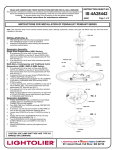Download EE II I`
Transcript
•
EE II I'
M.JGUST 1985
Va...6, NO.8
The Unofficial OSI Users Journal
P.o. Box 347
Owings Mills, Md. 21117
(301) 363-3268
INSIDE
"USING RESOURCEn
BEG I NNER' S aRNER
COMPACT OPTIMIZATION ALGORITHM
OSI 7ftm SERIES
ESSENTIAL OS-U SUBROUTINES
I ftPROVE MIN I-FLCPPY DISK REL I AB III TY
SILENCE DISK DRIVE
DABUG
~E FORTH
TAPE TO DISK COWER. "DEPTH Q-lARGE"
LETTERS
·Column One
Each month we try to give you
the latest on the manufacturing front. Try though we may,
this month is a void. But if
you stop and think about it a
moment, even Big Blue doesn't
make an announcement
every
month I It's just not reasonable to have twelve hot new
items every year.
•
•
What we do have is the long
overdue report on the OSI 700
series machines. Granted, they
are mostly OSI's words, but
since we have not had our
hands on one yet, we will get
started this way.
There is
also some information on corporate and people matters that
should answer many frequently
asked questions.
One item has reached us in a
timely fashion.
Paul Chidley
and the boys at TOSIE have
come up with a new paddle
board for the floppy cable
that not only is better than
OSI's, but allows simple conversion for most any drive to
replace the old MPI. Although
we haven't checked it all out
yet, the thought of putting
two half-highs in the
OSI
floppy box certainly sounds
enticing. In the meantime, we
understand
that
the
bare
boards are available from Paul
and/or TOSIE for about $20.
While on the subject of floppies, the saga of "floppy control" continues in this issue.
Dave Pompea gives
us
the
wherewithal to install his mod
on the 4P (although not yet
fully tested) and Bob Ankeney
gives us his tried and well
proven quick fix. Once again,
we say, take your pick, depending upon your degree of
expertise, but do install one
or the other.
gret itl
You
won't
2
3
6
9
1~
13
14
14
17
19
~
re-
There is also more on FORTH
this month. Charles Curley's
follow-up article should give
you enough information to determine if FORTH is for you.
As more of you upgrade to
disk, the interest continues
in convertin~ old cassettes.
Jim McConkey s article on the
conversion of DEPTH
CHARGE
provides a lot of insight as
to this particular program and
establishes the ground rules
for others too.
From Down Under comes John
Whitehead's report on DAGUB 3.
Here's a monitor that has some
5,000 copies behind it and, at
last, we can share its inner
workings.
Remember RESOURCE?
If you
don't, it is highly suggested
that you go back to the May
and June issues and re-read
it, particularly now that Dana
(Skip) Skipworth has
spent
many days smoothing over the
rough spots to come up with
the details and how-to's to
get you going.
If the going is still too
tough for you, tune in to the
current episode of Beginner's
Corner. Leo Jankowski comes
through again with some very
down to earth tips on structure and writing - of course,
with a couple of "winners"
thrown in for good measure.
For the OSU programmer, Roger
Clegg has done it again with a
whole bunch of vital programmer helpers. I can remember
all too well how long it took
to get my first dollar handler
sorted out.
So I know how
much time you will save by
using these vital subroutines
in your next effort.
But
please don't let Roger feel
like the lone ranger, send us
your little "wiz-bang" too.
For the statistical
buffs,
there is plenty to think about
in Richard Puckett's Optimization Algorithm
not
to
mention that this is a first
for OSlo I don't know that it
will put the mainframes to
shame, but at least it gets a
tough job done well.
Lastly, we end on a sad note
and with the greatest regret
inform you, that after a long
illness, Mr. Ian Eyles died on
the 8th of June. We received
this unfortunate
news
the
morning. after the July issue
went to press, informing PEEK
readers of Ian's ill health.
Ian, with two helpers, was the
instigator of KAOS, and with
his wife Rosemary, became the
driving force that shaped the
Australian OSI club and its
Newsletter. To Rosemary, his
family and many OSI friends,
we offer our deepest condolences, and with them mourn the
passing of a truly marvelous
man in Ian Eyles.
~
USING RESOURCE FOR
MAPPING MACHINE LANGUAGE
CODE WITH THE C2-4P MF
& OS65D V3.1
By: Dana Skipworth
2e55 W. 87th St.
Cleveland, OH 44l~.2
The RESOURCE ARTICLE appeared
in the Feb ./Mar. issues of
PEEK(65). It was written for
the eight inch disks and is
not directly applicable to the
five and 'one quarter
inch
disks "as is", but it is easily modified for use with the
C2-4P or C4P systems.
.
This article will present a
step by step procedure that
will create and load
disk
files, using RESOURCE.
There are several places in
this article where duplications of the original article
appear, making this article
easier to follow. The or1g1nalarticle should be read and
understood, as this article
does not replace the original,
it is only an adaptation for
users of 5 inch disks.
The ASAMPL program on your OS650 system disk will be used
as a sample program because it
is a short program and reduces
the number of disks needed to
illustrate the. use of "RESOURCE". Larger programs can
use up to five disks including the disk with the Resource
Programs.
Create three copies of your
system disk and delete all
file entries. One disk will
be used for a PROGRAM DISK,
and two disks will be used as
TEXT DISKS •.
Enter the Resource
program
names into the directory' of
one of the disks. (THIS WILL
BE YOUR "PROGRAM" DISKI) Simple names like Pass for Resource 1, Pass 2 for Resource
2, etc. work well and are easy
to remember. Create a "Fiload"
COPYright. 1985 PEEK (65) Inc. All Rights Reserved.
published monthly
Editor - Eddie Gieske
Technical Editor· Brian Harston
Circulation & Advertising Mgr. - Karin Q. Gieske
~~o~s~~~~t~o~e~iie; A.
Fusselbaugh, Ginny
US
Canada & MeXICO (151 class)
Ma~r
Surlace
$19
$26
So. & Cen. Ameflca
$38
$30 ,
Europe
$38
$30 t
Other Foreign
$43
$30
All subscriptions are for f year and are payable in advance iri
US Dollars,
For back issues, subscriptions. change of address or other
information, write 10:
PEEK (65)
P.O, 80x 347
Owings Mills, MD 21117 (301) 363-3268
Mention of products by trade name in editorial material or
advertisements contained herein in no way constitutes endorsements of the product or products by this magazine or
the publisher.
2
PEEK [65]
August, 1985
file with three stacks.
Load
the Resource programs
into
memory one at a time and make
the changes listed below.
As
the changes are
completed,
save the programs on the new
"PROGRAM" disk.
NOTEI- If you make a mistake
in the above procedure, stop,and start over again
from
$2326.
6. Still using the EXTMON,type
/10 ,22 and <return>.
RESOURCE 1, Lines 6e,7e and 8e
7. Start the disassembler with
Q16ee <return>, on larger programs as with this one, hold
the linefeed down until' the
last line of the program has
been disassembled.
6e POKE geee,ee:POKE geel,136
7e POKE gee6,ee:POKE gee7,136
8e POKE gee8,ee:POKE gee9,144
RESOURCE 2, Lines
17e
15e,16e,
&
15e POKE geee,ee:POKE geel,136
16e POKE gee6,ee:POKE gee7,136
17e POKE gee8,ee:POKE gee9,144
RESOURCE 3,
Lines
ge,lee,
&
lU
ge POKE geee,ee:POKE geel,136
lee POKE gee6,ee:POKE gee7,136
lIe POKE gee8,ee:POKE gee9,144
RESOURCE 4, Lines 8e,ge,lee,
6ge,7ee,71e, & 72e
8. After the disassembly is
completed, create an error to
turn off the output to the
disk by typing IXIT <return>.
9. Type WIXIT>327E,3A7E (searches_for end of file). If all
is well a message will appear ••• VVVV/21 •••• where VVVV
is the address of "I" in the
expression IXIT.
VVVV/21
VVVV+l/58
VVVV+2/49
VVVV+3/54
DELETE LINES, 73e THROUGH 121e
11. Make following changes:
23C3/YY 7E
23C4/WW ·3A
CREATING THE TEXT DISKS AND
FILES
=1
=X
=1
=T
Make the following change:
VVVV/21 eo
The new SOURCE file
properly terminated.
is
now
1. Using your system' disk,
(NOT THE PROGRAM DISK) load
the ASSEMBLER and type I LOAD
ASAMPL.
12. Check the track number
2. TYpe A3, the ASAMPL program
is now assembled in memory at
$16ee. Type EXIT, RE EM.
13. Type 110 ,22 <return>, the
source file is now on the
disk, starting on track 13 and
ending on track "TK".
3. Remove your system 'disk and
insert one of your new TEXT
DISKS.
4. Your first file will use
tracks 13 through 38.
This
provides more than enough room
for your file and it will be
trimmed to size and named later.
5. Using the EXTMON and the
commercial "AT" sign, set the
buffer values as listed belOW:
HEX
ADDR
HEX
VALUE
2326
2327
2328
2329
232A
232B
232C
2320
23C3
23C4
7E
32
7E
3A
13
38
13
0B
7E
32
COMMENTS
Buffer starting address
Buffer ending address
(LO)
(HI)
(LO)
(HI)
(BCD)
(BCD)
(BCD)
First track of file
Last track of file
Current Track
Dirty buffer flag
Disk output address or- (LO)
Current buffer address. (HI)
~
Ie. Using the commercial "AT"
sign and quotes, check for the
following:
POKE geee,ee:POKE gee! ,136
POKE gee6,ee:POKE gee7,136
POKE gee8,ee:POKE gee9,144
PRINT TAB(le)"Z PAGE CROSS
REF.FILE:"ZF$
7ee PRINT TAB(le)"Z PAGE
EQUATE FILE:"ZE$
7le PRINT TAB(le)"PASS 4
COMPLETED"
72e PRINT:PRINT:END
8e
ge
ue
6ge
•
at
$232C/TK.NOTEI This will be
the last track of your source
file.
•
14. Use a nondestructive create program, or delete line
number 2e2ge in the OSI Create
program and create a SOURCE
file, from track 13 to track
"TK", plus one (this should
take two tracks).
15. Restore line number 2e2ge
to your Create program and
create the following files in
addition to SOURCE, keeping
all files on the same disk.
Be sure to run the Zero program on each of the new files
before you use them.
SCRACH
SYMBOL
EQUATE
REF-J
REF-B
REF-M
REF-Z
- 3
- 2
- 2
-.2
- 2
- 2
- 2
TRACKS
TRACKS
TRACKS
TRACKS
TRACKS
TRACKS
TRACKS
•
ZQUATE - 2 TRACKS
OBJECT - 3 TRACKS
STORE - 3 TRACKS
•
At this point you are ready to
use the Resource programs you
entered on disk.
16. Load Resource 1, remove
the program disk and insert
the TEXT
disk,
type
RUN
<return>.
17. Repeat this procedure for
all 4 Resource listings. Note
that there are 4 files to be
created with Resource 3.
f
1
The ultimate use of the resourced program is up to you,
but to prove the integrity of
the program, use the following
procedure to
merge,
files
Zquate, Equate, and Object for
processing by the assembler.
LOADING ALTERNATE ONE
18. Create two buffers for the
following program and enter it
in the FILOAD file on the
PROGRAM DI SK.
10
20
30
40
•
•
REM-LOADER OF FILES
POKE 2972,13:POKE 2976,13
DIM X$(1500)
INPUT"STORAGE FILE NAME";
OF$
50 INPUT"NUMBER OF INPUT
FILES";N
60 FOR 1=1 TO N
70 INPUT"FILE NAME";F$(I)
80 NEXT I
90 REM100 Z=l
110 FOR 1=1 TO N
120 DISK OPEN,6,F$(I)
130 INPUT#6,X$(Z)
140 IF X$(Z)="XIT" THEN
DISK CLOSE,6:GOTO 190
150 IF LEFT$(X$(Z) ,1)<"1" OR
LEFT$(X$(Z) ,1»"9" THEN
190
160 PRINT X$ (Z)
170 Z=Z+l
180 GOTO 130
190 NEXT I
200 DISK OPEN,7,OF$
210 PRINT:PRINT"WRITING TO
DISK" :PRINT
220 FOR R=l TO Z
230 PRINT #7,X$(R)
240 PRINT X$(R)
250 DISK PUT
260 NEXT R
270 PRINT #7,"XIT"
280 PRINT #7, "E"
290 PRINT #7,"E"
300 PRINT #7,"E"
310 DISK CLOSE,7
320 REM330 DISK CLOSE,6
340 REM350 PRINT"MISSION ACCOMPLISHED. "
END
?#19-Remove the PROGRAM DISK
and insert the TEXT
DISK.
with the Fiload program still
in memory, type RUN ••
Type in STORE for the
file name.
storage
The first
Zquate.
input
file
is
The second
Equate.
input
file
is
The third
Object.
input
file
is
The three files are now merged
and written to the file STORE.
The next step is to load this
file into indirect memory, for
transfer to the
assembler.
The size of your memory will
dictate the size of the indirect memory. Use the following table as'a guide for use
with your memory.
MEM POKE 9554 & 9368
SIZE
WITH DECIMAL
START.
ADDR.
24K
32K
40K
48K
80
96
112
128
$5000
$6000
$7000
$8000
20. Boot
disk.
up
using
Enter both POKEs on
line and <return>.
the
text
the
same
Type EXIT and <return>.
Type CA <address>=TK,l
<return>.
and
TK=starting track of the STORE
file.
(address)=the indirect memory
starting address.
Type ASM (loading
bler).
Type 10
the
assem-
*=$1600 and <return>.
Type Control/X
The merged files are now in
the assembler and several errors . will be noted at the
bottom of the screen.
LOADING ALTERNATE TWO
Alternate two will handle larger programs because memory
space is not used for indirect
memory, but it is a little
more involved than alternate
one.
To use alternate two, substitute this listing for
the
listing in ALTERNATE ONEl
A-Load the assembler and
to the EXTMON.
Using the
commercial
"AT"
sign, set the following buffer
values.
ADDRESS($)
out
Type A <return> (prints
the assembled program).
out
Type A3 <return> (the program
is assembled in memory, starting at address $1600).
(and
---THIS IS A SAMPLE PROGRAM--Anything else and you have
error somewhere.
VALUE
2326
2327
2328
2329
232A
232B
232C
232D
23AC
23AD
8998
8999
9000
9001
9002
9003
9004
9005
9132
9133
00
50
00
58
N
M
N-l
00
00
58
Memory addresses $2326 through
$2329 contain the offset addresses for the disk buffer.
N is the first track
file.
of
your
M is the last
file.
of
your
track
N-l is the current track.
B-Re-enter the assembler.
C-Input your file by typing
IIO 20 <return>.
D-Repeat steps A through C
until all files are loaded.
Your files are now merged and
in the assembler. Be sure to
inspect them carefully before
assembling.
END OF ALTERNATE TWO
*
BEGINNER I SCORNER
Type P <return> (prints
the Source program).
Type lGO 1600 <return>
the message printed is):
ADDRESS (D)
---------- ----------
END OF ALTERNATE ONE
21. Type <return>.
EXIT
an
By: L. Z. Jankowski
Otaio Rd 1, Timaru
New Zealand
The idea for this program grew
out of a real need. From time
to time, I have wanted a simple program that would write
short sequential data files to
disk. The data in these files
could then be loaded and used
by other programs •.
One example of such an arrangement is in the "stop the
Dwarve" program when it reads
a sequential file of words.
PEEK [65]
August, 1985
3
Nothing is done
to
those
words; they are merely used as
data by the "Dwarve" program.
Incidentally,
the
"Dwarve"
program is an excellent way of
teaching vocabulary and-spelling.
Words can be guessed
even if never seen before
for example, foreign
place
names. Do not use the programs for tests in vocabulary,
yuki
The Sequential
File
Editor program can be used to
create the three files
of
words required by "Dwarve."
The files could contain words
suitable for
a
particular
reading age.
Where to find
the words? In the appropriate
books!
10 REM Saq~antial Data Fila Edltar. (e) LZ Jankawskl 1983
20 REM All Right. Resarved 1983. VarBlan May 12 '83
30 ,
40
PO~~E2q72.13IPOKE2q76.1JIPOKE2BB8.0IPOKE8722.0IPOKE207 3,173
30
60
70
80
90
,
CLEAR,PRINT! (21)! (2::5).C-OIL o O.Y-OIN=OIK-OIV$III""IFt-"------"
Fl$ca"------II.F2t. ------"IE.a"No disk error. I ER$IIIE •• V'-CHR$ (13:5)
,
FORC.1T04IUI •• UI.+V.,NEXT,FORC.ITOb,U2.-U2.+V.,NEXT,U.-Ul.+U2.
1I
H
lelO V .... CHR. (145) • FORe-1 T0211 U3'aU:S$+V$. NEXT
110 V'-CHR.(144).FORC-1T021.U4t-U4 •• V,.NEXT
120 X 2000lDIM O$(X)IL$-CHR$(S)IL.,l$IIIL..$+L.+L...
lll
130 L2 •• Ll.+LI.+L.+L.,RI •• CHR.(lb) ,C.-CHR.(27)+CHR.(28) ,B. -CHR.(9b)
140 Nl. III "nIJ11"IN2$·IINULL"IG-13026rO ar 30IF3-33IT2-32rCUI;;I128
150 I
160
170
180
190
•
S'(l)."Load a f11e"IS'(2)a"Save fila"IS.(3)g"View fila"
St(4)-"Edit file"IS.(3)."Appand to fil."
S.(6)."Load SORT proQram"IS.(7)-"Zaro out fila"
S.(S)."U> Endll.NFt-.,* Fil. net found *"ISR.-"SQSORT"
200 FORC.IT07,N'(C)-STR.(C)+"> "INEXTIZZ·O,POKE49134,OIGOT0240
210 ,
220 GOSUB3370
230 REM ----------------- MAIN MEMU --------------------------240 PRINTCt
2:50 POKEG,T2IT-22IY-IIV-2IPRINT&c(T,Y) ,,-------------------- "
260 PRINT&.; (T. Y+l) II!
SEQUENTIAL
! "Ie (T. Y+2)"!
"US"
270 PRINT!. IT, V+3) "! DATA FILE EDITOR !"
280 PRINTIe(T,Y+4)1I--------------------"IY-8IT-6
A PLAN
Beginner programmers are sometimes urged to draw a flowchart for a program before
writing it. The latest fashion is for structure diagrams
and top-down programming.
On
the fringes are
structured
flowcharts, Nassie-Schneidermann diagrams and the "Jackson" method. All these methods have their problems (what
is perfect?) and they
are
difficult to learn and use. I
have always found that flowcharts are best drawn when the
prograni is finished!
The diagram method used is not
so important. What is sometimes forgotten is what stands
behind all the technicalities:
the need to have a plan before
writing a program.
And by
that I don't mean a detailed
description of the algorithms
and everything else that will
be in the program, as would be
demanded by a structure diagram. Doing that is tedious
and extremely time-consuming.
A non-hierarchial description/
picture of the program structure should be
sufficient.
Specific algorithms can always
be diagrammed later, as the
need arises.
The Seq. File Editor program,
see listing, makes full use of
the screen editing commands
found in 05650 3.3. The program will read up to
·x"
entries from a sequential disk
file. The maximum length
is set in line 120. After the
disk read, null entries are
deleted from the end of the
file stored in RAM. The file
can be inspected, edited and
saved back to disk. Files can
be merged by reading them one
after the other from disk.
·X·
WARNING I
The program will only
files from tracks that
been previously zeroed.
4
PEEK [65]
290 PRINT!.(T+l,V)U3.!.(T+30,V)U3.
300 PRINTI«T+I,19)U4.L(T+30,19)U4t
310 Y-9IPRINTSc(T+9,Y) "MENU"Sc(T+37,Y) "Statull"
320 PRINTL(T+9,V+l)Ul.!.(T+37,V+I)U2.,H-10
330 TRAP7000IFORC-1T07IPRINT!.(T,H+C)N'(C)S.(C)INEXT
340 PRINT!.(T+l,H+C)S.(8),POKEG,b3IT-38
350 PRINT" (T. H+l) F.Sc (T, H+2) Flt" (T-l, H+4) L"antriea
3bO
August, 1985
at"
380
390
400
410
420
POKEG,CUIERt-E"IFV-OORV)-7THEN400
GOBUB 1320 I ONVGOBUB430 ,_:520, bOO, 800, 1230, 14bO, I b20
GOT0240
I
REM -------------- LOAD A FILE af DATA -----------------430 PRINT"LOAO. Nama of fill!
"FtL2t, I INPUTY •• IFV$a"H"THEN490
440 IFVt<)""THENF.·Y.
4:50 PRINTC.a.(lb,IO)"* LOADing fila fram disk *"a.(O,O),C·O
460 GOSUB337010lSK OPEN,6,Ft.TRAP8000IL-L+l
470 FORC.LTOX,INPUT.b,DS(C)INEXTC
480 DISK CLOSE,bIC·C-l,GOSUB5370,GOSUB9000
490 RETURN
5(10
I
310
320
330
340
REM ------------- SAVE A FILE af DATA -----------.---------PR I NT" SAVE. Nama af fll e
"F UL2.1 I I NPUTV., I Fn-". "THEN370
IFV.< >" "THENFU-VS
PRINTC'!'(lb,IO)"* SAVElnQ fila ta disk *"1.(0,0)
GOSUB3370lDI6K OPEN,b,Fl',FORC·ITOL,PRINT4Ib,DS(C),NEXTC
DISK CLOSE,blGOSUB3370
RETURN
I
REM ------------ VIEW a FILE af RECORDS ----------------PRINT"VIEW. How mAny antria. on .cr •• n
F·VAL(V'),IFV,·"."ORF>LTHEN770
IFF<ITHENF-20
PRINTs. (22,10) ! (15) "Fram entry.
1 "LUI' INPUTV., IFV •• ". "THEN770
N.VAL(V'),IFN-OTHENN-I
IFN>L THENPRINTa. (lb, 8) "Taa larga! "a. (lb,IO) II GOTObOO
3~0
3bO
570
380
390
600
blO
b20
b30
b40
b30
bbO
•
I
670 V-2IPRINTSc(22,10)! (13) "Davic:e .. 2"Ltl I GOSUB34001 IFVTHENV=Y
IFV •• "."THEN770
PRINTa. (0, 2) ! (22, b2, 20) I FORK-NTOLSTEPF, PRINT!. <0, 0) ! (24) .. POKEG, T2
700 FORC.OTOF-I,PRINT4IV,K+CTAB(10)D'(K+C)
710 IFC+K-LTHENC.F-I,NEXTC,GOT0740
720 NEXTC,POKEG,CUIGOSUB5400,IFV •• "."THENK.LINEXTKIGOT0770
730 IFV>OTHENK-K+l00*Y-FIIFK)LTHENK.K-100*V+F
740-NEXTK
730 POKEG,CU,PRINT"Agaln 7 Na"L.L'IIGOSUIl3400
7 bO I FV.-" y" THENPR I NT! (21) I GOSUB 1320 I GOTObOO
770 PRINT! (21) I RETURN
780 ,
790 REM ----------------- EDIT ----------------------------800 RETURN
1230 I
1240 REM ------------------ APPEND ------------------------1.230 LI-LI IFL-XTHENPRINT&(11,6) "APPEND. File 1. full!"IGOT01270
1260 POKEG,T2,PRINTa.(II,b)"APPEND. Bagin with entry 41"LI+l
1270 PRINT&t19,8) "Prsviou. entry
--)
'-'"
--> <RETURN>"
1280 PRINnd 19, 9) "Na.t entry
1290 PRINTa.(19,ll)"N~11 .. ntry, typ .. --> n~ll (ar NULL)"
1300 PRINTa.(O,lb)! (22,b2,5)I,GOTOI320
1310 IFLI<OTHENLI·O
1320 Ll-LI+l-INT(Ll/X)*X,POKEG,T2
"Dt(X) IGOTOl330
1330 IFLI-ITHENPRINTa.CO,O)! (24) "Entry"X" Is
"Dt(Ll-1)
1340 PRINTa.<o,O)! (24) "Entry"Ll-l" la
"Ot(L1)IPRINT&(12,3).
1330 PRINT&(O,3) "Entry"Ll" is
13bO IFL1)9THENPRINTRI., I IFL1>99THENPRINTRI'1 I IFL1>999THENPRINTRI'I
1370 POKEG.CUIINPUTV.,IFV.· ..... THENI430
1380 IFV.· .. - .. THENL1-LI-2'ClOT01;510
1390 IFVtCl" "THEN1320
1400 IFV.·NUORV.·N2.THENV.· ....
1410 DS(LI)-V',IFLI>LTHENL·LI
1420 GOT01320
1430 PRINT! (21) I RETURN
1440 I
b80
b90
14~0
read
have
When
9)li
PRINT!. IT-I, H+5) X-L"entri •• fraa"!. IT, H+b) SR'!. IT, H+7) F2'!. IT, H+8) ER.
370 PRINTIc(7,H+4+C) "Choice ",IGOSU8:5400IIFVt""u Il THEN:5000
REM ------------LoAd Sort ProgrAm -----------------------
14bO PRINTCt& (16,8) "LOAd SORT progrAm." I GOSUB1370
1470 PRINTa.(lb, 10) ! (13) "Laad SORT. Ready? V.... LltIIGOSUB3400
1480 IFV.· .. - .. ORV.· .. y .. THENGOSUBS370' PRINTC., RUNSR.
1490 RETURN
1500 I
Continued on page 6
•
I:}
•
TURNS ANY FLOPPY BASED .COMPUTER INTO HARD DISK BASED, INSTANTLY.
• PLUGS INTO ANY OSI TYPE BUS
• ONE RIBBON CABLE CONNECTS
TO DRIVE
• COMPLETELY SELF CONTAINED
• 32 BIT ERROR DETECTION AND
CORRECTION
• HAS REAL TIME CLOCK
·CALENDAR W/BATTERY ON SCSI
ADAPTER BOARD
• CAN BOOT DIRECTLY FROM OSI
505/510 CPUs OR DENVER BOARDS
W/SCSI PROM
• IDEAL BACK-UP FOR ALL OSI HARD
DISK COMPUTERS
1
~
The SPACE-COM SUPER SUBSYSTEM Uses 5%" Industry Standard Hard Disk drives interfaced to
the OSI bus by the DS-1 SCSI Host Adapter Board at the computer end and the state of the art OMTI
5000 series Intelligent Disk/Tape Controllers at the disk end. The Denver DS-1 Board not only provides the Bus Translation, but gives Real Time of Day, Day/Week, AM/PM, and Day/Mo. With on
board battery, Date and Time are maintained w/o power.
•
,
The chassis is beautifully engineered with
lighted on/off switch, standard a/c cord, and
insulated spade terminals for easy service. A
Corcom Emi Filter is incorporated in the a/c
jack, and power is provided by an extremely
efficient switching power supply. The case is
also available in dual, side by side configuration and looks like an IBM PC box. It incorporates a larger power supply and can support
2 Winchester drives, or 1 drive and tape, or 2
5" floppies in place of one of the above.
Drives can be accessed from any single or
multi-user OSI system by running an overlay
program on that partition, or can be booted
directly by replacing current ROM/PROM with
our SCI 500 PROM, available for $49.00 extra.
Single 20 MIS drive (15.7 formatted) Single case ....... $1,999.00
Single 26 MIS drive (21 formatted) single case ........ $2,199.00
Dual 20 MIS drives (31.4 formatted) dual case ......... $2,999.00
Dual 26 MIS drives (42 formatted) dual case .......... $3,299.00
Super Fast 85 MIS drive (70 formatted) single case .... $3,999.00
Dual 85 MIS drives (140 formatted) dual case ......... $6,699.00
•
SPACE-COM International
14661A Myford Road, Tustin, CA 92680
(714) 731-6502
PEEK [65]
August, 1985
5
DOS reads a sequential file
off disk, it will produce an
error #D when it reads zeros
(i.e. nulls) off the disk. If
there is no error #D to report, then the program crashes
and a return to BASIC is impossible. The TRAP command is
used to retain program control
after an error #D
report.
This is done in line 460 with
"TRAP 8000". Without the trap
the program would drop into
Immediate Mode.
A trackzeroing subroutine is provided
within the program - see next
month's issue.
CONSTANTS AND VARIABLES
The POKEs in line 40 enable
"," and ":" and null to be accepted by INPUT.
The final
POKE in line 40 can be used to
disable CTRL C - replace 173
with 96. In line 60, "PRINT!
(21)" sets the screen for B/W.
The values of constants are
set between lines 40 and 210.
In line 60 often used variables are defined before anything else.
The number of
fields that the program will
handle is "X=2000", set in
line 120. L$ and RI$ are the
move the cursor left and right
codes. "G", in line 140, holds
the address of the character
used for the cursor. The new
cursor value is in "CUR in
line 140.
Constant "F5" is
the number of characters stored on an edit line in the EDIT
block. (EDIT next month.)
In line 190 "SR$" holds the
name of a file sort program.
This could be "GSOSRT" if you
use it. "GSOSRT", as provided
with OS65D 3.3, seems to be a
plain insertion sort
no
Shell algorithm.
A faster
sort utility will be written
in the near future.
THE MAIN MENU
A professional program
not
only works well but also looks
good. It is worth spending
some time on screen layout and
making it look just right.
The menu screen in "seq. File
Editor" goes one step further
and displays the status of
each option. For example, the
name of the program saved or
loaded, and whether a disk
error occurred during the most
recent disk access. Such information is valuable to the
user. Program control is always retained by the
menu
block, lines 230-400.
LOAD, SAVE AND VIEW
A program should be easy to
use. A simple aid that can
always be provided is default
6
PEEK [65]
August, 1985
1~10 REM ----------------- EXIT MESSAGE -------------------1'520 PRINTC$ISPC(19) liTe eKit, type An '~'.IIIY •• "_"
1~30
FORC·IT064'PRINTV.I'NEXTC'PRINT'PRINT~(16,10)I'RETURN
1:540 ,
1:550 REM .---------- WARNING, SAVE CURRENT FILE? ------------1560 F'OKEI3,CU,PRINTC'
1370 PRINT&;(lb, 10) "SAVE current file 7 Ne"L'Lt,
1580130SUB5400,IFV.-"y"THENI30BUBI1520,130BUB520
1~90 RETURN
1600 ,
1610 REM -------------- ZERO OUT A FILE --------------------1620 RETURN
49BO ,
4990 REM ------------- SUBROUTINES OTHER ------------------:;000 GOT03420
•
5350 ,
5360 REM STOP/BTART DISK
15370 ZZaNOT(ZZOR234),POKE49154,ZZ*-I,FORW9 a ITOI200,NEXTW9,PRINT
~380 RETURN
5390 ,
5400 DISK! "130 2336", V.-CHR. (PEEK (90:59) OR32) , V-VAL (V.) 'RETURN
:5410 ,
5420 GOSUB15601 PRINT! (28) &c (16,12) "To RESTART tYPSI-
GOTO 220"
:5430 POKE13026, 128,PRINTldI6, 14) "By" !",POKE2073,173,130SUB5370,END
6020
I
6990
7000
7010
7990
8000
8010
8990
9000
9010
REM ----------- TRAP 1 FOR MAIN PROGRAM ----------------PRINTL (16,10) ! (1:5) ,ER •• "DISK ERROR", 130SUB:5370, GOT0250
,
REM ----------- TRAP 2 FOR ERR .D ERROR ----------------GOSU83370IGOSU89000IER,· ERR *0. Don't worry!IIIGOT0240
,
REM ------ REMOVE NULL ENTRIES FROM END OF FILE -------PRINTCn(16,IO)"* Editing. Pi .......... it! *"
IFD.(C)-N.THENC-C-I,GOT09010
II
9020 L-CIRETURN
input - the user merely presses <RETURN> in response to the
requested input.
One advantage to this is speed; the
user is saved unnecessary typing. Secondly, a user may not
know what value to type so the
default option as shown on
screen is an obvious choice.
Lines 430 and 520 illustrate
how a default file name is
used when <RETURN> only is
pressed. Of course, the option to actually type a file
name could be taken and this
can always be done.
Never present the user with a
blank screen! A polite message as to what is happening
will be appreciated
see
lines 450 and 540.
The program should also be able to
cope with "funny" input, recover and print
an
error
message - see line 650.
The "print at" command is used
extensively in the VIEW block.
A very smooth-running, professional-looking program can be
produced with the
aid
of
"print at", "clear to end of
line" and the window facility.
DOS 3.2 die-hards
have a
look at the power of these and
the other cursor addressing
commands!
A window is set in line 690 in
order to prevent the exit message from being scrolled off
the screen - all scrolls occur
in the window only.
APPEND
The append block also allows
simple editing. The cursor is
always positioned on the first
character of the entry! - see
line 1360. It would be nice
if the entry also appeared in
the input buffer to save re~
typing the whole entry when
editing. OK, see next month's
WAZZAT column.
TRAP
If you have never used the
TRAP command in your programs,
have a look at line 7000. The
trap is set in line 330 with
"TRAP 7000". On disk error,
control is transferred to line
7000. This line then prints
an error message and hands
control back to the main menu.
Dropping out to immediate mode
is prevented. Users are saved
much anguish and their language stays clean!
•
If you are running "HOOKS"
have a look at the program in
this issue's "WAZZAT" column;
it can be merged with "Seq.
File Editor." The changes required after the merge are in
line 5420, i.e., add "GOSUB
1560" and the line number onto
the end of the line.
This
month's listing is self-contained and can be used immediately. Before typing in the
program, create 1 buffer for
the sequential file. All REM
and spacing lines
can
be
omitted. Remember, "Seq. File
Editor" will only load those
tracks that were zeroed before
data was written to them.
*
A COMPACT OPTIMIZATION
ALGORI'l'BM
By: Richard H. Puckett
706 Clarmar Street
Johnson City, TN 37601
A key part of many. computer
applications for scientific,
•
•
1000 REM
MIN
1010 REM MINIMIZES ANY FUNCTION WITH RESPECT TO N VARIABLES NOT SUBJECT
1020 REM TO CONSTRAINTS. USER MUST SUPPLY THE NUMBER OF VARIABLES, N;
IOU REM INITIAL FEASIBLE VALUES OF THE VARIABLES, A(l), ••• , A(N) I THE
1040 REM FUNCTION TO BE MINIMIZED; & ITS PARTIAL DERIVATIVES. (SEE
1050 REM LINES 1610, 1640-1660, & SUBROUTINE 4000.) THE PROGRAM IS
1060 REM BASED ON THE·BROYDEN, FLETCHER, SHAN NO ALGORITHM AND PSEUDO1070 REM CODE PROVIDED BY J.C. NASH, COMPACT NUMERICAL METHODS FOR
1080 REM COMPUTERS, NEW YORK: JOHN WILEY & SONS, 1979, PP. 159-161.
1200 REM
NOTATION
1210 REM
VECTORS & MATRICES
1220 REM A(N)
= CURRENT PARAMETER VALUES
1230 REM AL(N) = VARIABLE VALUES WHERE FUNCTION IS LOWEST SO FAR
1240 REM B(N,N) = APPROXIMATE INVERSE OF HESSIAN
1250 REM G(N)
= CURRENT GRADIENT
1260 REM GL(N) = GRADIENT WHERE FUNCTION IS LOWEST SO FAR
1270 REM SeN)
= SEARCH DIRECTION
1280 REM yeN)
= CHANGE IN GRADIENT FROM PREVIOUS TO CURRENT PARAMETER
1290 REM
VALUES
1300 REM WeN) =
TEMPORARY WORK SPACE
1400 REM
SCALARS
1410 REM AD = ADJUSTMENT IN STEP SIZE IN LINEAR SEARCH
1420 REM E1 = EXPRESSION FOR UPDATE OF B(N,N)
1430 REM E2 = EXPRESSION FOR UPDATE OF B(N,N)
1440 REM F = CURRENT VALUE OF FUNCTION
1450 REM FE = ESTIMATED CHANGE IN FUNCTION GIVEN STEP SIZE = 1
1460 REM FL = LOW VALUE OF FUNCTION SO FAR
1470 REM MG = MAXIMUM • OF EVALUATIONS OF GRADIENT
1480 REM MR = MINIMUM RATIO OF ACTUAL TO EST DECREASE IN FUNCTION
1490 REM N = • OF VARIABLES IN FUNCTION
1500 REM NA = • OF VARIABLES UNCHANGED FROM PREVIOUS POINT
1510 REM NF = • TIMES FUNCTION EVALUATED
1520 REM NG = • TIMES GRADIENT EVALUATED
1530 REM NI = • OF GRADIENT EVALUATIONS WHEN B(N,N) LAST SET = I
1540 REM PO = 1: PRINT CURRENT POINT & GRADIENT
1550 REM ST = STEP SIZE FOR SEARCH ALONG LINE
16BO REM
INITIALIZE
1610 N = 3. REM INSERT' OF VARIABLES HERE««««««««««««««<
1620 0 = (N*N-N)/2 + N
1630 DIM A(N), AL(N) , B(D), G(N), GL(N), S(N), W(N), yeN)
1640 REM««««<INSERT INITIAL VALUES OF VARIABLES BELOW««««««<
1650 A(l) = 1: A(2) = I. A(3) = 0
1660 REM««««<INSERT INITIAL VALUES OF VARIABLES ABOVE«««««««
1670 AD = .5
1680 MG = 200
1690 MR = • BOBl
1810 GOSUB 4000: REM TO EVALUATE FUNCTION
1820 NF = NF+1
1830 FL = F I
1850 NG = NG+1
1999 REM
MAIN ROUTINE
2000 REM
SET B(N,N) = IDENTITY MATRIX
2010 FOR I = 1 TO N
2020 FOR J = I TO N
engineering, or operations research purposes is finding the
maximum or minimum of a function. such routines are common on mainframes, but rare on
micro-computers
and
rarer
still on Ohio Scientific machines. The routine below has
been coded, run, and tested on
an Ohio Scientific C8PDF under
OS-65U and is compact
and
fast, as such routines go.
The program is based on the
Broyden, Fletcher, Shan no algorithm with pseudo-code by J.
C. Nash. (See J. C. Nash, COMPACT NUMERICAL METHODS
FOR
COMPUTERS, NEW
YORK:
John
Wiley & Sons, Inc. 1979, pp.
159-169.)
The program will minimize any
function in n variables (n
specified by the user), not
subject to constraints.
However, the program is even more
general than it seems.
First, remember that finding a
maximum of a function is equivalent to findng a minimum of
its negative.
For example,
maximizing
is equivalent to minimizing
G
•
=x
A
2.
Also, a problem with
equality
From Gander Software, Ltd.
The Ultimate Personal Planner
TIME
& TASK PLANNER
. , '30
DA Y FREE TRIAL
UPON
IF NOT' SATISFIED; FULL REFUND
• "Daily Appointment Schedule"
• "Fut~re.Planning List" - sorted
• "To Do List" - by rank or date
RETURN
I
.• Work Sheets for all Aspects
• Year & Month Printed Calendar
• Transfers to Daily Schedule
A SIMPLE BUT POWERFUL TOOL FOR SUCCESS
Put the two most effective success techniques to work for you - every day of every year. Just five to ten minutes a day allows your
mind and dreams to take charge of your life.
Set Your Goals: To reach a goal, you have to know where you are going. Just enter your goals or future appointments and let your
computer remind you.
Set Your Priorities: Suecess depends upon doing first things first. Assign priorities (1-99) to your "To Do" list, let the computer
keep them ranked by date or priority, and then get to work. WheMhe time comes, the computer will help you transfer items to your
choice of time on the daily Appointment Scheduler.
Technicalilles· AppOintment Scheduler: 18 time slots per day (you define) for 60 days. To Do List: 60 items ranked by date or
priority. Future Planning: 60 long range items, date sorted; days to event or days overdue. Transfer to Scheduler: just tell it the
. date and time. Printed Calendars: Year on a page and one month box pla!l!'.i,!g; .~~Y. mont~, ~ny year.~ys.te')1. us,,~ both Julian and .
Gregorian calendars to handle dates from 1910-2399 and produce day of the week. Screen and menu driven; OMS Keybase compatible files. Detaiied 38 page manual. Simple instaliation;'FD to Multi HD. Files for 5 users=5.400 appOintments. Unlimited Warranty ..
HARDWARE: 48K OSI, 8" floppy or hard disk, serial terminal system,
OS-65U v. 1.3 or later.
FEATURES: package allows configuration to ANSI standard and
almost all non-ANSI terminals, AND user specification 01 printer port.
•
PRICE; $300.00 (User Manual, $25.00, credited toward TIP pur·
chase). Michigan reSidents add 4% sales tax.
DEALERS: Your inquiries are invited. This program should be on
every 65U machine, including your own. At dealer prices, you could
bundle this superior package as a sales incentive.
g~f:~~~~.~
SOFTWARE,
Hastings, MI 49058
(616) 945-2821
.
L~
"It Flies"
PEEK [65]
August, 1985
7
constraints can be transformed
into an equivalent
problem
with no constraints.
Suppose
we want to minimize
with respect
subject to
to
x
and
y
= 1.
x+y
In this case it is easy to
solve fpr y in terms of x and
convert the problem to one of
unconstrained minimization in
terms of x. Alternatively, the
problem can be transformed by
forming a penalty function on
the linear constraint, adding
it to the original function
G
=
(x-3)A2+(y+2)A2+l000*
(x+y-l) A2,
then minimizing with respect
to x and y. The penalty function l000*(x+y-l)A2
has
a
leading constant chosen to be
large and positive so that the
minimum of G occurs only if
(x+y-l)A2 is zero. When (x+y1)A2 is zero (x+y-l) must be
zero, and the constraint is
satisfied.
More generally, consider
~1in:
F
= f(x(l),
... , x(n))
where minimization is
with
respect to x (1), ••• , x (n) and
the n variables are subject to
a constraint
g(x(l), ... , x(n)) = 0.
The problem is equivalent
one with no constraint
to
Min: G = f(x(l), ... , x(n))
+c*g(x(l), ... , x(n))A2
if c is sufficiently large and
positive.
By applying this
transformation repeatedly, we
can handle any
number
of
equality constraints.
But what about inequality constraints? Modifying the previous example slightly, suppose we want to minimize
with respect
subject to
to
x
and
y
x+y >= 1.
Transform the problem to
Min: G = (x-3)A2+(y+2)A2+l000*
(x+y-l-z A2) A2,
and minimize with respect to
x, y, and z.
As before, we
add a penalty function with a
large positive constant
so
that the minimum of G must
8
PEEK (65)
August, 1985
2922
2939
2949
2959
2969
2199
2119
2129
2139
2149
2159
2169
2179
2299
2219
2214
2229
2222
2224
2239
2249
2399
2319
2329
2339
2349
2499
2419
2429
2439
2599
2519
2529
2539
2549
2559
2569
2579
2699
2619
2629
2639
2649
2659
2799
2719
2712
2714
2716
2729
2739
2759
2899
2829
2839
2849
2859
2869
2879
2889
2899
2999
2929
2939
2949
2942
2944
2959
2969
2979
2989
2999
3999
3919
3912
3914
3929
3939
3199
3119
3129
3122
3139
3159
3299
3219
3229
3399
34993599
3519
3529
3549
K a (I-l)*(N-(I-2)/2-1)+J
B(K) a 9
IF I a J THEN B(K) a 1
NEXT J,I
NI a NG
REM
TOP OF MAIN LOOP
GOSUB 19799, REM TO PRINT ROUTINE
REM
SAVE PARAMETERS , GRADIENT WHERE FUNCTION LOWEST SO
REM
FAR
FOR_I a 1 TO N
AL(I) a A(I)
GL(I) a G(I)
NEXT
REM
COMPUTE SEARCH DIRECTION
FOR I a 1.TO N
SCI) a 9
FOR J-a 1 TO N
IF I <a J THEN K a (I-l)*(N-(I-2)/2-1)+J
IF I > J THEN K a (J-l)*(N-(J-2)/2-1)+I
SCI) a SCI) - B(K)*G(J)
NEXT J,I
COMPUTE EST CHANGE IN F FOR STEP a 1
REM
FE a 9
FOR I a 1 TO N
FE a FE + S(I)*G(I)
NEXT
REM
CHECK EST CHANGE IN FUNCTION
IF FE >a 9 AND NI a NG THEN 3599: REM CONVERGENCE, TO END
IF FE >a 9 AND NI <> NG THEN 3499: REM TO RESET B(N,N) a I
REM ELSE FE < 9
REM
PERFORM LINEAR SEARCH
ST a 1: REM INITIAL STEP LENGTH
REM
UPDATE A (N)
NA a 9
FOR I a 1 TO N
A(I) a AL(I)+ST*S(I)
IF A(I) a AL(I) THEN NA a NA+l
NEXT
REM
COMPUTED PT <> PT WHERE FUNCTION LOWEST SO FAR?
IF NA a NAND NI • NG THEN 3599: REM CONVERGENCE, TO END
IF NA a NAND NI <> NG THEN 3499: REM TO RESET B(N,N) a I
REM ELSE HAVE NEW POINT
GOSUB 4999, REM TO EVALUATE FUNCTION
NF a NF+l
REM
CHANGE IN FUNCTION MUCH LESS THAN ESTIMATED?
IF F-FL < MR*FE*ST THEN 2729: REM TO CONTINUE ITERATION
REM
ELSE CHANGE MUCH LESS THAN ESTIMATED
ST a AD*ST, REM ADJUST STEP SIZE
GOTO 2529: REM TO RECAL A(N) USING SMALLER STEP SIZE
REM
CONTINUE
FL a F
NG a NG+l
REM
COMPUTE Y(N), S(N), El
El a 9
FOR I a 1 TO N
SCI) a ST*S(I)
Y(I) • G(I)-GL(I)
El a El + S(I)*Y(I)
NEXT
REM CHECK El > 9 TO ASSURE A POSITIVE DEFINITE B(N,N)
IF El <a 9 THEN 3499, REM TO RESET B(N,N) • I
REM
COMPUTE (Y(N)"T)*B(N,N)*Y(N)
E2 a 9
FOR I a 1 TO N
FOR J a 1 TO N
IF I (a J THEN K • (I-l)*(N-(I-2)/2-1)+J
it -I > J THEN K • (J-l)*(N-(J-2)/2-1)+I
E2 • E2 + Y(I)*B(K)*Y(J)
NEXT J,I
E2 • 1 + E2/El
REM
COMPUTE W(I) • B(N,N)*Y(N)
FOR I a 1 TO N
W(I) a 9
FOR J • 1 TO N
IF I <a J THEN K a (I-l)*(N-(I-2)/2-1)+J
IF I > J THEN K a (J-l)*(N-(J-2)/2-1)+I
WeI) • WeI) + B(K) *Y(J)
NEXT J,I
REM
UPDATE B(N,N)
FOR I • 1 TO N
FOR J a I TO N
K a (I-l)*(N-(I-2)/2-1)+J
B(K) • B(K) - (S(I)*W(J) + W(I)*S(J) - E2*S(I)*S(J»/El
NEXT J,I
REM
CHECK • OF ITERATIONS
IF NG < MG THEN 2199, REM TO TOP OF MAIN LOOP
IF NG >- MG THEN 3599: REM TO END ALGORITHM
REM
BOTTOM OF MAIN LOOP
GOTO 2999, REM TO RESET B(N,N) a I
REM
END ALGORITHM
PO a 1
GOSUB 19799, REM TO PRINT ROUTINE
END
************
4919 REM
EVALUATE FUNCTION , GRADIENT
4929 PI a A(1)-3: P2 a A(2)+2, P3 a A(1)+A(2)-1-A(3)*A(3)
4939 F a Pl*Pl+P2*P2+1999*P3*P3, REM VALUE OF FUNCTION««««««««<
4949 G(l) a 2*Pl+2999*P3, REM PARTIAL W. RESPECT TO A(l) «««««««<
4959 G(2) a 2*P2+2999*P3, REM PARTIAL W. RESPECT TO A(2) «««««««<
4969 G(3) a 29U*P3*(-2*A(3», REM PARTIAL W. RESPECT TO A(3) «««««
4199 RETURN
1978B REM----._ •• _ ••• _--_._. __ ._._-------_._ •• _._ •••• _------***********
19719 REM
PRINT
19729 Ml$ a ·ITERATION·
19749 M3$ a ·FUNCTION a •
19759 M4$ • ·VARIABLES·
19769 M5$ a ·PARTIAL DERIVATIVES·
19779 IF NF a 1 THEN PRINT: PRINT. PRINT.5" PRINT.5,
Continued
•
•
4888 REM------.-._-----------... _--_ .... _._ .. _------_._. ___
•
•
18788
18782
18786
18798
19792
IB8BB
IB81B
IB82B
IB83B
18848
18858
18869
IF NF~l OR NG-18*INTCNG/18) OR PO~l THEN PRINT M3$, FL, Ml$, NG
IF NF~l OR NG a 18*INTCNG/18) OR POal THEN PRINT'5,M3$, FL, Ml$, NG
REM
PRINT POINT & GRADIENT ON 1ST & LAST ITERATIONS
IF NF > 1 AND PO a 8 THEN 19869. REM TO RETURN
PRINT.5, Ml$, NG TAB(49) M2$, NF
PRINT SPC(2) M4$ TAB(38) M5$
PRINT'5,SPC(2) M4$ TABC3B) M5$
FOR I a 1 TO N
PRINT SPC(3) "AC", I ") a ", ACI) TAB(31) "GC", I ") a ", GCI)
PRINT'5,SPC(3) "AC", I ") a ", ACI) TAB(31) "GC", I ") ~ ", GCI)
NEXT
RETURN
occur when the penalty function is zero. For the penalty
function to be zero re~uires
x+y-l = z~2.
Because z 2 is
non-negative, x+y-l must be
non-negative as well, assuring
the constraint is satisfied.
In general, we have
Min: F = f(x(l),
... ,
x (n»
subject to
g(x(l), ••• , x(n»
>= Iii.
Convert the problem to
straint with the sense of the
inequalities
reversed
«=
rather than =»
it can be
transformed
by
multiplying
both sides by -1.
Strict
inequalities (> rather than
>= ) can be altered by adding
a small, arbitrary constant to
the right-hand side, making a
mixed ( >= ) constraint.
As set up in the listing, the
program runs the example with
two variables and an inequality constraint. In the program notation, the problem is
Min: F =
Min: F = f(x(l), ••• , x(n»+
c* (0 (x (1), ••• ,x (n» -x (n+l)
~2)
>(2
where c is large and positive,
and. minimize with respect to
x (1), ••• , x (n+l) •
•
We can handle as many restrictions as we like by adding new
penalty functions and variables. If there is a con-
*
THB OSI 788 SERIBS
COMPUTERS·
This article is a
compilation
of excerpts
from
an
Isotron
Press Kit.
Although
specifically aimed
at
the
new
700
series of
machines,
we
have
included information on more
general
corporate
happenings
at the request of a number
of
subscribers.
In November 1983,
Isotron,
Inc., a subsidiary of Investment AB Beijer, acquired the
assets of Kendata, Inc.
Investment AB Beijer, the largest investment corporation in
Scandanavia, has interests in
a number of other advanced
technology firms.
Beijer's
belief in the strong prospect
for the multi-user market and
its respect for the OSI hardware were factors in the decision to invest.
•
Additionally, Beijer's
long
range plans called for developing advanced
Unix
based
computers that could be manufactured
and
marketed
by
Isotron.
The growing industry interest
in multi-user computers and
the market potential for the
new
Ohio
Scientific
Unix
(A(1)-3)~2+(A(2)+2)~2
+1000*(A(1)+A(2)-1-A(3)~2)~2.
The minimum is 0 at A(1)=3, A
(2)=-2, A(3)=0.
In running the program, take
some care in choosing starting
values.
Run times and, if
there are multiple local minima, properties of the solutions will depend
on
the
initial values.
*
series led a second Swedish
company, Ahlsell AB, to invest
in Isotron in early 1985.
As
a result of this investment, a
Xenix compatible computer developed by Ahlsell's subsidiary, Data Industrier AB, has
been incorporated into
the
Ohio Scientific line.
Why a series of UNIX/XENIX
compatible computers?
President Bob Lewis says nIt has
always been an Ohio Scientific
tradition to be at the forefront'of microcomputer technology.
UNIX offers tools
that will enable software developers to create sophisticated programs with more usability and marketability than
those developed with any other
currently available operating
system. We've had a license
for Xenix since 1980 but have
been waiting for technology
that provides the proper combination of hardware and software."
The small business market, one
of the most rapidly growing
segments of the computer industry, requires
multi-user
systems with the data storage
capacity of hard disks.
Ohio
Scientific products fit into a
niche between personal
and
mainframe computers.
Bob Lewis says, nwe have no
plans to discontinue either
the OSI 200 or 300 line."
Users demand systems that can
be expanded without loss of
performance, are easily networked, contain moderate to
large disk capacity, and offer
easy-to-use application software. At the same time the
systems should be price/performance leaders.
The Ohio Scientific
multiuser, multi-processing systems
exceed the performance of all
competitive offerings. The OSI
systems give each user in a
multi-user environment his own
computer and can be easily
expanded to include additional
users. The networking scheme
that is used to tie these
systems together is unmatched
in the market in terms of
SimpliCity and low cost.
The
new Unix/Xenix compatible 700
series provide state of the
art hardware designed to meet
the needs of both the end user
and the dealer. Attention has
been focused on creating a
versatile computer that will
enable software developers to
take advantage of the transportability and power of the
Unix environment.
The 700 Series are high performance 32 bit supermicros
designed for speed and flexibility. The OSI 710 and OSI
720, first two models in the
series, support· RTIX,
Ohio
Scientific's real time Unix/
Xenix
compatible
operating
system as standard, which made
its debut at COMDEX Spring in
Atlanta, Georgia. RTIX is the
standard operating system for
the 720 with Unisoft's Uniplus+ System V available as an
option.
COIIIputer
•
repa.r
•
Board level service on :
e OSI / Isotron
eTeleVldeo
e IBM pc/xt
Floppy drive alignment:
eSiemens
e Shugart
eTeac
Terminal repair:
eTeleVldeo
eMicro-Term
(1 week turnaround)
Sokol Electronics Inc.
474 N. Potomac St.
Hagerstown, Md. 21740
(301) 791- 2562
~i
PEEK [65]
August, 1985
9
RTIX was chosen over XENIX or
UNIX because RTIX is a universal operating system, offering
more flexibility than a single
licensed version of UNIX or
XENIX. RTIX makes the OSI 7lB
and OSI 72B fully compatible
with all UNIX/XENIX application software written for the
68BBB micro-processors.
RTIX
requires less memory,
thus
providing more user program
space. RTIX is real time, and
is significantly faster than
standard versions.
However,
to accommodate users who may
wish to own an additional license, the Xenix license and a
full set of Xenix utilities
are available as an option £or
the OSI 7lB.
Unisoft's Uniplus+ System V is available
for the OSI 72B.
"The computers in our new 7BB
Series are packed with features not found in other computers in this price range.
They are designed to meet the
needs of both end users and
OEM's," says Robert V. Lewis,
president of Isotron,
Inc.
Both are compatible with each
other as well as with application software written for
Unix version 6 and 7, Systems
III and V, Xenix, and the
pending IEEE Unix standards.
Based on the 68BlB microprocessor, the OSI 7lB has 2 MB
RAM expandable to 8 MB, with
2B MB of storage as standard.
In a basic configuration, this
computer will support six users but is expandable to sixteen.
Communications is a
strong
feature of the OSI 7lB which
offers easy interface and data
exchange with other mini and
mainframe computers via protocols such as IBM 327B, BSC!
SNA, IBM 278B/378B, IBM 377B,
Univac UTS 4BB and others. It
also communicates with other
OSI computers via low cost,
high speed networking.
The OSI network is inexpensive
and simple to use.
It features remote file sharing that
allows record and file locking
functions to be used in the
network.
The OSI 729 accommodates 16
users standard with expansion
up to 32. It utilizes three
microprocessors: one 689lB or
68B2B CPU, one 68BBB and one
68BB8 co-processor.
The OSI
72B offers 2 - 16 MB no wait
state RAM, a 5B-15B MB Winchester drive, 5 1/4" floppy
drive, and supports streamer
magnetic tape memory back-up.
Continued on page 12
18
PEEK [65]
August, 1985
ESSENTIAL OS-U PROGRAMMER SUBROUTINES
By: Roger Clegg
Data Products Maintenance Corp.
946B Telstar
El Monte, CA 91731
Every OS-U programmer
should have
these
routines
in his
arsenal.
The fact that Roger is sharing them is guaranteed to
make your life a lot easier, not to mention save you hours
working them out for yourself.
We hope that Roger's lead will
prompt you to share little ditties too.
1 REM •••••••• *.**** •••• ***
100 REM
MIS C
•
.***** •• ******.*.******.*******
A GENERALIZED MONEY FORMATTING ROUTINE
101
102
103
104
105
106
107
lB8
110
120
130
140
150
160
170
180
190
299
2lB
229
230
249
259
269
279
289
399
REM
"GOSUB 119" returns x$ with two decimal places and no leading
REM
blank, unless padded to length W.
REM
"GOSUB 120" prints X, left justified with either leading
REM
blank or minus, then $ sign, then number with 2 places.
REM
"GOSUB 130" and "GOSUB 149" print X right justified, with
REM
ri9htmost di9it at TA-l, with or without 1 followin9.
:
W\=l
L\=l
C\=l
X$=STR$(INT(X*100+.5)/100). IF W\ THEN L\=9: C\=O
IF ASC(RIGHT$(X$,2»=46 THEN X$=X$+"O"
IF ASC(RIGHT$(X$,3»<>46 THEN X$=X$+".OO"
IF L\ THEN PRINT.D,LEFT$(X$,l)"$"MID$(X$,2);: L\=O: C\=O: RETURN
IF ASC(X$)=32 THEN X$cMID$(X$,2)
"+X$,W)
IF W\ AND LEN(X$)<W THEN X$=RIGHT$("
IF W\ THEN W\e9. RETURN
PRINT'D,TAB (TA-LEN (X$» X$;: IF C\ THEN PRINT.D, ",I";: C\=9
RETURN
o is the output device number
W is the minimum width, if wanted, for GOSUB 119.
TA is the tab for the ri9ht-justification in GOSUB 130 or 149.
,
REM
ACCEPTS X, RETURNS X$ WITH TWO DECIMAL PLACES
319 :
329
339
349
350
369
379
499
X$eSTR$(INT(X*199+.5)/199): IF ASC(X$)=32 THEN X$=MID$(X$,2)
IF ASC(RIGHT$(X$,2»=46 THEN X$=X$+"9": RETURN
IF ASC(RIGHT$(X$,3»=46 THEN RETURN
X$aX$+".99": RETURN
:
:
PRINTS X WITH TWO DECIMAL PLACES, RIGHT-JUSTIFIED AT TA-l
REM
•
419 :
429
430
440
459
469
470
480
.485
490
495
599
X$aSTR$(INT(X*190+.5)/100), IF ASC(X$)a32 THEN X$=MID$(X$,2)
IF ASC(RIGHT$(X$,2»a46 THEN X$aX$+"9"
IF ASC(RIGHT$(X$,3»<>46 THEN X$eX$+".00"
IF TA THEN PRINT'D,TAB(TA-LEN(X$» X$;
RETURN
:
If the column width is adequate then the second half of line 429,
which strips the leading blank, can be omitted.
REM
ACCEPTS X$ IN BASE 2, 8, 19 or 16,
REM
REM
REM
REM
Prefix $ or H denotes Hexadecimal
Prefix & or 0 denotes Octal
Prefix \ or B denotes Binary
No prefix denotes Decimal
RETURNS DECIMAL X
501
502
593
594
595
596
519
520
539
549
550
560
570
580
600
610
XcASC(X$): IF X=36 OR Xc72 THEN BASE=16: GOTO 550
IF X=38 OR X=79 THEN BASE=8: GOTO 550
IF Xe37 OR X=66 THEN BASEc2: GOTO 550
X=VAL(X$), RETURN
Xe9: FOR IIa2 TO LEN(X$)
Y=ASC(MID$(X$,II»-48, XcX*BASE+Y+7*(Y>9), NEXT, RETURN
,
REM
:
ACCEPTS DECIMAL X AND BASE,
RETURNS X$
62" X$a··
630
640
650
660
670
680
690
700
Y=INT(X/BASE): Z=X-Y*BASE: X$aMID$("0123456789ABCDEF",Z+l,l)+X$
IF Y THEN XaY, GOTO 630
RETURN
•
The above two routines handle the natural numbers only.
,
•
REM
ACCEPTS DATE WITH SLASHES, RETURNS DATE IN WORDS
j~: ~NPUT"Date
739
749
759
769
770
789
799
899
8lB
820
825
839
(M/D/Y) ";DATE$
XaVAL(DATE$). IF X<l OR X>12 THEN PRINT CHR$(7);: GOTO 720
DATA January,February,March,April,May,June,July,August,September
DATA October,November,December: RESTORE. FOR 11-1 TO X.READ X$: NEXT
Xa3. IF MID$(DATE$,3,l)~"/" THEN Xa4
DATE$aX$+STR$(VAL(MID$(DATE$,X»)+", 19"+RIGHT$(DATE$,2): RETURN
REM CONVERTS DATE TO NUMBER SINCE 1/1/1999, AND GIVES DAY OF WEEK
:
DIM M(12) ,0$(6). C365.25: M$a" 312831393130313130313931"
Xe9. FOR Ial TO 12. M(I)aX+.91*I-.925. XaX+VAL(MID$(M$,I*2,2»:NEXT
D$(0)a"Sunday": D$(l)a"Monday": D$(2)a"Tuesday", D$(3)a"Wednesday"'
Continued
•
•
, •Inc.
p.o. box 21146 • denver, co 80221
phone (303) 428-0222 ,
•
Wangtek sets the industry's standard for excellence in
1/ 4-inch streamer technology because its tape drives are
all created with an uncompromising dedication to the
highest possible quality in design, engineering and
manufacturing. These factors combine to give the Wangtek
5000E tape drive a level of performance and reliability that
is unexcelled in today's marketplace.
The Wangtek 5000E is uniquely suited to meet the
backup demands of today's smaller size, higher capacity
Winchester-based computer systems-it packs up to 60
MBytes of data storage in a compact, half-high form factor
only 1.625 inches tall. For added user convenience, the
drive accepts and automatically adjusts gains for either
standard 45 MByte tape cartridges (450-foot cartridge) or
high-capacity 60 MByte cartridges (600-foot cartridge).
WHAT'S NEW AT O.B.I. ???
What's the answer? The DMA 360 removable 5114" Winchester. It's exactly the same size as a 5114"
half-height floppy drive-but that's where the similarity stops.
The DMA 360 gives you hard-disk reliability. Floppies don't.
The DMA 360 protects your data in a totally
sealed cartridge. Floppies don't.
The DMA 360 packs 13 megabytes (10
formatted) on a single ANSI-standard
cartridge. It takes up to 30 floppy
disks to achieve an equal
capacity.
The DMA 360 even has a lower costper-megabyte than a floppy. But it
gives you so much more.
Like an average access time of 98
milliseconds. A transfer rate of
625 kilobytes per second. And an
error rate on par with the most
reliable conventional Winchester
disk drives.
. DMA Systems half-height
removable 51/4"
Winchester.
FOR PRICING AND DELIVERY CONTACT YOUR NEAREST D.B.I. DEALER!!!
•
*WANGTEK 5000E is a registered trademark of WANGTEK CORPORATION
*DMA 360 is a registered trademark of DMA SYSTEMS
PEEK [65)
August, 1985
11
The system contains the standard VMS bus for board expansion. The units can also be
netwcrked with the optional
netwcrking board.
Both computers are
bundled
with powerful software packages, Uniplex II and MIMER.
Uniplex II is an integrated
package that includes a relational database (with record
and file locking),
spreadsheet, word processing, menu
builder, screen builder, print
spooler, and
IBM-compatible
electronic mail.
MIMER is a relational database
manager capable of handling a
very large number of records
and equipped with an optional
program generator for
easy
application development. Code
produced by the program generator is easily portable to
large mini-computers and MSDOS based personal computers.
For traditional program development both computers offer
Ohio Scientific BASIC, featuring integration with the MIMER
data base manager, ISAM files
and record'locking.
PASCAL,
FORTRAN 77, COBOL, APL, C, and
Assembler are also available.
The OSI 719 which is scheduled
to be shipped by the end of
the second quarter, is priced
at $10,500, while the OSI 720
shipments of which are expected to begin in the fourth
quarter will be $14,999.
The
next addition to this series
will be an entry level Unixl
Xenix compatible computer to
provide dealers with a full
range of price and capability.
As for software transportability, programs written for 0865U and TurboDOS can be transported by using OSI BASIC,
which is bundled with the 719
and 729. This transfer software recompiles commands in
the OS-65U programs that are
invalid under RTIX.
288 & 388 SERIES HIGHLIGHTS
The Series 200 is a line of
computers that utilize a single 2 MHz 6502 microprocessor
in a time-sharing mode, useful
for up to 4 - 6 terminals. The
line is very strong because of
the great variety of software
packages that have been developed for it.
The operating
system is the proprietary 0865U. Typical computers in the
Series 299 cost between $5,999
and $Hl,999.
The most recent update to this
line is the Series 235 family
which utilize 5 1/4" hard disk
technology. The 235/2 series
12
PEEK [65]
August, 1985
PROGRAMMER SUBROUTINES CONTINUED:
849 REM The above two lines should be in initialization
845
859 X=3: IF MID$(X$,3,l)a"/' THEN Xa4
860 X=INT(VAL(MID$(X$,X»+M(VAL(X$»+C*VAL(RIGHT$(X$,2»)
870 DAY$=D$(X-7*INT(X/7»
880 RETURN
890
895 :
ACCEPTS NAME, RETURNS SURNAME (FLG on) OR 2 INITIALS & SURNAME
900 REM
910
920 FOR IIaLEN(NAME$)-2 TO 1 STEP -1: IF MID$(NAME$,II,l)<>' " THEN NEXT
930 X$aMID$(NAME$,II+l,2): IF X$='JR' OR X$='SR' OR X$="II' THEN NEXT II
940 K=II: X$=MID$(NAME$,K+l): IF FLG THEN RETURN
950 FOR IIa2 TO K
960 IF MID$(NAME$,II,l)<>' • OR MID$(NAME$,II+l,l)a' • THEN NEXT
970 Y$aMID$(NAME$,II+1,l)+·. ": IF II>aK THEN Y$a'
980 X$aLEFT$(NAME$,l)+·.·+Y$+X$: RETURN
990
995
1000 REM
PRIME NUMBER GENERATOR
•
1991 ,
1002
1010
1020
1030
1040
1050
1060
1070
2000
2001
2002
2003
2004
2005
2086
2818
2828
2838
2040
2858
2868
2878
2888
2188
2118
2128
2138
2148
2150
2160
2178
2188
2198
2195
2280
2210
2220
2230
2248
2308
2318
2320
2338
2348
2358
2368
2378
3888
REM
Finds all primes less than 16K, using sieve of Eratosthenes.
1=0. KaO: Pa 8: Nal6384: S=SOR(N). DIM F\(N/2): PRINT 2
FOR Ial TO N/2. IF F\(I) THEN NEXT. END
P=I+I+1: PRINT P. IF P>S THEN NEXT. END
FOR Ka(p*p-1)/2 TO N/2 STEP P: F\(K)a1: NEXT. NEXT. END
:
REM
ROUTINES FOR HANDLING MONEY ACCURATELY UP TO $32 BILLION
REM
REM
REM
REM
These routines split a financial amount X$ into two
components: X, for the millions, and X for the remainder.
This avoids inventing new variable names. The routines
assume that Mal000080 has already been defined.
REM
ACCEPTS X$, RETURNS X\ AND X
:
IF ASC(X$)=32 THEN X$=MID$(X$,2). GOTO 2838
Z=l. IF LEFT$(X$,l)a'-' THEN Za-l. X$aMID$(X$,2)
FOR 11=1 TO LEN(X$). IF MID$(X$,II,l)<>"." THBN NEXT
IF 11<8 THEN X=Z*VAL(X$): X'aO. RETURN
XaZ*VAL(MID$(X$,II-6». X\aZ*VAL(LEFT$(X$,II-7»: RETURN
REM
ACCEPTS X\ AND X,
RETURNS X$, AND PRINTS X$ IF TA<>8
Z=INT(ABS(X/M»*SGN(X): IF Z THEN X=X-M*Z: X\=X\+Z
IF X\ THEN Z=SGN(X\): IF SGN(X)=-Z THEN X=X+M*Z: X\=X\-Z
X$=STR$(INT(X*100+.5)/188): IF ASC(RIGHT$(X$,2»=46 THEN X$=X$+"O"
IF ASC(RIGHT$(X$,3»<>46 THEN X$=X$+·.OO·
IF X\ THEN X$=STR$(X\)+RIGHT$('888888'+MID$(X$,2) ,9)
IF ASC(X$).32 THEN X$=MID$(X$,2)
IF TA THEN PRINT'D,TAB(TA-LEN(X$» X$/
RETURN
:
REM
PERFORMS T$aA$+B$
•
X$aA$, GOSUB 2808, AaX. A\=X\
X$=B$: GOSUB 2888. X.X+A, X\aX\+A\. GOSUB 2100, T$aX$
:
REM
PERFORMS T$a8. FOR 1=1 TO N. T$aT$+A$(I). NEXT
,
Ta8. T\a8: FOR Ia1 TO N, X$=A$(I). GOSUB 2888
TaT+X. Z=INT(ABS(T/M»*SGN(T), T=T-Z*M. T'aT\+X\+Z
NEXT I, X=T, X\.T\. GOSUB 2108. T$aX$
,
REM
•
ACCEPTS X (DOLLAR AMOUNT), RETURNS X$ IN WORDS
3918 :
3828
3838
3848
3858
3860
3878
3888
3898
3188
3118
3128
3138
3148
3158
3288
3210
3228
3238
3248
3258
3260
3388
3318
3328
3338
3348
DIM W$(27), GOSUB 3388, REM This should be done at initialization
X=INT(X*188+.5)/188, IF X<a8 OR X>lE7 THEN X$='** VOID **', RETURN
X$a", YaINT(X/1888888)
IF Y THEN XaX-Y*1888888. GOSUB 3288, X$aX$+'MILLION •
YaINT(X/1888), IF Y THEN X=X-Y*1888, GOSUB 3288, X$aX$+'THOUSAND •
YaINT(X), IF Y THEN XaX-Y, GOSUB 3288
IF X$a" THEN X$a'ZERO •
IF X$.·ONE " THEN X$-'ONE DOLLAR '. GOTO 3118
X$aX$+'DOLLARS •
IF X<.885 THEN X$-X$+'AND NO CENTS', RETURN
YaINT(X*188+.5), GOSUB 3288
X$aX$+·CENT·. IF X>.815 THEN X$=X$+'S'
RETURN
•
ZaINT(Y/188), IF Z THEN X$=X$+W$(Z)+' HUNDRED " yaY-Z*188
IF ya8 THEN RETURN
IF X$<>" THEN X$aX$+'AND •
IF Y<21 THEN X$aX$+W$(Y)+" " RETURN
ZaINT(Y/18), X$aX$+W$(18+Z), Y.Y-Z*18, IF Y THEN X$-X$+'-'+W$(Y)
X$aX$+" ", RETURN
•
DATA ONE,TWO,THREE,FOUR,FIVE,SIX,SEVEN,EIGHT,NINE,TEN,ELEVEN
DATA TWELVE,THIRTEEN,FOURTEEN,FIFTEEN,SIXTEEN,SEVENTEEN,EIGHTEEN
DATA NINETEEN,TWENTY,THIRTY, FORTY, FIFTY, SIXTY, SEVENTY, EIGHTY, NI NETY
FOR I-I TO 1888. READ W$(l), IF w$(l)<>'ONE" THEN NEXT, STOP
FOR Ia2 TO 27, READ W$(I), NEXT. RETURN
*
*
"
•
"
•
I.'
computers are configured for
two users and can be easily
expanded for up to four users.
Disk capacity is 18.4 megabytes formatted.
The 235/4
series is designed for four
users with
formatted
disk
capacity of 29 megabytes.
This series contains the 515System I/O Board that provides
functions requiring from five
to seven boards in other 200
series computers. In addition
to simplifying
maintenance,
the 515 Boards are more cost
effective. One board can be
purchased at savings of as
much as $2,465 retail over the
cost of the normal complement
of five to seven boards.
The Series 300, introduced in
1983, utilize multiple Z/80A
microprocessors. Each terminal connected to the computer
has its own processor, with
common resources such as disks
and printers shared by all
users. With the multi-processor architecture, the Series
300 gives a superior performance in systems with 4 or
more simultaneously connected
terminals. The operating system is the CP/M compatible
TurboDOS.
•
The most recent addition to
the 300 line is
the
345
series. This series utilizes
the 5 1/4" hard disk technology and is expandable to eight
users. THe 345G has a formatted disk capacity of 21.6
megabytes, and the 3451 offers
43.2 megabytes formatted.
Isotron markets a number of
terminals and printers manufactured by outside suppliers
but sold
under
the
Ohio
Scientific brand name. Several horizontal software packages such as word processing
and data bases are available.
In addition, Isotron is now
offering
vertical
packages
supplied by outside vendors.
COMPANY MANAGEMENT
•
THOMAS JABLONSKI, chief executive officer, has extensive
previous experience as president of a corporation that
markets Ohio Scientific computers in Scandinavia. His background includes M.Sc. in electronics and 13 years experience in the management of
companies developing and marketing computer hardware and
software.
As an individual
with both a technical background and long experience in
finance and marketing,
Mr.
Jablonski has overall responsibility for Isotron's operations and long-term strategic
planning.
ROBERT V. LEWIS, president, is
primarily responsible for the
planning and execution of marketing and sales activities as
well as corporate issues of a
legal and administrative nature.
He has had several
years experience in top management in research and development, marketing and asset
management as well as three
years experience in banking
and finance. Mr. Lewis holds
a degree in economics and a
Masters of Business Administration.
ERIC DAVIS, vice president/
operations, Aurora, has
13
years experience in the electronics industry encompassing
all aspects of manufacturing
from printed circuit design to
management.
Since
joining
Ohio Scientific in 1976, he
has held positions as project
technician, manager of technicians, production manager, and
director of manufacturing.
*
IMPROVING OSIiMINI-FLOPPY
DISK RELIABILITY BY
PROVIDING BEAD-UNLOAD
By: Bob Ankeney
5740 S.E. 18th Ave.
Portland, OR 97202
Last month Dave Pompea described the
'whole hog'
approach that required serious
mods and construction.
This
month. Bob Ankeney gives
the
more casual hacker an easy way
to get at least half of
the
hog very quickly.
Whichever
approach you prefer.
we
do
suggest that you implement one
or the other.
PURPOSE: Describes a modification to OSI mini-floppy disk
units that causes the readwrite heads to unload (raise
the pressure pad) when the
drive is not being accessed.
Many users report disks become
unreadable with physical track
destruction after periods as
short as one-half hour.
This
modification cures this problem.
IMPLEMENTATION: You will need
to open the disk drive unit by
removing the screws on the
bottom of the unit. C4P units
will require an Allen wrench
to remove these screws. On a
flat surface, remove the cover
(by pulling it up) and gently
lay it to the side. Note that
it stays connected to
the
drive by fairly short wires.
You may have to have another
person hold the sides of the
disk drive apart slightly in
order to remove the
cover
easily without scratching the
sides, especially
on
wood
units.
On the right rear corner of
the disk drive you will find a
socket with a
programmable
jumper plug in it (SEE FIGURE). OSI programs these jumpers by simply bending out any
pins which they want disconnected. These jumpers connect
the drive select line (pins
10-13) to either pin 2 (for an
A drive) or pin 3 (for the B
drive). In addition, a jumper
connects pin 14 (head load)
pin 1 (HS). OSI keeps pin 1
continually
grounded,
thus
keeping the head down at all
times when the drive is selected. However, the computer's head load signal
is
Continued
DISK DRIVE
RECONDITIONING
WINCHESTER DRIVES
FLAT RATE CLEAN ROOM SERVICE.
(parts & labor included)
Shugart
SA4008
Shugart
SAlO04
Seagate
23meg $550.00
10meg $450.00
ST412
FLOPPY DRIVE
10meg $350.00
FLAT RATES
8" Single Sided Shugart
8" Double Sided Shugart
8" Single Sided Siemens D&E Series
8" Double Sided Siemens P Series
Write or call lor detailed brochure
5190.00
5250.00
5150.00
5170.00
90 Day warranty on Floppy & Large Winch.
1 Yr. Warranty on 5" & 8" Winchesters.
Phone:
rEJ
(417) 485·2501
FESSENDEN COMPUTERS
I I 6 N. 3RD STREET
OZARK. 1'10 65721
ERRATA
"OS-65U SELECTIVE SEARCH
&
PRINT PROGRAM"
article
by
Raymond D. Roberts, May 1985.
The FROM: TX () INDEX
IFINDEX (1) change in
article on page 14 of the
issue (ADS100) somehow got
versed and should really
changed:
TO:
the
May
rebe
Line 33035
FROM: IFINDEX (1»TX+17 THEN
INDEX <1> = INDEX (1):GOT03005
TO: IFTX<>INDEX (1) THEN INDEX
<1> = INDEX (l)+l:GOTO 3005:
if changing from a 3 digit
first field to a longer one.
Raymond D. Roberts
Ferndale, WA 98248
PEEK [65)
August, 1985
13
..
~c
...
HS ,
~U
OS,,
~
,11
:::
OS36
i
B -
_7
\
.S" dr"ive
Xdr"ive
pnl to pin 14
pin2to pin13
JII",par. OptiOns
(14 elln SOC ..... )
z
~
board) is the same as the CIP/
MF with the exception of a
couple of extra pins on the
interface board that connects
the ribbon cable to the drive.
Use the original schematic as
published in the July issue of
Peek(65) with the following
nomenclature changes:
a
pin 1 to pin 14
p,n 3 to pin 12
Change U72 (6820 PIA) to UlA,
M'TER
I
MOD.
pin 4 to pin 14
pin2to pin13
pin 4 to pin 14
P'" 3 to p,"12
•
Change U75 (7417 driver) to
U4A,
Change R33 & R34 (index hole
bias resistors) to R17 &
R22,
NOTES:
Older MPI dri..,.. wi'" MS,DS1,DS2.D51.fioUC.8LA*,H$
SEQUENCE AU CHANGED 11\1 SAME Witt. 60 BY ABOYI
PIN NO.1 NOT DrS. NQ"'!CLA'UIIII.: If pi'" i. JoiftH
~o pill t. it must "ill" joinM .-twft WOU . . . . . .
Change R37 (driver pull up
resistor) to R7,
Change US (spare 7404) to UlF,
FIll
PMT
woo
MIA.
lUI.
VlR5ICII
brought to the
drive
and
appears at pin 4 (labeled DS2
on newer drives, DS3 on older
drives). Therefore, by disconnecting the head load line
(pin 14) from pin 1 and connecting it instead to pin 4,
head-load will happen only at
the instant the disk is accessed.
There are two ways
plish the change:
to
accom-
Method 1: Bend out pin 1 on
the jumper (disconnects the
always-load-head), bend down
pin 4 (connect it) and bend
out pin 11 (disconnect it).
Then solder a small jumper
wire (on the top of the plug)
from pin 4 to pin 14 (drive
head load). Replace the plug
in the correct position.
Method 2: Obtain a l4-pin DIP
plug. Remove the OSI l2-pin
jumper plug. On the DIP plug,
connect a short wire from pin
4 to pin 14. Next, connect a
short wire from pin 2 to pin
13 if this is an A drive, OR
from pin 3 to pin 12 if this
is a B drive. Do not do both
or your drive will be an A and
a B drive at the same timel
Insert the DIP plug into the
jumper-options socket.
Be
sure the two wires are not
shorting together and that you
have the correct orientation.
If you cannot obtain a DIP
plug, you may make the connections by plugging the wires
directly into the socket (use
about 28 gao stripped about
3/16 from the end. Re-do this
with a DIP plug as soon as you
get one, as plugged-in wires
will work loose eventually.
14
The
I
DAl! lo-e.e,
plug used by OSI has only 12
pins, but plugs into a 14 pin
socket. Be sure you plug it
in so that it is even with the
pin 1 end of the
socket.
Also, all pin numbers given
above refer to the
SOCKET
pins, which are numbered 1
through 14 counter-clockwise
when viewed from the top of
the drive. Pin 1 is at the
right-rear corner of drive.
2. When this modification is
installed, the drive will make
more noise when the heads load
and unload. Also, both heads
load and unload, although only
one drive is selected.
This
is a small price to pay for
the reduction in disk wear.
3. On older drives, pin 6 is
joined to pin 9. If this is
the case, be sure they are
still connected when you are
done. This connection did not
seem to do anything on the
drives we examined, but may be
necessary
on
some
older
drives.
Fial Computers has performed
the above procedure on many
machines with complete success.
Our thanks to Fred Ornellas of
Alpine El~ctronicsfor discovering this easy fix.
*
SILENCE YOUR DISK DRIVE
By: Dave Pompea
319 Hampton Blvd.
Rochester, NY 14612
CHANGES TO CIP/MF DRIVE FIX
FOR USE ON A C4P/MF
WARNINGS:
1.
Change the reference from U7
pin 6 (not COxx line) to
UIF pin 13 or U5J pin 7.
UNLOAO
programmable
PEEK [65]
jumper
August, 1985
The
C4P/MF
interface
(505
For the spare 3 input nand
gate (U7), use the spare 2
input nand gate U6H and change
the pin numbers: pin 13 to 1,
pin 1 to 2, and pin 12 to 3.
Some Notes: Be sure to check
to make sure that pin 4 on the
iriterface board is not grounded. On the schematic, the pin
number for the not Q output of
the second one shot was omitted, it should be #12 as noted
in the write up. To increase
the time that the motor stays
on, just increase the value of
the resistor (44k) or capacitor (100 uf) on the first one
shot.
Do the same to the
second one shot to increase
the motor spin up time if your
drive needs it.
•
*
DABOG
By: John Whitehead
17 Frudal Crescent
Knoxfield 3180
Australia
DABUG is an Australian replacement 2K Monitor written
by David Anear.
The first version for the Superboard Series I was available in 1980.
It contained
all the ori~al MONITOR ROM
functions pius'on screen editing with cursor .. and destructive backspace, screen. clear
from keyboard, or in a BASIC
program, screen freeze
and
single key BASIC all for use
with ROM BASIC, programs in
EPROM or from cassette.
The good point about DABUG is
that it is fully compatible
•
•
OUR GOAL:
To Deliver Advanced Technology Products That Meet The
Exacting Needs Of Our Customers While At The Same Time
Ensuring The Quality And Dependability You Expect From
OHIO SCIENTIfIC Products.
•
The 051·51 7 has helped us achieve this
important goal! This new board represents ISOTRON's continued commitment to the 051 200 line. The 051-51 7 is
an economical, two-user multi-processing board for our 05-65U based multiuser computers. The 4 MHz 6502 CPU
now makes the processing power TWICE
as fast as the competition.
The 051·51 7 provides ability to mix timeshare and multi-processor users. It is
possible to select which user will share a
processor and which will have his own
processor and memory. Each user has
)
programmable baud rates. Programmable
priority scheduling is included for all
users. The 051-517 allows system expansion to 16 users in an 8 slot computer.
For more information about Ohio Scientific products and the
name of your nearest Isotron dealer caII or write:
WE'RE IN fOR THE LONG RUN!
\
15[]TR[]N
•
140 Sherman St. Fairfield, Ct. 06430 • (203) 255-7443
PEEK [65]
August, 1985
15
with all cassette and disk
programs because there is the
option of leaving the extra
functions turned off if they
are not compatible with
a
program.
The disk boot and 65V MONITOR entry points are the same
as the original OSI SYN699
MONITOR ROM.
David also wrote it for C4P,
,65D, 65U, Apple 2 and 2E, and
said there'are over 5999 in
use.
When the Superboard Series II
came out, he added the 48 x 12
screen driver and called it
DABUG 3.
When I saw a correctly decoded
keyboard routine for a C4 by
Don Vansyckel in an Aardvark
Journal, I typed it into the
Assembler and tried it out.
With the Shift Lock up, all
worked correctly, but with it
down, lower case
was
not
available which is little improvement for BASIC.
•
WP6592 has its own keyboard
routine so the keyboard works
as before. Two things I did
find with WP was that it would
not wait for a keypress when
saving to tape and the @ was
missing from the end of data
stored on tape. I could not
work out why for sure, it
looked like the ACIA was being
turned off before the last
character had been fully sent.
It was soon fixed with a small
delay.
All non displaying
control
codes from $91 to $lF are obtainable with Ctrl A to z and
are not affected by Shift or
Shift Lock.
The keyboard routine is entered at $FD99 and puts the ASCII
value of .thekey pressed into
the accumulator. It does not
exit until a key has been
pressed. The X and Y registers have the same value on
Exit as on Entry.
ERROR
As with DABUG 3, I' have tried
to keep all entry points in
DABUG 3J the same as the OSI
Monitor. As the keyboard routine is new, any M/CODE program that entered the original
keyboard routine at
points
other than,$FCBE, $FCCF, $FD99
or $FEED will need altering.
To get the characters that
were originally obtained with
Shift K, L, M, N, and 0, non
alfa keys are used with the
Ctrl key.
To retain all control codes
and use the Ctrl key in place
of Repeat key, I needed more
room. After some hints from
David Anear, I was able to
obtain more room by reducing
and improving the 48 x 12
screen driver. The result of
all this is DABUG 3J which has
been running since 1983.
then
E added to the Break selection
to enter EXMON in EPROM at
$E899 in the 48 x 12 mode and
Shift Lock does not need to be
down after a Break. (EXMON in
EPROM is not needed for any of
the other functions to work.)
The numerical keys are not
effected by the Shift Lock and
give correct characters
as
marked.
The Repeat Key remains undecoded which means that it can
be detected with PEEKs and
POKEs without it altering the
value of any other key pressed.
and
The BASIC warm start OM
has been fixed.
With the Shift lock up, keys A
to z are inverted in that it
gives lower case when the left
or right Shift is up and upper
case when it is down like a
normal typewriter.
I altered the new keyboard
routine above to enable lower
case to be available
with
Shift Lock down or up.
In addition to the
screen
editing, etc. above, DABUG 3J
has: - correctly decoded key-
in the accumulator
return.
board. With the Shift Lock
down, it gives upper case as
normal. When left or right
Shift is down, it gives lower
case for use with BASIC or the
Assembler. This makes adding
lower case text easy.
DABUG 3J is available from
myself in a 2716 EPROM for the
Superboard Series II, or for
the Series I with the 48 x 12
screen driver bypassed (state
which) •
The cost is $A19 plus $A3 P
P.
A subroutine at $FD21 will put
the ASCII valUe of a keypress
in the accumulator and if no
key is pressed, will put zero
&
•
If you order DABUG 3J and
already use WP6592 Vl.2, send
a C15 .tape with a copy of
Supercharge Your OS1 Computer!
Isotron OSI'S'new PORTLAND BOARD Is designed for use In your C3 and 200
aeries computer. Each 2 user board contains two 4 MHz 6502 microprocessors
with memory. and can be added to aU level 3 timeshare systems.
of your existing timeshare users and they stili work as before.
You keep all
The PORTLAND
BOARD Is fully compatible with networking, and requires no software changes to
your 65U programs. Now each terminal can operate twice as fast as the entire
computer operated beforel Requires 1.44 or later. $1600.00
Order your PORTLAND BOARD direct from the experts In Portland.
Fial &;l
COmputer
16
PEEK [65]
5221 SW, Corbett Ave" Portland, OR 97201
August, 1985
Telephone (503) 227-7083
•
•
WP6592 Vl.2 on it as proof of
ownership and for an extra
$A2, I will return a copy of
WP that will work with DABUG
3J in 24 x 24 or 48 x 12.
*
MORE FORTH
By: Charles Curley
Courtesy of O.S.I. Users
Independent Newsletter
5595 E. 7th Street, .285
Long Beach, CA 99894
The response to last issue's·
article on FORTH was
very
good, so I shall add to it
with some very useful code
which is also useful to illustrate the inner workings of
both FORTH and Ohio Scientific
computers.
•
1
On screens 129 and 138, you
will find code to deliver a
message to 65D's command buffer, and several examples of
its use. This code has allowed me to internalize to FORTH
a number of useful DOS commands. The only word in any
of these listings not found in
the fig-FORTH kernel is DOS,
which is in the Blue
Sky
Products version, and is essentially a call to the DOS to
Execute its command buffer.
The word I" delivers a message
to that buffer.
The constant DSBUF points to
the address in 9 page where
65D looks for ~he location of
its command strings.
Since
DSBUF is the only pointer to
the pOinter, the user
may
easily change the location of
the buffer by changing the
contents of the cell pOinted
to by DSBUF.
(I") and I" are almost exactly
the same code as (.") and
"
The change is the use of CMOVE
to deliver the string to the
command buffer instead of to
the terminal. (I") is the code
that is executed in a compiled
word. It works in such a way
that the code doesn't care
where the command buffer is
when it is executed, so that
the user can, if he wants,
move the buffer around after
this code is compiled. I" is
both the compiler directive
for (I") and the interpretive
word. If the system is compiling, then the word compiles
(I")
and
the
associated
string. Otherwise, it delivers the string to the command
buffer directly •
Here's how I" works:
22 is
the ASCII character " •
The
(
.1
-- DOS command
BASE U HEX
CONSTANT OSBUF
E1
2
3
4
5
B
7
PART II
•
,
.II
B
9
1.11
11
12
R
I"
4
5
B
129
SCR
B1 CRC
COUNT
1+
OUP
R>
+ >R
HOME
I" HO
I~OECHO
II
DOS
CI~O
SWAP
VE
: ECHO
1+
SWAP
I" 10
ALLOT
C'll VE
EI~
01 F
..,9" DOS'
EnabLe days 3 & 1 ~B outputs')
I" 10 ,111 " DOS;
--)
(DOS commsnds
SEA SEB
FORMAT
S->O
(I
IS
IF
DROP 1+
2 THEN
SEA
BASE
Ii
OSBUF
(Delivors a message to the 650 command buffer)
22
STATE
U
IF
COMPILE
(I ")
WORD HERE
CU
ELSE
WORD
HERE
COUNT
OSBUF
II
IMMEDIATE
14
15
2
3
JAI~
[1"1
13
.II
1
15
I" SE A " DOS
I
;S
;
SCR'
15 JAN B1 CRC )
I
,>
OUP
3
( formst for
: SEa
13D
=
650 buffer)
I" SE B"
DOS
i
7
8
9
1.11
11
12
13
14
15
.II
1
2
3
4
5
8
7
9
S
SCR ,
71
.liB Jun B1 CRC )
BULK IHITIALISER
BASE
•
HEX
( initialise
disk in drive
1 ( from trk-2 to trk-1
INT
)
INT
SEB
I" INIT
" 1 + 40
MIN
SWAP
1
MAX
DECIMAL
I initielise disk in drive 1 )
00
I
OUP
4
.R
FORMAT
OSBUF
U
5 +
SWAP
CIIlVE
DOS
LOOP
( initialisB currant disk entirely)
11
I" INIT " [.110
HERE
1 - CI I
DOS
SPACE
( install CR this wsy for resdsbility
INIT
1.11
BASE
I
I
)
;S
12
13
14
15
SCR I
(Reloed code
-- CRC
23 Aug B1 CRC )
1 CREATE
REBOOT
(reboot tho systom from diskl)
BASE
2
HEX
FFEA
HERE 2 I
I Must hsvs ksrnel in drive.)
3
SMUDGE
4
?BOOT FE.II1 CO IF ." Vi doo" ELSE ." So ris I" THEN SPACE ;
5
en • II Reboot coda Loaded.
6
BASE I
;S
119
II
•
7
B
B
1D
11
12
13
14
15
value is placed on the stack
for later use by WORD.
Then,
STATE @ brings onto the stack
a flag to determine whether we
are compiling or not.
If we
are compiling, then we execute
the compile time code. COMPILE
(I") forces the compilation of
(I"). Then WORD picks up the
22, and searches the input
stream until it finds that
value. Thus, " is the ending
delimiter for
the
message
string, as you can see from
the examples.
WORD returns
with the string at the top of
the dictionary, with the count
in the first byte of
the
string. Since the word HERE
points to the top of the dictionary, the phrase HERE C@
returns the count. The 1+ is
to allow for the count byte,
and the word ALLOT extends the
dictionary to
inClude
the
string •. Compilation then proceeds as usual.
OSI/ISOTRON
MICRO COMPUTER SYSTEM SERVICE
"C2 AND C3 SERIES
"200 AND 300 SERIES
"FLOPPY DISK DRIVES
"HARD DISK DRIVES
CD 7/23/36/74
"TERMINALS. PRINTERS. MODEMS
"BOARD SWAPS
"CUSTOM CONFIGURATIONS
"CUSTOM CABLES
"SERVICE CONTRACTS
PHONE (616) 451-3778
COMPUTERLAB. INC.
307 MICHIGAN ST. N.E.
GRAND RAPIDS. MI. 49503
PEEK [65)
August, 1985
17
If we are not in compilation
mode, then the word 1" is
being executed from the terminal. In that case, we simply get the byte count as
before and move the message to
the command buffer.
Notice the word IMMEDIATE to
force execution of 1" during
compilation.
This is what
makes a FORTH word a compiler
directive, and one of
the
facilities in FORTH that makes
FORTH so easy to expand.
The rest of screen 129 contains simple examples of the
use of 1" and DOS. For my own
use I made the call to the DOS
separate from
the
message
function. One could force immediate operation on the command strings by including the
word DOS in the definitions of
(1") and 1" immediately after
each CMOVE. However, some of
the code shown here shows why
this is not a good idea.
The word FORMAT on screen l3e,
Line 1, uses FORTH's formatting code to produce a string
suitable for the command buffer from a number on
the
stack. S->D forces a single
precision (16 bit) number on
the stack to a double (32 bit)
precision number, with sign
extension, as required by the
formatting words. The phrase
<# #S # #> does the actual
conversion of the string.
It
forces a string of at least
two digits, with a leading B.
It leaves on the stack the
count and address of the resulting string. The rest of
the word is a fudge to delete
the leading e in a string representing a two digit value.
FORMAT is used in the word INT
on screen 71, which will lnltialize a specified number of
tracks on a disk in 1 drive (B
drive in 65D nomenclature).
The phrase SEB 1" INIT" forces
the initialization to
take
place on 1 drive, and puts
part of the message into the
command~uffer.
The rest of
line 3 forces the parameters
to be within 1 and 76, so that
you don't error out.
DECIMAL
forces the strin~ conversions
of FORMAT to be in decimal,
which it needs to work correctly. DO starts the loop. I
gets the loop index, in this
case the current track to be
initialized. DUP 4 .R prints
out the track number in a
right justified field of four
digits. FORMAT takes the index and makes a string out of
it. DSBUF @ 5 + get the starting address of
where
the
string should be placed in the
command buffer (this is the
reason for the long string of
18
PEEK [651
August, 1985
spaces in the initialization
phrase). The CMOVE puts it
there, and the DOS forces execution of the command buffer.
INIT, screen l3e line 12, uses
a similar approach to initialize an entire disk.
However,
we do a bit of compile time
finagling to get exactly what
we want into the command buffer. For the IN IT command in
65D to work correctly, the
IN IT must end with a carriage
return. Otherwise, the command interpreter will assume a
command to initialize a single
track, and will try to interpret a number following in the
command buffer. So we have to
end the phrase in the command
buffer with a carriage return.
However, if we simply force
the phrase to read 1" INIT,
<CR>", the resulting source
code would have been unreadable. Instead, we compile the
message with a space after it.
Then we use the word [ to
leave tpe compile mode and
execute directly. BD places a
carriage return on the stack.
HERE points to the byte above
the top of the dictionary, so
the phrase HERE 1 - points to
the last byte in the dictionary, which is where we want
the carriage return.
The CI
puts it there. Then the word
1 resumes compilation, and DOS
and SPACE are compiled
as
usual.
Note that INIT as
shown here does not force the
initialization to be done on 1
drive.
Screen 119 has some code of
interest to any OSI system
programmer. ~he word ?BOOT is
useful to me because I have
installed a switch to allow my
system to boot either as a
serial or a video
system.
This was described in OSUIN
#8. ?BOOT simply examines the
same byte the boot ROM .examines at reset time to determine the console.
I have
brought the select switch up
near my two consoles, and can
select the console
easily.
The word REBOOT eliminates the
necessity to lean over and hit
the reset button, and
the
necessity to type D for the
reset code. REBOOT jumps into
the boot ROM at a point immediately after H/D/M prompt. It
causes the system to reboot
from whatever disk is in e
drive, and is handy for switching from FORTH to, say, WP-2
so I can write things like
this. (Why doesn't BASIC or
WP-2 have this facility?)
How does it work? The phrase
CREATE REBOOT creates a head
in the dictionary.
A head
contains the name of the word,
and a link back to the prev-
ious entry. CREATE then initializes the code fi~ld ad~
dress to point to the next
address in the dictionary. In
other words, CREATE prepares a
head for a code definition.
Well, the address we want to
execute isn't the next address
in the dictionary,
it
is
$FFEA. So we substitute $FFEA
for the
address
left
by
CREATE. Since HERE pOints to
the next address in the dictionary, HERE 2
points to
the code field of REBOOT. The
I installs the address we want
executed.
The next operation, SMUDGE,
needs a bit of explanation.
In order to compile a dictionary
definition,
FORTH
searches the dictionary for
each word to be added to the
dictionary. On occasion, it
is convenient to re-define a
previously existing word with
the old definition included as
part of the new definition.
So it is essential that the
dictionary search never find
the definition currently being
compiled.
This is done by
setting a bit in the head at
create time. SMUDGE is a word
to toggle that bit.
It is
invoked by ; , so it is usually transparent to the user.
However, in this definition,
we don't have a ; .
So the
SMUDGE is necessary to make
NEW'
USE LOTUS 1-2-3 WITD OS-DMS
DATAl
•
•
DOWNLOAD DMS FILES (TYPE 10)
TO
MS AND PC-DOS COMPUTERS
AND
INTERFACE TO LOTUS 1~2-3
OJt
GENERATE YOUR OWN
PRO~RAMS.
COMPLETE DATABASE ON PC.
OS-65U PROGRAMS PREPARE AND
SEND DATA.
With manual
Manual only
$195.00
$ 35.00
SPECIM...!
IRS SCRIBE
WORD PROCESSOR
Was
Now
$195.00
$150.00
IDS Co.puter Services
2515C Eaat Market Street
Darrisonbura. Va 22801
(703) 434-417 7
•
the new word accessible
later dictionary searches.
•
to
This definition could
have
been ended with a ; , but that
would have cost two
bytes
which would never be executed.
All we need is the SMUDGE, not
the two bytes, so the use of
SMUDGE is cheaper, if more
esoteric.
*
TAPE TO DISK CONVERSION
-DEPTH CHARGE-
By: Jim McConkey
73B4 Centennial Rd.
Rockville, MD 2B855
Last time (May Peek '85) we
saw a few basic rules for conversion of games (or other
programs) on tape to run on
disk. This time we'll go a
little bit deeper into relocation of machine code subroutines and learn a useful animation technique. This article
covers the conversion of the
game "Depth Charge" from the
highly recommended ·OSI Greatest Hits· package by
Alan
Stankiewicz & Bruce Robinson.
•
Following the program's execution brings us to a subroutine
at 3BBBB. Line 3BBBB itself
is the usual screen
clear
which HEXDOS users can replace
with a PRINT
CHR$(3) ,
if
desired. The USR vector POKEs
in 3BB8B must be changed along
with the USR call in 31BB0.
In 32BB4 we find the classic
machine code subroutine load
and see that it puts
the
routine in the usual
area
between $222 (546) and $2FF
(767). As I have mentioned
before, this area is used by
HEXDOS so the routine must be
moved. The corresponding USR
vector in 32BB6 must also be
changed.
The relocated version of the
machine code subroutine
is
shown in Figure 2. You should
also make a disassembled version at the original location.
The subrou"tine is an example
of a classic animation technique.
A screen buffer is
filled while the computer is
thinking about its turn, and
then the buffer is copied to
the video screen in a flash.
This makes the motion appear
less jerky. The technique is
widely used in animation programs such
as
Microsoft's
Flight Simulator. The subroutine has three parts.
The
first copies the buffer to the
screen. The second clears the
buffer and the third draws the
background scenery, which appears in the every frame, in
the buffer.
Now a few words about disassembling machine code.
This
is much easier if you have a
disassembler program, but assuming not, you will need at
least a good 65B2 machine code
book.
Start with the DATA
statements containing the subroutine, in this case, line
32BB8. First we find a 162
(or $A2). The first byte is
almost always an instruction
or op-code so we look this up
and find it to be an LDX#
(load X register
with
a
number). The 65B2 book should
also tell you that LDX# has
one argument, which is the
subsequent B.
The following
189 (=$BD) is an LDA#, which
takes two
arguments,
etc.
This procedure is followed until the whole program is complete. If the buffer needed
to be moved (it doesn't in
this case), the addresses of
the buffer
($lC0B,
$lDBB,
$lEBB, $lFB0) would have to be
changed.
The references to
locations $DBBB etc. are the
CIP video screen (remember
know your machinel).
Also
watch out for any absolute
jumps (JMP), these will also
have to be changed.
In this
routine, however, the
only
jumps are relative and do not
change if the routine is relocated. The tape version of
the game assumes that physical
memory ends at 8191 ($lFFF) so
8192 ($2BBB) is a safe place
HAS YOUR HARD DISK GONE S-O-F-F-T?
BTl is your Authorized Service Agent for:
Okidata, OSI and DTO 14-inch disk drives.
BTl service includes:
• Maintenance contracts
• On-site service
• Product exchange
• Depot repair
Over 15 years' computer systems maintenance experience.
More than 5000 disk drives currently supported in the field.
For information or service, contact:
•
U.S. and Canada
Europe
Greg De Bord
Sunnyvale, California
408-733-1122
Victor Whitehead
Birmingham, England
021-449-8000
COMPUTER SYSTEMS
870 W. Maude Avenue, Box 3428, Sunnyvale, CA 94088-3428 (408) 733-1122
Regional offices in Minneapolis, MN; Ramsey. NJ; Atlanta, GA; Dayton, OH
PEEK [65]
August, 1985
19
LISTING 1 - HEXDOS version of Depth Charge
to relocate the routine.
Continuing, we find a questionable POKE 760,0 in line 8.
As far as I have been able to
tell, this doesn't serve any
purpose, and since this is the
HEXDOS file control area, I
deleted line 8. Next in line
15 we find 2 POKEs at 133 and
134.
A quick look at our
handy memory maps shows that
this is
the
end-of-memory
pOinter, being changed here to
make room for
the
screen
buffer at SlC00. Depth Charge
has no provision for quitting
the game, so you must reboot
after a game to restore full
memory. I have added a quit
option to the program which
restores the original end-of~
memory pointer, which is saved
in the new line 8 before room
is reserved for the buffer.
This has been changed from
line 15 because the optional
re-run enters at line 9 meaning that a second run with the
vector stored at 15 would set
the end-of-memory vector to
its present value, namely below the screen buffer.
In
line 20 are POKEs to 601 and
602. This lies in the middle
of the original machine code
subroutine and must be changed.
An inspection of the
original and relocated routines shows that these new
locations are 8243 and 8244
(S2033,2034) •
A bit later, in lines 200-460
we find many POKEs. These are
a bit tricky to follow, but
they all POKE to screen buffer. Next we encounter the
unusual statement 490 IF ML=.
THEN 600.
The"" can be
thought of as a decimal point
with nothing around it and is
the same as saying IF ML=0
THEN 600. The main reason for
using the "." is that it runs
about 25% faster than the same
line using a 0. The POKEs in
lines 550
and
599
(POKE
530,x) enable and disable the
CTRL-C check and should not be
changed.
Further down, in line 705, the
USR call will again have to be
changed
to
USR(-7)
under
HEXDOS. This is also the case
in line 5040, where the USR
vector must also be changed.
This line calls the scan keyboard routine and waits for
the player to hit "R" to run
again. This is where we add
the new quit option. New line
5025 prints the option and
line 5044 checks for "0" being
pressed. If "0" is pressed,
the old end-of-memory pointer
is restored and the game is
ended. One last USR vector
needs to be changed in 5050.
The program will seem to
28
PEEK [65]
work
August, 1985
Delete line. IS and 1800-1806
Change theae linea (these are the changed vereiona):
8
HI.PEEK(133):HZ.PEEK(134*:POKEI33.0 POKEI34.Z8
ZO
J.PEEK(8Z43).ZS6*PEEK(8Z44)
705
X·USR(-7) :lrDHTHENIIOO
5040 POKEZ40.0:POKEZ41.Z53:X.USR(-7J
5050 POKEZ40.0:POKEZ41.3Z
30000 PRINTCHRI(3)
30080 POKEZ40.0:POKEZ41.Z53
31000 X.U5R(-7):RETURN
3Z004 rORO.819ZT08Z5Z:READH:POKEO.H:NEXTO
3Z006 POKE240.0:POKE241.32
•
Add these Jines:
5025 PRINT"(hlt 0 to quill"
5044 IrPEEK(531).8ITHENPOKEI34.HZ POKEI33.HI:END
LISTING 2 - Relocated machine code subroutine
10
0000
.OPTION L Z
HO
0000
PC.IZOOO
zoo
ZIO
Z20
Z30
Z40
Z50
ZOOO
ZOOZ
ZOOS
Z008
ZOOB
ZOOE
ZOII
Z014
ZOl7
ZOIA
ZOIB
AZ
BD
9D
BD
9D
BD
9D
BD
9D
CA
DO
00
00
00
00
00
00
00
00
00
4Z0
430
440
450
460
ZOID
zOlr
ZOZZ
ZOZ5
zoze
ZOZB
ZOZC
A9
9D
9D
9D
9D
CA
DO
ZO
00
00
00
00
510
5Z0
530
540
550
560
ZOZE
Z030
Z03Z
Z035
Z036
Z038
A9
AZ
9D
CA
DO
60
600
610
6Z0
630
640
Z039
Z03A
Z03B
Z03C
Z03D
60
60
Z4
;DEPTH CHARGE MACHINE CODE SUBROUTINES
260
Z70
Z80
Z90
300
400
410
Z4
Z4
IC
DO
ID
DI
IE
DZ
Ir
D3
LOOPI
E5
IC
ID
IE
LOOPZ
H
n
87
H
00 ID
rA
LOOP3
LDX'
LDAX
5TAX
LDAX
STAX
LDAX
5TAX
LDAX
5TAX
DEX
BNE
a
LDA'
STAX
STAX
STAX
5TAX
DEX
BNE
;rILL BurrER WITH BLANKS
IZO
IICOO
IIDOO
IIEOO
Ilroo
LDAI
LDXt
STAX
DEX
BNE
RT5
. BYTE
. BYTE
. BYTE
. BYTE
. BYTE
with the mods outlined so far
for a while then it will die
due to lack of memory. Deleting the useless comments at
1800-1806 will free up about
300 bytes which is enough to
let the program function normally.
There you have it, another
game converted to disk, and a
couple of techniques to speed
your programs and smooth out
your graphics animation. Write
if you have any particular requests for tape to disk conversions and we'll see what we
can do.
.
*
;copy BurrER TO SCREEN
IICOO
IDOOO
IIDOO
IDIOO
IIEOO
IDZOO
Ilroo
ID300
LOOPI
LOOPZ
;DRAW WATER LINE IN BurrER
; CHAR rOR WATER
187
;' or CHAR5 TO PRINT
31
11000
•
LOOP3
96
96
36
36
36
;11111
LETTERS
First I would like to thank
you for your prompt answers to
my letters in the past •••• it
has been a great
service.
This time maybe I can give
some answersl
I wrote some time ago about an
intermittent problem I
had
with my CIP MF blitzing disks
on cold boot.
You answered
that you were not aware of any
"race" condition as described
by Bill Thompson at OSI, but a
letter by T. G. Moore
in
PEEK(65) March 1985, page 21,
describing a fix to WP6502
•
PRICE
INVENTORY SALE
•
OUR STOCK ROOM IS OVERFLOWING!
FILL YOUR LIBRARY WITH MISSING MANUALS FOR LESS THAN 1/2 PRICE
All starred items are at 1/2 the marked price
Foreign orders by VISA/MASTER/CHOICE only, plus postage.
Orders must be postmarked not later than August 31, 1985.
Orders can not be sent to P.O. Box addresses.
GOODIES for OSi Users \
IIEEIIIII
The Unofficial OSI Use" Journal
P.O. Box 347 • Owings Mills, Md. 21117 • (301) 363-3268
C1 P Sams Photo·Facts Manual. Complete schematics, scope waveforms and board photos. All you
need to be a C1 P or SII Wizard, just
$7.95 $
C4P Sams Photo-Facts Manual. Includes pinouts, photos, schematics for the 502, 505, 527, 540 and
542 boards. A bargain at
$15.00 $
C2/C3 Sams Photo-Facts Manual. The facts you need to repair the larger OSI computers. Fat with
useful information, but just
•
$30.00 $
OSl's Small SystamsJournals. The complete set, July 1977 through April 1978, bound and reproduced
by PEEK (65). Full set only
$15.00 $
Terminal Extensions Package - lets you program like the mini-users do, with direct cursor positioning,
mnemonics and a number formatting function much more powerful than a mere "print using." Requires
65U.
$50.00 $
RESEQ - BASIC program resequencer plus much more. Global changes, tables of bad references,
GOSUB's & GOTOs, variables by line number, resequences parts of programs or entire programs,
handles line 50000 trap. Best debug tool I've seen. MACHINE LANGUAGE - VERY FASTI Requires 65U.
Manual & samples only, $5.00 Everything for
$50.00 $
Sanders Machine Language Sort/Merge for OS-65U. Complete disk sort and merge, documentation
shows you how to call from any BASIC program on any disk and return it orany other BASIC program
on any disk, floppy or hard. Most versatile disk sort yet. Will run under LEVEL I, II, or III. It should cost
more but Sanders says, " ... sell it for just ... "
$89.00 $ _ _ _ _ __
KYUTIL - The ultimate OS-OMS keyfile utility package. This implementation of Sander's SORTIMERGE
creates, loads and sorts multiple-field, conditionally loaded keyfiles. KYUTIL will load and sort a keyfile of
over 15000 ZIP codes in under three hours. Never sort another Master File.
*
$100.00 $ _ _ _ _~
$6.95 $ _ _ _ __
Assembler Editor & Extended Monitor Reference Manual (C1 P, C4P & C8P)
65V Primer, Introduces machine language programming.
$4.95 $ _ _ _ __
C1P, C1P MF, C4P, C4P OF, C4P MF, CliP OF Inlroductory Manuals ($5.95 each, please specify)
$5.95 $ _ _ _ __
Basic Reference Manual -
$5.95 $ _ _ _ __
(ROM, 650 and 65U)
C1P, C4P, C8P Users Manuals -
$7.95 $ _ _ _ _---,
($7.95 each, please specify)
$7.95 $ _ _ _ __
How to program Microcomputers. The C-3 Series
Professional Computers Set Up & Operations Manual - C2-0EM/C2-D/C3-0EM/C3-D/C3-A/C3-B/
C3-C/C3-C'
) VISA
Cash enclosed
Master Charge
Account No. _ _ _ _ _ _ _ _ _ _ _ Expiration Date _ _ _ _ _ _ __
•
*
*
*
$8.95 $ _ _ _ __
$
TOTAL
MD Residents add 5% Tax
$
Signature _ _ _ _ _ _ _ _ _ _ _ _ _ _ _ _ _ _ _ _ _ _ _ __
C.O.D. orders add $1.90
$
Name
Street' _ _ _ _ _ _ _ _ _ _ _ _ _ _ _ _ _ _ _ _ _ _ _ _ _ _ __
Postage & Handling
$
TOTAL DUE
$
City
State _ _ _ _ _ _ _ Zip _ _ __
*
*
*
*
*
*
*
3.70
POSTAGE MAY VARY FOR OVERSEAS
PEEK [65]
August, 1985
21
gave me an idea. I then added
a subset of the program (lines
20 thru 130) he supplied and
wrote it to EPROM for the monitor code that is run before
the cold boot menu is displayed. So by the time you
select the "disk" option, the
disk drive PIA has already
been initialized (and incidentally selects the B drive if
you just powered up).
When
the normal boot-up begins, the
A drive is selected and everything comes up roses!!!! As a
result I have not blitzed a
disk since I installed that
change, which has been about 6
months.
I should point out that I
observed by system blitzing
disks only after power-up, and
I suspect the head load relay
delay on the old MPI drives
prevents this problem
from
occurring (my Shugart SA455's
don't have head load relays).
I also noted the letter by C.
J. Hipsher in the June issue
who is having problems with
his Cannon drives. I have had
this problem myself and there
are some things he may have
overlooked.
He should try
removing the "pullup resistor
pack" from each of the Cannon
drives to see if the problem
will go away. These resistors
will load the control line
drivers too heavily and produce slow control
signals.
Also, he may have a problem
with the speed it takes the
drives. to come "ready" after
selection. The problem he describes seems like it should
not matter whether the Cannon
is the source or the destination and would probably make
it totally unusable on his
system (I guess I am puzzled
how the double stepmode he
describes allows him to use
the Cannon drive at all!).
Thanks again
service.
for
your
pins you wish to use.
2. Cut a piece of brass wire
7/8" long for each pin you
need.
Shape one end to a
chisel point 'or needle point.
Heat this end enough to melt
its way through the plastic
tubing and stop with 3/16"
protruding from the back end
(see drawing).
3. Fill body of plastic tubing
with silicon adhesive and allow to cure.
4. Solder cable wires
onto
short end of brass wires.
Brass
I
wires
18ga. ---1-.
7/8" long i
I !)' /'
Pointed
ends
II?
~__.......!l~
Plastic
tubing
* * * * *
-tll+ --
Loren:
3/16" Center-to-center
ED:
I'm
responding
to
Robert
Dingle's letter in the June
issue.
Enclosed is a drawing of a
home-made plug for J2, 3, or 4
cn the 600 board.
Materials
required are some 1/4" o.d.
plastic tubing, some 18 gao
brass wire, and some silicone
rubber adhesive.
1. Cut a ~iece of tubing to
the desired length
long
enough to span the number of
I also found
omissons:
End
22
PEEK [65]
August, 1985
•
the
following
1. LINES 20,50,60 & 25065, all
dealing with the replaced M.L.
routine, should be deleted.
Fill center
with silicone
rubber
2. LINE 30005 should read:
All of these materials should
be obtainable at most hardware
and/or hobby stores. The 1/4"
plastic tubing is what w~ .us~
down here for water supply
lines to evaporative coolers.
It comes in either black or
clear, and is flexible (not
rigid) •
Bruce Showalter
Abilene, TX 79601
* * * * *
ED:
I was interested in the
version of MINOS to disk
You are correct, there is a
typo in LINE 1310, it should
read:
1310 SR=600:VM=20:HM=20:
IF PEEK(57088) <127THEN HM=40
View
Glenn Davis
Endicott, NY 13760
* * * * *
•
First, the main problem for
ROM or Disk is line 50210 POKE
630,64.
It should be POKE
679,64. For Disk, I had to
move all the POKEs higher into
RAM (any $02XX address
is
changed to $72XX and any $lXXX
address is changed to $7XXX).
Also, the screen clear
in
lines 4 & 6 needs to
be
changed to clear a 2K area
instead of the lK area.
And
of course, ~ DATA lines
need to be changed.
Loren Jacobson
Lennox, SD 57039
3/l6'~b
great
The reason was that I got side
tracked converting ROACH TRAP
to disk. (I have 5 1/4" 65D
V3.3). The advertising says
it only works on the CIP and I
hadn't seen anything to the
contrary.
Although I don't
have a standard C2-4 system, I
do have its polled keyboard
and 32 x 64 display screen.
So the end result is that a 3
dimension maze is more fun
than a 2 dimension one.
Solder
cable
f)
icle in the May '85 issue of
Peek. I noted an error in
line 1310? ••• M=40 should be
•••• HM=40 (I think). Anyway,
I must have done something
wrong, but haven't gone back
to figure it out.
conart-
30005 PRINT CHR$(3):V=2:
GOSUB1200:POKE li0,0:
POKElil,253:X=USR(=l)
Sorry for the confusion.
I
loaded MINOS from tape and
performed the mods as listed
in the May article with the
above changes, and it ran perfectly. Perhaps I should have
mentioned that
these
mods
assume more than 8K of RAM.
HEXDOS, unlike OS65D will run
in 8K with plenty of room to
spare.
I am also converting Roach
Trap (a 3~D MINOS) to disk. I
will be 1n touch .with you,
maybe we can get together and
•
write an article for Peek.
•
Jim McConkey
Rockville, MD 20855
* * * * *
ED:
I was very pleased to see Mr.
Jankowski's
Wazzat
Corner!
article on the OSI video ROM
in the June '85 issue
of
PEEK(65). He has done some
work that has been on my back
burner for many years.
This has also prompted me to
report two bugs in the OSI
video ROM. One is that two
ASCII characters have
been
transposed in position in the
table. The other is that a
non-ASCII character has been
sUbstituted for an ASCII character.
The sUbstitution is that a divide character (T) has been
substituted for the tilde (-),
hex 7E.
•
The character swap is that the
right brace ( })
has been
swapped with the vertical bar
( I ). These are hex 7D and
7C, respectively. Neither of
these is particularly noticeable to BASIC users, or to
most Assembly language programmers. This is especially
due to the fact that OSI's
polled keyboard routine doesnot support any of the three
characters.
Obviously, the preferred method of handling these bugs is
Mr. Jankowski's EPROM sUbstitution method. Failing that,
a software solution is to be
sought.
As I work exclusively in realFORTH, the software solution
to the switch pr~blem will be
shown in Assembly written under real-FORTH.
The solution is quite simple.
Outgoing characters are found
on the top of FORTH's stack.
Each is tested for being either the right brace or the
vertical bar, and if the test
is true, bit 0 of the character is toggled.
The code might look like this:
TOP LDA, FE # AND, 7C # CMP,
IF, BNE, 1 i LDA, TOP EOR, TOP
STA, THEN,
•
This code is inserted into the
video version of (EMIT).
It
leaves the corrected character
on the stack for later processing by the
normal
video
output routine.
Alternatively, it can be incorporated
into a video routine written
in real-FORTH, which is what I
have done.
If you are contemplating a
patch in OS-65D, it should be
done after the I/O distributor, in order to avoid sending
the "corrected" characters out
to a printer.
This might
involve patching 65D's dispatch table at hex 2301. As I
no longer use the I/O dispatcher or any of OSI's console support code, I
will
leave that patch to others.
Charles Curley
Long Beach, CA 90804
* * * * *
ED:
Is there anyone out there who
has developed good graphics
capability with hardcopy output for 65U7 I don't want to
reinvent the wheel.
Richard E. Reed
411 N. Mill Street
Tehachapi, CA 93561
KEYWORD and CP/M v 2.25. OSI's
answer to WORDSTAR. ,Was sold
at $400 each, now reduced to
$200 each, or $350 for the
pair. Reply PEEK, Box K, c/o
PEEK (65) , P.O. Box 347, Owings
Mills, MD 21117.
* * * * *
Send for free catalog, Aurora
Software, 37 South Mitchell,
Arlington Heights, IL 60005.
Phone (312) 259-4071.
* * *
OS-65D V3.2 * *
DISASSEMBLY MAHUAL
tures on disk. Sends BASIC or
ASM programs as text.
Sends
WP-2 or WP-3 files as formatted text.
Ten programmable
keys for polled
keyboards.
Error-free file transfers and
cursor control on CompuServe.
$25.00
(2) Term-32; for OS-65D
Same as Term-Plus, but
cursor control. $25.00
V3.2.
lacks
(3) Term-65U;
for
OS-65U.
Captures on disk.
Transmits
BASIC programs as text. Sends
WP-3 files as formatted text.
Sends records
from
OS-DMS
files, with sorting.
Errorfree file transfers on Compu,Serve. $50.00
(4) ASM-Plus; fast, disk-based
assembler for OS-65D
V3.3.
Allows linked program files so
that memory restrictions are
reduced. 8 times faster than
OSI Assembler. Includes file
editor. $50.00.
(5) Edit-Plus; ~lmost a word
processor for OS-65D
V3.3.
Great for editing assembler
source files and small documents. Supports roughly 90%
of WP-3's features. Free form
text entry.
Right justifies
by inserting spaces. $40.00
(6) Data-Plus 65U Mail-Merge;
merges selectable fields from
OS-DMS files into WP-3 documents. Outputs to printer or
to disk files (for printing
later or 'transmission
via
Term-65U). $50.00
Specify computer
and
disk
size. Richard L. Trethewey, 8
Duran Court,
Pacifica,
CA
94044.
* * * * *
*
We Can Fix It!
Published by Software Consultants," now available through
PEEK(65) for $25.95 including
postage. Overseas add extra
postage (weight l60z) ~
Make
check or money order (in u.S.
funds, drawn on a u.S. bank)
payable to PEEK(65), P.O. Box
347, Owings Mills, MD 21117.
WE REPAIR ALL OSI COMPUTERS
- personal systems
- business systems
- disk drives
* * * * *
- hard disks
FOR SALE: C3Sl with almost new
Siemens 8" drives:
2
new
Siemens 8" drives w/box and
power. Best reasonable offer.
'Tom McGourin (219) 429-4160
days, (219) 489-6001 weekend/
eves.
- boards
- quick turn around
- reasonable rates
•
* * * * *
FOR SALE: Software for non-ClP
disk systems:
(1) Term-Plus; smart terminal
program for OS-65D V3.3. Cap-
I
I
Hal.I;J
('omputer
L
5221 SW Corbett Ave.
Portland, OR 97201
ph. 503-227-7083
'I
i
SERVING THE OSI COMMUN:J
SINCE 1978
--_ ... _._-----_._-
PEEK [65]
August, 1985
23
.EEI·IIII
BULK RATE
U.S. POSTAGE
The Unofficial OSI Users Journal
PAID
Owings Mills, MD
PERMIT NO. 18
P.O. Box 347
Owings Mill&, Md. 21117
DELIVER TO:
;"
.
"' ".,-
..
.•. -..:~...'!~'1'"
..
~.
.
'-,,".
- · ..... r . ,
"-!
.
, .r
PRICE
INVENTORY SALE
OUR SHELVES ARE BULGING!
HERE'S YOUR CHANCE TO COMPLETE. YOUR LIBRARY AT LESS THAN 1/2 PRICE
Get a one year volume set (12 back issues) for $15.99 and we will pay UPS.
Get one back issue of the OSlO newsletter free with order.
Foreign orders by VISA/MASTER/CHOICE only, plus postage.
Orders must be postmarked not later than August 31, 1985.
Orders can not be sent to P.O. Boxes.
•
NAME •••••••••••••••••••••••• ~ •• • STREET •••••••••••••••••••••••••
CITY •••••••••••••••••••••••••••• STAT! •••••••••••••••••••••••••
ZIP CODE •••••••••••••••••••••••• COUNTRY ••••••••••••••••••••••••
Please send me the following volume(s).
24
PEEK [65]
~121
2. l!UU
( )
~121
3.
198~
(
~121 ~.
1983
( )
JAN U
JUL #7
FEB #2
AUG #8
MAR #3
SEP i9
JAN il
JUL i7
FEB i2
AUG i8
MAR #3
SEP i9
JAN U
JUL #7
FEB i2
AUG #8
MAR #3
SEP #9
JAN U
JUL #7
FEB i2
AUG i8
MAR i3
'SEP i9
August, 1985
~121
APR # 4
OCT il9
APR i 4
OCT #lIi'
(
MAY # 5
NOV ill
JUN # 6
DEC il2
MAY i 5
NOV ill
JUN i 6
DEC il2
MAY # 5
NOV Ul
JUN i 6
DEC U2
MAY i 5
NOV Ul
JUN i 6
DEC il2
)
APR i 4
OCT il9
5. 19U
I enclose:
)
APR # 4
OCT illl
•