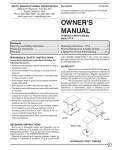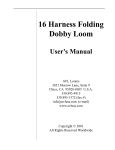Download Original User Manual A/DA Flanger
Transcript
The ADA Flanger is a second generation electronic flanger capable of producing a broad range of sound colorations, dramatically enhancing the effect of any amplified musical instrument, voice or percussive instrument. The term "flanging" refers to the technique of manually varying the speed of two tape recorders independently with the same program material, while mixing down in recording studios. The ADA Flanger electronically simulates varying speed in real time, during the performance. The capabilities of the ADA Flanger are numerous and astounding. Effects such as rotating speakers, chilling vibrato, "jet" sounds, resonance modification, intensified studio flanging and incredible filter matrices, to name a few, suggest that experimentation will certainly find the sound you have been looking for. When two identical signals separated by a short time delay are added together, reinforcements (peaks) and cancellations (notches) occur in the output level. The positions of the peaks and notches are mathematically related to the time delay as can be seen in the graph opposite. The example shows the "comb filter" that occurs at the output of the ADA Flanger at 1 msec time delay. If a 500 Hz signal is introduced into the Flanger at 1 msec delay, it will not be heard at the output. However a 1000 Hz signal will be reinforced, thus heard at the output. By changing the time delay, we move the position of the peaks and notches up or down the audio frequency spectrum creating flanging effects. INPUT/OUTPUT 1. Instruments plug into the IN jack. 2. Amplifiers plug into the OUT jack. 3. Plug the power cord into a standard 120 VAC 60 Hz receptacle. CONTROLS MANUAL RANGE SPEED Sets the time delay and is disabled when the RANGE is turned fully clockwise. Determines whether the time delay is a function of the MANUAL control or the SPEED control, or a combination of both. A continuously variable sweep that moves over the entire delay range, shifting the comb filter up and down the sound spectrum. ENHANCE A variable gain feedback loop around the delay line which produces amplitude peaking and echo decay time variation of the input signals input signals. EVEN/ODD HARMONICS Allows passband peaking at even or odd harmonic relationships. FOOTSWITCH Engages or bypassed the electronics of the ADA FLANGER. THRESHOLD A noise eliminating gate that removes noise when the input signal level is low. Full clockwise position minimizes this function. CONTROL A voltage control input that with an externally applied voltage. The CONTROL input accepts either the ADA CONTROL PEDAL A or a +3.75 to +11.25 volt control voltage. In either case, the connection should be made with a 3-conductor stereo 1/4 inch cable. When the 3-conductor plug is inserted into the CONTROL input jack, the MANUAL knob is overridden. SPECIFICATIONS Maximum delay Minimum delay Maximum sweep rate volts Minimum sweep rate Input impedance Output impedance Gain 14 msec 0.4 msec 0.1 sec (10 Hz) Maximum Signal Level Frequency response Control voltage +4 dBV 20 Hz - 16 KHz 0 volts to +5 25 sec (0.04 Hz) 0.5 megohm 2 kilohms + 1.5 dB Dimensions: Width 6.5" (16.5 cm) Length 5.5" (14 cm) Height 2.75" (7 cm) Shipping Weight 3 Ibs. (1.4 kg) USING THE ADA FLANGER We have provided the following control knobs settings for you to experiment with, so that you may quickly familiarize yourself with the ADA FLANGER. We have left some of the knobs in the following diagrams without pointers because their positioning has little or no effect on the given setting. To find the proper setting of the THRESHOLD control, hook up the ADA FLANGER for use and turn the THRESHOLD knob fully clockwise. Connect an instrument to the FLANGER and play a note or chord. As the signal decays some residual noise in the FLANGER will be heard. Slowly turn the THRESHOLD knob counter-clockwise until the flanging effect, along with the noise, is squelched. This is the position in which this control should remain set for all of the following diagrams. FULL RANGE This setting demonstrates the maximum sweep range of the ADA FLANGER. EVEN/ODD HARMONIC COMPARISON. Move the EVEN/ ODD switch back and forth for comparison at various MANUAL control settings. VIBRATO The SPEED control sets the speed of the vibrato. The RANGE control determines the depth of the vibrato. LESLIE The adjacent setting is for chorale or slow LESLIE. For tremolo or fast LESLIE, turn the SPEED knob further clockwise. PITCH CHANGE Turning the SPEED control further clockwise increases the amount of pitch change. CHORUS EFFECT This setting produces the popular “chorus effect” which “thickens” the sound of your instrument. CONTROL PEDAL A When the stereo pedal cord (provided with the CONTROL PEDAL A) is plugged into the ADA FLANGER CONTROL jack, the MANUAL control knob becomes inoperative. The pedal regulates the control voltage, varying the delay time as the MANUAL knob would do. Panning the pedal will produce a "wah" effect or pitch change. For the most dramatic effect, set the RANGE fully counter-clockwise. For decreased pedal range, hence a more subtle effect, turn the RANGE knob more clockwise. The ADA CONTROL PEDAL A has been provided with an external tension adjustment. If the factory preset treadle action is too tight or too loose for you, adjust the screw on the bottom side of the pedal in quarter turn increments. Turning the screw clockwise will tighten the treadle action, counter-clockwise will loosen the action. When using the ADA CONTROL PEDAL A, simply use the supplied 3-conductor cable for the interconnection. Figure 1 shows the levels present on the 3-conductor jack. To use an external control voltage, apply the voltage between points 1 and 2, with 2 being more positive than point 1. Since the ADA FLANGER supplies a ground and an internally generated reference voltage, a potentiometer could be placed across this voltage with the wiper connected to point 2 as shown in figure 2. FULL WARRANTY All ADA products are warranted against defects in material and workmanship for a period of one year from date of purchase. ADA will replace defective parts and make necessary repairs at no charge if factory inspection reveals faulty workmanship or material. This warranty does not cover damage due to misuse, accident or neglect. ADA retains the exclusive right to make such determination on the basis of factory inspection. Products returned to the factory must be shipped prepaid. This warranty remains valid only if repairs are performed by ADA, and provided that the serial number on the unit has not been defaced or removed. This warranty is expressly in lieu of all other warranties either expressed or implied.