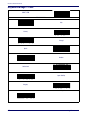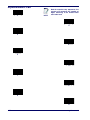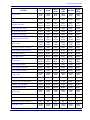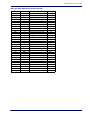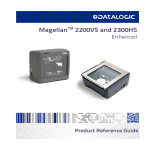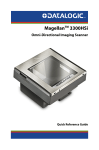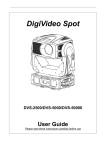Download User Manual
Transcript
MagellanTM 3200VSi
On-Counter Vertical Presentation Scanner
Product Reference Guide
Datalogic Scanning, Inc.
959 Terry Street
Eugene, Oregon 97402
USA
Telephone: (541) 683-5700
Fax: (541) 345-7140
An Unpublished Work - All rights reserved. No part of the contents of this documentation or the
procedures described therein may be reproduced or transmitted in any form or by any means
without prior written permission of Datalogic Scanning, Inc. or its subsidiaries or affiliates ("Datalogic" or “Datalogic Scanning”). Owners of Datalogic products are hereby granted a non-exclusive,
revocable license to reproduce and transmit this documentation for the purchaser's own internal
business purposes. Purchaser shall not remove or alter any proprietary notices, including copyright notices, contained in this documentation and shall ensure that all notices appear on any reproductions of the documentation.
Should future revisions of this manual be published, you can acquire printed versions by contacting your Datalogic representative. Electronic versions may either be downloadable from the Datalogic website (www.scanning.datalogic.com) or provided on appropriate media. If you visit our
website and would like to make comments or suggestions about this or other Datalogic publications, please let us know via the "Contact Datalogic" page.
Disclaimer
Datalogic has taken reasonable measures to provide information in this manual that is complete
and accurate, however, Datalogic reserves the right to change any specification at any time without prior notice.
Datalogic and the Datalogic logo are registered trademarks of Datalogic S.p.A. in many countries,
including the U.S.A. and the E.U. All other brand and product names may be trademarks of their respective owners.
Magellan is a registered trademark of Datalogic Scanning, Inc. in many countries, including the U.S.A. and the E.U.
This product may be covered by one or more of the following patents: US5179270 • US5837983 • US6705527 • US6729603 •
US6758403 • US6877663 • US7108170 • US7234641 • US7299975
Table of Contents
Chapter 1. Getting Started............................................................................................................................................................... 1
About This Manual ...........................................................................................................................................................................................................1
Manual Conventions ................................................................................................................................................................................................... 1
Connecting the Scanner ................................................................................................................................................................................................2
Error Codes ..........................................................................................................................................................................................................................4
Mount Installation ............................................................................................................................................................................................................4
Wall Mount ..................................................................................................................................................................................................................... 6
Countertop Mount ....................................................................................................................................................................................................... 6
LED and Beeper Indicators ............................................................................................................................................................................................7
Programming .....................................................................................................................................................................................................................8
Using the Programming Bar Codes ....................................................................................................................................................................... 8
Resetting the Standard Product Defaults ...............................................................................................................................................................8
Data Matrix Programming Labels ..............................................................................................................................................................................8
Bar Code Mask ...................................................................................................................................................................................................................9
Going Green .................................................................................................................................................................................................................10
LED Class ........................................................................................................................................................................................................................... 10
Chapter 2. General Features .......................................................................................................................................................... 11
Double Read Timeout for Linear Labels ................................................................................................................................................................ 11
Double Read Timeout for 2D Labels ...................................................................................................................................................................... 13
Scanner Button Options .............................................................................................................................................................................................. 14
Camera Button Mode ................................................................................................................................................................................................... 15
Auto Cell Phone Mode ................................................................................................................................................................................................. 16
Auto Cell Phone Mode Enable ...............................................................................................................................................................................16
LED Level ........................................................................................................................................................................................................................... 17
Auxiliary Port Mode ...................................................................................................................................................................................................... 18
Auxiliary Port Baud Rate ............................................................................................................................................................................................. 19
Productivity Index Reporting (PIR) .......................................................................................................................................................................... 20
Sleep Mode ...................................................................................................................................................................................................................... 21
LED and Beeper Indicators ......................................................................................................................................................................................... 23
Power On Alert ............................................................................................................................................................................................................23
External Read Indicator (ERI) Active State High ..............................................................................................................................................23
ERI Timeout ..................................................................................................................................................................................................................24
Good Read: When to Indicate ................................................................................................................................................................................25
Good Read Beep Control .........................................................................................................................................................................................26
Good Read Beep Frequency ...................................................................................................................................................................................26
Good Read Beep Length ..........................................................................................................................................................................................27
Good Read Beep Volume ........................................................................................................................................................................................28
Scanning Features ......................................................................................................................................................................................................... 29
Wake Up Intensity ......................................................................................................................................................................................................29
Chapter 3. Image Capture .............................................................................................................................................................. 31
Image Capture ................................................................................................................................................................................................................ 31
How to Capture an Image .......................................................................................................................................................................................31
Image Capture to a microSD Card by Scanning a Special Label ....................................................................................................31
Image Capture to the Host by Host Command .....................................................................................................................................32
Image Compression ...................................................................................................................................................................................................... 33
Image Format .................................................................................................................................................................................................................. 33
Image Size ........................................................................................................................................................................................................................ 34
Image Brightness ........................................................................................................................................................................................................... 35
Image Contrast ............................................................................................................................................................................................................... 35
Chapter 4. Interface Related Features .......................................................................................................................................... 37
Interface Selection ........................................................................................................................................................................................................ 39
Interface Features .......................................................................................................................................................................................................... 41
Obey/Ignore Host Commands .....................................................................................................................................................................41
Product Reference Guide
i
Host Transmission Buffers .............................................................................................................................................................................42
RS-232 Interface Features .......................................................................................................................................................................................43
Hardware Flow Control ..................................................................................................................................................................................45
Intercharacter Delay ........................................................................................................................................................................................46
Software Flow Control ....................................................................................................................................................................................47
Host Echo ............................................................................................................................................................................................................48
Host Echo Quiet Interval ................................................................................................................................................................................49
Signal Voltage: Normal/TTL ..........................................................................................................................................................................50
RS-232 Invert ......................................................................................................................................................................................................51
Beep on ASCII BEL ............................................................................................................................................................................................51
Beep on Not on File .........................................................................................................................................................................................52
ACK NAK Options .............................................................................................................................................................................................53
ACK Character ....................................................................................................................................................................................................54
NAK Character ...................................................................................................................................................................................................54
Retry on ACK NAK Timeout ..........................................................................................................................................................................55
ACK NAK Timeout Value ................................................................................................................................................................................55
ACK NAK Retry Count .....................................................................................................................................................................................56
ACK NAK Error Handling ..........................................................................................................................................................................................57
Transmission Failure Indication ..................................................................................................................................................................58
Single Cable RS-232 ......................................................................................................................................................................................................58
Single Cable RS-232 Options .................................................................................................................................................................................58
Single Cable RS-232 RTS CTS Selection ..............................................................................................................................................................59
Single Cable RS-232 Use BCC .................................................................................................................................................................................60
Single Cable RS-232 Use ACK/NAK ......................................................................................................................................................................60
Single Cable RS-232 Use STX .................................................................................................................................................................................61
Set Single Cable RS-232 STX Character ..............................................................................................................................................................61
Single Cable RS-232 Use ETX .................................................................................................................................................................................62
Set Single Cable RS-232 ETX Character ..............................................................................................................................................................62
Single Cable Pacesetter Plus ..................................................................................................................................................................................63
Single Cable Datalogic Extensions ......................................................................................................................................................................63
USB-OEM Interface Features ..................................................................................................................................................................................64
USB-OEM Device usage .................................................................................................................................................................................64
IBM ..................................................................................................................................................................................................................................64
IBM Transmit Labels in Code 39 Format ..................................................................................................................................................64
Keyboard Wedge .......................................................................................................................................................................................................65
USB Keyboard ..............................................................................................................................................................................................................65
Caps Lock State .................................................................................................................................................................................................67
USB COM Interface Set-up ..........................................................................................................................................................................................71
Chapter 5. Data Editing.................................................................................................................................................................. 73
Data Editing Overview .................................................................................................................................................................................................73
Please Keep In Mind... ...............................................................................................................................................................................................73
Global Prefix/Suffix ........................................................................................................................................................................................................74
AIM ID .................................................................................................................................................................................................................................75
Label ID ..............................................................................................................................................................................................................................76
Case Conversion .............................................................................................................................................................................................................82
Character Conversion ...................................................................................................................................................................................................83
Chapter 6. Symbologies................................................................................................................................................................. 85
UPC-A ..................................................................................................................................................................................................................................85
Disable/Enable UPC-A ..............................................................................................................................................................................................85
Check Digit Transmission ........................................................................................................................................................................................86
Number System Transmission ..............................................................................................................................................................................86
Expand UPC-A to EAN-13 ........................................................................................................................................................................................87
UPC-E ..................................................................................................................................................................................................................................88
Disable/Enable UPC-E ..............................................................................................................................................................................................88
Check Digit Transmission ........................................................................................................................................................................................88
Number System Digit ...............................................................................................................................................................................................89
Expand to UPC-E to UPC-A .....................................................................................................................................................................................89
Expand UPC-E to EAN13 ..........................................................................................................................................................................................90
GTIN ................................................................................................................................................................................................................................91
Expand UPC/EAN to GTIN .......................................................................................................................................................................................91
ii
MagellanTM 3200VSi
EAN-13 ............................................................................................................................................................................................................................... 92
Disable/Enable EAN-13 ............................................................................................................................................................................................92
Check Digit Transmission ........................................................................................................................................................................................92
EAN-13 Flag 1 Character ..........................................................................................................................................................................................93
ISBN .................................................................................................................................................................................................................................93
EAN-8 .................................................................................................................................................................................................................................. 94
Disable/Enable EAN-8 ...............................................................................................................................................................................................94
Check Digit Transmission ........................................................................................................................................................................................94
EAN Two-Label ............................................................................................................................................................................................................... 96
EAN Two-Label Combined Transmission ............................................................................................................................................................. 96
Price Weight Check Digit ............................................................................................................................................................................................ 97
Add-ons ............................................................................................................................................................................................................................. 98
GS1 DataBar Omnidirectional / Stacked Omnidirectional ...........................................................................................................................100
Disable/Enable GS1 DataBar Omnidirectional ............................................................................................................................................. 100
UCC/EAN 128 Emulation ...................................................................................................................................................................................... 100
GS1 DataBar Expanded / Expanded Stacked ....................................................................................................................................................101
Disable/Enable GS1 DataBar Expanded .......................................................................................................................................................... 101
GS1-128 Emulation ................................................................................................................................................................................................. 101
Length Control ......................................................................................................................................................................................................... 102
GS1 DataBar Expanded Length 1, Length 2 Programming Instructions ............................................................................................. 102
Coupon Read Control ............................................................................................................................................................................................ 103
GS1 DataBar Limited ..................................................................................................................................................................................................104
Disable/Enable GS1 DataBar Limited ............................................................................................................................................................... 104
GS1-128 Emulation ................................................................................................................................................................................................. 104
Code 39 ...........................................................................................................................................................................................................................105
Disable/Enable Code 39 ........................................................................................................................................................................................ 105
Check Character Calculation ............................................................................................................................................................................... 105
Check Character Transmit .................................................................................................................................................................................... 106
Start/Stop Characters ............................................................................................................................................................................................ 106
Code 39 Full ASCII ................................................................................................................................................................................................... 107
Length Control ......................................................................................................................................................................................................... 108
Code 39 Length 1, Length 2 Programming Instructions .......................................................................................................................... 108
Code 32 Italian Pharmacode ...................................................................................................................................................................................109
Disable/Enable Code 32 Italian Pharmacode ................................................................................................................................................ 109
Start/Stop Characters ............................................................................................................................................................................................ 109
Code 32 Italian Pharmacode — continued ................................................................................................................................................... 110
Check Character Transmit .................................................................................................................................................................................... 110
Code 128 .........................................................................................................................................................................................................................111
Disable/Enable Code 128 ..................................................................................................................................................................................... 111
Disable/Enable EAN 128 ....................................................................................................................................................................................... 111
Transmit Function Characters ............................................................................................................................................................................ 112
Length Control ......................................................................................................................................................................................................... 113
Code 128 Length 1, Length 2 Programming Instructions ........................................................................................................................ 113
Code 128 Conversion to Code 39 ...................................................................................................................................................................... 114
Interleaved 2 of 5 .........................................................................................................................................................................................................114
Disable/Enable Interleaved 2 of 5 ..................................................................................................................................................................... 114
Check Digit Calculation ......................................................................................................................................................................................... 115
Check Digit Transmit .............................................................................................................................................................................................. 115
Length Control ......................................................................................................................................................................................................... 116
Interleaved 2 of 5 Length 1, Length 2 Programming Instructions ........................................................................................................ 116
Codabar ...........................................................................................................................................................................................................................117
Disable/Enable Codabar ....................................................................................................................................................................................... 117
Check Character Verification ............................................................................................................................................................................... 117
Check Character Transmit .................................................................................................................................................................................... 118
Length Control ......................................................................................................................................................................................................... 119
Codabar Length 1, Length 2 Programming Instructions .......................................................................................................................... 119
Start/Stop Character Type .................................................................................................................................................................................... 120
Start/Stop Character Transmission ................................................................................................................................................................... 120
Start/Stop Character Match ................................................................................................................................................................................. 121
Code 93 ...........................................................................................................................................................................................................................121
Disable/Enable Code 93 ........................................................................................................................................................................................ 121
Length Control ......................................................................................................................................................................................................... 122
Product Reference Guide
iii
Code 93 Length 1, Length 2 Programming Instructions ...........................................................................................................................122
MSI .................................................................................................................................................................................................................................... 123
Disable/Enable MSI .................................................................................................................................................................................................123
MSI Check Character Transmit ............................................................................................................................................................................123
MSI Check Character Calculation .......................................................................................................................................................................124
MSI Number of Check Characters ......................................................................................................................................................................124
MSI Length Control .................................................................................................................................................................................................125
MSI Length 1, Length 2 Programming Instructions ....................................................................................................................................125
Chapter 7. 2D Symbologies ......................................................................................................................................................... 127
2D Symbologies ........................................................................................................................................................................................................... 127
PDF 417 ........................................................................................................................................................................................................................128
Disable/Enable PDF 417 ...............................................................................................................................................................................128
Allow Zero Length PDF 417 Reading ......................................................................................................................................................128
Length Control ................................................................................................................................................................................................129
PDF 417 Length 1, Length 2 Programming Instructions .................................................................................................................130
Micro PDF 417 ...........................................................................................................................................................................................................131
Disable/Enable Micro PDF 417 ..................................................................................................................................................................131
Length Control ................................................................................................................................................................................................132
Micro PDF 417 Length 1, Length 2 Programming Instructions .....................................................................................................133
Datamatrix ..................................................................................................................................................................................................................134
Disable/Enable Datamatrix .........................................................................................................................................................................134
Length Control ................................................................................................................................................................................................135
Datamatrix Length 1, Length 2 Programming Instructions ............................................................................................................136
QR Code .......................................................................................................................................................................................................................137
Disable/Enable QR Code ..............................................................................................................................................................................137
Length Control ................................................................................................................................................................................................138
QR Code Length 1, Length 2 Programming Instructions ................................................................................................................139
Maxicode .....................................................................................................................................................................................................................140
Disable/Enable Maxicode ............................................................................................................................................................................140
Length Control ................................................................................................................................................................................................141
Maxicode Length 1, Length 2 Programming Instructions ..............................................................................................................142
Aztec .............................................................................................................................................................................................................................143
Disable/Enable Aztec ....................................................................................................................................................................................143
Length Control ................................................................................................................................................................................................144
Aztec Length 1, Length 2 Programming Instructions .......................................................................................................................145
Composite Labels ....................................................................................................................................................................................................146
Disable/Enable GS1 DataBar Omnidirectional 2D Component ....................................................................................................146
Disable/Enable GS1 DataBar Expanded 2D Component .................................................................................................................146
Disable/Enable GS1 DataBar Limited 2D Component ......................................................................................................................147
Chapter 8. Advanced Decoding Features................................................................................................................................... 149
Inverse Label Reading ............................................................................................................................................................................................... 149
UPC/EAN Quiet Zone ................................................................................................................................................................................................. 150
Chapter 9. References .................................................................................................................................................................. 151
Global Prefix/Suffix ..................................................................................................................................................................................................... 152
Label ID ........................................................................................................................................................................................................................... 153
Length Control ..........................................................................................................................................................................................................154
Length 1, Length 2 Programming Instructions .............................................................................................................................................154
Appendix A. Product Specifications....................................................................................................................... 155
Optical and Read Performance Parameters ...................................................................................................................................................... 155
Scanner Dimensions .................................................................................................................................................................................................. 155
Physical Properties ..................................................................................................................................................................................................... 156
Electrical Parameters ................................................................................................................................................................................................. 156
Environmental Parameters ...................................................................................................................................................................................... 156
Other Parameters ........................................................................................................................................................................................................ 156
Appendix B. Cable Pinouts...................................................................................................................................... 157
Standard Cable Pinouts (Primary Interface Cables) ....................................................................................................................................... 157
iv
MagellanTM 3200VSi
Appendix C. Alpha-Numeric Pad ............................................................................................................................ 159
Appendix D. Factory Default Settings ................................................................................................................... 161
Factory Defaults by Interface ..................................................................................................................................................................................161
Appendix E. Keyboard Function Key Mappings.................................................................................................... 167
Keyboard Model Cross Reference .........................................................................................................................................................................167
Appendix F. Host Commands ................................................................................................................................. 175
Accepting RS-232 Commands ................................................................................................................................................................................175
Appendix G. Sample Symbols................................................................................................................................. 177
1D Symbol Samples ....................................................................................................................................................................................................177
2D Sample Symbols ....................................................................................................................................................................................................179
Composite Sample Symbols ...................................................................................................................................................................................180
Appendix H. microSD Card ..................................................................................................................................... 181
microSDHC Compatibility ........................................................................................................................................................................................181
microSD Card Insertion .............................................................................................................................................................................................181
microSD Card Removal ......................................................................................................................................................................................... 182
Autorun File Processing ............................................................................................................................................................................................182
microSD Function Summary ...................................................................................................................................................................................182
microSD Function Details .........................................................................................................................................................................................183
From Scanner to microSD Card .......................................................................................................................................................................... 183
Capture and save an image to a microSD card by scanning a label. .......................................................................................... 183
Export a Configuration file from the Scanner to the microSD card ............................................................................................ 183
Export Scanner Status to microSD card ................................................................................................................................................. 184
From microSD Card to Scanner .......................................................................................................................................................................... 184
Application code load to scanner ............................................................................................................................................................ 184
Configuration load to scanner .................................................................................................................................................................. 185
Appendix I. Handheld Data Format Requirements............................................................................................... 187
Handheld Data Format Requirements General ............................................................................................................................................ 187
Datalogic Handheld Data Format Requirements ........................................................................................................................................ 188
RSS-14 ................................................................................................................................................................................................................ 188
RSS Expanded ................................................................................................................................................................................................. 188
UPC-A ................................................................................................................................................................................................................. 188
UPC-A with 2-Digit Supplemental ........................................................................................................................................................... 188
UPC-A with 5-Digit Supplemental ........................................................................................................................................................... 188
UPC-A with Code 128 Supplemental ..................................................................................................................................................... 188
UPC-E ................................................................................................................................................................................................................. 189
UPC-E with 2-Digit Supplemental ........................................................................................................................................................... 190
UPC-E with 5-Digit Supplemental ........................................................................................................................................................... 190
UPC-E with Code 128 Supplemental ...................................................................................................................................................... 190
EAN-8 ................................................................................................................................................................................................................. 191
EAN-8 with 2-Digit Supplemental ........................................................................................................................................................... 191
EAN-8 with 5-Digit Supplemental ........................................................................................................................................................... 191
EAN-8 with Code 128 Supplemental ...................................................................................................................................................... 191
EAN-13 ............................................................................................................................................................................................................... 191
EAN-13 with 2-Digit Supplemental ......................................................................................................................................................... 191
EAN-13 with 5-Digit Supplemental ......................................................................................................................................................... 191
EAN-13 with Code 128 Supplemental ................................................................................................................................................... 192
Code 39 ............................................................................................................................................................................................................. 192
Code 39-Pharmacode .................................................................................................................................................................................. 192
I 2 of 5 ................................................................................................................................................................................................................. 192
Codabar ............................................................................................................................................................................................................. 193
Code 128 ........................................................................................................................................................................................................... 193
MSI ...................................................................................................................................................................................................................... 194
Code 93 ............................................................................................................................................................................................................. 194
PDF417 .............................................................................................................................................................................................................. 194
AIM Formats .............................................................................................................................................................................................................. 195
Product Reference Guide
v
UPC-A .................................................................................................................................................................................................................195
UPC-E ..................................................................................................................................................................................................................195
EAN-13 ...............................................................................................................................................................................................................195
EAN-8 ..................................................................................................................................................................................................................195
2-Digit Supplemental ...................................................................................................................................................................................195
5-Digit Supplemental ...................................................................................................................................................................................196
Code 128 Supplemental ..............................................................................................................................................................................197
Bookland ...........................................................................................................................................................................................................197
Code 39 ..............................................................................................................................................................................................................197
Codabar .............................................................................................................................................................................................................197
MSI .......................................................................................................................................................................................................................198
Code 93 ..............................................................................................................................................................................................................198
RSS-14 .................................................................................................................................................................................................................199
RSS Expanded ..................................................................................................................................................................................................199
I 2 of 5 .................................................................................................................................................................................................................199
Code 128 / EAN128 ........................................................................................................................................................................................200
PDF417 ...............................................................................................................................................................................................................200
“Unknown” AIM ID (an AIM ID which is not specified above) .......................................................................................................200
vi
MagellanTM 3200VSi
Chapter 1
Getting Started
The MagellanTM 3200VSi On-Counter Vertical Presentation Scanner is designed for small
counter retail checkout environments where there is a relatively high number of transactions
with a fairly small number of items per transaction. The scanner has a reduced footprint, allowing more room for item merchandising of high margin impulse items clustered around the
P.O.S.
About This Manual
This manual provides advanced user information, including connection, programming, product
and cable specifications, and other useful references. For additional information, such as installation, maintenance, troubleshooting and warranty information, see the Quick Reference Guide
(QRG). Copies of other publications for this product are downloadable free of charge from the
website listed on the back cover of this manual.
On leaving the factory, units are programmed for the most common terminal and communications settings. If you need to change these settings, custom programming can be accomplished
by scanning the bar codes in this guide.
Bold text and a yellow-highlighted background indicates the most common default setting for a
feature/option.
Manual Conventions
The symbols listed below are used in this manual to notify the reader of key issues or procedures
that must be observed when using the scanner:
Notes contain information necessary for properly
diagnosing, repairing and operating the scanner.
NOTE
The CAUTION symbol advises you of actions that
could damage equipment or property.
CAUTION
Product Reference Guide
1
Getting Started
Connecting the Scanner
The scanner kit you ordered to match your interface should provide a compatible cable for your
installation. Alternatively, if your scanner receives Power Off the Terminal (POT) it might be
possible to connect using a cable from a previously existing installation (except for USB). If you
wish to connect using an existing cable, but cannot use POT, a short adapter cable is available.
Check with your technical support representative about compatibility before connecting. Use
the appropriate instructions below when you’re ready to connect the scanner to the terminal, PC
or other host device.
Upon completing the connection via the appropriate interface instructions below, proceed to
the Interface Related Features section of this manual and scan the bar code to select the correct
interface type.
RS-232 Serial Connection — Turn off power to the terminal/PC and connect the scanner to the
terminal/PC serial port via the RS-232 cable as shown in Figure 1a. If the terminal will not support POT (Power Off the Terminal) to supply scanner power, use the approved power supply
(AC Adapter) as shown in Figure 1b. Plug the AC Adapter barrel connector into the socket on
the RS-232 cable connector and the AC Adapter plug into a standard power outlet.
Figure 1. Connecting the Scanner
a
Terminal (PC)
b
Keyboard Wedge, RS-232
and USB Cables
Powered by AC Adapter
To Terminal (PC)
2
B
Keyboard
Wedge
M
or...
32
IB
or...
-2
Power Off
the Terminal
(POT)
-
B
23
US
RS
US
RS
c
Other Non-POT Cables
Powered by AC Adapter
via short adapter cable
To Terminal (PC)
USB Connection — Connect the scanner to a USB port on the terminal/PC using the correct
USB cable for the interface type you ordered. Reference Figure 1.
NOTE
USB installations may require a power connection via an approved A/C
Adapter as shown in Figure 1b or Figure 1c. For example, this would be
the case if the scanner is connected along with a number of other devices
to a non-powered USB hub.
IBM Connection — Connect the scanner to the IBM port on the terminal/PC using the correct
IBM cable. Reference Figure 1.
2
MagellanTM 3200VSi
Connecting the Scanner
Keyboard Wedge Connection — Before connection, turn off power to the terminal/PC. The Key-
board Wedge cable has a ‘Y’ connection from the scanner. Connect the female to the male end
from the keyboard and the remaining end at the keyboard port at the terminal/PC. Reference
Figure 1a.
Figure 2. Labeling and Nomenclature
2
1
3
4
5
6
7
8
9
1
2
Back Cover
Scanner Push Button
3
Camera Push Button
4
Scan Window
5
Cable Connector Cover
6
7
Product Reference Guide
10
11
12
13
8 P/N Label
9 USB/SD Cover
USB Service Port — On Screen Programming
10
Tool
microSD Card Slot — Upgrade, imaging, statis11
tics data
Host (blue) Port— POS terminal, label data,
12 application host download, host commands to
scanner
Checkpoint EAS Wire Cavity
Auxiliary (yellow) Port for RS-232 handheld
Electrical Article Surveillance
13
scanner, EAS Interlock, PIR data, etc.
Antenna Connection
Serial Number/Regulatory Label
3
Getting Started
Error Codes
If an error is detected, the scanner will sound a long low tone (for three seconds) and flash its
LED, indicating a failure. When this occurs, press the Scanner Pushbutton to hear the error
code. If it is configured to do so, the scanner will sound a series of beeps corresponding to the
error code and/or flash its LED simultaneous to the beeps. The table below describes what these
codes mean and what action should be taken for each.
NUMBER OF
LED FLASHES/
BEEPS
ERROR
1
Configuration
2
Interface PCB
6
Main PCB
10
Button Error
12
Imager Module
13
Software ID Failure
14
Software Fatal Fault
CORRECTIVE ACTION
Contact Helpdesk for assistance
Mount Installation
Options for mounting the scanner to a wall or countertop include an L-Bracket or stackable
Risers (straight or tilted). Figure 3 shows the scanner being seated in an L-Bracket. Figure 4 demonstrates the use of stackable Risers.
Stackable Risers also require use of the L-Bracket in order to securely seat
the scanner in the topmost riser.
NOTE
4
MagellanTM 3200VSi
Mount Installation
Figure 3. L-Bracket Mount
1
4
3
5
2
1. Scanner
2. L-Bracket
3. Wall Mounting Screws
4. Countertop Mounting Screws
5. Move the scanner toward the bracket in a diagonal motion to seat it.
Product Reference Guide
5
Getting Started
Figure 4. Using the Risers
a
One Riser
b
Two Risers stacked. Scanner and
L-Bracket have been tilted on the
top Riser.
Wall Mount
Attach the L-Bracket to the wall, securing it in the desired position with two screws through the
two holes in the back face of the L-Bracket as shown in Figure 3. Recommendation: Use two Pan
Head (8.2mm or 5/16” maximum head diameter) #8 screw with a thread profile that suits the
mounting surface material in the wall.
Countertop Mount
If using the L-Bracket alone for countertop installation, secure the bracket in place using two
screws through the bottom face of the bracket (see Figure 3). If risers are used, secure a riser to
the countertop by attaching two screws through its screw holes. Recommendation: Use two Pan
Head (8.2mm or 5/16” maximum head diameter) #8 screw with a thread profile that suits the
mounting surface material in the countertop.
Do not use a countersink type of screw head. Damage will occur from
use of a countersunk screw head in the plastic screw bosses
CAUTION
Risers may be stacked as shown in Figure 4b. Each riser increments the height of the mounted
scanner by 1.5” (38.1mm). Riser pieces readily snap together or apart and allow for adjustable
tilt of the scanner/L-Bracket of up to 20 degrees in 5° increments. Figure 4b provides an example
of a tilted scanner.
6
MagellanTM 3200VSi
LED and Beeper Indicators
LED and Beeper Indicators
The scanner’s beeper sounds and its green LED illuminates to indicate various functions
or errors on the scanner. The tables below list these indications. One exception to the
behaviors listed in the tables is that the scanner’s functions are programmable, and may
or may not be turned on. For example, certain indications, such as the power-up beep
can be disabled using programming bar code labels.
Green LED Indications
LED
INDICATION
INDICATION
COMMENT
Power-on
indication
Bright green flash
Indicates the scanner has finished all its power up tests and
is now ready for operation.
Good Read
Indication
Bright green flash
Indicates a bar code has been read and decoded.
Scanner Ready
Constant dim green
The scanner is ready for operation. The LED is also configurable to off when idle and ready for operation
Sleep Mode
Green LED slowly and continuously changes from off to dim to off.
The scanner is in Sleep Mode. To wake the scanner up,
move an object in front of its window or press the button atop
the unit. This indication is optionally configurable and may
have been programmed to behave differently.
Host Disable
Constant green flash at 1 Hz
(100mS on, 900mS off)
The scanner is disabled due to receiving a disble command
from the POS terminal.
Diagnostics
Varies (see "Error Codes" on
page 1-4 for more information)
The LED can provide diagnostic feedback if the scanner discovers a problem during SelfTest.
Prog. Mode
See Host Disable above.
The scanner is in Programming Mode.
BEEPER FUNCTIONS
BEEPER
INDICATION
INDICATION
COMMENT
Power On Beep
Single beep
The Power-On Beep indication is a configurable feature which
can be enabled or disabled. When enabled, this beep Indicates the scanner has finished all its power up tests and is
now ready for operation.
Good Read
Indication
Single beep
The good read beep indication is configurable. Options
include: Enable/disable, frequency, duration and volume. See
LED and Beeper Indicators on page 23 for more information.
Diagnostics
Varies (see "Error Codes" on
page 1-4 for more information)
The Beeper can provide diagnostic feedback if the scanner
discovers a problem during SelfTest.
Product Reference Guide
7
Getting Started
BEEPER FUNCTIONS
BEEPER
INDICATION
Programming
Mode
Indications
INDICATION
Varies depending upon the feature(s) being configured.
COMMENT
The Beeper will sound as programming bar code labels are
scanned, indicating progress during scanner configuration.
Programming
The scanner is typically factory-configured with a set of default features standard to the interface
type you ordered. After scanning the interface bar code from the Interface Related Features section, you can select other options and customize your scanner through use of the instructions
and programming bar codes available in that section and also the Data Editing and Symbologies
chapters of this manual.
Using the Programming Bar Codes
This manual contains feature descriptions and bar codes which allow you to reconfigure your
scanner. Some programming bar code labels, like the label below for resetting defaults, require
only the scan of that single label to enact the change. Most of the programming labels in this
manual, however, require the scanner to be placed in Programming Mode prior to scanning
them. Scan a START/END bar code once to enter Programming Mode. Once the scanner is in
Programming Mode, you can scan a number of parameter settings before scanning the START/
END bar code a second time, which will then accept your changes, exit Programming Mode
and return the scanner to normal operation.
Resetting the Standard Product Defaults
If you are unsure of what programming options are in your scanner, or you’ve changed some
options and want the factory settings restored, scan the Standard Product Default Settings bar
code below. This will copy the factory configuration for the currently active interface to the current configuration.
Standard Product Default Settings
The programming section lists the factory default settings for each of the menu commands for
the standard RS-232 interface in BOLD text on the following pages. Exceptions to default settings for the other interfaces can be found in Appendix D, Factory Default Settings.
Data Matrix Programming Labels
Some scanners can be configured using Data Matrix programming labels. This feature is ONLY
available for scanners with 2D capability.
Contact Technical Support to request Data Matrix programming labels.
8
MagellanTM 3200VSi
Bar Code Mask
Bar Code Mask
Cut a hole in this page and remove it from the manual as indicated to create a sleeve through
which bar codes (starting in the following section) can be individually viewed and scanned. It is
important that only one bar code at a time be presented to the scanner.
1
2
3
1. Bar Code Mask Sheet
2. Bar Code
Product Reference Guide
3. Manual (folded)
9
Getting Started
Going Green
Thank you for using the bar code mask on the opposite side of this page. This manual has been
formatted to minimize the quantity of pages needed to provide all of the programming bar
codes available for this product.
LED Class
CLASS 1 LED PRODUCT APPARECCHIO LED CLASSE 1
LED KLASSE 1 APPAREIL A LED DE CLASSE 1
IEC / EN 60825-1:2007
Max output of LED radiation: 3.21mW per pulse at 100mm
Pulse duration: 200µs
Emitted wavelength 625nm
10
MagellanTM 3200VSi
Chapter 2
General Features
Double Read Timeout for Linear Labels
This Double Read Timeout feature sets a time limit that determines how much time must pass
before reading the same linear label again (e.g. two identical items in succession).
START / END
PROGRAMMING bar codes
0.1 Second
0.2 Second
0.3 Second
0.4 Second
DEFAULT
0.5 Second
0.6 Second
Product Reference Guide
11
General Features
Double Read Timeout for Linear Labels — cont.
START / END
PROGRAMMING bar code
0.7 Second
0.8 Second
0.9 Second
1 Second
12
MagellanTM 3200VSi
Double Read Timeout for 2D Labels
Double Read Timeout for 2D Labels
This Double Read Timeout feature specifies the minimum allowable time between consecutive
good reads of the same PDF 417, Micro PDF 417 Data Matrix, QR Code, Maxicode, Aztec or
Composite label.
START / END
PROGRAMMING bar codes
0.7 Second
DEFAULT
1 Second
1.5 Seconds
1.65 Seconds
1.8 Seconds
1.95 Seconds
2 Seconds
2.55 Seconds
Product Reference Guide
13
General Features
Scanner Button Options
This feature allows the user to configure the scanner (volume) button to different modes of
operation.
Options are:
•
All functions (volume, tone, diagnostics, and reset)
•
Enable only volume, tone, and reset
•
Enable reset only
•
Disable all button functions
START / END
PROGRAMMING bar codes
Scanner Button Options = All functions
Scanner Button Options =
Enable only volume, tone, and reset
DEFAULT
Scanner Button Options = Enable reset only
Scanner Button Options = Disable all button functions
14
MagellanTM 3200VSi
Camera Button Mode
Camera Button Mode
Controls the function associated with the "Picture Taking" button
Options are:
•
Normal Take Picture operation
•
Activates Cell Phone Toggle Mode when not taking picture
•
Activates Cell Phone One-Shot Mode when not taking pictures
START / END
PROGRAMMING bar codes
Camera Button Mode = Normal Take Picture operation
DEFAULT
Camera Button Mode =
Activates Cell Phone Toggle Mode when not taking picture
Camera Button Mode =
Activates Cell Phone One-Shot Mode when not taking pictures
Product Reference Guide
15
General Features
Auto Cell Phone Mode
Auto Cell Phone Mode enables the scanner to read bar codes on a cell phone display without
user intervention. For high ambient light conditions, button cell phone mode is recommended.
(See “Camera Button Mode” on page 15.)
Auto Cell Phone Mode Enable
Enables/disables Auto Cell Phone Mode.
START / END
PROGRAMMING bar codes
Auto Cell Phone Mode = Disable
DEFAULT
Auto Cell Phone Mode = Enable Normal
Auto Cell Phone Mode = Enable Sensitive
Auto Cell Phone Mode = Enable Sensitive Ambient
16
MagellanTM 3200VSi
LED Level
LED Level
This feature defines the LED intensity level by pulse width.
START / END
PROGRAMMING bar codes
LED Level = Medium
DEFAULT
LED Level = Low
LED Level = High
Product Reference Guide
17
General Features
Auxiliary Port Mode
Specifies the function associated with the auxillary interface.
Choices are:
•
Disabled
•
01=Serial Handheld Enabled
•
02=PIR/CT Output plus Diagnostics Reporting
START / END
PROGRAMMING bar codes
Disable Auxiliary Port Mode
DEFAULT
Auxiliary Port Mode = Serial Handheld Enabled
Auxiliary Port Mode = PIR/CT Output plus Diagnostics Reporting
18
MagellanTM 3200VSi
Auxiliary Port Baud Rate
Auxiliary Port Baud Rate
Specifies baud rate of auxillary port when operating in PIR/CT mode.
START / END
PROGRAMMING bar codes
Auxiliary Port Baud Rate = 1200
Auxiliary Port Baud Rate = 2400
Auxiliary Port Baud Rate = 4800
Auxiliary Port Baud Rate = 9600
Auxiliary Port Baud Rate = 19200
DEFAULT
Auxiliary Port Baud Rate = 38400
Auxiliary Port Baud Rate = 57600
Auxiliary Port Baud Rate = 115200
Product Reference Guide
19
General Features
Productivity Index Reporting (PIR)
When PIR is enabled, label quality data is appended to decoded data before being presented to
the POS. The PIR feature allows the scanner to provide information to an external computer,
indicating how easy the label was to read.
NOTE
This value-added feature is a factory-programmed
option. Contact your dealer for information about
upgrading your system to include this advanced
capability.
START / END
PROGRAMMING bar codes
Disable
DEFAULT
Enable
20
MagellanTM 3200VSi
Sleep Mode
Sleep Mode
This feature specifies the amount of time with no bar code reads before the scanner enters sleep mode.
START / END
PROGRAMMING bar codes
Disable Sleep Mode
15 Seconds
30 Seconds
1 Minute
2 Minutes
3 Minutes
4 Minutes
5 Minutes
DEFAULT
Product Reference Guide
21
General Features
Sleep Mode — cont.
START / END
PROGRAMMING bar codes
6 Minutes
7 Minutes
8 Minutes
9 Minutes
10 Minutes
DEFAULT
12 Minutes
15 Minutes
30 Minutes
1 Hour
22
MagellanTM 3200VSi
LED and Beeper Indicators
LED and Beeper Indicators
Power On Alert
Disables or enables the indication (a single beep) that the scanner has finished all its power up
tests and is now ready for operation.
START / END
PROGRAMMING bar codes
Disable
Enable
DEFAULT
External Read Indicator (ERI) Active State High
This feature is available only through use of a
special cable.
NOTE
START / END
PROGRAMMING bar codes
ERI Active State = High
ERI Active State = Low
DEFAULT
Product Reference Guide
23
General Features
ERI Timeout
Specifies the amount of time the External Read Indicator (ERI) signal is held active for a good
read.
START / END
PROGRAMMING bar codes
Sets the ERI timeout duration using hex values from 000 to 255 in increments of ten milliseconds (10ms or 0.01 seconds). To configure this feature, scan the “START/END” bar code above to place the unit in Programming Mode, then the “Set ERI Timeout,” followed
by the two digits (zero padded) from the Alphanumeric table in Appendix C, Alpha-Numeric Pad representing the desired time
value. Exit programming mode by scanning the “START/END” bar code again.
DEFAULT SETTING FOR THIS FEATURE: 20 milliseconds (02)
Set ERI Timeout
24
MagellanTM 3200VSi
LED and Beeper Indicators
Good Read: When to Indicate
This feature specifies when the scanner will provide indication (beep and/or flash its green LED)
upon successfully reading a bar code. Choices are:
•
Good Read = Indicate after decode
•
Good Read = Indicate after transmit
•
Good Read = Indicate after CTS goes inactive, then active
This option (Indicate after CTS goes inactive, then
active), which uses CTS, is only valid for RS-232 interfaces.
NOTE
START / END
PROGRAMMING bar codes
After Decode
DEFAULT
After Transmit
³
After CTS goes inactive, then active
Product Reference Guide
25
General Features
Good Read Beep Control
This feature enables/disables the scanner’s ability to beep upon a successful decode of a bar code.
START / END
PROGRAMMING bar codes
Disable
Enable
DEFAULT
Good Read Beep Frequency
Adjusts the good read beep to sound at a selectable low, medium or high frequency, selectable
from the list below. (Controls the beeper’s pitch/tone.)
START / END
PROGRAMMING bar codes
Low
Medium
DEFAULT
High
26
MagellanTM 3200VSi
LED and Beeper Indicators
Good Read Beep Length
Specifies the duration of a good read beep.
START / END
PROGRAMMING bar codes
60msec
80msec
DEFAULT
100msec
120msec
140msec
160msec
180msec
200msec
Product Reference Guide
27
General Features
Good Read Beep Volume
Selects the beeper volume (loudness) upon a good read beep. There are three selectable volume
levels.
START / END
PROGRAMMING bar codes
Low
Medium
High
DEFAULT
28
MagellanTM 3200VSi
Scanning Features
Scanning Features
Wake Up Intensity
This feature indicates the percentage of ambient light change which will trigger the scanner to
wake up from Sleep Mode. Lower settings provide greater sensitivity. The selectable range for
this setting is 5% to 15%.
START / END
PROGRAMMING bar codes
5%
6%
7%
8%
9%
10%
DEFAULT
11%
12%
Product Reference Guide
29
General Features
Wake Up Intensity — cont.
START / END
PROGRAMMING bar codes
13%
14%
15%
30
MagellanTM 3200VSi
Chapter 3
Image Capture
Image Capture
How to Capture an Image
There are two methods of capturing images as discussed below:
•
Image Capture to a microSD Card by Scanning a Special Label
•
Image Capture to the Host by Host Command
Image Capture to a microSD Card by Scanning a Special Label
Insert a microSD card into the scanner, scan a capture label and place the item to be captured in
front of the scanner. Press and release the Camera Button. The image will be written to the
microSD card five seconds after button release.
The format, size, contrast, brightness and compression use the configured values.
This Capture label is as follows:
<FNC3>IMAGEFAUTO<CR>
The Capture label will not read unless a microSD card is inserted.
NOTE
The image filename is automatically increased from image000 to image999.
The date image file generated is not actual, since no real time clock is embedded in the scanner.
Product Reference Guide
31
Image Capture
Image Capture to the Host by Host Command
This feature is only available for RS-232 and USB COM interfaces.
If the USB COM interface has been selected, follow the USB COM Interface
Set-up instructions in the Interface Related Features chapter of this guide.
NOTE
The host command format is as follows:
P<cnt>pSBC
where:
P - ASCII 'P' used as preamble of pass-through commands
<cnt> - binary value of 4 indicating 4 bytes to follow
p - ASCII lowercase 'p' ; command to take a picture
S - size value of image as ASCII character
‘S’ == uses scanner's configuration value
‘0’-VGA, (640X480)
‘1’-WVGA, (752X480)
‘2’-SXGA, (1280x1027)
‘3’-CIF (320x240)
B - brightness value in ASCII
‘B’ == uses scanner's configuration value CI_IMAGE_BRIGHTNESS
else ‘0’ thru’9’ specifies brightness
C - contrast value in ASCII
‘C’ == uses scanner configuration value CI_IMAGE_CONTRAST
else ‘0’ thru’9’ specifies contrast
IF the image is of a type the scanner supports, capture and transmission occurs, and the command is of proper format
THEN
The scanner will transmit an ACK (0x06) to the Host in response to this command.
The image data transmission starts with a 4 byte binary field representing (Big Endian)
number of bytes to follow.
If the “number of bytes to follow” value is zero, there was a problem with generating the
image and the request should be retried.
ELSE
The scanner will transmit a BEL (0x07) to the Host in response to this command.
ENDIF
32
MagellanTM 3200VSi
Image Compression
Image Compression
Specifies the starting image compression factor for JPEG images. A higher number specifies a
higher quality image with less compression than a relative lower number for the same image.
A value of 100 means minimal compression. A value of 1 means maximum compression at a loss
of quality. Follow these steps to program this feature:
1. Scan the START bar code.
2. Scan the Set Image Compression bar code.
3. Turn to Alpha-Numeric Pad and scan the two digits (zero-padded) representing the desired
compression. The configurable range is 01-0x64 by increments of 01.
4. Scan the END bar code.
START / END
PROGRAMMING bar codes
Set Image Compression
DEFAULT SETTING IS
100 (minimal compression — higher quality)
Image Format
Specifies the format of the captured image
START / END
PROGRAMMING bar codes
Image Format = JPG
DEFAULT
Image Format = BMP
Product Reference Guide
33
Image Capture
Image Size
Specifies the size of the image capture. Choices are:
•
VGA
•
WVGA
•
SXGA, Full Size
•
CIF
START / END
PROGRAMMING bar codes
Image Size = VGA
DEFAULT
Image Size = WVGA
Image Size = SXGA, Full Size
Image Size = CIF
34
MagellanTM 3200VSi
Image Brightness
Image Brightness
This feature sets the image brightness value. Follow these instructions to configure this feature:
1. Scan the START bar code.
2. Scan the Set Image Brightness bar code.
3. Turn to Alpha-Numeric Pad and scan the two digits (zero-padded) representing the desired
brightness in decimal notation. The configurable range is 01-0x0A by increments of 01.
4. Scan the END bar code.
START / END
PROGRAMMING bar codes
Set Image Brightness
DEFAULT SETTING FOR THIS FEATURE: 09
Image Contrast
This feature sets the image contrast value. Follow these instructions to configure this feature:
1. Scan the START bar code.
2. Scan the Set Image Contrast bar code.
3. Turn to Alpha-Numeric Pad and scan the two digits (zero-padded) representing the desired
contrast in decimal notation. The configurable range is 01-0x0A by increments of 01.
4. Scan the END bar code.
START / END
PROGRAMMING bar codes
Set Image Contrast
DEFAULT SETTING FOR THIS FEATURE: 09
Product Reference Guide
35
Image Capture
NOTES
36
MagellanTM 3200VSi
Chapter 4
Interface Related Features
At the time of this writing, the reader supports the interfaces listed in Table 1. Select the desired
interface type from the table, then reference the page number given for the customizable features
section associated with each interface. See Table 2 for a description of each Keyboard Wedge
interface type (A through Y as listed).
Table 1. Interfaces Supported
RS-232
RS-232 Standard
RS-232 Wincor-Nixdorf
Page
Keyboard Wedge
40
39
a
Keyboard Wedge A
40
39
Keyboard Wedge Ba
40
Keyboard Wedge Ca
40
IBM
IBM 4683 Port 5B
39
Keyboard Wedge Da
40
IBM 4683 Port 9B
39
Keyboard Wedge Ea
40
IBM 4683 Port 17
39
Keyboard Wedge Fa
40
Keyboard Wedge Ga
40
USB
USB-OEM
39
Keyboard Wedge Ha
40
USB Keyboard
39
Keyboard Wedge Ia
40
USB COM Interface
39
Keyboard Wedge Ja
40
a. Consult Table 2 for more information regarding keyboard interface
types.
The correct interface cable is generally included for
the reader interface type you ordered.
NOTE
Product Reference Guide
37
Interface Related Features
Table 2. Keyboard Wedge Interface Reference
I/F Type
PCs Supported
A
PC/XT w/Alternate Key Encoding
AT, PS/2 25-286, 30-286, 50, 50Z, 60, 70, 80, 90 & 95 w/Alternate Key
B
Encoding
C
PS/2 25 and 30 w/Alternate Key Encoding
D
PC/XT w/Standard Key Encoding
AT, PS/2 25-286, 30-286, 50, 50Z, 60, 70, 80, 90 & 95 w/Standard Key
E
Encoding
F
PS/2 25 and 30 w/Standard Key Encoding
G
IBM 3xxx w/122 keyboard
H
IBM 3xxx w/102 keyboard
I
PS/55 5530T w/104 keyboard
J
NEC 9801
Reference Appendix E, Keyboard Function Key Mappings for more information about keyboards.
NOTE
38
MagellanTM 3200VSi
Interface Selection
Interface Selection
START / END
PROGRAMMING bar codes
RS-232 Standard
RS-232 Wincor-Nixdorf
IBM 4683 Port 5B
IBM 4683 Port 9B
IBM 4683 Port 17
USB-OEM
USB Keyboard
USB COM Interface
Product Reference Guide
39
Interface Related Features
Interface Selection — cont.
START / END
PROGRAMMING bar codes
Keyboard Wedge A
Keyboard Wedge B
Keyboard Wedge C
Keyboard Wedge D
Keyboard Wedge E
Keyboard Wedge F
\
Keyboard Wedge G
Keyboard Wedge H
³
0 0 0 1 3 2
Keyboard Wedge I
Keyboard Wedge J
40
MagellanTM 3200VSi
Interface Features
Interface Features
Obey/Ignore Host Commands
When set to ignore host commands, the scanner will ignore all host commands except for the
minimum set necessary to keep the interface active and transmit labels For normal operation of
the interface, select Obey Host Commands.
START / END
PROGRAMMING bar codes
Obey Host Commands
DEFAULT
Ignore Host Commands
Product Reference Guide
41
Interface Related Features
Interface Features — cont.
Host Transmission Buffers
Specifies the number of host transmission(s) that may be buffered. By buffering data from a bar
code, the scanner can continue to read a new bar code while the old one is being transmitted to
the host. Selecting BUFFERS = 1 means that the first bar code must be transmitted before a
new one can be read. A selection of BUFFERS = 2 means that a new bar code can be read while
data from the first bar code is transmitted.
When a DISABLE SCANNER command is received from the host, the scanner will continue to
transmit all data that is buffered.
START / END
PROGRAMMING bar codes
Host Transmission Buffers = 1
Host Transmission Buffers = 2
DEFAULT
42
MagellanTM 3200VSi
Interface Features
RS-232 Interface Features
START / END
PROGRAMMING bar codes
Baud Rate
1200 Baud
2400 Baud
4800 Baud
9600 Baud
DEFAULT
19200 Baud
³
38400 Baud
57600 Baud
115200 Baud
Product Reference Guide
43
Interface Related Features
RS-232 Interface Features — cont.
START / END
PROGRAMMING bar codes
Data Bits
7 Data Bits
8 Data Bits
DEFAULT
Stop Bits
1 Stop Bit
DEFAULT
2 Stop Bits
Parity
Parity = None
DEFAULT
Parity = Even
Parity = Odd
44
MagellanTM 3200VSi
Interface Features
RS-232 Interface Features — cont.
Hardware Flow Control
Disable Hardware Control— The scanner transmits to the host regardless of any activity on the
CTS line.
Enable CTS Flow Control— The CTS signal controls transmission of data to the host.
Enable CTS Scan Control— The CTS line must be active for the scanner to read and transmit data.
While the CTS line is inactive, the scanner remains in a host-disabled state; following a successful label transmission, the CTS signal must transition to inactive and then to active to enable
scanning for the next label.
START / END
PROGRAMMING bar codes
Disable Hardware Control
DEFAULT
Enable CTS Flow Control
Enable CTS Scan Control
Product Reference Guide
45
Interface Related Features
RS-232 Interface Features — cont.
Intercharacter Delay
This delay is inserted after each data character transmitted. If the transmission speed is too high,
the system may not be able to receive all characters. You may need to adjust the delay to make
the system work properly.
START / END
PROGRAMMING bar codes
Inter-Char Delay = No Delay
DEFAULT
Interchar Delay = 10 msec
Interchar Delay = 20 msec
Interchar Delay = 30 msec
Interchar Delay = 40 msec
Interchar Delay = 50 msec
Interchar Delay = 60 msec
Interchar Delay = 70 msec
46
MagellanTM 3200VSi
Interface Features
Intercharacter Delay — cont.
START / END
PROGRAMMING bar codes
Interchar Delay = 80 msec
Interchar Delay = 90 msec
Software Flow Control
Disables/Enables software control using XON/XOFF characters.
START / END
PROGRAMMING bar codes
Disable Software Flow Control
DEFAULT
Enable Software Flow Control
Product Reference Guide
47
Interface Related Features
RS-232 Interface Features — cont.
Host Echo
When enabled, this feature passes all data through the scanner to the host as it comes in. This
feature is used for applications where “daisy chaining” of RS-232 devices onto the same cable is
necessary. If, for example, one of the devices in the chain is a terminal where someone is entering
data while another person is simultaneously scanning a bar code requiring transmission to the
host, the scanner will wait for the RS-232 channel to be quiet for a specified period of time (set
via RS-232 Host Echo Quiet Interval). The scanner can be set to observe this delay before sending its
data in order to avoid RS-232 transmission conflicts.
START / END
PROGRAMMING bar codes
Disable Host Echo
DEFAULT
Enable Host Echo
48
MagellanTM 3200VSi
Interface Features
RS-232 Interface Features — cont.
Host Echo Quiet Interval
This setting specifies the time interval of RS-232 channel inactivity which must transpire before
the scanner will break the host echo loop to transmit the bar code data that has just been
scanned to the host.
START / END
PROGRAMMING bar codes
Host Echo Quiet Interval = 0msec
Host Echo Quiet Interval = 10msec
DEFAULT
Host Echo Quiet Interval = 20msec
Host Echo Quiet Interval = 30msec
Host Echo Quiet Interval = 40msec
Host Echo Quiet Interval = 50msec
Host Echo Quiet Interval = 60msec
Host Echo Quiet Interval = 70msec
Product Reference Guide
49
Interface Related Features
Host Echo Quiet Interval — cont.
START / END
PROGRAMMING bar codes
Host Echo Quiet Interval = 80msec
Host Echo Quiet Interval = 90msec
Host Echo Quiet Interval = 100msec
Signal Voltage: Normal/TTL
Specifies whether the RS-232 interface provides TTL levels on the output pins TxD and RTS.
START / END
PROGRAMMING bar codes
Signal Voltage: Normal RS-232
DEFAULT
Signal Voltage: TTL
50
MagellanTM 3200VSi
Interface Features
RS-232 Invert
Enables/disables inversion of RS-232 TXD and RXD signals.
START / END
PROGRAMMING bar codes
Disable RS-232 Invert
DEFAULT
Enable RS-232 Invert
Beep on ASCII BEL
Enables/disables ability of scanner to beep (sound a good read tone) on receiving an ASCII BEL
(07 hex).
START / END
PROGRAMMING bar codes
Enable Beep on ASCII BEL
DEFAULT
Disable Beep on ASCII BEL
Product Reference Guide
51
Interface Related Features
Beep on Not on File
Select for the host to beep (or not) when a not-on-file (host command) condition is detected by
the host.
START / END
PROGRAMMING bar codes
Disable Beep on Not On File
Enable Beep on Not On File
DEFAULT
52
MagellanTM 3200VSi
Interface Features
ACK NAK Options
This enables/disables the ability of the scanner to support the RS-232 ACK/NAK protocol.
When configured, the scanner and/or host sends an “ACK” when it receives data properly, and
sends “NAK” when the data is in error. Selections for this option are:
•
Disable
•
Enable for label transmission — the scanner expects an ACK/NAK response from the host
when a label is sent
•
Enable for host-command acknowledge — the scanner will respond with ACK/NAK
when the host sends a command
•
Enable for label transmission and host-command acknowledge
START / END
PROGRAMMING bar codes
Disable ACK NAK
DEFAULT
Enable ACK NAK for Transmission
Enable ACK NAK for host command acknowledge
Enable ACK NAK for transmission and host command
Product Reference Guide
53
Interface Related Features
RS-232 Interface Features — cont.
ACK Character
START / END
PROGRAMMING bar codes
Sets the ACK character from the set of ASCII characters or any decimal value from 000 to 255. Pad entries of less than three digits
with zeros, as in “005”. To configure this feature, scan the “START/END” bar code above to place the unit in Programming Mode,
then the “Set ACK Character,” followed by the digits from the Alphanumeric table in Appendix C, Alpha-Numeric Pad representing
your desired character. Exit programming mode by again scanning the “START/END” bar code above.
DEFAULT SETTING FOR THIS FEATURE: 006
Set ACK Character
NAK Character
START / END
PROGRAMMING bar codes
Sets the NAK character from the set of ASCII characters or any decimal value from 000 to 255. Pad entries of less than three digits
with zeros, as in “005”. To configure this feature, scan the “START/END” bar code above to place the unit in Programming Mode,
then the “Set NAK Character,” followed by the digits from the Alphanumeric table in Appendix C, Alpha-Numeric Pad representing
your desired character. Exit programming mode by again scanning the “START/END” bar code above.
DEFAULT SETTING FOR THIS FEATURE: 021
Set NAK Character
54
MagellanTM 3200VSi
Interface Features
RS-232 Interface Features — cont.
Retry on ACK NAK Timeout
Enables/disables retry after the configurable ACK NAK Timeout Value (set in the following feature) has expired.
START / END
PROGRAMMING bar codes
Disable Retry on ACK NAK Timeout
Enable Retry on ACK NAK Timeout
DEFAULT
ACK NAK Timeout Value
START / END
PROGRAMMING bar codes
This item specifies the time the scanner will wait for an ACK character from the host following a label transmission.
00 = Infinite timeout
01 - 75 = Timeout in 200-millisecond increments
To configure this feature, scan the “START/END” bar code above to place the unit in Programming Mode, then the “Set ACK NAK
Timeout Value,” followed by the two digits (zero padded) from the Alphanumeric table in Appendix C, Alpha-Numeric Pad representing your desired value. Exit programming mode by again scanning the “START/END” bar code above.
DEFAULT SETTING FOR THIS FEATURE: 01 (200 msec)
Set ACK NAK Timeout Value
Product Reference Guide
55
Interface Related Features
RS-232 Interface Features — cont.
ACK NAK Retry Count
START / END
PROGRAMMING bar codes
This feature sets the number of times for the scanner to retry a label transmission under a retry condition.
000 = No retry
001 - 254 = Retry for the specified number of times
255 = Retry forever
To configure this feature, scan the “START/END” bar code above to place the unit in Programming Mode, then the “Set ACK NAK
Retry Count,” followed by the three digits (zero padded) from the Alphanumeric table in Appendix C, Alpha-Numeric Pad representing your desired retry count. Exit programming mode by again scanning the “START/END” bar code above
DEFAULT SETTING FOR THIS FEATURE: 003
Set ACK NAK Timeout Value
56
MagellanTM 3200VSi
Interface Features
RS-232 Interface Features — cont.
ACK NAK Error Handling
This item specifies the method the scanner will use to handle errors detected while waiting to
receive the ACK character from the host. Errors include unrecognized host commands and communication errors such as parity or framing errors. Choices are:
00 = Ignore errors detected (recommended setting)
01 = Process error as valid ACK character (risk of lost label data)
02 = Process error as valid NAK character (risk of duplicate label data)
START / END
PROGRAMMING bar codes
Ignore Errors Detected
DEFAULT
Process error as valid ACK character
Process error as valid NAK character
Product Reference Guide
57
Interface Related Features
RS-232 Interface Features — cont.
Transmission Failure Indication
Enables/disables bad-label indication upon transmission failure.
START / END
PROGRAMMING bar codes
Disable Transmission Error Indication
Enable Transmission Error Indication
DEFAULT
Single Cable RS-232
Single Cable RS-232 Options
The RS-232 Single Cable interface shares some configuration options with other RS-232 interfaces. Rather than repeat them in this section as Single Cable options, please find them referenced as follows:
RS-232 Baud Rate on page 43
RS-232 Number of Data Bits on page 44
RS-232 Number of Stop Bits on page 44
RS-232 Parity on page 44
RS-232 Software Flow Control on page 47
RS-232 Beep on Not on File on page 52
RS-232 Label ID Control on page 76
58
MagellanTM 3200VSi
Single Cable RS-232
Single Cable RS-232 RTS CTS Selection
Specifies how RTS and CTS are used to control the data flow. RTS is controlled by the Scanner
and can be continuously held high/low, or can be asserted during label transmission. The scanner looks at CTS, as the configuration values state, to determine when to send label data.
Choices are:
•
Option 0 = RTS is held in low state and CTS is ignored
•
Option 1 = RTS is held in high state and CTS is ignored
•
Option 2 = Assert RTS and wait for CTS to be asserted
•
Option 3 = Assert RTS and ignore CTS
•
Option 4 = RTS held low, wait for CTS to be asserted
•
Option 5 = RTS held high, wait for CTS to be asserted
START / END
PROGRAMMING bar codes
RTS CTS Selection =
RTS is held in low state and CTS is ignored
RTS CTS Selection =
RTS is held in high state and CTS is ignored
RTS CTS Selection =
Assert RTS and wait for CTS to be asserted
RTS CTS Selection =
Assert RTS and ignore CTS
RTS CTS Selection =
RTS held low, wait for CTS to be asserted
RTS CTS Selection =
RTS held high, wait for CTS to be asserted
DEFAULT
Product Reference Guide
59
Interface Related Features
Single Cable RS-232 Use BCC
Enables/disables the ability of the scanner to use BCC.
START / END
PROGRAMMING bar codes
Disable BCC
Enable BCC
DEFAULT
Single Cable RS-232 Use ACK/NAK
Enables/disables the ability of the scanner to use ACK/NAK.
START / END
PROGRAMMING bar codes
Disable ACK/NAK
Enable ACK/NAK
DEFAULT
60
MagellanTM 3200VSi
Single Cable RS-232
Single Cable RS-232 Use STX
Enables/disables the ability of the scanner to use STX.
START / END
PROGRAMMING bar codes
Disable STX
Enable STX
DEFAULT
Set Single Cable RS-232 STX Character
This feature selects the STX character.
To specify the STX Character:
1. Scan the START/END bar code.
2. Scan the bar code, SET SINGLE CABLE RS-232 STX CHARACTER below. You’ll need
to cover any unused bar codes on this and the facing page to ensure the scanner reads only
the bar code you intend to scan.
3. Scan the appropriate characters/digits from the keypad in Appendix C that represent the
decimal designation for the desired character. A table containing the ASCII Character Set
and their corresponding hex values is available in the inside back cover of this manual.
ASCII parameters must be input by scanning decimal digits for each character. Pad all
numbers with leading zeroes to yield a three-digit entry (001-127). Thus, to set a single
character value of A, bar codes containing the digits ‘0’, ‘6’ and ‘5’ must be scanned. The
selectable range for this option is any decimal value from 001 to 127.
4. The scanner will automatically exit Programming Mode when the appropriate amount of
digits have been scanned.
SET SINGLE CABLE RS-232 STX CHARACTER
Product Reference Guide
61
Interface Related Features
Single Cable RS-232 Use ETX
Enables/disables the ability of the scanner to use ETX.
START / END
PROGRAMMING bar codes
Disable ETX
Enable ETX
DEFAULT
Set Single Cable RS-232 ETX Character
Allows selection of the ETX character.
To specify the ETX Character:
1. Scan the START/END bar code.
2. Scan the bar code, SET SINGLE CABLE RS-232 ETX CHARACTER below. You’ll need
to cover any unused bar codes on this and the facing page to ensure the scanner reads only
the bar code you intend to scan.
3. Scan the appropriate characters/digits from the keypad in Appendix C that represent the
decimal designation for the desired character. A table containing the ASCII Character Set
and their corresponding decimal values is available in the inside back cover of this manual.
ASCII parameters must be input by scanning decimal digits for each character. Pad all
numbers with leading zeroes to yield a three-digit entry (001-127). Thus, to set a single
character value of A, bar codes containing the digits ‘0’, ‘6’ and ‘5’ must be scanned. The
selectable range for this option is any decimal value from 001 to 127.
4. The scanner will automatically exit Programming Mode when the appropriate amount of
digits have been scanned.
SET SINGLE CABLE RS-232 ETX CHARACTER
62
MagellanTM 3200VSi
Single Cable RS-232
Single Cable Pacesetter Plus
Enables/disables sending Pacesetter Plus information as trailers to UPC/EAN labels.
START / END
PROGRAMMING bar codes
Disable Pacesetter Plus
DEFAULT
Enable Pacesetter Plus
Single Cable Datalogic Extensions
Enables Datalogic Scanning, Inc. extensions to the Single Cable RS-232 interface.
START / END
PROGRAMMING bar codes
Disable Datalogic Extensions
DEFAULT
Enable Datalogic Extensions
Product Reference Guide
63
Interface Related Features
USB-OEM Interface Features
USB-OEM Device usage
The USB-OEM protocol allows for the scanner to be identified as one of two different types of
bar code scanners. Depending on what other scanners you may already have connected to a
USB-OEM POS, you may need to change this setting to enable all devices to communicate.
Options are:
•
Table Top Scanner
•
Handheld Scanner
START / END
PROGRAMMING bar codes
Configure as Table Top Scanner
DEFAULT
Configure as Handheld Scanner
IBM
IBM Transmit Labels in Code 39 Format
This feature enables/disables scanner's ability to set a symbology identifier for a specified label to
Code 39 before transmitting that label data to an IBM host. This applies to: Code 128, Codabar and Code 93 for USB-OEM; Code 128, Codabar and Code 93 for IBM Port 5B; and Codabar and Code 93 for IBM Port 9B.
START / END
PROGRAMMING bar codes
Disable Convert to Code 39
DEFAULT
Enable Convert to Code 39
64
MagellanTM 3200VSi
Single Cable RS-232
Keyboard Wedge
and
USB Keyboard
As a keyboard interface, the scanner supports most popular PCs and IBM terminals. The installation of the wedge is a fairly simple process that doesn’t require any changes of software or hardware.
All of the options in this section apply to the Keyboard Wedge, however, only some apply to USB Keyboard.
NOTE
Keyboard Layout
The Keyboard Layout option supports many countries. For details about Keyboard Layout,
please refer to your operating system manual.
START / END
PROGRAMMING bar codes
USA
DEFAULT
Belgium
Britain
Denmark
France
Germany
Product Reference Guide
65
Interface Related Features
Keyboard Wedge — cont.
START / END
PROGRAMMING bar codes
Italy
Norway
Portugal
Spain
Sweden
Switzerland
Japan 106 Key
Hungary
Czech Republic
66
MagellanTM 3200VSi
Single Cable RS-232
Keyboard Wedge — cont.
START / END
PROGRAMMING bar codes
Slovakia
Romania
Croatia
Poland
Caps Lock State
Specifies the format in which the scanner sends character data.
START / END
PROGRAMMING bar codes
Disable Caps Lock
DEFAULT
Caps Lock “ON”
Shift Lock “ON”
Product Reference Guide
67
Interface Related Features
Keyboard Wedge — cont.
Power-On Simulation
This feature does not apply to the USB Keyboard
interface.
NOTE
All PCs check the keyboard status during the power-on Selftest. It is recommended that you
enable this function if you are working without a keyboard installation. It simulates keyboard
timing and passes the keyboard status to the PC during power-on.
START / END
PROGRAMMING bar codes
Disable Power-on Simulation
DEFAULT
Enable Power-on Simulation
68
MagellanTM 3200VSi
Single Cable RS-232
Control Characters
Specifies how the scanner transmits ASCII control characters to the host. Choices are:
•
Disable Control Characters
•
Enable transmission of control characters to host
•
Send characters between 00H and 1FH according to a special function-key mapping
table. (This is used to send keys that are not in the normal ASCII set; a unique set is provided for each available scancode set. Reference Appendix E, Keyboard Function Key Mappings.)
START / END
PROGRAMMING bar codes
Disable Control Characters
DEFAULT
Enable Transmission of Control Characters
Enable Function Key Mapping
Product Reference Guide
69
Interface Related Features
Keyboard Wedge — cont.
Wedge Quiet Interval
This feature does not apply to the USB Keyboard
interface.
NOTE
Quiet Interval is the amount of time to look for keyboard activity before the scanner breaks the
keyboard connection in order to transmit data to the host.
START / END
PROGRAMMING bar codes
Selectable from 001 to 100 in 10 msec increments. To configure this feature, scan the “START/END” bar code above to place the unit
in Programming Mode, then the Set Wedge Quiet Interval bar code followed by the three digits (zero padded) from the Alphanumeric table in Appendix C, Alpha-Numeric Pad representing your desired length. Exit programming mode by again scanning the
“START/END” bar code above.
DEFAULT SETTING FOR THIS FEATURE:
010 (100 msec)
Set Wedge Quiet Interval
70
MagellanTM 3200VSi
USB COM Interface Set-up
Keyboard Wedge — cont.
Intercharacter Delay
START / END
PROGRAMMING bar codes
One-half of the delay specified below is inserted between scancodes within each character. If the transmission speed is too high, the
system may not be able to receive all characters. You may need to adjust the delay to make the system work properly. Selectable
from 00 to 99 in 10msec increments.
To configure this feature, scan the “START/END” bar code above to place the unit in Programming Mode, then the “Set Intercharacter Delay,” followed by the two digits (zero padded) from the Alphanumeric table in Appendix C, Alpha-Numeric Pad representing
your desired length. Exit programming mode by again scanning the “START/END” bar code above/
DEFAULT SETTING FOR THIS FEATURE:
00 (No Delay)
Set Intercharacter Delay
USB COM Interface Set-up
The scanner has two USB COM interfaces, USB COM and USB COM DL (Datalogic). The
Datalogic USB-COM driver works for both USB COM interfaces.
Before plugging your scanner into the Host PC, please ensure you have already copied the executable DLS-USB-COM driver file to your PC and that the scanner’s interface is set to USB
COM or USB COM DL. The DLS-USB-COM driver is provided by Datalogic or downloaded
from the Datalogic Scanning website listed on the back cover of this manual.
1. Execute the DLS-USB-COM driver file.
2. When the scanner is first plugged into the PC, Windows will bring up the “Found New
Hardware” message.
3. The installation is complete.
Product Reference Guide
71
Interface Related Features
NOTES
72
MagellanTM 3200VSi
Chapter 5
Data Editing
Data Editing Overview
It is not recommended to use these features with IBM
interfaces.
CAUTION
When a bar code is scanned, additional information can be sent to the host computer along
with the bar code data. This combination of bar code data and supplementary user-defined
data is called a “message string.” The features in this chapter can be used to build specific
user-defined data into a message string.
There are several types of selectable data characters that can be sent before and after scanned
data. You can specify if they should be sent with all symbologies, or only with specific symbologies. Figure 1 shows the available elements you can add to a message string:
Figure 1. Breakdown of a Message String
Label ID Transmission:
Enable this option to
transmit the Label ID you
configure for the scanned
symbology.
OR...
Prefix
Label ID
AIM ID
Bar Code Data
Label ID
Suffix
AIM ID: This function is used to identify and display the
common label identifier for its symbology. When enabled,
this ID code will be transmitted before the scanned bar
code data.
00 - 20 Characters (ASCII)
Please Keep In Mind...
•
Modifying a message string is not a mandatory requirement. Data editing is sophisticated
feature allowing highly customizable output for advanced users. Factory default settings
for data editing is typically set to NONE.
•
A prefix or suffix may be applied (reference the Symbologies chapter for these settings)
across all symbologies (set via the Global features in this chapter).
•
You can add any character from the ASCII Chart (from 00-FF) on the inside back cover of
this manual as a prefix, suffix or Label ID.
•
Enter prefixes and suffixes in the order in which you want them to appear on the output.
Product Reference Guide
73
Data Editing
Global Prefix/Suffix
Up to 20 ASCII characters may be added as a prefix (in a position before the bar code data) and/
or as a suffix (in a position following the bar code data).
START / END
PROGRAMMING bar codes
Sets up to 20 characters each from the set of ASCII characters or any hex value from 00 to FF. To configure this feature, scan the
“START/END” bar code above to place the unit in Programming Mode, then the “Set Prefix” or “Set Suffix,” followed by the digits from
the Alphanumeric table in Appendix C, Alpha-Numeric Pad representing your desired character(s). Reference the section, Example: Setting a Prefix on page 152, for more information. Exit programming mode by scanning the “START/END” bar code again
(scan “START/END” twice if less than 20 characters have been selected).
DEFAULT SETTING PREFIX: 00 (None)
DEFAULT SETTING SUFFIX: 0D (CR)
Set Prefix
Set Suffix
74
MagellanTM 3200VSi
AIM ID
AIM ID
AIM (Automatic Identification Manufacturers) label identifiers are assigned from a globally
standardized list — as opposed to custom label ID characters you select yourself — and can be
included with scanned bar code data. AIM label identifiers consist of three characters as follows:
•
A close brace character (ASCII ‘]’), followed by...
•
A code character (see the table below), followed by...
•
A modifier character (the modifier character is symbol dependent)
SYMBOLOGY
CHAR
SYMBOLOGY
CHAR
UPC/EAN
E
Code 128/EAN 128
C
Code 39
A
GS1 Omnidirectional, GS1
Expanded
e
Codabar
F
Standard 2 of 5
S
Interleaved 2 of 5
I
ISBN
Xa
Code 93
G
a. ISBN (X with a 0 modifier character)
Figure 2. AIM ID
Prefix
Label ID
AIM ID
Bar Code Data
Label ID
Suffix
START / END
PROGRAMMING bar codes
Disable AIM ID
DEFAULT
Enable AIM ID
Product Reference Guide
75
Data Editing
Label ID
See Label ID on page 153 for more information on setting this feature.
START / END
PROGRAMMING bar codes
Label ID Transmission: Disable
Label ID Position
Label ID Position: Before Bar Code Data
DEFAULT
Label ID Position: After Bar Code Data
Set UPC-A Label ID Character(s)
DEFAULT SETTING FOR THIS FEATURE: A (41 hex)
Set UPC-A w/P2 Addon Label ID Character(s)
DEFAULT SETTING FOR THIS FEATURE: A (41 hex)
Set UPC-A w/P5 Addon Label ID Character(s)
DEFAULT SETTING FOR THIS FEATURE: A (41 hex)
Set UPC-A w/C128 Addon Label ID Character(s)
DEFAULT SETTING FOR THIS FEATURE: A (41 hex)
Set UPC-E Label ID Character(s)
DEFAULT SETTING FOR THIS FEATURE: E (45 hex)
76
MagellanTM 3200VSi
Label ID
Label ID — cont.
START / END
PROGRAMMING bar codes
Set UPC-E w/P2 Addon Label ID Character(s)
DEFAULT SETTING FOR THIS FEATURE: E (45 hex)
Set UPC-E w/P5 Addon Label ID Character(s)
DEFAULT SETTING FOR THIS FEATURE: E (45 hex)
Set UPC-E w/C128 Addon Label ID Character(s)
DEFAULT SETTING FOR THIS FEATURE: E (45 hex)
Set EAN-8 Label ID Character(s)
DEFAULT SETTING FOR THIS FEATURE: FF (4646 hex)
Set EAN-8 w/P2 Addon Label ID Character(s)
DEFAULT SETTING FOR THIS FEATURE: FF (4646 hex)
Set EAN-8 w/P5 Addon Label ID Character(s)
DEFAULT SETTING FOR THIS FEATURE: FF (4646 hex)
Set EAN-8 w/C128 Addon Label ID Character(s)
DEFAULT SETTING FOR THIS FEATURE: FF (4646 hex)
Set EAN-13 Label ID Character(s)
³ 0FOR
0 THIS
2 FEATURE:
7
DEFAULT SETTING
F (46 hex)
Product Reference Guide
77
Data Editing
Label ID — cont.
START / END
PROGRAMMING bar codes
Set EAN-13 w/P2 Addon Label ID Character(s)
DEFAULT SETTING FOR THIS FEATURE: F (46 hex)
Set EAN-13 w/P5 Addon Label ID Character(s)
DEFAULT SETTING FOR THIS FEATURE: F (46 hex)
Set EAN-13 w/C128 Addon Label ID Character(s)
DEFAULT SETTING FOR THIS FEATURE: F (46 hex)
Set ISBN Label ID Character(s)
DEFAULT SETTING FOR THIS FEATURE: I (49 hex)
Set IATA Label ID Character(s)
³ FOR
0 3THIS
4 FEATURE:
C
DEFAULT SETTING
IA (4941 hex)
Set GTIN Label ID Character(s)
DEFAULT SETTING FOR THIS FEATURE: G (47 hex)
Set GTIN w/P2 addon Label ID Character(s)
³ FOR
0 THIS6FEATURE:
1
DEFAULT SETTING
G2 (4732 hex)
Set GTIN w/P5 addon Label ID Character(s)
³ FOR
0 5THIS6 FEATURE:
2
DEFAULT SETTING
G5 (4735 hex)
78
MagellanTM 3200VSi
Label ID
Label ID — cont.
START / END
PROGRAMMING bar codes
Set GTIN w/C128 addon Label ID Character(s)
DEFAULT SETTING FOR THIS FEATURE: G8 (4738 hex)
Set GS1 Omnidirectional Label ID Character(s)
DEFAULT SETTING FOR THIS FEATURE: R4 (5234 hex)
Set GS1 Expanded Label ID Character(s)
DEFAULT SETTING FOR THIS FEATURE: RX (5258 hex)
Set Code GS1 DataBar Limited Label ID Character(s)
DEFAULT SETTING FOR THIS FEATURE: * (524C0000 hex)
Set Code 39 Label ID Character(s)
DEFAULT SETTING FOR THIS FEATURE: * (2A hex)
Set Pharmacode 39 Label ID Character(s)
³
DEFAULT SETTING
FOR THIS FEATURE: A (41 hex)
Set Code 128 Label ID Character(s)
DEFAULT SETTING FOR THIS FEATURE: # (23 hex)
Set I 2 of 5 Label ID Character(s)
DEFAULT SETTING FOR THIS FEATURE: i (69 hex)
Product Reference Guide
79
Data Editing
Label ID — cont.
START / END
PROGRAMMING bar codes
Set Codabar Label ID Character(s)
DEFAULT SETTING FOR THIS FEATURE: % (25 hex)
Set Code 93 Label ID Character(s)
DEFAULT SETTING FOR THIS FEATURE: & (26 hex)
Set Code 11 Label ID Character(s)
DEFAULT SETTING FOR THIS FEATURE: @ (40 hex)
Set EAN UCC Composite Label ID Character(s)
DEFAULT SETTING FOR THIS FEATURE: 0
Set PDF 417 Label ID Character(s)
DEFAULT SETTING FOR THIS FEATURE: P (5000 hex)a
Set Datamatrix Label ID Character(s)
DEFAULT SETTING FOR THIS FEATURE: Dm (446D hex)
Set MSI Label ID Character(s)
DEFAULT SETTING FOR THIS FEATURE: @ (40 hex)
a.
Default setting exceptions for PDF 417 Label ID are as follows: Default for RS-232 WN is ‘Q’ (0x5100). Default for USB-HIDPOS is ‘P ‘ (0x5020), or ‘P-Space’.
80
MagellanTM 3200VSi
Label ID
Label ID — cont.
For the 2D symbologies on this page, the Label ID is 4
bytes. The first 3 bytes are characters for the label ID. A
00 (hex) value in the first 3 bytes indicates the end of the
label ID characters. The 4th byte is a control byte.
NOTE
The use of the control byte is as follows:
bit 0-if set to 1, the AIM ID is appended for that label type
START / END
PROGRAMMING bar codes
Set Micro PDF 417 Label ID Character(s)
DEFAULT SETTING FOR THIS FEATURE: mP (6D500000 hex)
Set QR Code Label ID Character(s)
DEFAULT SETTING FOR THIS FEATURE: QR (51520000 hex)
Set Maxicode Label ID Character(s)
DEFAULT SETTING FOR THIS FEATURE: MC (4D430000 hex)
Set Aztec Label ID Character(s)
DEFAULT SETTING FOR THIS FEATURE: Az (417A0000 hex)
Set GS1 DataBar Omnidirectional 2D Composite
Label ID Character(s)
DEFAULT SETTING FOR THIS FEATURE: R4 (52340000 hex)
Set GS1 DataBar Limited 2D Composite
Label ID Character(s)
DEFAULT SETTING FOR THIS FEATURE: RL (524C0000 hex)
Set GS1 DataBar Expanded 2D Composite
Label ID Character(s)
DEFAULT SETTING FOR THIS FEATURE: RX (52340000 hex)
Product Reference Guide
81
Data Editing
Case Conversion
This feature can convert scanned bar code data to either all lower case (a through z) or all upper
case (A through Z) characters.
Case conversion affects ONLY scanned bar code data,
and does not affect Label ID, Prefix, Suffix, or other
appended data.
NOTE
START / END
PROGRAMMING bar codes
Disable
DEFAULT
Convert to Upper Case
Convert to Lower Case
82
MagellanTM 3200VSi
Character Conversion
Character Conversion
Character conversion is an eight byte configuration item. The eight bytes are 4 character pairs
represented in hexadecimal ASCII values. The first character in the pair is the character that
will be converted. The second character in the pair is the character to convert to. If the character to convert in a pair is FF, then no conversion is done.
For example, if you have the character conversion configuration item set to the following:
41423132FFFFFFFF
The first pair is 4142 or AB (41 hex is an ASCII capital A, 42 hex is an ASCII capital B) and
the second pair is 3132 or 12 (31 hex is an ASCII 1, 32 is an ASCII 2). The other two pairs
are FFFF and FFFF.
With the label, AG15TA81, it would look as follows after the character conversion:
BG25TB82.
The A characters were converted to the B character and the 1 characters were converted to the
numeral 2 character. Nothing is done with the last two character pairs, since they are all FF.
To set Character Conversion:
1. Scan the START/END bar code.
2. Scan the Character Conversion bar code.
3. Determine the desired string. Up to sixteen positions can be determined as in the above
example. Next, turn to the ASCII Chart on the inside back cover of this manual and find
the equivalent hex digits needed to fulfill the string.
The positions not used must be filled with the character ‘F’.
NOTE
4. Turn to Appendix C, Alpha-Numeric Pad and scan the bar codes representing the hex characters determined in the previous step. When the last character is scanned, the scanner will
sound a triple beep.
5. Scan the START/END bar code to exit Programming Mode.
START / END
PROGRAMMING bar codes
Character Conversion
DEFAULT SETTING FOR THIS FEATURE:
FFFFFFFFFFFFFFFF hex (no conversion)
Product Reference Guide
83
Data Editing
NOTES
84
MagellanTM 3200VSi
Chapter 6
Symbologies
The scanner supports the following symbologies (bar code types). Options for each symbology
are included in this chapter.
• UPC-A
• Code 39
• UPC-E
• Code 32 Italian
Pharmacode
• EAN-13
• Code 128
• EAN-8
• Interleaved 2 of 5
• GS1 DataBar Omnidirectional /
Stacked Omnidirectional
• Codabar
• GS1 DataBar Expanded /
Expanded Stacked
• Code 93
• GS1 DataBar Limited
• MSI
Factory Defaults— for the standard RS-232 interface are indicated in bold text throughout this
section. Reference Appendix D, Factory Default Settings for default exceptions for your interface.
UPC-A
Disable/Enable UPC-A
When disabled, the scanner will not read UPC-A bar codes.
START / END
PROGRAMMING bar codes
Disable UPC-A
Enable UPC-A
DEFAULT
Product Reference Guide
85
Symbologies
UPC-A — cont.
Check Digit Transmission
Enable this option to transmit the check digit along with UPC-A bar code data.
START / END
PROGRAMMING bar codes
Don’t Send Check Digit
³
Send Check Digit
DEFAULT
Number System Transmission
This feature enables/disables transmission of UPC-A System Number.
START / END
PROGRAMMING bar codes
Disable Number System Transmission
Enable Number System Transmission
DEFAULT
86
MagellanTM 3200VSi
UPC-A
UPC-A — cont.
Expand UPC-A to EAN-13
Expands UPC-A data to the EAN-13 data format. Selecting this feature also changes the symbology ID to match those required for EAN-13.
START / END
PROGRAMMING bar codes
Don’t Expand to EAN-13
DEFAULT
Expand to EAN-13
Product Reference Guide
87
Symbologies
UPC-E
The following options apply to the UPC-E symbology.
Disable/Enable UPC-E
When disabled, the scanner will not read UPC-E bar codes.
START / END
PROGRAMMING bar codes
Disable UPC-E
Enable UPC-E
DEFAULT
Check Digit Transmission
Enable this option to transmit the check digit along with UPC-E bar code data.
START / END
PROGRAMMING bar codes
Don’t Send Check Digit
Send Check Digit
DEFAULT
88
MagellanTM 3200VSi
UPC-E
UPC-E — cont.
Number System Digit
The Number System Digit (NSD) which is always a zero (0) in the leading position can be
optionally included (or not) with scanned bar code data.
START / END
PROGRAMMING bar codes
Exclude Number System Digit
DEFAULT
Include Number System Digit
³
0 2
8 0 1
Expand to UPC-E to UPC-A
Enables/disables expansion of UPC-E labels to UPC-A. Selecting this feature also changes the
symbology ID to match those required for UPC-A.
START / END
PROGRAMMING bar codes
Don’t Expand UPC-E to UPC-A
DEFAULT
Expand UPC-E to UPC-A
Product Reference Guide
89
Symbologies
UPC-E — cont.
Expand UPC-E to EAN13
Enables/disables expansion of UPC-E labels to EAN-13. Selecting this feature also changes the
symbology ID to match those required for EAN-13.
START / END
PROGRAMMING bar codes
Don’t Expand UPC-E to EAN-13
DEFAULT
Expand UPC-E to EAN-13
90
MagellanTM 3200VSi
UPC-E
GTIN
The following options apply to the GTIN label data format.
Expand UPC/EAN to GTIN
When this feature is enabled, the scanner will translate UPC/EAN labels to the 14 digit GTIN
format.
START / END
PROGRAMMING bar codes
Don’t Expand to GTIN
DEFAULT
Expand to GTIN
Product Reference Guide
91
Symbologies
EAN-13
The following options apply to the EAN-13 symbology.
Disable/Enable EAN-13
When disabled, the scanner will not read EAN-13 bar codes.
START / END
PROGRAMMING bar codes
Disable EAN-13
Enable EAN-13
DEFAULT
Check Digit Transmission
Enable this option to transmit the check digit along with EAN-13 bar code data.
START / END
PROGRAMMING bar codes
Don’t Send Check Digit
Send Check Digit
DEFAULT
92
MagellanTM 3200VSi
EAN-13
EAN-13 — cont.
EAN-13 Flag 1 Character
Enables/disables transmission of an EAN/JAN13 Flag1 character.
START / END
PROGRAMMING bar codes
Don’t Transmit EAN-13 Flag 1 Char
Transmit EAN-13 Flag 1 Char
DEFAULT
ISBN
When enabled, this feature truncates the leading three digits from labels that contain ISBN
(International Standard Book Number) and appends an ISBN check character to the end of the
label. These codes are used for books and magazines. Labels with ISBN codes start with "978".
Example:
Bar Code data:
“9789572222720”
Output:
“9572222724”
START / END
PROGRAMMING bar codes
Disable ISBN
DEFAULT
Enable ISBN
Product Reference Guide
93
Symbologies
EAN-8
The following options apply to the EAN-8 symbology.
Disable/Enable EAN-8
When disabled, the scanner will not read EAN-8 bar codes.
START / END
PROGRAMMING bar codes
Disable EAN-8
Enable EAN-8
DEFAULT
Check Digit Transmission
Enable this option to transmit the check Digit along with EAN-8 bar code data.
START / END
PROGRAMMING bar codes
Don’t Send Check Digit
Send Check Digit
DEFAULT
94
MagellanTM 3200VSi
EAN-8
EAN-8 — continued
Expand EAN-8 to EAN-13— Expands EAN-8 data to the EAN-13 data format. Selecting this fea-
ture also changes the symbology ID to match those required for EAN-13.
START / END
PROGRAMMING bar codes
Don’t Expand to EAN-13
DEFAULT
Expand to EAN-13
Product Reference Guide
95
Symbologies
EAN Two-Label
Enables/disables the ability of the scanner to decode EAN two-label pairs.
START / END
PROGRAMMING bar codes
Disable EAN Two-Label
Enable EAN Two-Label
EAN Two-Label Combined Transmission
Enables/disables the transmitting of an EAN two label pair as one label.
START / END
PROGRAMMING bar codes
EAN Two-Label Combined Transmission = Disable
DEFAULT
EAN Two-Label Combined Transmission = Enable
96
MagellanTM 3200VSi
Price Weight Check Digit
Price Weight Check Digit
Enables/disables calculation and verification of price/weight check digits.
Applies to all UPC-A labels with a number-system character of 2 and
EAN/JAN 13 labels with a
NOTE
1 digit of 2
Here are the available options for this feature:
•
Disable
•
Enable 4-digit price/wt check-digit calculation
•
Enable 5-digit price/wt check-digit calculation
•
Enable European 4-digit price-weight check-digit calculation
•
Enable European 5-digit price-weight check-digit calculation
START / END
PROGRAMMING bar codes
Price Weight Check Digit = Disable
DEFAULT
Price Weight Check Digit = Enable 4-digit price/wt
Price Weight Check Digit = Enable 5-digit price/wt
Price Weight Check Digit = Enable European 4-digit price/wt
Price Weight Check Digit = Enable European 5-digit price/wt
Product Reference Guide
97
Symbologies
Add-ons
Add-ons (or supplemental characters) are commonly added to the end of UPC/EAN bar codes.
The scanner will read the add-ons if they are enabled and in the field of view. Three add-on
types are supported: 2-digit, 5-digit and Code 128 add-ons. Supported options are:
None— This option directs the scanner to ignore add-on portion of a UPC/EAN bar code but
still read the main portion of the bar code.
2 Digits— The scanner will optionally read 2-digit add-ons with the UPC/EAN label.
5 Digits— The scanner will optionally read 5-digit add-ons with the UPC/EAN label.
Code 128 Add-on— The scanner will optionally read Code 128 add-ons with the UPC/EAN
label.
Contact Customer Support for advanced programming of
optional and conditional add-ons.
NOTE
98
MagellanTM 3200VSi
Add-ons
Add-ons — continued
START / END
PROGRAMMING bar codes
Disable Optional 2-Digit Add-ons
DEFAULT
Enable Optional 2-Digit Add-ons
Disable Optional 5-Digit Add-ons
DEFAULT
Enable Optional 5-Digit Add-ons
³
Disable Optional Code 128 Add-ons
DEFAULT
Enable Optional Code 128 Add-ons
Product Reference Guide
99
Symbologies
GS1 DataBar Omnidirectional / Stacked Omnidirectional
The following options apply to the GS1 DataBar Omnidirectional symbology.
Disable/Enable GS1 DataBar Omnidirectional
When this feature is disabled, the scanner will not read GS1 DataBar Omnidirectional bar
codes.
START / END
PROGRAMMING bar codes
Disable GS1 DataBar Omnidirectional
DEFAULT
Enable GS1 DataBar Omnidirectional
UCC/EAN 128 Emulation
When enabled, GS1 DataBar Omnidirectional bar codes will be translated to the UCC/EAN
128 label data format.
START / END
PROGRAMMING bar codes
Disable UCC/EAN 128 Emulation
DEFAULT
Enable UCC/EAN 128 Emulation
100
MagellanTM 3200VSi
GS1 DataBar Expanded / Expanded Stacked
GS1 DataBar Expanded / Expanded Stacked
The following options apply to the GS1 DataBar Expanded symbology.
Disable/Enable GS1 DataBar Expanded
When this feature is disabled, the scanner will not read GS1 DataBar Expanded bar codes.
START / END
PROGRAMMING bar codes
Disable GS1 DataBar Expanded
DEFAULT
Enable GS1 DataBar Expanded
GS1-128 Emulation
When enabled, GS1 DataBar Expanded bar codes will be translated to the GS1-128 label data
format.
START / END
PROGRAMMING bar codes
Disable GS1-128 Emulation
DEFAULT
Enable GS1-128 Emulation
Product Reference Guide
101
Symbologies
GS1 DataBar Expanded / Expanded Stacked — continued
Length Control
Fixed Length Decoding— When fixed length decoding is enabled, the scanner will decode a bar
code if the label length matches one of the configurable fixed lengths.
Variable Length Decoding— When variable length decoding is enabled, the scanner will decode a
bar code if the label length falls in the range of the configurable Length 1 and Length 2 values.
START / END
PROGRAMMING bar codes
Variable Length Decoding
DEFAULT
Fixed Length Decoding
GS1 DataBar Expanded Length 1, Length 2 Programming Instructions
See Length 1, Length 2 Programming Instructions on page 154 for detailed instructions on setting
this feature.
For GS1 DataBar Expanded bar codes, only the
data characters are included in the length calculations.
NOTE
START / END
PROGRAMMING bar codes
Set Length 1
DEFAULT SETTING FOR THIS FEATURE: 01
Set Length 2
³
DEFAULT SETTING
FOR THIS FEATURE: 74
102
MagellanTM 3200VSi
GS1 DataBar Expanded / Expanded Stacked
GS1 DataBar Expanded / Expanded Stacked — continued
Coupon Read Control
This feature controls coupon reading.
START / END
PROGRAMMING bar codes
Disable coupon filtering
Enable UPCA coupon decoding
Disable GS1 DataBar coupon decoding
DEFAULT
Enable GS1 DataBar coupon decoding
Disable UPCA coupon decoding
Product Reference Guide
103
Symbologies
GS1 DataBar Limited
The following options apply to the GS1 DataBar Limited symbology.
Disable/Enable GS1 DataBar Limited
When this feature is disabled, the scanner will not read GS1 DataBar Limited bar codes.
START / END
PROGRAMMING bar codes
Disable GS1 DataBar Limited
DEFAULT
Enable GS1 DataBar Limited
GS1-128 Emulation
When enabled, GS1 DataBar Limited bar codes will be translated to the GS1-128 label data format.
START / END
PROGRAMMING bar codes
Disable GS1-128 Emulation
DEFAULT
Enable GS1-128 Emulation
104
MagellanTM 3200VSi
Code 39
Code 39
The following options apply to the Code 39 symbology.
Disable/Enable Code 39
When this feature is disabled, the scanner will not read Code 39 bar codes.
START / END
PROGRAMMING bar codes
Disable Code 39
Enable Code 39
DEFAULT
Check Character Calculation
When enabled, the scanner will calculate the check character of the labels. Turn this option on
only when a checksum is present in the Code 39 labels.
START / END
PROGRAMMING bar codes
Disable Check Char Calculation
DEFAULT
Enable Check Char Calculation
Product Reference Guide
105
Symbologies
Check Character Transmit
Enable this option to transmit the check character with scanned bar code data.
START / END
PROGRAMMING bar codes
Disable Check Char Transmission
Enable Check Char Transmission
DEFAULT
Start/Stop Characters
Enables/disables transmission of Code39 start and stop characters.
START / END
PROGRAMMING bar codes
Don’t Transmit Start/Stop Characters
DEFAULT
Transmit Start/Stop Characters
106
MagellanTM 3200VSi
Code 39
Code 39 Full ASCII
Enables/disables the translation of Code 39 characters to Code 39 full-ASCII characters.
START / END
PROGRAMMING bar codes
Disable Code 39 Full ASCII
DEFAULT
Enable Code 39 Full ASCII
Product Reference Guide
107
Symbologies
Code 39 — continued
Length Control
Fixed Length Decoding— When fixed length decoding is enabled, the scanner will decode a bar
code if the label length matches one of the configurable fixed lengths.
Variable Length Decoding— When variable length decoding is enabled, the scanner will decode a
bar code if the label length falls in the range of the configurable Length 1 and Length 2 values.
START / END
PROGRAMMING bar codes
Variable Length Decoding
DEFAULT
Fixed Length Decoding
Code 39 Length 1, Length 2 Programming Instructions
See Length 1, Length 2 Programming Instructions on page 154 for detailed instructions on setting
this feature.
For Code 39 bar codes, all check, data and full ASCII
shift characters are included in the length calculations.
Start/Stop characters are not included.
NOTE
START / END
PROGRAMMING bar codes
Set Length 1
DEFAULT SETTING FOR THIS FEATURE: 02
Set Length 2
DEFAULT SETTING FOR THIS FEATURE: 50
108
MagellanTM 3200VSi
Code 32 Italian Pharmacode
Code 32 Italian Pharmacode
The following options apply to the Code 32 Italian Pharmacode symbology.
Disable/Enable Code 32 Italian Pharmacode
When this feature is disabled, the scanner will not read Code 32 Italian Pharmacode bar codes.
START / END
PROGRAMMING bar codes
Disable Code 32 Italian Pharmacode
DEFAULT
Enable Code 32 Italian Pharmacode
Start/Stop Characters
Enables or disables transmission of Code 32 Italian Pharmacode start/stop characters.
START / END
PROGRAMMING bar codes
Don’t Transmit Start/Stop Characters
DEFAULT
Transmit Start/Stop Characters
³
Product Reference Guide
0
0
6
0
1
109
Symbologies
Code 32 Italian Pharmacode — continued
Check Character Transmit
Enable this option to transmit the check character with scanned bar code data.
START / END
PROGRAMMING bar codes
Disable Check Char Transmission
Enable Check Char Transmission
DEFAULT
110
MagellanTM 3200VSi
Code 128
Code 128
The following options apply to the Code 128 symbology.
Disable/Enable Code 128
When this feature is disabled, the scanner will not read Code 128 bar codes.
START / END
PROGRAMMING bar codes
Disable Code 128
Enable Code 128
DEFAULT
Disable/Enable EAN 128
When this feature is disabled, the scanner will not read EAN 128 bar codes.
START / END
PROGRAMMING bar codes
Disable EAN 128
Enable EAN 128
DEFAULT
Product Reference Guide
111
Symbologies
Code 128 — continued
Transmit Function Characters
Enables/disables transmission of Code 128 function characters 1, 2, 3, and 4.
Function codes are transmitted as follows:
•
FNC1 = 80 hex
•
FNC2 = 81 hex
•
FNC3 = 82 hex
•
FNC4 = 83 hex
START / END
PROGRAMMING bar codes
Don’t Transmit Function Characters
DEFAULT
Transmit Function Characters
112
MagellanTM 3200VSi
Code 128
Code 128 — continued
Length Control
Fixed Length Decoding— When fixed length decoding is enabled, the scanner will decode a bar
code if the label length matches one of the configurable fixed lengths.
Variable Length Decoding— When variable length decoding is enabled, the scanner will decode a
bar code if the label length falls in the range of the configurable Length 1 and Length 2 values.
START / END
PROGRAMMING bar codes
Variable Length Decoding
DEFAULT
Fixed Length Decoding
Code 128 Length 1, Length 2 Programming Instructions
See Length 1, Length 2 Programming Instructions on page 154 for detailed instructions on setting
this feature.
For Code 128 bar codes, only the data characters are included in the length calculations.
NOTE
START / END
PROGRAMMING bar codes
Set Length 1
DEFAULT SETTING FOR THIS FEATURE: 01
Set Length 2
DEFAULT SETTING FOR THIS FEATURE: 80
Product Reference Guide
113
Symbologies
Code 128 Conversion to Code 39
Enables/disables expansion of Code 128 labels to Code 39.
START / END
PROGRAMMING bar codes
Disable
DEFAULT
Enable
Interleaved 2 of 5
The following options apply to the Interleaved 2 of 5 (I 2 of 5) symbology.
Disable/Enable Interleaved 2 of 5
When this feature is disabled, the scanner will not read Interleaved 2 of 5 bar codes.
START / END
PROGRAMMING bar codes
Disable Interleaved 2 of 5
DEFAULT
Enable Interleaved 2 of 5
114
MagellanTM 3200VSi
Interleaved 2 of 5
Check Digit Calculation
When enabled, the scanner will calculate the check digit of the labels.
START / END
PROGRAMMING bar codes
Disable Check Digit Calculation
DEFAULT
Enable Check Digit Calculation
Check Digit Transmit
Enable this option to transmit the check digit with scanned bar code data.
START / END
PROGRAMMING bar codes
Disable Check Digit Calculation
DEFAULT
Enable Check Digit Calculation
Product Reference Guide
115
Symbologies
Interleaved 2 of 5 — continued
Length Control
Fixed Length Decoding— When fixed length decoding is enabled, the scanner will decode a bar
code if the label length matches one of the configurable fixed lengths.
Variable Length Decoding— When variable length decoding is enabled, the scanner will decode a
bar code if the label length falls in the range of the configurable Length 1 and Length 2 values.
START / END
PROGRAMMING bar codes
Variable Length Decoding
DEFAULT
Fixed Length Decoding
Interleaved 2 of 5 Length 1, Length 2 Programming Instructions
See Length 1, Length 2 Programming Instructions on page 154 for detailed instructions on setting
this feature.
NOTE
For Interleaved 2 of 5 bar codes, lengths must
be an even number. Additionally, all check and
data characters are included in the length calculations.
START / END
PROGRAMMING bar codes
Set Length 1
DEFAULT SETTING FOR THIS FEATURE: 06
Set Length 2
DEFAULT SETTING FOR THIS FEATURE: 50
116
MagellanTM 3200VSi
Codabar
Codabar
The following options apply to the Codabar symbology.
Disable/Enable Codabar
When this feature is disabled, the scanner will not read Codabar bar codes.
START / END
PROGRAMMING bar codes
Disable Codabar
DEFAULT
Enable Codabar
Check Character Verification
When enabled, the scanner will verify the check character of the labels.
START / END
PROGRAMMING bar codes
Disable Check Char Verification
DEFAULT
Enable Check Char Verification
Product Reference Guide
117
Symbologies
Check Character Transmit
Enable this option to transmit the check character with scanned bar code data.
START / END
PROGRAMMING bar codes
Disable Check Char Transmission
Enable Check Char Transmission
DEFAULT
118
MagellanTM 3200VSi
Codabar
Codabar — continued
Length Control
Fixed Length Decoding— When fixed length decoding is enabled, the scanner will decode a bar
code if the label length matches one of the configurable fixed lengths.
Variable Length Decoding— When variable length decoding is enabled, the scanner will decode a
bar code if the label length falls in the range of the configurable Length 1 and Length 2 values.
START / END
PROGRAMMING bar codes
Variable Length Decoding
DEFAULT
Fixed Length Decoding
Codabar Length 1, Length 2 Programming Instructions
1. See Length 1, Length 2 Programming Instructions on page 154 for detailed instructions on
setting this feature.
For Codabar bar codes, all start, stop, check
and data characters are included in the length
calculations.
NOTE
START / END
PROGRAMMING bar codes
Set Length 1
DEFAULT SETTING FOR THIS FEATURE: 03
Set Length 2
DEFAULT SETTING FOR THIS FEATURE: 50
Product Reference Guide
119
Symbologies
Codabar — continued
Start/Stop Character Type
Codabar has four pairs of Start/Stop patterns. Select one pair to match your application.
START / END
PROGRAMMING bar codes
Start/Stop Type: ABCD/TN*E
Start/Stop Type: ABCD/ABCD
Start/Stop Type: abcd/tn*e
Start/Stop Type: abcd/abcd
DEFAULT
Start/Stop Character Transmission
The transmission of start and end characters of Codabar is selected below.
START / END
PROGRAMMING bar codes
Disable Start/Stop Char Transmission
Enable Start/Stop Char Transmission
DEFAULT
120
MagellanTM 3200VSi
Code 93
Start/Stop Character Match
This feature enables/disables the requirement that start and stop characters match.
START / END
PROGRAMMING bar codes
Disable Start/Stop Char Match
DEFAULT
Enable Start/Stop Char Match
Code 93
The following options apply to the Code 93 symbology.
Disable/Enable Code 93
When this feature is disabled, the scanner will not read Code 93 bar codes.
START / END
PROGRAMMING bar codes
Disable Code 93
DEFAULT
Enable Code 93
Product Reference Guide
121
Symbologies
Code 93 — continued
Length Control
Fixed Length Decoding— When fixed length decoding is enabled, the scanner will decode a bar
code if the label length matches one of the configurable fixed lengths.
Variable Length Decoding— When variable length decoding is enabled, the scanner will decode a
bar code if the label length falls in the range of the configurable Length 1 and Length 2 values.
START / END
PROGRAMMING bar codes
Variable Length Decoding
DEFAULT
Fixed Length Decoding
Code 93 Length 1, Length 2 Programming Instructions
1. See Length 1, Length 2 Programming Instructions on page 154 for detailed instructions on
setting this feature.
For Code 93 bar codes, only the data characters
are included in the length calculations.
NOTE
START / END
PROGRAMMING bar codes
Set Length 1
DEFAULT SETTING FOR THIS FEATURE: 01
Set Length 2
DEFAULT SETTING FOR THIS FEATURE: 50
122
MagellanTM 3200VSi
MSI
MSI
The following options apply to the MSI symbology.
Disable/Enable MSI
When this feature is disabled, the scanner will not read MSI bar codes.
START / END
PROGRAMMING bar codes
Disable Code 93
DEFAULT
Enable Code 93
MSI Check Character Transmit
Enable this option to transmit the check character with scanned bar code data. Applies when
MSI Check Character Calculation is enabled.
START / END
PROGRAMMING bar codes
Disable Check Char Transmission
Enable Check Char Transmission
DEFAULT
Product Reference Guide
123
Symbologies
MSI — continued
MSI Check Character Calculation
Enables/disables calculation and verification of optional MSI check characters. When disabled,
any check characters in an MSI label are treated as data characters.
START / END
PROGRAMMING bar codes
Disable Check Character Calculation
Enable Check Character Calculation
DEFAULT
MSI Number of Check Characters
Specifies number of MSI check characters to be calculated and verified.
START / END
PROGRAMMING bar codes
One Check Character
DEFAULT
Two Check Characters
124
MagellanTM 3200VSi
MSI
MSI — continued
MSI Length Control
Specifies either variable-length decoding or fixed-length decoding for MSI.
Fixed Length Decoding— When fixed length decoding is enabled, the scanner will decode a bar
code if the label length matches one of the configurable fixed lengths.
Variable Length Decoding— When variable length decoding is enabled, the scanner will decode a
bar code if the label length falls in the range of the configurable Length 1 and Length 2 values.
START / END
PROGRAMMING bar codes
Variable Length Decoding
DEFAULT
Fixed Length Decoding
MSI Length 1, Length 2 Programming Instructions
1. See Length 1, Length 2 Programming Instructions on page 154 for detailed instructions on
setting this feature.
For MSI bar codes, length includes the barcode's check and data characters.
NOTE
START / END
PROGRAMMING bar codes
Set Length 1
DEFAULT SETTING FOR THIS FEATURE: 04
Set Length 2
DEFAULT SETTING FOR THIS FEATURE: 10
Product Reference Guide
125
Symbologies
NOTES
126
MagellanTM 3200VSi
Chapter 7
2D Symbologies
The features in this section are available ONLY for models with 2D features
activated.
NOTE
2D Symbologies
The scanner supports the 2D symbologies (bar code types) listed below. Available options for
each 2D symbology are included in this chapter.
• PDF 417
• Maxicode
• Micro PDF 417
• Aztec
• Datamatrix
• Composite Labels
• QR Code
Factory Defaults— for the standard RS-232 interface are indicated in bold text throughout.
Product Reference Guide
127
2D Symbologies
PDF 417
Disable/Enable PDF 417
When disabled, the scanner will not read PDF 417 bar codes.
START / END
PROGRAMMING bar codes
Disable PDF 417
Enable PDF 417
DEFAULT
Allow Zero Length PDF 417 Reading
This enables/disables the scanner’s ability to read PDF417 bar codes containing a zero length
codeword.
START / END
PROGRAMMING bar codes
Disable Zero Length PDF 417 Reading
DEFAULT
Enable Zero Length PDF 417 Reading
128
MagellanTM 3200VSi
2D Symbologies
PDF 417 — cont.
Length Control
Fixed Length Decoding— When fixed length decoding is enabled, the scanner will decode a bar
code if the label length matches one of the configurable fixed lengths.
Variable Length Decoding— When variable length decoding is enabled, the scanner will decode a
bar code if the label length falls in the range of the configurable Length 1 and Length 2 values.
Configuring Fixed Length Decoding:
1. Scan the START bar code.
2. Scan the Fixed Length Decoding bar code.
3. Scan the END bar code.
4. Set Length 1 to the first fixed length by following the Length 1, Length 2 Programming
Instructions below.
5. Set Length 2 to the second fixed length (or to ‘0000’ if there is only one fixed length) by
following the PDF 417 Length 1, Length 2 Programming Instructions below.
Configuring Variable Length Decoding:
1. Scan the START bar code.
2. Scan the Variable Length Decoding bar code.
3. Scan the END bar code.
4. Set Length 1 to the minimum length by following the PDF 417 Length 1, Length 2 Programming Instructions below.
5. Set Length 2 to the maximum length by following the PDF 417 Length 1, Length 2 Programming Instructions below.
START / END
PROGRAMMING bar codes
Variable Length Decoding
DEFAULT
Fixed Length Decoding
Product Reference Guide
129
2D Symbologies
PDF 417 — cont.
PDF 417 Length 1, Length 2 Programming Instructions
1. Scan the START bar code.
2. Scan either the Set Length 1 or Set Length 2 bar code.
3. Turn to Appendix C, Alpha-Numeric Pad and scan the four digits (zero-padded) representing
the length.
For PDF 417 bar codes, only the data characters are included in the
length calculations.
NOTE
Any value set higher than 2710 will be considered to be 2710.
Scan the END bar code.
START / END
PROGRAMMING bar codes
Set Length 1
DEFAULT SETTING FOR THIS FEATURE: 0001
Set Length 2
DEFAULT SETTING FOR THIS FEATURE: 2710
130
MagellanTM 3200VSi
2D Symbologies
Micro PDF 417
Disable/Enable Micro PDF 417
When disabled, the scanner will not read Micro PDF 417 bar codes.
START / END
PROGRAMMING bar codes
Disable Micro PDF 417
DEFAULT
Enable Micro PDF 417
Product Reference Guide
131
2D Symbologies
Micro PDF 417 — cont.
Length Control
Fixed Length Decoding— When fixed length decoding is enabled, the scanner will decode a bar
code if the label length matches one of the configurable fixed lengths.
Variable Length Decoding— When variable length decoding is enabled, the scanner will decode a
bar code if the label length falls in the range of the configurable Length 1 and Length 2 values.
Configuring Fixed Length Decoding:
1. Scan the START bar code.
2. Scan the Fixed Length Decoding bar code.
3. Scan the END bar code.
4. Set Length 1 to the first fixed length by following the Length 1, Length 2 Programming
Instructions below.
5. Set Length 2 to the second fixed length (or to ‘0000’ if there is only one fixed length) by
following the Micro PDF 417 Length 1, Length 2 Programming Instructions below.
Configuring Variable Length Decoding:
1. Scan the START bar code.
2. Scan the Variable Length Decoding bar code.
3. Scan the END bar code.
4. Set Length 1 to the minimum length by following the Micro PDF 417 Length 1, Length 2
Programming Instructions below.
5. Set Length 2 to the maximum length by following the Micro PDF 417 Length 1, Length 2
Programming Instructions below.
START / END
PROGRAMMING bar codes
Variable Length Decoding
DEFAULT
Fixed Length Decoding
132
MagellanTM 3200VSi
2D Symbologies
Micro PDF 417 — cont.
Micro PDF 417 Length 1, Length 2 Programming Instructions
1. Scan the START bar code.
2. Scan either the Set Length 1 or Set Length 2 bar code.
3. Turn to Appendix C, Alpha-Numeric Pad and scan the four digits (zero-padded) representing
the length.
For Micro PDF 417 bar codes, only the data characters are included in
the length calculations.
NOTE
Any value set higher than 366 will be considered to be 366.
Scan the END bar code.
START / END
PROGRAMMING bar codes
Set Length 1
0350
DEFAULT SETTING
FOR THIS FEATURE: 0001
Set Length 2
DEFAULT SETTING FOR THIS FEATURE: 0366
Product Reference Guide
133
2D Symbologies
Datamatrix
Disable/Enable Datamatrix
When disabled, the scanner will not read Datamatrix bar codes.
START / END
PROGRAMMING bar codes
Disable Datamatrix
Enable Datamatrix
DEFAULT
134
MagellanTM 3200VSi
2D Symbologies
Datamatrix — cont.
Length Control
Fixed Length Decoding— When fixed length decoding is enabled, the scanner will decode a bar
code if the label length matches one of the configurable fixed lengths.
Variable Length Decoding— When variable length decoding is enabled, the scanner will decode a
bar code if the label length falls in the range of the configurable Length 1 and Length 2 values.
Configuring Fixed Length Decoding:
1. Scan the START bar code.
2. Scan the Fixed Length Decoding bar code.
3. Scan the END bar code.
4. Set Length 1 to the first fixed length by following the Length 1, Length 2 Programming
Instructions below.
5. Set Length 2 to the second fixed length (or to ‘0000’ if there is only one fixed length) by
following the Datamatrix Length 1, Length 2 Programming Instructions below.
Configuring Variable Length Decoding:
1. Scan the START bar code.
2. Scan the Variable Length Decoding bar code.
3. Scan the END bar code.
4. Set Length 1 to the minimum length by following the Datamatrix Length 1, Length 2 Programming Instructions below.
5. Set Length 2 to the maximum length by following the Datamatrix Length 1, Length 2 Programming Instructions below.
START / END
PROGRAMMING bar codes
Variable Length Decoding
DEFAULT
Fixed Length Decoding
Product Reference Guide
135
2D Symbologies
Datamatrix — cont.
Datamatrix Length 1, Length 2 Programming Instructions
1. Scan the START bar code.
2. Scan either the Set Length 1 or Set Length 2 bar code.
3. Turn to Appendix C, Alpha-Numeric Pad and scan the four digits (zero-padded) representing
the length.
For Datamatrix bar codes, only the data characters are included in the
length calculations.
NOTE
Any value set higher than 800 will be considered to be 800.
Scan the END bar code.
START / END
PROGRAMMING bar codes
Set Length 1
DEFAULT SETTING FOR THIS FEATURE: 0001
Set Length 2
DEFAULT SETTING FOR THIS FEATURE: 0800
136
MagellanTM 3200VSi
2D Symbologies
QR Code
Disable/Enable QR Code
When disabled, the scanner will not read QR Code labels.
START / END
PROGRAMMING bar codes
Disable QR Code
DEFAULT
Enable QR Code
Product Reference Guide
137
2D Symbologies
QR Code — cont.
Length Control
Fixed Length Decoding— When fixed length decoding is enabled, the scanner will decode a bar
code if the label length matches one of the configurable fixed lengths.
Variable Length Decoding— When variable length decoding is enabled, the scanner will decode a
bar code if the label length falls in the range of the configurable Length 1 and Length 2 values.
Configuring Fixed Length Decoding:
1. Scan the START bar code.
2. Scan the Fixed Length Decoding bar code.
3. Scan the END bar code.
4. Set Length 1 to the first fixed length by following the Length 1, Length 2 Programming
Instructions below.
5. Set Length 2 to the second fixed length (or to ‘0000’ if there is only one fixed length) by
following the QR Code Length 1, Length 2 Programming Instructions below.
Configuring Variable Length Decoding:
1. Scan the START bar code.
2. Scan the Variable Length Decoding bar code.
3. Scan the END bar code.
4. Set Length 1 to the minimum length by following the QR Code Length 1, Length 2 Programming Instructions below.
5. Set Length 2 to the maximum length by following the QR Code Length 1, Length 2 Programming Instructions below.
START / END
PROGRAMMING bar codes
Variable Length Decoding
DEFAULT
Fixed Length Decoding
138
MagellanTM 3200VSi
2D Symbologies
QR Code — cont.
QR Code Length 1, Length 2 Programming Instructions
1. Scan the START bar code.
2. Scan either the Set Length 1 or Set Length 2 bar code.
3. Turn to Appendix C, Alpha-Numeric Pad and scan the four digits (zero-padded) representing
the length.
For 2d Code labels, only the data characters are included in the length
calculations.
NOTE
Any value set higher than 2710 will be considered to be 2710.
Scan the END bar code.
START / END
PROGRAMMING bar codes
Set Length 1
DEFAULT SETTING FOR THIS FEATURE: 0001
Set Length 2
DEFAULT SETTING FOR THIS FEATURE: 2710
Product Reference Guide
139
2D Symbologies
Maxicode
Disable/Enable Maxicode
When disabled, the scanner will not read Maxicode labels.
START / END
PROGRAMMING bar codes
Disable Maxicode
DEFAULT
Enable Maxicode
140
MagellanTM 3200VSi
2D Symbologies
Maxicode — cont.
Length Control
Fixed Length Decoding— When fixed length decoding is enabled, the scanner will decode a bar
code if the label length matches one of the configurable fixed lengths.
Variable Length Decoding— When variable length decoding is enabled, the scanner will decode a
bar code if the label length falls in the range of the configurable Length 1 and Length 2 values.
Configuring Fixed Length Decoding:
1. Scan the START bar code.
2. Scan the Fixed Length Decoding bar code.
3. Scan the END bar code.
4. Set Length 1 to the first fixed length by following the Length 1, Length 2 Programming
Instructions below.
5. Set Length 2 to the second fixed length (or to ‘0000’ if there is only one fixed length) by
following the Maxicode Length 1, Length 2 Programming Instructions below.
Configuring Variable Length Decoding:
1. Scan the START bar code.
2. Scan the Variable Length Decoding bar code.
3. Scan the END bar code.
4. Set Length 1 to the minimum length by following the Maxicode Length 1, Length 2 Programming Instructions below.
5. Set Length 2 to the maximum length by following the Maxicode Length 1, Length 2 Programming Instructions below.
START / END
PROGRAMMING bar codes
Variable Length Decoding
DEFAULT
Fixed Length Decoding
Product Reference Guide
141
2D Symbologies
Maxicode — cont.
Maxicode Length 1, Length 2 Programming Instructions
1. Scan the START bar code.
2. Scan either the Set Length 1 or Set Length 2 bar code.
3. Turn to Appendix C, Alpha-Numeric Pad and scan the four digits (zero-padded) representing
the length.
For Maxicode labels, only the data characters are included in the length
calculations.
NOTE
Any value set higher than 138 will be considered to be 138.
Scan the END bar code.
START / END
PROGRAMMING bar codes
Set Length 1
DEFAULT SETTING FOR THIS FEATURE: 0001
Set Length 2
DEFAULT SETTING FOR THIS FEATURE: 0138
142
MagellanTM 3200VSi
2D Symbologies
Aztec
Disable/Enable Aztec
When disabled, the scanner will not read Aztec labels.
START / END
PROGRAMMING bar codes
Disable Aztec
DEFAULT
Enable Aztec
Product Reference Guide
143
2D Symbologies
Aztec — cont.
Length Control
Fixed Length Decoding— When fixed length decoding is enabled, the scanner will decode a bar
code if the label length matches one of the configurable fixed lengths.
Variable Length Decoding— When variable length decoding is enabled, the scanner will decode a
bar code if the label length falls in the range of the configurable Length 1 and Length 2 values.
Configuring Fixed Length Decoding:
1. Scan the START bar code.
2. Scan the Fixed Length Decoding bar code.
3. Scan the END bar code.
4. Set Length 1 to the first fixed length by following the Length 1, Length 2 Programming
Instructions below.
5. Set Length 2 to the second fixed length (or to ‘0000’ if there is only one fixed length) by
following the Aztec Length 1, Length 2 Programming Instructions below.
Configuring Variable Length Decoding:
1. Scan the START bar code.
2. Scan the Variable Length Decoding bar code.
3. Scan the END bar code.
4. Set Length 1 to the minimum length by following the Aztec Length 1, Length 2 Programming Instructions below.
5. Set Length 2 to the maximum length by following the Aztec Length 1, Length 2 Programming Instructions below.
START / END
PROGRAMMING bar codes
Variable Length Decoding
DEFAULT
Fixed Length Decoding
144
MagellanTM 3200VSi
2D Symbologies
Aztec — cont.
Aztec Length 1, Length 2 Programming Instructions
1. Scan the START bar code.
2. Scan either the Set Length 1 or Set Length 2 bar code.
3. Turn to Appendix C, Alpha-Numeric Pad and scan the four digits (zero-padded) representing
the length.
For Aztec labels, only the data characters are included in the length calculations.
NOTE
Any value set higher than 3700 will be considered to be 2710.
Scan the END bar code.
START / END
PROGRAMMING bar codes
Set Length 1
DEFAULT SETTING FOR THIS FEATURE: 0001
Set Length 2
DEFAULT SETTING FOR THIS FEATURE: 2710
Product Reference Guide
145
2D Symbologies
Composite Labels
Disable/Enable GS1 DataBar Omnidirectional 2D Component
When enabled, if a GS1 DataBar Omnidirectional label is decoded which has the 2D linkage
flag set, the 2D component must also be decoded or the base label will be discarded.
When disabled, only the GS1 DataBar Omnidirectional base label will be decoded and transmitted regardless of the state of the linkage flag.
START / END
PROGRAMMING bar codes
Disable GS1 DataBar Omnidirectional 2D Component
DEFAULT
Enable GS1 DataBar Omnidirectional 2D Component
Disable/Enable GS1 DataBar Expanded 2D Component
When enabled, if a GS1 DataBar Expanded label is decoded which has the 2D linkage flag set,
the 2D component must also be decoded or the base label will be discarded.
When disabled, only the GS1 DataBar Expanded base label will be decoded and transmitted
regardless of the state of the linkage flag.
START / END
PROGRAMMING bar codes
Disable GS1 DataBar Expanded 2D Component
DEFAULT
Enable GS1 DataBar Expanded 2D Component
146
MagellanTM 3200VSi
2D Symbologies
Disable/Enable GS1 DataBar Limited 2D Component
When enabled, if a GS1 DataBar Limited label is decoded which has the 2D linkage flag set, the
2D component must also be decoded or the base label will be discarded.
When disabled, only the GS1 DataBar Limited base label will be decoded and transmitted
regardless of the state of the linkage flag.
START / END
PROGRAMMING bar codes
Disable GS1 DataBar Limited 2D Component
DEFAULT
Enable GS1 DataBar Limited 2D Component
Product Reference Guide
147
2D Symbologies
NOTES
148
MagellanTM 3200VSi
Chapter 8
Advanced Decoding Features
Inverse Label Reading
This controls the method of reading inverse labels (white label on black background).
This feature is only available for GS1 DataBar and 2D symbologies.
NOTE
START / END
PROGRAMMING bar codes
2D Read Mode = Reads only normal labels
DEFAULT
2D Read Mode = Reads both normal and inverse labels
2D Read Mode = Reads only inverse labels
Product Reference Guide
149
Advanced Decoding Features
UPC/EAN Quiet Zone
This feature sets a Quiet Zone requirement for UPC/EAN labels.
START / END
PROGRAMMING bar codes
UPC/EAN Quiet Zone = 5 Modules
UPC/EAN Quiet Zone = 3 Modules
UPC/EAN Quiet Zone = 1.5 Modules
150
MagellanTM 3200VSi
Chapter 9
References
This section contains explanations and examples of selected bar code features. See the programming sections for the actual bar code labels used to configure the reader.
Product Reference Guide
151
References
Global Prefix/Suffix
Up to 20 ASCII characters may be added as a prefix (in a position before the bar code data) and/
or as a suffix (in a position following the bar code data) as indicated in Figure 6.
Figure 6. Prefix and Suffix Positions
OR...
Prefix
Label ID
AIM ID
Bar Code Data
Label ID
Suffix
00 - 20 Characters (ASCII)
AND
OR
Example: Setting a Prefix
In this example, we’ll set a prefix for all symbologies.
1. Determine which ASCII character(s) are to be added to scanned bar code data. In this
example, we’ll add a dollar sign (‘$’) as a prefix.
2. Scan the START bar code.
3. Scan the SET PREFIX bar code.
4. Reference the ASCII Chart on the inside back cover of this manual, to find the hex value
assigned to the desired character. The corresponding hex number for the ‘$’ character is
24. To enter this selection code, scan the ‘2’ and ‘4’ bar codes from Appendix C, AlphaNumeric Pad.
5. Scan the END bar code once to finish the string, then scan END again to exit Programming Mode.
If all 20 characters will be used in the prefix or suffix, do not scan
the END bar code to finish the string. It is done automatically.
NOTE
6. The resulting message string would appear as follows:
Scanned bar code data:12345
Resulting message string output: $12345
152
MagellanTM 800i
Label ID
Label ID
A Label ID is used to identify a bar code (symbology) type. See Appendix D, Factory Default Settings, for a listing for common symbologies. It can be appended previous to or following the
transmitted bar code data depending upon how this option is enabled. This feature provides
options for configuring custom Label IDs individually per symbology. If you wish to program
the scanner to always include an industry standard label identifier for ALL symbology types, see
the feature, AIM ID on page 75.
The Label ID is a customizable code of up to three ASCII characters (each of which are 00-7F)
followed by a control character (00-01), This control character, when set to zero, does nothing.
When set to one, it appends the symbology’s AIM ID to the Label ID.
When the control character is set to 01 for UPC-A and
UPC-E, it expands the label to EAN-13 and thus follows
the EAN-13 Label ID settings.
NOTE
To configure a Label ID:
1. Scan the START bar code.
2. Select Label ID position as either BEFORE or AFTER by scanning the appropriate bar
code.
3. Scan a bar code to select the symbology for which you wish to configure a custom Label
ID.
4. Determine the desired character(s) (you may choose up to three) which will represent the
Label ID for the selected symbology. Next, turn to the ASCII Chart on the inside back
cover of this manual and find the equivalent hex digits associated with your choice of
Label ID. For example, if you wish to select an equal sign (=) as a Label ID, the chart indicates its associated hex characters as 3D.
5. Turn to Appendix C, Alpha-Numeric Pad and scan the bar codes representing the hex characters determined in the previous step. For example, to make an equal sign (=), scan ‘3’ and
‘D’ followed by ‘0’ six times. Since this is a three-character buffer, ‘00’ is scanned for character two, ‘00’ for character three and ‘00’ for the control character. (‘00’ indicates no
character.)
6. Scan the END bar code to exit programming mode.
Figure 7. Label ID Position Options
OR
Prefix
Product Reference Guide
Label ID
Aim ID
Bar Code Data
Label ID
Suffix
153
References
Length Control
Fixed Length Decoding— When fixed length decoding is enabled, the scanner will decode a
bar code if the label length matches one of the configurable fixed lengths.
Variable Length Decoding— When variable length decoding is enabled, the scanner will
decode a bar code if the label length falls in the range of the configurable minimum and maximum length.
Configuring Fixed Length Decoding:
1. Scan the START/END bar code.
2. Scan the Fixed Length Decoding bar code for the desired symbology.
3. Scan the START/END bar code.
4. Set Length 1 to the first fixed length by following the Length 1, Length 2 Programming
Instructions below.
5. Set Length 2 to the second fixed length (or to ‘00’ if there is only one fixed length) by following the Length 1, Length 2 Programming Instructions below.
Configuring Variable Length Decoding:
1. Scan the START/END bar code.
2. Scan the Variable Length Decoding bar code for the desired symbology.
3. Scan the START/END bar code.
4. Set Length 1 to the first variable length by following the Length 1, Length 2 Programming
Instructions below.
5. Set Length 2 to the second variable length by following the Length 1, Length 2 Programming Instructions below.
Length 1, Length 2 Programming Instructions
1. Scan the START/END bar code.
2. Scan either the Set Length 1 or Set Length 2 bar code for the desired symbology.
3. Turn to Appendix C, Alpha-Numeric Pad and scan the two digits (zero padded) representing
the length in decimal notation. The number of characters that can be set varies, depending upon the symbology. Reference the page for your selected symbology to see specific
variables.
4. Scan the START/END bar code
154
MagellanTM 800i
Appendix A
Product Specifications
Optical and Read Performance Parameters
Parameter
Scan Volume
Specification
250 cubic inches
Minimum Resolution
Depth of Field
(100% UPC Labels)
5 mil
0 - 8” (0 - 20.32cm)
Minimum Print Contrast Ratio
25%
Skew (Yaw)
± 75
Pitch
± 65
Roll
Between 0 and 360
Scanner Dimensions
3.3"
8.38cm
6"
15.24cm
5.6"
14.22cm
Product Reference Guide
155
Physical Properties
Parameter
Specification
Dimensions (Scanner only):
6” x 5.6” x 3.3” (WxHxD)
Weight (Scanner)
1 lb 4.6 oz (0.584kg)
Electrical Parameters
Parameters
Specification
AC Power Requirements
AC Input: 90-264 VAC, 47~63Hz
AC Power Consumption
Real Power
Operating (Maximum)
8.75Watts
Operating (Nominal)
2.8Watts
Sleep mode
2.0Watts
DC Power Requirements
Reference for POT user
Input Voltage
7 to 14 V DC
Operating Current and Power at 12V DC
Maximum Inrush
Current
Power
715mA
8.6 Watts
Maximum Continuous
545mA
6.6 Watts
Nominal Scanner Only
180mA
2.2 Watts
Sleep, Scanner Only
123mA
1.5 Watts
Environmental Parameters
Parameter
Contaminants
Water and Dust
Specification
IP5x
Temperature Ranges:
Operating
Storage
32 F to +104 F (0 C to +40 C)
-40 F to +158 F (-40 C to +70C)
Ambient Light Indoor
0 - 6,000 lux
Ambient Light Outdoor
0 - 86,100 lux
Humidity
5% to 95% non-condensing
Beeper/Speaker
Vibration
70-90dBA at a distance of 3’-3” (1 meter)
Retail/Office
Other Parameters
Parameter
EAS Support
156
Specification
YES (Checkpoint)
MagellanTM 3200VSi
Appendix B
Cable Pinouts
Standard Cable Pinouts (Primary Interface Cables)
Pin #
RS-232
1
2
3
4
5
6
7
8
9
10
DTR
CTS
IBM Port 5B/9B/17
USB-OEM
USB,
USB Keyboard,
USB COM
Keyboard Wedge
PCCLK
RTS
RxD
TxD
Line B
VBUS
D-
VBUS
D-
KBCLK
Line A
D+
D+
PC Data
VCC in
GND
VCC in
GND
+12V
GND
VCC in
GND
VCC in
GND
KBD
Cable Pinouts (Handheld Scanner Attached via the Aux Port)
PIN #
1
2
3
4
5
6
7
8
9
10
Product Reference Guide
HANDHELD ATTACHED TO
AUX PORT
AUX_CTS
AUX_RTS
AUX_RxD
AUX_TxD
AUX_ERI
VCC
GND
157
NOTES
158
MagellanTM 3200VSi
Appendix C
Alpha-Numeric Pad
A
B
C
D
E
F
Product Reference Guide
159
Alpha-Numeric Pad
1
NOTE
Note for numeric entry sequences, the
scanner will announce the number of
digits remaining to be entered after
each label read.
2
3
4
5
6
7
8
9
0
160
MagellanTM 3200VSi
Appendix D
Factory Default Settings
Factory Defaults by Interface
The following is a partial list of key settings for each interface type.
Aux
RS-232
WincorNixdorf
Single
Cable
USB-OEM
Keybd
Wedge
40
(400ms)
40
(400ms)
40
(400ms)
40
(400ms)
40
(400ms)
40
(400ms)
700ms
700ms
700ms
700ms
700ms
700ms
Scanner Button Options
Enable
only vol,
tone, and
reset
Enable
only vol,
tone, and
reset
Enable
only vol,
tone, and
reset
Enable
only vol,
tone, and
reset
Enable
only vol,
tone, and
reset
Enable
only vol,
tone, and
reset
Camera Button Mode
Normal
Take Pix
Normal
Take Pix
Normal
Take Pix
Normal
Take Pix
Normal
Take Pix
Normal
Take Pix
LED Level
Default
Level
Default
Level
Default
Level
Default
Level
Default
Level
Default
Level
Auxiliary Port Mode
Disable
Disable
Disable
Disable
Disable
Disable
Auxiliary Port Baud Rate
19200
19200
19200
19200
19200
19200
Productivity Index Reporting (PIR)
Disable
Disable
Disable
Disable
Disable
Disable
5 Minutes
5 Minutes
5 Minutes
5 Minutes
5 Minutes
5 Minutes
Enable
Enable
Enable
Enable
Enable
Enable
100
(minimum)
100
(minimum)
100
(minimum)
100
(minimum)
100
(minimum)
100
(minimum)
Image Format
JPG
JPG
JPG
JPG
JPG
JPG
Image Size
VGA
VGA
VGA
VGA
VGA
VGA
Image Brightness
09
09
09
09
09
09
Image Contrast
09
09
09
09
09
09
Disable
Disable
Disable
Disable
Disable
Disable
Obey
Obey
Obey
Obey
Obey
Obey
FEATURE
Double Read Timeout for Linear Labels
Double Read Timeout for 2D Labels
Sleep Mode
LED and Beeper Indicators
Image Compression
Obey/Ignore Host Commands
Product Reference Guide
161
Aux
RS-232
WincorNixdorf
Single
Cable
USB-OEM
Keybd
Wedge
2
2
2
2
2
2
9600
9600
9600
9600
9600
9600
Data Bits
8
8
8
8
8
8
Stop Bits
1
1
1
1
1
1
None
None
None
None
None
None
Disable
Disable
Disable
Disable
Disable
Disable
No Delay
No Delay
No Delay
No Delay
No Delay
No Delay
Software Flow Control
Disable
Disable
Disable
Disable
Disable
Disable
Host Echo
Disable
Disable
Disable
Disable
Disable
Disable
Host Echo Quiet Interval
10 msec
10 msec
10 msec
10 msec
10 msec
10 msec
Signal Voltage: Normal/TTL
Normal
RS-232
Normal
RS-232
Normal
RS-232
Normal
RS-232
Normal
RS-232
Normal
RS-232
RS-232 Invert
Disable
Disable
Disable
Disable
Disable
Disable
Beep on ASCII BEL
Enable
Enable
Enable
Enable
Enable
Enable
Beep on Not on File
Enable
Enable
Enable
Enable
Enable
Enable
ACK NAK Options
Disable
Disable
Disable
Disable
Disable
Disable
ACK Character
006
006
006
006
006
006
NAK Character
021
021
021
021
021
021
Enable
Enable
Enable
Enable
Enable
Enable
ACK NAK Timeout Value
001
001
001
001
001
001
ACK NAK Retry Count
003
003
003
003
003
003
ACK NAK Error Handling
Ignore
Ignore
Ignore
Ignore
Ignore
Ignore
Transmission Failure Indication
Enable
Enable
Enable
Enable
Enable
Enable
FEATURE
Host Transmission Buffers
Baud Rate
Parity
Hardware Flow Control
Intercharacter Delay
Retry on ACK NAK Timeout
Single Cable RS-232 Options
RTS held
high, wait
for CTS to
be
asserted
Single Cable RS-232 Use BCC
Enable
Single Cable RS-232 Use ACK/NAK
Enable
Single Cable RS-232 Use STX
Enable
Set Single Cable RS-232 STX Character
Single Cable RS-232 Use ETX
162
53
Enable
MagellanTM 3200VSi
Factory Defaults by Interface
FEATURE
Aux
RS-232
WincorNixdorf
Single
Cable
USB-OEM
Keybd
Wedge
0D
Set Single Cable RS-232 ETX Character
Single Cable Pacesetter Plus
Disable
Single Cable Datalogic Extensions
Disable
Config as
table top
scanner
USB-OEM Interface Features
Disable
IBM Transmit Labels in Code 39 Format
Keyboard Layout
USA
Caps Lock State
Disable
Power-On Simulation
Disable
Control Characters
Disable
Wedge Quiet Interval
010
Intercharacter Delay
No Delay
Prefix 00
Suffix 0D
Prefix 00
Suffix 0D
Prefix 00
Suffix 0D
Prefix 00
Suffix 0D
Prefix 00
Suffix 0D
Prefix 00
Suffix 0D
AIM ID
Disable
Disable
Disable
Disable
Disable
Disable
Label ID Position
Before
barcode
data
Before
barcode
data
Before
barcode
data
Before
barcode
data
Before
barcode
data
Before
barcode
data
Case Conversion
Disable
Disable
Disable
Disable
Disable
Disable
Character Conversion
No Conversion
No Conversion
No Conversion
No Conversion
No Conversion
No Conversion
Disable/Enable UPC-A
Enable
Enable
Enable
Enable
Enable
Enable
Send
Send
Send
Send
Send
Send
Number System Transmission
Enable
Enable
Enable
Enable
Enable
Enable
Expand UPC-A to EAN-13
Don’t
Expand
Don’t
Expand
Don’t
Expand
Don’t
Expand
Don’t
Expand
Don’t
Expand
Disable/Enable UPC-E
Enable
Enable
Enable
Enable
Enable
Enable
Send
Send
Send
Send
Send
Send
Number System Digit
Exclude
Exclude
Exclude
Exclude
Exclude
Exclude
Expand to UPC-E to UPC-A
Don’t
Expand
Don’t
Expand
Don’t
Expand
Don’t
Expand
Don’t
Expand
Don’t
Expand
Expand UPC-E to EAN13
Don’t
Expand
Don’t
Expand
Don’t
Expand
Don’t
Expand
Don’t
Expand
Don’t
Expand
Global Prefix/Suffix
Check Digit Transmission
Check Digit Transmission
Product Reference Guide
163
Aux
RS-232
WincorNixdorf
Single
Cable
USB-OEM
Keybd
Wedge
Expand UPC/EAN to GTIN
Don’t
Expand
Don’t
Expand
Don’t
Expand
Don’t
Expand
Don’t
Expand
Don’t
Expand
Disable/Enable EAN-13
Enable
Enable
Enable
Enable
Enable
Enable
Check Digit Transmission
Send
Send
Send
Send
Send
Send
EAN-13 Flag 1 Character
Transmit
Transmit
Transmit
Transmit
Transmit
Transmit
ISBN
Disable
Disable
Disable
Disable
Disable
Disable
Disable/Enable EAN-8
Enable
Enable
Enable
Enable
Enable
Enable
Check Digit Transmission
Send
Send
Send
Send
Send
Send
Expand EAN-8 to EAN-13
Don’t
Expand
Don’t
Expand
Don’t
Expand
Don’t
Expand
Don’t
Expand
Don’t
Expand
EAN Two-Label
Disable
Disable
Disable
Disable
Disable
Disable
EAN Two-Label Combined Transmission
Disable
Disable
Disable
Disable
Disable
Disable
Price Weight Check Digit
Disable
Disable
Disable
Disable
Disable
Disable
Add-ons
Disable
Disable
Disable
Disable
Disable
Disable
Disable/Enable GS1 DataBar Omnidirectional
Disable
Disable
Disable
Disable
Disable
Disable
UCC/EAN 128 Emulation
Disable
Disable
Disable
Disable
Disable
Disable
Disable/Enable GS1 DataBar Expanded
Disable
Disable
Disable
Disable
Disable
Disable
GS1-128 Emulation
Disable
Disable
Disable
Disable
Disable
Disable
Length Control
Variable
01/74
Variable
01/74
Variable
01/74
Variable
01/74
Variable
01/74
Variable
01/74
Enable
UPCA
Disable
GS1 DataBar
Enable
UPCA
Disable
GS1 DataBar
Enable
UPCA
Disable
GS1 DataBar
Enable
UPCA
Disable
GS1 DataBar
Enable
UPCA
Disable
GS1 DataBar
Enable
UPCA
Disable
GS1 DataBar
Disable/Enable GS1 DataBar Limited
Disable
Disable
Disable
Disable
Disable
Disable
GS1-128 Emulation
Disable
Disable
Disable
Disable
Disable
Disable
Disable/Enable Code 39
Enable
Enable
Disable
Enable
Enable
Enable
Check Character Calculation
Disable
Disable
Disable
Disable
Disable
Disable
Check Character Transmit
Enable
Enable
Enable
Enable
Enable
Enable
Start/Stop Characters
Don’t
Transmit
Don’t
Transmit
Don’t
Transmit
Don’t
Transmit
Don’t
Transmit
Don’t
Transmit
Code 39 Full ASCII
Disable
Disable
Disable
Disable
Disable
Disable
FEATURE
Coupon Read Control
164
MagellanTM 3200VSi
Factory Defaults by Interface
Aux
RS-232
WincorNixdorf
Single
Cable
USB-OEM
Keybd
Wedge
Length Control
Variable
02/50
Variable
02/50
Variable
02/50
Variable
02/50
Variable
02/50
Variable
02/50
Disable/Enable Code 32 Italian Pharmacode
Disable
Disable
Disable
Disable
Disable
Disable
Start/Stop Characters
Don’t
Transmit
Don’t
Transmit
Don’t
Transmit
Don’t
Transmit
Don’t
Transmit
Don’t
Transmit
Check Character Transmit
Enable
Enable
Enable
Enable
Enable
Enable
Disable/Enable Code 128
Enable
Enable
Disable
Enable
Enable
Enable
Disable/Enable EAN 128
Disable
Disable
Disable
Disable
Disable
Disable
Transmit Function Characters
Don’t
Transmit
Don’t
Transmit
Don’t
Transmit
Don’t
Transmit
Don’t
Transmit
Don’t
Transmit
Length Control
Variable
01/80
Variable
01/80
Variable
01/80
Variable
01/80
Variable
01/80
Variable
01/80
Code 128 Conversion to Code 39
Disable
Disable
Disable
Disable
Disable
Disable
Disable/Enable Interleaved 2 of 5
Disable
Disable
Disable
Disable
Disable
Disable
Check Digit Calculation
Disable
Disable
Disable
Disable
Disable
Disable
Check Digit Transmit
Disable
Disable
Disable
Disable
Disable
Disable
Length Control
Variable
06/50
Variable
06/50
Variable
06/50
Variable
06/50
Variable
06/50
Variable
06/50
Disable/Enable Codabar
Disable
Disable
Disable
Disable
Disable
Disable
Check Character Verification
Disable
Disable
Disable
Disable
Disable
Disable
Check Character Transmit
Disable
Disable
Disable
Disable
Disable
Disable
Length Control
Variable
03/50
Variable
03/50
Variable
03/50
Variable
03/50
Variable
03/50
Variable
03/50
abcd/abcd
abcd/abcd
abcd/abcd
abcd/abcd
abcd/abcd
abcd/abcd
Start/Stop Character Transmission
Enable
Enable
Enable
Enable
Enable
Enable
Start/Stop Character Match
Disable
Disable
Disable
Disable
Disable
Disable
Disable/Enable Code 93
Disable
Disable
Disable
Disable
Disable
Disable
Length Control
Variable
01/50
Variable
01/50
Variable
01/50
Variable
01/50
Variable
01/50
Variable
01/50
MSI Check Character Transmit
Enable
Enable
Enable
Enable
Enable
Enable
MSI Check Character Calculation
Enable
Enable
Enable
Enable
Enable
Enable
MSI Number of Check Characters
One
One
One
One
One
One
Variable
04/10
Variable
04/10
Variable
04/10
Variable
04/10
Variable
04/10
Variable
04/10
FEATURE
Start/Stop Character Type
MSI Length Control
Product Reference Guide
165
Aux
RS-232
WincorNixdorf
Single
Cable
USB-OEM
Keybd
Wedge
Enable
Enable
Enable
Enable
Enable
Enable
Variable
0001/2710
Variable
0001/2710
Variable
0001/2710
Variable
0001/2710
Variable
0001/2710
Variable
0001/2710
Disable
Disable
Disable
Disable
Disable
Disable
Variable
0001/0366
Variable
0001/0366
Variable
0001/0366
Variable
0001/0366
Variable
0001/0366
Variable
0001/0366
Disable
Disable
Disable
Disable
Disable
Disable
Variable
0001/0800
Variable
0001/0800
Variable
0001/0800
Variable
0001/0800
Variable
0001/0800
Variable
0001/0800
Enable
Enable
Enable
Enable
Enable
Enable
Variable
0001/2710
Variable
0001/2710
Variable
0001/2710
Variable
0001/2710
Variable
0001/2710
Variable
0001/2710
Disable
Disable
Disable
Disable
Disable
Disable
Variable
0001/0138
Variable
0001/0138
Variable
0001/0138
Variable
0001/0138
Variable
0001/0138
Variable
0001/0138
Disable
Disable
Disable
Disable
Disable
Disable
Variable
0001/2710
Variable
0001/2710
Variable
0001/2710
Variable
0001/2710
Variable
0001/2710
Variable
0001/2710
Disable/Enable GS1 DataBar Omnidirectional 2D Component
Disable
Disable
Disable
Disable
Disable
Disable
Disable/Enable GS1 DataBar Expanded
2D Component
Disable
Disable
Disable
Disable
Disable
Disable
Disable/Enable GS1 DataBar Limited 2D
Component
Disable
Disable
Disable
Disable
Disable
Disable
Inverse Label Reading
Reads
normal
only
Reads
normal
only
Reads
normal
only
Reads
normal
only
Reads
normal
only
Reads
normal
only
FEATURE
Disable/Enable PDF 417
Length Control
Disable/Enable Micro PDF 417
Length Control
Disable/Enable Datamatrix
Length Control
Disable/Enable QR Code
Length Control
Disable/Enable Maxicode
Length Control
Disable/Enable Aztec
Length Control
166
MagellanTM 3200VSi
Appendix E
Keyboard Function Key Mappings
Keyboard Model Cross Reference
summarizes the keyboard models, their defined protocol, scancode set, and some unique features. The
remaining tables in this chapter provide the function key maps associated with each of the scancode sets.
Table E-1
Table E-1. Keyboard Model Cross Reference
Model Type
PC/XT Foreign ALT Mode
AT;
PS/2 25-286;
PS/2 30-286;
PS/2 50, 50Z;
PS/2 60,70,80,90,95
Foreign ALT Mode
PS/2 25 and 30
Foreign ALT Mode
PC/XT U.S. Mode
AT;
PS/2 25-286;
PS/2 30-286;
PS/2 50, 50Z;
PS/2 60,70,80,90,95
U.S. Mode + specific
country support
PS/2 25 and 30
U.S. Mode
IBM 3xxx Terminals
(122-key keyboard)
IBM 3xxx Terminals
(102-key keyboard)
PS55 5530T with
JAPANESE DOS (TDOS)
NEC 9801
Product Reference Guide
Wedge A
Func.
Use
Key
Country
Map
Mode
Support
PC/XT Scan Set 1 No
No
Wedge B
AT/PS2 Scan Set 2
No
No
Wedge C
AT/PS2 Scan Set 1
No
No
Wedge D
PC/XT Scan Set 1
Yes
No
Wedge E
AT/PS2 Scan Set 2
Yes
Yes
Wedge F
AT/PS2 Scan Set 1
Yes
No
Wedge G
AT/PS2 Scan Set 3
Yes
No
Wedge H
AT/PS2 Scan Set 3
Yes
No
Wedge I
AT/PS2
Japanese
DOS
Yes
No
Wedge J
NEC
9801
NEC 9801
Yes
No
I/F ID
TransScancode
mission
Set
Protocol
167
Table E-2. USB Function Key Usage Map
ASCII
02
03
04
05
06
07
08
09
0A
0B
0C
0D
0E
0F
10
11
12
13
14
15
16
17
18
19
1A
1B
1C
1D
1E
1F
168
Key value
STX
ETX
EOT
ENQ
ACK
BEL
BS
HT
LF
VT
FF
CR
SO
SI
DLE
DC1
DC2
DC3
DC4
NAK
SYN
ETB
CAN
EM
SUB
ESC
FS
GS
RS
US
Usage Name
F11
F12
GUI right Make
GUI right Break
CTRL right Make
CTRL right Break
BS
TAB right
RIGHT arrow (inner keypad)
TAB left
Enter (right keypad)
CR
INSERT (inner keypad)
PAGE UP (inner keypad)
PAGE DOWN (inner keypad)
HOME (inner keypad)
LEFT arrow (inner keypad)
DOWN arrow (inner keypad)
UP arrow (inner keypad)
F6
F1
F2
F3
F4
F5
ESC
F7
F8
F9
F10
Modifier/
Scancode
00h 44h
00h 45h
80h 00h
00h 00h1
10h 00h
00h 00h1
00h 2Ah
00h 2Bh
00h 4Fh
02h 2Bh
00h 58h
00h 28h
00h 49h
00h 4Bh
00h 4Eh
00h 4Ah
00h 50h
00h 51h
00h 52h
00h 3Fh
00h 3Ah
00h 3Bh
00h 3Ch
00h 3Dh
00h 3Eh
00h 29h
00h 40h
00h 41h
00h 42h
00h 43h
MagellanTM 3200VSi
Keyboard Model Cross Reference
Table E-3. Scanset 1 Function Key Map
ASCII
(hex)
02
03
04
05
06
07
08
09
0A
0B
0C
0D
0E
0F
10
11
12
13
14
ASCII code
STX
ETX
EOT
ENQ
ACK
BEL
BS
HT
LF
VT
FF
CR
SO
SI
DLE
DC1
DC2
DC3
DC4
Key
ALT left Make
ALT left Break
CTRL left Make
CTRL left Break
CTRL right Make
CTRL right Break
BS
TAB right
RIGHT arrow (inner keypad)
TAB left
Enter (inner keypad)
CR
INSERT (inner keypad)
PAGE UP (inner keypad)
PAGE DOWN (inner keypad)
HOME (inner keypad)
LEFT arrow (inner keypad)
DOWN arrow (inner keypad)
UP arrow (inner keypad)
Scancode
38h
B8h
1Dh
9Dh
E0h 1Dh
E0h 9Dh
0Eh
0Fh
4Dh + E0
0Fh + S
1Ch + E0
1Ch
52h + E0
49h + E0
51h + E0
47h + E0
4Bh + E0
50h + E0
48h + E0
Table E-4. Scanset 2 Function Key Map
ASCII
(hex)
02
03
04
05
06
07
08
09
0A
0B
0C
0D
0E
0F
10
11
12
13
14
15
16
17
18
19
1A
1B
1C
ASCII code
STX
ETX
EOT
ENQ
ACK
BEL
BS
HT
LF
VT
FF
CR
SO
SI
DLE
DC1
DC2
DC3
DC4
NAK
SYN
ETB
CAN
EM
SUB
ESC
FS
Product Reference Guide
Key
ALT left Make
ALT left Break
CTRL left Make
CTRL left Break
CTRL right Make
CTRL right Break
BS
TAB right
RIGHT arrow (inner keypad)
TAB left
Enter (right keypad)
CR
INSERT (inner keypad)
PAGE UP (inner keypad)
PAGE DOWN (inner keypad)
HOME (inner keypad)
LEFT arrow (inner keypad)
DOWN arrow (inner keypad)
UP arrow (inner keypad)
F6
F1
F2
F3
F4
F5
ESC
F7
Scancode
11h
F0h 11h
14h
F0h 14h
E0h 14h
E0h F0h 14h
66h
0Dh
74h + E0
0Dh + S
5Ah + E0
5Ah
70h + E0
7Dh + E0
7Ah + E0
6Ch + E0
6Bh + E0
72h + E0
75h + E0
0Bh
05h
06h
04h
0Ch
03h
76h
83h
169
1D
1E
1F
GS
RS
US
F8
F9
F10
0Ah
01h
09h
Table E-5. Scanset 3, 102-Key Function Key Map
ASCII (hex)
02
03
04
05
06
07
08
09
0A
0B
0C
0D
0E
0F
10
11
12
13
14
15
16
17
18
19
1A
1B
1C
1D
1E
1F
170
ASCII code
STX
ETX
EOT
ENQ
ACK
BEL
BS
HT
LF
VT
FF
CR
SO
SI
DLE
DC1
DC2
DC3
DC4
NAK
SYN
ETB
CAN
EM
SUB
ESC
FS
GS
RS
US
Key
ALT left Make
ALT left Break
CTRL left Make
CTRL left Break
CTRL right Make
CTRL right Break
BS
TAB right
RIGHT arrow (inner keypad)
TAB left
Enter (inner keypad)
CR
INSERT (inner keypad)
PAGE UP (inner keypad)
PAGE DOWN (inner keypad)
HOME (inner keypad)
LEFT arrow (inner keypad)
DOWN arrow (inner keypad)
UP arrow (inner keypad)
F6
F1
F2
F3
F4
F5
ESC
F7
F8
F9
F10
Scancode
19h
F0h 19h
11h
F0h 11h
58h
F0h 58h
66h
0Dh
6Ah
0Dh + S
79h
5Ah
67h
6Fh
6Dh
6Eh
61h
60h
63h
2Fh
07h
0Fh
17h
1Fh
27h
08h
37h
3Fh
47h
4Fh
MagellanTM 3200VSi
Keyboard Model Cross Reference
Table E-6. Scanset 3 122-Key Function Key Map
ASCII (hex) ASCII code
02
STX
03
ETX
04
EOT
05
ENQ
06
ACK
07
BEL
08
BS
09
HT
0A
LF
0B
VT
0C
FF
0D
CR
0E
SO
0F
SI
10
DLE
11
DC1
12
DC2
13
DC3
14
DC4
15
NAK
16
SYN
17
ETB
18
CAN
19
EM
1A
SUB
1B
ESC
1C
FS
1D
GS
1E
RS
1F
US
Key
ALT left Make
ALT left Break
CTRL left (RESET) Make only
CTRL left (RESET) Make/Break
ONLINE Enter Make only
ONLINE Enter Make/Break
BS
TAB right
RIGHT arrow (inner keypad)
TAB left
CR (FIELD EXIT) Make only
CR (FIELD EXIT) Make/Break
INSERT (inner keypad)
FIELD +
FIELD HOME (inner keypad)
LEFT arrow (inner keypad)
DOWN arrow (inner keypad)
UP arrow (inner keypad)
F6
F1
F2
F3
F4
F5
ESC
F7
F8
F9
F10
Product Reference Guide
Scancode
19h
F0h 19h
11h
11h F0h 11h
58h
58h F0h 58h
66h
0Dh
6Ah
0Dh + S
5Ah F0h 5Ah
5Ah
65h
79h
7Ch
62h
61h
60h
63h
2Fh
07h
0Fh
17h
1Fh
27h
08h
37h
3Fh
47h
4Fh
171
Table E-7. Japanese DOS Function Key Map
ASCII value
02h
03h
04h
05h
06h
07h
08h
09h
0Ah
0Bh
0Ch
0Dh
0Eh
0Fh
10h
11h
12h
13h
14h
15h
16h
17h
18h
19h
1Ah
1Bh
1Ch
1Dh
1Eh
1Fh
172
ASCII code
STX
ETX
EOT
ENQ
ACK
BEL
BS
HT
LF
VT
FF
CR
SO
SI
DLE
DC1
DC2
DC3
DC4
NAK
SYN
ETB
CAN
EM
SUB
ESC
FS
GS
RS
US
Key
ALT left Make
ALT left Break
CTRL left Make
CTRL left Break
CTRL right Make
CTRL right Break
BS
TAB right
RIGHT arrow (inner keypad)
TAB left
Enter (right keypad)
CR
INSERT (inner keypad)
PAGE UP (inner keypad)
PAGE DOWN (inner keypad)
HOME (inner keypad)
LEFT arrow (inner keypad)
DOWN arrow (inner keypad)
UP arrow (inner keypad)
F6
F1
F2
F3
F4
F5
ESC
F7
F8
F9
F10
Scancode
31h
B1h
41h
C1h
41h
C1h
3Eh
3Ch
4Dh
3Ch + S
60h
3Bh
52h
49h
51h
4Ch
4Bh
4Ah
4Eh
6Dh
68h
69h
6Ah
6Bh
6Ch
3Dh
6Eh
6Fh
70h
71h
MagellanTM 3200VSi
Keyboard Model Cross Reference
Table E-8. NEC 9801-Key Function Key Map
ASCII value
00h
01h
02h
03h
04h
05h
06h
07h
08h
09h
0Ah
0Bh
0Ch
0Dh
0Eh
0Fh
10h
11h
12h
13h
14h
15h
16h
17h
18h
19h
1Ah
1Bh
1Ch
1Dh
1Eh
1Fh
ASCII code
NUL
SOH
STX
ETX
EOT
ENQ
ACK
BEL
BS
HT
LF
VT
FF
CR
SO
SI
DLE
DC1
DC2
DC3
DC4
NAK
SYN
ETB
CAN
EM
SUB
ESC
FS
GS
RS
US
Product Reference Guide
Key
unused
CR
CAPS LOCK ON (make)
CAPS LOCK OFF (break)
CTRL left Make
CTRL left Break
CTRL-C
n/a
BS
TAB right
RIGHT arrow (inner keypad)
TAB left
DELETE
CR
INSERT (inner keypad)
KATAKANA LOCK ON (Make)
KATAKANA LOCK OFF (Break)
HOME (inner keypad)
LEFT arrow (inner keypad)
DOWN arrow (inner keypad)
UP arrow (inner keypad)
F6
F1
F2
F3
F4
F5
ESC
F7
F8
F9
F10
Scancode
n/a
1Ch
71h
F1h
74h
F4h
60h
n/a
0Eh
0Fh
3Ch
0Fh + S
39h
1Ch
38h
72h
F2h
3Eh
3Bh
3Dh
3Ah
67h
62h
63h
64h
65h
66h
00h
68h
69h
6Ah
6Bh
173
NOTES
174
MagellanTM 3200VSi
Appendix F
Host Commands
Accepting RS-232 Commands
The scanner responds to the following RS-232 commands:
COMMAND
ASCII
HEX
COMMENT
Enable Scanner
E
0x45
Disable
Scanner
D
0x44
Reset Scanner
R
0x52
Not On File
Indication
F
0x46
Long series of beeps
Beep Good
Read Tone
B
0x42
Beeps if Good Read Beep is enabled
Force Good
Read Tone
!
0x01
Beeps regardless of beep setting
Identification
request
i
0x69
Returns long response1
Health request
h
0x68
Returns long response1
Status request
s
0x73
Returns long response1
1. Call Tech Support for information.
If one of the above commands is received, the scanner will perform the steps indicated for the command. Host
commands for other interfaces are also available. Contact Tech Support for more details.
Also see the section "Image Capture to the Host by Host Command" on page 32 for details concerning that feature.
Product Reference Guide
175
NOTES
176
MagellanTM 3200VSi
Appendix G
Sample Symbols
1D Symbol Samples
UPC-A
0
5
0 1234567890
Interleaved 2 of 5
1234567890
Code 128
Code 128
EAN-13
9 780330 290951
Code 39
BC321
Codabar
A13579B
Code 93
123456-9$
Product Reference Guide
177
1D Symbol Samples — continued
Code 2 of 5
GS1 DataBar Omnidirectional
123456
(01)00123456789012
GS1 DataBar Expanded
0100123456789050
GS1 DataBar Limited
(01)16543210987654
178
MagellanTM 3200VSi
2D Sample Symbols
2D Sample Symbols
PDF 417
A12B3C
Micro PDF 417
BV17453
Datamatrix
1314H17LL
QR Code
35900G9
Maxicode
MaxicodeMode4
Aztec
This is an Aztec Code
Product Reference Guide
179
Composite Sample Symbols
GS1 DataBar Limited Composite
GS1 DataBar Truncated Composite
180
MagellanTM 3200VSi
Appendix H
microSD Card
microSDHC Compatibility
At the time of this writing, the microSD card interface for this product supports SD-Memory Card Specifications/
Part 1. Physical Layer Specification; Version 1.01, but the processor MCI can communicate with SDHC Cards. For
example, the scanner can perform the functions specified in this appendix for the SDA 2.0 specification. Both
FAT16 and FAT32 formats are supported.
Filenames are limited to the 8.3 file naming format (i.e., FILENAME.EXT), and MUST be capitalized.
microSD Card Insertion
1. Read all of these instructions before starting.
Back Cover
2. If you have not already done so, remove the scanner
from its installed position to allow access to the
microSD card slot.
3. Separate the scanner from its back cover.
Optional Back
Cover/Stand
Assembly
4. Ensure there are no other cables attached to the scanner, then apply power and wait for the reset beep.
5. Lift and rotate the rubber cover to access the card
slot, then carefully insert the microSD card into the
slot until it "clicks" into place.
The microSD card slot is spring loaded. Keep your finger
lightly in place atop the card until you are sure it is fully
seated in place. See the illustration on the following page.
CAUTION Use your finger or thumbnail to push in on the top edge of the
card to be slightly below flush with the scanner enclosure
when inserting or removing the card. This will engage/disengage the spring mechanism.
Never insert tools or other foreign objects into the microSD
card slot.
Rubber
Cover
microSD
Card Slot
6. If installed properly, you should immediately hear an audible signal upon insertion or removal of a microSD
card. Various operations will also be indicated by the scanner’s good read LED.
Product Reference Guide
181
microSD Card Removal
1. Push in gently using your finger or thumbnail to disengage and remove the microSD card. Remember to
keep your finger in place atop the card’s edge to avoid
accidentally “launching” the card from the springloaded slot.
2. Reconnect all cables which were disconnected earlier.
Push down past
flush to seat,
then carefully
release
microSD Card
Seated card
Scanner
Autorun File Processing
After insertion of the card, the scanner will mount the microSD card and search for the file “AUTORUN.DLS”.
Embedded in that file is a validation pattern of the ASCII strings “$START$” and “$END$” located at the respective starting and ending of the file.
If the validation pattern is found, the file may contain any of the following commands. The scanner will parse the
file taking action according to these commands. Filenames in italics specify a user-defined name.
Example AUTORUN.DLS file:
$START$ (required)
CONFIG, FILENAME.TEX
DUMPSTATS, FILENAME.TXT
DUMPCFG, FILENAME.TEX
LOADSW, FILENAME.BIN
$END$
(required)
microSD Function Summary
The following table summarizes various functions of microSD card.
FUNCTION
Scanner microSD
Card
Direction
microSD Card
Scanner
Scanning a label
Initiated by AUTORUN.DLS file in
microSD card
Image
Capture
Export
Status
Export
Load
Configuration Applic
Load
Config
Load
Feature
CPLD
Upgrade*
Code
* Contact tech support for any available feature upgrade license.
182
MagellanTM 3200VSi
microSD Function Details
microSD Function Details
From Scanner to microSD Card
Capture and save an image to a microSD card by scanning a label.
1. Insert the microSD card into the scanner
2. Scan the Capture Label
The scanner enters image capture mode.
3. Place the item to be captured in front of the scanner.
Press and release the Camera Button. The scanner will automatically capture and save the image to the
microSD card.
4. Upon scanner audio indication of completion, an image is saved to the microSD card.
NOTE
The image file name range is from IMAGE000 to IMAGE999. if the same name already
exists in the microSD card, the scanner skips that name and uses the next. For example, if IMAGE000.JPG is already used in the microSD card, the scanner uses
IMAGE001.JPG. The time stamp is not real, since scanner does not have a real time
clock.
Image format (.BMP, .JPG), image size (VGA, WVGA, Full size), Brightness (0~9), contrast (0~9), and JPG compression ratio (0~100) are defined in configuration.
Export a Configuration file from the Scanner to the microSD card
By AUTORUN.DLS file
1. Generate a text file by any text editor as follows and save it as AUTORUN.DLS.
$START$
DUMPCFG,SDCONFIG.TEX (Filename can be anything, for example “SOMETHING.TEX”)
$END$
2. Save or copy file AUTORUN.DLS to microSD card
3. Insert the microSD card to scanner
4. Wait for 3 seconds,
A scanner configuration file named SDCONFIG.TXT is saved to the microSD card.
Product Reference Guide
183
Export Scanner Status to microSD card
The data includes scanner ID, statistics and scanner health.
By scanning a label
1. Insert the microSD card into the scanner
2. Scan the status export label
<FNC3>STATUS<CR>
3. Upon scanner audio indication of completion, the scanner status text file named STATUS.TXT is saved to
the microSD card.
By AUTORUN.DLS file
1. Generate a text file by any text editor as follows and save it as AUTORUN.DLS
$START$
DUMPSTATS,DMPSTATS.TXT
$END$
2. Save or copy the AUTORUN.DLS file to the microSD card
3. Insert the microSD card into the scanner
4. Wait for about 3 seconds.
A scanner statistics file named DMPSTATS.TXT is saved to the microSD card.
From microSD Card to Scanner
Application code load to scanner
By AUTORUN.DLS file
1. Generate a text file by any text editor as follows and save it as AUTORUN.DLS
$START$
LOADSW,R96-APP1.BIN
$END$
2. Step 2: Save or copy file AUTORUN.DLS to microSD card and copy the application code (example R96APP1.BIN) to the microSD card.
3. Insert the microSD card into the scanner.
4. Upon scanner audio indication of completion, the application code R96-APP1.BIN is loaded to the scanner.
Typically, this takes about 45 seconds.
184
MagellanTM 3200VSi
microSD Function Details
Configuration load to scanner
By Autorun file
1. Generate a text file by any text editor as follows and save it as AUTORUN.DLS
$START$
CONFIG,R96-CFG1.TEX
$END$
2. Save or copy the autorun.dls file, and copy the CPLD code (example R96-CFG1.TEX) to the microSD card
3. Insert the microSD card into to the scanner
4. Upon scanner audio indication of completion, configuration R96-CFG1.TEX is loaded to the scanner.
Product Reference Guide
185
NOTES
186
MagellanTM 3200VSi
Appendix I
Handheld Data Format Requirements
This appendix provides application notes to describe the general format of data that can be accepted by the scanner
through the auxiliary port as transmitted from a handheld scanner.
Handheld Data Format Requirements General
•
9600 bps, 8 data bits, 1 stop bit, no parity.
•
RTS is used to "bracket" the data received from the handheld: RTS must be asserted high during data transmission, and de-asserted after label transmission is complete. CTS is used to hold off transmission of label
from handheld.
•
Symbologies requiring fixed lengths (UPC/EAN) will enforce length requirements for validation of the label.
•
Handheld will be required to transmit start and stop characters for Codabar and Code 39 labels.
•
Appropriate industrial length requirements will be enforced (if configured) for validation of the label.
•
Maximum label lengths will be enforced for label validation (i.e. labels longer than the maximum label size
will not be validated).
•
Standard Datalogic formats generally use a single prefix character. The specific formats are provided below.
•
Suggest that handheld turn off audible and visual good read indications to minimize operator confusion.
•
Scanner will indicate if a label of improper format has been received from the handheld by sounding a “trill.”
Product Reference Guide
187
Datalogic Handheld Data Format Requirements
The following sections describe label transmission formats that are typically observed in factory configurations of
Datalogic handheld scanners.
RSS-14
•
Prefix must be ASCII characters ‘R4’
•
Check character must be included in label
•
Application identifier “01” must follow the prefix and preceed the base label
•
Label length excluding prefix characters must be 16 characters.
•
Example: ‘R40101044123456789’
RSS Expanded
•
Prefix must be ASCII characters ‘R4’
•
Check character must be included in label
UPC-A
•
Number system must be included in label data.
•
Check digit must be included in label data and is assumed to be correct.
•
Prefix must be an ASCII character 'A' - total length including prefix must be 13.
•
Example: 'A060992011187'.
UPC-A with 2-Digit Supplemental
•
Number system must be included in label data.
•
Check digit must be included in label data and is assumed to be correct.
•
Supplemental data is appended to base label.
•
Prefix must be an ASCII character 'A' - total length including prefix must be 15.
•
Example: 'A06099201118712'.
UPC-A with 5-Digit Supplemental
•
Number system must be included in label data
•
Check digit must be included in label data and is assumed to be correct
•
Prefix must be an ASCII character 'A' - total length including prefix must be 18
•
Example: 'A06099201118712345'
UPC-A with Code 128 Supplemental
•
Number system must be included in label data.
•
Check digit must be included in label data and is assumed to be correct.
•
Supplemental data is appended to base label.
188
MagellanTM 3200VSi
•
Prefix must be an ASCII character 'A' - total length including prefix must be greater or equal to 19 Code 128
Supplemental codes are variable length having a minimum of 2 data characters).
•
Characters immediately following base label must be of the form '8100', '8101' or '8102'.
•
Example: 'A0609920111878100000951'.
UPC-E
•
Number system must be included in label data
•
Check digit must be included in label data and is assumed to be correct
•
Prefix must be an ASCII character 'E' - total length including prefix must be 9
•
Example: 'E09988750'
Product Reference Guide
189
UPC-E with 2-Digit Supplemental
•
Number system must be included in label data.
•
Check digit must be included in label data and is assumed to be correct.
•
Supplemental data is appended to base label.
•
Prefix must be an ASCII character 'E' - total length including prefix must be 11.
•
Example: 'E0998875012'.
UPC-E with 5-Digit Supplemental
•
Number system must be included in label data.
•
Check digit must be included in label data and is assumed to be correct.
•
Prefix must be an ASCII character 'E' - total length including prefix must be 14.
•
Example: 'E0998875012345'.
UPC-E with Code 128 Supplemental
•
Number system must be included in label data.
•
Check digit must be included in label data and is assumed to be correct.
•
Supplemental data is appended to base label.
•
Prefix must be an ASCII character 'E' - total length including prefix must be greater or equal to 15 (code 128
Supplemental codes are variable length having a minimum of 2 data characters).
•
Characters immediately following base label must be of the form '8100', '8101' or '8102'.
•
Example: 'E099887508101000951'.
190
MagellanTM 3200VSi
EAN-8
•
Check digit must be included in label data and is assumed to be correct
•
Prefix must be an ASCII characters 'FF' - total length including prefix must be 10
•
Example: 'FF00210126'
EAN-8 with 2-Digit Supplemental
•
Check digit must be included in label data and is assumed to be correct.
•
Supplemental data is appended to base label.
•
Prefix must be an ASCII characters 'FF' - total length including prefix must be 12.
•
Example: 'FF0021012612'.
EAN-8 with 5-Digit Supplemental
•
Check digit must be included in label data and is assumed to be correct.
•
Prefix must be an ASCII characters 'FF' - total length including prefix must be 15.
•
Example: 'FF0021012612345'.
EAN-8 with Code 128 Supplemental
•
Check digit must be included in label data and is assumed to be correct.
•
Supplemental data is appended to base label.
•
Prefix must be an ASCII characters 'FF' - total length including prefix must be greater than 16 (code 128
Supplemental codes are variable length having a minimum of 2 data characters).
•
Characters immediately following base label must be of the form '8100', '8101' or '8102'.
•
Example: 'FF002101268102000951'.
EAN-13
•
Check digit must be included in label data and is assumed to be correct
•
Prefix must be an ASCII character 'F'- total length including prefix must be 14
•
Example: 'F1101234567891'
EAN-13 with 2-Digit Supplemental
•
Check digit must be included in label data and is assumed to be correct
•
Supplemental data is appended to base label
•
Prefix must be an ASCII character 'F'- total length including prefix must be 16
•
Example: 'F110123456789112'
EAN-13 with 5-Digit Supplemental
•
Check digit must be included in label data and is assumed to be correct.
•
Prefix must be an ASCII character 'F'- total length including prefix must be 19.
Product Reference Guide
191
•
Example: 'F110123456789112345'.
EAN-13 with Code 128 Supplemental
•
Check digit must be included in label data and is assumed to be correct
•
Supplemental data is appended to base label
•
Prefix must be an ASCII character 'F'- total length including prefix must be greater or equal to 20 (code 128
Supplemental codes are variable length having a minimum of 2 data characters)
•
Characters immediately following base label must be of the form '8100', '8101' or '8102'
•
Example: 'F11012345678918100000951'
Code 39
•
Check character must be included in label data.
•
Label length including start, stop and check characters and excluding prefix character must meet requirements imposed by the main scanner's fixed or variable label length control for this symbology type.
•
Start and stop characters "*" must be included in label.
•
Prefix must be an ASCII character '*'.
•
Example : '**Code 39.TEST*'.
Code 39-Pharmacode
•
Check character must be included in label data.
•
Label length including start, stop and check characters and excluding prefix character must meet requirements imposed by the main scanner's fixed or variable label length control for this symbology type.
•
Start and stop characters "*" must be included in label.
•
Prefix must be an ASCII character 'p'.
•
Example: 'p*123456789*'.
I 2 of 5
•
Check character must be included in label data.
•
Label length including check characters and excluding prefix character must meet requirements imposed by
the main scanner's fixed or variable label length control for this symbology type.
•
Prefix must be an ASCII character 'i'.
•
Example: 'i0123456789'.
192
MagellanTM 3200VSi
Codabar
•
Check character must be included in label data.
•
Label length including check character and excluding prefix character must meet requirements imposed by
the main scanner's fixed or variable label length control for this symbology type.
•
Prefix must be an ASCII character '%'.
•
Start stop character sets must meet the matching requirement set forth by the scanner configuration item
Start/Stop Character Match.
•
Start stop character sets must be of the form ABCD/ABCD and must be included in the label.
•
Example: '%s$99.95s' (the lower case ‘s’ at each end of the example is a placeholder for the start stop character set).
Code 128
•
Prefix must be an ASCII character '#'.
•
Label length excluding prefix character or function code 3 for Code 128 programming labels must meet
requirements imposed by the main scanner's fixed or variable label length control for this symbology type.
•
Function characters may be transmitted as a hexadecimal value 8x. Where x correlates to function characters
1 thru 4 as follows:
•
x80 = function code 1
•
x81 = function code 2
•
x82 = function code 3
•
x83 = function code 4
•
For Code 128 programming labels the format is of the general form '#/82nnnnn/r ' - /82 is hexadecimal 82
and /r is carriage return.
•
Example: '#Code_128.Test'.
Product Reference Guide
193
MSI
•
Check character must be included in label data.
•
Label length including check character and excluding prefix character must meet requirements imposed by
the main scanner's fixed or variable label length control for this symbology type.
•
Prefix must be an ASCII character '@'.
•
Example: '@144769254'.
Code 93
•
Prefix must be an ASCII character '&'.
•
Label length excluding prefix character must meet requirements imposed by the main scanner's fixed or variable label length control for this symbology type.
•
Example: '&Code93-test'.
PDF417
•
Prefix must be an ASCII character 'P'.
•
Label length excluding prefix character cannot exceed 300 characters. In addition to this, label length excluding prefix character must meet requirements imposed by the main scanner’s fixed or variable label length control for this symbology type.
194
MagellanTM 3200VSi
AIM Formats
AIM specifies a 3-character string that is attached as a prefix to the label data for transmission. Because AIM specifies one identifier for UPC-A, UPC-E and EAN-13 labels, UPC-A, UPC-E and EAN-13 will be received from the
handheld and transmitted by the scanner as EAN-13. The ']' character must be the first character received in the
label transmission from the handheld.
The following sections describe the prefix strings and identify what specific label characteristics can be supported.
UPC-A
•
AIM does not specify UPC-A as a separate symbology using this transmission format - labels will be transmitted as EAN-13.
•
Example: ']E00060992011187'.
UPC-E
•
AIM does not specify UPC-E as a separate symbology using this transmission format - labels will be transmitted as EAN-13.
•
Example: ']E00000000998875'.
EAN-13
•
Check digit must be included in label data and is assumed to be correct.
•
Prefix must be ASCII characters ']E0'- total length including prefix must be 16.
•
Example: ']E01101234567891'.
EAN-8
•
Check digit must be included in label data and is assumed to be correct.
•
Prefix must be ASCII characters ']E4' - total length including prefix must be 11.
•
Example: ']E400210126'.
2-Digit Supplemental
•
Supplemental data is appended to any EAN base label.
•
Prefix must be ASCII characters ']E1'.
•
length of Supplemental data including prefix must be 5. Total required length is 21 for EAN-13 and 16 for
EAN-8.
•
Examples: addon portion is highlighted data is underlined.
UPC-A 2-Digit addon
']E00060992011187]E112'
UPC-E 2-Digit addon
']E00000000998875]E112'
EAN-8 2-Digit addon
']E400210126]E112'
EAN-13 2-Digit addon
']E01101234567891]E112'
Product Reference Guide
195
5-Digit Supplemental
•
Supplemental data is appended to any EAN base label.
•
Prefix must be ASCII characters ']E2'.
•
Length of supplemental data including prefix must be 8. Total required length is 24 for EAN-13 and 19 for
EAN-8.
•
Examples: addon portion is highlighted data is underlined.
UPC-A 5-Digit addon
']E00060992011187]E212345'
UPC-E 5-Digit addon
']E00000000998875]E212345'
EAN-8 5-Digit addon
']E400210126]E212345'
EAN-13 5-Digit addon
']E01101234567891]E212345'
196
MagellanTM 3200VSi
Code 128 Supplemental
•
Supplemental data is appended to any EAN base label.
•
Prefix must be ASCII characters ']C0'.
•
length of Supplemental data including prefix is variable but must be at least 9.
•
Examples: addon portion is highlighted data is underlined.
UPC-A Code 128 addon
UPC-E Code 128 addon
']E00060992011187]C081000009
51'
'E00000000998875]C0810000095
1'
EAN-8 Code 128 addon
']E400210126]C08100000951'
EAN-13 Code 128 addon
']E01101234567891]C081000009
51'
Bookland
•
The 'Bookland' / ISBN code will be formatted as a vendor specific AIM label.
•
Prefix must be ASCII characters ']X0'.
•
length of label data including prefix is 13.
•
Examples: ']X01234567890'.
Code 39
•
Check character must be included in label data.
•
Label length including start, stop and check characters and excluding prefix characters must meet requirements imposed by the main scanner's fixed or variable label length control for this symbology type.
•
Start and stop characters "*" must be included in label.
•
Prefix must be ASCII characters ']A0' or ']A1'.
•
Example: '*]A0Code 39.TEST*'.
Codabar
•
Check character must be included in label data.
•
Label length including check character and excluding prefix characters must meet requirements imposed by
the main scanner's fixed or variable label length control for this symbology type.
•
Prefix must be ASCII characters ']F0'.
•
Start stop character sets must meet the matching requirement set forth by the scanner configuration item
Start/Stop Character Match.
•
Start stop character sets s must be of the form ABCD/ABCD and must be included in the label.
•
Example: ']F0s$99.95s' (the lower case ‘s’ at each end of the example is a placeholder for the start stop character set).
Product Reference Guide
197
MSI
•
Check character must be included in label data.
•
Label length including check character and excluding prefix characters must meet requirements imposed by
the main scanner's fixed or variable label length control for this symbology type.
•
Prefix must be ASCII characters ']M0'.
•
Example: ']M0144769254'.
Code 93
•
Prefix must be ASCII characters ']G0'.
•
Label length excluding prefix characters must meet requirements imposed by the main scanner's fixed or variable label length control for this symbology type.
•
Example : ']G0Code93-test'.
198
MagellanTM 3200VSi
RSS-14
•
Prefix must be ASCII characters ']e0'.
•
Check character must be included in label.
•
Label length excluding prefix characters must be 14 characters.
•
Example: ']e001044123456789'.
RSS Expanded
•
Prefix must be ASCII characters ']e0'.
•
Label length excluding prefix characters must be at least 1 character. Maximum length is the maximum label
size supported by the scanner.
•
Example: ']e001900123456789083103001750'.
I 2 of 5
•
Check character must be included in label data.
•
Label length including check characters and excluding prefix characters must meet requirements imposed by
the main scanner's fixed or variable label length control for this symbology type.
•
Prefix must be an ASCII character ']I1' (other prefixes specify different check character properties which are
not supported).
•
Example: ']I10123456789'.
Product Reference Guide
199
Code 128 / EAN128
•
Prefix must be either ASCII characters ']C0', ']C1' or ']C2'.
•
Label length excluding prefix character must meet requirements imposed by the main scanner's fixed or variable label length control for this symbology type.
•
If EAN-128 Symbology is Enabled and prefix is ']C1', label will be identified as an EAN128 otherwise it is
identified as a Code 128.
•
A prefix of ']C0' designates that no function code is present in the 1st or 2nd character position.
•
A prefix of ']C2' designates that a function code 1 is present in the 2nd character.
•
Example : ']C0Code_128.Test'.
PDF417
•
Prefix must be an ASCII characters ']L0'.
•
Label length excluding prefix character cannot exceed 300 characters. In addition to this, label length excluding prefix character must meet requirements imposed by the main scanner’s fixed or variable label length control for this symbology type.
•
Example : ']L0pdf_test_label'.
“Unknown” AIM ID (an AIM ID which is not specified above)
If a label is received that does not have an AIM ID as specified above, and the first three label characters qualify as
follows...
•
The first character is a ‘]’
•
The second character is a capital or small letter
•
The third character is a digit
...then the label type is set to GENERIC_DATA and the “unknown” AIM ID is left-appended to the beginning of
the label data.
200
MagellanTM 3200VSi
NOTES
Product Reference Guide
201
NOTES
202
MagellanTM 3200VSi
ASCII Chart
ASCII
Char.
Hex
No.
ASCII
Char.
Hex
No.
ASCII
Char.
Hex
No.
ASCII
Char.
Hex
No.
NUL
SOH
STX
ETX
EOT
ENQ
ACK
BEL
BS
HT
LF
VT
FF
CR
SO
SI
DLE
DC1
DC2
DC3
DC4
NAK
SYN
ETB
CAN
EM
SUB
ESC
FS
GS
RS
US
00
01
02
03
04
05
06
07
08
09
0A
0B
0C
0D
0E
0F
10
11
12
13
14
15
16
17
18
19
1A
1B
1C
1D
1E
1F
SP
!
“
#
$
%
&
’
(
)
*
+
,
.
/
0
1
2
3
4
5
6
7
8
9
:
;
<
=
>
?
20
21
22
23
24
25
26
27
28
29
2A
2B
2C
2D
2E
2F
30
31
32
33
34
35
36
37
38
39
3A
3B
3C
3D
3E
3F
@
A
B
C
D
E
F
G
H
I
J
K
L
M
N
O
P
Q
R
S
T
U
V
W
X
Y
Z
[
\
]
^
_
40
41
42
43
44
45
46
47
48
49
4A
4B
4C
4D
4E
4F
50
51
52
53
54
55
56
57
58
59
5A
5B
5C
5D
5E
5F
‘
a
b
c
d
e
f
g
h
i
j
k
l
m
n
o
p
q
r
s
t
u
v
w
x
y
z
{
|
}
~
DEL
60
61
62
63
64
65
66
67
68
69
6A
6B
6C
6D
6E
6F
70
71
72
73
74
75
76
77
78
79
7A
7B
7C
7D
7E
7F
Australia
Datalogic Scanning Pty Ltd
Telephone: [61] (2) 9870 3200
[email protected]
France and Benelux
Datalogic Scanning SAS
Telephone: [33].01.64.86.71.00
[email protected]
Germany
Datalogic Scanning GmbH
Telephone: 49 (0) 61 51/93 58-0
[email protected]
India
Datalogic Scanning India
Telephone: 91- 22 - 64504739
[email protected]
Italy
Datalogic Scanning SpA
Telephone: [39] (0) 39/62903.1
[email protected]
Japan
Datalogic Scanning KK
Telephone: 81 (0)3 3491 6761
[email protected]
Latin America
Datalogic Scanning, Inc
Telephone: (305) 742-2206
[email protected]
Singapore
Datalogic Scanning Singapore PTE LTD
Telephone: (65) 6435-1311
[email protected]
Iberia
Datalogic Scanning SAS Sucursal en España
Telephone: 34 91 746 28 60
[email protected]
United Kingdom
Datalogic Scanning LTD
Telephone: 44 (0) 1582 464900
[email protected]
www.scanning.datalogic.com
Datalogic Scanning, Inc.
959 Terry Street
Eugene, OR 97402
USA
Telephone: (541) 683-5700
Fax: (541) 345-7140
©2010 - 2012 Datalogic Scanning, Inc.
820037314 (Rev. J)
March / 2012