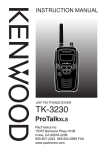Download 100A Instruction Manual
Transcript
INSTRUCTION MANUAL Model 100A digitalPID Fast Response Photo-Ionization Detector January 10, 2007, Revision 4 Copyright 1999-2007 Aurora Scientific Inc. Aurora Scientific Inc. 360 Industrial Pkwy. S., Unit 4 Aurora, Ontario, Canada L4G 3V7 Tel: Toll Free: Fax: Email: Web Site: 1-905-727-5161 1-877-878-4784 1-905-713-6882 [email protected] www.AuroraScientific.com Instruction Manual for the digitalPID Fast Response Photo-Ionization Detector 1 Rev. 4 TABLE OF CONTENTS 1.0 Introduction ..................................................................................................................................... 2 2.0 Getting Started with the digitalPID Sensor..................................................................................... 3 3.0 digitalPID Fast-Response Sensor .................................................................................................... 4 3.1 Operating Principle 4 3.2 Using the Sensors 4 4.0 Communications.............................................................................................................................. 7 4.1 RS-232 Operation 7 4.2 RS-485 2-Wire LAN Operation 8 5.0 Calibration ....................................................................................................................................... 9 5.1 Introduction 9 5.2 Calibration Techniques 9 5.3 Manual Calibration Procedure 11 5.4 Automatic Calibration Procedure 12 6.0 Maintenance and Troubleshooting................................................................................................ 13 6.1 Pump 13 6.2 Opening the Sensor 14 6.3 UV Lamp Cleaning and Replacement 14 6.4 Detection Cell Cleaning 15 6.5 Troubleshooting 16 6.6 Technical Assistance 18 7.0 Warranty ........................................................................................................................................ 19 Appendix A Assembly Drawings of the digitalPID Sensor ............................................................... 20 Appendix B Sensor Specifications...................................................................................................... 27 Appendix C Sensor Commands .......................................................................................................... 29 Appendix D Compounds Detectable with the digitalPID Sensor ...................................................... 34 File: 100A.Manual.doc Aurora Scientific Inc., 1999-2007 Instruction Manual for the digitalPID Fast Response Photo-Ionization Detector 2 Rev. 4 1.0 Introduction The digitalPID (Digital Photo-Ionization Detector) combines fast response, high sensitivity and microprocessor control in an easy-to-use package. The sensor has a frequency response of 50 Hz and a detection limit of 50 ppb (parts per billion) propylene gas in air. It is self-contained and only requires a 12-volt battery for power. A built-in microprocessor allows all functions of the sensor (on/off, gain, zero, and data transmission) to be remotely controlled through either a RS-232 or a RS-485 communications interface. A 20-bit charge-digitizing analog-to-digital converter provides precision conversion of the sensor output. Easy-to-use control software provides the functions required for control and data retrieval of up to 16 sensors. Data from up to 16 sensors can be simultaneously displayed on the computer screen in real-time while data logging is underway. The software operates under a real-time version of the Linux operating system and comes pre-installed on a PC with a Via Eden processor. The digitalPID, model 100A is delivered complete with the sensor, sensor mounting bracket and RS-485 communications/power cable. An optional RS-232 communications/power cable is available to order if required. Ancillary equipment for the digitalPID sensor includes: DPID Control and Calibration Software pre-installed on a PC running real-time Linux and a manual or an automatic calibration controller. For a typical outdoor trial the user must supply a fixed or mobile mast or tripod for mounting the sensor onto, a 12 VDC battery for power, a DPID PC for sensor control and data acquisition, a tracer gas supply (normally propylene but many other substances can be detected), and a tracer gas dissemination system. The sensors are used to record concentration fluctuations of the dispersing gas as it passes by the sensor location. File: 100A.Manual.doc Aurora Scientific Inc., 1999-2007 3 Instruction Manual for the digitalPID Fast Response Photo-Ionization Detector Rev. 4 2.0 Getting Started with the digitalPID Sensor The following procedure can be used to set up the sensor prior to a trial. Allow 30 minutes for sensor warm up prior to taking data. The sensor should also be calibrated prior to testing. 1) Assemble the sensor mount. The mount was designed to clamp onto either a tower or a tripod. The clamping surface can either be round (1 - 1.5" diameter) or square (up to 1.25"). The clamp consists of: 2 - U-bolts, 4 - 5/16 nuts, 2 - 1/4-20 flat-head screws, 2 - 10-32 knurled nylon screws, 1 - 1/4" thick clamp plate, and 1 - 1/2" thick sensor plate. The clamp can be put together two ways depending on the orientation of the clamping surface. See drawing DP-ASM3 in Appendix A for views of the two possible assemblies. 2) Attach the mount to a tower or tripod using the U-bolts provided. 3) Provide a 12 VDC battery; a sealed “gel-cell” lead acid battery is a good choice. 4) For multi-sensor applications or for distances greater than 30 feet, use the supplied RS485/Power cable. Attach the RS-232 to RS-485 converter to the serial port on the back of the DPID PC. The converter doesn’t require power as it is powered by the PC COM port. Next run a length of wire from the converter to the sensor location (22 AWG, single twisted pair wire is sufficient for communications up to about 4000 feet). Plug the RS-485/power connector into the sensor and attach the 22 AWG communications wire to the terminal block located on the connector body. Observe the polarity shown on the terminal block. Ensure that the red conductor of the PC RS-485 cable is attached to the "B" terminal and the black wire is attached to the “A” terminal. If multiple sensors are to be attached to the same computer port then use the two unused terminal block positions on the sensor connector to attach the next length of 22 AWG wire. Run this cable to the next sensor. Up to 8 sensors can be connected together in this "daisy chain" manner. 5) Normally the sensors are placed on the mount at the beginning of each test day and removed at the end of the day. We do not recommend that the sensor be left in the field for extended periods; they were not designed for continuous exposure to weather. The sensor is attached to its clamp by sliding the sensor into the clamp and fastening it in place with the two nylon thumbscrews. Note: connect the power cable to the battery after all other connections have been made. If you are using a battery cable then ensure correct polarity, attach the red battery clip to the positive terminal of the battery. The sensor microprocessor will be powered whenever power is provided to the sensor. 6) Once the sensor has been set up, proceed to set up the data acquisition computer. The DPID control software is Linux based and is designed to run on the PC supplied with the software. See the DPID Version 1.10 User's Guide for details of program operation At this point all equipment should be set up and ready for use. We recommend calibrating the sensors before the start of a field trial and then once a week during the trials. The following chapters provide more details on the sensor and calibration. File: 100A.Manual.doc Aurora Scientific Inc., 1999-2007 Instruction Manual for the digitalPID Fast Response Photo-Ionization Detector 4 Rev. 4 3.0 digitalPID Fast-Response Sensor The digitalPID model: 100A photo-ionization sensor features: microprocessor control, 20bit analog-to-digital converter, 50 Hz frequency response, and sensitivity of about 50 ppb propylene in air. The device is contained in an aluminum case that measures 2” high by 3" wide by 8.75" long. Complete sensor specifications are presented in Appendix B. All functions of the instrument can be controlled remotely from a central data acquisition site. These functions include: on/off switching, gain switching, zeroing, and data transmission. Operational status information can also be obtained remotely, this information includes: battery voltage, internal temperature, and UV lamp output. 3.1 Operating Principle In the digitalPID photo-ionization detector (PID) a gas or vapour sample is exposed to high intensity ultraviolet light that ionizes the molecules of chemical substances. Ions are collected on positive and negative electrodes within the detector cell, creating a current proportional to the contaminant concentration. Ionization depends on the minimum energy needed by a molecule to produce ions and this energy (ionization potential) is different for each chemical substance. The molecules of most permanent gases (including the constituents of air: nitrogen, oxygen, carbon dioxide, argon, etc.) are not ionized, as they require a photon energy level higher than that generated by the lamp. Molecules having ionization energy levels below the lamp energy (10.6 eV) are the ones that are ionized. Since the PID is sensitive to any gas with an ionization potential below 10.6 eV, the output of the device should be viewed as an expression of the total ionizables present. Because of this, the accuracy of the PID is dependent on whether interference gases are present. 3.2 Using the Sensors The sensor is controlled by a Motorola MC68HC11 microprocessor. A computer is required to send commands to either one of the sensor's two built-in communications interfaces (RS-232 or RS-485). Knowledge of these sensor commands is not required for most users because the DPID control software translates simple function key commands to the necessary digitalPID commands. However for users who may be interested in writing their own control program the sensor commands are listed in Appendix C. All sensor commands have a sensor ID number at the beginning of the command that allows a command to be broadcast to all sensors but only the sensor with the correct ID number will respond. The sensor's serial number is used as the ID number. It is important that the user record the serial numbers of the digitalPID sensors being used and where they are placed in the field. File: 100A.Manual.doc Aurora Scientific Inc., 1999-2007 5 Instruction Manual for the digitalPID Fast Response Photo-Ionization Detector Rev. 4 Sensor Startup Procedure After mounting and connecting the power and communications cable to the sensor and setting up the data acquisition and control computer (this procedure is described in chapter 2) the sensors are ready for use. The DPID Control and Calibration Program is used to control the sensor and to take data. Refer to the DPID Program User's Manual for program details. The following is a condensed description of the program's use and is intended only to give the user an idea of the order of operations required to use the sensor. 1) Start the DPID control program on the data acquisition computer. The cursor control keys or the mouse are used to move the cursor throughout each menu and the + and - keys or the mouse left and right buttons are used to change the settings. 2) Enable the sensors that you want to use (serial numbers are used for identifying the sensors). 3) Set the operating mode and desired gain of the sensors. 4) Issue an Init command (F1). This command initializes the sensor and places them in a known state. This command must be the first command issued to the sensors after they are powered. 5) Issue a mode command (F2) with the mode parameter set to on to turn the sensors on. This will light the UV lamp and start the sample pump. Note it may take up to 2 minutes for the lamp to light. If it does not light within this time the sensor will time out and automatically shut itself off. This time out is to prevent damage to the lamp circuitry. However sometimes it can take two or three "on" commands before the lamp lights. 6) Issue a gain command (F3) to set the gain. 7) Allow the sensor to warm up for at least 30 minutes before taking data. 8) After warm up issue a zero command (F4) to zero the sensor. The zero command is intended to drive the output of the sensor to a pre-set "offset" level. The sensor output tends to drift down over time and this offset ensures that the sensor output remains above zero. The number under the ZERO column of the SETTINGS section of the SETUP menu controls the amount that the signal is offset above zero. The valid range is from 0 to 255 where the sensor offset (in A/D levels) will be 64 times the number listed in the ZERO column. Typical offset values range from 20 to 100 (3,200 to 6,400 A/D levels). Note: the full-scale range of the sensor (measured in A/D levels) is 262,144 so an offset of 5,000 to 10,000 A/D levels does not represent a significant portion of the sensor's range. 9) At any time the operational status of the sensor can be determined by issuing a Query command (F6). 10) To view the sensor output and record data press the Record function key (F8). 11) The main function keys used in the Record Menu are: Enable (F2), Disable (F3) and Record (F4). Sensor output can be viewed in semi real-time (delayed by 4 seconds) by enabling the File: 100A.Manual.doc Aurora Scientific Inc., 1999-2007 6 Instruction Manual for the digitalPID Fast Response Photo-Ionization Detector Rev. 4 sensors. However this function only starts the transmission of data from the sensors to the computer and the plotting of that data on the screen, it does not record any data to disk. 12) In order to record data first enable the sensors (F2) then type in a data filename, the recording duration, and, if desired, a recording start time. Then press the F4 key to start logging data to disk. 13) Recording will automatically finish when the recording duration is over or it can be terminated at any time by pressing the Abort key (F5). This key stops data recording and closes the data file. All data recorded up to the time of pressing the Abort key is saved. 14) To stop data transmission and plotting on the screen, press the Disable key (F3). If data logging is underway then the data logging must first be Aborted (F5) before disabling data transmission. To exit the Record menu press the Exit key (F11), note the sensors must be disabled before the Exit key will function. There are many more features of the DPID Program that are described in detail in the program User's Manual. File: 100A.Manual.doc Aurora Scientific Inc., 1999-2007 Instruction Manual for the digitalPID Fast Response Photo-Ionization Detector 7 Rev. 4 4.0 Communications The digitalPID sensor can communicate using either the RS-232 or RS-485 communications protocol. The wiring in the sensor connector sets the communications mode. Only the RS-485 cable is included with the sensor the RS-232 cable can be purchased separately if required. When using the RS-232 interface either a single sensor can be connected directly to a PC serial port or, by using RF modems, up to 8 sensors can be connected to the same serial port. The RS-485 communications mode allows up to 8 sensors to be connected together on a single twisted pair cable that can be attached to a single PC serial port using a RS-485 to RS-232 converter. General assembly drawings for sensor communications cables are included in Appendix A. 4.1 RS-232 Operation The built-in RS-232 communications port of the sensor allows a sensor to be directly connected to any standard PC serial port. If the RS-232 connection is via a wire then only a single sensor can be connected to a serial port. If RS-232 radio modems are utilized then up to 8 sensors can be connected to a single serial port. When using a direct wire RS-232 connection the cable length must be less than 10m (30 feet). For distances greater than 10m use either RS-232 radio modems or use the RS-485 communications outlined in the next section. The cable labeled "Sensor-Modem (RS-232)" (available for purchase) should be used (drawing number 326-E934) for RS-232 communications with the sensor. The communications cable uses a three-wire RS-232 communications interface (transmit, receive, ground) but also includes connections for power from a battery and power to a modem. The sensor communicates at 19,200 bits per second (bps), with No parity, 8 data bits and 1 stop bit (19200, N, 8, 1). RF Modem Telemetry Operation For a multi-channel system the equipment arrangement consists of one RF modem located at the data collection site for every 8 sensors and one RF modem co-located with each sensor in the field. The modems at the data collection site are attached to separate serial ports in the data collection computer and each of these base station modems communicates with 8 modems in the field. Each set of 1 base station modem and 8 sensor modems must operate on a unique channel frequency. RF modems operate transparently requiring no special control signals from either the PC or the sensors. Each sensor has a unique address which allows the base station modems to broadcast commands to all sensors and only the addressed sensor will respond. The sensors are also able to respond to a global address that allows the base station modems to transmit the same command to all eight sensors at the same time. During data collection the base station modems transmit a synchronizing command once every 4 seconds. This sync command is global and is used to ensure that timing differences between the clocks in the sensors will be corrected once every 4 seconds therefore preventing the build up of timing errors. Due to the time required to switch the modems from receive to transmit and back it is not practical for the base station modems to individually File: 100A.Manual.doc Aurora Scientific Inc., 1999-2007 Instruction Manual for the digitalPID Fast Response Photo-Ionization Detector 8 Rev. 4 request data from each sensor. Therefore the sensors are assigned a unique data transmission slot number that is used to specify the data transmission time after receipt of the sync command. Each slot is 0.5 seconds in length which is sufficient time for the sensor to transmit the last 4 seconds worth of data (200 data points) to the data collection computer. For example a sensor with transmission slot number 0 will transmit its data immediately upon receipt of the sync command while a sensor with slot number 3 will transmit its data in the time slot between 1.5 and 2.0 seconds after receipt of the sync command. This method of transmission allows all 8 sensors to transmit data back to the base station within a 4 second cycle time. The sensors label the data with their unique address so that the receiving PC can assign the incoming data to the correct sensor. 4.2 RS-485 2-Wire LAN Operation Using the RS-485 communications interface allows up to 8 sensors to be attached to a single 2-wire cable to form a simple LAN that can be up to 4,000 feet in length. Data collisions are eliminated by use of a unique address for each sensor (the address is the sensor serial number). Although all sensors will see the transmission on the wire, only the addressed sensor will respond to the command. To use the RS-485 mode an RS-232 to RS-485 converter must be attached to the control computer's serial port or a RS-485 adapter card must be installed in the PC (both of these products may be purchased from ASI). The LAN is constructed by running a two-wire cable from a RS-485 COM port on the data acquisition computer to the connector of the nearest sensor. The second sensor can be attached to the first by simply running a cable from the unused screw-terminals of the first sensor to the screwterminals of the second sensor. Subsequent sensors are connected in a similar "daisy chain" manner up to a total of 8 sensors. The cable labeled "Sensor-Power/RS-485" is used for all RS-485 connections (drawing number 326-E935). This cable assembly provides a power line terminated with alligator clips which are attached to the 12 volt battery and a four-position terminal strip on the sensor connector to which is attached the RS-485 wires. Polarity must be respected with RS-485 connections. RS-485 systems label the connections in two possible manners. The first manner uses a simple "+" or "-" sign to denote polarity. The second manner uses "A" and "B", note the "A" corresponds to "-" and "B" corresponds to "+". The terminal block on the sensor connector is labeled with "B" and "A" signs. The "B" terminal must be attached to the "B" connection on the RS-485 interface attached to the PC. The “A” terminal must be attached to the “A” connection on the RS-485 interface attached to the PC. Normally the red wire is attached to the “+” or “B” terminal and the black wire to the “-“ or “A” terminal. File: 100A.Manual.doc Aurora Scientific Inc., 1999-2007 9 Instruction Manual for the digitalPID Fast Response Photo-Ionization Detector Rev. 4 5.0 Calibration 5.1 Introduction The digitalPID detector should be calibrated about once every 30 hours of operation. The time between calibrations is affected by the cleanliness of the atmosphere where the sensor is sampling. Calibration is affected by lamp output, detection cell cleanliness, and pump flow rate. Therefore, in addition to routine calibration, the detector must also be calibrated after replacement, removal, or cleaning the lamp, after cleaning the detection cell, and after cleaning or replacing the pump. The presence of UV absorbers (such as water vapour, and oxygen) will have a small effect on the detector output and calibration. It is recommended that the detector be calibrated using the background gas present during testing. In most applications the detector will be used to measure tracer gas concentration in air. If the sensor is to be used to measure contaminants in some other background gas, then ensure that the sensor is calibrated using the test background gas. A sensor is calibrated by delivering a known concentration of gas to the sensor and recording the output. The results of these tests are used to generate a calibration curve for the sensor. In order to make the calibration as straightforward as possible the DPID data acquisition and control software contains a calibration menu that guides the user through the calibration sequence, records data, and generates the sensor calibration curve. These curves are then used for conversion of the sensor output to gas concentration measured in parts per million (ppm). 5.2 Calibration Techniques The output of the digitalPID sensor can be accurately modeled using a 2nd order polynomial of the form C = a1V2 + a2V + a3 where C is the gas concentration in ppm V is the output from the sensor in A/D levels and a1,a2,a3 are the coefficients of a least squares polynomial fit to the calibration data. Because of the slight non-linearity in the output it is important that a multi-point calibration be used. This calibration can be performed by delivering several known concentrations of tracer gas to the sensor and then recording the output. This procedure is repeated for the four gain settings of the instrument. A 2nd order polynomial is then fit to the output vs. concentration data to yield the calibration equation. A preliminary calibration was performed at the factory and the results are included in the dpid.cal calibration data file included with the DPID software. File: 100A.Manual.doc Aurora Scientific Inc., 1999-2007 Instruction Manual for the digitalPID Fast Response Photo-Ionization Detector 10 Rev. 4 Several different calibration techniques will be described in the following sections but they all involve delivering a known concentration of gas to the sensor at a prescribed flow rate. It is important that the flow rate of the calibration gas is about 1.1 times the inlet flow rate of the sensor and that a slightly oversize tube is used to deliver the calibration gas to the sensor inlet needle. It is suggested that a 1/16" ID vinyl tube be used to deliver the calibration gas to the inlet needle. Insert the needle about 1/4" into the end of the vinyl tubing but do not attempt to seal the tube to the inlet needle. It is critical that the sensor draw the calibration gas from the delivery tube at atmospheric pressure. If the calibration flow is less than the sensor inlet flow then the sensor will draw in surrounding air and the concentration will be diluted (this results in an output which is lower than it should be). If the calibration flow is significantly greater than the inlet flow, or the delivery tube fits tightly on the inlet needle, then the sensor inlet will become pressurized resulting in a greater mass of material being drawn into the sensor (this results in an output value which is greater than it should be). Calibrated Gas Mixtures Technique Gas product suppliers, such as Matheson Gas Products and Scott Specialty Gases, can supply high-pressure cylinders containing calibrated mixtures of tracer gas and air. Purchase several different calibrated gas mixtures, regulators, a flow meter, and a needle valve. The calibrated gas mixtures can be delivered directly to the sensor inlet via a regulator and flow control needle valve. The flow meter, a simple rotameter is sufficient, allows the calibration flow rate to be set at 1.1 times the sensor sample flow rate. Simple Gas Mixing Technique When a multipoint calibration of more than 3 or 4 points is required then it is more cost effective to create your own concentrations by diluting calibrated gas mixtures with ultra zero air (air which contains less than 0.1ppm total hydrocarbons). A simple dilution system can be constructed using a gas proportioning rotameter system (commercially available from Omega, Matheson Gas Products, etc.) and selected calibrated gas concentrations. A gas proportioning rotameter consists of two flow meters, two needle valves and a mixing tube. The calibration is performed by mixing zero air with a calibrated gas mixture to produce any desired concentration between zero concentration and the concentration of the calibrated mixture. For example mixing zero air and 100 ppm tracer in air will allow you to generate any concentration between 0 and 100 ppm (within the tolerance of the rotameter). Note that the total flow must be maintained at about 1.1 times the inlet flow rate of the sensor. Also note that this method is a volumetric mixing operation and therefore the pressures and temperatures of the two gases must be the same in order to maintain accuracy. Mass Flowmeter Gas Mixing Technique The best method for generating many different concentrations of tracer in air is to use two mass flow controllers to perform a mass mixing of zero air and a calibrated gas mixture. This method is similar to that described in the previous paragraph except the mass flow controllers will compensate for changes in inlet temperature and pressure. Electronic control modules are available File: 100A.Manual.doc Aurora Scientific Inc., 1999-2007 11 Instruction Manual for the digitalPID Fast Response Photo-Ionization Detector Rev. 4 to automate the mixing process. Aurora Scientific Inc. can supply any of the above calibration systems. Please contact us with your requirements. 5.3 Manual Calibration Procedure A data file is included on the data acquisition and control computer in the directory /home/dpid/data that is called dpid.set. This file contains information such as the overall flow rate, actual concentrations in the gas bottles and desired concentrations for calibrating the sensors. Another file called dpid.cfg contains setting information for each sensor. A third file called dpid.cal contains the most recent calibration data. Details of the calibration software are provided in the DPID Version 1.10 User's Guide to the data acquisition and calibration program. For maximum accuracy the sensor should be calibrated on the gain setting that will be used during the test. However if time or resources only allow a single calibration to be performed then calibrate the sensor on the lowest gain setting (gain 0) and the program will automatically calculate the calibration curves for the other gains. Calibration at a single gain setting can usually be completed in about 30 minutes (after the sensor has warmed up). A typical calibration will involve the following steps. 1) Prior to starting the DPID program check the dpid.set file and ensure that the correct concentrations (ppm) for gas #1 through #4 are entered. For example if you are using gas mixtures of 0.98, 9.92, 100.0, and 944.4 ppm then enter them as follows in the dpid.set file. 0.98 9.92 100.00 944.40 2) 3) /* concentration (ppm) of gas #1 /* concentration (ppm) of gas #2 /* concentration (ppm) of gas #3 /* concentration (ppm) of gas #4 */ */ */ */ Note: substitute your actual concentrations in place of the numbers used in this example. Also check the calibration sequences for the four gain settings and make sure that the first number is the total number of calibration points required and the other numbers on the line are the desired concentrations to calibrate the sensor at. For example if you wanted to calibrate at 0, 5, 10 and 20 ppm on gain 3 then the last line in the calibration sequence section would read as follows 4 0.0 5.0 10.0 20.0 After completion of the editing of the dpid.set file it is a good idea to save the file to some other file name. See section 1.5 of the DPID program manual for further details on the program and editing the dpid.set file. Setup the digitalPID gas sensor in a convenient location where it is not exposed to background ionizable material. Start the DPID computer program, turn on the sensor, set the desired gain range, and then allow the sensor to warm-up for 30 minutes. File: 100A.Manual.doc Aurora Scientific Inc., 1999-2007 Instruction Manual for the digitalPID Fast Response Photo-Ionization Detector 4) 5) 6) 7) 8) 9) 10) 11) 12 Rev. 4 Starting with the zero air, place a length of 1/8” ID vinyl hose from the flow control valve over the needle inlet of the sensor (insert the needle into the end of the hose about 1/4"). Note: the calibration is affected by the flow rate into the sensor and therefore it is important for the hose not to be sealed over the inlet needle (this would allow the gas bottle to pressurize the inlet and deliver a greater mass of gas to the sensor than was desired). The flow control valve should be set to a flow rate that is about 1.1 times the inlet flow rate of the sensor. Allow 1 to 2 minutes for the flow to stabilize and the hose to purge. Then zero the sensor using the F4 command. Start the calibration portion of the program by pressing F7. Several options are available in the calibration menu but typically the user will set the gain range using F1 and then use F2 to start the calibration sequence. The program will prompt for the gas to be delivered to the sensor and will then take calibration data. Upon completion of the zero gas reading the program will prompt for the next gas concentration. Deliver the requested gas concentration to the sensor via the vinyl hose as in step (4). Allow 1 minute for the flow to stabilize and the hose to purge. Then proceed with the calibration. Repeat the procedure of step (7) for all requested concentrations. Following the last calibration point the program will plot the new calibration curve and if it is acceptable then pressing F9 will save it. Note: this overwrites the previous calibration file so it is best to copy the calibration file to some other file name before starting the DPID program. If desired the sequence from steps (6) to (9) can be repeated for other gain settings. Upon completion shut off the sensor and gas bottles. 5.4 Automatic Calibration Procedure Aurora Scientific Inc. can supply an automatic calibration system for the digitalPID sensor that allows up to 16 sensors to be calibrated simultaneously. This system uses mass flow meters to generate accurate calibration concentrations. The DPID program can be interfaced directly with this automatic calibration system and it will control the calibrator, the sensors and take the calibration data. Contact ASI for details. File: 100A.Manual.doc Aurora Scientific Inc., 1999-2007 13 Instruction Manual for the digitalPID Fast Response Photo-Ionization Detector Rev. 4 6.0 Maintenance and Troubleshooting 6.1 Pump A rotary vane sample pump is mounted inside the digitalPID sensor. Because the pump flowrate affects the sensor calibration, the flowrate should be checked periodically. A rotameter with a 0 to 2 SLPM (standard litres per minute) range can be attached to the digitalPID inlet needle using a short length of 1/16" ID vinyl tubing and some 1/16" OD Teflon tubing. Ensure a gas tight connection between the rotameter and the digitalPID inlet needle. Also ensure that any valves attached to the rotameter are wide open. Turn on the digitalPID sensor and observe the flow rate indicated on the rotameter. If there is no flow or the measured flow rate is significantly less than 800 SCCM then perform the following checks. 1) 2) 3) 4) 5) The pump will not run unless the UV lamp is lit. Therefore if there is no suction from the pump check that the UV lamp is on. Check that the "Lamp" reading under the Status section of the main menu of the DPID program shows a number less than about 25. Also check that you can hear the pump running. If you can hear the pump running but there is no flow indicated on the rotameter then remove the digitalPID inlet needle (using a 1/4" open-end wrench) and check it for obstructions. It can be cleaned out with a fine wire and compressed air. Visually check that the needle is clear and re-attach it to the sensor. Recheck the flow rate through the sensor to confirm correct operation. The inlet needle diameter is smaller than any of the internal passages in the sensor and therefore a blockage is most likely to occur in the needle. If during step (3) it is found that the inlet needle is not blocked then the sensor must be opened and the internal tubing checked for blockages and kinks. Use the procedure outlined in section 6.2 to open the sensor. CAUTION HIGH VOLTAGE PRESENT WITHIN THE DETECTOR CELL. Ensure that the power connector is removed BEFORE opening the sensor case. Once the sensor is open check the internal tubing to ensure that there are no sharp bends or kinks in the tubing. Also check the exhaust tubing for blockages. Check that the suction tubing is attached to the lamp housing and also to the suction port of the pump (port is marked "V"). If step (4) shows that the sample line is okay then the problem is with the pump itself. In this case return the sensor to Aurora Scientific Inc. for repair. The sensor should be re-calibrated if the sample flow rate changes. File: 100A.Manual.doc Aurora Scientific Inc., 1999-2007 14 Instruction Manual for the digitalPID Fast Response Photo-Ionization Detector Rev. 4 6.2 Opening the Sensor CAUTION HIGH VOLTAGE PRESENT WITHIN THE DETECTOR CELL. Ensure that the power connector is removed BEFORE opening the sensor case. The following procedure should be followed to open the sensor. 1) 2) 3) 4) 5) 6) Remove the power and communications connector from the back of the sensor. Place the sensor on a table. Using a 0.050" Allen key remove the four flat head screws that connect the main sensor tube to the detector end cap (the end cap with the inlet needle attached to it). Using a 1/16" Allen key remove the four button head screws on the bottom of the main case. Under no circumstances should the 4 socket head cap screws, located on the detector end cap next to the inlet needle, be removed or loosened. Grasp the detector end cap and gently pull the sensor electronics out of the main case. Take precautions to prevent static discharge damage to the sensor electronics. Note: the connector end cap does not need to be removed. 6.3 UV Lamp Cleaning and Replacement Removal and Cleaning The following procedure can be used to remove the lamp. 1) 2) 3) 4) 5) 6) 7) Open the sensor, see section 6.2. Position the sensor so that the solder side of the main circuit board is on the table. Remove the two Philips head screws that attach the power supply circuit board to the main circuit board. Unplug the two cables that run from the lamp housing to the main circuit board. Remove the suction tube from the pump (the longer tube that runs to the lamp housing). Grasp the power supply board and the main circuit board and unplug the power supply board from the main board. The lamp can be removed by unscrewing the large screw cap found on the digitalPID lamp housing. Grasp the lamp housing firmly before unscrewing the cap, DO NOT torque on the screw cap while holding the main circuit board this can result in permanent damage to the main circuit board. When the screw cap is removed slide the lamp out of the housing, ensure that you do not drop the lamp when removing it. This can result in lamp failure. Also make certain that the lamp compression spring is not lost. If successive calibrations show a decrease in signal output for a given calibration concentration, then it is most likely that the lamp is dirty. To clean the lamp, remove the lamp and inspect the flat face for dirt. This face can be cleaned with a soft cloth. If the dirt will not easily File: 100A.Manual.doc Aurora Scientific Inc., 1999-2007 15 Instruction Manual for the digitalPID Fast Response Photo-Ionization Detector Rev. 4 wipe off then dampen the cloth with methanol and wipe the surface again. Do not use other solvents since they can be detected by the sensor and will result in a very large signal offset. Ensure that the lamp face is free of dirt and fingerprints before replacing it in the sensor head. The sensor must be re-calibrated after lamp removal or cleaning. Lamp Replacement If repeated attempts to light the UV lamp fail, or the lamp glows with an orange colour, then the lamp requires replacement. Replacement lamps are available from Aurora Scientific Inc. Follow the lamp removal procedure listed above and then install a new lamp. The sensor must be re-calibrated after lamp replacement. 6.4 Detection Cell Cleaning CAUTION HIGH VOLTAGE PRESENT WITHIN THE DETECTOR CELL. Ensure the sensor is switched OFF and UNPLUGGED prior to detection cell cleaning. Under normal operation the detection cell in the digitalPID sensor will require cleaning about once every 200 hours of operation, more often if the sensor is used in dusty environments. There is no inlet filter on the digitalPID and therefore dirt can accumulate within the detection cell. An easy method for monitoring the dirt accumulation in the detection cell and on the lamp face is to use the results of successive calibrations. If the calibration values get progressively lower for a given calibration gas concentration then this is a good indication that the detection cell and lamp require cleaning. Shut off the sensor and remove the power cable. Following the procedure of section 6.3 to remove the lamp. Obtain a can of compressed air that has a small diameter plastic delivery tube on it. A recommended product is "Aero Duster" (available from Miller-Stephenson Chemical Company, product number MS-222N) or a similar product such as "Dust Off" (available at most camera stores). Look into the end of the lamp cavity and note the stainless steel plate at the far end that has three 1mm wide slots cut in it. Insert the delivery tube of the Aero Duster into the lamp cavity and position it near the slots. Actuate the nozzle on the Aero Duster and blow off the dust accumulated within the slots. CAUTION: Wear adequate eye protection while cleaning the detection cell. Remove the inlet needle from the sensor and use the Aero Duster to blow out any accumulated dust in the needle. After cleaning replace the lamp and re-calibrate the sensor. File: 100A.Manual.doc Aurora Scientific Inc., 1999-2007 16 Instruction Manual for the digitalPID Fast Response Photo-Ionization Detector Rev. 4 6.5 Troubleshooting Table 6.1 Troubleshooting Table Problem Recommended Action digitalPID sensor does not respond when "INIT" command sent. 1. Ensure that the power/communications connector is plugged securely into the sensor. 2. Ensure that the 12-volt DC battery has sufficient voltage and is connected correctly. 3. Ensure the communications wires are connected correctly. 4. Ensure the PC is operating correctly and the correct serial #, port #, and slot # are shown on the DPID program main menu. 5. If none of the above solves the problem then try removing power from the sensor for about 1 minute and then re-apply the power. This will cause the micro-processor in the sensor to reset. 6. Check the sensor's internal fuse located near the connector end of the main circuit board and replace if it necessary. (Littelfuse part number 25101.5, 1.5 Amp) UV lamp does not switch on, "Lamp" status number is high (>150). 1. Ensure that the "Mode" setting on the main menu of the DPID program is set to "ON". 2. Issue the "Mode" command (F2), check the "Status" section of the main menu to see if the sensor has received the command, this will be indicated by an "ON" under the "Mode" column. 3. The UV lamp can take up to 2 minutes to light especially if the unit has not been turned on for a while. 4. If the UV lamp has not lit after about 2 minutes, the sensor will automatically switch itself "OFF". Issue a "Query" command (F6) and check the Status section to see if the sensor is "ON" or "OFF". If the sensor has powered itself OFF, then wait about 1 minute, and then issue another "Mode" command (F2). The 1-minute power off wait period is required to prevent overheating. The lamp drive electronics are run at twice the normal voltage when trying to light the lamp, once the lamp lights the voltage is switched to the lower "normal" operating voltage. If the sensor is repeatedly started with the lamp not lit, the high starting voltage will cause excessive heating of the lamp drive electronics that can result in failure of the electronics. 5. Ensure that the 12-volt battery is fully charged and that the sensor is connected to the battery correctly. 6. Ensure that a UV lamp is present in the sensor and the lamp screw cap is on. 7. If repeated attempts to turn on the UV lamp fail then replace the lamp. If the new lamp does not light then return the digitalPID sensor to the factory for repair. Pump does not run, "Lamp" status indicates that the lamp is lit. 1. Ensure that the "Mode" setting is set to "ON" not to "IDLE". Idle turns on all power supplies in the sensor but leaves the pump off. 2. Ensure the "Lamp" status shows a number less than about 20. If the lamp is not bright enough (a number less than about 30) the pump will not run. The pump will not run if the UV lamp is not on. 3. Ensure that the pump connector inside the sensor is properly attached and that the power wires are not broken. File: 100A.Manual.doc Aurora Scientific Inc., 1999-2007 17 Instruction Manual for the digitalPID Fast Response Photo-Ionization Detector Rev. 4 Table 6.1 Troubleshooting Table (continued) Problem Recommended Action Pump runs but no air is sucked into inlet needle. 1. Check the inlet needle for blockages (see section 6.1 for procedure). 2. Check the sample line between the detection cell and the pump for a pinched or crimped hose. 3. Check the exhaust line between the pump and the outlet for a pinched, blocked, or crimped hose. UV lamp is on and pump is on but the sensor does not respond to gas concentrations. 1. Check that the pump is drawing air into the sensor head inlet needle (see previous troubleshooting information on pump). 2. Switch the sensor to a higher gain setting. 3. Change the "Range" setting under the "Display Options" section of the "Record" menu to a more sensitive range. This will allow small signals to be seen on the graph. 4. Ensure that the tracer in use has an ionization potential of 10.6 eV or less (see Appendix D for ionization potentials of common compounds). 5. Ensure that the concentration of the tracer gas delivered to the sensor is greater than 100 ppb propylene equivalent. 6. If using calibration gas standards ensure that the flow rate of the calibration gas to the sensor is about 1.1 times the sensor inlet flow rate. Sensor operates correctly but the signal output has a positive offset. 1. Ensure the sensor is operating in a clean environment with no background ionizable material present. 2. Issue the "Zero" command (F4) from the main menu or (F6) from the record menu. 3. If after zeroing the offset is still greater than desired then reduce the "Zero" setting in the main menu to a smaller number and re-issue the "Zero" command. Sensor operates correctly but a red line is seen at the bottom of the record menu graph. 1. This indicates that the sensor is "under flowing". This usually occurs when the sensor is zeroed with some background level of ionizable material present and then this background level decreases. 2. Issue a "Zero" command and check that the "Zero" setting on the main menu is greater than about 50. Only zero when clean background is present. 3. Ensure the pump is operating correctly and that there is the correct flow into the inlet needle. Sensor operates correctly but a red line is seen at the top of the record menu graph. 1. This indicates that the sensor is "overflowing". This usually occurs when the concentration of ionizable material present is greater than the maximum for the gain range setting. 2. Change to a lower gain setting. Issue a "Gain" command (F3) after setting the "Gain" setting to the desired level. Note: gain 0 is the lowest gain and gain 3 is the highest. 3. Issue a "Zero" command when the background concentration is zero. When initially switching to the highest gain settings the sensor may indicate an overflow. Always re-zero when changing gain settings for the first time. Only zero when clean background is present. 4. Ensure the pump is operating correctly and that there is the correct flow into the inlet needle. File: 100A.Manual.doc Aurora Scientific Inc., 1999-2007 18 Instruction Manual for the digitalPID Fast Response Photo-Ionization Detector Rev. 4 Table 6.1 Troubleshooting Table (continued) Problem Recommended Action Sensor operates correctly but a red line is seen in the middle of the record menu graph. 1. This indicates that the sensor is not transmitting data. This usually occurs when there is a communications or power problem. 2. Exit the "Record" menu and issue a "Query" command (F6) from the main menu. Check that the sensor responds to the Query and that it is turned on and the lamp is lit. 3. If there is no response to the Query command then check communications lines and power cables to the sensor. Also check the battery voltage. 4. Try unplugging the sensor for 1 minute and then re-applying power. This will perform a microprocessor reset. Note: if power is re-applied too quickly a reset will not take place. 5. If power has been lost then the sensor must be re-initialized ("Init" command (F1)) prior to turning it on. 6. If the sensor responds correctly to a "Query" command, check that the "Slot #" for the sensor is unique for the "Port #" that it is attached to. Note if two or more sensors have the same slot # then they will try to transmit data at the same time and this will result in data transmission errors and it will appear as if the sensor is not transmitting data. Output signal from the sensor is noisy. 1. Because the sensor has very fast response it is able to track concentration fluctuations in the atmosphere which may appear to be "noise". Evaluate sensor noise with a steady flow of calibration gas. 2. If the background sensor noise is above the typical noise level (10 A/D levels on gain 0, 40 A/D levels on gain 1, 160 A/D levels on gain 2, and 320 A/D levels on gain 3) then clean the lamp and detection cell. 6.6 Technical Assistance Technical assistance is available by regular mail, email, phone, or fax. Use the information below to contact Aurora Scientific Inc. Address: Aurora Scientific Inc. digitalPID Technical Assistance P.O. Box 2724 Richmond Hill, Ontario, CANADA L4E 1A7 Phone: Toll-free Tel: FAX: Email: 1 905 727-5161 1 877 878 4784 1 905 713-6882 [email protected] File: 100A.Manual.doc Aurora Scientific Inc., 1999-2007 Instruction Manual for the digitalPID Fast Response Photo-Ionization Detector 19 Rev. 4 7.0 Warranty Products manufactured by Aurora Scientific Inc. (ASI) are guaranteed to the original purchaser for a period of one (1) year. Under this warranty, the liability of ASI is limited to servicing, adjusting and replacing any defective parts that are of ASI manufacture. ASI is not liable to the customer for consequential or other damages, labour losses or expenses in connection with or by reason of the use or inability to use the products manufactured by ASI. Guarantee of parts and components not manufactured by ASI shall be the same as the guarantee extended by the manufacturer of such components or parts. Where possible such parts returned to ASI will be sent to the manufacturer for credit or replacement. Ultimate disposition of these items will depend upon the manufacturer's decision. All shortages must be reported within ten (10) days from receipt of shipment. Except where deviations are specified in literature describing particular products, the limited warranty above is applicable to all ASI products, provided the products are returned to ASI and are demonstrated to the satisfaction of ASI to be defective. Transportation costs of all products returned to ASI must be borne by the customer and products must be returned to ASI within one year after delivery to the original purchaser. ASI cannot assume responsibility for repairs or changes not authorized by ASI, or damage resulting from abnormal or misuse or lack of proper maintenance. Repair or service work not covered under the limited warranty will be billed at current service rates. ASI will provide its customers warranty service expedited by premium-time, work overtime, Saturday, Sunday or holiday at the customer's option. When the customer authorizes premium-time work, charges will be 50% above the standard rate. ASI will also make available warranty service at the customer's location, provided the customer elects to pay all travel time and expenses. NO EXPRESS WARRANTIES AND NO IMPLIED WARRANTIES WHETHER FOR MERCHANTABILITY OR FITNESS FOR ANY PARTICULAR USE, OR OTHERWISE OTHER THAN THOSE EXPRESSLY SET FORTH ABOVE WHICH ARE MADE EXPRESSLY IN LIEU OF ALL OTHER WARRANTIES, SHALL APPLY TO PRODUCTS SOLD BY ASI, AND NO WAIVER, ALTERATION OR MODIFICATION OF THE FOREGOING CONDITIONS SHALL BE VALID UNLESS MADE IN WRITING AND SIGNED BY AN EXECUTIVE OFFICER OF ASI. File: 100A.Manual.doc Aurora Scientific Inc., 1999-2007 20 Instruction Manual for the digitalPID Fast Response Photo-Ionization Detector Rev. 4 Appendix A Assembly Drawings of the digitalPID Sensor Drawing # Title DP-ASM1 digitalPID Assembly - Sensor Internal View DP-ASM2 digitalPID Assembly - Overall Dimensions DP-ASM3 digitalPID Assembly - Mounting Configuration 326-E934 General Assembly - Cable, Sensor-Modem (RS-232) 326-E935 General Assembly - Cable, Sensor-Power (RS-485) 326-E938 General Assembly - PC-RS-485 File: 100A.Manual.doc Aurora Scientific Inc., 1999-2007 Instruction Manual for the digitalPID Fast Response Photo-Ionization Detector File: 100A.Manual.doc 21 Rev. 4 Aurora Scientific Inc., 1999-2007 Instruction Manual for the digitalPID Fast Response Photo-Ionization Detector File: 100A.Manual.doc 22 Rev. 4 Aurora Scientific Inc., 1999-2007 Instruction Manual for the digitalPID Fast Response Photo-Ionization Detector File: 100A.Manual.doc 23 Rev. 4 Aurora Scientific Inc., 1999-2007 Instruction Manual for the digitalPID Fast Response Photo-Ionization Detector File: 100A.Manual.doc 24 Rev. 4 Aurora Scientific Inc., 1999-2007 Instruction Manual for the digitalPID Fast Response Photo-Ionization Detector File: 100A.Manual.doc 25 Rev. 4 Aurora Scientific Inc., 1999-2007 Instruction Manual for the digitalPID Fast Response Photo-Ionization Detector File: 100A.Manual.doc 26 Rev. 4 Aurora Scientific Inc., 1999-2007 27 Instruction Manual for the digitalPID Fast Response Photo-Ionization Detector Rev. 4 Appendix B Sensor Specifications General Detector Type: Photo-ionization, with 10.6 eV, RF-excited, electrodeless discharge tube. Frequency Response: 50 Hz. Detection Limit: 50 ppb (propylene). Gain Ranges: Gain Setting Gain Factor Full Scale Conc. (ppm) Integration Time (msec) Number of Integrations/sample 0 x1 1000 0.25 64 1 x4 250 1.00 16 2 x16 62 4.00 4 3 x32 31 8.00 2 Gas Sampling Rate: 1.0 litre/minute. Microprocessor Controller: Motorola 68HC11 A/D Converter: 20-bit precision, wide dynamic range, charge digitizing A/D converter. Data Rate: 50 samples/second. Output Data Format: 18-bit output formatted as 3 printable ASCII characters in range from 0 to lower case o (Hexadecimal 30 to Hexadecimal 6F). Communications: RS-232 and RS-485 (only one communication mode allowed at a time, configuration of mating connector determines the communications mode). Connector: Power and Communications: 2-row male DB-15. Environmental Operating Humidity Range: 0 to 90% RH (non-condensing). Operating Temperature Range: 32F to 105F (0C to 40C). File: 100A.Manual.doc Aurora Scientific Inc., 1999-2007 28 Instruction Manual for the digitalPID Fast Response Photo-Ionization Detector Rev. 4 Physical Enclosure: Anodized aluminum. Dimensions: 2.0" (5.1 cm) high, 3.0" (7.6 cm) wide, 8.75" (22.2 cm) long. Weight: 2.25 lbs (1.0 kg). Power: 0.5A @ 12VDC. File: 100A.Manual.doc Aurora Scientific Inc., 1999-2007 29 Instruction Manual for the digitalPID Fast Response Photo-Ionization Detector Rev. 4 Appendix C Sensor Commands digitalPID Micro Code Command Structure All commands are formatted as: *aa?hh#ss, where * is the start of frame character, aa are 2 lower case hex characters which are the digitalPID serial number (address), ? is the upper case command character being sent or responded to, hh are parameter or data values (note: depending on the command there may be more or less h parameters than listed here), # is the end of frame character, and ss are 2 lower case hex digits which are the check sum for the characters from * through # inclusive. Note: on power-up the sensor transmits the following string. digitalPID V5.3 (c) Copyright 1992-2001 Aurora Scientific Inc Global versus Addressed Commands Each sensor has a unique address with a valid range from 01 to fe (note: addresses are always in hex and always lower case). Address 00 is reserved for global commands and address ff is reserved for an automatic calibration system. Upon receipt of a global command, all sensors will perform the action specified by the command but no responses will be issued from the sensors. Upon receipt of an addressed command only the sensor with that address will take the action and the sensor will issue a response. Commands The TIP-SJ3 sensor has two built-in programs, only one of which can be run at a time. The first program is designed for multiple sensor trials where up to 16 sensors are being addressed by a single control computer. The sensors all operate on a 50 sample per second cycle time and transmit their data back to the control computer once every 4 seconds. The control computer must output accurately timed synchronization commands to the sensors, once every 4 seconds. The second program is designed for single sensor applications where the control computer does not have to issue timing commands to the sensors. Instead the computer requests data from the sensor whenever is convenient. The sensor buffers data and then transmits all data collected since the last data request command. The program type is selected by a parameter in the Initialize command. The following is a list of the valid commands, examples of their usage and the replies returned from the sensor. All examples will assume aa = 05 (TIP-SJ3 serial number 5). Initialize This command is used to initialize the sensor, it must be the first command sent following the application of power to the sensor. No other commands will function before the sensor has received a valid initialization command. The command is used to set the sensor in a known state, choose the operating program to be run in the sensor, and to specify the slot when data transmission should occur for the case of program 0. The digit immediately following the I is used to specify the program code to be run. 0= multiple sensors, data sent once every 4 seconds, timing commands must be sent every 4 seconds. 1= single sensor, data sent on command. The next two digits set the slot number from 01 to 08. Command *aaIhhh#ss eg. *05I001#5c Initialize sensor 05, tell it to use the multiple sensor micro code, and assign it data transmission slot number 1. Successful reply: *05R#04 Unsuccessful reply: *05N#00 File: 100A.Manual.doc Aurora Scientific Inc., 1999-2007 30 Instruction Manual for the digitalPID Fast Response Photo-Ionization Detector Rev. 4 eg. *00Iff#c0 Global initialization of all sensors and assign all sensors but leave the transmission slot number as the default. Mode This command is used to set the sensor mode to either off, idle or on. Mode 0 (off) turns all systems off except the microprocessor which goes into a sleep mode awaiting further commands. Mode 1 (idle) turns on all analog circuitry and the ultraviolet lamp but the pump remains off. Mode 2 (on) turns everything on. Command *aaMh#ss eg. Off *05M0#2f Standby *05M1#30 On *05M2#31 Successful reply: Unsuccessful reply: *05R#04 *05N#00 Query The query command is used to obtain status information from the sensor. Command *aaQ#ss eg. *05Q#03 Successful reply: *05RV53E11.9T16P0080S0M0L63G0D0O0000#51 Unsuccessful reply: *05N#00 The successful reply contains the following information. The first 4 bytes are in the standard reply format, the next three bytes are V followed by the microprocessor software version number (2.3 in this example), the next 5 bytes are E followed by the power supply voltage in decimal (eg. 11.9 volts), the next 3 bytes are T followed by the sensor internal temperature in Celsius degrees (eg. 16C), the next 5 bytes are P followed by 00 and then the lamp duty cycle in hex (note: the duty cycle is two hex digits from 00 to ff), the next 2 bytes are S followed by the slot number used by the sensor, the next 2 bytes are M followed by the mode (0 = off in this example), the next three bytes are L followed by the lamp output in hex (valid range is from 00 to ff in this example it is 63, note: a properly functioning lamp will have an output of between 03 and 15, a lamp which is turned off will have a much higher value), the next 2 bytes are G followed by the gain (0 through 3, in this example it is 0), the next 2 bytes are D followed by the data transmission mode (0 = disabled, 1 = enabled), the next 5 bytes are O followed by 4 hex digits which represent the setting on the DAC used to zero the instrument (in this case the DAC is set to 0000 or zero output). The reply ends with the usual # followed by the checksum. Gain The gain command is used to set the gain of the sensor. There are four gain settings, 0 through 3 which correspond to x1, x4, x16, and x34 gains. Command *aaGh#ss eg. Gain 0 *05G0#29 Gain 1 *05G1#2a Gain 2 *05G2#2b Gain 3 *05G3#2c Successful reply: Unsuccessful reply: *05R#04 *05N#00 Zero The zero command is used to zero a background signal. The command works by summing the sensor signal and an offsetting signal from a DAC. The sensor output is monitored while the D/A converter is swept through its range. When the sensor output is zero the D/A sweep is terminated and then the D/A is "offset" a number of D/A levels. This "offset" is to ensure that the output of the sensor is above the electrical zero level of the sensor (the sensor is unipolar and will not measure negative output). The number of D/A levels that the converter "offsets" is set by the 2 byte hexadecimal number sent along with the command (hh in the command). Note: a typical "offset" amount is 50. File: 100A.Manual.doc Aurora Scientific Inc., 1999-2007 31 Instruction Manual for the digitalPID Fast Response Photo-Ionization Detector Command eg. *aaZhh#ss *05Z03#64 Successful reply: Unsuccessful reply: *05R#04 *05N#00 Rev. 4 Lamp This command is used to tune the RF-excited UV lamp on sensors manufactured since May 2000 (model 100A). There are two modes for the command determined by the value of the parameters provided in the command. If the parameters are set to 00 then the sensor will automatically tune the lamp by sweeping the duty cycle through its valid range until maximum lamp brightness is found. If the parameters are set to any value between 01 and ff then the duty cycle will be fixed at the value specified. Upon turn-on the sensor automatically issues a Lamp command that auto tunes the lamp. The user can re-tune the RF circuit at any time by issuing the Lamp command. A voltage-controlled oscillator on the RF PCB sets the frequency of the RF circuit. The RF control voltage is derived from a pulse-width modulated signal generated by the microprocessor. This PWM signal is filtered, inverted and doubled by the circuitry on the RF Interface PCB and the output is the RF control voltage. A Lamp command with parameter 00 sweeps the duty-cycle of the PWM signal through a specific range while the micro monitors the output of the lamp sensor. The duty cycle that corresponds to maximum lamp brightness is then found and this becomes the new setting for the PWM output. The Lamp command first sets the duty cycle to 50% and then increases this value in 1.2% steps while monitoring the lamp sensor. The final duty cycle should be in the range of 65-80% (a6-cd hex). Command *aaLhh#ss eg. Successful reply:*05R#04 Unsuccessful reply:*05N#00 Command eg. *aaLhh#ss eg. 2) DC auto-tune (hh = 00 hex), *05L00#ss Successful reply: Unsuccessful reply: *05R#04 *05N#00 1) DC = 50% (hh=80 hex), *05L80#ss Commands Specific to Initialize Program 0 sYnc The sync command synchronizes the sample clocks in all the TIPs. This command must be sent every 4 seconds +/1.0 msec to ensure that the TIPs maintain timing accuracy. The command functions by adjusting the sample time to be as close to 20 msec (the specified sample rate) as possible. If the sync commands are issued with the required accuracy and the sensor timing is accurate then the sensor will have just completed filling one of its 2 buffers (each contain 200 samples, 4 seconds worth of data) when the command is received. If the sensor timing is off then, for example, the sensor may be on the 3rd sample of the new buffer before the sync command is received. The micro will then adjust the sample time to match the sync pulses. Note the micro will not adjust the sample time by more than 5% per sync command and therefore it may take several sync commands (spaced at 4 second intervals) before the sensor is completely in sync with the PC. There are two modes for the sync command, mode 0 is for hard syncs (this sync resets the data buffers to the start and resets the timing information to the nominal rate), and mode 1 is for soft syncs (no changes are made to the data in the buffers but the timing is adjusted to synchronize clocks). Command *nnYh#ss eg. *00Y0#36 File: 100A.Manual.doc Aurora Scientific Inc., 1999-2007 Instruction Manual for the digitalPID Fast Response Photo-Ionization Detector 32 Rev. 4 Sync is designed as a global command and therefore no reply is issued. Data The data command enables data transmission by the sensor. There is one hex parameter associated with the command, a 0 disables transmission and a 1 enables it. A typical circumstance would be to issue several sync commands prior to data enabling, this allows the sensors to be in sync prior to data transmission. Following the last sync command, a D1 (data transmission enable) command should be issued before the next sync command (i.e. within 4 seconds of the last sync). The data transmission enable command will cause the TIP with slot number 00 (see initialize command above) to wait until it has completed the current data buffer and then it will transmit the last 4 seconds worth of data. The TIP with slot number 01 will start to transmit its data 0.5 seconds after the 1st TIP, transmission is automatic and cycles through each sensor at 0.5 second intervals (i.e. the sensor with slot number 08 will transmit in the time interval from 3.5 to 4.0 seconds after the 1st sensor). Command *nnDh#ss eg. Enable data transmission *00D1#02 Note: this command could be sent as an addressed command if desired but will more likely be used in its global form. If sent as a global command there will be no acknowledgement of the command however data transmission will start and will be formatted as follows. *05Rhhh...hhh#ss The data transmission will be in the standard frame format with the serial number of the TIP at the beginning followed by an R and then 200 three-digit hex values which are the 200 samples taken in the previous 4 seconds. Each sample is 18 bits of binary data, encoded as 3 printable ASCII characters, one per byte. The encoding is done by dividing the 18-bit sample into three groups of 6 bits. Each group is then converted to a character by the addition of 0x30. Therefore, each sample byte must be in the range of 0x30 to 0x6f (zero, "0" to lower case oh, "o"). An example data reply follows (note: there will be no CR or LF characters in the data stream). *01R7JF7JC7JB7JE7J?7J:7J;7J97J97J07In7Il7Im7Ic7Ic7Ib7I`7I]7IX7IX7I[7IS7IU7IN7IV7IT7IM7IK7IS7IH7IK7I D7IE7ID7I=7I=7IA7I=7I77I97I77I97I37I17I67I67I07I07Ho7I17Ho7Ho7I27I27I27I17I17I67I87I57I57I97I<7I87I7 7I@7IB7I<7I?7ID7ID7IC7ID7IG7IK7IN7IJ7IN7IQ7IR7IQ7IT7IX7IY7IY7I[7IZ7I_7Ia7I`7Ih7Ig7If7Ih7Ih7J07In7I n7Io7J57J77J67J57J=7J=7J?7J@7J@7JF7JG7JE7JH7JL7JJ7JO7JM7JR7JW7JX7JU7J]7J`7Jb7J`7Jb7Jd7Ja7Ja7J^ 7Jf7Jd7Jd7Jc7Jk7Jj7Jh7Jf7Jg7Jl7Jl7Jk7Jm7Jn7K27Jo7Jl7K07Jo7K07Jo7Jk7K37K07Jn7Jo7Jo7K07K17K17K27K 77K47K67K67K57K<7K>7K=7K;7K@7KA7K=7K=7K?7KA7KA7K=7KB7KE7KA7KG7KE7KF7KJ7KI7KF7K H7KL7KR7KO7KP7KR7KU7KX7KX7KX7KX7K_7K]7K^#94 Data transmission can be disabled by sending a D0 command. Commands Specific to Initialize Program 1 Serial This command is used to set the baud rate of the sensor. There are 4 possible baud rates are as follows. 0 = 38400 bps 1 = 19200 bps 2 = 9600 bps 3 = 4800 bps The sensor will power-up in mode 1 (19200 bps). Upon receipt of a (S)erial command the sensor will first acknowledge receipt of the command and then change its baud rate to the requested rate. Command *aaSh#ss eg. 38400 bps *05S0#35 19200 bps *05S1#36 9600 bps *05S2#37 4800 bps *05S3#38 File: 100A.Manual.doc Aurora Scientific Inc., 1999-2007 33 Instruction Manual for the digitalPID Fast Response Photo-Ionization Detector Successful reply: Unsuccessful reply: Rev. 4 *05R#04 *05N#00 Data This command is used to send the current time to the sensor, to set the sampling rate, and to request data. Command *aaDhhhhhhhhhh#ss eg. *05D1205224008#fe The command is formatted to first send 8 bytes which represent the time as hhmmssff with hh = hours, mm = minutes, ss = seconds, and ff equal to hundreds of seconds. For this example 12052240 is 12 hours, 5 minutes, 22 seconds and 0.40 seconds. Note: leading zeros must be placed in the command. The 2 bytes preceding the # are the sampling rate, the possible rates are: 1, 2, 4, 8, or 16 samples per second. Note: leading zeroes must be placed in the command for all sample rates except the 16 samples per second rate, i.e. 01, 02, 04, 08, 16. Upon receipt of the command the sensor will set its internal clock to the transmitted time, set the sampling rate to the requested rate and then transmit the data back to the host PC in the following format. Note: the sampling rate will not be changed until the current block average is complete. Successful reply: *05Rhhmmssffnnnnhhmmssffrrddd...ddd#checksum The reply will consist of the *05R normal start of reply string followed by a header containing the time of the first data point (hhmmssff), the number of data points to be transmitted (nnnn), the time of the last data point (hhmmssff), and the sampling rate used during the interval (rr). Following the header will be the data (ddd...ddd). The data is formatted as five integer digits representing the A/D output of the sensor in 16-bit integer format, the valid range of data values will be from 00000 to 65535. Unsuccessful reply: File: 100A.Manual.doc *05N#00 Aurora Scientific Inc., 1999-2007 34 Instruction Manual for the digitalPID Fast Response Photo-Ionization Detector Rev. 4 Appendix D Compounds Detectable with the digitalPID Sensor File: 100A.Manual.doc Aurora Scientific Inc., 1999-2007