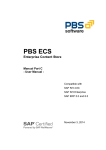Download Administration
Transcript
CSD PBS archive add on for Sales and Distribution Manual Part B – Administration – Compatible with - SAP R/3 4.x - SAP ERP 5.0 - SAP ERP 6.0 - SAP ERP 6.17 December 2, 2015 PBS archive add on CSD - Administration - 2 © 1999-2015 PBS Software GmbH Schwanheimer Strasse 144a 64625 Bensheim, Germany Phone: +49 - 6251 - 174 0 Fax: +49 - 6251 - 174 174 Email: [email protected] Internet: www.pbs-software.com PBS archive add ons® is a registered trademark of PBS Software GmbH, Bensheim. SAP, R/3, SAP ERP, SAP NetWeaver, ABAP and others are registered trademarks of SAP SE, Walldorf/Baden. Acrobat Reader is a registered trademark of Adobe Systems Incorporated. PBS archive add on CSD - Administration - 3 Introduction to the PBS ILM Concept Information Lifecycle Management Information Lifecycle Management (ILM) means the administration of information related to the time when it is used, taking into account its total costs and compliance. A conclusive, efficient ILM concept must, as a result, control data growth, manage retention rules, and also ensure compliant data storage. Furthermore, an easy access to archived data is decisive and, for example, its transfer during internal and external audits. PBS ILM Concept PBS software provides existing SAP customers extensive solutions to put into practice the requirements that were described above for a stringent and successful ILM concept. PBS is considered as an expert for complex, integrated data accesses to archived and database data and meanwhile, also to data that is located on decommissioned SAP systems. In addition to classical SAP data archiving, SAP BI-specific nearline storage is also supported. PBS archive add ons® PBS archive add ons always rely on SAP archiving having been carried out successfully. This is the basis for a permanently high-performing SAP system. In principle, you can indeed retain posted documents in the SAP database for a very long time due to a large database capacity. Depending on the document volume, this may result, however, in massive performance losses and, sooner or later, heavily increasing operation costs. The daily backup becomes difficult for large data stocks, for example. A convenient display and evaluation of archived transaction data – as the SAP user is used to for database data – can often only be carried out in a very restricted manner using SAP standard means depending on the application module. This is particularly the case for large archive data stocks. The PBS archive add ons can be used here. They can be provided for nearly all SAP modules and release levels, and start with a "C" (for Complete) in their description. For example, PBS archive add on CCOPA for the SAP module COPA. Using the PBS archive add ons you can quickly and easily access your archived data even after data archiving during your day-to-day business. The unrestricted data access is realized by an intelligent indexing concept. It extends the SAP archive infrastructure components and integrates itself optimally with SAP archiving. Archive data that has been indexed can still be provided after a release upgrade immediately, without restrictions, and without migration effort. The PBS archive index is stored in sequential files of the SAP file system in the same way as the SAP archive data. Afterwards, you can access the archive data online via the familiar transactions. The PBS archive add on CSD - Administration - 4 SAP user can display the data from the SAP database and the archive data simultaneously via the PBS archive add on index. For the user, it seems as though the archived data is still in the SAP database. The deep integration of the PBS transactions also enables direct navigation to subsequent and previous documents both within the indexed SAP module as well as to linked documents from other SAP modules. This applies not only for resident but also without restrictions for archived data. The benefit for the user increases the more PBS archive add ons are used. The potential benefits of the ILM concept raises substantially if you take into account the savings that result from the SAP mirror systems. There are usually at least two of them meaning that the saved disk storage can be tripled by performing data archiving. Thus, time is saved for the data backup. PBS archive add on CSD - Administration - 5 Table of Contents 1. Introduction 7 2. Overview on the PBS archive add on CSD 8 2.1. 2.2. 2.3. 2.4. 2.5. Nomenclature Navigation up to Release 4.5 x Navigation from Release 4.6 Basic Information on the PBS archive add on CSD Original Documents from Optical Archive 8 9 10 11 14 3. Usage of the CSD from Rel. ECC 5.0 and in Unicode systems 15 3.1. 3.2. 3.3. 3.4. 3.5. 3.6. 3.7. 3.7.1 3.7.2 3.7.3 Generals 15 The Administration Board 16 Index Generation 17 Archive tool 19 Long-Term Archive 21 Delete Archive 23 Procedure for CSD Archives from a Previous Release 24 CSD indexes from previous releases should not be used any more 24 CSD indexes should be still used and the storage location remains the same 25 CSD indexes data should be used but the storage location of the index data has changed 26 4. Archive Construction up to SAP Enterprise Release 4.1. 4.1.1 4.1.2 4.1.3 4.1.4 4.1.5 4.2. 4.3. Index generation Construction of the PBS Archive The first PBS Load Run Further Load Runs Data Back-up Common problems during the Archive construction Loading of the Administration Table /PBS/CSD_FILE Data Transfer from Release 3.x to 4.x 5. Long-Term Archiving 5.1. 5.2. 5.3. General Customizing Access to the Transferred Data 6. Archive Utilities 6.1. 6.1.1 6.1.2 Reading of the PBS Archive /PBS/CSD_SCAN /PBS/CSD_TSRD 27 27 27 32 34 35 35 36 37 38 38 38 40 41 41 41 41 PBS archive add on CSD 6.1.3 6.1.4 6.2. - Administration - 6 /PBS/CSD_BROWSER Example reports for the archive access Read SAP Archiving Run 7. Printing of Documents from the PBS archive add on CSD 7.1. 7.2. 7.3. 7.4. 7.5. PBS Print Programs Customer-specific print programs Printing of Individual Texts Testing Print Programs Printing with the PBS archive add on CSD transactions 8. Data export 8.1. 8.2. 8.2.1 8.2.2 8.2.3 8.2.4 General Information Extraction reports Selection area List format Free Design of the List Layout Output options 9. Rebate Processing of Archived Invoices 9.1. 9.1.1 9.1.2 10. 11. 12. Tabular Overview of Transactions Renaming PBS Transactions Customer-Specific Reporting 11.1. 51 51 52 54 55 56 59 59 62 62 63 64 65 66 Creating Index for archived invoices subject to volume-based Rebate67 Operation of report /PBS/WRITE_VBOX 67 Evaluation of the Rebate Agreement 68 Transactions of the PBS archive add on CSD 10.1. 10.2. 43 45 49 69 69 71 72 Instructions for Conversion of own Reports 73 Reference to Archived Sales Documents 74 PBS archive add on CSD 1. - Administration - 7 Introduction The PBS archive add ons are constructed in modular form and cover the application modules FI, SD, MM, CO etc. with a special program package for exactly this application. You can easily see from the name which PBS archive add on belongs to which SAP module: CFI, CSD, CMM, CCO etc. All PBS archive add ons have in common that they can be easily installed in the SAP R/3 system via the SAP transport utilities "tp" and “SAINT”. For installation details of the PBS archive add ons please see the specific installation manual (manual part A). This administration manual was written to make construction and administration of the PBS archive add on CSD as easy as possible. At first, data archiving with transaction SARA is discussed; the second topic is the PBS index construction from the SAP archive files. The modular user manual of each PBS archive add on is composed of partial manuals: - Part A: Installation - Part B: Administration, Archive Construction and Maintenance - Part C: Application Programs / Transactions - Part D: Migration Support R/2 => R/3 (if available) There are additional manuals for the PBS utilities: Conversion Tool, Archive Browser, Translation Tool. Should you have questions regarding the installation of the PBS archive add ons or if you have problems when installing the software please call directly the Service Hotline of PBS Software GmbH: Phone: +49 - 6251 - 174 110 Fax: +49 - 6251 - 174 174 email: [email protected] Release Compatibility The PBS archive add on CSD discussed in this manual runs with the basis programs of SAP SE, D-69190 Walldorf/Baden, R/3 system, releases 3.0, 3.1, 4.0, 4.5, 4.6, R/3 Enterprise, ECC 5.0, ECC 6.0, ECC 6.17 correction levels a to z. PBS archive add on CSD 2. - Administration - 8 Overview on the PBS archive add on CSD 2.1. Nomenclature Although in the days of R/2, the term Reorganization actually meant the Archiving of completed documents, today the first term is mainly used to describe the physical reorganization of the database, whereas the second means writing completed documents to sequential files while removing them from the database. In this manual we use the term Archiving completely in the SAP sense: Processes controlled by SAP programs such as the checking of documents regarding their archivability, the writing of these documents to sequential archive files and the removing of the documents from the database are collectively called Archiving. The archiving is controlled centrally by the SAP transaction SARA. With the PBS archive add on CSD, PBS now provides a program package which allows the user to access the SAP archive files in online operation as if they had never been archived. Also, in order to completely relieve the database from index data, the documents on the SAP archive files are read by our load programs and transferred into the file system, complete with all necessary index information. This process is called Loading and Construction of the PBS archive add on CSD. PBS archive add on CSD - Administration - 9 2.2. Navigation up to Release 4.5 x A global menu is supplied with the PBS archive add on for all products and utilities of PBS Software GmbH and a special menu for the add on CSD. The global menu is started via transaction /PBS/PBS. Having entered this transaction, a button appears in the tool bar, where it is possible to branch to this PBS menu via mouse click. This global PBS menu enables the user to branch to the menu for the PBS archive add on CSD. A second possibility to access the menu of the PBS archive add on CSD is by entering directly the transaction /PBS/CSD. All programs and user transactions described in this manual are contained in the CSD menu. The following table summarizes the information above: Central PBS Menus PBS Main Menu PBS CSD Menu Transaction Codes Up to SAP release 3.1 SAP release 4.0 ZPBS ZCSD /PBS/PBS + click on button PBS archive add on /PBS/CSD SAP release 4.5 /PBS/PBS + click on button PBS archive add on /PBS/CSD PBS archive add on CSD - Administration - 10 2.3. Navigation from Release 4.6 From Release 4.6 the user menu has completely changed due to the implementation of the SAP Easy Access technique. This has also had an effect on the transactions in the environment of the PBS archive add ons. The delivery of the PBS archive add on CSD contains area menus /PBS/PBS (main menu of the PBS modules) and /PBS/CSD (sales functions). From these menus, you now have to generate activity groups (4.6 B) or roles (from 4.6C) respectively, which can then be integrated into the user master. You can also create an activity group/role directly from the Easy Access menu. You are free to choose the name of the activity group/role; the name can also be within the PBS naming area. A PBS area menu is then transferred by pressing the function key 'Transfer menus from area menus' by indicating the corresponding PBS menu name. During the transfer, the system query for the resolution of the area menu is to be answered with 'Yes'. The role/activity group created in this way can now be integrated in the corresponding user master. We recommend assignment of the global activity group/role /PBS/PBS to administrators and the special function menu /PBS/CSD to the end users. Please see the current SAP standard documentation for more details on the creation of activity groups/roles. PBS archive add on CSD - Administration - 11 2.4. Basic Information on the PBS archive add on CSD The administrative task of the PBS archive add on is to construct and activate the PBS archive and, in the event of problems, to analyze the archive with the tools that are delivered together with the software. Construction and use of the PBS archive add on CSD requires successful data archiving with SAP tools and access to the archive file created this way. From 4.0B, this access can also be realized with "Archive Link" via an optical archive system. In each case, the status of the archive file must be qualified with “Accessible“. The PBS archive add on CSD uses the archiving runs of the archiving objects: SD_VBAK Sales documents RV_LIKP Delivery notes SD_VBRK Invoices SD_VTTK Transports LE_HU Handling Units (from release 4.6C) SD_VFKK – Shipment Costs (from release 5.0) The SAP archiving program is executed with transaction SARA. Standard archiving is not described in this manual. PBS archive add on CSD - Administration - 12 Diagram 1: Status of archive file You can determine the status of the archive files for the individual archiving runs via transaction SARA (see Diagram 1). To achieve correct display of documents and to realize reporting via the PBS archive add on, the deletion run of the SAP archiving must have been successful. The generated SAP archiving runs are read and written into the archiving object /PBS/CSD or file system of the PBS archive add on CSD (s. installation manual) via the PBS index generation programs /PBS/CSD_LOAD (from ECC 5.0 and in Unicode systems) or /PBS/CSD_LDR3 (up to Enterprise Release). During this process, secondary indices are created to guarantee efficient access. If a PBS archive already exists, the load program adds the new data from the SAP archive to this already existing archive. PBS archive add on CSD - Administration - 13 PBS Load program SAP Existing Archive files PBS archive New PBS archive Diagram 2: Construction of the PBS archive add on After the PBS archive has been constructed, it still has to be activated in the R/3 System. For this purpose, please run ABAP /PBS/CSD_FILE. The documents can now be displayed from the PBS archive add on. Chapter 4 of this manual describes the programs for the construction and the activation of the PBS archive add on CSD. PBS archive add on CSD - Administration - 14 2.5. Original Documents from Optical Archive The PBS display transactions support the display of original documents from optical archives. No further settings are necessary in order to do this. You just have to ensure that the link in the R/3 System referring to the original document in tables TOA01, TOA02 ... TOAHR is not deleted. PBS archive add on CSD 3. - Administration - 15 Usage of the CSD from Rel. ECC 5.0 and in Unicode systems 3.1. Generals In Unicode systems (from SAP Release 4.7), indices can no longer be created via the previously used technique. For this reason, new programs that use the ADK technique to store the indices are provided for creating and administrating the index records. This means that the PBS indices for accessing the archived data in the archiving object /PBS/CSD are saved. The indices that were created under earlier releases are frozen under Unicode. This has the effect that it is still possible to access the CSD archive in read mode, but the index stocks are no longer updated. The read routines provided by PBS are able to read both the existing indices as well as those that are written in the new format. This means that the user does not notice the change at all. The programs that are required for archive administration can be called from the CSD menu or the known transaction codes. It is automatically realized if the system is based on Unicode and the corresponding reports are executed. From Release ECC 5.0 the Administration Board CSD – transaction /PBS/CSD_ABO – is available to manage the PBS archive index centrally. The Administration Board is explained on the next page. PBS archive add on CSD - Administration - 16 3.2. The Administration Board The PBS archive index is managed with the Administration Board. All programs and tools necessary for building, maintaining and analyzing the indices can be controlled directly via this cockpit (Diagram 3). Diagram 3: CSD Administration Board The following table describes the individual functions, which can also be executed via the menu. The main index is converted into a long-term index or vice versa, depending on whether the function is executed for a main or long-term index area (see chapter 3.5). The indices can be accessed by the user when an index area is activated (see chapter 3.3, page 18). Deactivating the index area means that the indices can no longer be accessed. The loading log for a run displays information about the processed archives and indices (compare Diagram 17). The content of an index area is displayed using the archive tool (program /PBS/CSD_SCAN) (see chapter 3.4). Index generation means that ADK files are indexed (see chapter 3.3). PBS archive add on CSD - Administration - 17 3.3. Index Generation To be able to access the archived data using transactions and programming interfaces it is necessary to generate index records. In contrast to the version for nonUnicode systems, the indices are saved in files in SAP ADK format using the archiving object /PBS/CSD. For this reason, the selection of an archiving path is superfluous. Data storage is performed in the directory that was assigned to the archiving object /PBS/CSD in Customizing. Diagram 4: Selection screen of the index generation program (from Rel. ECC 5.0) The screen for the index generation program – transaction /PBS/ZVA1 – (Diagram 4) is in many parts the same as the version for non-Unicode systems (Diagram 15). In particular, the options to select the SAP ADK files and the document selection in the top part of the screen have already been described in Chapter 4.1. For this reason, only the areas ‘Merge’ and ‘Postprocessing Program’ will be covered here. PBS archive add on CSD - Administration - 18 The block ‘Merge’ simply provides information about the merge process. Before the first program run takes place, the switch ‘new archive’ is selected. In the subsequent runs, the newly written indices are merged with those that were already written. When doing this, the switch ‘Merge with archive’ is selected and the document number of the ADK file of the archiving object /PBS/CSD is specified with which the merge process is being done. By selecting the parameter ‘Create management indices’ in the block ‘Postprocessing program’, administration entries are automatically written at the same time to the table /PBS/CSD_NFILE. This function should always be active, because it enables the archive data to be accessed immediately after the index generation program has completed, thanks to the automatic update of the administration table. If the parameter is not selected, the administration table has to be updated manually (menu option ‘Activate main archive’) by executing the report /PBS/CSD_NFILE (transaction /PBS/ZVU3) after the indexing run has completed. This indexing variant can be advantageous for the runtime if many load runs are to be performed and the user does not need to access the archive during this time. PBS archive add on CSD - Administration - 19 3.4. Archive tool This tool is used to display the generated indices and the archived data that is linked to them in a technical format. The archive tool is called with the transaction code /PBS/ZVA4 or by executing the report /PBS/CSD_SCAN. You can display not only 'old' CSD indices which means indices constructed in previous releases in the proprietary PBS format but also 'new ones' which means CSD indices constructed under Unicode and from Rel. ECC 5.0 respectively in the ADK format with the archive tool. The selection is made in the initial screen of the transaction (Diagram 5). Diagram 5: Selection of the archive to be evaluated The following descriptions refer to the archive tool version which is used for Unicode archives in the ADK format and as standard from SAP Release ECC 5.0. Further information about the archive tool for non-Unicode archives can be found in chapter 6.1.1. Diagram 6: Selection screen of the archive tool PBS archive add on CSD - Administration - 20 The archive information is provided after having selected the index number (Diagram 6 - Diagram 7) from the input help (see Diagram 8). Diagram 7: Archive information – technical format In addition to the archive tool, the PBS archive add on CSD provides another tool which can be used to read the archive via different indices: the index overview – transaction /PBS/ZVU4A. The index overview can be called from the CSD menu via the CSD Toolbox – transaction /PBS/ZVT1 – which contains the report /PBS/CSD_INDEX. A list of all available index types with the indexed field names – sorted by archiving object – is first displayed in the index overview. Diagram 8 displays an excerpt from the index list. In the same way as for the input help for the archive tool, this list is determined from the table /PBS/CSD_INDEX. By clicking on a line, the archive with the selected index is read and the data is displayed in a technical format as with the archive tool. Diagram 8: List of available indices PBS archive add on CSD 3.5. - Administration - 21 Long-Term Archive To set up and to manage long-term archives, the tab 'Long-term indices' is selected in the CSD Administration Board. Diagram 9: Long-term archive administration in the CSD Administration Board Without activating the long-term archive, an index record, the main archive, is always updated. If the runtimes of the generation program are too long, or if the indices should be kept in different areas (for example, separated by year), it is possible to convert the previously updated main archive into a long-term archive (menu option 3 ‘Convert main archive into long-term archive’). A long-term archive is identified by the fact that it is no longer changed. By entering an 'X' in column 'Actv.' the path can be activated. The entry decides whether the reading routines are to make a reading attempt to this path. After this conversion takes place, a new main archive is started during the continuation of the creation process. Diagram 10: Selection screen for administrating the long-term archive PBS archive add on CSD - Administration - 22 The display transactions and the programming interfaces read data from both the main archive and all long-term archives. Main and long-term archives can be individually activated or deactivated using the selection parameters by executing the transaction. If the parameter ‘Archive overview’ is selected, a list of all main and longterm archives is displayed. If it is necessary to further construct a long-term archive, the existing main archive must first be converted into a long-term archive. Afterwards, the required long-term archive can be converted so that it can be updated further as a main archive. Alternatively to the CSD Administration Board, the menu option 'Long-term archive’ (transaction /PBS/ZVA6) can be used as access. As with the archive tool it is possible to manage 'old' and 'new' archives under this menu option in Unicode systems. The selection is also made in the initial screen of the transaction (see Diagram 5). Long-term archive paths from non-Unicode systems or systems up to and including the SAP Enterprise Release can be accessed via the menu option 'PBS data from prev. rel.' in the CSD Administration Board (Diagram 11). Diagram 11: Administration of the CSD archive from previous releases PBS archive add on CSD - Administration - 23 3.6. Delete Archive Archives that are no longer needed can be deleted completely with the report /PBS/CSD_DELR. Diagram 12: Selection screen of report /PBS/CSD_DELR In contrast to the deletion function of the load program (see page 29), which can be used to delete individual load runs and indices for individual SAP ADK files, an archive is always deleted completely with the report /PBS/CSD_DELR. This means that the logs of the load runs that were executed previously and the created statistics are removed. The program is executed with the selection criteria that is listed in Diagram 12 to delete a main or long-term index. Then a selection list is displayed in which the run to be deleted can be selected. The deletion itself is made in the selection list using the pushbutton ‘Delete run (Shift+F6)’. So long as the option ‘Test’ is selected in the selection screen, the indices are not deleted. We recommend that this method is used if you want to completely delete and rebuild a CSD archive. PBS archive add on CSD - Administration - 24 3.7. Procedure for CSD Archives from a Previous Release After an upgrade to release SAP ERP 2004 (ECC 5.0) CSD indexes that were created in earlier SAP releases can still be used. Thus it is not necessary to rebuild existing CSD indexes. The following scenarios are possible after a release upgrade: 1. Existing CSD indexes from a previous release should no longer be used. 2. Existing CSD indexes should still be used. The storage location is the same. 3. Existing CSD indexes should still be used. The storage location has changed. The steps to be executed for each scenario are explained below. 3.7.1 CSD indexes from previous releases should not be used any more A prerequisite for this alternative is that all required indexes for the archive add on CSD are regenerated in the new release, that means the archive is rebuilt (see chapter 3.3). Since the old administrative information of the CSD indexes that were created in the earlier SAP release still exists and is no longer valid, problems can occur during read access to the archive data even though the new indexes were created without problems. Therefore, the old administrative information must be deleted. The best way of doing this is to use the SAP database utility, transaction SE14. With this utility you can remove the entries in the tables that contain the administrative information by executing the function "Activate and adjust database" and choosing the option "Delete data" (Diagram 13). This step must be executed for the tables /PBS/CSD_FILE (former main archive) and /PBS/CSD_FILE_OT (former long-term archives). PBS archive add on CSD - Administration - 25 Diagram 13: Delete the CSD archive administrative information Individual long-term archives can be deactivated with the report /PBS/CSD_FILE_OT or the menu option "PBS data from prev. release" "Longterm archive" (see chapter 5.3 Access to the Transferred Data). 3.7.2 CSD indexes should be still used and the storage location remains the same In this case, access to the old archive data should be possible via the CSD indexes without any further maintenance. If the file directory in which the CSD index files are located on the server has not been changed, the administrative information of the archive add on CSD is still valid and can also be evaluated in the new release. PBS archive add on CSD - Administration - 26 However, if any error messages occur when the documents are read, we recommend the following procedure to reactivate the existing archive paths. Former main archive: Call the Administration Board CSD (transaction /PBS/CSD_ABO) and choose the options "PBS data from prev. release" "Index Activation" from the menu (Diagram 14). Diagram 14: Activate CSD archive from previous release Then execute the steps described in chapter 4.2 Loading of the Administration Table /PBS/CSD_FILE /PBS/CSD_FILE (page 36) to activate the main archive. Former long-term archives: choose the options "PBS data from prev. release" "Index Activation" from the menu. Then proceed as described in the chapter 5.3 Access to the Transferred Data. 3.7.3 CSD indexes data should be used but the storage location of the index data has changed The CSD indexes from the previous release are available and still should be used, but the directory in which the data is located on the server is not the same as the directory used during original index activation. In this case the indexes can also still be used, but the administrative information must be recreated on the database. To do this, execute index activation, specifying the currently valid archive paths. The necessary steps are described in the previous section 3.7.2. Ensure the correct path name spelling and length (28 digits) and that the slash '/' for UNIX or backslash '\' for Windows NT is located at the end (page 31). PBS archive add on CSD 4. - Administration - 27 Archive Construction up to SAP Enterprise Release 4.1. Index generation 4.1.1 Construction of the PBS Archive Load program /PBS/CSD_LDR3 constructs the PBS archive add on CSD from the SAP archive files. The program can be started via transaction SE38 or via the CSD menu 'Archive Administration -> Load R/3 Documents’ or 'Generate Index’. Diagram 15: Selection screen of load program /PBS/CSD_LDR3 In each case, the program should run as a background process. Diagram 15 shows the selection screen of load program /PBS/CSD_LDR3. PBS archive add on CSD - Administration - 28 Below, we explain the delimitations and their effects when constructing the PBS archive add on CSD. Select Archive This is where you can select the archiving runs created with transaction SARA of the SAP archiving objects SD_VBAK, RV_LIKP, SD_VBRK, SD_VTTK, LE_HU (from rel. 4.6C) and SD_VFKK (from rel. 5.0), which you can use to construct the PBS archive add on CSD. After pressing one of the buttons (Sales, Distrib, Invoice, Transport, HandlUnit up to rel. 4.7 and SD_VBAK, RV_LIKP, SD_VBRK, SD_VTTK, LE_HU, SD_VFKK from Rel. 5.0 – see Diagram 4), all corresponding SAP archiving runs created from the indicated date (from ....) are displayed. Now select those SAP archiving runs (in this example SD_VBAK) you want to load into your PBS archive. The system checks if this run has not already been loaded and displays an error message if this is the case. Load automatically from 01.05.2003 If you want to archive all SD documents from a certain date without having to select each SD archive individually, please use this parameter. If there are SAP archives among them, which you have already archived during a previous run, they are not transferred to the PBS archive a second time. The parameter "max. number phys. files" indicates the maximum number of SAP ADK files which should be processed. This function automates the load runs and can be scheduled as background job by using a selection variant. PBS archive add on CSD - Administration - 29 delete old run If you have already carried out several load runs and you want to delete one or more of these runs, you can press the button Run to display a list of the previous load runs. Now you can mark and delete the load runs you want. The SAP SD archives to be deleted are displayed afterwards. all new documents processed Load a sequence of docs. only: from 1 to 9,999,999 In general, the radio button 'All new documents…' should be selected. This ensures that all documents in the SAP archiving run are also transferred to the PBS archive add on. If the paging area in the system profile for the sorting of the indices is set too low (e.g. termination SYSTEM_NO_MORE_PAGING), it can be useful to not process all documents at one time but to realize several runs with a restricted number of documents. In this case, the second option 'Load a sequence…' should be selected, and the documents to be processed specified in the two following fields. For example, if you want to process 100,000 documents in each run, please enter in the first run “from 1 to 100,000", in the second run “from 100,001 to 200,000" etc. However, before using this method you should first try to load the complete SAP archiving run by increasing the paging area. Attention: The function that the program automatically recognizes if a selected SAP archive has already been processed is switched off if the interval delimitation is used. Neither is a check regarding an overlapping of intervals carried out. Check document date lower limit at acqui This parameter additionally enables you to filter the documents that are to be transferred into the PBS archive add on. If this parameter is selected, only those documents from the SAP archiving run are transferred which are newer than the specified lower limit (document date document lower date limit). PBS archive add on CSD - Administration - 30 PBS Archive System with Copy SAP Document By marking this parameter, the complete document information is copied during the construction of the PBS archive add on. In this case, the SAP archive files are not required by the reading accesses and can be stored elsewhere. PBS Archive System with Reference to SAP Archive By marking this parameter, a reference to the SAP archive file is created during the construction of the PBS archive add on. The PBS directory then contains only index information; during access the complete document information is taken from the SAP archives. Therefore, when using this method, you have to keep all SAP archiving runs and cannot store them elsewhere on tape. This method can first be used from SAP release 4.x. Important: You should choose between the two methods before you start the initial construction, as a correction of your selection can only be achieved by a new construction. Advantages and Disadvantages of Both Methods In general, if you keep all SAP archiving runs in the online operation, e.g. in an optical archive system, it can be sensible to just create a reference to these archive files as otherwise the document would be stored twice, once in the SAP archive file and a second time in the PBS archive add on. If you plan to transfer the SAP archiving runs later to tape outside your SAP system or if you deactivate parts of the PBS archive later on we recommend you to keep a copy in the PBS system. There is no log stating which SAP archive files are referenced, therefore, you can only base your decision on which archiving files can be removed on the date. In summary, the referencing only makes sense if all SAP archiving runs are kept permanently. Important note: From Enterprise release this selection is no longer available. The PBS archive add on CSD is only constructed with reference to the SAP archive. PBS archive add on CSD - Administration - 31 This parameter specifies the file path for the PBS archive add on CSD. Make sure that the path name is no longer than 28 characters and ends with a slash '/' for UNIX or backslash '\' for Windows NT. This path must already exist in the system as it cannot be created explicitly by the load program. If, in addition to CSD, further PBS archive add ons are used (for example, CFI, CMM or CCO) please provide a separate path for each archive (see also the installation manual). Under Unix, please ensure when specifying the path name that the R/3 administrator <SID>adm is the owner of the specified directory, with read and write authorization. The activation of write authorizations is explained with the example of directory /pbs/csd with the command chmod 777 /pbs/csd. Logical paths From May 2003, you can indicate a physical path name instead of a logical one. The assignment of logical path – physical path is carried out in the transaction FILE. Please note, that the logical path name is not allowed to exceed 28 digits. PBS archive add on CSD 4.1.2 - Administration - 32 The first PBS Load Run Having entered all necessary information in the selection screen of load report /PBS/CSD_LDR3, the selection screen can be saved as a selection variant and started as a background process. The PBS archive add on CSD must be constructed for each client. Furthermore, the load program cannot be used in parallel operations, this being prevented technically by the program itself. After the initial construction, the archive path contains the following files and directories: sun46:e46adm 1% sun46:e46adm 3% Gesamt 12 2 drwxr-xr-x 6 drwxrwxrwx 2 drwxrwx--2 drwxrwx--sun46:e46adm 4% sun46:e46adm 5% Gesamt 128 2 drwxrwx--2 drwxr-xr-x 2 -rw-rw---6 -rw-rw---2 -rw-rw---2 -rw-rw---2 -rw-rw---4 -rw-rw---2 -rw-rw---2 -rw-rw---2 -rw-rw---2 -rw-rw---8 -rw-rw---90 -rw-rw---sun46:e46adm 6% sun46:e46adm 7% sun46:e46adm 8% Gesamt 34 2 drwxrwx--2 drwxr-xr-x 8 -rw-rw---2 -rw-rw---2 -rw-rw---4 -rw-rw---2 -rw-rw---6 -rw-rw---6 -rw-rw---- cd /pbs/csd_e46_df ls -als 4 e46adm 107 root 2 e46adm 2 e46adm cd BELEGE ls -als 2 4 1 1 1 1 1 1 1 1 1 1 1 1 e46adm e46adm e46adm e46adm e46adm e46adm e46adm e46adm e46adm e46adm e46adm e46adm e46adm e46adm cd .. cd BIB001 ls -als 2 4 1 1 1 1 1 1 1 e46adm e46adm e46adm e46adm e46adm e46adm e46adm e46adm e46adm sapsys root sapsys sapsys 512 3072 512 512 Sep 18 15:28 . Sep 5 17:41 .. Sep 11 10:42 BELEGE Sep 11 10:42 BIB001 sapsys sapsys sapsys sapsys sapsys sapsys sapsys sapsys sapsys sapsys sapsys sapsys sapsys sapsys 512 512 250 2614 2 50 100 1500 100 100 100 100 3900 45760 Sep Sep Sep Sep Sep Sep Sep Sep Sep Sep Sep Sep Sep Sep 11 18 11 11 11 11 11 5 5 5 5 5 11 11 10:42 15:28 10:42 10:42 10:42 10:42 10:42 17:48 17:48 17:48 17:48 17:48 10:42 10:42 . .. 100AV_Lauf 100AV_Protokoll 100AV_Restart 100AV_Steuerung 100AV_Summen 100C0000000001 100C0000000002 100C0000000003 100C0000000004 100C0000000005 100C0000000006 100T0000000006 sapsys sapsys sapsys sapsys sapsys sapsys sapsys sapsys sapsys 512 512 3528 50 100 1100 800 3000 2900 Sep Sep Sep Sep Sep Sep Sep Sep Sep 11 18 11 11 11 11 11 11 11 10:42 15:28 10:42 10:42 10:42 10:42 10:42 10:42 10:42 . .. 100AV_ZZVFILE 100BV_Steuerung 100BV_Summen 100EA0000006429 100KA0000001001AG0001 100MAL#40Y##########1 100NABBLA###########1 Diagram 16: Files of the PBS archive add on CSD after the initial construction The load program creates two sub-directories in the archive path. Directory BELEGE contains the complete SAP documents (in the case of reference to the SAP archive, the reference is stored). Directory BIB001 contains the indices to the documents. PBS archive add on CSD - Administration - 33 After the successful run, program /PBS/CSD_LDR3 displays a log similar to the one in Diagram 17. 12:03:07 Start-of-selection Database delimitations MANUELL X ABAR_MAN 01101990 AUTOMAT ABAR_AUT 01101999 LOESCH ARCHLIST SD_VBAK 000495000495-001SD_VBAK Report delimitations ANZ_VON 1 ANZ_BIS 9.999.999 ALL_BEL X NUR_BEL XAR_BEL X XAR_KI X XAR_MI X XAR_NI X PATH /pbs/csdid4/ SCHNELL X R_ZUGANG X R_BESTAN ABDATUM 01011980 XRESTART X Free delimitations This is run number 001 12:03:14 End-of-Selection 12:03:15 End read R2 tape, start sort 12:03:15 End sort 12:03:15 Start merge 12:03:16 End merge D O C U M E N T S T A T I S T I C ---------------------------------New data Document cluster VBUK VBAK STXH CDHDR CDPOS VBFA NAST VBKD VBUP VBAP VBEP KONV VBPA JSTO JEST JCDS total Document index cluster: Text index cluster: Customer index cluster: Material index cluster: Purchasing index cluster: 8 30 30 114 37 81 353 59 42 112 112 219 448 158 112 112 112 1 0 12 22 1 A EQ I PBS archive add on CSD - Administration - 34 S E C O N D A R Y I N D E X S T A T I S T I C -----------------------------------------------Written Read Written Archived Written New Data Stock Stock Stock Total -----------------------------------------------------------------------------------Number document indices: 30 0 0 0 30 Number text indices: 0 0 0 0 0 Number customer indices: 112 0 0 0 112 Number material indices: 112 0 0 0 112 Number purch.ord.no. indices: 112 0 0 0 112 The following SAP archives were processed: 000495-001SD_VBAK 21.06.1999 14:13:02 was processed in run 001 23.11.1999 Diagram 17: Protocol of load program /PBS/CSD_LDR3 4.1.3 Further Load Runs If load program /PBS/CSD_LDR3 is started a second time to load more documents into the PBS archive add on, these are added to the documents already existing in the path /pbs/csde47100/BELEGE/. The indices created for the added documents are merged to the already existing indices in /pbs/csde47100/BIB001/ and transferred together into directory /pbs/csde47100/BIB002/. Directory /pbs/csde47100/BIB001/ is then deleted by the load program. In each further load run the path name for the secondary indices (BIB002) is increased by 1 compared to the last load run (BIB001). After the load run a selection statistic is displayed where the archives that have already been constructed are considered. PBS archive add on CSD 4.1.4 - Administration - 35 Data Back-up We recommend a data backup of the created files after each construction of the PBS archive add on. However, this is not of fundamental importance, due to the restart function of the load program. 4.1.5 Common problems during the Archive construction If the load process terminates with the message ABAP run time error SYSTEM_NO_MORE_PAGING and/or EXTRACT_NO_MORE_PAGING this is due to the insufficient size of the SAP paging area. What can be done about this? Via SM04, Goto -> Memory, an overview of the amount of the roll and paging memory occupied by the active users and their transactions is displayed. You can use this to clarify whether the high quantity of memory space is being used by another program and not by the current program. Use transaction DB11 to check in the current instance profile the two parameters ‘rdisp/ROLL_MAXFS’ and ‘rdisp/PG_MAXFS’. The values entered there inform you of the current block sizes for the roll and paging area (1 Block = 8 Kilobytes, 1 Kilobyte = 1024 Bytes). On the system side, compare the size of the common partition for the roll and the paging area with the values from transaction DB11. If the converted values do not reach the size of the partition, the parameters ‘rdisp/ROLL_MAXFS’ and ‘rdisp/PG_MAXFS’ should be adjusted to the value of the provided partition. Start your R/3 System again and repeat the last load run. In addition, we should like to draw your attention to SAP correction no. 14779, which provides more information on the error described above. PBS archive add on CSD - Administration - 36 4.2. Loading of the Administration Table /PBS/CSD_FILE After creation of the PBS archive add on with the load program (see chapter 4), the archive must be activated in SAP R/3. Use program /PBS/CSD_FILE – Transaction /PBS/ZVA3 – Activate index – to set up an assignment between the archive directory of the PBS archive add on CSD and the SAP R/3 System. Only afterwards you can display the documents via the PBS display transactions and access routines. Diagram 18: Report /PBS/CSD_FILE to load the administration table The administration table does not have to be loaded after each load run but at the latest before the access to the documents of the PBS archive. The path name specifies the directory of the PBS archive add on CSD. Also in this case you can use a logical path name instead of a physical one (see chapter 4.1.1). The parameter 'Test import' reads the administration records, without, however, loading them into the SAP R/3 System. The parameter 'Display already imported archives' enables the display of a list of all SAP archiving runs processed with load program /PBS/CSD_LDR3. PBS archive add on CSD - Administration - 37 The parameter 'list of processed records' displays a list of all administration records of the PBS archive add on. The list display can be delimited with regard to the criteria 'No. list lines', the record type 'type (C,D,E,F,K,M,N)' and the key 'from Key'. All records are always processed. Finally, if the option 'Import with database update’ is selected, the administration records of the created PBS archive add on in the file system are loaded into the SAP R/3 System. 4.3. Data Transfer from Release 3.x to 4.x Program ZZCVCREA must be installed under 3.x to enable the PBS archive add on CSD that you have created under SAP 3.x to also be read under 4.x. You can request this program as a subsequent transport. When starting this program a coding is generated in the editor. This coding should be transferred with the line command ww..ww into the clipboard. In the 4.X system you must insert this coding into program /PBS/CSD_STRUCT31H by using the line command w. Before doing this, you should delete the contents of /PBS/CSD_STRUCT31H with dd..dd. In summary: The coding created by ZZCVCREA under 3.X substitutes the coding of /PBS/CSD_STRUCT31H under 4.X. PBS archive add on CSD 5. - Administration - 38 Long-Term Archiving 5.1. General If, over the years, the directory for the data of the PBS archive add on increases in size, it can be of help to create a new directory regularly in order to load the archive data in this directory (e.g. for each calendar year). On the one hand, this can reduce the run time of the regular load run as the time required for the merging of the indices depends on the number of the already existing indices. On the other hand, parts of the archive can be stored on other media, for example, on tape. This reduces the disk space that is permanently used. Should you need the data again in your SAP system, you just have to reload the directory, specify the path to the system in a control table, and update an administration table. So, within a short period of time, the removed information is again available online. Not only the transactions but also the customer programs adjusted to the PBS archive add on consider both data sources. This function is first realized from SAP release 4.x. 5.2. Customizing Define Archive Paths At first the paths have to be defined in which the date to be removed is to be placed or in which the current data is stored. The path definition can be made in the CSD menu under menu option 'Customizing' or directly in the request screen of the activation program for stock removals (transaction /PBS/ZVA6). PBS archive add on CSD - Administration - 39 The defined paths are always assigned to a path number which has to be specified later when reloading the data. In addition, by entering an 'X' in column 'active' the path can be activated. The entry decides whether the reading routines are to make a reading attempt to this path. In column 'Batch' you can select whether background processings should be made for deactivated paths. Besides it is possible to authorize certain user groups to access deactivated paths (column 'user group') (Diagram 19). Diagram 19: Definition of archive paths PBS archive add on CSD - Administration - 40 5.3. Access to the Transferred Data If you want to have the transferred data available online again, this data must – if transferred to other media, for example, to tape – be reloaded into a directory on the hard disk. The name of the directory is not important. In a second step, the administration table for this directory should be filled via the roll string 'Archive Administration -> Long-term Archive -> Activate Transfer' or transaction /PBS/ZVA6 – Longterm Archive (program name /PBS/CSD_FILE_OT). Diagram 20: Activate long-term archive By pressing the upper pushbutton ‘Update’, the transferred directory is assigned a path number in a control table. Via the pushbutton ‘Choose’ below you can select one or more entries from the table that you want to qualify as active. When doing this, you can only select those paths for which an 'X' has been entered in the column 'Active'. The selected entries are activated or deactivated after the program is started, depending on the status of the last setting that was selected ('Activate/Deactivate selected paths'). To activate means that the required administration table entries are loaded from the directory into a database table. If you choose 'deactivate', the corresponding entries are deleted. After completion of this process, the directories that have the status active in the path table and whose administration information has been loaded with the above program into the database, are available for the PBS archive add on. You can see if this procedure was successful via the archive tool /PBS/CSD_SCAN by manually entering the path number. PBS archive add on CSD 6. - Administration - 41 Archive Utilities The utilities described below are provided together with the PBS archive add on CSD. 6.1. Reading of the PBS Archive 6.1.1 /PBS/CSD_SCAN The program, which can also be called via transaction /PBS/ZVA4 – Archive tool, displays the contents of the PBS archive add on CSD from a technical point of view. In addition, you can display the status and further information on the archive construction. Diagram 21: Selection screen of report /PBS/CSD_SCAN. 6.1.2 /PBS/CSD_TSRD PBS archive add on CSD - Administration - 42 Reads documents directly from the PBS archive add on. The access is carried out directly via the document number or the secondary indices. Diagram 22: Selection mask /PBS/CSD_TSRD Diagram 23: Result /PBS/CSD_TSRD PBS archive add on CSD 6.1.3 - Administration - 43 /PBS/CSD_BROWSER From release 4.6C the CSD Browser – transaction /PBS/CSD_BROWSER – enables you to read table entries for archived documents via different indices and to display those table entries as ALV list. Then, as usual, you can make use of all evaluation possibilities of the ALV list to display table entries. Diagram 24: Selection screen CSD Browser First, select the document type (order – archiving object SD_VBAK, delivery – archiving object RV_LIKP, billing invoice – archiving object SD_VBRK, transport – archiving object SD_VTTK, handling units – archiving object LE_HU) by clicking on the corresponding button. Then, enter the tables to be evaluated in the selection screen (Diagram 24). PBS archive add on CSD - Administration - 44 Select the index, with which the PBS archive add on CSD should be accessed, in the lower part of the selection screen. Take also care that the access is only possible via one index type; a combination of two keys is not intended. Enter single document numbers or document intervals in field document number (or customer number, material number, date, purchase order number). If you enter large intervals, you should schedule very long runtimes. After having executed the selection you get a split screen (Diagram 25): The selected tables are displayed in the dynpro on the left. By a double-click on the table name or by selecting the menu options / pushbuttons the archive data is selected which is displayed in the dynpro on the right. Diagram 25: Display results with the SAP list viewer (ALV) PBS archive add on CSD 6.1.4 - Administration - 45 Example reports for the archive access In addition to report /PBS/CSD_TSRD the following reports are examples for the access to the PBS archive via different indices: /PBS/CSD_TSRD_BI – Archive access via document number /PBS/CSD_TSRD_KI – Archive access via customer number /PBS/CSD_TSRD_MI – Archive access via material number /PBS/CSD_TSRD_DI – Archive access via date The programs can be executed directly and displayed via the menu of the example reports – transaction code /PBS/ZVT2. Furthermore, the transaction /PBS/ZVT2 includes the following example programs for the archive access via the function module /PBS/SELECT_INTO_TABLE: /PBS/CSD_TSIT_BI – Archive access with /PBS/SELECT_INTO_TABLE via document index /PBS/CSD_TSIT_KI – Archive access with /PBS/SELECT_INTO_TABLE via customer index /PBS/CSD_TSIT_MI – Archive access with /PBS/SELECT_INTO_TABLE via material index /PBS/CSD_TSIT_DI – Archive access with /PBS/SELECT_INTO_TABLE via date index As an example we explain below the reports /PBS/CSD_TSRD_BI and /PBS/CSD_TSIT_BI: PBS archive add on CSD - Administration - 46 Diagram 26: Selection mask /PBS/CSD_TSRD_BI After executing that program, the number of purchase orders, delivery notes or invoices that was entered in field "Number of documents to be read" will be read in the archive (Diagram 26) beginning with the indicated document number and all table entries of the documents are displayed ( Diagram 27). Diagram 27: Result /PBS/CSD_TSRD_BI PBS archive add on CSD - Administration - 47 The function module /PBS/SELECT_INTO_TABLE also reads data from the archive. The functionality of the module will be displayed with report /PBS/CSD_TSIT_BI by filling the import parameters with test data. Please note that the document number interval has always to be delimited as otherwise ALL documents are read in the archive and then displayed (Diagram 28). The document data is displayed in a technical way (Diagram 29). Diagram 28: Selection mask /PBS/CSD_TSIT_BI PBS archive add on CSD - Administration - 48 Diagram 29: Result /PBS/CSD_TSIT_BI The functions of the reports are also described in the program code by some comments. PBS archive add on CSD - Administration - 49 6.2. Read SAP Archiving Run The ABAP /PBS/CSD_TADK reads the original SAP archiving files that were created with the archiving objects SD_VBAK, RV_LIKP, SD_VBRK, SD_VTTK and LE_HU (from release 4.6C). Diagram 30: Selection mask /PBS/CSD_TADK PBS archive add on CSD Diagram 31: Result /PBS/CSD_TADK - Administration - 50 PBS archive add on CSD 7. - Administration - 51 Printing of Documents from the PBS archive add on CSD Generally, in order to print sales documents that are located in your PBS archive add on CSD, customer-specific modifications have to be made in the print programs. The procedure required for this is explained in Chapters 7.1 to 7.3, Chapter 7.4 describes the options available for testing print programs while the print process from the transactions of the archive add on CSD is described in Chapter 7.5. 7.1. PBS Print Programs The PBS print programs enable data from the PBS archive add on CSD to be transferred to a SAPscript form. The SAP standard print programs, which were extended to include PBS archive accesses, served as the basis for these print programs. The following PBS print programs are delivered: SAP name (Standard) Description of Print Program PBS Name 3.x PBS Name 4.x RVADOR01 Sales documents ZZCVADOR /PBS/RVADOR01 RVADIN01 RLB_INVOICE Invoices ZZCVADIN --- /PBS/RVADIN01 /PBS/RLB_INOVICE RVADDN01 Delivery notes ZZCVADDN /PBS/RVADDN01 PBS archive add on CSD - Administration - 52 7.2. Customer-specific print programs In the event that you have developed your own print programs, they must be extended to include PBS access routines to be able to read data from the PBS Archive add on. Customizing settings regarding message control (for example, the assignment between print program and SAPscript form) are not necessary. To do this, proceed as follows: 1. Naming of the print program First find out the names of your print programs. For doing this, display the table TNAPR with transaction SE16. This table is used for message control by creating an assignment between print program, SAPscript form and message type. Start transaction SE16 and enter TNAPR as the table. In the following selection screen of the Data Browser, enter ‘1’ as the value for the input field NACHA, and for KAPPL ‘V1‘ (Sales), ‘V2‘ (Shipping) or V3 (Invoicing). In the hit list, your print programs are now displayed in the column PGNAM. We recommend that you copy print programs that are determined in this way using the PBS naming convention. This means, for example, that if your current print program for sales documents is named ZVADOR01, you should copy it as /PBS/ZVADOR01. The PBS naming convention guarantees the automatic assignment between the PBS print program and the SAPscript form of the original print program. If you want to name your archive print program independently of the PBS naming convention, this must be noted in the program /PBS/CSD_PROG for SAP release 4.x or ZZCVPROG for SAP release 3.x respectively. Here in the source code, enter the name of your print program for database documents and the name of the print program for archive documents. An exact description of the procedure can be found in the source code of /PBS/CSD_PROG or ZZCVPROG in the form of a comment. 2. Using the PBS print programs as reference The PBS print programs result from a copy of the SAP standard print programs with an additional modification for the archive access. These changes are indicated by the correction mark “PBSB“ respectively "PBSD" and you should also copy them to your print programs. SAP function modules are mainly replaced by PBS function modules. PBS archive add on CSD 3. - Administration - 53 Modifying enhancements to your print program for the PBS archive add on If your print program works – differently to the SAP standard print program – with select commands that you have included for data procurement, these select commands must also be represented for an archive access. To make this easier for you, PBS has developed its own utility, the “Conversion Tool“. This tool searches for the SELECT commands in ABAP programs and adapts these for the archive accesses using PBS function modules. For more information on this, see the Conversion Tool manual. Besides the Conversion Tool you can also find the Archive access tutorial (transaction /PBS/UTIL_ACCESS_ARC) in the PBS Utilities, which contains a number of module-specific sample reports for the archive access through the different indices. The sample reports of the CSD are described in detail in chapter 6.1.3 of this manual. 4. Testing the created print program You can test your print program using the PBS program ZZCVTDRU for SAP release 3.x or /PBS/CSD_TDRU for SAP release 4.x respectively. The use and functionality of /PBS/CSD_TDRU is described in the following chapter. This description also applies for ZZCVTDRU. PBS archive add on CSD - Administration - 54 7.3. Printing of Individual Texts From release 4.6C individual texts which are integrated in the print form via includes are also read from the archive and displayed automatically by using the function modules /PBS/CSD_OPEN_FORM, /PBS/CSD_WRITE_FORM etc. In case you are using a lower release in which these function modules (function group /PBS/CSD_STXC) do not exist, the program LSTXCFTX must be added for printing individual texts from the PBS archive add on CSD. LSTXCFTX provides subroutines for text processing within the SAPscript Composer. Extend LSTXCFTX as in the program /PBS/CSD_LSTXCFTX for SAP release 4.x or ZZCVCFTX for SAP release 3.x respectively which is delivered as a sample. The program lines to be inserted are indicated with the correction mark “PBSB“. These enhancements only apply for PBS programs and archive documents. If the above mentioned modification in the program LSTXCFTX does not result in a satisfactory way, proceed as follows: Locate within your print programs the function module call ‘READ_TEXT‘. With the SAP function module ‘READ_TEXT‘ all necessary texts from table STXH and table STXL are read. If ‘READ_TEXT‘ is called and no texts according to the interface parameters are found in the database (table STXH and STXL), the function module will leave with a RAISE statement and an exception (SY-SUBRC NE 0). This SYSUBRC is considered as flag to search the texts in the archive. The modifications which you should add after calling the function module ‘READ_TEXT‘ are analogue to the program LSTXCFTX and are as a sample in the program /PBS/CSD_LSTXCFTX for SAP release 4.x or ZZCVCFTX for SAP release 3.x which are contained in the delivery. The program lines to be added are marked with the correction mark „PBSB“. PBS archive add on CSD - Administration - 55 7.4. Testing Print Programs You have two possibilities for testing print programs with access to the PBS archive add on CSD. On the one hand you can start the print programs via the PBS display transactions and their menus, and on the other hand via a test program developed by PBS with the name /PBS/CSD_TDRU (ZZCVTDRU for SAP release 3.x). In this chapter we will go into details about the test program /PBS/CSD_TDRU. To execute the test program, enter the program name /PBS/CSD_TDRU in the ABAP Editor (transaction SE38) and press the button “Execute“ (F8). The following selection screen is displayed: Diagram 32: Selection mask /PBS/CSD_TDRU Enter the document number of the sales document to be printed (either order, delivery note or invoice) in the input field 'Sales document no.'. If you push the button ‘NAST’ afterwards, the existing message records are acquired from table NAST and proposed for selection in a Popup. With the selection of a message, the fields ‚message/language’ and ‚Partner Function’ needed for printing are filled. In case no NAST messages are existing in a document, push the button ‚proposal’. As a result, the message type and language, as well as the partner role with regard to the document are determined from your SAP system and the corresponding fields filled with this information. You can use the input field 'Printer(X)/Screen' to define that the output should be sent to a printer, by checking the box and entering the name of the printer in the neighboring input field. If you leave this field empty, the print output will be displayed on the screen. You can use the radio buttons ‚/PBS/ (also archive)’, ‚original’ and ‚manual’ to make a selection with regard to the print program. The button ‚PBS (also arch.)’ triggers the PBS print program, the button ‚original’ your current print program for database documents, and with the button ‚manual’ you can freely select any print program. In the first input field after the button ‚manual’ enter the initial routine of the print program entered in the second input field. PBS archive add on CSD - Administration - 56 7.5. Printing with the PBS archive add on CSD transactions In principle, the printing functionality in the PBS archive add on CSD is designed such that it is possible to reprint documents from the archive even if they do not have any NAST records, in other words, any entries in the message status table NAST. Thus when a single document is printed from the transaction, a dialog box always appears in which the user is asked whether he would like to manually enter the message fields for printing the document (Diagram 33). If the user does enter the message fields manually, a "virtual" NAST record is created, and the document can be printed, even if it does not contain any messages. In addition, it is also possible to print messages with a different message type and also, from Release 4.6, a different partner function or language than exists in the document The following screenshots show examples of the various options using transaction /PBS/VF03 (Diagram 1-Diagram 36). The transactions /PBS/VA03 and /PBS/VL03N function in a similar manner. Diagram 33: Output of an archived billing document with transaction /PBS/VF03 PBS archive add on CSD - Administration - 57 Diagram 34: Dialog box in Diagram 33 has been confirmed with 'No' – display of the NAST records actually in the document Diagram 35: Dialog box in Diagram 33 has been confirmed with 'Yes’ – entry of desired output type, partner function and language for printing Diagram 36: selected record has been created 'virtually' and can now be printed PBS archive add on CSD - Administration - 58 In transactions /PBS/VF31 (Output from Billing) and /PBS/VL71 (Output from Deliveries) it has been attempted to reproduce this functionality. This means the following with regard to handling in the transactions: If you want to select archive documents that correspond exactly to the conditions entered in the block 'Message Data', set a flag in the field 'Consider message status' (Diagram 37). Only those documents that have NAST records that correspond to the selection conditions are then selected from the archive. This functionality is the same as the answer 'No' in the dialog box mentioned above 'Manual input of message fields for printing archived documents?' (Diagram 33). If you want to manually enter the message fields for printing in the same way as the answer 'Yes' in the transactions /PBS/VF31 and /PBS/VL71, then remove the flag in the field 'Consider message status’. The output type that is entered in the field 'Output Type' is printed, you can enter the partner function and the language in the selection fields of the same name. If these fields remain empty, the system prints with the partner function PY (Payer, /PBS/VF31) or so SH (ship-to party, /PBS/VL71) in the logon language as standard. Diagram 37: Excerpt from the selection screen of the transaction /PBS/VF31 or /PBS/VL71 for print control of archived documents Please note that the corresponding (adapted, see Chapter 7.2 above) processing programs must be available for the various message types. PBS archive add on CSD 8. - Administration - 59 Data export 8.1. General Information Tax requirements require that SAP data is made available to the tax authorities on external data carriers. This is not only the case in Germany (extension of the German GDPdU) but also in North America. From SAP Release 4.6C a data export functionality is provided in the PBS archive add on CSD area SD that comprises not only the database but also the archive documents. In contrast to the DART and the Data Export Interface (see PBS archive add on CFI) the sales documents are exported directly and are not selected by a deviation via the financial accounting documents. Three programs are available for the extraction of sales documents (corresponds to the archiving object SD_VBAK), delivery documents (RV_LIKP) and billing documents (SD_VBRK). Sales documents /PBS/CSD_LIS_ITEM_VBAK SD_VBAK Delivery documents /PBS/CSD_LIS_ITEM_LIKP RV_LIKP Billing documents /PBS/CSD_LIS_ITEM_VBRK SD_VBRK The programs select the data from the SAP database and the PBS archive and export them either directly onto the screen or into a sequential file in the Unix/Windows NT environment. You can define the fields to be exported via the ABAP list viewer (SAP-ALV). The created file can be processed by a PC analysis program after the transfer into the PC environment. The usual SAP standard AIS (Audit Information System) format was selected as the data format. The data flow is illustrated in Diagram 38. PBS archive add on CSD - Administration - 60 Diagram 38: Concept for the export of data The extract programs can be started either directly from transaction SE38 by entering the program name,or selected from the CSD menu from the subfolder Archive Additional Tools Data export Diagram 39: Menu tree for the data export PBS archive add on CSD - Administration - 61 The extract is written in the SAP AIS format, whose structure can be seen in the following table. Line type Header No. Characteristic value 1 field name 2 description 3 field description 4 data type (C,N,P,I,D,T,F) C = text, N = numeric text on the left filled with zero, P = packed (number digits = field length * 2 - 1) This is the SAP internal type. The format [-]digits[,|.digits] is used in the data records. Example: Type P length 7 decimal places 2 leads to the output 12345678901.23, I = integer, D = date with format DD.MM.YYYY, T = time with format HH:MM:SS, F = floating point number. 5 field length 6 number decimal places 7 Currency code or quantity indicator (F,W,M,E) A currency unit field always comes after a currency field. A unit of measure field always comes after a quantity field. F = currency, W = currency unit, M = quantity, E = unit of measure 8 Special field types (R,C,P,M) R = rank (statistics), C = counter (statistics), P = percentage (statistics), M = mean value (statistics) Data line 9 Data records In general: The field delimiter is a TAB (hex code x'09'). The interface format is agreed between SAP SE and the following suppliers of revision software for external and internal auditors: A C L Services Ltd., Vancouver BC, Canada http://www.acl.com/ AUDICON GmbH, 70565 Stuttgart http://www.audicon.net/ (I D E A) http://www.caseware.com/ PBS archive add on CSD - Administration - 62 After the export the data leaves the SAP environment. The SAP authorization concept no longer works - in the file system of the target computer (c:\...) - in the file system of the application server (d:\usr\sap\...) Protect the data against unauthorized access! 8.2. Extraction reports The interface of the extraction report interface is divided into three areas. The first area is used to limit the data to be exported. The list format is determined in the second area, and the target for the export is defined in the third area. 8.2.1 Selection area First, by using the button in the first column, you have to decide which index should access the data. The index fields document number, customer number, or material number can be selected. In any case a selection has to be made for the index selected. Further delimitations are optional. As can be seen in the example in Diagram 40 all orders of sold-to party 4711 from the month August 2005 are exported. Diagram 40: Data selection for the export of order documents PBS archive add on CSD 8.2.2 - Administration - 63 List format A list layout contains all fields that are to be displayed from the selected data volume. The list can be defined via SAP ALV (ABAP List Viewer) within an export program and can be stored under a name that you define. Several list variants are possible per export program in order to meet different requirements. List variants, which can be used, extended, or serve as a template for other variants as required, are already supplied with the PBS standard. Please see the standard documentation for more information about the SAP-ALV functions. Diagram 41: Determination of the list layout In the area 'Layout List' the user can select one of three different basic layout options (see Diagram 41). The first option 'Document output' generates a list that displays header and item lines separately. This list is only suitable for display purposes and cannot be exported to a file. Using the second option, line item lists can be generated that can display header and items in a uniform record layout (that means table fields from VBAK and VBAP for orders, from LIKP and LIPS for delivery notes, and from VBRK and VBRP for billing documents). These lists can either be displayed on the screen or exported. The third option provides general layout options as fields from many tables can be selected in this list type. To combine the tables the button 'Define layout' should be selected. The further procedure is described in the next chapter 8.2.3. To change the field combinations of the lists and to store them as list variant, first execute the report online with the option 'Display/Print' (see chapter 8.2.4). When doing this, the data volume to be selected should be kept small. You can then define the scope of the list via the function keys Settings Layout Change. The list variant can be stored via Settings Layout Save. If the list is defined in a test system and should then be transferred into the production system, transfer the layout in a transport request via Settings Layout Layout Management Layout Transport. PBS archive add on CSD - Administration - 64 In general, the width of a list – meaning the number of columns – is limited. This means that you cannot select all fields at the same time in one list definition. Therefore, a field selection has to be made. 8.2.3 Free Design of the List Layout To get to the interface for the free design of the list layout select the pushbutton 'Define variant'. There is a tree structure on the left (see Diagram 42) containing all tables that can be selected for the object specified (sales order, delivery note, etc.). Diagram 42: Hierarchical structure to select the tables to be exported The required tables can be selected using the first button ('Export') in the menu bar. The selected tables are then displayed in the right hand side of the screen in the area 'Tables for extract' (see Diagram 43). Diagram 43: List of the selected tables PBS archive add on CSD - Administration - 65 Table combinations from the same level are not possible, meaning that the tables have to be in a parent-child-relationship in the tree structure. This is necessary so that all fields can be combined in a single line. Tables can be removed from the target list using the second button ('Delete Row'). After having defined the tables, the fields can be selected using the third button ('Layouts') in this menu bar. The interface for this is identical to the one described at the end of chapter 8.2.2. You can get to this interface by choosing Settings Layout Change from the display list 8.2.4 Output options In general, you can decide in the selection screen whether the selected dataset should be displayed in the form of an ALV list or transferred into the specified export directory. If there is a large selection volume, processing should be performed as a background job. When a data export is executed, it is first checked whether a) the specified directory exists, b) the specified directory can be written to, c) the specified file name already exists. If this is the case, the end user can decide whether the existing file should be overwritten or whether another file name should be given. At the end of each export transaction an export statistic is exported. Diagram 44: Determination of the data export target PBS archive add on CSD 9. - Administration - 66 Rebate Processing of Archived Invoices Having archived invoices before final settlement, they, for instance, cannot be displayed in the itemization or cannot be considered for determination of data subject to volume-based rebate. There are 2 possibilities to solve the problem: 1. The invoices for the rebate settlement remain in the database in spite of SAP archiving run. Please follow the instructions of the OSS note 376241. 2. The invoices for the rebate settlement, already existing in the CSD archive, can be accessed by reading. For the rebate settlement, the data dictionary index table VBOX for archived invoices will be completed and the SAP function module SD_BONUS_INVOICE_READ will be modified. The modifications in this function module serve only for the archive access. PBS archive add on CSD - Administration - 67 9.1. Creating Index for archived invoices subject to volumebased Rebate In order to carry out an evaluation or a final settlement for a rebate agreement with the date of beginning in the past, an index exists for the relevant invoices in the table VBOX. The table entries will be deleted during a SAP archiving run (object SD_VBRK) as far as you did not follow the instructions of the OSS notes 376241 and 1426093. In case you like to process a rebate agreement by means of the transactions vbo2 and vbo3 and invoices subject to volume-based rebate are still in the CSD archive, the table VBOX with new index entries should be completed. For this, please see the report /PBS/WRITE_VBOX. 9.1.1 Operation of report /PBS/WRITE_VBOX After starting the report /PBS/WRITE_VBOX you will see the following selection screen (Diagram 45). Please enter the number range interval for the relevant invoices defined in your system in the entry field for the invoice number. This can be determined by transaction OMAE (object RV_BELEG). Additionally, please define the period for the invoices according to the rebate agreements as in the diagram below. Diagram 45: Selection screen of report /PBS/WRITE_VBOX After having finished the /PBS/WRITE_VBOX, indices of archived invoices can be found in the table VBOX. PBS archive add on CSD 9.1.2 - Administration - 68 Evaluation of the Rebate Agreement Modifications in the SAP function module SD_BONUS_INVOICE_READ have to be made in order to evaluate a rebate agreement with access to the archived invoices. For this the template /PBS/BONUS_TEMPLATE serves as a model. The corrections, which can easily be found by searching for the string ‘PBSP’ in the coding, can be transferred to the SAP original SD_BONUS_INVOICE_READ. It is not possible to transfer the program as a whole as due to the SAP hot packages slight differences are possible. In case hot packages are imported after modification of the SAP coding, it has to be checked each time if SD_BONUS_INVOICE_READ is concerned. Eventually, the modifications should then be transferred again. After having finished the modifications, verifications of a rebate agreement with archived invoices can be displayed. Likewise, you can create a credit memo for an agreement. For this, please use transactions VBO3 and VBO2. PBS archive add on CSD - Administration - 69 10. Transactions of the PBS archive add on CSD 10.1. Tabular Overview of Transactions The transactions of the PBS archive add on are explained in detail in manual part C (User manual). This chapter only provides a general overview. Transaction /PBS/CSD /PBS/MAIN /PBS/PBS /PBS/MD83 /PBS/MD85 /PBS/VA03 /PBS/VA05 /PBS/VA13 /PBS/VA15 /PBS/VA23 /PBS/VA25 /PBS/VA33 /PBS/VA35 /PBS/VA43 /PBS/VA45 /PBS/VA53 /PBS/VA55 /PBS/VF03 /PBS/VF05 /PBS/VF23 /PBS/VF25 /PBS/VF31 /PBS/VL03 /PBS/VL03N /PBS/VL05 /PBS/VL33 /PBS/VL33N /PBS/VL71 /PBS/VT03 /PBS/VT03N /PBS/VT11 /PBS/VI03 /PBS/VI11 /PBS/HU03 /PBS/HUMO Rel. 3.x ZCSD ZPBS YPBS ZD83 ZD85 ZA03 ZA05 ZA13 ZA15 ZA23 ZA25 ZA33 ZA35 ZA43 ZA45 ZF03 ZF05 ZF23 ZF25 ZV03 ZV05 Description CSD area menu PBS area menu Call PBS menu Display customer indep. requirements List customer indep. requirements Display sales order List of sales orders Display inquiry List of inquiries Display quotation List of quotations Display scheduling agreement List of scheduling agreements Display contract List of contracts Display item proposal List of item proposals Display billing document List of billing documents Display invoice list List of invoice lists Output from billing documents Display outbound delivery Display outbound delivery (from 4.6) List of deliveries Display inbound delivery Display inbound delivery (from 4.6) Output from outbound deliveries Display shipment Display shipment (from 4.6) List of shipments Display freight costs List shipment costs Display of Handling Units HU-Monitor PBS archive add on CSD Transaction /PBS/ZVA1 /PBS/ZVA2 /PBS/ZVA3 /PBS/ZVA4 /PBS/ZVA5 /PBS/ZVA6 /PBS/VT03 /PBS/VT03N /PBS/ZVC4 /PBS/ZVT1 /PBS/ZVT2 /PBS/CSD_XVBAK /PBS/CSD_XLIKP /PBS/CSD_XVBRK Rel. 3.x ZVA1 ZVA2 ZVA3 ZVA4 ZVA5 ZVA6 - Administration - 70 Description PBS archive add on CSD R/3 documents PBS archive add on CSD R/2 documents Maintain administration table ZZVFILE Display tool contents CSD Transfer CSD archive add on Update transfer Display shipment Display shipment Define archive paths Menu utilities CSD Menu for example report CSD Variable document extract order documents Variable document extract delivery notes Variable document extract billing documents PBS archive add on CSD - Administration - 71 10.2. Renaming PBS Transactions PBS display transactions can be renamed with any name that you choose. Within the SAP release 3.x you can perform this renaming procedure by copying the transactions. From SAP release 4.x, you can create a parameter transaction, related to the PBS transaction. For this, create for example the new transaction ZA03 using the transaction SE93. Select 'Transaction with parameters (parameter transaction)' as a start object. Enter the transaction code /PBS/VA03 as 'Default value for transaction' in the following screen. After the backup you can call the PBS transaction /PBS/VA03 with transaction code ZA03. PBS archive add on CSD - Administration - 72 11. Customer-Specific Reporting With ABAP means you can access all data stored in the PBS archive add ons. The PBS module CSD provides the ABAP /PBS/CSD_READ containing all access routines to the archive for this purpose. The methods for the access to the PBS archive can be copied from the archive reading programs /PBS/CSD_TSRD and /PBS/CSD_SCAN. Furthermore, the following reports are available as examples for accessing data of the PBS archive: /PBS/CSD_TSRD_BI, /PBS/CSD_TSRD_KI, /PBS/CSD_TSRD_MI, /PBS/CSD_TSRD_DI and /PBS/CSD_TSIT_BI, /PBS/CSD_TSIT_KI, /PBS/CSD_TSIT_MI, /PBS/CSD_TSIT_DI (see chapter 6.1.3). In addition, three logical databases are supplied with the CSD module. Standard PBS LDB Rel. 3.x Description VAV /PBS/VAV ZAV Orders VLV /PBS/VLV ZLV Deliveries VFV /PBS/VFV ZFV Invoices For the conversion of the customer-specific reporting the "Conversion Tool" is supplied together with all PBS archive add ons. This tool is discussed in detail in a separate manual, which is supplied with the PBS Utilities in the directory "Docu". PBS archive add on CSD - Administration - 73 11.1. Instructions for Conversion of own Reports If your programs contain many select commands and in regard to the runtime, it is more favorable to access the archive not only with function module /PBS/SELECT_INTO_TABLE, but to access the archived documents directly with the reading routines from report /PBS/CSD_READ. You will find examples for programming in chapter 6. Having created the PBS archive with reference to the SAP archive, your programs run more performant, if you do not use the SAP original function modules for reading of the ADK files, but the corresponding PBS counterparts (function group /PBS/ARC_CSD).This can be achieved by calling the routine SET_VALUES(/PBS/CSD_AS_READ) before the first reading access to the archive add on (only up to Rel. 4.6C). The complete call is as follows: PERFORM SET_VALUES(/PBS/CSD_AS_READ) USING ’X’ ’X’ IF FOUND. Exemplarily, you will also find the call in the logical database /PBS/VAV with the correction mark PBSD220503. PBS archive add on CSD - Administration - 74 12. Reference to Archived Sales Documents After the installation of the PBS archive add on CSD the transactions necessary for the display of archived documents can run immediately. All objects are within the PBS naming area. No SAP originals are modified. However, if you do not only want to display the archived documents but also to use them as template when reading new documents via transaction VA01, a modification to SAP standard programs is necessary. The following sections describe which programs have to be modified and the procedure in doing so to enable a reference to archived documents. Please take care that the modified programs have to be tested in the test system first before any changes are made in the productive system. If the changes suggested by PBS are not executed correctly in the SAP original programs and/or not tested, PBS shall not be liable for any damages. The names of a modified SAP program are displayed if you edit report /PBS/CSD_COPYPROG (in release 3.1 ZZCVCPRO) with transaction SE38. The templates for the modification are listed there as include programs. The name of the SAP original program to be modified is indicated in the comment line. That is explained with the following example: INCLUDE * Original /PBS/CSD_LV45CFDB. LV45CFDB By a double-click on the name of the program used as an example you can go to the program coding. The modifications marked in the example include /PBS/CSD_LV45CFDB have to be transferred to the original LV45CFDB. The same procedure is to be applied for the remaining programs. The corrected program lines that can be easily found by the string "PBSB" in the coding should be transferred to the SAP originals. If there is a quotation mark in the first column, you do not have to enter this. Its only purpose is to make the program – which only serves as a template and is not connected to any other programs checkfree. It is impossible to transfer the programs as a whole as due to SAP hot packages slight differences are possible. If you import hot packages after modifying the SAP coding, you have to check each time if one of the mentioned programs is affected. If necessary, you have to enter the modifications again. It might occur that the coding of the SAP original programs differs from the example programs due to different SAP hot packages. In this case, the modifications have to implemented correspondingly. PBS archive add on CSD - Administration - 75 If all steps have been carried out correctly, you can now not only copy orders and invoices from the database but also from the archive via transaction VA01 and the function 'Create with reference'. For example, you can then create a credit memo for an archived invoice.