Download PBS archive add on CISU - Handbuch Teil B
Transcript
CISU PBS archive add on for IS-U/CCS Manual Part B – Administration – Compatible with - IS-U/CCS Release 4.64 - IS-U/CCS Release 4.72 - IS-U/CCS Release 6.0 April 2010 PBS archive add on CISU for SAP IS-U/CCS - Administration - © 2006 PBS Software GmbH Schwanheimer Strasse 144a 64625 Bensheim, Germany Phone: +49 - 6251 - 174 0 Fax: +49 - 6251 - 174 174 eMail: [email protected] Internet: www.pbs-software.com PBS archive add ons® is a registered trademark of PBS Softwareberatung Dipl.Math. Günther Reichling, Bensheim. SAP, R/3, R/2, ABAP/4 are registered trademarks of SAP AG, Walldorf/Baden. Acrobat Reader is a registered trademark of Adobe Systems Incorporated. 2 PBS archive add on CISU for SAP IS-U/CCS - Administration - Information Lifecycle Management Information Lifecycle Management (ILM) means the administration of information related to the time when it is used, taking into account its total costs and compliance. A conclusive, efficient ILM concept must, as a result, control data growth, manage retention rules, and also ensure compliant data storage. Furthermore, an easy access to archived data is decisive and, for example, its transfer during internal and external audits. PBS ILM Concept PBS software provides existing SAP customers extensive solutions to put into practice the requirements that were described above for a stringent and successful ILM concept. PBS is considered as an expert for complex, integrated data accesses to archived and database data and meanwhile, also to data that is located on decommissioned SAP systems. In addition to classical SAP data archiving, SAP BI-specific nearline storage is also supported. PBS archive add ons® PBS archive add ons always rely on SAP archiving having been carried out successfully. This is the basis for a permanently high-performing SAP system. In principle, you can indeed retain posted documents in the SAP database for a very long time due to a large database capacity. Depending on the document volume, this may result, however, in massive performance losses and, sooner or later, heavily increasing operation costs. The daily backup becomes difficult for large data stocks, for example. A convenient display and evaluation of archived transaction data – as the SAP user is used to for database data – can often only be carried out in a very restricted manner using SAP standard means depending on the application module. This is particularly the case for large archive data stocks. The PBS archive add ons can be used here. They can be provided for nearly all SAP modules and release levels, and start with a "C" (for Complete) in their description. For example, PBS archive add on CCOPA for the SAP module COPA. Using the PBS archive add ons you can quickly and easily access your archived data even after data archiving during your day-to-day business. The unrestricted data access is realized by an intelligent indexing concept. It extends the SAP archive infrastructure components and integrates itself optimally with SAP archiving. Archive data that has been indexed can still be provided after a release upgrade immediately, without restrictions, and without migration effort. The PBS archive index is stored in sequential files of the SAP file system in the same way as the SAP archive data. Afterwards, you can access the archive data online via the familiar transactions. The SAP user can display the data from the SAP database and the 3 PBS archive add on CISU for SAP IS-U/CCS - Administration - archive data simultaneously via the PBS archive add on index. For the user, it seems as though the archived data is still in the SAP database. The deep integration of the PBS transactions also enables direct navigation to subsequent and previous documents both within the indexed SAP module as well as to linked documents from other SAP modules. This applies not only for resident but also without restrictions for archived data. The benefit for the user increases the more PBS archive add ons are used. The potential benefits of the ILM concept raises substantially if you take into account the savings that result from the SAP mirror systems. There are usually at least two of them meaning that the saved disk storage can be tripled by performing data archiving. Thus, time is saved for the data backup. 4 PBS archive add on CISU for SAP IS-U/CCS - Administration - Table of Contents 1. Introduction 6 2. Overview of the PBS archive add on CISU 7 2.1. 2.2. 2.3. 3. CISU Administration Board 3.1. 3.2. 4. 4.2. Reading the PBS Archive Archiving Tool: /PBS/CISU_SCAN Index Overview: /PBS/CISU_INDEX_SCAN Test Program Single Access: /PBS/CISU_TSEL Test Program Interval: /PBS/CISU_TSRD Reading the SAP Archiving Run Transactions of the PBS archive add on CISU 5.1. 6. The Load Program PBS Main Archive Setup First PBS Load Run Data Backup Name of archive files and paths Menu Edit Archive Utilities 4.1. 5. Nomenclature Navigation Basic Information on the PBS archive add on CISU PBS Main Archive and Long-Term Archive SAP Archive Info Structures Tabular Overview PBS Utilities 6.1. 6.2. 6.3. Archive Access Tutorial PBS Conversion Tool PBS Archive Browser 7 8 9 10 10 11 14 14 19 24 24 25 27 27 27 33 35 37 40 42 42 43 43 49 49 5 PBS archive add on CISU for SAP IS-U/CCS 1. - Administration - Introduction The PBS archive add ons are constructed in modular form and cover the application modules FI, SD, MM, CO, CISU etc. with a special program package for exactly this application. You can easily see from the name which PBS archive add on belongs to which SAP module: CFI, CISU, CSD, CMM, CCO etc. All PBS archive add ons have in common that they can be easily installed in the SAP R/3 system via the SAP transport utilities "tp" and “SAINT”. For installation details of the PBS archive add ons please see the specific installation manual (manual part A). This administration manual was written to make construction and administration of the PBS archive add on CISU as easy as possible. At first, data archiving with transaction SARA is discussed; the second topic is the construction of the PBS archive add on CISU from the SAP archive files. The modular user manual of each PBS archive add on is composed of partial manuals: - Part A: Installation - Part B: Administration, Archive Construction and Maintenance - Part C: Application Programs / Transactions There are additional manuals for the PBS utilities: Conversion Tool, Archive Browser, Translation Tool. Should you have questions regarding the installation of the PBS archive add ons or if you have problems when installing the software please call directly the Service Hotline of PBS Software GmbH: Phone: +49 - 6251 - 174 110 Fax: +49 - 6251 - 174 174 email: [email protected] Release Compatibility The PBS archive add on CISU discussed in this manual runs with the basis programs of SAP AG, D-69190 Walldorf/Baden, IS-U/CCS, releases 4.64. 6 PBS archive add on CISU for SAP IS-U/CCS 2. - Administration - Overview of the PBS archive add on CISU 2.1. Nomenclature In this manual we use the term Archiving completely in the SAP sense: Processes controlled by SAP programs such as the checking of documents regarding their archivability, the writing of these documents to sequential archive files and the removing of the documents from the database are collectively called Archiving. The archiving is controlled centrally by the SAP transaction SARA. With the PBS archive add on CISU, PBS now provides a program package which allows the user to access the SAP archive files in online operation as if they had never been archived. Also, in order to completely relieve the database from index data, the documents on the SAP archive files are read by our load programs and transferred into the file system, completely with all necessary index information. This process is called Loading and Setup of the PBS archive add on CISU. 7 PBS archive add on CISU for SAP IS-U/CCS - Administration - 2.2. Navigation The delivery of the PBS archive add on CISU contains range menus /PBS/PBS (main menu of the PBS modules) and /PBS/ CISU. From these menus, you have to generate now roles which then can be integrated into the user master. You can also create a role directly from the Easy Access menu. Diagram 1: SAP Easy Access Menu You are free to choose the name of the role; the name can also be within the PBS naming area. A PBS range menu is then transferred by pressing the function key 'Transfer menus from range menus' by indicating the corresponding PBS menu name. During the transfer, the system query for the resolution of the range menu is to be answered with 'yes'. The role group created this way can now be integrated in the corresponding user master. We recommend to allocate global role /PBS/PBS to the administrators and the special function menu /PBS/CISU to the end users. Please see the current SAP standard documentation for more details on the creation of roles. 8 PBS archive add on CISU for SAP IS-U/CCS - Administration - 2.3. Basic Information on the PBS archive add on CISU The administrative activity of PBS archive add ons is to set up and activate the PBS main and long-term archive and to analyze them in the event of problems using the tools supplied. The structure and usage of the PBS archive add on CISU always requires successful data archiving with SAP tools and access to the archive data created using these. From 4.0B, this access can also be implemented via an optical archive system with “Archive Link”. The status of the archive file must always be set to “accessible“. The PBS archive add on CISU uses archiving runs of the archiving objects: ISU_PRDOCL ISU_PRDOCH ISU_BILLZ ISU_BILL ISU_BBP ISU_EABL ISU_BCONT ISU_FACTS ISU_SETTLB ISU_SWTDOC ISU_PROFV INV_REMADV INV_TRANSF ISU_EORDER ISU_ROUTE Print document lines Print document headers Billing document lines Billing document headers Budget billing plans Meter reading results Business partner contacts Installation facts Settlement documents Switch documents Profile values Bill/Payment Advice Note Transfer Table for Bill Data to FI-CA Waste disposal orders Display routes The SAP archiving program is executed in transaction SARA. Standard archiving is not described in this manual. The status of the archive files for the individual archiving runs can be determined in transaction SARA. The deletion run of SAP archiving must be successfully executed in order for documents to be displayed correctly and for the purposes of reporting via the PBS archive add on. The archiving object /PBS/CISU, which is managed in the standard SAP tables in the same way as all other SAP archiving objects is also delivered with the PBS archive add on CISU. The PBS indices setup for all archiving objects that are considered by PBS is managed in the tables ADMI_RUN and ADMI_FILES under the object name 9 PBS archive add on CISU for SAP IS-U/CCS - Administration - /PBS/CISU. For example, a document number is defined in table ADMI_FILES for each PBS indexing run of an archiving object. The next free document number is determined from table ARCH_NUM. PBS Main Archive and Long-Term Archive The generated SAP archiving runs are read and filed in the file system of the application server for the purposes of efficient access to secondary indices via the PBS load program /PBS/CISU_LOAD. These secondary indices refer to the archived SAP files. Table /PBS/CISU_INDEX contains the data on which indices are set up from which tables. The indices form the main PBS archive and can be transferred if necessary to the long-term archive, split by fiscal year, for example. The runtimes of the new load runs are reduced by storing the indices in the long-term archive, as the time required for merging the indices depends on the quantity of indices already in the main archive. The long-term archive can also be stored on other media, such as tape. The disk space that is required on a permanent basis is thus reduced. The indices of newly archived data is merged with the indices in the main archive by the CISU load program and new and old indices are thus sorted consistently again. The indices in the long-term archive remain unaffected by this. SAP Archive Info Structures The SAP archive information system (AS) is used for retrieval in the data archives. Search and display is carried out using archive information structures, some of which are delivered as standard by SAP but which can also be defined by users and filled with archive data. The archive info structures are filled in the deletion phase of the archiving process. If the PBS archive add on CISU is used, the SAP archive info structures do not need to be filled. First of all, they occupy unnecessary disk space in the database and secondly the PBS software provides extensive functionality for the search and display of archived data, so that it is not necessary to use the SAP standards in this case. 10 PBS archive add on CISU for SAP IS-U/CCS 3. - Administration - CISU Administration Board Transaction /PBS/CISU_ABO calls up the central PBS archive administration menu. All PBS indices of the archiving objects included in CISU are managed here. Main Indices: Diagram 2: Administration Board "Main indices" Index Document number of PBS archiving run Created on Creation date of PBS archive 11 PBS archive add on CISU for SAP IS-U/CCS User Creator of PBS archive ADK status SAP status of archive PBS status PBS status of archive - Administration - Meaning of the traffic lights colors for the PBS status: green all archive files are indexed yellow archive files exist, but not all indices are generated red no archive files available Oldest archive file date on which the first file of this archive was created Latest archive file date on which the latest file of this archive was created Archiving object name of archiving object 12 PBS archive add on CISU for SAP IS-U/CCS - Administration - Long-term indices: Diagram 3: Administration Board "Long-term indices" additional fields: Comment Descriptive text for the archive (is defined in the tables /PBS/CISU_RUN and Admi_Run) Batch with a checkmark: archive can only be processed with a background job without a checkmark: online processing is possible User group Only the user group defined here is allowed to process the archive. Maintenance table of user groups: /PBS/CFICA_USER. You can also access the maintenance table for the user group via the icon . 13 PBS archive add on CISU for SAP IS-U/CCS 3.1. The Load Program PBS Main Archive Setup Diagram 4 - Administration - 14 PBS archive add on CISU for SAP IS-U/CCS Diagram 5: : Select archive - Administration - 15 PBS archive add on CISU for SAP IS-U/CCS - Administration - Here, you can select the archiving runs of the SAP archiving object ISU_PRDOCL that have been created in transaction SARA, which you can use to create the indices of the PBS archive add on CISU for the print document lines. All the respective SAP archiving runs that have been created since the date entered are displayed. Diagram 6: Archiving Runs of the Archiving Object ISU_PRDOCL Now select those SAP archiving runs that you want to load into your PBS archive. The system checks whether this run has already been loaded and issues an error message if applicable. : Load automatically from... Select this parameter if you want to archive all billing document headers from a particular point in time without making an individual selection of billing document header archives. If these include SAP archives that you have archived in a previous run, they are not accepted into the PBS archive again. The parameter "Max. number phys. files " indicates the maximum number of SAP ADK files that should be processed. This function is used to automate the load runs and can be scheduled as a background job using a selection variant. : Delete old run If you have already executed several load runs and want to delete one or more of these, you can display a list of the load runs that have been executed to date by selecting the button Run. You can now mark specific load runs and delete them. The IS-U archives to be deleted are then displayed. You can remove complete SAP archiving runs from the PBS archive add on using this method. : Process all documents from receipt 16 PBS archive add on CISU for SAP IS-U/CCS - Administration - In general, the switch 'Process all documents' should be activated. This ensures that all documents that are contained in the SAP archiving run arrive in the PBS archive add on. : Process sequential number range: from 1 to 9,999,999 If the Paging area in the system profile for sorting the indices is set too low, it might be advisable to execute several runs with a limited number of documents instead of processing all the documents at the same time. In this case, select the second option 'Process sequential number range' and enter the documents you wish to process in the following two fields. If, for example, you want to process 100,000 documents per run, enter 1 to 100,000 in the first run and enter 100,001 to 200,000 in the second run. Before using this method, you should first attempt to load the complete SAP archiving run by increasing the paging area. Caution: You can switch off automatic recognition by the program to check whether a selected SAP archive has already been processed using the interval selection. Interval overlaps are not checked either. 17 PBS archive add on CISU for SAP IS-U/CCS - Administration - The block 'Merge' is used only to provide information on the merge process. : Merge with archive If you select this button, the new archive is merged with the existing archive. : New archive If, however, you wish to create a new archive that must not be merged with the existing archive, select the option ’new archive’. Before the program runs the first time, the button 'new archive' is selected. In the following runs, the newly written index is merged with the existing index. The button 'Merge with archive' is selected and the document number of the ADK file of the archiving object for the merge process is shown. If you select the parameter 'Create management indices' in the block 'Postprocess.prog.' the management entries are automatically written to table /PBS/CISU_FILE. This function should always be active, as the archive data for the created indices is immediately accessible when the management table is automatically updated after the index generation program has terminated. If the parameter is not selected, the management table has to be manually updated after the indexing run by executing report /PBS/CISU_FILE (transaction /PBS/CISU_FILE, option 'Activate main archive’). This variant of indexing can be advantageous for the runtime if several load runs need to be executed and you do not wish to access the archive during this time. 18 PBS archive add on CISU for SAP IS-U/CCS - Administration - First PBS Load Run Once you have made all the required entries in the selection screen of the load report /PBS/CISU_LOAD, the selection screen can be saved as a selection variant and started as a background process. The PBS archive add on CISU needs to be set up for each client. Parallel operation of the load program is not permitted and is technically prevented. After successful execution, the program /PBS/CISU_LOAD displays the following log: Diagram 7: Log of Load Program /PBS/CISU_LOAD 19 PBS archive add on CISU for SAP IS-U/CCS - Administration - Further log information includes selections and time statistics (see Diagram 8), table statistics (Diagram 9), archive file (Diagram 10), archiving run (Diagram 11) and messages (Diagram 12). Diagram 8: Log of Selections and Time Statistics 20 PBS archive add on CISU for SAP IS-U/CCS Diagram 9: Log of Table Statistics Diagram 10: Log of Archive File - Administration - 21 PBS archive add on CISU for SAP IS-U/CCS Diagram 11: Log of Archiving Run - Administration - 22 PBS archive add on CISU for SAP IS-U/CCS Diagram 12: Log of Messages - Administration - 23 PBS archive add on CISU for SAP IS-U/CCS - Administration - Data Backup Data backup of the created files is recommended after each setup of the PBS archive add on, but is not absolutely essential, as the load program can be restarted. Name of archive files and paths We recommend assigning path name and file name of the ADK files separately according to the archiving object – can be maintained using the transaction "FILE". A path name and a file name should be chosen for each archiving object in whose description the archiving object name is contained. You should assign your own path name and your own file name for the PBS index files for the CISU and the CFICA part respectively. Distribution according to the SAP archiving objects is not possible as the complete CISU area is combined in the archiving object /PBS/CISU and the complete CFICA area in the archiving object /PBS/CFICA. 24 PBS archive add on CISU for SAP IS-U/CCS - Administration - 3.2. Menu Edit Diagram 13: You can activate and deactivate the PBS main and long-term archives via the menu options Edit / Index activation or Edit / Deactivate index. This function can also be selected using the icons chive. and for the selected ar- The display transactions and the programming interfaces read both data from the active main archive as well as from all active long-term archives. Main and longterm archives can be activated or deactivated individually with the selection parameters by executing the transaction. An explicit activation of an archive is only required if you do not tick the checkbox "Create management indices" in the load run or you deactivate the archive in advance. A table of contents is written in table /PBS/CISU_FILE when a main or a long-term archive is activated. Access to archived data is only possible if this directory is set up. Deactivation deletes entries from this table. You can manage the access to main and long-term archives with the menu options Edit / Move main index -> long-term index or Edit / Move long-term index -> main index. 25 PBS archive add on CISU for SAP IS-U/CCS - Administration - Move main index -> long-term index During the load run only the main archive is ever updated. If the generation program runtimes are too long or if you intend to maintain the indices in different areas (for example separately according to years), you can convert the updated main archive into a long-term archive using the menu option Edit / Move main index -> long-term index. You reduce the merge runs of the main archive with this move. A long-term archive is characterized by the fact that it can no longer be changed. After having converted it a new main archive is started if the setup procedure is continued. A main archive can also be converted into a long-term archive using the Icon . Move long-term index -> main index Using the menu option Edit / Move long-term index -> main index you can reconvert each long-term archive into a main archive and thus include it again in the merge runs – also possible via the icon . Delete index You can completely delete main and long-term indices using the menu option Edit / Delete index, which means that all dependent table contents and physical files are deleted. Active indices must be deactivated first before they can be deleted. Deleting PBS indices should be used less frequently as the reconstruction of the PBS indices requires a very long time for large archive volumes. This function can also be called up using the icon . 26 PBS archive add on CISU for SAP IS-U/CCS 4. - Administration - Archive Utilities 4.1. Reading the PBS Archive Archiving Tool: /PBS/CISU_SCAN The Archiving tool, which you can call up via menu Check / Archivtool or in transaction /PBS/CISU_SCAN, or via program /PBS/CISU_SCAN, shows the contents of the PBS archive add on CISU in a technical view. In addition, the system also displays further information on archive setup. This functionality you can also reach using the icon . Diagram 14: The Archiving tool offers information, for each index number, on: : Index list : Job logs : Run overview 27 PBS archive add on CISU for SAP IS-U/CCS - Administration - which are described below. Index List The index list for the index concerned appears here, depending on the selected index number (10001 in this example). Diagram 15: Indices of the Archiving Object Billing Document Headers (ISU_BILL) 28 PBS archive add on CISU for SAP IS-U/CCS - Administration - The index in the left column indicates the highest index of this group. In our example, these are the billing document numbers. You can display the list of all the indices in this group by clicking on the entries. Diagram 16: List of Document Numbers Click on an index to reach the next display level. Here, the system displays a list of all the tables that contain information on the index. Diagram 17: List of Tables 29 PBS archive add on CISU for SAP IS-U/CCS - Administration - Now select one of the tables by double-clicking on it to reach the last display level, which is the detailed view of the index with all the field information. Job Logs You can see information on the PBS index runs by selecting the radio button ’Job logs’. Diagram 18: Job Logs per Index Number The system first displays an overview of all PBS indexing runs. Diagram 19: PBS Indexing Runs Double-click on the run number to see a load log with information on the selected 30 PBS archive add on CISU for SAP IS-U/CCS - Administration - SAP archive files, selections for the load run, a time statistic and the tables and indices concerned. Diagram 20: PBS Load Log 31 PBS archive add on CISU for SAP IS-U/CCS - Administration - Run Overview You can see information on the PBS indexing run jobs by selecting the radio button ’Run overview’. Diagram 21: PBS Run Overview The system displays a list of all runs for the selected index number. Diagram 22: PBS Run Overview 32 PBS archive add on CISU for SAP IS-U/CCS - Administration - Index Overview: /PBS/CISU_INDEX_SCAN The menu item Index Overview offers an overview of all indices of the individual archiving objects. You can also call up this overview in transaction /PBS/CISU_INDEX_SCAN or in SE38, program /PBS/CISU_INDEX_SCAN. All the archiving objects adapted by PBS, together with their indices, are displayed sorted by index number. 33 PBS archive add on CISU for SAP IS-U/CCS Diagram 23: PBS Index Overview - Administration - 34 PBS archive add on CISU for SAP IS-U/CCS - Administration - Navigate forwards to call up the detailed display of the selected index. Test Program Single Access: /PBS/CISU_TSEL This transaction offers direct single access to indices, and can be called up via the menu item Utilities/Test Program Single Access or in SE38, program /PBS/CISU_TSEL. You can enter the index number and the key. You can select the relevant tables of the archiving object by pressing the button ’Proposal’. 35 PBS archive add on CISU for SAP IS-U/CCS - Administration - Diagram 24: Test Individual Selection Diagram 25: Tables of the Archiving Object Billing Document Headers The system displays an overview of all tables in which this index is stored. Diagram 26: Tables of the Archiving Object Billing Document Headers 36 PBS archive add on CISU for SAP IS-U/CCS - Administration - Here too, you can forward navigate to the detailed display of the index in the respective table. Test Program Interval: /PBS/CISU_TSRD This transaction offers interval access to indices, and can be called via the menu item Utilities/Test Program Interval or in SE38, program /PBS/CISU_TSRD. You can enter index number, key (from which the index starts) and the number to be displayed. Diagram 27: Test Interval Selection 37 PBS archive add on CISU for SAP IS-U/CCS - Administration - If ’Read documents’ is not selected, an overview is displayed. Diagram 28: Overview of Indices If ’Read documents’ is selected, you branch to a detailed view, from which you can reach the detailed display of the tables (individual field display) using forward navigation. 38 PBS archive add on CISU for SAP IS-U/CCS Diagram 29: Overview of Tables - Administration - 39 PBS archive add on CISU for SAP IS-U/CCS - Administration - 4.2. Reading the SAP Archiving Run The program /PBS/CISU_TADK reads the SAP archiving files. Select ’Print tables’ to display all documents in all tables. Diagram 30: Selection Screen /PBS/CISU_TADK Select one or more archiving runs: 40 PBS archive add on CISU for SAP IS-U/CCS - Administration - The system displays detailed information on the selected ADK files. You can display details on the document by double-clicking on the table. 41 PBS archive add on CISU for SAP IS-U/CCS 5. - Administration - Transactions of the PBS archive add on CISU 5.1. Tabular Overview The transactions of the PBS archive add on are explained in detail in manual part C (User manual). This chapter only provides a general overview. Transactions Rel. 4.64 /PBS/CISU /PBS/PBS /PBS/EA40 /PBS/EA60 /PBS/EA22 /PBS/ES32 /PBS/EA22B /PBS/EA18 /PBS/EA63 /PBS/ECVBP02 /PBS/EK63 /PBS/EK94 /PBS/EL31 /PBS/BCT2 /PBS/EEDM02 /PBS/DRBE_EXP /PBS/ABBE_EXP /PBS/CISU_EXDB /PBS/CISU_EXAB /PBS/CISU_EXAP /PBS/CISU_EXAL /PBS/CISU_EXKK Transactions Rel. 6.0 /PBS/CISU /PBS/PBS /PBS/EA40 /PBS/EA60 /PBS/EA22 /PBS/ES32 /PBS/EA55 /PBS/EA18 /PBS/EA63 /PBS/ECVBP02 /PBS/EC52E /PBS/EC57E /PBS/EA63PS /PBS/EK94 /PBS/EL31 /PBS/BCT2 /PBS/ESWTMON01 /PBS/INVMON /PBS/EG43 /PBS/EEDM02 /PBS/EEDMSETTLDISP /PBS/IS_IE03 /PBS/IS_IQ03 /PBS/EWAORDER /PBS/EROUTE /PBS/DRBE_EXP /PBS/ABBE_EXP /PBS/TINV_EXP /PBS/CISU_EXDB /PBS/CISU_EXAB /PBS/CISU_EXAP /PBS/CISU_EXAL /PBS/CISU_EXKK Description Area menu CISU Call PBS menu Display print documents Reprint print documents Display billing documents Display Installation Display rate category Enhanced display billing documents Display manual billing Display BB plan Customer data overview Display Move-In Display Move-Out Display payment scheme Display payment plan Manu. monit.meter reading results Business partner contacts Display switch documents Bill receipt monitoring Display Device Information Record Profile values Display settlement document Display equipment Display material serial number Waste disposal orders Routes Extractor print documents Extractor billing documents Extractor incoming bills Variable extractor print documents Variable extractor billing documents Variable extractor budg.billing plans Variable extractor meter rea. docum. Variable extractor contr. account doc. 42 PBS archive add on CISU for SAP IS-U/CCS 6. - Administration - PBS Utilities 6.1. Archive Access Tutorial In transaction /PBS/UTIL_ACCESS_ARC, you can display and execute example programs of access to the PBS archive via the various indices. Diagram 31: Menu Tree Structure Archive Access 43 PBS archive add on CISU for SAP IS-U/CCS - Administration - The individual reports: Access to print document lines: /PBS/CISU_TSRD_DBL_E_BN (Single access/Index Print document numbers) /PBS/CISU_TSRD_DBL_I_BN (Interval access/Index Print document numbers) Access to print document headers: /PBS/CISU_TSRD_DBH_E_BN (Single access/Index Print document numbers) /PBS/CISU_TSRD_DBH_I_BN (Interval access/Index Print document numbers) /PBS/CISU_TSRD_DBH_E_GP (Single access/Index Business partner) /PBS/CISU_TSRD_DBH_I_GP (Interval access/Index Business partner) /PBS/CISU_TSRD_DBH_E_VK (Single access/Index Contract accounts) /PBS/CISU_TSRD_DBH_I_VK (Interval access/Index Contract accounts) /PBS/CISU_TSRD_DBH_E_ED (Single access/Index Creation date) /PBS/CISU_TSRD_DBH_I_ED (Interval access/Index Creation date) /PBS/CISU_TSRD_DBH_E_BD (Single access/Index Posting date) /PBS/CISU_TSRD_DBH_I_BD (Interval access/Index Posting date) Access to settlement document lines: /PBS/CISU_TSRD_ABL_E_BN (Single access/Index Settlement document numbers) /PBS/CISU_TSRD_ABL_I_BN (Interval access/Index Settlement document numbers) Access to settlement document headers: /PBS/CISU_TSRD_ABH_E_BN (Single access/Index Settlement document numbers) /PBS/CISU_TSRD_ABH_I_BN (Interval access/Index Settlement document numbers) /PBS/CISU_TSRD_ABH_E_GP (Single access/Index Business partner) /PBS/CISU_TSRD_ABH_I_GP (Interval access/Index Business partner) /PBS/CISU_TSRD_ABH_E_VK (Single access/Index Contract accounts) /PBS/CISU_TSRD_ABH_I_VK (Interval access/Index Contract accounts) /PBS/CISU_TSRD_ABH_E_V (Single access/Index Contracts) /PBS/CISU_TSRD_ABH_I_V (Interval access/Index Contracts) /PBS/CISU_TSRD_ABH_E_ED (Single access/Index Creation date) /PBS/CISU_TSRD_ABH_I_ED (Interval access/Index Creation date) Access to budget billing plans: /PBS/CISU_TSRD_AP_E_AN (Single access/Index Budget billing plan numbers) /PBS/CISU_TSRD_AP_I_AN (Interval access/Index Budget billing plan numbers) /PBS/CISU_TSRD_AP_E_GP (Single access/Index Business partner) /PBS/CISU_TSRD_AP_I_GP (Interval access/Index Business partner) /PBS/CISU_TSRD_AP_E_VK (Single access/Index Contract accounts) /PBS/CISU_TSRD_AP_I_VK (Interval access/Index Contract accounts) /PBS/CISU_TSRD_AP_E_V (Single access/Index Contracts) /PBS/CISU_TSRD_AP_I_V (Interval access/Index Contracts) 44 PBS archive add on CISU for SAP IS-U/CCS - Administration - Single access print documents via print document number: Report /PBS/CISU_TSRD_DBH_E_BN Diagram 32: Single Access Print Document Numbers with PBS F4 Help Enter an archived print document number to display all tables in which this document number exists. 45 PBS archive add on CISU for SAP IS-U/CCS - Administration - Diagram 33: Table View Double-click on a line to display details of the document in the table concerned. Diagram 34: Detailed Display 46 PBS archive add on CISU for SAP IS-U/CCS - Administration - Interval Access of Print Documents Via Business Partner: Report /PBS/CISU_TSRD_DBH_I_GP Diagram 35: Interval Access of Print Document Numbers via Business Partners Enter business partner number from/to to display a list of all archived print documents for this business partner in the respective tables. 47 PBS archive add on CISU for SAP IS-U/CCS - Administration - Diagram 36: Table View You can navigate to the detailed display by double-clicking on the entry. 48 PBS archive add on CISU for SAP IS-U/CCS - Administration - Diagram 37: Detailed Display 6.2. PBS Conversion Tool If you use own reports which also access archived data, PBS has developed a utility called the Conversion Tool. This tool searches for the select commands in an ABAP/4 program and adapts them for the archive accesses using PBS function modules. You can find more information in the manual on the Conversion Tool. 6.3. PBS Archive Browser The transaction /PBS/SE16 is available in the Archive Browser. Like in the standard transaction SE16, you can display any table, however, the PBS transaction also reads the archived data in these tables. You can find more information in the manual on the Archive Browser. 49























































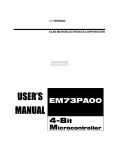









![[U4.25.01] Opérateur DEFI_FLUI_STRU](http://vs1.manualzilla.com/store/data/006355589_1-12912e6c6859c2f45ff824f1809216f1-150x150.png)

