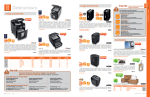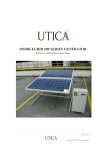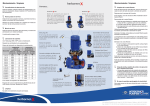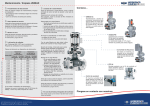Download You have opted for a high-frequency X
Transcript
You have opted for a high-frequency X-ray generator of the 8x Series – thank you for your trust in our company. Your STADLER ELEKTRONIK AG 1 EC Declaration of Conformity PURSUANT TO DIRECTIVE 93/42/EEC OF THE COUNCIL DATED 14 JUNE 1993 IN RELATION TO M EDICAL DEVICES Manufacturer, address: Stadler Elektronik AG, Bahnhofstrasse 16 6014 Littau, Switzerland Product: High-Frequency X-RAY Generator Type, article No.: 8x Series: X-Ray Generator SE80X0, 275.000 Touch-Screen Operating Console (Elo-1529) 275.012 We hereby declare at our own responsibility that the products comply with the essential requirements pursuant to Annex I of the aforesaid EC Directive, allowing for the Standards listed below. IEC/EN 60601-1:1990 + A1:1993 +A2:1995, IEC/EN 60601-1-1 :2001, IEC/EN 60601-2-27 :1998 EMC Directive pursuant to IEC 601-1-2 :2001 : CISPR 11 :2002, IEC/EN 55011 :2002, IEC/EN 61000-4-2 :2000, IEC/EN 61000-4-3 :2001, IEC/EN 61000-4-4 :2001, IEC/EN 61000-4-5 :2001, IEC/EN 61000-4-6 :1996, IEC/EN 61000-4-8 :2000, IEC/EN 61000-4-11 :2001 CH-6014 Littau, 2006-05-26 Carlo Stadler 2 HIGH-FREQUENCY-X-RAY GENERATORS OF THE 8X SERIES User Manual distributed by: manufactured by: Stadler Elektronik AG Bahnhofstrasse 16 • 6014 Littau • Switzerland Phone +41 (0)41 250 56 33 • Fax +41 (0)41 250 56 77 www.stadler-elektronik.com • [email protected] Document No. 976825 • Version 1 • Issue Date 2006-5-24 This document and the information contained herein are the property of Stadler Elektronik AG. 3 Contents Technical safety information 5 CHAPTER 1 9 CHAPTER 2 14 Exposure mode Patient management and X-ray journal 9 14 CHAPTER 3 17 CHAPTER 4 18 X-Ray Wizard Settings 17 18 4 Technical safety information Important information SE80X0 high-voltage generators of the 8x Series are manufactured in compliance with Directive 93/42/EEC of the Council dated 14 June 1993 in Relation to Medical Devices. Since the product in question is not a sterile or implantable product, the corresponding Points 7.5.2.ff of EN13485 are not applicable. The high-voltage generator is but one component of a complete X-ray system. Accessories such as X-ray tube, high-voltage cables and collimator etc., are not covered by this User Manual. Use of this product as intended prerequires a knowledge of the User Manual on the part of operating personnel. The operating personnel must have studied and understood the User Manual before operating the system for the first time. This equipment may be operated only by personnel availing of the required qualifications for using an X-ray facility on patients and who have been trained in operating the unit. The owner is responsible for compliance with the regulations applicable to the operation of the X-ray facility. The generator and its accessories may be transported only in the complete original packaging. The unit may be opened and serviced only by instructed personnel authorised by the manufacturer. Before using the X-ray facility, the user must ensure that all technical safety devices are operable. Warning Ionising radiation (X-ray radiation) has a harmful effect on the human organism. Consequently, the legal provisions, such as legislation on shielding and dose monitoring, must be complied with. 5 Regulations It is the task of the owner to comply with legal provisions relating to operation of X-ray facilities. In particular, the applicable safety and radiation protection regulations must be strictly followed. Checks of the operational safety and operability of the unit must be conducted at regular intervals. Please contact our After-Sales Servicing Department for this purpose. We recommend that you demand a written confirmation (specifying the nature and scope of the work and, possibly, information on any changes to rated data or working area, date, name of the company and signature) in the case of all work performed on the unit. In the event of national provisions prescribing a shorter inspection interval, this shorter inspection interval must be followed. Modifications and add-ons to the unit must comply with the legal provisions and must comply with the generally recognised rules of the art. The manufacturer can be held responsible for safety, reliability and serviceability of the unit only if the following instructions are complied with: • Installation, extension work, readjustment work, modifications or repairs may only be performed only by the manufacturer himself or by personnel authorised by him and failed components must be replaced by original parts. • The electrical wiring must comply with the requirements. • The unit must be used in strict compliance with the User Manual. Before using the X-ray facility, the user must ensure that all technical safety devices are operable. In the event of the unit being extended or modified by the owner with other equipment, components or subassemblies and if this modification is not expressly indicated in the technical documentation, the manufacturer or bodies authorised by him must be contacted in order ensure that safety of patients and operating personnel remains guaranteed. Electrical safety The unit may be opened only by authorised maintenance personnel. The unit may be operated only in medical rooms and areas complying with the requirements of the Medical Device Directive 93/42/EEC and national installation standards. The unit is designed only for non-detachable connection with all-pole disconnection from the mains. This master switch must be designed in accordance with IEC60601. The master switch must be clearly identified with 0/I. The unit is not suitable for use in flammable mixtures of air with solvents, disinfectants and anaesthetics or in flammable mixtures of anaesthetics and oxygen or laughing gas. 6 Classification to IEC 601-2-7 The high-voltage generator is but one component of a complete X-ray system. Accessories such as X-ray tube, high-voltage cables and collimators etc. are not covered by this User Manual. The unit complies with: • Safety class I, Type B, as regards the type of protection against electrical shock and • Class IP20 as regards the degree of protection against ingress of water or particles. The unit is suitable for operation connected constantly to the mains in Standby state with brief loading. Connection to power supply system Three-phase mains 3 x 400 V, 3 N AC, 50 Hz, se8040 se8050 se8060 Fused with 3 x 40 A slowblow 3 x 40 A slowblow 3 x 40 A slowblow Maximum mains internal resistance 0.3 Ohm 0.2 Ohm 0.1 Ohm Suitable for operation constantly connected to the mains with brief load peaks. Warning Dangerous, high voltages are applied to the high-voltage terminals. Dangerous voltages may be present inside the unit. Installation The unit must be assembled and installed in accordance with the country-specific installation regulations in order to ensure adequate cooling. In particular, the air must be able to circulate freely around the unit. The unit must be transported upright and protected to prevent it tipping over. During transport, the generator may not be exposed to direct sunlight. The storage conditions must be complied with. Storage conditions: Temperature: 0 °C ... +60 °C Relative humidity: 10 % ... 90 %, no condensation Atmospheric 700 hPa ... 1060 hPa pressure: Operating conditions: Temperature: +10 °C ... +40 °C 7 Relative humidity: 30 % ... 75 % Atmospheric 700 hPa ... 1060 hPa pressure: Important information No high voltage may be generated with the unit for a period of 24 hours after transport! Disposal The unit contains electronic components, various plastics, oil and heavy metals. Consequently, after the generator has reached the end of its service life, it may not be simply thrown away but must be disposed of correctly. Please contact our After-Sales Servicing Department for this purpose. Other information Possible electromagnetic interference Electromagnetic interference cannot be fully avoided owing to the high power demand. Even though the units comply with the corresponding Standards, you are advised not to install other sensitive equipment or devices near to the high-voltage generator. Moreover, you are advised to install the high-voltage generator adequately far away from other equipment and devices that, in turn, may produce stronger interference fields, such as MRI units. Accessories and extensions Please refer to the technical documentation for information on recommended accessories. Only manufacturer-approved products may be used for add-ons (see technical documentation). Pictorial symbols The pictorial symbols on the operating panel are explained in the User Manual. Other symbols: Caution hazardous voltage PE wire terminal System earthing connection (green-yellow) 8 Chapter 1 Switching the unit on and off Important information The unit may be operated only if it is fully wired and installed and if the housing has been fitted and screwed in place. The system switch must have been switched on beforehand. The generator is then in Standby mode. Switch the unit with the On button. Switch the generator off and set to Standby mode with the Off button. Selecting the exposure parameters Selection of user The first time the software is launched, it prompts you to select the user: Choose the corresponding user. This feature allows the software to be used for a practice with more than one accounting unit. Note: You can also choose the User Selection function using the shortcut on the Exposure GUI. MRA entry In addition to the user, the MRA (Medical Radiology Assistant) can be specified for each exposure. The entry may also be made later when assessing the exposure. 9 Note: You can also choose the MRA Selection function using the shortcut on the Exposure GUI. Table type Choose the required table, e.g. adult table. The anatomical regions are shown on it. Organ group Choose the required anatomical region by clicking on the figure of the body. The organs assigned to this group are now displayed. In order to choose an anatomical region, touch the corresponding point on the body figure, e.g. the arm. Organ Choose the organ to be examined. The possible directions for this organ are now displayed. Direction You must now choose the direction with which the exposure is to be made. 10 Note: You can also choose the Direction Selection function using the shortcut on the Exposure GUI. Side of body You must enter the side of body of the organ in the case of certain organs. Patient assessment The patient must be assessed in order to achieve an optimum exposure. Set the corresponding thickness in cm or step. Plaster If plaster settings are available for the organ, you can now set these if the person to be examined is wearing a plaster. Checking the settings prior to exposure The following information is displayed to you: 1) The selected organ (or manual) 2) The ray direction 3) The patient assessment in cm and, if applicable, in steps (this is not displayed if you are working with automatic exposure). 4) The selected application unit 5) The voltage in kV 6) The current in mA 7) The mAs 8) The selected focus 9) Display with/without bucky 10) The anticipated exposure time in ms 11) Technique (film/sheet combination) 11 12) Density from 0 (very light) to 15 (very dark) 4) 1) 2) 5) 6) 7) 3) 11) 3) 12) 10) 8) 9) Important information You must check the set values on the display before triggering the exposure. Data transfer to the generator You can press the Transfer button after making the settings. The generator now receives the settings and can perform the exposure. Exposure Preparatory phase Preparation is activated by switching (1st stage, Figure 2) the manual trigger. Trigger phase After you see message "Ready for exposure" you can make the exposure by fully depressing the manual trigger (2nd stage, Figure 3). After exposure After exposure, the operator is prompted to judge the image quality of the radiograph just made. Now click on "Next patient" or "Next exposure" to continue. 12 Exiting the program You can exit the program with the Tab-5 button. Depending on setting in Options, you are prompted to back up the data. The Save X-Ray Journal dialog box is displayed for this purpose. 13 Chapter 2 Patient management and X-ray journal Note Incorrect entries in Patient Management may lead to confusion and/or repeated exposures. Selecting the patient The patient data can be selected by clicking on the Tab-2 button. You will then see a window in which you can select the required patient. Patient search You can search for the patient in the Patient Data window by entering the first few letters of the name or first name in the corresponding fields. You can also skip to the start or end of the data with the Navigator. If an interface to an external practice system is set up, the patient data is imported directly to this practice system. In this case, you will not see the Patient Selection window. Selecting the patient Click at the left on a button in the filtered patient list. The selected patient is now active. You can now change or delete the data record. Note: 14 You can also select Patient Selection using the shortcut on the Exposure GUI. Patient data management You can also manage the patient data in the same window you use to select the patient data. New patient First click on the New patient button to enter the data of a new patient. Save the new data with "Save" or discard the data with "Discard". Editing patient data You can change the data of an existing patient by clicking on the "Edit" button. Save the changed data with "Save" or discard the data with "Discard". Deleting a patient The data of an existing patient can be deleted irretrievably from the database with Delete patient. X-ray journal A journal of all exposures made is managed constantly when working with the software. Displaying the X-ray journal Choose a patient and then click on the Tab-2 button again. You will see the patientspecific X-ray journal: 15 Important information: If you choose the "Delete filter" button, the X-ray journal will no longer be displayed patient-specifically but chronologically. 16 Chapter 3 X-Ray Wizard You can retrieve explanatory images, texts and videos further to the settings just selected with the Information button (Tab-3 button). Note Incorrectly assigned X-Ray Wizard data may lead to incorrect exposures and repeated incorrect exposures. 17 Chapter 4 Settings Click on the Tab-4 button to allow you to make various settings: Organ Table Editor New organ tables can be created and existing tables can be changed or deleted with the Organ Table Editor. These settings are made by your authorised servicing company when commissioning the system. Note Changes to the predefined organ programs may impair image quality and increase radiation exposure. Remote maintenance If you have registered this option, click on this button when instructed to do so by your authorised servicing partner to activate remote maintenance and ensure access to your unit. Important information All data, including sensitive patient data, can be seen by the servicing technician as soon as you enable remote maintenance access. 18 HIGH-FREQUENCY X-RAY 8X GENERATORS Technical Documentation distributed by: manufactured by: Stadler Elektronik AG Bahnhofstrasse 16 • 6014 Littau • Switzerland Telefon +41 (0)41 250 56 33 • Fax +41 (0)41 250 56 77 www.stadler-elektronik.com • [email protected] Document No. XXX.YYY • Revision 0 • Issue Date 2006-05-24 This document and the information contained herein are the property of Stadler Elektronik AG. 1 Contents Notes on safety Important Regulations Electrical Safety Classification according to IEC 601-2-7 Connection to mains electrical supply Installation Disposal Further information Possibility of electromagnetic interference Accessories and extensions Symbols Installation instructions Installation of the generator In-house wiring Fuse protection Installation Residual-current circuit breaker Connection to the mains supply Connection of external components Final tasks Initial use Installation of the Touchpanel Hardware installation and Configuration Admin Console Wartung Wartung des Generators Maintenance interval Maintenance of the Touchpanel Calibration Change of Harddisk Cooler Connection to peripheral devices High-voltage cable X-ray tube Moving grid Measuring chambers 4 4 4 5 5 6 6 7 7 7 7 7 8 8 8 8 8 8 8 9 9 10 10 10 10 12 12 13 13 13 13 13 14 14 14 15 15 2 Stand Foot-switch Options GDT Interface Skribordrucker DAP Stand Foot-switch Options Schemas Overview Fuses 15 15 15 16 16 16 16 16 17 18 18 18 3 Notes on safety Important 8x series high-voltage generators are manufactured in accordance with the EU's medical device directive 93/42/EEC of the 14th of June 1993. A high-voltage generator is merely a component part of a complete x-ray machine installation. Accessories such as the x-ray tube, high-voltage cable, collimator etc. will not be covered by this technical documentation. Usage of this product in accordance with regulations assumes a knowledge of its operating instructions on the part of its users. These must be studied and understood before initial use. This device may only be operated by staff with the necessary qualifications for using an x-ray installation on patients and who have been instructed in its operation. The operator will be held responsible for keeping to the regulations applicable for the usage of an x-ray installation. No responsibility for parameters changed by the user to the APR, to the XRAY Wizard or other functions is taken by the manufacturer. The device may only be opened and maintained by trained staff and with the manufacturer's authority. Warning Ionizing radiation (x-ray radiation) can endanger the health of patients and operating staff alike. For this reason, statutory regulations concerning shielding and exposure monitoring must be observed. Regulations It is the operator's responsibility to observe the statutory regulations regarding the operation of x-ray installations. In particular, the applicable safety and protection from radiation regulations are to be heeded to the letter. In accordance with maintenance instructions, checking of operating safety and functionality of the device is to be carried out at regular intervals of 12 months. To achieve this, please contact our authorized service agent. If national regulations lay down a shorter service interval, then this is to be followed. 4 Alterations and additions to the device must comply with statutory regulations and the generally accepted technological standards. The manufacturer will only be regarded as responsible for the device's safety, reliability and serviceability if the following are observed: • Assembly, add-ons, readjustments, alterations or repairs may only be undertaken by the manufacturer himself or by staff acting under his authority. Any defective components are to be replaced by original spare parts. • Electrical installation must correspond to the demands placed upon it. • The device must only be used if in accordance with its instruction manual. We recommend that you request written confirmation of all work carried out on the device (type and extent of work, if need be giving details of changes to its characteristics or to its operating environment, plus the date, company's name and a signature). Before using an x-ray installation, the user must satisfy himself that all safetyengineering devices are functioning. If the device is to be extended or altered by its operator, using other devices, components or modules, and if this modification is not clear and obvious from the technical documentation, then the manufacturer or bodies authorized by him must be contacted to ensure that the safety of patients or users is not compromised. Electrical Safety Important The device may only be opened by authorized maintenance staff. The device may only be operated in clinical areas that satisfy the demands of the EU's medical products directive 93/42/EU. The device is only intended for fixed connection using an all-pole mains cut-out. This main switch must be installed in accordance with IEC60601. The main switch must be marked with 0/I. The device is not suitable for use in inflammable mixtures of solvent, disinfectant or anaesthetic substances with air, or in inflammable mixtures of anaesthetic substances and oxygen or laughing gas. Classification according to IEC 601-2-7 Our high-voltage generator is only one component of a complete x-ray installation. Accessories, such as x-ray tubes, high-voltage cables, collimators etc. will not be covered by this technical documentation. The device complies: • According to its type of protection from electric shock, with Protection class I, Type B 5 • According to its degree of protection against penetration by water or particles in Class IP20 The device is suitable for continuous short-duration loading when connected to the mains and in standby mode. Connection to mains electrical supply Three phase mains supply 3 x 400V, 3N~, 50Hz, Fuse protection SE8040 SE8050 SE8060 3 x 40 A slow 3 x 40A slow 3 x 40 A slow 0.2 Ohm 0.1 Ohm Maximum mains 0.3 Ohm supply internal resistance Suitable for continuous mains operation with short-term peak loading Warning Dangerously high voltages occur at the high-voltage connections. Dangerous voltages can be present inside the device. Installation In order to guarantee adequate cooling, the device must be assembled and installed in accordance with the installation instructions. In particular, air must be able to circulate freely around the device. The device must be transported upright and safeguarded against tipping over. During transportation, the generator may not be exposed to direct sunlight. Storage conditions have to be met. Storage conditions: Temperature: Humidity: Pressure: 0°C ... +60°C 10% ... 90% no condensation 700hPa ... 1060hPa Operating conditions: Temperature: Humidity: Pressure: +10°C ... +40°C 30% ... 75% 700hPa ... 1060hPa Important After transport, high voltage may not be generated using the device for a period of 24 hours! 6 Disposal This device contains electronic components, various plastics, oil and heavy metals. At the end of its useful life, the generator may not be just thrown away but must be disposed of in a professional manner. Please contact the authorised service agent for assistance in this connection. Further information Possibility of electromagnetic interference Due to the device's high power requirement, electromagnetic interference cannot be entirely avoided. Although our devices correspond to the applicable norms, it is recommended that no other sensitive equipment be set up in the vicinity of the high-voltage generator. Furthermore it is recommended that high-voltage generators be located at a sufficient distance from other equipment, such as MR devices, since these in turn can generate large-scale noise fields. Accessories and extensions You can find details of recommended accessories in the 'Connection to peripheral devices' chapter of this technical documentation. Only products that have been cleared by the manufacturer may be used for extension purposes. Symbols The symbols on the operating console are explained in the operating instructions. Other symbols: Danger: High voltage Earthing connection System earth connection (green- yellow) Equipotential bonding 7 Installation instructions Installation of the generator In-house wiring 5-pole mains cable 3PNE, enclosed, is to be used. • Cross-section for each core: at least 10mm2 • Max. length: Any length, provided that the nominal resistance at the de- vice is sufficiently low (see table under 'Connection to mains supply') Important Braided conductors may not be tinned, since they will be attached using terminals. Fuse protection The identifiers for the in-house fuses are to be noted on the device, so that the applicable fuses can be quickly found when needed. The ratings for the fuses can be obtained from the table in the 'Connection to mains supply' section. Installation The device is to be placed with its rear panel against a wall and with a clearance of at least 5 cm. Cables connected must be fixed in such a manner that by pulling on them it will be impossible for the device to tip over. Residual-current circuit breaker The Raymat AS1 System must have a Residual-current circuit breaker. Connection to the mains supply The earth cable must be connected to the point marked with the symbol (<<). A green signal lamp must be fitted in the power supply cable to indicate that the device is being supplied with power. 8 A main switch must be installed in order to block power to the device. This main switch must be able to permit an all-pole mains cut-out and provide a breaking capacity to at least the level of the fuse protection. Connection of external components All cables connected to the device must be protected from tension. The installation must comply with country-specific norms. High-voltage cable Only high-voltage cables with the following properties may be taken into use: • Consisting of 3 individual cores • Operating voltage at least 75kV • Testing voltage for screening at least 120kV= Inner conductor one against the other 5kV=, 1kV~ • Working temperature 0 – 60°C • Length max. 25m • Resistance of screening < 10mOhm / m • Capacity of all inner conductors against the screening < 160pF / m The plugs for the high-voltage cables must be greased with silicon when connecting the x-ray tube to the generator or when replacing the tube. Furthermore, the plugs must be secured using grub screws in such a way that tools are required for removing the cables. The tube must be connected to the generator's earth using a yellow/green cable with a cross-section of at least 10mm2 and to a terminal marked with the symbol (<<). Moving grid Please agree this with the manufacturer. Measuring chambers Please agree this with the manufacturer. For Comet measuring chambers, the chamber's housing must be fitted using insulation. Operating console The operating console must be so arranged that the user can view its display when making the exposure. If the external operating console is used together with the PC option, check the cabling against the VDE0107 norm and in particular for its trouble-free operation. Miscellaneous For connecting a visual warning (flashing or warning light) that shows dangerous initial values are present, please agree this with the manufacturer first. Connection for door contact: Installation must conform to the VDE0107 norm. Check it is working correctly. Final tasks The cover must be attached to the chassis using all 4 screws. 9 Initial use Preparation for initial use is to be carried out using the manufacturer's installation checklist. Installation of the Touchpanel Hardware installation and Configuration Display Brightness On- / Off (push 3 Sec. to shut down the touchpanel) Volume Bus bar for 12V DC Power Supply 4 USB-Connection (Mouse, Keyboard, USB-Stick, Harddisk, DVD-Rom, Skribor) Netzwerkanschluss COM1 Port (PC-Interface) COM2 Port (DAP or Skribor) PS/2 Keyboard PS/2 Mouse Admin Console General: In the Admin Console you can configure settings Touchscreen, Network, Time and Date or set Passwords. To get to the console please follow these steps: Turn on the Touchpanel with connected keyboard. Press the shift-button while booting until you are asked to enter password. Enter Username “admin” and Password (default = “8xaccess”, see Checklist) 10 11 Wartung Wartung des Generators Maintenance work to be carried out by the op-erator or the user The device must not be maintained by the user or the operator himself. Inside the device there are no components that can be repaired by the operator. In the event of a malfunction, the authorized service company is to be contacted. The device may only be disinfected using a cloth moistened with a disinfectant solution. On no account pour or spray disinfectant solution over it. Important When disinfection is being carried out, the device is to be switched off at the main switch. The device may only be switched on again once the disinfectant solution has completely evaporated. Maintenance work to be carried out by the manufacturer or by authorized agents Before opening the device, the power supply must be switched off at the main switch (i.e. there is no power to the device) and a waiting time of two minutes observed. Warning There could be dangerous voltages present in the device if the above advice is ignored. If during maintenance the power has to be switched on, there will be dangerous voltages present in the device. If prescribed, then please service all internal components. If no maintenance is laid down, then check their correct operation. 12 Maintenance interval Maintenance must be undertaken in accordance with statutory guidelines (quality assurance). If no stricter checks are laid down by law, then the high-voltage generator must be serviced at least every 12 months in accordance with the manufacturer's regulations. This maintenance consists of a simplified zeroing in of the installation, during which the initial settings for voltage, power and power-time product are checked. In addition, every 10 years the transformer's oil is be analysed and its level checked at the same time. Maintenance of the Touchpanel Calibration Please contact your service company for correct calibration based on manufacturer suggestion. Change of Harddisk Please contact your service company for correct harddisk change based on manufacturer suggestion (3 years interval recommended). Cooler The cooler should be cleaned from dust while maintenance. 13 Connection to peripheral devices High-voltage cable High-voltage generators of the 8x series can be safely operated with the following components: (As at July 2004) Manufacturer: Cable type Comet Type 'K' HV cable Comet Type 'CF' HV cable Claymount HV cable Important The plugs for the high-voltage cables must be greased with silicon when connecting the x-ray tube to the generator or when replacing the tubes. X-ray tube The list of tubes that can be used with the 8x series high-voltage generators is subject to constant revision. The manufacturer will provide information regarding suitability on request. It is the intention to connect the pressure control switch to the x-ray tube. Important Every device is configured at the factory to accept a given number of tubes. The data required for this is stored within the generator. Under no circumstances may you connect other tubes than those for the applicable software version. When replacing a tube, the plugs for the high voltage cables must be re-greased using silicon. 14 Moving grid Moving grids from the following manufacturers can be fitted: • Kehrli • Eurostrazza • Yamato • Liebel-Flarsheim: Par Speed 230V/115V • Liebel-Flarsheim: Super Speed 230V/115V • MTK • MTS, Buckywand 92 • Fixed grid For the above-named moving grids, connection diagrams can be obtained from Stadler Elektronik. Moving grids can be switched on via the 'make ready' signal, during the preparation and exposure phase. Measuring chambers Measuring chambers from these manufacturers: • Comet (The housing for the Comet measuring chamber must be fitted using insulation) Instructions for adapting to the high-voltage generator can be obtained from the manufacturer. Stand The stand does not detract from the high-voltage generator's safety, provided no electrical connection exists between the latter and the stand. Foot-switch Foot-switches for medical purposes can be obtained from Steute Schaltgeräte GmbH & Co. Options Further additional appliances can be connected to the generator. Their functions and installation notes are described on special instruction sheets. These can be requested from Stadler Elektronik AG. Additional options: 15 • PC interface with external 'ON' switch box • Extension for the hand release • Interface for automatic exposure • Adjustment of the performance level • Fast warm up rotary collector • Preparation and release display If a component is to be used that is not carried in the above list, or which does not correspond to the specifications in the above list, then the manufacturer will have to be contacted. GDT Interface 8x series generators can perform GDT-Interfacing with a practise software. Version 2.0 issue (5/98), 4.3.1999 and Version 2.1 issue (5/2001). Software companies of practise administration software can download the Stadler GDT-Protocol now. Please ask by phone for the access code. Skribordrucker Folgende Geräte können zur Ausgabe der Skriborinformationen verwendet werden: • HP LaserJet1020 • Brother P-Touch 2420PC • Liechti Displaybelichter DAP 8x series xray generators are compatible to the following DAP-Meter: • PTW Diamentor E2 Stand The stand does not detract from the high-voltage generator's safety, provided no electrical connection exists between the latter and the stand. Foot-switch Foot-switches for medical purposes can be obtained from Steute Schaltgeräte GmbH & Co. 16 Options Further additional appliances can be connected to the generator. Their functions and installation notes are described on special instruction sheets. These can be requested from Stadler Elektronik AG. Additional options: • PC interface with external 'ON' switch box • Extension for the hand release • Interface for automatic exposure • Adjustment of the performance level • Fast warm up rotary collector • Preparation and release display If a component is to be used that is not carried in the above list, or which does not correspond to the specifications in the above list, then the manufacturer will have to be contacted. 17 Schemas Overview HZU DAU HSU HS-Trafo AEC Interface (optional) CPU Board Power Interface 1 Power Interface 2 (optional) Fuses Remove the circuit breaker window with a screwdriver in accordance with the illustration carefully. 18 Behind the cover you see the following circuit breaker: Main contactor switches the entire generator STBY supply voltage CPU Steuer supply voltage control power Ext supply voltage periphery • 19 20 21