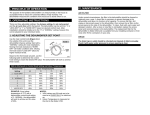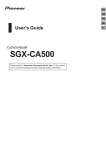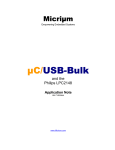Download One Phase Power Meter (RN8209) solution`s display
Transcript
The following document contains information on Cypress products. Colophon The products described in this document are designed, developed and manufactured as contemplated for general use, including without limitation, ordinary industrial use, general office use, personal use, and household use, but are not designed, developed and manufactured as contemplated (1) for any use that includes fatal risks or dangers that, unless extremely high safety is secured, could have a serious effect to the public, and could lead directly to death, personal injury, severe physical damage or other loss (i.e., nuclear reaction control in nuclear facility, aircraft flight control, air traffic control, mass transport control, medical life support system, missile launch control in weapon system), or (2) for any use where chance of failure is intolerable (i.e., submersible repeater and artificial satellite). Please note that Spansion will not be liable to you and/or any third party for any claims or damages arising in connection with above-mentioned uses of the products. Any semiconductor devices have an inherent chance of failure. You must protect against injury, damage or loss from such failures by incorporating safety design measures into your facility and equipment such as redundancy, fire protection, and prevention of over-current levels and other abnormal operating conditions. If any products described in this document represent goods or technologies subject to certain restrictions on export under the Foreign Exchange and Foreign Trade Law of Japan, the US Export Administration Regulations or the applicable laws of any other country, the prior authorization by the respective government entity will be required for export of those products. Trademarks and Notice The contents of this document are subject to change without notice. This document may contain information on a Spansion product under development by Spansion. Spansion reserves the right to change or discontinue work on any product without notice. The information in this document is provided as is without warranty or guarantee of any kind as to its accuracy, completeness, operability, fitness for particular purpose, merchantability, non-infringement of third-party rights, or any other warranty, express, implied, or statutory. Spansion assumes no liability for any damages of any kind arising out of the use of the information in this document. ® ® ® TM Copyright © 2013 Spansion Inc. All rights reserved. Spansion , the Spansion logo, MirrorBit , MirrorBit Eclipse , TM ORNAND and combinations thereof, are trademarks and registered trademarks of Spansion LLC in the United States and other countries. Other names used are for informational purposes only and may be trademarks of their respective owners. Fujitsu Semiconductor Design (Chengdu) Co., Ltd. Application Note MCU-AN-500111-E-10 F²MC-8FX FAMILY 8-BIT MICROCONTROLLER MB95410H/470H SERIES ONE PHASE POWER METER (RN8209) SOLUTION DISPLAY OPERATION APPLICATION NOTE Display Operation V1.0.0 Revision History Revision History Version Date Updated by Modifications 1.0.0 6/1/2011 Funny Chen First Draft : Write the user manual of display function. This manual contains 12 pages. Specifications are subject to change without notice. For further information please contact each office. All Rights Reserved. The contents of this document are subject to change without notice. Customers are advised to consult with sales representatives before ordering. The information, such as descriptions of function and application circuit examples, in this document are presented solely for the purpose of reference to show examples of operations and uses of FUJITSU SEMICONDUCTOR device; FUJITSU SEMICONDUCTOR does not warrant proper operation of the device with respect to use based on such information. When you develop equipment incorporating the device based on such information, you must assume any responsibility arising out of such use of the information. FUJITSU SEMICONDUCTOR assumes no liability for any damages whatsoever arising out of the use of the information. Any information in this document, including descriptions of function and schematic diagrams, shall not be construed as license of the use or exercise of any intellectual property right, such as patent right or copyright, or any other right of FUJITSU SEMICONDUCTOR or any third party or does FUJITSU SEMICONDUCTOR warrant non-infringement of any third-party's intellectual property right or other right by using such information. FUJITSU SEMICONDUCTOR assumes no liability for any infringement of the intellectual property rights or other rights of third parties which would result from the use of information contained herein. The products described in this document are designed, developed and manufactured as contemplated for general use, including without limitation, ordinary industrial use, general office use, personal use, and household use, but are not designed, developed and manufactured as contemplated (1) for use accompanying fatal risks or dangers that, unless extremely high safety is secured, could have a serious effect to the public, and could lead directly to death, personal injury, severe physical damage or other loss (i.e., nuclear reaction control in nuclear facility, aircraft flight control, air traffic control, mass transport control, medical life support system, missile launch control in weapon system), or (2) for use requiring extremely high reliability (i.e., submersible repeater and artificial satellite). Please note that FUJITSU SEMICONDUCTOR will not be liable against you and/or any third party for any claims or damages arising in connection with above-mentioned uses of the products. Any semiconductor devices have an inherent chance of failure. You must protect against injury, damage or loss from such failures by incorporating safety design measures into your facility and equipment such as redundancy, fire protection, and prevention of over-current levels and other abnormal operating conditions. Exportation/release of any products described in this document may require necessary procedures in accordance with the regulations of the Foreign Exchange and Foreign Trade Control Law of Japan and/or US export control laws. The company names and brand names herein are the trademarks or registered trademarks of their respective owners. © 2011 Fujitsu Semiconductor Design (Chengdu) Co., Ltd. MCU-AN-500111-E-10 – Page 2 Display Operation V1.0.0 Contents Contents REVISION HISTORY ............................................................................................................ 2 CONTENTS .......................................................................................................................... 3 1 INTRODUCTION .............................................................................................................. 4 2 BACKGROUND ............................................................................................................... 5 2.1 Overview ................................................................................................................. 5 3 HW DIAGRAM ................................................................................................................. 6 3.1 The HW diagram of display unit............................................................................... 6 4 HW REFERENCE SCH .................................................................................................... 7 5 FW DIAGRAM .................................................................................................................. 8 5.1 Firmware System Diagram ...................................................................................... 8 6 FW FUNCTION LIST........................................................................................................ 9 6.1 API .......................................................................................................................... 9 6.2 HAL ....................................................................................................................... 10 7 ADDITIONAL INFORMATION ....................................................................................... 11 8 APPENDIX ..................................................................................................................... 12 8.1 List of Figures and Tables ..................................................................................... 12 MCU-AN-500111-E-10 – Page 3 Display Operation V1.0.0 Chapter 1 Introduction 1 Introduction This application note describes how to use One Phase Power Meter (RN8209) solution’s display function. Chapter 2 explains the background. Chapter 3 explains the HW diagram of display function. Chapter 4 explains the HW reference SCH. Chapter 5 explains the FW diagram. Chapter 6 explains the FW function list. MCU-AN-500111-E-10 – Page 4 Display Operation V1.0.0 Chapter 2 Background 2 Background Background of display Function 2.1 Overview On the power meter box, there are 2 keys, display key and program key. The system’s default display mode is auto roll displaying, and each display page delay for 5 seconds. When you put down the display key, display mode will change to manual roll displaying. And if you don’t put down the display key for 30 seconds, display mode will change to auto roll displaying again. MCU-AN-500111-E-10 – Page 5 Display Operation V1.0.0 Chapter 3 HW Diagram 3 HW Diagram Hardware diagram of display unit 3.1 The HW diagram of display unit 8COM LCD MB95F418 Figure 3-1: Hardware diagram MCU-AN-500111-E-10 – Page 6 Display Operation V1.0.0 Chapter 4 HW Reference SCH 4 HW Reference SCH 1 2 3 4 5 6 7 8 9 10 11 12 13 BL+ BL27 COM0 COM1 COM2 COM3 COM4 COM5 COM6 COM7 SEG00 SEG01 SEG02 SEG03 SEG04 BL- LCD_COM0 LCD_COM1 LCD_COM2 LCD_COM3 LCD_COM4 LCD_COM5 LCD_COM6 LCD_COM7 LCD_SEG0 LCD_SEG1 LCD_SEG2 LCD_SEG3 LCD_SEG4 BL+ U10 28 Hardware reference SCH of display unit SEG05 SEG06 SEG07 SEG08 SED09 SEG10 SEG11 SEG12 SEG13 SEG14 SEG15 SEG16 NC 14 15 16 17 18 19 20 21 22 23 24 25 26 SEGLCD_8COM Figure 4-1: 8COM LCD Interface Figure 4-2: 8COM LCD Module MCU-AN-500111-E-10 – Page 7 LCD_SEG5 LCD_SEG6 LCD_SEG7 LCD_SEG8 LCD_SEG9 LCD_SEG10 LCD_SEG11 LCD_SEG12 LCD_SEG13 LCD_SEG14 LCD_SEG15 LCD_SEG16 Display Operation V1.0.0 Chapter 5 FW diagram 5 FW diagram Firmware system diagram 5.1 Firmware System Diagram Start Init LCDCC1 Init LCDCC2 Init LCDCE1 Init COM and SEG port Clear the LCD Build auto-roll display content Display the first page If put down the display key? Y Build manual-roll display content N N Update the display page 5s time out? Y Update the display page If put down the display key? Y N 30s time out? N Figure 5-1: Firmware System Diagram MCU-AN-500111-E-10 – Page 8 Y Display Operation V1.0.0 Chapter 6 FW Function List 6 FW Function List 6.1 API Table 6-1: FW API List Function Prototype Description void Lcd_Init(void) LCD module initialization void LoadLcdPara(INT8U* lcdPara) Load LCD display parameters from EEPROM void LcdPowerCtl(INT8U pwrNml) LCD power on/save control void LcdPageDisplay(void) Display various data page on LCD screen void LcdPageManual(INT8U pageSet) Manual change LCD page void LcdPageChange(INT8U pageSet) LCD screen page up/down control void* FindPageDispThread(INT8U* targetId) Find page display thread using data ID void BuildPowerUpLcdPage(void) Build Power-up LCD page content void BuildAutoRollLcdPage(void) Build auto-rolling LCD page content void BuildManlRollLcdPage(void) Build manual-rolling LCD page list void BuildPowerDnLcdPage(void) Build power-down LCD page content void LcdParaReloadEnable(void) Enable LCD parameter reload using system reset void DispSegmentEnergy(INT8U pageMode, INT8U monthId, INT8U dispSegId) void DispPrepayBalance(INT8U pageMode) Display segment energy void DispCurrentTarrifRate(INT8U pageMode) Display current tariff rate void DispUserNumLow8b(INT8U pageMode) Display user number low 8 bit void DispUserNumHigh4b(INT8U pageMode) Display user number high 8 bit void DispMeterNumLow8b(INT8U pageMode) Display meter number low 8 bit void DispMeterNumHigh4b(INT8U pageMode) Display meter number high 8 bit void DispErrorNum(INT8U pageMode) Display error number void DispVoltage(INT8U pageMode) Display voltage void DispLoadCurrent(INT8U pageMode) Display load current void DispNeutralCurrent(INT8U pageMode) Display neutral current void DispPower(INT8U pageMode) Display power void DispPowerFactor(INT8U pageMode) Display power factor void DispCurrentDate(INT8U pageMode) Display current date void DispCurrentTime(INT8U pageMode) Display current time Display prepay balance MCU-AN-500111-E-10 – Page 9 Display Operation V1.0.0 Chapter 6 FW Function List 6.2 HAL Table 6-2: FW HAL List Function Prototype Description void LcdCardCommDisp(INT8U value) void LcdEnergyPurchaseDisp(INT8U onOff) void LcdEnergyPurchaseDisp(INT8U onOff) void BcdCount2LcdDigit(INT8U *bcdCount, INT8U *lcdDigit) Convert 4 bytes of BCD string to 8 digits of LCD display data string void LcdMainLineDisp(INT8U* dataStr) Display main line on LCD screen void LcdDigitDisp(INT8U digitId, INT8U digitCode) Display a digit on LCD screen void LcdColonDisp(INT8U colonTag) Display colon on LCD screen void LcdDotDisp(INT8U dpTag) Display dot-point on LCD screen void LcdLedTimeSegId(INT8U segId) Display tariff time-seg LED id void LcdTxtTimeSegId(INT8U segId) Display time-seg text id void LcdDateTimeDisp(INT8U dtState) Display date/time text void LcdLastMonthDisp(INT8U month) Display month void LcdBattDisp(INT8U battState) Set LCD battery Display On/Off void LcdCommDisp(INT8U ch, INT8U commState) Set LCD Comm Display On/Off void LcdProgramDisp(INT8U programState) Set LCD programmable sign Display On/Off void LcdLockDisp(INT8U lockState) Set LCD Lock Display On/Off void LcdKwhDisp(INT8U kwhState) Set LCD KWh Display On/Off void LcdKwDisp(INT8U kwState) Set LCD KW Display On/Off void LcdRmbDisp(INT8U rmbState) Set LCD RMB Display On/Off void LcdEnergyDirDisp(void) Display Energy direction INT8U LcdRemoveHeading0(INT8U *buff, INT8U ptPos) Remove useless heading zero for main display line void LcdNegativeSignDisp(INT8U onOff) Set negative sign Display On/Off void LcdCosineSignDisp(INT8U onOff) Set cosine sign Display On/Off void LcdDatSend(INT8U* dispDat, INT8U size)c Send a string of display data to LCD controller module MCU-AN-500111-E-10 – Page 10 Display Operation V1.0.0 Chapter 7 Additional Information 7 Additional Information For more Information on FUJITSU semiconductor products, visit the following websites: English version address: http://www.fujitsu.com/cn/fsp/services/mcu/mb95/application_notes.html Chinese version address: http://www.fujitsu.com/cn/fss/services/mcu/mb95/application_notes.html MCU-AN-500111-E-10 – Page 11 Display Operation V1.0.0 Chapter 8 Appendix 8 Appendix 8.1 List of Figures and Tables Table 6-1: FW API List ........................................................................................................... 9 Table 6-2: FW HAL List ........................................................................................................ 10 Figure 3-1: Hardware diagram ............................................................................................... 6 Figure 4-1: 8COM LCD Interface............................................................................................ 7 Figure 4-2: 8COM LCD Module .............................................................................................. 7 Figure 5-1: Firmware System Diagram ................................................................................... 8 MCU-AN-500111-E-10 – Page 12