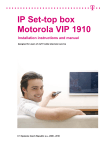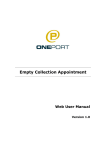Download Manual to the viaLAN service - T
Transcript
viaLAN user manual for the service For users of the residential network service © T-Systems Czech Republic a.s., 2012 Dear Madam, Dear Sir, Allow us to you on behalf of T-Systems Czech Republic as thank you for ordering services viaLAN home network. We very much appreciate your interest and we hope that you will satisfied with our service. This should also contribute to this User Manual. It is intended as a guide viaLAN service, so you without any fumbling as simple as possible and find all necessary information. The manual contains a general description of how services, and specific procedures for its setup and use. Current information and news can be found on the website www.viahome.cz, which also used to access a number of other guides for personal account to mail etc. If there is not found the answer to your question, you answer it likes our Contact Centre either by phone at 236 099 333 or via e-mail at [email protected] viaLAN is part of a family of telecommunications services for households viaHome, which also includes an internet connection viaGIA, digital cable television and telephone service viaTV viaPhone. These services are available in your apartment as well. More information can be found on www.viahome.cz. We wish you a nice day, The project team viaHome, T-Systems Czech Republic Inc. PRA1317v4_1.doc Contents: 1.1 PROPERTIES OF THE VIALAN SERVICES..........................................................................4 1.1.1 Recommended Use .............................................................................................4 1.2 TECHNICAL INFORMATION ..............................................................................................6 1.2.1 Necessary Devices ..............................................................................................6 1.3 KEY CHARACTERISTICS .................................................................................................6 2 OPERATION OF THE SERVICE – INSTRUCTIONS AND CONFIGURATION ..................7 2.1 2.2 2.3 2.4 2.5 3 ACTIVATING THE VIALAN SERVICE .................................................................................7 CONFIGURATION OF DEVICES FOR VIALAN .....................................................................8 CHECKING THE CONNECTION..........................................................................................8 ACCESSORY DEVICES ....................................................................................................9 CONNECTION OF LINES AND SERVICES ...........................................................................9 QUESTIONS AND ANSWERS......................................................................................... 10 PRA1317v4_1.doc 1. The viaLAN Service 1.1 Properties of the viaLAN Services The residential local network service (LAN = Local Area Network), or "residential network" in short, connects the telecommunication sockets in your home into one closed private local network using TSystems devices (central switch in the house). The function of the service is the same as that of a local ethernet switch. The sockets in you home that you select will behave like the ports of such a switch. The service is designed for homes with multiple sockets, but without a local telecommunication switchboard (typically all apartments constructed before 2009). A description of solutions for homes with a local switchboard is in a different document (see Chapter 2.5 – Connection of Lines and Service). 1.1.1 Recommended Use A residential network is an environment in which you can share services from the provider (Internet, TV etc.) and your own resources (content on computers, printers, etc.). A typical recommended use is for sharing an Internet connection and safely separating the residential network from the outside environment with a firewall. A so-called residential gateway (a router) is necessary besides the actual viaLAN service. A. B. A. home gateway domácí brána WAN viaLAN viaLAN service služba LAN Figure 1 – Example of residential network Description: Telecommunication services (Internet, cable TV and telephone) enter the apartment (via the left port of the telecommunication socket in the picture) and from here they lead to the residential gateway. The gateway divides them to the respective devices and one output leads back to the second port of the socket. Thanks to viaLAN, you may than share information in all sockets where the viaLAN service is activates. The residential gateway also serves as a firewall separating the secure internal network from the external environment. PRA1317v4_1.doc Another application of the residential network is for connecting two or more devices in the home together, without necessarily connecting to the Internet. See the following picture for an example. A. B. A. The above described applications may be combined and if there are not enough sockets, you can use additional equipment with the same functionality as viaLAN, for example the mentioned home ethernet switch. For recommended models see Chapter 2.4 – Accessory Devices. B. viaLANviaLAN service služba Figure 2 – Example of residential network without Internet connection A. B. A. A. B. home gateway domácí brána WAN viaLANviaLAN service služba switch přepínač LAN Figure 3 – Example of comprehensive residential network PRA1317v4_1.doc 1.2 Technical Information The viaLAN service is powerful enough to enable connection of several devices into a single residential network. Usually it is not necessary to configure the device after connecting it to the residential network. Most devices only need an assigned IP address. This is done by the residential gateway, which serves as the DHCP server for devices connected to the residential network. For your security, we recommend never to connect the residential network to the Internet directly with a cable, but always to use a router with a firewall – a residential gateway. ViaLAN operates on Layer 2 of the ISO/OSI model and it is transparent to Layer 3 protocols. It can thus be used not only for the most common communication by means of an IP protocol (v4), but also for less common protocols such as IPX or Apple Talk. Only one viaLAN network can be activated in one home. If the viaLAN service is active on a socket (port), no other service can be activated on this port – viaLAN cannot be combined with any other service. 1.2.1 Necessary Devices The connected devices (computer, printer, web camera, blu-ray player, video game console, network repository…) bust be equipped with a 10/100BaseT network (LAN) interface (RJ-45 connector). 1.3 Key Characteristics Self-activation at the web portal Automatic speed configuration 10 Mbps or 100 Mbps Automatic duplex configuration MDI-X interface – your devices connect to the socket using a standard uncrossed cable switching speed unblocked (10 or 100 Mbps in both directions) Online information about the operational state of individual sockets is available at the web portal Simple plug&play installation and control Help desk for user support PRA1317v4_1.doc 2 Operation of the Service – Instructions and Configuration 2.1 Activating the viaLAN Service To activate viaLAN, it is necessary to be the user of at least one other viaHome service, so that you have access to the secure portal https://portal.viahome.cz using a certificate. Another condition is that you need to have at least two free sockets in your home that you wish to connect together. Practical procedure: 1. Launch an internet browser (for example Internet Explorer) on a computer with an Internet connection, type https://portal.viahome.cz into the address field and press <Enter>. 2. The computer will connect to your secure page on the viaHome portal with an overview of services. Verification is done using a personal security certificate. It is necessary to have it installed. 3. Select "viaHome" in the left menu, select your service and a list of your sockets (ports) will be displayed. 4. In this list of the sockets in your home, check those on which you want to activate the residential network (viaLAN service) in the "viaLAN service" column. 5. Press "Create viaLAN service" and the changes will be reflected in the network. Figure 4 – List of sockets (dialog) Configuration done in the browser will be on-line usually within 15 minutes. The state is displayed at the top of the screen (tab: "Waiting for activation of changes"). You can deactivate or reactivate the service at any time in the same way. When reactivating, the dialog containing the service conditions is not present. If viaLAN is not active on any sockets in a calendar month, then the service is not charged at all for that month. PRA1317v4_1.doc 2.2 Configuration of Devices for viaLAN The computer setup for connection to the Internet is the same as without a residential network. You can find this configuration in the manual for the viaGIA Internet connection service. For connection of other home devices to the residential network, consult the manual received with the respective device. 2.3 Checking the Connection To enable simple diagnostics of your device's connection to the residential network, you can use the port status query function. This is available via the "…" button in the "status" column, see Figure 4 - List of sockets (dialog). When pressed, a separate window opens with information about the state of the port and the amount of data transferred in the stated period of time, see Figure 5. Figure 5 – Information about the state of the port (dialog) The first part of the text „FastEthernetX/Y is up“ tells us that the port is configured and ready for connecting your device. For the connection of your device to the socket to function properly, the sentence „line protocol is up (connected)“ must be present. If this is not so, it is probable that there is nothing connected to the socket, the connected device is turned off or the patchcord is defective. PRA1317v4_1.doc 2.4 Accessory Devices Accessory devices are not necessary for the actual operation of the viaLAN service, except the recommended residential gateway dividing the residential network and the Internet (see Figure 1 – Example of residential network). Devices connect to the network by means of a UTP patchcord which is usually included with the device when purchased. If this is not the case, it can be purchased separately. For complete patchcord specifications see the FAQ below. The situation may arise that you don't have enough sockets in a place where you wish to connect multiple devices to the residential network. In this case you can use a device to add extra sockets – an ethernet switch. We recommend purchasing the accessory devices from our partners – the devices may be specially modified for our services. For a current list with detailed information, visit our website www.viahome.cz, section viaLAN – Accessory Devices. Check that the list is updated. For a detailed description of gateways and switches and their use (configuration) see the document "OnePort – Multiple services in one socket" (www.viahome.cz, section "Documents") Tested devices for viaHome services: D-Link DIR-600 residential gateway (router) Broadband ethernet router suitable for the OnePort function (multiple services on a single port), with Wi-Fi and USB. LAN interface: 4x 10/100BaseTX, RJ-45 adapter + Wi-Fi (802.11b/802.11g) 2.5 Connection of Lines and Services For a detailed description of data lines in your apartment, instructions for use and technical information, see the document "OnePort – Multiple services in one socket" (www.viahome.cz, section "Download"). If you have a telecommunication switchboard installed, we recommend reading the document "Residential telecommunication services switchboard", which is also available at www.viahome.cz, section "Documents". PRA1317v4_1.doc 3 Questions and Answers Where is the service available? The service is available only in apartments constructed from 2005 to 2009 with more than one double socket. Availability is also restricted to selected buildings in certain locations. For a current list see www.viahome.cz. If you have a newer apartment with multiple sockets, you probably have a telecommunication switchboard and already have a local network. If you wish to find out the number of sockets and whether you have a telecommunication switchboard, see the manual for users of residential telecommunication switchboards at www.viahome.cz, section "Documents". If you are still not sure, contact our help desk (by sending an e-mail query to [email protected] or calling +420 236 099 333). What patchcord will I need? The patchcord should be UTP Cat 5e with RJ45 connectors at the ends. There are two basic types of patchcords, differing in the connection of leads inside the cable – "direct" and "cross-over". The direct version is used to connect most types of devices. Switches are an exception – they are connected by means of a cross-over patchcord. Some switches enable the use of a direct type. It is best to use a switch equipped with the Auto MDIX function, which means a capability to automatically adapt to the type of patchcord. Is it possible to use viaGIA Internet, viaTV television and viaPhone simultaneously over the residential network? Yes, they may be used simultaneously, but it is not recommended to use the TV service over the residential network if the network is used for large data transfers. These could have an adverse effect on TV quality. I do not have enough free telecommunication sockets in the room where I want to utilize the service. What should I do? All of our offered services (viaGIA / viaTV / viaPhone) may be activated and simultaneously operated on any socket leading directly to T-Systems, provided that a residential gateway is used. This is called OnePort, for more information visit www.viahome.cz, section "Documents". I would like to know more about the telecommunication lines in my home. Where can I find this information? General information are contained in the document "OnePort - Multiple services in one socket". If you have a telecommunication switchboard installed, we recommend reading the document "Residential telecommunication services switchboard". Both documents are available at www.viaHome.cz, section "Documents". How are viaLAN service charged? The services will be invoiced once per month after the end of each calendar month. The monthly subscription fee is fixed, regardless of the number of sockets, time spent online, number of connections or volume of transferred data. The price is quoted in the price list. Can I use viaLAN without using viaGIA, viaTV or viaPhone? No, to activate the viaLAN service you must be a customer of at least one of the services – viaGIA, viaTV or viaPhone. What are possible ways to pay for the use of telecommunication services viaLAN? ViaHome Family Services (Internet connection viaGIA, viaPhone telephone service, cable television service and service viaTV viaLAN home network) can be paid in the following two ways: PRA1317v4_1.doc 1) Repeated payment by direct debit (recommended method of payment) For this payment should be in your bank to enter the recovery order to permit to T-Systems from your account to collect money for services rendered. Furthermore, everything is automatic, you do not have to care. Within the collection, it is possible to determine the collection limit - a maximum amount that can be in a specific one-time debit payment (be careful to limit the collection to pay for variable monthly amounts, eg telephone services). When paying by direct debit you need do the following: Fill in the Contract number on which your account will be debited collection performed, debit your bank statement and allow for collection to the credit of the below mentioned account T-Systems variable symbol blank (it is used as an identifier of payment) Ensure that the maturity date (14th to 25th day of the month) on your account, from which recovery is performed, sufficient balance collection may occur. This form of payment you can avoid every month to watch the approaching expiration date and at the same time do not lose control over the amounts that will be automatically deducted from your account. Bankers at T-Systems is: Account name: T-Systems Czech Republic Inc. Account number: 1905602 Bank code: 0800 (Valid for both one-off direct payments and direct debits) 2) One-time payment After receiving the invoice, you make a single payment, either electronically or in person at the bank. As a variable symbol, use the number of the invoice. Form of payment must be selected prior to the Contract to the service. In the course of it can be changed with the agreement with the Provider. Unfortunately it is not possible to perform payment by introducing a standing payment order (the variable symbol serves as an identifier of the payment period - it changes every month). In this case it is not possible to identify the incoming payment and unnecessarily can be described / as a defaulter. Therefore ask you not a standing order to pay for services provided by T-Systems, to avoid problems with missing or late payments. The service is not as fast as I expected. If you feel that the communication speed is lower than expected, please check the speed setting (Media type) and achieved speed by means of a port status query (see Chapter 2.3: Checking the Connection). Does viaLAN support Power over Ethernet (PoE)? No. Does viaLAN support multicast traffic? Yes. What is the maximum MTU for packets transmitted over viaLAN? The service supports standard 1500 byte MTU. Jumbo frames and tagged frames are not supported. PRA1317v4_1.doc How long is the contract? The contract is concluded for an indefinite term with a two-month notice period, see the current Business Conditions. How long does it take to activate and install the service? The service is activated within 1 day, usually within 15 minutes. It is not necessary for a technician to enter the customer's home. What is a certificate, what is the meaning and purpose? Personal certificate is an electronic variant of the personal identity card (e-ID), which its owner shows the electronic communication (with offices, banks, companies ...). Certificate uniquely identifies its owner and family services viaHome is used for secure login to the portal with personal information on the services provided to assigned e-mail inbox, and for secure communication with T-Systems Czech Republic as ever. Personal certificate is nothing more than a computer file that can be stored either in the computer or misuse even better on portable media (floppy disk, CD, memory card, USB stick ...). Certificate (or the media on which it is stored) must be protected against unauthorized use (theft), and like an identity card. In addition, the certificate can be password protected. Personal certificate is valid for one year, then it should be extended. First issue and renewal of the personal certificate is free. Link to the certificate you receive an e-mail. Then it is sufficient to install according to the instructions in your browser. You can also use an existing custom certificate if issued T-Systems respected certification authority. The list of respected authorities: • CA 1.Certifikační • CA KB • CA T-Systems Czech Republic Inc. • CA listed in the current version of MS Explorer Did not / here I found the answer to my question. What should I do? Please contact our Call Centre where they are ready to help our operators. PRA1317v4_1.doc Provider reserves the right to change the document. The current version is available on www.viahome.cz If you have any questions or suggestions, you can contact our Contact Centre: Phone: 236 099 333 (Po – Pá: 8 – 18h) e-mail: [email protected] Internet: www.viahome.cz Adress: Kontaktní centrum T-Systems Czech Republic a.s. Na Pankráci 1685/17, 19 140 21 Praha 4 PRA1317v4_1.doc