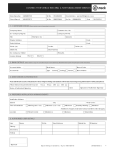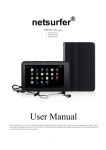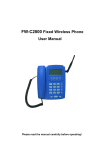Download Send money easily with MyZaka
Transcript
www.mascom.bw Send money easily with MyZaka User Guide MyZaka is a service open to all Mascom subscribers. To use the service, simply go to your nearest MyZaka Agent (lists are available in Mascom Shops and on-line at www.mascom.bw). The MyZaka service is available in English and Setswana. To subscribe dial *167#. You will have the option of both English and Setswana versions. Customer Registration Menu The Registration Menu allows you to complete the registration process on your own phone. It also enables you to create a MyZaka PIN. The Registration Menu has only 2 options: Registration and Call Help Line. Once you have created a MyZaka PIN your MyZaka menu will change from the Registration Menu to the Transacting Menu. When a new subscriber is registered, the system randomly generates a three letter Secret Code that is contained in the message confirming the successful registration. The user is urged to keep this code safe. It will be used within any message sent by the system to the user so that the user can be certain the message is a genuine Mobile Money message and not one sent by an unauthorised third party, who might hope (for instance) to persuade the user to enter their PIN code. To complete your registration and obtain your own MyZaka PIN you should dial *167#, then select Registration on your phone. Then: • ID number/ Passport number This field is alphanumeric, i.e., it may contain both letters and numbers, or only letters, or only numbers. • New MyZaka PIN You can type in a 5-digit number of your choice. This will be your new MyZaka PIN. You can change your MyZaka PIN whenever you like. • Re-enter MyZaka PIN (You will be required to re-type the 5-digit number that you entered earlier). The MyZaka PIN is always 5 digits long. Once you have created a MyZaka PIN, your menu will change from the Registration Menu to the Transacting Menu Customer’s Transacting Menu You will only be able to view the Transacting Menu after you have created your MyZaka PIN The Transacting Menu for MyZaka Mascom Money allows you as a registered user to do several things, such as: • Send money to anyone • Buy airtime for yourself, or for other people • Pay bills, a selection of bill payment options will be listed • Check your MyZaka account balance, view a mini-statement, add or delete favourites (names of people you frequently send money to), change your MyZaka PIN and • Call the helpline. The following menu will appear 1 Send Money To 2Buy 3 Pay Bill 4 Buy Electricity 5 My Account 6 Contact Call Centre 7Help 1 Se n 2 Bu d Money y To 3 Pa y 4 Bu Bill y Ele ctricit 5 My y 6 Co Account ntac t Call Cent re Error Messages If at any time you attempt to make an invalid (not allowed or not available transaction) you will receive a message explaining what you have tried to do and why it is not possible. Please take heed of these error messages and follow their advice in completing your transaction. If a selection of ‘99’ is made in response to any menu, it will take the user back to the main menu 1. Send Money To Before you can use the service, you need credit in your MyZaka account. MyZaka is available at all MyZaka Agents; which includes Mascom Shops and authorised agents. The following process is followed to purchase MyZaka (note that the transaction is carried out by the Agent): 1. Visit an Agent and request MyZaka purchase 2. Hand over money to be converted to MyZaka 3. The Agent will send your mobile number and the value of the transaction to the MyZaka system. 4. Both you and the Agent will receive SMS confirmation that the transaction is complete and the MyZaka balance in your account is now increased by the value of the purchase. The Agent’s MyZaka balance decreases by the same amount. Note that this is the only transaction in which no PIN code is needed from the customer. Making a MyZaka Transfer Registered users are able to send money to anyone! When you, as a registered user, select Send Money To, on your phone, there are 3 options available to you: • MyZaka User • Non MyZaka User • Favourite List Send Money To MyZaka User • You should select this option if the person you are sending the money to is a registered MyZaka user. You select Send Money To, select Mobile User on your phone, and then follow the prompts: A. Mobile Number (the recipient’s mobile phone number) B. Amount (the amount of money the registered user wishes to send) C. Reason (optional) D. E. Confirm (that the information displayed – amount, recipient’s mobile number is correct) MyZaka PIN – yours The MyZaka system will then perform a check to see whether or not the recipient is a registered user. SCENARIO A: Recipient is a registered user i.e. has a MyZaka account • If the recipient is a registered user then the MyZaka system will take the money from your MyZaka account and put it directly into the recipient’s. Both the sender and recipient will receive notification messages. SCENARIO B: Recipient is an unregistered user, i.e. does not have a MyZaka account • If the recipient is an unregistered user, the MyZaka system will ask you to provide a Secret Code, and then the system will generate a Token ID. Both of these are required by the recipient to enable them to withdraw the money from a MyZaka Agent. • If the recipient is not a registered user, the MyZaka system will advise you that the recipient is not a registered user, and will prompt you to enter: F. Secret Code (any 4-digit figure of the sender’s choice) G. Confirm (that the information displayed – amount, recipient’s mobile number, and Secret Code – is correct) H. Re-enter MyZaka PIN – the registered user’s You as the sender will get a notification message. Your message will contain the Token ID (an 11-digit figure generated by the MyZaka system) and a reminder to send the secret code to the recipient. Sending Money to Non MyZaka User • You should select this option if the person you are sending the money to does not have a Mascom mobile phone or is not registered on MyZaka Mascom Money. Select Send Money To, select Non MyZaka User on your phone, and then follow the prompts: A. Amount (the amount of money the registered user wishes to send) B. Secret Code (any 4-digit figure of the sender’s choice) C. Reason (optional) D. Confirm (that the information displayed – amount, secret code – is correct) E. MyZaka PIN – the registered user’s The sender will receive 2 notification messages. One of those messages will contain the Token ID (an 11-digit number generated by the MyZaka system) and a reminder to send both the Token ID and the Secret Code to the recipient. In making a transfer to a recipient on the ‘favourites’ list, you follow these steps: o After choosing to make a transfer, select option ‘Favourites’ o Choose option 1 ‘Name’ if you know the name against which the recipient number is stored or option 2 ‘Search’ if you want to browse through the list to check you have the right recipient o Enter the value of the transaction o o o Enter the ‘Purpose’ of the transaction (optional) After having reviewed the confirmation message, the security code (PIN) is entered as in for a transfer to a MyZaka user. Confirmation messages are sent to both parties involved in the transaction Send Money To – Favourite List • For simplicity and also as a way of reducing errors in entering the wrong mobile number, Mascom has made available a ‘favourites’ option. In much the same way as you use your Contacts list in your mobile phone, you can create entries which contain a name and mobile number for use in MyZaka transactions. This is a totally separate list from your Contacts list, but you are not limited on the number of entries you can store. Only registered MyZaka Mascom Money users can be stored in the favourites list. This is because it is only for transactions to registered users that a mobile number is entered. In all other cases, the process followed here is identical to that for transfers to MyZaka users. • You should select this option if you have previously saved the recipient’s name and number as a favourite. • Mobile numbers that you frequently send money to may be saved as favourites. Only registered users’ mobile numbers may be saved as favourites. 2. Buy Opportunities It is used to purchase Mascom airtime. There are two options A. Mascom Airtime for You B. Mascom Airtime to Share If you want to buy Airtime for the mobile phone you are using: A. Select Option 1 B. Enter the value of Airtime you wish to purchase and C. Enter the security code (PIN) to confirm the transaction after reviewing the message specifying what you have elected to do D. You will receive a confirmation SMS to show that the Airtime has been credited to your account If you want to send Airtime to somebody else: A. Select Option 2 B. Enter the value of Airtime you wish to purchase C. Enter the number of the mobile phone for which you wish to make a purchase and D. Enter the security code (PIN) to confirm the transaction after reviewing the message specifying what you have elected to do E. Both you and the person receiving the Airtime will see an SMS with confirmation of the transaction. Only Mascom subscribers can receive Airtime. They do not need to be registered for MyZaka to receive Airtime. If you select a mobile number outside the Mascom range, you will receive an error message. 3. Bill Payment Select from a list of bill payment options. 4. Buy Electricity It is used to purchase prepaid electricity. A. Enter meter number B. Enter amount C. Enter the security code (PIN) to confirm the transaction after reviewing the message showing the meter number and the amount entered. D. You will receive a confirmation notification, followed by an SMS showing your 20 digit electricity voucher number. 5. My Account The following options are available under ‘My account’. A. Check balance B. Mini statement C. Manage favourites D. Change PIN code E. Allow Cash Out-used when making a withdrawal F. Change language Check Balance Select Option 1 on the menu. When prompted, enter your MyZaka PIN to ensure nobody else can see your balance. The balance is then displayed in a message that is sent to you Mini Statement Select Option 2 on the menu to see a mini statement containing your last 5 transactions. Once again, when prompted, enter your PIN to ensure nobody else can see your account details. The mini statement is displayed in a message that is sent to you. Manage Favourites Under this menu choice, you have further choices: • Add favourite • Manage favourite • Delete favourite - The first option allows the creation of a brand new entry. Under the second option, you can change either the name or the mobile number that you have stored and when you no longer wish to keep a favourite, the third option allows for its deletion. In all cases, the PIN is required before any changes may be made to the system. Change MyZaka PIN If you have any reason to suspect that your PIN is no longer private, change it immediately. You will be required to enter your old PIN to confirm your identity followed by the new PIN, which you have to enter twice to ensure it was entered as you wish. To Make a Cash Withdrawal There are two types of cash withdrawals: 1. Cash withdrawals made by a MyZaka registered customer 2. All other cash withdrawals Withdrawals must be made at the premises of a MyZaka Agent. The process for cash withdrawals by MyZaka registered customers is as follows and is (unless specified) for the Agent to interact with the system: 1. 2. 3. 4. 5. 6. 7. Show the ID with which you were registered to the Agent. The Agent will make a note of this as part of our anti-fraud precautions. Give the Agent your mobile number . Specify the amount of money you wish to withdraw. Allow Cash Out needs to be turned ON before you can receive any requests. The member of staff at the Agent’s premises will then enter their security details . If the withdrawal is over a certain value, they may need to get a supervisor’s code entered as well. You (the customer) then receive a message on your phone informing you that you have requested a withdrawal and requiring you to enter your PIN to confirm the transaction. Both you and the Agent receive SMS messages to confirm that the transaction has been completed and the MyZaka in your account has been transferred to the account of the Agent. The Agent hands over the money. If you are not a registered MyZaka customer, the process for withdrawal is as follows: 1. Show an ID (Omang or National passport), which is then recorded by the Agent. 2. Tell the Agent the token number and amount for the transaction you wish to exchange for cash. 3. The Agent will hand you the terminal they are using for transactions (usually a mobile phone) for you to enter the Secret Code for the transaction that was generated by the sender of the transfer. 4. The member of staff at the Agent’s premises will then enter the amount to be withdrawn and their security details. If the withdrawal is over a certain value, they may need to get a supervisor’s code entered as well. 5. Only the Agent receives a confirmation SMS message in this case that the transaction has been completed. 6. The money is handed over. The token number is important in this type of withdrawal as it is the only factor that allows the Agent to match the request for a withdrawal with the transfer. It is the responsibility of the sender to ensure that the recipient knows both the token number and the secret code and amount sent before visiting the Agent for the withdrawal. Changing languages It is used to change the language of the menus. The language options available are English and Setswana. Service tariffs Tariffs for the service are given on the following page. Please consult your MyZaka terms and conditions for customers for more information on tariffs. Tariffs are deducted automatically for chargeable transactions. If you wish to make a transaction, please ensure that your account balance is sufficient to cover both the value of the transaction and the tariff. You are not allowed credit on your MyZaka account under any circumstances. Customer Tariffs • Customer Registration for MyZaka: FREE to Customers. • Loading of Mobile Money into MyZaka Account: FREE to Registered Customers. • Cash Withdrawal from MyZaka Account (Tariffs to Registered Customers): Value of Transaction (BWP) 25-125 126-250 251-500 Tariff on Withdrawal (BWP) 6.00 17.00 9.00 501-1000 1001-2000 2001-4000 26.00 50.00 99.00 • Transfer of Mobile Money to Registered MyZaka Customers: P5.00 per transfer. Customers can transfer funds between P25-P1000. • Transfer of Mobile Money to Unregistered MyZaka Customers: FREE to Recipient (unregistered MyZaka Customer). Tariff to Sender (registered MyZaka customer): Value of Transaction (BWP) Tariff (BWP) 25-125 16.00 126-250 251-500 25.00 35.00 501-1000 40.00 • Mascom postpaid bill payments: FREE to Customers • DStv subscription payments: P5.00 per payment • Purchase of Airtime: FREE to Customer. • Purchase of Prepaid Electricity: P2.50 per transaction. Call the BPC 24 hour call centre on 16266 for all enquiries. • Important Notes: • All customer tariffs and fees will be deducted from the MyZaka account. No other tariffs or fees will be charged by the authorized Agent. • MyZaka accounts with no transactions during a period of 12 months will be charged with a monthly service fee of P10 until new transactions are performed or the credit balance in the MyZaka account is reduced to zero. • After registration dial *167# for MyZaka service menu NB: Tariffs to end-users are VAT inclusive Terms and conditions apply. E&OE. Terms and Conditions Of Use 1. The Agreement These are the terms and conditions upon which you may use the MOBILE MONEY Services (as defined herein) provided by MASCOM WIRELESS BOTSWANA (PROPRIETARY) LIMITED (“MASCOM” or “us” or “we”) (“Conditions of Use”) the acceptance of which constitutes a binding contract between yourself and MASCOM. When you register as a MOBILE MONEY Customer by signing the Registration Form annexed hereto you agree to abide by these Conditions of Use. You therefore need to read and fully understand these Conditions of Use and if you do not agree with them, you must not proceed to register for and/or use the MOBILE MONEY Services. 2. Definitions The following definitions relate to these Conditions of Use: “Account” means your MASCOM MOBILE MONEY Account, being the record maintained by us of the amount of MOBILE MONEY from time to time held by you and represented by an equivalent amount of cash held in an Escrow Account by Barclays or by any other Bank licensed in Botswana on your behalf. “Agent(s)”means any person(s) registered by MASCOM to provide MOBILE MONEY Services, details of whom may be obtained from MASCOM’s Customer Care Centers from time to time. “Agreement” means these Conditions of Use, together with the Registration Form. “Authorised Retailer” means any person(s) who are authorised by MASCOM to retail MASCOM products, who may also be appointed as Agent(s), details of whom may be obtained from MASCOM’s Customer Care Centres from time to time. “Charges” mean the Tariffs and other charges payable under this Agreement for the MOBILE MONEY Services. “Conditions of Use” means these Terms and Conditions as may be varied by us from time to time. “Balance” means the amount of MOBILE MONEY from time to time standing to the credit of your Account. “Barclays” means Barclays Bank of Botswana. “Credit Transaction” means any transaction which results in your Account being credited in Botswana Pula with MOBILE MONEY as verified by MASCOM MOBILE MONEY; “Customer” means you and every other person in whose name an Account for the MOBILE MONEY Services is registered. “Customer Care Centre” means MASCOM Customer Care Centre situated at MASCOM Headquarters or any regional Customer Care Centre. “Debit” means the movement of funds out of your MOBILE MONEY Account. “Debit Transaction” means any transaction which results in a Debit of MOBILE MONEY from your Account as verified by MASCOM MOBILE MONEY and the MOBILE MONEY System. “Designated Payee” means any person (including yourself, another customer, an Agent or Authorised Retailer) who is designated by you by SMS, to be the recipient of MOBILE MONEY from your Account. “Escrow Account” means the Bank Account maintained by Barclays or by any other into which all Payments are made and held by Barclays or by any other Bank licensed in Botswana on behalf of Customers. “MOBILE MONEY” means the electronic money/stock issued by MASCOM and representing an entitlement to an equivalent amount of cash monies held in an Escrow Account by Barclays or by any other Bank licensed in Botswana in respect of the purchase of such electronic value. “Goods and Services” means such goods and services as may be purchased from Authorised Retailers using the MASCOM MOBILE MONEY System. “ID Number” means the number associated with the form of identification provided. “Mobile Equipment” means your Mobile Phone and SIMCard or other equipment which when used together allows access to MOBILE MONEY Services and, in each case, is approved for use within the Republic of Botswana by the relevant authority. “Mobile Phone” means your mobile phone handset. “MOBILE MONEY Retailer” means a seller of Goods and Services who accepts MOBILE MONEY in payment for Goods and Services. “MOBILE MONEY Services” means the services provided by MASCOM for the issue and redemption of MOBILE MONEY and the transfer of MOBILE MONEY between Customers on the basis of Transfer Instructions including the recording of all Transactions, verifying and confirming all Transactions concluded and updating Customer Account records. “MOBILE MONEY System” or “MOBILE MONEY” means the proprietary cellular phone money transfer service which is marketed, managed, and operated exclusively by MASCOM in the Republic of Botswana. “MASCOM MOBILE MONEY Website” refers to the MOBILE MONEY section on website address www. mascom.bw “MSIDN” means the mobile station identification number issued to you with the SIMCard and corresponding identity number and PUK for accessing the MASCOM network. “Network” means the Global System for Mobile Telecommunication (“GSM”) system operated by MASCOM and covering those areas within the Republic of Botswana as stipulated from time to time by ourselves. “Network Service Provider” means the provider of mobile phone services. “Outlet Operator” means the assistant dealing with you at an Outlet. “Outlet” means any shop, unit or other retail premises operated by an Agent or Authorised Retailer. “Payments” means money paid to an Agent, for the purchase of an equivalent amount of MOBILE MONEY sums credited to your Account, any such monies thereafter being held in an Escrow Account as specified herein. “MOBILE MONEY PIN” means your personal identification number being the secret code you choose to access and operate your MASCOM MOBILE MONEY Account. “Prepaid Airtime” means mobile phone calling credit on MASCOM’s Network. “Registration Form” means the registration form containing registration details and acceptance of these Conditions of Use by you in the form annexed hereto. “SIMCard” means the subscriber identity module which when used with the appropriate Mobile Equipment enables you to use the MOBILE MONEY Services. “SMS” means a short message service consisting of a text message transmitted from one Mobile Phone to another. It also includes for the purpose of MOBILE MONEY Services USSD messages (Unstructured Supplementary Service Data messages). “Tariffs” means actual charges for use of the MOBILE MONEY Services as published on the MASCOM MOBILE MONEY Website. “Tariff Guide” means a catalogue published for the Tariffs payable for the MOBILE MONEY Services, as updated from time to time. “Transactions” means any of the transactions specified in paragraph 8 of these Conditions of Use. “Transfer Instructions” means instructions given via SMS for the transfer of MOBILE MONEY from one Customer to another or any other individual or entity. “User Manual” means a document describing the MOBILE MONEY System and its use. “You” or “Your” means the Customer. 3. Application For Account 3.1 Any MASCOM customer may register for the MOBILE MONEY service provided they have an active MASCOM SIMCard. 3.2 The MOBILE MONEY service is limited to one account per customer, irrespective of how many MASCOM SIMCards are held by a customer. 3.3 You will also be liable to pay applicable Tariffs for your use of the MOBILE MONEY Services and such Tariffs may be deducted directly from your MOBILE MONEY Account. 3.4 You may register for MOBILE MONEY Services with any MOBILE MONEY Agent in the Republic of Botswana. 3.5 Upon registering as a Customer, you will be required to provide the following information for inclusion in the Registration Form to be signed by you: 3.5.1 Your ID Number; 3.5.2 Your full name; 3.5.3 Your physical address; 3.5.4 Your date of birth; 3.5.5 Your gender; 3.5.6 Your mobile number; 3.5.7 Your identity card/ passport; 3.5.8 Your employment status; 3.5.9 Any other information deemed necessary by MASCOM. 3.6 All information provided must be complete and accurate in all respects. 3.7 We may decline your application at our sole discretion. 3.8 We may refuse to open an Account for you if we are not satisfied with proof of your identity. 3.9 Upon registration and activation of your MOBILE MONEY Account you will be allocated a MOBILE MONEY PIN which must be kept secret at all times and which will be used to identify you as being the rightful Customer of your Account on raising enquires with the Customer Care Centre on the telephone or otherwise in relation to the MASCOM MOBILE MONEY Services. 4. The Mobile Money Services 4.1 The MOBILE MONEY Services are made available to you subject to these Conditions of Use: 4.1.1 Although we will try to ensure that you are able to make full use of the Network to access MOBILE MONEY Services within the coverage area, we do not guarantee that the MOBILE MONEY Services will be available at all times and we will not be responsible or liable for any loss whatsoever or MONEY howsoever arising as a consequence of any non-availability of the MOBILE MONEY Services. The MOBILE Services are not fault free and factors including (but not limited to) acts of God, geographical topography, weather conditions, planned maintenance or rectification work on the Network may interfere adversely with the quality and provision of the MOBILE MONEY Services. 4.1.2 Please note that the confidentiality of your communications via our Network is not guaranteed. You are advised that, for reasons beyond our control, there is a risk that your communications may be unlawfully intercepted or accessed by those other than the intended recipient. We cannot accept any liability for any loss, injury or damage whether direct, indirect, consequential or special arising out of any such compromise of confidentiality. 4.1.3 Without derogating from the provisions of paragraphs 4.1.1 and 4.1.2 above, we hereby advise you that we will not be liable or responsible to you or to any third party you have transacted, or intend transacting, with (whether or not a Mascom Customer) for any failure by us in relation to the MOBILE MONEY Service (whether or not related to or arising from the non-availability of the MOBILE MONEY Services or a breach of confidentiality or otherwise) to satisfy you, or such third party, in any way, and at any time, and, accordingly, the use by you, or any third party, of the MOBILE MONEY Service is entirely at your own risk, and at such third party’s own risk. In the event that such third party should institute proceedings against MASCOM in any manner whatsoever and howsoever arising for any such failure, you agree hereby, and forthwith upon our written demand to you to do so, to indemnify us and hold us harmless against the outcome of any such proceedings. 4.2 You accept that we may disclose or receive personal information or documents about you: 4.2.1 To and from local and international law enforcement or any competent regulatory or governmental agencies to assist in the prevention, detection or prosecution of criminal activities or fraud or otherwise at their request in accordance with law; 4.2.2 To and from our service providers, dealers, agents, or any other company that may be or become our subsidiary, parent company or partner, for reasonable commercial purposes connected to your use of the mobile service or the MOBILE MONEY Services, such as marketing and research related purposes; 4.2.3 To facilitate our ability to carry out any activity in connection with a legal, governmental or regulatory requirement; 4.2.4 To our lawyers or auditors or to the applicable court in connection with any legal or audit proceedings (notwithstanding that any such proceedings may be of a public nature). 4.3 You must comply with any instructions that we may give you from time to time about the MOBILE MONEY Services. 4.4 With the exception of calls made to our Customer Care Centres and to other designated toll free numbers, a minimum call charge may be levied in accordance with the applicable Tariff. 4.5 Your calls, emails or SMS’s may be monitored or recorded for use in business practices such as quality control, training, ensuring effective systems operation, prevention of un-authorised use of our GSM telecommunications system and detection and prevention of crime. 4.6 Mobile Money users are not charged for the telecoms services (i.e. SMS) utilised to carry out the transactions. The tariff shall be communicated and annexed to these Conditions of Use. 5. Acceptance And Commencement of Conditions Of Use 5.1 You are deemed to have accepted these Conditions of Use as amended from time to time and which take effect upon the initial activation of your MASCOM MOBILE MONEY Account. 6. Suspension And Disconnection Of The Mobile Money Services / Closure Of Account 6.1 We may suspend (bar), restrict or terminate the provision of the MOBILE MONEY Services (in whole or in part) and/or close your Account without informing you and without any liability whatsoever (although, we will, where possible, try to inform you that such action is or may be taken) under the following circumstances: 6.1.1 If we are aware or have reason to believe that your Mobile Equipment or the MSISDN/MOBILE MONEY PIN number used in relation to the MOBILE MONEY Services is/are being used in an unauthorised, unlawful, improper or fraudulent manner or for criminal activities (or has been so used previously) or is otherwise, in our reasonable opinion, being misused in relation to the MOBILE MONEY Service; 6.1.2 If you do not comply with any of the conditions relating to the MOBILE MONEY Services including these Conditions of Use; 6.1.3 If you notify us that your Mobile Equipment has been lost or stolen or your MOBILE MONEY PIN has been lost or disclosed to any other party; 6.1.4 If you do anything (or allow anything to be done) with your Mobile Equipment which we think may damage or affect the operation or security of the Network or the MOBILE MONEY Services; 6.1.5 For reasons outside of our control; 6.1.6 Where we close your Account under paragraph 6.2 of these Conditions of Use your MOBILE MONEY Account can be automatically closed by MASCOM and any Mobile credit standing to the Credit of your Account will be paid to you following your explicit and mandatory written request to MASCOM in the manner provided for in paragraph 6.4 below. 6.2 We will also close your Account upon receipt of your request to close your Account. 6.3 Where the use of your MOBILE MONEY PIN has been suspended or disconnected or your Account closed any credit balance in your Account will be repaid to you in cash upon your presenting yourself at our Customer Care Centers and after issuing a mandatory written request to MASCOM to perform such repayment. You will only be paid any credit balance in cash upon satisfactory evidence of your identity being produced. 6.4 We will not be responsible to you for any direct, indirect, consequential or special damages arising from any act or omission by us or any third party for whom we are responsible, whether arising in contract, or statute, if we close or suspend your Account in terms of this clause 6. 6.5 In case your Account does not register any Transaction engaged by yourself during a period of 12 consecutive months and you fail to request in writing the termination of your Account and/or repayment of any credit balance still standing, a monthly service charge of BWP10 will be charged to your Account until new Transactions are performed once again by yourself or the credit balance in your Account is reduced to zero. 7. Tariffs 7.1 Tariffs as published are payable for each Transaction effected from your Account. The Tariff Guide is available from MASCOM’s Customer Care Centres or by accessing the MASCOM MOBILE MONEY Website. 7.2 Tariffs payable on each Transaction will be deducted from your MOBILE MONEY Account on conclusion of each Transaction and your new balance on conclusion of the Transaction shall be notified to you by SMS. 7.3 Tariffs are subject to other applicable levies and taxes at the then prevailing rates. 7.4 All Charges payable by you in connection with the use of the MOBILE MONEY Services may be debited from your Account without further reference to you. 8. Transactions 8.1 All transactions will be in Botswana Pula. 8.2 All Debit Transactions from your Account will be effected by Transfer Instructions authorized with the MOBILE MONEY PIN which you choose when you register, or by such other method we may prescribe from time to time. Proof of ID will be required before any Transaction can be effected and the ID presented will be recorded by the Agent on each Transaction. 8.3 Your Account will be credited when you purchase MOBILE MONEY by making Payments or when MOBILE MONEY is transferred to your MOBILE MONEY Account from another Customer and all such amounts will be held in an Escrow Account. 8.4 You may not effect any Transactions from your Account in the event that you do not have sufficient MOBILE MONEY in your Account to meet the value of the Transaction and charges applicable thereto. 8.5 The MOBILE MONEY System will verify and confirm all Transactions affected from your Account by SMS to you. The MOBILE MONEY System records will be taken as correct unless the contrary is proved. 8.6 On being provided with an Account, you will be able to effect the following transactions: 8.6.1 A Credit Transaction by making a Payment in cash directly to an Agent in exchange for an equivalent amount of MOBILE MONEY to be credited into your Account. Upon a Credit Transaction being made, the MOBILE MONEY System shall credit your Account accordingly. 8.6.2 A Debit Transaction by: 8.6.2.1 The exchange of MOBILE MONEY for cash at any Agent by sending a Transfer Instruction to the MASCOM MOBILE MONEY System and entering your MOBILE MONEY PIN on your handset when requested to do so by MASCOM pursuant to which the Agent will pay the equivalent amount of cash to you; 8.6.2.2 the transfer of MOBILE MONEY to another Customer by sending Transfer Instructions to the MASCOM MOBILE MONEY system for the Account of such Customer, specifying the amount to be transferred; 8.6.2.3 The purchase of MASCOM Prepaid Airtime by sending a recharge instruction to the MASCOM MOBILE MONEY System and giving a Transfer Instruction for the corresponding amount of MOBILE MONEY to MASCOM as the Designated Payee; 8.6.2.4 The purchase of Goods and/or Services from Authorised Retailers by Transfer Instructions via the MASCOM MOBILE MONEY system of the amount to be transferred to the Authorised Retailer’s Account in settlement for the Goods and/or Services purchased; 8.6.2.5 Upon any Credit Transaction and Debit Transaction being affected the MOBILE MONEY System shall credit or debit your Account once the sum is actually credited to, withdrawn or transferred by you from your Account. 8.6.3 The MOBILE MONEY System will confirm every Transaction made by way of SMS together with an updated balance of your Account. 8.6.3 The MOBILE MONEY System will confirm every Transaction made by way of SMS together with an updated balance of your Account. 8.6.4 Any Debit Transactions given using the MOBILE MONEY PIN will be charged to the Account. You acknowledge that, unless and until MASCOM receives notice from you that your MOBILE MONEY PIN is no longer secure and/or that your Mobile Equipment has been lost or stolen, MASCOM may rely on the use of the MOBILE MONEY PIN as conclusive evidence that a Debit Transaction has been authorised by you, even if it is actually made without your authority. MASCOM shall not require any written confirmation of any Transaction Instruction. 8.6.5 We are unable to reverse or charge-back any Transfer Instruction for any reason including in the event of any dispute with any other Customer or an Authorised Retailer. You are responsible for resolving any disputes arising with any other Customer or an Authorised Retailer without recourse to MASCOM. 8.6.6 Your Account may only be operated by the use of Agents/Authorised Retailers in the Republic of Botswana. 8.6.7 Each Transaction is identified by a unique reference number which is used to track and identify all Transactions carried out on your Account. A confirmation SMS will be sent to you with an updated balance of your Account after each transaction. 8.7 Transaction limits will be applied to MOBILE MONEY Services as per the Bank of Botswana’s advice. Those limits shall include the amount of MOBILE MONEY that you will be allowed to credit and/or debit and/or transfer from your Account per Transaction per day. 9. Security And Unauthorised Use 9.1 Only one MOBILE MONEY PIN can be linked to your Account at any time. 9.2 Only you may use your Mobile Phone and MOBILE MONEY PIN. 9.3 You are responsible for the safekeeping and proper use of your Mobile Equipment, for keeping your MOBILE MONEY PIN and for all Transactions that take place on your Account using your MOBILE MONEY PIN. 10. Your Additional Responsibilities 10.1 You will be responsible for all applicable Charges at the applicable Tariffs for any Transaction effected including calls made on our Network using the Mobile Equipment whether those calls were made by you or someone else with or without your authority or knowledge. 10.2 You are solely responsible for any transmitted material and or communication, which is classified as defamatory, illegal or in breach of any copyright and shall indemnify and keep us indemnified against any claims and expenses made against us in respect thereof. 10.3 You must not use the MOBILE MONEY Services to commit any offence(s) contrary to the laws of Botswana. 11. Variations 11.1 We reserve the right to vary at any time and without prior notice to you these Conditions of Use or the Tariffs. Variations will be notified by way of advertisement in a daily newspaper, SMS, or through our website and or by using any other suitable means PROVIDED THAT you shall be deemed to have been notified of any such variations regardless that the same may not have actually come to your attention if the aforegoing mechanisms for notification are actually employed by MASCOM. 11.2 By continuing to use the MOBILE MONEY Services you shall be deemed to have agreed to the variations contemplated in clause 11 above. If you do not accept any of the variations then you must not continue to effect any Transactions otherwise you will be deemed to have accepted such variations. 12. Escrow Account 12.1 All Payments received in respect of the Purchase of MOBILE MONEY or transfers of MOBILE MONEY into your Account for you and for your benefit shall be held in an Escrow Account with Barclays or with any other Bank licensed in Botswana and you shall be beneficially entitled to all those amounts standing to the credit of your Account. You agree that the records of the MOBILE MONEY System shall be conclusive evidence of the amount of MOBILE MONEY at any time standing to the credit of your Account and Barclays or with any other Bank licensed in Botswana where the Escrow Account is held is not bound to make any independent investigation of your beneficial entitlement to the Amounts on the Escrow Account. You further acknowledge that, in relation to any payment to you in respect of your entitlement to the Amounts held in the Escrow Account, we may act on instructions given by you using your MOBILE MONEY PIN or instructions purported to be given by you using your MOBILE MONEY PIN even if they are actually given by a third party. 12.2 You acknowledge that the amounts held in the Escrow Account will not be invested other than by way of being held in the Account. You further acknowledge that, to the extent that any interest accrues on the Escrow Account amounts, you shall have no beneficial entitlement to such interest and such interest shall either be retained to defray Barclays’ costs or any other Bank licensed in Botswana where the Escrow Account is held and expenses and/or be utilized to pay same to such charitable cause(s) from time to time stipulated by MASCOM. 13. Liability And Exclusions 13.1. In the event that we are compelled to change or reassign your telecommunications numbering to meet regulatory requirements or for any other reason our liability will be limited to retaining your Account and where possible, transferring your Account to a new MSISDN, failing which you will be paid out the credit balance standing in your Account in cash. 13.2. To the maximum extent permissible by law we exclude warranties of all kinds, either express or implied. 13.3 All Agents are no more than independent outlets contractually authorised by MASCOM or an approved MOBILE MONEY Agent aggregator to provide MOBILE MONEY Services and no other relationship exists between MASCOM and the Agents. The risk of any wrongful or negligent acts or omissions of the Agents should accordingly be borne by you. 13.4 We shall not be liable for any loss which you suffer unless it is directly caused by our being negligent or deliberately acting wrongly. If we do act negligently or wrongly, we shall only be liable for the amount of the loss that a normal Customer in your position would have suffered and not any loss which results from your particular circumstances, even if we know that your circumstances are unusual. 14. Miscellaneous 14.1 These Conditions of Use (as from time to time may be amended), once accepted by you, form a legally binding arrangement binding on you and your personal successors and assigns. 14.2 Your rights hereunder may not be assigned to any other person. 14.3 No failure or delay by either of us in exercising any right or remedy hereunder shall operate as a waiver thereof, nor shall any single or partial exercise of any right or remedy prevent any further or other exercise thereof or the exercise of any other right or remedy. 14.4 The rights and remedies herein provided are cumulative and not exclusive of any rights or remedies provided by law. 14.5 If any provision of these Conditions of Use shall be found by any court or administrative body of competent jurisdiction to be invalid or unenforceable the invalidity or unenforceability of such provision shall not affect the other provisions herein and all provisions not so affected by such invalidity or unenforceability shall remain in full force and effect. 15. Statements 15.1 You may obtain a balance enquiry from your Mobile Equipment and query any transactions effected using your Mobile Equipment and MOBILE MONEY PIN at the Customer Call Centre. 15.2 Printed statements of your Account will not be provided. 15.3 We will close your Account on receiving a request from you or in accordance with clause 6 above. 16. Failure Or Malfunction Of Equipment Without prejudice to or derogation of any other provisions of these Conditions of Use limiting our responsibility or liability, we are not responsible for any loss arising from any failure, malfunction, or delay in any cellphone Networks, cellphones, the Internet or terminals or any of its supporting or shared networks, resulting from circumstances beyond our reasonable control. 17. Notices 17.1 We are entitled to send information to you via SMS to the contact Mobile Phone number supplied on your application form. These SMSs are for information purposes only. 17.2 You should send any legal notice to us at our chosen address: MOBILE MONEY Service, MASCOM WIRELESS BOTSWANA (PROPRIETARY) LIMITED, Private Bag B.O. 298, Gaborone or delivered to MASCOM Head Office, Tsholetsa House, Plot 4705/6 Botswana Road, Main Mall, Gaborone. 18. General 18.1 You must pay all our expenses in recovering any amounts you owe us including legal fees, collection fees and tracing fees. 18.2 A certificate signed by any of our managers (whose appointment need not be proved) showing the amount you owe us is sufficient proof of the facts stated on the certificate, unless the contrary is proved. 18.3 We will not be responsible to you for any indirect, consequential or special damages arising from any act or omission by us or any third party for whom we are responsible and whether arising in contract or statute. 18.4 You must notify us immediately of any change of your details in your Registration Form. 18.5 You agree that your information, including your personal information, your conversations with our Customer Care Centre and your Transactions will be recorded and stored for record keeping purposes for 5 years (or for such other, longer period as may from time to time be prescribed by an appropriate regulatory authority in Botswana). 18.6 All copyright, trademarks and other intellectual property rights used as part of the MOBILE MONEY Services or contained in our documents are owned by MASCOM or its licensors. You agree that you acquire no rights thereto. 19. Jurisdiction And Disputes 19.1 These Conditions of Use are governed by and shall be construed under the laws of Botswana. 19.2 Any dispute arising out of or in connection with these Conditions of Use shall be referred by you or us to the High Court of Botswana, whose non-exclusive jurisdiction you and we accept. Note: Please note that a Summary of the MOBILE MONEY Services is available from MOBILE MONEY Agents, MASCOM’s Customer Service Centers and the MASCOM Website located at www.mascom.bw