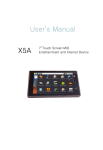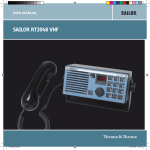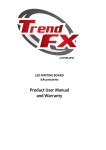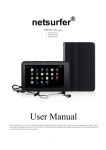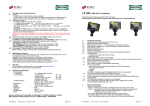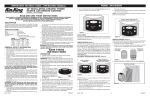Download quickstart guide
Transcript
EXPANSIONS AND BATTERIES Only use approved expansions and batteries. Do not connect any incompatible products. POWER DOWN ABOARD AIRPLANES Wireless devices may cause electromagnetic disturbances in airplanes. CONNECTING TO OTHER DEVICES Before connecting to another device, always refer to its user manual to determine whether this is at all possible.. SAVE THE ENVIRONMENT Do not depose of batteries by putting them in fire or in the domestic waste. Follow local ordinances with regard to recycling batteries. BACK-UP COPIES Remember to make copies or written notes of important information, such as password(s) or parameters of network providers. KEEP CHILDREN SAFE Keep every small item of the device, such as memory cards, out of reach of children. Prior to using this device for the first time, make yourself acquainted with all safety- and user instructions. Keep this manual stored properly so that you may consult it easily at a later time. Carefully follow the notifications supplied within this manual. Follow all instructions for use and operation carefully. To mount the battery, simcard and accessories, follow the instructions of your vendor and only use accessories that were recommended by the vendor of this device. quickstart guide 1. 2. 3. 5. 6. introduction notice of content and ownership Your whoop smartphone safetY information with regard to radiation / sar warrantY important Before you contact our servicedesk, you might find the answer to your question at our Frequently Asked Questions page at: www.whoopgear.com / www.whoop.nl Before cleaning the device, unplug it from any and all electrical outlets. Do not use liquid solvents or products in aerosol. Clean the device with a soft and slightly moist cloth. Do not use the device near water, near a bathtub, wash-basin or sink, in a moist basement or near a swimming pool. Information with regard to radiation and SAR can be found in this quickstart guide in chapter 5 ‘Additional safety information’. The SAR levels are published at: www.whoopgear.com / www.whoop.nl 1. introduction Congratulations! Selecting the Whoop phone was an excellent choice! An Android 4.1 smartphone with a great many extra features. Besides your current simcard you can add an additional, second simcard that will, for example, enable you to call, text and surf the web cheaply when abroad. The 4.3/4.5/5.3 Touch screen lets you enjoy photos, videos and thousands of applications available for download at the Google Play Store. The use of modern, wireless technology ensures you are online everywhere. This might be through the advanced 3G technology, or simply at home, through your local WiFi. Your smartphone comes with a Zaundz headset. Besides enabling you to call hands-free, these headsets are exceptionally fit for playing music and films. Zaundz headsets were developed to render music as realistically as possible. This is what makes these headsets immensely popular with genuine music-lovers. applicable laws. Other product- or company names within this document that are noted as such are trademarks or trade names of the respective owners. Bluetooth is a registered trademark of Bluetooth SIC, Inc. JAVA is a registered trademark of Sun Microsystems, Inc. AT-Telecom have reviewed the contents of this documentation with regard to accuracy, but they may, nevertheless, contain errors or unintentional omissions. AT-Telecom reserves the right to modify or enhance all products described in this document, and to revise this documentation without prior notice. This documentation was supplied to serve as a user guide exclusively for AT-Telecom mobile phones and contains no clarification with regard to hardware- or software configurations of the products described within this document. The availability of specific products or expansions may vary depending on your location. For additional information, please refer to your nearest AT-Telecom dealer or your provider. Several functionalities described within this document refer to network services and require support by your network- or service provider. Please refer to either of them for specific information regarding these functionalities. This device may contain parts, technology or software upon which the export regulations and local laws of specific countries apply. Exporting, when in contradiction with local laws, is prohibited. Before using this device, please thoroughly acquaint yourself with the contents of the chapters entitled “For your safety” and “Precautions”. 2. notice of content and ownership Copyright © 2008 Ambiance Technology B.V. All rights reserved. The full and total contents of this documentation is protected by copyright laws. Any form of reproduction, transference, distribution or saving of the contents of this document, be it partly or wholly, without prior consent in writing from AT-Telecom, is prohibited. AT-Telecom and the “AT” logo are registered trademarks of Ambiance Technology B.V. and are protected by all This symbol states that the device meets the European directives with regard to safety and electric interference. 3.Your whoop smartphone Preparing for first-time use: Before you begin, make sure the phone is switched off and the charger is not connected. 1. open the rear-panel: Unload the battery from the device, by placing your thumb at the bottom-side of the battery, and gently sliding the battery up. Lima JuLiett 2. place your simcard(s) and sd card This smartphone is not supplied with any simcards or an SD card. An SD-card can be placed on the rightmost side of the device. Using an SD-card is highly recommended. Lima JuLiett echo Attention: the simcard should be placed chip-down (the chip is the small copper plate), with the diagonal corner still visible. echo 3. place the battery: Warning: the battery needs be installed carefully, with the contacts correctly aligned, damage caused by inserting the battery wrong or with force is not covered by limited warranty. safety- and user instructions: TRAFFIC SAFETY Adhere to local laws. Keep your hands available to operate the vehicle at all times. Your primary responsibility is road safety. INTERFERENCE Every wireless device may be susceptible to electromagnetic disturbances that could influence performance. April 2013 ambiance technology B.V. (at-telecom). The Netherlands Find your local service partner at Whoopgear.com [email protected] EMERGENCY NUMBERS Have the phone switched on and functioning. Dial the emergency number and press the call-button. State your location. Do not terminate the call without permission. POWER DOWN IN HOSPITALS Unpower your device when around medical appliances. Lima JuLiett 4. replace the rear-cover By first placing the top-side and next closing the cover by pressing it in place along the sides. You might hear a clicking sound. Lima JuLiett echo Warning: removing and replacing the rear-cover repeatedly, will eventually lead to a poor fit of the cover. echo Your device and its features: Front view Home button Menu button Back button Search button (if appliable) 1 1 2 1 2 2 1 Power button 2 Volume button Lima JuLiett echo Button functionalities: 1) power button: Use the power button to switch the phone on or off. If the phone is switched on, a short press on the power button will automatically set the screen in standby-modus, or bring it out of standbymodus. Keep the power button pressed and you will be presented with a menu. Select your choice from the menu. home button: pressing this button will at all times bring you back to your starting menu. Keeping the button pressed, brings up your recently used apps, allowing you to switch between apps rapidly. 2) Volume button: The volume button adjusts the soundlevels. When in a call, the speaker output will be adapted, when listening to music, the volume of the music, etc. Back button: (if appliable) leads you to the previous screen. functionalities and connections: 1. headset connection; this connection attaches the head-set that comes with the phone. This connection also enables you to connect the phone to your stereo or external speakers. This requires a 3.5mm Jack plug (not included). Warning before unplugging the USB cable, it is recommended to first deactivate file transfer. Failure to do so may result in file damage on your memory card, rendering it faulty and unreadable. menu button: depending on what application you are using, the menu button will bring up the extra functionalities and actions. search button: executes a search function within the application you are running. 2.usB connection; this connection is used for charging the battery of your phone. It also enables you to transfer files to and from a computer. This requires the pc to have a USB port available. Once the cable is connected, you will need to activate file transfer. 5. safetY information with regard to radiation / sar Whoop mobile phones meet the requirements for the FCC & CE marking, also with regard to radiation. Your Whoop smartphone is equipped with multiple senders and receivers (GSM/UMTS/WiFi). The design of your device is such, that it meets CE-requirements. Radio waves influence the human body, they are absorbed within the body and converted to warmth. SAR values express the extent to which this takes place. SAR is the acronym for Specific Absorbtion Rate. In order to obtain the most objective frame of SARvalues, different means of measuring are employed. The object is to determine the amount of Watts that Limited factory caution.This Limited Warranty does not affect your legal (statutory) rights under your applicable national laws relating to the sale of consumer products. Ambiance Technology BV (“AT”) provides this Limited Warranty to person who has purchased the “AT” product(s) included in the sales package (“Product”). “AT” warrants to you that during the warranty period “AT” or an “AT” authorized service company will in a commercially reasonable time remedy defects in materials, design and workmanship way acquired by you. To the extent permitted by applicable law(s), “AT” does not warrant that any “AT” software will meet your requirements, will work in combination with any hardware or software applications provided by a third party, that the operation of the software will be uninterrupted or error free or that any defects in the software are correctable or will be corrected. 2. This Limited Warranty does not cover a) normal wear and tear (including, without limitation, wear and tear of camera lenses, batteries or displays), b) defects caused by rough handling (including, without limitation, defects caused by sharp items, by bending, compressing or dropping, etc), c) defects or damage caused by misuse of the Product, including use that is contrary to 4. This Limited Warranty does not cover defects caused by the fact that the battery has been shortcircuited or by the fact that the seals of the battery enclosure or the cells are broken or show evidence of tampering or by the fact that the battery has been used in equipment other than those for which it has been specified. 5. This Limited Warranty does not apply if the Product has been opened (excepting the (re-) placement of the battery or SIM card), modified or repaired by anyone other than an authorized service centre, if it is repaired using unauthorised spare parts or if the Product´s serial number, the mobile accessory date code or the IMEI number has been removed, erased, defaced, the original Warranty Period or for sixty (60) days from the date of repair, whichever is longer. how to get waranty service ? If you wish to make a claim under the Limited Warranty, you must return your Product or the affected part (if it is not the entire Product) with an attached letter to the address described in enclosed Warranty. what is not coverd? 1. This Limited Warranty does not cover user manuals or any third party software, settings, content, data or links, whether included/downloaded in the Product, whether included during instalment, assembly, shipping or at any other time in the delivery chain or otherwise and in any the instructions provided by “AT” (e.g. as set out in the Product’s user guide) and/or d) other acts beyond the reasonable control of “AT”. 3. This Limited Warranty does not cover defects or alleged defects caused by the fact that the Product was used with, or connected to, a product, accessories, software and/or service not manufactured, supplied or authorized by “AT” or was used otherwise than for its intended use. Defects can be caused by viruses from your or from a third party’s unauthorised access to services, other accounts, computer systems or networks. This unauthorised access can take place through hacking, password-mining or through a variety of other means. altered or are illegible in any way and this shall be determined in the sole discretion of “AT”. 6. This Limited Warranty does not apply if the Product has been exposed to moisture, to dampness or to extreme thermal or environmental conditions or to rapid changes in such conditions, to corrosion, to oxidation, to spillage of food or liquid or to influence from chemical products. are absorbed per Kg of body mass, averaged over 10 grams of body-tissue. The CE-marking requires this value to not exceed 2.0 W/Kg. The SAR limitations in the United States, established by the FCC, are even lower, at 1.6 W/Kg. Testing for SAR-values is performed under the following conditions: - At the highest permitted level of transmitter power output that the equipped sender is capable to transmit on the various frequencies. - At the least favourable circumstances possible in everyday normal use, for example when the device is held close to the head. other important notes A third party, independent operator provides the SIM card and cellular and/or other network or system on which the Product operates. Therefore, “AT” will not accept responsibility under this warranty for the operation, availability, coverage, services or range of the cellular or other network or system. Before the Product can be repaired or replaced, the operator may need to unlock any SIM-lock or other lock that may have been added to lock the product to a specific network or operator. If this is the case, please contact your operator to unlock the product. Your device was designed to use only the power necessary to remain in contact with the network. Please remember to make back-up copies or keep written records of all important content and data stored in your Product, because content and data may be lost during repair or replacement of the Product. “AT”, in a manner consistent with the provisions of the section entitled “Limitation of AT’s Liability” below, shall not under any circumstances be liable, either expressly or impliedly, for any damages or losses of any kind whatsoever resulting from loss of, damage to, or corruption of, content or data during repair or replacement of the Product. All parts of the Product or other equipment that “AT” has replaced shall become the property of “AT”. If the returned Product is found not to be covered by the terms and conditions of the Limited Warranty, “AT” and its authorized service companies reserve the right to charge a handling fee. When repairing or replacing the Product, “AT” may use products or parts that are new, equivalent to new or reconditioned. Your Product may contain country specific elements, including software. If the Product has been re-exported from its original destination country to another country, the Product may contain country specific elements that are not considered to be a defect under this Limited Warranty. limitation, and where permitted by applicable law, any implied conditions, warranties or other terms as to satisfactory quality or fitness for purpose. However, this Limited Warranty will not exclude nor limit: 1) any arbitrary legal (statutory) rights that you have under applicable national laws or 2) any arbitrary right that you may have against the seller of the product. Limitation of “at’s” responsibility This Limited Warranty is your sole and exclusive remedy against “AT” and “AT”’s sole and exclusive liability in respect of defects in your Product. This Limited Warranty replaces all other “AT” warranties and liabilities, whether oral, written, (non-mandatory) statutory, contractual, in tort or otherwise, including, without To the extent permitted by applicable law(s) “AT” does not assume any liability for loss of or damage to or corruption of data, for any loss of profit, loss of use of Products or functionality, loss of business, loss of contracts, loss of revenues or loss of anticipated savings, increased costs or expenses or for any indirect loss or damage, consequential loss or damage or special loss or damage. Since SAR-test protocol regulations require testing and measuring SAR-values at maximum transmitter power output, the actual amount of radiation will be lower than the SAR-value that this device is specified with. This value is strongly influenced by the network reception on your location. To obtain the SAR-value of your device, please consult our website www. whoopgear.com. We have published an overview of the SAR-values of all Whoop-models, with the distinction between carrying the device on your body and using it in a call and holding it near the ear. 6. warrantY The Manufacturer’s Limited Warranty of Ambiance Technology (AT-Telecom) for mobile equipment sold in the European Union, is valid from 1 January 2007. warranty The warranty period starts at the time of Product’s original purchase by the first end-user. The Product may consist of several different parts and different parts may be covered by a different warranty period (hereinafter “Warranty Period”). The different Warranty Periods are: tTwenty-four (24) months for the mobile device and six (6) months for accessories (whether included in the sales package of the mobile device or sold separately), such as battery, charger, headset, USB cable. As far as your national laws permit, the Warranty Period will not be extended or renewed or otherwise affected due to subsequent resale, “AT” authorized repair or replacement of the Product. However, repaired part(s) will be warranted for the remainder of free of charge by repairing or, should “AT” in its absolute discretion deem it necessary, replacing the Product in accordance with this Limited Warranty (unless otherwise required by law). This Limited Warranty is only valid and enforceable in the country where you have purchased the Product provided that it is intended for sale in that country. If, however, the product was purchased in a Member State of the European Union and “AT” had initially intended the Product to be sold in one of these countries, this Limited Warranty is valid and applicable in all of the above countries. Some limitations of warranty service may apply because of country specific elements in the Products. To the extent permitted by applicable law, “AT”´s liability shall be limited to the purchase value of the Product. The above limitations shall not apply to death or personal injury resulting from “AT”´s proven negligence. Note: Your Product is a sophisticated electronic device. “AT” strongly encourages you to familiarize yourself with the user guide and instructions provided with and for the Product.