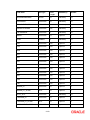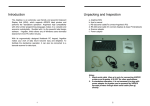Download Upload Format - Oracle Documentation
Transcript
Upload Format Oracle FLEXCUBE Investor Servicing Release 12.0 [April] [2012] Oracle Part Number E51528-01 Upload Format Table of Contents 1. ABOUT THIS MANUAL................................................................................................................................ 1-1 1.1 INTRODUCTION ........................................................................................................................................... 1-1 1.2 RELATED DOCUMENTS ............................................................................................................................... 1-1 1.3 AUDIENCE .................................................................................................................................................. 1-1 1.4 ORGANIZATION .......................................................................................................................................... 1-1 1.5 CONVENTIONS USED IN THIS MANUAL ....................................................................................................... 1-1 1.5.1 General Conventions ......................................................................................................................... 1-1 1.5.2 Keyboard Conventions ....................................................................................................................... 1-2 1.6 GLOSSARY OF ICONS .................................................................................................................................. 1-2 1.7 ABBREVIATIONS AND ACRONYMS .............................................................................................................. 1-3 1.8 GETTING HELP ........................................................................................................................................... 1-4 2. APPENDIX A - UPLOAD FILE FORMATS A............................................................................................ 2-1 2.1 UPLOAD FILE FORMATS ............................................................................................................................. 2-1 2.2 UNIT HOLDER FILE FORMAT ...................................................................................................................... 2-2 2.2.1 Unit Holder Bank Details ................................................................................................................ 2-23 2.3 UNIT HOLDER KYC DETAILS ................................................................................................................... 2-26 2.4 UNIT HOLDER BENEFICIARY DETAILS ...................................................................................................... 2-28 2.5 TRANSACTIONS FILE FORMAT .................................................................................................................. 2-31 2.6 FILE FORMAT FOR CONVERSION TRANSACTIONS ..................................................................................... 2-56 2.7 STANDING INSTRUCTIONS FILE FORMAT .................................................................................................. 2-58 2.7.1 Standing Instructions Check Details Format ................................................................................... 2-71 2.8 INCOME DISTRIBUTION SETUP FILE FORMAT ........................................................................................... 2-71 2.8.1 Reinvestment Details Format ........................................................................................................... 2-77 2.9 TRANSACTION LOAD OVERRIDE FILE FORMAT ........................................................................................ 2-78 2.10 FUND PRICE FILE FORMAT ....................................................................................................................... 2-80 2.11 BROKER FILE FORMAT ............................................................................................................................. 2-84 2.12 UNIT HOLDER DEAL FILE FORMAT .......................................................................................................... 2-99 2.13 POLICY TRANSACTION UPLOAD FORMATS ............................................................................................. 2-102 2.13.1 Policy Transaction Upload Segment Formats ............................................................................... 2-103 2.13.2 Policy transaction broker related segment formats ....................................................................... 2-109 2.13.3 Policy Transaction Fund Ratio Related Segment Formats ............................................................ 2-110 2.13.4 Policy transaction fee settlement details related segment formats ................................................ 2-112 2.13.5 Policy Transaction Switch Fund related Segment Formats ........................................................... 2-114 2.13.6 Policy Transaction Fee Override related Segment Formats ......................................................... 2-115 2.13.7 Policy Transaction Derived Fee Override related Segment Formats ............................................ 2-118 2.14 CHEQUE TRACKING FILE FORMAT.......................................................................................................... 2-118 2.15 HOLIDAY UPLOAD FILE FORMAT ........................................................................................................... 2-122 2.16 DIVIDEND EQUALIZATION ADJUSTMENT UPLOAD .................................................................................. 2-124 2.17 EXCHANGE RATE UPLOAD FORMAT ....................................................................................................... 2-125 3. APPENDIX B - UPLOAD FILE FORMATS B ............................................................................................ 3-1 3.1 FUND RULES UPLOAD FORMATS ................................................................................................................ 3-1 3.1.1 Fund Rules Upload Segment Formats ............................................................................................... 3-3 3.1.2 PROCESSINGFREQ (ref 11FLM, 12.10)........................................................................................ 3-79 3.1.3 Fund Related Information Upload Segments Format ...................................................................... 3-85 3.1.4 Fund Template-based Upload Format ............................................................................................. 3-95 3.1.5 EPU Upload File Format ................................................................................................................ 3-99 3.1.6 Tax Aggregation Interface Format ................................................................................................ 3-100 3.1.7 Agent Reference File ...................................................................................................................... 3-104 3.1.8 3.1.9 3.1.10 3.1.11 3.1.12 3.1.13 3.1.14 Oracle Financial Interface ............................................................................................................ 3-105 Global Order Placement Interface ................................................................................................ 3-114 GL Setup Upload Interface Format ............................................................................................... 3-115 Interface to Check for Transaction Unrelated to GL Extraction ................................................... 3-116 File Format for OMIPAY FILE INTERFACE ............................................................................... 3-117 File format for Header Record ...................................................................................................... 3-117 File format for Detailed Record .................................................................................................... 3-118 1. 1.1 About This Manual Introduction Welcome to Oracle FLEXCUBE Investor Servicing ™, a comprehensive mutual funds automation software from Oracle Financial Servicing Software Ltd. ©. This Oracle FLEXCUBE Investor Servicing User Manual helps you use the system to achieve optimum automation of all your mutual fund investor servicing processes. It contains guidelines for specific tasks, descriptions of various features and processes in the system and general information. 1.2 Related Documents The User Manual is organized in to various parts, each discussing a component of the Oracle FLEXCUBE Investor Servicing system. 1.3 Audience This Fund Manager User Manual is intended for the Fund Administrator users and system operators in the AMC. 1.4 Organization This volume of the Fund Manager User manual is organized under the following chapter sequence: 1.5 Chapter 1 About This Manual explains the structure, audience, organization, and related documents of this manual. Chapter 2 Upload Format – Appendix - Upload File Formats A explains various upload file formats for external files containing the information that is to be imported from the bulk client. Chapter 3 Upload Format – Appendix - Upload File Formats B explains segment identification numbers, their descriptions, whether the segment is mandatory or optional etc. Conventions Used in this Manual Before you begin using this User Manual, it is important to understand the typographical conventions used in it. 1.5.1 General Conventions Convention Type of Information Italic type Functional /foreign terms Names of fields on a screen Validations for fields on a screen 1-1 Convention Type of Information References to related Headings/Users Manuals For emphasis Numbered Bullet Step by step procedures This symbol when placed before text indicates a warning or an important note that you should read. 1.5.2 Keyboard Conventions 1.6 Convention Type of Information Keys All keys of the keyboard are represented in capital letters. For example, <CTRL>. Shortcut keys All short cut keys are contained in brackets. For example, <ALT+SHIFT>. Glossary of Icons This User Manual may refer to all or some of the following icons. Icons Function New Copy Save Delete Unlock Print Close Re-open Reverse Template Roll-over Hold 1-2 Icons Function Authorize Liquidate Exit Sign-off Help Add Delete Refer the Procedures User Manual for further details about the icons. 1.7 Abbreviations and Acronyms The following acronyms and abbreviations are adhered to in this User Manual: Abbreviation/ Acronym Meaning ADMIN User Administrator AGY The Agency Branch component of the system AMC Asset Management Company BOD Beginning of Day CDSC Contingent Deferred Sales Charge CGT Capital Gains Tax CIF Customer Information File EOD End of Day EPU Earnings per unit FC-IS Oracle FLEXCUBE Investor Servicing FMG The Fund Manager component of the system FPADMIN Oracle FLEXCUBE Administrator ID Identification IHPP Inflation Hedged Pension Plan 1-3 1.8 Abbreviation/ Acronym Meaning IPO Initial Public Offering LEP Life and Endowment Products LOI Letter of Intent NAV Net Asset Value REG The Registrar component of the system ROA Rights of Accumulation ROI Return on Investment SI Standing Instructions SMS Security Management System URL Uniform Resource Locator VAT Value Added Tax WAUC Weighted Average Unit Cost Getting Help Online help is available for all tasks. You can get help for any function by clicking the help icon provided or by pressing F1 1-4 2. 2.1 Appendix A - Upload File Formats A Upload File Formats The external files containing the information that is to be imported from the bulk client are required to be in the following format: File Type ASCII EXCEL ASCII file format Delimited Fixed width Field delimiter Comma Tab Colon Semi colon Space String delimiter Single quotes Double quotes NULL Date Format DMY (all dates will have 4 digit years) MDY DMonY YMD Date delimiter / (Slash) Hyphen (Space) From registry Decimal symbol Point Comma Digit grouping symbol Point 2-1 Comma Negative Sign symbol Hyphen Parenthesis Time delimiter Null Colon Semi colon Space Column Header on first line 2.2 True / False Unit Holder File Format For all imports of unit holder new account and information change data, the external hand-off file containing the information must: Always be named in the format “BulkUH*.*” Always contain all information marked as mandatory in the table below. Always contain the information in the exact format and serial order shown in the Field Name column (with values according to the validations mentioned) in the table below. Field Name (as expected in the file) Data type Length Mandatory Characteris tics/rules Values SEQUENCENU MBER Number 10 Mandatory System generated sequence number of records in the file PROCESSID String 50 Mandatory The Process ID, along with the system generated sequence number, identifies the uploaded record uniquely. Each file must have a unique Process ID. This should be same for all records within a file. BULKCLIENTCO DE String 12 Mandatory The Code of the Bulk client. IMPORTFILENA ME String 255 Mandatory Name of the file being uploaded should be specified. Each file must have a unique name. 2-2 AMCID String 12 Mandatory The ID of the AMC/Distributor for which the bulk client has maintained the defaults details. UPLOADMODE String 1 Mandatory “N” for New unit holder uploads and ‘I’ for Information change. CIFNUMBER String 12 Optional UNITHOLDERID String 12 REFERENCENU MBER String 12 ACCOUNTOPE NINGDATE DATE TITLE String 15 Optional FIRSTNAME String 100 Mandatory Accepted from the user’s specification for the same in the hand off file contents MIDDLENAME String 40 Optional Accepted from the user’s specification for the same in the hand off file contents LASTNAME String 40 Optional Accepted from the user’s specification for the same in the hand off file contents Is blank for new record Mandatory Accepted from hand off file contents; or system generated reference number, according to the option selected in the Bulk Account Client Defaults for “unit holder import” or “both” Optional If this is not found in the hand off file, the application date is deemed as the account opening date by default. 2-3 Value defaulted as maintained in Bulk client defaults in the absence of information in the file This should be one of the valid Title codes as maintained in system parameters. ACCOUNTOPE RATIONTYPE String 1 Optional FIRSTNOMINEE String 60 Accepted from the user’s specification for the same in the hand off file contents – This information is mandatory for Account Operation type as “J” – Joint SECONDNOMIN EE String 60 Accepted from the user’s specification for the same in the hand off file contents THIRDNOMINEE String 60 Optional Accepted from the user’s specification for the same in the hand off file contents FATHER_SPOU SENAME String 20 Optional Accepted from the user’s specification for the same in the hand off file contents INVESTORTYPE String 1 Optional CONTACTADDR ESSLINE1 String 80 Optional Accepted from the user’s specification for the same in the hand off file contents CONTACTADDR ESSLINE2 String 80 Optional Accepted from the user’s specification for the same in the hand off file contents PRIMARYCITY String 80 Optional Accepted from the user’s 2-4 Value defaulted as maintained in Bulk client defaults in the absence of information in the file Value defaulted as maintained in Bulk client defaults in the absence of information in the file Could be any of the values in the following list: S- Single, E- Either Or Survivor, J-Joint Could be any of the values from the following list: I – Individual Or C – Corporate – Mandatory specification for the same in the hand off file contents PRIMARYSTAT E String 80 Optional Accepted from the user’s specification for the same in the hand off file contents PRIMARYUSST ATE Number 1 Optional Should be left blank ZIPCODE String 10 Optional Hand off file contents SECONDARYAD DRESSLINE1 String 80 Optional SECONDARYAD DRESSLINE2 String 80 Optional SECONDARYCI TY String 80 Optional Accepted from the user’s specification for the same in the hand off file contents SECONDARYST ATE String 80 Optional Accepted from the user’s specification for the same in the hand off file contents SECONDARYUS STATE Number 1 Optional SECONDARYZI PCODE String 10 Optional Accepted from the user’s specification for the same in the hand off file contents SWIFTADDRES SLINE1 String 80 Optional Accepted from the user’s specification for the same in the hand off file contents SWIFTADDRES SLINE2 String 80 Optional Accepted from the user’s specification for the same in the hand off file contents SWIFTADDRES SLINE3 String 80 Optional Accepted from the user’s specification for the same in the hand off file contents SWIFTADDRES String 80 Optional 2-5 SLINE4 SWIFTCOUNTR YCODE String 3 Optional BICCODE String 12 Optional HOMETELEPHO NENUMBER String 15 Optional Accepted from the user’s specification for the same in the hand off file contents OFFICETELEPH ONENUMBER String 15 Optional Accepted from the user’s specification for the same in the hand off file contents FAXNUMBER String 15 Optional Accepted from the user’s specification for the same in the hand off file contents TAXDEDUCTED ATSOURCE Number 1 Optional Could be either true (1) or false (0) TAXID String 15 Optional Accepted from the user’s specification for the same in the hand off file contents TAXCIRCLE String 15 Optional Accepted from the user’s specification for the same in the hand off file contents IDENTIFICATIO NTYPE String 3 Optional IDENTIFICATIO NNUMBER String 15 Optional Accepted from the user’s specification for the same in the hand off file contents IDENTIFICATIO NISSUEDATE DATE Optional Accepted from the user’s specification for the same in the hand off file contents 2-6 Value defaulted as maintained in Bulk client defaults in the absence of information in the file Could be any of the values maintained in Params maintenance for Identification Type Accepted from the user’s specification for the same in the hand off file contents IDENTIFICATIO NEXPIRYDATE DATE Optional RESIDENTSTAT US String 1 Optional UHCATEGORY String 2 Mandatory Could be any of the valid values from the Category list maintained ANKDETAILS String 2000 Optional T The following values would have to be supplied with delimiters in cases where more than one set of Bank Details is maintained: Bank Code, Branch Code, Account Type, Account Number, Account name, Relationship, Account Currency, Default. The delimiter would be a comma (“,”) for each set and a semi-colon (“;”) to separate two sets of Bank Details. The Default values should be either 0 or 1, with 1 indicating the default bank detail for the unit holder. There can be one and only one default bank detail for a unit holder. Value defaulted as maintained in Bulk client defaults in the absence of information in the file Could be any of the values from the following list: "R";"Resident";;"F";"Forei gn" For the below entity details, see Unit Holder Bank Details Fund id, Transaction Type, Swift Format, Bank Charged, Beneficiary, Beneficiary Add1, Beneficiary Add2, Beneficiary Add3, Beneficiary BIC Code, Beneficiary Acct No, 2-7 Beneficiary Info, Intermediary, Intermediary Add1, Intermediary Add2, Intermediary Add3, Intermediary BIC Code, Intermediary Acct No, Intermediary Info, Further Credit Name, Further Credit Acct No, Reference 1, Reference 2, INTERMEDIARY DETAILS String 2000 Optional ACCOUNTSTMT FREQ String 1 Optional YTDSTMTREQD Number 1 Optional Accepted from the user’s specification for the same in the hand off file contents. By default, it is deemed to be 'No' DATEOFBIRTH DATE Optional Accepted from the user’s specification for the same in the hand off file contents GUARDIANNAM E String Optional Accepted from the user’s specification for the same in the hand off file contents 70 2-8 Intermediary details are separated by ";" for each intermediary. Each intermediary should have the following fields "," separated: "ENTITYTYPE, ENTITID, SPLITPERCENT, INTRODUCER, DEFAULTINTERMEDIAR Y" Entity Type should be "B". Entity ID would be a valid Broker in the system. Value defaulted as maintained in Bulk client defaults in the absence of information in the file Could be any of the values in the following list from Frequency Table : D – Daily, W - Weekly, F Fortnightly, M – Monthly, Q - Quarterly, H - Half Yearly, Y - Yearly RELATIONSHIP String 70 Optional Accepted from the user’s specification for the same in the hand off file contents BENEFICIARY String 70 Optional Accepted from the user’s specification for the same in the hand off file contents SEX String 1 Optional Value defaulted as maintained in Bulk client defaults in the absence of information in the file Could be either of the following values “M”(Male) or ”F” (Female) MARITALSTATU S String 1 Optional Value defaulted as maintained in Bulk client defaults in the absence of information in the file Could be either of the following values - “S” (Single) ,”M” (Married). The default status is taken to be Single. OCCUPATION String 3 Mandatory Value defaulted as maintained in Bulk client defaults in the absence of information in the file Could be any of the values maintained in Occupation Maintenance NATIONALITY String 3 Optional Value defaulted as maintained in Bulk client defaults in the absence of information in the file Accepted from the user’s specification for the same in the hand off file contents COUNTRYOFD OMICILE String 3 Optional Value defaulted as maintained in Bulk client defaults in Could be any of the values maintained in Country Maintenance 2-9 the absence of information in the file CORPORATION TYPE String 3 Optional Value defaulted as maintained in Bulk client defaults in the absence of information in the file Could be any of the valid values maintained in Corporation Maintenance. This information can be specified only for corporate investors (Investor Type – C) FIRSTAUTHORI ZEDSIGNATOR Y String 70 Optional This information can be specified only for corporate investors (Investor Type – C) SECONDAUTH ORIZEDSIGNAT ORY String 70 Optional This information can be specified only for corporate investors (Investor Type – C) THIRDAUTHORI ZEDSIGNATOR Y String 70 Optional This information can be specified only for corporate investors (Investor Type – C) CONTACTNAME String 70 Optional Accepted from the user’s specification for the same in the hand off file contents MINNOOFCORP ORATESIGNAT ORY Number Optional Accepted from the user’s specification for the same in the hand off file contents SCHEMECROS SREFNO UHBASECURRE NCY String 60 Optional 3 Optional 2-10 Could be any of the valid currencies maintained in Currency Maintenance. If this information is not given in the import file, then the default unit holder base currency specified in the Bulk Client Defaults Maintenance for the bulk client will be used. LANGUAGE String 12 Optional Could be any of the languages defined in the system. If this information is not given in the import file, then the Default Language Value mentioned in the Bulk Client Defaults Maintenance for the bulk client will be used. REDEMPTIONM OP String 1 Optional Could be either of the following Values: “Q” Cheque, “T” – Transfer. If this information is not given in the import file, then the Default Redemption Mode of Payment specified in the Bulk Client Defaults Maintenance for the bulk client will be used. ACCOUNTSTMT CURRENCY String 3 Optional Could be any of the valid currencies maintained in Currency Maintenance. If this information is not given in the import file, then the Default Account Statement Currency mentioned in the Bulk Client Defaults Maintenance for the bulk client will be used. EMAILID String 60 Optional Accepted from the user’s specification for the same in the hand off file contents FIRSTJOINTUH NAME String 60 Optional The primary unit holder name in case of joint accounts. SECONDJOINT UHNAME String 60 Optional The secondary unit holder name in case of joint accounts. THIRDJOINTUH NAME String 60 Optional The third unit holder name in case of joint accounts. ALTADDRESSF ROMDATE DATE Optional 2-11 ALTADDRESST ODATE DATE Optional TELEPHONERE D Number 1 Optional Value defaulted as maintained in Bulk client defaults in the absence of information in the file Could be either 0 (false) or 1 (true) to indicate whether redemption transactions can be accepted through telephone for the unit holder or not. If null, it will be picked up from the bulk client defaults table. TELEPHONESW I Number 1 Optional Value defaulted as maintained in Bulk client defaults in the absence of information in the file Could be either 0 (false) or 1 (true) to indicate whether redemption transactions can be accepted through telephone for the unit holder or not. If null, it will be picked up from the bulk client defaults table. WRITECHECKF ORMMF Number 1 Optional Value defaulted as maintained in Bulk client defaults in the absence of information in the file Could be either 0 (False) or 1 (True). If not supplied, will be taken from the bulk client defaults table. FEDWIREACHP AYMENT Number 1 Optional Value defaulted as maintained in Bulk client defaults in the absence of information in the file Could be either 0 (False) or 1 (True). If not supplied, will be taken from the bulk client defaults table. IRSNOTIFICATI ON String 10 Optional Value defaulted as maintained in Bulk client defaults in the absence of information in the file Could be either 0 (False) or 1 (True). If not supplied, will be taken from the bulk client defaults table. 2-12 ROAINVESTOR Number 1 Optional Could be either 0 (False) or 1 (True). This should be read only when 'ROA Option at Investor’ in AMC policies table is true. ALLOWROAATC IFLEVEL Number 1 Optional Could be either 0 (False) or 1 (True). If an investor is an ROA investor, then this option will be set based on the value of the 'Allow ROA LOI at CIF level' in the AMC policies table UHACCOUNTTY PE String 2 RPOCODE String 10 REGISTRATION TYPE String REGISTRATION NAME Optional Value defaulted as maintained in Bulk client defaults in the absence of information in the file Should be a valid unit holder account type as available in the Params maintenance Optional Value defaulted as maintained in Bulk client defaults in the absence of information in the file Should be a valid code as maintained in the Params table for the Param code RPOESCHCODE. If not supplied, will be picked up from the bulk client defaults table. 2 Optional Value defaulted as maintained in Bulk client defaults in the absence of information in the file Should be a valid code as maintained in the Params table for the Param code UHREGISTRATIONTYP E. If not supplied, will be taken from the bulk client defaults table. String 50 Optional ACCOUNTOPE NINGPURPOSE String 30 Optional REMARKS String 255 Optional 2-13 If registration type = 'SN' (Street name), only then this value is to be read. PREFERREDMA ILMODE String 2 Optional NOTEPADAVAIL ABLE Number 1 Optional FEECATEGORY String 3 Optional Value defaulted as maintained in Bulk client defaults in the absence of information in the file Should be a valid category for the type of investor (individual or corporate). If not supplied, will be taken from the bulk client defaults table based on the investor category FEESUBCATEG ORY String 6 Optional Value defaulted as maintained in Bulk client defaults in the absence of information in the file Should be a valid sub category for the category. If not supplied will be taken from the bulk client defaults table based on the investor category ADDITIONALINF ORMATION1 String 60 Optional ADDITIONALINF ORMATION2 String 60 Optional ADDITIONALINF ORMATION3 String 60 Optional ADDITIONALINF ORMATION4 String 60 Optional ADDITIONALINF ORMATION5 String 60 Optional ADDITIONALINF ORMATION6 String 60 Optional 2-14 Value defaulted as maintained in Bulk client defaults in the absence of information in the file Should be a valid code as read from the Params table for the Param code PREFERREDMAILMODE . If not supplied, will be taken from the bulk client defaults table. Could be either 0 (False) or 1 (True). If not supplied, default will be 1 (True) If not supplied, will be taken from the bulk client defaults table ADDITIONALINF ORMATION7 String 60 Optional ADDITIONALINF ORMATION8 String 60 Optional ADDITIONALINF ORMATION9 String 60 Optional ADDITIONALINF ORMATION10 String 60 Optional ADDITIONALINF ORMATION11 String 60 Optional ADDITIONALINF ORMATION12 String 60 Optional ADDITIONALINF ORMATION13 String 60 Optional ADDITIONALINF ORMATION14 String 60 Optional ADDITIONALINF ORMATION15 String 60 Optional ADDITIONALINF ORMATION16 String 60 Optional ADDITIONALINF ORMATION17 String 60 Optional ADDITIONALINF ORMATION18 String 60 Optional ADDITIONALINF ORMATION19 String 60 Optional ADDITIONALINF ORMATION20 String 60 Optional ADDITIONALINF ORMATION21 String 60 Optional ADDITIONALINF ORMATION22 String 60 Optional ADDITIONALINF ORMATION23 String 60 Optional ADDITIONALINF ORMATION24 String 60 Optional 2-15 ADDITIONALINF ORMATION25 String 60 Optional ADDITIONALINF ORMATION26 String 60 Optional ADDITIONALINF ORMATION27 String 60 Optional ADDITIONALINF ORMATION28 String 60 Optional ADDITIONALINF ORMATION29 String 60 Optional ADDITIONALINF ORMATION30 String 60 Optional AGENTCODE Number 12 Mandatory BRANCHCODE Number 12 Mandatory MAKERID String 15 Optional MAKER_DT_ST AMP CHECKERID CHECKER_DT_ STAMP DATE String DATE There should not be any validation on Maker ID field with regards to the user profile maintenance in FCIS if it is supplied with the import file. If it is not supplied, default it to the logged in user id If the date is not specified in the import file, the application date is considered to be the Maker Date by default. 15 Optional this information is specified in the import file, no validation is made with regards to the user profile maintenance in the FCIS system. If it is not specified, it is defaulted to ‘SYSTEM’. This information is applicable for authorized unit holder generation. Optional If the date is not specified in the import file, the application date is considered to be the Checker Date by default. 2-16 This information is applicable for authorized unit holder generation. AUTHTYPE String 1 Mandatory Could be either of the following values: "U" Unauthorized, "A" Authorized STOPACCOUNT REASON String 255 Optional Must be left blank RELEASEDATE DATE Optional Must be left blank ALLSIGNATORI ESREQDTOSIG N Number 1 Optional Must be left blank TAXEXEMPTED Number 1 Optional Either 0 or 1 to indicate if tax is exempted for this Unit holder INDEXATIONON CGT String 1 Optional Must be left blank CERTDELIVERY PREF String 1 Optional Could be any of the values from the following list to indicate the preferred certificate delivery option: 'A','C','F','P','R' DELIVERYDETA ILS String 2000 Optional TEMPLATEID String 6 EFFECTIVEDAT E DATE CELLPHONENU MBER String 16 Optional PRIMARYCOUN TRYCODE String 3 Optional Value defaulted as maintained in Bulk client defaults in the absence of information in the file Optional 2-17 ALTCELLPHON ENUMBER String 16 Optional ALTHOMEPHON ENUMBER String 15 Optional ALTOFFICEPHO NENUMBER String 15 Optional ALTEMAILID String 60 Optional SECONDARYC OUNTRYCODE String 3 Optional PLACEOFISSUE String 3 Optional ALTCONTACTN AME String 70 Optional ALTFAXNUMBE R String 15 Optional PREFERREDFU NDFORREDEM PTION String 6 Optional GUARDIANPAN GIRNO String 15 Optional If the unit holder is a minor then the PAN (tax id) details of the Guardian GUARDIANFOR M6061 Number 1 Optional Must be left blank PRIMARYUHFO RM6061 Number 1 Optional Must be left blank 2-18 Value defaulted as maintained in Bulk client defaults in the absence of information in the file Value defaulted as maintained in Bulk client defaults in the absence of information in the file Should be a valid fund Id which would be used for redeeming the trailer commission to pay the intermediary JOINTNOMINEE DETAILS String 2000 Optional List of beneficiaries separated by ";". Each record can contain the following: "BENEFICIARYID , BENEFICIARYTYPE , BENEFICIARYNAME, Beneficiary date of birth, Beneficiary address, (separated by “$”, ADDRESSLINE1, ADDRESSLINE2, ADDRESSLINE3, ADDRESSLINE4, COUNTRY, ZIPCODE, EMAIL, CONTACTPERSON) Beneficiary Relation, Beneficiary Tax id, 0, 0" UNITHOLDERN RI Number 1 Optional EUSDOPTION String 1 Optional Indicate if the Unit holder is a Non resident Applicable only for EUSD Countries W – Withholding Tax E – Exchange of Information T- Tax Certificate Value defaulted from defaults maintenance in the absence of information in the file TAXCERTIFICA TEEXPDATE Date PLACEOFBIRTH String 80 Optional If the EUSD Option is ‘T’ then tax certificate expiry date is mandatory Tax certificate expiry date Optional If the EUSD Option is ‘T’ Unit Holder’s Place of 2-19 then tax certificate expiry date is mandatory birth If the EUSD Option is ‘T’ then tax certificate expiry date is mandatory Unit Holder’s Country of birth. It should be the country code of the country COUNTRYOFBI RTH String 3 Optional FATFORNONFA TF String 1 Optional F – FATF Country N- Non FATF Country CHASINGDATE Date Optional In case the KYC list is incomplete for a unit holder and the document has been requested, the date on which the document chasing action must be initiated. ADDNCOMMEN TS String 255 Optional Any additional narrative, or descriptive text, if any, concerning the document and the chasing date ALLKYCRECIEV ED Number 1 Optional Can have a value of 0 or 1. 1 - All the requested documents have been received from the unit holder. RETAINTRADEA CK Number 1 Optional 0 or 1 (1 to indicate that trade acknowledgements for the unitholder has to be retained. RETAINCONTR ACTNOTES Number 1 Optional 0 or 1 1 implies that contract notes in respect of the unit holder should be retained. NOTREPORTKY CREQ Number 1 Optional 0 or 1 ( Value 1 to indicate that any KYC documents yet to be submitted must not be reported in trade acknowledgements UHBICCODE String 6 Optional Unit holder’s swift BIC 2-20 Code ALTLANGFIRST NAME String 100 Optional Should not exist in the absence of First Name First Name specified in alternate language. ALTLANGMIDDL ENAME String 40 Optional Should not exist in the absence of Middle Name Middle Name specified in alternate language ALTLANGFIRST AUTHSIGN String 70 Optional Should not exist in the absence of First authorized signatory First authorized signatory specified in alternate language ALTLANGSECO NDAUTHSIGN String 70 Optional Should not exist in the absence of Second authorized signatory Second authorized signatory specified in alternate language ALTLANGTHIRD AUTHSIGN String 70 Optional Should not exist in the absence of Third authorized signatory Third authorized signatory specified in alternate language ALTLANGCONT ACTPERSON String 70 Optional Should not exist in the absence of Contact person Contact person specified in alternate language ALTLANGCORA DDRESSLINE1 String 80 Optional Should not exist in the absence of Correspond ence address line 1 Correspondence address line 1 specified in alternate language ALTLANGCORA DDRESSLINE2 String 80 Optional Should not exist in the absence of Correspond ence address line Correspondence address line 2 specified in alternate language 2-21 2 ALTLANGCORA DDRESSLINE3 String 80 Optional Should not exist in the absence of Correspond ence address line 3 Correspondence address line 3 specified in alternate language ALTLANGCORA DDRESSLINE4 String 80 Optional Should not exist in the absence of Correspond ence address line 4 Correspondence address line 4 specified in alternate language ALTLANGALTA DDRESSLINE1 String 80 Optional Should not exist in the absence of address line1 address line 1 specified in alternate language ALTLANGALTA DDRESSLINE2 String 80 Optional Should not exist in the absence of address line2 address line 2 specified in alternate language ALTLANGALTA DDRESSLINE3 String 80 Optional Should not exist in the absence of address line 3 address line 3 specified in alternate language ALTLANGALTA DDRESSLINE4 String 80 Optional Should not exist in the absence of address line 4 address line 4 specified in alternate language DATEOFCONTR IBUTION Date Optional TRANSFERDAT E Date Optional RETIREMENTA GE Number RETIREMENTD ATE Date 5,2 Optional Optional 2-22 DATEOFDEATH Date Optional DEATHCAUSE String Optional DISPATCHDATE Date Optional RETURNEDDAT E Date Optional PRIMARYUHMFI N VARCH AR2 15 Optional Applicable only if unitholder is major Primary MFIN of the Primary Unitholder GUARDIANMFIN VARCH AR2 15 Optional Applicable only if unitholder is minor Mutual fund identification number of the Guardian RECOVERCGT NUMBE R 1 Optional For Calculating Capital Gain Tax CAMPAIGNCOD E String 6 Optional Used to capture the CAMPAIGNCODE Segment ID 2.2.1 Unit Holder Bank Details Column name (as expected in the file) Data type Field length Mandatory? Description BANKCODE Number 9 Mandatory Any valid bank code maintained in the system BRANCHCODE Number 9 Mandatory Any valid branch code maintained in the system. ACCOUNTTYPE String 1 Mandatory Mandatory ACCOUNTNUMBER String 16 Mandatory Mandatory RELATIONSHIP VARCHAR 40 Optional Relationship with respect to unitholder incase of Money transfer and third party payment mode. ACCOUNTNAME String 100 Mandatory If this is not specified, the first name of the unit holder is considered to be the account name. 2-23 ACCOUNTCURRENCY String 3 Mandatory Mandatory DEFAULTDETAILS Number 1 Mandatory Either 0 or 1 to indicate if the bank details is default or not. The default bank is considered as the one with the ‘1’ value. FUNDID String 6 Mandatory Fund ID. If the fundid is null, then system will default to ‘ALL’. There is no specific value, then mention ‘ALL’ in the upload file TRANSACTIONTYPE Number 3 Mandatory Subscription – ‘02’ , Redemption ‘03’, IPO Subscription – ‘01’. If the Transaction type is null then system will default to ‘ALL’. There is no specific value, then mention ‘ALL’ in the upload file. UHBICCODE String 24 Optional Unit Holder’s swift BIC Code SWIFTFORMAT String 6 Optional MT103 , MT202 BANKCHARGED String 12 Optional Indicate whether the bank charges must be levied upon the beneficiary, the remitter or must be shared between the two BENEFICIARY String 35 Optional Enter the name of the beneficiary BENEFICIARYADD1 String 35 Optional Enter the address line 1 of the beneficiary BENEFICIARYADD2 String 35 Optional Enter the address line 2 of the beneficiary BENEFICIARYADD3 String 35 Optional Enter the address line 3 of the beneficiary BENEFICIARYBICCODE String 24 Optional Beneficiary Bank Identifier Code BENEFICIARYACCTNO String 24 Optional Beneficiary Account Number 2-24 BENEFICIARYCODE String 24 Optional Enter the code assigned to the beneficiary BENEFICIARYINFO String 100 Optional You may enter any additional information regarding the beneficiary, if necessary INTERMEDIARY String 35 Optional In this section, specify any intermediary that is to be deemed as applicable for the transactions generated for the unit holder INTERMEDIARYADD1 String 35 Optional Enter the address line 1 of the intermediary INTERMEDIARYADD2 String 35 Optional Enter the address line 2 of the intermediary INTERMEDIARYADD3 String 35 Optional Enter the address line 3 of the intermediary INTERMEDIARYBICCODE String 24 Optional intermediary Bank Identifier Code INTERMEDIARY ACCTNO String 24 Optional intermediary Account Number INTERMEDIARYCODE String 24 Optional Enter the code assigned to the intermediary INTERMEDIARYINFO String 100 Optional You may enter any additional information regarding the intermediary, if necessary FURTHERCREDITNAME String 35 Optional Indicate the alternate credit name, if any. FURTHERCREDITACCTNO String 35 Optional Enter the alternate account number, if any REFERENCE1 String 35 Optional Reference 1 REFERENCE2 String 35 Optional Reference 2 IBAN String 36 Optional Used to capture the IBAN BENEFICIARYIBAN String 36 Optional Used to capture the BENEFICIARYIBAN 2-25 INTERMEDIARYIBAN 2.3 String 36 Optional Used to capture the INTERMEDIARYIBAN Unit Holder KYC Details Field Name (as expected in the file) Data type Field length Mandatory Characteri stics / rules Values SEQUENCENUMBER Numb er 10 Mandatory System generated sequence number of records in the file PROCESSID String 50 Mandatory The Process ID, along with the system generated sequence number, identifies the uploaded record uniquely. Each file must have a unique Process ID. This should be same for all records within a file. BULKCLIENTCODE String 12 Mandatory The Code of the Bulk client. IMPORTFILENAME String 255 Mandatory Name of the file being uploaded should be specified. Each file must have a unique name. AMCID String 12 Mandatory The ID of the AMC/Distributor for which the bulk client has maintained the defaults details. UPLOADMODE String 1 Mandatory “N” for New unit holder uploads and ‘I’ for Information change. UHKYCSLNO Numb er 10 Mandatory UNITHOLDERID String 12 Mandatory 2-26 - KYC Document Serial Number Unit Holder ID AUTHTYPE String 1 Mandatory A , U (A-Authorized Record , U – Unauthorized Record) REQUESTED String 1 Optional DOCUMENTDESCRIPT ION String 255 Optional Description of KYC Document FAXRECEIVED Numb er 1 Optional 0 , 1 ( 1 to indicate fax received) ORIGINALRECEIVED Numb er 1 Optional 0, 1 (1 to indicate Original received) RECEIVEDDATE Date USERCOMMENT String 255 Optional Additional information related to the KYC Doc WORKFLOWREFNO Numb er 20 Optional Enter the workflow reference number (number of the corresponding document from the external imaging system) here. DOCUMENTTYPE String 1 Mandatory A , S (A – Additional , S – Standard) PROCESSID1 Varch ar2 60 Optional Added processid1 for Benchmarking RECORD_STAT Varch ar2 1 Optional For audit fields ONCE_AUTH Varch ar2 1 Optional For audit fields INITIALS Varch ar2 10 Optional Initials for the unitholder KYCPURCHASELIMIT Numb er 30,12 Optional This should be taken from 8.0 doc For Standard Doc’s this flag should be ‘1’, 1,0 Optional 2-27 2.4 KYCANNUALDEBITOR DERLIMIT Numb er 30,12 Optional This should be taken from 8.0 doc RELATEDPARTIES Varch ar 2000 Optional Unitholder related parties information with semicolon(;) separator REDEMPTIONPAYOUT VARC HAR 1 Optional Value defaults to ‘N’ in the absence of information in the file Used to capture the Redemption Payout flag DIVIDENDPAYOUT VARC HAR 1 Optional Value defaults to ‘N’ in the absence of information in the file Used to capture the Dividend Payout flag Unit Holder Beneficiary Details Field Name (as expected in the file) Data type Field length Mandatory Charact eristics / rules Values SEGMENTID VARCH AR2 20 Mandatory SegmentID is used for identifying the settlement details. In this case Segment ID will be ‘01SET’ SEQUENCENUMBER NUMBE R 10 Mandatory This is used for mentioning the sequence for the settlement details of a transaction PROCESSID VARCH AR2 50 Mandatory The Process ID, along with the system generated sequence number, identifies the uploaded record uniquely. Each file must have a unique Process ID. This should be same for all records within a file. 2-28 BULKCLIENTCODE VARCH AR2 12 Mandatory The Code of the Bulk client. IMPORTFILENAME VARCH AR2 255 Mandatory Name of the file being uploaded should be specified. Each file must have a unique name. AMCID VARCH AR2 12 Mandatory The ID of the AMC/Distributor for which the bulk client has maintained the defaults details. UPLOADMODE VARCH AR2 1 Mandatory “N” for New unit holder uploads and ‘I’ for Information change. UNITHOLDERID VARCH AR2 12 Optional AUTHREJECTSTATU S VARCH AR2 1 Optional A , U (A-Authorised Record , U – Unauthorised Record) REFERENCENUMBE R VARCH AR2 12 Optional Any additional reference number that can be given (optionally). No validations will be made for the same. The system will generate and update the Reference Number based on the Bulk Client Default Maintenance. For amendment, deletion or rejection, either the reference number or transaction number is mandatory. BENEFICIARYID VARCH AR2 12 Mandatory BENEFICIARYTYPE VARCH AR2 2 Mandatory 2-29 BENEFICIARYNAME VARCH AR2 100 Optional BENEFICIARYDOB DATE 7 Optional BENEFICIARYADDRE SS VARCH AR2 255 Optional It should be separated by “$”, ADDRESSLINE1, ADDRESSLINE2, ADDRESSLINE3, ADDRESSLINE4, COUNTRY, ZIPCODE,EMAIL, CONTACTPERSON BENEFICIARYRELATI ON VARCH AR2 70 Optional BENEFICIARYPANNO VARCH AR2 15 Optional BENEFICIARYFORM6 0 NUMBE R 1 Optional BENEFICIARYUIN VARCH AR2 15 Optional BENEFICIARYGROUP VARCH AR2 1 Optional BENEFICIARYGENDE R VARCH AR2 1 Optional BENEFICIARYIDTYPE VARCH AR2 3 Optional BENEFICIARYIDNUM BER VARCH AR2 15 Optional BENEFICIARYAWAR D NUMBE R 5 Optional BENEFICIARYBANKC ODE VARCH AR2 12 Optional 2-30 2.5 BENEFICIARYBRANC HCODE VARCH AR2 12 Optional BENEFICIARYACCTY PE VARCH AR2 1 Optional BENEFICIARYACCNA ME VARCH AR2 100 Optional BENEFICIARYACCCC Y VARCH AR2 3 Optional ACCOUNTNUMBER VARCH AR2 16 Optional BENEFICIARYMFIN VARCH AR2 15 Optional COUNTRYOFDOMICI LE VARCH AR2 3 Optional RECOVERCGT NUMBE R 1 Optional BENEFICIARYIBAN String 36 Optional Used to capture the BENEFICIARYIBAN Transactions File Format For all imports of new and amended transactions data, the external hand-off file containing the information must: Always be named in the format “BulkTxn*.*”. Always contain all information marked as mandatory in the table below. Always contain the information in the exact format and serial order shown in the Field Name column (with values according to the validations mentioned) in the table below: If you have disallowed upload of amended transactions for a particular client, by selecting the ‘No’ option in the Allow Amendment field, when you are setting up the default information for the bulk client, amended orders are not imported for the bulk client, but errors are logged in respect of them. The upload file would contain various segment identification numbers in the first column to indicate the type of data that is present in that entire row. Each segment identified by a unique tag, indicates the type of transaction information such as Transaction, Settlement info and so on. The possible segments that would be used in Transaction upload are given below for reference: Segment Identification Number Description Segment Mandatory / Optional? 2-31 Multiple records allowed for the same Fund and Rule Effective Date 00CON This segment is used for providing information common to A TRANSACTION Mandatory; and will be the driving header segment for all the other segments. No 01SET This segment is used for providing settlement information for a transaction Mandatory Yes 02KYC This segment is used for providing KYC related information Optional Yes 03AIF This segment is used for providing Txn add info related information Optional No Segment Identification Number: 00CON (General Transaction Information) Field Name (as expected in the file) Data type Field length Mandatory Characteristics / rules Values SEQUENCENU MBER Number 10 Mandatory Sequence no. of records in the file PROCESSID String 50 Mandatory The Process ID, along with the system generated sequence number, identifies the uploaded record uniquely. Each file must have a unique Process ID and it should be same within a file for all the records. BULKCLIENTCO DE String 12 Mandatory The Code of the bulk client. IMPORTFILENA ME String 255 Mandatory The name of the file being uploaded should be specified. Each file must have 2-32 a unique name. AMCID String 12 Mandatory The ID of the AMC for which the bulk client has maintained the default details. This should be same within a file for all the records. UPLOADMODE String 1 Mandatory “N” for new transactions, “I” for amended transactions and “D” for transactions to be deleted. TRANSACTION NUMBER String 16 Mandatory Is blank for new transactions. For amendment, deletion and rejection, either the reference number or transaction number should be specified. REFERENCENU MBER String 16 Any additional reference number that can be given (optionally). No validations will be made for the same. The system will generate and update the Reference Number based on the Bulk Client Default Maintenance. For amendment, deletion or rejection, either the reference number or transaction number is mandatory. 2-33 TRANSACTION DATE Date Optional Indicates the value date of transaction. If this is specified in the import file, it must be on or later than the current application date. If not, the application date is considered by default to be the transaction date. This date must be within the backdating limits, if any, set for the relevant transaction type in transaction processing rules. UNITHOLDERID String 60 Mandatory The Unit holder ID or additional information to identify a unit holder in the system, depending on the scheme/cross reference number. REFUNITHOLD ERID String 12 AGENTCODE Number 12 Mandatory Valid agent code maintained in the system BRANCHCODE Number 12 Mandatory Valid branch code maintained in the system FUNDID String 25 Mandatory The ID of a valid and enabled fund maintained in the system AMOUNT Number 15,3 Optional If this is not specified in the import file, it will be defaulted to initiating broker of unit holder. Should be left blank 2-34 PAYMENTMOD E String CLEARINGDAT E Date 1 Optional Indicates mode of payment. Can be any of the following values. Q-Cheque, T-Transfer, RCredit card, CCash, D-Draft Optional The date on which the check is expected to be cleared. If specified in the import file, it must not be earlier than the application date. If not, the system computes the same as a date = Cheque Date + Clearing Period and this computed date is considered by default to be the clearing date. TRANSACTION CURRENCY String 3 Optional A valid currency maintained in the system TRANSACTION MODE String 1 Optional Indicates the mode of the transaction. Can be any of the following : AAmount, U- Units, P – Percentage UNITSAPPLIED Number 15,6 Optional Mandatory if Transaction mode is Units. Should be greater than 0 and not less than Min Transaction Units. It should not exceed max Transaction Units specified for the Fund. PERCENTAPPLI ED Number 5,2 Optional Mandatory if Transaction mode is percentage 2-35 TOFUNDID String 25 Optional Valid fund maintained in the system to which the units are to be switched. TOUNITHOLDE RID String 60 Optional Valid Unit holder ID maintained in the system. 12 Optional Should be left blank REFTOUNITHO LDERID TRANSACTION TYPE String 2 Mandatory Type of the Transaction. The following are the valid transaction types allowed for bulk upload. 02 Subscription, 03Redemption, 04Switch, 05-Transfer REFTYPE String 2 Optional Can be same as the transaction type. If left blank, the system defaults internally to 'BT'. System picks up the load mapped to the fund based on the transaction type and reftype REMARKS String 255 Optional Hand off file contents CERTIFICATE String 2000 Optional Concatenated string of certificate details used for the transaction. Applicable only for certificate base transaction MAKERID String 15 Optional If this information is specified in the import file, no validation is made with regards to the user profile maintenance in the FCIS system. If it is 2-36 not specified, the ID of the logged in user at the time of import is taken by default as the Maker ID. Date 10 Optional If the date is not specified in the import file, the application date is considered to be the Maker Date by default. String 10 Optional If this information is specified in the import file, no validation is made with regards to the user profile maintenance in the FCIS system. If it is not specified, it is defaulted to ‘SYSTEM’. This information is applicable for the generation of authorized transactions. Date 10 Optional If the date is not specified in the import file, the application date is considered to be the Checker Date by default. This information is applicable for the generation of authorized transactions. AUTHTYPE String 1 Mandatory Values can be AAuthorized, UUnauthorized, RRejected CIFNUMBER String 12 Optional If value is given, then it is validated against the unit holder CIF else, the unit holder CIF is MAKER_DT_ST AMP CHECKERID CHECKER_DT_ STAMP 2-37 populated TOCIFNUMBER String 12 Optional If value is given, it is validated against the CIF of the To unit holder. Else, the CIF of the to unit holder id is populated GROSSORNET String 1 Optional Can have values of 'G' or 'N'. Is mandatory for new mode SUBPAYMENTM ODE String 2 Optional Can have valid values as defined in the mode of payment table. This is also mandatory for new mode. The mode of payment given should correspond to the sub payment mode COMMUNICATI ONMODE String 2 Optional Communication mode should be validated against the param values stored in the Params table for the Param Code = 'COMMUNICATION MODE'. If no communication mode is specified, then the first communication mode stored in the Params table is defaulted POLICYNUMBE R String 16 Optional Should be left blank. This field is not used as it is for Life and Endowment products PRODUCTID String 10 Optional Should be left blank. This field is 2-38 not used as it is for Life and Endowment products LOIAPPLICABLE Number 1 Optional 0 or 1 field. If supplied would be validated to check if the unit holder is an LOI investor or not REFFUNDID String 6 Optional Should be left Blank REFTOFUNDID String 6 Optional Should be Blank ENTITYTYPE String 1 Optional If the payment mode is by transfer and the payment type is broker, then this has to be 'B'. Else it can be left ENTITYID String 12 Optional For the above condition if the entity type is 'B' then a valid broker code should be entered CERTIFICATEM ESSAGE String 2000 Optional Applicable only for certificate based funds SETTLEMENTD ATE Date Optional System would default based on the Transaction processing rules specified DELIVERYDETA ILS String 2000 Optional Should be left blank. Applicable only if Delivery options have been specified for the fund. DELIVERYOPTI ON String 1 Optional Should be left blank. Applicable only if Delivery options have been specified for the 2-39 fund. TRANSACTION SUBTYPE String 1 Optional This is applicable only for Limit orders. Hence it can be left blank LIMITORDERDE TAILS String 2000 Optional This is applicable only for Limit orders. Hence it can be left blank REVERSALCOD E String 2 Optional This is not used for New mode. This is applicable only for Reversals. In case of reversals this should be one of the valid reversals as maintained in the Params maintenance CANCELINSTR UCTION String 2 Optional Should be left blank. FROMFUNDPRI CEBASIS String 10 Optional If price basis is applicable for the fund then a valid price basis code maintained in the system should be provided TOFUNDPRICE BASIS String 10 Optional If Switch then, If price basis is applicable for the fund then a valid price basis code maintained in the system should be provided TXN_OR_PRICE _DATE_FLAG String 1 Optional Applicable only for price basis funds INTERMEDIARY DETAILS String 2000 Optional Concatenated value of broker and split %. If not provided, default at the 2-40 customer account level is picked up. FROMPRICEDA TE Date Optional Applicable only for price basis funds TOPRICEDATE Date Optional Applicable only for price basis funds SUBSCRIPTION FUNDID String 6 Optional Applicable for pseudo switches SUBSCRIPTION PRICEBASIS String 10 Optional Applicable for pseudo switches PAYMENTALLO WED Number 1 Optional Should be left blank. LOADOVERRID EINFO String 2000 Optional Load override information list of records separated by ";". Each record represents load override for a specific load. Each record is of the form "LOADID,FUNDID, CHANGETYPE,CH ANGEVALUE,GRO UPID", where Load ID - Valid load id as maintained in the system, Fund Id Current fund Id, Change type Should 'I', 'D' or 'R' representing Increase, Decrease or Return value respectively, Change value - The override value. DERIVEDLOAD OVERRIDEINFO String 2000 Optional Similar to Load for Derived Load PROCESSID1 String 51 Mandatory Should be same as the Process Id SUBLOADOVER RIDEDETAILS String 2000 Optional Applicable for pseudo switches 2-41 SUBDERIVEDL OADDETAILS String SUBSETTLEME NTDATE 2000 Optional Applicable for pseudo switches Date Optional Applicable for pseudo switches SUBPRICEDAT E Date Optional Applicable for pseudo switches SUBEXCHRATE OVERRIDEDET AILS String 2000 Optional Applicable for pseudo switches BASECOST Number 15,6 Optional Should be left blank EXCHANGERAT EDETAILS String 35 Optional Should be left blank LOCKINPERIOD FORGAIN Number 4 Optional FEECURRENCY String 3 Optional MATURITYDAT E Date AUTOCLEARRE INVESTMENTS String 1 AUTOCLEARPR OVISIONALBAL ANCE String SUBSOURCEID Valid values are ‘FBC’ and ‘TC’ Could be either “FBC” – Fundbase Currency and “TC” Transaction Currency Optional Valid values are 0 , 1 and 2 This is Applicable only for transaction type should be Percentage and Percentage should be 100. 1 Optional Valid values are 0 , 1 and 2 This is Applicable only for transaction type should be Percentage and Percentage should be 100. VARCH AR2 6 Optional CERTSPILLOVE R NUMBE R 1 Optional Valid values are 0 ,1 and 2 ISSUED NUMBE R 1 Optional Valid values 0,1 and 2 BLOCKTXNNUM VARCH 16 Optional Enter this field for Optional 2-42 BER AR2 unblock transactions CPMFBONUSPE RCENT NUMBE R FXDEALDATE DATE 10 Optional Applicable for only IPO Subscription/ Subscription/Red emption and Pseudo Switch FXVALUEDATE DATE 10 Optional Applicable for only IPO Subscription/ Subscription/Red emption and Pseudo Switch Optional Should be between 1 to 100 Would be defaulted by the system if not specified. Used to derive the exchange rate. Would be defaulted by the system if not specified. Used to derive the exchange rate. CPMFCREDITL AG NUMBE R 3 Optional No of Days RETAINAGEING NUMBE R 1 Optional Valid values 0,1,2 TXNSERIALNU MBER DEALINGDATE COMPLETIOND ATE EUSDOPTION TODEALINGDA TE 2-43 KYCCHASINGD ATE KYCRECEIVED SWIINEXCHAN GERATEAPPLIE D AUTOCLEARRE INVESTMENTS AUTOCLEARPR OVISIONALBAL ANCE Segment Identification Number: 01SET (Settlement Information) Field Name (as expected in the file) Data type Field length Mandatory Values SEGMENTID VARCHAR2 20 Mandatory SegmentID is used for identifying the settlement details. In this case Segment ID will be ‘01SET’ TXNSERIALNUMBER NUMBER 10 Mandatory This number is used to identify for which transaction this settlement details are used. i.e. if the TxnSerialNumber of a transaction is 1 then the TxnSerialNumber should be same for the settlement details also. 2-44 SEQUENCENUMBER NUMBER 10 Mandatory This is used for mentioning the sequence for the settlement details of a transaction PROCESSID VARCHAR2 50 Mandatory This ID should be unique for each upload of transactions BULKCLIENTCODE VARCHAR2 12 Mandatory All the defaults values for transaction will be taken up based on this Bulk Client Code. IMPORTFILENAME VARCHAR2 255 Optional File name should be the same as defined in File specifications of Interface definition. AMCID VARCHAR2 12 Mandatory The ID of the AMC for which the bulk client has maintained the default details. This should be same within a file for all the records. UPLOADMODE VARCHAR2 1 Mandatory “N” for new transactions, “I” for amended transactions and “D” for transactions to be deleted. PAYMENTREFERENCEN UMBER VARCHAR2 50 Optional Used for entering the reference number for a payment. PAYMENTMODE VARCHAR2 2 SUBPAYMENTMODE VARCHAR2 2 2-45 Should be a valid payment mode. It cannot be Multi Payment Facility – ‘M’ which is not allowed at Settlement Level. If Payment Mode for Transaction is other than Multi Payment facility then Payment mode for settlement should be same as that for the transaction. Optional Should be a valid Sub payment mode. It cannot be Multi Payment Facility – ‘M’ which is not allowed at Settlement Level. If Payment Mode for Transaction is other than Multi Payment facility then Sub Payment mode for settlement should be same as that for the transaction. PAYMENTCURRENCY VARCHAR2 3 Optional Should be a valid Currency as defined in the system. PAYMENTDATE DATE 10 Optional Date at which the payment has happened. PAYMENTAMOUNT NUMBER 15 Optional Amount for which the payment has happened. BANKCHARGES NUMBER 15 Optional This field is used for capturing any charges that are bourned by the Bank PAYMENTCHARGES NUMBER 15 Optional This field is used for capturing any charges that are bourned by the Customer EXCHANGERATESOURC E VARCHAR2 6 Optional Should be a valid Exchange Rate source, defined in the system. EXCHANGERATE NUMBER 15 Optional Should be a numeric value which is used for calculating the FBC/TC equivalent PAIDDATE DATE 10 Optional This field denotes the date at which the Clearing of the payment has happened. AUTOSETTLEMENT NUMBER 1 Optional This field denotes whether manual clearing is required or auto clearing is required. 1 – Auto Clearing and 0 – Manual Clearing SETTLEMENTMETHOD VARCHAR2 5 Optional Method based on which SETTLEMENTSTATUS VARCHAR2 2 Optional Settlement amount is computed and matched with the payment amount in FBC/TC. Valid values are GA – Gross Amount, NF – Net of FM Fees, NA – Net of Agent Fees, NAL – Net of All Fees. CHEQUEDATE DATE 10 Optional If payment mode is by cheque, then this field denotes the date at which the cheque is drawn 2-46 CHEQUENUMBER VARCHAR2 16 Optional If payment mode is by cheque, then this field denotes the cheque number. CHEQUECURRENCY VARCHAR2 3 Optional If payment mode is by cheque, then this field denotes the cheque currency. CHEQUEAMOUNT NUMBER 15 Optional If payment mode is by cheque, then this field denotes the amount for which the cheque is drawn. DRAWEEBANKCODE VARCHAR2 12 Optional Should be a valid Bank Code as defined in the system DRAWEEBRANCHNAME VARCHAR2 20 Optional NA. To be Blank PAYMENTREMARKS VARCHAR2 255 Optional NA. To be Blank PAYMENTTYPE VARCHAR2 1 Optional Should be a valid Payment type as defined in Parameter Definition Setup. ‘S’ – Self, ‘T’ – Third Party, ‘B’ – Broker, ‘A’ – Absorbed/Paid Back, ‘R’ – Retained by, ‘AP’ – Advanced Payment. THIRDPARTYADDRESS VARCHAR2 255 Optional In Case of Redemption if Payment type is Third Party then this field is used for mentioning the Third party Address THIRDPARTYADDRESSL INE1 VARCHAR2 80 Optional NA. To be Blank THIRDPARTYADDRESSL INE2 VARCHAR2 80 Optional NA. To be Blank THIRDPARTYADDRESSL INE3 VARCHAR2 80 Optional NA. To be Blank THIRDPARTYADDRESSL INE4 VARCHAR2 80 Optional NA. To be Blank THIRDPARTYBICCODE VARCHAR2 12 Optional NA. To be Blank THIRDPARTYCOUNTRY VARCHAR2 3 Optional NA. To be Blank 2-47 CODE THIRDPARTYPAYMENT REFERENCE VARCHAR2 255 Optional NA. To be Blank THIRDPARTYSTATE VARCHAR2 20 Optional In Case of Redemption if Payment type is Third Party then this field is used for mentioning the Third party State THIRDPARTYUSSTATE NUMBER 1 Optional In Case of Redemption if Payment type is Third Party then this field is used for mentioning the Third party US State THIRDPARTYZIPCODE VARCHAR2 10 Optional In Case of Redemption if Payment type is Third Party then this field is used for mentioning the Third party Zip Code TRANSFERACCOUNTCU RRENCY VARCHAR2 3 Optional If the payment mode is Transfer, then this field is used to denote the Currency of the Account. Should be a valid currency as defined in the system. Should be same as that of the payment currency TRANSFERACCOUNTHO LDERNAME VARCHAR2 100 Optional If the payment mode is Transfer, then this field is used to denote the account holder name TRANSFERACCOUNTNU MBER VARCHAR2 16 Optional If the payment mode is Transfer, then this field is used to denote the account number used for transfer TRANSFERACCOUNTTY PE VARCHAR2 1 Optional If the payment mode is Transfer, then this field is used to denote the account type. Should be a valid account type as defined in Parameters setup. TRANSFERBRANCHCOD E VARCHAR2 12 Optional If the payment mode is Transfer, then this field is used to denote the Branch code where the account is maintained. Should be a 2-48 valid Branch Code. TRANSFERREFERENCE NUMBER VARCHAR2 20 Optional If the payment mode is Transfer, then this field is used to denote the Reference number for the transfer account details CREDITCARDREFNO VARCHAR2 16 Optional If the payment mode is Credit Card, then this field is used to denote the reference number for the same INKINDPAYMENTDETAIL S VARCHAR2 255 Optional If the payment mode is In Kind Payment, then this field is used to capture the Payment details PAYMENTADDRESSDET AILS VARCHAR2 255 Optional If the payment mode is Cheque, Then this field is used to capture the UH Address details. This is done only in case of any change in the same. OLDPAYMENTREFEREN CENO VARCHAR2 16 Optional NA. Should be Blank UHBICCODE VARCHAR2 24 Optional Used to capture the Biccode as a part of Payment routing details SWIFTFORMAT VARCHAR2 6 Optional Used to capture the Swift Format as a part of Payment routing details BANKCHARGED VARCHAR2 12 Optional Used to capture the Bank Charged as a part of Payment routing details BENEFICIARY VARCHAR2 35 Optional Used to capture the Beneficiary details as a part of Payment routing details BENEFICIARYADD1 VARCHAR2 35 Optional Used to capture the Beneficiary address details as a part of Payment routing details BENEFICIARYADD2 VARCHAR2 35 Optional Used to capture the Beneficiary address details as a part of Payment routing details 2-49 BENEFICIARYADD3 VARCHAR2 35 Optional Used to capture the Beneficiary address details as a part of Payment routing details BENEFICIARYBICCODE VARCHAR2 24 Optional Used to capture the Biccode for the Beneficiary as a part of Payment routing details BENEFICIARYACCTNO VARCHAR2 24 Optional Used to capture the Account Number for the Beneficiary as a part of Payment routing details BENEFICIARYCODE VARCHAR2 24 Optional Used to capture the Code for the Beneficiary as a part of Payment routing details BENEFICIARYINFO VARCHAR2 100 Optional Used to capture the Information, free format text, for the Beneficiary as a part of Payment routing details INTERMEDIARY VARCHAR2 35 Optional Used to capture the Intermediary as a part of Payment routing details INTERMEDIARYADD1 VARCHAR2 35 Optional Used to capture the Intermediary address as a part of Payment routing details INTERMEDIARYADD2 VARCHAR2 35 Optional Used to capture the Intermediary address as a part of Payment routing details INTERMEDIARYADD3 VARCHAR2 35 Optional Used to capture the Intermediary address as a part of Payment routing details INTERMEDIARYBICCOD E VARCHAR2 24 Optional Used to capture the Intermediary Biccode as a part of Payment routing details INTERMEDIARYACCTNO VARCHAR2 24 Optional Used to capture the Intermediary Account Number as a part of Payment routing details INTERMEDIARYCODE VARCHAR2 24 Optional Used to capture the Intermediary Code as a part 2-50 of Payment routing details INTERMEDIARYINFO VARCHAR2 100 Optional Used to capture the Intermediary Information, other information, as a part of Payment routing details FURTHERCREDITNAME VARCHAR2 35 Optional Used to capture the Credit Name as a part of Payment routing details FURTHERCREDITACCT NO VARCHAR2 35 Optional Used to capture the Credit Account Number as a part of Payment routing details REFERENCE1 VARCHAR2 35 Optional Used to capture the Reference as a part of Payment routing details REFERENCE2 VARCHAR2 35 Optional Used to capture the Reference as a part of Payment routing details ENTITYID VARCHAR2 12 Optional If the payment type is ‘B’ – Broker then this field will have a valid broker id as defined in the system ENTITYTYPE VARCHAR2 1 Optional If the payment type = ‘B’ then Entity type would be ‘B’. IBAN String 36 Optional Used to capture the IBAN BENEFICIARYIBAN String 36 Optional Used to capture the BENEFICIARYIBAN INTERMEDIARYIBAN String 36 Optional Used to capture the INTERMEDIARYIBAN CAMPAIGNCODE String 6 Optional Used to capture the CAMPAIGNCODE Segment Identification Number: 02KYC (Transaction KYC Information) Field Name (as expected in the file) Data type Field length Mandatory Values SEGMENTID VARCHAR2 20 Mandatory SegmentID is used for identifying the settlement details. In this case Segment ID will be 2-51 ‘01SET’ TXNSERIALNU MBER NUMBER 10 Mandatory This number is used to identify for which transaction this settlement details are used. i.e. if the TxnSerialNumber of a transaction is 1 then the TxnSerialNumber should be same for the settlement details also. SEQUENCENU MBER NUMBER 10 Mandatory This is used for mentioning the sequence for the settlement details of a transaction PROCESSID VARCHAR2 50 Mandatory This ID should be unique for each upload of transactions BULKCLIENTCO DE VARCHAR2 12 Mandatory All the defaults values for transaction will be taken up based on this Bulk Client Code. IMPORTFILENA ME VARCHAR2 255 AMCID VARCHAR2 12 File name should be the same as defined in File specifications of Interface definition. Mandatory The ID of the AMC for which the bulk client has maintained the default details. This should be same within a file for all the records. UPLOADMODE VARCHAR2 1 Mandatory “N” for new transactions, “I” for amended transactions and “D” for transactions to be deleted. TRANSACTION NUMBER VARCHAR2 16 Mandatory Transaction Number REQUESTED VARCHAR2 1 Optional 1,0 (1 means requested the KYC Doc) DOCUMENTDE SCRIPTION VARCHAR2 255 Optional KYC Doc Description 2-52 RECEIVED VARCHAR2 RECIEVEDDAT E DATE 1 Optional 0, 1 (1 means KYC Doc Received) Optional If the received flag is 1, then received date is mandatory. Segment Identification Number: 03AIF (Transaction Add Info Information) Field Name (as expected in the file) Data type Field length Mandatory? Values SEGMENTID VARCHAR2 20 Mandatory SegmentID is used for identifying the settlement details. In this case Segment ID will be ‘01SET’ TXNSERIALNU MBER NUMBER 10 Mandatory This number is used to identify for which transaction this settlement details are used. i.e. if the TxnSerialNumber of a transaction is 1 then the TxnSerialNumber should be same for the settlement details also. SEQUENCENU MBER NUMBER 10 Mandatory This is used for mentioning the sequence for the settlement details of a transaction PROCESSID VARCHAR2 50 Mandatory This ID should be unique for each upload of transactions BULKCLIENTCO DE VARCHAR2 12 Mandatory All the defaults values for transaction will be taken up based on this Bulk Client Code. IMPORTFILENA ME VARCHAR2 255 Optional File name should be the same as defined in File specifications of Interface definition. AMCID VARCHAR2 12 Mandatory The ID of the AMC for which the bulk client has maintained the default details. This should be same within a file for all the 2-53 records. UPLOADMODE VARCHAR2 1 Mandatory “N” for new transactions, “I” for amended transactions and “D” for transactions to be deleted. TRANSACTION NUMBER VARCHAR2 16 Mandatory Transaction Number REFERENCENU MBER VARCHAR2 12 Mandatory Transaction Ref.Number OTHERINFO1 VARCHAR2 60 Optional Txn Add Info 1 OTHERINFO2 VARCHAR2 60 Optional Txn Add Info 2 OTHERINFO3 VARCHAR2 60 Optional Txn Add Info 3 OTHERINFO4 VARCHAR2 60 Optional Txn Add Info 4 OTHERINFO5 VARCHAR2 60 Optional Txn Add Info 5 OTHERINFO6 VARCHAR2 60 Optional Txn Add Info 6 OTHERINFO7 VARCHAR2 60 Optional Txn Add Info 7 OTHERINFO8 VARCHAR2 60 Optional Txn Add Info 8 OTHERINFO9 VARCHAR2 60 Optional Txn Add Info 9 OTHERINFO10 VARCHAR2 60 Optional Txn Add Info 10 OTHERINFO11 VARCHAR2 60 Optional Txn Add Info 11 OTHERINFO12 VARCHAR2 60 Optional Txn Add Info 12 OTHERINFO13 VARCHAR2 60 Optional Txn Add Info 13 OTHERINFO14 VARCHAR2 60 Optional Txn Add Info 14 OTHERINFO15 VARCHAR2 60 Optional Txn Add Info 15 OTHERINFO16 VARCHAR2 60 Optional Txn Add Info 16 OTHERINFO17 VARCHAR2 60 Optional Txn Add Info 17 OTHERINFO18 VARCHAR2 60 Optional Txn Add Info 18 OTHERINFO19 VARCHAR2 60 Optional Txn Add Info 19 OTHERINFO20 VARCHAR2 60 Optional Txn Add Info 20 2-54 OTHERINFO21 VARCHAR2 60 Optional Txn Add Info 21 OTHERINFO22 VARCHAR2 60 Optional Txn Add Info 22 OTHERINFO23 VARCHAR2 60 Optional Txn Add Info 23 OTHERINFO24 VARCHAR2 60 Optional Txn Add Info 24 OTHERINFO25 VARCHAR2 60 Optional Txn Add Info 25 OTHERINFO26 VARCHAR2 60 Optional Txn Add Info 26 OTHERINFO27 VARCHAR2 60 Optional Txn Add Info 27 OTHERINFO28 VARCHAR2 60 Optional Txn Add Info 28 OTHERINFO29 VARCHAR2 60 Optional Txn Add Info 29 OTHERINFO30 VARCHAR2 60 Optional Txn Add Info 30 2-55 2.6 File Format for Conversion Transactions The following file format would need to be adhered to for upload of conversion transactions: Field Name (as expected in the file) Data Type Mandatory? Field Length PROCESSID Alphanumeric Yes 50 BULKCLIENTCODE Alphanumeric Yes 12 IMPORTFILENAME Alphanumeric No 255 AMCID Alphanumeric No 12 UPLOADMODE Alphanumeric Yes 1 TRANSACTIONNUMBER Alphanumeric No 16 REFERENCENUMBER Alphanumeric No 16 TRANSACTIONDATE Date Yes UNITHOLDERID Alphanumeric Yes 12 FUNDID Alphanumeric Yes 25 UNITSAPPLIED Numeric No 15,6 FROMDELIVERYOPTION Alphanumeric No 1 FROMDELIVERYTYPE Alphanumeric No 1 FROMENTITYID Alphanumeric No 12 FROMACCOUNTNUMBER Alphanumeric No 16 FROMACCOUNTNAME Alphanumeric No 100 FROMADDRESSTYPE Alphanumeric No 2 FROMADDRESSLINE1 Alphanumeric No 80 FROMADDRESSLINE2 Alphanumeric No 80 FROMADDRESSLINE3 Alphanumeric No 80 FROMADDRESSLINE4 Alphanumeric No 80 FROMZIPCODE Alphanumeric No 10 FROMCOUNTRY Alphanumeric No 3 2-56 FROMBICCODE Alphanumeric No 12 FROMCERTIFICATEDETAILS Alphanumeric No 200 TODELIVERYOPTION Alphanumeric No 1 TODELIVERYTYPE Alphanumeric No 1 TOENTITYID Alphanumeric No 12 TOACCOUNTNUMBER Alphanumeric No 16 TOACCOUNTNAME Alphanumeric No 100 TOADDRESSTYPE Alphanumeric No 2 TOADDRESSLINE1 Alphanumeric No 80 TOADDRESSLINE2 Alphanumeric No 80 TOADDRESSLINE3 Alphanumeric No 80 TOADDRESSLINE4 Alphanumeric No 80 TOZIPCODE Alphanumeric No 10 TOCOUNTRY Alphanumeric No 3 TOBICCODE Alphanumeric No 12 TOCERTIFICATEDETAILS Alphanumeric No 200 AUTHREJECTSTATUS Alphanumeric Yes 1 MAKERID Alphanumeric No 15 MAKERDATE Date No CHECKERID Alphanumeric No CHECKERDATE Date No MODULEID Alphanumeric No 30 REMARKS Alphanumeric No 255 2-57 15 2.7 Standing Instructions File Format For all imports of new and amended standing instructions data, the external hand-off file containing the information must: Always be named in the format “BulkSI*.*”. Always contain all information marked as mandatory in the table below. Always contain the information in the exact format and serial order shown in the Field Name column (with values according to the validations mentioned) in the table below: Field name (as expected in the file) Data type Field length Mandatory Characteristics / rules Values SEQUENC ENUMBER Numb er 10 Mandatory System generated sequence number for the records in the file PROCESS ID String 50 Mandatory The Process ID, along with the system generated sequence number, identifies the uploaded record uniquely. Each file must have a unique Process ID and should be same for all records within a single file. BULKCLIE NTCODE String 12 Mandatory The code for the bulk client. IMPORTFI LENAME String 255 Mandatory Name of the file being uploaded should be specified. Each file must have a unique name. AMCID String 12 Mandatory The ID of the AMC for which the bulk client has maintained the default details. This should be same within a file for all the records. UPLOADM ODE String 1 Mandatory Upload mode can be N for New and I for amended transactions 2-58 SIID String 16 Optional For a new record, this will be blank. For amendment of an existing standing instruction either the SI ID or the fund - unit holder transaction type should be supplied. SIDESCRI PTION String 255 Optional Hand off file contents FUNDID String 25 Optional The ID of a valid and enabled fund maintained in the system. REFUNITH OLDERID String 12 Optional This must be left blank. REFTOUNI THOLDERI D String 12 Optional This must be left blank. UNITHOLD ERID String 12 Optional The unit holder ID or additional information to identify a unit holder in the system depending on the scheme/cross reference number. TRANSAC TIONTYPE String 2 Optional Valid transaction type in the system. The following are the valid transaction types allowed for bulk upload. 01-IPO, 02Subscription, 03Redemption, 04-Switch, 05-Transfer EFFECTIV ESTARTD ATE Date 10 Optional Should be greater than or equal to application date EFFECTIV EENDDAT E Date 10 Optional Should be greater than effective start date SIFREQUE NCY String 1 Optional A valid frequency in the system. D-Daily. Could be any of the following: FFortnightly, H-Half yearly, M-Monthly, Q-Quarterly, W-Weekly, Y-Yearly 2-59 AMOUNT Numb er 15,3 Optional The amount of the transaction. Either amount, number of units or holdings percentage should be specified. UNITS Numb er 15,6 Optional The number of units applied for the transaction. Either amount, number of units or holdings percentage should be specified. HOLDING SPERCEN TAGE Numb er 5,2 Optional The holdings percentage applied for the transaction. Either amount, number of units or holdings percentage should be specified. TRANSAC TIONCUR RENCY String 3 Optional A valid currency maintained in the system TOUNITH OLDERID String 12 Optional For standing instructions involving transfer transactions, this is the unit holder ID or additional information to identify a unit holder in the system depending on the scheme/cross reference number. TOFUNDI D String 25 Optional For standing instructions involving switch transactions, this is the ID of a valid fund maintained in the system, to which the investment will be switched. It cannot be the same as the Fund ID. AGENTCO DE String 12 Optional The Code of a valid agent maintained in the system BRANCHC ODE String 12 Optional The Code of a valid branch maintained in the system MODULEI String 30 Optional 2-60 D MODEOFP AYMENT String 1 Optional Indicates the mode of payment. Can be any of the following values : QCheque, T - Transfer, R – Credit card, C - Cash, D – Draft PAYMENT BRANCHC ODE String 12 Optional The Code of a valid branch maintained in the system TRANSFE RACCOUN TTYPE String 1 Optional A valid Account Type maintained in the system TRANSFE RACCOUN TNUMBER String 16 Optional The number of the transfer account.for transfer and credit card payments REMINDE RBEFORE PERIOD Numb er 3 Optional Valid number REMINDE RBEFORE ACTION Numb er 1 Optional SISTATUS String 1 Optional The status of the standing instruction. It can be : AActive, P-Paused, CCancelled GENERAT EAUTHTX N Numb er 1 Optional Values can be 0 or 1. A ‘1’ value indicates that authorized transactions must be generated. SITYPE String 10 Optional SIESCALA TIONFRE QUENCY String 1 Optional NEXTESC ALATIOND ATE Date 10 Mandatory if Escalation type is provided ESCALATI ONTYPE String 1 Optional Could be either 0 or 1. A value of ‘1’ indicates that authorized transactions must be generated. The escalation can be of any of the following types: A - Amount or P - Percent 2-61 ESCALATI ONVALUE Numb er 20,6 Optional The value by which the standing instruction amount must be escalated. MAKERID String 15 Optional If this information is specified in the import file, no validation is made with regards to the user profile maintenance in the FCIS system. If it is not specified, the ID of the logged in user at the time of import is taken by default as the Maker ID. Maker_DT _STAMP Date 10 Optional If the date is not specified in the import file, the application date is considered to be the Maker Date by default. CHECKER ID String 15 Optional If this information is specified in the import file, no validation is made with regards to the user profile maintenance in the FCIS system. If it is not specified, it is defaulted to ‘SYSTEM’. This information is applicable for the generation of authorized transactions. CHECKER _DT_STA MP Date 10 Optional If the date is not specified in the import file, the application date is considered to be the Checker Date by default. This information is applicable for the generation of authorized transactions. SICHEQU EDETAILS String 2000 Optional The information for the standing instruction checks. This would contain details of the cheque ID, cheque date and cheque processed. The appropriate field and record separators would separate the details. String 1 Optional Could be either of the following values: "U" - AUTH_ST Mandatory 2-62 AT Unauthorized, "A" Authorized GROSSOR NET String 1 Mandatory for transaction types (01, 02 & 03) I.e IPO, Subscription and redemption Optional Values can be G-Gross, NNet MEANSOF PURCHAS E String 2 Optional Optional Value should be a valid means of purchase code maintained in the system ISSUED String 1 Optional Applicable for scrip based funds only CERTREQ D String 1 Optional Applicable for scrip based funds only SINGLECE RT String 1 Optional Applicable for scrip based funds only TOSINGLE CERT String 1 Optional Applicable for scrip based funds only SUBPAYM ENTMODE String 2 Optional Optional Should be a valid sub payment mode maintained in the system ESCALATI ONSTART DATE Date 10 Mandatory if Escalation type is provided Optional Date > SI start date and < SI end date ESCALATI ONENDDA TE Date 10 Mandatory if Escalation type is provided Optional Date > Escalation start date and < SI end date PAYMENT BANKCOD E String 12 Required for payment modes check transfer, credit card and demand draft Optional 2-63 TRANSFE RACCOUN THOLDER NAME String 60 Optional Account holder name as maintained with the bank ( required for Transfer payment mode) PAYMENT TYPE String 1 Optional Could be any of the values in the following list: S Self, T - Third party, E Entity THIRDPAR TYPAYME NTREFER ENCE String 255 Optional Applicable for third party payments only THIRDPAR TYZIPCOD E String 6 Optional Applicable for third party payments only THIRDPAR TYUSSTA TE Numb er 1 Optional Applicable for third party payments only DELIVERY OPTION String 1 Optional Must be "R" THIRDPAR TYBICCO DE String 12 Optional Applicable for third party payments only THIRDPAR TYCOUNT RYCODE String 3 Optional Applicable for third party payments only THIRDPAR TYADDRE SSLINE1 String 80 Optional Applicable for third party payments only THIRDPAR TYADDRE SSLINE2 String 80 Optional Applicable for third party payments only THIRDPAR TYADDRE SSLINE3 String 80 Optional Applicable for third party payments only THIRDPAR TYADDRE SSLINE4 String 80 Optional Applicable for third party payments only TRANSFE RREFERE NCENUMB ER String 20 Optional Required for payment by credit cards. 2-64 CIFNUMB ER String 12 Optional CIF Number of the unit holder. If not provided, it is picked from the system TOCIFNU MBER String 12 Optional Required only if the standing instruction is for the transfer case. POLICYNU MBER String 16 Optional At present not required as it is for the LEP PRODUCT ID String 10 Optional At present not required as it is for the LEP ENTITYTY PE String 1 Optional If the payment mode is by transfer and the payment type is broker, then this should be 'B' else it can be left blank ENTITYID String 12 Optional For the above condition if the entity type is 'B' then a valid broker code should be specified. REFFUNDI D String 6 Optional Specify the Fund code here REFTOFU NDID String 6 DELIVERY DETAILS String 2000 Optional Must be left blank CERTIFIC ATEDETAI LS String 2000 Optional Applicable only for Scrip based funds MINHOLD CHKREQ Numb er 1 Optional Should be 0 FROMFUN DPRICEBA SIS String 10 Optional TOFUNDP RICEBASI S String 10 Optional Specify the Fund code if the standing instruction is for switch type of instruction 2-65 SIINTERM EDIARYDE TAILS String 2000 Optional Concatenated value of broker and split percentage. If not provided in the handoff file, default at the customer account level is picked up. PHASEIN Numb er 1 Optional 0, 1 (1 means Phasin applicable) PHASEINT YPE String 1 Optional If PHASEIN is applicable then this field is mandatory. PHASEIN OCCUREN CES Numb er 3 Optional If PHASEIN is applicable then this field is mandatory. If PHASEIN is applicable then this field is mandatory. No of Phasein occurrences REMAININ GOCCURE NCES Numb er 3 Optional System would update. No need to input while SI Upload GENERAT EON String 255 Optional NOOFSI Numb er 2 Optional SWIFTFO RMAT VARC HAR2 6 Optional Used to capture the Swift Format as a part of Payment routing details BANKCHA RGED VARC HAR2 12 Optional Used to capture the Bank Charged as a part of Payment routing details 2-66 BENEFICI ARY VARC HAR2 35 Optional Used to capture the Beneficiary details as a part of Payment routing details BENEFICI ARYADD1 VARC HAR2 35 Optional Used to capture the Beneficiary address details as a part of Payment routing details BENEFICI ARYADD2 VARC HAR2 35 Optional Used to capture the Beneficiary address details as a part of Payment routing details BENEFICI ARYADD3 VARC HAR2 35 Optional Used to capture the Beneficiary address details as a part of Payment routing details BENEFICI ARYBICC ODE VARC HAR2 24 Optional Used to capture the Biccode for the Beneficiary as a part of Payment routing details BENEFICI ARYACCT NO VARC HAR2 24 Optional Used to capture the Account Number for the Beneficiary as a part of Payment routing details BENEFICI ARYCODE VARC HAR2 24 Optional Used to capture the Code for the Beneficiary as a part of Payment routing details BENEFICI ARYINFO VARC HAR2 100 Optional Used to capture the Information, free format text, for the Beneficiary as a part of Payment routing details INTERME DIARY VARC HAR2 35 Optional Used to capture the Intermediary as a part of Payment routing details INTERME DIARYAD D1 VARC HAR2 35 Optional Used to capture the Intermediary address as a part of Payment routing details 2-67 INTERME DIARYAD D2 VARC HAR2 35 Optional Used to capture the Intermediary address as a part of Payment routing details INTERME DIARYAD D3 VARC HAR2 35 Optional Used to capture the Intermediary address as a part of Payment routing details INTERME DIARYBIC CODE VARC HAR2 24 Optional Used to capture the Intermediary Biccode as a part of Payment routing details INTERME DIARYAC CTNO VARC HAR2 24 Optional Used to capture the Intermediary Account Number as a part of Payment routing details INTERME DIARYCO DE VARC HAR2 24 Optional Used to capture the Intermediary Code as a part of Payment routing details INTERME DIARYINF O VARC HAR2 100 Optional Used to capture the Intermediary Information, other information, as a part of Payment routing details FURTHER CREDITNA ME VARC HAR2 35 Optional Used to capture the Credit Name as a part of Payment routing details FURTHER CREDITAC CTNO VARC HAR2 35 Optional Used to capture the Credit Account Number as a part of Payment routing details REFEREN CE1 VARC HAR2 35 Optional Used to capture the Reference as a part of Payment routing details REFEREN CE2 VARC HAR2 35 Optional Used to capture the Reference as a part of Payment routing details 2-68 NOOFSIT RANSACTI ONS Numb er 4 Optional SILEVEL String 1 Optional PLANCOD E String 6 Optional FUNDDET AILS String 4000 Optional Valid values are ‘F’ and ‘P’ Could be either of the following values: “F”- Fund Level and “P”- Plan Level Fund details should be in the following format separated by semicolon(“;”) Fundid,Issueid,CertReqd,S ingleCert,MinHoldChkReq, FromFundBasis,contributio npercentage,contributiona mount,RefFundid,AuthStat us; FIRSTPAY MENTDAT E Date Optional IBAN String 36 Optional Used to capture the IBAN CAMPAIG NCODE String 6 Optional Used to capture the CAMPAIGNCODE BENEFICI ARYIBAN String 36 Optional Used to capture the BENEFICIARYIBAN INTERME DIARYIBA N String 36 Optional Used to capture the INTERMEDIARYIBAN SIPAYME NTREJEC TIONCOU NTER SIAUTOTE RMINATIO NCOUNTE R 2-69 BulkSIFundTbl field name (as expected in the file) Data type Field length Mandatory Values SEQUENCEN UMBER Number 10 Mandatory System generated sequence number for the records in the file PROCESSID String 50 Mandatory The Process ID, along with the system generated sequence number, identifies the uploaded record uniquely. Each file must have a unique Process ID and should be same for all records within a single file. SIID String 16 Mandatory For a new record, this will be blank. For amendment of an existing standing instruction either the SI ID or the fund - unit holder transaction type should be supplied. FUNDID String 6 Mandatory The ID of a valid and enabled fund maintained in the system. ISSUED String 1 Optional CERTREQD String 1 Optional SINGLECERT String 1 Optional MINHOLDCH KREQ Number 1 Optional FROMFUNDP RICEBASIS String 10 Optional CONTRIBUTI ONPERCENT AGE Number 5,2 Optional CONTRIBUTI ONAMOUNT Number 30,12 Optional 2-70 REFFUNDID String 6 Optional AUTHSTATUS String 1 Optional 2.7.1 Standing Instructions Check Details Format 2.8 Column name (as expected in the file) Data type Length Mandatory? Description CHEQUENUMBER String 16 Mandatory Each standing instruction must have a unique cheque number as mandatory information. CHEQUEDATE Date 10 Mandatory The date of issue of the standing instruction check. Mandatory information. Income Distribution Setup File Format For all imports of unit holder income distribution setup data, the external hand-off file containing the information must Always be named in the format “BulkIDS*.*”. Always contain all information marked as mandatory in the table below. Always contain the information in the exact format and serial order shown in the Field Name column (with values according to the validations mentioned) in the table as shown: 2-71 Field Name (as expected in the file) Data type Field length Mandatory Values SEQUENCENUMB ER Number 10 Mandatory System generated sequence number for the records in the file PROCESSID String 50 Mandatory The Process ID, along with the system generated sequence number, identifies the uploaded record uniquely. Each file must have a unique Process ID. BULKCLIENTCOD E String 12 Mandatory The Code of the bulk client. This must remain same within a file. IMPORTFILENAM E String 255 Mandatory Name of the file being uploaded should be specified. Each file must have a unique name. AMCID String 12 Mandatory The ID of the AMC for which the bulk client has maintained the default details. UPLOADMODE String 1 Mandatory Upload mode can be N for new transactions and I for amended transactions REFUNITHOLDERI D String 12 Optional Must be left blank FUNDID String 25 Mandatory The ID of a valid fund maintained in the system DISTRIBUTIONMO DE String 1 Mandatory The mode of distribution could be any of the following: RReinvest, P-Pay and B-Both. PAYMENTSPLITP ERCENTAGE Number 5,2 Optional Percentage, in a valid percentage format. This will be one hundred percent for Pay distribution mode, and is mandatory information for both ‘Pay’ and ‘Both’ distribution modes. 2-72 CHEQUEPAYMEN TSPLIT Number 5,2 Optional Percentage, in a valid percentage format. Sum of check payment split and transfer payment split should be equal to 100. TRANSFERPAYM ENTSPLIT Number 5,2 Optional Percentage, in a valid percentage format. Sum of check payment split and transfer payment split should be equal to 100. XFERBANKCODE String 12 Optional The Code of a valid bank maintained in the system XFERBRANCHCO DE String 12 Optional The Code of a valid branch maintained in the system XFERACCOUNTT YPE String 1 Optional A valid Account Type maintained in the system XFERACCOUNTN UMBER String 16 Required if PaymentSp litPercenta ge > 0 and Payment by Transfer The account number of the transfer account. XFERACCOUNTC URRENCY String 3 AGENTCODE String 12 Mandatory The Code of a valid agent maintained in the system BRANCHCODE String 12 Mandatory Valid branch maintained in the system. RULEEFFECTIVE DATE Date 10 Mandatory FCIS System Date MAKERID String 15 Optional If this information is specified in the import file, no validation is made with regards to the user profile maintenance in the FCIS system. If it is not specified, the ID of the logged in user at the time of import is taken by default as the Maker ID. MAKERDATE Date 10 Optional If the date is not specified in the import file, the application date is considered to be the A valid currency maintained in the Currency Maintenance. 2-73 Maker Date by default. CHECKERID String 15 Optional If this information is specified in the import file, no validation is made with regards to the user profile maintenance in the FCIS system. If it is not specified, it is defaulted to ‘SYSTEM’. This information is applicable for the generation of authorized income distribution records. CHECKERDATE Date 10 Optional If the date is not specified in the import file, the application date is considered to be the Checker Date by default. This information is applicable for the generation of authorized income distribution records. REINVESTMENTD ETAILS String 2000 Optional The data required for the reinvestment details. The field will contain a string with the values of fund ID, reinvestment unit holder ID, reinvestment fund ID and split percentage separated by the appropriate field and record separators. AUTHTYPE String 1 Mandatory Could be either of the following values: "U" Unauthorized, "A" - Authorized PAYMENTMODE String 1 Optional Indicates mode of payment. If the mode of payment is not Reinvestment (R), you may specify the mode as ( T ) for Transfer or ( Q ) for Cheque SUBPAYMENTMO DE String 2 Optional Could be either of the following values: T - Transfer or Q - Cheque PAYMENTTYPE String 1 Optional Can be 'T' or 'S' to indicate third party or self. THIRDPARTYPAY MENTREFERENC String 255 Optional From file. Applicable for third party payments 2-74 E THIRDPARTYPAY MENTADDRESS String 255 Optional From file. Applicable for third party payments THIRDPARTYPAY MENTCITY String 20 Optional From file. Applicable for third party payments THIRDPARTYPAY MENTSTATE String 20 Optional From file. Applicable for third party payments USSTATE Number 1 Optional Could be either 0 for No or 1 for Yes THIRDPARTYPAY MENTZIPCODE String 10 Optional From file. Applicable for third party payments XFERACCOUNTH OLDERNAME String 100 Required if PaymentSp litPercenta ge > 0 ENTITYTYPE String 1 Optional Must be left blank ENTITYID String 12 Optional Must be left blank REFFUNDID String 6 Optional Must be left blank IDSENTITYTYPE String 1 Mandatory Should be "U" to indicate Unit Holder IDSENTITYID String 12 Mandatory Unit Holder ID SWIFTFORMAT VARCHAR2 6 Optional Used to capture the Swift Format as a part of Payment routing details BANKCHARGED VARCHAR2 12 Optional Used to capture the Bank Charged as a part of Payment routing details BENEFICIARY VARCHAR2 35 Optional Used to capture the Beneficiary details as a part of Payment routing details BENEFICIARYADD 1 VARCHAR2 35 Optional Used to capture the Beneficiary address details as a part of Payment routing details BENEFICIARYADD 2 VARCHAR2 35 Optional Used to capture the Beneficiary address details as a part of Payment routing details 2-75 BENEFICIARYADD 3 VARCHAR2 35 Optional Used to capture the Beneficiary address details as a part of Payment routing details BENEFICIARYBIC CODE VARCHAR2 24 Optional Used to capture the Biccode for the Beneficiary as a part of Payment routing details BENEFICIARYACC TNO VARCHAR2 24 Optional Used to capture the Account Number for the Beneficiary as a part of Payment routing details BENEFICIARYCO DE VARCHAR2 24 Optional Used to capture the Code for the Beneficiary as a part of Payment routing details BENEFICIARYINF O VARCHAR2 100 Optional Used to capture the Information, free format text, for the Beneficiary as a part of Payment routing details INTERMEDIARY VARCHAR2 35 Optional Used to capture the Intermediary as a part of Payment routing details INTERMEDIARYA DD1 VARCHAR2 35 Optional Used to capture the Intermediary address as a part of Payment routing details INTERMEDIARYA DD2 VARCHAR2 35 Optional Used to capture the Intermediary address as a part of Payment routing details INTERMEDIARYA DD3 VARCHAR2 35 Optional Used to capture the Intermediary address as a part of Payment routing details INTERMEDIARYBI CCODE VARCHAR2 24 Optional Used to capture the Intermediary BIC code as a part of Payment routing details INTERMEDIARYA CCTNO VARCHAR2 24 Optional Used to capture the Intermediary Account Number as a part of Payment routing details INTERMEDIARYC ODE VARCHAR2 24 Optional Used to capture the Intermediary Code as a part of Payment routing details INTERMEDIARYIN VARCHAR2 100 Optional Used to capture the 2-76 FO Intermediary Information, other information, as a part of Payment routing details FURTHERCREDIT NAME VARCHAR2 35 Optional Used to capture the Credit Name as a part of Payment routing details FURTHERCREDIT ACCTNO VARCHAR2 35 Optional Used to capture the Credit Account Number as a part of Payment routing details REFERENCE1 VARCHAR2 35 Optional Used to capture the Reference as a part of Payment routing details REFERENCE2 VARCHAR2 35 Optional Used to capture the Reference as a part of Payment routing details POLICYNUMBER String 16 Optional PRODUCTID String 10 Optional PAYMENTCURRE NCY String 3 Optional Valid Currency Code being maintained in the system IBAN String 36 Optional Used to capture the IBAN BENEFICIARYIBA N String 36 Optional Used to capture the BENEFICIARYIBAN INTERMEDIARYIB AN String 36 Optional Used to capture the INTERMEDIARYIBAN 2.8.1 Reinvestment Details Format Column name (as expected in the file) Data type Length Mandatory? Description REINVESTMENTUNITHOLDERID String 12 Mandatory For unit holder income distribution setup records, this is the same as the unit holder ID and is defaulted during processing. REINVESTMENTFUNDID String 6 Mandatory The ID of the fund into which the income is being reinvested. The reinvestment fund ID should be unique for an income distribution 2-77 setup record. SPLITPERCENTAGE Number 5, 2 Mandatory The split percentage to indicate the percentage of income that must be reinvested into the reinvestment fund. The sum of the split percentages for an income distribution setup should add up to one hundred. 2.9 Transaction Load Override File Format For all imports of transaction load override data, the external hand-off file containing the information must Always be named in the format “BulkTxnOverride*.*”. Always contain all information marked as mandatory in the table below. Always contain the information in the exact format and serial order shown in the Field Name column (with values according to the validations mentioned) in the table below: Field Name (as expected in the file) PROCESSID Data type Field length Mandatory? Values 50 Mandatory The Process ID, along with the system generated sequence number, identifies the uploaded record uniquely. Each file must have a unique Process ID. BULKCLIENTCODE 9 Mandatory The Code of the bulk client. IMPORTFILENAME 2000 Mandatory The name of the file being uploaded should be specified. Each file must have a unique name. AMCID 6 Mandatory The ID of the AMC for which the bulk client has maintained the default details. UPLOADMODE 1 Mandatory “N” for new transactions, “I” for amended transactions. TRANSACTIONNUMBE R 16 Optional The number of the transaction for which override is performed. 2-78 Either the transaction number or reference number must be specified as mandatory information. REFERENCENUMBER 16 Optional The reference number of the transaction for which override is performed. Either the transaction number or reference number must be specified as mandatory information. LOADFROMENTITYTY PE 1 Mandatory The ‘From’ entity type for the load being overridden. The entity type should be a valid entity maintained in the system, and can be any of the following: A - Agent, B – Broker, D – Distributor, M – AMC, N Branch, R - Registrar, T Trustee, U - Unit holder, F – Fund. The ‘From’ and ‘To’ entity types cannot be the same. LOADTOENTITYTYPE 1 Mandatory The ‘To’ entity type for the load being overridden. The ‘From’ and ‘To’ entity types are used to identify the load being overridden. In case two loads have the same ‘From’ and ‘To’ entities for a particular transaction number, all records corresponding to that transaction number are rejected. Must be a valid entity as listed in previous row. OVERRIDELOADAMO UNT 15,6 Optional The overridden load amount. Either the overridden load amount or the overridden return value must be specified as mandatory information. OVERRIDERETURNVA LUE 15,6 Optional The overridden load return value. Either the overridden load amount or the overridden return value must be specified as 2-79 mandatory information. MAKERID 15 Optional If this information is specified in the import file, no validation is made with regards to the user profile maintenance in the FCIS system. If it is not specified, the ID of the logged in user at the time of import is taken by default as the Maker ID. MAKERDATE 10 Optional If the date is not specified in the import file, the application date is considered to be the Maker Date by default. CHECKERID 15 Optional If this information is specified in the import file, no validation is made with regards to the user profile maintenance in the FCIS system. If it is not specified, it is defaulted to ‘SYSTEM’. This information is applicable for the generation of authorized load override records. CHECKERDATE 10 Optional If the date is not specified in the import file, the application date is considered to be the Checker Date by default. This information is applicable for the generation of authorized load override records. AUTHTYPE 1 Mandatory Could be either of the following values: "U" - Unauthorized, "A" - Authorized 2.10 Fund Price File Format For all imports of transaction fund price data, the external hand-off file containing the information must Always be named in the format “BulkFP*.*”. Always contain all information marked as mandatory in the table below. Always contain the information in the exact format and serial order shown in the Field Name column (with values according to the validations mentioned) in the table below: Field Name (as expected in the file) Data type Field length Mandatory? 2-80 Characteristics / rules Values SEQUENCENUMBER Number 10 Mandatory System generated sequence number for the records in the file PROCESSID String 50 Mandatory The Process ID, along with the system generated sequence number, identifies the uploaded record uniquely. Each file must have a unique Process ID. BULKCLIENTCODE String 12 Mandatory The Code of the bulk client. This should be same within a file. IMPORTFILENAME String 255 Mandatory Name of the file being uploaded should be specified. Each file must have a unique name. AMCID String 12 Mandatory The ID of the AMC for which the bulk client has maintained the default details. FUNDID String 25 Mandatory The ID of the fund that is valid and enabled in the system. EFFECTIVEDATE Date 10 Optional The date on which the uploaded 2-81 price is effective. REALNAVPERUNIT Number 15,6 Optional The Real NAV per Unit for the fund on the effective date. TOTALNETASSET Number 28,6 Optional The total value of the net assets for the fund. FLOORPRICE Number 15,6 Optional The floor price for the fund. CEILINGPRICE Number 15,6 Optional The ceiling price for the fund. MAKERID String 15 Optional If this information is specified in the import file, no validation is made with regards to the user profile maintenance in the FCIS system. If it is not specified, the ID of the logged in user at the time of import is taken by default as the Maker ID. MAKERDATE Date 10 Optional If the date is not specified in the import file, the application date is considered to be the Maker Date by default. 2-82 CHECKERID String 15 Optional If this information is specified in the import file, no validation is made with regards to the user profile maintenance in the FCIS system. If it is not specified, it is defaulted to ‘SYSTEM’. This information is applicable for the generation of authorized fund price records. CHECKERDATE Date 10 Optional If the date is not specified in the import file, the application date is considered to be the Checker Date by default. This information is applicable for the generation of authorized fund price records. PRICECOMPDETAILS String 2000 Optional The details of the price components. This would contain the component ID and component value required for the fund and effective date, with suitable field 2-83 and record separators. AUTHTYPE String 1 Mandatory BASEPRICECONSTANT String 500 Optional Could be either of the following values: "U" Unauthorized, "A" Authorized 2.11 Broker File Format For all imports of broker data, the external hand-off file containing the information must Always be named in the format “BulkBRK*.*”. Always contain all information marked as mandatory in the table below. Always contain the information in the exact format and serial order shown in the Field Name column (with values according to the validations mentioned) in the table below: Field Name (as expected in the file) Data type Field length Mandatory Characteristi cs / rules Values SEQUENCE NUMBER Number 10 Mandatory System generated sequence number for the records in the file PROCESSID String 50 Mandatory Process Id along with the system generated sequence number identifies the uploaded record uniquely. Each file should have a unique process id. BULKCLIEN TCODE String 12 Mandatory IMPORTFILE NAME String 255 Mandatory 2-84 Value defaulted as maintained in Bulk client defaults in the absence of information in the file This is the bulk client code. Name of the file being uploaded should be specified. This should be unique within a file. Should be “N” for New unit holder uploads and ‘I’ for Information change. UPLOADMO DE String 1 Mandatory AMCID String 12 Mandatory BROKERCO DE String 9 Mandatory Accepted from the user’s specification for the same in the hand off file contents BROKERNA ME String 100 Mandatory Accepted from the user’s specification for the same in the hand off file contents PARENTBR OKERCODE String 9 Mandatory Accepted from the user’s specification for the same in the hand off file contents BROKERBA SECCY String 3 Optional Value defaulted as maintained in Bulk client defaults in the absence of information in the file Could be any of the valid values maintained in Currency Maintenance. If value is not given in the import file, then the Default broker base currency value mentioned in the Bulk Client Defaults Maintenance for the bulk client will be used. DELETEDST ATUS Number 1 Optional Value defaulted as maintained in Bulk client defaults in the absence of information in the file Indicates whether the record is already deleted (0) or not OVERRIDEN TAXPERCEN TAGE Number 15,6 Optional LEVELNUMB ER Number 3 Optional 2-85 Value defaulted as maintained in Bulk client defaults in the absence of information in the file The Id of the AMC/Distributor for which the bulk client has maintained the default details. If the parent broker code is same as the broker code, then the level number is 1. Else the level number is parent broker code level number+1 VATREGIST ERED Number 1 Optional Value defaulted as maintained in Bulk client defaults in the absence of information in the file VATREGIST RATIONNUM BER String 15 Optional COMMISSIO NPERCENT AGE Number 5,2 Mandatory Value defaulted as maintained in Bulk client defaults in the absence of information in the file Percentage of commission to the broker COMMISSIO NPAYMENT FREQ String 1 Optional Value defaulted as maintained in Bulk client defaults in the absence of information in the file Could be any of the values in the following list from Frequency Table: B-Bi-Weekly W - Weekly, F - Fortnightly, M - Monthly, Q - Quarterly, H Half Yearly, Y - Yearly UNITHOLDE RID String 12 Optional NEXTPAYM ENTDATE DATE BROKERTY PE String 6 Optional Value defaulted as maintained in Bulk client defaults in the absence of information in the file Could be any of the valid Broker types maintained. USEBROKE RTYPEPAY MENTDATE S String 1 Optional Value defaulted as maintained in Bulk client defaults in the absence of information in the file Could be either 0 and 1 If vat is registered then this field gives the information about the VAT Mandatory 2-86 Indicates whether the VAT is registered or not. Gives the next payment date of the broker. BROKERCO NSULTANT String 40 Optional BROKERCA TEGORY String 1 Optional HOLDBACK PAYMENT Number 1 Optional Could be either 0 and 1 PRIMARYAD DRESSLINE 1 String 80 Mandatory Accepted from the user’s specification PRIMARYAD DRESSLINE 2 String 80 Mandatory Accepted from the user’s specification PRIMARYAD DRESSLINE 3 String 80 Optional Accepted from the user’s specification PRIMARYAD DRESSLINE 4 String 80 Optional Accepted from the user’s specification PRIMARYZIP CODE String 10 Optional Accepted from the user’s specification PRIMARYTE LEPHONE1 String 15 Optional Accepted from the user’s specification PRIMARYTE LEPHONE2 String 15 Optional Accepted from the user’s specification PRIMARYCE LLPHONENU MBER String 16 Optional Accepted from the user’s specification PRIMARYFA X String 15 Optional Accepted from the user’s specification PRIMARYEM AIL String 60 Optional Accepted from the user’s specification 2-87 Accepted from the user Value defaulted as maintained in Bulk client defaults in the absence of information in the file Could be either of the values in the following list: I – Individual Or C – Corporate SECONDAR YADDRESSL INE1 String 80 Optional Accepted from the user’s specification SECONDAR YADDRESSL INE2 String 80 Optional Accepted from the user’s specification SECONDAR YADDRESSL INE3 String 80 Optional Accepted from the user’s specification SECONDAR YADDRESSL INE4 String 80 Optional Accepted from the user’s specification SECONDAR YZIPCODE Number 10 Optional Accepted from the user’s specification String 3 Optional Accepted from the user’s specification SECONDAR YUSSTATE Number 1 Optional Accepted from the user’s specification SECONDAR YTELEPHON E1 String 15 Optional Accepted from the user’s specification SECONDAR YTELEPHON E2 String 15 Optional Accepted from the user’s specification SECONDAR YFAX String 15 Optional Accepted from the user’s specification SECONDAR YEMAIL String 60 Optional Accepted from the user’s specification EFFECTIVEF ROMDATE DATE Optional Accepted from the user’s specification EFFECTIVET ODATE DATE Optional Accepted from the user’s specification SWIFTADDR ESSLINE1 String 80 Optional Accepted from the user’s specification SWIFTADDR ESSLINE2 String 80 Optional Accepted from the user’s specification SECONDAR YCOUNTRY 2-88 SWIFTADDR ESSLINE3 String 80 Optional Accepted from the user’s specification SWIFTADDR ESSLINE4 String 80 Optional Accepted from the user’s specification SWIFTCOUN TRY String 3 Optional Accepted from the user’s specification SWIFTBICC ODE STring 12 Optional Accepted from the user’s specification BANKDETAI LS String 2000 Optional The following values would have to be supplied with delimiters in case of more than one set of Bank Details is maintained: Bank Code, Branch Code, Account Type, Account Number, Account name, Account Currency, Default. The delimiter would be either comma (“,”) for each set and a semi colon (“;”) to separate the two sets of bank details. OTHERINFO 1 String 60 Optional Value defaulted as maintained in Bulk client defaults in the absence of information in the file OTHERINFO 2 String 60 Optional Value defaulted as maintained in Bulk client defaults in the absence of information in the file OTHERINFO 3 String 60 Optional Value defaulted as maintained in Bulk client defaults in the absence of information in the file 2-89 OTHERINFO 4 String 60 Optional Value defaulted as maintained in Bulk client defaults in the absence of information in the file OTHERINFO 5 String 60 Optional Value defaulted as maintained in Bulk client defaults in the absence of information in the file OTHERINFO 6 String 60 Optional Value defaulted as maintained in Bulk client defaults in the absence of information in the file OTHERINFO 7 String 60 Optional Value defaulted as maintained in Bulk client defaults in the absence of information in the file OTHERINFO 8 String 60 Optional Value defaulted as maintained in Bulk client defaults in the absence of information in the file OTHERINFO 9 String 60 Optional Value defaulted as maintained in Bulk client defaults in the absence of information in the file 2-90 OTHERINFO 10 String 60 Optional Value defaulted as maintained in Bulk client defaults in the absence of information in the file OTHERINFO 11 String 60 Optional Value defaulted as maintained in Bulk client defaults in the absence of information in the file OTHERINFO 12 String 60 Optional Value defaulted as maintained in Bulk client defaults in the absence of information in the file OTHERINFO 13 String 60 Optional Value defaulted as maintained in Bulk client defaults in the absence of information in the file OTHERINFO 14 String 60 Optional Value defaulted as maintained in Bulk client defaults in the absence of information in the file OTHERINFO 15 String 60 Optional Value defaulted as maintained in Bulk client defaults in the absence of information in the file 2-91 OTHERINFO 16 String 60 Optional Value defaulted as maintained in Bulk client defaults in the absence of information in the file OTHERINFO 17 String 60 Optional Value defaulted as maintained in Bulk client defaults in the absence of information in the file OTHERINFO 18 String 60 Optional Value defaulted as maintained in Bulk client defaults in the absence of information in the file OTHERINFO 19 String 60 Optional Value defaulted as maintained in Bulk client defaults in the absence of information in the file OTHERINFO 20 String 60 Optional Value defaulted as maintained in Bulk client defaults in the absence of information in the file OTHERINFO 21 String 60 Optional Value defaulted as maintained in Bulk client defaults in the absence of information in the file 2-92 OTHERINFO 22 String 60 Optional Value defaulted as maintained in Bulk client defaults in the absence of information in the file OTHERINFO 23 String 60 Optional Value defaulted as maintained in Bulk client defaults in the absence of information in the file OTHERINFO 24 String 60 Optional Value defaulted as maintained in Bulk client defaults in the absence of information in the file OTHERINFO 25 String 60 Optional Value defaulted as maintained in Bulk client defaults in the absence of information in the file OTHERINFO 26 String 60 Optional Value defaulted as maintained in Bulk client defaults in the absence of information in the file OTHERINFO 27 String 60 Optional Value defaulted as maintained in Bulk client defaults in the absence of information in the file 2-93 OTHERINFO 28 String 60 Optional Value defaulted as maintained in Bulk client defaults in the absence of information in the file OTHERINFO 29 String 60 Optional Value defaulted as maintained in Bulk client defaults in the absence of information in the file OTHERINFO 30 String 60 Optional Value defaulted as maintained in Bulk client defaults in the absence of information in the file DISTRIBUTI ONMODE String 1 Mandatory Value defaulted as maintained in Bulk client defaults in the absence of information in the file PAYMENTS PLITPERCE NTAGE Number 5,2 Optional Should be 100 if distribution mode is (P). If the distribution mode is (R) the total count of the Reinvestment details payment Split percentage should be zero CHEQUEPA YMENTSPLI T Number 5,2 Optional Should be 0 if the distribution mode is (R). If the payment mode is check it should be 100 other wise zero TRANSFERP AYMENTSPL IT Number 5,2 Optional If the distribution mode is (R) it should be 0. If the payment mode is transfer it should be 100 other wise zero 2-94 Could be any of the values from the following list: PPayment Mode, R – Reinvestment Mode or B-Both XFERBANKC ODE String 12 Optional Could be any valid bank code maintained in the system XFERBRAN CHCODE String 12 Optional Could be any valid branch code maintained in the system XFERACCO UNTTYPE String 1 Optional Could be any valid Account Type XFERACCO UNTNUMBE R Number 16 Optional Could be nay valid Account Number XFERACCO UNTCURRE NCY, String 3 Optional Could be any valid Account Currency PAYMENTM ODE String 1 Optional Value defaulted as maintained in Bulk client defaults in the absence of information in the file Could be either of the following values: Q-Check, TThird Party SUBPAYME NTMODE String 2 Optional Value defaulted as maintained in Bulk client defaults in the absence of information in the file Could be either of the following values: Q-Cheque, T-Third Party PAYMENTTY PE String 1 Optional Value defaulted as maintained in Bulk client defaults in the absence of information in the file Could be either of the following values: S- Self Tthird Party THIRDPART YPAYMENT REFERENC E String 255 Optional Accepted from the User THIRDPART YPAYMENT ADDRESS String 20 Optional Accepted from the User 2-95 THIRDPART YPAYMENT CITY String 20 Optional Accepted from the User THIRDPART YPAYMENT STATE String 20 Optional Accepted from the User IDSUSSTAT E Number 1 Optional Accepted from the User String 10 Optional Accepted from the User String 100 Optional Accepted from the User ENTITYTYP E String 1 Optional Could be any valid entity type from Entity table ENTITYID String 12 Optional Could be any valid entity Id from Entity table REINVESTM ENTDETAIL S String 2000 Optional The following values would have to be supplied with delimiters in case of more than one set of reinvestment Details. The delimiter would be either comma (“,”) for each set and a semi colon (“;”) to separate the two sets of reinvestment details. AUTHTYPE String 1 Mandatory Value defaulted as maintained in Bulk client defaults in the absence of information in the file Could be either of the following values: "U" Unauthorized, "A" – Authorized MAKERID String 15 optional Value defaulted as maintained in Bulk client defaults in the absence of information in the file If this information is specified in the import file, no validation is made with regards to the user profile maintenance in the FCIS system. If it is not specified, the ID of the logged in user at the time of import is taken by default as the Maker THIRDPART YPAYMENTZ IPCODE XFERACCO UNTHOLDE RNAME 2-96 ID. MAKERDAT E DATE CHECKERID String CHECKERD ATE DATE XFERIBAN String RULEEFFEC TIVEDATE 15 36 optional Value defaulted as maintained in Bulk client defaults in the absence of information in the file If the date is not specified in the import file, the application date is considered to be the Maker Date by default. optional Value defaulted as maintained in Bulk client defaults in the absence of information in the file If this information is specified in the import file, no validation is made with regards to the user profile maintenance in the FCIS system. If it is not specified, it is defaulted to ‘SYSTEM’. This information is applicable for authorized unit holder generation. optional Value defaulted as maintained in Bulk client defaults in the absence of information in the file If the date is not specified in the import file, the application date is considered to be the Checker Date by default. This information is applicable for authorized unit holder generation. Optional DATE BrokerStatus 2-97 Used to capture the XFERIBAN LEGACYDET AILS FEEDPREFE RENCES BENEFICIAR YIBAN INTERMEDI ARYIBAN SEGMENTID PRIMARYCO UNTRY PRIMARYUS STATE 2-98 2.12 Unit Holder Deal File Format For all imports of unit holder deal information, the external hand-off file containing the information must Always be named in the format “*.*”. Always contain all information marked as mandatory in the table below. Always contain the information in the exact format and serial order shown in the Field Name column (with values according to the validations mentioned) in the table below: Field Name (as expected in the file) Data type Field length Mandatory Characteristi cs / rules Values SEQUEN CENUMB ER Number number(10) Mandatory System generated sequence number for the records in the file PROCES SID String varchar2(50) Mandatory The Process ID, along with the system generated sequence number, identifies the uploaded record uniquely. Each file must have a unique Process ID. This should be same for all records within a file. BULKCLI ENTCOD E String varchar2(12) Mandatory The Code of the Bulk client. IMPORTF ILENAME String varchar2(25 5) Mandatory Name of the file being uploaded should be specified. Each file must have a unique name. UPLOAD MODE String varchar2(1) Mandatory Upload mode can be “N” for New unit holder uploads and ‘I’ for Information change. AMCID String varchar2(12) Mandatory The ID of the AMC for which the bulk client has maintained the default details. This should be same within a file for all the 2-99 records. DEALTR ANSACTI ONNUMB ER String VARCHAR2 (16) Optional Null for a new mode. It may or may not be passed for other modes. UHIDOR CIFNUMB ER String VARCHAR2 (12) Mandatory Could be any valid unit holder ID or CIF number maintained in the system. APPLYAT CIFLEVE L Number NUMBER(1) Optional Could be either 0- No or 1Yes. If not supplied, value to be taken from bulk client defaults APPLYD EALAT String VARCHAR2 (1) Mandatory Could be any of the following values: G- Group Level, P- Product Level, FFund Level, L-Load level. STATUS String VARCHAR2 (1) Mandatory Could be either A- Active or C-Cancelled. EFFECTI VESTAR TDATE date DATE Mandatory The effective date from which the deal is applicable EFFECTI VEENDD ATE date DATE Optional The effective date on which the deal ends. In case of null values it will take the default value as the system high date. AUTHST ATUS String VARCHAR2 (1) Mandatory Could be either AAuthorized or UUnauthorized. LOADGR OUPID String VARCHAR2 (16) Optional Could be any valid group ID maintained in system. FUNDID String VARCHAR2 (6) Optional Could be any valid fund ID maintained in the system. LOADID Number NUMBER(5) Mandatory Could be any valid load ID maintained in the system. LOADSL ABDETAI LS String VARCHAR2 (2000) Optional Could be any valid slab details maintained for the load in the system. It should have the slab number and the return value. Field separator is "," and record separator is ";". slabno>, 2-100 <returnvalue>; DERIVED LOADSL ABDETAI LS String VARCHAR2 (2000) Optional Could be any valid slab details maintained for the derived load in the system. It has derived load id, and return value. Field separator is "," and record separator is ";". <derivedloadid> ,<returnvalue>; APPLYR ETVALUE TOALLSL ABS Number NUMBER(1) Optional Could be either 0-No or 1Yes RETURN VALUE Number NUMBER(1 5,6) Optional If the above field is ‘1’, then return value is applicable to all the slabs PRODUC TID String VARCHAR2 (10) Optional Could be any valid product ID maintained in the system. For UT it should be 'UT'. ‘ALL’ – Option would be applicable for all products. MAKERID String VARCHAR2 (15) Optional If not supplied in the handoff file, value is defaulted as maintained in Bulk client defaults. MAKERD ATE date DATE Optional If not supplied in the handoff file, value is defaulted as maintained in Bulk client defaults. CHECKE RID String VARCHAR2 (15) Optional If not supplied in the handoff file, value is defaulted as maintained in Bulk client defaults. CHECKE RDATE date DATE Optional If not supplied in the handoff file, value is defaulted as maintained in Bulk client defaults. POLICYN UMBER String Varchar2(16 ) Optional Could be any valid Policy maintained in the system. For UT, it should be 'UT'. 2-101 DealBase dOn String Varcahr2(1) Optional I – Inclusion Percentage A – Flat Rate Amount P – Flat Rate Percentage 2.13 Policy Transaction Upload Formats The upload file would contain various segment identification numbers in the first column to indicate the type of data that is present in that entire row. Each segment, identified by a unique tag, indicates the type of information such as policy transaction details, transaction broker details, transaction fund ratio details and so on. Multiple transactions can be uploaded through in an upload file. The possible segments that would be used in policy transaction upload are given below for reference: Segment Identification Number Description Segment Mandatory / Optional? 00PXN This segment is used for providing information common to the other policy transaction details. Mandatory 00BRK This segment is used for providing transaction broker related information Mandatory 00FND This segment is used for providing transaction fund ratio related information Mandatory 00STL This segment is used for providing transaction settlement related information Optional 00SWF This segment is used for providing transaction switch fund related information Mandatory for switch transactions 00FOI This segment is used for providing transaction fee override related information Optional 00DFO This segment is used for providing transaction derived fee override related information Optional Each of the segments have variable list of fields stored as information pertaining to that segment. The list of fields for each segment is mentioned in the following tables along with the description of the segment. For all imports of new and amended transactions data, the external hand-off file containing the information must: Always contain all information marked as mandatory in the table below. 2-102 Always contain the information in the exact format and serial order shown in the Field Name column (with values according to the validations mentioned) in the table below. The Column Header on first line for Interface description of Policy transaction should always be false. All the fields in the file should be of the format ‘Text’. 2.13.1 Policy Transaction Upload Segment Formats Serial Number: 1 Segment Identification Number: 00PXN Description: This segment is used for providing information related to policy transactions that is to be uploaded into the system. Mandatory: Mandatory and will be the driving header segment for all the other segments. Field Name (as expected in the file) Data type Field length Mandatory Characteristics / rules Values SEQUENCE NUMBER Number 10 Mandatory Sequence no. of transaction record in the file. Each uploaded transaction has a unique sequence number. PROCESSI D String 50 Mandatory The Process ID, along with the system generated sequence number, identifies the uploaded record uniquely. Each file must have a unique Process ID and it should be same within a file for all the records. BULKCLIEN TCODE String 12 Mandatory The Code of the bulk client. IMPORTFIL ENAME String 255 Mandatory The name of the file as specified in the interface details UPLOADM ODE String 1 Mandatory “N” for new “D” for transactions to be deleted. 2-103 “R” for reversal of transactions “A” for authorization of transactions “E” for transactions to be edited AMCID String 12 Mandatory The ID of the AMC for which the bulk client has maintained the default details. This should be same within a file for all the records. POLICYTX NNUMBER String POLICYNU MBER String 16 Mandatory Mandatory Is blank for new transactions. For amendment, deletion and edition, either the reference number or transaction number should be specified. Any additional reference number that can be given (optionally). No validations will be made for the same. The system will generate and update the Reference Number based on the Bulk Client Default Maintenance. For amendment, deletion or rejection, either the reference number or transaction number is mandatory. TXNREFER ENCENUM BER String 16 Optional 2-104 Any additional reference number that can be given (optionally) for new transactions. No validations will be made for the same. The system will generate and update the Reference Number based on the Bulk Client Default Maintenance. For amendment, deletion or rejection, either the reference number or transaction number is mandatory. TXNTYPE TXNDATE Date Mandatory Type of the Transaction. The following are the valid transaction types allowed for bulk upload. 62 – Top-up transaction 65 – Surrender transaction 66 – Switch transaction Mandatory Indicates the value date of transaction. If this is specified in the import file, it must be on or later than the current application date. If not, the application date is considered by default to be the transaction date. Backdated transaction can be entered if backdated transactions are allowed in the corresponding product. If backdated transactions are not allowed, then this date must not be earlier than the Application Date. TXNAMT Number Mandatory NETAMT Number Optional TXNBASEC CY String 3 Optional A valid currency maintained in the system TXNREMAR KS String 255 Optional Brief description of the transaction, or any applicable remarks about the transaction. MAKERID String 15 Optional If this information is specified in the import file, no validation is made with regards to the user profile maintenance in the FCIS system. If it is not specified, the ID of the logged in user at the time of import is taken by default as the Maker ID. 2-105 The investment amount of the transaction. MAKERDAT E Date 10 CHECKERI D String 10 CHECKERD ATE Date Optional Optional 10 COUNTUP DATESERI AL Optional If the date is not specified in the import file, the application date is considered to be the Maker Date by default. If this information is specified in the import file, no validation is made with regards to the user profile maintenance in the FCIS system. If it is not specified, it is defaulted to ‘SYSTEM’. This information is applicable for the generation of authorized transactions. If the date is not specified in the import file, the application date is considered to be the Checker Date by default. This information is applicable for the generation of authorized transactions. Optional AUTHREJE CTSTATUS String 1 Mandatory Values can be A-Authorized, U-Unauthorized, R-Rejected AGENTCO DE Number 12 Mandatory Valid agent code maintained in the system BRANCHC ODE Number 12 Mandatory Valid branch code maintained in the system DRAWEEB ANKCODE Number 12 Optional Valid bank code maintained in the system. TRANSFER BRANCHC ODE Number 12 Optional Valid bank code maintained in the system TRANSFER ACCOUNTT YPE String 1 Optional Valid Account Type maintained in the system 2-106 TRANSFER ACCOUNT NUMBER String 16 Optional TRANSFER ACCOUNT CURRENC Y String 3 Optional A valid currency maintained in the system PAYMENT MODE String 1 Optional Indicates mode of payment. Can be any of the following values. Q-Cheque, TTransfer, R-Credit card, CCash, D-Draft CHEQUEN UMBER String 16 Optional Indicates the check number for Payment mode (Q) and Credit card number for payment mode (R). This is mandatory if mode of Payment is check (Q) or credit card (R). CHEQUED ATE Date Optional For check payment modes, this is the date of issue of the check. Must not be later than the current application date. CLEARING DATE Date Optional The date on which the check is expected to be cleared. If specified in the import file, it must not be earlier than the application date. If not, the system computes the same as a date = Cheque Date + Clearing Period and this computed date is considered by default to be the clearing date. CLEARING STATUS PRODUCTI D POLICYHO LDERID String 10 Optional The Cheque clearing status. Optional ID of the product under which the corresponding Policy has been created Optional Identification number of the Policy Holder 2-107 POLICYTR ANSACTIO NMODE String TOPUPINC LUSIVE 1 Mandatory Indicates the mode of the transaction. Can be any of the following : A-Amount, UUnits, P – Percentage 1 Optional Indicates whether top up is inclusive. If yes, the top up amount is considered immediately for the next annuity payment. TRANSFER ORID PERCENTA GEAPPLIE D Optional Number 5,2 OLDPOLIC YTXNNUMB ER MODULEID Optional Mandatory if Transaction mode is percentage Optional String 30 Mandatory ADJUSTME NTTXNTYP E Optional Adjustment Transaction Type PORTFOLI OSWITCH Optional Indicates whether the switch is a complete or partial switch transaction. Portfolio switch is applicable to both transaction put through by amount or by percentage of holdings. Mandatory Indicates whom the surrender money is payable. Optional The funding factor that is applicable to the Policy transaction. Optional The cancelled IDs of the active PhaseIn setup SURRENDE RMONEYP AYABLE String FUNDINGP ERCENTAG E Number CANCELLE D_PHASEI NID 5 2-108 INTERESTA MOUNT Number 15 Mandatory The interest amount based on the interest calculation days and interest rate provided. If interest amount is not provided, then specify 0. AdjustmentT ransaction Number 1 Optional Valid values (0,1) IBAN String 36 Optional Used to capture the IBAN SOURCEID VARCH AR2 6 Optional The source from which the exchange rate is obtained, in case of multi-currency transactions EXCHANGE RATEAPPLI ED NUMBE R 15,9 Optional The exchange rate corresponding to the combination of policy base currency and policy transaction currency 2.13.2 Policy transaction broker related segment formats Serial Number: 2 Segment Identification Number: 00BRK Description: This segment is used for providing information related to brokers involved in the policy transactions Segment Mandatory / Optional: Mandatory Field Name (as expected in the file) Data type Field length Mandatory? SEQUENCENUMBER Number 10 Mandatory 2-109 Characteristics / rules Values Sequence no. of transaction record in the file. Each uploaded transaction has a unique sequence number. PROCESSID String 50 Mandatory The Process ID, along with the system generated sequence number, identifies the uploaded record uniquely. Each file must have a unique Process ID and it should be same within a file for all the records. POLICYTXNNUMBER String 16 Mandatory Is blank for new transactions. For amendment, deletion and edition, either the reference number or transaction number should be specified. BROKERCODE String 12 Optional A valid broker code in the system should be entered SPLITPERCENTAGE Number 5,2 Mandatory if a broker is the Intermediary Percentage, in a valid percentage format. Percentage of the commission that the selected broker is entitled to receive on any transactions put through for the investor 2.13.3 Policy Transaction Fund Ratio Related Segment Formats Serial Number: 3 Segment Identification Number: 00FND Description: This segment is used for providing information related to transaction fund ratio that is to be uploaded into the system. Segment Mandatory / Optional: Mandatory Field Data Field Mandatory Characteris 2-110 Values Name (as expected in the file) type length tics / rules SEQUENC ENUMBER Number 10 Mandatory Sequence no. of transaction record in the file. Each uploaded transaction has a unique sequence number. PROCESS ID String 50 Mandatory The Process ID, along with the system generated sequence number, identifies the uploaded record uniquely. Each file must have a unique Process ID and it should be same within a file for all the records. POLICYTX NNUMBER String 16 Mandatory Is blank for new transactions. For amendment, deletion and edition, either the reference number or transaction number should be specified. FUNDID Alphan umeric 6 Mandatory ID of the fund involved in the transaction. A valid fund id maintained in the system 3 Optional Indicates the investment ratio in the fund specified out of the total contribution towards the Policy. Mandatory The investment amount of the transaction. Optional The number of units to be made in the fund out of the total contribution towards the Policy. Optional The take-on WAC. This will be used as the opening WAC in the fund. CGT computation for initial investment transaction will be based on the take-on WAC RATIO TXNAMOU NT Number UNITSAPP LIED Number 15,6 WAC AUTOCLE ARPROVI SIONALBA LANCE 1 Mandatory Indicates whether 100% outflow transactions include provisionally allotted units. Either ‘1’ or ‘0’. AUTOCLE 1 Mandatory Indicates whether 100% outflow 2-111 ARREINVE STMENTS transactions include freeze held and reinvestment units. Either ‘1’ or ‘0’. 2.13.4 Policy transaction fee settlement details related segment formats Serial Number: 4 Segment Identification Number: 00STL Description: This segment is used to provide transaction settlement related information. Segment Mandatory / Optional: Optional Field Name (as expected in the file) Data type Field length Mandatory Characteris tics / rules Values SEQUENC ENUMBER Number 10 Mandatory Sequence no. of transaction record in the file. Each uploaded transaction has a unique sequence number. PROCESS ID String 50 Mandatory The Process ID, along with the system generated sequence number, identifies the uploaded record uniquely. Each file must have a unique Process ID and it should be same within a file for all the records. POLICYTX NNUMBER String 16 Mandatory Is blank for new transactions. For amendment, deletion and edition, either the reference number or transaction number should be specified. PAYMENT TYPE String 1 Optional Can have values as 'S' or 'T'. Means "Self" or "Third Party". Mandatory field for new mode PAYMENT MODE String 1 Optional Indicates mode of payment. Can be any of the following values. QCheque, T-Transfer, R-Credit card, C-Cash, D-Draft PAYMENT ENTITY String 1 Optional If the payment mode is by transfer and the payment type is broker, then this should be 'B' else it can 2-112 be left blank DRAWEEB ANKCODE Number 12 Optional Valid bank code maintained in the system. TRANSFE RBRANCH CODE Number 12 Optional Valid bank code maintained in the system TRANSFE RACCOUN TTYPE String 1 Optional Valid Account Type maintained in the system TRANSFE RACCOUN TNUMBER String 16 Optional TRANSFE RACCOUN TCURREN CY String 3 Optional A valid currency maintained in the system CHEQUEN UMBER String 16 Optional Indicates the check number for Payment mode (Q) and Credit card number for payment mode (R). This is mandatory if mode of Payment is check (Q) or credit card (R). CHEQUED ATE Date Optional For check payment modes, this is the date of issue of the check. Must not be later than the current application date. CLEARING DATE Date Optional The date on which the check is expected to be cleared. If specified in the import file, it must not be earlier than the application date. If not, the system computes the same as a date = Cheque Date + Clearing Period and this computed date is considered by default to be the clearing date. CLEARING STATUS RATIO Number 3 Optional The Cheque clearing status. Optional Indicates the ratio of payment to be made in the specified payment mode. 2-113 AUTHREJ ECTSTAT US String IDENTIFIC ATIONNU MBER Number Mandatory Values can be A-Authorized, UUnauthorized, R-Rejected Optional Indicates the identification number assigned to the third party. CONTACT NAME Optional Indicates the name of the contact person ADDRESS LINE1 Optional Indicates the address of the third party to whom the transfer payment must be made. ADDRESS LINE2 Optional Indicates the address of the third party to whom the transfer payment must be made. TRANSFE RREFNUM BER Optional Indicates the reference number of the transfer transaction. Optional Used to capture the IBAN IBAN String 1 36 2.13.5 Policy Transaction Switch Fund related Segment Formats Serial Number: 5 Segment Identification Number: 00SWF Description: This segment provides transaction switch fund related information. Segment Mandatory / Optional: Mandatory for Switch transactions Field Name (as expected in the file) Data type Field length Mandatory? SEQUENCENUMBER Number 10 Mandatory 2-114 Characteristics / rules Values Sequence no. of transaction record in the file. Each uploaded transaction has a unique sequence number. PROCESSID String 50 Mandatory The Process ID, along with the system generated sequence number, identifies the uploaded record uniquely. Each file must have a unique Process ID and it should be same within a file for all the records. POLICYTXNNUMBER String 16 Mandatory Is blank for new transactions. For amendment, deletion and edition, either the reference number or transaction number should be specified. TOFUNDID Alphanumeric 6 Mandatory ID of the fund the funds into which the investment amount is being moved RATIO Number 3 Optional Indicates the percentage of the amount that must be invested in the above fund. 2.13.6 Policy Transaction Fee Override related Segment Formats Serial Number: 6 Segment Identification Number: 00FOI 2-115 Description: This segment is used for providing information related to fee override that is to be uploaded into the system. Segment Mandatory / Optional: Optional Field Name (as expected in the file) Data type Field length Mandatory? Characteristics / rules Values SEQUENCENUM BER Number 10 Mandatory Sequence no. of transaction record in the file. Each uploaded transaction has a unique sequence number. PROCESSID String 50 Mandatory The Process ID, along with the system generated sequence number, identifies the uploaded record uniquely. Each file must have a unique Process ID and it should be same within a file for all the records. POLICYTXNNUM BER String TXNDATE Date 16 Mandatory Is blank for new transactions. For amendment, deletion and edition, either the reference number or transaction number should be specified. Mandatory Indicates the value date of transaction. If this is specified in the import file, it must be on or later than the current application date. If not, the application date is considered by default to be the transaction date. Backdated 2-116 transaction can be entered if backdated transactions are allowed in the corresponding product. If backdated transactions are not allowed, then this date must not be earlier than the Application Date. FUNDID Mandatory ID of the fund involved in the transaction. A valid fund id maintained in the system POLICYHOLDERI D Optional Identification number of the Policy Holder DERIVEDLOADID Optional Indicates the ID of the derived load mapped to the fund. PARENTLOADID Optional Indicates the ID of the load mapped to the fund. CHANGETYPE Optional Indicates the type of load override; Discount, Increase or Return value CHANGEVALUE Optional Indicates the altered return value for the allocation time load being overridden. Mandatory Values can be AAuthorized, UUnauthorized, RRejected Mandatory Type of the Transaction. The following are the valid transaction types allowed for bulk upload. AUTHREJECTST ATUS TXNTYPE Alphanum eric String 6 1 2-117 62 – Top-up transaction 65 – Surrender transaction 66 – Switch transaction REFTYPE String 2 Optional Can be same as the transaction type. If left blank, the system defaults internally to 'BT'. System picks up the load mapped to the fund based on the transaction type and reftype. 2.13.7 Policy Transaction Derived Fee Override related Segment Formats Serial Number: 7 Segment Identification Number: 00DFO Description: This segment is used for providing information related to derived fee override. Segment Mandatory / Optional: Optional The file format is similar to the transaction fee override file format. Refer the section ‘Policy transaction fee override related segment formats’ explained earlier in the chapter for the file format. 2.14 Cheque Tracking File Format For all imports of new and amended Cheque Tracking data, the external hand-off file containing the information must: Always contain all information marked as mandatory in the table below. Always contain the information in the exact format and serial order shown in the Field Name column (with values according to the validations mentioned) in the table below: Field Name (as expected in the file) Data type Field length Mandatory? SEGMENTID String 20 Mandatory 2-118 Characteris tics / rules Values Sequence no. of records in the file SEQUENCENUM BER Number 10 Mandatory Sequence no. of records in the file PROCESSID String 50 Mandatory The Process ID, along with the system generated sequence number, identifies the uploaded record uniquely. Each file must have a unique Process ID. This should be same for all records within a file. BULKCLIENTCO DE String 12 Mandatory The Code of the Bulk client. IMPORTFILENAM E String 255 Mandatory Name of the file being uploaded should be specified. Each file must have a unique name. AMCID String 12 Mandatory The ID of the AMC/Distributor for which the bulk client has maintained the defaults details. UPLOADMODE String 1 Mandatory “N” for New Mode and ‘E’ for Edit Mode, “M” for modify mode , “D” for delete mode. CHEQUETYPE String 3 Mandatory Should be valid type as maintained in the system. TRANSACTIONN UMBER String 16 FUNDID String 6 Mandatory The ID of a valid and enabled fund maintained in the system PAYMENTNUMB ER Number 5 Mandatory Payment number should be specified if the Transaction Type is “UHD”. UNITHOLDERID String 12 Mandatory The Unit holder ID to identify a unit holder in the system, depending on the scheme/cross Transaction number should be specified if the Transaction Type is “RED”. 2-119 reference number. PRODUCTID String 10 Optional ID of the product under which the corresponding Policy has been created. CORPORATEAC TIONTYPE String 1 Optional C- Cash Dividend S – Stock Dividend CHEQUEAMOUN T Number 30,12 Mandatory This field denotes the cheque Amount CHEQUECURRE NCY String 3 Mandatory This field denotes the cheque currency CHEQUEDATE Date 10 Mandatory For check payment modes, this is the date of issue of the check. Must not be later than the current application date.. CHEQUENUMBE R String 16 Mandatory Indicates the check number for Payment mode (Q) and Credit card number for payment mode (R). This is mandatory if mode of Payment is check (Q) or credit card (R). OLDCHEQUENU MBER String 16 Optional This field denotes the previous cheque number. DRAWEEBANK String 12 Mandatory Should be a valid Bank Code as defined in the system DRAWEEBRANC HCODE String 12 Optional DUPLICATE String 1 Optional TRANSACTIONT YPE String 4 Optional SPOOLSERIALN O Number 10 Optional Unique Serial No. CHECKSTATUS String 1 Mandatory Check Status( N- New, A – Active, D- Duplicate, CCleared, I – Invalid) 2-120 Mandatory Should be a valid Branch Code as defined in the system Mandatory Should valid type as maintained in the system. CHECKPRINTED DATE Date 10 Optional Actual Chq Printed Date FILENAME String 30 Optional Chq Upload File Name PROCESSED String 1 Optional TIMESTAMP Date 10 Optional Date Time Stamp PRINTERID String 15 Optional Unique Sequence number MAKERID String 15 Optional There should not be any validation on Maker ID field with regards to the user profile maintenance in FCIS if it is supplied with the import file. If it is not supplied, default it to the logged in user id MAKERDATE Date 10 Optional If the date is not specified in the import file, the application date is considered to be the Maker Date by default. DEPOSITRYID String 12 Optional DP Id PAYMENTMODE String 2 Mandatory Indicates mode of payment. Can be any of the following values. QCheque, T-Transfer, RCredit card, C-Cash, DDraft SUBPAYMENTM ODE String 2 Optional Can have valid values as defined in the mode of payment table PAYINBANK String 12 Optional Should be a valid Bank as defined in the system. PAYINBRANCH String 12 Optional Should be a valid Brach as defined in the system. PAYINNUMBER String 12 Optional Unique Serial Number MODULEID String 30 Mandatory Should be a valid module id as defined in the system. COMMISSION Number 30,12 Optional Entity Commission 2-121 Mandatory Unique Sequence number Amount CHEQOPTYPE String 1 Optional 0 – Cheque 3 – Demand Draft 4 – Outstation Cheques/DD 5 - Others SYSREFERENCE NUMBER String 25 Mandatory Unique Serial number CHECKERID String 15 Optional This information is specified in the import file, no validation is made with regards to the user profile maintenance in the FCIS system. If it is not specified, it is defaulted to ‘SYSTEM’. This information is applicable for authorized unit holder generation. CHECKERDATE Date 10 Optional If the date is not specified in the import file, the application date is considered to be the Checker Date by default. This information is applicable for authorized unit holder generation. MICRCODE String 40 AUTHTYPE String 1 Mandatory Could be either of the following values: "U" Unauthorized, "A" – Authorized IBAN String 36 Optional Used to capture the IBAN Cheque MICR Code 2.15 Holiday Upload File Format For all imports of new and amended Holiday data, the external hand-off file containing the information must: Always contain all information marked as mandatory in the table below. Always contain the information in the exact format and serial order shown in the Field Name column in the table below: 2-122 Field Name Data Type Field Length Mandatory? Nullable SEQUENCENUMBER Number 10 Mandatory N PROCESSID VARCHAR2 50 Mandatory N BULKCLIENTCODE VARCHAR2 12 Mandatory N IMPORTFILENAME VARCHAR2 255 Mandatory N UPLOADMODE VARCHAR2 1 Mandatory N AMCID VARCHAR2 12 Optional Y YEAR NUMBER 4 Mandatory N JAN VARCHAR2 100 Optional Y FEB VARCHAR2 100 Optional Y MAR VARCHAR2 100 Optional Y APR VARCHAR2 100 Optional Y MAY VARCHAR2 100 Optional Y JUN VARCHAR2 100 Optional Y JUL VARCHAR2 100 Optional Y AUG VARCHAR2 100 Optional Y SEP VARCHAR2 100 Optional Y OCT VARCHAR2 100 Optional Y NOV VARCHAR2 100 Optional Y DEC VARCHAR2 100 Optional Y MAKER_ID VARCHAR2 15 Optional Y MAKER_DT_STAMP DATE 10 Optional Y AUTH_STAT VARCHAR2 1 Mandatory N CHECKER_ID VARCHAR2 15 Optional Y CHECKER_DT_STAMP DATE 10 Optional Y LASTMODIFIEDUSERID VARCHAR2 15 Optional Y 2-123 LASTMODIFIEDDATE DATE 10 Optional Y ENTITYTYPE VARCHAR2 1 Mandatory N ENTITYID VARCHAR2 15 Mandatory N 2.16 Dividend Equalization Adjustment Upload Field Name Data Type Field Length Mandatory? Chara cterist ics/Ru les Values SEQUENCENUMBER Number 10 Yes System generated sequence number of records in the file PROCESSID String 50 Yes The Process ID, along with the system generated sequence number, identifies the uploaded record uniquely. Each file must have a unique Process ID. This should be same for all records within a file. BULKCLIENTCODE String 12 Yes The Code of the Bulk Client IMPORTFILENAME String 255 Yes Name of the file being uploaded should be specified. Each file must have a unique name. UPLOADMODE String 1 Yes ‘N’ for New unit holder uploads and ‘I’ for Information change. FUNDID Alphanumeric 6 Yes ID of the fund involved in the transaction. A valid fund id maintained in the system. UNITHOLDERID String 12 Yes The unit holder ID available in FCIS. EFFECTIVEDATE Date 10 No Effective Date 2-124 G2UNITS Number 30,12 No Adjustable Units AUTH_STAT Varchar2 1 Yes Must be ‘A’ ONCE_AUTH Varchar2 1 No RECORD_STAT Varchar2 1 No MAKER_ID Varchar2 15 Yes Maker ID MAKER_DT_STAMP Date 10 Yes Maker Date CHECKER_ID Varchar2 15 Yes Checker ID CHECKER_DT_STAM P Date 10 Yes Checker Date MOD_NO Number 2 No Modification Number 2.17 Exchange Rate Upload Format Field Name Data Type Field Length Mandatory? SOURCEID VARCHAR2 6 YES Source maintained in the system VARCHAR2 3 YES Base Currency of the Source VARCHAR2 3 YES Pair Currency for the exchange rate would be made available DATE 10 YES Should be applic ation date Effective date for the Exchange rate DATE 10 YES Should be greate r than or equal to FXDE ALDA Value date for Forward Rates REFCURRENCY PAIRCURRENCY FXDEALDATE FXVALUEDATE 2-125 Chara cterist ics/Ru les Values TE BUYRATE SELLRATE EXCHRATEFORREP ORT USERID IMPORTSTATUS ERRORDESC NUMBER 15 YES Buy Rate for the mentioned currencies NUMBER 15 YES Sell Rate for the mentioned currencies NO Flag to set whether the maintained FX Rate is used for Reporting NUMBER VARCHAR2 15 YES Maker Id of the Exchange Rate VARCHAR2 1 NO Status of the Import VARCHAR2 255 NO Error description 2-126 3. 3.1 Appendix B - Upload File Formats B Fund Rules Upload Formats The upload file would contain various segment identification number in the first column to indicate the type of data that is present in that entire row. Each segment identified by a unique tag, indicates the type of fund rule information such as Demographics, Shares Characteristics and so on. The possible segments that would be used in Fund upload are given below for reference: Segment Identification Number Description Segment Mandatory / Optional? Multiple records allowed for the same Fund and Rule Effective Date 00GEN This segment is used for providing information common to the other fund rules that need to be uploaded in the system. Mandatory; and will be the driving header segment for all the other segments. No 01FDR This segment is used for providing Fund Demographics related information Mandatory No 02SCR This segment is used for providing Shares Characteristics related information Mandatory No 03GOR This segment is used for providing General Operating rules information Mandatory No 04TPR This segment is used for providing Transaction processing rules information Mandatory Yes (For each transaction type there is a separate record) 05TCM This segment is used for providing Transaction Processing Communication Mode information Mandatory Yes (For each transaction type there is a separate record) 06INV This segment is used for providing Transaction Processing Investor Category related information Mandatory Yes (For each transaction type there is a separate record) 07IDR This segment is used for providing Corporate Action related information Optional Yes (For cash and Stock dividend information) 3-1 08FSC This segment is used for providing Fund Sale Country information Mandatory Yes 09FRL This segment is used for providing Fund Residency List information Mandatory Yes 10FFM This segment is used for providing Fund Formula information Optional Yes 11FLM This segment is used for providing Fund Load information Optional Yes 12FTC This segment is used for providing Fund Transaction Currency information Mandatory Yes 13FAI This segment is used for providing Fund Additional Information Mandatory No 14IRA This segment is used for providing Fund IRA Information, if applicable Optional No 15FDI This segment is used for providing Fund Delivery Instructions, if applicable Optional No 17KYC This segment is used for providing the Customer document details, if applicable Optional Yes 18MLD This segment is used for providing Multi language details, if applicable Optional Yes 19FSI This segment is used for providing Fund Investment Account SI, if applicable Optional Yes 20HFP This segment is used to include hedge fund parameters Optional No 21HFL This segment is used to provide hedge fund linkage details Optional Yes 3-2 22HFD This segment is used to provide investor category details for hedge funds Optional Yes Each of the segments have variable list of fields stored as information pertaining to that segment. The list of fields for each segment is mentioned in the following tables along with the description of the segment. 3.1.1 Fund Rules Upload Segment Formats Serial Number: 1 Segment Identification Number: 00GEN Description: This segment is used for providing information that is common to the other fund rules that need to be uploaded in the system Mandatory: Mandatory and will be the driving header segment for all the other segments. Multiple records allowed for the same fund and Rule Effective Date: No Field Name Type Maximum Length Mandatory / Optional? PROCESSID Alphanumeric 50 Mandatory This should identify the upload uniquely. This should also be unique within a file and it allows to identify imported records later BULKCLIENTCO DE Alphanumeric 12 Mandatory Valid authorized, enabled Bulk client codes maintained in the system as a part of Entity Maintenance. IMPORTFILENA ME Alphanumeric 255 Mandatory This is the name of the file being uploaded into the FCIS system 3-3 Character istics / Validation s applicable Description AMCID Alphanumeric 12 Mandatory Valid authorized, enabled AMC maintained in the system as a part of Entity Maintenance. The fund rule upload defaulting would be based on both AMCID and the Bulk client code. USERID Alphanumeric 15 Mandatory The fund rule MakerID would have the value of UserID as a part of data storage in all the fund rule tables. UPLOADMODE Alphanumeric 1 Mandatory Valid values are 'N' and 'I' Should be 'N' for New fund rule, and ‘I’ for amending an existing authorized fund rule. GENERATEAUT HFUNDRULE Alphanumeric 1 Optional Valid values are 'A' and 'U' This indicates whether the fund rule uploaded should be a authorized fund rule or un-authorized fund rule. 3-4 DEFAULTOPTIO N Alphanumeric 15 Optional Valid values are Null which means 'No defaulting'; 'BULKCLI ENTCODE ' means defaulting informatio n based on Bulk Client code mentioned as a part of this segment; existing valid template id based on which defaulting would happen This indicates if data needs to be defaulted based on any existing templates or based on bulk client code. Serial Number: 2 Segment Identification Number: 01FDR Description: This segment is used for providing Fund demographics related information Segment Mandatory / Optional: Mandatory Multiple records allowed for the same Fund and Rule Effective Date: No Field Name Type Maximum Length Mandatory / Optional? Characteristics / Validations applicable Description SEGMEN TID Alphanumeric 20 Mandatory Default value 01FDR Standard value of 01FDR to uniquely identify Fund demographics information 3-5 PROCES SID Alphanumeric 50 Mandatory FUNDID Alphanumeric 6 Mandatory RULEEF FECTIVE DATE Date 8 Mandatory FUNDST ARTDAT E Date 8 Mandatory Specify the date upon which the fund is to begin operations FUNDNA ME Alphanumeric 60 Mandatory Enter the name of the fund for which the Fund Demographics profile is being set up in this record FUNDNA MESHOR T Alphanumeric 15 Mandatory Enter the short name of the fund for which the Fund Demographics profile is being set up in this record FUNDCL ASS Alphanumeric 1 Optional 3-6 Same value as in 00GEN ProcessID This should identify the upload uniquely. This should also be unique within a file and it allows to identify imported records later The Fund ID is a unique Identification for each Fund in the system. Enter a unique value for the fund for which a Fund Demographics record is being set up The Rule Effective Date should be later than (or same as) the Fund Start Date and it should also be later than (or same as) the current application date of the system. Valid values are 'O' for Openended and 'C' for Closedended Specify the date from when the Fund Demographics Rule that is currently being set up should become effective. Enter the fund class as either Open Ended and ClosedEnded Funds FUNDTY PE Number 38 Optional Valid Fund types defined in the system Enter the value of Fund Type. The Fund Types are set up as a part of the Fund Type Maintenance. FUNDFA MILY Alphanumeric 2 Optional Valid Fund families defined in the system Enter the fund family under which the fund must be placed FUNDBA SECURR ENCY Alphanumeric 3 Optional Valid Currency code defined in the system Specify the currency code in which the fund will be denominated. The NAV and dividend declarations for the fund will be in this base currency. FUNDCO UNTRY Alphanumeric 3 Optional Valid Domicile code defined in the system as a part of Params Maintenance Enter the country of domicile of the fund. This information will be used to determine whether a unit holder that subscribes to the fund must be considered a Foreign unit holder or not FISCALS TARTYE AR DATE 8 Optional The Fiscal Start Date must be earlier than the application date and the Rule Effective Date of the fund Enter the date from when the Fiscal Year should start for the fund FISCALE NDYEAR DATE 8 Optional The Fiscal End Date should be later than (or same as) the current date of the system. It should also be later than (or same as) the Rule Effective Date of the fund that is being set up. Enter the date on which the Fiscal Year should end for the fund 3-7 AMCID Alphanumeric 12 Optional Valid authorized AMC defined in the system as a part of entity maintenance Specify the AMC that this Fund will be operative in BROKER SALLOW ED Number 1 Optional Valid values are 1 and 0 if brokers are to be mandatory for the given Fund, then a value of '1' should be entered else enter 0. REGIST RARID Alphanumeric 12 Optional Valid Registrar defined in the system as a part of Entity maintenance Enter the Registrar ID for the fund being set up TRUSTE EID Alphanumeric 12 Optional Valid Trustee defined in the system as a part of Entity maintenance Enter the Trustee ID for the fund being set up FUNDEN ABLED Number 1 Optional Valid values are 1 and 0 Every new fund is created in the system initially as an enabled fund. Hence, the value can be defaulted to 1 MINHOL DINGPE RIOD Number MINAMO UNTFOR TAXID Number 15 Optional PRIMAR YREGAD DRESS Alphanumeric 255 Optional Registered Address for the fund FUNDTA XID Alphanumeric 25 Optional Unique Tax ID for the fund Optional 3-8 Enter the lock in period for the investors investing in the fund so that outflow transaction would be possible only after this period Maximum of 3 decimal places allowed Enter the minimum subscription / IPO subscription amount beyond which it is necessary / preferable to capture the Tax details for any unit holder. FUNDID ENTIFIC ATIONN UMBER Alphanumeric 25 Mandatory for DEKA Installation. For others this is optional. Fund ISIN number that helps to uniquely identify the fund FUNDTIC KERSYM BOL Alphanumeric 25 Optional This is another value that helps to uniquely identify the fund. However, if this is not applicable, it can be entered as null also. ALLOWI RAINVES TMENTS Number 1 Optional Valid values are 0 and 1 Only if IRA transactions are allowed, the value should be specified as 1. Else specify 0. CUSTOD IAN Alphanumeric 12 Optional Valid custodian defined in the system as a part of Entity maintenance Enter the Custodian for the fund being set up HEDGE FUND Alphanumeric 1 Optional Valid values are 0 and 1 Indicate whether the fund is a hedge fund Serial Number: 3 Segment Identification Number: 02SCR Description: This segment is used for providing Shares Characteristics related information Segment Mandatory/Optional? : Mandatory Multiple records allowed for the same Fund and Rule Effective Date: No Field Name Type Maximum Length Mandatory / Optional? Characteristic s / Validations applicable Description SEGMENTID Alphanumeri c 20 Mandatory Default value 02SCR Standard value of 02SCR to uniquely identify Shares characteristics information 3-9 PROCESSID Alphanumeri c 50 Mandatory FUNDID Alphanumeri c 6 Mandatory RULEEFFEC TIVEDATE Date 8 Mandatory The Fund ID and Rule effective date combination should be the same as defined in 01FDR The rule effective date for which share characteristic information for the fund has to be maintained. SCRIPBASE D Number 1 Optional Valid values are 0,1 and 2 This field is used to designate the applicability of certificate issue for investment in the fund. The value '0' indicates 'Scripless'; '1' indicates 'Scrip based' and '2' indicates 'Certificate option' PARVALUE Number 15 Optional Maximum of 6 decimal places allowed Enter the Par Value for the fund. Normally, this will be the base price for Initial Public Offer (IPO) period, However you can change the base price for IPO. 3-10 Same value as in 00GEN ProcessID This should identify the upload uniquely. This should also be unique within a file and it allows to identify imported records later The Fund ID is a unique Identification for each Fund and it indicates the fund for which Shares characteristics information has to be uploaded NOOFDECIM ALSFORUNI TS Number 1 Optional ROUNDOFF TRUNCATE Alphanumeri c 1 Optional MINNOOFU NITHOLDER S Number 5 Optional At any point of time, when the fund is enabled, the number of unit holders cannot fall below this value. This value must not be lower than zero. MAXNOOFU NITHOLDER S Number 5 Optional At any point of time, when the fund is enabled, the number of unit holders cannot go above this value. MINREGIST EREDCAPIT AL Number 20 Optional 3-11 Indicate the maximum number of decimals that would be reckoned for rounding precision, for the number of allotted units. You cannot indicate a precision higher than 6 decimal places. Valid values are 'R' for Round off; 'T' for Round Down and 'U' for Round up Maximum of 6 decimal places allowed Indicate the rounding options for the value of the number of allotted units, designated for the fund. . At any point of time, when the fund is enabled, the fund corpus (registered capital) cannot go below this value. MAXREGIST EREDCAPIT AL Number NUMBER( 30,12) Optional Maximum of 6 decimal places allowed At any point of time, when the fund is enabled, the fund corpus (registered capital) cannot go above this value. CAPINDICAT OR Alphanumeri c 1 Optional Valid values are 'A' and 'P' This is to specify the foreign investors’ limit to be defined either in percentage of fund corpus or a flat Amount. Enter A if the foreign investors limit is in terms of an Amount and P for a percentage of the Registered Capital. FOREIGNIN VESTORSLI MIT Number NUMBER( 30,12) Optional Maximum of 6 decimal places allowed Enter a value to specify the percentage of fund corpus that foreigners are allowed to hold. This could be either a percentage of Fund Corpus or a flat Amount. If it is a percentage, then it cannot be greater than 100. ACCOUNTS TATEMENTF REQ Alphanumeri c 20 Optional Valid values are 'F' or 'B' for Bi-weekly; 'M' for 'Monthly; 'Q' for 'Quarterly' ; 'H' for 'Halfyearly' ; 'Y' for 'Yearly' This is to indicate the frequency with which the system should initiate the Account Statement processing ACCOUNTS TATEMENTL EADTIME Number 3 Optional 3-12 Enter a lead-time in days.. PRINTACCO UNTSTATEM ENT Number 1 Optional Valid values are '1' to print and '0' for not to print account statement This is to indicate that the Account Statement to be printed for the fund that is being set up PRINTHOLDI NGSSTATE MENT Number 1 Optional Valid values are '1' to print and '0' for not to print holding statement This is to indicate that if the Holding Statement to be printed for the fund that is being set up STANDARDL OT Number 1 Optional Enter a value to specify the standard lot for fund. This is also the marketable lot PREFIXCER TCODE Alphanumeri c 1 Optional Enter a character for this field. This will be used as prefix to the Certificate Number STARTCERT ISSUEDNO Number 1 Optional Enter a value for this field. This is just for information. For a new Fund, the Certificate Numbers will start from this number. 3-13 LASTCERTI SSUEDNO Number 5 Optional Enter a value for this field. This is to specify that this was the last certificate number that has been issued so far and system needs to start from next number. For new funds, this could be zero. This is also equal to the Start Certificate Issue Number in the case of new Funds PREFIXDNR CODE Number 1 Optional Enter a character for this field. This will be used as prefix to the Distinctive Number Record (DNR) Number. This information is only applicable if you have specified the number of decimals for units as zero, in the Number of Decimals for Units field in this screen. 3-14 STARTDNRI SSUEDNO Alphanumeri c 1 Optional Enter a value for this field. This is just for information. For new funds, this will be same as last DNR issued number. This information is only applicable if you have specified the number of decimals for units as zero, in the Number of Decimals for Units field in this screen. LASTDNRIS SUEDNO Number 5 Optional Enter a value for this field. This is to specify that this was the last DNR number that has been issued so far and system needs to start from next number. For new funds, this could be zero. This is also equal to the Start Certificate Issue Number in the case of new Funds. This information is only applicable if you have specified the number of decimals for units as zero, in the Number of Decimals for Units field in this screen 3-15 SINGLECER TALLOWED Number 1 Optional MINCERTDE NOMINATIO N Number 5 Optional Enter a value to specify the minimum certificate denomination. I.e., the next level of denomination after the standard lot. The system will use this after exhausting the maximum certificate denominations. MAXCERTD ENOMINATI ON Number 5 Optional Enter a value to specify the maximum certificate denomination. This is the first level of denomination used by the system. 3-16 Valid values are 0 and 1 This is to indicate whether a single certificate is needed for the transaction or multiple certificates are needed. Valid values are 0 and 1 indicating 'No' and 'Yes' option for Single certificate allowed. USEROVER RIDEALLOW ED Number 1 Optional Valid values are '0' and '1' Enter value as '1' if the user on the unit holder’s request can override the default denominations defined. If the User override is allowed then, system will allow the teller to override the fund default denominations. This is true only for minimum and maximum denominations. The Standard lot cannot be changed. This is applicable only to scrip-based funds. CERTREQD Number 1 Optional Valid values are '0' and '1' For scrip less funds, this value is to indicate that certificates must be issued to investors for block transactions in the fund. MAXREGIST EREDUNITS NUMBER 5 Optional Capture the Maximum Units Registered Capital. UHCATREG CAPITAL VARCHAR2 2000 Optional Tilde separated string with Inv Category and Max Reg Units. Eg : PB~100;CO~200 Serial Number: 4 Segment Identification Number: 03GOR 3-17 Description: This segment is used for providing General Operating rules information Segment Mandatory/Optional: Mandatory Multiple records allowed for the same Fund and Rule Effective Date: No Field Name Type Maximum Length Mandatory / Optional? Characteristi cs / Validations applicable Description SEGMENTID Alphanumeric 20 Mandatory Default value 03GOR Standard value of 03GOR to uniquely identify General Operating Rules information PROCESSID Alphanumeric 50 Mandatory Same value as in 00GEN ProcessID This should identify the upload uniquely. This should also be unique within a file and it allows to identify imported records later FUNDID Alphanumeric 6 Mandatory RULEEFFEC TIVEDATE Date 8 Mandatory 3-18 The Fund ID is a unique Identification for each Fund and it indicates the fund for which General operating rules information has to be uploaded The Fund ID and Rule effective date combination should be the same as defined in 01FDR The rule effective date for which general operating rules information for the fund has to be maintained. POSTPRICE D Number 1 Optional NEXTPRICE DECLAREDA TE DATE DATE Optional PRICEDECL AREFREQ Alphanumeric 1 Optional NOOFDECIM ALSFORNAV Number 1 Optional ROUNDOFF TRUNCATE Alphanumeric 1 Optional 3-19 Valid values are '0' and '1' Enter '1'if the price for the fund will be announced Post Transactions. Else enter '0' if it is a pre-priced fund Specify the next date upon which the fund price is to be declared. This date must be after the Rule Effective Date of the fund, and the current system date. Valid values are 'D' for 'Daily; 'W' for 'Weekly'; 'F' or 'B' for 'Biweekly'; 'M' for 'Monthly; 'Q' for 'Quarterly' ; 'H' for 'Halfyearly' ; 'Y' for 'Yearly' This is used to indicate the frequency with which the price will be announced. If the fund is Postpriced Fund, you must specify this frequency as Daily Indicate the maximum number of decimals that would be reckoned for rounding precision, for the NAV. You cannot indicate a precision higher than 6 decimal places. Valid values are 'R' for Round off; 'T' for Round Down and 'U' for Round up Indicate the rounding options for the value of the number of allotted units, designated for the fund. MATURITYD ATE DATE DATE Optional RETAINIPOB ALANCE Number 1 Optional Valid values are '0' and '1' This is used to indicate if the IPO Balance of unit holders must to be stored for later use. '1' indicate maintenance of IPO balance of Unit holders and '0' indicates that it need not be maintained separately CONFBEFAL CREQUIRED Number 1 Optional Valid values are '0' and '1' This is used to indicate that a rejection of a transaction as applicable, for all authorized transactions, prior to allocation. If this is not specified, then all authorized transactions will be taken up for allocation directly. 3-20 Indicate the maturity date for the fund. This is applicable only if the fund is closed-ended fund. AUTOREDE MPTIONALL OWED Number 1 Optional Valid values are '0' and '1' This is used to indicate if Automatic Redemption is to be allowed for the fund. This is applicable only for Open Ended funds. When the balance the unit holder falls below a defined minimum level, then the investor will be intimated about it and will be provided with some lead-time to either increase the balance above the minimum level or redeem all his units. After the elapsed leadtime, if the unit holder balance still lies below the defined minimum level, then the automatic redemption of those units will be done. MINIMUMBA LANCETYPE Alphanumeric 1 Optional Valid values are 'A' and 'U' Enter the type of Minimum balance (amount / units) to be maintained for Automatic Redemption MINIMUMBA LANCE Number 20 Optional 3-21 Enter the minimum balance (in amounts / units based on what balance type has been specified above) to be maintained for Automatic Redemption ELAPSEDDA YSBEFOREA UTORED Number 3 Optional CHQALLOT ONCLGDAT E Number 1 Optional Valid values are '0' and '1' This is used to indicate whether allocation must be done on the transaction date or on the check clearing date, using the price prevailing on that date, for transactions in which the payment mode is Check AGEINGBAS EDON Alphanumeric 1 Optional Valid values are 'F' for 'FIFO'; 'T' for 'Transaction Receipts' and 'P' for 'FIFO across products' This is used to indicate if the unit holder has specified as to how transactions are to be ordered - FIFO, Tansaction receipts and FIFO across products MAINTAINTR ADINGBOX Number 1 Optional Valid values are '0' and '1' This is used to indicate to the system that the trading functions must be enabled for the fund. This means that for the fund, all trading transactions and the relevant processing are allowed 3-22 Enter the number of days from the date of intimation after which Automatic Redemption will be initiated. This is the lead-time provided to the investor. NAVLOT Number 6 Optional CDSCFUND Varchar2 2 Optional Specify the number of units for which the NAV quote is deemed to be applicable, for the fund. Valid values : 1. LOCOM 2.Market Price 3.Not Applicable This is used to indicate that the Contingent Deferred Sales Charge (CDSC) is applicable for the transactions in this fund. 4. CDSC Class B Default : Not Applicable ‘L’,’M’,’N’,’B’ CDSCAPPLI CABLEFORS WITCHES Number 1 Optional Valid values are '0' and '1' This is used to indicate that the Contingent Deferred Sales Charge (CDSC) is applicable to switch or exchange for the transactions in this fund. REINVESTM ENTFIRST Number 1 Optional Valid values are '0' and '1' This is used to indicate that reinvestment transactions must be taken up first for aging during computation of Contingent Deferred Sales Charge for redemption transactions in this fund. VATVALUE Number 5 Optional Maximum of 2 decimals possible Value added tax value for the fund 3-23 CHECKFEAT UREEXISTS Number 1 Optional Valid values are '0' and '1' Indicates whether the check writing facility is allowed for the fund or not MINCHECKA MOUNT Number 15 Optional Maximum of 3 decimals possible If check writing facility is allowed then the minimum check amount possible is indicated here. MAXCHECK AMOUNT Number 15 Optional Maximum of 3 decimals possible If check writing facility is allowed then the maximum check amount possible is indicated here. MINCHECKH OLDINGPER IOD Number 5 Optional CHECKACC OUNTCLOS URE Number 1 Optional CHECKRED EMPTIONPE NALTY Number 1 Optional HOLDINGPE RIODPENAL TY Number 1 Optional BALANCEPE NALTY Number 1 Optional STOPPAYM ENTPENALT Y Number 1 Optional AMTLIMITPE NALTY Number 1 Optional 3-24 If check writing facility is allowed then the minimum holding period required is indicated here. Valid values are '0' and '1' If check writing facility is allowed then various penalties applicable or not is indicated by values '0' and '1' INTERESTR ATE Number 15 Optional Maximum of 6 decimals possible PERFORMA NCEFEETHR ESHOLD Number 5 Optional Maximum of 2 decimals possible LIMITORDE RALLOWED Number 1 Optional Valid values are '0' and '1' This indicates whether limit order is applicable for the fund depending upon the price FUTURELIMI TORDERALL OWED Number 1 Optional Valid values are '0' and '1' Indicates - limit order based on Date AUTOLIMITO RDERPROC ESS Number 1 Optional Valid values are '0' and '1' If limit order is based on price, indicates whether automatic triggering of processing is required or not. PRICINGRU LE Alphanumeric 1 Optional Valid values are 'A' for After and 'P' for Prior Rule to be applied for pricing MinThreshHo ldLimit Number 5 Optional Maximum of 2 decimals possible Used for capturing Minimum Threshold Limit. EUSDSCOP E Alphanumeric 1 Optional Valid values are ‘R’ for Redemption & Switch Out and ‘D’ for Dividend and ‘B’ for Both. Used to cater EUSD requirements. Shown only for EUSD applicable segments. 3-25 AgeingDate Alphanumeric 1 Optional Valid values are ‘T’ for Transaction Date and ‘C’ for Confirmation date and ‘D’ for Dealing date. Used to store Ageing basis value. INVESTMEN TSIMULATIO NMETHOD Alphanumeric 1 Optional Valid values are ‘N’ and ‘H’ This indicates whether the Investment Simulation Method should be a Not Allowed or Historic Based NAV. MINLOCKIN PERIODFOR GAIN Number 4 Optional Valid values are Greater than or equal to 0 MAXLOCKIN PERIODFOR GAIN Number 4 Optional Valid values are Greater than or equal to the Min Lock-in Period MINLOCKIN PERIODFOR GAIN Number 4 Optional Valid values are Greater than or equal to the Min Lock-in Period and Less than or equal to the Max Lock-in Period. AMOUNTBL OCKALLOW ED NUMBER 1 Optional Valid values are 0 and 1 CALCULATE FEEINTXNC CY NUMBER 1 Optional Valid values are 0 and 1 INCLUDEHO LDINGPERI OD VARCHAR2 1 Optional Valid Values are 0 and 1 3-26 BLOCKPRIO RITYNO NUMBER 4 Optional Block priority should not be a numeric value. For amount block, the priority will be derived with this number and for amount unblock the priority would be reverse of this order. DIVIDENDE QUALIZATIO NAPPLICAB LE NUMBER 1 Optional Valid Values are ‘0’ (No) and ‘1’ (Yes) Dividend equalization applicable” flag should be set to ‘1’ to support dividend / income equalization funds. Serial Number: 5 Segment Identification Number: 04TPR Description: This segment is used for providing Transaction processing rules information Segment Mandatory/Optional?: Mandatory Multiple records allowed for the same Fund and Rule Effective Date: Yes (For each transaction type - there is a separate record) Field Name Type Maximum Length Mandatory / Optional? Characterist ics / Validations applicable Description SEGMENTID Alphanumeric 20 Mandatory Default value 04TPR Standard value of 04TPR to uniquely identify Transaction processing information PROCESSID Alphanumeric 50 Mandatory Same value as in 00GEN - ProcessID This should identify the upload uniquely. This should also be unique within a file and it allows to identify imported records later 3-27 FUNDID Alphanumeric 6 Mandatory RULEEFFEC TIVEDATE Date 8 Mandatory The Fund ID and Rule effective date combination should be the same as defined in 01FDR The rule effective date for which transaction processing information for the fund has to be maintained. TRANSACTI ONTYPE Alphanumeric 2 Mandatory Valid values are '01' for IPO; '02' for Subscription; '03' for Redemption; '04' for Switch from operation; '05' for transfers and so on upto '10' Indicate the value for which the transaction type for which the rules are being set up 3-28 The Fund ID is a unique Identification for each Fund and it indicates the fund for which Transaction processing information has to be uploaded GROSSORN ET Alphanumeric 1 Optional TRANSACTI ONSTARTD ATE DATE 8 Optional Enter a date to specify that the above mentioned transaction type will start from this date TRANSACTI ONENDDAT E DATE 8 Optional Enter a date to specify that the above mentioned transaction type will end on this date 3-29 G' for Gross ; 'N' for Net and 'B' for Both Opting for a gross or net mode in transaction processing is mode is only available for IPO, subscription or redemption transactions. For transactions with a gross processing mode, the value of the transaction, whether as an amount or a number of units, will be processed as a gross value from which any applicable charges will be deducted. For transactions with a net processing mode, the amount value of the transaction will be processed as a net value apart from the charges. TRANSACTI ONFREQUE NCY Alphanumeric 1 Optional TRANSACTI ONSTARTPE RIOD NUMBER 1 Optional Enter a value to specify the Start Period within the frequency mentioned above. Within a particular frequency, you have an option to restrict it to a particular period. For example if the transaction Frequency is WEEKLY, Start Period is 2 and End Period is 5. This means that the Fund is open for this transaction from second day till the fifth day of the week. TRANSACTI ONENDPERI OD NUMBER 1 Optional The End period has to be within the Transaction Frequency i.e., it can take values up to 7 (weekly) and not greater than that. 3-30 Valid values are 'D' for 'Daily; 'W' for 'Weekly'; 'F' or 'B' for 'Biweekly'; 'M' for 'Monthly; 'Q' for 'Quarterly' ; 'H' for 'Halfyearly' ; 'Y' for 'Yearly' Enter a value to specify the frequency with which the transaction type will operate DATE DATE Optional MINTRANSAC TIONAMOUNT NUMBER 15 Optional Maximum of 3 decimals allowed The minimum transaction amount allowed for this transaction type in this fund STEPAMOUN T NUMBER 15 Optional Maximum of 3 decimals allowed Enter a value to specify the steps of amount in which a unit holder can invest or redeem. This will operate above the Minimum Transaction Amount. MAXTRANS ACTIONAMO UNT NUMBER 15 Optional Maximum of 3 decimals allowed The maximum transaction amount allowed for this transaction type in this fund MINTRANSA CTIONUNITS NUMBER 15 Optional Maximum of 6 decimals allowed The minimum transaction units allowed for this transaction type in this fund STEPUNITS NUMBER 15 Optional Maximum of 6 decimals allowed The unit steps applicable for a unit holder to invest do any operation 3-31 Enter a time to specify the start time for a given working date. On a given day when the fund is open for this transaction, you can start entering transactions from this time. MAXTRANS ACTIONUNIT S NUMBER 15 Optional Maximum of 6 decimals allowed The maximum transaction units allowed for this transaction type in this fund ONLINEALL OCATION NUMBER 1 Optional Valid values '0' and '1' This is to indicate if Online Allocation is to be allowed for the given transaction type. This can be applicable only if the fund is pre-priced. For Post Priced Fund with Allocation as Online, the Transaction Frequency is Allocation ALLOCATION PERVSREGC APITAL NUMBER 1 Optional ALLOCATION POLICY Alphanumeric 1 Optional 3-32 Should be below 100. Specify the percentage up to which allocation can be allowed for a given registered amount on the day Enter F for First In First Out or P Proportionate to specify the policy for allocation in case the maximum limit is reached for a given day. This policy is with respect to the allocation percentage that is allowed against the fund corpus. NOOFTXNAL LOWEDFOR FREQ NUMBER 1 Optional This is to specify the number of transactions allowed restriction within this frequency NOOFTXNAL LOWEDPER UH NUMBER 1 Optional Enter a value to specify the number of transactions that are allowed for a unit holder. You can restrict the unit holder from operating more than the specified limit for transactions. NOOFFREE TXNALLOW EDPERUH NUMBER 1 Optional Enter a value to specify the number of free transactions within the permitted transactions. This definition will override all loads that will be set for this transaction ALLOWBAC KDATING NUMBER 1 Optional This is used to indicate whether backdating should be allowed for this fund. This means that on any given date, for this transaction type, the system will allow the user to enter transactions dated earlier to the current date 3-33 BACKDATIN GLIMIT NUMBER 1 Optional FUNDTRAN SACTIONCO UNTER NUMBER 1 Optional Enter a value to specify the total number of transactions to be allowed in this transaction type. ACKNOWLE DGEMENTR EQUIRED NUMBER 1 Optional This is to indicate if the Acknowledgme nt Slip is to be printed after every transaction. Otherwise this can be printed on receiving specific request from the User. CONFIRMAT IONREQUIR ED NUMBER 1 Optional 3-34 Valid values are '0' and '1' Valid values '0' and '1' This is applicable only if Allow Back Dating is True. This has to be later than the transaction start date. Fund Price as effective on that date will be taken into account during allocation. This is to indicate whether confirmation Slip is to be printed after every transaction entry. Otherwise this can be user initiated after allocation of the transaction. NOTICEPERI ODDATEBA SIS VARCHAR2 1 Optional NOTICEPERI OD NUMBER 3 Optional BASEPRICE DEFINITION Alphanumeric 1 Optional BASEPRICE FACTOR NUMBER 1 Optional This percentage will be applied to the price arrived from the above calculations to arrive at the Base Price for this transaction type for the fund. NOOFDECIM ALSFORBAS EPRICE NUMBER 1 Optional Indicate the maximum number of decimals that would be reckoned for rounding precision, for the base price. You cannot indicate a precision higher than 6 decimal places. 3-35 Valid values are 'P' for Par Value and 'N' for declared NAV This indicates the Base Price definition for the transaction. The Unit Price will be calculated based on this price and loads defined for this transaction. ROUNDOFF TRUNCATEB ASEPRICE Alphanumeric 1 Optional TRANSACTI ONENABLE D NUMBER 1 Optional CROSSBRA NCHALLOW ED NUMBER 1 Optional PRICELAG NUMBER 1 Optional This cannot have negative value. This indicates the price date to be used for the transaction during allocation process ALLOCATIO NLAG NUMBER 1 Optional Enter a value to specify when the transaction should be allocated if the transaction is ‘T’. T + X , where ‘X’ will be days of Lag. Lag can only be positive. 3-36 Valid values are 'R' for Round off; 'T' for Round Down and 'U' for Round up Indicate the rounding options for the value of the number of allotted units, designated for the fund. This is used to indicate whether the transaction is enabled for the fund. It is possible to set up a temporary suspension of transactions, even if the transactions are open for the fund. Valid values are 0 and 1 CONFIRMAT IONLAG NUMBER 1 Optional CHQALLOC ONPARWITH CASH NUMBER 1 Optional Valid values are '0' and '1' This is used to specify that all check / Demand Draft transactions are to be treated on par with cash transactions. If this is true, then during allocation, the check / demand draft transactions will be taken for allocation for the same day. The units allocated will be provisional, and will be confirmed only after the check is cleared. HOLDINGPE RIODAPPLIC ABLE NUMBER 1 Optional Valid values are '0' and '1' This is used to indicate whether a lock in period is applicable for the investors investing in the fund for the transaction type 3-37 Enter a value to specify when the redemption transaction should be picked for confirmation after allocation. T + X , where ‘X’ will be days of Lag. Lag can only be positive. RETAINAGEI NGTOSUBS CRIPTION NUMBER 1 Optional Valid values are '0' and '1' This is used to indicate that the aging principle must be applied to subscription transactions in the fund. Aging is the process of keeping track of a transaction from the transaction date right up to when it is cleared in full from the account of the unit holder. Depending upon the policy specified to be followed for aging, (i.e., either FIFO or proportionate), aging is applied. CREDITCAR DALLOCON PARWITHCA SH NUMBER 1 Optional Valid values are '0' and '1' This is used to indicate if all credit card transactions to be treated on par with cash transactions. If this is true then during allocation the credit card transactions will be taken for allocation for the same day. The units allocated will be provisional, and will be confirmed only after the credit card transaction is cleared. 3-38 LIMITREDE MPTIONMO DE Alphanumeric 1 Optional NATUREOFL IMIT Alphanumeric 1 Optional Indicates whether it is 'A' or 'U' or 'B' TRANSFERA LLOCONPA RWITHCASH NUMBER 1 Optional Mark this check box if you want all transfer transactions to be treated on par with cash transactions. If this is true then during allocation the transfer transactions will be taken for allocation for the same day. The units allocated will be provisional, and will be confirmed only after the bank transfers are cleared MININITIALT XNAMOUNT NUMBER 15 Optional Maximum of 3 decimals allowed Minimum amount applicable for initial transaction MININITIALT XNUNITS NUMBER 15 Optional Maximum of 3 decimals allowed Minimum units applicable for initial transaction MINSITXNA MOUNT NUMBER 15 Optional Maximum of 3 decimals allowed Minimum amount applicable for Standing instructions 3-39 Valid values are 'P' for Percent; 'U' for Units and 'A' for Amount The mode based on which redemption will be limited MAXSITXNA MOUNT NUMBER 15 Optional Maximum of 3 decimals allowed Maximum amount applicable for Standing instructions MINSITXNU NITS NUMBER 15 Optional Maximum of 3 decimals allowed Minimum units applicable for Standing instructions MAXSITXNU NITS NUMBER 15 Optional Maximum of 3 decimals allowed Maximum units applicable for Standing instructions EXISTINGUH Alphanumeric 2 Optional Valid values are '0' and '1' This is to indicate that the subscription transactions for the fund must only be available to existing customers, and not to new customers. NOOFDECIM ALSFORUNI TPRICE NUMBER 1 Optional ROUNDOFF TRUNCATE UNITPRICE Alphanumeric 1 Optional 3-40 Indicate the maximum number of decimals that would be reckoned for rounding precision, for the unit price. You cannot indicate a precision higher than 6 decimal places. Valid values are 'R' for Round off; 'T' for Round Down and 'U' for Round up Indicate the rounding options for the value of the number of allotted units, designated for the fund. ROUNDOFF TRUNCATE UNITS Alphanumeric 1 Optional 3-41 Valid values are 'R' for Round off; 'T' for Round Down and 'U' for Round up Indicate the rounding options for the value of the number of allotted units, designated for the fund. PAYMENTLA G NUMBER 1 Optional 3-42 In the case of redemption transactions, specify a value to indicate the number of days by which the resulted redemption payouts would be lagged or deferred, after the redemption transaction has been allotted and confirmed. To arrive at the actual date of redemption payment, both the confirmation lag (if specified) and the payment lag (if specified here) are taken into consideration. For instance, if the redemption transaction was allocated on 15th January and both the confirmation lag and payment lag were specified as 2, then the actual redemption payout to the unit holder would be effected on 19th January (15 + 2+ 2), provided it is not a holiday in the system, and provided there are no intervening holidays. TRANSACTI ONCUTOFF TIME DATE DATE Optional Specify the time, on a given working day before which a transaction of the selected type will be accepted with the transaction date being the current date. Beyond this time on a working day, the transaction date will be set by default to be the next working date. ENFORCEH OLDINGPER IOD NUMBER 1 Optional You can indicate that the minimum holding period specified for the fund in the Fund Demographics profile must be enforced as mandatory for the transaction type, by selecting this option. APPLYENTR YTIMELOAD NUMBER 1 Optional Applicable for Exit transactions Pseudoswitc hlag Number Optional Used for capturing Pseudo Switch lag AllowSystem aticPlans Number 1 Optional MaxInitialTxn Amount Number 15 Optional 3-43 Maximum of 3 decimals allowed Used for capturing the maximum initial transaction amount. MaxInitialTxn Units Number 15 Optional Pseudoswitc hlagcalendar basis Alphanumeric Code 1 Optional FULLOUTFL OW NUMBER 1 Optional Valid values are 0 and 1 MAXNOOFSI TRANSACTI ONS NUMBER 4 Optional MaxNoofSITr ansactions value should be Greater than 0 MAXVALIDIT Y NUMBER 4 Optional Maxvalidy value should be Greater than 0 SILEADTIME NUMBER 4 Optional APPLICABLE ACCOUNTT YPES Alphanumeric 255 Optional INFLOWOVE RRIDABLEM SG NUMBER 1 Optional Valid values are 0 and 1 MINMATURI TYPERIOD NNUMBER 4 Optional Min.Maturity Period value sholud be greater than 0 3-44 Maximum of 6 decimals allowed Used for capturing maximum initial transaction units. Specify whether the ps lag days should be considered based on the holiday calendar for the fund, the actual calendar or the System calendar. MAXMATURI TYPERIOD NNUMBER 4 Optional Max.Maturity Period value sholud be greater than 0 and greater than or equal to Min.Maturity Period FUTUREDAT ELIMIT NUMBER 1 Optional Valid values are positive integer UHCALEND ARBASIS VARCHAR2(1 ) 1 Optional Valid values are ‘T’ and ‘C’ NOOFDECIM ALSFORUNI TS NUMBER 1 Optional Valid values are To facilitate users to input future dated transactions -1 to 9 CONSSIAUT OCOUNTER NUMBER 3 Optional Used to capture consecutive payment rejections allowed for the SI THRESHOL DAMOUNT NUMBER (30, 12) Optional Threshold Amount Serial Number: 6 Segment Identification Number: 05TCM Description: This segment is used for providing Transaction processing communication mode information Segment Mandatory/Optional? : Mandatory Multiple records allowed for the same Fund and Rule Effective Date: Yes (For each transaction type - there is a separate record) Field Name Type Maximum Length Mandatory / Optional? 3-45 Characteristics / Validations applicable Description SEGMENTID Alphanum eric 20 Mandatory Default value 05TCM Standard value of 05TCM to uniquely identify Transaction processing communication mode information PROCESSID Alphanum eric 50 Mandatory Same value as in 00GEN ProcessID This should identify the upload uniquely. This should also be unique within a file and it allows to identify imported records later FUNDID Alphanum eric 6 Mandatory RULEEFFEC TIVEDATE Date 8 Mandatory 3-46 The Fund ID is a unique Identification for each Fund and it indicates the fund for which Transaction processing communication mode information has to be uploaded The Fund ID and Rule effective date combination should be the same as defined in 01FDR The rule effective date for which transaction processing communication mode information for the fund has to be maintained. TRANSACTI ONTYPE Alphanum eric 2 Mandatory COMMUNIC ATIONMODE Alphanum eric 2 Mandatory MINTRANSA CTIONAMOU NT Number 15 Optional Decimal values up to maximum of 3 digits are allowed Minimum transaction amount allowed for the transaction type and communication mode. MAXTRANS ACTIONAMO UNT Number 15 Optional Decimal values up to maximum of 3 digits are allowed Maximum transaction amount allowed for the transaction type and communication mode. MINTRANSA CTIONUNITS Number 15 Optional Decimal values up to maximum of 6 digits are allowed Minimum transaction units allowed for the transaction type and communication mode. MAXTRANS ACTIONUNIT S Number 15 Optional Decimal values up to maximum of 6 digits are allowed Maximum transaction units allowed for the transaction type and communication mode. 3-47 Valid values are '01' for IPO; '02' for Subscription; '03' for Redemption; '04' for Switch from operation; '05' for transfers and so on up to '10' Indicate the value for which the transaction type for which the rules are being set up Valid Communicatio n mode code indicated as a part of Params Maintenance. DISALLOWFI RSTTRANSA CTION Number 1 Optional Valid values are 0 and 1 Serial Number: 7 Segment Identification Number: 06INV Description: This segment is used for providing Transaction processing investor category related information Segment Mandatory/Optional? : Mandatory Multiple records allowed for the same Fund and Rule Effective Date: Yes (For each transaction type - there is a separate record) Field Name Type Maximum Length Mandatory / Optional? Characteristics / Validations applicable Description SEGMENTID Alphanum eric 20 Mandatory Default value 06INV Standard value of 06INV to uniquely identify Transaction processing communication mode information PROCESSID Alphanum eric 50 Mandatory Same value as in 00GEN ProcessID This should identify the upload uniquely. This should also be unique within a file and it allows to identify imported records later 3-48 FUNDID Alphanum eric 6 Mandatory RULEEFFEC TIVEDATE Date 8 Mandatory The Fund ID and Rule effective date combination should be the same as defined in 01FDR The rule effective date for which transaction processing investor category information for the fund has to be maintained. TRANSACTI ONTYPE Alphanum eric 2 Mandatory Valid values are '01' for IPO; '02' for Subscription; '03' for Redemption; '04' for Switch from operation; '05' for transfers and so on up to '10' Indicate the value for which the transaction type for which the rules are being set up INVESTORC ATEGORY Alphanum eric 2 Mandatory MINTRANSA CTIONAMOU NT Number 15 Optional 3-49 The Fund ID is a unique Identification for each Fund and it indicates the fund for which Transaction processing investor category information has to be uploaded Valid Corporate and Individual categories defined as a part of Params Maintenance. Decimal values up to maximum of 3 digits are allowed Minimum transaction amount allowed for the transaction type and investor category. STEPAMOU NT Number 15 Optional Decimal values up to maximum of 3 digits are allowed MAXTRANS ACTIONAMO UNT Number 15 Optional Decimal values up to maximum of 3 digits are allowed Maximum transaction amount allowed for the transaction type and investor category. MINTRANSA CTIONUNITS Number 15 Optional Decimal values up to maximum of 6 digits are allowed Minimum transaction unit allowed for the transaction type and investor category. STEPUNITS Number 15 Optional Decimal values up to maximum of 6 digits are allowed MAXTRANS ACTIONUNIT S Number 15 Optional Decimal values up to maximum of 6 digits are allowed Maximum transaction unit allowed for the transaction type and investor category. Serial Number: 8 Segment Identification Number: 07IDR Description: This segment is used for providing Corporate Action related information Segment Mandatory/Optional?: Optional Multiple records allowed for the same Fund and Rule Effective Date: Yes (For cash and Stock dividend information) Field Name Type Maximum Length Mandatory / Optional? 3-50 Characteristics / Validations applicable Description SEGMENTID Alphanum eric 20 Mandatory Default value 07IDR Standard value of 07IDR to uniquely identify Transaction processing communication mode information PROCESSID Alphanum eric 50 Mandatory Same value as in 00GEN ProcessID This should identify the upload uniquely. This should also be unique within a file and it allows to identify imported records later FUNDID Alphanum eric 6 Mandatory RULEEFFEC TIVEDATE Date 8 Mandatory The Fund ID and Rule effective date combination should be the same as defined in 01FDR The rule effective date for which corporate action for the fund has to be maintained. DIVIDENDD ECLAREFRE Q Alphanum eric 1 Optional Valid values are 'D' for 'Daily; 'W' for 'Weekly'; 'F' or 'B' for 'Biweekly'; 'M' for 'Monthly; 'Q' for 'Quarterly' ; 'H' for 'Half-yearly' ; 'Y' for 'Yearly' Enter the frequency with which the dividend is to be declared 3-51 The Fund ID is a unique Identification for each Fund and it indicates the fund for which Corporate action has to be uploaded DIVIDENDPA YMENTFRE Q Alphanum eric 1 Optional Valid values are 'D' for 'Daily; 'W' for 'Weekly'; 'F' or 'B' for 'Biweekly'; 'M' for 'Monthly; 'Q' for 'Quarterly' ; 'H' for 'Half-yearly' ; 'Y' for 'Yearly' Enter the frequency with which the declared dividends are to be paid. As the system supports accumulation of dividends, the payment could be for any dividend that has been declared earlier. The Dividend Payment Frequency must not be less than Dividend Declaration Frequency. REINVESTM ENTALLOW ED Number 1 Optional Valid values are '0' and '1' This is used to indicate if reinvestment is allowed for the fund. TAXID Alphanum eric 15 Optional Enter the tax ID for the fund that is being set up. BOOKCLOSI NGLEADTIM E Number 5 Optional Enter a leadtime in days FREEZEHOL DINGLEADTI ME Number 5 Optional This data is also in days and the Freeze Holding Date is the date on which the balances held by all unit holders in the fund will be consolidated 3-52 BOARDMEE TINGLEADTI ME Number 5 Optional Enter a leadtime in days. This is captured for information purposes only. DIVIDENDPA YMENTLEAD TIME Number 5 Optional The lead time entered is in days. Each of the lead times must be less than the Dividend Declaration Frequency. For example, if the Dividend Declaration Frequency is WEEKLY, the Board Meeting Lead Time cannot be 8 days. NOOFDECIM ALSFORDIVI DEND Number 5 Optional Indicate the maximum number of decimals that would be reckoned for rounding precision, for the dividend. You cannot indicate a precision higher than 6 decimal places. ROUNDOFF TRUNCATE DIVIDEND Alphanum eric 1 Optional 3-53 Valid values are 'R' for Round off; 'T' for Round Down and 'U' for Round up Indicate the rounding options for the value of the dividend, designated for the fund. TDSBASIS Alphanum eric 1 Optional D - Each Dividend ; U Fiscal year This is to indicate whether slab should be looked for every dividend payment separately or whether consolidated on a fiscal year basis. EPUCOMPO NENTS Number 1 Optional Valid values are '0' and '1' This indicates the applicability of Earnings Per Unit and that the earnings per unit must be defined in terms of components, or as a single value. Setting up EPU components is not applicable for stock dividends. DEFAULTDI STRIBUTION MODE Alphanum eric 1 Optional Valid values are 'T' - Payout-A/C Transfer; 'Q' Payout-Cheque and 'R' - Full Reinvestment If the Income Distribution Setup for the unit holder has not yet been specified, the fund level default Unit Holder Distribution Mode to be considered for the unit holder can be specified here. For stock dividends, the only possible option is ’Reinvestment' as others would not be applicable 3-54 EXCHANGE RATEDATEB ASIS Alphanum eric 1 Optional Valid values are 'P' - Payment Date; 'R' Reference Date Specify the basis upon which the exchange rate will be applied for dividend processing. The system provides two options: Reference Date and Payment Date. RESTRICTID S Number 1 Optional Valid values are '0' and '1' This is used to indicate that specific income distribution setups for unit holders may be overridden. For stock dividends this value should always be set. EPULOT Number 6 Optional Specify the number of units for which the EPU quote is deemed to be applicable, for the fund. Setting up EPU components is not applicable for stock dividends. DIVLOOKAH EAD Number 1 Optional This is to indicate that in the event of intervening holidays, the system would obtain the EPU information and process dividends for the holiday period, ahead of the prior business day, for the fund. 3-55 CORPORAT EACTIONTY PE Alphanum eric 1 Mandatory Valid values are 'C' for Cash and 'S' for Stock dividends For cash dividend EPU should be mentioned whereas for Stock dividend, Parent:Resulta nt ratio should be mentioned UNITSFORF REEZEHOLD INGS Alphanum eric 1 Optional Valid values 'A' for all units and 'C' for Confirmed units Specify the units to be considered for dividend eligibility as on the freeze holdings date. You can specify that all units (including unconfirmed units) must be considered, or that only confirmed units are to be considered as on the freeze holdings date. FIRSTDIVID ENDDECLA REDATE Date 8 Optional Specify the first date for dividend declaration, for the fund SPECIALDIV IDEND Number 1 Optional This is to indicate that special dividends are applicable for the fund. This feature is only available if your installation has requested for it. MOCKDIVID END Number 1 Optional Not applicable now 3-56 HOLIDAYRU LE Alphanum eric 1 Optional 3-57 A' for After and 'P' for prior Select the rule to be applied if the dividend processing date falls on a holiday. You can select either the PRIOR rule (the previous working day is considered) or the AFTER rule (the next working day is considered), for the dividend type. The holiday rule you select here will be applicable to all dividendprocessing dates that have been arrived at using a frequency. They are not applicable to dates arrived at using lead times or lag periods. PAYMENTLA G Number 3 Optional Specify a lag period (in days) for the payment of dividend. The lag value is interpreted in calendar days, and is used to arrive at the payment date for the dividend. The payment date is arrived at as follows: Dividend Payment Date = Dividend Declaration Date + Payment Lag PAYDIVIDEN DDURINGRE D Number 1 Optional This is used to indicate that dividends may be paid during redemption. REINVESTM ENTPRICEB ASIS Alphanum eric 1 Optional IRACOMPUL SORYREINV EST Number 1 Optional NPISUPPOR T Alphanum eric 1 Optional NPIPAYMEN T Alphanum eric 3 Optional NPIUHOverri de Alphanum eric 1 Optional FlgUnsettleU nits Alphanum eric 1 Optional MIMAMTTOB EPAIDOUT NUMBER 1 Optional 3-58 Applicable only if IRA is applicable for the fund. ACTION VARCHAR 2 1 Optional Valid values are ‘L’ and ‘R’ OVERRATP AYTIME NUMBER 1 Optional Valid values are 0 and 1 AUTOREINV FORUNCLC HQ NUMBER AUTOREINV FORUNCLC HQFZB NUMBER TRACKUNCL EAREDTXNS VARCHAR 2 1 Optional Valid values are 0 and 1 1 Optional Valid values are 0 and 1 1 Optional Valid values are 0 and 1 TRACKBLOC KEDTXNS VARCHAR 2 1 Optional Valid values are 0 and 1 PAYUNGEN REINVESTM ENT VARCHAR 2 TDS APPLICABLE FOR ALL UH Number 1 Optional Valid values are 0 and 1 1 Optional Valid values are 0 (No) and 1(Yes) TDS Applicable for all UH” flag could be set to ‘1’ only if dividend equalization is applicable for the fund. Serial Number: 9 Segment Identification Number: 08FSC Description: This segment is used for providing Fund Sale Country information Segment Mandatory / Optional?: Mandatory Multiple records allowed for the same Fund and Rule Effective Date: Yes Field Name Type Maximum Length Mandatory / Optional? 3-59 Characteristics / Validations applicable Description SEGMENTID Alphanumeric 20 Mandatory Default value 08FSC Standard value of 08FSC to uniquely identify Fund sale country information PROCESSID Alphanumeric 50 Mandatory Same value as in 00GEN ProcessID This should identify the upload uniquely. This should also be unique within a file and it allows to identify imported records later FUNDID Alphanumeric 6 Mandatory RULEEFFEC TIVEDATE Date 8 Mandatory COUNTRYC ODE Alphanumeric 3 3-60 The Fund ID is a unique Identification for each Fund and it indicates the fund for which Fund sale country information has to be uploaded The Fund ID and Rule effective date combination should be the same as defined in 01FDR The rule effective date for which fund sale country information for the fund has to be maintained. Valid country code present in the system as a part of Domicile in Params maintenance If no country code is mentioned and this field is left blank then it means that there is no restriction on the sale of the fund. However, if valid value is entered then the fund would be restricted for sale in those countries Serial Number: 10 Segment Identification Number: 09FRL Description: This segment is used for providing Fund residency list information Segment Mandatory/Optional?: Mandatory Multiple records allowed for the same Fund and Rule Effective Date: Yes Field Name Type Maximum Length Mandatory / Optional? Characteristics / Validations applicable Description SEGMENTID Alphanumeri c 20 Mandatory Default value 09FRL Standard value of 09FRL to uniquely identify Fund residency list information PROCESSID Alphanumeri c 50 Mandatory Same value as in 00GEN ProcessID This should identify the upload uniquely. This should also be unique within a file and it allows to identify imported records later FUNDID Alphanumeri c 6 Mandatory RULEEFFECT IVEDATE Date 8 Mandatory 3-61 The Fund ID is a unique Identification for each Fund and it indicates the fund for which Fund residency list information has to be uploaded The Fund ID and Rule effective date combination should be the same as defined in 01FDR The rule effective date for which fund residency list information for the fund has to be maintained. COUNTRYCO DE Alphanumeri c 3 Valid country code present in the system as a part of Domicile in Params maintenance If no country code is mentioned and this field is left blank then it means that there is no restriction on the investor residing in any domicile. However, if valid value is entered then the fund would be restricted for investors residing in that domicile. Serial Number: 11 Segment Identification Number: 10FFM Description: This segment is used for providing Fund formula information Segment Mandatory/Optional?: Optional Multiple records allowed for the same Fund and Rule Effective Date: Yes Field Name Type Maximu m Length Mandatory / Optional? Characteristics / Validations applicable Description SEGMENTID Alphanumeric 20 Mandatory Default value 10FFM Standard value of 10FFM to uniquely identify Fund formula related information PROCESSID Alphanumeric 50 Mandatory Same value as in 00GEN ProcessID This should identify the upload uniquely. This should also be unique within a file and it allows to identify imported records later 3-62 FUNDID Alphanumeric 6 Mandatory RULEEFFECT IVEDATE Date 8 Mandatory COMPONENT ID Alphanumeric 10 Mandatory 3-63 The Fund ID is a unique Identification for each Fund and it indicates the fund for which Fund formula information has to be uploaded The Fund ID and Rule effective date combination should be the same as defined in 01FDR The rule effective date for which fund formula information for the fund has to be maintained. Valid components maintained in the system as a part of Params maintenance. This also depends on whether this is used for Fund price computation or not. FUNDPRICEC OMPUTATIO N Alphanumeric 1 Optional FORMULA Alphanumeric 255 Optional DEFAULTVAL UE Number 15 Optional EXCLUDEFR OMCAPITALG AINS Number 1 Optional Indicates whether the data has to be used for Fund price computation or not. This value should remain the same for the fund and Rule effective date combination. In other words, for a fund and Rule effective date - we cannot have one component used for fund price computation and the other component not used for fund price computation. Maximum of 6 decimals allowed Serial Number: 12 Segment Identification Number: 11FLM Description: This segment is used for providing Fund load information Segment Mandatory/Optional?: Optional Multiple records allowed for the same Fund and Rule Effective Date: Yes Field Name Type Maximu m Length Mandatory / Optional? 3-64 Characteristics / Validations applicable Description SEGMENTID Alphanumeric 20 Mandatory Default value 11FLM Standard value of 11FLM to uniquely identify Fund load related information PROCESSID Alphanumeric 50 Mandatory Same value as in 00GEN ProcessID This should identify the upload uniquely. This should also be unique within a file and it allows to identify imported records later FUNDID Alphanumeric 6 Mandatory RULEEFFECT IVEDATE Date 8 Mandatory The Fund ID and Rule effective date combination should be the same as defined in 01FDR The rule effective date for which fund load information for the fund has to be maintained. TRANSACTIO NTYPE Alphanumeric 2 Mandatory Valid values are from '01' to '10' ranging from IPO to Re-issue This is to indicate the transaction type for which the loads are being defined LOADID Number 5 Mandatory Valid load ID defined in the system Specify the name of the Load (fee/incentive) that must be applied for the selected Fund. 3-65 The Fund ID is a unique Identification for each Fund and it indicates the fund for which Fund load information has to be uploaded LOADTOPRIC E Number Optional Valid values are '0' and '1' This is to indicate that this load is to be loaded to the base price FROMENTITY TYPE Alphanumeric 1 Mandatory Valid values are· 'M' for AMC, 'A' for Agent, 'B' for Broker, 'D' for Distributor, 'F' for Fund, 'R' for Registrar, 'T' for Trustee, 'U' for Unit Holder, 'S' for Custodian This is to indicate the entity type from which the load is applied TOENTITYTY PE Alphanumeric 1 Mandatory Valid values are· 'M' for AMC, 'A' for Agent, 'B' for Broker, 'D' for Distributor, 'F' for Fund, 'R' for Registrar, 'T' for Trustee, 'U' for Unit Holder, 'S' for Custodian This is to indicate the entity type to which the load is applied PROCESSIN GFREQ Alphanumeric 1 Optional Valid values are 'A', 'T' and 'P' Specify the frequency at which this load is to be applied. Loads can be applied at any of three possible frequencies Allocation time, Transaction time and Post allocation. (Refer the table marked ‘PROCESSING FREQ’ at the end of this document) 3-66 GLACCOUNT CODE Alphanumeric 10 Optional DEBITORCRE DIT Alphanumeric 1 Optional CONTRAACC OUNTCODE Alphanumeric 10 Optional 3-67 When transaction information is exported to an external system, if separate books of accounts are to be posted for different loads, this code will be used to identify this load information in the export data. Valid values are 'D' and 'C' This is used to indicate that the applied load would result in a debit or credit for the fund. This data is captured for information purposes only and has no processing implications in the system database. Specify the code that will be used to identify the second leg of accounting entries for any transaction, in the event of exporting of transaction information to an external system. NOOFDECIM ALSFORLOA D Number 1 Optional ROUNDOFFT RUNCATEFO RLOAD Alphanumeric 1 Optional MANDATORY Alphanumeric 1 Optional Valid values are 'M' and 'O' Select Mandatory or Optional to specify whether the load is mandatory or optional PRIORITYNO Number Optional For a mandatory load, the priority number is set to 0 and for an optional load the priority number should be unique i.e.. for a given Fund, no more than one load can have the same priority number. Enter a value to specify the priority number in case of optional loads. LOADVATTO PRICE Number Optional Valid values are 1 and 0 3-68 Valid values are 'R' for Round off; 'T' for Round Down and 'U' for Round up Indicate the rounding options for the value of the load, designated for the fund. Indicate the maximum number of decimals that would be reckoned for rounding precision, for the load. You cannot indicate a precision higher than 6 decimal places. APPLYRETVA LON Alphanumeric 1 Optional Valid vales are 'G' - Capital Gains Gross; 'N' - Non-capital gains Net and 'C' - Capital gains and ‘P’ Performance Based and ‘I’ – IOF and ‘D’ Default IRRF and ‘O’ Optional IRRF and ‘S’- CDSC If the load is a Capital Gains Tax, and it is to be applied based on the gross amount after allocation, choose the Capital Gains – Gross option in this field, for such a load. SENDFORGLI NTERFACE Number 1 Optional Valid values are '0' and '1' This is used to indicate that accounting entries due only to the selected load must be posted to the external asset management system, for the fund. REFTYPE Alphanumeric 2 Mandatory Valid reference type as per the pre-shipped data in RefTypeTbl When load needs to be mapped to a reference transaction type like Reinvestment and if the system supports the mapping of the Ref Type to any load, then such RefTypes can be indicated here. 3-69 DIFFERENTIA LFEE Number 1 Optional Valid values are '0' and '1' This is to indicate whether differential fee in the case of switch transactions for any fund is to be applicable SLABBASIS Alphanumeric 1 Optional Valid values are 'G' for Gross and 'N' for Net This is to Indicate the basis on which the slabs will be reckoned for an amountbased load that you are designating as applicable for the fund ‘W’ – Weighted Average PRICEADDIN Number 1 Optional GROUPID Alphanumeric 6 Optional Valid Group Id present in the system INDEXATION ONCGT Alphanumeric 1 Optional Valid values are 'Y' for Yes and 'N' for 'No' LevelID Number Optional 3-70 This is used to indicate the add-in factor that is to be applicable for computing the return value for the load, for the selected transaction type. The addin factor is used to arrive at the return value for a load, at the time of allocation. Used for capturing the LevelID DependentLev el Number Optional Used for capturing Dependent level. Serial Number: 13 Segment Identification Number: 12FTC Description: This segment is used for providing Fund transaction currency information Segment Mandatory/Optional?: Mandatory Multiple records allowed for the same Fund and Rule Effective Date: Yes Field Name Type Maximum Length Mandatory / Optional? Characteristic s / Validations applicable Description SEGMENTID Alphanumeric 20 Mandatory Default value 12FTC Standard value of 12FTC to uniquely identify Fund transaction currency information PROCESSID Alphanumeric 50 Mandatory Same value as in 00GEN ProcessID This should identify the upload uniquely. This should also be unique within a file and it allows to identify imported records later FUNDID Alphanumeric 6 Mandatory 3-71 The Fund ID is a unique Identification for each Fund and it indicates the fund for which Fund transaction currency information has to be uploaded RULEEFFECT IVEDATE Date 8 Mandatory The Fund ID and Rule effective date combination should be the same as defined in 01FDR The rule effective date for which fund transaction currency information for the fund has to be maintained. CURRENCYC ODE Alphanumeric 3 Optional Valid currency maintained in the system If no currency code is mentioned and this field is left blank then it means that there is no restriction on the currency used for transaction for this fund. However, if valid value is entered then the fund would be restricted for transaction in those currencies Serial Number: 14 Segment Identification Number: 13FAI Description: This segment is used for providing Fund additional information Segment Mandatory/Optional?: Mandatory Multiple records allowed for the same Fund and Rule Effective Date: No Field Name Type Maximum Length Mandatory / Optional? Characteristic s / Validations applicable Description SEGMENTID Alphanumeric 20 Mandatory Default value 13FAI Standard value of 13FAI to uniquely identify Fund additional information 3-72 PROCESSID Alphanumeric 50 Mandatory FUNDID Alphanumeric 6 Mandatory RULEEFFECT IVEDATE Date 8 Mandatory 3-73 Same value as in 00GEN ProcessID This should identify the upload uniquely. This should also be unique within a file and it allows to identify imported records later The Fund ID is a unique Identification for each Fund and it indicates the fund for which Fund additional information has to be uploaded The Fund ID and Rule effective date combination should be the same as defined in 01FDR The rule effective date for which fund additional information for the fund has to be maintained. OTHERINFO1 Alphanumeric 60 Optional OTHERINFO2 Alphanumeric 60 Optional OTHERINFO3 Alphanumeric 60 Optional OTHERINFO4 Alphanumeric 60 Optional OTHERINFO5 Alphanumeric 60 Optional OTHERINFO6 Alphanumeric 60 Optional OTHERINFO7 Alphanumeric 60 Optional OTHERINFO8 Alphanumeric 60 Optional OTHERINFO9 Alphanumeric 60 Optional OTHERINFO1 0 Alphanumeric 60 Optional OTHERINFO1 1 Alphanumeric 60 Optional OTHERINFO1 2 Alphanumeric 60 Optional 3-74 Additional information could be maintained in the system as a art of 'Add Info Maintenance'. Once this is done, for a specific AMC, the additional information can be mapped for the entity type Fund. Hence, as a part of Fund additional information maintenance, the values could be captured. Any such additional information can be captured using these fields OTHERINFO1 3 Alphanumeric 60 Optional OTHERINFO1 4 Alphanumeric 60 Optional OTHERINFO1 5 Alphanumeric 60 Optional OTHERINFO1 6 Alphanumeric 60 Optional OTHERINFO1 7 Alphanumeric 60 Optional OTHERINFO1 8 Alphanumeric 60 Optional OTHERINFO1 9 Alphanumeric 60 Optional OTHERINFO2 0 Alphanumeric 60 Optional OTHERINFO2 1 Alphanumeric 60 Optional OTHERINFO2 2 Alphanumeric 60 Optional OTHERINFO2 3 Alphanumeric 60 Optional OTHERINFO2 4 Alphanumeric 60 Optional OTHERINFO2 5 Alphanumeric 60 Optional OTHERINFO2 6 Alphanumeric 60 Optional OTHERINFO2 7 Alphanumeric 60 Optional OTHERINFO2 8 Alphanumeric 60 Optional OTHERINFO2 9 Alphanumeric 60 Optional OTHERINFO3 0 Alphanumeric 60 Optional 3-75 Serial Number: 15 Segment Identification Number: 14IRA Description: This segment is used for providing Fund IRA information, if applicable Segment Mandatory/Optional? : Optional Multiple records allowed for the same Fund and Rule Effective Date: No Field Name Type Maximum Length Mandatory / Optional? Characteristics / Validations applicable Description SEGMENTID Alphanumeric 20 Mandatory Default value 14IRA Standard value of 14IRA to uniquely identify Fund IRA information PROCESSID Alphanumeric 50 Mandatory Same value as in 00GEN ProcessID This should identify the upload uniquely. This should also be unique within a file and it allows to identify imported records later FUNDID Alphanumeric 6 Mandatory 3-76 The Fund ID is a unique Identification for each Fund and it indicates the fund for which Fund IRA information has to be uploaded RULEEFFECT IVEDATE Date 8 Mandatory MININITIALIN VESTMENTA MT Number 15 Mandatory Minimum initial investment amount MAXINITIALIN VESTMENTA MT Number 15 Mandatory Maximum initial investment amount MININVESTM ENTAMT Number 15 Mandatory Minimum investment amount MAXINVESTM ENTAMT Number 15 Mandatory Maximum investment amount MINWITHDRA WALAMT Number 15 Mandatory Minimum Withdrawal amount MAXWITHDR AWALAMT Number 15 Mandatory Maximum Withdrawal amount Serial Number: 16 Segment Identification Number: 15FDI 3-77 The Fund ID and Rule effective date combination should be the same as defined in 01FDR The rule effective date for which fund IRA information for the fund has to be maintained. Description: This segment is used for providing Fund delivery instruction information, if applicable Segment Mandatory/Optional?: Optional Multiple records allowed for the same Fund and Rule Effective Date: No Field Name Type Maximum Length Mandatory / Optional? Characteristics / Validations applicable Description SEGMENTID Alphanumeric 20 Mandatory Default value 15FDI Standard value of 15FDI to uniquely identify Fund transaction currency information PROCESSID Alphanumeric 50 Mandatory Same value as in 00GEN ProcessID This should identify the upload uniquely. This should also be unique within a file and it allows to identify imported records later FUNDID Alphanumeric 6 Mandatory RULEEFFECT IVEDATE Date 8 Mandatory 3-78 The Fund ID is a unique Identification for each Fund and it indicates the fund for which Fund delivery instruction has to be uploaded The Fund ID and Rule effective date combination should be the same as defined in 01FDR The rule effective date for which Fund delivery instruction information for the fund has to be maintained. REGISTERED ACCOUNT Number 1 Mandatory Valid values are '0' and '1' DELIVERYTO CUSTODIAN Number 1 Mandatory Valid values are '0' and '1' DELIVERYTO CLGAGENT Number 1 Mandatory Valid values are '0' and '1' PHYSICALCE RTDELIVERY Number 1 Mandatory Valid values are '0' and '1' DEFAULTDEL IVERY Alphanumeric 2 Mandatory Valid values are ‘RA’ for Registered account, ‘CU’ for Deliver to Custodian, ’CL’ for Deliver to Clearing Agent and ‘PD’ for Physical delivery Should be based on allowed delivery modes CERTIFICATE DENOMINATI ONS Alphanumeric 200 Optional This value should be specified with necessary field and record separator as shown below:10|0:100|1:500| 0:1000|0 where the field separator between Denomination value and Default is ‘|’ and the record separator is colon - ‘:’ This is applicable only in case of scripless funds having Physical delivery as one of the delivery instruction. PUEV NUMBER 1 Optional Valid values are 0 and 1 This is a new delivery+ option 3.1.2 PROCESSINGFREQ (ref 11FLM, 12.10) 3-79 Indicate as '1' if the respective delivery mode is applicable for the fund * Allocation: This will mean that you will be charging the investor a fee or giving an incentive at the time of allocation of units. Allocation time loads cannot be designated for any transaction types other than IPO, subscription, redemption, and switch. * Transaction: The charge (fee) or incentive will be applied at the time the transaction request is accepted from the investor. * Post Allocation: This frequency is applicable typically to the Capital Gains Tax, which may be applied after allocation, on the gross amount. Capital Gains Tax may also be designated as an allocation time load. Serial Number: 17 Segment Identification Number: 17KYC Description: This segment is used for capturing the Document information, if applicable Segment Mandatory/Optional?: Optional Multiple records allowed for the same Fund and Rule Effective Date: Yes Field Name Type Maximum Length Mandatory / Optional? Characteristics / Validations applicable Description SEGMENTID Alphanumeric 20 Mandatory Default value 17KYC Standard value of 17KYC is to uniquely identify Fund document description. PROCESSID Alphanumeric 50 Mandatory Same value as in 00GEN ProcessID This should identify the upload uniquely. This should also be unique within a file and it allows to identify imported records later 3-80 FUNDID Alphanumeric 6 Mandatory The Fund ID is a unique Identification for each Fund and it indicates the fund for which Fund delivery instruction has to be uploaded RULEEFFECT IVEDATE Date 8 Mandatory The Fund ID and Rule effective date combination should be the same as defined in 01FDR The rule effective date for which Fund delivery instruction information for the fund has to be maintained. DocumentDes cription Alphanumeric Code 255 Optional Captured only if the KYCAML parameter is set to True. Used for capturing the document description. Serial Number: 18 Segment Identification Number: 18MLD Description: This segment is used for capturing the information in multiple languages against the language codes. Segment Mandatory/Optional?: Optional Multiple records allowed for the same Fund and Rule Effective Date: Yes Field Name Type Maximum Length Mandatory / Optional? Characteristics / Validations applicable Description SEGMENTID Alphanumeric 20 Mandatory Default value 18MLD Standard value of 18MLD is to uniquely identify multiple languages. 3-81 PROCESSID Alphanumeric 50 Mandatory FUNDID Alphanumeric 6 Mandatory RULEEFFECT IVEDATE Date 8 Mandatory LanguageCod e Alphanumeric Code 12 Optional Used for capturing the information in multiple languages against the language code. FundName Alphanumeric Code 60 Optional Enter the name of the fund for which the Fund Demographic s profile is being set up in this record Serial Number: 19 3-82 Same value as in 00GEN ProcessID This should identify the upload uniquely. This should also be unique within a file and it allows to identify imported records later The Fund ID is a unique Identification for each Fund and it indicates the fund for which Fund delivery instruction has to be uploaded The Fund ID and Rule effective date combination should be the same as defined in 01FDR The rule effective date for which Fund delivery instruction information for the fund has to be maintained. Segment Identification Number: 19FSI Description: This segment is used for providing Fund Investment Account SI, if applicable Segment Mandatory/Optional?: Optional Multiple records allowed for the same Fund and Rule Effective Date: Yes Field Name Type Maximum Length Mandatory / Optional? MAXNOOFSITRANSACTIONS NUMBER 4 Optional MAXVALIDITY NUMBER 4 Optional Serial Number: 20 Segment Identification Number: 20HFP Description: This segment is used for providing hedge fund parameters Segment Mandatory/Optional?: Optional Field Name Type Maximum Length Mandatory / Optional? SegmentID VARCHAR2 20 Mandatory ProcessID VARCHAR2 50 Mandatory FundID VARCHAR2 6 Mandatory RuleEffectiveDate DATE 7 Mandatory HedgeFundType VARCHAR2 1 Mandatory HedgeFundManager VARCHAR2 12 Mandatory TxnGenerationBasis VARCHAR2 1 Optional MasterFundUHID VARCHAR2 12 Optional NoticePeriodforRed NUMBER 5 Optional ComputationMethod VARCHAR2 4 Optional RuleGroupID VARCHAR2 10 Optional PerformancefeePer NUMBER 3 Optional AccrualFrequency VARCHAR2 1 Optional 3-83 NextAccrualDate DATE 7 Optional PaymentFrequency VARCHAR2 1 Optional NextPaymentDate DATE 7 Optional HurdleRateApplicable VARCHAR2 1 Optional HurdleType VARCHAR2 1 Optional ResetHurdle VARCHAR2 1 Optional HurdleRateType VARCHAR2 1 Optional CalculationMethod VARCHAR2 1 Optional DayBasis VARCHAR2 1 Optional RateCode VARCHAR2 15 Optional RateBasis VARCHAR2 1 Optional Rate NUMBER 20 Optional Serial Number: 21 Segment Identification Number: 21HFL Description: This segment is used for providing hedge fund linkage details Segment Mandatory/Optional?: Optional Field Name Type Maximum Length Mandatory / Optional? SegmentID VARCHAR2 20 Mandatory ProcessID VARCHAR2 50 Mandatory FundID VARCHAR2 6 Mandatory RuleEffectiveDate DATE 7 Mandatory LinkFundID VARCHAR2 6 Mandatory Percentage NUMBER 3 Optional Unit holder ID VARCHAR2 12 Optional Serial Number: 22 3-84 Segment Identification Number: 21HFD Description: This segment is used for providing investor category details for hedge funds Segment Mandatory/Optional?: Optional Field Name Type Maximum Length Mandatory / Optional? SegmentID VARCHAR2 20 Mandatory ProcessID VARCHAR2 50 Mandatory FundID VARCHAR2 6 Mandatory RuleEffectiveDate DATE 7 Mandatory InvestorCategory VARCHAR2 25 Mandatory PerformanceFeeRate NUMBER 20 Mandatory 3.1.3 Fund Related Information Upload Segments Format The upload file would contain various segment identification numbers in the first column to indicate the type of data that is present in that entire row. Each segment identified by a unique tag, indicates the type of Fund rule related information like Fund entity, Fund calendar and Fund Agency Branch Back-dating limit. Segment Identification Number Description Segment Mandatory / Optional? Multiple records allowed for the same Fund and Rule Effective Date 00GEN This segment is used for providing information that is common to the other fund related rules that need to be uploaded in the system. Mandatory and will be the driving header segment for all the other segments. No 01FEM This segment is used for providing Fund entity related information that needs to be uploaded in the system for the Fund. Optional Yes [For various entity types and entity ids] 02FAB This segment is used for providing Fund agency branch back-dating information that needs to be uploaded in the system for the Fund. Optional Yes [For various transaction types] 3-85 03FBC This segment is used for providing Fund based calendar related information that needs to be uploaded in the system for the Fund. Optional Yes [For various years] 3.1.3.1 Fund Related Information Segments Formats Serial Number: 1 Segment Identification Number: 00GEN Description: This segment is used for providing information that is common to the other fund related rules that need to be uploaded in the system. Segment Mandatory / Optional?: Mandatory and will be the driving header segment for all the other segments. Multiple records allowed for the same Fund and Rule Effective Date: No Field Name Type Maximum Length Mandatory / Optional? PROCESSID Alphanumeric 50 Mandatory This should identify the upload uniquely. This should also be unique within a file and it allows to identify imported records later BULKCLIENTC ODE Alphanumeric 12 Mandatory Valid authorized, enabled Bulk client codes maintained in the system as a part of Entity maintenance. IMPORTFILENA ME Alphanumeric 255 Mandatory This is the name of the file being uploaded into the FCIS system 3-86 Characterist ics / Validations applicable Description AMCID Alphanumeric 12 Mandatory Valid authorized, enabled AMC maintained in the system as a part of Entity maintenance. The fund rule upload defaulting would be based on both AMCID and the Bulk client code. USERID Alphanumeric 15 Mandatory The fund rule MakerID would have the value of UserID as a part of data storage in all the fund rule tables. UPLOADMODE Alphanumeric 1 Mandatory Valid values are 'N' and 'I' Should be 'N' for New fund rule. And ‘I’ for Amending an existing authorized fund rule. GENERATEAUT HFUNDRULE Alphanumeric 1 Optional Valid values are 'A' and 'U' This indicates whether the fund rule uploaded should be a authorized fund rule or unauthorized fund rule. Serial Number: 2 Segment Identification Number: 01FEM Description: This segment is used for providing Fund entity related information Segment Mandatory / Optional: Optional Multiple records allowed for the same Fund and Rule Effective Date: Yes (For various entity types and entity IDs) 3-87 Field Name Type Maximum Length Mandatory/ Optional? Characterist ics / Validations applicable Description SEGMENTID Alphanumeric 20 Mandatory Default value 01FEM Standard value of 01FEM to uniquely identify Fund entity information PROCESSID Alphanumeric 50 Mandatory Same value as in 00GEN - ProcessID This should identify the upload uniquely. This should also be unique within a file and it allows to identify imported records later FUNDID Alphanumeric 6 Mandatory Depending upon the scheme cross reference maintained at the Bulk client defaults this field value could either be FundID, Fund Identification number or Fund ticker symbol. The Fund ID is a unique Identification for each Fund in the system. Enter the fund for which a Fund entity mapping needs to be maintained. 3-88 ENTITYTYPE Alphanumeric 2 Optional Valid values are - 'A' for Agent; 'Q' for Check Vendor;'U' for Investor, 'L' for Clearing Agent; 'IC' for Individual customer category and 'CC' for Corporate customer category The entity type for which the fund is mapped. This helps us to understand whether it is a Fund-Agent mapping, FundCheck Vendor mapping, FundClearing Agent mapping, FundInvestor mapping, FundIndividual category mapping or Fund Corporate category mapping ENTITYID Alphanumeric 12 Optional Valid entity ID maintained in the system as a part of Single entity maintenance for the respective entity type. The Entity ID which belongs to the entity type specified DISABLE Number 1 Optional Valid values are '0' and '1' This is to indicate whether the definition should be disabled or enabled. RESTRICTIVELI ST Number 1 Optional Valid values are '0' and '1' Indicates whether the mapping is a positive list or negative list. The value of '1' indicates that it is a negative list and vice versa. 3-89 DEFAULTOPTI ON Alphanumeric 15 Optional Valid values are null, 'BULKCLIEN TCODE' or any valid Fund Id available in the system. * If the default option is null, then all values provided by the user for entity type, entity id and Restrictive list should be used. * If the value 'BULKCLIENTC ODE' is mentioned, then default the information based on the bulk client code mentioned as a part of header segment. * If any other Fund ID value is mentioned, then default values based on the latest available record for the Fund mentioned. UPLOADMODE Alphanumeric 1 Optional Valid values are null, 'N' and 'I'. This is to override the value mentioned as a part of header segment. Should be 'N' for New fund rule. And ‘I’ for Amending an existing authorized fund rule. GENERATEAUT HFUNDRULE Alphanumeric 1 Optional Valid values are null, 'A' and 'U'. This is to override the value mentioned as a part of header segment. This indicates whether the fund rule uploaded should be a authorized fund rule or unauthorized fund rule. Serial Number: 3 Segment Identification Number: 02FAB 3-90 Description: This segment is used for providing Fund agency branch back-dated related information Segment Mandatory/Optional: Optional Multiple records allowed for the same Fund and Rule Effective Date: Yes (For various transaction types) Field Name Type Maximum Length Mandatory/ Optional? Characterist ics / Validations applicable Description SEGMENTID Alphanumeric 20 Mandatory Default value 02FAB Standard value of 02FAB to uniquely identify Fund agency branch backdating limit information PROCESSID Alphanumeric 50 Mandatory Same value as in 00GEN - ProcessID This should identify the upload uniquely. This should also be unique within a file and it allows to identify imported records later FUNDID Alphanumeric 6 Mandatory Depending upon the scheme cross reference maintained at the Bulk client defaults this field value could either be FundID, Fund Identification number or Fund ticker symbol. The Fund ID is a unique Identification for each Fund in the system. Enter the fund for which a Fund agency branch back-dated limit needs to be maintained. AGENTCODE Alphanumeric 12 Optional Valid agent as a part of entity maintenance Valid entity id in the system for which entity type is 'A' 3-91 AGENCYBRAN CHCODE Alphanumeric 12 Optional Valid agency branch as a part of entity maintenance Valid entity id in the system for which the parent code is Agent code mentioned in the previous column TRANSACTION TYPE Alphanumeric 2 Optional Valid values are '01' for IPO; '02' for Subscription; '03' for Redemption and so on. Transaction type for which backdating limit is maintained. Valid values are '01' to '10' ranging from IPO to Re-issue BACKDATINGP ERIOD Number Optional Back dating limit in days DISABLE Number Optional Valid values are '0' and '1' 1 3-92 This is to indicate whether the definition should be disabled or enabled. DEFAULTOPTI ON Alphanumeric 15 Optional Valid values are null, 'BULKCLIEN TCODE' or any valid Fund Id available in the system. * If the default option is null, then all values provided by the user for entity type, entity id and Restrictive list should be used. * If the value 'BULKCLIENTC ODE' is mentioned, then default the information based on the bulk client code mentioned as a part of header segment. * If any other Fund ID value is mentioned, then default values based on the latest available record for the Fund mentioned. UPLOADMODE Alphanumeric 1 Optional Valid values are null, 'N' and 'I'. This is to override the value mentioned as a part of header segment. Should be 'N' for New fund rule. And ‘I’ for Amending an existing authorized fund rule. GENERATEAUT HFUNDRULE Alphanumeric 1 Optional Valid values are null, 'A' and 'U'. This is to override the value mentioned as a part of header segment. This indicates whether the fund rule uploaded should be an authorized fund rule or unauthorized fund rule. Serial Number: 4 Segment Identification Number: 03FBC 3-93 Description: This segment is used for providing Fund based calendar information Segment Mandatory/Optional?: Optional Multiple records allowed for the same Fund and Rule Effective Date: Yes (for various years) Field Name Type Maximum Length Mandatory/ Optional? Characterist ics / Validations applicable Description SEGMENTID Alphanumeric 20 Mandatory Default value 03FBC Standard value of 03FBC to uniquely identify Fund agency branch backdating limit information PROCESSID Alphanumeric 50 Mandatory Same value as in 00GEN - ProcessID This should identify the upload uniquely. This should also be unique within a file and it allows to identify imported records later FUNDID Alphanumeric 6 Mandatory Depending upon the scheme cross reference maintained at the Bulk client defaults this field value could either be FundID, Fund Identification number or Fund ticker symbol. The Fund ID is a unique Identification for each Fund in the system. Enter the fund for which a Fund agency branch back-dated limit needs to be maintained. YEAR Number 4 Optional 3-94 The year for which the calendar need to be maintained for the fund. DEFAULTOPTI ON Alphanumeric 15 Optional Valid values are null, 'BULKCLIEN TCODE' or any valid Fund Id available in the system. * If the default option is null, then all values provided by the user for entity type, entity id and Restrictive list should be used. * If the value 'BULKCLIENTC ODE' is mentioned, then default the information based on the bulk client code mentioned as a part of header segment. * If any other Fund ID value is mentioned, then default values based on the latest available record for the Fund mentioned. UPLOADMODE Alphanumeric 1 Optional Valid values are null, 'N' and 'I'. This is to override the value mentioned as a part of header segment. Should be 'N' for New fund rule. And ‘I’ for Amending an existing authorized fund rule. GENERATEAUT HFUNDRULE Alphanumeric 1 Optional Valid values are null, 'A' and 'U'. This is to override the value mentioned as a part of header segment. This indicates whether the fund rule uploaded should be a authorized fund rule or unauthorized fund rule. 3.1.4 Fund Template-based Upload Format For funds uploaded using a fund template, the required format must be as shown below: 3-95 Field Name Type Maximum Length Mandatory / Optional? PROCESSID Alphanumeric 50 Mandatory This should identify the upload uniquely. This should also be unique within a file and it allows to identify imported records later BULKCLIENTC ODE Alphanumeric 12 Mandatory Valid authorized, enabled Bulk client codes maintained in the system as a part of Entity maintenance. IMPORTFILENA ME Alphanumeric 255 Mandatory This is the name of the file being uploaded into the FCIS system AMCID Alphanumeric 12 Mandatory Valid authorized, enabled AMC maintained in the system as a part of Entity maintenance. The fund rule upload defaulting would be based on both AMCID and the Bulk client code. TEMPLATEID Alphanumeric 6 Mandatory FUNDID Alphanumeric 6 Mandatory 3-96 Characterist ics / Validations applicable Description Valid authorized template present in the system The new fund id for which fund rule has to be set up RULEEFFECTIV EDATE Date 8 Mandatory The rule effective date on which the fund rule would be effective FUNDTAXID Alphanumeric 25 Optional Fund tax id, if any FUNDIDENTIFI CATIONNUMBE R Alphanumeric 25 Optional Fund ISIN number depending upon the installation type check, this field would be made mandatory or optional FUNDTICKERS YMBOL Alphanumeric 25 Optional Ticker symbol for the fund whose rule is set up FUNDNAMESH ORT Alphanumeric 15 Mandatory Short name for the fund FUNDNAME Alphanumeric 60 Mandatory Fund name USERID Alphanumeric 15 Mandatory The fund rule MakerID would have the value of UserID as a part of data storage in all the fund rule tables. GENERATEAUT HFUNDRULE Alphanumeric 1 Optional Valid values are 'A' and 'U' This indicates whether the fund rule uploaded should be a authorized fund rule or unauthorized fund rule. FDR Alphanumeric 3 Mandatory Valid values are 'NO' and 'YES' Fund demographics information GOR Alphanumeric 3 Optional Valid values are NULL, 'NO' and 'YES' General operating rules information 3-97 SCR Alphanumeric 3 Optional Valid values are NULL, 'NO' and 'YES' Shares characteristics information IDR Alphanumeric 3 Optional Valid values are NULL, 'NO' and 'YES' Corporate actions information TPR Alphanumeric 3 Optional Valid values are NULL, 'NO' and 'YES' Transaction processing rules information TPRCOMMMOD E Alphanumeric 3 Optional Valid values are NULL, 'NO' and 'YES' Transaction processing rules Communication mode information TPRINVCATEG ORY Alphanumeric 3 Optional Valid values are NULL, 'NO' and 'YES' Transaction processing rules Investor category information FSC Alphanumeric 3 Optional Valid values are NULL, 'NO' and 'YES' Fund sale country information FRR Alphanumeric 3 Optional Valid values are NULL, 'NO' and 'YES' Fund residency list information FTC Alphanumeric 3 Optional Valid values are NULL, 'NO' and 'YES' Fund transaction currency information FFM Alphanumeric 3 Optional Valid values are NULL, 'NO' and 'YES' Fund formula maintenance information FLM Alphanumeric 3 Optional Valid values are NULL, 'NO' and 'YES' Fund load maintenance information 3-98 FAI Alphanumeric 3 Optional Valid values are NULL, 'NO' and 'YES' Fund additional information IRA Alphanumeric 3 Optional Valid values are NULL, 'NO' and 'YES' IRA information FDI Alphanumeric 3 Optional Valid values are NULL, 'NO' and 'YES' Fund delivery instruction information FEM Alphanumeric 3 Optional Valid values are NULL, 'NO' and 'YES' Fund entity maintenance information FAB Alphanumeric 3 Optional Valid values are NULL, 'NO' and 'YES' Fund agency branch backdating limit information FBC Alphanumeric 3 Optional Valid values are NULL, 'NO' and 'YES' Fund based calendar information 3.1.5 EPU Upload File Format EPU upload is specific to OMSTA, as the assumption is that OMSTA maintains the following components and those component names are hard-coded in DIVIDENDEPUIMPTBL: Field Name Data Type Remarks Fund Id Char (3) The fund id in FCIS. Distribution Type Char (1) This field will be ignored and the dividend type in FCIS will be treated as cash dividend. Gross Or Net Distribution Char (1) This field will be ignored. Declaration Date Date The interface will verify if there is any generated cash dividend record for this date, and will update that record with the required EPU. 3-99 Payment Date / Reinvestment Date Date This field will be ignored by the interface. Gross Amount Float This will be a dividend component. Component code ‘GA’. Dividend Amount Float This will be a dividend component. Component code ‘DA’. Dividend Amount Foreign Float This will be a dividend component. Component code ‘AF’. Dividend Amount Foreign Withholding Tax Float This will be a dividend component. Component code ‘WF’. Dividend Amount Foreign Exempt Float This will be a dividend component. Component code ‘EF’. Interest Amount Float This will be a dividend component. Component code ‘IA’. Interest Amount Local Float This will be a dividend component. Component code ‘IL’. Interest Amount Foreign Float This will be a dividend component. Component code ‘IF’. Interest Amount Foreign Withholding Tax Float This will be a dividend component. Component code ‘TF’. NPI Amount Float This will be a dividend component. Component code ‘NP’. Interest Withheld Tax Amount Float This will be a dividend component. Component code ‘IT’. Property Dividend Amount Float This will be a dividend component. Component code ‘PD’. 3.1.6 Tax Aggregation Interface Format The formats for export and import of files for transfer of tax information are given below. This is applicable to annuity taxes only. The Record Specifications for the export file containing tax is as follows: Field Name Description Data Type Remarks Tax Year The tax year applicable – format – ddmmccyy Number (8) This will be set to the last day of the fiscal year in he required format. LOB Line of Business code – ‘GAL’ String (3) Will be set as ‘GAL’. 3-100 Agreement_Code Contract number Char (12) Policy number Product_Code Product Code Char (10) Product code. Sequence Numeric Count Number (4) Record number, incremented sequentially. Owner_Client_Id Client Number or owner of the contract Char (9) The unitholder id. Title Null Char (12) This will be set to null. Initials Null Char (15) This will be set to null. Surname Null Char (64) This will be set to null. IDNumber Null Char (15) This will be set to null. IDType Null Char (2) This will be set to null. DOB Nulls Char (10) This will be set to null. ClientType ‘N’ for naturals Char (1) This will be set to null. Tax_Number Nulls Char (12) This will be set to null. TRUSTNUMBER Nulls Char (12) This will be set to null. AnnuType ‘C’ for compulsory, ‘V’ for voluntary Char (1) This will be set to ‘C’. GN18 ‘Y’ or ‘N’ Char (1) This will be set to ‘N’. FundName The pension Fund Name Char (70) Fund Name Frequency Frequency of the annuity income Char (1) The frequency of the annuity. Payments_left No of payments left within the tax year Number (2) The remaining number of annuities to be executed. TaxEarnings_YTD The taxable earning to date for the tax year. Number (8,2) The total annuity till date, including the tax already applied. TaxDeducted_YTD Tax deducted for the tax year Number (8,2) The tax deducted for the current fiscal year. TaxEarnings Taxable earnings for this annuity income Number (8,2) Taxable earnings for this annuity income TaxDeducted Tax to be deducted for that annuity income Number (8,2) Tax to be deducted for that annuity income 3-101 SystemId The system ID as defined by the tax aggregation module. Char (10) This will be set to ‘FCIS’. Scheme Nulls Char (30) This will be set to null. The control record for the export of information relating to tax has the following format: Field Name Description Data Type Remarks Record ‘CONTROL’ Char (7) This field will be set as ‘CONTROL’ SystemId The system ID as defined by the tax aggregation module. Char (10) Will be set as ‘FCIS’. Entries Number of entries on the file Number (8) The number of entries in the file. TaxEarnings_YTD The taxable earning to date for the tax year. Number (13,2) The sum of all the TaxEarnings_YTD in the file. TaxDeducted_YTD The tax deducted for that tax year. Number (13,2) The sum of all the TaxDeducted_YTD in the file. TaxEarnings The taxable earnings for this annuity income Number (13,2) The sum of all the TaxEarnings in the file. TaxDeducted The tax to be deducted for that annuity income. Number (13,2) The sum of all the TaxDeducted in the file. Tax_Recalc The tax amount that should be deducted Number (13,2) This will be set to null. Tax_Differ The difference between what should be deducted and what was calculated by the product admin system. Number (13,2) This will be set to null. Monthly_Adjust Not applicable This will be set to null. The Record Specifications for the import of tax aggregation information into FCIS is as indicated below. The import will only log the data in the designated tables of FCIS. There is no processing carried out on the data imported. Field Name Description Data Type Remarks GCS_CLNO The group client id Char (20) This field will be ignored. 3-102 TaxYear The tax year applicable in dd/mm/ccyy format Char (8) TaxMonth Month of the year Char (2) PARM ProductCode Char (8) Agreement_Code Contract Number Char (12) The policy number. Sequence Numeric Count Char (4) This fiekld will be ignored. LOB Line of Business – ‘GAL’ Char (3) This field will be ignored. Owner_Client_Id Client Number or Owner of the contract Char (9) The unitholder id in FCIS. Tax_Number Nulls Char (12) TrustNumber Nulls Char (16) AnnuType ‘C’ for compulsory, ‘V’ for voluntary Char (1) GN18 ‘Y’ or ‘N’ Char (1) FundName Nulls Char (30) Frequency Frequency of the annuity income Char (1) Payments_Left No of payments left within the tax year Char (2) TaxEarnings_YTD The taxable earning to date for the tax year. Char (16) TAXDEDUCTED_YTD The tax deducted for that tax year. Char (16) TaxEarnings Taxable earnings for this annuity income Char (16) TaxDeducted Tax to be deducted for that annuity income Char (16) Scheme Nulls Char (10) Tax_Recalc Tax amount that should be deducted Char (16) 3-103 Tax_Deffer The difference between what should be deducted and what was calculated by the product admin system. Char (16) Monthly_Adjust Not applicable Char (16) SystemId The system ID as defined by the tax aggregation module. Char (10) Tax_Remuneration The total taxable income across the Old Mutual group. Char (16) The Control Record for the import of information pertaining to tax aggregation should be in the following format: Field Name Description Data Type Remarks Record ‘CONTROL’ Char (7) This field will be ignored. SystemId The system ID as defined by the tax aggregation module. Char (10) This field will be ignored. Entries Number of entries on the file Number (8) This field will be ignored. TaxEarnings_YTD The taxable earning to date for the tax year. Number (13,2) This field will be ignored. TaxDeducted_YTD The tax deducted for that tax year. Number (13,2) This field will be ignored. TaxEarnings The taxable earnings for this annuity income Number (13,2) This field will be ignored. TaxDeducted The tax to be deducted for that annuity income. Number (13,2) This field will be ignored. Tax_Recalc The tax amount that should be deducted Number (13,2) This field will be ignored. Tax_Differ The difference between what should be deducted and what was calculated by the product admin system. Number (13,2) This field will be ignored. Monthly_Adjust Not applicable 3.1.7 Agent Reference File 3-104 The files uploaded using the Agent Reference File have to be imported and the broker details updated. They should have the following format: Field Name Format Comments Remarks/ Mapping Intermediary or Broker Code Char 10 Intermediary Code and No Broker Code Broker Category Char 1 Corporate/ Individual Broker Category Broker Name Char 50 Individual name or corporate name Broker Name Broker Type Char For example, Platinum, Gold, Silver Broker Type Parent Broker Char Channel – For example, PFA, BD Parent Broker Code Active Flag Char Y/N Broker Enabled Date Effective Date Rule effective date 3.1.8 Oracle Financial Interface Files uploaded using the Oracle Financial Interface should have the following format. Field Name Description Data type & Format OMUT Data Galaxy Data Status Indicates that its new data you are bringing into the General Ledger. Char (50) ‘NEW’ ‘NEW’ Char (15) OMUT = “000000000001140” Product – This is a compulsory field. Set_Of_Books_Id This is a compulsory field. Appropriate set of books id. Should be present on Oracle’s SET OF BOOKS table. NAM= “000000000001150” ULA = “00000000000 0235” OTHER - = “00000000000 0236” Accounting_Date This is a compulsory field. Char (11) 3-105 Date the transaction occurred Date the transaction occurred. Currency_Code Transaction Currency. This is a compulsory field. Char (15) “ZAR” – South Africa or “NAD” – Namibia or “GBP” – Britian ‘ZAR’ – South Africa or ‘NAD’ – Namibia or ‘GBP’ – Britian Date_Created Date the journal was created. This is a compulsory field Char (11) System Date System Date Created_By ID to identify the data from feeder system for audit trail. This is a compulsory field. Char (15) Use your own unique number, must be the same for all files “99999999999 9999” Actual_Flag Indicates type of journal Char (1) “A” = Actual “A” “B” = Budget “E” = Encumbrance (not used) JE_CAT_NAME Journal Category Name Char (25) ‘INTERFACE’ ‘INTERFACE’ JE_SRC_NAME Journal entry Source name (from where the Journal comes). This is a compulsory field. Char (25) To be determine from values in table JE SOURCES (HYPHEN to use FACSSO) Product ULA = OASULA Cur_Conv_Date Used if currency of journal is different from Set of books currency Char (11) Empty Empty ENCUM_TYP_ID Used if the ACTUAL_FLAG = “E”. This is not used. Char (15) Empty Empty BUDGET_VERS N_ID If ACTUAL_FLAG = “B” Char (15) Empty Empty CUR_CONV_TYP E Currency Conversion Type Char (30) Empty Empty CUR_CONV_RA TE Currency Conversion Rate Char (15) Empty Empty AVERAGE_JRNL Not Used Char (1) Empty Empty ORG_BAL_SEG_ VAL Noy used Char (25) Empty Empty 3-106 Product ULA = OASOTH Segment1 Balancing entity value Char (25) Four chars (0000) Four chars (0000) OMUT SA = 1140 OMUT NAM = 1156 Segment2 Budget Centre Value Char (25) Eight chars (0000000) Eight chars (00-00000) Channel code Segment3 Account Value Char (25) Seven chars (0000000) Seven chars (0000000) Account code Segment4 Realted Party Value Char Four Chars (0000) Four Chars (0000) Derived from channel and account code combination Segment5 Product Value Char (25) Five Chars (00000) Five Chars (00000) Derived from fund code Segment6 Project value Char (25) Four chars (0000) Four chars (0000) Segment7 Investment Value Char (25) Four chars (0000) Four chars (0000) Segment8 Scheme Value Char (25) Four chars (0000) Four chars (0000) Segment9 Tax Fund value Char (25) Three Chars (000) Three Chars (000) Segment10 VAT Segment Char (25) Four Chars (0000 = non vat portion, Four Chars (0000 = non vat portion, 0001 = unprocessed vat, 0002 = processed vat) Segment11 Spare 2 Char (25) “0000” (4 Zeroes) “0000” (4 Zeroes) Segment12 Not Used Char (25) Empty Empty Segment13 Not Used Char (25) Empty Empty Segment14 Not Used Char (25) Empty Empty 3-107 Segment15 Not Used Char (25) Empty Empty Segment16 Not Used Char (25) Empty Empty Segment17 Not Used Char (25) Empty Empty Segment18 Not Used Char (25) Empty Empty Segment19 Not Used Char (25) Empty Empty Segment20 Not Used Char (25) Empty Empty Segment21 Not Used Char (25) Empty Empty Segment22 Not Used Char (25) Empty Empty Segment23 Not Used Char (25) Empty Empty Segment24 Not Used Char (25) Empty Empty Segment25 Not Used Char (25) Empty Empty Segment26 Not Used Char (25) Empty Empty Segment27 Not Used Char (25) Empty Empty Segment28 Not Used Char (25) Empty Empty Segment29 Not Used Char (25) Empty Empty Segment30 Not Used Char (25) Empty Empty ENTERED_DR Debit Amount Number (12,2) Debit Amount of journal Debit Amount of journal Absolute value Absolute value “000000000000.00” “00000000000 0.00” (Empty if ENTERED_CR populated) Transaction value Transaction value ENTERED_CR Credit Amount Number (12,2) (Empty if ENTERED_DR populated) Credit Amount of journal Absolute value Credit Amount of journal Absolute value “000000000000.00” “00000000000 0.00” Transaction value 3-108 ACCOUNTED_D R If CUR_CONV_* used, populate with converted amount. Char (15) Empty Empty Char (15) Empty Empty ENTERED_DR must be populated as well with original amount. This is not used. ACCOUNTED_C R If CUR_CONV_* used, populate with converted amount. ENTERED_CR must be populated as well with original amount. TRANS_DATE Must be nulls – used for internal processing Char (11) Empty Empty Reference1 Batch Name Char (100) Empty Empty Reference2 Batch Description Char (240) Empty Empty Reference3 Must be nulls. Used for internal processing Empty Empty Reference4 Journal Name JE_SRCE_NAME & Run number Product ULA = OASULA, Char (100) Other = OASOTH Reference5 Journal Description Char (240) Empty Empty Reference6 Journal Entry reference Char (100) Empty Empty Reference7 Journal entry Reversal flag Char (100) Empty (will default to NO) Empty (will default to NO) Reference8 Journal Entry reversal period or effective date Char (100) Empty Empty Reference9 MUST BE NULLS – used for internal processing Char (100) Empty Empty Reference10 Journal Entry line description Char (240) Empty Empty Reference11 Not Used Char (100) Empty Empty 3-109 Reference12 Not Used Char (100) Empty Empty Reference13 Not Used Char (100) Empty Empty Reference14 Not Used Char (100) Empty Empty Reference15 Not Used Char (100) Empty Empty Reference16 Not Used Char (100) Empty Empty Reference17 Not Used Char (100) Empty Empty Reference18 Not Used Char (100) Empty Empty Reference19 Not Used Char (100) Empty Empty Reference20 Not Used Char (100) Empty Empty Reference21 Not Used Char (100) Empty Empty Reference22 Not Used Char (100) Empty Empty Reference23 Not Used Char (100) Empty Empty Reference24 Not Used Char (100) Empty Empty Reference25 Not Used Char (100) Empty Empty Reference26 Not Used Char (100) Empty Empty Reference27 Not Used Char (100) Empty Empty Reference28 Not Used Char (100) Empty Empty Reference29 Not Used Char (100) Empty Empty Reference30 Not Used Char (100) Empty Empty JE_BATCH_ID Must be nulls – Used for internal processing only Char (15) Empty Empty PERIOD_NAME If ACTUAL_FLAG = “B”, must be populated instead of ACCOUNTING_DAT E Char (15) Empty Empty JE_HEADER_ID MUST BE NULLS – used for internal processing Char (15) Empty Empty 3-110 JE_LINE_NO MUST BE NULLS – used for internal processing Char (15) Empty Empty COA_ID MUST BE NULLS – used for internal processing Char (15) Empty Empty FUNC_CURR_C ODE MUST BE NULLS – used for internal processing Char (15) Empty Empty CODE_COMB_ID Code Combination ID – Not used(Values entered in Segment111) Char (15) Empty Empty DATE_CREATED _GL MUST BE NULLS – used for internal Char (11) Empty Empty WARNING_COD E MUST BE NULLS – used for internal processing Char (4) Empty Empty STATUS_DESC MUST BE NULLS – used for internal processing Char (240) Empty Empty STAT_AMOUNT Statistical amount associated with the journal Char (15) Empty Empty Group_Id Unique Group Number to distinguish import data within a source Char (15) Empty Empty Request_Id MUST BE NULLS – used for internal processing Char (15) Empty Empty SUBL_DOC_SEQ _ID MUST BE NULLS – used for internal processing Char (15) Empty Empty SUBL_DOC_SEQ _VAL MUST BE NULLS – used for internal processing Char (15) Empty Empty Attribute1 Descriptive FlexField Char (150) Empty Empty 3-111 Attribute2 Descriptive FlexField Char (150) Source id/Source refno/Request type Product ULA = OASULA, Other = OASOTH GL_SL_LINK_ID Not Used Char (15) Empty Empty GL_SL_LINK_TB L Not Used Char (30) Empty Empty Attribute3 Descriptive FlexField Char (150) Empty Empty Attribute4 Descriptive FlexField Char (150) Empty Empty Attribute5 Descriptive FlexField Char (150) To be determined Buiness run number = 3 digits Attribute6 Descriptive FlexField Char (150) To be determined Product ULA = OASULA, Other = OASOTH Attribute7 Descriptive FlexField Char (150) To be determined Buiness run number = 3 digits Attribute8 Descriptive FlexField Char (150) Empty Empty Attribute9 Descriptive FlexField Char (150) Empty Empty Attribute10 Descriptive FlexField Char (150) Empty Empty Attribute11 Descriptive FlexField Char (150) Empty Empty Attribute12 Descriptive FlexField Char (150) Empty Empty Attribute13 Descriptive FlexField Char (150) Empty Empty Attribute14 Descriptive FlexField Char (150) Empty Empty Attribute15 Descriptive FlexField Char (150) Empty Empty Attribute16 Descriptive FlexField Char (150) Empty Empty Attribute17 Descriptive FlexField Char (150) Empty Empty Attribute18 Descriptive FlexField Char (150) Empty Empty Attribute19 Descriptive FlexField Char (150) Empty Empty 3-112 Attribute20 Descriptive FlexField Char (150) Empty Empty Context Define structure of descriptive flexfields “Journals – journal Entry Line” (ATTRIBUTE21 – 22) Char (150) JE_SRC_NAME Product ULA = OASULA, Used to indicate if journal is a tax item Char (150) CONTEXT2 Other = OASOTH Empty Empty “YES” – To identify the VAT Descriptive flexfields “YES” – To identify the VAT Descriptive flexfields “NO” – To indicate that the journal entry is not a tax item, VAT Descriptive flexfields must be nulls “NO” – To indicate that the journal entry is not a tax item, VAT Descriptive flexfields must be nulls INVOICE_DATE Date on which you paid/collected tax on the tax journal line Char (11) Empty Empty TAX_CODE Identifies the type of tax paid for this invoice Char (15) Empty Empty INVOICE_ID Reference info about the source document or invoice upon which tax was paid/ collected Char (20) Empty Empty INVOICE_AMOU NT Net invoice amount relating to your tax journal Char (15) Empty Empty Context3 Define structure if descriptive flexfields “Journals – Captured Information” (ATTRIBUTE11 – 20) Char (150) JE_SRC_NAME Product ULA = OASULA, Not Used Char (30) USSGL_TRANS_ CODE Other = OASOTH 3-113 Empty Empty DESC_FLEX_ER RMSG MUST BE NULLS – used for internal processing Char (240) Empty Empty JGZZ_RECON_R EF Not Used Char (240) Nulls Nulls Control Record The sum of the transaction amount for each day is recorded in the Control Record. The file upload should have the following format: Field Name Description Data Type OMUT Value Galaxy Value RECORD_ID Indicates it’s the trailer record Char (50) All 9s All 9s GROUP_ID Unique Group Number to distinguish import data within a source Char (15) Source file id & run number Source file id & run number TOTAL_AMT_DR Total monetary amount of debits on the file Char (15) Format: 999999999999.99' Format: 999999999999.99' TOTAL_CNT_DR Total count of debits on the file Char (8) Format: 99999999 Format: 99999999 TOTAL_AMT_CR Total monetary amount of credits on the file Char (15) Format: 999999999999.99' Format: 999999999999.99' TOTAL_CNT_CR Total count of credits on the file Char (8) Format: 99999999 Format: 99999999 3.1.9 Global Order Placement Interface Files uploaded using the Global Order Placement should have the following format: Field Name Calculation Disinvestments Investments Transaction Date N/A Transaction Date Transaction Date Asset Code For each Product – Fund combination, an asset code would be maintained Yes Yes Fund Name N/A Yes Yes 3-114 Product Name N/A Yes Yes Net Investment Amount (Amount with +ve sign)/ Disinvestment Amount(Amount with -ve sign) Derived 0 Yes Disinvestment Units N/A Yes 0 Manco Initial Unit Trust Fee N/A 0 Yes Transaction Type Name Transaction Descriptions as available in the system Yes Yes Internal Reference Number Running serial per batch Yes Yes 3.1.10 GL Setup Upload Interface Format Files uploaded using the GL Setup Upload should have the following format: Field Name Data Type Details Fund Id Character(6) GL Template Id Character(10) The template Id of the GL set up. A dummy value to be provided for this. Account type Character(2) The account type of the GL set up. Business Event Character(2) One of the valid codes for business events. Trigger Event Character(15) The triggering event. One of the valid enumerations for the triggering event. Theoretical Flag Character (1) Y: Theoretical N: Actual Setup Enabled Character (1) Y: Enabled N: Disabled Component Id Character(20) One of the valid codes for business events. Component Description Character (255) Description of the component code. Debit credit Flag Character(2) Dr: Debit Cr: Credit GL set up for primary Character(1) C: CASA G:GL S:SAP P:Payment Primary Entity Type Character(1) The primary entity type of the GL set up. U: Uniholder D:Distributor M:AMC F:Fund 3-115 Account Number Character(16) AccountCurrency Character(3) Transaction Currency Character(3) Bank branch Character(12) Direct DebitApplicable Character(1) 1: Applicable 0: Not applicable GL setup for Contra Character(1) C: CASA G:GL S:SAP P:Payment Contra Primary Entity Type Character(1) U: Uniholder D:Distributor M:AMC F:Fund Contra Account Number Character(16) Contra Account Currency Character(3) Contra Transaction Currency Character(3) Contra Bank branch Character(12) Contra Direct DebitApplicable Character(1) 1: Applicable 0: Not applicable Restricted reference types Character(255) A semicolon separated list of the restricted reference types. GL Currency Character(3) GL reference number Character(10) Product Id Character(10) Product or Fund Level Character(1) F: Fund Level P: Product level Mode of upload Character(1) N: new mode A: Amend mode 3.1.11 Interface to Check for Transaction Unrelated to GL Extraction Files uploaded for checking the transaction unrelated to GL Extraction Interface should have the format mentioned below: Field Name Data Type Details IFaceRefNo Character(25) The reference number of the entry in the AMInterfacemasterTbl. 3-116 TransactionType Character(2) The transaction type of the entry. Component Character(20) The component code of the entry. TransactionNumber Character(16) The transaction number of the missing entry. Valuedate Date The date on which the entry was expected to be passed. 3.1.12 File Format for OMIPAY FILE INTERFACE The interface is capable of exporting the details in two separate formats. These are: The detailed format includes all the records of the day, for every individual broker. The Header record for OMIPAY contains the sum of all the brokers’ Commission accounts which have been listed in the Detailed Record. The system extracts commission details for upfront and trailer (periodic load) commission. 3.1.13 File format for Header Record The File format for the Header Record is as follows: Field Name Data Type Details Record Category Number It is displayed as 00 Trigger System Character Ensures the entries which require to be entered for calculation of Commission Product Provider Character The code for which the file is processed to calculate commission. For example Unit Trust ‘UT’ Cycle Number Number The number of the cycle for which the export action is being processed Interface Date Number The date of generation of the interface file Number Of Transaction Records (01 Category) Number Total Number of transaction records on input file Commission Total Number The total value of Premium amount on the Input File Commission Allowance Total Number Value of Commission Allowance amounts on the Input File Fund Value Total Number The total value of Fund Value amounts on the Input File 3-117 Current Potential Commission Number Applicable to recurring business only Future Potential Commission Number Applicable to recurring business only Numeric Field 11 Number Provide preceding zeros as 0000000 3.1.14 File format for Detailed Record The Detail Record File format is the record of all the Broker details, involved in all the transactions for that day, taken individually. The file containing the Detailed records for all the individual Brokers. The file format used for Detailed records is: Field Name Data Type Details Record Category Number It is displayed as 00 Transaction Sequence Number Number Unique identifier of transaction in the source external interface Product Provider Character The code for which the file is processed to calculate commission. For example Unit Trust ‘UT’ Cycle Number Number Preceded by zeros Intermediary Code (Sales Code) Number The intermediary’s sales code as supplied on the policy proposal / application form. It consists of six digits preceded by zeros Intermediary Type (Sales Type) Number Code for the intermediary who has initiated the sale of that policy; 0 is for the Sales Staff 1 is for the Office staff Intermediary Commission Percentage (Direct Share) Number The percentage of commission as indicated in the policy/ application form Intermediary Figure Percentage (Indirect Share) Numeric The percentage of indirect commission as indicated in the policy/ application form Sales Centre (branch / team structure code) Character An optional field Sale Type Character Not applicable can be left blank Policy Number (Contract Number) Character It is the Policy or Contract number 3-118 Policy Type (Contract Type) Character Only applicable for recurring business types, can be left blank Policy Term Number It is applicable for recurring business only, default set at 01 Product Code Character The selection is available from a drop down list Premium Amount Number The amount of the premium for a transaction Premium Frequency Character You can select from a list, for the type of premium applicable Premium Term Number The term for which the premium is applicable Movement Code Number It is the number code for the type of transaction Transaction Date Number The date on which the transaction takes place Entry Date Number The date from which the new business/policy is started Effective Date Number The date from which the policy becomes effective Client or Entity Number Character It is an optional field Client Name Character The name as mentioned in description Fees Character Optional field Commission Amount 01 Number The commission amount for 1 year Commission Amount 02 Number The commission amount for the 2 Life Credit Character Not mandatory can be left blank Commission Year Indicator Number It indicates the year for which the commission is applicable Commission Content Number It contains the commission amount for the two years Commission Scaling Factor Number The amount agreed between the client and the broker Commission Frequency Character It is optional, left blank Commission Type Character This field is left blank Current Potential Commission (Primary) Number It is applicable for only recurring business, input display shows 000000000000000 Future Potential Commission (Secondary) Number It is applicable for only recurring business, input display shows 000000000000000 3-119 nd year VAT Number It is the value added tax, not required as input Broker Reference Character It is the reference as specified on the application form Currency Indicator Character It indicates the currency type selected Agents Commission Number It is not applicable in this case, displayed as 000000000000000 Commission Allowance Number It is the waiver amount on the broker’s commission New Business Date Number It is the transaction date Total Investment Number It is the total amount of investments Investment Type Character An optional field can be left blank Fund Value Number It is the sum of the average of the absolute values of the fund of the client Layer type Character This field is left blank Layer Number Number This field displays 00 Reject ID Number This field is not required for entry, it displays 00000000 Adjustment Indicator Character This field is not required for entry and is left blank Territory Character This field is not required for entry Annual Fund Total Number This field is not required for entry, it displays 000000000000000 Distribution Fee (Channel) Number This field is not required for entry, it displays 000000000000000 Maximum Commission Number This field is not required for entry, it displays 000000000000000 Instance Number Character This field is not required for entry BEN Type Character This field is not required for entry EMM Client Number Character This field is not required for entry Sales Instance Number This field is not required for entry, it displays 000 Transaction Instance Number This field is not required for entry, it displays 000 3-120 Upload Format [April] [2012] Version 12.0 Oracle Corporation World Headquarters 500 Oracle Parkway Redwood Shores, CA 94065 U.S.A. Worldwide Inquiries: Phone: +1.650.506.7000 Fax: +1.650.506.7200 www.oracle.com/ financial_services/ Copyright © [2012] Oracle Financial Services Software Limited. All rights reserved. No part of this work may be reproduced, stored in a retrieval system, adopted or transmitted in any form or by any means, electronic, mechanical, photographic, graphic, optic recording or otherwise, translated in any language or computer language, without the prior written permission of Oracle Financial Services Software Limited. Due care has been taken to make this document and accompanying software package as accurate as possible. However, Oracle Financial Services Software Limited makes no representation or warranties with respect to the contents hereof and shall not be responsible for any loss or damage caused to the user by the direct or indirect use of this document and the accompanying Software System. Furthermore, Oracle Financial Services Software Limited reserves the right to alter, modify or otherwise change in any manner the content hereof, without obligation of Oracle Financial Services Software Limited to notify any person of such revision or changes. All company and product names are trademarks of the respective companies with which they are associated. 3-2