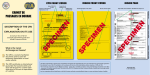Download EXACT(TM) User Manual
Transcript
BELLCORE PRACTICE
BR 252-575-301
ISSUE 27, NOVEMBER 1998
ARIS RELEASE 9.1
EXACT™
User Manual
BELLCORE CONFIDENTIAL — RESTRICTED ACCESS
This document and the confidential information it contains shall be distributed, routed or made available solely
to authorized persons having a need to know within Bellcore, except with written permission of Bellcore.
CONFIDENTIAL — RESTRICTED ACCESS
EXACT User Manual
BR 252-575-301
Issue 27, November 1998
ARIS Release 9.1
EXACT is a trademark of Bellcore.
Prepared for Bellcore by:
Learning Support Organization
For further information, please contact:
Peggy LaTorre
(732) 699-5680
To obtain copies of this document, Regional Company/BCC personnel should contact their company’s
document coordinator; Bellcore personnel should call
(732) 699-5802.
Copyright ©1984, 1998 Bellcore.
All rights reserved.
Project funding year:1998
ii
BELLCORE CONFIDENTIAL — RESTRICTED ACCESS
See confidentiality restrictions on title page.
Document Feedback
We at Bellcore are constantly striving to meet your need for information. Once you’ve had a chance to use
this document that we’ve written for you, please let us know if it met your needs. Please complete this form
and either FAX it to us at (732) 336-6274 or return it to us at the address below.
Document No.
252-575-301
1.
Issue No.
Publication Date
27
November1998
Revision No.
Supplement No.
In each of the following areas, how well did this document meet your need for information?
Missed
Nearly
Met
Met
Exceeded
Not
Applicable
a. Relevance of the information to your work ................................
b. Ease of finding the information that you need ...........................
c. Clarity of the information............................................................
d. Accuracy of the information .......................................................
e. Usefulness of the information ....................................................
f. Thoroughness of the information ...............................................
g. Level of detail of the information................................................
h. Availability of this document when you needed it ......................
i. Overall quality of this document ............................................
2.
Please comment on any of the areas where this document did not meet or exceed your need for information.
3.
Are there features of this document that you found particularly useful or informative? Please explain.
4.
Are there other ways that we can improve this document? Please feel free to comment on any aspect of it.
5.
For what purpose did you use this document?
As a technical reference
To use a system
To learn methods/procedures
As an administrative reference
To install/administer a system
To be better informed
Other (please specify)
6.
Please tell us something about yourself.
Your company/employer
Your title
Your job responsibilities
If you would like us to let you know what we’re doing in response to your feedback, please write your name and address
(or telephone number) below.
Name
Telephone Number
Address
Thank you for your time and cooperation!
To return this form, please FAX it to (732) 336-6274, or mail it to Bellcore Learning Support, 444 Hoes Lane, Room 5B102,
Piscataway, NJ 08854.
CONFIDENTIAL — RESTRICTED ACCESS
BR 252-575-301
Issue 27, November 1998
EXACT User Manual
Contents
ARIS Release 9.1
TOC
EXACT User Manual
Contents
TOC
0. Current Release Features . . . . . . . . . . . . . . . . . . . . . . . . . . . . . . . . . . . . . . . . . . . . . . . 0-1
0.1 Introduction . . . . . . . . . . . . . . . . . . . . . . . . . . . . . . . . . . . . . . . . . . . . . . . . . . . 0-1
0.2 ER # BR-98054-01 ASR #20 Requirements . . . . . . . . . . . . . . . . . . . . . . . . . . 0-1
0.3 ER # AM-97357-01 Generate Warning Messages via Flex-Edit (PVs) . . . . . 0-2
0.4 ER # AM-97310-01 Critical Date Generation Feature Modification . . . . . . . 0-2
0.5 ER # AM-98062-04 ARIS Support For NAI . . . . . . . . . . . . . . . . . . . . . . . . . 0-3
0.6 ER # AM-98098-11 ARIS Support For UNE Trunking . . . . . . . . . . . . . . . . . 0-3
0.7 ER# BS-98118-04 ARIS Support For Clarification Request Form . . . . . . . . 0-4
0.8 ER# UW-98019-05 MWA Flexible Display and Distribution Feature. . . . . . 0-5
0.9 ER# BS-97094-03 Need Additional Fatal Edits . . . . . . . . . . . . . . . . . . . . . . . 0-5
0.10 MR# BS-98169-04 TK SEQ field update . . . . . . . . . . . . . . . . . . . . . . . . . . . . 0-6
0.11 MR# UW-98012.01 Using the QACI field when the REQTYP is M . . . . . . 0-6
0.12 MR # GT-98026.01 Completion of An Add on ICORD (new $ORD) . . . . . . 0-6
1. Introduction . . . . . . . . . . . . . . . . . . . . . . . . . . . . . . . . . . . . . . . . . . . . . . . . . . . . . . . . . 1-1
1.1 Purpose Of The Manual. . . . . . . . . . . . . . . . . . . . . . . . . . . . . . . . . . . . . . . . . . 1-1
2. EXACT System Description . . . . . . . . . . . . . . . . . . . . . . . . . . . . . . . . . . . . . . . . . . . . 2-1
2.1 General . . . . . . . . . . . . . . . . . . . . . . . . . . . . . . . . . . . . . . . . . . . . . . . . . . . . . . 2-1
2.2 System Overview. . . . . . . . . . . . . . . . . . . . . . . . . . . . . . . . . . . . . . . . . . . . . . . 2-2
2.2.1 Batch File Processing . . . . . . . . . . . . . . . . . . . . . . . . . . . . . . . . . . . . . 2-2
2.2.2 Access Order Validation . . . . . . . . . . . . . . . . . . . . . . . . . . . . . . . . . . 2-3
2.3 System Features. . . . . . . . . . . . . . . . . . . . . . . . . . . . . . . . . . . . . . . . . . . . . . . . 2-4
2.4 System Description . . . . . . . . . . . . . . . . . . . . . . . . . . . . . . . . . . . . . . . . . . . . . 2-6
2.4.1 ASR Data Input Methods . . . . . . . . . . . . . . . . . . . . . . . . . . . . . . . . . . 2-6
2.4.2 ASR Database Contents . . . . . . . . . . . . . . . . . . . . . . . . . . . . . . . . . . . 2-8
2.4.3 Automatic Date Generation . . . . . . . . . . . . . . . . . . . . . . . . . . . . . . . 2-10
2.4.4 Automatic Circuit ID Generation . . . . . . . . . . . . . . . . . . . . . . . . . . . 2-10
2.4.5 Location Database . . . . . . . . . . . . . . . . . . . . . . . . . . . . . . . . . . . . . . 2-10
2.4.6 Network Channel (NC) Database. . . . . . . . . . . . . . . . . . . . . . . . . . . 2-11
2.4.7 ASR Database Extract . . . . . . . . . . . . . . . . . . . . . . . . . . . . . . . . . . . 2-11
2.4.8 EXACT Batch Archive . . . . . . . . . . . . . . . . . . . . . . . . . . . . . . . . . . 2-12
2.4.9 Archive History Database Purge . . . . . . . . . . . . . . . . . . . . . . . . . . . 2-12
2.4.10 EXACT Component Interaction. . . . . . . . . . . . . . . . . . . . . . . . . . . . 2-12
2.4.11 TIRKS Table System (TTS). . . . . . . . . . . . . . . . . . . . . . . . . . . . . . . 2-12
2.4.12 TIRKS Query System (TQS) . . . . . . . . . . . . . . . . . . . . . . . . . . . . . . 2-13
2.4.13 Mechanized Work Assignment . . . . . . . . . . . . . . . . . . . . . . . . . . . . 2-13
2.4.14 Flex-Edit . . . . . . . . . . . . . . . . . . . . . . . . . . . . . . . . . . . . . . . . . . . . . . 2-14
3. ASR Forms. . . . . . . . . . . . . . . . . . . . . . . . . . . . . . . . . . . . . . . . . . . . . . . . . . . . . . . . . . 3-1
3.1 Introduction . . . . . . . . . . . . . . . . . . . . . . . . . . . . . . . . . . . . . . . . . . . . . . . . . . . 3-1
3.1.1 Access Service Request (ASR) Form. . . . . . . . . . . . . . . . . . . . . . . . . 3-2
BELLCORE CONFIDENTIAL — RESTRICTED ACCESS
See confidentiality restrictions on title page.
TOC–1
CONFIDENTIAL — RESTRICTED ACCESS
TOC
EXACT User Manual
Contents
ARIS Release 9.1
BR 252-575-301
Issue 27, November 1998
3.1.2 Feature Group A Request Form . . . . . . . . . . . . . . . . . . . . . . . . . . . . .3-2
3.1.3 Trunking Form . . . . . . . . . . . . . . . . . . . . . . . . . . . . . . . . . . . . . . . . . .3-2
3.1.4 Special Access Service Request Form . . . . . . . . . . . . . . . . . . . . . . . .3-2
3.1.5 WATS Access Line Request Form . . . . . . . . . . . . . . . . . . . . . . . . . . .3-2
3.1.6 End User Special Access Form. . . . . . . . . . . . . . . . . . . . . . . . . . . . . .3-3
3.1.7 Additional Circuit Information Form . . . . . . . . . . . . . . . . . . . . . . . . .3-3
3.1.8 Multipoint Service Legs Form . . . . . . . . . . . . . . . . . . . . . . . . . . . . . .3-3
3.1.9 Testing Services Request Form . . . . . . . . . . . . . . . . . . . . . . . . . . . . .3-3
3.1.10 Open Billing Form . . . . . . . . . . . . . . . . . . . . . . . . . . . . . . . . . . . . . . .3-3
3.1.11 Virtual Connection Form . . . . . . . . . . . . . . . . . . . . . . . . . . . . . . . . . .3-4
3.1.12 ICSC Confirmation Notice . . . . . . . . . . . . . . . . . . . . . . . . . . . . . . . . .3-4
3.1.13 End Office Detail Form . . . . . . . . . . . . . . . . . . . . . . . . . . . . . . . . . . .3-4
3.1.14 Enhanced Customer Interface Form . . . . . . . . . . . . . . . . . . . . . . . . . .3-4
3.1.15 Multi-EC Request Form . . . . . . . . . . . . . . . . . . . . . . . . . . . . . . . . . . .3-4
3.1.16 Translation Questionnaire Form . . . . . . . . . . . . . . . . . . . . . . . . . . . . .3-4
3.1.17 ASR Ring Form . . . . . . . . . . . . . . . . . . . . . . . . . . . . . . . . . . . . . . . . .3-5
3.1.18 Additional Ring Form . . . . . . . . . . . . . . . . . . . . . . . . . . . . . . . . . . . .3-5
3.1.19 Network Assignment Form. . . . . . . . . . . . . . . . . . . . . . . . . . . . . . . . .3-5
4. Function Key Descriptions . . . . . . . . . . . . . . . . . . . . . . . . . . . . . . . . . . . . . . . . . . . . . .4-1
4.1 Function Keys . . . . . . . . . . . . . . . . . . . . . . . . . . . . . . . . . . . . . . . . . . . . . . . . .4-1
5. Command Descriptions . . . . . . . . . . . . . . . . . . . . . . . . . . . . . . . . . . . . . . . . . . . . . . . .5-1
6. Status Descriptions . . . . . . . . . . . . . . . . . . . . . . . . . . . . . . . . . . . . . . . . . . . . . . . . . . . .6-1
7. Access Order Validation. . . . . . . . . . . . . . . . . . . . . . . . . . . . . . . . . . . . . . . . . . . . . . . .7-1
7.1 Custom Fatal Validations. . . . . . . . . . . . . . . . . . . . . . . . . . . . . . . . . . . . . . . . .7-1
7.2 Access Order Validations Descriptions . . . . . . . . . . . . . . . . . . . . . . . . . . . . . .7-2
7.3 Field Level Validation . . . . . . . . . . . . . . . . . . . . . . . . . . . . . . . . . . . . . . . . . . .7-3
7.4 Record Level Validations. . . . . . . . . . . . . . . . . . . . . . . . . . . . . . . . . . . . . . . . .7-4
7.5 Error/Warning Regression Process . . . . . . . . . . . . . . . . . . . . . . . . . . . . . . . . .7-6
7.6 Multi-Version ASR Editing . . . . . . . . . . . . . . . . . . . . . . . . . . . . . . . . . . . . . . .7-7
8. TIRKS Table System (TTS). . . . . . . . . . . . . . . . . . . . . . . . . . . . . . . . . . . . . . . . . . . . .8-1
8.1 TTS Batch Run Descriptions . . . . . . . . . . . . . . . . . . . . . . . . . . . . . . . . . . . . . .8-2
8.1.1 General . . . . . . . . . . . . . . . . . . . . . . . . . . . . . . . . . . . . . . . . . . . . . . . .8-2
8.1.2 Run VMCSC07: TTS Data Base Initialization . . . . . . . . . . . . . . . . . .8-2
8.1.3 Run VMCSC08: TTS Data Base Load (BATCH) . . . . . . . . . . . . . . .8-2
8.1.4 VMCSM04: TIRKS Common Data Base Extract (BATCH) . . . . . . .8-2
8.2 Format VMTDSO . . . . . . . . . . . . . . . . . . . . . . . . . . . . . . . . . . . . . . . . . . . . . .8-3
8.2.1 Field Identification . . . . . . . . . . . . . . . . . . . . . . . . . . . . . . . . . . . . . . .8-3
8.3 Format VMTDSO Format Capabilities . . . . . . . . . . . . . . . . . . . . . . . . . . . . . .8-4
8.4 Command Definitions . . . . . . . . . . . . . . . . . . . . . . . . . . . . . . . . . . . . . . . . . . .8-9
8.5 Format VMTBDO . . . . . . . . . . . . . . . . . . . . . . . . . . . . . . . . . . . . . . . . . . . . .8-11
8.6 Format VMTCDO . . . . . . . . . . . . . . . . . . . . . . . . . . . . . . . . . . . . . . . . . . . . .8-11
9. EXACT Table Descriptions . . . . . . . . . . . . . . . . . . . . . . . . . . . . . . . . . . . . . . . . . . . . .9-1
9.1 Table: ADMVGRP . . . . . . . . . . . . . . . . . . . . . . . . . . . . . . . . . . . . . . . . . . . . .9-3
9.2 Table: C1INV OFCC . . . . . . . . . . . . . . . . . . . . . . . . . . . . . . . . . . . . . . . . . . . .9-4
9.3 Table: C1INV PULSING. . . . . . . . . . . . . . . . . . . . . . . . . . . . . . . . . . . . . . . . .9-6
9.4 Table: C1INV TRFCL . . . . . . . . . . . . . . . . . . . . . . . . . . . . . . . . . . . . . . . . . . .9-7
TOC–2
BELLCORE CONFIDENTIAL — RESTRICTED ACCESS
See confidentiality restrictions on title page.
CONFIDENTIAL — RESTRICTED ACCESS
BR 252-575-301
Issue 27, November 1998
EXACT User Manual
Contents
ARIS Release 9.1
TOC
9.5 Table: C1INV TRFMDFR . . . . . . . . . . . . . . . . . . . . . . . . . . . . . . . . . . . . . . . 9-9
9.6 Table: C1INV TRFUSE . . . . . . . . . . . . . . . . . . . . . . . . . . . . . . . . . . . . . . . . 9-10
9.7 Table: IC AC BILL . . . . . . . . . . . . . . . . . . . . . . . . . . . . . . . . . . . . . . . . . . . . 9-11
9.8 Table: IC AC NETWORK . . . . . . . . . . . . . . . . . . . . . . . . . . . . . . . . . . . . . . 9-18
9.9 Table: IC BC CCNA . . . . . . . . . . . . . . . . . . . . . . . . . . . . . . . . . . . . . . . . . . . 9-20
9.10 Table: IC BOC OPTIONS. . . . . . . . . . . . . . . . . . . . . . . . . . . . . . . . . . . . . . . 9-22
9.11 Table: IC BOC OPTIONS 2 . . . . . . . . . . . . . . . . . . . . . . . . . . . . . . . . . . . . . 9-33
9.12 Table: IC CAC EDITS . . . . . . . . . . . . . . . . . . . . . . . . . . . . . . . . . . . . . . . . . 9-36
9.13 Table: IC CNF-FOC EDITS . . . . . . . . . . . . . . . . . . . . . . . . . . . . . . . . . . . . . 9-39
9.14 Table: IC CNF-SRC EDITS . . . . . . . . . . . . . . . . . . . . . . . . . . . . . . . . . . . . . 9-43
9.15 Table: IC CONFIRM DATE . . . . . . . . . . . . . . . . . . . . . . . . . . . . . . . . . . . . . 9-46
9.16 Table: IC CONFIRM PREV . . . . . . . . . . . . . . . . . . . . . . . . . . . . . . . . . . . . . 9-48
9.17 Table: IC CONFIRM RULES . . . . . . . . . . . . . . . . . . . . . . . . . . . . . . . . . . . . 9-52
9.18 Table: IC INQUIRY EDITS . . . . . . . . . . . . . . . . . . . . . . . . . . . . . . . . . . . . . 9-56
9.19 Table: IC MULTIPNT OTC . . . . . . . . . . . . . . . . . . . . . . . . . . . . . . . . . . . . . 9-59
9.20 Table: IC NAC EDITS . . . . . . . . . . . . . . . . . . . . . . . . . . . . . . . . . . . . . . . . . 9-61
9.21 Table: IC NAF CKT CNTL . . . . . . . . . . . . . . . . . . . . . . . . . . . . . . . . . . . . . 9-67
9.22 Table: IC NAF ORD CNTL . . . . . . . . . . . . . . . . . . . . . . . . . . . . . . . . . . . . . 9-71
9.23 Table: IC NAW CKT CNTL . . . . . . . . . . . . . . . . . . . . . . . . . . . . . . . . . . . . . 9-79
9.24 Table: IC NAW ORD CNTL . . . . . . . . . . . . . . . . . . . . . . . . . . . . . . . . . . . . 9-86
9.25 Table: IC PENDING EDITS . . . . . . . . . . . . . . . . . . . . . . . . . . . . . . . . . . . . . 9-98
9.26 Table: IC READY EDITS. . . . . . . . . . . . . . . . . . . . . . . . . . . . . . . . . . . . . . 9-101
9.27 Table: IC SCREEN SEQ . . . . . . . . . . . . . . . . . . . . . . . . . . . . . . . . . . . . . . . 9-105
9.28 Table: IC SUPP OVERLAY . . . . . . . . . . . . . . . . . . . . . . . . . . . . . . . . . . . . 9-108
9.29 Table: IC USAGE PREV . . . . . . . . . . . . . . . . . . . . . . . . . . . . . . . . . . . . . . 9-114
9.30 Table: IC USAGE RULES . . . . . . . . . . . . . . . . . . . . . . . . . . . . . . . . . . . . . 9-118
9.31 Table: IC WORK GROUPS . . . . . . . . . . . . . . . . . . . . . . . . . . . . . . . . . . . . 9-122
9.32 Table: IC ICSC-PREFIX . . . . . . . . . . . . . . . . . . . . . . . . . . . . . . . . . . . . . . . 9-124
9.33 Table: NPAVGRP . . . . . . . . . . . . . . . . . . . . . . . . . . . . . . . . . . . . . . . . . . . . 9-126
9.34 Table: TTS SECURITY . . . . . . . . . . . . . . . . . . . . . . . . . . . . . . . . . . . . . . . 9-127
9.35 Table: TTS SUBSYSTEMS . . . . . . . . . . . . . . . . . . . . . . . . . . . . . . . . . . . . 9-129
10. Location Data Base . . . . . . . . . . . . . . . . . . . . . . . . . . . . . . . . . . . . . . . . . . . . . . . . . .101
10.1 Introduction . . . . . . . . . . . . . . . . . . . . . . . . . . . . . . . . . . . . . . . . . . . . . . . . . . .101
10.2 Format ICLOC. . . . . . . . . . . . . . . . . . . . . . . . . . . . . . . . . . . . . . . . . . . . . . . . .102
10.2.1 Format Capabilities . . . . . . . . . . . . . . . . . . . . . . . . . . . . . . . . . . . . . .102
10.2.2 Field Identification . . . . . . . . . . . . . . . . . . . . . . . . . . . . . . . . . . . . . . .104
10.2.3 Common User Activities . . . . . . . . . . . . . . . . . . . . . . . . . . . . . . . . .1010
10.3 Format ICLSO . . . . . . . . . . . . . . . . . . . . . . . . . . . . . . . . . . . . . . . . . . . . . . . .1012
10.0.1 Functional Description . . . . . . . . . . . . . . . . . . . . . . . . . . . . . . . . . . .1012
10.0.2 Format Capabilities . . . . . . . . . . . . . . . . . . . . . . . . . . . . . . . . . . . .1013
10.0.3 Field Identification . . . . . . . . . . . . . . . . . . . . . . . . . . . . . . . . . . . . . .1015
10.0.4 Common User Activities . . . . . . . . . . . . . . . . . . . . . . . . . . . . . . . . .1015
11. EXACT Batch Run Descriptions . . . . . . . . . . . . . . . . . . . . . . . . . . . . . . . . . . . . . . . 11-1
11.1 General . . . . . . . . . . . . . . . . . . . . . . . . . . . . . . . . . . . . . . . . . . . . . . . . . . . . . 11-1
11.2 Run VMICC02: EXACT Batch Input To ASR Data Base . . . . . . . . . . . . . . 11-2
BELLCORE CONFIDENTIAL — RESTRICTED ACCESS
See confidentiality restrictions on title page.
TOC–3
CONFIDENTIAL — RESTRICTED ACCESS
TOC
EXACT User Manual
Contents
ARIS Release 9.1
BR 252-575-301
Issue 27, November 1998
11.3 Run VMICC04: EXACT Initialization Of Save Data Base. . . . . . . . . . . . . .11-2
11.4 Run VMICC06: EXACT Data Dictionary Data Base Load . . . . . . . . . . . . .11-2
11.5 Run VMICC21: EXACT Field Directory Database Extract . . . . . . . . . . . . .11-2
11.6 Run VMICC23: EXACT/FTS Batch Input To ASR Data Base . . . . . . . . . .11-2
11.7 Run VMICC43: EXACT/FTS Batch Extract Of ASR Data Base . . . . . . . . .11-3
11.8 Run VMICC53: EXACT Archive History Data Base Purge . . . . . . . . . . . . .11-3
11.9 Run VMICC61 EXACT Batch Archive Purge/Restore/Copy . . . . . . . . . . . .11-4
11.10 Run VMICC62 EXACT Archive Print . . . . . . . . . . . . . . . . . . . . . . . . . . . . .11-4
11.11 Run VMICU01 Mechanized Work Assignment Worklist Cleanup. . . . . . . .11-4
11.12 Run VMICU02 MWA Worklist Reinitialization. . . . . . . . . . . . . . . . . . . . . .11-4
11.13 Run VMICU08 ECI EC/IC Fields Batch/BMP Print. . . . . . . . . . . . . . . . . . .11-5
11.14 Run VMICU09 ECI EC/IC Records Batch/BMP Print . . . . . . . . . . . . . . . . .11-5
11.15 Run VMICU21 Edit Module Unload Utility . . . . . . . . . . . . . . . . . . . . . . . . .11-5
11.16 Run VMICU22 Edit Module Reload Utility . . . . . . . . . . . . . . . . . . . . . . . . .11-5
11.17 Run VMICU24 DV - Pending Messages Processing. . . . . . . . . . . . . . . . . . .11-6
11.18 Run VMICU27 ASR DB File Extract Preprocessing . . . . . . . . . . . . . . . . . .11-6
11.19 Run VMICU28 ASR DB File Extract . . . . . . . . . . . . . . . . . . . . . . . . . . . . . .11-6
11.20 Run VMICU29 File Layout - Extract Print . . . . . . . . . . . . . . . . . . . . . . . . . .11-6
11.21 Run VMICU30 Location Database File Extract . . . . . . . . . . . . . . . . . . . . . .11-7
11.22 Run VMICU31 NC Database File Extract. . . . . . . . . . . . . . . . . . . . . . . . . . .11-7
11.23 Run VMICU32 Flex Edits Database File Extract . . . . . . . . . . . . . . . . . . . . .11-7
12. ASR On-Line Formats . . . . . . . . . . . . . . . . . . . . . . . . . . . . . . . . . . . . . . . . . . . . . . .12-1
12.1 Introduction . . . . . . . . . . . . . . . . . . . . . . . . . . . . . . . . . . . . . . . . . . . . . . . . . .12-2
12.1.1 Format Descriptions . . . . . . . . . . . . . . . . . . . . . . . . . . . . . . . . . . . . .12-2
12.1.2 Function (PF) Keys . . . . . . . . . . . . . . . . . . . . . . . . . . . . . . . . . . . . . .12-3
12.1.3 Commands . . . . . . . . . . . . . . . . . . . . . . . . . . . . . . . . . . . . . . . . . . . .12-3
12.1.4 Creating a Record . . . . . . . . . . . . . . . . . . . . . . . . . . . . . . . . . . . . . . .12-4
12.2 Additional Circuit Information Format . . . . . . . . . . . . . . . . . . . . . . . . . . . . .12-7
12.2.1 Format Description . . . . . . . . . . . . . . . . . . . . . . . . . . . . . . . . . . . . . .12-7
12.2.2 Adding Records . . . . . . . . . . . . . . . . . . . . . . . . . . . . . . . . . . . . . . . .12-8
12.2.3 Updating Records . . . . . . . . . . . . . . . . . . . . . . . . . . . . . . . . . . . . . . .12-9
12.2.4 Deleting Records. . . . . . . . . . . . . . . . . . . . . . . . . . . . . . . . . . . . . . . .12-9
12.2.5 Finding Records by REFNUM . . . . . . . . . . . . . . . . . . . . . . . . . . . .12-10
12.2.6 Copying CKR/CFA Information. . . . . . . . . . . . . . . . . . . . . . . . . . .12-11
12.2.7 ASI Field . . . . . . . . . . . . . . . . . . . . . . . . . . . . . . . . . . . . . . . . . . . . .12-11
12.3 Administrative Information Format . . . . . . . . . . . . . . . . . . . . . . . . . . . . . . .12-12
12.3.1 Format Description . . . . . . . . . . . . . . . . . . . . . . . . . . . . . . . . . . . . .12-12
12.3.2 Field Identification . . . . . . . . . . . . . . . . . . . . . . . . . . . . . . . . . . . . .12-12
12.3.3 ASI Field . . . . . . . . . . . . . . . . . . . . . . . . . . . . . . . . . . . . . . . . . . . . .12-14
12.4 Additional Ring Information Format . . . . . . . . . . . . . . . . . . . . . . . . . . . . . .12-15
12.4.1 Format Description . . . . . . . . . . . . . . . . . . . . . . . . . . . . . . . . . . . . .12-15
12.4.2 Field Identification . . . . . . . . . . . . . . . . . . . . . . . . . . . . . . . . . . . . .12-15
12.4.3 Adding Records . . . . . . . . . . . . . . . . . . . . . . . . . . . . . . . . . . . . . . .12-16
12.4.4 Updating Records . . . . . . . . . . . . . . . . . . . . . . . . . . . . . . . . . . . . . .12-17
12.4.5 Deleting Records. . . . . . . . . . . . . . . . . . . . . . . . . . . . . . . . . . . . . . .12-17
TOC–4
BELLCORE CONFIDENTIAL — RESTRICTED ACCESS
See confidentiality restrictions on title page.
CONFIDENTIAL — RESTRICTED ACCESS
BR 252-575-301
Issue 27, November 1998
EXACT User Manual
Contents
ARIS Release 9.1
TOC
12.4.6 Finding Records by REFNUM. . . . . . . . . . . . . . . . . . . . . . . . . . . . 12-17
12.4.7 ASI Field . . . . . . . . . . . . . . . . . . . . . . . . . . . . . . . . . . . . . . . . . . . . 12-18
12.5 Access Service Request Format . . . . . . . . . . . . . . . . . . . . . . . . . . . . . . . . . 12-19
12.5.1 Format Description. . . . . . . . . . . . . . . . . . . . . . . . . . . . . . . . . . . . . 12-19
12.5.2 Field Identification . . . . . . . . . . . . . . . . . . . . . . . . . . . . . . . . . . . . . 12-20
12.5.3 SRC/FOC Supplemental Processing . . . . . . . . . . . . . . . . . . . . . . . 12-20
12.5.4 Finding Duplicate CCNA/PON Records For Specific ICSC’s. . . . 12-21
12.5.5 Auto Substitution of Data in the PIU Field . . . . . . . . . . . . . . . . . . 12-21
12.5.6 Auto Substitution of Data in the PLU Field . . . . . . . . . . . . . . . . . . 12-23
12.5.7 ASI Field . . . . . . . . . . . . . . . . . . . . . . . . . . . . . . . . . . . . . . . . . . . . 12-25
12.6 End Office Detail Information Format . . . . . . . . . . . . . . . . . . . . . . . . . . . . 12-26
12.6.1 Format Description. . . . . . . . . . . . . . . . . . . . . . . . . . . . . . . . . . . . . 12-26
12.6.2 Field Identification . . . . . . . . . . . . . . . . . . . . . . . . . . . . . . . . . . . . . 12-26
12.6.3 Adding Records . . . . . . . . . . . . . . . . . . . . . . . . . . . . . . . . . . . . . . . 12-27
12.6.4 Finding Existing Records . . . . . . . . . . . . . . . . . . . . . . . . . . . . . . . . 12-28
12.6.5 Updating Existing ICEOD Records . . . . . . . . . . . . . . . . . . . . . . . . 12-30
12.6.6 ASI Field . . . . . . . . . . . . . . . . . . . . . . . . . . . . . . . . . . . . . . . . . . . . 12-31
12.7 End User Special Access Information (SECLOC) . . . . . . . . . . . . . . . . . . . 12-32
12.7.1 Format Description. . . . . . . . . . . . . . . . . . . . . . . . . . . . . . . . . . . . . 12-32
12.7.2 Field Identification . . . . . . . . . . . . . . . . . . . . . . . . . . . . . . . . . . . . . 12-32
12.7.3 ASI Field . . . . . . . . . . . . . . . . . . . . . . . . . . . . . . . . . . . . . . . . . . . . 12-33
12.8 End User Special Access Information (PRILOC) . . . . . . . . . . . . . . . . . . . . 12-34
12.8.1 Format Description. . . . . . . . . . . . . . . . . . . . . . . . . . . . . . . . . . . . . 12-34
12.8.2 Field Identification . . . . . . . . . . . . . . . . . . . . . . . . . . . . . . . . . . . . . 12-34
12.8.3 ASI Field . . . . . . . . . . . . . . . . . . . . . . . . . . . . . . . . . . . . . . . . . . . . 12-35
12.9 Feature Group A Access Line Information Format. . . . . . . . . . . . . . . . . . . 12-36
12.9.1 Format Description. . . . . . . . . . . . . . . . . . . . . . . . . . . . . . . . . . . . . 12-36
12.9.2 Field Identification . . . . . . . . . . . . . . . . . . . . . . . . . . . . . . . . . . . . . 12-36
12.9.3 ASI Field . . . . . . . . . . . . . . . . . . . . . . . . . . . . . . . . . . . . . . . . . . . . 12-37
12.10 ASR Trunking Format . . . . . . . . . . . . . . . . . . . . . . . . . . . . . . . . . . . . . . . . 12-38
12.10.1 Format Description. . . . . . . . . . . . . . . . . . . . . . . . . . . . . . . . . . . . . 12-38
12.10.2 Field Identification . . . . . . . . . . . . . . . . . . . . . . . . . . . . . . . . . . . . . 12-38
12.10.3 ASI Field . . . . . . . . . . . . . . . . . . . . . . . . . . . . . . . . . . . . . . . . . . . . 12-39
12.11 ASR Trunking Format . . . . . . . . . . . . . . . . . . . . . . . . . . . . . . . . . . . . . . . . . 12-40
12.11.1 Format Description. . . . . . . . . . . . . . . . . . . . . . . . . . . . . . . . . . . . . 12-40
12.11.2 Field Identification . . . . . . . . . . . . . . . . . . . . . . . . . . . . . . . . . . . . . 12-40
12.11.3 ASI Field . . . . . . . . . . . . . . . . . . . . . . . . . . . . . . . . . . . . . . . . . . . . 12-41
12.12 MULTI EC Information Format. . . . . . . . . . . . . . . . . . . . . . . . . . . . . . . . . 12-42
12.12.1 Format Description. . . . . . . . . . . . . . . . . . . . . . . . . . . . . . . . . . . . . 12-42
12.12.2 Field Identification . . . . . . . . . . . . . . . . . . . . . . . . . . . . . . . . . . . . . 12-42
12.12.3 Adding Records . . . . . . . . . . . . . . . . . . . . . . . . . . . . . . . . . . . . . . . 12-43
12.12.4 Updating Records . . . . . . . . . . . . . . . . . . . . . . . . . . . . . . . . . . . . . . 12-43
12.12.5 ASI Field . . . . . . . . . . . . . . . . . . . . . . . . . . . . . . . . . . . . . . . . . . . . 12-43
12.13 Multipoint Service Leg Information Format . . . . . . . . . . . . . . . . . . . . . . . . 12-44
12.13.1 Format Description. . . . . . . . . . . . . . . . . . . . . . . . . . . . . . . . . . . . . 12-44
BELLCORE CONFIDENTIAL — RESTRICTED ACCESS
See confidentiality restrictions on title page.
TOC–5
CONFIDENTIAL — RESTRICTED ACCESS
TOC
EXACT User Manual
Contents
ARIS Release 9.1
BR 252-575-301
Issue 27, November 1998
12.13.2 Field Identification . . . . . . . . . . . . . . . . . . . . . . . . . . . . . . . . . . . . .12-45
12.13.3 Adding Records . . . . . . . . . . . . . . . . . . . . . . . . . . . . . . . . . . . . . . .12-45
12.13.4 Updating Records . . . . . . . . . . . . . . . . . . . . . . . . . . . . . . . . . . . . . .12-46
12.13.5 Deleting Records. . . . . . . . . . . . . . . . . . . . . . . . . . . . . . . . . . . . . . .12-46
12.13.6 Finding Records by REFNUM . . . . . . . . . . . . . . . . . . . . . . . . . . . .12-46
12.13.7 Finding Records by LEGNUM . . . . . . . . . . . . . . . . . . . . . . . . . . . .12-47
12.13.8 ASI Field . . . . . . . . . . . . . . . . . . . . . . . . . . . . . . . . . . . . . . . . . . . . .12-48
12.14 Network Assignment Information Format . . . . . . . . . . . . . . . . . . . . . . . . . .12-49
12.14.1 Format Description . . . . . . . . . . . . . . . . . . . . . . . . . . . . . . . . . . . . .12-49
12.14.2 Field Identification . . . . . . . . . . . . . . . . . . . . . . . . . . . . . . . . . . . . .12-50
12.14.3 Adding Records . . . . . . . . . . . . . . . . . . . . . . . . . . . . . . . . . . . . . . .12-51
12.14.4 Updating Records . . . . . . . . . . . . . . . . . . . . . . . . . . . . . . . . . . . . . .12-51
12.14.5 Deleting Records. . . . . . . . . . . . . . . . . . . . . . . . . . . . . . . . . . . . . . .12-52
12.14.6 Canceling Records . . . . . . . . . . . . . . . . . . . . . . . . . . . . . . . . . . . . .12-52
12.14.7 ASI Field . . . . . . . . . . . . . . . . . . . . . . . . . . . . . . . . . . . . . . . . . . . . .12-53
12.15 Self Healing Ring Format . . . . . . . . . . . . . . . . . . . . . . . . . . . . . . . . . . . . . .12-54
12.15.1 Format Description . . . . . . . . . . . . . . . . . . . . . . . . . . . . . . . . . . . . .12-54
12.15.2 Field Identification . . . . . . . . . . . . . . . . . . . . . . . . . . . . . . . . . . . . .12-54
12.15.3 ASI Field . . . . . . . . . . . . . . . . . . . . . . . . . . . . . . . . . . . . . . . . . . . . .12-55
12.16 Special Access Service Format . . . . . . . . . . . . . . . . . . . . . . . . . . . . . . . . . .12-56
12.16.1 Format Description . . . . . . . . . . . . . . . . . . . . . . . . . . . . . . . . . . . . .12-56
12.16.2 Field Identification . . . . . . . . . . . . . . . . . . . . . . . . . . . . . . . . . . . . .12-56
12.16.3 ASI Field . . . . . . . . . . . . . . . . . . . . . . . . . . . . . . . . . . . . . . . . . . . . .12-57
12.17 Special Access (SECLOC) Format . . . . . . . . . . . . . . . . . . . . . . . . . . . . . . .12-58
12.17.1 Format Description . . . . . . . . . . . . . . . . . . . . . . . . . . . . . . . . . . . . .12-58
12.17.2 Field Identification . . . . . . . . . . . . . . . . . . . . . . . . . . . . . . . . . . . . .12-58
12.17.3 ASI Field . . . . . . . . . . . . . . . . . . . . . . . . . . . . . . . . . . . . . . . . . . . . .12-59
12.18 Translation Questionnaire Information (Common) . . . . . . . . . . . . . . . . . . .12-60
12.18.1 Format Description . . . . . . . . . . . . . . . . . . . . . . . . . . . . . . . . . . . . .12-60
12.18.2 Field Identification . . . . . . . . . . . . . . . . . . . . . . . . . . . . . . . . . . . . .12-60
12.18.3 ASI Field . . . . . . . . . . . . . . . . . . . . . . . . . . . . . . . . . . . . . . . . . . . . .12-61
12.19 Translation Questionnaire Information (FGD) . . . . . . . . . . . . . . . . . . . . . .12-62
12.19.1 Format Description . . . . . . . . . . . . . . . . . . . . . . . . . . . . . . . . . . . . .12-62
12.19.2 Field Identification . . . . . . . . . . . . . . . . . . . . . . . . . . . . . . . . . . . . .12-62
12.19.3 ASI Field . . . . . . . . . . . . . . . . . . . . . . . . . . . . . . . . . . . . . . . . . . . . .12-63
12.20 TranslationQuestionnaire Information (Feature Group D) . . . . . . . . . . . . .12-64
12.20.1 Format Description . . . . . . . . . . . . . . . . . . . . . . . . . . . . . . . . . . . . .12-64
12.20.2 Field Identification . . . . . . . . . . . . . . . . . . . . . . . . . . . . . . . . . . . . .12-64
12.20.3 ASI Field . . . . . . . . . . . . . . . . . . . . . . . . . . . . . . . . . . . . . . . . . . . . .12-65
12.21 Translation Questionnaire Information (Feature Group D) . . . . . . . . . . . . .12-66
12.21.1 Format Description . . . . . . . . . . . . . . . . . . . . . . . . . . . . . . . . . . . . .12-66
12.21.2 Field Identification . . . . . . . . . . . . . . . . . . . . . . . . . . . . . . . . . . . . .12-66
12.21.3 ASI Field . . . . . . . . . . . . . . . . . . . . . . . . . . . . . . . . . . . . . . . . . . . . .12-67
12.22 Translation Questionnaire Information (SAC/NXX). . . . . . . . . . . . . . . . . .12-68
12.22.1 Format Description . . . . . . . . . . . . . . . . . . . . . . . . . . . . . . . . . . . . .12-68
TOC–6
BELLCORE CONFIDENTIAL — RESTRICTED ACCESS
See confidentiality restrictions on title page.
CONFIDENTIAL — RESTRICTED ACCESS
BR 252-575-301
Issue 27, November 1998
EXACT User Manual
Contents
ARIS Release 9.1
TOC
12.22.2 Field Identification . . . . . . . . . . . . . . . . . . . . . . . . . . . . . . . . . . . . . 12-68
12.23 Translation Questionnaire Information (SAC/NXX) . . . . . . . . . . . . . . . . . 12-69
12.23.1 Format Description. . . . . . . . . . . . . . . . . . . . . . . . . . . . . . . . . . . . . 12-69
12.23.2 Field Identification . . . . . . . . . . . . . . . . . . . . . . . . . . . . . . . . . . . . . 12-69
12.23.3 ASI Field . . . . . . . . . . . . . . . . . . . . . . . . . . . . . . . . . . . . . . . . . . . . 12-70
12.24 Testing Services Information Format . . . . . . . . . . . . . . . . . . . . . . . . . . . . . 12-71
12.24.1 Format Description. . . . . . . . . . . . . . . . . . . . . . . . . . . . . . . . . . . . . 12-71
12.24.2 Field Identification . . . . . . . . . . . . . . . . . . . . . . . . . . . . . . . . . . . . . 12-71
12.24.3 ASI Field . . . . . . . . . . . . . . . . . . . . . . . . . . . . . . . . . . . . . . . . . . . . 12-72
12.25 Virtual Connection Format . . . . . . . . . . . . . . . . . . . . . . . . . . . . . . . . . . . . . 12-73
12.25.1 Format Description. . . . . . . . . . . . . . . . . . . . . . . . . . . . . . . . . . . . . 12-73
12.25.2 Adding Records . . . . . . . . . . . . . . . . . . . . . . . . . . . . . . . . . . . . . . . 12-74
12.25.3 Updating Records . . . . . . . . . . . . . . . . . . . . . . . . . . . . . . . . . . . . . . 12-75
12.25.4 Deleting Records . . . . . . . . . . . . . . . . . . . . . . . . . . . . . . . . . . . . . . 12-75
12.25.5 Finding Records by VCNUM. . . . . . . . . . . . . . . . . . . . . . . . . . . . . 12-75
12.25.6 ASI Field . . . . . . . . . . . . . . . . . . . . . . . . . . . . . . . . . . . . . . . . . . . . 12-76
12.26 WATS Access Line Information Format . . . . . . . . . . . . . . . . . . . . . . . . . . 12-77
12.26.1 Format Description. . . . . . . . . . . . . . . . . . . . . . . . . . . . . . . . . . . . . 12-77
12.26.2 Field Identification . . . . . . . . . . . . . . . . . . . . . . . . . . . . . . . . . . . . . 12-77
12.26.3 ASI Field . . . . . . . . . . . . . . . . . . . . . . . . . . . . . . . . . . . . . . . . . . . . 12-78
13. ICSC Tracking And Confirmation Formats . . . . . . . . . . . . . . . . . . . . . . . . . . . . . . 13-1
13.1 Introduction . . . . . . . . . . . . . . . . . . . . . . . . . . . . . . . . . . . . . . . . . . . . . . . . . . 13-1
13.1.1 Format Descriptions . . . . . . . . . . . . . . . . . . . . . . . . . . . . . . . . . . . . . 13-2
13.1.2 Function (PF) Keys . . . . . . . . . . . . . . . . . . . . . . . . . . . . . . . . . . . . . 13-3
13.1.3 Commands . . . . . . . . . . . . . . . . . . . . . . . . . . . . . . . . . . . . . . . . . . . . 13-3
13.1.4 Use of Screens . . . . . . . . . . . . . . . . . . . . . . . . . . . . . . . . . . . . . . . . . 13-3
13.2 Circuit Administration Information. . . . . . . . . . . . . . . . . . . . . . . . . . . . . . . . 13-6
13.2.1 Format Description. . . . . . . . . . . . . . . . . . . . . . . . . . . . . . . . . . . . . . 13-6
13.2.2 Field Identification . . . . . . . . . . . . . . . . . . . . . . . . . . . . . . . . . . . . . . 13-6
13.3 Circuit Administration Information (Circuit Level) . . . . . . . . . . . . . . . . . . . 13-8
13.3.1 Format Description. . . . . . . . . . . . . . . . . . . . . . . . . . . . . . . . . . . . . . 13-8
13.3.2 Field Identification . . . . . . . . . . . . . . . . . . . . . . . . . . . . . . . . . . . . . . 13-8
13.3.3 Adding Information On Records . . . . . . . . . . . . . . . . . . . . . . . . . . . 13-9
13.3.4 Updating Information on Records . . . . . . . . . . . . . . . . . . . . . . . . . . 13-9
13.3.5 Deleting Information From Records . . . . . . . . . . . . . . . . . . . . . . . . 13-9
13.3.6 Finding Records By REFNUM . . . . . . . . . . . . . . . . . . . . . . . . . . . 13-10
13.4 Circuit Tracking Information . . . . . . . . . . . . . . . . . . . . . . . . . . . . . . . . . . . 13-11
13.4.1 Format Description. . . . . . . . . . . . . . . . . . . . . . . . . . . . . . . . . . . . . 13-11
13.4.2 Field Identification . . . . . . . . . . . . . . . . . . . . . . . . . . . . . . . . . . . . . 13-11
13.4.3 Finding Records by REFNUM. . . . . . . . . . . . . . . . . . . . . . . . . . . . 13-11
13.4.4 Finding Records by Order Number . . . . . . . . . . . . . . . . . . . . . . . . 13-13
13.4.5 Finding Records By Facility Order Number . . . . . . . . . . . . . . . . . 13-13
13.4.6 Finding Records By Facility Circuit Identification . . . . . . . . . . . . 13-14
13.4.7 Updating Records . . . . . . . . . . . . . . . . . . . . . . . . . . . . . . . . . . . . . . 13-14
13.4.8 Removing Auto-Generated ECCKT . . . . . . . . . . . . . . . . . . . . . . . 13-15
BELLCORE CONFIDENTIAL — RESTRICTED ACCESS
See confidentiality restrictions on title page.
TOC–7
CONFIDENTIAL — RESTRICTED ACCESS
TOC
EXACT User Manual
Contents
ARIS Release 9.1
BR 252-575-301
Issue 27, November 1998
13.4.9 ASI Field . . . . . . . . . . . . . . . . . . . . . . . . . . . . . . . . . . . . . . . . . . . . .13-15
13.5 Feature Group A Network Administration Information . . . . . . . . . . . . . . .13-17
13.5.1 Format Description . . . . . . . . . . . . . . . . . . . . . . . . . . . . . . . . . . . . .13-17
13.5.2 Field Identification . . . . . . . . . . . . . . . . . . . . . . . . . . . . . . . . . . . . .13-17
13.5.3 Adding Information to Records . . . . . . . . . . . . . . . . . . . . . . . . . . .13-20
13.5.4 Updating or Deleting Information on Records . . . . . . . . . . . . . . . .13-20
13.5.5 Finding Records by REFNUM . . . . . . . . . . . . . . . . . . . . . . . . . . . .13-21
13.6 WATS/800 Network Administration Information . . . . . . . . . . . . . . . . . . . .13-22
13.6.1 Format Description . . . . . . . . . . . . . . . . . . . . . . . . . . . . . . . . . . . . .13-22
13.6.2 Field Identification . . . . . . . . . . . . . . . . . . . . . . . . . . . . . . . . . . . . .13-22
13.6.3 Adding Information to Records . . . . . . . . . . . . . . . . . . . . . . . . . . .13-25
13.6.4 Updating or Deleting Information on Records . . . . . . . . . . . . . . . .13-25
13.6.5 Finding Records By REFNUM. . . . . . . . . . . . . . . . . . . . . . . . . . . .13-26
13.7 Order Tracking Information. . . . . . . . . . . . . . . . . . . . . . . . . . . . . . . . . . . . .13-27
13.7.1 Format Description . . . . . . . . . . . . . . . . . . . . . . . . . . . . . . . . . . . . .13-27
13.7.2 Field Identification . . . . . . . . . . . . . . . . . . . . . . . . . . . . . . . . . . . . .13-27
13.7.3 Use of this Screen . . . . . . . . . . . . . . . . . . . . . . . . . . . . . . . . . . . . . .13-29
13.7.4 ASI Field . . . . . . . . . . . . . . . . . . . . . . . . . . . . . . . . . . . . . . . . . . . . .13-53
13.8 Tracking Information . . . . . . . . . . . . . . . . . . . . . . . . . . . . . . . . . . . . . . . . . .13-54
13.8.1 Format Description . . . . . . . . . . . . . . . . . . . . . . . . . . . . . . . . . . . . .13-54
13.8.2 Field Identification . . . . . . . . . . . . . . . . . . . . . . . . . . . . . . . . . . . . .13-54
13.8.3 ASI Field . . . . . . . . . . . . . . . . . . . . . . . . . . . . . . . . . . . . . . . . . . . . .13-58
13.9 Confirmation Information (ASR Level) . . . . . . . . . . . . . . . . . . . . . . . . . . .13-59
13.9.1 Format Description . . . . . . . . . . . . . . . . . . . . . . . . . . . . . . . . . . . . .13-59
13.9.2 Field Identification . . . . . . . . . . . . . . . . . . . . . . . . . . . . . . . . . . . . .13-59
13.9.3 Finding Records by REFNUM . . . . . . . . . . . . . . . . . . . . . . . . . . . .13-60
13.10 Confirmation Information (Circuit Level) . . . . . . . . . . . . . . . . . . . . . . . . . .13-62
13.10.1 Format Description . . . . . . . . . . . . . . . . . . . . . . . . . . . . . . . . . . . . .13-62
13.10.2 Field Identification . . . . . . . . . . . . . . . . . . . . . . . . . . . . . . . . . . . . .13-62
13.10.3 Finding Records by REFNUM . . . . . . . . . . . . . . . . . . . . . . . . . . . .13-62
13.11 Confirmation Information (Virtual Circuit Order Level) . . . . . . . . . . . . . .13-64
13.11.1 Format Description . . . . . . . . . . . . . . . . . . . . . . . . . . . . . . . . . . . . .13-64
13.11.2 Field Identification . . . . . . . . . . . . . . . . . . . . . . . . . . . . . . . . . . . . .13-64
13.12 Confirmation Information (ASR Level - Design and Ordering) . . . . . . . . .13-65
13.12.1 Format Description . . . . . . . . . . . . . . . . . . . . . . . . . . . . . . . . . . . . .13-65
13.12.2 Field Identification . . . . . . . . . . . . . . . . . . . . . . . . . . . . . . . . . . . . .13-65
13.12.3 ASI Field . . . . . . . . . . . . . . . . . . . . . . . . . . . . . . . . . . . . . . . . . . . . .13-66
13.13 Confirmation Information (Circuit Level - Design and Ordering Information)
. . . . . . . . . . . . . . . . . . . . . . . . . . . . . . . . . . . . . . . . . . . . . . . . . . . . . . . . . . .13-67
13.13.1 Format Description . . . . . . . . . . . . . . . . . . . . . . . . . . . . . . . . . . . . .13-67
13.13.2 Field Identification . . . . . . . . . . . . . . . . . . . . . . . . . . . . . . . . . . . . .13-67
13.13.3 ASI Field . . . . . . . . . . . . . . . . . . . . . . . . . . . . . . . . . . . . . . . . . . . . .13-68
13.14 Open Billing Information. . . . . . . . . . . . . . . . . . . . . . . . . . . . . . . . . . . . . . .13-69
13.14.1 Format Description . . . . . . . . . . . . . . . . . . . . . . . . . . . . . . . . . . . .13-69
13.14.2 Field Identification . . . . . . . . . . . . . . . . . . . . . . . . . . . . . . . . . . . . .13-69
TOC–8
BELLCORE CONFIDENTIAL — RESTRICTED ACCESS
See confidentiality restrictions on title page.
CONFIDENTIAL — RESTRICTED ACCESS
BR 252-575-301
Issue 27, November 1998
EXACT User Manual
Contents
ARIS Release 9.1
TOC
13.14.3 Finding Records by REFNUM. . . . . . . . . . . . . . . . . . . . . . . . . . . . 13-69
13.15 Internal Traffic Distribution Information . . . . . . . . . . . . . . . . . . . . . . . . . . 13-71
13.15.1 Format Description . . . . . . . . . . . . . . . . . . . . . . . . . . . . . . . . . . . . 13-71
13.15.2 Field Identification . . . . . . . . . . . . . . . . . . . . . . . . . . . . . . . . . . . . . 13-72
13.15.3 Finding Existing ICITD Records . . . . . . . . . . . . . . . . . . . . . . . . . . 13-75
13.15.4 Viewing Additional Records . . . . . . . . . . . . . . . . . . . . . . . . . . . . . 13-78
13.15.5 Adding ICITD Records . . . . . . . . . . . . . . . . . . . . . . . . . . . . . . . . . 13-78
13.15.6 Updating Existing ITD ORD and/or Distribution Information Records
. . . . . . . . . . . . . . . . . . . . . . . . . . . . . . . . . . . . . . . . . . . . . . . . . . . . 13-84
13.15.7 Selective RESEND Of Orders to TUF . . . . . . . . . . . . . . . . . . . . . . 13-88
13.15.8 ASI Field . . . . . . . . . . . . . . . . . . . . . . . . . . . . . . . . . . . . . . . . . . . . 13-89
13.16 Supplement Overlay Format . . . . . . . . . . . . . . . . . . . . . . . . . . . . . . . . . . . . 13-90
13.16.1 Format Description. . . . . . . . . . . . . . . . . . . . . . . . . . . . . . . . . . . . . 13-90
13.16.2 Field Identification . . . . . . . . . . . . . . . . . . . . . . . . . . . . . . . . . . . . . 13-90
13.16.3 Supplement Overlay Control Process. . . . . . . . . . . . . . . . . . . . . . . 13-91
13.16.4 Process Description for Supplement Values of 2, 3, 4. . . . . . . . . . 13-91
13.16.5 Process Description for Supplement Value of 1 . . . . . . . . . . . . . . 13-94
13.16.6 ASI Field . . . . . . . . . . . . . . . . . . . . . . . . . . . . . . . . . . . . . . . . . . . . 13-95
14. ICSC Support Formats. . . . . . . . . . . . . . . . . . . . . . . . . . . . . . . . . . . . . . . . . . . . . . . 14-1
14.1 Introduction . . . . . . . . . . . . . . . . . . . . . . . . . . . . . . . . . . . . . . . . . . . . . . . . . . 14-1
14.1.1 Format Descriptions . . . . . . . . . . . . . . . . . . . . . . . . . . . . . . . . . . . . . 14-2
14.1.2 Function (PF) Keys . . . . . . . . . . . . . . . . . . . . . . . . . . . . . . . . . . . . . 14-3
14.1.3 Commands . . . . . . . . . . . . . . . . . . . . . . . . . . . . . . . . . . . . . . . . . . . . 14-3
14.2 ASR History Information . . . . . . . . . . . . . . . . . . . . . . . . . . . . . . . . . . . . . . . 14-4
14.2.1 Format Description. . . . . . . . . . . . . . . . . . . . . . . . . . . . . . . . . . . . . . 14-4
14.2.2 Field Identification . . . . . . . . . . . . . . . . . . . . . . . . . . . . . . . . . . . . . . 14-4
14.2.3 Finding Audit Trail Information. . . . . . . . . . . . . . . . . . . . . . . . . . . . 14-5
14.2.4 Printing the Entire Audit Trail . . . . . . . . . . . . . . . . . . . . . . . . . . . . . 14-6
14.3 Interface Options Menu . . . . . . . . . . . . . . . . . . . . . . . . . . . . . . . . . . . . . . . . . 14-7
14.3.1 Format Description. . . . . . . . . . . . . . . . . . . . . . . . . . . . . . . . . . . . . . 14-7
14.3.2 Field Identification . . . . . . . . . . . . . . . . . . . . . . . . . . . . . . . . . . . . . . 14-7
14.3.3 ASI Field . . . . . . . . . . . . . . . . . . . . . . . . . . . . . . . . . . . . . . . . . . . . . 14-8
14.4 Custom Edit Information . . . . . . . . . . . . . . . . . . . . . . . . . . . . . . . . . . . . . . . . 14-9
14.4.1 Format Description. . . . . . . . . . . . . . . . . . . . . . . . . . . . . . . . . . . . . . 14-9
14.4.2 Field Identification . . . . . . . . . . . . . . . . . . . . . . . . . . . . . . . . . . . . . . 14-9
14.5 Error Information. . . . . . . . . . . . . . . . . . . . . . . . . . . . . . . . . . . . . . . . . . . . . 14-12
14.5.1 Format Description. . . . . . . . . . . . . . . . . . . . . . . . . . . . . . . . . . . . . 14-12
14.5.2 Field Identification . . . . . . . . . . . . . . . . . . . . . . . . . . . . . . . . . . . . . 14-12
14.5.3 Automatic Screen Display . . . . . . . . . . . . . . . . . . . . . . . . . . . . . . . 14-13
14.5.4 ASI Field . . . . . . . . . . . . . . . . . . . . . . . . . . . . . . . . . . . . . . . . . . . . 14-13
14.6 ASR Active Warnings . . . . . . . . . . . . . . . . . . . . . . . . . . . . . . . . . . . . . . . . . 14-15
14.6.1 Format Description. . . . . . . . . . . . . . . . . . . . . . . . . . . . . . . . . . . . . 14-15
14.6.2 Field Identification . . . . . . . . . . . . . . . . . . . . . . . . . . . . . . . . . . . . . 14-15
14.6.3 The CLEAR Command . . . . . . . . . . . . . . . . . . . . . . . . . . . . . . . . . 14-16
14.6.4 ASI Field . . . . . . . . . . . . . . . . . . . . . . . . . . . . . . . . . . . . . . . . . . . . 14-16
BELLCORE CONFIDENTIAL — RESTRICTED ACCESS
See confidentiality restrictions on title page.
TOC–9
CONFIDENTIAL — RESTRICTED ACCESS
TOC
EXACT User Manual
Contents
ARIS Release 9.1
BR 252-575-301
Issue 27, November 1998
14.7 Archived Record Information . . . . . . . . . . . . . . . . . . . . . . . . . . . . . . . . . . .14-18
14.7.1 Format Description . . . . . . . . . . . . . . . . . . . . . . . . . . . . . . . . . . . . .14-18
14.7.2 Field Identification . . . . . . . . . . . . . . . . . . . . . . . . . . . . . . . . . . . . .14-18
14.8 Redisplay . . . . . . . . . . . . . . . . . . . . . . . . . . . . . . . . . . . . . . . . . . . . . . . . . . .14-22
14.8.1 Format Description . . . . . . . . . . . . . . . . . . . . . . . . . . . . . . . . . . . . .14-22
14.8.2 Field Identification . . . . . . . . . . . . . . . . . . . . . . . . . . . . . . . . . . . . .14-22
14.9 Notes . . . . . . . . . . . . . . . . . . . . . . . . . . . . . . . . . . . . . . . . . . . . . . . . . . . . . .14-23
14.9.1 Format Description . . . . . . . . . . . . . . . . . . . . . . . . . . . . . . . . . . . . .14-23
14.9.2 Field Identification . . . . . . . . . . . . . . . . . . . . . . . . . . . . . . . . . . . . .14-23
14.9.3 Clarification Requests . . . . . . . . . . . . . . . . . . . . . . . . . . . . . . . . . . .14-24
14.9.4 Entering Notes . . . . . . . . . . . . . . . . . . . . . . . . . . . . . . . . . . . . . . . .14-25
14.9.5 Finding Existing Notes . . . . . . . . . . . . . . . . . . . . . . . . . . . . . . . . . .14-26
14.9.6 Printing Notes . . . . . . . . . . . . . . . . . . . . . . . . . . . . . . . . . . . . . . . . .14-26
14.9.7 Adding Jeopardy Information . . . . . . . . . . . . . . . . . . . . . . . . . . . . .14-27
14.9.8 Adding Follow Up Date Information . . . . . . . . . . . . . . . . . . . . . . .14-27
14.9.9 ASI Field . . . . . . . . . . . . . . . . . . . . . . . . . . . . . . . . . . . . . . . . . . . . .14-28
14.10 System Log On/Log Off . . . . . . . . . . . . . . . . . . . . . . . . . . . . . . . . . . . . . . .14-29
14.10.1 Format Description . . . . . . . . . . . . . . . . . . . . . . . . . . . . . . . . . . . . .14-29
14.10.2 Field Identification . . . . . . . . . . . . . . . . . . . . . . . . . . . . . . . . . . . . .14-30
14.10.3 Format Capabilities . . . . . . . . . . . . . . . . . . . . . . . . . . . . . . . . . . . . .14-30
14.11 Supplement Information . . . . . . . . . . . . . . . . . . . . . . . . . . . . . . . . . . . . . . .14-31
14.11.1 Format Description . . . . . . . . . . . . . . . . . . . . . . . . . . . . . . . . . . . . .14-31
14.11.2 Field Identification . . . . . . . . . . . . . . . . . . . . . . . . . . . . . . . . . . . . .14-31
14.11.3 ASI Field . . . . . . . . . . . . . . . . . . . . . . . . . . . . . . . . . . . . . . . . . . . . .14-32
14.11.4 Find Supplement Information . . . . . . . . . . . . . . . . . . . . . . . . . . . . .14-33
14.12 Field Dictionary . . . . . . . . . . . . . . . . . . . . . . . . . . . . . . . . . . . . . . . . . . . . . .14-34
14.12.1 Format Description . . . . . . . . . . . . . . . . . . . . . . . . . . . . . . . . . . . . .14-34
14.12.2 Field Description. . . . . . . . . . . . . . . . . . . . . . . . . . . . . . . . . . . . . . .14-34
14.12.3 Finding Field Definitions . . . . . . . . . . . . . . . . . . . . . . . . . . . . . . . .14-35
14.12.4 Updating Notes . . . . . . . . . . . . . . . . . . . . . . . . . . . . . . . . . . . . . . . .14-35
14.13 Circuit ID Creation. . . . . . . . . . . . . . . . . . . . . . . . . . . . . . . . . . . . . . . . . . . .14-36
14.13.1 Format Description . . . . . . . . . . . . . . . . . . . . . . . . . . . . . . . . . . . . .14-36
14.13.2 Field Identification . . . . . . . . . . . . . . . . . . . . . . . . . . . . . . . . . . . . .14-37
14.13.3 Format Capabilities . . . . . . . . . . . . . . . . . . . . . . . . . . . . . . . . . . . . .14-37
14.14 Enhanced Critical Date Generation . . . . . . . . . . . . . . . . . . . . . . . . . . . . . . .14-42
14.14.1 Standard Interval Table. . . . . . . . . . . . . . . . . . . . . . . . . . . . . . . . . .14-43
14.14.2 Format Description . . . . . . . . . . . . . . . . . . . . . . . . . . . . . . . . . . . . .14-43
14.14.3 Interval Exception Table. . . . . . . . . . . . . . . . . . . . . . . . . . . . . . . . .14-54
14.14.4 Interval Expansion Table . . . . . . . . . . . . . . . . . . . . . . . . . . . . . . . .14-66
14.14.5 Standard Interval Scan Format . . . . . . . . . . . . . . . . . . . . . . . . . . . .14-75
14.15 Gear Destination Control Format. . . . . . . . . . . . . . . . . . . . . . . . . . . . . . . . .14-78
14.15.1 Field Identification . . . . . . . . . . . . . . . . . . . . . . . . . . . . . . . . . . . . .14-78
14.15.2 Finding Existing Destination Information . . . . . . . . . . . . . . . . . . .14-79
14.15.3 Changing Destination Information . . . . . . . . . . . . . . . . . . . . . . . . .14-79
14.16 Error Message Dictionary . . . . . . . . . . . . . . . . . . . . . . . . . . . . . . . . . . . . . .14-80
TOC–10
BELLCORE CONFIDENTIAL — RESTRICTED ACCESS
See confidentiality restrictions on title page.
CONFIDENTIAL — RESTRICTED ACCESS
BR 252-575-301
Issue 27, November 1998
EXACT User Manual
Contents
ARIS Release 9.1
TOC
14.16.1 Field Description . . . . . . . . . . . . . . . . . . . . . . . . . . . . . . . . . . . . . . 14-80
14.16.2 Finding Error Message Information . . . . . . . . . . . . . . . . . . . . . . . . 14-81
14.16.3 Updating Notes. . . . . . . . . . . . . . . . . . . . . . . . . . . . . . . . . . . . . . . . 14-81
14.16.4 Flex-Edit User-Defined Messages . . . . . . . . . . . . . . . . . . . . . . . . . 14-81
14.17 EXACT Terminal Mail. . . . . . . . . . . . . . . . . . . . . . . . . . . . . . . . . . . . . . . . 14-83
14.17.1 VMBRO Format. . . . . . . . . . . . . . . . . . . . . . . . . . . . . . . . . . . . . . . 14-87
14.17.2 VMBROL Format . . . . . . . . . . . . . . . . . . . . . . . . . . . . . . . . . . . . . 14-90
14.18 NCI/SECNCI Validations . . . . . . . . . . . . . . . . . . . . . . . . . . . . . . . . . . . . . 14-91
14.18.1 Format Description. . . . . . . . . . . . . . . . . . . . . . . . . . . . . . . . . . . . . 14-91
14.18.2 Field Identification . . . . . . . . . . . . . . . . . . . . . . . . . . . . . . . . . . . . . 14-91
14.18.3 Creating New ICNCI Records:. . . . . . . . . . . . . . . . . . . . . . . . . . . . 14-92
14.18.4 Finding Existing ICNCI Records . . . . . . . . . . . . . . . . . . . . . . . . . . 14-93
14.18.5 Updating Existing ICNCI Records. . . . . . . . . . . . . . . . . . . . . . . . . 14-94
14.18.6 Deleting Existing ICNCI Records . . . . . . . . . . . . . . . . . . . . . . . . . 14-96
14.18.7 Deleting an Entire Existing ICNCI Record . . . . . . . . . . . . . . . . . . 14-96
14.18.8 Use Of The NEXT Function . . . . . . . . . . . . . . . . . . . . . . . . . . . . . 14-97
14.18.9 System Processing of ICNCI Screen Data . . . . . . . . . . . . . . . . . . . 14-97
14.18.10Copying ICNCI Records . . . . . . . . . . . . . . . . . . . . . . . . . . . . . . . . 14-99
14.18.11Efficient ICNCI Data Creation . . . . . . . . . . . . . . . . . . . . . . . . . . 14-100
14.19 NC Validations . . . . . . . . . . . . . . . . . . . . . . . . . . . . . . . . . . . . . . . . . . . . . 14-101
14.19.1 Format Description. . . . . . . . . . . . . . . . . . . . . . . . . . . . . . . . . . . . 14-101
14.19.2 Field Identification . . . . . . . . . . . . . . . . . . . . . . . . . . . . . . . . . . . . 14-101
14.19.3 Creating New ICNCV Records . . . . . . . . . . . . . . . . . . . . . . . . . . 14-102
14.19.4 Finding Existing ICNCV Records . . . . . . . . . . . . . . . . . . . . . . . . 14-104
14.19.5 Updating Existing ICNCV Records . . . . . . . . . . . . . . . . . . . . . . . 14-105
14.19.6 Deleting Existing ICNCV Records . . . . . . . . . . . . . . . . . . . . . . . 14-106
14.19.7 Use Of The NEXT Function . . . . . . . . . . . . . . . . . . . . . . . . . . . . 14-107
14.19.8 System Processing Of ICNCV Screen Data. . . . . . . . . . . . . . . . . 14-107
14.19.9 Copying ICNCV Records. . . . . . . . . . . . . . . . . . . . . . . . . . . . . . . 14-115
14.19.10Efficient ICNCV Data Creation . . . . . . . . . . . . . . . . . . . . . . . . . 14-115
14.20 NC Database Scan . . . . . . . . . . . . . . . . . . . . . . . . . . . . . . . . . . . . . . . . . . . 14-116
14.20.1 Format Description. . . . . . . . . . . . . . . . . . . . . . . . . . . . . . . . . . . . 14-116
14.20.2 Field Identification . . . . . . . . . . . . . . . . . . . . . . . . . . . . . . . . . . . . 14-116
14.20.3 Scanning For ICNCI Screen Keys . . . . . . . . . . . . . . . . . . . . . . . . 14-117
14.20.4 Scanning For ICNCV Screen Keys . . . . . . . . . . . . . . . . . . . . . . . 14-117
14.20.5 Executing a Jump/Find to a Selected Record . . . . . . . . . . . . . . . . 14-118
14.21 EXACT Archive Process And Record Information . . . . . . . . . . . . . . . . . 14-119
14.21.1 Archiving Options . . . . . . . . . . . . . . . . . . . . . . . . . . . . . . . . . . . . 14-119
14.21.2 Selecting ASR Records To Be Archived . . . . . . . . . . . . . . . . . . . 14-119
14.21.3 Selection Of Archive Option . . . . . . . . . . . . . . . . . . . . . . . . . . . . 14-120
14.21.4 Restoring Archived Records To The On-line Data Base . . . . . . . 14-120
14.21.5 Archive Print Function . . . . . . . . . . . . . . . . . . . . . . . . . . . . . . . . . 14-121
15. Enhanced Customer Interface EC/IC Mechanized Support. . . . . . . . . . . . . . . . . . . 15-1
15.1 Introduction . . . . . . . . . . . . . . . . . . . . . . . . . . . . . . . . . . . . . . . . . . . . . . . . . . 15-1
15.2 Mechanization Support For The ECI . . . . . . . . . . . . . . . . . . . . . . . . . . . . . . 15-3
BELLCORE CONFIDENTIAL — RESTRICTED ACCESS
See confidentiality restrictions on title page.
TOC–11
CONFIDENTIAL — RESTRICTED ACCESS
TOC
EXACT User Manual
Contents
ARIS Release 9.1
BR 252-575-301
Issue 27, November 1998
15.3 ECI EC/IC Specific Mechanized Support . . . . . . . . . . . . . . . . . . . . . . . . . . .15-4
15.3.1 Format ICFLD (ECI EC/IC FIELD DIRECTORY UPDATE) . . . .15-5
15.3.2 Format ICECI (ECI EC/IC SCREEN) . . . . . . . . . . . . . . . . . . . . . .15-11
15.3.3 Format ICREC (ECI EC/IC RECORD LAYOUT SCAN). . . . . . .15-15
15.3.4 Format ICDIR (ECI EC/IC FIELD DIRECTORY) . . . . . . . . . . . .15-19
16. Processing Of Multi EC Requests . . . . . . . . . . . . . . . . . . . . . . . . . . . . . . . . . . . . . .16-1
16.1 Introduction . . . . . . . . . . . . . . . . . . . . . . . . . . . . . . . . . . . . . . . . . . . . . . . . . .16-1
16.2 ICMEC Screen . . . . . . . . . . . . . . . . . . . . . . . . . . . . . . . . . . . . . . . . . . . . . . . .16-2
16.3 Security For ICMEC Screen . . . . . . . . . . . . . . . . . . . . . . . . . . . . . . . . . . . . .16-2
16.4 Other ICMEC Screen Features . . . . . . . . . . . . . . . . . . . . . . . . . . . . . . . . . . .16-2
16.5 TTS Tables To Support Multi EC Requests . . . . . . . . . . . . . . . . . . . . . . . . .16-3
16.6 Creating A New ASR Record Via Batch Process . . . . . . . . . . . . . . . . . . . . .16-4
16.7 Processing Supplements Via Batch Load Process . . . . . . . . . . . . . . . . . . . . .16-5
16.8 Creating A New Record Via Manual Input . . . . . . . . . . . . . . . . . . . . . . . . . .16-7
16.9 Processing Supplements Via Manual Input . . . . . . . . . . . . . . . . . . . . . . . . . .16-7
16.10 Processing Of BAN Information . . . . . . . . . . . . . . . . . . . . . . . . . . . . . . . . . .16-7
16.10.1 Processing Of Original Request Via Batch Load . . . . . . . . . . . . . . .16-8
16.10.2 Processing of Original Request in Manual Mode . . . . . . . . . . . . . . .16-9
16.10.3 Manual Updates to BAN Information. . . . . . . . . . . . . . . . . . . . . . . .16-9
16.10.4 Processing of Supplements in Batch or Manual Mode . . . . . . . . . .16-10
16.11 Confirmation Processing . . . . . . . . . . . . . . . . . . . . . . . . . . . . . . . . . . . . . . .16-10
16.11.1 Confirmations for Non Multi EC Requests or Requests When You Are
the ASC . . . . . . . . . . . . . . . . . . . . . . . . . . . . . . . . . . . . . . . . . . . . . .16-11
16.11.2 Confirmation For Multi EC Requests When You Are The OEC . .16-11
16.12 Other TQS Information . . . . . . . . . . . . . . . . . . . . . . . . . . . . . . . . . . . . . . . .16-13
TOC–12
BELLCORE CONFIDENTIAL — RESTRICTED ACCESS
See confidentiality restrictions on title page.
CONFIDENTIAL — RESTRICTED ACCESS
BR 252-575-301
Issue 27, November 1998
EXACT User Manual
Current Release Features
ARIS Release 9.1
0
0.Current Release Features
0.1
Introduction
This section contains information regarding the major features and resolutions of
Maintenance Requests (MRs) that are resolved with this release. Reference
information that directs the user to the section(s) of this manual where additional
information may be found is provided where appropriate.
NOTE
Any information that has been added, changed, or deleted in this issue of the
manual is marked with change bars in the margin. (See the right margin for an
example of change bars.)
0.2
ER # BR-98054-01 ASR #20 Requirements
The following are a list of changes made to the EXACT system due to the ASR #20
enhancements:
Screens Modified:
ICASR
ICFGA
ICFGB
ICSPE
ICACI
ICMEC
ICRNG
ICARI
ICCKT
ICEUS
ICTQ2
ICCN2
ICTRK
New fields added with this release:
CCEA
PORTS
HBAN
ECREP_EXT
The Routing MatrixANI II/ Service Prefix Identifer
• ANI II Digit 29
• ANI II Digit 70
BELLCORE CONFIDENTIAL — RESTRICTED ACCESS
See confidentiality restrictions on title page.
0–1
CONFIDENTIAL — RESTRICTED ACCESS
EXACT User Manual
Current Release Features
ARIS Release 9.1
0
0.3
BR 252-575-301
Issue 27, November 1998
ER # AM-97357-01 Generate Warning Messages via FlexEdit (PVs)
The Flex-Edit language has been enhanced to generate warning messages in
EXACT under certain administrator-defined conditions. Impacts to the EXACT
system and this user manual are:
• Modifications to the VMERR screen.
• A new screen, ICWRN, is added to enable administrators to browse and clear
ASR-related warning messages. This screen is FAM protected from
unauthorized use.
• A new error status of ‘W’ is added to EXACT to indicate that a warning exists
on the ASR.
For more information regarding this feature, refer to the VMERR and ICWRN
Formats in Section 14 of this document and to the Flex-Edit User Manual, BR 252575-307.
0.4
ER # AM-97310-01 Critical Date Generation Feature
Modification
The EXACT system has been modified to eliminate the redundancy in the Critical
Date Generation logic. Impacts to the EXACT system and this user manual are:
• Modifications to the following screens due to the elimination of the
COMPANY CODE field:
ICEXC
ICEXP
ICSTD
ICSCN
• Modifications to the ICORD screen to always display the Critical Date Names.
• Modification of the IC BOC OPTIONS TTS Table to remove NEWDATES.
0–2
BELLCORE CONFIDENTIAL — RESTRICTED ACCESS
See confidentiality restrictions on title page.
CONFIDENTIAL — RESTRICTED ACCESS
BR 252-575-301
Issue 27, November 1998
0.5
EXACT User Manual
Current Release Features
ARIS Release 9.1
0
ER # AM-98062-04 ARIS Support For NAI
A new screen, ICNAI, has been created to support the Network Assignment
Information form. This format is used to add, store, update and display Network
Assignment Information circuit detail data associated with one or more circuits on
the ASR. The ICNAI screen is located in Section 12.14 of this manual.
The following screens were changed to support the NAI feature.
ICASR, ICCN2 and ICCKT
0.6
ER # AM-98098-11 ARIS Support For UNE Trunking
With this enhancement, the ARIS system will be modified to support the ordering
of unbundled network elements for trunking type services using the ASR as the
ordering vehicle.
The following screen formats have been changed to support the UNE
enhancement:
ICASR
ICFGB
ICFB2
ICTQ1
ICTQA
ICTQ2
ICTQ3
ICTQ4
ICCNF
ICCN2
The following new fields were added with this enhancement:
WSTN
WST
UNE
PSL
PSLI
MLT
IMTA
STDMR
The ICFGB and ICFB2 screen names were changed from ASR Feature Group BC-D to ASR Trunking.
The Section titled Feature Group D Section was renamed Trunking Section on the
ICTQA screen
BELLCORE CONFIDENTIAL — RESTRICTED ACCESS
See confidentiality restrictions on title page.
0–3
CONFIDENTIAL — RESTRICTED ACCESS
EXACT User Manual
Current Release Features
ARIS Release 9.1
0
0.7
BR 252-575-301
Issue 27, November 1998
ER# BS-98118-04 ARIS Support For Clarification Request
Form
NOTE
This feature is FAM protected for use by funding clients only.
The Clarification Request feature will allow an ICSC representative to request
additional information from the customer before completing the processing of the
ASR. To enter a Clarification Request the service rep will:
1. Determine the need for additional information in order to process the ASR
2. Access the ICNTS screen and enter ‘CRFE’ in the TYPE field
3. Enter the note text in the TEXT field.
4. Depress the PF4 (ADD) key.
Notes attached to TYPE of “CRFE” may then be extracted and forwarded to the
IC and ICSC via the return feed extract process or by paper when doing any of the
confirmation extract types (FOC/DOC, OECFOC, CSR) or as a stand-alone
‘Clarify’ extract. (Multiple notes attached to TYPE “CRFE” will be concatenated
into a 992 character field.)
The extract will change CRFE to CRFS. The service rep, upon verification of
receipt, should change the type to CRFC if satisfied, or back to CRFE to have it reextracted.
Updating Notes
When clarification is requested on the ICNTS screen (CRFE, CRFS) the MAJOR
command with the PF5 (UPDATE) key may be used. For more information on the
use of the command, refer to Section 5 of this manual.
For more information on Clarification Requests, refer to the ICNTS screen
information in Section 14 of this document.
0.8
ER# UW-98019-05 MWA Flexible Display and Distribution
Feature
This feature enables Flex-Edit to interact with the Mechanized Work Assignment
(MWA) feature of EXACT. MWA is a feature of EXACT that automatically
assigns new ASRs to user-defined work groups and to individual ICSC
representatives or TASKMATE IDs within those work groups. The Flexible MWA
feature enables its users to modify the MWA algorithms associated with assigning
ASRs to MWA work groups. It also provides users with the capability to design
0–4
BELLCORE CONFIDENTIAL — RESTRICTED ACCESS
See confidentiality restrictions on title page.
CONFIDENTIAL — RESTRICTED ACCESS
BR 252-575-301
Issue 27, November 1998
EXACT User Manual
Current Release Features
ARIS Release 9.1
0
their own MWA Work List screen (i.e., ICWL2) by creating tags and displaying
ASR data that are relevant to their specific operations. For more complete
information on Flexible MWA, refer to the Mechanized Work Assignment User
Manual, BR 252-575-314 and to the Flex Edit User Manual, BR 252-575-307.
0.9
ER# BS-97094-03 Customizable Fatal Edits
This feature of Flex-Edit provides the capability to validate data contained in
the access request input files prior to loading the records to the ASR Database.
In this case, modification of data on the ASR Database is not available since
the Flex-Edit modules are invoked prior to the database load. If a fatal error is
found, this feature prevents the ASR from being loaded into the ASR Database.
In addition, user-defined fatal error messages, one per record, are returned to
the client in the Acknowledgment/Response File.
Custom fatal validations are applied, one record at a time, as the records are
processed by the EXACT load programs, VMICC02 and VMICC23. After
executing the hard-coded fatal edits associated with the “S” record (i.e.,
ICASR form) but prior to executing the remaining hard-coded edits, (i.e.
National Edits, Programmable Validations and Downstream Validations)
EXACT searches the ICFEM Database for any existing Custom Fatal Edit
modules and, if found, executes them. If the validations pass, processing of the
ASR continues. Otherwise, the ASR and all its associated records are rejected.
Custom Fatal Edit modules apply only to those ASR entered into EXACT via
the batch process. This process is applicable to:
• new ASRs
• SUPP ASRs
• SUPP Adds (i.e., ASRs whose SUP field is populated but whose CCNA/
PON combination was not found in the system).
Fatal edit modules are not invoked when ASRs are entered manually or for
SUPP cancel requests (i.e., the SUPP field on the ICASR record = “1”).
For more information on the Custom Fatal Validations feature, refer to the
Flex-Edit User Manual, BR 252-575-307 and runbooks VMICC02 EXACT
Batch Input To ASR Data Base, BR 252-575-302 and VMICC23 EXACT/FTS
Batch Input To The ASR Data Base, BR 252-575-524.
BELLCORE CONFIDENTIAL — RESTRICTED ACCESS
See confidentiality restrictions on title page.
0–5
CONFIDENTIAL — RESTRICTED ACCESS
EXACT User Manual
Current Release Features
ARIS Release 9.1
0
BR 252-575-301
Issue 27, November 1998
0.10 MR# BS-98169-04 TK SEQ field update
This MR was written against the TK SEQ field because the valid entry of ‘LI =
Least Idle’ was not documented. This value was added to Section 3 of this manual
with this release.
0.11 MR# UW-98012-01 Using the QACI field when the
REQTYP is M
The documentation failed to mention that when the REQTYP contains an M (for
ordering trunks), the value of the “QACI field plus 1” is used instead of the QTY
field. The following was added to the ICORD screen information in Section 13.7
of this manual:
The CKTQTY field is populated based on one of the following situations:
• When the REQTYP contains an M, the CKTQTY is the value of the QACI plus
1.
• When the UNIT field on format ICASR contains a 'C', this field will be
populated with the same value that appears in the QTY field on format ICASR.
• When the UNIT field contains a 'B' and the first character of REQTYP contains
an 'A', this field will be populated with a value equal to the value in the QTY
field divided by 30.
Example: QTY = 100, divided by 30 = 3
Note: when dividing by 30, any remainder is ignored.
0.12 MR # GT-98026-01 Completion of An Add on ICORD (new
$ORD)
The client stated that when using FEMs to autopopulate the ORD number on the
ICORD screen, the completion of an ADD does not work but subsequent update
commands work. With this release, Programmable Valadations has added a new
module, $ORD.EDIT which can be used to create or change ORD values on the
ICORD format. Refer to the Flex-Edit User Manual, BR 252-575-307 for more
information on this module or Programmable Validations.
The following information was added in Section 2, System Description and Section
13.7, The ICORD format, of this manual:
Custom ORD Generation
This feature of Flex-Edit provides the capability to create or change the ORD
value. Only the ORD value and/or MSP data can be added or updated.
0–6
BELLCORE CONFIDENTIAL — RESTRICTED ACCESS
See confidentiality restrictions on title page.
CONFIDENTIAL — RESTRICTED ACCESS
BR 252-575-301
Issue 27, November 1998
EXACT User Manual
Current Release Features
ARIS Release 9.1
0
Note: while this feature has access to the same databases accessible by
Programmable Validations, ASR data is only viewable as it exists in the
database or on the ICORD screen prior to the execution of Programmable
Validations. For more information on this feature, refer to the Flex-Edit User
Manual, BR 252-575-307.
BELLCORE CONFIDENTIAL — RESTRICTED ACCESS
See confidentiality restrictions on title page.
0–7
CONFIDENTIAL — RESTRICTED ACCESS
EXACT User Manual
Current Release Features
ARIS Release 9.1
0
0–8
BR 252-575-301
Issue 27, November 1998
BELLCORE CONFIDENTIAL — RESTRICTED ACCESS
See confidentiality restrictions on title page.
CONFIDENTIAL — RESTRICTED ACCESS
BR 252-575-301
Issue 27, November 1998
EXACT User Manual
Introduction
ARIS Release 9.1
1
1. Introduction
1.1 Purpose Of The Manual . . . . . . . . . . . . . . . . . . . . . . . . 1–1
1.1
Purpose Of The Manual
This user manual provides a description of the Bellcore EXACT™ System
features, functions, and screen formats utilized by the Inter-Exchange Customer
Service Center (ICSC) service representative.
Section
Section 0
Section 1
Section 2
Section 3
Section 4
Section 5
Section 6
Section 7
Description
Current Release Features, provides a high level overview of
features that are contained in the current release as well as
information identifying the location in this manual where a
detailed description for the feature can be found. Also lists all
Modification Requests (MRs) resolved with this release.
Introduction, describes the contents of the manual.
EXACT System Description, presents an overview of the
EXACT system.
ASR Forms, summarizes each standard request form used to order
access service that is supported by the system.
Function Key Descriptions, provides a complete description of all
function (PF) keys that are available for use in EXACT
Command Descriptions, provides a description of the commands
that are available for use in EXACT.
Status Description, provides a definition of the STATUS field that
is used for tracking a request within EXACT.
Access Order Validation, provides an overview of the ASR record
validation that is performed by EXACT.
Section 8
TIRKS® Table System, describes the TIRKS Table System
(TTS) that is utilized by the system.
Section 9
EXACT Table Description, provides a description of each TTS
table and how it is utilized by the system.
Location Data Base, provides information for the Location Data
Base.
EXACT Batch Run Descriptions, provides information on
EXACT batch runs.
Section 10
Section 11
EXACT is a trademark of Bellcore
TIRKS is a registered trademark of Bellcore
BELLCORE CONFIDENTIAL — RESTRICTED ACCESS
See confidentiality restrictions on title page.
1–1
CONFIDENTIAL — RESTRICTED ACCESS
EXACT User Manual
Introduction
ARIS Release 9.1
1
BR 252-575-301
Issue 27, November 1998
Section 12
Section 13
Section 14
Section 15
Section 16
ASR On-Line Formats, provides a description of the EXACT online formats that are used to enter IC orders into the system.
ICSC Tracking And Confirmation Formats, provides a description
of the EXACT on-line formats that are used by the ICSC for
tracking and confirming requests for access service.
ICSC Support Formats, provides a description of the EXACT online formats that are used to support the access order process in the
ICSC.
Enhanced Customer Interface, provides a description of the
EXACT formats that are used to support Region Specific ASR
activity.
Processing Of Multi EC Requests, provides a description of the
EXACT processing of requests when multiple Exchange
Companies are involved in providing service.
Detailed information regarding EXACT field definitions and supplemental
information relating to the EXACT formats, functions, and commands can be
found in the EXACT Format Field Directory, BR 252-575-790.
1–2
BELLCORE CONFIDENTIAL — RESTRICTED ACCESS
See confidentiality restrictions on title page.
CONFIDENTIAL — RESTRICTED ACCESS
BR 252-575-301
Issue 27, November 1998
EXACT User Manual
EXACT System Description
ARIS Release 9.1
2
2. EXACT System Description
2.1. General . . . . . . . . . . . . . . . . . . . . . . . . . . . . . . . . . . . . . . . . . . 2–1
2.2. System Overview . . . . . . . . . . . . . . . . . . . . . . . . . . . . . . . . . . 2–2
2.2.1. Batch File Processing . . . . . . . . . . . . . . . . . . . . . . . . . . 2–2
2.2.2. Access Order Validation . . . . . . . . . . . . . . . . . . . . . . . . 2–3
2.3. System Features . . . . . . . . . . . . . . . . . . . . . . . . . . . . . . . . . . . 2–4
2.4. System Description. . . . . . . . . . . . . . . . . . . . . . . . . . . . . . . . . 2–6
2.4.1. ASR Data Input Methods . . . . . . . . . . . . . . . . . . . . . . . 2–6
2.4.2. ASR Database Contents . . . . . . . . . . . . . . . . . . . . . . . . 2–8
2.4.3. Automatic Date Generation. . . . . . . . . . . . . . . . . . . . . . 2–10
2.4.4. Automatic Circuit ID Generation . . . . . . . . . . . . . . . . . 2–10
2.4.5. Location Database. . . . . . . . . . . . . . . . . . . . . . . . . . . . . 2–10
2.4.6. Network Channel (NC) Database . . . . . . . . . . . . . . . . . 2–11
2.4.7. ASR Database Extract. . . . . . . . . . . . . . . . . . . . . . . . . . 2–11
2.4.8. EXACT Batch Archive . . . . . . . . . . . . . . . . . . . . . . . . . 2–12
2.4.9. Archive History Database Purge . . . . . . . . . . . . . . . . . . 2–12
2.4.10. EXACT Component Interaction . . . . . . . . . . . . . . . . . 2–12
2.4.11. TIRKS Table System (TTS) . . . . . . . . . . . . . . . . . . . . 2–13
2.4.12. TIRKS Query System (TQS) . . . . . . . . . . . . . . . . . . . 2–13
2.4.13. Mechanized Work Assignment . . . . . . . . . . . . . . . . . . 2–13
2.4.14. Flex-Edit . . . . . . . . . . . . . . . . . . . . . . . . . . . . . . . . . . . 2–14
2.1
General
The EXACT System provides mechanized order entry, control, and tracking
support for service representatives in the Interexchange Customer Service
Center (ICSC). EXACT, along with TUF (Translator to USOCs and FIDs),
reduces the amount of personnel required in the ICSC and facilitates automated
operations. Mechanized order entry, fewer missed dates, and shortened order
processing intervals increase efficiency and improve provisioning of services.
BELLCORE CONFIDENTIAL — RESTRICTED ACCESS
See confidentiality restrictions on title page.
2–1
CONFIDENTIAL — RESTRICTED ACCESS
EXACT User Manual
EXACT System Description
ARIS Release 9.1
2
2.2
BR 252-575-301
Issue 27, November 1998
System Overview
EXACT provides a streamlined method for the ICSC to process requests for
access service. Requests are submitted by the Interexchange Customer (IC)
and are entered in the ASR Database in the following manner:
• The IC may submit order information on standard Access Service Requests
(ASR) forms that are manually entered in the ASR Database by ICSC
personnel.
• The IC may batch load access orders to tape. These requests are then added
to the ASR Database in the batch mode by EC personnel.
• The IC may create batch files using a PC product, or their own systems, and
submit these requests in batch mode over telecommunication lines to the
EC by means of the File Transfer System (FTS). Refer to BR 252-551-797
for a description of the FTS interface.
• The IC may add and update access orders to the ASR Database using
terminals with appropriate LTERM and user access security.
2.2.1 Batch File Processing
ASRs are created and entered into EXACT either via batch input or by direct,
on-line entry. In the case of batch input:
5. The access customer transmits access order requests via a bulk transfer
file, called the Request File. The Request File consists of a header record
that identifies the sender and a set of application records for each access
order request.
6. The Request File is input into an EXACT load program: VMICC02 or
VMICC23.
7. The records in the Request File are edited for format and content by the
EXACT load programs. These hard-coded edits validate the contents of
the Request File for file structure, sender authorization, record types, and
for key data elements on the ASR form. Currently, the batch load programs
apply the hard-coded edits one record at a time.
• When the header record is in error, the entire file is rejected and no
processing occurs.
• When an error is detected in an application record, that record is
rejected:
— The complete access order request may be rejected when certain
fatal conditions are detected (e.g., the request type is invalid). In
this case, all records associated with the access order request are
rejected.
2–2
BELLCORE CONFIDENTIAL — RESTRICTED ACCESS
See confidentiality restrictions on title page.
CONFIDENTIAL — RESTRICTED ACCESS
BR 252-575-301
Issue 27, November 1998
EXACT User Manual
EXACT System Description
ARIS Release 9.1
2
— Rejection of records other than the ASR record (i.e., the “S”
record) may result in a partial ASR (i.e., ISTAT = P) being loaded
into the ASR Database.
• The Custom Fatal Edit modules are invoked after the hard-coded fatal
edits associated with the “S” record (i.e., the ICASR screen) have been
processed, but prior to the execution of the hard-coded national edits.
The validations are applied one record at a time per ASR record set.
When errors are detected, user-defined error messages, one per record,
are returned to the client in theAcknowledgment/Response File.
• If no errors are detected, the record is loaded into the ASR Database,
assigned an ASR number, and then are ready to be processed by ICSC
personnel.
8. An input response file, called the Acknowledgment/ Response File, is created
by EXACT and transmitted to the access customer. The Response File
contains the results of the EXACT load program, indicating the acceptance
or rejection of each access order request in the Request File and each
record associated with a given ASR.
2.2.2 Access Order Validation
Once access orders are entered in the ASR Database, field validations are
performed using the TIRKS Table System (TTS) and the Location Database.
In addition, TTS tables and the Location Database provide data for order
processing and automatic field population.
The TIRKS Query System (TQS) is used by ICSC administrators and
managers to produce customized reports. Queries used to generate desired
information can be written and stored for reuse as needed.
TQS is also used to run batch extracts of the ASR Database, allowing the ICSC
to generate IC Feedback Files and Reports. Feedback to the AC, mechanically
submitted or provided in the form of printed reports, identifies access orders
that have been accepted, rejected, processed or confirmed.
ASR Database records can be copied and purged using a batch archive run.
This permits the ICSC to archive the ASR Database to an HSAM off-line
database and have archived records available for TQS queries. Archive
records can also be purged and sent to a print file for future reference.
EXACT also provides the capability of interfacing with downstream
processes. A fully mechanized flow would take an access order from the IC to
EXACT, to TUF, to a Service Order Generator (SOG), to a Service Order
Processor (SOP), to a provisioning system (i.e., TIRKS), to the Carrier Billing
System (CABS).
BELLCORE CONFIDENTIAL — RESTRICTED ACCESS
See confidentiality restrictions on title page.
2–3
CONFIDENTIAL — RESTRICTED ACCESS
EXACT User Manual
EXACT System Description
ARIS Release 9.1
2
2.3
BR 252-575-301
Issue 27, November 1998
System Features
The main features of the EXACT System include:
• ASR DATABASE - stores request for access service.
• ASR STATUS - EXACT tracks the current overall status of an access
service request.
• AUDIT TRAIL - The ASR database maintains a listing of all updates
associated with an access service request.
• ASR VALIDATION - TIRKS Table System (TTS) is used by EXACT for
data validation and retrieval.
• AUTOMATIC CIRCUIT ID GENERATION - The ability to automatically
construct EC circuit identification is provided.
• BATCH ARCHIVE - EXACT provides an archiving facility that removes
completed and deleted requests from the ASR database.
• BATCH EXTRACT - ASR data may be selected and formatted for
downstream processes.
• BATCH LOAD ACCESS SERVICE REQUESTS - From IC delivered
files to the ASR database.
• COPY - The ability to copy an existing ASR and create a new record, or
copy an existing record to a target record.
• CRITICAL DATE GENERATION - The ability to automatically generate
critical dates is provided.
• ENHANCED CUSTOMER INTERFACE - The ability to support Region
Specific identification of ASR fields is provided.
• ERROR MANAGEMENT - The ASR database maintains a listing of all
current errors associated with an access service request.
• FLEX-EDITS - The ability to perform client specific edits and updates on
ASR fields. These edits either override or supplement the existing hardcoded edits.
• Custom Fatal Validations - Provides the capability to validate data
contained in the ASR input files prior to loading those records in the
ASR database.
• Programmable Validations - Provides the capability to specify edits on
ASR fields that either override or supplement the existing hard-coded,
national, and/or custom edits on updateable ASR fields.
• Downstream Validations - A feature of Flex-Edit that enables the
EXACT system to interface with other OSSs for the purpose of data
2–4
BELLCORE CONFIDENTIAL — RESTRICTED ACCESS
See confidentiality restrictions on title page.
CONFIDENTIAL — RESTRICTED ACCESS
BR 252-575-301
Issue 27, November 1998
EXACT User Manual
EXACT System Description
ARIS Release 9.1
2
validation and retrieval. Access to these OSSs is accomplished through
defined contract interfaces or via terminal emulation.
• FLEXIBLE MWA -This feature enables Flex-Edit to interact with the
Mechanized Work Assignment (MWA) feature of EXACT. MWA is a
feature of EXACT that automatically assigns new ASRs to user-defined
work groups and to individual ICSC representatives or TASKMATE IDs
within those work groups.
• HELP - On-Line description of a specific data field.
• IC FEEDBACK - Acknowledgement, Confirmation, and Error Reports or
tapes may be sent to the IC.
• ICSC ADMINISTRATIVE REPORTS - TQS is used by EXACT to
generate a variety of reports for the ICSC.
• MULTI EC REQUEST PROCESSING - The ability to process requests
when Multiple Exchange Companies are involved in provisioning the
services provided.
• NOTES - The ASR database stores note information related to a specific
access order.
• PRINT ACCESS SERVICE REQUEST - The ability to print requests in
manual ASR format is provided.
• ON-LINE RETRIEVAL OF ACCESS SERVICE REQUESTS - on-line
inquiry to the ASR database from ICSC terminals.
• ON-LINE DATA ENTRY - Supported from the ICSC terminals.
• ON-LINE UPDATE - The ICSC may update access service requests.
• SUPPLEMENT HISTORY - The ASR database maintains a listing of all
supplemental activity associated with an ASR.
• SECURITY - Limits access to the EXACT system to authorized users.
• SCREEN SEQUENCING - Provides the ability, using a single PF key, to
page through all database information for a specified ASR record.
BELLCORE CONFIDENTIAL — RESTRICTED ACCESS
See confidentiality restrictions on title page.
2–5
CONFIDENTIAL — RESTRICTED ACCESS
EXACT User Manual
EXACT System Description
ARIS Release 9.1
2
2.4
BR 252-575-301
Issue 27, November 1998
System Description
Access service requests submitted by the IC must be entered in the ASR
Database. The Location Database and TTS are used by EXACT to validate
specific data entries, and to retrieve information for order processing and
automatic field population. TQS is used by EXACT to generate reports and to
extract access order information for downstream processes.
2.4.1 ASR Data Input Methods
There are four (4) methods by which an IC can submit access orders to the
ICSC:
• standard request forms that are manually input by ICSC personnel
• direct on-line entry
• batch load to tape
• file transfer.
1. ICSC On-Line Entry
The IC may submit standard access service request forms to the ICSC.
ICSC personnel enter the information into the database using ASR format
screens. If errors exist, and cannot be resolved, the request may be stored
in the database with an error status until correct information is provided.
Refer to Section 12, ASR On-Line Formats, for additional information on
the formats used for data entry.
2. Batch Load of ASR Data
The IC can batch load access orders to tape and submit them to the ICSC.
This input method is external to the ASR database. However, batch run
VMICC02 loads IC files containing new and/or updated requests to the
database in a fixed record format. VMICC02 also provides feedback to the
access customer in the form of tape or printed reports. The Access Order
Acknowledgement Summary Report lists the total number of requests
received, the total number accepted for processing, and the total number
rejected. The Access Order Acknowledgement Detail Error Report lists
the errors encountered during data validation for each rejected request.
See Section 11, EXACT Batch Run Descriptions, for additional
information
2–6
BELLCORE CONFIDENTIAL — RESTRICTED ACCESS
See confidentiality restrictions on title page.
CONFIDENTIAL — RESTRICTED ACCESS
BR 252-575-301
Issue 27, November 1998
EXACT User Manual
EXACT System Description
ARIS Release 9.1
2
3. File Transfer
The IC may submit requests for access service in batch mode over
telecommunications lines. ASR fields are transmitted over a BISYNCH
3780 communication line to the ICSC. These formatted records are batch
input to the ASR Database using batch run VMICC23. These records are
entered and/or updated in the database, and acknowledgement files are
returned to the IC via FTS.
This input method is external to the ASR Database. However, batch run
VMICC23 loads IC files containing new and/or updated requests to the
database in a fixed record format. VMICC23 also provides feedback to the
access customer in the form of tape or printed reports. The Access Order
Acknowledgment Summary Report lists the total number of requests
received, the total number accepted for processing, and the total number
rejected. The Access Order Acknowledgement Detail Error Report lists
the errors encountered during data validation for each rejected request.
4. IC On-Line Data Entry
With the appropriate LTERM and user security, the IC can access the ASR
database to add, update and display service requests on-line. Data entry is
much like that in the ICSC, although security restricts the functions and
commands available. In addition, the customer can only access their own
requests.
See BR 252-551-934, Section 3, of the ARIS Security Administrators
Guide for additional information.
When an access service request is successfully added to the database,
EXACT automatically generates a ten digit ASR number used to identify
the request. The first two characters identify the year; the next three
characters are the Julian day; the last five characters are assigned
sequentially, beginning with ’00001’ at the start of each business day. For
example, ASR number 0003200022 would identify the twenty second
request added to the system on February 1st, 2000.
BELLCORE CONFIDENTIAL — RESTRICTED ACCESS
See confidentiality restrictions on title page.
2–7
CONFIDENTIAL — RESTRICTED ACCESS
EXACT User Manual
EXACT System Description
ARIS Release 9.1
2
BR 252-575-301
Issue 27, November 1998
2.4.2 ASR Database Contents
The ASR Database stores access service requests. Access service request
records may be retrieved using the primary search key of the ASR number, or
one of the secondary search keys, CCNA + PON, ORD, ECCKT, or ECCKT
+ FMT. See Section 4, Function Key Descriptions, for additional information
regarding the use of these search keys.
Additional information stored in the ASR Database includes:
• ASR (Access Service Request) fields
The ASR Database stores all access order fields found on the standard
service request forms submitted by the IC.
• Request Status
The ASR Database contains tracking and control capabilities for submitted
access orders. The Request Status, indicating the current overall status of
an access order is tracked. Status updates are either automatically
generated by EXACT or are generated manually using commands.
Overall status is comprised of the following five (1-5) EXACT and two (67) TUF individually stored subfields.
1. Process Status - indicates receipt, verification, approval, processing,
supplemental processing and completion of an access order.
2. Activity Status - indicates cancellation or deletion of an access order
3. Information Status - indicates completeness of the submitted standard
request forms.
4. Error Status - indicates that error/warnings exist on the record.
5. Destination Status - indicates that an extract record has been sent to
TUF, GOC or both.
6. TUF Status - indicates the status of the TUF Service Order Database.
7. TUF Status - indicates the status of the TUF Scratch Pad Database.
See Section 6, Status Description, of this manual for additional
information regarding EXACT status codes.
See BR 252-588-301 for a description of the TUF status codes.
• Tracking
The ASR Database tracks order and circuit information supplied by the
ICSC, and critical dates, such as DD (Due Date), APP (Application Date),
and SID (Scheduled Issue Date). The organization of work group
(OWNER) responsible for an access service request is also tracked by the
ASR Database.
2–8
BELLCORE CONFIDENTIAL — RESTRICTED ACCESS
See confidentiality restrictions on title page.
CONFIDENTIAL — RESTRICTED ACCESS
BR 252-575-301
Issue 27, November 1998
EXACT User Manual
EXACT System Description
ARIS Release 9.1
2
See Section 13, ICSC Tracking and Confirmation Formats, for additional
information regarding the EXACT tracking formats.
• Provisioning
For order writing purposes, the ASR Database contains order and circuit
information supplied by the NAC, CAC or other organizations. This
information includes the complete set of critical dates used for tracking,
and service order data used for populating the Billing and Service/
Equipment sections of the Service Order.
See Section 13, ICSC Tracking and Confirmation Formats and Section 14,
ICSC Support Formats, for additional information regarding the EXACT
tracking and ICSC support formats.
• Notes
The ASR Database stores IC/ICSC negotiation information, as well as
interactions between the business and network groups within the EC. Data
and time information and operators LOG_ID are stored with each note
entry. These notes can be categorized for identification and retrieval
purposes.
• Audit
The ASR Database maintains a listing of all updates associated with an
access service request. All update activity to a request is stored with date
and time stamp information, operators LOG_ID, and the current and
previous value of the field that was updated. In addition, if the change was
verbally authorized by a customer, that customer’s identity will be listed
using the ACA field.
• Errors or Warnings
The ASR Database maintains a listing of all current errors or warnings
associated with an access service request. The listing is automatically
created when an order that contains errors or warnings is entered in the
database. For each error or warning entry, the field, the screen where the
error/warning occurs, the error message, and edit type reference number (if
applicable) is provided. Once corrected, the error/warning is removed
from the listing for the request.
Information stored in the ASR Database is accessed using input search keys.
The primary search key, the ASR number, is system generated when an access
service request is added to the database. The primary search key retrieves
access order information for unique ASR numbers.
There are six (6) secondary search keys: Customer Carrier Name Abbreviation
+ Purchase Order Number (CCNA + PON), Order Number (ORD), EC Circuit
Identification + Format (ECCKT + FMT), EC Circuit Identification (ECCKT),
BELLCORE CONFIDENTIAL — RESTRICTED ACCESS
See confidentiality restrictions on title page.
2–9
CONFIDENTIAL — RESTRICTED ACCESS
2
EXACT User Manual
EXACT System Description
ARIS Release 9.1
BR 252-575-301
Issue 27, November 1998
Facility Order Number (FORD) and Facility Circuit Identification (FCKT).
Secondary search keys retrieve access order information for the first request
associated with the search criteria.
The order in which the input search keys appear above is the order of
precedence. If more than one input search criteria is specified, the highest
ranking is used to retrieve information.
Secondary input search keys may identify more than one access service
request. If more than one request exists for the specified criteria, the system
will display the first request (based on the date the request was input to the
system) and return a message that additional requests exist that match the
search criteria. The NEXT function (PF6) is used to retrieve these additional
requests.
2.4.3 Automatic Date Generation
EXACT provides the ability to generate critical objective dates for tracking
and control purposes. The Reference Data Administrator is responsible for
establishing and maintaining the intervals that support critical date generation.
See Section 13, ICSC Tracking And Confirmation Formats, and Section 14,
ICSC Support Formats, for additional information.
2.4.4 Automatic Circuit ID Generation
EXACT provides the ability to automatically generate EC circuit ids in serial
number format, and construct EC circuit ids in message trunk and telephone
number format, based on information stored in the ASR Database and in
specific TTS tables and the Location Database.
See Section 13, ICSC Tracking And Confirmation Formats and Section 14,
ICSC Support Formats, for additional information.
2.4.5 Location Database
The Location Database contains information required to:
• validate CLLI codes
• generate SWC CLLI codes
• populate ICADM contact information
• generate company code for the ECCKT
• provide information to TUF
• validate ACTL/CCNA combinations
2–10
BELLCORE CONFIDENTIAL — RESTRICTED ACCESS
See confidentiality restrictions on title page.
CONFIDENTIAL — RESTRICTED ACCESS
BR 252-575-301
Issue 27, November 1998
EXACT User Manual
EXACT System Description
ARIS Release 9.1
Refer to Section 10, Location Database, for detailed information about this
database.
2.4.6 Network Channel (NC) Database
The NC database (VMICNCDP) contains valid Network Channel (NC) codes
for all types of service, Network Channel Interface (NCI) codes, which are
tariffed for any given type of service determined by the NC code, and
Secondary Network Channel Interface (SECNCI) codes, which identify
electrical conditions on the circuit at the end user location or secondary ACTL.
These NC, NCI, and SECNCI codes function, in part, as Table Keys and Table
Record Keys to numerous TTS tables in EXACT.
The NC database also contains data used for processing of TUF Service Class
(SVCLS) USOCs, Conditioning (COND) USOCs, CCS USOCs, Special
Routing (SPROUT) codes, TUF Special Access (SPACC and SPAC2)
USOCs, and TUF Protocol (PROT) USOCs.
2.4.7 ASR Database Extract
TQS produces a batch extract of the ASR Database. Batch run VMICC43
allows the ICSC to generate feedback to the access customer, either
mechanically or by printed report. The extracted information can also be
formatted for downstream processes.
2.4.7.1 IC Feedback Report
There are three (3) types of feedback reports furnished to the access customer:
• Acknowledgements - indicate the total number of records processed, the
number accepted for further processing, and the number rejected.
• Details - list access orders with errors encountered during validation. The
ICSC determines which requests are returned to the IC by use of the error
status indicator. When notified of errors, the IC may resubmit the access
order with corrections to the ICSC to make on-line corrections.
• Confirmations - list access orders accepted for processing. The ICSC
determines the selection criteria of confirmations sent to the IC.
Any combination of IC Feedback reports can be requested using batch run
VMICC43. Unless otherwise specified, all IC feedback is provided on printed
reports.
Refer to Section 11, EXACT Batch Run Description, for additional
information.
BELLCORE CONFIDENTIAL — RESTRICTED ACCESS
See confidentiality restrictions on title page.
2–11
2
CONFIDENTIAL — RESTRICTED ACCESS
2
EXACT User Manual
EXACT System Description
ARIS Release 9.1
BR 252-575-301
Issue 27, November 1998
2.4.8 EXACT Batch Archive
EXACT provides an archiving facility, batch runs VMICC61 and VMICC62,
that allows the system administrator to remove records from the ASR
Database. The procedure is referred to as "copy and purge’. VMICC61 and
VMICC62 may also be run to copy ASR records without affecting the
database. The batch archive may be run any time to produce sequential tape
data sets that enable users to access the ASR records and generate reports.
Refer to Section 11, Batch Run Description, for additional information.
2.4.9 Archive History Database Purge
EXACT provides a facility that allows the system administrator to remove
(purge) records from the Archive History database (VMICAHDP).
Refer to Section 11, Batch Run Description, for additional information.
2.4.10 EXACT Component Interaction
When access service requests are entered in the database, the ASR Order
Control System interfaces with at least three other systems that support
EXACT. The first, the TIRKS Table System (TTS) is used by EXACT to
validate and retrieve data. The second, the TIRKS Query System (TQS) is
used by EXACT to generate reports. The third, Translator to USOCs and FIDs
(TUF), creates an on-line service order work aid. For more information
concerning TUF, reference the TUF User Manual, BR 252-588-301. In
addition, Flex-Edit, a feature of EXACT, is used to edit and validate ASR data.
2.4.11 TIRKS Table System (TTS)
TTS and the EXACT Location Database supports EXACT data validation and
retrieval. TTS enables the ICSC to customize EXACT features by creating or
updating information on-line. There are three types of tables provided:
• Validation - checks information entered in the ASR Database.
• Passback - retrieves information for processing or automatic field
population.
• Usage Rule Passback - retrieves IC and ICSC usage rules for required,
optional or prohibited fields as defined by the ASR or the user.
The tables necessary for EXACT operations can be accessed and updated
online using the TTS format, VMTDSO. The Location Database can be
accessed using format ICLOC. Because TTS and the Location Database
support EXACT data validation and retrieval, the ICSC is responsible to create
and/or update information.
2–12
BELLCORE CONFIDENTIAL — RESTRICTED ACCESS
See confidentiality restrictions on title page.
CONFIDENTIAL — RESTRICTED ACCESS
BR 252-575-301
Issue 27, November 1998
EXACT User Manual
EXACT System Description
ARIS Release 9.1
Refer to Section 8, TIRKS Table System, and Section 9, EXACT Table
Descriptions, for additional information.
2.4.12 TIRKS Query System (TQS)
TQS supports EXACT by producing a variety of customized reports. Written
queries generate TQS reports and database extracts. The ICSC can store
parameters in TQS, allowing reports and extracts to be run on demand.
EXACT uses TQS to generate two (2) types of ICSC administration reports:
• Daily Reports - administer work in the ICSC and track information referred
to other work groups.
• Classification Reports - sort access orders using specific data elements
determined by the ICSC.
See the TQS User Manual, BR 756-541-230 for additional information on the
use of TQS.
2.4.13 Mechanized Work Assignment
Mechanized Work Assignment (MWA), a feature of EXACT™ automatically
assigns new ASRs to user-defined work groups and to individual ICSC
representatives or TASKMATE IDs within those work groups. MWA is also
user-tunable to allow for customized specific assignments using Flex-Edit
Modules.
Based on user-tunable criteria, MWA assigns each ASR to a work list. Each
ICSC representative and first level manager has their own work list containing
all the ASRs that are assigned to them, and users can display individual work
lists on the Mechanized Work Assignment List (ICWKL) screen. and the Flex
Mechanized Work Assignment List (ICWL2) screen. The assignment of ASRs
to these work lists is controlled by the Mechanized Work Assignment Control
(ICWKC) screen and the Work Assignment Group Data (ICWKD) screen, in
conjunction with the "IC MWA OPTIONS" and "MWA PARENT CCNA"
TTS tables.
The Flexible MWA feature allows administrators to define assignment
algorithms to work in conjunction with work group assignment criteria defined
on the MWA Control (ICWKC) screen. MWA work groups are defined by the
ICSC on the ICWKC screen. Initially, the hard-coded assignment logic is
invoked to determine the appropriate work group list. MWA then compares the
data on the ASR with the work assignment control data on the ICWKC screen
looking for a match. for more information on MWA, refer to the Mechanized
Work Assignment User Manual, BR 252-575-314.
BELLCORE CONFIDENTIAL — RESTRICTED ACCESS
See confidentiality restrictions on title page.
2–13
2
CONFIDENTIAL — RESTRICTED ACCESS
2
EXACT User Manual
EXACT System Description
ARIS Release 9.1
BR 252-575-301
Issue 27, November 1998
2.4.14 Flex-Edit
Flex-Edit is a feature of EXACT that enables its users to validate data and/or
to perform client-specific edits on Access Service Request (ASR) fields.
Currently, Flex-Edit supports five distinct features:
•
•
•
•
•
Custom Fatal Validations
Custom ORD Generation
Programmable Validations
Downstream Validations
Flexible Mechanized Work Assignment (MWA)
Although all these features may use Flex-Edit modules to perform data
manipulation and/or validation, the features themselves differ in function,
point of execution, and module-naming conventions.
For more information on Flex-Edit, refer to the Flex-Edit User Manual, BR
252-575-307.
2.4.14.1 Custom Fatal Validations
This feature of Flex-Edit provides the capability to validate data contained
in the access request input files prior to loading the records to the ASR
Database. Therefore, modification of data on the ASR Database is not
available since the Flex-Edit modules are invoked prior to the database
load. If a fatal error is found, this feature prevents the ASR from being
loaded into the ASR Database. In addition, user-defined fatal error
messages, one per record, are returned to the client in the
Acknowledgment/Response File.
Custom fatal validations are applied, one record at a time, as the records
are processed by the EXACT load programs, VMICC02 and VMICC23.
After executing the hard-coded fatal edits associated with the “S” record
(i.e., ICASR form) but prior to executing the remaining hard-coded edits,
(i.e., National Edits, Programmable Validations and Downstream
Validations) EXACT searches the ICFEM Database for any existing
Custom Fatal Validation modules and, if found, executes them. If the
validations pass, processing of the ASR continues. Otherwise, the ASR
and all its associated records are rejected.
Custom Fatal Validation modules apply only to those ASR entered into
EXACT via the batch process. This process is applicable to:
• new ASRs
• SUPP ASRs
• SUPP Adds (i.e., ASRs whose SUP field is populated but whose
CCNA/PON combination was not found in the system).
2–14
BELLCORE CONFIDENTIAL — RESTRICTED ACCESS
See confidentiality restrictions on title page.
CONFIDENTIAL — RESTRICTED ACCESS
BR 252-575-301
Issue 27, November 1998
EXACT User Manual
EXACT System Description
ARIS Release 9.1
Fatal edit validation modules are not invoked when ASRs are entered
manually or for SUPP cancel requests (i.e., the SUPP field on the ICASR
record = “1”).
For more information on Custom Fatal Validations, refer to the Flex-Edit
User Manual, BR 252-575-307 and runbooks VMICC02 EXACT Batch
Input To ASR Data Base, BR 252-575-302 and VMICC23 EXACT/FTS
Batch Input To The ASR Data Base, BR 252-575-524.
2.4.14.2 Custom ORD Generation
This feature of Flex-Edit provides the capability to create or change the
ORD value. Only the ORD value and/or MSP data can be added or
updated.
Note: while this feature has access to the same databases accessible by
Programmable Validations, ASR data is only viewable as it exists in the
database or on the ICORD screen prior to the execution of Programmable
Validations.
For more information, refer to the Flex-Edit User Manual, BR 252-575307.
2.4.14.3 Programmable Validations
This feature of Flex-Edit provides the capability to specify edits on ASR
fields that either override or supplement the existing hard-coded, national,
and/or custom edits on updateable ASR fields (see below). For each field
on a screen, clients may specify usage rules (i.e., required or prohibited
field), and/or editing rules beyond the usage rules. These validations and
edits are applied, a screen at a time, following an ADD, UPDATE, or status
change. Once EXACT has processed the hard-coded edit for an ASR field,
it searches for and then executes, alphabetically by module name, any
existing FEM(s) for that field.
(Updateable ASR fields include only those fields listed on layouts
VMICX1FD, VMICX2FD, and VMICX3FD, and all ECI fields.)
For more information on Programmable Validations, refer to the Flex-Edit
User Manual, BR 252-575-307.
2.4.14.4 Downstream Validations
This feature of Flex-Edit enables the EXACT system to interface with
other Operations Support Systems (OSSs) for the purpose of data
validation and retrieval. Access to these OSSs is accomplished through
BELLCORE CONFIDENTIAL — RESTRICTED ACCESS
See confidentiality restrictions on title page.
2–15
2
CONFIDENTIAL — RESTRICTED ACCESS
2
EXACT User Manual
EXACT System Description
ARIS Release 9.1
BR 252-575-301
Issue 27, November 1998
defined contract interfaces or via terminal emulation. There are three types
of downstream validations:
• DV-Entry validations
• DV-Ready validations
• DV-Confirm validations
DV-Entry validations are executed when an ASR goes from “Partial”
processing status to “Full,” which can occur during the batch load, during
an on-line screen ADD, or following a SUPP. DV-Confirm validations are
executed when a CONFIRM command is issued. DV-Ready validations
are executed when a READY command is issued.
Refer to the Downstream Validations User Manual (BR 252-575-309) for
a detailed description of this feature.
2.4.14.5 Flexible MWA
This feature enables Flex-Edit to interact with the Mechanized Work
Assignment (MWA) feature of EXACT. MWA is a feature of EXACT that
automatically assigns new ASRs to user-defined work groups and to
individual ICSC representatives or TASKMATE IDs within those work
groups. See the Mechanized Work Assignment User Manual, BR 252-575314, for a detailed description of MWA.
The Flexible MWA feature enables Flex-Edit users to modify or replace
the hard-coded algorithms that assign new ASRs to MWA work groups.
This enhancement also allows users to design their own user-tunable Work
List screen (i.e., ICWL2). This capability enables users to define what data
is displayed for each ASR listed on the ICWL2 screen and how that data is
labeled or “tagged” on the screen.
For more information on Flex-Edit, reference the Flex-Edit User Manual,
BR 252-575-307.
2–16
BELLCORE CONFIDENTIAL — RESTRICTED ACCESS
See confidentiality restrictions on title page.
CONFIDENTIAL — RESTRICTED ACCESS
BR 252-575-301
Issue 27, November 1998
EXACT User Manual
ASR Forms
ARIS Release 9.1
3
3. ASR Forms
3.1 Introduction . . . . . . . . . . . . . . . . . . . . . . . . . . . . . . 3–1
3.1.1 Access Service Request (ASR) Form . . . . . . . 3–2
3.1.2 Feature Group A Request Form. . . . . . . . . . . . 3–2
3.1.3 Trunking Form . . . . . . . . . . . . . . . . . . . . . . . . . 3–2
3.1.4 Special Access Service Request Form. . . . . . . 3–2
3.1.5 WATS Access Line Request Form . . . . . . . . . 3–2
3.1.6 End User Special Access Form . . . . . . . . . . . . 3–3
3.1.7 Additional Circuit Information Form. . . . . . . . 3–3
3.1.8 Multipoint Service Legs Form . . . . . . . . . . . . . 3–3
3.1.9 Testing Services Request Form . . . . . . . . . . . . 3–3
3.1.10 Open Billing Form . . . . . . . . . . . . . . . . . . . . . 3–3
3.1.11 Virtual Connection Form . . . . . . . . . . . . . . . . 3–4
3.1.12 ICSC Confirmation Notice . . . . . . . . . . . . . . 3–4
3.1.13 End Office Detail Form . . . . . . . . . . . . . . . . . 3–4
3.1.14 Enhanced Customer Interface Form . . . . . . . 3–4
3.1.15 Multi-EC Request Form. . . . . . . . . . . . . . . . . 3–4
3.1.16 Translation Questionnaire Form . . . . . . . . . . 3–4
3.1.17 ASR Ring Form . . . . . . . . . . . . . . . . . . . . . . . 3–5
3.1.18 Additional Ring Form . . . . . . . . . . . . . . . . . . 3–5
3.1
Introduction
The following section describes the standard order forms used by the
Interexchange Customer (IC) to request access service provided by the operating
telephone company (EC). The IC optionally submits the access order forms to the
ICSC where the data is entered into the EXACT ASR Data Base and a confirmation
is provided to the IC.
BELLCORE CONFIDENTIAL — RESTRICTED ACCESS
See confidentiality restrictions on title page.
3–1
CONFIDENTIAL — RESTRICTED ACCESS
EXACT User Manual
ASR Forms
ARIS Release 9.1
3
BR 252-575-301
Issue 27, November 1998
3.1.1 Access Service Request (ASR) Form
This form is used to request any access service and includes administrative,
customer billing, and contact information.
This form is supported in EXACT by the ICASR and ICADM formats.
3.1.2 Feature Group A Request Form
This form is used to order Feature Group A access lines. Ordering options,
transmission levels, hunting requirements, and General Exchange Tariff options
are specified in the Circuit Detail section of this form. The Location section
contains entries for describing the termination of the line. In addition, information
is provided for end user billing.
This form is supported in EXACT by the ICFGA format.
3.1.3 Trunking Form
This form is used to order Feature Group B, C, or D access lines and CCS Link
Service (FG-L). Ordering options, transmission levels, special routing and service
class routing are specified in the Circuit Detail section of this form. The Location
section contain entries for secondary location information.
This form is supported in EXACT by the ICFGB and ICFB2 format.
3.1.4 Special Access Service Request Form
This form is used to order Special Access lines. Ordering options, transmission
levels, and General Exchange Tariff options are specified in the Circuit Detail
section of this form. The Location section contains entries for describing the
termination of the access line at an end user premise.
This form is supported in EXACT by the ICSPE and ICSP2 formats.
3.1.5 WATS Access Line Request Form
This form is used to order WATS/800 access lines. Ordering options, transmission
levels, hunting requirements, registration requirements, and General Exchange
Tariff options are specified in the Circuit Detail section. The Location section
contains entries for describing the termination of the line at an end user location.
This form is supported in EXACT by the ICWAT format.
3–2
BELLCORE CONFIDENTIAL — RESTRICTED ACCESS
See confidentiality restrictions on title page.
CONFIDENTIAL — RESTRICTED ACCESS
BR 252-575-301
Issue 27, November 1998
EXACT User Manual
ASR Forms
ARIS Release 9.1
3
3.1.6 End User Special Access Form
This form is used to order special access service between two end user locations
within the same LATA. The Circuit Detail section of this form contains
information for ordering options and General Exchange Tariff options. The
Location section is used for describing the termination locations for the ordered
service, circuit transmission requirements, and information for gaining access to
the premise for installation purposes for both the primary (PRILOC) and secondary
(SECLOC) locations.
This form is supported in EXACT by the ICEUS and ICEUA formats.
3.1.7 Additional Circuit Information Form
This form is used to identify circuits that cannot be readily identified on the ASR
form when more than one circuit is being ordered.
This form is supported in EXACT by the ICACI format.
3.1.8 Multipoint Service Legs Form
This form is used to identify circuit legs to specific bridge points, and bridge to
bridge points.
This form is supported in EXACT by the ICMSL format.
3.1.9 Testing Services Request Form
This form is used to order testing services in addition to those provided when
service is established. Testing services may be requested at the time of installation
or any time thereafter.
This form is supported in EXACT by the ICTSR format.
3.1.10 Open Billing Form
This form is used by the ICSC to pass billing related information on WATS access
lines to the IC.
This form is supported in EXACT by the ICOBL format.
BELLCORE CONFIDENTIAL — RESTRICTED ACCESS
See confidentiality restrictions on title page.
3–3
CONFIDENTIAL — RESTRICTED ACCESS
EXACT User Manual
ASR Forms
ARIS Release 9.1
3
BR 252-575-301
Issue 27, November 1998
3.1.11 Virtual Connection Form
This form is used to add, store, update and display virtual connection detail and
related virtual circuit detail associated with an access request.
This form is supported in EXACT by the ICVCF format.
3.1.12 ICSC Confirmation Notice
This form is used by the ICSC to provide the IC notice that the order has been
accepted and a service commitment has been made.
This form is supported in EXACT by the ICCNF, ICCN2 and ICCN3 formats.
3.1.13 End Office Detail Form
This form is submitted by the IC and forwarded to the EC for planning and
forecasting activities involved with switched services.
This form is supported in EXACT by the ICEOD format.
3.1.14 Enhanced Customer Interface Form
This form is used by the IC to order service, and by the ICSC for confirmations,
when service being provided includes information provided by the use of Region
Specific fields.
This form is supported in EXACT by the ICECI format.
3.1.15 Multi-EC Request Form
This form is used by the IC to specify information specific to the ASC and all OECs
when Multiple Exchange Companies are involved in the service.
This form is supported in EXACT by the ICMEC format.
3.1.16 Translation Questionnaire Form
This form is used by the IC to specify the requirement for FGB or D translations/
routing or the activation or deactivation of SAC NXX codes.
This form is supported in EXACT by the, ICTQ1, ICTQA., ICTQ2, ICTQ3,
ICTQ4 and ICTQ5 formats.
3–4
BELLCORE CONFIDENTIAL — RESTRICTED ACCESS
See confidentiality restrictions on title page.
CONFIDENTIAL — RESTRICTED ACCESS
BR 252-575-301
Issue 27, November 1998
EXACT User Manual
ASR Forms
ARIS Release 9.1
3
3.1.17 ASR Ring Form
This form is used by the IC to add, store, update and display Ring information
associated with an Acess Service Request.
This form is supported in EXACT by the ICRNG format.
3.1.18 Additional Ring Form
This form is used by the IC to add, store, update and display Additional Ring
information associated with an Access Service Request.
This form is supported in EXACT by the ICARI format.
3.1.19 Network Assignment Form
This form is used by the IC to add, store, update, and display Network Assignment
Information circuit detail data associated with one or more circuits associated with
the ASR.
This form is supported in EXACT by the ICNAI format.
BELLCORE CONFIDENTIAL — RESTRICTED ACCESS
See confidentiality restrictions on title page.
3–5
CONFIDENTIAL — RESTRICTED ACCESS
EXACT User Manual
ASR Forms
ARIS Release 9.1
3
3–6
BR 252-575-301
Issue 27, November 1998
BELLCORE CONFIDENTIAL — RESTRICTED ACCESS
See confidentiality restrictions on title page.
CONFIDENTIAL — RESTRICTED ACCESS
BR 252-575-301
Issue 27, November 1998
EXACT User Manual
Function Key Descriptions
ARIS Release 9.1
4
4. Function Key Descriptions
4.1. Function Keys. . . . . . . . . . . . . . . . . . . . . . . . . . . . 4–1
4.1
Function Keys
The following defines the various function (PF) keys that are utilized by
EXACT. Reference Tables 12.1, 13.1, 14.1 and 15.1 for information regarding
their use on specific EXACT formats.
• ENTER (S/R)
May be used to display an EXACT format from a clear screen.
To display a format:
1. Type /FOR and a valid format name (e.g., ICSPE) on a clear screen.
2. Depress the ENTER key.
The S/R key may also be used on format VMTDSO to display an EXACT
format.
To display an EXACT Format:
1. Enter the format name in the /FOR field on format VMTDSO.
2. Depress the ENTER key.
The requested EXACT format will be displayed.
• FIND (PF1)
Locates and displays information using the primary search key or one of
the secondary search keys. A successful find returns information for the
first access service record in the data base associated with the search
criteria.
Information stored in the ASR Data Base is accessed using input search
keys. The primary search key, the ASR number, is system generated when
an access service request is added to the data base. The primary search key
retrieves access order information for unique ASR numbers.
There are four (4) secondary search keys: Customer Carrier Name
Abbreviation + Purchase Order Number (CCNA + PON), Order Number
(ORD), EC Circuit Identification + Format (ECCKT + FMT) and EC
Circuit Identification (ECCKT). Secondary search keys retrieve access
order information for the first request associated with the search criteria.
BELLCORE CONFIDENTIAL — RESTRICTED ACCESS
See confidentiality restrictions on title page.
4–1
CONFIDENTIAL — RESTRICTED ACCESS
EXACT User Manual
Function Key Descriptions
ARIS Release 9.1
4
BR 252-575-301
Issue 27, November 1998
The order in which the input search keys appear above is the order of
precedence. If more than one input search criteria is specified, the highest
ranking is used to retrieve information.
When using the ECCKT as a search criteria, it is necessary to enter the
ECCKT exactly as it is defined in the data base. This includes all
delimiters and spaces that exist in the circuit id.
When using ECCKT with the FMT field, it is not necessary to enter all
spaces and delimiters. However, the following are the minimum
requirements that must be entered in the ECCKT field:
(Note: the term optional is used to designate that the sub-field is not
required as part of a valid circuit id. However, if it is a part of the ECCKT
you are attempting to find, it must be entered prior to executing a search.)
• FMT = S (Serial Number ID)
PREFIX = Optional
VIRGULE = Required
SVC CODE = Required
MODIFIER = Required
VIRGULE = Required
SERIAL # = Required
VIRGULE = Required
SUFFIX = Optional
VIRGULE = Optional
COMPANY CODE = Optional
VIRGULE = Optional
SEGMENT = Optional
• FMT = T (Telephone Number ID)
PREFIX = Optional
VIRGULE = Required
SVC CODE = Required
MODIFIER = Required
VIRGULE = Required
NPA = Required
VIRGULE = Required
NXX = Required
VIRGULE = Required
LINE # = Required
VIRGULE = Optional
EXTENSION = Optional
VIRGULE = Optional
SEGMENT = Optional
4–2
BELLCORE CONFIDENTIAL — RESTRICTED ACCESS
See confidentiality restrictions on title page.
CONFIDENTIAL — RESTRICTED ACCESS
BR 252-575-301
Issue 27, November 1998
EXACT User Manual
Function Key Descriptions
ARIS Release 9.1
4
• FMT = M (Message Trunk ID)
TRK # = Optional
VIRGULE = Required
TFC = Required
OFC CLS = Required
TFC USE = Required
TRK TYPE MOD = Required
VIRGULE = Required
LOC A = Required
VIRGULE = Required
PULSING = Required
VIRGULE = Required
LOC Z = Required
• FMT = C (Carrier ID) (Not Applicable)
A format indicator of 'C' is assigned to those Special Access ECCKTs
that have been identified in the NC Data Base as not conforming to the
serial number format. An ECCKT with this format cannot be
automatically generated by the system and, when manually entered,
the entry is not validated for any special format.
Because this type of ECCKT does not have a standard format, it is
necessary to enter the ECCKT exactly as it appears in the data base
even if a 'C' is entered in the FMT field.
When ECCKT + FMT are used, a successful find will return the expanded
version of the requested ECCKT.
Secondary input search keys may identify more than one access service
request. If more than one request exists for the specified criteria, the
system will display the first request (based on the date the request was
input to the system) and return a message that additional requests exist that
match the search criteria. The NEXT function (PFK6) is used to retrieve
these additional requests.
In addition, there are special search criteria available for finding specific
information within a record. These are defined in the section of this
document that pertains to the format on which they appear.
The FIND key can also be used to display an EXACT format from a blank
screen.
To display a format:
1. Type /FOR and a valid format name (e.g., ICSPE) on a clear screen.
2. Depress the FIND key.
The requested format will be displayed.
BELLCORE CONFIDENTIAL — RESTRICTED ACCESS
See confidentiality restrictions on title page.
4–3
CONFIDENTIAL — RESTRICTED ACCESS
EXACT User Manual
Function Key Descriptions
ARIS Release 9.1
4
BR 252-575-301
Issue 27, November 1998
To find information for a specific record:
1. Display the desired format.
2. Type one of the search keys in the appropriate field(s).
3. Depress the FIND key.
Information for the first access service record in the data base that
matched the search criteria will be displayed.
• JUMP/FIND (PF1)
Allows the user to find information for one of the following situations:
— A different EXACT format with the same search criteria.
— The same EXACT format with a different search criteria.
— A different EXACT format and a different search criteria.
To jump/find to a different EXACT format using the same search criteria:
1. Overtype the existing format name in the /FOR field with the desired
format name.
2. Depress the FIND key.
The new EXACT format information will be displayed.
To jump/find to the same EXACT format using a different search criteria:
1. Overtype the data in the search fields with the new search criteria
information and blank out those search fields that are not to be used.
2. Depress the FIND key.
The access record information that matches the new search criteria
will be displayed.
To jump/find to a different EXACT format using different search criteria:
1. Overtype the existing format name in the /FOR field with the desired
format name.
2. Overtype the data in the search fields with the new search criteria
information and blank out those search fields that are not to be used.
3. Depress the FIND key.
The access record information that matches the new search criteria
will be displayed on the format that was identified in the /FOR field.
4–4
BELLCORE CONFIDENTIAL — RESTRICTED ACCESS
See confidentiality restrictions on title page.
CONFIDENTIAL — RESTRICTED ACCESS
BR 252-575-301
Issue 27, November 1998
EXACT User Manual
Function Key Descriptions
ARIS Release 9.1
4
• FORWARD (PF2)
Used to display additional pages of information of a multiple page record.
An informational message is generated to notify you when this situation
exists.
To display additional records:
1. Depress the FORWARD key.
The next page of data will be displayed.
An informational message is generated to let you know if there are
more additional pages.
2. Continue to depress the FORWARD key to display these additional
pages.
When the last page of information is found, an informational message
will notify you that the find is complete.
In addition, on the ICITD screen, the PF2 key may be used in
conjunction with an entry of 'N' in the ITD INFO A field to view
additional ITD INFO ORD records.
• BACK (PF3)
Used to redisplay pages of information when a multiple page record exists.
This key is only used following the use of the FORWARD key.
To redisplay pages of information:
1. Depress the BACK key.
The prior page of information will be displayed.
2. Continue to depress the BACK key to display additional prior pages.
In addition, on the ICITD screen, the PF3 key may be used in
conjuction with an entry of 'P' in the ITD ORD A field to view
additional ITD INFO ORD records.
Note: You are able to go back in the record only as far as your original
starting point. For example, if you had executed a find using an entry
of 0005 in the REQUESTED REFNUM field on format ICCKT and
then paged forward, you would only be allowed to page back to
REFNUM 0005. You could not page back to REFNUM 0004, etc..
• ADD (PF4)
Used to add information to the data base.
To add information:
1. Display the desired format.
BELLCORE CONFIDENTIAL — RESTRICTED ACCESS
See confidentiality restrictions on title page.
4–5
CONFIDENTIAL — RESTRICTED ACCESS
EXACT User Manual
Function Key Descriptions
ARIS Release 9.1
4
BR 252-575-301
Issue 27, November 1998
2. Type all required and optional information.
3. Depress the ADD key.
An informational message will be generated indicating that the ADD
is complete and the information will be stored on the data base.
• UPDATE (PF5)
Use of this key updates one or more of the data elements on the displayed
existing format. Use of this key also activates the audit trail for the fields
that have been changed.
To update existing information:
1. Display the existing record.
2. Add, overtype, or remove (space out) data entries.
3. Depress the update key.
An informational message will be generated indicating that the
UPDATE is complete and the information will be stored on the data
base.
• NEXT (PF6)
Use of this key locates and displays additional records that match the
original search criteria. An informational message is generated to notify
you if this situation exists. Note that the NEXT function is not supported
when the original search criteria was the ASR number as there can only be
one access service record per ASR number.
To display additional records:
1. Display the existing record.
2. Depress the NEXT key.
An informational message is generated to let you know if there are
additional records.
3. Continue to depress the NEXT key to retrieve the additional records.
An informational message will be generated to let you know when you
have found the last record.
Note: Once you have executed a NEXT it is not possible to page back
to the previous records.
• LAST (PF7)
Use of this key redisplays the last data base image of the format currently
in use, or of the format specified in the /FOR field.
To redisplay the last image of a specified format:
4–6
BELLCORE CONFIDENTIAL — RESTRICTED ACCESS
See confidentiality restrictions on title page.
CONFIDENTIAL — RESTRICTED ACCESS
BR 252-575-301
Issue 27, November 1998
EXACT User Manual
Function Key Descriptions
ARIS Release 9.1
4
1. Display the desired format.
2. Depress the LAST key.
The information displayed will be the data base image of the record
that was last displayed on that screen at that LTERM.
To redisplay the last image of another format from the format currently in
use:
1. Type the desired format name in the /FOR field.
2. Depress the LAST key.
The information displayed will be the data base image of the record
that was last displayed on the requested screen at that LTERM.
Note: Use of the LAST key does not necessarily display the last
version of the screen that was displayed on the terminal. The use of
the LAST key displays the last data base version of the screen that was
displayed. As examples: the user calls up a blank ICASR screen and
types in all the data but does not add the screen to the data base. The
LAST key will return a blank ICASR screen. If the user calls up a
screen that has already been added to the data base and overtypes some
data elements, but does not update the record, the LAST key returns
the data base image of the screen without the changes that were made
to the screen image.
• REFRESH (PF8)
Use of this key clears all data entries from the displayed format.
To clear all data entries from the screen:
1. Depress the REFRESH key.
A blank format will remain.
• JUMP/REFRESH (PF8)
This key can be used to display a blank screen for another format.
To display another format from the one currently in use:
1. Type the desired format name in the /FOR field.
2. Depress the REFRESH key.
The blank format of the new screen will be displayed.
• NOTIFY (PF9)
Use of this key prints the entire access order (all the IC input screens, and
formats ICCNF, ICCN2, ICCN3, ICDC1, ICDC2 and ICOBL) entered in
the data base to a specified printer (other ICSC screens are not printed) .
BELLCORE CONFIDENTIAL — RESTRICTED ACCESS
See confidentiality restrictions on title page.
4–7
CONFIDENTIAL — RESTRICTED ACCESS
EXACT User Manual
Function Key Descriptions
ARIS Release 9.1
4
BR 252-575-301
Issue 27, November 1998
ICCNF, ICCN2, ICCN3, ICDC1, ICDC2 and ICOBL are only printed on
confirmed requests. ICOBL is only printed for WATS requests. Only
forward feed record information is printed for format ICECI. This printer
is identified in one of the following ways:
— Enter the LTERM name of the printer in the LTERM field. Print will
be distributed to that printer.
— Enter the word OWNER in the LTERM field and the print will be
distributed to the printer associated with the entry in the OWNER
field. The printer LTERM for that OWNER must be identified in the
TTS table IC WORK GROUPS.
— Leave the LTERM field blank and the print will be distributed to the
printer associated with the requesting terminal on VMS1PRNT.
To print using the NOTIFY key:
1. Enter valid output destination in the LTERM field or leave the field
blank.
2. Depress the NOTIFY key.
A copy of the ASR screens will be printed at the destination LTERM.
The NOTIFY key can also be used in conjunction with the PRINT
command to print specific screens to a designated printer.
• DELETE (PF10)
Use of this key is limited to formats ICEXC, ICNCI, ICNCV, ICON,
ICLOC, ICSTD, VMTDSO, VMERR, ICFEM, and ICFLD.
On format ICON the delete key is used to log off of the system. To log off,
it is only necessary to display the ICON screen and depress the DELETE
key. It is not necessary to enter the user id in order to log off.
On format ICLOC the delete key is used to remove LOCATION CLLI
records from the data base. To remove a record, display the record and
depress the DELETE key. The record will be deleted from the data base.
On format VMTDSO the delete key is used to remove table records from
TTS. To remove a record, display the record and depress the DELETE
key. The table record will be deleted from the system.
On format ICSTD, the delete key is used to remove interval records from
the data base.
On format ICFLD, the delete key is used to remove region specific fields
from the data base.
4–8
BELLCORE CONFIDENTIAL — RESTRICTED ACCESS
See confidentiality restrictions on title page.
CONFIDENTIAL — RESTRICTED ACCESS
BR 252-575-301
Issue 27, November 1998
EXACT User Manual
Function Key Descriptions
ARIS Release 9.1
4
• SEQUENCE (PF10)
Use of this key for sequencing allows the user to automatically jump to the
next screen for the displayed ASR record.
Access to screens during sequencing is controlled by the following:
— Only screens that contain data that has been added to the data base will
be found.
— Access to screens is based on the users access privileges defined in the
Security Data Base.
— The sequence that screens will appear is defined by entries in the TTS
Table, IC SCREEN SEQ.
The PF2, PF3, PF4, and PF5 keys will remain functional during
sequencing.
• HELP (PF11)
Use of this key enables access to the ARIS Field Directory (format
VMDIR), ARIS Error Message Directory (format VMERR), or the ECI
EC/IC Field Directory (format ICDIR) and displays information about a
specified data field.
To display information about a specified field/error message:
1. Display the desired format.
2. Type @ in the first character position of the desired data field.
3. Depress the HELP key.
Format VMDIR, VMERR, or ICDIR will be displayed containing
information for the specified field.
On the VMERR format, use of the PF11 key will locate the highest error
message number entered in the system in the range of 5000E to 9999E or
in the range of 5000W to 9999W for warnings when there is a W in
position 8 of Error Message No: field.
It is also possible to access the ARIS Field Directory for otherwise
protected fields, i.e., STATUS, using this key. To do this:
1. Disply the desired format.
2. Enter the word HELP in the /FOR: field.
3. Depress the PF11 key.
A message will be returned indicating that fields are now unprotected.
4. Type @ in the first character position of the desired data field.
5. Depress the PF11 key.
BELLCORE CONFIDENTIAL — RESTRICTED ACCESS
See confidentiality restrictions on title page.
4–9
CONFIDENTIAL — RESTRICTED ACCESS
4
EXACT User Manual
Function Key Descriptions
ARIS Release 9.1
BR 252-575-301
Issue 27, November 1998
To return to the originating format after using HELP, depress the LAST
key (PF7). See definition of the LAST key for restrictions.
• PRINT (PF12)
Use of this key directs a hard copy print of the information displayed on
the screen to the printer associated with the requesting terminal.
To print information:
1. Displayed the desired format/information.
2. Depress the PRINT key.
The screen image of the displayed information will be printed.
4–10
BELLCORE CONFIDENTIAL — RESTRICTED ACCESS
See confidentiality restrictions on title page.
CONFIDENTIAL — RESTRICTED ACCESS
BR 252-575-301
Issue 27, November 1998
EXACT User Manual
Command Descriptions
ARIS Release 9.1
5
5. Command Descriptions
The following defines the commands that are available for use with EXACT.
The function keys used to initiate these commands are also identified.
Reference Tables 12.2, 13.2, 14.2, and 15.2 for information regarding the use
of these commands on specific formats. All commands are executed by
entering the command name in the COMMAND field and depressing the
appropriate PF key.
• C [string 1] [string 2] (PF5/UPDATE)
A Flex-Edit command used to change the first occurrence of string1 to
string2 on the ICFEM screen. The line changed will be highlighted and
the cursor will be placed on the first character of that line. Press PF5 again
to change each subsequent occurrence of string1 to string2.
• C ALL [string 1] [string 2] (PF5/UPDATE)
A Flex-Edit command used to change all occurrences of string1 to string2.
The last line changed will be highlighted and the cursor will be positioned
on the first character of that line.
• CICSC
An MWA command that changes the ICSC for all work groups associated
with the original ICSC. This command can only be performed after a FIND
by the specific ICSC (not "ALL"), and no other changes are allowed with
the use of this command. The Mechanized Work Assignment User Manual,
252-575-314 for more information concerning the use of this command.
• CHGPON (PF5/UPDATE)
The need for the use of this command is controlled by the entry in the
CHGPON field in TTS table IC BOC OPTIONS. Based on the table entry,
it may be necessary to enter this command in order to change the entry in
the PON field on the EXACT format ICASR. It is possible to change
information in other fields, as well as the PON field, when using this
command. If there is no restriction entered in the table, this command is
not necessary to change the PON and is not available for use.
• CLEAR (PF5/UPDATE)
This command is used to delete all warnings (from all edit types)
associated with an Access Service Request. If the error status was set to
‘W’ (warnings only) then it will be reset to Blank during the update. If the
error status was set to ‘E’, the status will not be changed with an update but
all existing warnings will be deleted.
BELLCORE CONFIDENTIAL — RESTRICTED ACCESS
See confidentiality restrictions on title page.
5–1
CONFIDENTIAL — RESTRICTED ACCESS
EXACT User Manual
Command Descriptions
ARIS Release 9.1
5
BR 252-575-301
Issue 27, November 1998
• COMPLETE (PF5/UPDATE)
The use of this command indicates that all activity associated with the ASR
record has been completed by the EC. When executed, the PROCESS
status will automatically change to 'C' and the record will no longer be
updatable. For this command to be used, the system requires that the CD,
CRD, and ASR CD fields on format ICORD be populated for all orders
associated with the request. Requirements for population of these fields
are controlled by the CD POP field in the IC BOC OPTIONS table.
Based on the entry in the COMPWARN field in the IC BOC OPTIONS
table a warning message may be returned when an attempt is made to
complete an ASR that has not been confirmed. If a message is received
that indicates that you are attempting to complete an unconfirmed ASR,
you have two options. They are:
• Depress the PF5 (UPDATE) key which will override the warning and
complete the ASR.
• Blank out the command field and depress any PF key or clear the screen
which will abort the complete command.
Corrections to completed records can be made using the MODIFY
command.
• CONFIRM (PF5/UPDATE)
The use of this command indicates that the ASR record has been processed
in the ICSC and is ready for a confirmation record to be sent to the
customer. When successfully executed, the PROCESS status will
automatically change to 'F'.
When this command is used, the system confirmation edits are invoked.
Depending on options established in the JUMPFIND field of the IC BOC
OPTIONS Table, the ICERR screen may automatically be displayed if
Confirmation errors are present.
Refer to the Flex-Edit User Manual, BR 252-575-307, and to the
Downstream Validations User Manual, BR 252-575-309, for Flex-Edit
capabilities available for use with this command.
• CONVERT (PF5/UPDATE)
This Flex-Edit command is used to convert the FEM named in the
MODULE field to executable form. The conversion process also performs
error checks, reports the first error that occurs, and leaves the FEM
unconverted if an error occurs. Refer to Section 4.5.2, of the Flex-Edit
User Manual, BR 252-575-307 for more information concerning the use
of this command.
5–2
BELLCORE CONFIDENTIAL — RESTRICTED ACCESS
See confidentiality restrictions on title page.
CONFIDENTIAL — RESTRICTED ACCESS
BR 252-575-301
Issue 27, November 1998
EXACT User Manual
Command Descriptions
ARIS Release 9.1
5
• COPY (PF5/UPDATE)
The use of this command causes the system to copy the format from which
the command is executed to the same format for another ASR record. The
ASR record that is to be copied to must be identified in the TARGET field.
Use of this command acts as a force STORE, but will not overlay a format
that has already been added to the system. If the target format has
previously been added, an error message will be returned.
The use of this command is not allowed if the target ASR is in the active
supplement status.
In addition, a format will not be copied if the first character of the
REQTYP on the target record is different from that on the source record.
If different, an error message will be returned.
All fields will be copied with the following exceptions:
— When used on any allowable format except ICASR, the header fields
will not be copied but will be populated from the existing information
on the target record.
— On ICASR, the following header fields will be copied:
OWNER
ORD
JEP
STATUS
REQTYP
ACA
ACT
CCNA
PON
VER
RPON
ECCKT
ASI
— On ICORD, only the following fields will be copied:
APP
DD
EBD
SID
LAM
EIRD
DLRD
CDLRD
BELLCORE CONFIDENTIAL — RESTRICTED ACCESS
See confidentiality restrictions on title page.
5–3
CONFIDENTIAL — RESTRICTED ACCESS
EXACT User Manual
Command Descriptions
ARIS Release 9.1
5
BR 252-575-301
Issue 27, November 1998
AD
TRID
RID
PIC
DVA
WOT
FCD
PTD
CTA
SWC
ASD
IAD
INV
— On ICTRK, only the following fields will be copied:
D/TREC
ECREP & TEL
SLS
CUS
SPO
TAX
TAR
SC
RC
NRC
DATED
ENG-CHG
REFL
AAP
ADAUTH
DEPAMT
DEPNUM
PROVINT
MCO & TEL
OCO & TEL
DIST CDS
CONF NTS
ICSC NTS
5–4
BELLCORE CONFIDENTIAL — RESTRICTED ACCESS
See confidentiality restrictions on title page.
CONFIDENTIAL — RESTRICTED ACCESS
BR 252-575-301
Issue 27, November 1998
EXACT User Manual
Command Descriptions
ARIS Release 9.1
5
— On ICCA2, only the information associated with REFNUM 0001 will
be copied.
— Only data base information will be copied. Any information on the
source record will be ignored if it has not been updated in the data
base.
• COPY (PF4/ADD)
Use of this command on the ICNCI and ICNCV screens allows the content
of an existing data base record to be copied to a new data base record with
a different record key.
• COPYALL (PF5/UPDATE)
Use of this command causes the system to copy the displayed format and
all associated formats for that ASR record to a system created new ASR
record with the following exceptions:
— Format ICSUP will not be copied.
— Format ICNTS will not be copied.
— Format ICWRN will not be copied.
— The copy of format ICCA2 is controlled by the entry in the EXCLCAC
field in the IC BOC OPTIONS table.
— Format ICAUD will not be copied but will be created with only the
ASR identified. The FROM entry will reflect the ASR number of the
source record. The TO entry will reflect the ASR number of the newly
created record.
— Only IC and X-Reference errors will be copied.
— The second character of REQTYP will be set to either A or D, as
appropriate, to indicate that the record has not been confirmed.
— The status field is not copied but is generated on the new ASR with the
highest possible status being P F.
— If an active SUPP is in progress on the source ASR, the new ASR will
also have an active SUPP.
— The SUP field will not be copied if the value in the SUP field is '1'.
— The ICITD screen will be copied. However, since ECCKT is not
copied it will be necessary to populate LOCA/LOCZ on the ICCAC
screen before the ICITD screen can be updated.
— Whether or not various Billing Account Number fields are copied is
controlled by the entry in the COPYBAN field in the IC BOC
OPTIONS 2 TTS Table.
BELLCORE CONFIDENTIAL — RESTRICTED ACCESS
See confidentiality restrictions on title page.
5–5
CONFIDENTIAL — RESTRICTED ACCESS
EXACT User Manual
Command Descriptions
ARIS Release 9.1
5
BR 252-575-301
Issue 27, November 1998
— The copy of fields on the ICNAF screen is controlled by entries in the
IC NAF CKT CNTL and IC NAF ORD CNTL TTS Tables.
— The copy of field on the ICNAW screen is controlled by entries in the
IC NAW CKT CNTL and IC NAW ORD CNTL TTS Tables.
— The ASR_MWA_IND flag is set to “B” when a COPYALL command
is executed and the BLOCKMWA field in the IC BOC OPTIONS 2
Table is set to “Y”.
— The following fields will be initialized on the target record:
AUDIT_SEQ#=0
ECCKT=Blanks
ORD=Blanks
SUPP#=0
FUP = Blanks
CD=Blanks
D_CNF=Blanks
T_CNF=Blanks
DT_EXTRACT=Blanks
TM_EXTRACT=Blanks
DT_LAST_TCM=Blanks
TM_LAST_TCM=Blanks
D_PROC=Current Date
T_PROC=Current Time
DT_STAMP=Current Date
TM_STAMP=Current Time
ASI=Blanks
AUDITED=Y
BATCH_FLAG=Blanks
COMPLETE_FLAG=Blanks
CONFIRM_FLAG=Blanks
FTS_DEST_ID=Blanks
PENDING_FLAG=Blanks
READY_FLAG=Blanks
PREV_READY=Blanks
TYPE_EXTRACT=Blanks
EXTRACT_FLAGS=Blanks
SUPP_FLAG=Blanks
ECVER=Blanks
DT_CKT_PROC=Current Date
TM_CKT_PROC=Current Time
CKTGEN_FLAG=M
DT_ORD_TCM=Blanks
TM_ORD_TCM=Blanks
DT_FIRST_TCM=Blanks
5–6
BELLCORE CONFIDENTIAL — RESTRICTED ACCESS
See confidentiality restrictions on title page.
CONFIDENTIAL — RESTRICTED ACCESS
BR 252-575-301
Issue 27, November 1998
EXACT User Manual
Command Descriptions
ARIS Release 9.1
5
ORD_RSYS=Blanks
ORD_TRANID=Blanks
DT_REC_CKTCD=Blanks
DT_CKT_SENT=Blanks
TM_CKT_SENT=Blanks
GOC_ORIG=Blanks
GOC_SUPF=Blanks
GOC_ACTN=Blanks
GOC_DESC=Blanks
GOC_ID=Blanks
FORM_SENT=Blanks
ACI_MSL_IND
ASC_MWA_IND=Blanks
MWA_USER=Blanks
MWA_WRKGRP=Blanks
DV_ASR_FULL=Blanks
DV_ECLEAR=Blanks
DV_RCLEAR=Blanks
DV_READY_CMD=Blanks
ACTUAL_RT=Blanks
RT=Blanks
FORDCD=Blanks
FORDCRD=Blanks
ORD_ECD=Blanks
CKT_ECD=Blanks
ORD_JEP1=Blanks
ORD_JEP2=Blanks
ORD_JEP3=Blanks
CKT_JEP1=Blanks
CKT_JEP2=Blanks
CKT_JEP3=Blanks
ORD_JEP1_IND=Blanks
ORD_JEP2_IND=Blanks
ORD_JEP3_IND=Blanks
CKT_JEP1_IND=Blanks
CKT_JEP2_IND=Blanks
CKT_JEP3_IND=Blanks
ORD_JEP_ROLL_IND=Blanks
CKT_JEP_ROLL_IND=Blanks
SPA1 = Blanks
If fields DDD, PON, CKR, ACT_DLRD, ACT_CDLRD, ORD_CD,
CRD, D_SENT, T_SENT or IC:ECCKT are populated on the source
record, they will be copied but will be high lighted on the new record
and an informational message will be displayed.
BELLCORE CONFIDENTIAL — RESTRICTED ACCESS
See confidentiality restrictions on title page.
5–7
CONFIDENTIAL — RESTRICTED ACCESS
EXACT User Manual
Command Descriptions
ARIS Release 9.1
5
BR 252-575-301
Issue 27, November 1998
In order to use this command, the TARGET field must be blank. After
a successful COPYALL, the ASR number of the source record will be
displayed in this field. Successful execution of the command will
automatically perform a jump find to the newly created record. This
is the record that is then displayed on the screen with the new ASR
number in the ASR field.
The use of this command acts as a force STORE except when fatal
errors exist. In that case, an error message will be returned and the
record will not be copied.
Copying of various Billing Account Number fields is controlled by the
entry in the COPYBAN field of the IC BOC OPTIONS 2 TTS Table.
— Immediately following the COPYALL command, the system will
allow the user to change the DDD field without the use of supplement.
• COPYCKR (PF5/UPDATE)
Use of this command on format ICACI will cause the system to
automatically copy the CKR, SCFA, and CFA information that exists for
REFNUM 0001 to all other REFNUMs that exist for the request. A
warning message will be generated following a successful completion of
this command to notify the users that copied data may require updates.
• COPYDD (PF5/UPDATE)
Use of this command will copy the Due Date (DD) from a source ASR
record to a target record. The ASR record that is to be copied to must be
identified in the TARGET field.
Only the DD that is in the data base will be copied. The information on the
screen will be ignored if it has not been applied to the data base.
If it is desired to copy the DD to all orders associated with the target record,
enter a 'Y' in the APPLY DATES TO ALL ORDERS field prior to
executing the command. If it is desired to copy DD only to a specific order
on the target, enter that order number in the ORD field and update the
record prior to executing the command.
If an order number is specified and it does not exist on the target, an error
message will be returned. This includes records where the ORD field is
blank.
The use of this command is not allowed if the target ASR is in the active
supplement status (SUPP_FLAG = 'Y').
• COPYDDD (PF5/UPDATE)
Use of this command will copy the Desired Due Date (DDD) and the
second character of REQTYP from a source ASR record to a target ASR
5–8
BELLCORE CONFIDENTIAL — RESTRICTED ACCESS
See confidentiality restrictions on title page.
CONFIDENTIAL — RESTRICTED ACCESS
BR 252-575-301
Issue 27, November 1998
EXACT User Manual
Command Descriptions
ARIS Release 9.1
5
record. The ASR record that is to be copied to must be identified in the
TARGET field.
In addition, the SUP field will be copied unless the value on the source is
blank and the value on the target is non-blank. In that case, the value on
the target will not be changed. The use of this command is not allowed if
the target ASR is in the active supplement status (SUPP_FLAG = ’Y’).
• CSUPER
Use of this command changes the supervisor for the specified work group
only. This command can only be performed after a FIND by both work
group and supervisor, and no other change are allowed with the use of this
command.The Mechanized Work Assignment User Manual, BR 252-575314 for more information concerning the use of this command.
• CWORKG
Use of this command changes the work group name for the specified work
group only. This command can only be performed after a FIND by work
group or by work group and supervisor; no other changes are allowed with
the use of this command. See Section 17, Mechanized Work Assignment
Feature of this manual for more information concerning the use of this
command.
• DEBUG (PF5/UPDATE)
Use of this command on Flex-Edit format ICFEM converts the FEM
named in the MODULE field to executable form. The conversion process
is the same as for the CONVERT command except that information
relevant to the processing of each statement and the whole FEM is printed
on the printer designated in the LTERM field or, if SCREEN is entered in
the LTERM field, displayed on the terminal in used. If editing changes are
included in the FEM, an UPDATE will be performed before the
CONVERT is executed. If the UPDATE fails, the subsequent CONVERT
will not be executed.
Refer to the Flex-Edit User Manual, BR 252-575-507 for Flex-Edit
capabilities available for use with this command.
• DELALL (PF10/DELETE)
Use of this command on format ICEXC allows the user to delete all
exception records (EXC CDs), including all NUM OF CKTS/NUM OF
LEGS ranges, associated with the standard interval record identified in the
header portion of this format. The user should be positioned on an ICEXC
screen displaying any range record for any exception code associated with
the standard interval. The information displayed on the screen when this
command is used will remain displayed until the screen is cleared.
Information for other exception codes and ranges that have been deleted
cannot be displayed following the use of this command.
BELLCORE CONFIDENTIAL — RESTRICTED ACCESS
See confidentiality restrictions on title page.
5–9
CONFIDENTIAL — RESTRICTED ACCESS
5
EXACT User Manual
Command Descriptions
ARIS Release 9.1
BR 252-575-301
Issue 27, November 1998
Use of this command on format ICEXP allows the user to delete all
expansion records (EXPANSION GROUP CDs) associated with the ICSC
and ORDER CLASS displayed in the header portion of this format. The
user should be positioned on an ICEXP screen displaying the ICSC and
ORDER CLASS for which expansion records are to be deleted. The
information displayed on the screen when this command is used will
remain displayed until the screen is cleared. Information for other
expansion codes and ranges that have been deleted cannot be displayed
following the use of this command.
• DELETE (PF5/UPDATE)
Use of this command indicates to the system that the ASR is to be deleted.
When executed, the ACTIVITY status will automatically change to 'D'.
Deleted requests are not automatically removed from the data base but the
record is no longer updatable.
Corrections to deleted records can be made using the MODIFY command.
• DELETE (PF10/DELETE)
This command is used to delete an ECI EC/IC field from the data base.
Once a field has been deleted it cannot be restored to active status.
• DELETE (PF10/DELETE)
Used to delete all data associated with a specific record key on the ICNCI
or ICNCV screens. Also used to delete a FEM MODULE from the data
base.
Refer to the Flex-Edit User Manual, BR 252-575-507 for Flex-Edit
capabilities available for use with this command.
• DELEXCD (PF10/DELETE)
Use of this command on format ICEXC allows the user to delete all NUM
OF CKTS/NUM OF LEGS range records for a specific exception code
identified in the EXC CD field. The user should be positioned on an
ICEXC screen displaying any range record for the exception code. The
information displayed on the screen when this command is used will
remain displayed until the screen is cleared. Information for other ranges
that have been deleted cannot be displayed following the use of this
command.
Use of this command on format ICEXP allows the user to delete all
EXCESS DAYS RANGE records for a specific expansion code identified
in the EXPANSION GROUP CD field. The user should be positioned on
an ICEXP screen displaying any range record for the expansion code. The
information displayed on the screen when this command is used will
remain displayed until the screen is cleared. Information for other ranges
5–10
BELLCORE CONFIDENTIAL — RESTRICTED ACCESS
See confidentiality restrictions on title page.
CONFIDENTIAL — RESTRICTED ACCESS
BR 252-575-301
Issue 27, November 1998
EXACT User Manual
Command Descriptions
ARIS Release 9.1
that have been deleted cannot be displayed following the use of this
command.
• DELRNG (PF10/DELETE)
Use of this command on format ICEXC allows the user to delete a specific
NUM OF CKTS/NUM OF LEGS range record for a specific exception
code identified in the EXC CD field. The user should be positioned on the
ICEXC screen displaying the range to be deleted. The information for the
deleted range will remain displayed on the screen until the screen is
cleared.
Use of this command on format ICEXP allows the user to delete a specific
EXCESS DAY RANGE record for a specific expansion record identified
in the EXPANSION GROUP CODE field. The user should be positioned
on the ICEXP screen displaying the range to be deleted. The information
for the deleted range will remain displayed on the screen until the screen
is cleared.
• DISTRIB (PF5/UPDATE)
Use of this command moves an ASR that has not yet been defined to MWA
(MWA_USER=blank) to a user worklist.
The MWA matching process determines whose worklist the ASR is
assigned to. If a match is not made with the ASR to a SUPP, or RPON,
MWA attempts to assign the ASR to a work group:
— If unsuccessful, the ASR is assigned to the DEFAULT work group
work list.
— If successful, MWA attempts to assign the ASR to a user in that work
group. If a user match cannot be found, the ASR is then assigned to
the supervisor's DEFAULT work list.
— When PROJECT is present, an attempt to find a user to match the
PROJECT is done.
• DVAL (PF5/UPDATE)
This command is used on formats ICDC1, ICDC2, and ICRMA to execute
any Confirm DV module(s) for the selected ASR.
• ENDEOD (PF4/ADD, PF5/UPDATE)
Use of this command indicates that the End Office Detail record is
complete and that the user is ready to move on to the next logical step in
the input process.
• ENDSUP (PF5/UPDATE)
Use of this command indicates that the supplement process has been
completed and no further changes will be associated in the data base with
BELLCORE CONFIDENTIAL — RESTRICTED ACCESS
See confidentiality restrictions on title page.
5–11
5
CONFIDENTIAL — RESTRICTED ACCESS
5
EXACT User Manual
Command Descriptions
ARIS Release 9.1
BR 252-575-301
Issue 27, November 1998
that supplement. This command is used following a STARTSUP
command or any time to indicate that supplement processing is complete.
In addition, this command acts as a force STORE and all data will be
applied to the data base even if the data is in error.
• ERASECKT (PF5/UPDATE)
Use of this command on format ICCKT allows the user to remove an
automatically generated circuit id without deleting the rest of the
associated information.
• F [string] (PF1/FIND)
Use of this Flex-Edit command allows for the retrieval and display of a
FEM. The commands FIRST, LAST and PAGE n can be entered in the
COMMAND field before pressing PF1 to display the first page, last page,
or specified page of the FEM. Refer to the Flex-Edit User Manual, BR
252-575-307 for more information regarding the use of this command.
• GENCKT (PF4/ADD)
Use of this command allows for the automatic generation of serial
numbered circuit ids. It is used when the GENSERCK entry in the TTS
Table IC BOC OPTIONS contains an 'M'. In order to generate circuit ids,
it is necessary to have the circuit id data base populated with the necessary
information. Use of this command overrides entries in the ICNCV screen
and generates a FMT of 'S'.
• GENWxxxx (PF4/ADD)
Use of this command will define the service code and modifier portions of
serial number format ECCKTs mechanically generated on the ICORD
screen. Mechanical generation of the ECCKT is controlled by the entry in
the GENSERCK field of the IC BOC OPTIONS TTS Table.
The 'xxxx' portion of this command is a four (4) alphanumeric client
entered variable identifying the desired service code and modifier to be
generated.
• MAJOR (PF5/UPDATE)
Use of this command indicates to the system that an error exists on the
ASR record that is considered to be major in nature. Identification as to
what constitutes a major error is determined by the user of the system. Use
of this command will cause the ERROR status to change to 'M'. This error
status will remain in effect until all the errors on the record have been
resolved.
5–12
BELLCORE CONFIDENTIAL — RESTRICTED ACCESS
See confidentiality restrictions on title page.
CONFIDENTIAL — RESTRICTED ACCESS
BR 252-575-301
Issue 27, November 1998
EXACT User Manual
Command Descriptions
ARIS Release 9.1
• MANUAL (PF5/UPDATE)
Use of this command allows the user to override the system creation of the
ECCKT id, allowing manual entry of the information. To re-establish
automatic creation after the manual command has been used, leave the
command field blank and depress the update key.
• MODIFY (PF5/UPDATE)
Use of this command allows updates to be made to records that have been
canceled, completed or deleted. When using this command, enter the data
that is to be changed prior to depressing the update key.
Use of this command does not change the status of a canceled, completed,
or deleted record.
• NOCKT (PF4/ADD)
Use of this command suppresses automatic circuit id generation of serial
numbered circuits. It is to be used when the entry in the GENSERCK field
on TTS Table IC BOC OPTIONS contains an 'A' and allows the user to
manually enter the serial numbered circuit id.
• OBSOLETE (PF5)
Use of this command will mark an ECI EC/IC field as obsolete in the data
base. A field marked as obsolete can be restored to an active status using
the RESTORE command.
• PENDING (PF5/UPDATE)
Use of this command causes the ASR record to change to the PENDING
status. When executing, the PROCESS status will change to 'P' and all
pending edits will be invoked. Ability to use this command is controlled
in the Security Data Base.
Depending on options established in the JUMPFIND field of the IC BOC
OPTIONS Table, the ICERR screen may automatically be displayed if
Pending errors are present.
Refer to the Flex-Edit User Manual, BR 252-575-307 for Flex-Edit
capabilities available for use with this command.
• PRINT (PF9/NOTIFY)
Use of this command allows the user to 'notify print' a specific format or
FEM module and direct that print to a specific LTERM printer. When
used, all pages of multiple page formats will be printed. On format
ICORD, a print will be done for each unique order number that exists for
the record. This is true regardless of the position (page) for the format you
are on when the command is executed.
BELLCORE CONFIDENTIAL — RESTRICTED ACCESS
See confidentiality restrictions on title page.
5–13
5
CONFIDENTIAL — RESTRICTED ACCESS
5
EXACT User Manual
Command Descriptions
ARIS Release 9.1
BR 252-575-301
Issue 27, November 1998
Security processing will be performed for the screen requested. If a
security violation occurs, the print will not process.
The printer to which this information will be distributed is identified in one
of the following ways:
— Enter the LTERM name of the printer in the LTERM field. The output
will be distributed to that printer.
— Enter the word OWNER in the LTERM field and the output will be
distributed to the printer associated with the entry in the OWNER field
as identified in the TTS Table IC WORK GROUPS.
— Leave the LTERM field blank and the output will be distributed to the
printer associated with the requesting terminal, if one is defined on
VMS1PRNT.
• READY (PF5/UPDATE)
Use of this command indicates that the ASR record has been processed in
the ICSC and the request is ready for TUF processing. The
DESTINATION status will automatically change to 'T', 'G', or 'B'. The
TTS table IC TUF OPTIONS is accessed to determine the primary
destination(s) for this record. See BR 252-588-301, TUF User Manual, for
information regarding the use of this table.
Use of this command invokes the system READY edits for ASRs in
Entered (E), Pending (P) or Confirmed (C) status.
Depending on Options established in the JUMPFIND field of the IC BOC
OPTIONS Table, the ICERR screen may automatically be displayed if
Ready errors are present.
Refer to the Flex-Edit User Manual, BR 252-575-307, and to the
Downstream Validations User Manual, BR 252-575-309, for Flex-Edit
capabilities available for use with this command.
• READYD (PF5/UPDATE)
Use of this command indicates that the ASR record has been processed in
the ICSC and the request is ready for TUF processing. Use of this
command will cause the DESTINATION STATUS to automatically
change to 'T', \'G', or 'B' and Flex-TUF DEBUG output will be generated
if UTM DEBUG is on. The TTS Table IC TUF OPTIONS is accessed to
determine the primary destination(s) for the record. See BR 252-588-301
for information regarding the use of this table.
Use of this command invokes the system READY edits for ASRs in
Entered (E), Pending (P) or Confirmed (C) status.
5–14
BELLCORE CONFIDENTIAL — RESTRICTED ACCESS
See confidentiality restrictions on title page.
CONFIDENTIAL — RESTRICTED ACCESS
BR 252-575-301
Issue 27, November 1998
EXACT User Manual
Command Descriptions
ARIS Release 9.1
• READYG (PF5/UPDATE)
Use of this command will automatically display the ICGOC screen for user
input/processing when sending supplemental information to GOC via the
EXACT/GOC interface. Use of this command invokes READY edits for
ASRs in Entered (E), Pending (P), or Confirmed (C) status but does not
send the record to TUF. When the ICGOC screen is displayed, the ACTN
and ID fields will be populated and the DESC field will be blank.
Use of this command is only allowed when the SUP field on the ICASR
screen is populated and a READY, READYO, READYD, or READYG
command has not previously been executed. This command can be used
on a canceled ASR record (KSTAT = K).
Depending on Options established in the JUMPFIND field of the IC BOC
OPTIONS JUMPFIND field of the IC BOC OPTIONS Table, the ICERR
screen may automatically be displayed if Ready errors are present.
• READYO (PF5/UPDATE)
Use of this command indicates that the ASR record has been processed in
the ICSC and the request is ready for TUF processing. The
DESTINATION status will automatically change to 'T', 'G' or 'B'. The
TTS table IC table IC TUF OPTIONS is accessed to determine the
secondary destination(s) for this record. See BR 252-588-301, TUF User
Manual, for information regarding the use of this table.
Use of this command invokes the system READY edits for ASRs in
Entered (E), Pending (P) or Confirmed (C) status.
Depending on Options established in the JUMPFIND field of the IC BOC
OPTIONS JUMPFIND field of the IC BOC OPTIONS Table, the ICERR
screen may automatically be displayed if Ready errors are present.
• REMOVE (PF10/DELETE)
Use of this command on format ICSTD allows the user to delete all
information associated with the standard interval record. This includes all
exception records (EXC CDs) and NUM OF CKTS/NUM OF LEGS
ranges. The information for the standard interval record will remain
displayed until the screen is cleared. Information for all exception and
associated ranges that have been deleted cannot be displayed following the
use of this command.
• RESEND (PF5/UPDATE)
Use of this command indicates that a READY, READYD, READYG, or
READYO command has previously been executed and the user wishes to
reprocess the request in TUF. The TTS table IC TUF OPTIONS is
accessed to determine the primary destination(s) for this record. See BR
BELLCORE CONFIDENTIAL — RESTRICTED ACCESS
See confidentiality restrictions on title page.
5–15
5
CONFIDENTIAL — RESTRICTED ACCESS
5
EXACT User Manual
Command Descriptions
ARIS Release 9.1
BR 252-575-301
Issue 27, November 1998
252-588-301, TUF User manual, for information regarding the use of this
table.
The READY edits are not invoked with the use of this command.
• RESENDA (PF5/UPDATE)
Use of this command indicates that a READY, READYD, READYG, or
READYO command has previously been executed and the user wishes to
automatically send a supplement record to GOC via the EXACT/GOC
interface. The SUPAC, SUPID, and SDESC fields will be automatically
populated on the GOC interface message as well as on the ICGOC screen.
However, the ICGOC screen is not displayed.
TUF edits are not invoked and the request is not sent to TUF. Use of this
command is only allowed when the SUP field on the ICASR screen is
populated. This command can be used on a canceled ASR record (KSTAT
= K).
• RESENDB (PF5/UPDATE)
Use of this command indicates that a READY, READYD, READYG, or
READYO command has previously been executed and the user wishes to
automatically send a supplement record to TUF and to GOC via the
EXACT/GOC interface. The SUPAC, SUPID, and SDESC fields will be
automatically populated on the GOC interface message as well as on the
ICGOC screen. However, the ICGOC screen is not automatically
displayed with the use of this command.
TUF edits are not invoked but the request is sent to TUF. Use of this
command is only allowed when the SUP field on the ICASR screen is
populated. This command can be used on a canceled ASR record (KSTAT
= K).
• RESENDD (PF5/UPDATE)
Use of this command indicates that a READY, READYD, READYG, or
READYO command has previously been executed and the user wishes to
reprocess the request in TUF. Use of this command will cause the FLEXTUF DEBUG output to be generated if UTM DEBUG is on. The TTS
Table IC TUF OPTIONS is accessed to determine the primary destination
for the record. See BR 252-588-301 for information regarding the use of
this table.
The READY edits are not invoked with the use of this command.
• RESENDO (PF5/UPDATE)
Use of this command indicates that a READY, READYD, READYG, or
READYO command has previously been executed and the user wishes to
reprocess the request in TUF. The TTS table IC TUF OPTIONS is
5–16
BELLCORE CONFIDENTIAL — RESTRICTED ACCESS
See confidentiality restrictions on title page.
CONFIDENTIAL — RESTRICTED ACCESS
BR 252-575-301
Issue 27, November 1998
EXACT User Manual
Command Descriptions
ARIS Release 9.1
accessed to determine the secondary destination(s) for this record. See BR
252-588-301, TUF User Manual, for information regarding the use of this
table.
The READY edits are not invoked with the use of this command.
• RESEQ (PF5/UPDATE)
Use of this command on format ICEXP allows all sequence numbers
assigned on the table to be regenerated. The result of the use of this
command will be that all sequence numbers will be in increments of 10.
Use of this command on formats ICITD, ICWKC, ICWKD and ICWKL
allows all sequence numbers (SEQ#) to be reassigned by the system in
increments of 10.
• RESETODD (PF5/UPDATE)
When a subsequent Due Date is entered in the system that is thirty days or
more past the originally entered Due Date, the system generates an error
message. Use of this command resets the Due Date counter in the system
and allows the user to assign a new Due Date.
Enter the command and the new Due Date prior to updating the record.
Other data can be updated in conjunction with resetting the original Due
Date.
• REMOVE (PF10/DELETE)
This command is used to completely remove an ECI EC/IC field from the
data base.
• RESETCAN (PF5/UPDATE)
Use of this command allows the user to reactivate a canceled ASR. Ability
to use this command is controlled in the Security Data Base. Use of this
command will:
— Only be allowed when the KSTAT is equal to 'K'.
— Remove 'K' from the KSTAT portion of the STATUS field.
— Reset the SUP value to whatever it was prior to the cancellation.
— Include STATUS and SUP changes in the audit trail.
• RESETCMP (PF5/UPDATE)
Use of this command allows the user to reactivate a completed ASR.
Ability to use this command is controlled in the Security Data Base. Use
of this command will:
— Only be allowed when the PSTAT is equal to 'C'.
— Reset PSTAT to whatever it was prior to the completion.
BELLCORE CONFIDENTIAL — RESTRICTED ACCESS
See confidentiality restrictions on title page.
5–17
5
CONFIDENTIAL — RESTRICTED ACCESS
5
EXACT User Manual
Command Descriptions
ARIS Release 9.1
BR 252-575-301
Issue 27, November 1998
— Include STATUS changes in the audit trail.
— Reset the ASR CD and CRD fields to blank if the CD POP field in the
IC BOC OPTIONS Table was equal to 'N' or blank.
— Reset the ASR CD, CD and CRD fields to blank if the CD POP field
in the IC BOC OPTIONS Table was equal to 'Y'.
• RESETDEL (PF5/UPDATE)
Use of this command allows the user to activate a deleted ASR. Ability to
use this command is controlled in the Security Data Base. Use of this
command will:
— Only be allowed when the KSTAT is equal to 'D'.
— Remove the 'D' from the KSTAT portion of the STATUS field.
— Reflect STATUS changes in the audit trail.
NOTE: Only records that were marked for deletion after the installation of
ARIS Release 6.2 can be reset using this command.
• RESETENT (PF5/UPDATE)
Use of this command will allow the user to change the PSTAT back to the
entered ('E') status. Ability to use this command is controlled in the
Security Data Base. In order to use the command, all of the following
conditions must exist:
— PSTAT must be equal to 'P' or 'F'.
— KSTAT must be blank.
— ESTAT must be equal to 'E' or 'M'.
— At least one of the errors that exist on the request must be an IC error.
— The ASR must not be in the active supplement status
(SUPP_FLAG='Y').
When all the above conditions are met, the PSTAT will be changed back
to entered ('E') allowing the user to clear the IC errors.
• RESTORE (PF5/UPDATE)
Use of this command restores an obsolete ECI EC/IC field to an active
status. This command is used when a field has previously been marked as
obsolete with the use of the OBSOLETE command.
• RESTORE (PF5/UPDATE)
Use of this Flex-Edit command deletes all FEM changes made on the
current screen and displays the FEM as it was when it was last
5–18
BELLCORE CONFIDENTIAL — RESTRICTED ACCESS
See confidentiality restrictions on title page.
CONFIDENTIAL — RESTRICTED ACCESS
BR 252-575-301
Issue 27, November 1998
EXACT User Manual
Command Descriptions
ARIS Release 9.1
CONVERTed. See the Flex-Edit User Manual, BR 252-575-307 for more
information regarding the use of this command.
• REUSECKT (PF4/ADD)
Use of this command on the ICORD screen will allow the user the ability
to reuse a previously automatically assigned serial number for a specific
service code on an ASR with 'N' activity.
If the GENSERCK field in the IC BOC OPTIONS table is set to 'A', the
use of this command will function as if the user had entered the NOCKT
command in the command field.
If the GENSERCK field in the IC BOC OPTIONS table is set to 'M', the
use of this command will allow the manually entered ECCKT to be
accepted if the serial number has been previously automatically assigned.
• SCAN (PF1/FIND)
Use of this command provides the ability to display multiple records on
given formats or FEM MODULE names that match an input search
criteria. Refer to the Flex-Edit User Manual, BR 252-575-307 for more
information concerning the use of this command.
• SCANF (PF1/FIND)
Use of this command provides the ability to display multiple records on the
ICNTS format that match an input search criteria. Notes will be displayed
on a 1st in 1st out basis.
• STARTSUP (PF5/UPDATE)
Use of this command indicates that all changes being made to the ASR
record are the result of a customer supplement request. It is only necessary
to use this command when additional supplements have been received and
the SUP field value on the new supplement is the same as the last previous
value. When used, the Active Supplement Indicator (ASI) is set to 'Y' and
will remain that way until a READY command is executed. In addition,
the PROCESS status will be set 'N'.
All updates to the record that are performed while the record has an active
supplement will be tracked on the audit trail and the ICSUP format.
• STORE (PF5/UPDATE, PF4/ADD)
Use of this command allows data to be force stored on the data base even
if the record is incomplete or contains errors. If the information stored is
in error, the error trail is activated and the ERROR status will automatically
be set to 'E'.
BELLCORE CONFIDENTIAL — RESTRICTED ACCESS
See confidentiality restrictions on title page.
5–19
5
CONFIDENTIAL — RESTRICTED ACCESS
5
EXACT User Manual
Command Descriptions
ARIS Release 9.1
BR 252-575-301
Issue 27, November 1998
• SUPP (PF5/UPDATE)
The use of this command is restricted to use only on those ASRs that have
an entry of '1' or '2' in the SUP field on the ICASR screen and have
previously been sent to TUF with the use of one of the READY commands.
Use of this command will result in TUF only sending those USOCs and
FIDs which are defined in the ICSEQ Data Base as candidates for
supplemental processing to the Scratch Pad Data Base (SPDB).
• SUPPA (PF5/UPDATE)
This command is restricted for use only on those ASRs that have an entry
of '1' or '2' in the SUP field on the ICASR screen and have previously been
sent to TUF with the use of one of the READY commands. Use of this
command for LTR ASRs will process both the 'base' order and the LTR
orders. Use of this command will result in TUF only sending those USOCs
and FIDs which are defined on the ICSEQ Data Base as candidates for
supplemental processing to the Scratch Pad Data Base (SPDB).
• SUPPD (PF5/UPDATE)
This command is restricted for use only on those ASRs that have an entry
of '1' or '2' in the SUP field on the ICASR screen And have previously been
sent to TUF with the use of one of the READY commands. This command
is used for non-LTR ASRs or to process only the 'base' order of an LTR
ASR. Use of this command will result in the debug output for any UTM
associated with a USOC or FID, identified on the ICSEQ Data Base as a
candidate for supplemental processing, being generated as long as that
UTM is currently in D (debug) status
• SUPPF (PF5/UPDATE)
This command is restricted for use only on those ASRs that have an entry
of '1' or '2' in the SUP field on the ICASR screen and have previously been
sent to TUF with the use of one of the READY commands. Use of this
command on LTR ASRs will process only the LTR order of an LTR ASR.
Use of this command results in TUF only sending those USOCs and FIDs
which are defined on the ICSEQ Data Base as candidates for supplemental
processing to the Scratch Pad Data Base (SPDB).
• SUPPAD (PF5/UPDATE)
This command is restricted for use only on those ASRs that have an entry
of '1' or '2' in the SUP field on the ICASR screen and have previously been
sent to TUF with the use of one of the READY commands. Use of this
command for LTR ASRs will process both the 'base' order and the LTR
orders. Use of this command will result in the debug output for any UTM
associated with a USOC or FID, identified on the ICSEQ Data Base as a
candidate for supplemental processing, being generated as long as that
UTM is currently in D (debug) status.
5–20
BELLCORE CONFIDENTIAL — RESTRICTED ACCESS
See confidentiality restrictions on title page.
CONFIDENTIAL — RESTRICTED ACCESS
BR 252-575-301
Issue 27, November 1998
EXACT User Manual
Command Descriptions
ARIS Release 9.1
• SUPPFD (PF5/UPDATE)
This command is restricted for use only on those ASRs that have an entry
of '1' or '2' in the SUP field on the ICASR screen and have previously been
sent to TUF with the use of one of the READY commands. Use of this
command on LTR ASRs will process only the LTR order of an LTR ASR.
Use of this command will result in the debug output for any UTM
associated with a USOC or FID, identified on the ICSEQ Data Base as a
candidate for supplemental processing, being generated as long as that
UTM is currently in D (debug) status.
• UNLOCK
This command only applies to ASRs entered into EXACT from the Access
Catalog Ordering System (ACOS) containing entry errors that the ACOS
user cannot clear. UNLOCK changes the status of a locked ASR to error
and allows the ASR to be changed by AP personnel.
• UNVERIFY (PF5/UPDATE)
Use of this command blocks the record from further updates and
automatically sets the PROCESS status to 'U'. The record will be restricted
from updates until the status is changed by the use of the PENDING
command.
• XOFF (PF9/PRINT)
Use of this Flex-Edit command causes a FEM to be non-executable. This
command does not delete the FEM, it changes the execution status to X.
• XON (PF9/PRINT)
Use of this Flex-Edit command causes the FEM named in the MODULE
field to become executable again.
Refer to the Flex-Edit User Manual, BR 252-575-307 for Flex-Edit
capabilities available for use with this command.
BELLCORE CONFIDENTIAL — RESTRICTED ACCESS
See confidentiality restrictions on title page.
5–21
5
CONFIDENTIAL — RESTRICTED ACCESS
5
EXACT User Manual
Command Descriptions
ARIS Release 9.1
5–22
BR 252-575-301
Issue 27, November 1998
BELLCORE CONFIDENTIAL — RESTRICTED ACCESS
See confidentiality restrictions on title page.
CONFIDENTIAL — RESTRICTED ACCESS
BR 252-575-301
Issue 27, November 1998
EXACT User Manual
Status Descriptions
ARIS Release 9.1
6
6. Status Descriptions
The ASR Data Base contains tracking and control capabilities for submitted
access orders. Status updates are either automatically generated by EXACT or
may be generated manually by the use of commands.
The EXACT Request Status, indicating the current overall status of an access
order, is tracked and displayed in the STATUS field of the header record on
applicable formats. This field is made up of five character positions indicating
the following:
• POSITION 1 (Process Status) indicates the receipt, verification, approval,
processing, supplement processing, and completion of an access order.
Valid entries in this position are:
'E' - (ENTERED) indicates that data has been received from the IC. This
entry is system generated when an ICASR format record has been added
to the data base and remains in effect until all required pages for that
request have been input and are error free.
'P' - (PENDING) indicates that all pages of the request have been input into
the data base. This entry is system generated when all records have been
successfully added to the data base. It can also be manually generated
using the PENDING command.
'F' - (CONFIRMED) indicates that the request has been processed by the
ICSC and a Confirmation Notice is to be sent to the IC. This entry is
manually generated using the CONFIRM command.
An entry of 'F' does not mean that the Confirmation has been sent to the
IC. It simply marks the record so that a confirmation extract can be
processed.
'C' - (COMPLETE) indicates that all work associated with the access
request has been completed by the EC. This entry is manually generated
by the use of the COMPLETE command. Once generated, the record can
only be updated by using the MODIFY command.
'N' - (SUPPLEMENTED) - indicates that a supplement has been entered
for the record. This entry is automatically generated when a supplement
has been overlayed from a batch file or when the value in the SUP field is
changed. It can be manually generated by use of the STARTSUP
command. It is recommended that the PENDING command be executed
to change this status prior to the use of a READY, READYD, READYG,
or READYO command.
'S' - (SERVICE REQUEST) indicates that all pages of the service request,
not a firm order, have been input into the data base. This entry is system
BELLCORE CONFIDENTIAL — RESTRICTED ACCESS
See confidentiality restrictions on title page.
6–1
CONFIDENTIAL — RESTRICTED ACCESS
EXACT User Manual
Status Descriptions
ARIS Release 9.1
6
BR 252-575-301
Issue 27, November 1998
generated when all records have been successfully added to the data base
and the second character position of the REQTYP field is an ’A’, ’F’, or ’G’.
’U’ - (UNVERIFIED) indicates that the record is being held in the system
for verification. This entry is manually generated by using the
UNVERIFY command. While in this status the record cannot be updated.
The PENDING command must be used to change this status.
• POSITION 2 (Activity Status) indicates that the ASR record has either
been deleted or canceled. Valid entries in this field are:
'BLANK' - indicates that the request has not been canceled or deleted. This
entry is system generated.
'K' - (CANCELED) indicates that the request has been canceled. This
entry is system generated when a supplement is entered and the value in
the SUP field is equal to '1'. Once canceled, the request can only be
updated by using the MODIFY command.
'D' - (DELETED) indicates that the request is to be deleted from the
system. This entry is manually generated using the DELETE command.
Deleted requests are not automatically removed from the data base but
they can only be updated by using the MODIFY command.
• POSITION 3 (Information Status) indicates the completeness of the
record in the data base. Valid entries in this field are:
'P' - (PARTIAL) indicates that all required input records from the IC have
not been entered in the system. This entry is automatically generated and
remains in effect until all required records have been added.
'F' - (FULL) indicates that all required input records from the IC have been
entered in the system. This entry is automatically generated when all
required records have been added. These records do not have to be error
free.
'R' - (READY) indicates that all work has been completed by the ICSC and
the record is ready to be extracted for TUF and/or GOC processing. This
entry is manually generated using the READY, READYO, READYD,
READYG command.
• POSITION 4 (Error Status) indicates that errors exist on the record. See
Section 7, Access Order Validation for information regarding system error
validations. Valid entries in this field are:
'BLANK' - indicates that the request is error free. This entry is automatic
when no errors exist on the record.
'E' - (ERROR) indicates that errors exist on the record. This entry is
system generated when the record contains errors that have been identified
either by the edits that are hard coded in the system or by edits identified
6–2
BELLCORE CONFIDENTIAL — RESTRICTED ACCESS
See confidentiality restrictions on title page.
CONFIDENTIAL — RESTRICTED ACCESS
BR 252-575-301
Issue 27, November 1998
EXACT User Manual
Status Descriptions
ARIS Release 9.1
6
in the custom edit tables. This status remains in effect until all errors have
been corrected or until it is changed to ’M’ by the use of the MAJOR
command.
’M’ - (MAJOR ERROR) indicates that the ICSC has determined that major
errors exist on the record. Identification of what constitutes a major error
is up to the ICSC. This status will remain in effect until all errors have
been cleared from the record.
‘W’ - (WARNINGS) indicates that warnings exist on the record. This
entry is system generated and indicates that although the request is error
free, it contains warnings.
• POSITION 5 (Destination Status) indicates that the ASR record is ready
to be extracted for TUF and/or GOC processing. Valid entries in this field
are:
'BLANK' - indicates that the record is not ready for extract.
'T' - (TUF) indicates that the record is ready to be extracted for TUF
processing. This entry is system generated by the use of the READY,
READYD, or READYO command and is based on the destination entry in
the IC TUF OPTIONS table.
'G' - (GOC) indicates that the record is ready to be extracted for GOC
processing. This entry is system generated by the use of the READY,
READYD, or READYO command and is based on the destination entry in
the IC TUF OPTIONS table.
'B' - (BOTH TUF and GOC) indicates that the record is ready to be
extracted for TUF and GOC processing. This entry is system generated by
the use of the READY, READYD, or READYO command and is based on
the destination entry in the IC TUF OPTIONS table.
In addition to the status field, the ASI field is used to indicate that there is
a pending supplement that requires user action on the ICSOV screen. If a
supplement is received that does not contain changes to fields included in
the Supplement Overlay Control feature, or if none of the fields included
in the feature have been manually updated, the ASI field will be set to 'Y'.
When a READY command is executed, this field is automatically set to
blank, or the user can update the field to blank at any time.
If a supplement is received that does contain changes to fields included the
Supplement Overlay Control feature that have been manually updated, the
ASI field will be set to 'P'. This value cannot be manually changed. When
the ENDSUP function is performed on the ICSOV screen the system will
change the 'P' entry to 'Y'. At this time the field can be set to blank with
the execution of a READY command or a manual update.
BELLCORE CONFIDENTIAL — RESTRICTED ACCESS
See confidentiality restrictions on title page.
6–3
CONFIDENTIAL — RESTRICTED ACCESS
EXACT User Manual
Status Descriptions
ARIS Release 9.1
6
6–4
BR 252-575-301
Issue 27, November 1998
BELLCORE CONFIDENTIAL — RESTRICTED ACCESS
See confidentiality restrictions on title page.
CONFIDENTIAL — RESTRICTED ACCESS
BR 252-575-301
Issue 27, November 1998
EXACT User Manual
Access Order Validation
ARIS Release 9.1
7
7. Access Order Validation
7.1 Custom Fatal Edits . . . . . . . . . . . . . . . . . . . . . . . . . . . . . . . . . . . . . 7–1
7.2 Access Order Validations Descriptions . . . . . . . . . . . . . . . . . . . . . 7–2
7.3. Field Level Validation.. . . . . . . . . . . . . . . . . . . . . . . . . . . . . . . . . 7–3
7.4. Record Level Validations.. . . . . . . . . . . . . . . . . . . . . . . . . . . . . . 7–4
7.5. Error/Warning Regression Process. . . . . . . . . . . . . . . . . . . . . . . . 7–6
7.6. Multi-Version ASR Editing. . . . . . . . . . . . . . . . . . . . . . . . . . . . . 7–7
7.1
Custom Fatal Edits
This feature of Flex-Edit provides the capability to validate data contained
in the access request input files prior to loading the records to the ASR
Database. Therefore, modification of data on the ASR Database is not
available since the Flex-Edit modules are invoked prior to the database
load. If a fatal error is found, this feature prevents the ASR from being
loaded into the ASR Database. In addition, user-defined fatal error
messages, one per record, are returned to the client in the
Acknowledgment/Response File.
Custom Fatal Edits are applied, one record at a time, as the records are
processed by the EXACT load programs, VMICC02 and VMICC23. After
executing the hard-coded fatal edits associated with the “S” record (i.e.,
ICASR form) but prior to executing the remaining hard-coded edits, (i.e.
National Edits, Programmable Validations and Downstream Validations)
EXACT searches the ICFEM Database for any existing Custom Fatal
Validation modules and, if found, executes them. If the validations pass,
processing of the ASR continues. Otherwise, the ASR and all its associated
records are rejected.
Custom Fatal Edit modules apply only to those ASR entered into EXACT
via the batch process. This process is applicable to:
• new ASRs
• SUPP ASRs
• SUPP Adds (i.e., ASRs whose SUP field is populated but whose
CCNA/PON combination was not found in the system).
Fatal Edit modules are not invoked when ASRs are entered manually or
for SUPP cancel requests (i.e., the SUPP field on the ICASR record = “1”).
For more information on the Custom Fatal Edits feature, refer to the FlexEdit User Manual, BR 252-575-307 and runbooks VMICC02 EXACT
BELLCORE CONFIDENTIAL — RESTRICTED ACCESS
See confidentiality restrictions on title page.
7–1
CONFIDENTIAL — RESTRICTED ACCESS
EXACT User Manual
Access Order Validation
ARIS Release 9.1
7
BR 252-575-301
Issue 27, November 1998
Batch Input To ASR Data Base, BR 252-575-302 and VMICC23 EXACT/
FTS Batch Input To The ASR Data Base, BR 252-575-524.
7.2
Access Order Validations Descriptions
There are two standard levels of validation that occur when an access order is
processed in the ASR Data Base:
• Field Level Validation
• Record Level Validation
Field Level Validations verify that all fields on ASR formats are populated
with the appropriate data types or field content (see “Field Level Validations”
in this section). Record Level Validations, covered in this section, indicate
whether a field entry is required, optional, or prohibited.. Errors that occur
during processing of the access order are handled by the Error Regression
Process and presented on the ICERR screen.
Once the standard validations have been performed on a screen's data, the
access order may undergo a third level of verification: Programmable
Validations. Programmable Validations use Flex-Edit Modules (FEMs) to
enable the user to supplement the field-level and record-level validations with
customized field edits, warnings and validations of their own. See the FlexEdit User Manual (BR 252-575-307) for a detailed description of Flex-Edit
FEMs.
Another validation that may be performed on the screen’s data is Downstream
Validations. Downstream validation enables the EXACT system to interface
with other OSSs for the purpose of data validation and retrieval. Access to
these OSSs is accomplished through defined contract interfaces or via terminal
emulation. For more information on this feature, refer to the Downstream
Validations User Manual (BR 252-575-309).
EXACT provides the ability to invoke system edits based on the version of the
ASR currently in use. See "Multi-Version ASR Editing," in this section for a
detailed description of this feature.
7–2
BELLCORE CONFIDENTIAL — RESTRICTED ACCESS
See confidentiality restrictions on title page.
CONFIDENTIAL — RESTRICTED ACCESS
BR 252-575-301
Issue 27, November 1998
7.3
EXACT User Manual
Access Order Validation
ARIS Release 9.1
7
Field Level Validation
The Field Level Validation checks that the appropriate data types, or allowable
field content, for all fields appearing on the ASR formats meet definition
requirements for the specified character sets. Field entries may be defined as:
A = Alpha, where only alpha characters are allowed to be entered in the field.
N = Numeric, where only numeric characters are allowed to be entered in the
field.
C = Full character set, where either alpha and/or numeric characters are
allowed to be entered in the field.
In addition, valid value sets are defined for certain fields on the EXACT
formats. EXACT verifies entries made in these fields. As an example, the first
position of the REQTYP field can only contain an A, D, M, S, E, R, V, X or
W. Any other entry will be rejected.
For certain fields, valid entries are defined and checked against TTS tables or
a specific data base supporting EXACT. As examples, the entry in the ICSC
field is checked against entries in the TTS table IC ICSC-PREFIX, the entry in
the ACTL field is checked against entries in the IC LOCATION Data Base, the
NC code is checked against data on the ICNCV screen, and the NCI/SECNCI
codes are checked aginst data on the ICNCI screen. See Section 9 for a
complete description of the content of the TTS Tables, Section 10 for a
description of the IC LOCATION Data Base, Section 14 for a description of
the ICNCI screen and the ICNCV screen.
Those TTS Tables that are accessed for Field Level validation are:
— ADMVGRP
— C1INV OFCCL
— C1INV PULSING
— C1INV TRFCL
— C1INV TRFMDFR
— C1INV TRFUSE
— IC BC CCNA
— IC ICSC-PREFIX
— IC WORK GROUPS
— NPAVGRP
In addition, the IC LOCATION Data Base (Formats ICLOC and ICLSO) are
used for some field level validations.
BELLCORE CONFIDENTIAL — RESTRICTED ACCESS
See confidentiality restrictions on title page.
7–3
CONFIDENTIAL — RESTRICTED ACCESS
EXACT User Manual
Access Order Validation
ARIS Release 9.1
7
7.4
BR 252-575-301
Issue 27, November 1998
Record Level Validations
There are also validations in the system that indicate whether a specific field
entry is required, optional or prohibited. This is checked by the Record Level
Validation portion of the system.
Record Level Validations occur on a per screen, per request basis and fall into
three categories. These are:
— IC edits, which are defined by the requirements as specified in the ASR
document and are based on the value in the REQTYP, ACT, and STATUS
fields associated with the request. These edits are hard coded in the system
and can only be changed if the ASR usage rules are changed. These edits
support the information that is required from the customer when placing a
request for access service.
— Confirmation edits, which are defined by the requirements as specified in
the ASR document and are based on the value in the REQTYP and ACT
fields associated with the request. These edits are hard coded in the system
and can only be changed if the ASR usage rules are changed. These edits
support that information that is required from the ICSC when sending a
confirmation back to the customer.
— Custom edits, which are defined by the ICSC and are used to further
validate requests based on local requirements. These validations are done
based on the REQTYP, ACT, and STATUS fields along with the use of a
specific command.
NOTE
You cannot override a National ASR edit using the Custom Edit tables.
Following is a listing of Record Level Validation tables and the conditions
under which they are accessed:
NOTE
An X indicates that any STATUS is applicable.
— STATUS = E F TTS Table = IC USAGE RULES, IC USAGE PREV
— STATUS = E P TTS Table = IC USAGE RULES, IC USAGE PREV
— STATUS = N X TTS Table = IC USAGE RULES, IC USAGE PREV
— STATUS = S X TTS Table = IC INQUIRY EDIT
7–4
BELLCORE CONFIDENTIAL — RESTRICTED ACCESS
See confidentiality restrictions on title page.
CONFIDENTIAL — RESTRICTED ACCESS
BR 252-575-301
Issue 27, November 1998
EXACT User Manual
Access Order Validation
ARIS Release 9.1
7
— STATUS = P X TTS Table = IC PENDING EDITS
If a PENDING command is entered and:
— STATUS = S X TTS Table = IC INQUIRY EDITS
— STATUS = P X TTS Table = IC PENDING EDITS
If a READY, READYD, READYG or READYO command is entered and:
— STATUS = X X TTS Table = IC READY EDITS
If a CONFIRM command is entered and:
— STATUS = S X TTS Table = IC CNF-SRC EDITS
— STATUS = P X TTS Table = IC CNF-FOC EDITS, IC CONFIRM
RULES, IC CONFIRM PREV
If an UPDATE (PF5) is done on format:
— ICCAC TTS Table = IC CAC EDITS
— ICNAF TTS Table = IC NAC EDITS
— ICNAW TTS Table = IC NAC EDITS
In addition, some 'special' edits are controlled locally by entries in the IC BOC
OPTIONS Table. Refer to the section of this manual that describes that table
for additional information.
BELLCORE CONFIDENTIAL — RESTRICTED ACCESS
See confidentiality restrictions on title page.
7–5
CONFIDENTIAL — RESTRICTED ACCESS
EXACT User Manual
Access Order Validation
ARIS Release 9.1
7
7.5
BR 252-575-301
Issue 27, November 1998
Error/Warning Regression Process
All errors and warnings are identified based on the condition of when they
occurred in the process.
• IC ERRORS and WARNINGS are identified while the PSTAT is equal to
'E' or 'N'.
• PENDING ERRORS/WARNINGS are identified when the PSTAT
automatically changes to 'P; or when the PENDING command is executed.
• CONFIRMATION ERRORS/WARNINGS are identified when the
CONFIRM command is executed.
• READY ERRORS are identified when a READY command is executed.
The ICERR and ICWRN screens are used to display all active errors/warnings
on an ASR record as well as the type of error/warning and the screen where the
error/warning occurred. Generally, errors must be cleared on the screen where
they occurred and the status of the ASR must be equal to the type of error that
is identified. For example, to clear IC errors, the PSTAT must be equal 'E' or
'N' or the ASR must be in the active supplement stage; READY errors can only
be cleared while a READY command is waiting to execute.
Since it is possible to have different types of errors existing on a record at the
same time, assume the following for example:
1. An ASR was received with IC errors.
2. A PENDING command was executed and PENDING errors existed
At this point you will only be able to clear the PENDING errors.
3. A READY command was executed and READY errors existed.
At this point you will only be able to clear the READY errors.
4. A CONFIRM command was executed and CONFIRMATION errors
existed.
At this point, since READY and CONFIRM are parallel functions you
could clear either error condition.
With the error regression process in the system, using the above example, if a
PENDING command were invoked, the READY and CONFIRM errors and
warnings would be removed from the system; if a RESETENT command were
invoked, the PENDING, READY, and CONFIRMATION errors and warnings
would all be removed from the system, etc.
Since the status of the ASR is changing with regression, edits will be reinvoked as appropriate in the process as identified earlier in this section.
7–6
BELLCORE CONFIDENTIAL — RESTRICTED ACCESS
See confidentiality restrictions on title page.
CONFIDENTIAL — RESTRICTED ACCESS
BR 252-575-301
Issue 27, November 1998
7.6
EXACT User Manual
Access Order Validation
ARIS Release 9.1
7
Multi-Version ASR Editing
In order to accommodate the provision of OBF Issue #230 that addresses the
elimination of National ASR Conversions it is necessary that the ability be
provided to install the new ASR release prior to the scheduled ASR
implementation date. When doing this, it becomes necessary to be able to
invoke system edits based on the version of the ASR currently utilized; either
the existing ASR prior to implementation or the new ASR at the time of
implementation. In addition, since all ICs may not be ready to convert at the
same time, it is necessary to allow these version edits to be invoked on a CCNA
specific basis. This capability is provided as follows:
• A field (ASR VERSION) is provided on the ICSEC format that allows the
identification of the version of the ASR that is in effect.
• The ASR VERSION field is three (3) character positions in length.
• This field is updatable by the Super User or by Master User(s) given update
privileges.
• The valid entry for the ASR VERSION field is three (3) numerics
identifying the ASR number that is in effect.
• A field (ASR PREV) is provided on the IC BC CCNA TTS Table that
provides the ability to override the entry in the ASR VERSION field and
invoke entry and confirmation level edits for a specific CCNA(s) based on
the most recent prior version of the ASR usage rules.
• To facilitate the testing of a release, the ASR VERSION field and the ASR
PREV field may be changed back and forth as required.
Following is a description of the edit determination process. For explanatory
purposes, I have used ASR #19 as the current version and ASR #20 as the new
version:
• If the ASR VERSION field on the ICSEC screen is set to the previous
version (19), ASR #19 edits will be invoked regardless of the entry in the
ASR PREV field in the IC BC CCNA table.
• If the ASR VERSION field on the ICSEC screen is set to the new version
(10), and the ASR PREV field in the IC BC CCNA table for a specific
CCNA(s) is equal to 'Y', ASR #19 edits will be invoked for ASRs received
from that CCNA. Edits for records received from other CCNAs will be at
the ASR #20 level.
Once an ASR record has been edited based on the above criteria, changing
the criteria does not automatically reedit the record. It is necessary for the
user to perform a subsequent update on each IC input screen for the
impacted record to have the newly identified ASR version edits applied. If
BELLCORE CONFIDENTIAL — RESTRICTED ACCESS
See confidentiality restrictions on title page.
7–7
CONFIDENTIAL — RESTRICTED ACCESS
EXACT User Manual
Access Order Validation
ARIS Release 9.1
7
BR 252-575-301
Issue 27, November 1998
the record has previously been confirmed, it is necessary to issue another
confirmation command.
There is an ASR VER field in the HEADER section of the ICASR, ICERR
and ICWRN screens. This field is system populated and is provided as a
tool for the user to identify which ASR version edits, both IC input and EC
confirmation, are being invoked for the displayed ASR record.
Determination of the value in this field is vased on the entries in the
previously described ASR VERSION field on the ICSEC screen and the
ASR PREV field in the IC BC CCNA TTS Table.
In order to identify the usage rules that are applicable for a given release,
TTS tables are provided. These tables and their functions are:
• IC CONFIRM RULES
— Table Keys of FOC, SRC, WOB
— Identifies the Firm Order, Service Request, or WATS Open
Billing Confirmation edits that are applicable for the new ASR
version.
• IC CONFIRM PREV
— Table Keys of FOC, SRC, WOB
— Identifies the Firm Order, Service Request, or WATS Open
Billing Confirmation edits that are applicable for the previous
ASR version.
• IC USAGE RULES
— Identifies the ASR entry level edits that are applicable for the new
ASR version.
• IC USAGE PREV
— Identifies the ASR entry level edits that are applicable for the
previous ASR version.
On line user access to these tables is provided for informational purposes
only. These tables are restricted from user update.
In addition to the standard entries of R (required), O (optional), S (special
relational), and P (prohibited), a value of I (ignore) is provided. This
indicator is used as follows:
• For deleted fields, the RULES tables will contain an I for the usage of
the field. The PREV tables will contain the actual usage for the field.
• For new fields, the PREV table will contain an I for the usage of the
field. The RULES table will contain the actual usage for the field.
7–8
BELLCORE CONFIDENTIAL — RESTRICTED ACCESS
See confidentiality restrictions on title page.
CONFIDENTIAL — RESTRICTED ACCESS
BR 252-575-301
Issue 27, November 1998
EXACT User Manual
Access Order Validation
ARIS Release 9.1
7
• With each ASR release, all new fields will be displayed on the
appropriate formats, as well as all deleted fields. While it is possible to
update information in any new or deleted field, the entry in the Usage
Tables identify whether the data should be edited or ignored.
• Edits identified in the Custom Edit tables are not sensitive to the ASR
VER field. Custom edits for deleted fields must be removed after the
switch is set to the new ASR.
BELLCORE CONFIDENTIAL — RESTRICTED ACCESS
See confidentiality restrictions on title page.
7–9
CONFIDENTIAL — RESTRICTED ACCESS
7
EXACT User Manual
Access Order Validation
ARIS Release 9.1
7–10
BR 252-575-301
Issue 27, November 1998
BELLCORE CONFIDENTIAL — RESTRICTED ACCESS
See confidentiality restrictions on title page.
CONFIDENTIAL — RESTRICTED ACCESS
BR 252-575-301
Issue 27, November 1998
EXACT User Manual
TIRKS Table System (TTS)
ARIS Release 9.1
8
8. TIRKS Table System (TTS)
8.1. TTS Batch Run Descriptions.. . . . . . . . . . . . . . . . . . . . . . . . . . . . 8–2
8.1.1. General. . . . . . . . . . . . . . . . . . . . . . . . . . . . . . . . . . . . . . . . . 8–2
8.1.2. Run VMCSC07: TTS Data Base Initialization. . . . . . . . . . . 8–2
8.1.3. Run VMCSC08: TTS Data Base Load (BATCH). . . . . . . . 8–2
8.1.4. VMCSM04: TIRKS Common Data Base Extract (BATCH).8–2
8.2. Format VMTDSO. . . . . . . . . . . . . . . . . . . . . . . . . . . . . . . . . . . . . 8–3
8.2.1. Field Identification. . . . . . . . . . . . . . . . . . . . . . . . . . . . . . . . 8–3
8.3. Format VMTDSO Format Capabilities.. . . . . . . . . . . . . . . . . . . . 8–4
8.4. Command Definitions. . . . . . . . . . . . . . . . . . . . . . . . . . . . . . . . . . 8–9
8.5. Format VMTBDO. . . . . . . . . . . . . . . . . . . . . . . . . . . . . . . . . . . . . 8–11
8.6. Format VMTCDO. . . . . . . . . . . . . . . . . . . . . . . . . . . . . . . . . . . . . 8–11
The TIRKS Table System (TTS) is an ARIS subsystem used by EXACT for
validation and retrieval of access order information.
The TTS tables that support EXACT may be accessed through the use of an
appropriate table name containing a maximum of sixteen (16) characters,
together with a Table Key (if applicable) and/or a Table Record Key. All
tables may be updated on-line using the CSAS-TTS DATA SCREEN (format
VMTDSO).
TTS enables the user to create and maintain two (2) types of tables:
• VALIDATION tables are used to validate access order information entered
in the ASR data base.
• PASS BACK tables are used to retrieve and automatically populate
specific fields on the EXACT formats. These tables may also be used to
provide information for various internal operations based on application
and user input.
NOTE
Some tables may be both PASS BACK and VALIDATION
BELLCORE CONFIDENTIAL — RESTRICTED ACCESS
See confidentiality restrictions on title page.
8–1
CONFIDENTIAL — RESTRICTED ACCESS
EXACT User Manual
TIRKS Table System (TTS)
ARIS Release 9.1
8
8.1
BR 252-575-301
Issue 27, November 1998
TTS Batch Run Descriptions
8.1.1 General
The following provides a description of the batch runs associated with the
TIRKS Table System. Note that batch runs used with the EXACT system are
described in Section 11, EXACT Batch Run Description.
8.1.2 Run VMCSC07: TTS Data Base Initialization
Batch run VCSC07 is executed once to initialize the TTS data base
(VMTTBLDD) and establishes TTS security for a supplied LTERM name.
User control cards are required for this run. For detailed information, refer to
Runbook BR 252-551-519.
8.1.3 Run VMCSC08: TTS Data Base Load (BATCH)
Batch run VMCSC08 is executed as required to load the TTS Data Base from
either a Bellcore provided tape (initial delivery or update) or a backup file
created by the extract run, VMCSM04. The TTS Data Base must be initialized
(run VMCSC07) before execution of run VMCSC08. User control cards are
required. For detailed information, refer to Runbook BR 252-551-520.
8.1.4 VMCSM04: TIRKS Common Data Base Extract (BATCH)
Batch run VMCSM04 is executed as required to extract information from the
TTS Data Base for backup or delivery. User control cards are required. For
detailed information, refer to Runbook BR 252-575-521.
8–2
BELLCORE CONFIDENTIAL — RESTRICTED ACCESS
See confidentiality restrictions on title page.
CONFIDENTIAL — RESTRICTED ACCESS
BR 252-575-301
Issue 27, November 1998
8.2
EXACT User Manual
TIRKS Table System (TTS)
ARIS Release 9.1
8
Format VMTDSO
Format VMTDSO is used to display and maintain (i.e., change, add, or
remove) table information in TTS. This information is used by the system for
the purpose of validating field entries and/or passing back information for
automatic population of fields in the system. See Section 9, EXACT Table
Description, for a list of all tables used by EXACT and their function.
8.2.1 Field Identification
The fields discussed will be those that pertain directly to the TTS Tables that
support EXACT. They are:
• TABLE NAME
Identifies the name that has been assigned to a table. See the Index for
Section 9, EXACT Table Description for all valid table names and the subsection where information for a given table may be found.
• TABLE KEY
Identifies a supplemental table identifier assigned to a table. When used,
the table key permits different versions of the same table to be utilized. See
Section 9, EXACT Table Description, for a definition of the valid entries
that make up a Table Key.
• TABLE RECORD KEY
Identifies a unique key that is used to retrieve a specific table record. Table
record keys are made up of a valid field name(s) that are entered in the
table. See Section 9, EXACT Table Description, for a definition of the
fields that make up the Table Record Keys for a given table.
• FIELD NAME
Identifies the name of a valid data field within a table.
• FIELD VALUE
Identifies valid data entries associated with the FIELD NAME. The
asterisk (*) associated with each field indicates the end of the allowable
space allocated for the entry. Any information entered past this point will
be truncated and, therefore, ignored by the system.
• # OF RECORDS
Identifies the total number of table records that are associated with a given
table. This information is displayed following a successful find.
BELLCORE CONFIDENTIAL — RESTRICTED ACCESS
See confidentiality restrictions on title page.
8–3
CONFIDENTIAL — RESTRICTED ACCESS
EXACT User Manual
TIRKS Table System (TTS)
ARIS Release 9.1
8
BR 252-575-301
Issue 27, November 1998
• ACTION
This is a non titled field that is directly to the left of each FIELD NAME
on the screen. It is used to indicate which field is to be updated when using
the UPDATE key.
For a definition of all other fields on format VMTDSO, refer to the TIRKS
Table System Position Guide, BR 756-551-700.
8.3
Format VMTDSO Format Capabilities
For the purpose of table maintenance, the following functions may be
performed from format VMTDSO. The appropriate PF key is also identified.
• ENTER (S/R)
This key can be used to display a blank VMTDSO format. To do this:
1. Type /FOR VMTDSO on a blank screen.
2. Depress the ENTER KEY.
A blank VMTDSO format will be displayed.
This key can also be used to display an EXACT format.
To jump to another format:
1. Enter the desired EXACT format in the /FOR field.
2. Depress the ENTER key.
The new blank format will be displayed.
This works like the JUMP/REFRESH function that is available on the
EXACT formats.
• FIND (PF1)
Use of this key, along with a valid table name, table record key and, if
applicable, a table key entered on for VMTDSO will display the requested
table with the associated data fields for that table. To find information for
a specific record:
1. Enter a valid table name in the TABLE NAME field.
2. If applicable, enter a table key in the TABLE KEY field.
3. Enter a table record key in the TABLE RECORD KEY field.
4. Depress the FIND key.
Information for the requested record will be displayed.
8–4
BELLCORE CONFIDENTIAL — RESTRICTED ACCESS
See confidentiality restrictions on title page.
CONFIDENTIAL — RESTRICTED ACCESS
BR 252-575-301
Issue 27, November 1998
EXACT User Manual
TIRKS Table System (TTS)
ARIS Release 9.1
8
When used with the SCAN or SCANT command it will display all Table
Keys or Table Record keys. See “Command Definitions” in this Section
for a description of the commands.
This key can also be used to display a blank VMTDSO format. To do this:
1. Type /FOR VMTDSO on a blank screen.
2. Depress the FIND key.
A blank VMTDSO format will be displayed.
• FORWARD (PF2)
Use of this key, following a find, displays the following page of data fields
associated with a Table Record Key when that table has more than one
page.
• BACK (PF3)
Use of this key, following a forward, displays the previous page of data
fields associated with a Table Record Key when that table has more than
one page.
• ADD (PF4)
Use of this key adds Table Keys, Table Record Keys, and data in Field
Names to the system.
To add a Table Key:
1. Enter a valid table name in the TABLE NAME field.
2. Depress the FIND key.
The screen for that table will be displayed.
3. Enter the desired table key identification in the TABLE KEY
field.
4. Depress the ADD key.
The new table key will have been added to the system.
To add a Table Record Key:
1. Enter a valid table name in the TABLE NAME FIELD.
2. If applicable, enter the table key in the TABLE KEY field.
3. Depress the FIND key.
The screen for that table will be displayed.
4. Enter the data for the Table Record Key in the appropriate data
field.
5. Depress the ADD key.
The new Table Record Key will be added to the system.
BELLCORE CONFIDENTIAL — RESTRICTED ACCESS
See confidentiality restrictions on title page.
8–5
CONFIDENTIAL — RESTRICTED ACCESS
EXACT User Manual
TIRKS Table System (TTS)
ARIS Release 9.1
8
BR 252-575-301
Issue 27, November 1998
To add a new table record key and all associated data fields:
1. Enter a valid table name in the TABLE NAME field.
2. Enter, if applicable, the table key in the TABLE KEY field.
3. Depress the FIND key.
The data screen for that table will be displayed with all associated data
fields identified.
4. Enter the appropriate data in the FIELD NAME fields.
5. Depress the ADD key.
The new TABLE RECORD KEY will be created and all
associated data will be added to the system and the # OF
RECORDS field will increase.
6. If there is a second page to the record, depress the FORWARD
key.
The second page will be displayed.
7. Repeat steps 5 and 6 to add the second page of data.
NOTE
On multiple page tables it is necessary to add both pages of the table even if the second page
does not contain data. If this is not done, unexpected results may occur
.
• UPDATE (PF5)
Use of this key changes, adds or removes data from data fields of an
existing table record.
To modify data fields of an existing record:
1. Enter a valid table name in the TABLE NAME field.
2. If applicable, enter a table key in the TABLE KEY field.
3. Enter a table record key in the TABLE RECORD KEY field.
4. Depress the FIND KEY.
The requested record will be displayed.
5. Enter a ’C’ in the ACTION field associated with the FIELD
NAME of the field(s) to be changed.
The ACTION field is a non titled field that is directly to the left of the
FIELD NAME.
6. Enter (add), over type (change), or space out (remove) data in the
desired fields.
8–6
BELLCORE CONFIDENTIAL — RESTRICTED ACCESS
See confidentiality restrictions on title page.
CONFIDENTIAL — RESTRICTED ACCESS
BR 252-575-301
Issue 27, November 1998
EXACT User Manual
TIRKS Table System (TTS)
ARIS Release 9.1
8
7. Depress the UPDATE key.
All records marked with a ’C’ in the ACTION field will be updated.
8. If there is a second page to the record that must be updated
following an update to the first page, depress the FIND key.
9. Depress the FORWARD key.
10. Repeat steps 5, 6 and 7.
• NEXT (PF6)
This key allows the user to page through a given table and display the next
record for that table. All records are in alphanumeric order.
To display the first record for a table:
1. Enter a valid table name in the TABLE NAME field.
2. If applicable, enter the table key in the TABLE KEY field.
3. Depress the NEXT key.
4. The first record for that table will be displayed.
5. To page to subsequent records, continue to depress the NEXT key.
To find the next record following a successful find, depress the NEXT key
and that record will be displayed.
Use of the next key only finds the first page of multiple page records. To
view the second page of these records, use the FORWARD key. The
NEXT key can then be used following a FORWARD.
• REFRESH (PF8)
This key is used to clear the VMTDSO format of all displayed data leaving
a blank format.
• DELETE (PF10)
This key is used to remove entire table records or table keys. To remove a
table record:
1. Enter a valid table name in the TABLE NAME field.
2. If applicable, enter a table key in the TABLE KEY field.
3. Enter a table record key in the TABLE RECORD KEY field.
4. Depress the FIND KEY.
The requested record will be displayed.
5. Depress the DELETE key.
BELLCORE CONFIDENTIAL — RESTRICTED ACCESS
See confidentiality restrictions on title page.
8–7
CONFIDENTIAL — RESTRICTED ACCESS
EXACT User Manual
TIRKS Table System (TTS)
ARIS Release 9.1
8
BR 252-575-301
Issue 27, November 1998
The displayed record will be deleted from the table. Both pages of a multipage record are deleted with this operation.
The # OF RECORDS field will also decrease in value.
The DELETE key can also be used with the REMOVE command to delete
complete tables from the system. See “Command Definitions” in this
Section for the definition of the use of this command.
• PRINT (PF12)
The use of this key prints a hard copy of the screen displayed to the
LTERM printer associated with the requesting LTERM.
8–8
BELLCORE CONFIDENTIAL — RESTRICTED ACCESS
See confidentiality restrictions on title page.
CONFIDENTIAL — RESTRICTED ACCESS
BR 252-575-301
Issue 27, November 1998
8.4
EXACT User Manual
TIRKS Table System (TTS)
ARIS Release 9.1
8
Command Definitions
There are four commands that are available for use with the VMTDSO format.
These commands, along with their appropriate function keys are:
• SCAN (FIND/PF1) is used to display all the table record keys for a given
table key. To use this command:
1. Enter a valid table name in the TABLE NAME field.
2. If applicable, enter a table key in the TABLE KEY field.
3. Enter SCAN in the command field.
4. Enter the LTERM local printer name in the /FOR field.
5. Depress the FIND key.
All table record keys for that table will be displayed. Use the
FORWARD/BACK key(s) to view multiple pages.
• SCANT (PF1/FIND) is used to display all the table keys for a given table.
To use this command:
1. Enter a valid table name in the TABLE NAME field.
2. Enter SCANT in the command field.
3. Depress the FIND key.
4. Enter the LTERM local printer name in the /FOR field.
5. All the table keys for that table will be displayed. Use the
FORWARD/BACK KEY(s) to view multiple pages.
• REMOVE (DELETE/PF10) is used to remove all table records associated
with a given table key. To remove all records:
1. Enter a valid table name in the TABLE NAME field.
2. Enter a table key in the TABLE KEY field.
Note: blanks are a valid table key.
3. Enter the LTERM local printer name in the /FOR field.
4. Depress the FIND key.
A blank format for that table will be displayed.
5. Enter REMOVE in the COMMAND field.
6. Depress the DELETE key.
7. A message will be returned requiring you to depress the PF10 a
second time to remove the table.
8. Depress the DELETE key again.
BELLCORE CONFIDENTIAL — RESTRICTED ACCESS
See confidentiality restrictions on title page.
8–9
CONFIDENTIAL — RESTRICTED ACCESS
8
EXACT User Manual
TIRKS Table System (TTS)
ARIS Release 9.1
BR 252-575-301
Issue 27, November 1998
All records for that table and the table key will be removed from the
system.
• LISTT (ENTER S/R) is used to list all the table names and table keys that
are in the system. To retrieve this information:
1. Enter a valid table name in the TABLE NAME field.
2. Enter LISTT in the command field.
3. Enter the LTERM local printer name in the /FOR field.
4. Depress the ENTER key.
A listing of all table names and the associated table keys in the TTS
data base will be printed to the LTERM printer associated with the
requesting LTERM.
8–10
BELLCORE CONFIDENTIAL — RESTRICTED ACCESS
See confidentiality restrictions on title page.
CONFIDENTIAL — RESTRICTED ACCESS
BR 252-575-301
Issue 27, November 1998
8.5
EXACT User Manual
TIRKS Table System (TTS)
ARIS Release 9.1
Format VMTBDO
The VMTBDO format displays the CSAS-TTS Descriptor Screen which
provides the user with a means of displaying and updating descriptors in TTS.
For detailed information concerning the use of this format, see the TTS
Position Guide, BR 756-551-700.
8.6
Format VMTCDO
The VMTCDO format displays the number of kilobytes of Common Storage
Area (CSA) that have been allocated for both on-line and batch processing.
This format also allows the user updates to both processing types and displays
the results back to the screen. For detailed information concerning the use of
this format, see the TTS Position Guide, BR 756-551-700.
BELLCORE CONFIDENTIAL — RESTRICTED ACCESS
See confidentiality restrictions on title page.
8–11
8
CONFIDENTIAL — RESTRICTED ACCESS
8
EXACT User Manual
TIRKS Table System (TTS)
ARIS Release 9.1
8–12
BR 252-575-301
Issue 27, November 1998
BELLCORE CONFIDENTIAL — RESTRICTED ACCESS
See confidentiality restrictions on title page.
CONFIDENTIAL — RESTRICTED ACCESS
BR 252-575-301
Issue 27, November 1998
EXACT User Manual
EXACT Table Descriptions
ARIS Release 9.1
9
9. EXACT Table Descriptions
9.1. Table: ADMVGRP . . . . . . . . . . . . . . . . . . . . . . . 9–3
9.2. Table: C1INV OFCC . . . . . . . . . . . . . . . . . . . . . . 9–3
9.3. Table: C1INV PULSING . . . . . . . . . . . . . . . . . . 9–6
9.4. Table: C1INV TRFCL . . . . . . . . . . . . . . . . . . . . . 9–7
9.5. Table: C1INV TRFMDFR . . . . . . . . . . . . . . . . . 9–9
9.6. Table: C1INV TRFUSE . . . . . . . . . . . . . . . . . . . 9–10
9.7. Table: IC AC BILL . . . . . . . . . . . . . . . . . . . . . . . 9–11
9.8. Table: IC AC NETWORK . . . . . . . . . . . . . . . . . 9–18
9.9. Table: IC BC CCNA . . . . . . . . . . . . . . . . . . . . . . 9–20
9.10. Table: IC BOC OPTIONS . . . . . . . . . . . . . . . . . 9–22
9.11. Table: IC BOC OPTIONS 2 . . . . . . . . . . . . . . . 9–33
9.12. Table: IC CAC EDITS . . . . . . . . . . . . . . . . . . . 9–36
9.13. Table: IC CNF-FOC EDITS . . . . . . . . . . . . . . . 9–39
9.14. Table: IC CNF-SRC EDITS . . . . . . . . . . . . . . . 9–43
9.15. Table: IC CONFIRM DATE . . . . . . . . . . . . . . . 9–46
9.16. Table: IC CONFIRM PREV . . . . . . . . . . . . . . . 9–48
9.17. Table: IC CONFIRM RULES . . . . . . . . . . . . . . 9–48
9.18. Table: IC INQUIRY EDITS . . . . . . . . . . . . . . . 9–52
9.19. Table: IC MULTIPNT OTC . . . . . . . . . . . . . . . 9–56
9.20. Table: IC NAC EDITS . . . . . . . . . . . . . . . . . . . 9–61
9.21. Table: IC NAF CKT CNTL . . . . . . . . . . . . . . . 9–67
9.22. Table: IC NAF ORD CNTL . . . . . . . . . . . . . . . 9–71
9.23. Table: IC NAW CKT CNTL . . . . . . . . . . . . . . . 9–79
9.24. Table: IC NAW ORD CNTL . . . . . . . . . . . . . . 9–86
9.25. Table: IC PENDING EDITS . . . . . . . . . . . . . . . 9–98
9.26. Table: IC READY EDITS . . . . . . . . . . . . . . . . . 9–98
9.27. Table: IC SCREEN SEQ . . . . . . . . . . . . . . . . . . 9–105
9.28. Table: IC SUPP OVERLAY . . . . . . . . . . . . . . . 9–114
9.29. Table: IC USAGE PREV . . . . . . . . . . . . . . . . . 9–118
9.30. Table: IC USAGE RULES . . . . . . . . . . . . . . . . 9–118
9.31. Table: IC WORK GROUPS . . . . . . . . . . . . . . . 9–122
9.32. Table: IC ICSC-PREFIX . . . . . . . . . . . . . . . . . . 9–124
9.33. Table: NPAVGRP . . . . . . . . . . . . . . . . . . . . . . . 9–126
9.34. Table: TTS SECURITY . . . . . . . . . . . . . . . . . . 9–127
9.35. Table: TTS SUBSYSTEMS . . . . . . . . . . . . . . . 9–129
BELLCORE CONFIDENTIAL — RESTRICTED ACCESS
See confidentiality restrictions on title page.
9–1
CONFIDENTIAL — RESTRICTED ACCESS
EXACT User Manual
EXACT Table Descriptions
ARIS Release 9.1
9
BR 252-575-301
Issue 27, November 1998
For each EXACT TTS table the following information is provided:
• Table
Identifies the name assigned to an EXACT table. This is the entry that
should be populated in the TABLE NAME field.
• Full Name
Provides the full name for the table.
• Description
Defines the purpose and usage for the table.
• Table Type
Identifies if the table is a pass back or validation table.
• Populated by
Identifies the organization responsible for populating and updating the
table information. (BCR indicates Bellcore, EC indicates the exchange
company).
• Table Key
The supplemental table identifier is assigned to an EXACT table to permit
different versions of the same table. Note that blanks are a valid Table Key.
This is the entry that should be populated in the TABLE KEY field.
• Table Record Key
Identifies the unique key that is used to retrieve a specific table record.
This is the value that should be entered in the TABLE RECORD key field.
• Field Name
Identifies the individual field names within a given table.
• Definition
Provides a description of the field name.
• Data Content
Provides the data characteristics for a given field and, where appropriate,
either examples of entries or valid entries.
9–2
BELLCORE CONFIDENTIAL — RESTRICTED ACCESS
See confidentiality restrictions on title page.
CONFIDENTIAL — RESTRICTED ACCESS
BR 252-575-301
Issue 27, November 1998
9.1
EXACT User Manual
EXACT Table Descriptions
ARIS Release 9.1
9
Table: ADMVGRP
COMMAND
***
CSAS-TTS DATA SCREEN
TABLE NAME: ADMVGRP
TABLE KEY:
TABLE RECORD KEY:
NOTE: VALID AA FOR HOLIDAY DB RECS
FIELD
FIELD
NAME
VALUE
ADMIN
*
***
/FOR
ADMIN AREA:
# OF RECORDS:
REL/LEV:
MOD:
Full Name
Admin Area Validation Group
Description
This table contains all Admin Areas which are valid as keys to the Holiday Data
Base records. These entries will be used for control card validations for the
Holiday Data Base Update Run, VMRQM01. All Admin Areas which are valid
keys to the Holiday Data Base records must be added to this table.
The only exception to this rule is when the ADMIN Area is equal to ’¬¬¬’ (nots),
which is used to specify a company default record and no other Admin Areas are
being used. In this case, there is no need to populate this table.
Table Type
Validation
Populated By
EC
Table Key
Blank
Table Record Key
Admin Area
Field Name
ADMIN
Description
Identifies the Admin Area that is to be used to validate the control card entry for
update run VMRQM01.
This entry provides the Table Record Key for this table.
Data Content
2 A/N
BELLCORE CONFIDENTIAL — RESTRICTED ACCESS
See confidentiality restrictions on title page.
9–3
CONFIDENTIAL — RESTRICTED ACCESS
EXACT User Manual
EXACT Table Descriptions
ARIS Release 9.1
9
9.2
BR 252-575-301
Issue 27, November 1998
Table: C1INV OFCC
COMMAND
***
CSAS-TTS DATA SCREEN
***
TABLE NAME: C1INV OFCCL
TABLE KEY:
TABLE RECORD KEY:
NOTE: MEMBER OF C1INV REF TABLES
MOD:
FIELD
FIELD
NAME
VALUE
OFCCL
*
/FOR
ADMIN AREA:
# OF RECORDS:
REL/LEV:
Full Name
C1 Inventory Office Class Codes
Description
This table is used to validate the Office Class code of the ECCKT in message
format.
Table Type
Validation
Populated By
EC
Table Key
Blanks
Table Record Key
Office Class Code (OFFCL)
Field Name
OFCCL
Description
Office Class Code - designates the office level of switching performed by the
Public Telephone Network Switching System.
Data Content
1 A/N
9–4
BELLCORE CONFIDENTIAL — RESTRICTED ACCESS
See confidentiality restrictions on title page.
CONFIDENTIAL — RESTRICTED ACCESS
BR 252-575-301
Issue 27, November 1998
Sample Entries:
EXACT User Manual
EXACT Table Descriptions
ARIS Release 9.1
9
1 = Fifth level of switching
2 = Fourth level of switching
3 = Third level of switching
4 = Second level of switching
5 = First level of switching
This entry is used to validate the third character position of the data
entered in the TYPE field on format ICCA2.
BELLCORE CONFIDENTIAL — RESTRICTED ACCESS
See confidentiality restrictions on title page.
9–5
CONFIDENTIAL — RESTRICTED ACCESS
EXACT User Manual
EXACT Table Descriptions
ARIS Release 9.1
9
9.3
BR 252-575-301
Issue 27, November 1998
Table: C1INV PULSING
COMMAND
***
CSAS-TTS DATA SCREEN
***
TABLE NAME: C1INV PULSING
TABLE KEY:
TABLE RECORD KEY:
NOTE: MEMBER OF C1INV REF TABLES
MOD:
FIELD
FIELD
NAME
VALUE
PULSING
*
/FOR
ADMIN AREA:
# OF RECORDS:
REL/LEV:
Full Name
C1 Inventory Pulsing Codes
Description
This table is used to validate the type of pulsing signals used between the LOC A
and LOC Z ends of the message trunk circuit(s).
Table Type
Validation
Populated By
EC
Table Key
Blanks
Table Record Key
Pulsing Code (PULSING)
Field Name
PULSING
Description
Pulsing Code
Data Content
1 A/N
Sample Entries are:
A = Automatic
M = Multifrequency
D = Dial
- = No Pulsing
This entry is used to validate the DP field on format ICCA2.
9–6
BELLCORE CONFIDENTIAL — RESTRICTED ACCESS
See confidentiality restrictions on title page.
CONFIDENTIAL — RESTRICTED ACCESS
BR 252-575-301
Issue 27, November 1998
9.4
EXACT User Manual
EXACT Table Descriptions
ARIS Release 9.1
9
Table: C1INV TRFCL
COMMAND
***
CSAS-TTS DATA SCREEN
TABLE NAME: C1INV TRFCL
TABLE KEY:
TABLE RECORD KEY:
NOTE: MEMBER OF C1INV REF TABLES
FIELD
FIELD
NAME
VALUE
TRFCL
*
***
/FOR
ADMIN AREA:
# OF RECORDS:
REL/LEV:
MOD:
Full Name
C1 Inventory Traffic Class Code
Description
This table is used to validate the trunk/trunk group traffic routing code for
engineering purposes.
Table Type
Validation
Populated By
EC
Table Key
Blanks
Table Record Key
Traffic Class Code (TRFCL)
Field Name
TRFCL
Description
Traffic Class Code
Data Content
2 A/N
Sample Entries are:
DF = Only route
AF = Combined overflow/final
FG = Expedient
PH = Primary high usage
IH = Intermediate high usage
IF = Parallel protective high usage
TR = Restrictive high usage
MI = Administrative
BELLCORE CONFIDENTIAL — RESTRICTED ACCESS
See confidentiality restrictions on title page.
9–7
CONFIDENTIAL — RESTRICTED ACCESS
EXACT User Manual
EXACT Table Descriptions
ARIS Release 9.1
9
BR 252-575-301
Issue 27, November 1998
This entry is used to validate the first and second character positions of the data
entered in the TYPE field on format ICCA2.
9–8
BELLCORE CONFIDENTIAL — RESTRICTED ACCESS
See confidentiality restrictions on title page.
CONFIDENTIAL — RESTRICTED ACCESS
BR 252-575-301
Issue 27, November 1998
9.5
EXACT User Manual
EXACT Table Descriptions
ARIS Release 9.1
9
Table: C1INV TRFMDFR
COMMAND
***
CSAS-TTS DATA SCREEN
TABLE NAME: C1INV TRFMDFR
TABLE KEY:
TABLE RECORD KEY:
NOTE: MEMBER OF C1INV REF TABLES
FIELD
FIELD
NAME
VALUE
TRFMDF
*
***
/FOR
ADMIN AREA:
# OF RECORDS:
REL/LEV:
MOD:
Full Name
C1 Inventory Traffic Modifier Code
Description
This table is used to validate the modifier code that represents a trunk/trunk group
that has its traffic use modified to provide only one of the classes of service offered
in a given office.
Table Type
Validation
Populated By
EC
Table Key
Blanks
Table Record Key
Traffic Modifier Code (TRFMDFR)
Field Name
TRFMDFR
Description
Traffic Modifier Code
Data Content
7 A/N
This entry is used to validate the entry in the MOD field of format ICCA2.
BELLCORE CONFIDENTIAL — RESTRICTED ACCESS
See confidentiality restrictions on title page.
9–9
CONFIDENTIAL — RESTRICTED ACCESS
9
EXACT User Manual
EXACT Table Descriptions
ARIS Release 9.1
9.6
BR 252-575-301
Issue 27, November 1998
Table: C1INV TRFUSE
COMMAND
***
CSAS-TTS DATA SCREEN
TABLE NAME: C1INV TRFUSE
TABLE KEY:
TABLE RECORD KEY:
NOTE: MEMBER OF C1INV REF TABLES
FIELD
FIELD
NAME
VALUE
TRFUSE
*
***
/FOR
ADMIN AREA:
# OF RECORDS:
REL/LEV:
MOD:
Ful Name
C1 Inventory Traffic Use Code
Description
This table is used to validate the type of traffic offered to a trunk group.
Table Type
Validation
Populated By
EC
Table Key
Blanks
Table Record Key
Traffic Use Code (TRFUSE)
Field Name
TRFUSE
Description
Traffic Use Code
Data Content
2 A/N
This entry is used to validate the fifth and sixth character positions of the TYPE
field on format ICCA2.
9–10
BELLCORE CONFIDENTIAL — RESTRICTED ACCESS
See confidentiality restrictions on title page.
CONFIDENTIAL — RESTRICTED ACCESS
BR 252-575-301
Issue 27, November 1998
9.7
EXACT User Manual
EXACT Table Descriptions
ARIS Release 9.1
Table: IC AC BILL
COMMAND
***
CSAS-TTS DATA SCREEN
TABLE NAME: IC AC BILL
TABLE KEY:
TABLE RECORD KEY:
NOTE: ACCESS CUSTOMER BILLING INFORMATION
FIELD
FIELD
NAME
VALUE
ACNA
*
BAN
*
ACN
*
ACN2
ACN3
BLG NM
*
SBLG NM
*
BLG STR
*
BLG FL
*
BLG RM
*
BLG CITY
*
BLG STA
*
BLG ZIP
*
BC AREA
*
BC EXCH
*
BC NUM
*
BC EXT
*
BC NAME
*
AN1
*
AN2
*
DOM ACC
*
DOM ACC2
*
DOM ACC3
*
INTL ACC
*
FGD DACC
*
FGD DAC2
*
FGD DAC3
*
FGD IACC
*
LOF PIU
*
LOF PLU
*
***
/FOR
ADMIN AREA:
# OF RECORDS:
REL/LEV:
MOD:
*
*
Full Name
Access Customer Billing Information
Description
This table is used to validate the Access Customer Name Abbreviation and to
provide information for the automatic population of specific fields of the Billing
Information section of format ICADM. Also, information is passed to TUF for
entry on the Service Order Work Aid (SOWA).
To accommodate this dual function, two sets of tables must be created. The first
set of tables is used for the validation of the ACNA and must have a Table Key and
Table Record Key of only the ACNA code. The second set of tables is used for
population of billing information and must have a Table Key of the ACNA plus the
1st three (3) characters of the Billing Account Number and a Table Record Key of
the ACNA plus the entire Billing Account Number (BAN). An example of the
latter would be a Table Key = MCI201 and a Table Record Key = MCI201 699-
BELLCORE CONFIDENTIAL — RESTRICTED ACCESS
See confidentiality restrictions on title page.
9–11
9
CONFIDENTIAL — RESTRICTED ACCESS
9
EXACT User Manual
EXACT Table Descriptions
ARIS Release 9.1
BR 252-575-301
Issue 27, November 1998
9898. This second table would also contain the data that is to be automatically
populated on the ICADM screen in EXACT.
Note: On multiple page tables it is necessary to add both pages of the table even if
the second page does not contain data. If this is not done, unexpected results may
occur.
Table Type
Validation and Pass Back
Populated By
EC
Table Key
Access Customer Name Abbreviation (ACNA)
Table Record Key
Access Customer Name Abbreviation (ACNA) for validation purposes. Access
Customer Name Abbreviation (ACNA) and Billing Account Number (BAN) for
Pass back purposes.
Field Name
ACNA
Description
Access Customer Name Abbreviation - Identifies the Access Customer that is to be
billed for the service.
Data Content
3 A/N The code assigned to the customer.
When entered as a table key, this entry is used to validate the entry in the ACNA
field on format ICADM. When used along with BAN as a table record key,
provides access to the table for population of billing information on EXACT
format ICADM.
Field Name
BAN
Description
Billing Account Number - identifies the Account Number to which the service is
to be billed.
Data Content
12 A/N
When used with ACNA as a table record key, provides access to the table for
population of billing information on EXACT format ICADM.
Field Name
ACN
Description
Access Customer Name - identifies the full name of the Access customer.
Data Content
25 A/N
This information is passed to TUF for population in the LIST section of the SOWA.
9–12
BELLCORE CONFIDENTIAL — RESTRICTED ACCESS
See confidentiality restrictions on title page.
CONFIDENTIAL — RESTRICTED ACCESS
BR 252-575-301
Issue 27, November 1998
EXACT User Manual
EXACT Table Descriptions
ARIS Release 9.1
Field Name
ACN2
Description
Supplemental Access Customer Name Information
Data Content
30 A/N
This information is passed to TUF for population in the LIST section of the SOWA.
Field Name
ACN3
Description
Supplemental Access Customer Name Information.
Data Content
35 A/N
This information is passed to TUF for population in the LIST section of the
SOWA.
Field Name
BLG NM
Description
Billing Name - billing name as designated by the customer.
Data Content
25 A/N
This information is used to populate the BILLNM field on EXACT format
ICADM.
Field Name
SBLG NM
Description
Secondary Billing Name - secondary billing name as designated by the customer.
Data Content
25 A/N
This information is used to populate the SBILLNM field on EXACT format
ICADM.
Field Name
BLG STR
Description
Billing Street Address - identifies the street address of the billing customer.
Data Content
25 A/N
This information is used to populate the STREET field in the Billing Section of the
EXACT format ICADM.
Field Name
BLG FL
Description
Billing Floor Address - identifies the floor address of the billing customer.
Data Content
3 A/N
This information is used to populate the FL field in the Billing Section of EXACT
format ICADM.
BELLCORE CONFIDENTIAL — RESTRICTED ACCESS
See confidentiality restrictions on title page.
9–13
9
CONFIDENTIAL — RESTRICTED ACCESS
9
EXACT User Manual
EXACT Table Descriptions
ARIS Release 9.1
BR 252-575-301
Issue 27, November 1998
Field Name
BLG RM
Description
Billing Room Address - identifies the room address of the billing customer.
Data Content
6 A/N
This information is used to populate the RM field in the Billing Section of EXACT
format ICADM.
Field Name
BLG CITY
Description
Billing City Address - identifies the city address of the billing customer.
Data Content
25 A/N
This information is used to populate the CITY field in the Billing Section of
EXACT format ICADM.
Field Name
BLG STA
Description
Billing State Address - identifies the state address for the billing customer.
Data Content
2A
This information is used to populate the ST field in the Billing Section EXACT
format ICADM.
Field Name
BLG ZIP
Description
Billing ZIP Code - identifies the ZIP code of the billing customer.
Data Content
11 A/N
This information is used to populate the first 11 positions of the ZIP field in the
Billing Section of EXACT format ICADM.
Field Name
BC AREA
Description
Billing Contact Area Code - identifies the NPA of the billing contacts telephone
number.
Data Content
3N
This information is used to populate positions 1-3 of the TEL field in the Billing
Section of EXACT format ICADM.
Field Name
BC EXCH
Description
Billing Contact Exchange - identifies the exchange portion of the billing contacts
telephone number.
Data Content
3N
This information is used to populate positions 4-6 of the TEL field in the Billing
Section of EXACT format ICADM.
9–14
BELLCORE CONFIDENTIAL — RESTRICTED ACCESS
See confidentiality restrictions on title page.
CONFIDENTIAL — RESTRICTED ACCESS
BR 252-575-301
Issue 27, November 1998
EXACT User Manual
EXACT Table Descriptions
ARIS Release 9.1
Field Name
BC NUM
Description
Billing Contact Number - identifies the line number portion of the billing contacts
telephone number.
Data Content
4N
This information is used to populate positions 7-10 of the TEL field in the Billing
section of EXACT format ICADM.
Field Name
BC EXT
Description
Billing Contact Extension Number - identifies the extension portion of the billing
contacts telephone number.
Data Content
4N
This information is used to populate positions 11-14 of the TEL field in the Billing
section of EXACT format ICADM.
Field Name
BC NAME
Description
Billing Contact Name - identifies the billing contact for this customer account.
Data Content
15 A/N
This information is used to populate the BILLCON field on EXACT format
ICADM.
Field Name
AN1
Description
International Access Code
Data Content
2 A/N
This field is currently not used by EXACT or TUF.
Field Name
AN2
Data Content
2 A/N
This field is currently not used by EXACT or TUF.
Field Name
DOM ACC
Description
Domestic Feature Group B Access Number - identifies the domestic access number
assigned to the customer for use with Feature Group B service.
Data Content
4N
This information is passed to TUF to populate the AN FID for FG-B.
BELLCORE CONFIDENTIAL — RESTRICTED ACCESS
See confidentiality restrictions on title page.
9–15
9
CONFIDENTIAL — RESTRICTED ACCESS
9
EXACT User Manual
EXACT Table Descriptions
ARIS Release 9.1
BR 252-575-301
Issue 27, November 1998
Field Name
DOM ACC2
Description
Domestic Feature Group B Access Number - identifies an additional domestic
access number assigned to the customer for use with Feature Group B service.
Data Content
4N
Field Name
DOM ACC3
Description
Domestic Feature Group B Access Number - identifies an additional domestic
access number assigned to the customer for use with Feature Group B service.
Data Content
4N
Field Name
INTL ACC
Description
International Feature Group B Access Number - identifies the international access
number assigned to the customer for use with Feature Group B service.
Data Content
4N
This information is passed to TUF to populate the AN FID for FG-B.
Field Name
FGD DACC
Description
Domestic Feature Group D Access Number - identifies the domestic access
number assigned to the customer for use with Feature Group D service.
Data Content
4N
This information is passed to TUF to populate the AN FID for FG-D.
Field Name
FGD DAC2
Description
Domestic Access Feature Group D Access Number - identifies an additional
domestic access number assigned to the customer for use with Feature Group D
service.
Data Content
4N
Field Name
FGD DAC3
Description
Domestic Access Feature Group D Access Number - identifies an additional
domestic access number assigned to the customer for use with Feature Group D
service.
Data Content
4N
Field Name
FGD IACC
Description
International Feature Group D Access Number - identifies the international access
number assigned to the customer for use with Feature Group D service.
9–16
BELLCORE CONFIDENTIAL — RESTRICTED ACCESS
See confidentiality restrictions on title page.
CONFIDENTIAL — RESTRICTED ACCESS
BR 252-575-301
Issue 27, November 1998
EXACT User Manual
EXACT Table Descriptions
ARIS Release 9.1
Data Content
4N
Field Name
LOF PIU
Description
Letter On File PIU Value - Used to provide PIU information for a specific ACNA,
or for a specific Billing Account Number for an ACNA, when a previous letter
providing this information has been furnished to the ICSC. Data from this field
will be used to automatically populate the PIU field on the ICASR format when
that field contains an entry of ’LOF’ when initially received from the IC.
If the LOF relates to specific Feature Group A, B, C or D account, this field should
be populated on the table when the Table Key is the ACNA code plus the 1st three
characters of the Billing Account Number (BAN) and the Table Record Key is the
ACNA plus the complete BAN. If a valid entry is found, this entry will be used. If
a valid entry is not found, then the system will look for an entry that matches the
criteria below.
If the LOF relates to all Feature Group A, B, C and D service for an IC, this field
should be populated on the table where the Table Key and Record Key are only the
ACNA code.
Field Name
LOF PLU
Description
Letter On File PLU Value - Used to provide the percent of traffic usage associated
with trunk groups carrying local usage. Data from this field will be used to
automatically populate the PLU field on the ICASR format when that field contains
an entry of ’LOF’ when initially received from the IC.
If the LOF relates to specific Feature Group A, B, C or D account, this field should
be populated on the table when the Table Key is the ACNA code plus the 1st three
characters of the Billing Account Number (BAN) and the Table Record Key is the
ACNA plus the complete BAN. If a valid entry is found, this entry will be used. If
a valid entry is not found, then the system will look for an entry that matches the
criteria below.
If the LOF relates to all Feature Group A, B, C and D service for an IC, this field
should be populated on the table where the Table Key and Record Key are only the
ACNA code.
BELLCORE CONFIDENTIAL — RESTRICTED ACCESS
See confidentiality restrictions on title page.
9–17
9
CONFIDENTIAL — RESTRICTED ACCESS
9
EXACT User Manual
EXACT Table Descriptions
ARIS Release 9.1
9.8
BR 252-575-301
Issue 27, November 1998
Table: IC AC NETWORK
COMMAND
*** CSAS-TTS DATA SCREEN ***
/FOR
TABLE NAME: IC AC NETWORK
TABLE KEY:
ADMIN AREA:
TABLE RECORD KEY:
# OF RECORDS:
NOTE: LTERM DESTINATION OF REPORTS VIA TSEND
REL/LEV:
MOD:
FIELD
FIELD
NAME
VALUE
ICSC
*
DEST1
*
RPTTYP-1 *
DEST2
*
RPTTYP-2 *
DEST3
*
RPTTYP-3 *
DEST4
*
RPTTYP-4 *
DEST5
*
RPTTYP-5 *
DEST6
*
RPTTYP-6 *
DEST7
*
RPTTYP-7 *
DEST8
*
RPTTYP-8 *
Full Name
Access Customer Network
Description
This table contains the ICSC’s report distribution information used by TSEND
(TIRKS System for External Distribution) to distribute the required reports to the
assigned DAC/LTERM (Device Access Code/Logical Terminal Name)
destination. There is room on this table for up to eight sets of data.
Table Type
Pass Back
Populated By
EC
Table Key
CCNA Code
Tbl Record Key
ICSC Code
Field Name
CCNA
Description
Identifies the Contracting Customer Name Abbreviation for the customer that is to
receive the reports.
Data Content
3 A/N The CCNA code assigned to the customer.
This entry provides the Table Key.
9–18
BELLCORE CONFIDENTIAL — RESTRICTED ACCESS
See confidentiality restrictions on title page.
CONFIDENTIAL — RESTRICTED ACCESS
BR 252-575-301
Issue 27, November 1998
EXACT User Manual
EXACT Table Descriptions
ARIS Release 9.1
Field Name
ICSC
Description
Identifies the ICSC originating the report.
Data Content
Valid ICSC code.
This entry provides the Table Record Key.
Field Name
DEST1 to DEST8
Description
Identifies the DAC/LTERM destination for the reports distribution.
Data Content
8 A/N
Field Name
RPTTYP1 to RPTTYP8
Description
Identifies the type of report to be sent to the DAC/LTERM identified in the
corresponding DEST field.
Valid Entries
E = Error Report
C = Confirmation Report
A = Acknowledgement Report
S = Service Request Confirmation Report
Data Content
1A
BELLCORE CONFIDENTIAL — RESTRICTED ACCESS
See confidentiality restrictions on title page.
9–19
9
CONFIDENTIAL — RESTRICTED ACCESS
9
EXACT User Manual
EXACT Table Descriptions
ARIS Release 9.1
9.9
BR 252-575-301
Issue 27, November 1998
Table: IC BC CCNA
COMMAND
*** CSAS-TTS DATA SCREEN
TABLE NAME: IC BC CCNA
TABLE KEY:
TABLE RECORD KEY:
NOTE: IC CCNA TABLE
FIELD
FIELD
NAME
VALUE
CCNA
*
NON-IC
*
ASR PREV *
EXSUPOVL *
COMPEXCL *
***
/FOR
ADMIN AREA:
# OF RECORDS:
REL/LEV:
MOD:
Full Name
Contracting Customer Name Abbreviation
Description
This table is used to validate the Contracting Customer Name Abbreviation
(CCNA)
Table Type
Validation
Populated By
EC
Table Key
Blanks
Table Record Key
CCNA
Field Name
CCNA
Description
Identifies the CCNA code assigned to the customer.
Data Content
3 A/N
Entry in this field is used to validate the data in the CCNA field on EXACT format
ICASR.
9–20
BELLCORE CONFIDENTIAL — RESTRICTED ACCESS
See confidentiality restrictions on title page.
CONFIDENTIAL — RESTRICTED ACCESS
BR 252-575-301
Issue 27, November 1998
EXACT User Manual
EXACT Table Descriptions
ARIS Release 9.1
Field Name
NON-IC
Description
Identifies this CCNA as IC or Non-IC.
Data Content
1A
Y in this field indicates that this CCNA is not an IC.
Used by TUF for TSP translations.
Field Name
ASR PREV
Description
Provides the ability to override the entry in the ASR VERSION field on the ICSEC
screen and invoke ASR entry level and confirmation edits for a specific CCNA(s)
based on the most recent prior version of the ASR usage rules.
Data Content
1A
Valid Entries
Y = Invoke previous ASR version edits for this CCNA
N or blank = Invoke current ASR version edits for this CCNA
Field Name
EXSUPOVL
Description
Entry in this field is used to indicate whether or not the CCNA identified in the
Table Record Key for this table is to be excluded from the Supplement Overlay
Control process.
Data Content
1A
Valid Entries
Y = Exclude this CCNA from process
N = Do not exclude this CCNA from process
blank = same as N
Field Name
COMPEXCL
Description
Entry in this field is used to indicate whether or not the Completion Routine logic
is to be excluded during PBSI Completion Routine processing.
Data Content
1A
Valid Entries
Y = Exclude this CCNA from process
N = Do not exclude this CCNA from process
blank = same as N
This is a region specific field.
BELLCORE CONFIDENTIAL — RESTRICTED ACCESS
See confidentiality restrictions on title page.
9–21
9
CONFIDENTIAL — RESTRICTED ACCESS
9
EXACT User Manual
EXACT Table Descriptions
ARIS Release 9.1
BR 252-575-301
Issue 27, November 1998
9.10 Table: IC BOC OPTIONS
COMMAND
***
CSAS-TTS DATA SCREEN
***
/FOR
TABLE NAME: IC BOC OPTIONS
TABLE KEY:
ADMIN AREA:
TABLE RECORD KEY:
# OF RECORDS:
NOTE: BOC COMPANY OPTIONS FOR PROCESSING ASR’S REL/LEV:
MOD:
FIELD
FIELD
NAME
VALUE
COMPANY
*
ONR
*
ONR RMK
*
ONR PFO
*
ONR QTY
*
ONR NAC
*
ONR CAC
*
QTY
*
GENSERCK *
GENCMPCD *
GENTNCKT *
GC INTF
*
TUF INTF *
GC COMP
*
GC ACMP
*
PSM POP
*
TUF COMP *
CD POP
*
CHGPON
*
EDITBAN
*
COMPWARN *
GENSTDDT *
TLINAC
*
EXCLCAC
*
EXCLMOD
*
EDITEBD
*
JUMPFIND
*
MCRS3DS
*
EXCLCFA
*
Full Name
Exchange Company Processing Options
Description
This table contains EC options for processing Access Service Requests (ASRs).
This table is used to indicate:
The responsible ASR OWNER on a PENDING request based on certain conditions
being met and/or quantity of circuits ordered. Note that the OWNER field will be
populated with the default value of CPOC until the access order has reached the
pending status. For the purpose of identifying the owner, this table is only accessed
when the request goes to the pending status. Any changes to the OWNER field
9–22
BELLCORE CONFIDENTIAL — RESTRICTED ACCESS
See confidentiality restrictions on title page.
CONFIDENTIAL — RESTRICTED ACCESS
BR 252-575-301
Issue 27, November 1998
EXACT User Manual
EXACT Table Descriptions
ARIS Release 9.1
after that time must be made manually. Also, an entry in any ONR field in this table
must also be identified as a work group in the IC WORK GROUPS table.
NOTE
Note: An entry of $OWNER in any ONR field in this table indicates that the value
should not be changed.
This table is also used to control various other functions and/or edits within the
system such as the generation of circuit ids, TUF and GOC interface options, edits
on the BAN and EBD fields, and critical date generation options. Refer to the
individual field descriptions within the table for additional information.
Note: On multiple page tables it is necessary to add both pages of the table even if
the second page does not contain data. If this is not done, unexpected results may
occur.
Table Type
Pass Back
Populated By
EC
Table Key
Blanks
Table Record Key
Company Code (Character position 1 and 2 of the ICSC code).
Field Name
COMPANY
Description
Company - identifies the company code that is to be used for this table. This entry
is the first two character positions of the ICSC code and provides the Table Record
Key for the table.
Data Content
2 A/N.
Field Name
ONR
Description
Owner - this entry is automatically populated in the OWNER field on the EXACT
formats when none of the conditions identified in fields ONR RMK, ONR QTY,
ONR NAC, ONR CAC, or QTY are met.
Data Content
Up to 6 A/N
Field Name
ONR RMK
Description
Owner Remarks - this entry is automatically populated in the OWNER field on the
EXACT formats when the REMARKS field on format ICASR contains data.
Data Content
Up to 6 A/N
BELLCORE CONFIDENTIAL — RESTRICTED ACCESS
See confidentiality restrictions on title page.
9–23
9
CONFIDENTIAL — RESTRICTED ACCESS
9
EXACT User Manual
EXACT Table Descriptions
ARIS Release 9.1
BR 252-575-301
Issue 27, November 1998
Field Name
ONR PFO
Description
This field is not used by EXACT.
Data Content
up to 6 A/N
Field Name
ONR QTY
Description
Owner Quantity - this entry is automatically populated in the OWNER field on the
EXACT formats when the QTY field on format ICASR contains an entry that is
greater than the designated threshold quantity (See definition for QTY in this table)
and the request is for Feature Group A service. In addition, the REMARKS field
on format ICASR must be blank.
Field Name
ONR NAC
Description
Owner Network Administration Center - this entry is automatically populated in
the OWNER field on the EXACT formats when the request is for Feature Group A
and the value in the QTY field on format ICASR does not exceed the designated
threshold quantity (See definition for QTY in this table). In addition, the
REMARKS field on format ICASR must be blank.
Note: the determination that the request is for Feature Group A service is based on
the Network Channel (NC) code that has been entered in the system.
Data Content
Up to 6 A/N
Field Name
ONR CAC
Description
Owner Circuit Administration Center - the entry in this field is automatically
populated in the OWNER field on the EXACT formats when the request is for
Feature Group B,C, or D. In addition, the REMARKS field on format ICASR must
be blank.
Note: the determination that the request is for Feature Group B,C, or D service is
based on the Network Channel (NC) code that has been entered in the system.
Data Content
Up to 6 A/N
Field Name
QTY
Description
Threshold Circuit Quantity - this entry is compared to the value in the QTY field
on format ICASR to determine if the owner should be the ONR QTY entry or the
ONR NAC entry for Feature Group A service.
Data Content
5N
Note: the system will automatically zero fill and right justify any entry that is less
than a 5 digit entry.
9–24
BELLCORE CONFIDENTIAL — RESTRICTED ACCESS
See confidentiality restrictions on title page.
CONFIDENTIAL — RESTRICTED ACCESS
BR 252-575-301
Issue 27, November 1998
EXACT User Manual
EXACT Table Descriptions
ARIS Release 9.1
Field Name
GENSERCK
Description
Serial Number Circuit ID Generation Flag - indicates whether serial numbered
circuit ids are to be automatically generated and under what circumstances.
Valid entries are:
A = Feature is invoked when the ADD function is performed on the ICORD screen
with the COMMAND field either blank or populated with the REUSECKT,
GENWxxxx, or NOCKT command.
When the COMMAND field is blank, automatic ECCKT generation will occur.
When the COMMAND field is populated with REUSECKT, the information
entered in the ECCKT field on the screen will be checked against the previously
assigned serial number information stored on screen ICSER to determine if the
entered serial number is available for manual assignment.
When GENWxxxx is entered in the COMMAND field, the nonstandard ECCKT
defined by the command will be generated.
The NOCKT command may be used on ICORD to suppress the generation of the
ECCKT for a given record.
M = Feature is invoked when the ADD function is performed on the ICORD screen
with either GENCKT, GENWxxxx or REUSECKT entered in the command field.
When GENCKT is entered in the COMMAND field, automatic circuit id
generation will occur.
When the COMMAND field is populated with REUSECKT, the information
entered in the ECCKT field on the screen will be checked against the previously
assigned serial number information stored on screen ICSER to determine if the
entered serial number is available for manual assignment.
N = Feature is shut off entirely in the system. Automatic circuit id generation
cannot occur.
Data Content
1A
Field Name
GENCMPCD
Description
Company Code Generation Indicator - identifies whether the company code
portion of the circuit id should be automatically generated and identifies the source
for the information.
Valid Entries
N = No generation of company code will occur.
P = Generate from the COMPANY field in the IC ICSC-PREFIX table.
L = Generate from the COMPANY CODE field in the IC LOCATION data base
(format ICLOC).
C = Generate from the first two characters of the ICSC field on format ICASR.
BELLCORE CONFIDENTIAL — RESTRICTED ACCESS
See confidentiality restrictions on title page.
9–25
9
CONFIDENTIAL — RESTRICTED ACCESS
9
EXACT User Manual
EXACT Table Descriptions
ARIS Release 9.1
BR 252-575-301
Issue 27, November 1998
Data Content
1A
Field Name
GENTNCKT
Description
Generate Telephone Number Circuit ID Indicator - identifies whether a telephone
number circuit id that has been created on format ICNAF or ICNAW can
subsequently be updated on the ICCKT format.
Valid Entries
U = Indicates that the id is unprotected and can be updated on format ICCKT.
Any other entry = Indicates that the id is protected and cannot be updated on format
ICCKT. This may be over ridden on format ICCKT with the use of the MANUAL
command.
NOTE: The status of the ECCKT is established when the circuit is created.
Changing this entry does not change the status of an existing ECCKT.
Data Content
1 A/N
Field Name
GC INTF
Description
GOC Interface Option - indicates if the EXACT to GOC interface is to be used, that
is if the order is to be sent to GOC with the READY/RESEND command.
Valid Entries
M = Transmission to GOC to be invoked manually.
A = Transmission to GOC to be invoked automatically.
Any other entry = GOC interface not used.
See BR 252-575-306 for a detailed functional description of this interface.
Data Content
1 A/N
Field Name
TUF INTF
Description
TUF Interface Option - indicates if the ’real time’ TUF interface is to be used.
Valid Entries
Y = TUF Interface Used.
Any other entry = TUF interface not used.
BLANK = Determination made using TUF SUPR field in NC database (ICNCV).
Data Content
1 A/N
Field Name
GC COMP
Description
GOC Completion Option Indicator - indicates whether the external system switch
indicator is to be populated in the order and circuit aggregate sent to GOC.
Valid Entries
Y = GOC completion option used.
Any other entry = GOC completion not used.
9–26
BELLCORE CONFIDENTIAL — RESTRICTED ACCESS
See confidentiality restrictions on title page.
CONFIDENTIAL — RESTRICTED ACCESS
BR 252-575-301
Issue 27, November 1998
EXACT User Manual
EXACT Table Descriptions
ARIS Release 9.1
See BR 252-575-306 for a detailed description of this option.
Data Content
1 A/N
Field Name
GC ACMP
Description
Automatic GOC Completion Indicator - specifies if automatic ASR completions
are to occur when all order level completions have been received from GOC.
Valid Entries
Y = Automatic set PSTAT to ’C’.
Any other entry = PSTAT not changed.
See BR 252-575-306 for a detailed description of this feature.
Data Content
1 A/N
Field Name
PSM POP
Description
Prefix, Service Code, Modifier Suppression - Indicates whether automatic
generation of the prefix, service code, and modifier is to be suppressed on the
ICNAF and ICNAW formats.
Valid Entries
N = Suppresses the PSM generation feature.
Any other entry = PSM will be generated on formats ICNAF and ICNAW.
Field Name
TUF COMP
Description
Identifies the source of completion information that will be sent to TUF.
Valid Entries
I = Send completion notifier for ICORD CD changes
G = Send completion notifier from GOC
B = Both I and G
N or blank = Do not send notifier.
Data Content
1A
Field Name
CD POP
Description
Identifies whether the entry in the CD or ASR CD field on format ICORD is used
for control of the completion process.
Valid Entries
Y = The ASRCD field must be populated.
The CD and CRD field on the ICORD screen, as well as all the FORDCD and
FORDCRD fields on the ICCKT screen(s) may be manually populated or they will
be automatically populated with the date that appears in the ASRCD field when the
COMPLETE command is executed.
N = Before the COMPLETE command will execute all FORDCD on the ICCKT
screen(s), as well as all CD fields for all orders on the ASR record, must be
BELLCORE CONFIDENTIAL — RESTRICTED ACCESS
See confidentiality restrictions on title page.
9–27
9
CONFIDENTIAL — RESTRICTED ACCESS
9
EXACT User Manual
EXACT Table Descriptions
ARIS Release 9.1
BR 252-575-301
Issue 27, November 1998
populated
All FORDCRD fields on the ICCKT screen(s), as well as all CRD fields for all
orders on the ASR record, may be populated or they will automatically be
populated with the current date when the COMPLETE command is executed.
Blank = Same as N
Data Content
1A
Field Name
CHGPON
Description
Identifies if the CHGPON command must be used when changing the value in the
PON field on the EXACT format ICASR.
Valid Entries
Y = It is necessary to enter CHGPON in the command field in order to update the
PON field. Other fields may be updated at the same time the PON field is being
changed.
N or blank = Allows the PON field to be updated without the need to enter a
command.
Data Content
1A
Field Name
EDITBAN
Description
Identifies if the BAN field on EXACT formats ICASR, ICITD and ICTRK is to be
edited for format and content. If edited, edits will be invoked when the ASR
automatically goes to pending status or when the PENDING command is used.
Use of this field does not override national edits for entry requirements in this field.
If the BAN field is not populated, the edits identified in this table will not be
invoked.
If there is an error on the BAN field on the ICITD screen, resetting this field to ’N’
and updating the ICITD screen will not clear that error. It will be necessary to
correct the BAN field and perform the update to clear the error.
Valid Entries
Y = Edit the BAN field for the following format and content:
Positions 1 through 3 (numeric)
Positions 4 (blank)
Positions 5 through 7 (alphanumeric)
Position 8 (hyphen)
Positions 9 through 12 (numeric)
N or blank = The BAN field is not edited for format or content.
Data Content
9–28
1A
BELLCORE CONFIDENTIAL — RESTRICTED ACCESS
See confidentiality restrictions on title page.
CONFIDENTIAL — RESTRICTED ACCESS
BR 252-575-301
Issue 27, November 1998
EXACT User Manual
EXACT Table Descriptions
ARIS Release 9.1
Field Name
COMPWARN
Description
Identifies if a warning message is to be returned to the user if they attempt to
execute the COMPLETE command on an ASR that has not been confirmed.
Valid Entries
Y = Notify the user that the ASR they are attempting to complete an unconfirmed
ASR. If after notification, they wish to complete the ASR they will be required to
depress the PF5 (UPDATE) key. If they do not desire to complete the ASR, they
must blank out the command field and depress any PF key or clear the screen.
N or blank = The user will be able to execute the COMPLETE command regardless
of whether the ASR has been confirmed.
Data Content
1A
Field Name
GENSTDDT
Description
Identifies whether critical dates should be generated when the interval between the
APP and DD or DDD is less than the minimum standard as calculated by the
system.
Valid Entries
Y = Critical dates will be generated based on entries in the ICSTD and ICEXC
tables when the calculated interval between APP and DD or DDD is less than the
minimum standard interval for the service ordered.
N = Critical dates will not be generated when the calculated interval between APP
and DD or DDD is less than the minimum standard interval for the service ordered.
Blank = The same as an entry of ’N’.
Data Content
1A
BELLCORE CONFIDENTIAL — RESTRICTED ACCESS
See confidentiality restrictions on title page.
9–29
9
CONFIDENTIAL — RESTRICTED ACCESS
9
EXACT User Manual
EXACT Table Descriptions
ARIS Release 9.1
BR 252-575-301
Issue 27, November 1998
Field Name
TLINAC
Description
Identifies whether the TLI or TN entry is to be used to create the ECCKT entry on
formats ICNAF and ICNAW when the SVC TYPE field on these formats is equal
to MLH or MLNH.
Valid Entries
Y = The entry in the TLI field will be used for ECCKT creation.
N = The entry in the TN field will be used for ECCKT creation.
Blank = The same as an entry of ’N’.
Data Content
1A
Field Name
EXCLCAC
Description
Identifies whether the ICCAC and ICCA2 formats should be included in the copy
feature when using COPYALL command. The following fields on the ICCAC
screen are controlled with this option:
CAC RMK, CACRP, TEL (for CACRP), NFQTY, FDD, NFI, ASG, BHMQTY1,
BHMQTY2, DD_PCS, RAC, RRO, RTG, TGN, TGN2, TO, TRFTYP1,
TRFTYP2, TRKQTY, TSC, ECSPC, FCDLRD, FSID, FRID, FWOT, FPTD,
FCKT, FORD, FASG, FDLRD
Valid Entries
N = These fields on ICCAC or ICCA2 will be copied with the execution of the
COPYALL command.
Y = These fields will not be copied with the execution of the COPYALL command.
Blank = The same as an entry of ’N’.
All other fields on the ICCAC or ICCA2 screen are either copied or are
automatically populated from other sources on the ASR record.
Data Content
1A
Field Name
EXCLMOD
Description
Identifies whether the MODIFIER portion of the PSM field on formats ICNAF and
ICNAW or the MODIFIER portion of the ECCKT on formats ICORD and ICCKT
should be validated against the entry in the PIU field on the ICASR screen and
against the information contained in Bellcore Job Aid JA-STS-000042.
Valid Entries
Y = Exclude; Do not invoke edits on MODIFIER.
N = Do not exclude; invoke edits on MODIFIER.
NOTE: If the ECCKT was created by the GENWxxxx command, the entry in this
field will be ignored and the edits will not be invoked.
Blank = Same as N.
Data Content
9–30
1A
BELLCORE CONFIDENTIAL — RESTRICTED ACCESS
See confidentiality restrictions on title page.
CONFIDENTIAL — RESTRICTED ACCESS
BR 252-575-301
Issue 27, November 1998
EXACT User Manual
EXACT Table Descriptions
ARIS Release 9.1
Field Name
EDITEBD
Description
Identifies whether the EBD/DD relationship should be edited when an update is
performed on the ICORD screen. Specifically, the edit would be invoked under the
following conditions:
The SUP field on the ICASR screen is populated.
The entry in the ACT field on the ICASR screen is ’D’.
The EBD field on the ICORD screen is not blank.
The value in the DD field on the ICORD screen is changing with the update being
performed.
When an update is performed, and the above conditions exist, a warning message
’VERIFY EBD’ is returned and all data is updated in the data base. The user can
then either leave the information as entered or correct data and perform another
update.
Valid Entries
Y = Invoke the edit
N = Do not invoke the edit
Blank = Same as N
Data Content
1A
Field Name
JUMPFIND
Description
Identifies whether the ICERR screen should automatically be displayed (JUMP/
FIND) when a PENDING, READY, and/or CONFIRM command has been
executed and applicable errors exist.
This is a three (3) position field with each position controlling a specific function.
The 1st character position controls the automatic display of the ICERR screen
when a CONFIRM command has been issued.
The 2nd character position controls the automatic display of the ICERR screen
when a PENDING command has been issued.
The 3rd character position controls the automatic display of the ICERR screen
when a READY, READYD, READYO, or READYG command has been issued.
Valid Entries
Y = Display ICERR screen
N = Do not display ICERR screen
Blank = Same as N
Data Content
3A
Example
An entry of YNY would cause a jump/find to occur for CONFIRMATION and
READY errors but not for PENDING errors.
BELLCORE CONFIDENTIAL — RESTRICTED ACCESS
See confidentiality restrictions on title page.
9–31
9
CONFIDENTIAL — RESTRICTED ACCESS
9
EXACT User Manual
EXACT Table Descriptions
ARIS Release 9.1
BR 252-575-301
Issue 27, November 1998
Field Name
MCRS3DS
Description
Identifies whether data should be sent to the ASRI and/or 3DS systems.
Valid Entries
This is an 18 position field. The 1st position is not used. The 2nd position controls
sending of data to 3DS. A Y in the field indicates to send data. An N or blank
indicates data is not to be sent. Positions 3 through 10 identifies the RSYS value
which should be equal to the receiving System Entity Code (SEC on the TCM
table). Positions 11 through 18 identifies the TSYS value which should be equal
to the transmitting System Entity Code (PATHID on the TCM table).
Data Content
18 A/N
Field Name
EXCLCFA
Description
Identifies whether the system entry level editing of the format and content of the
various CFA and SCFA fields should not be invoked.
Valid Entries
Y = Do not invoke entry level format and content edits for the CFA and SCFA
fields in the system.
N = Invoke entry level format and content edits for the CFA and SCFA fields in
the system.
Blank = Same as N
Data Content
1A
9–32
BELLCORE CONFIDENTIAL — RESTRICTED ACCESS
See confidentiality restrictions on title page.
CONFIDENTIAL — RESTRICTED ACCESS
BR 252-575-301
Issue 27, November 1998
EXACT User Manual
EXACT Table Descriptions
ARIS Release 9.1
9.11 Table: IC BOC OPTIONS 2
COMMAND
***
CSAS-TTS DATA SCREEN
***
/FOR
TABLE NAME: IC BOC OPTIONS2
TABLE KEY:
ADMIN AREA:
TABLE RECORD KEY:
# OF RECORDS:
NOTE: BOC COMPANY OPTIONS FOR PROCESSING ASR’S REL/LEV:
MOD:
FIELD
FIELD
NAME
VALUE
COMPANY
*
COPYBAN
*
APPPOP
*
METRICDT *
BLOCKMWA *
Full Name:
Exchange Company Processing Options
Description:
This table contains EC options for processing Access Service Requests (ASRs).
This table is used to control various functions and/or edits within the system. Refer
to the individual field descriptions within the table for additional information.
Note: On multiple page tables it is necessary to add both pages of the table even if
the second page does not contain data. If this is not done, unexpected results may
occur.
Table Type:
Pass Back
Populated By:
EC
Table Key:
Blanks
Table Record Key:
Company Code (Character position 1 and 2 of the ICSC code).
Field Name:
COMPANY
Description
Identifies the company code that is to be used for this table. This entry is the first
two character positions of the ICSC code and provides the Table Record Key for
the table.
Data Content:
2 A/N
BELLCORE CONFIDENTIAL — RESTRICTED ACCESS
See confidentiality restrictions on title page.
9–33
9
CONFIDENTIAL — RESTRICTED ACCESS
9
EXACT User Manual
EXACT Table Descriptions
ARIS Release 9.1
BR 252-575-301
Issue 27, November 1998
Field Name:
COPYBAN
Description
Identifies that the following fields in EXACT are to be copied when the COPYALL
command is executed. This controls all occurrences of these
BAN
(D/D Name = BAN)
(D/D Name = ASC_BAN)
(D/D Name = OEC_BAN)
HBAN
(D/D Name = HBAN)
(D/D Name = ASC_HBAN)
(D/D Name = OEC_HBAN)
(D/D Name = P_HBAN)
LOCBAN
(D/D Name = LOCBAN)
TBAN
(D/D Name = TBAN)
Data Content:
1A
Valid Entries:
Y = Do not copy these fields
N = Copy these fields
Blank = Same as N
Field Name:
APPPOP
Description:
APP Date Population Flag - identifies the desire to utilize this feature. An entry of
’Y’ in this field indicates that the APP field on the ICORD screen will be system
populated with the processing status date (D_PSTAT) when:
The ICORD APP field is blank and the ASR is in "P F" The ICORD APP field is
blank and the ASR is in "N F" status
Note: The ERROR and DESTINATION status (positions four and five of the
STATUS field) must be blank.
An "N" or a blank in this field indicates that the client does not want the APP entry
to be system populated.
Data Content:
1A
Valid Entry:
Y - System populate the APP field
N - Do not system populate the APP field
Blank - Same as N
Field Name:
METRICDT
Description:
Used to determine whether various display, batch input, confirmation and system
generated date fields in EXACT are to be processed using the U.S. Standard format
of MMDDYY or the Metric Standard format of YYMMDD.
9–34
BELLCORE CONFIDENTIAL — RESTRICTED ACCESS
See confidentiality restrictions on title page.
CONFIDENTIAL — RESTRICTED ACCESS
BR 252-575-301
Issue 27, November 1998
EXACT User Manual
EXACT Table Descriptions
ARIS Release 9.1
Data Content:
1A
Valid Entry:
Y = Process dates using Metric Standard of YYMMDD.
N = Process dates using U.S. Standard of MMDDYY
Blank = Same an N.
Field Name:
BLOCKMWA
Description
Identifies whether or not an ASR created as a result of COPYALL command
should be handled by the MWA assignment algorithm.
Data Content:
1A
Valid Entries:
N or Blank = ASRs created as a result of the COPYALL command will not be
blocked from the MWA assignment process.
Y = ASRs created as a result of the COPYALL command will be blocked from the
MWA assignment process unless a “DISTRIB” command is invoked on that ASR.
BELLCORE CONFIDENTIAL — RESTRICTED ACCESS
See confidentiality restrictions on title page.
9–35
9
CONFIDENTIAL — RESTRICTED ACCESS
9
EXACT User Manual
EXACT Table Descriptions
ARIS Release 9.1
BR 252-575-301
Issue 27, November 1998
9.12 Table: IC CAC EDITS
COMMAND
***
CSAS-TTS DATA SCREEN
TABLE NAME: IC CAC EDITS
TABLE KEY:
TABLE RECORD KEY:
NOTE: VALID FIELD NAMES AND INPUT STATUS
FIELD
FIELD
NAME
VALUE
FLD NAME
*
MB-EDITS
*
MC-EDITS
*
MD-EDITS
*
***
/FOR
ADMIN AREA:
# OF RECORDS: 0000
REL/LEV:
MOD:
Full Name
Circuit Administration Center Edits
Description
This table allows the ICSC to customize edits that are to be invoked when the
UPDATE (PF5) transaction is performed on the ICCAC and ICCA2 screens.
These edits are identified by the ICSC code, the field name that is to be edited, and
the type of service being ordered as well as the activity of the request. Note that
these custom edits cannot be used to override national edits that have been
established by the ASR usage rules. They are provided solely for the purpose of
enhancing the edit process based on local requirements.
Table Type
Pass Back (of usage rules)
Populated By
EC
Table Key
ICSC Code - If all ICSCs are to have identical edits, a value of ’**’ should be
substituted for the last two bytes of the ICSC code. For example:
SW30 would be a separate key
SW40 would be a separate key
SW** would provide the same edits for SW30
and SW40
Table Record Key
EXACT Data Base Field Name
Field Name
FLD NAME
9–36
BELLCORE CONFIDENTIAL — RESTRICTED ACCESS
See confidentiality restrictions on title page.
CONFIDENTIAL — RESTRICTED ACCESS
BR 252-575-301
Issue 27, November 1998
EXACT User Manual
EXACT Table Descriptions
ARIS Release 9.1
Description
Field Name - identifies the field name that is to be edited. This must be identified
by the data base field name. This data base field name may be determined using
one of the following methods:
1. Utilize the HELP function for the requested field.
2. Use batch run VMICC21 to obtain a listing of all
field names in the data base. This entry provides
the Table Record Key for this table.
Data Content
24 A/N
Field Name
MB-EDITS
Description
Edits for Feature Group B Service - identifies whether the field specified in the
FLD NAME field is to be required, optional, or prohibited. These edits are
associated with the activity of the ASR.
Data Content
6 A/N
Valid Entries
R = Required
O = Optional
P = Prohibited
Each of the 6 character positions of the field represents an entry for the ACT field
on format ICASR. These activities are arranged as follows:
1st Position - N Activity
2nd Position - C Activity
3rd Position - D Activity
4th Position - M Activity
5th Position - T Activity
6th Position - R Activity
Enter the desired edit (R,O,P) in the character position that relates to the type of
activity for that edit.
Field Name
MC-EDITS
Description
Edits for Feature Group C Service - identifies whether the field specified in the
FLD NAME field is to be required, optional, or prohibited. These edits are
associated with the activity of the ASR.
Data Content
6 A/N
Valid Entries
R = Required
O = Optional
P = Prohibited
Each of the 6 character positions of the field represents an entry for the ACT field
on format ICASR. These activities are arranged as follows:
BELLCORE CONFIDENTIAL — RESTRICTED ACCESS
See confidentiality restrictions on title page.
9–37
9
CONFIDENTIAL — RESTRICTED ACCESS
9
EXACT User Manual
EXACT Table Descriptions
ARIS Release 9.1
BR 252-575-301
Issue 27, November 1998
1st Position - N Activity
2nd Position - C Activity
3rd Position - D Activity
4th Position - M Activity
5th Position - T Activity
6th Position - R Activity
Enter the desired edit (R,O,P) in the character position that relates to the type of
activity for that edit.
Field Name
MD-EDITS
Description
Edits for Feature Group D Service - identifies whether the field specified in the
FLD NAME field is to be required, optional, or prohibited. These edits are
associated with the activity of the ASR.
Data Content
6 A/N
Valid Entries
R = Required
O = Optional
P = Prohibited
Each of the 6 character positions of the field represents as entry for the ACT field
on format ICASR. These activities are arranged as follows:
1st Position - N Activity
2nd Position - C Activity
3rd Position - D Activity
4th Position - M Activity
5th Position - T Activity
6th Position - R Activity
Enter the desired edit (R,O,P) in the character position that relates to the type of
activity for that edit.
9–38
BELLCORE CONFIDENTIAL — RESTRICTED ACCESS
See confidentiality restrictions on title page.
CONFIDENTIAL — RESTRICTED ACCESS
BR 252-575-301
Issue 27, November 1998
EXACT User Manual
EXACT Table Descriptions
ARIS Release 9.1
9.13 Table: IC CNF-FOC EDITS
COMMAND
***
CSAS-TTS DATA SCREEN
***
TABLE NAME: IC CNF-FOC EDITS TABLE KEY:
TABLE RECORD KEY:
NOTE: VALID FIELD NAMES AND INPUT STATUS
FIELD
FIELD
NAME
VALUE
FLD NAME
*
SCRN NM
*
M-EDITS
*
S-EDITS
*
R-EDITS
*
A-EDITS
*
E-EDITS
*
W-EDITS
*
/FOR
ADMIN AREA:
# OF RECORDS:
REL/LEV:
MOD:
Full Name
Firm Order Confirmation Edits
Description
This table allows the EC to customize edits that are to be invoked when the
CONFIRM command is invoked on a firm order type service request in connection
with an UPDATE (PF5) transaction.
These edits are identified by the ICSC code, the field name that is to be edited, the
screen (format) name where the field appears, and the type of service being ordered
as well as the activity of the request.
NOTE: These custom edits cannot be used to override national edits, as they have
been established by the ASR usage rules, nor can they be used to establish FOC
edits for the ICCAC, ICCA2, ICNAF or ICNAW screens. They are provided
solely for the purpose of enhancing the edit process based on local requirements.
NOTE: This TTS table will not be updated to include REQTYPs ‘V’ and ‘X’.
Programmable Edits will be used for that purpose.
Table Type
Pass Back (of usage rules)
Populated By
EC
Table Key
ICSC Code - If all ICSCs served by the system are to have identical edit, a value
of '**' may be substituted for the last two bytes of the ICSC code. For example:
SW30 would be a separate key
BELLCORE CONFIDENTIAL — RESTRICTED ACCESS
See confidentiality restrictions on title page.
9–39
9
CONFIDENTIAL — RESTRICTED ACCESS
9
EXACT User Manual
EXACT Table Descriptions
ARIS Release 9.1
BR 252-575-301
Issue 27, November 1998
SW40 would be a separate key
SW** would provide the same edits for SW30
and SW40
Table Record Key
EXACT Data Base Field Name
Field Name
FLD NAME
Description
Field Name - identifies the field name that is to be edited. This must be identified
by the data base field name. This data base field name may be determined using
one of the following methods:
1. Utilize the HELP function for the requested field.
2. Use batch run VMICC21 to obtain a listing of all
field names in the data base.
This entry provides the Table Record Key for this table.
Data Content
24 A/N
Field Name
SCRN NM
Description
Screen Name - identifies the EXACT format name on which the edit for this field
is to be invoked. This screen name will be identified on the ICERR screen as the
screen with which the error is associated.
Data Content
8 A/N
Field Name
M-EDITS
Description
Edits for REQTYP of M - identifies whether the field specified in the FLD NAME
field is to be required, optional, or prohibited. These edits are associated with the
activity of the ASR.
Data Content
6 A/N
Valid Entries
R = Required
O = Optional
P = Prohibited
S = Special
Each of the 6 character positions of this field represent an entry for the ACT field
on format ICASR. These activities are arranged as follows:
1st position = N activity
2nd position = C activity
3rd position = D activity
4th position = M activity
5th position = T activity
6th position = R activity
9–40
BELLCORE CONFIDENTIAL — RESTRICTED ACCESS
See confidentiality restrictions on title page.
CONFIDENTIAL — RESTRICTED ACCESS
BR 252-575-301
Issue 27, November 1998
EXACT User Manual
EXACT Table Descriptions
ARIS Release 9.1
You must enter the desired edit (R,O,P,S) in the character position that relates to
the type of activity for that edit.
The entry of ’S’ is provided to accommodate a specific edit condition. This edit and
the table entry requirements are follows:
ECCKT/QTY RELATIONAL EDIT
This edit checks to see if duplicate ECCKT entries exist on the ICCKT screen when
a CONFIRM command is executed and the QTY field on the ICASR screen is
greater than 000001.
To implement this edit, create a table where:
• The TABLE KEY is the ICSC code of the ICSC for which the edit is to be
invoked.
• The TABLE RECORD KEY is equal to the FLD NAME of ECCKT.
• The SCRN NM field is equal to ICCKT.
Establish the M, S, R, A, E, W edits as R, O, P, S as appropriate for each activity
type. When this edit is invoked, the following will occur:
• If the entry in the QTY field on the ICASR screen is greater than one
(0000001) ECCKT entries for all REFNUMs on the record will be
compared.
• If duplicate ECCKTs exist, the CONFIRM command will not complete and
a CONFIRM error will be generated indicating that duplicate ECCKTs
exist.
• An error message will be generated on the ICERR screen for each
REFNUM that relates to a duplicate ECCKT.
For example, if REFNUM 0002 and 0006 were duplicates, there would be
two confirmation errors generated, one for each REFNUM.
• The FID for these errors will be ECCKTDUP. This is necessary so that
other ECCKT errors may also be displayed.
Field Name
S-EDITS
Description
Edits for REQTYP of S - identifies whether the field specified in the FLD NAME
field is to be required, optional, or prohibited. These edits are associated with the
activity of the ASR.
Data Content
6 A/N
See M-EDIT description for complete information.
BELLCORE CONFIDENTIAL — RESTRICTED ACCESS
See confidentiality restrictions on title page.
9–41
9
CONFIDENTIAL — RESTRICTED ACCESS
9
EXACT User Manual
EXACT Table Descriptions
ARIS Release 9.1
BR 252-575-301
Issue 27, November 1998
Field Name
R-EDITS
Description
Edits for REQTYP of R - identifies whether the field specified in the FLD NAME
field is to be required, optional, prohibited or special. These edits are associated
with the activity of the ASR.
Data Content
6 A/N
Enter the desired edit (R,O,P,S) in the character position that relates to the type of
activity for that edit. Activity types M and T will always be prohibited for fields
associated with the REQTYP of R; therefore, an entry of P is required in these
fields.
Field Name
A-EDITS
Description
Edits for REQTYP of A - identifies whether the field specified in the FLD NAME
field is to be required, optional, or prohibited. These edits are associated with the
activity of the ASR.
Data Content
6 A/N
See M-EDIT description for complete information.
Field Name
E-EDITS
Description
Edits for REQTYP of E - identifies whether the field specified in the FLD NAME
field is to be required, optional, or prohibited. These edits are associated with the
activity of the ASR.
Data Content
6 A/N
See M-EDIT description for complete information.
Field Name
W-EDITS
Description
Edits for REQTYP of W - identifies whether the field specified in the FLD NAME
field is to be required, optional, or prohibited. These edits are associated with the
activity of the ASR.
Data Content
6 A/N
See M-EDIT description for complete information.
Custom edits for REQTYPS ‘V’ and ‘X’ will be handled by Programmable
Validations.
9–42
BELLCORE CONFIDENTIAL — RESTRICTED ACCESS
See confidentiality restrictions on title page.
CONFIDENTIAL — RESTRICTED ACCESS
BR 252-575-301
Issue 27, November 1998
EXACT User Manual
EXACT Table Descriptions
ARIS Release 9.1
9.14 Table: IC CNF-SRC EDITS
COMMAND
***
CSAS-TTS DATA SCREEN
***
TABLE NAME: IC CNF-SRC EDITS TABLE KEY:
TABLE RECORD KEY:
NOTE: VALID FIELD NAMES AND INPUT STATUS
FIELD
FIELD
NAME
VALUE
FLD NAME
*
SCRN NM
*
M-EDITS
*
S-EDITS
*
R-EDITS
*
A-EDITS
*
E-EDITS
*
W-EDITS
*
/FOR
ADMIN AREA:
# OF RECORDS:
REL/LEV:
MOD:
Full Name
Service Request Confirmation Edits
Description
This table allows the EC to customize edits that are to be invoked when the
CONFIRM command is invoked on an inquiry type service request in connection
with an UPDATE (PF5) transaction.
These edits are identified by the ICSC code, the field name that is to be edited, the
screen (format) name where the field appears, and the type of service being ordered
as well as the activity of the request.
NOTE: These custom edits cannot be used to override national edits that have been
established by the ASR usage rules, nor can they be used to establish SRC edits for
the ICCAC, ICCA2 ICNAF or ICNAW screens. They are provided solely for the
purpose of enchancing the edit process based on local requirements.
NOTE: This TTS table will not be updated to include REQTYPs ‘V’ and ‘X’.
Programmable Edits will be used for that purpose.
Table Type
Pass Back (of usage rules)
Populated By
EC
Table Key
ICSC Code - if all ICSCs served by the system are to have identical edits, a value
of '**' may be substituted for the last two bytes of the ICSC code. For example:
SW30 would be a separate key
SW40 would be a separate key
BELLCORE CONFIDENTIAL — RESTRICTED ACCESS
See confidentiality restrictions on title page.
9–43
9
CONFIDENTIAL — RESTRICTED ACCESS
9
EXACT User Manual
EXACT Table Descriptions
ARIS Release 9.1
BR 252-575-301
Issue 27, November 1998
SW** would provide the same edits for SW30
and SW40
Table Record Key
EXACT Data Base Field Name
Field Name
FLD NAME
Description
Field Name - identifies the field name that is to be edited. This must be identified
by the data base field name. This data base field name may be determined using
one of the following methods:
1. Utilize the HELP function for the requested field.
2. Use batch run VMICC21 to obtain a listing of all field names in the data base.
This entry provides the Table Record Key for this table.
Data Content
24 A/N
Field Name
SCRN NM
Description
Screen Name - identifies the EXACT format name on which the edit for this field
is to be invoked. This screen name will be identified on the ICERR screen as the
screen with which the error is associated.
Data Content
8 A/N
Field Name
M-EDITS
Description
Edits for REQTYP of M - identifies whether the field specified in the FLD NAME
field is to be required, optional, or prohibited. These edits are associated with the
activity of the ASR.
Data Content
6 A/N
Valid Entries
R = Required
O = Optional
P = Prohibited
Each of the 6 character position of this field represent an entry for the ACT field
on format ICASR. These activities are arranged as follows:
1st position = N activity
2nd position = C activity
3rd position = D activity
4th position = M activity
5th position = T activity
6th position = R activity
The desired edit (R,O,P) in the character position that relates to the type of activity
for that edit.
9–44
BELLCORE CONFIDENTIAL — RESTRICTED ACCESS
See confidentiality restrictions on title page.
CONFIDENTIAL — RESTRICTED ACCESS
BR 252-575-301
Issue 27, November 1998
EXACT User Manual
EXACT Table Descriptions
ARIS Release 9.1
Field Name
S-EDITS
Description
Edits for REQTYP of S - identifies whether the field specified in the FLD NAME
field is to be required, optional, or prohibited. These edits are associated with the
activity of the ASR.
Data Content
6 A/N
See M-EDIT description for complete information.
Field Name
R-EDITS
Description
Edits for REQTYP of R - identifies whether the field specified in the FLD NAME
field is to be required, optional, or prohibited. These edits are associated with the
activity of the ASR.
Data Content
6 A/N
Enter the desired edit (R,O,P) in the character position that relates to the type of
activity for that edit. Activity types M and T will always be prohibited for fields
associated with the REQTYP of R; therefore, an entry of P is required in these
fields.
Field Name
A-EDITS
Description
Edits for REQTYP of A - identifies whether the field specified in the FLD NAME
field is to be required, optional, or prohibited. These edits are associated with the
activity of the ASR.
Data Content
6 A/N
See M-EDIT description for complete information.
Field Name
E-EDITS
Description
Edits for REQTYP of E - identifies whether the field specified in the FLD NAME
field is to be required, optional, or prohibited. These edits are associated with the
activity of the ASR.
Data Content
6 A/N
See M-EDIT description for complete information.
Field Name
W-EDITS
Description
Edits for REQTYP of W - identifies whether the field specified in the FLD NAME
field is to be required, optional, or prohibited. These edits are associated with the
activity of the ASR.
Data Content
6 A/N
See M-EDIT description for complete information.
Custom edits for REQTYPS ‘V’ and ‘X’ will be handled by Programmable
Validations.
BELLCORE CONFIDENTIAL — RESTRICTED ACCESS
See confidentiality restrictions on title page.
9–45
9
CONFIDENTIAL — RESTRICTED ACCESS
9
EXACT User Manual
EXACT Table Descriptions
ARIS Release 9.1
BR 252-575-301
Issue 27, November 1998
9.15 Table: IC CONFIRM DATE
COMMAND
***
CSAS-TTS DATA SCREEN
TABLE NAME:
IC CONFIRM DATE
TABLE KEY:
TABLE RECORD KEY:
NOTE: DISPLAY FIELDS ON ICCNF AND EXTRACT
Y
FIELD
FIELD
NAME
VALUE
ICSC
*
PTD
*
FPTD
*
EBD
*
***
/FOR
ADMIN AREA:
# OF RECORDS:
REL/LEV:
MOD:
Full Name
Confirmation Date Suppression Table
Description
This table is used to identify those critical dates that are returned to the IC on a
Confirmation Notice and/or displayed on the ICCNF screen in EXACT.
Only those dates that are part of the Confirmation Notice appear on this table.
Table Type
Validation
Populated By
EC
Table Key
Blanks
Table Record Key
ICSC
Field Name
ICSC
Description
Identifies the code of the ICSC which is using the table. This entry provides the
Table Record Key for the table.
Data Content
4 A/N or asterisks (*)
Valid Entries
Any valid 4 character ICSC code, portion of a code followed by asterisks, or all
asterisks. Asterisks act as wild cards. For example:
An entry of GG** would restrict access to any ICSC that was identified by GG in
the first two character positions of the code.
An entry of **** would allow access by any ICSC.
Leading or embedded asterisks are not allowed.
9–46
BELLCORE CONFIDENTIAL — RESTRICTED ACCESS
See confidentiality restrictions on title page.
CONFIDENTIAL — RESTRICTED ACCESS
BR 252-575-301
Issue 27, November 1998
EXACT User Manual
EXACT Table Descriptions
ARIS Release 9.1
Field Name
PTD
Description
Identifies whether or not the PTD date is to be displayed on format ICCNF or
returned on the Confirmation Notice.
Valid Entries
Y = The date information will be displayed on format ICCNF and returned on the
Confirmation Notice if it is populated on format ICORD.
N or Blank = The date information will not be displayed on format ICCNF even if
populated on format ICORD.
Field Name:
FPTD
Description:
Identifies whether or not the FPTD date is to be displayed on format ICCNF or
returned on the Confirmation Notice.
Valid Entries:
Y = the data information will be displayed on format ICCNF if it is populated on
format ICORD.
N or blank = the date information will not be displayed on format ICCNF even if
it is populated on format ICORD.
Field Name:
EBD
Description
Identifies whether or not the EBD date is to be displayed on format ICCNF or
returned on the Confirmation Notice.
Valid Entries
Y = The date information will be displayed on format ICCNF if it is populated on
format ICORD.
N or Blank = The date information will not be displayed on format ICCNF even if
it is populated on format ICORD.
BELLCORE CONFIDENTIAL — RESTRICTED ACCESS
See confidentiality restrictions on title page.
9–47
9
CONFIDENTIAL — RESTRICTED ACCESS
9
EXACT User Manual
EXACT Table Descriptions
ARIS Release 9.1
BR 252-575-301
Issue 27, November 1998
9.16 Table: IC CONFIRM PREV
COMMAND
***
CSAS-TTS DATA SCREEN ***
TABLE NAME: IC CONFIRM PREV
TABLE KEY:
TABLE RECORD KEY:
NOTE: VALID FIELD NAMES AND INPUT STATUS
Y
FIELD
FIELD
NAME
VALUE
FLD NAME
*
SCRN NM
*
M-EDITS
*
S-EDITS
*
R-EDITS
*
A-EDITS
*
E-EDITS
*
W-EDITS
*
V-EDITS
*
X-EDITS
*
/FOR
ADMIN AREA:
# OF RECORDS: 0000
REL/LEV:
MOD:
Full Name
ASR Confirmation Usage Rules Edits
Description
This table contains a listing of all national edits that are hard coded in the system.
These edits are in conformance with the ASR usage rules. The usage rules
contained in this table reflect those ASR edits that are applicable to the earliest
published version of the ASR supported with the current release of the system; not
necessarily the version of the ASR that is currently in effect.
These edits are identified by the type of Confirmation edit, the data base field name
that is to be edited, and by the type of activity for which the edit applies.
This table cannot be updated by the user and provided solely for information and
administrative purposes.
Table Type
Pass Back (of ASR usage rules)
Populated By
BCR
Table Key
Abbreviation identifying the type of confirmation edit. Valid entries are:
FOC = Firm Order Confirmation Edits
SRC = Service Request Confirmation Edits
WOB = WATS Open Billing Confirmation Edits
DOC = Design and Ordering Confirmation Edits
Table Record Key
EXACT Data Base Field Name
9–48
BELLCORE CONFIDENTIAL — RESTRICTED ACCESS
See confidentiality restrictions on title page.
CONFIDENTIAL — RESTRICTED ACCESS
BR 252-575-301
Issue 27, November 1998
EXACT User Manual
EXACT Table Descriptions
ARIS Release 9.1
Field Name
FLD NAME
Description
Field Name - Identifies the field name that is being edited. This is identified by the
data base name of the field. Entry in this field provides the Table Record Key for
the table.
Data Content
24 A/N
Field Name
SCRN NAME
Description
Screen Name - identifies the EXACT format name on which the edit for this field
is to be invoked. This screen name will be identified on the ICERR screen as the
screen with which the error is associated.
Data Content
8 A/N
Field Name
M-EDITS
Description
Edits for REQTYP of M - identifies whether the field specified in the FLD NAME
field is required, optional, or prohibited. These edits are associated with the
activity of the ASR.
Data Content
6 A/N
Valid Entries
R = Required
O = Optional
P = Prohibited
S = Conditional - indicates that the edit for this field is based on specific conditions
that exist somewhere in the ASR record. Refer to the Access Service Ordering
Guidelines, ATIS/OBF-ASR-471000 for a complete explanation of the edit
requirements for this field.
N = National - same as an entry of ’S’ in that the edit for the field is based on
conditions that exist somewhere else in the ASR record. However, there is also a
specific edit condition for the field that is available for use in one or more of the
Custom Edit Tables in EXACT.
At this time this entry is only applicable to the ECCKT field for which there is a
special edit available for use in the IC CNF-FOC table.
Each of the 6 character positions of this field represent an entry for the ACT field
on format ICASR. These activities are arranged as follows:
1st position = N activity
2nd position = C activity
3rd position = D activity
4th position = M activity
5th position = T activity
6th position = R activity
BELLCORE CONFIDENTIAL — RESTRICTED ACCESS
See confidentiality restrictions on title page.
9–49
9
CONFIDENTIAL — RESTRICTED ACCESS
9
EXACT User Manual
EXACT Table Descriptions
ARIS Release 9.1
BR 252-575-301
Issue 27, November 1998
Field Name
S-EDITS
Description:
Edits for REQTYP of S - identifies whether the field specified in the FLD NAME
field is to be required, optional, or prohibited. These edits are associated with the
activity of the ASR.
Data Content
6 A/N
See M-EDIT description for complete information.
Field Name
R-EDITS
Description
Edits for REQTYP of R - identifies whether the field specified in the FLD NAME
field is to be required, optional, conditional, prohibited or special. These edits are
associated with the activity of the ASR.
Data Content
6 A/N
See M-EDIT description for complete information.
Field Name
A-EDITS
Description:
Edits for REQTYP of A - identifies whether the field specified in the FLD NAME
field is to be required, optional, or prohibited. These edits are associated with the
activity of the ASR.
Data Content
6 A/N
See M-EDIT description for complete information.
Field Name
E-EDITS
Description
Edits for REQTYP of E - identifies whether the field specified in the FLD NAME
field is to be required, optional, or prohibited. These edits are associated with the
activity of the ASR.
Data Content
6 A/N
See M-EDIT description for complete information.
Field Name
W-EDITS
Description
Edits for REQTYP of W - identifies whether the field specified in the FLD NAME
field is to be required, optional, or prohibited. These edits are associated with the
activity of the ASR.
Data Content
6 A/N
See M-EDIT description for complete information.
Field Name
V-EDITS
Description:
Edits for REQTYP of V - identifies whether the field specified in the FLD NAME
field is to be required, optional, or prohibited. These edits are associated with the
activity of the ASR.
9–50
BELLCORE CONFIDENTIAL — RESTRICTED ACCESS
See confidentiality restrictions on title page.
CONFIDENTIAL — RESTRICTED ACCESS
BR 252-575-301
Issue 27, November 1998
EXACT User Manual
EXACT Table Descriptions
ARIS Release 9.1
Data Content
6 A/N
See M-EDIT description for complete information.
Field Name
X-EDITS
Description
Edits for REQTYP of X - identifies whether the field specified in the FLD NAME
field is to be required, optional, or prohibited. These edits are associated with the
activity of the ASR.
Data Content
6 A/N
See M-EDIT description for complete information.
BELLCORE CONFIDENTIAL — RESTRICTED ACCESS
See confidentiality restrictions on title page.
9–51
9
CONFIDENTIAL — RESTRICTED ACCESS
9
EXACT User Manual
EXACT Table Descriptions
ARIS Release 9.1
BR 252-575-301
Issue 27, November 1998
9.17 Table: IC CONFIRM RULES
COMMAND
***
CSAS-TTS DATA SCREEN ***
TABLE NAME: IC CONFIRM RULES
TABLE KEY:
TABLE RECORD KEY:
NOTE: VALID FIELD NAMES AND INPUT STATUS
FIELD
FIELD
NAME
VALUE
FLD NAME
*
SCRN NM
*
M-EDITS
*
S-EDITS
*
R-EDITS
*
A-EDITS
*
E-EDITS
*
W-EDITS
*
V-EDITS
*
X-EDITS
*
/FOR
ADMIN AREA:
# OF RECORDS: 0000
REL/LEV:
MOD Y
Full Name
ASR Confirmation Usage Rules Edits
Description
This table contains a listing of all national edits that are hard coded in the system.
These edits are in conformance with the ASR usage rules. The usage rules
contained in this table reflect those ASR edits that are applicable to the latest
published version of the ASR supported with the current release of the system; not
necessarily the version of the ASR that is currently in effect.
These edits are identified by the type of Confirmation edit, the data base field name
that is to be edited, and by the type of activity for which the edit applies.
This table cannot be updated by the user and provided solely for informational and
administrative purposes.
Table Type
Pass Back (of ASR usage rules)
Populated By
BCR
Table Key
Abbreviation identifying the type of confirmation edit. Valid entries are:
FOC = Firm Order Confirmation Edits
SRC = Service Request Confirmation Edits
WOB = WATS Open Billing Confirmation Edits
DOC = Design and Ordering Confirmation Edits
Table Record Key
EXACT Data Base Field Name
9–52
BELLCORE CONFIDENTIAL — RESTRICTED ACCESS
See confidentiality restrictions on title page.
CONFIDENTIAL — RESTRICTED ACCESS
BR 252-575-301
Issue 27, November 1998
EXACT User Manual
EXACT Table Descriptions
ARIS Release 9.1
Field Name
FLD NAME
Description
Field Name - Identifies the field name that is being edited. This is identified by the
data base name of the field. Entry in this field provides the Table Record Key for
the table.
Data Content
24 A/N
Field Name
SCRN NAME
Description
Screen Name - identifies the EXACT format name on which the edit for this field
is to be invoked. This screen name will be identified on the ICERR screen as the
screen with which the error is associated.
Data Content
8 A/N
Field Name
M-EDITS
Description
Edits for REQTYP of M - identifies whether the field specified in the FLD NAME
field is required, optional, or prohibited. These edits are associated with the
activity of the ASR.
Data Content
6 A/N
Valid Entries
R = Required
O = Optional
P = Prohibited
S = Conditional - indicates that the edit for this field is based on specific conditions
that exist somewhere in the ASR record. Refer to the Access Service Ordering
Guidelines, ATIS/OBF-ASR000 for a complete explanation of the edit
requirements for this field.
N = National - same as an entry of ’S’ in that the edit for the field is based on
conditions that exist somewhere else in the ASR record. However, there is also a
specific edit condition for the field that is available for use in one or more of the
Custom Edit Tables in EXACT.
At this time this entry is only applicable to the ECCKT field for which there is a
special edit available for use in the IC CNF-FOC table.
Each of the 6 character positions of this field represent an entry for the ACT field
on format ICASR. These activities are arranged as follows:
1st position = N activity
2nd position = C activity
3rd position = D activity
4th position = M activity
5th position = T activity
6th position = R activity
BELLCORE CONFIDENTIAL — RESTRICTED ACCESS
See confidentiality restrictions on title page.
9–53
9
CONFIDENTIAL — RESTRICTED ACCESS
9
EXACT User Manual
EXACT Table Descriptions
ARIS Release 9.1
BR 252-575-301
Issue 27, November 1998
Field Name
S-EDITS
Description:
Edits for REQTYP of S - identifies whether the field specified in the FLD NAME
field is to be required, optional, or prohibited. These edits are associated with the
activity of the ASR.
Data Content
6 A/N
See M-EDIT description for complete information.
Field Name
R-EDITS
Description
Edits for REQTYP of R - identifies whether the field specified in the FLD NAME
field is to be required, optional, conditional, prohibited or special. These edits are
associated with the activity of the ASR.
Data Content
6 A/N
See M-EDIT description for complete information.
Field Name
A-EDITS
Description:
Edits for REQTYP of A - identifies whether the field specified in the FLD NAME
field is to be required, optional, or prohibited. These edits are associated with the
activity of the ASR.
Data Content
6 A/N
See M-EDIT description for complete information.
Field Name
E-EDITS
Description
Edits for REQTYP of E - identifies whether the field specified in the FLD NAME
field is to be required, optional, or prohibited. These edits are associated with the
activity of the ASR.
Data Content
6 A/N
See M-EDIT description for complete information.
Field Name
W-EDITS
Description
Edits for REQTYP of W - identifies whether the field specified in the FLD NAME
field is to be required, optional, or prohibited. These edits are associated with the
activity of the ASR.
Data Content
6 A/N
See M-EDIT description for complete information.
Field Name
V-EDITS
Description:
Edits for REQTYP of V - identifies whether the field specified in the FLD NAME
field is to be required, optional, or prohibited. These edits are associated with the
activity of the ASR.
9–54
BELLCORE CONFIDENTIAL — RESTRICTED ACCESS
See confidentiality restrictions on title page.
CONFIDENTIAL — RESTRICTED ACCESS
BR 252-575-301
Issue 27, November 1998
EXACT User Manual
EXACT Table Descriptions
ARIS Release 9.1
Data Content
6 A/N
See M-EDIT description for complete information.
Field Name
X-EDITS
Description
Edits for REQTYP of X - identifies whether the field specified in the FLD NAME
field is to be required, optional, or prohibited. These edits are associated with the
activity of the ASR.
Data Content
6 A/N
See M-EDIT description for complete information.
BELLCORE CONFIDENTIAL — RESTRICTED ACCESS
See confidentiality restrictions on title page.
9–55
9
CONFIDENTIAL — RESTRICTED ACCESS
9
EXACT User Manual
EXACT Table Descriptions
ARIS Release 9.1
BR 252-575-301
Issue 27, November 1998
9.18 Table: IC INQUIRY EDITS
COMMAND
***
CSAS-TTS DATA SCREEN
TABLE NAME: IC INQUIRY EDITS TABLE KEY:
TABLE RECORD KEY:
NOTE: VALID FIELD NAMES AND INPUT STATUS
FIELD
FIELD
NAME
VALUE
FLD NAME
*
SCRN NM
*
M-EDITS
*
S-EDITS
*
R-EDITS
*
A-EDITS
*
E-EDITS
*
W-EDITS
*
***
/FOR
ADMIN AREA:
# OF RECORDS:
REL/LEV:
MOD:
Full Name
Inquiry Edits
Description
This table allows the EC to customize edits that are to be invoked during the
processing of an inquiry type service request. These edits will be invoked
whenever the ADD (PF4) or UPDATE (PF5) transaction is performed.
These edits are identified by the ICSC code, the field name that is to be edited, the
screen (format) name where the field appears, and the type of service being ordered
as well as the activity of the request.
NOTE: these custom edits cannot be used to override national edits that have been
established by the ASR usage rules, nor can they be used to establish inquiry edits
on the ICCAC, ICCA2, ICNAF or ICNAW screens. They are provided solely for
the purpose of enchancing the edit process based on local requirements.
NOTE: This TTS table will not be updated to include REQTYPs ‘V’ and ‘X’.
Programmable Edits will be used for that purpose.
Table Type
Pass Back (of usage rules)
Populated By
EC
Table Key
ICSC Code - if all ICSCs served by the system are to have identical edits, a value
of '**' may be substituted for the last two bytes of the ICSC code. For example:
SW30 would be a separate key
SW40 would be a separate key
9–56
BELLCORE CONFIDENTIAL — RESTRICTED ACCESS
See confidentiality restrictions on title page.
CONFIDENTIAL — RESTRICTED ACCESS
BR 252-575-301
Issue 27, November 1998
EXACT User Manual
EXACT Table Descriptions
ARIS Release 9.1
SW** would provide the same edits
for SW30 and SW40
Table Record Key
EXACT Data Base Field Name
Field Name
FLD NAME
Description
Field Name - identifies the field name that is to be edited. This must be identified
by the data base field name. This data base field name may be determined using
one of the following methods:
1. Utilize the HELP function for the requested field.
2. Use batch run VMICC21 to obtain a listing of all
field names in the data base.
This entry provides the Table Record Key for this table.
Data Content
24 A/N
Field Name
SCRN NM
Description
Screen Name - identifies the EXACT format name on which the edit for this field
is to be invoked. This screen name will be identified on the ICERR screen as the
screen with which the error is associated.
Data Content
8 A/N
Field Name
M-EDITS
Description
Edits for REQTYP of M - identifies whether the field specified in the FLD NAME
is to be required, optional or prohibited. These edits are associated with the activity
of the ASR.
Data Content
6 A/N
Valid Entries
R = Required
O = Optional
P = Prohibited
Each of the 6 character position of this field represent an entry for the ACT field
on format ICASR. These activities are arranged as follows:
1st position = N activity
2nd position = C activity
3rd position = D activity
4th position = M activity
5th position = T activity
6th position = R activity
Enter the desired edit (R,O,P) in the character position that relates to the type of
activity for that edit.
BELLCORE CONFIDENTIAL — RESTRICTED ACCESS
See confidentiality restrictions on title page.
9–57
9
CONFIDENTIAL — RESTRICTED ACCESS
9
EXACT User Manual
EXACT Table Descriptions
ARIS Release 9.1
BR 252-575-301
Issue 27, November 1998
Field Name
S-EDITS
Description
Edits for REQTYP of S - identifies whether the field specified in the FLD NAME
field is to be required, optional, or prohibited. These edits are associated with the
activity of the ASR.
Data Content
6 A/N
See M-EDIT description for complete information.
Field Name
R-EDITS
Description
Edits for REQTYP of R - identifies whether the field specified in the FLD NAME
field is to be required, optional, or prohibited. These edits are associated with the
activity of the ASR.
Data Content
6 A/N
See M-EDIT description for complete information.
Field Name
A-EDITS
Description
Edits for REQTYP of A - identifies whether the
field specified in the FLD NAME field is to be required, optional, or prohibited.
These edits are associated with the activity of the ASR.
Data Content
6 A/N See M-EDIT description for complete information.
Field Name
E-EDITS
Description
Edits for REQTYP of E - identifies whether the field specified in the FLD NAME
field is to be required, optional, or prohibited. These edits are associated with the
activity of the ASR.
Data Content
6 A/N
See M-EDIT description for complete information.
Field Name
W-EDITS
Description
Edits for REQTYP of W - identifies whether the field specified in the FLD NAME
field is to be required, optional, or prohibited. These edits are associated with the
activity of the ASR.
Data Content
6 A/N
See M-EDIT description for complete information.
Custom edits for REQTYPS ‘V’ and ‘X’ will be handled by Programmable
Validations.
9–58
BELLCORE CONFIDENTIAL — RESTRICTED ACCESS
See confidentiality restrictions on title page.
CONFIDENTIAL — RESTRICTED ACCESS
BR 252-575-301
Issue 27, November 1998
EXACT User Manual
EXACT Table Descriptions
ARIS Release 9.1
9.19 Table: IC MULTIPNT OTC
COMMAND
***
CSAS-TTS DATA SCREEN
***
TABLE NAME:
IC MULTIPNT OTC
TABLE KEY:
TABLE RECORD KEY:
NOTE: IDENTIFY SPECIFIC OTC FOR STD INTVLS
FIELD
FIELD
NAME
VALUE
ICSC
*
OTC01
*
OTC02
*
OTC03
*
OTC04
*
OTC05
*
OTC06
*
OTC07
*
OTC08
*
OTC09
*
OTC10
*
OTC11
*
OTC12
*
OTC13
*
OTC14
*
/FOR
ADMIN AREA:
# OF RECORDS:
REL/LEV:
MOD:
Full Name
Multipoint OTC Interval Table
Description
This table contains all Other Telephone Company (OTC) name abbreviations for
which Standard Interval tables have been created on format ICSTD.
This table is accessed when using the Enhanced Critical Date Generation process
in EXACT to determine which OTC interval to use when the service ordered is
multi point. Access to the table is determined by the entry in the ICSC field on
format ICASR.
Table Type
Validation
Populated By
EC
Table Key
Blanks
Table Record Key
ICSC Code
Field Name
ICSC
Description
Identifies the code of the ICSC authorized to access this table for date generation.
This entry provides the Table Record Key for this table.
Data Content
4 A/N or asterisks (*).
BELLCORE CONFIDENTIAL — RESTRICTED ACCESS
See confidentiality restrictions on title page.
9–59
9
CONFIDENTIAL — RESTRICTED ACCESS
9
EXACT User Manual
EXACT Table Descriptions
ARIS Release 9.1
Valid Entries
BR 252-575-301
Issue 27, November 1998
Any valid 4 character ICSC code, portion of a code followed by asterisks, or all
asterisks. Asterisks act as wild cards. For example:
An entry of GG01 would restrict access to ICSC GG01.
An entry of GG** would restrict access to any ICSC that was identified by GG in
the first two character positions of the code.
An entry of **** would allow access by any ICSC.
Leading or embedded asterisks are not allowed.
Field Name
OTC01 through OTC14
Description
Identifies the ICSC codes for OTCs which have specific intervals and determines
the order of selection for generating dates for multi point service.
Data Content
4 A/N
Valid Entries
Valid OTC ICSC Code.
9–60
BELLCORE CONFIDENTIAL — RESTRICTED ACCESS
See confidentiality restrictions on title page.
CONFIDENTIAL — RESTRICTED ACCESS
BR 252-575-301
Issue 27, November 1998
EXACT User Manual
EXACT Table Descriptions
ARIS Release 9.1
9.20 Table: IC NAC EDITS
COMMAND
***
CSAS-TTS DATA SCREEN
***
TABLE NAME: IC NAC EDITS
TABLE KEY:
TABLE RECORD KEY:
NOTE: VALID FIELD NAMES AND INPUT STATUS
FIELD
FIELD
NAME
VALUE
FLD NAME
*
WAT-SH
*
800-SH
*
WAT-CTX
*
800-CTX
*
WAT-MLH
*
800-MLH
*
WAT-MLNH
*
800-MLNH
*
WAT-NML
*
800-NML
*
FGA-SH
*
FGA-MLH
*
FGA-MLNH
*
FGA-NML
*
WAT-SHCX
*
800-SHCX
*
/FOR
ADMIN AREA:
# OF RECORDS:
REL/LEV:
MOD:
Full Name
Network Administration Center Custom Edits
Description
This table allows the ICSC to customize edits that are to be invoked hen the
UPDATE (PF5) transaction is performed on either the ICNAF or ICNAW screens.
These edits are identified by the ICSC code, the name of the field that is to be
edited, the type of service that is to be edited on the screen, and the type of hunting
arrangement for which the edit will be invoked.
Note: these custom edits cannot be used to override national edits that have been
established by the ASR usage rules. They are provided solely for the purpose of
enchancing the edit process based on local requirements.
Each field, with the exception of the FLD NAME field, is comprised of 6 character
positions. Each of these 6 character positions represent an entry for the ACT field
on format ICASR. These activities are arranged as follows:
1st position = N activity
2nd position = C activity
3rd position = D activity
4th position = M activity
5th position = T activity
6th position = R activity
BELLCORE CONFIDENTIAL — RESTRICTED ACCESS
See confidentiality restrictions on title page.
9–61
9
CONFIDENTIAL — RESTRICTED ACCESS
9
EXACT User Manual
EXACT Table Descriptions
ARIS Release 9.1
BR 252-575-301
Issue 27, November 1998
Enter the desired edit (R,O,P) in the character position that relates to the type of
activity for that edit.
Table Type
Pass Back (of usage rules)
Populated By
EC
Table Key
ICSC Code - if all ICSCs served by the system are to have identical edits, a value
of ’**’ may be substituted for the last two bytes of the ICSC code. For example:
SW30 would be a separate key
SW40 would be a separate key
SW** would provide the same edits for SW30
and SW40
Table Record Key
EXACT Data Base Field Name
Note: If this table is used, all fields for each table record key must be populated.
This table cannot be partially populated.
Field Name
FLD NAME
Description
Field Name - identifies the field name that is to be edited. This must be identified
by the data base field name. This data base field name may be determined using
one of the following methods:
1. Utilize the HELP function for the requested field.
2. Use batch run VMICC21 to obtain a listing of all
field names in the data base.
This entry provides the Table Record Key for this
table.
Data Content
24 A/N
Field Name
WAT-SH
Description
WATS Service/Series Hunting - identifies the usage requirement for the field when
the service ordered is WATS with a series hunting arrangement. This edit will be
invoked for WATS service when the SVC TYPE field SH is marked on the
ICNAW screen.
Data Content
6A
Valid Entries
R = Required
O = Optional
P = Prohibited
9–62
BELLCORE CONFIDENTIAL — RESTRICTED ACCESS
See confidentiality restrictions on title page.
CONFIDENTIAL — RESTRICTED ACCESS
BR 252-575-301
Issue 27, November 1998
EXACT User Manual
EXACT Table Descriptions
ARIS Release 9.1
Field Name
800-SH
Description
800 Service/Series Hunting - identifies the usage requirement for the field when the
service ordered is 800 with a series hunting arrangement. This edit will be invoked
for 800 service when the SVCTYPE field SH is marked on the ICNAW screen.
Data Content
6A
Valid Entries
R = Required
O = Optional
P = Prohibited
Field Name
WAT-CTX
Description
WATS Service/CENTREX - identifies the usage requirement for the field when
the service ordered is WATS utilizing a CENTREX termination. This edit will be
invoked for WATS service when the SVC TYPE field CTX is marked on the
ICNAW screen.
Data Content
6A
Valid Entries
R = Required
O = Optional
P = Prohibited
Field Name
800-CTX
Description
800 Service/CENTREX - identifies the usage requirement for the field when the
service ordered is 800 utilizing a CENTREX termination. This edit will be invoked
for 800 service when the SVC TYPE field CTX is marked on the ICNAW screen.
Data Content
6A
Valid Entries
Valid entries are:
R = Required
O = Optional
P = Prohibited
Field Name
WAT-MLH
Description
WATS Service/Multi-Line Hunting - identifies the usage requirement for the field
when the service ordered is WATS with a Multi-Line hunting arrangement. This
edit will be invoked for WATS service when the SVC TYPE field MLH is marked
on the ICNAW screen.
Data Content
6A
Valid Entries
R = Required
O = Optional
P = Prohibited
BELLCORE CONFIDENTIAL — RESTRICTED ACCESS
See confidentiality restrictions on title page.
9–63
9
CONFIDENTIAL — RESTRICTED ACCESS
9
EXACT User Manual
EXACT Table Descriptions
ARIS Release 9.1
BR 252-575-301
Issue 27, November 1998
Field Name
800-MLH
Description
800 Service/Multi Line Hunting - identifies the usage requirement for the field
when the service ordered is 800 with a Multi-Line hunting arrangement. This edit
will be invoked for 800 service when the SVC TYPE field MLH is marked on the
ICNAW screen.
Data Content
6A
Valid Entries
R = Required
O = Optional
P = Prohibited
Field Name
WAT-MLNH
Description
WATS Service/Multi-Line Non-Hunting - identifies the usage requirement for the
field when the service ordered is WATS with a Multi-Line Non-Hunting
arrangement. This edit will be invoked for WATS service when the SVC TYPE
field MLNH is marked on the ICNAW screen.
Data Content
6A
Valid Entries
R = Required
O = Optional
P = Prohibited
Field Name
800-MLNH
Description
800 Service/Multi-Line Non-Hunting - identifies the usage requirements for the
field when the service ordered is 800 with a Multi-Line Non-Hunting arrangement.
This edit will be invoked for 800 service when the SVC TYPE field MLNH is
marked on the ICNAW screen.
Data Content
6A
Valid Entries
R = Required
O = Optional
P = Prohibited
Field Name
WAT-NML
Description
WATS Service/Non Multi-Line - identifies the usage requirement for the field
when the service ordered is non-multi-line WATS. This edit will be invoked for
WATS service when the SVC TYPE field NML is marked on the ICNAW screen.
Data Content
1A
Valid Entries
R = Required
O = Optional
P = Prohibited lD
9–64
BELLCORE CONFIDENTIAL — RESTRICTED ACCESS
See confidentiality restrictions on title page.
CONFIDENTIAL — RESTRICTED ACCESS
BR 252-575-301
Issue 27, November 1998
EXACT User Manual
EXACT Table Descriptions
ARIS Release 9.1
Field Name
800-NML
Description
800 Service/Non Multi-Line - identifies the usage requirement for the field when
the service ordered is non-multi-line 800. This edit will be invoked for 800 service
when the SVC TYPE field NML is marked on the ICNAW screen.
Data Content
1A
Valid Entries
R = Required
O = Optional
P = Prohibited
Field Name
FGA-SH
Description
Feature Group A Service/Series Hunting - identifies the usage requirement for the
field when the service ordered Feature Group A with Series Hunting. This edit will
be invoked for Feature Group A service when the SVC TYPE field SH is marked
on the ICNAF screen.
Data Content
1A
Valid Entries
R = Required
O = Optional
P = Prohibited
Field Name
FGA-MLH
Description
Feature Group A Service/Multi-Line Hunting - identifies the usage requirement for
the field when the service ordered Feature Group A with Multi-Line Hunting. This
edit will be invoked for Feature Group A service when the SVC TYPE field MLH
is marked on the ICNAF screen.
Data Content
1A
Valid Entries
R = Required
O = Optional
P = Prohibited
Field Name
FGA-MLNH
Description
Feature Group A Service/Multi-Line Non Hunting - identifies the usage
requirement for the field when the service ordered Feature Group A Multi-Line
Non Hunting. This edit will be invoked for Feature Group A service when the SVC
TYPE field MLNH is marked on the ICNAF screen.
Data Content
1A
Valid Entries
R = Required
O = Optional
P = Prohibited
BELLCORE CONFIDENTIAL — RESTRICTED ACCESS
See confidentiality restrictions on title page.
9–65
9
CONFIDENTIAL — RESTRICTED ACCESS
9
EXACT User Manual
EXACT Table Descriptions
ARIS Release 9.1
BR 252-575-301
Issue 27, November 1998
Field Name
FGA-NML
Description
Feature Group A Service/Non Multi-Line - identifies the usage requirement for the
field when the service ordered is non multi-line Feature Group A. This edit will be
invoked for Feature Group A service when the SVC TYPE field NML is marked
on the ICNAF screen.
Data Content
1A
Valid Entries
R = Required
O = Optional
P = Prohibited
Field Name
WAT-SHCX
Description
WATS Service/Series Hunting/CENTREX - identifies the usage requirement for
the field when the service ordered is WATS Series Hunting utilizing a CENTREX
termination. This edit will be invoked for WATS service when the SVC TYPE
fields SH and CTX are both marked on the ICNAW screen.
Data Content
6A
Valid Entries
R = Required
O = Optional
P = Prohibited
Field Name
800-SHCX
Description
800 Service/Series Hunting/CENTREX - identifies the usage requirement for the
field when the service ordered is 800 Series Hunting utilizing a CENTREX
termination. This edit will be invoked for 800 service when the SVC TYPE fields
SH and CTX are both marked on the ICNAW screen.
Data Content
6A
Valid Entries
R = Required
O = Optional
P = Prohibited
9–66
BELLCORE CONFIDENTIAL — RESTRICTED ACCESS
See confidentiality restrictions on title page.
CONFIDENTIAL — RESTRICTED ACCESS
BR 252-575-301
Issue 27, November 1998
EXACT User Manual
EXACT Table Descriptions
ARIS Release 9.1
9.21 Table: IC NAF CKT CNTL
COMMAND
*** CSAS-TTS DATA SCREEN ***
TABLE NAME: IC NAF CKT CNTL
TABLE KEY:
TABLE RECORD KEY:
NOTE: NAF CKT LEVEL FIELD CONTROL FOR COPYALL
FIELD
FIELD
NAME
VALUE
ICSC
*
ASG
*
TN
*
OE
*
TER
*
SGN
*
NHN
*
TLI
*
SIA
*
DTN
*
FCKT
*
FORD
*
FASG
*
/FOR
ADMIN AREA:
# OF RECORDS:
REL/LEV:
MOD: Y
Full Name
ICNAF Circuit Level COPYALL Control
Description
Use of this table provides the ability for control of which CIRCUIT LEVEL fields
on the ICNAF screen will be copied with the use of the COPYALL command.
Note: The ECCKT field does not appear on this table. This is because this field is
automatically populated by the system based on the entries in other fields that
appear on the screen.
Table Type
Validation
Populated By
EC
Table Key
Blank
Table Record Key
ICSC Code - if all ICSC’s with the same company identifier are to have identical
restrictions, a value of ’**’ may be substituted for the last two bytes of the ICSC
code. If all ICSC’s in the same machine are to have identical restrictions, a value
of ’****’ may be used in place of an ICSC code. For example:
SW30 would be a separate record key.
SW40 would be a separate record key.
PA65 would be a separate record key.
SW** would provide the same restrictions for SW30 and SW40.
**** would provide the same restrictions for SW30, SW40 and PA65.
BELLCORE CONFIDENTIAL — RESTRICTED ACCESS
See confidentiality restrictions on title page.
9–67
9
CONFIDENTIAL — RESTRICTED ACCESS
9
EXACT User Manual
EXACT Table Descriptions
ARIS Release 9.1
BR 252-575-301
Issue 27, November 1998
Field Name
ICSC
Description
ICSC Code - identifies the ICSC code that is to be used for accessing this table as
determined by the entry in the ICSC field on the ICASR screen. The entry in the
field is used to provide the Table Record Key for the table.
Data Content
4 A/N
Valid Entries
The full 4 character ICSC, the Company Code portion of the ICSC code followed
by two asterisks (*), or four asterisks (*).
Field Name
ASG
Description
Access Service Group Identifier - the entry in this field is used to identify whether
the ASG field is to be copied with the use of the COPYALL command.
Data Content
1A
Valid Entries
Y, N or blank.
An entry of ’Y’ or blank allows the field to be copied with the use of the COPYALL
command.
An entry of ’N’ restricts the field from being copied with the use of the COPYALL
command.
Field Name
TN
Description
Telephone Number - the entry in this field is used to identify whether the
TN_AREA, TN_EXCH, and TN_NUM fields are to be copied with the use of the
COPYALL command.
Data Content
1A
Valid Entries
Y, N, or blank
An entry of ’Y’ or blank allows the field to be copied with the use of the COPYALL
command.
An entry of ’N’ restricts the fields from being copied with the use of the COPYALL
command.
Field Name
OE
Description
Office Equipment Identifier - the entry in this field is used to identify whether the
OE field is to be copied with the use of the COPYALL command.
Data Content
1A
Valid Entries
Y, N, or blank An entry of ’Y’ or blank allows the field to be copied with the use
of the COPYALL command.
An entry of ’N’ restricts the field from being copied with the use of the COPYALL
command.
9–68
BELLCORE CONFIDENTIAL — RESTRICTED ACCESS
See confidentiality restrictions on title page.
CONFIDENTIAL — RESTRICTED ACCESS
BR 252-575-301
Issue 27, November 1998
EXACT User Manual
EXACT Table Descriptions
ARIS Release 9.1
Field Name
TER
Description
Terminal Number Identifier - the entry in this field is used to identify whether the
TER and TER_T fields are to be copied with the use of the COPYALL command.
Data Content
1A
Valid Entries
Y, N, or blank An entry of ’Y’ or blank allows the fields to copied with the use of
the COPYALL command.
An entry of ’N’ restricts the fields from being copied with the use of the COPYALL
command.
Field Name
SGN
Description
Segment Number Identifier - the entry in this field is used to identify whether the
SGN field is to be copied with the use of the COPYALL command.
Data Content
1A
Valid Entries
Y, N, or blank An entry of ’Y’ or blank allows the field to be copied with the use
of the COPYALL command. An entry of ’N’ restricts the field from being copied
with the use of the COPYALL command.
Field Name
NHN
Description
Non Hunting Number Identifier - the entry in this field is used to identify whether
the NHN_EXCH and NHN_NUM fields are to be copied with the use of the
COPYALL command.
Data Content
1A
Valid Entries
Y, N, or blank An entry of ’Y’ or blank allows the field to be copied with the use
of the COPYALL command.
An entry of ’N’ restricts the field from being copied with the use of the COPYALL
command.
Field Name
TLI
Description
Telephone Line Identifier - the entry in this field is used to identify whether the
TLI_AREA, TLI_EXCH, and TLI_NUM fields are to be copied with the use of the
COPYALL command.
Data Content
1A
Valid Entries
Y, N, or blank
An entry of ’Y’ or blank allows the fields to be copied with the use of the
COPYALL command.
BELLCORE CONFIDENTIAL — RESTRICTED ACCESS
See confidentiality restrictions on title page.
9–69
9
CONFIDENTIAL — RESTRICTED ACCESS
9
EXACT User Manual
EXACT Table Descriptions
ARIS Release 9.1
BR 252-575-301
Issue 27, November 1998
Field Name
SIA
Description
Special Intercept Arrangement - the entry in this field is used to identify whether
the SIA_AREA, SIA_EXCH, and SIA_NUM fields are to be copied with the use
of the COPYALL command.
Data Content
1A
Valid Entries
Y, N, or blank An entry of ’Y’ or blank allows the fields to be copied with the use
of the COPYALL command.
An entry of ’N’ restricts the fields from being copied with the use of the COPYALL
command.
Field Name
DTN
Description
Dial Tone Number - the entry in this field is used to identify whether the
DTN_AREA, DTN_EXCH, and DTN_NUM fields are to be copied with the use
of the COPYALL command.
Data Content
1A
Valid Entries
Y, N, or blank An entry of ’Y’ or blank allows the fields to be copied with the use
of the COPYALL command. An entry of ’N’ restricts the fields from being copied
with the use of the COPYALL command.
Field Name:
FCKT
Description:
The entry in this field is used to identify whether the FCKT field is to be copied
with the use of the COPYALL command.
Data Content
1A
Valid Entries:
Y, N, or blank.
An entry of ’Y’ or blank allows the field to be copied with the use of the COPYALL
command.
An entry of ’N’ restricts the field from being copied with the use of the COPYALL
command.
9–70
BELLCORE CONFIDENTIAL — RESTRICTED ACCESS
See confidentiality restrictions on title page.
CONFIDENTIAL — RESTRICTED ACCESS
BR 252-575-301
Issue 27, November 1998
EXACT User Manual
EXACT Table Descriptions
ARIS Release 9.1
9.22 Table: IC NAF ORD CNTL
COMMAND
*** CSAS-TTS DATA SCREEN ***
TABLE NAME: IC NAF ORD CNTL
TABLE KEY:
TABLE RECORD KEY:
NOTE: NAF ORD LVL FLD CNTL FOR COPYALL/PREPOP
FIELD
FIELD
NAME
VALUE
ICSC
*
PIC
*
FSO
*
LPGRD
*
DPTT
*
PSM
*
HTG
*
HML
*
LCC
*
GSZ
*
MLG
*
SFG
*
LHT
*
/FOR
ADMIN AREA:
# OF RECORDS: 0008
REL/LEV:
MOD: Y
Full Name
CNAF Order Level COPYALL Prepop Control
Description
Use of this table provides the ability for control of which ORDER LEVEL fields
on the ICNAF screen will be copied with the use of the COPYALL command. In
addition, this table also allows control of which ORDER LEVEL fields will be prepopulated to additional REFNUM records for the same ORDER number on
subsequent updates to the ICNAF screen.
With the initial update of an ORDER LEVEL field on the ICNAF screen, all
ORDER LEVEL fields are automatically pre-populated to all additional
REFNUMs on the record. On subsequent updates, pre-population to additional
REFNUMs will only occur for those ORDER LEVEL fields that have not been
restricted in this table.
Only those ORDER LEVEL fields that are normally updatable by the user are
provided in this table.
Note: The following fields that appear in the ORDER LEVEL section of the
ICNAF screen, although updatable on the screen, are not provided in the table.
This is because they are fields that are common to the ASR and cannot be unique
on a per order basis: NAC RMKS, ICSC RMKS, SECLOC, LSO, SWC, HNTYP,
DIDR
Table Type
Validation
BELLCORE CONFIDENTIAL — RESTRICTED ACCESS
See confidentiality restrictions on title page.
9–71
9
CONFIDENTIAL — RESTRICTED ACCESS
9
EXACT User Manual
EXACT Table Descriptions
ARIS Release 9.1
BR 252-575-301
Issue 27, November 1998
Populated By
EC
Table Key
Blank
Table Record Key
ICSC Code - if all ICSC’s with the same company identifier are to have identical
restrictions, a value of ’**’ may be substituted for the last two bytes of the ICSC
code. If all ICSC’s in the same machine are to have identical restrictions, a value
of ’****’ may be used in place of an ICSC code. For example:
SW30 would be a separate record key.
SW40 would be a separate record key.
PA65 would be a separate record key.
SW** would provide the same restrictions for
SW30 and SW40.
**** would provide the same restrictions for
SW30, SW40 and PA65.
Field Name
ICSC
Description
ICSC Code - identifies the ICSC code that is to be used for accessing this table as
determined by the entry in the ICSC field on the ICASR screen. The entry in the
field is used to provide the Table Record Key for the table.
Data Entry
4 A/N
Valid Entries
The full 4 character ICSC, the Company Code portion of the ICSC code followed
by two asterisks (*), or four asterisks (*).
Field Name
PIC
Description
Presubscription Indicator - the entry in this field is used to identify whether the PIC
field is to be copied with the use of the COPYALL command or prepopulated to
additional REFNUMs on subsequent updates.
Data Content
2A
Valid Entries
Y, N, or blank
A ’Y’ or blank in the first character position of this field allows the field to be copied
with the use of the COPYALL command.
An ’N’ in the first character position of this field restricts the field from being
copied with the use of the COPYALL command.
A ’Y’ or blank in the second character position allows the field to pre-populate to
additional REFNUMs for the same ORDER number with subsequent updates to
the field on the ICNAF screen.
An ’N’ in the second character position restricts the field from pre-populating to
additional REFNUMs for the same ORDER number with subsequent updates to
the field on the ICNAF screen.
9–72
BELLCORE CONFIDENTIAL — RESTRICTED ACCESS
See confidentiality restrictions on title page.
CONFIDENTIAL — RESTRICTED ACCESS
BR 252-575-301
Issue 27, November 1998
EXACT User Manual
EXACT Table Descriptions
ARIS Release 9.1
Field Name
FSO
Description
Foreign Serving Office - the entry in this field is used to identify whether the FSO
field is to be copied with the use of the COPYALL command.
Data Content
1A
Valid Entries
Y, N, or blank
A ’Y’ or blank in this field allows the field to be copied with the use of the
COPYALL command.
An ’N’ in this field restricts the field from being copied with the use of the
COPYALL command.
This field is common to the ASR and no pre-population control is provided.
Field Name
LPGRD
Description
Loop/Ground Start Indicator - the entry in this field is used to identify whether the
LP/GRD field is to be copied with the use of the COPYALL command or
prepopulated to additional REFNUMs on subsequent updates.
Data Content
2A
Valid Entries
Y, N, or blank
A ’Y’ or blank in the first character position of this field allows the field to be copied
with the use of the COPYALL command.
An ’N’ in the first character position of this field restricts the field from being
copied with the use of the COPYALL command.
A ’Y’ or blank in the second character position allows the field to pre-populate to
additional REFNUMs for the same ORDER number with subsequent updates to
the field on the ICNAF screen.
An ’N’ in the second character position restricts the field from pre-populating to
additional REFNUMs for the same ORDER number with subsequent updates to
the field on the ICNAF screen.
Field Name
DPTT
Description
Dial Pulse/Touch Tone Indicator - the entry in this field is used to identify whether
the DP/TT field is to be copied with the use of the COPYALL command or
prepopulated to additional REFNUMs on subsequent updates.
Data Content
2A
Valid Entries
Y, N, or blank
A ’Y’ or blank in the first character position of this field allows the field to be copied
with the use of the COPYALL command.
BELLCORE CONFIDENTIAL — RESTRICTED ACCESS
See confidentiality restrictions on title page.
9–73
9
CONFIDENTIAL — RESTRICTED ACCESS
9
EXACT User Manual
EXACT Table Descriptions
ARIS Release 9.1
BR 252-575-301
Issue 27, November 1998
An ’N’ in the first character position of this field restricts the field from being
copied with the use of the COPYALL command.
A ’Y’ or blank in the second character position allows the field to pre-populate to
additional REFNUMs for the same ORDER number with subsequent updates to
the field on the ICNAF screen.
An ’N’ in the second character position restricts the field from pre-populating to
additional REFNUMs for the same ORDER number with subsequent updates to
the field on the ICNAF screen.
Field Name
PSM
Description
Prefix, Service Code Modifier - the entry in this field is used to identify whether
the PSM field is to be copied with the use of the COPYALL command or
prepopulated to additional REFNUMs on subsequent updates.
Data Content
2A
Valid Entries
Y, N, or blank
A ’Y’ or blank in the first character position of this field allows the field to be copied
with the use of the COPYALL command.
An ’N’ in the first character position of this field restricts the field from being
copied with the use of the COPYALL command.
A ’Y’ or blank in the second character position allows the field to pre-populate to
additional REFNUMs for the same ORDER number with subsequent updates to
the field on the ICNAF screen.
An ’N’ in the second character position restricts the field from pre-populating to
additional REFNUMs for the same ORDER number with subsequent updates to
the field on the ICNAF screen.
Field Name
HTG
Description
Hunting Indicator - the entry in this field is used to identify whether the HTG field
is to be copied with the use of the COPYALL command or prepopulated to
additional REFNUMs on subsequent updates.
Data Content
2A
Valid Entries
Y, N, or blank
A ’Y’ or blank in the first character position of this field allows the field to be copied
with the use of the COPYALL command.
An ’N’ in the first character position of this field restricts the field from being
copied with the use of the COPYALL command.
9–74
BELLCORE CONFIDENTIAL — RESTRICTED ACCESS
See confidentiality restrictions on title page.
CONFIDENTIAL — RESTRICTED ACCESS
BR 252-575-301
Issue 27, November 1998
EXACT User Manual
EXACT Table Descriptions
ARIS Release 9.1
A ’Y’ or blank in the second character position allows the field to pre-populate to
additional REFNUMs for the same ORDER number with subsequent updates to
the field on the ICNAF screen.
An ’N’ in the second character position restricts the field from pre-populating to
additional REFNUMs for the same ORDER number with subsequent updates to
the field on the ICNAF screen.
Field Name
HML
Description
Hunting Multi Line Indicator - the entry in this field is used to identify whether the
HML field is to be copied with the use of the COPYALL command or prepopulated
to additional REFNUMs on subsequent updates.
Data Content
2A
Valid Entries
Y, N, or blank
A ’Y’ or blank in the first character position of this field allows the field to be copied
with the use of the COPYALL command.
An ’N’ in the first character position of this field restricts the field from being
copied with the use of the COPYALL command.
A ’Y’ or blank in the second character position allows the field to pre-populate to
additional REFNUMs for the same ORDER number with subsequent updates to
the field on the ICNAF screen.
An ’N’ in the second character position restricts the field from pre-populating to
additional REFNUMs for the same ORDER number with subsequent updates to
the field on the ICNAF screen.
Field Name
LCC
Description
Line Class Code - the entry in this field is used to identify whether the LCC field
is to be copied with the use of the COPYALL command or prepopulated to
additional REFNUMs on subsequent updates.
Data Content
2A
Valid Entries
Y, N, or blank
A ’Y’ or blank in the first character position of this field allows the field to be copied
with the use of the COPYALL command.
An ’N’ in the first character position of this field restricts the field from being
copied with the use of the COPYALL command.
A ’Y’ or blank in the second character position allows the field to pre-populate to
BELLCORE CONFIDENTIAL — RESTRICTED ACCESS
See confidentiality restrictions on title page.
9–75
9
CONFIDENTIAL — RESTRICTED ACCESS
9
EXACT User Manual
EXACT Table Descriptions
ARIS Release 9.1
BR 252-575-301
Issue 27, November 1998
additional REFNUMs for the same ORDER number with subsequent updates to
the field on the ICNAF screen.
An ’N’ in the second character position restricts the field from pre-populating to
additional REFNUMs for the same ORDER number with subsequent updates to
the field on the ICNAF screen.
Field Name
GSZ
Description
Group Size - the entry in this field is used to identify whether the GSZ field is to
be copied with the use of the COPYALL command or pre-populated to additional
REFNUMs on subsequent updates.
Data Content
2A
Valid Entries
Y, N, or blank
A ’Y’ or blank in the first character position of this field allows the field to be copied
with the use of the COPYALL command.
An ’N’ in the first character position of this field restricts the field from being
copied with the use of the COPYALL command.
A ’Y’ or blank in the second character position allows the field to pre-populate to
additional REFNUMs for the same ORDER number with subsequent updates to
the field on the ICNAF screen.
An ’N’ in the second character position restricts the field from pre-populating to
additional REFNUMs for the same ORDER number with subsequent updates to
the field on the ICNAF screen.
Field Name
MLG
Description
Mileage Indicator - the entry in this field is used to identify whether the MLG field
is to be copied with the use of the COPYALL command or prepopulated to
additional REFNUMs on subsequent updates.
Data Content
2A
Valid Entries
Y, N, or blank
A ’Y’ or blank in the first character position of this field allows the field to be copied
with the use of the COPYALL command.
An ’N’ in the first character position of this field restricts the field from being
copied with the use of the COPYALL command.
A ’Y’ or blank in the second character position allows the field to pre-populate to
additional REFNUMs for the same ORDER number with subsequent updates to
9–76
BELLCORE CONFIDENTIAL — RESTRICTED ACCESS
See confidentiality restrictions on title page.
CONFIDENTIAL — RESTRICTED ACCESS
BR 252-575-301
Issue 27, November 1998
EXACT User Manual
EXACT Table Descriptions
ARIS Release 9.1
the field on the ICNAF screen.
An ’N’ in the second character position restricts the field from pre-populating to
additional REFNUMs for the same ORDER number with subsequent updates to
the field on the ICNAF screen.
Field Name
SFG
Description
Simulated Facility Group Identifier - the entry in this field is used to identify
whether the SFG field is to be copied with the use of the COPYALL command or
prepopulated to additional REFNUMs on subsequent updates.
Data Content
2A
Valid Entries
Y, N, or blank
A ’Y’ or blank in the first character position of this field allows the field to be copied
with the use of the COPYALL command.
An ’N’ in the first character position of this field restricts the field from being
copied with the use of the COPYALL command.
A ’Y’ or blank in the second character position allows the field to pre-populate to
additional REFNUMs for the same ORDER number with subsequent updates to
the field on the ICNAF screen.
An ’N’ in the second character position restricts the field from pre-populating to
additional REFNUMs for the same ORDER number with subsequent updates to
the field on the ICNAF screen.
Field Name
LHT
Description
Last Hunting Terminal - the entry in this field is used to identify whether the LHT
field is to be copied with the use of the COPYALL command or prepopulated to
additional REFNUMs on subsequent updates.
Data Content
2A
Valid Entries
Y, N, or blank
A ’Y’ or blank in the first character position of this field allows the field to be copied
with the use of the COPYALL command.
An ’N’ in the first character position of this field restricts the field from being
copied with the use of the COPYALL command.
A ’Y’ or blank in the second character position allows the field to pre-populate to
additional REFNUMs for the same ORDER number with subsequent updates to
BELLCORE CONFIDENTIAL — RESTRICTED ACCESS
See confidentiality restrictions on title page.
9–77
9
CONFIDENTIAL — RESTRICTED ACCESS
9
EXACT User Manual
EXACT Table Descriptions
ARIS Release 9.1
BR 252-575-301
Issue 27, November 1998
the field on the ICNAF screen.
An ’N’ in the second character position restricts the field from pre-populating to
additional REFNUMs for the same ORDER number with subsequent updates to
the field on the ICNAF screen.
9–78
BELLCORE CONFIDENTIAL — RESTRICTED ACCESS
See confidentiality restrictions on title page.
CONFIDENTIAL — RESTRICTED ACCESS
BR 252-575-301
Issue 27, November 1998
EXACT User Manual
EXACT Table Descriptions
ARIS Release 9.1
9.23 Table: IC NAW CKT CNTL
COMMAND
*** CSAS-TTS DATA SCREEN ***
TABLE NAME: IC NAW CKT CNTL
TABLE KEY:
TABLE RECORD KEY:
NOTE: NAW CKT LEVEL FIELD CONTROL FOR COPYALL
FIELD
FIELD
NAME
VALUE
ICSC
*
ASG
*
TN
*
TER
*
SGN
*
SFN
*
PTN
*
RTN
*
STN
*
SFG
*
OE
*
TLI
*
NHN
*
CFN
*
SIA
*
SIT
*
SIS
*
CLN
*
RGN
*
DTN
*
/FOR
ADMIN AREA:
# OF RECORDS: 0003
REL/LEV:
MOD: Y
Full Name
ICNAW Circuit Level COPYALL Control
Description
Use of this table provides the ability for control of which CIRCUIT LEVEL fields
on the ICNAW screen will be copied with the use of the COPYALL command.
Note: The ECCKT field does not appear on this table. This is because this field is
automatically populated by the system based on the entries in other fields that
appear on the screen.
Table Type
Validation
Populated By
EC
Table Key
Blank
Table Record Key
ICSC Code - if all ICSC’s with the same company identifier are to have identical
restrictions, a value of ’**’ may be substituted for the last two bytes of the ICSC
code. If all ICSC’s in the same machine are to have identical restrictions, a value
of ’****’ may be used in place of an ICSC code. For example:
SW30 would be a separate record key.
SW40 would be a separate record key.
PA65 would be a separate record key.
BELLCORE CONFIDENTIAL — RESTRICTED ACCESS
See confidentiality restrictions on title page.
9–79
9
CONFIDENTIAL — RESTRICTED ACCESS
9
EXACT User Manual
EXACT Table Descriptions
ARIS Release 9.1
BR 252-575-301
Issue 27, November 1998
SW** would provide the same restrictions for
SW30 and SW40.
**** would provide the same restrictions for
SW30, SW40 and PA65.
Field Name
ICSC
Description
ICSC Code - identifies the ICSC code that is to be used for accessing this table as
determined by the entry in the ICSC field on the ICASR screen. The entry in the
field is used to provide the Table Record Key for the table.
Data Content
4 A/N
Valid Entries
The full 4 character ICSC, the Company Code portion of the ICSC code followed
by two asterisks (*), or four asterisks (*).
Field Name
ASG
Description
Access Service Group Identifier - the entry in this field is used to identify whether
the ASG field is to be copied with the use of the COPYALL command.
Data Content
1A
Valid Entries
Y, N, or blank
An entry of ’Y’ or blank allows the field to be copied with the use of the COPYALL
command.
An entry of ’N’ restricts the field from being copied with the use of the COPYALL
command.
Field Name
TN
Description
Telephone Number - the entry in this field is used to identify whether the
TN_AREA, TN_EXCH, and TN_NUM fields are to be copied with the use of the
COPYALL command.
Data Content
1A
Valid Entries
N, or blank
An entry of ’Y’ or blank allows the fields to be copied with the use of the
COPYALL command.
An entry of ’N’ restricts the fields from being copied with the use of the COPYALL
command.
Field Name
TER
Description
Terminal Number Identifier - the entry in this field is used to identify whether the
TER and TER_T fields are to be copied with the use of the COPYALL command.
9–80
BELLCORE CONFIDENTIAL — RESTRICTED ACCESS
See confidentiality restrictions on title page.
CONFIDENTIAL — RESTRICTED ACCESS
BR 252-575-301
Issue 27, November 1998
EXACT User Manual
EXACT Table Descriptions
ARIS Release 9.1
Data Content
1A
Valid Entries
Y, N, or blank
An entry of ’Y’ or blank allows the fields to be copied with the use of the
COPYALL command.
An entry of ’N’ restricts the fields from being copied with the use of the COPYALL
command.
Field Name
SGN
Description
Segment Number Identifier - the entry in this field is used to identify whether the
SGN field is to be copied with the use of the COPYALL command.
Data Content
1A
Valid Entries
Y, N, or blank
An entry of ’Y’ or blank allows the field to be copied with the use of the COPYALL
command.
An entry of ’N’ restricts the field from being copied with the use of the COPYALL
command.
Field Name
SFN
Description
Simulated Facility Number - the entry in this field is used to identify whether the
SFN field is to be copied with the use of the COPYALL command.
Data Content
1A
Valid Entries
Y, N, or blank
An entry of ’Y’ or blank allows the field to be copied with the use of the COPYALL
command.
An entry of ’N’ restricts the field from being copied with the use of the COPYALL
command.
Field Name
PTN
Description
Plant Test Number - the entry in this field is used to identify whether the
PTN_AREA, PTN_EXCH, and PTN_NUM fields are to be copied with the use of
the COPYALL command.
Data Content
1A
Valid Entries
Y, N, or blank
An entry of ’Y’ or blank allows the fields to be copied with the use of the
COPYALL command.
BELLCORE CONFIDENTIAL — RESTRICTED ACCESS
See confidentiality restrictions on title page.
9–81
9
CONFIDENTIAL — RESTRICTED ACCESS
9
EXACT User Manual
EXACT Table Descriptions
ARIS Release 9.1
BR 252-575-301
Issue 27, November 1998
An entry of ’N’ restricts the fields from being copied with the use of the COPYALL
command.
Field Name
RTN
Description
Recording Telephone Number - the entry in this field is used to identify whether
the RTN_AREA, RTN_EXCH, and RTN_NUM fields are to be copied with the
use of the COPYALL command.
Data Content
1A
Valid Entries
Y, N, or blank
An entry of ’Y’ or blank allows the fields to be copied with the use of the
COPYALL command.
An entry of ’N’ restricts the fields from being copied with the use of the COPYALL
command.
Field Name
STN
Description
Screening Telephone Number - the entry in this field is used to identify whether the
STN_AREA, STN_EXCH, and STN_NUM fields are to be copied with the use of
the COPYALL command.
Data Content
1A
Valid Entries
Y, N, or blank
An entry of ’Y’ or blank allows the fields to be copied with the use of the
COPYALL command.
An entry of ’N’ restricts the fields from being copied with the use of the COPYALL
command.
Field Name
SFG
Description
Simulated Group Identifier - the entry in this field is used to identify whether the
SFG field is to be copied with the use of the COPYALL command.
Data Content
1A
Valid Entries
Y, N, or blank
An entry of ’Y’ or blank allows the field to be copied with the use of the COPYALL
command.
An entry of ’N’ restricts the field from being copied with the use of the COPYALL
command.
Field Name
OE
Description
Office Equipment Identifier - the entry in this field is used to identify whether the
OE field is to be copied with the use of the COPYALL command.
9–82
BELLCORE CONFIDENTIAL — RESTRICTED ACCESS
See confidentiality restrictions on title page.
CONFIDENTIAL — RESTRICTED ACCESS
BR 252-575-301
Issue 27, November 1998
EXACT User Manual
EXACT Table Descriptions
ARIS Release 9.1
Data Content
1A
Valid Entries
Y, N, or blank
An entry of ’Y’ or blank allows the field to be copied with the use of the COPYALL
command.
An entry of ’N’ restricts the field from being copied with the use of the COPYALL
command.
Field Name
TLI
Description
Telephone Line Identifier - the entry in this field is used to identify whether the
TLI_AREA, TLI_EXCH, and TLI_NUM fields are to be copied with the use of the
COPYALL command.
Data Content
1A
Valid Entries
Y, N, or blank
An entry of ’Y’ or blank allows the fields to be copied with the use of the
COPYALL command.
An entry of ’N’ restricts the fields from being copied with the use of the COPYALL
command.
Field Name
NHN
Description
Non Hunting Number Identifier - the entry in this field is used to identify whether
the NHN_EXCH and NHN_NUM fields are to be copied with the use of the
COPYALL command.
Data Content
1A
Valid Entries
Y, N, or blank
An entry of ’Y’ or blank allows the field to be copied with the use of the COPYALL
command.
An entry of ’N’ restricts the field from being copied with the use of the COPYALL
command.
Field Name
CFN
Description
Call Forwarding Number - the entry in this field is used to identify whether the
CFN_AREA, CFN_EXCH, and CFN_NUM fields are to be copied with the use of
the COPYALL command.
Data Content
1A
Valid Entries
Y, N, or blank
An entry of ’Y’ or blank allows the fields to be copied with the use of the
COPYALL command.
BELLCORE CONFIDENTIAL — RESTRICTED ACCESS
See confidentiality restrictions on title page.
9–83
9
CONFIDENTIAL — RESTRICTED ACCESS
9
EXACT User Manual
EXACT Table Descriptions
ARIS Release 9.1
BR 252-575-301
Issue 27, November 1998
An entry of ’N’ restricts the fields from being copied with the use of the COPYALL
command.
Field Name
SIA
Description
Special Intercept Arrangement - the entry in this field is used to identify whether
the SIA_AREA, SIA_EXCH, and SIA_NUM fields are to be copied with the use
of the COPYALL command.
Data Content
1A
Valid Entries
Y, N, or blank
An entry of ’Y’ or blank allows the fields to be copied with the use of the
COPYALL command.
Any entry of ’N’ restricts the fields from being copied with the use of the
COPYALL command.
Field Name
SIT
Description
Special Identifying Telephone Number - the entry in this field is used to identify
whether the SIT_AREA, SIT_EXCH, and SIT_NUM fields are to be copied with
the use of the COPYALL command.
Data Content
1A
Valid Entries
Y, N, or blank
An entry of ’Y’ or blank allows the fields to be copied with the use of the
COPYALL command.
An entry of ’N’ restricts the fields from being copied with the use of the COPYALL
command.
Field Name
SIS
Description
Special Intercept Number Supplement - the entry in this field is used to identify
whether the SIS field is to be copied with the use of the COPYALL command.
Data Content
1A
Valid Entries
Y, N, or blank
An entry of ’Y’ or blank allows the field to be copied with the use of the COPYALL
command.
An entry of ’N’ restricts the field from being copied with the use of the COPYALL
command.
Field Name
CLN
Description
Clock Timer Number - the entry in this field is used to identify whether the CLN
field is to be copied with the use of the COPYALL command.
9–84
BELLCORE CONFIDENTIAL — RESTRICTED ACCESS
See confidentiality restrictions on title page.
CONFIDENTIAL — RESTRICTED ACCESS
BR 252-575-301
Issue 27, November 1998
EXACT User Manual
EXACT Table Descriptions
ARIS Release 9.1
Data Content
1A
Valid Entries
Y, N, or blank
An entry of ’Y’ or blank allows the field to be copied with the use of the COPYALL
command.
An entry of ’N’ restricts the field from being copied with the use of the COPYALL
command.
Field Name
RGN
Description
Register Number Identifier - the entry in this field is used to identify whether the
RGN field is to be copied with the use of the COPYALL command.
Data Content
1A
Valid Entries
Y, N, or blank
An entry of ’Y’ or blank allows the field to be copied with the use of the COPYALL
command.
An entry of ’N’ restricts the field from being copied with the use of the COPYALL
command.
Field Name
DTN
Description
Dial Tone Number - the entry in this field is used to identify whether the
DTN_AREA, DTN_EXCH, and DTN_NUM fields are to be copied with the use
of the COPYALL command.
Data Content
1A
Valid Entries
Y, N, or blank
An entry of ’Y’ or blank allows the fields to be copied with the use of the
COPYALL command.
An entry of ’N’ restricts the fields from being copied with the use of the COPYALL
command.
BELLCORE CONFIDENTIAL — RESTRICTED ACCESS
See confidentiality restrictions on title page.
9–85
9
CONFIDENTIAL — RESTRICTED ACCESS
9
EXACT User Manual
EXACT Table Descriptions
ARIS Release 9.1
BR 252-575-301
Issue 27, November 1998
9.24 Table: IC NAW ORD CNTL
COMMAND
*** CSAS-TTS DATA SCREEN ***
/FOR
TABLE NAME: IC NAW ORD CNTL
TABLE KEY:
ADMIN AREA:
TABLE RECORD KEY:
# OF RECORDS: 0004
NOTE: NAW ORD LVL FLD CNTL FOR COPYALL/PREPOP
REL/LEV:
MOD: Y
FIELD
FIELD
NAME
VALUE
ICSC
*
BAND
*
PCA
*
ADTO
*
PSM
*
LPGRD
*
DPTT
*
WRO
*
FSO
*
HTG
*
HML
*
LCC
*
OFN
*
RTI
*
TGP
*
SLEN
*
MLG
*
SFG
*
GSZ
*
NEXT SFG
*
LHT
*
Full Name
ICNAW Order Level COPYALL Prepop Control
Description
Use of this table provides the ability for control of which ORDER LEVEL fields
on the ICNAW screen will be copied with the use of the COPYALL command. In
addition, this table also allows control of which ORDER LEVEL fields will be
prepopulated to additional REFNUM records for the same ORDER number on
subsequent updates to the ICNAW screen.
With the initial update of an ORDER LEVEL field on the ICNAW screen, all
ORDER LEVEL fields are automatically prepopulated to all additional REFNUMs
on the record. On subsequent updates, prepopulation to additional REFNUMs will
only occur for those ORDER LEVEL fields that have not been restricted in this
table.
Only those ORDER LEVEL fields that are normally updatable by the user are
provided in this table.
Note: The following fields that appear in the ORDER LEVEL section of the
ICNAW screen, although updatable on the screen, are not provided in the table.
9–86
BELLCORE CONFIDENTIAL — RESTRICTED ACCESS
See confidentiality restrictions on title page.
CONFIDENTIAL — RESTRICTED ACCESS
BR 252-575-301
Issue 27, November 1998
EXACT User Manual
EXACT Table Descriptions
ARIS Release 9.1
This is because they are fields that are common to the ASR and cannot be unique
on a per order basis: NAC RMKS, ICSC RMKS, SECLOC, LSO, SWC, HNTYP
Table Type
Validation
Populated By
EC
Table Key
Blank
Table Record Key
ICSC Code - if all ICSC’s with the same company identifier are to have identical
restrictions, a value of ’**’ may be substituted for the last two bytes of the ICSC
code. If all ICSC’s in the same machine are to have identical restrictions, a value
of ’****’ may be used in place of an ICSC code. For example:
SW30 would be a separate record key.
SW40 would be a separate record key.
PA65 would be a separate record key.
SW** would provide the same restrictions for
SW30 and SW40.
**** would provide the same restrictions for
SW30, SW40 and PA65.
Field Name
ICSC
Description
ICSC Code - identifies the ICSC code that is to be used for accessing this table as
determined by the entry in the ICSC field on the ICASR screen. The entry in the
field is used to provide the Table Record Key for the table.
Data Content
4 A/N
Valid Entries
The full 4 character ICSC code, Company Code portion of the ICSC code followed
by two asterisks (*), or four asterisks (*).
Field Name
BAND
Description
Band Identifier - the entry in this field is used to identify whether the BAND field
is to be copied with the use of the COPYALL command or prepopulated to
additional REFNUMs on subsequent updates.
Data Content
2A
Valid Entries
Y, N, or blank
A ’Y’ or blank in the first character position of this field allows the field to be copied
with the use of the COPYALL command.
An ’N’ in the first character position of this field restricts the field from being
copied with the use of the COPYALL command.
A ’Y’ or blank in the second character position allows the field to pre-populate to
additional REFNUMs for the same ORDER number with subsequent updates to
the field on the ICNAW screen.
BELLCORE CONFIDENTIAL — RESTRICTED ACCESS
See confidentiality restrictions on title page.
9–87
9
CONFIDENTIAL — RESTRICTED ACCESS
9
EXACT User Manual
EXACT Table Descriptions
ARIS Release 9.1
BR 252-575-301
Issue 27, November 1998
An ’N’ in the second character position restricts the field from pre-populating to
additional REFNUMs for the same ORDER number with subsequent updates to
the field on the ICNAW screen.
Field Name
PIC
Description
Presubscription Indicator - the entry in this field is used to identify whether the PIC
field is to be copied with the use of the COPYALL command or prepopulated to
additional REFNUMs on subsequent updates.
Data Content
2A
Valid Entries
Y, N, or blank
A ’Y’ or blank in the first character position of this field allows the field to be copied
with the use of the COPYALL command.
An ’N’ in the first character position of this field restricts the field from being
copied with the use of the COPYALL command.
A ’Y’ or blank in the second character position allows the field to pre-populate to
additional REFNUMs for the same ORDER number with subsequent updates to
the field on the ICNAW screen.
An ’N’ in the second character position restricts the field from pre-populating to
additional REFNUMs for the same ORDER number with subsequent updates to
the field on the ICNAW screen.
Field Name
PCA
Description
Protective Connecting Arrangement - the entry in this field is used to identify
whether the PCA field is to be copied with the use of the COPYALL command or
prepopulated to additional REFNUMs on subsequent updates.
Data Content
2A
Valid Entries
Y, N, or blank
A ’Y’ or blank in the first character position of this field allows the field to be copied
with the use of the COPYALL command.
An ’N’ in the first character position of this field restricts the field from being
copied with the use of the COPYALL command.
A ’Y’ or blank in the second character position allows the field to pre-populate to
additional REFNUMs for the same ORDER number with subsequent updates to
the field on the ICNAW screen.
An ’N’ in the second character position restricts the field from pre-populating to
additional REFNUMs for the same ORDER number with subsequent updates to
the field on the ICNAW screen.
9–88
BELLCORE CONFIDENTIAL — RESTRICTED ACCESS
See confidentiality restrictions on title page.
CONFIDENTIAL — RESTRICTED ACCESS
BR 252-575-301
Issue 27, November 1998
EXACT User Manual
EXACT Table Descriptions
ARIS Release 9.1
Field Name
ADTO
Description
Actual Dial Tone Office - the entry in this field is used to identify whether the A/
DTO field is to be copied with the use of the COPYALL command.
Data Content
1A
Valid Entries
Y, N, or blank
A ’Y’ or blank in this field allows the field to be copied with the use of the
COPYALL command.
An ’N’ in this field restricts the field from being copied with the use of the
COPYALL command.
This field is common to the ASR and no prepopulation control is provided.
Field Name
PSM
Description
Prefix, Service Code Modifier - the entry in this field is used to identify whether
the PSM field is to be copied with the use of the COPYALL command or
prepopulated to additional REFNUMs on subsequent updates.
Data Content
2A
Valid Entries
Y, N, or blank
A ’Y’ or blank in the first character position of this field allows the field to be copied
with the use of the COPYALL command.
An ’N’ in the first character position of this field restricts the field from being
copied with the use of the COPYALL command.
A ’Y’ or blank in the second character position allows the field to pre-populate to
additional REFNUMs for the same ORDER number with subsequent updates to
the field on the ICNAW screen.
An ’N’ in the second character position restricts the field from pre-populating to
additional REFNUMs for the same ORDER number with subsequent updates to
the field on the ICNAW screen.
Field Name
LPGRD
Description
Loop/Ground Start Indicator - the entry in this field is used to identify whether the
LP/GRD field is to be copied with the use of the COPYALL command or
prepopulated to additional REFNUMs on subsequent updates.
Data Content
2A
Valid Entries
Y, N, or blank
A ’Y’ or blank in the first character position of this field allows the field to be copied
with the use of the COPYALL command.
BELLCORE CONFIDENTIAL — RESTRICTED ACCESS
See confidentiality restrictions on title page.
9–89
9
CONFIDENTIAL — RESTRICTED ACCESS
9
EXACT User Manual
EXACT Table Descriptions
ARIS Release 9.1
BR 252-575-301
Issue 27, November 1998
An ’N’ in the first character position of this field restricts the field from being
copied with the use of the COPYALL command.
A ’Y’ or blank in the second character position allows the field to pre-populate to
additional REFNUMs for the same ORDER number with subsequent updates to
the field on the ICNAW screen.
An ’N’ in the second character position restricts the field from pre-populating to
additional REFNUMs for the same ORDER number with subsequent updates to
the field on the ICNAW screen.
Field Name
DPTT
Description
Dial Pulse/Touch Tone Indicator - the entry in this field is used to identify whether
the DP/TT field is to be copied with the use of the COPYALL command or
prepopulated to additional REFNUMs on subsequent updates.
Data Content
2A
Valid Entries
Y, N, or blank
A ’Y’ or blank in the first character position of this field allows the field to be copied
with the use of the COPYALL command.
An ’N’ in the first character position of this field restricts the field from being
copied with the use of the COPYALL command.
A ’Y’ or blank in the second character position allows the field to pre-populate to
additional REFNUMs for the same ORDER number with subsequent updates to
the field on the ICNAW screen.
An ’N’ in the second character position restricts the field from pre-populating to
additional REFNUMs for the same ORDER number with subsequent updates to
the field on the ICNAW screen.
Field Name
WRO
Description
WATS Recording Office Identifier - the entry in this field is used to identify
whether the WRO field is to be copied with the use of the COPYALL command or
prepopulated to additional REFNUMs on subsequent updates.
Data Content
2A
Valid Entries
Y, N, or blank
A ’Y’ or blank in the first character position of this field allows the field to be copied
with the use of the COPYALL command.
An ’N’ in the first character position of this field restricts the field from being
9–90
BELLCORE CONFIDENTIAL — RESTRICTED ACCESS
See confidentiality restrictions on title page.
CONFIDENTIAL — RESTRICTED ACCESS
BR 252-575-301
Issue 27, November 1998
EXACT User Manual
EXACT Table Descriptions
ARIS Release 9.1
copied with the use of the COPYALL command.
A ’Y’ or blank in the second character position allows the field to pre-populate to
additional REFNUMs for the same ORDER number with subsequent updates to
the field on the ICNAW screen.
An ’N’ in the second character position restricts the field from pre-populating to
additional REFNUMs for the same ORDER number with subsequent updates to
the field on the ICNAW screen.
Field Name
FSO
Description
Foreign Serving Office - the entry in this field is used to identify whether the FSO
field is to be copied with the use of the COPYALL command.
Data Content
1A
Valid Entries
Y, N, or blank
A ’Y’ or blank in the first character position of this field allows the field to be copied
with the use of the COPYALL command.
An ’N’ in the first character position of this field restricts the field from being
copied with the use of the COPYALL command.
This field is common to the ASR and no prepopulation control is provided.
Field Name
HTG
Description
Hunting Indicator - the entry in this field is used to identify whether the HTG field
is to be copied with the use of the COPYALL command or prepopulated to
additional REFNUMs on subsequent updates.
Data Content
2A
Valid Entries
Y, N, or blank
A ’Y’ or blank in the first character position of this field allows the field to be copied
with the use of the COPYALL command.
An ’N’ in the first character position of this field restricts the field from being
copied with the use of the COPYALL command.
A ’Y’ or blank in the second character position allows the field to pre-populate to
additional REFNUMs for the same ORDER number with subsequent updates to
the field on the ICNAW screen.
An ’N’ in the second character position restricts the field from pre-populating to
additional REFNUMs for the same ORDER number with subsequent updates to
the field on the ICNAW screen.
BELLCORE CONFIDENTIAL — RESTRICTED ACCESS
See confidentiality restrictions on title page.
9–91
9
CONFIDENTIAL — RESTRICTED ACCESS
9
EXACT User Manual
EXACT Table Descriptions
ARIS Release 9.1
BR 252-575-301
Issue 27, November 1998
Field Names
HML
Description
Hunting Multi Line Indicator - the entry in this field is used to identify whether the
HML field is to be copied with the use of the COPYALL command or prepopulated
to additional REFNUMs on subsequent updates.
Data Content
2A
Valid Entries
Y, N, or blank
A ’Y’ or blank in the first character position of this field allows the field to be copied
with the use of the COPYALL command.
An ’N’ in the first character position of this field restricts the field from being
copied with the use of the COPYALL command.
A ’Y’ or blank in the second character position allows the field to pre-populate to
additional REFNUMs for the same ORDER number with subsequent updates to
the field on the ICNAW screen.
An ’N’ in the second character position restricts the field from pre-populating to
additional REFNUMs for the same ORDER number with subsequent updates to
the field on the ICNAW screen.
Field Name
LCC
Description
Line Class Code - the entry in this field is used to identify whether the LCC field
is to be copied with the use of the COPYALL command or prepopulated to
additional REFNUMs on subsequent updates.
Data Content
2A
Valid Entries
Y, N, or blank
A ’Y’ or blank in the first character position of this field allows the field to be copied
with the use of the COPYALL command.
An ’N’ in the first character position of this field restricts the field from being
copied with the use of the COPYALL command.
A ’Y’ or blank in the second character position allows the field to pre-populate to
additional REFNUMs for the same ORDER number with subsequent updates to
the field on the ICNAW screen.
An ’N’ in the second character position restricts the field from pre-populating to
additional REFNUMs for the same ORDER number with subsequent updates to
the field on the ICNAW screen.
9–92
BELLCORE CONFIDENTIAL — RESTRICTED ACCESS
See confidentiality restrictions on title page.
CONFIDENTIAL — RESTRICTED ACCESS
BR 252-575-301
Issue 27, November 1998
EXACT User Manual
EXACT Table Descriptions
ARIS Release 9.1
Field Name
OFN
Description
Overflow Register Number - the entry in this field is used to identify whether the
OFN field is to be copied with the use of the COPYALL command or prepopulated
to additional REFNUMs on subsequent updates.
Data Content
2A
Valid Entries
Y, N, or blank
A ’Y’ or blank in the first character position of this field allows the field to be copied
with the use of the COPYALL command.
An ’N’ in the first character position of this field restricts the field from being
copied with the use of the COPYALL command.
A ’Y’ or blank in the second character position allows the field to pre-populate to
additional REFNUMs for the same ORDER number with subsequent updates to
the field on the ICNAW screen.
An ’N’ in the second character position restricts the field from pre-populating to
additional REFNUMs for the same ORDER number with subsequent updates to
the field on the ICNAW screen.
Field Name
RTI
Description
Route Index Identifier - the entry in this field is used to identify whether the RTI
field is to be copied with the use of the COPYALL command or prepopulated to
additional REFNUMs on subsequent updates.
Data Content
2A
Valid Entries
Y, N, or blank
A ’Y’ or blank in the first character position of this field allows the field to be copied
with the use of the COPYALL command.
An ’N’ in the first character position of this field restricts the field from being
copied with the use of the COPYALL command.
A ’Y’ or blank in the second character position allows the field to pre-populate to
additional REFNUMs for the same ORDER number with subsequent updates to
the field on the ICNAW screen.
An ’N’ in the second character position restricts the field from pre-populating to
additional REFNUMs for the same ORDER number with subsequent updates to
the field on the ICNAW screen.
BELLCORE CONFIDENTIAL — RESTRICTED ACCESS
See confidentiality restrictions on title page.
9–93
9
CONFIDENTIAL — RESTRICTED ACCESS
9
EXACT User Manual
EXACT Table Descriptions
ARIS Release 9.1
BR 252-575-301
Issue 27, November 1998
Field Name
TGP
Description
Trunk Group Number - the entry in this field is used to identify whether the TG
field is to be copies with the use of the COPYALL command or prepopulated to
additional REFNUMs on subsequent updates.
Data Content
2A
Valid Entries
Y, N, or blank
A ’Y’ or blank in the first character position of this field allows the field to be copied
with the use of the COPYALL command.
An ’N’ in the first character position of this field restricts the field from being
copied with the use of the COPYALL command.
A ’Y’ or blank in the second character position allows the field to pre-populate to
additional REFNUMs for the same ORDER number with subsequent updates to
the field on the ICNAW screen.
An ’N’ in the second character position restricts the field from pre-populating to
additional REFNUMs for the same ORDER number with subsequent updates to
the field on the ICNAW screen.
Field Name
SLEN
Description
Subscriber Line Equipment Number - the entry in this field is used to identify
whether the SLEN field is to be copied with the use of the COPYALL command
or prepopulated to additional RERNUMs on subsequent updates.
Data Content
2A
Valid Entries
Y, N, or blank
A ’Y’ or blank in the first character position of this field allows the field to be copied
with the use of the COPYALL command.
An ’N’ in the first character position of this field restricts the field from being
copied with the use of the COPYALL command.
A ’Y’ or blank in the second character position allows the field to pre-populate to
additional REFNUMs for the same ORDER number with subsequent updates to
the field on the ICNAW screen.
An ’N’ in the second character position restricts the field from pre-populating to
additional REFNUMs for the same ORDER number with subsequent updates to
the field on the ICNAW screen.
9–94
BELLCORE CONFIDENTIAL — RESTRICTED ACCESS
See confidentiality restrictions on title page.
CONFIDENTIAL — RESTRICTED ACCESS
BR 252-575-301
Issue 27, November 1998
EXACT User Manual
EXACT Table Descriptions
ARIS Release 9.1
Field Name
MLG
Description
Mileage Indicator - the entry in this field is used to identify whether the MLG field
is to be copied with the use of the COPYALL command or prepopulated to
additional REFNUMs on subsequent updates.
Data Content
2A
Valid Entries
Y, N, or blank
A ’Y’ or blank in the first character position of this field allows the field to be copied
with the use of the COPYALL command.
An ’N’ in the first character position of this field restricts the field from being
copied with the use of the COPYALL command.
A ’Y’ or blank in the second character position allows the field to pre-populate to
additional REFNUMs for the same ORDER number with subsequent updates to
the field on the ICNAW screen.
An ’N’ in the second character position restricts the field from pre-populating to
additional REFNUMs for the same ORDER number with subsequent updates to
the field on the ICNAW screen.
Field Name
SFG
Description
Simulated Facility Group Identifier - the entry in this field is used to identify
whether the SFG field is to be copied with the use of the COPYALL command or
prepopulated to additional REFNUMs on subsequent updates.
Data Content
2A
Valid Entries
N, or blank
A ’Y’ or blank in the first character position of this field allows the field to be copied
with the use of the COPYALL command.
An ’N’ in the first character position of this field restricts the field from being
copied with the use of the COPYALL command.
A ’Y’ or blank in the second character position allows the field to pre-populate to
additional REFNUMs for the same ORDER number with subsequent updates to
the field on the ICNAW screen.
An ’N’ in the second character position restricts the field from pre-populating to
additional REFNUMs for the same ORDER number with subsequent updates to
the field on the ICNAW screen.
Field Name
GSZ
Description
Group Size - the entry in this field is used to identify whether the GSZ field is to
be copied with the use of the COPYALL command or prepopulated to additional
REFNUMs on subsequent updates.
BELLCORE CONFIDENTIAL — RESTRICTED ACCESS
See confidentiality restrictions on title page.
9–95
9
CONFIDENTIAL — RESTRICTED ACCESS
9
EXACT User Manual
EXACT Table Descriptions
ARIS Release 9.1
BR 252-575-301
Issue 27, November 1998
Data Content
2A
Valid Entries
Y, N, or blank
A ’Y’ or blank in the first character position of this field allows the field to be copied
with the use of the COPYALL command.
An ’N’ in the first character position of this field restricts the field from being
copied with the use of the COPYALL command.
A ’Y’ or blank in the second character position allows the field to pre-populate to
additional REFNUMs for the same ORDER number with subsequent updates to
the field on the ICNAW screen.
An ’N’ in the second character position restricts the field from pre-populating to
additional REFNUMs for the same ORDER number with subsequent updates to
the field on the ICNAW screen.
Field Name
NEXT SFG
Description
Next Simulated Facility Group Number - the entry in this field is used to identify
whether the NEXT SFG field is to be copied with the use of the COPYALL
command or prepopulated to additional REFNUMs on subsequent updates.
Data Content
2A
Valid Entries
Y, N, or blank
A ’Y’ or blank in the first character position of this field allows the field to be copied
with the use of the COPYALL command.
An ’N’ in the first character position of this field restricts the field from being
copied with the use of the COPYALL command.
A ’Y’ or blank in the second character position allows the field to pre-populate to
additional REFNUMs for the same ORDER number with subsequent updates to
the field on the ICNAW screen.
An ’N’ in the second character position restricts the field from pre-populating to
additional REFNUMs for the same ORDER number with subsequent updates to
the field on the ICNAW screen.
Field Name
LHT
Description
Last Hunting Terminal - the entry in this field is used to identify whether the LHT
field is to be copied with the use of the COPYALL command or prepopulated to
additional REFNUMs on subsequent updates.
Data Content
2A
Valid Entries
Y, N, or blank
A ’Y’ or blank in the first character position of this field allows the field to be copied
with the use of the COPYALL command.
9–96
BELLCORE CONFIDENTIAL — RESTRICTED ACCESS
See confidentiality restrictions on title page.
CONFIDENTIAL — RESTRICTED ACCESS
BR 252-575-301
Issue 27, November 1998
EXACT User Manual
EXACT Table Descriptions
ARIS Release 9.1
An ’N’ in the first character position of this field restricts the field from being
copied with the use of the COPYALL command.
A ’Y’ or blank in the second character position allows the field to pre-populate to
additional REFNUMs for the same ORDER number with subsequent updates to
the field on the ICNAW screen.
An ’N’ in the second character position restricts the field from pre-populating to
additional REFNUMsfor the same ORDER number with subsequent updates to the
field on the ICNAW screen.
Field Name:
FORD
Description:
The entry in this field is used to identify whether the FORD field is to be copied
with the use of the COPYALL command.
Data Content:
1A
Valid Entries:
Y, N, or blank.
An entry of ’Y’ or blank allows the field to be copied with the use of the COPYALL
command.
An entry of ’N’ restricts the field from being copied with the use of the COPYALL
command.
Field Name:
FASG
Description:
The entry in this field is used to identify whether the FASG field is to be copied
with the use of the COPYALL command.
Data Content:
1A
Valid Entries:
Y, N, or blank.
An entry of ’Y’ or blank allows the field to be copied with the use of the COPYALL
command.
An entry of ’N’ restricts the field from being copied with the use of the COPYALL
command.
BELLCORE CONFIDENTIAL — RESTRICTED ACCESS
See confidentiality restrictions on title page.
9–97
9
CONFIDENTIAL — RESTRICTED ACCESS
9
EXACT User Manual
EXACT Table Descriptions
ARIS Release 9.1
BR 252-575-301
Issue 27, November 1998
9.25 Table: IC PENDING EDITS
COMMAND
***
CSAS-TTS DATA SCREEN
***
TABLE NAME: IC PENDING EDITS TABLE KEY:
TABLE RECORD KEY:
NOTE: VALID FIELD NAMES AND INPUT STATUS
FIELD
FIELD
NAME
VALUE
FLD NAME
*
SCRN NM
*
M-EDITS
*
S-EDITS
*
R-EDITS
*
A-EDITS
*
E-EDITS
*
W-EDITS
*
/FOR
ADMIN AREA:
# OF RECORDS:
REL/LEV:
MOD:
Full Name
Pending Edits
Description
This table allows the EC to customize edits that are to be invoked when the status
of the request changes to PENDING. These edits will be invoked whenever ADD
(PF4) or UPDATE (PF5) transaction is performed.
These edits are identified by the ICSC code, the field name that is to be edited, the
screen (format) name where the field appears, and the type of service being ordered
as well as the activity of the request.
Note: these custom edits cannot be used to override national edits that have been
established by the ASR usage rules, nor can they be used to establish pending edits
for the ICCAC, ICCA2, ICNAF or ICNAW screens. They are provided solely for
the purpose of enhancing the edit process based on local requirements.
NOTE: This TTS table will not be updated to include REQTYPs ‘V’ and ‘X’.
Programmable Edits will be used for that purpose.
Table Type
Pass Back (of usage rules)
Populated By
EC
Table Key
ICSC Code - if all ICSCs served are to have identical edits, a value of '**' may be
substituted for the last two bytes of the ICSC code. For example:
SW30 would be a separate key
9–98
BELLCORE CONFIDENTIAL — RESTRICTED ACCESS
See confidentiality restrictions on title page.
CONFIDENTIAL — RESTRICTED ACCESS
BR 252-575-301
Issue 27, November 1998
EXACT User Manual
EXACT Table Descriptions
ARIS Release 9.1
SW40 would be a separate key
SW** would provide the same edits for SW30
and SW40
Table Record Key
EXACT Data Base Field Name
Field Name
FLD NAME
Description
Field Name - identifies the field name that is to be edited. This must be identified
by the data base field name. This data base field name may be determined using
one of the following methods:
1. Utilize the HELP function for the requested field.
2. Use batch run VMICC21 to obtain a listing of all
field names in the data base.
This entry provides the Table Record Key for this table.
Data Content
24 A/N
Field Name
SCRN NM
Description
Screen Name - identifies the EXACT format name on which the edit for this field
is to be invoked. This screen name will be identified on the ICERR screen as the
screen with which the error is associated.
Data Content
8 A/N
Field Name
M-EDITS
Description
Edits for REQTYP of M - identifies whether the field specified in the FLD NAME
field is to be required, optional or prohibited. These edits are associated with the
activity of the ASR.
Data Content
6 A/N
Valid Entries
R = Required
O = Optional
P = Prohibited
Each of the 6 character positions of this field represent an entry for the ACT field
on format ICASR. These activities are arranged as follows:
1st position = N activity
2nd position = C activity
3rd position = D activity
4th position = M activity
5th position = T activity
6th position = R activity
BELLCORE CONFIDENTIAL — RESTRICTED ACCESS
See confidentiality restrictions on title page.
9–99
9
CONFIDENTIAL — RESTRICTED ACCESS
9
EXACT User Manual
EXACT Table Descriptions
ARIS Release 9.1
BR 252-575-301
Issue 27, November 1998
Enter the desired edit (R,O,P) in the character position that relates to the type of
activity for that edit.
Field Name
S-EDITS
Description
Edits for REQTYP of S - identifies whether the field specified in the FLD NAME
field is to be required, optional, or prohibited. These edits are associated with the
activity of the ASR.
Data Content
6 A/N
See M-EDIT description for complete information.
Field Name
R-EDITS
Description
Edits for REQTYP of R - identifies whether the field specified in the FLD NAME
field is to be required, optional, or prohibited. These edits are associated with the
activity of the ASR.
Data Content
6 A/N
See M-EDIT description for complete information.
Field Name
A-EDITS
Description
Edits for REQTYP of A - identifies whether the field specified in the FLD NAME
field is to be required, optional, or prohibited. These edits are associated with the
activity of the ASR.
Data Content
6 A/N
Field Name
E-EDITS
Description
Edits for REQTYP of E - identifies whether the field specified in the FLD NAME
field is to be required, optional, or prohibited. These edits are associated with the
activity of the ASR.
Data Content
6 A/N
See M-EDIT description for complete information.
Field Name
W-EDITS
Description
Edits for REQTYP of W - identifies whether the field specified in the FLD NAME
field is to be required, optional, or prohibited. These edits are associated with the
activity of the ASR.
Data Content
6 A/N
See M-EDIT description for complete information
Custom edits for REQTYPS ‘V’ and ‘X’ will be handled by Programmable
Validations.
9–100
BELLCORE CONFIDENTIAL — RESTRICTED ACCESS
See confidentiality restrictions on title page.
CONFIDENTIAL — RESTRICTED ACCESS
BR 252-575-301
Issue 27, November 1998
EXACT User Manual
EXACT Table Descriptions
ARIS Release 9.1
9.26 Table: IC READY EDITS
COMMAND
***
CSAS-TTS DATA SCREEN
***
TABLE NAME: IC READY EDITS
TABLE KEY:
TABLE RECORD KEY:
NOTE: VALID FIELD NAMES AND INPUT STATUS
FIELD
FIELD
NAME
VALUE
FLD NAME
*
SCRN NM
*
M-EDITS
*
S-EDITS
*
R-EDITS
*
A-EDITS
*
E-EDITS
*
W-EDITS
*
/FOR
ADMIN AREA:
# OF RECORDS:
REL/LEV:
MOD:
Full Name
Ready Edits
Description
This table allows the EC to customize edits that are to be invoked when the
READY, READYD, READYG or READYO command is executed in connection
with the UPDATE (PF5) transaction.
These edits are identified by the ICSC code, the field name that is to be edited, the
screen (format) name where the field appears, and the type of service being ordered
as well as the activity of the request.
NOTE these custom edits cannot be used to override national edits that have been
established by the ASR usage rules, nor can they be used to establish Ready edits
for the ICCAC, ICCA2, ICNAF or ICNAW screens. They are provided solely for
the purpose of enhancing the edit process based on local requirements.
NOTE: This TTS table will not be updated to include REQTYPs ‘V’ and ‘X’.
Programmable Edits will be used for that purpose.
Table Type
Pass Back (of usage rules)
Populated By
EC
Table Key
ICSC Code - if all ICSCs are to have identical edits, a value of '**' should be
substituted for the last two bytes of the ICSC code. For example:
SW30 would be a separate key
SW40 would be a separate key
BELLCORE CONFIDENTIAL — RESTRICTED ACCESS
See confidentiality restrictions on title page.
9–101
9
CONFIDENTIAL — RESTRICTED ACCESS
9
EXACT User Manual
EXACT Table Descriptions
ARIS Release 9.1
BR 252-575-301
Issue 27, November 1998
SW** would provide the same edits for SW30
and SW40
Table Record Key
EXACT Data Base Field Name
Field Name
FLD NAME
Description
Field Name - identifies the field name that is to be edited. This must be identified
by the data base field name. This data base field name may be determined using
one of the following methods:
1. Utilize the HELP function for the requested field.
2. Use batch run VMICC21 to obtain a listing of all
field names in the data base.
This entry provides the Table Record Key for this table.
Data Content
24 A/N
Field Name
SCRN NM
Description
Screen Name - identifies the EXACT format name on which the edit for this field
is to be invoked. This screen name will be identified on the ICERR screen as the
screen with which the error is associated.
Data Content
8 A/N
Field Name
M-EDITS
Description
Edits for REQTYP of M identifies whether the field specified in the FLD NAME
field is to be required, optional, or prohibited. These edits are associated with the
activity of the ASR.
Data Content
6 A/N
Valid Entries
R = Required
O = Optional
P = Prohibited
S = Special Edit
Each of the 6 character positions of this field represent an entry for the ACT field
on format ICASR. These activities are arranged as follows: 1st position = N
activity
2nd position = C activity
3rd position = D activity
4th position = M activity
5th position = T activity
6th position = R activity
You must enter the desired edit (R,O,P,S) in the character position that relates to
the type of activity for that edit.
9–102
BELLCORE CONFIDENTIAL — RESTRICTED ACCESS
See confidentiality restrictions on title page.
CONFIDENTIAL — RESTRICTED ACCESS
BR 252-575-301
Issue 27, November 1998
EXACT User Manual
EXACT Table Descriptions
ARIS Release 9.1
The entity of ’S’ is provided to accommodate specific edit conditions. These edits
and the table entry requirements are as follows:
RPON/CRO RELATIONAL EDIT
This edit makes the CRO field on the ICORD screen a required entry when the
RPON field on the ICASR screen is populated and a READY, READYD,
READYO or READYG command is executed. This edit is invoked at the ORDER
level. That is, the CRO field must be populated for each ORD on the record. There
is no edit against the CRO2 field on the ICORD screen.
To implement this edit, create a table where:
• The TABLE KEY is the ICSC code of the ICSC for which the edit is to be
invoked.
• The TABLE RECORD KEY is equal to the FLD NAME of CRO.
• The SCRN NM field is equal to ICORD.
• Establish the M, S, R, A, E, W edits as R, O, P, S as appropriate for each
activity type.
LEGLSO/NSL RELATIONAL EDIT
This edit makes the LEGSEC_LSO field on the ICCKT screen a required entry
when the NSL field on the ICTRK screen is populated and a READY, READYO,
READYD, or READYG command is executed. This edit is invoked at the circuit
level. That is, the LEGSEC_LSO field must be populated for every REFNUM on
the record except for REFNUM 0001. REFNUM 0001 does not require the
LEGSEC_LSO to be populated.
To implement this edit, create a table where:
• The TABLE KEY is the ICSC code of the ICSC for which the edit is to be
invoked.
• The TABLE RECORD KEY is equal to the FLD NAME of
LEGSEC_LSO.
• The SCRN NM field is equal to ICCKT.
• Establish the M, S, R, A, E, W edits as R, O, P, S as appropriate for each
activity type.
Field Name
S-EDITS
Description
Edits for REQTYP of S - identifies whether the field specified in the FLD NAME
field is to be required, optional, or prohibited. These edits are associated with the
activity of the ASR.
BELLCORE CONFIDENTIAL — RESTRICTED ACCESS
See confidentiality restrictions on title page.
9–103
9
CONFIDENTIAL — RESTRICTED ACCESS
9
EXACT User Manual
EXACT Table Descriptions
ARIS Release 9.1
BR 252-575-301
Issue 27, November 1998
Data Content
6 A/N
See M-EDIT description for complete information.
Field Name
R-EDITS
Description
Edits for REQTYP of R - identifies whether the field specified in the FLD NAME
field is to be required, optional, or prohibited. These edits are associated with the
activity of the ASR.
Data Content
6 A/N
See M-EDIT description for complete information.
Field Name
A-EDITS
Description
Edits for REQTYP of A - identifies whether the field specified in the FLD NAME
field is to be required, optional, or prohibited. These edits are associated with the
activity of the ASR.
Data Content
6 A/N
See M-EDIT description for complete information.
Field Name
E-EDITS
Description
Edits for REQTYP of E - identifies whether the field specified in the FLD NAME
field is to be required, optional or prohibited. These edits are associated with the
activity of the ASR.
Data Content
6 A/N
See M-EDIT description for complete information
Field Name
W-EDITS
Description
Edits for REQTYP of W - identifies whether the field specified in the FLD NAME
field is to be required, optional, or prohibited. These edits are associated with the
activity of the ASR.
Data Content
6 A/N
See M-EDIT description for complete information.
Custom edits for REQTYPS ‘V’ and ‘X’ will be handled by Programmable
Validations.
9–104
BELLCORE CONFIDENTIAL — RESTRICTED ACCESS
See confidentiality restrictions on title page.
CONFIDENTIAL — RESTRICTED ACCESS
BR 252-575-301
Issue 27, November 1998
EXACT User Manual
EXACT Table Descriptions
ARIS Release 9.1
9.27 Table: IC SCREEN SEQ
COMMAND
***
CSAS-TTS DATA SCREEN
TABLE NAME: IC SCREEN SEQ
TABLE RECORD KEY:
NOTE: IC SCREEN SEQ TABLE
FIELD
FIELD
NAME
VALUE
ICSC
*
SCRN1
*
SCRN2
*
SCRN3
*
SCRN4
*
SCRN5
*
SCRN6
*
SCRN7
*
SCRN8
*
SCRN9
*
SCRN10
*
SCRN11
*
SCRN12
*
SCRN13
*
SCRN14
*
SCRN15
*
SCRN16
*
SCRN17
*
SCRN18
*
SCRN19
*
SCRN20
*
SCRN21
*
SCRN22
*
SCRN23
*
SCRN24
*
SCRN25
*
SCRN26
*
SCRN27
*
SCRN28
*
TABLE KEY:
***
/FOR
ADMIN AREA:
# OF RECORDS:
REL/LEV: 6.6
MOD:
Full Name
Screen Sequencing
Description
This table contains the sequence that screens will appear when the PF10 key is used
for sequencing through the formats of a given record.
This table provides the ability to create separate screen sequences for each ICSC,
for a group of ICSCs, or for all ICSCs served by the system.
If a sequence table is needed for an individual ICSC, use the entire 4 character
ICSC code as the Table Record Key.
If a sequence table is needed for a group of ICSCs that have the same first two
characters as their ICSC code, use the first two characters of the code, followed by
two asterisks (*) as the Table Record Key. This may also be done if all ICSCs
using the system are to use the same sequence table. However, there is another
option available when only one table is required. This table is initially populated
BELLCORE CONFIDENTIAL — RESTRICTED ACCESS
See confidentiality restrictions on title page.
9–105
9
CONFIDENTIAL — RESTRICTED ACCESS
9
EXACT User Manual
EXACT Table Descriptions
ARIS Release 9.1
BR 252-575-301
Issue 27, November 1998
by BCR with a Table Record Key of ’STND’ and the following screen sequence:
ICACI, ICASR, ICADM, SERVSPEC, ICTSR, ICCTX, ICTRK, ICORD,
ICCKT, ICCAC, ICNAC, ICNTS, ICSUP, ICCNF, ICOBL, ICGOC, ICMSL,
ICAUD, ICERR
This default table is only delivered with the initial ship of this software and may be
rearranged to meet local requirements. Subsequent releases will not overlay any
changes that were made.
Note: On multiple page tables it is necessary to add both pages of the table even if
the second page does not contain data. If this is not done, unexpected results may
occur.
Table Type
Passback
Populated By
Default provided by BCR. All changes and/or additions are the responsibility of
the EC.
Table Key
Blank
Table Record Key
ICSC Code or ’STND’.
Field Name
ICSC
Description
Identifies the ICSC Code for this sequence of screens. May also be ’STND’ to
identify a default table for all otherwise unidentified ICSC Codes.
Data Content
4 A/N
Field Name
SCRN1 through SCRN28
Description
Identifies the screen name and the sequence in which that screen is to appear.
Data Content
8A
Valid Entries
ICASR, ICADM, SERVSPEC, SERVADDL, ICTSR, ICTRK, ICORD, ICCKT,
ICCAC, ICMEC, ICNAC, ICNTS, ICSUP, ICSOV, ICCNF, ICOBL, ICGOC,
ICAUD, ICERR, ICECI, ICITD, ICEOD, ICRMA, ICTQX,
NOTE
ICNAC applies to ICNAF or ICNAW. The appropriate screen will appear as
determined by REQTYP.
ICCAC applies to the ICCAC and ICCA2 screens.
ICCNF applies to the ICCNF, ICCN2, ICCN3, ICDC1 and ICDC2 screens.
ICTQX applies to the ICTQA and ICTQ1 through ICTQ5 screens.
SERVSPEC refers to ICFGA, ICFGB, ICFB2, ICWAT, ICSPE, ICSP2, ICEUS,
ICEUA, and ICRNG depending on request type.
ICERR also refers to ICWRN.
9–106
BELLCORE CONFIDENTIAL — RESTRICTED ACCESS
See confidentiality restrictions on title page.
CONFIDENTIAL — RESTRICTED ACCESS
BR 252-575-301
Issue 27, November 1998
EXACT User Manual
EXACT Table Descriptions
ARIS Release 9.1
SERVADDL refers to ICACI, ICNAI, ICMSL, ICARI, and ICVCF, whichever is
applicable.
The ICCTX and the ICSOC screens are obsolete and no longer valid in
EXACT.
BELLCORE CONFIDENTIAL — RESTRICTED ACCESS
See confidentiality restrictions on title page.
9–107
9
CONFIDENTIAL — RESTRICTED ACCESS
9
EXACT User Manual
EXACT Table Descriptions
ARIS Release 9.1
BR 252-575-301
Issue 27, November 1998
9.28 Table: IC SUPP OVERLAY
COMMAND
*** CSAS-TTS DATA SCREEN ***
/FOR
TABLE NAME: IC SUPP OVERLAY
TABLE KEY:
ADMIN AREA:
TABLE RECORD KEY:
# OF RECRODS: 0001
NOTE: IC SUPP OVERLAY TABLE
REL/LEV:
MOD: Y
FIELD
FIELD
NAME
VALUE
CCNA
*
ACTL
*
ADDRESS
*
APOT
*
ASG
*
BAN
*
CFA
*
CKLT
*
DS1DS3
*
TERM
*
TSC
*
DLCI
*
VTA
*
EBP
*
Full Name:
IC Supplement Overlay Field Selection
Description:
Use of this table provides the ability to exclude specific fields from the Supplement
Overlay Control process in EXACT for a specific CCNA that otherwise is included
in the process.
Table Type:
Validation
Populated By:
EC
Table Key:
Blank
Table Record Key:
CCNA
Field Name:
CCNA
Description:
Identifies the code for the CCNA that is selected for specific field exclusion. This
entry becomes the Table Record Key for this table.
Data Content:
3C
Field Name:
ACTL
Description:
Used to exclude the following fields from the process for the AC identified in the
CCNA field:
9–108
BELLCORE CONFIDENTIAL — RESTRICTED ACCESS
See confidentiality restrictions on title page.
CONFIDENTIAL — RESTRICTED ACCESS
BR 252-575-301
Issue 27, November 1998
EXACT User Manual
EXACT Table Descriptions
ARIS Release 9.1
ACTL
ALTACTL
AFACTL
FACTL
AACTL
PSL
(D/D Name = ACTL)
(D/D Name = ALTACTL)
(D/D Name = AFACTL)
(D/D Name = FACTL)
(DD Name = AACTL)
(DD Name = PSL)
Data Content
1A
Valid Entry:
Y = Exclude the ACTL field from the process.
Field Name:
ADDRESS
Description:
Used to exclude the following fields from the process for the AC identified in the
CCNA field:
BLDG
(D/D NAME = SECLOC_BLDG)
(D/D NAME = PRILOC_BLDG)
(D/D NAME = LEGSEC_BLDG)
CITY
(D/D NAME = SECLOC_CITY)
(D/D NAME = PRILOC_CITY)
(D/D NAME = LEGSEC_CITY)
FL
(D/D Name = SECLOC_FL)
(D/D Name = PRILOC FL)
(D/D Name = LEGSEC FL)
PRILOC
(D/D Name = PRILOC)
RM
(D/D Name = SECLOC_RM)
(D/D Name = PRILOC_RM)
(D/D Name = LEGSEC_RM)
SECLOC
(D/D Name = SECLOC)
(D/D Name = LEGSECLOC)
SPOT
(D/D Name = SPOT)
(D/D Name = PRILOC_SPOT)
(D/D Name = LEGSPOT)
ST
(D/D Name = SECLOC_STATE)
(D/D Name = PRILOC_STATE)
(D/D Name = LEGSEC_STATE)
STR
(D/D Name = SECLOC_STR)
BELLCORE CONFIDENTIAL — RESTRICTED ACCESS
See confidentiality restrictions on title page.
9–109
9
CONFIDENTIAL — RESTRICTED ACCESS
9
EXACT User Manual
EXACT Table Descriptions
ARIS Release 9.1
BR 252-575-301
Issue 27, November 1998
(D/D Name = PRILOC_STR)
STREET
(D/D Name = SECLOC_STR)
(D/D Name = PRILOC_STR)
(D/D Name = LEGSEC_ST)
Data Content:
1A
Valid Entry:
Y = Exclude these address fields from the process.
Field Name:
APOT
Description:
Used to exclude the APOT field from the process for the AC identified in the
CCNA field.
Data Content:
1A
Valid Entry:
Y = Exclude the APOT field from the process.
Field Name:
ASG
Description:
Used to exclude the following fields from the process for the AC identified in the
CCNA field:
ASG (D/D Name = ASG)
(D/D Name = ASC_ASG)
(D/D Name = OEC_ASG)
Data Content:
1A
Valid Entry:
Y = Exclude the ASG fields from the process.
Field Name:
BAN
Description:
Used to exclude the following fields from the process for the AC identified in the
CCNA field:
BAN
(D/D Name = BAN)
(D/D Name = ASC_BAN)
(D/D Name = OEC_BAN)
HBAN
(D/D Name = HBAN)
(D/D Name = ASC_HBAN)
(D/D Name = OEC_HBAN)
LOCBAN
9–110
(D/D Name = LOCBAN)
BELLCORE CONFIDENTIAL — RESTRICTED ACCESS
See confidentiality restrictions on title page.
CONFIDENTIAL — RESTRICTED ACCESS
BR 252-575-301
Issue 27, November 1998
EXACT User Manual
EXACT Table Descriptions
ARIS Release 9.1
Data Entry:
1A
Valid Entry:
Y = Exclude the BAN fields from the process.
Field Name:
CFA
Description
Used to exclude the following fields from the process for the AC identified in the
CCNA field:
CFA
(D/D Name = CFA)
SCFA
(D/D Name = SCFA)
(D/D Name = CKT_SCFA)
(D/D Name = CFA)
ACFA (DD Name = ACFA)
ICFA1 (DD Name = ICFA1)
ICFA2 (DD Name = ICFA2)
ICFA3 (DD Name = ICFA3)
ICFA4
(DD Name = ICFA4)
Data Content:
1A
Valid Entry:
Y = Exclude the CFA/SCFA fields from the process.
Field Name:
DS1DS3
Description:
Used to exclude the following fields from the process for the AC identified in the
CCNA field:
WACD1
(D/D Name = WACD1)
WACD2
(D/D Name = WACD2)
FNI
CFNI
(D/D Name = FNI)
(D/D Name = CFNI)
Data Content:
1A
Valid Entry:
Y = Exclude the WACD/FNI/CFNI fields from the process.
BELLCORE CONFIDENTIAL — RESTRICTED ACCESS
See confidentiality restrictions on title page.
9–111
9
CONFIDENTIAL — RESTRICTED ACCESS
9
EXACT User Manual
EXACT Table Descriptions
ARIS Release 9.1
BR 252-575-301
Issue 27, November 1998
Field Name:
CKLT
Description:
Used to exclude the following fields from the process for the AC identified in the
CCNA field:
CKLT
(D/D Name = CKLT)
(D/D Name = LEGCKLT)
MUXLOCP (D/D Name = MUXLOC)
RI_ADMSE (D/D Name = PRI_ADM)
C_ADM
(D/D Name = SEC_ADM)
Data Content:
1A
Valid Entry:
Y = Exclude the fields from the process.
Field Name:
TERM
Description:
Used to exclude the following fields from the process for the AC identified in the
CCNA field:
JKCODE
(D/D Name = JKCODE)
(D/D Name = PRILOC_JKCDE)
(D/D Name = LEGJKCODE)
JKNUM
(D/D Name = JKNUM)
(D/D Name = PRILOC_JKNUM)
(D/D Name = LEGJKNUM)
JKPOS
(D/D Name = JKPOS)
(D/D Name = PRILOC_JKPOS)
(D/D Name = LEGJKPOS)
JS
(D/D Name = JS)
(D/D Name = PRILOC_JS)
(D/D Name = LEGJS)
Data Content:
1A
Valid Entry:
Y = Exclude the fields from the process.
9–112
BELLCORE CONFIDENTIAL — RESTRICTED ACCESS
See confidentiality restrictions on title page.
CONFIDENTIAL — RESTRICTED ACCESS
BR 252-575-301
Issue 27, November 1998
EXACT User Manual
EXACT Table Descriptions
ARIS Release 9.1
Field Name:
TSC
Description:
Used to exclude the TSC field from the process for the AC identified in the CCNA
field.
Data Content:
1A
Valid Entry:
Y = Exclude the TSC field from the process.
Field Name:
DLCI
Description:
Used to exclude the following fields from the process for the AC identified in the
CCNA field:
DLCI
(D/D Name = DLCI)
RDLCI
(D/D Name = RDLCI)
Data Content:
1A
Valid Entry:
Y = Exclude the fields from the process.
Field Name:
VTA
Description:
Used to exclude the VTA field from the process for the AC identified in the CCNA
field.
Data Content:
1A
Valid Entry:
Y = Exclude the VTA field from the process.
This field is FAM protected. When the FAM is turned off, the VTA field shall be
excluded from the Supplement Overlay Control process.
Field Name:
EBP
Description:
Used to exclude the EBP field from the process for the AC identified in the CCNA
field:
Data Content:
1A
Valid Entry:
Y = Exclude the EBP field from the process.
This field if FAM protected. When the FAM is turned off, the EBP field shall be
excluded from the Supplement Overlay Control process.
BELLCORE CONFIDENTIAL — RESTRICTED ACCESS
See confidentiality restrictions on title page.
9–113
9
CONFIDENTIAL — RESTRICTED ACCESS
9
EXACT User Manual
EXACT Table Descriptions
ARIS Release 9.1
BR 252-575-301
Issue 27, November 1998
9.29 Table: IC USAGE PREV
COMMAND
***
CSAS-TTS DATA SCREEN
***
TABLE NAME: IC USAGE PREV
TABLE KEY:
TABLE RECORD KEY:
NOTE: IC EDIT USAGE RULES PER FIELD
FIELD
FIELD
NAME
VALUE
FLD NAME
*
N-ACT
*
C-ACT
*
D-ACT
*
M-ACT
*
T-ACT
*
R-ACT
*
/FOR
ADMIN AREA:
# OF RECORDS: 0000
REL/LEV:
MOD:
Full Name
ASR Usage Rules Edits
Description
This table contains a listing of all national edits that are hard coded in the system.
These edits are in conformance with the ASR usage rules. The usage rules
contained in this table reflect those ASR edits that are applicable to the earliest
published version of the ASR supported with the current release of the system; not
necessarily the version of the ASR that is currently in effect.
These edits are identified by the last 3 characters of the screen name on which they
appear, by the data base field name that is to be edited, and by the type of activity
for which the edit applies.
This table cannot be updated by the user and provided solely for informational and
administrative purposes.
Table Type
Pass Back (of ASR usage rules)
Populated By
BCR
Table Key
Last three characters of the EXACT screen name for which the edit applies. For
example:
to see edits for the ICADM format, the Table Key would be ADM and for ICMSL
the Table key would be MSL.
Table Record Key
EXACT Data Base Field Name.
9–114
BELLCORE CONFIDENTIAL — RESTRICTED ACCESS
See confidentiality restrictions on title page.
CONFIDENTIAL — RESTRICTED ACCESS
BR 252-575-301
Issue 27, November 1998
EXACT User Manual
EXACT Table Descriptions
ARIS Release 9.1
Field Name
FLD NAME
Description
Field Name - Identifies the field name that is being edited. This is identified by the
data base name of the field. Entry in this field provides the Table Record Key for
the table.
Data Content
24 A/N
Field Name
N-ACT
Description
N Activity - This entry identifies the edit that is invoked for this field when the
ACT field on the ICASR screen is equal to N.
Valid Entries
R = Required
O = Optional
P = Prohibited
S = Conditional - indicates that the edit for this field is based on specific conditions
that exist somewhere else in the ASR record. Refer to the Access Service Ordering
Guidelines, ATIS/OBF-ASR000 for a complete explanation of the edit
requirements for this field.
I = Ignored - indicates that this field is not available for use with the earliest version
of the ASR and the usage for the field will be ignored.
Data Content
1A
Field Name
C-ACT
Description
C Activity - this entry identifies the edit that is invoked for this field when the ACT
field on the ICASR screen is equal to C.
Valid Entries
R = Required
O = Optional
P = Prohibited
S = Conditional - indicates that the edit for this field is based on specific conditions
that exist somewhere else in the ASR record. Refer to the Access Service Ordering
Guidelines, ATIS/OBF-ASR000 for a complete explanation of the edit
requirements for this field.
I = Ignored - indicates that this field is not available for use with the earliest version
of the ASR and the usage for the field will be ignored.
Data Content
1A
Field Name
D-ACT
Description
D Activity - this entry identifies the edit that is invoked for this field when the ACT
field on the ICASR screen is equal to D.
Data Content
1A
BELLCORE CONFIDENTIAL — RESTRICTED ACCESS
See confidentiality restrictions on title page.
9–115
9
CONFIDENTIAL — RESTRICTED ACCESS
9
EXACT User Manual
EXACT Table Descriptions
ARIS Release 9.1
Valid Entries
BR 252-575-301
Issue 27, November 1998
R = Required
P = Prohibited
S = Conditional- indicates that the edit for this field is based on specific conditions
that exist somewhere else in the ASR record. Refer to the Access Service Ordering
Guidelines, ATIS/OBF-ASR000 for a complete explanation of the edit
requirements for this field.
I = Ignored - indicates that this field is not available for use with the earliest version
of the ASR and the usage for the field will be ignored.
Field Name
M-ACT
Description
M Activity - this entry identifies the edit that is invoked for this field when the ACT
field on the ICASR screen is equal to M.
Valid Entries
R = Required
O = Optional
P = Prohibited
S = Conditional - indicates that the edit for this field is based on specific conditions
that exist somewhere else in the ASR record. Refer to the Access Service Ordering
Guidelines, ATIS/OBF-ASR000 for a complete explanation of the edit
requirements for this field.
I = Ignored - indicates that this field is not available for use with the earliest version
of the ASR and the usage for the field will be ignored.
Data Content
1A
Field Name
T-ACT
Description
T Activity - this entry identifies the edit that is invoked for this field when the ACT
field on the ICASR screen is equal to T.
Valid Entries
R = Required
O = Optional
P = Prohibited
S = Conditional - indicates that the edit for this field is based on specific conditions
that exist somewhere else in the ASR record. Refer to the Access Service Ordering
Guidelines, ATIS/OBF-ASR000 for a complete explanation of the edit
requirements for this field.
I = Ignored - indicates that this field is not available for use with the earliest version
of the ASR and the usage for the field will be ignored.
Data Content
9–116
1A
BELLCORE CONFIDENTIAL — RESTRICTED ACCESS
See confidentiality restrictions on title page.
CONFIDENTIAL — RESTRICTED ACCESS
BR 252-575-301
Issue 27, November 1998
EXACT User Manual
EXACT Table Descriptions
ARIS Release 9.1
Field Name
R-ACT
Description
R Activity - this entry identifies the edit that is invoked for this field when the ACT
field on the ICASR screen is equal to R.
Valid Entries
R = Required
O = Optional
P = Prohibited
S = Conditional - indicates that the edit for this field is based on specific conditions
that exist somewhere else in the ASR record. Refer to the Access Service Ordering
Guidelines, ATIS/OBF-ASR000 for a complete explanation of the edit
requirements for this field.
I = Ignored - indicates that this field is not available for use with the earliest version
of the ASR and the usage for the field will be ignored.
Data Content
1A
BELLCORE CONFIDENTIAL — RESTRICTED ACCESS
See confidentiality restrictions on title page.
9–117
9
CONFIDENTIAL — RESTRICTED ACCESS
9
EXACT User Manual
EXACT Table Descriptions
ARIS Release 9.1
BR 252-575-301
Issue 27, November 1998
9.30 Table: IC USAGE RULES
COMMAND
***
CSAS-TTS DATA SCREEN
***
TABLE NAME: IC USAGE RULES
TABLE KEY:
TABLE RECORD KEY:
NOTE: IC EDIT USAGE RULES PER FIELD
FIELD
FIELD
NAME
VALUE
FLD NAME
*
N-ACT
*
C-ACT
*
D-ACT
*
M-ACT
*
T-ACT
*
R-ACT
*
/FOR
ADMIN AREA:
# OF RECORDS:
REL/LEV:
MOD:
Full Name
ASR Usage Rules Edits
Description
This table contains a listing of all the national edits that are hard coded in the
system. These edits are in conformance with the ASR usage rules. The usage rules
contained in this table reflect those ASR edits that are applicable to the latest
published version of the ASR supported with the current release of the system; not
necessarily the version of the ASR that is currently in effect.
These edits are identified by the last 3 characters of the screen name on which they
appear, by the data base field name that is to be edited, and by type of activity for
which the edit applies.
This table cannot be updated by the user and is provided solely for informational
and administrative purposes.
Table Type
Pass Back (of ASR usage rules)
Populated By
BCR
Table Key
Last three characters of the EXACT screen name for which the edit applies. For
example:
To see edits for the ICADM format, the Table Key would be ADM and for format
ICMSL the Table Key is MSL.
Table Record Key
9–118
EXACT Data Base field name.
BELLCORE CONFIDENTIAL — RESTRICTED ACCESS
See confidentiality restrictions on title page.
CONFIDENTIAL — RESTRICTED ACCESS
BR 252-575-301
Issue 27, November 1998
EXACT User Manual
EXACT Table Descriptions
ARIS Release 9.1
Field Name
FLD NAME
Description
Field Name - identifies the field name that is being edited. This is identified by the
data base field name. This entry is the Table Record Key for this table.
Data Content
24 A/N
Field Name
N-ACT
Description
N Activity - this entry identifies the edit that is invoked for this field when the ACT
field on the ICASR format is an ’N’.
Valid Entries
R = Required
O = optional
P = Prohibited
S = Conditional - indicates that the edit for this field is based on specific conditions
that exist somewhere else in the ASR record. Refer to the Access Service Ordering
Guidelines, ATIS/OBF-ASR000 for a complete explanation of the edit
requirements for this field.
I = Ignored - indicates that this field is being deleted when the latest version of the
ASR is implemented and that validation of the usage for this field will no longer
occur.
Data Content
1A
Field Name
C-ACT
Description
C Activity - this entry identifies the edit that is
invoked for this field when the ACT field on the
ICASR format is a ’C’.
Valid Entries
R = Required
O = Optional
P = Prohibited
S = Conditional - indicates that the edit for this field is based on specific conditions
that exist somewhere else in the ASR record. Refer to the Access Service Ordering
Guidelines, ATIS/OBF-ASR000 for a complete explanation of the edit
requirements for this field.
I = Ignored - indicates that this field is being deleted when the latest version of the
ASR is implemented and that validation of the usage for this field will no longer
occur.
Data Content
1A
Field Name
D-ACT
Description
D Activity - this entry identifies the edit that is invoked for this field when the ACT
field on the ICASR format is a ’D’.
BELLCORE CONFIDENTIAL — RESTRICTED ACCESS
See confidentiality restrictions on title page.
9–119
9
CONFIDENTIAL — RESTRICTED ACCESS
9
EXACT User Manual
EXACT Table Descriptions
ARIS Release 9.1
BR 252-575-301
Issue 27, November 1998
Valid Entries
R = Required
O = Optional
P = Prohibited
S = Conditional - indicates that the edit for this field is based on specific conditions
that exist somewhere else in the ASR record. Refer to the Access Service Ordering
Guidelines, ATIS/OBF-ASR000 for a complete explanation of the edit
requirement for this field.
I = Ignored - indicates that this field is being deleted when the latest version of the
ASR is implemented and that validation of the usage for this field will no longer
occur.
Data Content
1A
Field Name
M-ACT
Description
M Activity - this entry identifies the edit that is invoked for this field when the ACT
field on the ICASR format is an ’M’.
Valid Entries
R = Required
O = Optional
P = Prohibited
S = Conditional - indicates that the edit for this field is based on specific conditions
that exist somewhere else in the ASR record. Refer to the Access Service Ordering
Guidelines, ATIS/OBF-ASR000 for a complete explanation of the edit
requirements for this field.
I = Ignored - indicates that this field is being deleted when the latest version of the
ASR is implemented and that validation of the usage for this field will no longer
occur.
Data Content
1A
Field Name
T-ACT
Description
T Activity - this entry identifies the edit that is invoked for this field when the ACT
field on the ICASR format is ’T’.
Valid Entries
R = Required
O = Optional
P = Prohibited
S = Conditional - indicates that the edit for this field is based on specific conditions
that exist somewhere else in the ASR record. Refer to the Access Service Ordering
Guidelines, ATIS/OBF-ASR000 for a complete explanation of the edit
requirement for this field.
I = Ignored - indicates that this field is being deleted when the latest version of the
ASR is implemented and that validation of the usage for this field will no longer
occur.
9–120
BELLCORE CONFIDENTIAL — RESTRICTED ACCESS
See confidentiality restrictions on title page.
CONFIDENTIAL — RESTRICTED ACCESS
BR 252-575-301
Issue 27, November 1998
EXACT User Manual
EXACT Table Descriptions
ARIS Release 9.1
Data Content
1A
Field Name
R-ACT
Description
R Activity - this entry identifies the edit that is invoked for this field when the ACT
field on the ICASR format is an ’R’.
Valid Entries
R = Required
O = Optional
P = Prohibited
S = Conditional - indicates that the edit for this field is based on specific conditions
that exist somewhere else in the ASR record. Refer to the Access Service Ordering
Guidelines, ATIS/OBF-ASR000 for a complete explanation of the edit
requirement for this field.
I = Ignored - indicates that this field is being deleted when the latest version of the
ASR is implemented and that validation of the usage for this field will no longer
occur.
Data Content
1A
BELLCORE CONFIDENTIAL — RESTRICTED ACCESS
See confidentiality restrictions on title page.
9–121
9
CONFIDENTIAL — RESTRICTED ACCESS
9
EXACT User Manual
EXACT Table Descriptions
ARIS Release 9.1
BR 252-575-301
Issue 27, November 1998
9.31 Table: IC WORK GROUPS
COMMAND
***
CSAS-TTS DATA SCREEN
TABLE NAME: IC WORK GROUPS
TABLE KEY:
TABLE RECORD KEY:
NOTE: NETWORK ADMIN ADDRESS INFORMATION
NAME
VALUE
CENTER
*
TYPE
*
CLLI
*
LTERM
*
***
/FOR
ADMIN AREA:
# OF RECORDS:
REL/LEV:
MOD:
Full Name
Work Groups Name Identification
Description
This table contains all the valid work group names that can be used in the OWNER
field of the EXACT formats as well as those identified in the ONR fields in the IC
BOC OPTIONS table.
Network administration address information is also stored in this table for use with
the NOTIFY feature of EXACT. When the NOTIFY feature is initiated in EXACT
and "OWNER" is entered in the LTERM field, EXACT will first check the owner
responsible for the request (the name identified in the OWNER field on the
EXACT format) and use that designation to access this table and retrieve the
LTERM associated with that work center. The output of the NOTIFY function will
then be routed to that LTERM.
Table Type
Pass Back
Populated By
EC
Table Key
Blanks
Table Record Key
Work Center Name
Field Name
CENTER
Description
Identifies by name, the work groups that are designated to serve as ASR owner.
This entry is the Table Record Key and verifies the name entered in the OWNER
field on the EXACT format.
9–122
BELLCORE CONFIDENTIAL — RESTRICTED ACCESS
See confidentiality restrictions on title page.
CONFIDENTIAL — RESTRICTED ACCESS
BR 252-575-301
Issue 27, November 1998
EXACT User Manual
EXACT Table Descriptions
ARIS Release 9.1
Data Content
6 A/N
Field Name
TYPE
Description
Work Center Type - this entry is currently not used by the system.
Data Content
1 A/N
Field Name
CLLI
Description
Work Center Common Language Location Identification - this entry is currently
not used by the system.
Data Content
11 A/N
Field Name
LTERM
Description
Logical Terminal Name - identifies the LTERM name of the printer that is
designated to receive the output for this work group when the NOTIFY feature is
used in EXACT.
Data Content
8 A/N
BELLCORE CONFIDENTIAL — RESTRICTED ACCESS
See confidentiality restrictions on title page.
9–123
9
CONFIDENTIAL — RESTRICTED ACCESS
9
EXACT User Manual
EXACT Table Descriptions
ARIS Release 9.1
BR 252-575-301
Issue 27, November 1998
9.32 Table: IC ICSC-PREFIX
COMMAND
***
CSAS-TTS DATA SCREEN
***
TABLE NAME: IC ICSC-PREFIX
TABLE KEY:
TABLE RECORD KEY:
NOTE: ICSC LATA AND PREFIX CODES
FIELD
FIELD
NAME
VALUE
LATA
*
PREFIX
*
COMPANY
*
/FOR
ADMIN AREA:
# OF RECORDS:
REL/LEV:
MOD:
Full Name
ICSC LATA Prefix Codes
Description
This table is used to validate the ICSC code entered on the EXACT formats and to
automatically populate the prefix portion of the ECCKT entry on formats ICORD,
ICNAF, and ICNAW. These prefix codes are stored under the corresponding ICSC
and LATA codes.
This table also provides the ability to use the same set of prefix codes for all the
ICSCs. To do this, the LATA codes and corresponding prefix codes must be
entered in this table using a global table key made up of the first two characters of
the ICSC code followed by two asterisks (**). For example, SW** would be used
in place of SW30, SW40, etc.. This table key would be selected for automatic
prefix population.
However, individual records must still be set up in this table for each individual
ICSC code for validation purposes. These records should have a valid ICSC code
in the Table Key and two zeros (00) for the LATA code. The PREFIX field should
be left blank.
Table Type
Pass Back and Validation
Populated By
EC
Table Key
ICSC Code
Table Record Key
LATA Code
9–124
BELLCORE CONFIDENTIAL — RESTRICTED ACCESS
See confidentiality restrictions on title page.
CONFIDENTIAL — RESTRICTED ACCESS
BR 252-575-301
Issue 27, November 1998
EXACT User Manual
EXACT Table Descriptions
ARIS Release 9.1
Field Name
LATA
Description
Geographic LATA code - identifies a geographic area where the EC provides
Access Service. This LATA code must also be entered in the IC LOCATION data
base for validation purposes.
Data Content
3N
This entry provides the Table Record Key.
Field Name
PREFIX
Description
ECCKT Prefix Code - identifies the first two positions of the ECCKT entry. This
is the code that will be generated if the PSM POP suppression feature in the IC
BOC OPTIONS table has been activated. If blanks are desired in the prefix field,
enter two (2) asterisks (*) in this field. If this record is associated with a global
Table Key, this field should be left blank.
Data Content
2C
Field Name
COMPANY
Description
Company Code For ECCKT - identifies the code that will be used for generation
of the company code portion of the ECCKT. This information is only used when
the GENCMPCD field in the IC BOC OPTIONS table contains a ’P’.
Data Content
2C
BELLCORE CONFIDENTIAL — RESTRICTED ACCESS
See confidentiality restrictions on title page.
9–125
9
CONFIDENTIAL — RESTRICTED ACCESS
9
EXACT User Manual
EXACT Table Descriptions
ARIS Release 9.1
BR 252-575-301
Issue 27, November 1998
9.33 Table: NPAVGRP
COMMAND
***
CSAS-TTS DATA SCREEN
TABLE NAME: NPAVGRP
TABLE KEY:
TABLE RECORD KEY:
NOTE: VALID AA FOR HOLIDAY DB RECS
FIELD
FIELD
NAME
VALUE
NPA
*
***
/FOR
ADMIN AREA:
# OF RECORDS:
REL/LEV:
MOD:
Full Name
NPA Validation Group
Description
This table contains all NPA’s which are valid as keys to the Holiday Data Base
records. These entries will be used for control card validation for the Holiday Data
Base Update Run, VMRQM01. Before its use in a VMRQM01 control card, the
NPA must reside in this table.
If a company will be deleting or adding only the default holiday record (Admin
Area equal to ’’, (nots) in the ADMVGRP Table), no values need be entered in this
table.
Table Type
Validation
Populated By
EC
Table Key
Blanks
Table Record Key
NPA
Field Name
NPA
Description
Identifies the NPA that is to be used to validate the control card entry for update
run VMRQM01.
This entry provides the Table Record Key for this table.
Data Content
3N
9–126
BELLCORE CONFIDENTIAL — RESTRICTED ACCESS
See confidentiality restrictions on title page.
CONFIDENTIAL — RESTRICTED ACCESS
BR 252-575-301
Issue 27, November 1998
EXACT User Manual
EXACT Table Descriptions
ARIS Release 9.1
9.34 Table: TTS SECURITY
COMMAND
***
CSAS-TTS DATA SCREEN
***
TABLE NAME: TTS SECURITY
TABLE KEY:
TABLE RECORD KEY:
NOTE: TTS SECURITY NEED SUBSYS NAMES
FIELD
FIELD
NAME
VALUE
LTERM
*
ADMINARA
*
SUBSYS1
*
SUBSYS2
*
SUBSYS3
*
SUBSYS4
*
SUBSYS5
*
SUBSYS6
*
SUBSYS7
*
SUBSYS8
*
SUBSYS9
*
SUBSYS10
*
SUBSYS11
*
SUBSYS12
*
/FOR
ADMIN AREA:
# OF RECORDS:
REL/LEV:
MOD:
Full Name
TIRKS Table System Security
Description
This table contains the TTS security for specified LTERMS within a given
administrative area. An LTERM must be identified in this table in order to have
access to add, change, or remove data in any EXACT TTS table.
Table Type
Validation
Populated By
EC
Table Key
Blanks
Table Record Key
LTERM name
Field Name
LTERM
Description
Logical Terminal Name - identifies LTERM that has access to add, change or
delete information in the TTS tables. This entry is used as the Table Record Key.
Data Content
8 A/N
Field Name
ADMINARA
Description
Administrative Area - identifies the administrative area designation for the tables
to which this LTERM is being given update privileges.
Data Content
2 A (blanks are also valid)
BELLCORE CONFIDENTIAL — RESTRICTED ACCESS
See confidentiality restrictions on title page.
9–127
9
CONFIDENTIAL — RESTRICTED ACCESS
9
EXACT User Manual
EXACT Table Descriptions
ARIS Release 9.1
BR 252-575-301
Issue 27, November 1998
Field Name
SUBSYS1 through SUBSYS12
Description
Subsystem Identification - identifies the subsystem names for which this LTERM
is being given update privileges. There is room in this table for the identification
of up to 12 different subsystems. Prior to any entry in these fields, the subsystems
must be identified in the TTS SUBSYSTEMS table.
Data Content
8 A/N
9–128
BELLCORE CONFIDENTIAL — RESTRICTED ACCESS
See confidentiality restrictions on title page.
CONFIDENTIAL — RESTRICTED ACCESS
BR 252-575-301
Issue 27, November 1998
EXACT User Manual
EXACT Table Descriptions
ARIS Release 9.1
9.35 Table: TTS SUBSYSTEMS
COMMAND
***
CSAS-TTS DATA SCREEN
TABLE NAME: TTS SUBSYSTEMS
TABLE KEY:
TABLE RECORD KEY:
NOTE:TABLE OF SUBSYSTEMS VALID TO TTS
FIELD
FIELD
NAME
VALUE
SUBSYS
***
/FOR
ADMIN AREA:
# OF RECORDS:
REL/LEV: 7.1
MOD:
Full Name
TIRKS Table System Subsystems
Description
This table contains a listing of all the component systems that are valid to TTS and
is used to validate the SUBSYS entries in the TTS Security table.
Table Type
Validation
Populated By
BCR with the EC responsible for updates.
Table Key
Blanks
Table Record Key
Subsystem identification
Field Name
SUBSYS
Description
Identifies the component system that is valid to TTS. Entry in this table is required
before the subsystems name can be used in the TTS Security table. This entry is
used as the Table Record Key.
Data Content
8 A/N
BELLCORE CONFIDENTIAL — RESTRICTED ACCESS
See confidentiality restrictions on title page.
9–129
9
CONFIDENTIAL — RESTRICTED ACCESS
9
EXACT User Manual
EXACT Table Descriptions
ARIS Release 9.1
9–130
BR 252-575-301
Issue 27, November 1998
BELLCORE CONFIDENTIAL — RESTRICTED ACCESS
See confidentiality restrictions on title page.
CONFIDENTIAL — RESTRICTED ACCESS
BR 252-575-301
Issue 27, November 1998
EXACT User Manual
Location Data Base
ARIS Release 9.1
10. Location Data Base
10.1. Introduction . . . . . . . . . . . . . . . . . . . . . . . . . . . . . . . . . . . . . . . . 10–1
10.3. Format ICLSO. . . . . . . . . . . . . . . . . . . . . . . . . . . . . . . . . . . . . . 10–12
10.1 Introduction
The Location Data Base contains the data required to validate CLLI codes,
populate contact information on the ICADM screen, populate the Company
Code portion of the ECCKT for automatic circuit ID generation, and generate
information utilized by TUF and Flex-TUF.
This data base is supported by two (2) screens; ICLOC and ICLSO. ICLOC
allows the user to find, add, update, and delete primary information in the data
base. The description and use of this screen is provided in Section 10.2,
“Format ICLOC “. ICLSO allows the user to find, add, update, and delete
multiple LSO/SWC combinations in the data base. The description and use of
this screen is provided in Section 10.3, “Format ICLSO”.
BELLCORE CONFIDENTIAL — RESTRICTED ACCESS
See confidentiality restrictions on title page.
10–1
10
CONFIDENTIAL — RESTRICTED ACCESS
10
EXACT User Manual
Location Data Base
ARIS Release 9.1
BR 252-575-301
Issue 27, November 1998
10.2 Format ICLOC
/FOR: ICLOC
* ICSC: LOCATION REFERENCE DATA *
07/29/98 09:36
LOCATION CLLI ___________
LSO ______ SWC ___________ USE THIS LSO TO POPULATE SWC (Y/N): _
TYPE _ LATA STATE __ LATA CODE ___ COMPANY CODE (FOR ECCKT GEN.) __
ACA INFO: STREET ____________________________
FLOOR ___ ROOM______
CITY
_________________________
STATE __
LOC INFO _________________________
5 MILE ___________ VERT-HOR ________ TAR ______
TAX __
ICO NAME ____ SBZ ___ MEASUREMENT CAPABILITY (FEATURE GROUP C) _
OFFICE TAPE ID1 _______ OFFICE TAPE ID2 _______ LOOP (GOC INTERFACE) _
BIP NS: ____________________ BIP SW: ____________________
*****************************************************************************
A: _ CCNA ___
INITIATOR: STREET _________________________
FLOOR ___ ROOM ______
CITY
_________________________
STATE __
ZIP _____ ______
DESIGN:
STREET _________________________
FLOOR ___ ROOM ______ DRC ___
CITY
_________________________
STATE __
ZIP _____ ______
IMPLEMENT NAME _______________ TEL# ___ ___ ____
MTCE:
NAME ___________
TEL# ___ ___ ____
Figure 10-1 ICLOC Format
10.2.1 Format Capabilities
Function keys available on ICLOC are:
1. PF1 (FIND) - Used to find existing information is the data base using either
the primary search key of LOCATION CLLI or a secondary search key of
LSO.
When LOCATION CLLI is used, the information returned will be for the
specified LOCATION CLLI. CCNA information, if applicable,
associated with the LOCATION CLLI is also returned. If multiple
CCNAs exist the CCNA displayed will be the first one that exists in
alphabetical order for the specified LOCATION CLLI.
When LSO is used, the information returned will be for the LOCATION
CLLI associated with the specified LSO. If multiple LOCATION CLLIs
exist for that LSO, the first one that exists in alpha/numeric order will be
displayed. CCNA information, if applicable, associated with the
LOCATION CLLI is also returned. If multiple CCNAs exist, the CCNA
displayed will be the first one that exists in alphabetical order for the
specified LOCATION CLLI.
10–2
BELLCORE CONFIDENTIAL — RESTRICTED ACCESS
See confidentiality restrictions on title page.
CONFIDENTIAL — RESTRICTED ACCESS
BR 252-575-301
Issue 27, November 1998
EXACT User Manual
Location Data Base
ARIS Release 9.1
If both LOCATION CLLI or LSO and CCNA are populated during the
initial find of the record, the CCNA entry will be ignored and the record
returned will be for the specified LOCATION CLLI or LSO and the first
CCNA associated with that LOCATION CLLI that exists in the data base.
Once a LOCATION CLLI record has been found using either of the above
methods, it is possible to find information for a specific CCNA associated
with that LOCATION CLLI by populating the CCNA field with the
desired information and executing a find.
2. PF2 (FORWARD) - Used following a FIND to display additional CCNA
information associated with the LOCATION CLLI.
3. PF3 (BACK) - Used following a FORWARD to display previous CCNA
information associated with the LOCATION CLLI.
4. PF4 (ADD) - Adds the LOCATION CLLI and all associated information
to the data base. This includes CCNA information if populated at the time
of the initial add. To add subsequent CCNA information, it is necessary to
use the UPDATE key.
5. PF5 (UPDATE) - Updates information associated with the LOCATION
CLLI. All fields on this screen can be updated with the exception of the
LOCATION CLLI and CCNA fields. To change these, it is necessary to
first delete the record and then add it back to the data base.
The update key is also used to add, change, or delete CCNA information.
This is done by entering one of the following in the A: field prior to using
the UPDATE key:
I = Add an additional CCNA record
C = Change an existing CCNA record
D = Delete an existing CCNA record
6. PF6 (NEXT) - Used following a FIND to display the next LOCATION
CLLI record in the data base in alpha/numeric sequence.
7. PF7 (LAST) Not supported on this screen.
8. PF8 (REFRESH) - Used to execute a jump to another refreshed screen.
The screen that will be displayed is the screen identified in the /FOR field
when the REFRESH is executed.
9. PF9 (SEQUENCE) Not supported on this screen.
10. PF10 (DELETE) - Deletes all information associated with the
LOCATION CLLI record displayed. Information will remain on the
screen but is removed from the data base. This function is used in
conjunction with the ADD function to change a LOCATION CLLI entry.
BELLCORE CONFIDENTIAL — RESTRICTED ACCESS
See confidentiality restrictions on title page.
10–3
10
CONFIDENTIAL — RESTRICTED ACCESS
10
EXACT User Manual
Location Data Base
ARIS Release 9.1
BR 252-575-301
Issue 27, November 1998
NOTE
The use of the DELETE key also removes all CCNA records associated with the
deleted LOCATION CLLI from the data base. If multiple records existed, only the
one displayed will be available when adding the record. All others will require
manual entry using the UPDATE key.
11. PF11 (HELP) - Enable access to the ARIS Field Directory (VMDIR) and
displays information about a specified field.
12. PF12 (PRINT) - Directs a hard copy of the displayed information to the
printer associated with the requesting terminal.
10.2.2 Field Identification
This section describes the fields that appear on the ICLOC screen. In addition
to performing editing functions and auto population functions in EXACT, the
majority of these fields are also available for use by TUF and Flex-TUF for
Service Order Work Aid creation. Information describing hard coded TUF
translations is included where appropriate. Refer to the appropriate TUF User
Manuals for a complete description of the use of Location Data Base fields in
TUF.
• LOCATION CLLI - The entry in this field provides the primary key to the
data base. Entry in this field must be either an 8 or 11 character CLLI code.
In addition to serving as the primary key to the data base, the entry in this
field is used to validate the fields in the EXACT database when entered in
the form of the CLLI code.
The entry in this field is also used in conjunction with the automatic circuit
identification generation feature in EXACT. Refer to Section 13 of this
manual for a detailed description of this process.
Entry in this field is required when adding a LOCATION CLLI record to
the data base.
• LSO - Identifies the Local Service Office code (NPANXX) format of the
CLLI entered in the LOC CLLI field. This field is also used in conjunction
with the SWC field to provide auto population of SWC information on the
ICTRK and ICCKT screens in EXACT when the USE THIS LSO TO
POPULATE SWC field is populated with a 'Y'. If it is required that more
than one LSO be associated with the same SWC, the additional records
should be created using the ICLSO screen. Use of this screen is described
in “ICLSO Format” in Section 10.3.
10–4
BELLCORE CONFIDENTIAL — RESTRICTED ACCESS
See confidentiality restrictions on title page.
CONFIDENTIAL — RESTRICTED ACCESS
BR 252-575-301
Issue 27, November 1998
EXACT User Manual
Location Data Base
ARIS Release 9.1
NOTE
When it is necessary to associate multiple LSOs with the same SWC, the LSO
entered on ICLOC should be the one most commonly used since performance will
be affected when it is necessary to search for information on ICLSO.
Entry in this field is required when adding a LOCATION CLLI record to
the data base.
• SWC - Identifies the Serving Wire Center for the CLLI entered in the
LOCATION CLLI field. See the definition for the LSO field for additional
information regarding the relationship to the SWC field.
• USE THIS LSO TO POPULATE SWC (Y/N) - This field is used to
indicate that this LSO entry is to be used to automatically populate the
SWC fields on the ICTRK and ICCKT screens with information from the
SWC field on the ICLOC screen.
This indicator is only accessed by EXACT when the SECLOC and/or
PRILOC field in EXACT is populated with an End User name or is blank.
If the SECLOC and/or PRILOC field is a CLLI code, auto population of
LSO and SWC on the ICTRK screen occurs regardless of the entry in this
field. The same is true for the ACTL LSO field on ICTRK.
If this field contains a 'Y', auto population of SWC will occur based on the
entry in the LSO field.
If this field contains an 'N' or is blank, auto population will not occur.
• TYPE - Identifies the office type of the LOCATION CLLI.
Valid entries for this field are:
T = Tandem
P = POP
H = Hub
C = POP and Hub
Blank = End Office
• LATA STATE - Identifies a geographic area in which the Exchange
Company provides access service.
Information in this field is passed to TUF for use on the Service Order.
• LATA CODE - Identifies a geographic area in which the Exchange
Company provides access service.
Information in this field is passed to TUF for use on the Service Order.
The entry in this field is also used in conjunction with the automatic circuit
identification generation feature in EXACT. Refer to Section 13 of this
manual for a detailed description of this process.
BELLCORE CONFIDENTIAL — RESTRICTED ACCESS
See confidentiality restrictions on title page.
10–5
10
CONFIDENTIAL — RESTRICTED ACCESS
10
EXACT User Manual
Location Data Base
ARIS Release 9.1
BR 252-575-301
Issue 27, November 1998
Entry in this field is required when adding a LOCATION CLLI record to
the data base.
• COMPANY CODE (FOR ECCKT GEN) - This field is used to identify the
Company Code portion of the ECCKT ID that is to be used with the
automatic generation of serial number ECCKTs. The entry in this field is
used when the entry in the GENCMPCD field in the IC BOC OPTION
Table is equal to 'L'. Refer to Section 13 of this manual for a detailed
description of the automatic circuit identification generation feature in
EXACT.
The following fields are associated with the ACA INFO: section of the ICLOC
screen:
• STREET - Identifies the street address of the access customer associated
with the LOCATION CLLI when that location is identified as a POP in the
TYPE field.
This information is used by TUF to populate the ACA and CKL FIDs.
• FLOOR - Identifies the floor address of the access customer associated
with the LOCATION CLLI when that location is identified as a POP in the
TYPE field.
This information is used by TUF to populate the LOC FID.
• ROOM - Identifies the room address of the access customer associated with
the LOCATION CLLI when that location is identified as a POP in the
TYPE field.
This information is used by TUF to populate the LOC FID.
• CITY - Identifies the city address of the access customer associated with
the LOCATION CLLI when that location is identified as a POP in the
TYPE field.
This information is used by TUF to populate the ACA and CKL FIDs.
• STATE - Identifies the state address of the access customer associated with
the LOCATION CLLI when that location is identified as a POP in the
TYPE field.
This information is used by TUF to populate the ACA and CKL FIDs.
• LOC INFO - Provides additional location information for the access
customer associated with the LOCATION CLLI when that location is
identified as a POP in the TYPE field.
This information is used by TUF to populate the /LOC FID(s) associated
with the ACTL.
• 5 MILE - Identifies the CLLI code of the AT&T billing POP nearest to the
LOCATION CLLI when the 5 mile rule applies.
10–6
BELLCORE CONFIDENTIAL — RESTRICTED ACCESS
See confidentiality restrictions on title page.
CONFIDENTIAL — RESTRICTED ACCESS
BR 252-575-301
Issue 27, November 1998
EXACT User Manual
Location Data Base
ARIS Release 9.1
This information is used by TUF to populated the LTL FID.
• VERT-HOR - Identifies the Vertical and Horizontal coordinates of the
LOCATION CLLI.
This information is used by TUF in mileage calculations.
• TAR - Identifies the tax area rate that is to be applied to the service order.
This information is used by TUF to populate the TAR FID.
• TAX - Identifies the tax exemption status of the LOCATION CLLI.
This information is used by TUF to populate the TAX FID.
• ICO Name - Identifies the name of the Other Telephone Company in whose
geographical area the SWC resides.
This information is used by TUF to populate the OTC and SBE FIDs.
• SBZ - Identifies the Sub Zone within a LATA.
This information is used by TUF to populate the SBZ FID.
• MEASUREMENT CAPABILITY (FEATURE GROUP C) - Identifies
whether or not mileage measurement exception applies for Feature Group
C access service.
Valid entries for this field are:
Y = Mileage measurement exception does not apply
N = Mileage measurement exception applies
• OFFICE TAPE ID1 - Identifies office tape information.
This information is used by TUF to populate the first half of the OTID FID.
• OFFICE TAPE ID2 - Identifies office tape information.
This information is used by TUF to populate the second half of the OTID
FID.
• LOOP (GOC INTERFACE) - Indicator for the GOC interface that loops
are pre-assigned.
• BIP NS - Identifies the percentage to be billed by a given Exchange
Company for non switched access service.
• BIP SW - Identifies the percentage to be billed by a given Exchange
Company for switched access service.
The lower portion of this screen contains the following CCNA/ACTL specific
fields that are used to automatically populate fields on the ICADM screen:
• A: - Identifies the action that is to be performed on the displayed CCNA
record associated with the LOCATION CLLI.
BELLCORE CONFIDENTIAL — RESTRICTED ACCESS
See confidentiality restrictions on title page.
10–7
10
CONFIDENTIAL — RESTRICTED ACCESS
10
EXACT User Manual
Location Data Base
ARIS Release 9.1
BR 252-575-301
Issue 27, November 1998
Valid entries for this field are:
I = Add a new CCNA record
C = Change information for an existing CCNA record
D = Delete an existing CCNA record
• CCNA - Identifies the contracting customer that is authorized to order
access service to the LOCATION CLLI when that location is a POP.
The following address fields are associated with the INITIATOR section of the
screen:
• STREET - Identifies the street address of the initiator of the request for the
LOCATION CLLI/CCNA combination. Information in this field is used
to populate the initiator STREET field on the ICADM screen in EXACT.
• FLOOR - Identifies the floor address of the initiator of the request for the
LOCATION CLLI/CCNA combination. Information in this field is used
to populate the initiator FL field on the ICADM screen in EXACT.
• ROOM - Identifies the room address of the initiator of the request for the
LOCATION CLLI/CCNA combination. Information in this field is used
to populate the initiator RM field on the ICADM screen in EXACT.
• CITY - Identifies the city address of the initiator of the request for the
LOCATION CLLI/CCNA combination. Information in this field is used
to populate the initiator CITY field on the ICADM screen in EXACT.
• STATE - Identifies the state address of the initiator of the request for the
LOCATION CLLI/CCNA combination. Information in this field is used
to populate the initiator ST field on the ICADM screen in EXACT.
• ZIP - Identifies the ZIP code address of the initiator of the request for the
LOCATION CLLI/CCNA combination. Information in this field is used
to populate the initiator ZIP field on the ICADM screen in EXACT.
The following fields are associated with the DESIGN section of the screen:
• STREET - Identifies the street address of the design contact of the request
for the LOCATION CCLI/CCNA combination. Information in this field is
used to populate the design contact STREET field on the ICADM screen in
EXACT.
• FLOOR - Identifies the floor address of the design contact of the request
for the LOCATION CLLI/CCNA combination. Information in this field is
used to populate the design contact FL field on the ICADM screen in
EXACT.
• ROOM - Identifies the room address of the design contact of the request for
the LOCATION CLLI/CCNA combination. Information in this field is
used to populate the design contact RM field on the ICADM screen in
EXACT.
10–8
BELLCORE CONFIDENTIAL — RESTRICTED ACCESS
See confidentiality restrictions on title page.
CONFIDENTIAL — RESTRICTED ACCESS
BR 252-575-301
Issue 27, November 1998
EXACT User Manual
Location Data Base
ARIS Release 9.1
• CITY - Identifies the city address of the design contact of the request for
the LOCATION CLLI/CCNA combination. Information in this field is
used to populate the design contact CITY field on the ICADM screen in
EXACT.
• STATE - Identifies the state address of the design contact of the request for
the LOCATION CLLI/CCNA combination. Information in this field is
used to populate the design contact ST field on the ICADM screen in
EXACT.
• ZIP - Identifies the ZIP code address of the design contact of the request for
the LOCATION CLLI/CCNA combination. Information in this field is
used to populate the design contact ZIP field on the ICADM screen in
EXACT.
• DRC - Identifies the IC design routing code which represents the design
contact address information of the request for the LOCATION CLLI/
CCNA combination. Information in this field is used to populate the DRC
field on the ICADM screen in EXACT.
The following fields are associated with the IMPLEMENT section of the
screen:
• NAME - Identifies the implementation contact of the request for the
LOCATION CLLI/CCNA combination. Information in this field is used
to populate the IMPCON field on the ICADM screen in EXACT.
• TEL# - Identifies the telephone number of the implementation contact for
the LOCATION CLLI/CCNA combination. Information in this field is
used to populate the implementation contact TEL field on the ICADM
screen in EXACT.
The following fields are associated with the MTCE section of this screen:
• NAME - Identifies the IC employee or office responsible for maintenance
subsequent to the installation of the access service for the LOCATION
CLLI/CCNA combination. Information in this field is used to populate the
MTCE field on the ICADM screen in EXACT.
• TEL - Identifies the telephone number of the IC employee or office
responsible for maintenance subsequent to the installation of the access
service for the LOCATION CLLI/CCNA combination. Information in this
field is used to populate the maintenance contact TEL field on the ICADM
screen in EXACT.
BELLCORE CONFIDENTIAL — RESTRICTED ACCESS
See confidentiality restrictions on title page.
10–9
10
CONFIDENTIAL — RESTRICTED ACCESS
10
EXACT User Manual
Location Data Base
ARIS Release 9.1
BR 252-575-301
Issue 27, November 1998
10.2.3 Common User Activities
This section contains information that describes user activity required when
performing common functions on the ICLOC screen.
10.2.3.1 Adding a New LOCATION CLLI
1. Display a blank ICLOC screen.
2. Enter all required and appropriate optional information; including CCNA
contact information.
3. Depress the ADD (PF4) key.
4. The displayed record will be added to the data base.
10.2.3.2 Changing an Existing LOCATION CLLI
1. Find the LOCATION CLLI record to be changed.
2. DELETE (PF10) the record. Information will remain displayed on the
screen.
3. Overtype the LOCATION CLLI entry with the new information.
4. Depress the ADD (PF4) key.
5. The displayed record will be added to the data base.
NOTE
When deleting a LOCATION CLLI, all associated CCNA records will also be
deleted. The CCNA record displayed at the time of the delete will remain displayed
and will be re-added with the rest of the record. However, any additional CCNA
records will have been removed from the data base and the user will have to reenter the data.
10.2.3.3 Changing Information Associated With a LOCATION CLLI
1. Find the LOCATION CLLI record to be changed.
2. Overtype the fields to be changes.
3. Depress the UPDATE (PF5) key.
4. The record will be updated in the data base.
10.2.3.4 Adding CCNA Records to an Existing LOCATION CLLI
1. Find the LOCATION CLLI record.
10–10
BELLCORE CONFIDENTIAL — RESTRICTED ACCESS
See confidentiality restrictions on title page.
CONFIDENTIAL — RESTRICTED ACCESS
BR 252-575-301
Issue 27, November 1998
EXACT User Manual
Location Data Base
ARIS Release 9.1
2. Enter ’I’ in the A: field.
3. Enter desired CCNA information.
4. Depress the UPDATE (PF5) key.
5. The new CCNA information will be added to the data base.
10.2.3.5 Changing the Entry in CCNA field
1. Find the LOCATION CLLI/CCNA record to be changed.
2. Enter a ’D’ in the A: field.
3. Depress the UPDATE (PF5) key.
4. The CCNA record will be deleted from the data base and from the screen.
5. Enter an ’I’ in the A: field.
6. Enter desired CCNA information.
7. Depress the UPDATE (PF5) key.
8. The new CCNA information will be added to the data base.
10.2.3.6 Changing Information Associated With a CCNA
1. Find the LOCATION CLLI/CCNA record to be changed.
2. Enter ’C’ in the A: field.
3. Overtype the information to be changed.
4. Depress the UPDATE (PF5) key.
5. The record will be updated in the data base.
BELLCORE CONFIDENTIAL — RESTRICTED ACCESS
See confidentiality restrictions on title page.
10–11
10
CONFIDENTIAL — RESTRICTED ACCESS
10
EXACT User Manual
Location Data Base
ARIS Release 9.1
BR 252-575-301
Issue 27, November 1998
10.3 Format ICLSO
/FOR: ICLSO
* ICSC: LOCAL SERVING OFFICE *
09/29/97 09:25
COMMAND ________
****************************************************************************
REQUESTED LSO ===> ______
REQUESTED LOC CLLI ===> ___________
AUTO-POP: LSO
SWC
CLLI
****************************************************************************
ACT _ LSO ______ SWC ___________
ACT _ LSO ______ SWC ___________
ACT _ LSO ______ SWC ___________
ACT _ LSO ______ SWC ___________
ACT _ LSO ______ SWC ___________
ACT _ LSO ______ SWC ___________
ACT _ LSO ______ SWC ___________
ACT _ LSO ______ SWC ___________
ACT _ LSO ______ SWC ___________
ACT _ LSO ______ SWC ___________
ACT _ LSO ______ SWC ___________
ACT _ LSO ______ SWC ___________
Figure 10-2. ICLSO Format
10.0.1 Functional Description
ICLSO allows the user to find, add, update, and delete multiple LSO/SWC
combinations in the data base.
When a unique LSO/SWC combination exists, that entry should be made on
the ICLOC screen. The ICLSO screen is only used when an exception exists
that requires multiple LSOs to be associated with a common SWC. The
information entered on this screen will then be used for the auto population of
SWC on various EXACT screens.
When this situation exists, the LSO entered on the ICLOC screen should be the
one most commonly used since performance will be affected when it is
necessary to search information entered on ICLSO.
A record on this screen can only exist if that LSO has not been selected for use
in SWC population from another LOCATION CLLI code. Furthermore, any
record that exists on this format will automatically be deleted if it is
subsequently defined for auto population on ICLOC.
10–12
BELLCORE CONFIDENTIAL — RESTRICTED ACCESS
See confidentiality restrictions on title page.
CONFIDENTIAL — RESTRICTED ACCESS
BR 252-575-301
Issue 27, November 1998
10.0.2
EXACT User Manual
Location Data Base
ARIS Release 9.1
Format Capabilities
Function keys available on ICLSO are:
1. PF1 (FIND) - Used to find existing information in the data base.
When used with the REQUESTED LSO field populated, displays the LSO
and its associated SWC. Will also display the LOCATION CLLI if the
LSO has been defined on the ICLOC screen for auto population of SWC.
When used with the REQUESTED LSO field blank, and SCAN entered in
the COMMAND field, displays all LSOs and associated SWCs that have
not been defined for auto population on the ICLOC screen.
When used with the REQUESTED LSO field populated, and SCAN
entered in the COMMAND field, one of the following will occur:
— If the REQUESTED LSO is not defined on ICLOC for auto population
will display the requested LSO and all LSO following, in numeric
order, in the data base along with their associated SWCs.
— If the REQUESTED LSO has been defined on ICLOC for auto
population, only that LSO will be displayed along with its associated
SWC and LOCATION CLLI.
NOTE
Due to system limitations, use of the SCAN command will only return 120 records,
10 pages of data. However, once the user has reached page 10, using the
FORWARD (PF2) key, a message will be system generated to depress the FIND
(PF1) key to continue. Also, at this time the next LSO in the data base will be
automatically populated in the REQUESTED LSO field.
When used with the REQUESTED LOC CLLI field populated, one of the
following will occur:
— If the REQUESTED LOC CLLI exists on the ICLOC screen as a
LOCATION CLLI and the LSO associated with the LOCATION
CLLI is marked for use in auto population, the AUTO POP: LSO,
SWC, and CLLI will be returned along with all additional LSOs
associated with the SWC that are not marked for auto population.
— If the REQUESTED LOC CLLI exists on the ICLOC screen as a
LOCATION CLLI but the LSO associated with the LOCATION CLLI
is not marked for auto population, the data base will be searched to see
if the LSO is marked for auto population in any LOCATION CLLI
record. If it is, that information will be returned in the AUTO POP:
LSO, SWC, and CLLI fields. All additional LSO records associated
with that SWC will be displayed in the lower portion of this screen.
BELLCORE CONFIDENTIAL — RESTRICTED ACCESS
See confidentiality restrictions on title page.
10–13
10
CONFIDENTIAL — RESTRICTED ACCESS
10
EXACT User Manual
Location Data Base
ARIS Release 9.1
BR 252-575-301
Issue 27, November 1998
If the LSO is not marked for auto population, all LSO records
associated with the SWC will be displayed but the AUTO POP fields
will be blank.
NOTE
REQUESTED LSO and REQUESTED LOC CLLI fields are mutually exclusive
when finding records using the ICLSO screen.
2. PF2 (FORWARD) - Displays additional pages of LSO records.
3. PF3 (BACK) - Displays previous pages of LSO records.
4. PF4 (ADD) - Adds LSO and SWC information displayed in the data base.
Use of this key will add all information displayed on the screen. If an error
is encountered, (i.e., record already exists) none of the data on the screen
will be added and the records in error will be high lighted. The user should
either blank out or correct the records in error and depress the ADD key
again.
5. PF5 (UPDATE) - Updates information associated with the LSO. The
update key is used with one of the following ACT: entries:
I = Insert new record
C = Change existing record
D = Delete existing record
6. PF6 (NEXT) Not supported on this screen.
7. PF7 (LAST) Not supported on this screen.
8. PF8 (REFRESH) - Used to clear all data entries from the screen.
9. PF8 (JUMP/REFRESH) - Used to execute a jump to another refreshed
screen. The screen that will be displayed is the screen identified in the /
FOR field when the REFRESH is executed.
10. PF11 (HELP) - Enables access to the ARIS Field Directory and displays
information about a specific field.
11. PF12 (PRINT) - Directs a hard copy of all currently displayed information
to the printer associated with the requesting terminal.
10–14
BELLCORE CONFIDENTIAL — RESTRICTED ACCESS
See confidentiality restrictions on title page.
CONFIDENTIAL — RESTRICTED ACCESS
BR 252-575-301
Issue 27, November 1998
EXACT User Manual
Location Data Base
ARIS Release 9.1
10.0.3 Field Identification
The following fields appear on the ICLSO screen:
• COMMAND - Used with an entry of SCAN in conjunction with the
REQUESTED LSO field to display information for a range of LSOs.
• REQUESTED LSO - Identifies a specific LSO that the user wishes to find
information for or the LSO that is to be used as the beginning LSO when a
range of LSOs are being found using the SCAN command.
• REQUESTED LOC CLLI - Identifies a specific LOCATION CLLI that the
user wishes to find information for.
• LSO (AUTO POP) - Identifies the LSO that is used for auto population
with the associated CLLI (AUTO POP).
• SWC (AUTO POP) - Identifies the SWC that is associated with the LSO
that is used for auto population.
• CLLI (AUTO POP) - Identifies the LOCATION CLLI, from the ICLOC
screen, that is associated with the LSO that is used for auto population.
• ACT - Used in conjunction with the UPDATE key to identify the action
that the user wishes to perform for a given LSO record. Valid entries are:
I = Insert new record
C = Change existing record
D = Delete existing record
• LSO - Identifies the Local Serving Office that is associated with the SWC
entry.
• SWC - Identifies the Service Wire Center that is associated with the LSO
entry.
10.0.4 Common User Activities
This section contains information that describes user activity required when
performing common functions on the ICLSO screen.
10.0.4.1 Finding Specific LSO Information
1. Enter LSO information in the REQUESTED LSO field.
2. Depress the FIND (PF1) key.
3. Information for specified LSO will be displayed.
BELLCORE CONFIDENTIAL — RESTRICTED ACCESS
See confidentiality restrictions on title page.
10–15
10
CONFIDENTIAL — RESTRICTED ACCESS
10
EXACT User Manual
Location Data Base
ARIS Release 9.1
BR 252-575-301
Issue 27, November 1998
10.0.4.2 Finding Information For Range of LSOs
1. Either populate the REQUESTED LSO field with the LSO you wish to use
as your starting point or leave the REQUESTED LSO field blank.
2. Enter SCAN in the COMMAND field.
3. Depress the FIND (PF1) key.
4. Information for the range of LSOs will be displayed.
10.0.4.3 Changing an Existing LSO record
1. Find the record to be changed.
2. Enter a ’C’ in the ACT: field.
3. Overtype the information.
4. Depress the UPDATE (PF5) key.
5. The information for the record will be changed in the data base.
10.0.4.4 Deleting an Existing LSO record
1. Find the record to be deleted.
2. Enter a ’D’ in the ACT: field.
3. Depress the UPDATE (PF5) key.
4. The record will be deleted from the data base.
10.0.4.5 Inserting a new LSO record
1. Enter an ’I’ in the ACT: field on a blank line or on an existing line.
2. Either enter the LSO and SWC information on the blank line or overtype
existing data.
3. Depress the UPDATE (PF5) key.
NOTE
You cannot add, change, or delete a record on this screen that has been identified
on format ICLOC for auto population.
10–16
BELLCORE CONFIDENTIAL — RESTRICTED ACCESS
See confidentiality restrictions on title page.
CONFIDENTIAL — RESTRICTED ACCESS
BR 252-575-301
Issue 27, November 1998
EXACT User Manual
EXACT Batch Run Descriptions
ARIS Release 9.1
11. EXACT Batch Run Descriptions
11.1. General . . . . . . . . . . . . . . . . . . . . . . . . . . . . . . . . . . . . . . . . . . . . . . 11–1
11.2. Run VMICC02: EXACT Batch Input To ASR Data Base . . . . . . . 11–2
11.3. Run VMICC04: EXACT Initialization Of Save Data Base . . . . . . 11–2
11.4. Run VMICC06: EXACT Data Dictionary Data Base Load . . . . . . 11–2
11.5. Run VMICC21: EXACT Field Directory Database Extract. . . . . . 11–2
11.6. Run VMICC23: EXACT/FTS Batch Input To ASR Data Base . . . 11–2
11.7. Run VMICC43: EXACT/FTS Batch Extract Of ASR Data Base . 11–3
11.8. Run VMICC53: EXACT Archive History Data Base Purge . . . . . 11–3
11.9. Run VMICC61 EXACT Batch Archive Purge/Restore/Copy . . . . 11–4
11.10. Run VMICC62 EXACT Archive Print . . . . . . . . . . . . . . . . . . . . . 11–4
11.11. Run VMICU01 Mechanized Work Assignment Worklist Cleanup11-4
11.12. Run VMICU02 MWA Worklist Reinitialization . . . . . . . . . . . . . 11–4
11.13. Run VMICU08 ECI EC/IC Fields Batch/BMP Print . . . . . . . . . . 11–5
11.14. Run VMICU09 ECI EC/IC Records Batch/BMP Print . . . . . . . . 11–5
11.15. Run VMICU21 Edit Module Unload Utility. . . . . . . . . . . . . . . . . 11–5
11.16. Run VMICU22 Edit Module Reload Utility . . . . . . . . . . . . . . . . . 11–5
11.17. Run VMICU24 DV - Pending Messages Processing . . . . . . . . . . 11–6
11.18. Run VMICU27 ASR DB File Extract Preprocessing . . . . . . . . . . 11–6
11.19. Run VMICU28 ASR DB File Extract. . . . . . . . . . . . . . . . . . . . . . 11–6
11.20. Run VMICU29 File Layout - Extract Print. . . . . . . . . . . . . . . . . . 11–6
11.21. Run VMICU30 Location Database File Extract . . . . . . . . . . . . . . 11–7
11.22. Run VMICU31 NC Database File Extract . . . . . . . . . . . . . . . . . . 11–7
11.23. Run VMICU32 Flex-Edits Database File Extract. . . . . . . . . . . . . 11–7
11.1 General
This section provides a description of each batch run associated with the
EXACT system. Note that batch runs used with the TIRKS Tables System are
described in Section 8.
BELLCORE CONFIDENTIAL — RESTRICTED ACCESS
See confidentiality restrictions on title page.
11–1
11
CONFIDENTIAL — RESTRICTED ACCESS
11
EXACT User Manual
EXACT Batch Run Descriptions
ARIS Release 9.1
BR 252-575-301
Issue 27, November 1998
11.2 Run VMICC02: EXACT Batch Input To ASR Data Base
Run VMICC02 is executed in batch or BMP mode one to five times daily to
load IC provided files containing new or updated access service request
information to the ASR Data Base. IC acknowledgment files and reports are
produced as output. User control cards that define input and output files are
required. For detailed information, refer to Runbook BR 252-575-502.
11.3 Run VMICC04: EXACT Initialization Of Save Data Base
Batch run VMICC04 is executed to initialize the SAVE data base
(VMGC01DD) that saves screen images. There are no user control cards
associated with this run. For detailed information, refer to Runbook BR 252575-504.
11.4 Run VMICC06: EXACT Data Dictionary Data Base Load
Run VMICC06 is executed in batch or BMP mode to initialize the ARIS Data
Dictionary Data Base (VMGC02DD) and loads field information. The
VMGC02DD database includes field directory and error messages. There are
no user control cards associated with this run. For detailed information, refer
to Runbook BR 252-575-506.
11.5 Run VMICC21: EXACT Field Directory Database Extract
Run VMICC21 provides the ability to extract and print a listing of the fields in
the EXACT Field Directory and a listing of the messages in the EXACT Error
Message Directory.
For detailed information, refer to Runbook BR 252-575-521.
11.6 Run VMICC23: EXACT/FTS Batch Input To ASR Data Base
Run VMICC23 is executed in batch or BMP mode one to five times daily to
load IC/FTS provided files containing new and/or updated access service
request information to the ASR database. IC acknowledgment fields and
11–2
BELLCORE CONFIDENTIAL — RESTRICTED ACCESS
See confidentiality restrictions on title page.
CONFIDENTIAL — RESTRICTED ACCESS
BR 252-575-301
Issue 27, November 1998
EXACT User Manual
EXACT Batch Run Descriptions
ARIS Release 9.1
reports are produced as output. User control cards that define input and output
are required.
For detailed information, refer to Runbook BR 252-575-524.
11.7 Run VMICC43: EXACT/FTS Batch Extract Of ASR Data
Base
Run VMICC43 is executed in batch or BMP mode as required to use submitted
queries from the TQS database to extract either information from the ASR
database or FTS load information from the data base for output to file and /or
reports. This run is used to generate the following types of output:
• Listing of IC errors (field and/or printed report)
• Listing of IC confirmations (file and for printed report)
• Listing of ASR data for ICSC use (printed report only)
• Clarifications
There are user control cards associated with this run.
For detailed information, refer to Runbook BR 252-575-562.
11.8 Run VMICC53: EXACT Archive History Data Base Purge
Run VMICC53 provides the capability to purge unwanted records from the
Archive History Data Base (VMICAHDP). Records to be purged are
identified by entries in Control Cards. The Control Card(s) can specify the
following criteria based on the date the record was originally archived from the
ASR database:
• A specific archive date
• A less than archive date
• A range of archive dates.
For detailed information refer to Runbook BR 252-575-012.
BELLCORE CONFIDENTIAL — RESTRICTED ACCESS
See confidentiality restrictions on title page.
11–3
11
CONFIDENTIAL — RESTRICTED ACCESS
11
EXACT User Manual
EXACT Batch Run Descriptions
ARIS Release 9.1
BR 252-575-301
Issue 27, November 1998
11.9 Run VMICC61 EXACT Batch Archive Purge/Restore/Copy
Batch run VMICC61 is executed on request to permit the EC to archive their
ASR database to an HSAM off-line data base, and to have archive records
available for batch TQS queries with a small change to the TQS batching run.
User control cards are required for this run. The Archive History Data Base is
also created for on-line viewing and TQS.
For detailed information, refer to Runbook BR 252-575-023.
11.10 Run VMICC62 EXACT Archive Print
Batch run VMICC62 is executed on request to provide screen images of data
for an ASR residing on the on-line database (VMIC03DP) or on the Archive
HDAM tape. User control cards are required for the run.
For detailed information, refer to Runbook BR 252-575-024.
11.11 Run VMICU01 Mechanized Work Assignment Worklist
Cleanup
Batch run VMICU01 is a database cleanup utility run used to:
• Zero out counts of ASRs assigned to users in the Mechanized Work
Assignment (MWA) assignment criteria database.
• Identify ASRs in the MWA Worklist Database reaching follow-up date
status.
• Identify ASRs in the MWA Worklist Database reaching purge date. Only
ASRs in confirmed or cancelled status apply.
For detailed information, refer to Runbook BR 252-575-032
11.12 Run VMICU02 MWA Worklist Reinitialization
VMICU02 is a database reinitialization utility run used to set the Mechanized
Work Assignment (MWA) field in TTS Table 'IC MWA OPTIONS' to "N" for
a particular company, and to purge ASRs from the MWA Worklist Database
for a particular company.
For detailed information, refer to Runbook BR 252-575-038
11–4
BELLCORE CONFIDENTIAL — RESTRICTED ACCESS
See confidentiality restrictions on title page.
CONFIDENTIAL — RESTRICTED ACCESS
BR 252-575-301
Issue 27, November 1998
EXACT User Manual
EXACT Batch Run Descriptions
ARIS Release 9.1
11.13 Run VMICU08 ECI EC/IC Fields Batch/BMP Print
Run VMICU08 provides the ability to generate a report of
• all the regional miscellaneous fields in the VMICMFDP database, or
• all regional miscellaneous field(s) associated with specified regional
layout(s).
For detailed information, refer to Runbook BR 252-575-573.
11.14 Run VMICU09 ECI EC/IC Records Batch/BMP Print
Run VMICU09 is a layout print utility used to print ECI EC/IC record layouts.
In addition to these record layouts, four segment layouts maybe printed as well:
• VMIC0301
• VMIC0302
• VMIC0314
• VMIC0316
There are user control cards with this run.
For detailed information, refer to Runbook BR 252-575-574.
11.15 Run VMICU21 Edit Module Unload Utility
Run VMICU21 provides the ability to unload Flex-Edit Modules (FEMs) from
an IMS database to a flat file (DD=Modules) and produces an output report.
For detailed information, refer to Runbook BR 252-575-047.
11.16 Run VMICU22 Edit Module Reload Utility
Run VMICU22 provides the ability to read in a series of edit module records
contained in an input file (DD = Modules) and load them into an IMS database.
An output report is produced consisting of a list of modules loaded, their status,
and the total number of modules added and replaced.
For detailed information, refer to Runbook BR 252-575-048.
BELLCORE CONFIDENTIAL — RESTRICTED ACCESS
See confidentiality restrictions on title page.
11–5
11
CONFIDENTIAL — RESTRICTED ACCESS
11
EXACT User Manual
EXACT Batch Run Descriptions
ARIS Release 9.1
BR 252-575-301
Issue 27, November 1998
11.17 Run VMICU24 DV - Pending Messages Processing
Run VMICU24 provides the ability to monitor the Pending Message Database
which contains messages generated by Downstream Validation Modules but
have either not been transmitted to a downstream system or have been
transmitted but no corresponding response has been received.
This run scans the entire Pending Message Database and:
1. transmits all messages to Downstream systems which have never been
transmitted and,
2. cancels any message which has been transmitted to a downstream system,
but for which no response has been received in x or more minutes, where
x is a number specified in the input card.
For detailed information, refer to Runbook BR 252-575-055.
11.18 Run VMICU27 ASR DB File Extract Preprocessing
Run VMICU27 provides the ability to create a list of ASRs based on search
criteria entered. This list of ASRs will be used ot extract ASR records from the
ASR database using the VMICU28 run.
For detailed information, refer to Runbook BR 252-575-059.
11.19 Run VMICU28 ASR DB File Extract
Run VMICU28 extracts database records from the ASR Database and
downloads them into 14 individual flat files.
For detailed information, refer to Runbook BR 252-575-060.
11.20 Run VMICU29 File Layout - Extract Print
Run VMICU29 prints record layouts of flat files generated by the EXACT file
extract feature from the following databases:
• VMIC03DP: ASR Database
• VMIC05DP: Location Database
• VMICNCDP: NC Database
• VMICEMDP: EXACT Flex Edits Database
11–6
BELLCORE CONFIDENTIAL — RESTRICTED ACCESS
See confidentiality restrictions on title page.
CONFIDENTIAL — RESTRICTED ACCESS
BR 252-575-301
Issue 27, November 1998
EXACT User Manual
EXACT Batch Run Descriptions
ARIS Release 9.1
• VMUFSODD: TUF Service Order Database
• VMUFTMDP: Flex TUF Database
• VMPTEMDP: Post TUF Editor Database
For detailed information, refer to Runbook BR 252-575-061.
11.21 Run VMICU30 Location Database File Extract
Run VMICU30 extracts database records from the Location Database and
downloads them into 3 individual GSAM files.
Each file starts with a header record. Each record in child segment file starts
with the key data of the parent segment.
Layouts for the file records can be printed using the VMICU29 run.
For detailed information, refer to Runbook BR 252-575-062.
11.22 Run VMICU31 NC Database File Extract
Run VMICU31 extracts database records from the NC Database and
downloads them into 6 individual GSAM files.
Each file starts with a header record. Each record in child segment file starts
with the key data of the parent segment.
Layouts for the file records can be printed using the VMICU29 run.
For detailed information, refer to Runbook BR 252-575-063.
11.23 Run VMICU32 Flex-Edits Database File Extract
Run VMICU32 extracts database records from the Flex-Edit Database and
downloads them into 2 individual GSAM files.
Each file starts with a header record. Each record in child segment file starts
with the key data of the parent segment.
Layouts for the file records can be printed using the VMICU29 run.
For detailed information, refer to Runbook BR 252-575-064.
BELLCORE CONFIDENTIAL — RESTRICTED ACCESS
See confidentiality restrictions on title page.
11–7
11
CONFIDENTIAL — RESTRICTED ACCESS
11
EXACT User Manual
EXACT Batch Run Descriptions
ARIS Release 9.1
11–8
BR 252-575-301
Issue 27, November 1998
BELLCORE CONFIDENTIAL — RESTRICTED ACCESS
See confidentiality restrictions on title page.
CONFIDENTIAL — RESTRICTED ACCESS
BR 252-575-301
Issue 27, November 1998
EXACT User Manual
ASR On-Line Formats
ARIS Release 9.1
12. ASR On-Line Formats
12.1. Introduction . . . . . . . . . . . . . . . . . . . . . . . . . . . . . . . . . . . . . . . . . 12–2
12.2. Additional Circuit Information Format . . . . . . . . . . . . . . . . . . . . 12–7
12.3. Administrative Information Format. . . . . . . . . . . . . . . . . . . . . . . 12–12
12.4. Additional Ring Information Format. . . . . . . . . . . . . . . . . . . . . . 12–15
12.5. Access Service Request Format. . . . . . . . . . . . . . . . . . . . . . . . . . 12–19
12.6. End Office Detail Information Format . . . . . . . . . . . . . . . . . . . . 12–26
12.7. End User Special Access Information (SECLOC) . . . . . . . . . . . 12–32
12.8. End User Special Access Information (PRILOC) . . . . . . . . . . . . 12–34
12.9. Feature Group A Access Line Information Format . . . . . . . . . . . 12–36
12.10. ASR Trunking Format . . . . . . . . . . . . . . . . . . . . . . . . . . . . . . . 12–38
12.11. ASR Trunking Format . . . . . . . . . . . . . . . . . . . . . . . . . . . . . . . . 12–40
12.12. MULTI EC Information Format . . . . . . . . . . . . . . . . . . . . . . . . 12–42
12.13. Multipoint Service Leg Information Format . . . . . . . . . . . . . . . 12–44
12.14. Network Assignment Information Format. . . . . . . . . . . . . . . . . 12–49
12.15. Self Healing Ring Format . . . . . . . . . . . . . . . . . . . . . . . . . . . . . 12–54
12.16. Special Access Service Format . . . . . . . . . . . . . . . . . . . . . . . . . 12–56
12.17. Special Access (SECLOC) Format . . . . . . . . . . . . . . . . . . . . . . 12–58
12.18. Translation Questionnaire Information (Common) . . . . . . . . . . 12–60
12.19. Translation Questionnaire Information (FGD) . . . . . . . . . . . . . 12–62
12.20. Translation Questionnaire Information (Feature Group D). . . . 12–64
12.21. Translation Questionnaire Information (Feature Group D). . . . 12–66
12.22. Translation Questionnaire Information (SAC/NXX) . . . . . . . . 12–68
12.23. Translation Questionnaire Information (SAC/NXX) . . . . . . . . 12–69
12.24. Testing Services Information Format . . . . . . . . . . . . . . . . . . . . 12–71
12.25. Virtual Connection Format . . . . . . . . . . . . . . . . . . . . . . . . . . . . 12–73
12.26. WATS Access Line Information Format. . . . . . . . . . . . . . . . . . 12–77
BELLCORE CONFIDENTIAL — RESTRICTED ACCESS
See confidentiality restrictions on title page.
12–1
12
CONFIDENTIAL — RESTRICTED ACCESS
12
EXACT User Manual
ASR On-Line Formats
ARIS Release 9.1
BR 252-575-301
Issue 27, November 1998
12.1 Introduction
The ASR data base stores all access order, or ASR (Access Service Request) fields
found on the standard service request forms. The on-line formats described in this
section are used to add, store, update, display or print access order information to
accommodate IC requests for access service.
12.1.1 Format Descriptions
The following ASR formats are described in this section:
• ICACI - Additional Circuit Information
• ICADM - ASR Administrative Information
• ICARI - Additional Ring Information
• ICASR - Access Service Request
• ICEOD - End Office Detail Information
• ICEUA - Secondary Location End User Special Access Information
• ICEUS - Primary Location End User Special Access Information
• ICFB2 - FGB, C, D Options And Location
• ICFGA - Feature Group A Access Information
• ICFGB - Feature Group B, C, D Service Details
• ICMEC - MULTI-EC Request Information
• ICMSL - Multipoint Service Leg Information
• ICNAI - Network Assignment Information
• ICRNG - Ring Format
• ICSPE - Special Access Information
• ICSP2 - Special Access Information (SECLOC)
• ICTQ1 - Translation Questionnaire (Common)
• ICTQA - Translation Questionnaire (FG-D)
• ICTQ2 - Translation Questionnaire (FG-D)
• ICTQ3 - Translation Questionnaire (FG-D)
• ICTQ4 - Translation Questionnaire (SAC/NXX)
• ICTQ5 - Translation Questionnaire (SAC/NXX)
• ICTSR - Testing Service Request Information
12–2
BELLCORE CONFIDENTIAL — RESTRICTED ACCESS
See confidentiality restrictions on title page.
CONFIDENTIAL — RESTRICTED ACCESS
BR 252-575-301
Issue 27, November 1998
EXACT User Manual
ASR On-Line Formats
ARIS Release 9.1
• ICVCF - Virtual Connection Format
• ICWAT - WATS/800 Access Line Information
The functional description provided for each of these formats includes information
that is specific to the use of that format. Sources for additional information are
identified where appropriate.
The top portion of these formats contains Order, Circuit Identification, and
Customer data fields that are available for use in retrieving access order
information. See Section 4, Function Key Descriptions, of this document for a
description of the use of these search keys.
Except for format ICASR, the top portion of these formats contains several fields
that are system populated for informational purposes and are protected from user
entry. These non-enterable fields are:
• STATUS
• REQTYP
• ACT
• VER
• ASI
In addition, the OWNER field, which is updatable, is found in the top portion of
these formats.
The EXACT Format Field Directory, BR 252-575-790, contains a numeric/
alphabetical listing of all fields appearing on the EXACT formats. The listing
consists of the field identifier, the format(s) on which the field appears, the full
name of the field, the field definition, and field length. Sample entries are also
included and, where applicable, valid patterns and/or the complete set of valid
entries are provided. TQS cross references, as appropriate, are included in addition
to the data content specifications for the field.
12.1.2 Function (PF) Keys
Table 12-1 identifies the function (PF) keys that are available for use on these
formats. See Section 4, Function Key Descriptions, of this document for a
description of these keys.
12.1.3 Commands
Table 12-2 identifies the commands that are available for use on these formats. See
Section 5, Command Descriptions, of this document for a description of these
commands.
BELLCORE CONFIDENTIAL — RESTRICTED ACCESS
See confidentiality restrictions on title page.
12–3
12
CONFIDENTIAL — RESTRICTED ACCESS
12
EXACT User Manual
ASR On-Line Formats
ARIS Release 9.1
BR 252-575-301
Issue 27, November 1998
12.1.4 Creating a Record
In order to create a complete record in the EXACT data base, it is necessary to add
all the required screens for a specific request to the system. EXACT provides a
feature that automatically generates these screens for input based on a pre-defined
sequence. The following describes the sequence that screens will automatically
appear for user input:
• ICASR - this screen must be displayed by the user and is required for all
requests.
• ICADM - after a successful add of the ICASR format, this screen will
automatically appear for input.
Once the ICASR and ICADM screens are added for a request, the system uses
information contained in the
• AFO, TQ, QTY (for RNG/ARI), QNAI and ASC-EC fields on format ICASR,
• NSL field on the service specific screens,
• QACI field on the ICFGB screen,
• NVC field on the ICSPE screen,
• FGB field on the ICEOD screen,
• TQ3 field on the ICTQ2 screen,
• TQ5 field on the ICTQ4 screen, and the
• SP field on the ICTSR screen
to determine the remaining required screens that will be automatically generated.
The AFO field is 4 character positions in length. Position 1 is used to indicate
additional circuit records are required, position 2 is used to indicate that testing
services are requested, position 3 is used to indicate that a NAI form is attached
to the ASR, and position 4 is used for End Office Detail.
Valid entries in position 1, 2 and 3 are either a blank or a 'Y'. Position 4 can
contain a blank, a 'Y' or an 'N'. For automatic screen generation, an 'N' is
treated the same as a blank.
The QNAI field is 2 character position in length and is used to identify the total
number of NAI Circuit Detail sections sent by the customer.
The ASC-EC field is a 4 character position in length and is used to identify the
ICSC code of the ASC for a request where multiple Exchange Companies are
involved in provisioning the service. When this field is populated, the ICMEC
screen will be required.
The NSL field appears on some service specific screens and is used to indicate
the number of secondary legs that are being ordered on the request.
12–4
BELLCORE CONFIDENTIAL — RESTRICTED ACCESS
See confidentiality restrictions on title page.
CONFIDENTIAL — RESTRICTED ACCESS
BR 252-575-301
Issue 27, November 1998
EXACT User Manual
ASR On-Line Formats
ARIS Release 9.1
If the NSL field of the ICEUS screen is blank or populated with a value of ’00’,
following a successful add the ICEUA screen will be displayed for the input.
The NVC field is a 3 character field that appears on some service specific
screens and is used to indicate the number of virtual connection records that are
being ordered on the request.
Per the ASR, use of the NSL, AFO (Pos 1) and NVC fields are mutually
exclusive for the life of the ASR. A system flag field (ACI_MSL_IND) is
automatically set and checked along with REQTYP and system field
(ARI_CNT) to assure this occurs.
When REQTYP=R, neither NSL nor AFO (Pos 1) fields may be populated.
When REQTYP is ‘V’ or ‘X;, the Connection Form may be used when NVC (EUS
or SPE) is populated with a variable greater than 0.
The SP field appears on the ICTSR screen and is used to indicate whether the
request is for 'stand alone' testing services or if a service specific form is also
included.
The FGB field appears on the ICEOD screen and is used to indicate whether the
request is 'stand alone' End Office Detail information or if an ICFGB form is
attached.
The TQ field appears on the ICASR screen and is used to indicate whether the
request is 'stand alone' and/or the function of the attached Translation
Questionnaire.
The TQ3 field appears on the ICTQ2 screen and is used to indicate whether there
is Routing Exception required on the ICTQ3 screen.
The TQ5 field appears on the ICTQ4 screen and is used to indicate whether there
is additional SAC NXX information required on the ICTQ5 screen.
The following represents the sequence in which the screens will be displayed for
manual entry based on various entries in the aforementioned fields. Note that the
term Service Specific refers to a format that is specific to the service request as
determined by the first character of the REQTYP field on the ICASR screen:
ICASR
ICADM
ICMEC (if ASC-EC is populated)
ICTSR (if AFO Pos 2 = Y)
ICTQ1 (if TQ Pos 1 = B, U, D, or T)
ICTQA (if TQ Pos 1 = B, U, D, or T)
ICTQ2 (if TQ Pos 1 = D or T)
ICTQ3 (if TQ Pos 1 = D or T and TQ3 = Y)
ICTQ4 (if TQ Pos 1 = U, T, or S)
ICTQ5 (if TQ Pos 1 = U, T, or S and TQ5 = Y)
ICEOD (if AFO Pos 4 = Y)
BELLCORE CONFIDENTIAL — RESTRICTED ACCESS
See confidentiality restrictions on title page.
12–5
12
CONFIDENTIAL — RESTRICTED ACCESS
12
EXACT User Manual
ASR On-Line Formats
ARIS Release 9.1
BR 252-575-301
Issue 27, November 1998
Service Specific (if ICTSR is present and SP = Y or if ICEOD is
present and FGB = Y, or if TQ Pos 2 = Y or N)
ICACI (if AFO Pos 1 = Y)
ICMSL (if NSL >=01)
ICARI (if QTY > 1 and REQTYP = R)
ICVCF (if NVC > 0 and REQTYP = V or X)
ICNAI (if AFO Pos3 = Y and QNAI > 0)
12–6
BELLCORE CONFIDENTIAL — RESTRICTED ACCESS
See confidentiality restrictions on title page.
CONFIDENTIAL — RESTRICTED ACCESS
BR 252-575-301
Issue 27, November 1998
EXACT User Manual
ASR On-Line Formats
ARIS Release 9.1
12.2 Additional Circuit Information Format
/FOR: ICACI
*ICSC: ADDITIONAL CIRCUIT INFO*
COMMAND ________ TARGET __________
10/5/98 09:04
REQUEST REFNUM ___
ASR _________ OWNER _____ ORD __________________ JEP __ STATUS
ACA __
REQTYP
ACT CCNA __ PON _________________ VER
RPON ________________
ECCKT __________________________________________
FMT _ LTERM ________ ASI
******************************CIRCUIT DETAIL*******************************
A: _ CKR _____________________________________________________ REFNUM ____
CKTACT _ CFA __________________________________________ CFAU _
HBAN ____________ CKR1 ________________________________________
SCFA __________________________________________ ISDN SEQ __ OF __
CCEA ____________________________________________________________
TCIC _____ _____ REN ____ JKCODE _____ PCA _____ JKNUM __ JKPOS __ JS _
SMJK _ NHNI _ NHN ___ _____ RORD ________________ S25 ____ EXR _
IC:ECCKT _____________________________________________________
TRN ____ ____ JKCODE _____ PCA _____ JS _ SMJK _ CPT _____ _____
WACD1 ______________________________________________
WACD2 ______________________________________________
ASG ______
CRO _________________ _________________
RECCKT __________________________________________
Figure 12-1 ICACI Format
12.2.1 Format Description
The Additional Circuit Information (ICACI) format is used to add, store, update
and display circuit and order information for additional circuits requested by the
customer. Only one (1) circuit record (REFNUM) will be displayed per screen
occurrence.
See ATIS/OBF-ASR007 for a description of the fields on this format and their use.
The system will automatically generate this format for data input, when the first
character of the AFO field on format ICASR is populated with a ’Y’. The system
automatically populates the Action Code (A:) field with an ’I’ for each circuit
record to be added. The total number of records created for user input is
determined by the entry in the QTY field on the ICASR format based on the
following:
• When the 1st position of the REQTYP field on format ICASR contains an S,
W, A, E, or V and the UNIT field on ICASR contains a 'C', the number of ACI
records requiring input will be equal to the entry in the QTY field minus one
(1). The first record has been created from the service specific format.
• When the first position of the REQTYP field on format ICASR contains an A
and the UNIT field on ICASR contains a 'B', the number of ACI records
BELLCORE CONFIDENTIAL — RESTRICTED ACCESS
See confidentiality restrictions on title page.
12–7
12
CONFIDENTIAL — RESTRICTED ACCESS
12
EXACT User Manual
ASR On-Line Formats
ARIS Release 9.1
BR 252-575-301
Issue 27, November 1998
requiring input will be equal to the entry in the QTY field, divided by thirty (30)
minus one (1). The first record has been created from the service specific
format.
Example: QTY = 100, Divided by 30 = 3, minus 1 = 2
Two ACI records will be required.
Note: When dividing by 30, any remainder is ignored.
• When the first position of the REQTYP field on format ICASR contains an M,
the number of ACI records requiring input will be equal to the entry in the
QACI field on the ICFGB screen.
Note: Only records for those circuits that have not previously been added to the
system for this ASR will appear during the add process. Previously added
records are not displayed for user input.
12.2.2 Adding Records
As previously described, the system populates an 'I' in the Action Code (A:) field
for each record that the system expects to be added to a request. There is room on
the ICACI screen for one (1) record. If more than one additional circuit is required
to satisfy system requirements, additional screens will be automatically generated
with each successful add until all required records have been added.
• To add records required by the system:
1. Enter all required and optional information for the records that contain a 'I'
in the A: field.
Note: The REFNUM field is a required entry. The user may enter any
number from 0002 to 9999 in this field. REFNUM 0001 is system
generated and not enterable by the user.
Once a REFNUM has been used, it cannot be reused for the same request.
In addition, a REFNUM less than the highest REFNUM used cannot be
assigned to a request even if it has not previously been used. In either
instance, an error message will be generated by the system.
2. Depress the ADD (PF4) key.
The records will be added to the system. If additional records are required,
a new screen will be generated for user input.
• The system also provides the user the ability to add additional records to this
format other than those required by the QTY entry. To do this:
1. Display the ICACI format.
2. Enter an 'I' in the A: field for the records to be added (one per screen).
12–8
BELLCORE CONFIDENTIAL — RESTRICTED ACCESS
See confidentiality restrictions on title page.
CONFIDENTIAL — RESTRICTED ACCESS
BR 252-575-301
Issue 27, November 1998
EXACT User Manual
ASR On-Line Formats
ARIS Release 9.1
3. Enter all required and optional information for the records including
REFNUM.
4. Depress the ADD (PF4) key.
The records will be added to the system. However, an error may exist
indicating that the actual number of circuits is greater than the expected
number.
Note: The use of the ICACI and ICMSL screens are mutually exclusive for the
life of the ASR.
12.2.3 Updating Records
To update information for existing records:
1. Display the record(s) that is to be changed.
2. Enter a ’C’ in the A: field for that record(s).
3. Enter all correcting information.
4. Depress the UPDATE (PF5) key.
Information for that record marked with a ’C’ will be updated.
Note: The REFNUM field cannot be changed on an update. If it is necessary to
change a REFNUM, you must delete the existing record and add a new record.
12.2.4 Deleting Records
To delete existing records:
1. Find the record that is to be deleted.
2. Enter a ’D’ in the A: field(s) for the record(s) to be deleted.
3. Depress the UPDATE (PF5) key.
4. Those records marked with a ’D’ will be deleted.
Note: Once a REFNUM has been deleted, it cannot be reused for that request.
BELLCORE CONFIDENTIAL — RESTRICTED ACCESS
See confidentiality restrictions on title page.
12–9
12
CONFIDENTIAL — RESTRICTED ACCESS
12
EXACT User Manual
ASR On-Line Formats
ARIS Release 9.1
BR 252-575-301
Issue 27, November 1998
12.2.5 Finding Records by REFNUM
In addition to the primary and secondary search criteria that is explained in Section
4, Function Key Descriptions, of this document, the ability to find records using a
specific REFNUM is provided on this format.
This feature allows the user the ability to specify, using the REQUEST REFNUM
field, the REFNUM for the record that is to be displayed with a successful FIND
(PF1). If additional REFNUMS exist following the one that was found, one of the
following will occur:
• If only one additional REFNUM exists, it will be displayed on the screen.
• If more than one additional REFNUM exists, the next record will be displayed
along with a message that additional records exist. The user will be able to
forward (PF2) to view these additional records. The back (PF3) key can be
used following a forward. However, you will only be able to go back to the
REFNUM that was requested.
Example: - An ASR exists that has 10 (ten) REFNUMS
- The user executes a find on REFNUM 0004
- The user now has the ability to forward to REFNUMS
0005 through 0010
- The user can also go back in the record, but no further
than REFNUM 0004.
There is no need to populate the entire REFNUM field in order to find a record.
An entry of '3___' will find REFNUM '0003'.
In addition, if the word 'LAST' is entered, the record for the last REFNUM will
be found.
If the requested REFNUM cannot be found, a message will be returned and the
REQUEST REFNUM field will be highlighted.
If the REQUEST REFNUM field is left blank during a find, the first REFNUM
for this record will be returned.
Note: The REQUEST REFNUM field is ignored when executing a JUMP/
FIND.
A find of a specific REFNUM can be done in conjunction with the find of the
ASR. It is not necessary to find the ASR and then find the REFNUM.
12–10
BELLCORE CONFIDENTIAL — RESTRICTED ACCESS
See confidentiality restrictions on title page.
CONFIDENTIAL — RESTRICTED ACCESS
BR 252-575-301
Issue 27, November 1998
EXACT User Manual
ASR On-Line Formats
ARIS Release 9.1
12.2.6 Copying CKR/CFA Information
It is possible to copy information for the CKR and CFA fields on this format. To
copy this information:
1. Display the ICACI record
2. Enter COPYCKR in the COMMAND field
3. Depress the UPDATE (PF5) key.
CKR and CFA information that exists for REFNUM 0001 will be copied to the
CKR and CFA fields for all REFNUMs that exist on the request.
12.2.7 ASI Field
The ASI field is located in the HEADER portion of this screen and is used to
indicate that there is a pending supplement that requires user action on the ICSOV
screen. If a supplement is received that does not contain changes to fields included
in the Supplement Overlay Control feature, or if none of the fields included in the
feature have been manually updated, the ASI field will be set to ’Y’.
If a supplement is received that contains changes to fields included in the
Supplement Overlay Control feature that have been manually updated, the ASI
field will be set to ’P’ and the screen is locked from user activity. This value cannot
be manually changed. When the ENDSUP function is performed on the ICSOV
screen, the system will change the ’P’ entry to ’Y’. With the UNLOCK command,
ASI will be blank for entry level ASRs or ’Y’ for SUPPed ASRs.
An ASI of ’Y’ can be manually set to blank or will be automatically reset when a
READY command is executed.
When the Downstream Validations feature is invoked, the ASI field will be
temporarily set to ‘D’. See the EXACT Format Field Directory, BR 252-575-790
or the Downstream Validations User Manual, BR 252-575-309 for more
information on this field.
BELLCORE CONFIDENTIAL — RESTRICTED ACCESS
See confidentiality restrictions on title page.
12–11
12
CONFIDENTIAL — RESTRICTED ACCESS
12
EXACT User Manual
ASR On-Line Formats
ARIS Release 9.1
BR 252-575-301
Issue 27, November 1998
12.3 Administrative Information Format
/FOR: ICADM
*ICSC: ASR ADMINISTRATION INFORMATION *
COMMAND ________ TARGET __________
12/5/97 09:04
ASR _________ OWNER _____ ORD __________________ JEP __ STATUS
ACA __
REQTYP
ACT CCNA __ PON _________________ VER
RPON ________________
ECCKT _____________________________________________ FM _ LTERM ________ ASI _
***************************** BILLING INFORMATION *****************************
BILLNM ________________________ SBILNM _________________________ ACNA ___TE _
STREET ________________________ FL __ RM ____
CITY ________________________ ST __ ZIP ____ ______
BILLCON ________________ TEL ___ ___ ____ ____
SCL _
VTA __________________ EBP ______ VCVTA _______________
******************************* CONTACT INFORMATION ***************************
INIT _______________ TEL ___ ___ ____ ____ STREET ________________________
FL ___ RM ______ CITY _________________________ST __ ZIP _____ ______ FDRC ___
DSGCON ________________ TEL ___ ___ ____ ____ STREET ________________________
FL ___ RM ______ CITY ________________________ ST __ ZIP _____ ______ DRC ___
IMPCON _______________ TEL ___ ___ ____ ____ MTCE __________ TEL ___ ___ ___
D/TREC _____ _____
Figure 12-2 ICADM Format
12.3.1 Format Description
The ASR Administrative Information (ICADM) format is used to add, store,
update and display customer billing and contact information associated with an
access service request.
The system will automatically generate this format for data input following a
successful add of information to format ICASR.
12.3.2 Field Identification
The lower portion of this format is divided into two sections; Billing Information
and Contact Information.
See ATIS/OBF-ASR001 for a description of these fields and their use.
12–12
BELLCORE CONFIDENTIAL — RESTRICTED ACCESS
See confidentiality restrictions on title page.
CONFIDENTIAL — RESTRICTED ACCESS
BR 252-575-301
Issue 27, November 1998
EXACT User Manual
ASR On-Line Formats
ARIS Release 9.1
12.3.2.1 Billing Information
Many of the customer billing information fields can be system populated from data
contained in the TTS table IC AC BILL. For auto-population to be possible, the
IC AC BILL table must contain a record comprised of the entry in the BAN field
on format ICASR and the entry in the ACNA field on format ICADM.
To execute the auto-population feature:
1. Make sure the BAN field contains a valid entry.
2. Enter the associated ACNA information in the ACNA field.
3. Depress the ADD (PF4) key.
All appropriate information that is contained in the IC AC BILL table will be
populated on the screen.
If information to be entered for any field(s) is different than that which is known to
exist in the IC AC BILL table, enter that information in the appropriate field(s)
prior to adding the record. The system will use the information entered for this
record only, and the information from the table for all the other fields.
Note: This does not update information in the IC AC BILL table.
The user also has the ability to change information after it has been populated, by
using the UPDATE (PF5) key.
Billing Information does not have to be an individual operation when adding this
screen but can be accomplished in conjunction with adding the Contact
Information. When a successful add of this screen takes place, the system will
automatically display the next screen in the sequence. This means that the user will
not actually see the Billing Information that has been system populated even
though it exists on the record. If it is necessary to view this information, the user
must do a FIND of the ICADM format.
12.3.2.2 Contact Information
Many of the fields in this section can be system populated from information
contained in the Location Data Base. For auto-population to occur, the Location
Data Base must contain a record comprised of the entry in the Access Customer
Terminal Location (ACTL) and Contract Customer Name Abbreviation (CCNA)
fields on format ICASR.
When this record exists, these fields will already be populated on the screen when
the screen appears after a successful add of the ICASR screen. The user has the
ability to change the system generated information by overtyping prior to adding
the record, or subsequent to an add by updating the record.
The D/TREC field cannot be added or updated by an IC user manually processing
this screen.
BELLCORE CONFIDENTIAL — RESTRICTED ACCESS
See confidentiality restrictions on title page.
12–13
12
CONFIDENTIAL — RESTRICTED ACCESS
12
EXACT User Manual
ASR On-Line Formats
ARIS Release 9.1
BR 252-575-301
Issue 27, November 1998
12.3.3 ASI Field
The ASI field is located in the HEADER portion of this screen and is used to
indicate that there is a pending supplement that requires user action on the ICSOV
screen. If a supplement is received that does not contain changes to fields included
in the Supplement Overlay Control feature, or if none of the fields included in the
feature have been manually updated, the ASI field will be set to ’Y’.
If a supplement is received that contains changes to fields included in the
Supplement Overlay Control feature that have been manually updated, the ASI
field will be set to ’P’ and the screen is locked from user activity. This value cannot
be manually changed. When the ENDSUP function is performed on the ICSOV
screen, the system will change the ’P’ entry to ’Y’. With the UNLOCK command,
ASI will be blank for entry level ASRs or ’Y’ for SUPPed ASRs.
An ASI of ’Y’ can be manually set to blank or will be automatically reset when a
READY command is executed.
When the Downstream Validations feature is invoked, the ASI field will be
temporarily set to ‘D’. See the EXACT Format Field Directory, BR 252-575-790
or the Downstream Validations User Manual, BR 252-575-309 for more
information on this field.
12–14
BELLCORE CONFIDENTIAL — RESTRICTED ACCESS
See confidentiality restrictions on title page.
CONFIDENTIAL — RESTRICTED ACCESS
BR 252-575-301
Issue 27, November 1998
EXACT User Manual
ASR On-Line Formats
ARIS Release 9.1
12.4 Additional Ring Information Format
/FOR: ICARI
*ICSC: ASR ADDITIONAL RING INFO*
COMMAND ________ TARGET __________
05/10/98 09:55
REQUEST REFNUM ____
ASR __________ OWNER ______ ORD _________________ JEP ___ STATUS
ACA ___
REQTYP
ACT
CCNA ___ PON ________________ VER
RPON __________________
ECCKT ______________________________________________ RMT _ LTERM _______ ASI _
****************************** CIRCUIT INFORMATION ******************************
A: _ REFNUM ____ NC ____ NCI _____________ SR ___ SECNCI ____________
PORTS ____________________
CFA __________________________________________ SEGACT _ INCH _
ECCKT ______________________________________________________ NMO _
CKR _____________________________________________________
******************************* LOCATION SECTION ********************************
PRILOC _________________________ STR __________________________ SPOT __________
BLDG _________ FL __________ RM ________ CITY _________________________ ST__
ACTEL ___ ___ ____ ____ LCON _______________ OTC ___
ACC ____________________________________________ NID __
SECLOC _________________________ SPOT __________ PNO _ SPEC _______
RMKS__________________________________________________________________________
____________________________________________________
Figure 12-3 ICARI Format
12.4.1 Format Description
The format ICARI is used to add, store, update and display additional ring
information associated with an ASR. This format shall automatically be displayed
on-line when the first character position of the REQTYP field on format ICASR
contains an ‘R’ and QTY-1 is greater than 1 (one). The request will be kept in
partial status until the expected number of ICARI forms are received. The expected
number of ARI forms is equal to the QTY field minus one.
12.4.2 Field Identification
The Circuit Detail portion of this format contains fields used for specifying
ordering options, circuit requirements, and ring identification.
The Location portion of this format provides fields used for describing the
termination location, and for providing information for gaining access to the
premise for installation purposes.
See ATIS/OBF-ASR022 for a complete definition of these fields and their usage.
BELLCORE CONFIDENTIAL — RESTRICTED ACCESS
See confidentiality restrictions on title page.
12–15
12
CONFIDENTIAL — RESTRICTED ACCESS
12
EXACT User Manual
ASR On-Line Formats
ARIS Release 9.1
BR 252-575-301
Issue 27, November 1998
12.4.3 Adding Records
The system populates an ’I’ in the A: field for each segment that the system expects
to be added to a ring. There is only room on the ICARI screen for one (1) record.
If more than one segment is necessary to satisfy requirements, additional screens
will automatically be generated with each successful add until all required
segments have been added to the system.
• To add records required by the system:
1. Enter all required and optional information for the record containing an 'I'
in the A: field.
Note: The REFNUM field is a required entry. The user may enter any
number from 2 to 9999 in this field. REFNUM 0001 is system generated
and not enterable by the user.
Once a REFNUM has been used, it cannot be reused for the same request.
In addition, a REFNUM less than the highest REFNUM used cannot be
assigned to a request even if it has not previously been used. In either
instance, an error message will be generated by the system.
2. Depress the ADD (PF4) key.
The record will be added to the system. If additional records are required,
a new screen will be generated for user input.
• The system also provides the user the ability to add additional records to this
format other than those required by the ICASR QTY minus one(1). To do this:
1. Display the ICARI format.
2. Enter an 'I' in the A: field.
3. Overtype all required and optional information that is different than that
displayed.
4. Overtype the REFNUM for that record with the REFNUM for the record
to be added.
5. Depress the ADD (PF4) key.
The additional record will be added to the system. However, an error
condition may now exist since the number of ARI records is different then
the system requirement determined by the entry in the QTY field. The
expected number of ARI’s is equal to QTY on the ASR minus one (1).
Note: The use of the ICMSL, ICARI and ICACI screens are mutually
exclusive for the life of the ASR.
12–16
BELLCORE CONFIDENTIAL — RESTRICTED ACCESS
See confidentiality restrictions on title page.
CONFIDENTIAL — RESTRICTED ACCESS
BR 252-575-301
Issue 27, November 1998
EXACT User Manual
ASR On-Line Formats
ARIS Release 9.1
12.4.4 Updating Records
To update information for existing records:
1. Display the record that is to be changed.
2. Enter a ’C’ in the A: field (C is the default).
3. Enter all correcting information.
4. Depress the UPDATE (PF5) key.
Information for that record will be updated.
Note: The REFNUM field cannot be changed on an update. If it is necessary to
change a REFNUM, you must delete the existing record and add a new record.
12.4.5 Deleting Records
To delete existing records:
1. Find the record that is to be deleted.
2. Enter a ’D’ in the A: field.
3. Depress the UPDATE (PF5) key. The record will be deleted.
Note: Once a REFNUM has been deleted it cannot be reused for that request.
12.4.6 Finding Records by REFNUM
In addition to the primary and secondary search criteria that is explained in Section
4, Function Key Descriptions, of this document, the ability to find records using a
specific REFNUM is provided on this format.
This feature allows the user the ability to specify, using the REQUEST REFNUM
field, the REFNUM for the record that is to be displayed with a successful FIND
(PF1). If additional REFNUMS exist following the one that was found, the
following will occur:
A message will be returned that additional records exists
The user will be able to forward (PF2) to view these additional records. The back
(PF3) key can be used following a forward. However, you will only be able to go
back to the original REFNUM that was requested.
Example:
— An ASR exists that has 10 (ten) REFNUMS
— The user executes a find on REFNUM 0004
— The user now has the ability to forward to REFNUMs 0005 through 0010.
— The user can also go back in the record, but no further than REFNUM 0004.
BELLCORE CONFIDENTIAL — RESTRICTED ACCESS
See confidentiality restrictions on title page.
12–17
12
CONFIDENTIAL — RESTRICTED ACCESS
12
EXACT User Manual
ASR On-Line Formats
ARIS Release 9.1
BR 252-575-301
Issue 27, November 1998
There is no need to populate the entire REFNUM field in order to find a record.
An entry of ’3___’ will find REFNUM ’0003’.
In addition, if the word ’LAST’ is entered, the record for the last REFNUM will be
found.
If the requested REFNUM cannot be found, a message will be returned and the
REQUEST REFNUM field will be highlighted.
If the REQUEST REFNUM field is left blank during a find, the first REFNUM for
this record will be returned.
Note: The REQUEST REFNUM field is ignored when executing a JUMP/FIND.
A find of a specific REFNUM can be done in conjunction with the find of the ASR.
It is not necessary to find the ASR and then find the REFNUM.
12.4.7 ASI Field
The ASI field is located in the HEADER portion of this screen and is used to
indicate that there is a pending supplement that requires user action on the ICSOV
screen. If a supplement is received that does not contain changes to fields included
in the Supplement Overlay Control feature, or if none of the fields included in the
feature have been manually updated, the ASI field will be set to ’Y’.
If a supplement is received that contains changes to fields included in the
Supplement Overlay Control feature that have been manually updated, the ASI
field will be set to ’P’ and the screen is locked from user activity. This value cannot
be manually changed. When the ENDSUP function is performed on the ICSOV
screen, the system will change the ’P’ entry to ’Y’. With the UNLOCK command,
ASI will be blank for entry level ASRs or ’Y’ for SUPPed ASRs.
An ASI of ’Y’ can be manually set to blank or will be automatically reset when a
READY command is executed.
When the Downstream Validations feature is invoked, the ASI field will be
temporarily set to ‘D’. See the EXACT Format Field Directory, BR 252-575-790
or the Downstream Validations User Manual, BR 252-575-309 for more
information on this field.
12–18
BELLCORE CONFIDENTIAL — RESTRICTED ACCESS
See confidentiality restrictions on title page.
CONFIDENTIAL — RESTRICTED ACCESS
BR 252-575-301
Issue 27, November 1998
EXACT User Manual
ASR On-Line Formats
ARIS Release 9.1
12.5 Access Service Request Format
/FOR: ICASR
*ICSC: ACCESS SERVICE REQUEST*
6/20/98 10:20
COMMAND ________ TARGET __________
ASR __________ OWNER ______ ORD _________________ JEP ___ STATUS
ACA __
D/TPROC
ASR VER
SUPP-ADD _
ECCKT ______________________________________________ FMT _ LTERM ________ ASI _
**************************** ADMINISTRATIVE SECTION ***************************
CCNA ___ PON _________________ VER __ SPA _ ICSC ____ BY _ RTR __ CC ____ UNE _
D/TSENT ______ ______ QA _ DDD ______ FDT ______ PRJCT ________________ QNAI __
PPTD ______ PFPTD ______ NOR __ __ LUP ___ BSA _ REQTYP __ ACT _ SUP _ AFO ____
TQ __ EXP _ AENG _ ALB _ AGAUT _ DATED ______ CUST___________________________
FBA __________ CKR _____________________________________________________
UNIT _ PIU ___ LTP ____ PLU ___ CNO ___________
ECCKT _____________________________________________________
QTY _______
FNI _____________ CFNI ____________________ PSL ___________ PSLI _ QTY _______
BAN ____________ ASG ______ BIC _ TEL ___ ___ ____ BIC-ID ____________
TSC ________ WSTN ___ ___ ____ WST _ ACTL ___________ LA _ AI _
APOT ___________ RORD _________________
RPON ________________ CCVN ______ ASC-EC ___
TSP _________ __
SAN ______________________________ AFG _ SPEC ________
REMARKS _______________________________________________________________________
_______________________________________________________________________________
____________________________
Figure 12-4 ICASR Format
12.5.1 Format Description
The Access Service Request (ICASR) format is used to add, store, update, and
display basic order information associated with an access service request.
This format is the first one entered in the system for an access request and contains
all the administrative information required from the customer for processing that
request. Following a successful add of this format, an ASR number will be created
and the ICADM screen will be automatically generated for user input. In addition,
the date and time that this format was added to the system will be generated and
populated in the D/TPROC field.
See ATIS/OBF-ASR001 for a description of the fields on this format and their use.
BELLCORE CONFIDENTIAL — RESTRICTED ACCESS
See confidentiality restrictions on title page.
12–19
12
CONFIDENTIAL — RESTRICTED ACCESS
12
EXACT User Manual
ASR On-Line Formats
ARIS Release 9.1
BR 252-575-301
Issue 27, November 1998
12.5.2 Field Identification
The top portion of this format contains three (3) system populated informational
fields that are protected from user entry. These fields are:
• STATUS
• D/TPROC
• ASR VER
There are also three (3) fields on this format that cannot be updated. These fields
are:
• ASR
• ORD
• ECCKT
The lower portion of this screen provides fields used for requesting access service.
All information relating to the ordered service, such as quantity (QTY), requisition
type (REQTYP), and desired due date (DDD), are specified in this section.
12.5.3 SRC/FOC Supplemental Processing
Currently the Mechanized Interface Specification requires that any time a file is
received with a REC MODE of 'C', the SUP field must be populated. To insure that
this occurs, the following process has been implemented:
• When a file is received where the REC MODE is 'C', the second character of
REQTYP is 'C', the SUP field is blank, and the CCNA and PON exist on the
data base the following will occur:
1. The new record will overlay the existing record.
2. A SUP value of 'F' (indicating firm order) will be generated by the system.
3. The PSTAT will be set to 'N'.
4. A supplement tracking record will be created.
5. All changes to the record will be in the audit trail.
In addition, the following rules apply:
1. A SUP value of 'F' is never returned on an extract.
2. A SUP value of 'F' can be entered manually.
3. A SUP value of 'F' can be changed to 1, 2, 3 or 4.
4. A SUP value of 'F' can overlay a 4 as long as the 2nd character of
REQTYP='C'.
5. A SUP value of 'F' cannot overlay a value of 1, 2 or 3.
12–20
BELLCORE CONFIDENTIAL — RESTRICTED ACCESS
See confidentiality restrictions on title page.
CONFIDENTIAL — RESTRICTED ACCESS
BR 252-575-301
Issue 27, November 1998
EXACT User Manual
ASR On-Line Formats
ARIS Release 9.1
This process is considered to be a work around and does not change the
Mechanized Interface Specification or the ASR document. Nor does it change
the current EXACT-PC requirement that the SUP field be populated.
12.5.4 Finding Duplicate CCNA/PON Records For Specific ICSC’s
When ASR records exist with duplicate CCNA/PON combinations, but with
different ICSC codes, the BY field is provided on this screen to allow these records
to be retrieved based on the specific ICSC involved. To retrieve records in this
manner:
• Populate the CCNA and PON fields with the desired data
• Populate the ICSC field with the code for the desired ICSC
• Populate the BY field with any non blank value
• Depress the PF1 (FIND) key
If duplicate CCNA/PON records exist for different ICSC's, only those for the ICSC
identified will be retrieved. There is no message returned identifying that
duplicates exist for other ICSC's.
If duplicate records exist within the identified ICSC, a message will be returned
and they may be viewed using the PF6 (NEXT) key.
Following a find or next function, the BY field will remain populated on the screen.
However, this data is not stored in the data base and the field will be automatically
refreshed once some other action is taken.
12.5.5 Auto Substitution of Data in the PIU Field
An entry of 'LOF' is valid in the PIU field for Feature Group A, B, C, or D requests.
Prior to ASR #9 the PIU field was limited to a numeric entry between 000 and 100,
inclusive. Various system functions are based on the numeric value in this field.
Some of these functions are:
EXACT uses the entry to generate the modifier portion of the ECCKT for Feature
Group A Service.
EXACT uses the value to create CDR field data for transmission over the EXACT/
GOC interface.
The PIU value is passed to TUF for inclusion on the SOWA for Feature Group A
orders.
In order to assure that these, as well as other functions that rely on a numeric PIU
value, were not impacted by the ASR change it is necessary to provide the
capability in EXACT to store and retrieve numeric PIU data that is to be used to
automatically populate the PIU field on the ICASR screen when an entry of LOF
is received on an input record from the IC.
BELLCORE CONFIDENTIAL — RESTRICTED ACCESS
See confidentiality restrictions on title page.
12–21
12
CONFIDENTIAL — RESTRICTED ACCESS
12
EXACT User Manual
ASR On-Line Formats
ARIS Release 9.1
BR 252-575-301
Issue 27, November 1998
A three (3) byte numeric field (LOF PIU) is provided on the IC AC BILL TTS
Table for the purpose of storing this data. It is the responsibility of the client to
populate this field with PIU information determined from the letter(s) received
from the IC.
The IC AC BILL table was selected because PIU data is billing related and the table
contains other billing related information based on ACNA and Billing Account
Number. In addition, because of the dual use of this table for ACNA validation and
for retrieval of billing information by Billing Account Number, it is possible to
provide flexibility for storage of PIU data based on either criteria (ACNA only or
ACNA + BAN).
The initial population of the PIU field in EXACT is unchanged. If the field
contains a valid entry of LOF when the ICASR screen is added to the data base, the
entry of LOF will be added.
When, and only when, the ASR record moves to PENDING status will the data
substitution procedure be automatically invoked.
PENDING status was chosen because:
The system ultimately requires that, if populated, PIU must be a numeric value. By
invoking this requirement at the PENDING status, there is no IC entry edit error
generated.
The audit trail is only activated on updates to an existing record. By invoking this
process at the PENDING status, an audit record is created showing that LOF was
originally received from the IC and that automatic substitution occurred.
Following is a list of sequential steps that occur when an ASR record, original or
supplement, is received that contains a valid entry of LOF in the PIU field when
the ASR record goes to pending status.
1. A look up in the IC AC BILL Table for a record with a Table Key of the
ACNA code (from the ICADM screen) plus the 1st three (3) bytes of the
BAN field (from the ICASR screen) and a Table Record Key of the ACNA
and the complete twelve (12) byte BAN field will be performed.
2. If found, and the LOF PIU field for that record is populated, that value will
be substituted for the LOF entry in the PIU field on the ICASR screen.
3. If not found, or if found and the LOF PIU field is blank, a look up in the
IC AC BILL Table for a record with a Table Key and a Table Record Key
of the ACNA will be performed.
4. If found, and the LOF PIU field for that record is populated, the value will
be substituted for the LOF entry in the PIU field on the ICASR screen.
5. Following the preceding search and replace function, a hard coded
PENDING edit will be invoked in EXACT requiring that, if populated, the
12–22
BELLCORE CONFIDENTIAL — RESTRICTED ACCESS
See confidentiality restrictions on title page.
CONFIDENTIAL — RESTRICTED ACCESS
BR 252-575-301
Issue 27, November 1998
EXACT User Manual
ASR On-Line Formats
ARIS Release 9.1
entry in the PIU field must be equal to a numeric value from 000 through
100.
6. If this is the case, processing of the record will continue as normal.
7. If this is not the case, an error condition will be identified and an error
message will be generated on the ICERR screen indicating that a
PENDING error exists requiring the PIU field entry on the ICASR screen
to be a numeric value from 000 through 100.
This error may be cleared by entering a valid numeric value in the PIU field on the
ICASR screen or, if entry in the PIU field is optional per the ASR guidelines, by
blanking out the PIU field.
In addition, if the READY command is executed when the PIU field is populated
with LOF, an error message will be generated on the ICERR screen to be a numeric
value from 000 through 100.
12.5.6 Auto Substitution of Data in the PLU Field
An entry of ’LOF’is valid in the PLU field for Feature Group A, B, C, or D requests.
Various system functions are based on the numeric value in this field. Some of
these functions are:
In order to assure that these, as well as other functions that rely on a numeric PLU
value, were not impacted by the ASR change it is necessary to provide the
capability in EXACT to store and retrieve numeric PLU data that is to be used to
automatically populate the PLU field on the ICASR screen when an entry of LOF
is received on an input record from the IC.
A three (3) byte numeric field (LOF PLU) is provided on the IC AC BILL TTS
Table for the purpose of storing this data. It is the responsibility of the client to
populate this field with PLU information determined from the letter(s) received
from the IC.
The IC AC BILL table was selected because PLU data is billing related and the
table contains other billing related information based on ACNA and Billing
Account Number. In addition, because of the dual use of this table for ACNA
validation and for retrieval of billing information by Billing Account Number, it is
possible to provide flexibility for storage of PLU data based on either criteria
(ACNA only or ACNA + BAN).
When, and only when, the ASR record moves to PENDING status will the data
substitution procedure be automatically invoked.
PENDING status was chosen because:
The system ultimately requires that, if populated, PLU must be a numeric value.
By invoking this requirement at the PENDING status, there is no IC entry edit error
generated.
BELLCORE CONFIDENTIAL — RESTRICTED ACCESS
See confidentiality restrictions on title page.
12–23
12
CONFIDENTIAL — RESTRICTED ACCESS
12
EXACT User Manual
ASR On-Line Formats
ARIS Release 9.1
BR 252-575-301
Issue 27, November 1998
The audit trail is only activated on updates to an existing record. By invoking this
process at the PENDING status, an audit record is created showing that LOF was
originally received from the IC and that automatic substitution occurred.
Following is a list of sequential steps that occur when an ASR record, original or
supplement, is received that contains a valid entry of LOF in the PLU field when
the ASR record goes to pending status.
1. A look up in the IC AC BILL Table for a record with a Table Key of the
ACNA code (from the ICADM screen) plus the 1st three (3) bytes of the
BAN field (from the ICASR screen) and a Table Record Key of the ACNA
and the complete twelve (12) byte BAN field will be performed.
2. If found, and the LOF PLU field for that record is populated, that value will
be substituted for the LOF entry in the PLU field on the ICASR screen.
3. If not found, or if found and the LOF PLU field is blank, a look up in the
IC AC BILL Table for a record with a Table Key and a Table Record Key
of the ACNA will be performed.
4. If found, and the LOF PLU field for that record is populated, the value will
be substituted for the LOF entry in the PLU field on the ICASR screen.
5. Following the preceding search and replace function, a hard coded
PENDING edit will be invoked in EXACT requiring that, if populated, the
entry in the PLU field must be equal to a numeric value from 000 through
100.
6. If this is the case, processing of the record will continue as normal.
7. If this is not the case, an error condition will be identified and an error
message will be generated on the ICERR screen indicating that a
PENDING error exists requiring the PLU field entry on the ICASR screen
to be a numeric value from 000 through 100.
This error may be cleared by entering a valid numeric value in the PLU field on the
ICASR screen or, if entry in the PLU field is optional per the ASR guidelines, by
blanking out the PLU field.
In addition, if the READY command is executed when the PLU field is populated
with LOF, an error message will be generated on the ICERR screen to be a numeric
value from 000 through 100.
12–24
BELLCORE CONFIDENTIAL — RESTRICTED ACCESS
See confidentiality restrictions on title page.
CONFIDENTIAL — RESTRICTED ACCESS
BR 252-575-301
Issue 27, November 1998
EXACT User Manual
ASR On-Line Formats
ARIS Release 9.1
12.5.7 ASI Field
The ASI field is located in the HEADER portion of this screen and is used to
indicate that there is a pending supplement that requires user action on the ICSOV
screen. If a supplement is received that does not contain changes to fields included
in the Supplement Overlay Control feature, or if none of the fields included in the
feature have been manually updated, the ASI field will be set to ’Y’.
If a supplement is received that contains changes to fields included in the
Supplement Overlay Control feature that have been manually updated, the ASI
field will be set to ’P’ and the screen is locked from user activity. This value cannot
be manually changed. When the ENDSUP function is performed on the ICSOV
screen, the system will change the ’P’ entry to ’Y’. With the UNLOCK command,
ASI will be blank for entry level ASRs or ’Y’ for SUPPed ASRs.
An ASI of ’Y’ can be manually set to blank or will be automatically reset when a
READY command is executed.
When the Downstream Validations feature is invoked, the ASI field will be
temporarily set to ‘D’. See the EXACT Format Field Directory, BR 252-575-790
or the Downstream Validations User Manual, BR 252-575-309 for more
information on this field.
BELLCORE CONFIDENTIAL — RESTRICTED ACCESS
See confidentiality restrictions on title page.
12–25
12
CONFIDENTIAL — RESTRICTED ACCESS
12
EXACT User Manual
ASR On-Line Formats
ARIS Release 9.1
BR 252-575-301
Issue 27, November 1998
12.6 End Office Detail Information Format
/FOR: ICEOD
*ICSC: END OFFICE DETAIL**
09/18/92 10:45
COMMAND ________ TARGET __________
SRCH-SEQ ____ FGB _
ASR __________ OWNER ______ ORD _________________ JEP ___ STATUS
ACA ___
REQTYP
ACT
CCNA ___ PON ________________ VER
RPON ________________
ECCKT ______________________________________________ FMT _ LTERM _______ ASI
_
EOD USE _ TK QTY ___ TANDEM ___________ ORIG TRF _________TERM TRF _______
UNITS __________ TRFTYP __ __ TSC _______
A EO ACT END OFFICE
ORIG
TERM
TSC
ANI INT-SEQ
_
_
___________ ______ ______ ________
_
_
_
___________ ______ ______ ________
_
_
_
___________ ______ ______ ________
_
_
_
___________ ______ ______ ________
_
_
_
___________ ______ ______ ________
_
_
_
___________ ______ ______ ________
_
_
_
___________ ______ ______ ________
_
_
_
___________ ______ ______ ________
_
_
_
___________ ______ ______ ________
_
_
_
___________ ______ ______ ________
_
_
_
___________ ______ ______ ________
_
_
_
___________ ______ ______ ________
_
RMKS _____________________________________________________________
_____________________________________________________________
Figure 12-5 ICEOD Format
12.6.1 Format Description
The End Office Detail format (ICEOD) is used to add, store, update and display
specific End Office information associated with an access service request. This
format is automatically generated when the 4th character position of the AFO field
on the ICASR screen contains a value of ’Y’.
NOTE: Updates to the ICEOD screen are not tracked in the audit trail.
12.6.2 Field Identification
The fields on this format are used to identify individual end offices as well as
information common to the entire request. Also contained in the header portion of
the screen is the FGB field which is used to identify the need to include an ICFGB
screen in the record.
See ATIS/OBF-ASR014 for a complete description of these fields and their usage.
12–26
BELLCORE CONFIDENTIAL — RESTRICTED ACCESS
See confidentiality restrictions on title page.
CONFIDENTIAL — RESTRICTED ACCESS
BR 252-575-301
Issue 27, November 1998
EXACT User Manual
ASR On-Line Formats
ARIS Release 9.1
12.6.3 Adding Records
To perform an initial add (PF4) function on the ICEOD screen:
If the ICFGB screen is also to be added, populate the FGB field with a ’Y’.
If the ICFGB screen is not to be added, populate the FGB field with an ’N’.
It is not necessary to populate the A field when performing an ADD. An entry of
’I’ is assumed by the system.
Enter all other appropriate End Office Detail information.
If the screen is full and additional pages are required for entry, leave the command
field blank and depress the PF4 (ADD) key. An additional blank page will be
displayed for input.
Continue this process until all required data has been entered.
When you have entered the last line of required data for the record on the currently
displayed screen, prior to adding that screen, enter ENDEOD in the COMMAND
field, then depress the PF4 (ADD) key.
The ENDEOD command is an indicator to the system that the ICEOD record is
complete.
The displayed screen will be added to the data base and the system will
automatically move on to the next step in the input process.
If you perform an add on the last page of required data without the ENDEOD
command, the system will assume that additional data is still required and will not
automatically move to the next processing step. If this occurs, simply enter
ENDEOD in the COMMAND field and depress the PF5 (UPDATE) key to
indicate to the system that the ICEOD record is complete.
Note: Once the FGB field has been populated, there is no need to re-populate the
field with the additional or subsequent ICEOD screens. The 1st time an add is
performed, an internal flag is set identifying the requirement for the ICFGB screen.
With the attempted add of each individual page the following will occur in the
system:
Each End Office entry will automatically be assigned an Internal Sequence
Number (INT-SEQ) based on the sequence they were entered on the screen.
When multiple screens are entered, the sequence number for the 1st entry on the
screen will be higher than the last sequence number on the preceding screen.
As each occurrence of the screen is added, edits for the entries will be invoked.
This includes validation of each End Office CLLI code against the LOC_CLLI
entries in the Location Data Base and verification that there are no duplicate End
Office CLLI entries on the entire record.
BELLCORE CONFIDENTIAL — RESTRICTED ACCESS
See confidentiality restrictions on title page.
12–27
12
CONFIDENTIAL — RESTRICTED ACCESS
12
EXACT User Manual
ASR On-Line Formats
ARIS Release 9.1
BR 252-575-301
Issue 27, November 1998
If errors exist, data will not be added and all errors will be highlighted with the
cursor positioned at the 1st error.
If no errors exist, the data will be added and all End Office entries, including those
added on previous pages of the record, will be automatically sorted, and
subsequently displayed, in alphanumeric order.
12.6.4 Finding Existing Records
There are multiple methods available for use in finding existing ICEOD records.
These methods are defined as Unqualified, which uses the standard EXACT search
fields, INT-SEQ which use the SRCH-SEQ field to find information specifically
related to an INT-SEQ number, and End Office CLLI, which uses the 1st End
Office line on the screen. Following is a complete description of each of these
methods.
12.6.4.1 Unqualified Find
The standard EXACT search fields, ASR, ORD, CCNA + PON, ECCKT, ECCKT
+ FMT, are available for use in finding ICEOD records.
When a standard search criteria is used on a blank ICEOD screen, the End Office
information will be displayed in alphanumerical order beginning with the 1st CLLI
found on the record.
When a standard search criteria is used to execute a jump find from a displayed
ICEOD screen to an ICEOD screen for a different ASR record, from another screen
to the ICEOD screen associated with the same ASR record, the End Office
information returned will be displayed in alphanumerical order beginning with the
1st CLLI found in the record.
When a jump find is executed to an ICEOD for another ASR record, any data
entered in the SRCH-SEQ or End Office field will be ignored.
12.6.4.2 Find By INT-SEQ
There is an internal sequence number, INT-SEQ, automatically assigned by the
system for each End Office record entry. This is the sequence number that will be
referenced on the ICERR and ICAUD screens. As previously mentioned, data will
be added to the data base as each individual occurrence on the ICEOD screen is
added. These sequence numbers will be assigned to End Office entries at that time.
In addition to using the INT-SEQ number to retrieve data due to error conditions,
or as an audit trail reference, it allows the user to return to the ICEOD record and
have data displayed in the same sequential order as it was originally entered.
To find using the INT-SEQ number, along with the other standard search criteria,
enter the INT-SEQ number in the SRCH-SEQ field located in the header section of
12–28
BELLCORE CONFIDENTIAL — RESTRICTED ACCESS
See confidentiality restrictions on title page.
CONFIDENTIAL — RESTRICTED ACCESS
BR 252-575-301
Issue 27, November 1998
EXACT User Manual
ASR On-Line Formats
ARIS Release 9.1
the ICEOD screen. This may be done in conjunction with, or subsequent to, the
initial find. When the SRCH-SEQ field is populated, information in the END
OFFICE field will be ignored as a search criteria.
In addition, if the word ’LAST’ is entered in the SRCH-SEQ field instead of a
sequence number, or if the sequence number entered is greater than any sequence
number that exists on the record, information for the last sequence number that
exists on the record will be returned.
If the sequence number entered does not exist but is less than the last sequence
number on the record, information for the next higher sequence number on the
record will be displayed.
Regardless of which of the above methods is used for finding INT-SEQ numbers,
information for the found record will be displayed on the 1st END OFFICE line.
If INT-SEQ numbers higher than the one found exist on the record, this
information will be displayed on subsequent END OFFICE lines in INT-SEQ
number order.
Following a successful find, the SRCH-SEQ field will be blanked out by the
system.
12.6.4.3 Find By End Office CLLI
It is possible to find information for a specific End Office CLLI code using a
matching function based on the entry in the 1st END OFFICE field on the ICEOD
screen. This can be done with an initial find or with a subsequent find. Following
is a description of this process.
Note that this process will not function if the SRCH-SEQ field is populated.
Information in the SRCH-SEQ field overrides this feature.
If the entire End Office CLLI is known, enter the data in the 1st occurrence of the
END OFFICE field and depress the PF4 (FIND) key.
If the requested CLLI is present on the record, that CLLI, and its associated data,
will be displayed on the 1st END OFFICE line.
If the requested CLLI is not present on the record, the next higher CLLI in
alphanumerical order from the one requested will be displayed on the 1st END
OFFICE line.
The remainder of the END OFFICE fields will be populated in ascending
alphanumerical order.
It is also possible to search for End Office CLLI entries using a partial CLLI code
entry.
For example, if you enter STLSMO in the 1st END OFFICE line, the data
displayed following a find would begin with the lowest alphanumerical entry in the
BELLCORE CONFIDENTIAL — RESTRICTED ACCESS
See confidentiality restrictions on title page.
12–29
12
CONFIDENTIAL — RESTRICTED ACCESS
12
EXACT User Manual
ASR On-Line Formats
ARIS Release 9.1
BR 252-575-301
Issue 27, November 1998
data base that began with STLSMO, or if there were no matches, with the next
higher alphanumerical entry.
If you were to enter an A in the field, the returned data would be displayed in
alphanumerical order beginning with CLLI codes that begin with the letter A, or
the next higher entry if there were no codes that begin with A.
This matching feature is functional as long as at least the 1st position of the 1st
END OFFICE field is populated.
When search by CLLI code, the entries in the 1st END OFFICE field must be left
justified and contain no imbedded blanks or special characters.
12.6.5 Updating Existing ICEOD Records
When updating End Office CLLI codes, or information associated with an end
office CLLI code, it is necessary to use an action indicator in the ’A’ field. Multiple
update functions can be performed at the same time.
It is not necessary to use an action indicator to update the following fields. These
fields are not associated with a specific End Office CLLI code.
EOD USE
TK QTY
TANDEM
ORIG TRF
TERM TRF
UNITS
TRFTYP
TSC/TGID
12.6.5.1 Inserting Information
To insert new line(s) of data:
1. Display the 1st available blank END OFFICE line by executing a FIND with
the word LAST in the SRCH-SEQ field.
2. Enter an ’I’ in the ’A’ field for the line(s) to be added.
3. Depress the PF5 (UPDATE) key.
12.6.5.2 Deleting Information
To delete existing lines of data:
1. Enter a ’D’ in the ’A’ field for the END OFFICE line(s) to be deleted.
2. Depress the PF5 (UPDATE) key.
12–30
BELLCORE CONFIDENTIAL — RESTRICTED ACCESS
See confidentiality restrictions on title page.
CONFIDENTIAL — RESTRICTED ACCESS
BR 252-575-301
Issue 27, November 1998
EXACT User Manual
ASR On-Line Formats
ARIS Release 9.1
12.6.5.3 Changing Information
To change existing lines of data:
1. Enter a ’C’ in the ’A’ field for the END OFFICE line(s) to be changed.
2. Change the necessary data.
3. Depress the PF5 (UPDATE) key.
12.6.5.4 Data Display Resulting From An Update
Following a successful update data will be displayed in ascending CLLI order
beginning with the lowest END OFFICE CLLI which was inserted, changed, or
alpha/numerically follows a deleted CLLI.
12.6.6 ASI Field
The ASI field is located in the HEADER portion of this screen and is used to
indicate that there is a pending supplement that requires user action on the ICSOV
screen. If a supplement is received that does not contain changes to fields included
in the Supplement Overlay Control feature, or if none of the fields included in the
feature have been manually updated, the ASI field will be set to ’Y’.
If a supplement is received that contains changes to fields included in the
Supplement Overlay Control feature that have been manually updated, the ASI
field will be set to ’P’ and the screen is locked from user activity. This value cannot
be manually changed. When the ENDSUP function is performed on the ICSOV
screen, the system will change the ’P’ entry to ’Y’. With the UNLOCK command,
ASI will be blank for entry level ASRs or ’Y’ for SUPPed ASRs.
An ASI of ’Y’ can be manually set to blank or will be automatically reset when a
READY command is executed.
When the Downstream Validations feature is invoked, the ASI field will be
temporarily set to ‘D’. See the EXACT Format Field Directory, BR 252-575-790
or the Downstream Validations User Manual, BR 252-575-309 for more
information on this field.
BELLCORE CONFIDENTIAL — RESTRICTED ACCESS
See confidentiality restrictions on title page.
12–31
12
CONFIDENTIAL — RESTRICTED ACCESS
12
EXACT User Manual
ASR On-Line Formats
ARIS Release 9.1
BR 252-575-301
Issue 27, November 1998
12.7 End User Special Access Information (SECLOC)
/FOR: ICEUA
*ICSC: ASR SECLOC END USER SPECIAL ACCESS*
COMMAND ________ TARGET __________
04/17/97 2:07
ASR __________ OWNER _____ ORD _________________ JEP ___ STATUS
ACA ___
REQTYP
ACT
CCNA ___ PON _______________ VER
RPON _________________
ECCKT ______________________________________________ FMT _ LTERM ________ ASI_
******************************CIRCUIT INFORMATION *****************************
MUXLOC
HVP
SR
*********************** SECONDARY LOCATION INFORMATION ***********************
SECLOC ________________________ STR __________________________ GETO _
GBTN ___ ___ ____ OTC ____ SECADM __________
BLDG ________ FL _________ RM __________ CITY ______________________ ST __
ALOC ____________________________________________________________________
_______________________________ SECNCI ____________ TEL ___ ___ ____ ____
REN ____ JKCODE ____ PCA _____ JKNUM __ JKPOS __ JS _ SECTLV ______ _______
SMJK _ S25 ___ EXR _ CFA _________________________________________ CFAU _
SI _ SPOT ____________ LCON ______________
ACC ______________________________________________
EUCON _______________________ EUTEL ___ ___ ____ ____ WKTEL ___ ___ ____
RMKS ____________________________________________________________________
_____________________________________________
Figure 12-6 ICEUA Format
12.7.1 Format Description
The Secondary Location End User Special Access format (ICEUA) is a service
specific format and is used to add, store, update and display Secondary Location
End User Special Access information associated with an access service request.
This format is automatically generated when the first character position of the
REQTYP field on format ICASR contains an ’E’ and the NSL field on format
ICEUS is blank or contains a value of ’00’.
12.7.2 Field Identification
The Circuit Information portion of this format contains fields used for specifying
ordering options and General Exchange Tariff options.
The Secondary Location Information portion of this format contains fields used for
describing the termination location for the ordered service, circuit transmission
requirements, and information for gaining access to the premise for installation
purposes for the secondary (SECLOC) location.
See ATIS/OBF-ASR013 for a complete description of these fields and their usage.
12–32
BELLCORE CONFIDENTIAL — RESTRICTED ACCESS
See confidentiality restrictions on title page.
CONFIDENTIAL — RESTRICTED ACCESS
BR 252-575-301
Issue 27, November 1998
EXACT User Manual
ASR On-Line Formats
ARIS Release 9.1
12.7.3 ASI Field
The ASI field is located in the HEADER portion of this screen and is used to
indicate that there is a pending supplement that requires user action on the ICSOV
screen. If a supplement is received that does not contain changes to fields included
in the Supplement Overlay Control feature, or if none of the fields included in the
feature have been manually updated, the ASI field will be set to ’Y’.
If a supplement is received that contains changes to fields included in the
Supplement Overlay Control feature that have been manually updated, the ASI
field will be set to ’P’ and the screen is locked from user activity. This value cannot
be manually changed. When the ENDSUP function is performed on the ICSOV
screen, the system will change the ’P’ entry to ’Y’. With the UNLOCK command,
ASI will be blank for entry level ASRs or ’Y’ for SUPPed ASRs.
An ASI of ’Y’ can be manually set to blank or will be automatically reset when a
READY command is executed.
When the Downstream Validations feature is invoked, the ASI field will be
temporarily set to ‘D’. See the EXACT Format Field Directory, BR 252-575-790
or the Downstream Validations User Manual, BR 252-575-309 for more
information on this field.
BELLCORE CONFIDENTIAL — RESTRICTED ACCESS
See confidentiality restrictions on title page.
12–33
12
CONFIDENTIAL — RESTRICTED ACCESS
12
EXACT User Manual
ASR On-Line Formats
ARIS Release 9.1
BR 252-575-301
Issue 27, November 1998
12.8 End User Special Access Information (PRILOC)
/FOR: ICEUS
*ICSC: ASR PRILOC END USER SPECIAL ACCESS*
COMMAND ________ TARGET __________
06/17/98 10:00
ASR __________ OWNER ______ ORD _________________ JEP ___ STATUS
ACA ___
REQTYP
ACT
CCNA ___ PON ________________ VER
RPON ________________
ECCKT _______________________________________________ FMT _ LTERM ________ASI
_
*************************** CIRCUIT INFORMATION ******************************
CKLT ___________ MUXLOC __________ NSL __ GETO _ GBTN ___ ___ ____ HVP _ BSC _
SR ___
SSS _ ATN ___________ CLK _ NVC ___ PSPEED _______ LMP _
N/U _ ZLG _ CTX TEL ___ ___ ____ CTX LSTD NM _________________________
WACD1 ____________________________________ PRIADM ___________ OTC ____
WACD2 ____________________________________ CPT ______ ______ ISDN SEQ __ OF _
PRILOC _________________________ STR _________________________ TRF _ MST _
BLDG _________ FL _________ RM _________ CITY ________________________ ST __
ALOC _____________________________________________________________________
_______________________________ NC ____ NCI ___________ TEL ___ ___ ____ ____
REN ____ JKCODE _____ PCA _____ JKNUM __ JKPOS __ JS _ SMJK _ ETET _
TLV ______ ______ S25 ____ EXR _ CFA
__________________________________________
CFAU _ SI _ SPOT __________ LCON _______________
ACC _____________________________________________
EUCON __________________________ EUTEL ___ ___ ____ ____ WKTEL ___ ___ ____
RMKS _____________________________________________________________________
________________________________________________
Figure 12-7 ICEUS Format
12.8.1 Format Description
The Primary Location End User Special Access format (ICEUS) is a service
specific format and is used to add, store, update, and display Primary Location End
User Special Access information associated with an access service request. This
format is automatically generated when the first character position of the REQTYP
field on format ICASR contains an ‘E’ or 'X'.
12.8.2 Field Identification
The Circuit Information portion of this format contains fields used for specifying
ordering options and General Exchange Tariff options.
The Primary Location Information section contains fields used for describing the
termination location for the ordered service, circuit transmission requirements, and
information for gaining access to the premise for installation purposes for the
primary (PRILOC) locations.
See ATIS/OBF-ASR013 for a complete description of these fields and their usage.
12–34
BELLCORE CONFIDENTIAL — RESTRICTED ACCESS
See confidentiality restrictions on title page.
CONFIDENTIAL — RESTRICTED ACCESS
BR 252-575-301
Issue 27, November 1998
EXACT User Manual
ASR On-Line Formats
ARIS Release 9.1
12.8.3 ASI Field
The ASI field is located in the HEADER portion of this screen and is used to
indicate that there is a pending supplement that requires user action on the ICSOV
screen. If a supplement is received that does not contain changes to fields included
in the Supplement Overlay Control feature, or if none of the fields included in the
feature have been manually updated, the ASI field will be set to ’Y’.
If a supplement is received that contains changes to fields included in the
Supplement Overlay Control feature that have been manually updated, the ASI
field will be set to ’P’ and the screen is locked from user activity. This value cannot
be manually changed. When the ENDSUP function is performed on the ICSOV
screen, the system will change the ’P’ entry to ’Y’. With the UNLOCK command,
ASI will be blank for entry level ASRs or ’Y’ for SUPPed ASRs.
An ASI of ’Y’ can be manually set to blank or will be automatically reset when a
READY command is executed.
When the Downstream Validations feature is invoked, the ASI field will be
temporarily set to ‘D’. See the EXACT Format Field Directory, BR 252-575-790
or the Downstream Validations User Manual, BR 252-575-309 for more
information on this field.
BELLCORE CONFIDENTIAL — RESTRICTED ACCESS
See confidentiality restrictions on title page.
12–35
12
CONFIDENTIAL — RESTRICTED ACCESS
12
EXACT User Manual
ASR On-Line Formats
ARIS Release 9.1
BR 252-575-301
Issue 27, November 1998
12.9 Feature Group A Access Line Information Format
/FOR: ICFGA
*ICSC: ASR FEATURE GROUP A*
COMMAND ________ TARGET __________
06/15/96 14:28
ASR __________ OWNER ______ ORD _________________ JEP ___ STATUS
ACA ___
REQTYP
ACT
CCNA ___ PON ________________ VER
RPON ________________
ECCKT ______________________________________________ FMT_ LTERM ________ ASI _
************************** SERVICE DETAILS ***********************************
NC ____ NCI ____________ TLV ______ ______ D_TEL ___ ___ ____ PADM __________
PIC ____ ___ LPIC ____ STLV ______ ______ EML ______ ______ SADM __________
FPI _ CFA __________________________________________ CFAU _ HBAN ____________
NC1 ____ CKR1 ________________________________________ MUXLOC ___________
SCFA __________________________________________ IMPTEL ___ ___ ____ ____
RECCKT _____________________________________________________ CPT _____ _____
SR _ DRL _ GETO _ CAD _ TBE _ SCD _ ASU _ CFW _ CWG _ CND _ HWL _ MWI _ HTYP__
NHNI _ QUE _ DID ___ SPC _ TWC _ SMDI _ MBA _ IEX _ RCF _ PDN ___ ___ ____
HPF ______________________________________________________________________
****************************** LOCATION SECTION ******************************
SECLOC ___________ NSL __ TNC/TO ___ ___ ____ TNC/PER _____
LOCBAN ____________ EUCON _________________________ EUTEL ___ ___ ____ ____
STREET _________________________ FL ___ RM ______
CITY _________________________ STATE __ ZIP _____ ______
RMKS _____________________________________________________________________
_________________________________________________
Figure 12-8 ICFGA Format
12.9.1 Format Description
The Feature Group A (ICFGA) format is a service specific format and is used to
add, store, update and display Feature Group A access information associated with
an access service request. This format is automatically generated when the first
character position of the REQTYP field on format ICASR contains an ’A’.
12.9.2 Field Identification
The Circuit Details portion of this format provides fields that are used for
specifying ordering options, circuit requirements, hunting requirements, and
General Exchange Tariff options.
The Location portion of the format provides fields used for describing the
termination location, and for providing end user billing information.
See ATIS/OBF-ASR002 for a complete definition of these fields and their usage.
12–36
BELLCORE CONFIDENTIAL — RESTRICTED ACCESS
See confidentiality restrictions on title page.
CONFIDENTIAL — RESTRICTED ACCESS
BR 252-575-301
Issue 27, November 1998
EXACT User Manual
ASR On-Line Formats
ARIS Release 9.1
12.9.3 ASI Field
The ASI field is located in the HEADER portion of this screen and is used to
indicate that there is a pending supplement that requires user action on the ICSOV
screen. If a supplement is received that does not contain changes to fields included
in the Supplement Overlay Control feature, or if none of the fields included in the
feature have been manually updated, the ASI field will be set to ’Y’.
If a supplement is received that contains changes to fields included in the
Supplement Overlay Control feature that have been manually updated, the ASI
field will be set to ’P’ and the screen is locked from user activity. This value cannot
be manually changed. When the ENDSUP function is performed on the ICSOV
screen, the system will change the ’P’ entry to ’Y’. With the UNLOCK command,
ASI will be blank for entry level ASRs or ’Y’ for SUPPed ASRs.
An ASI of ’Y’ can be manually set to blank or will be automatically reset when a
READY command is executed.
When the Downstream Validations feature is invoked, the ASI field will be
temporarily set to ‘D’. See the EXACT Format Field Directory, BR 252-575-790
or the Downstream Validations User Manual, BR 252-575-309 for more
information on this field.
BELLCORE CONFIDENTIAL — RESTRICTED ACCESS
See confidentiality restrictions on title page.
12–37
12
CONFIDENTIAL — RESTRICTED ACCESS
12
EXACT User Manual
ASR On-Line Formats
ARIS Release 9.1
BR 252-575-301
Issue 27, November 1998
12.10 ASR Trunking Format
/FOR: ICFGB
*ICSC: ASR TRUNKING*
COMMAND ________ TARGET __________
06/20/98 10:09
ASR __________ OWNER ______ ORD ________________ JEP ___ STATUS
ACA ___
REQTYP
ACT
CCNA ___ PON _______________ VER
RPON ________________
ECCKT ______________________________________________ FMT _ LTERM ________ ASI _
***************************** SERVICE DETAILS *********************************
NC ____ NCI ____________ TLV ______ ______ DFDLRD ______ DDLRD ______ MLT ___
IMTA ___ DFOC ______ QACI __ TTT _ TRFTYP __ __ SECTLV ______ ______
EML _____ _____ CIC ____ TRN ____ ____
PSAP__________________________
RECCKT ___________________________________________________ MUXLOC ____________
RECCKT ___________________________________________________ PRIADM ____________
CFA _________________________________________ CPT _____ _____ CFAU _
CSL __________ CST ______________ CKR1 ________________________________________
SCFA _________________________________________ HBAN _____________
CCEA ____________________________________________________________
CSPC ___ ___ ___ TCIC _____ _____ NS _ LT _ SLC __ NC1 ____ FACTL ___________
SSPC ___ ___ ___ ___ PCU ________ TYP _ SSPC ___ ___ ___ ___ PCU ________ TYP _
SSPC ___ ___ ___ ___ PCU ________ TYP _ SSPC ___ ___ ___ ___ PCU ________ TYP _
SSPC ___ ___ ___ ___ PCU ________ TYP _ SSPC ___ ___ ___ ___ PCU ________ TYP _
SSPC ___ ___ ___ ___ PCU ________ TYP _ SSPC ___ ___ ___ ___ PCU ________ TYP _
RMKS __________________________________________________________________________
__________________________________________________
IMPTEL ___ ___ ____ ____
Figure 12-9 ICFGB Format
12.10.1 Format Description
This ASR Trunking (ICFGB) format is a service specific format and is used to add,
store, update and display Feature Group B,C,D or CCS Link service (FG-L) access
information associated with an access service request. This format is automatically
generated when the first character position of the REQTYP field on format ICASR
contains an ’M’ or ’L’ and the 2nd position of the TQ field is not equal to ’N’.
12.10.2 Field Identification
The Service Details portion of this format provides fields that are used to specify
ordering options, circuit requirements, special routing, and service class routing.
Service option and location information is found on the ICFB2 screen.
See ATIS/OBF-ASR004 for a complete definition of these fields and their usage.
12–38
BELLCORE CONFIDENTIAL — RESTRICTED ACCESS
See confidentiality restrictions on title page.
CONFIDENTIAL — RESTRICTED ACCESS
BR 252-575-301
Issue 27, November 1998
EXACT User Manual
ASR On-Line Formats
ARIS Release 9.1
12.10.3 ASI Field
The ASI field is located in the HEADER portion of this screen and is used to
indicate that there is a pending supplement that requires user action on the ICSOV
screen. If a supplement is received that does not contain changes to fields included
in the Supplement Overlay Control feature, or if none of the fields included in the
feature have been manually updated, the ASI field will be set to ’Y’.
If a supplement is received that contains changes to fields included in the
Supplement Overlay Control feature that have been manually updated, the ASI
field will be set to ’P’ and the screen is locked from user activity. This value cannot
be manually changed. When the ENDSUP function is performed on the ICSOV
screen, the system will change the ’P’ entry to ’Y’. With the UNLOCK command,
ASI will be blank for entry level ASRs or ’Y’ for SUPPed ASRs.
An ASI of ’Y’ can be manually set to blank or will be automatically reset when a
READY command is executed.
When the Downstream Validations feature is invoked, the ASI field will be
temporarily set to ‘D’. See the EXACT Format Field Directory, BR 252-575-790
or the Downstream Validations User Manual, BR 252-575-309 for more
information on this field.
BELLCORE CONFIDENTIAL — RESTRICTED ACCESS
See confidentiality restrictions on title page.
12–39
12
CONFIDENTIAL — RESTRICTED ACCESS
12
EXACT User Manual
ASR On-Line Formats
ARIS Release 9.1
BR 252-575-301
Issue 27, November 1998
12.11 ASR Trunking Format
/FOR: ICFB2
*ICSC: ASR TRUNKING*
COMMAND ________ TARGET __________
6/15/98
10:20
ASR __________ OWNER ______ ORD _________________ JEP ___ STATUS
ACA ___
REQTYP
ACT
CCNA ___ PON ________________ VER
RPON ________________
ECCKT_____________________________________________
FMT _ LTERM ________ ASI _
***************************** SERVICE OPTIONS ***********************************
SR _ MBA _ OPS _ GETO _ WAC _ CDND _ DIDQ _ PCACT _ STR _ REL TSC ________
ALTRO ___________________ FGD-950 _
SCRT ________________________________________________________
CHOK ___ CGAP ___ SECADM ___________
**************************** LOCATION SECTION ***********************************
SECLOC ___________ DNPA/NXX ______
RMKS ___________________________________________________________________________
___________________________________________________
Figure 12-10 ICFB2 Format
12.11.1 Format Description
The ASR Trunking (ICFB2) format is a service specific format and is used to add,
store, update and display Feature Group B, C, D or CCS Link Service (FG-L)
access information associated with an access service request. This format is
automatically generated following a successful add of the ICFGB format when the
1st character position of the REQTYP field on the ICASR format contains an ’M’
or ’L’ and the 2nd position of the TQ field is not equal to ’N’.
12.11.2 Field Identification
The Service Options and Location sections of this format are used for specifying
circuit requirements and secondary locations for tandem and end offices.
Service details information is found on the ICFGB format.
See ATIS/OBF-ASR004 for a complete definition of these fields and their usage.
12–40
BELLCORE CONFIDENTIAL — RESTRICTED ACCESS
See confidentiality restrictions on title page.
CONFIDENTIAL — RESTRICTED ACCESS
BR 252-575-301
Issue 27, November 1998
EXACT User Manual
ASR On-Line Formats
ARIS Release 9.1
12.11.3 ASI Field
The ASI field is located in the HEADER portion of this screen and is used to
indicate that there is a pending supplement that requires user action on the ICSOV
screen. If a supplement is received that does not contain changes to fields included
in the Supplement Overlay Control feature, or if none of the fields included in the
feature have been manually updated, the ASI field will be set to ’Y’.
If a supplement is received that contains changes to fields included in the
Supplement Overlay Control feature that have been manually updated, the ASI
field will be set to ’P’ and the screen is locked from user activity. This value cannot
be manually changed. When the ENDSUP function is performed on the ICSOV
screen, the system will change the ’P’ entry to ’Y’. With the UNLOCK command,
ASI will be blank for entry level ASRs or ’Y’ for SUPPed ASRs.
An ASI of ’Y’ can be manually set to blank or will be automatically reset when a
READY command is executed.
When the Downstream Validations feature is invoked, the ASI field will be
temporarily set to ‘D’. See the EXACT Format Field Directory, BR 252-575-790
or the Downstream Validations User Manual, BR 252-575-309 for more
information on this field.
BELLCORE CONFIDENTIAL — RESTRICTED ACCESS
See confidentiality restrictions on title page.
12–41
12
CONFIDENTIAL — RESTRICTED ACCESS
12
EXACT User Manual
ASR On-Line Formats
ARIS Release 9.1
BR 252-575-301
Issue 27, November 1998
12.12 MULTI EC Information Format
/FOR: ICMEC
*ICSC: ASR MULTI-EC INFORMATION *
COMMAND ________ TARGET __________
12/20/89 10:55
ASR __________ OWNER ______ ORD ________________ JEP ___ STATUS
ACA ___
REQTYP
ACT
CCNA ___ PON ________________ VER RPON ________________
ECCKT _____________________________________________ FMT _ LTERM ________ ASI _
*********************************** ASC-EC INFO ******************************
ICSC ____ BAN ____________ HBAN _____________ ASR ______________ ASG ______
************************************* OEC INFO *******************************
A:
ICSC OECACT
BAN
HBAN
ASR
ASG
_
____
_
____________
____________ __________________ ______
_
____
_
____________
____________ __________________ ______
_
____
_
____________
____________ __________________ ______
_
____
_
____________
____________ __________________ ______
_
____
_
____________
____________ __________________ ______
_
____
_
____________
____________ __________________ ______
_
____
_
____________
____________ __________________ ______
Figure 12-11 ICMEC Format
12.12.1 Format Description
The Multi EC Information format (ICMEC) is used to add, store, update and
display all Exchange Company administrative information when there are multiple
Exchange Companies involved in providing the access service.
The system will automatically generate this screen for data input after a successful
add of the ICADM screen when the ASC-EC field on the ICASR screen is
populated.
12.12.2 Field Identification
The lower portion of this format contains two (2) sections that are used to identify
Multi EC information.
The ASC-EC INFO section contains information that is specific to the ASC
defined for the request.
The OEC INFO section contains information for all OECs involved in the request.
See ATIS/OBF-ASR018 for a complete definition of these fields and their usage.
12–42
BELLCORE CONFIDENTIAL — RESTRICTED ACCESS
See confidentiality restrictions on title page.
CONFIDENTIAL — RESTRICTED ACCESS
BR 252-575-301
Issue 27, November 1998
EXACT User Manual
ASR On-Line Formats
ARIS Release 9.1
12.12.3 Adding Records
As previously stated, the ICMEC screen will automatically appear for data input
immediately following a successful add of the ICADM screen when the ASC-EC
field on the ICASR screen is populated. To initially add this screen:
• Enter all appropriate ASC and OEC information.
• Depress the ADD (PF4) key.
• The ICMEC screen will be added to the data base.
Data entered, either manually or via the batch load process, will be automatically
sorted and displayed in alphabetical order by ICSC code.
12.12.4 Updating Records
In order to update data on existing ICMEC records, it is necessary to enter the
appropriate action indicator in the A: field and depress the UPDATE (PF5) key.
Valid action indicators are:
I = Insert new line on OEC information.
This may be entered on a blank line, if one is available, or may be entered on a line
with existing data. When the latter is done, the new line of OEC information will
be added to the record and the line that was overtyped will remain unchanged.
Overtyping an existing line is necessary when the existing page is full and it is
necessary to create additional pages of information.
C = Change existing line of OEC information.
D = Delete existing line of OEC information.
12.12.5 ASI Field
The ASI field is located in the HEADER portion of this screen and is used to
indicate that there is a pending supplement that requires user action on the ICSOV
screen. If a supplement is received that does not contain changes to fields included
in the Supplement Overlay Control feature, or if none of the fields included in the
feature have been manually updated, the ASI field will be set to 'Y'.
If a supplement is received that contains changes to fields included in the
Supplement Overlay Control feature that have been manually updated, the ASI
field will be set to 'P' and the screen is locked from user activity. This value cannot
be manually changed. When the ENDSUP function is performed on the ICSOV
screen, the system will change the 'P' entry to 'Y'. With the UNLOCK command,
ASI will be blank for entry level ASRs or 'Y' for SUPPed ASRs.
An ASI of 'Y' can be manually set to blank or will be automatically reset when a
READY command is executed.
BELLCORE CONFIDENTIAL — RESTRICTED ACCESS
See confidentiality restrictions on title page.
12–43
12
CONFIDENTIAL — RESTRICTED ACCESS
12
EXACT User Manual
ASR On-Line Formats
ARIS Release 9.1
BR 252-575-301
Issue 27, November 1998
12.13 Multipoint Service Leg Information Format
/FOR: ICMSL
*ICSC: ASR MULTIPOINT SERVICE LEGS*
COMMAND ________ TARGET ___________
06/15/97 13:07
REQUEST REFNUM ____
ASR __________ OWNER ______ ORD _________________ JEP ___ STATUS
ACA ___
REQTYP
ACT
CCNA ___ PON ________________ VER
RPON ________________
ECCKT __________________________________________ FMT _ LTERM ________ ASI _
****************************** CIRCUIT DETAIL **********************************
A: _ LEGACT _ CKLT __________ LEGNUM ______ SEG ___ S25 ____ EXR _ MST _ TRF _
IC:ORD _________________ GETO _ GBTN ___ ___ ____
NC ____ SECNCI ____________ SI _ SPOT ___________ SECTLV ______ ______
REN ____ PCA _____ JKCODE _____ JKNUM __ JKPOS __ JS _ SMJK _
RORD _________________ VTA _________________
SCFA __________________________________________ OTC ____
****************************** LOCATION SECTION *********************************
SECLOC _________________________
REFNUM ____
STREET _________________________ BLDG _________ FL _________ RM _________
CITY _________________________ STATE __
ALOC _________________________________________________________________
__________________________________ ACTEL ___ ___ ____ ____
EUCON _______________________ EUTEL ___ ___ ____ ____ WKTEL ___ ___ ____
LCON _______________ ACC _____________________________________________
RMKS _________________________________________________________________
____________________________________________________
Figure 12-12 ICMSL Format
12.13.1 Format Description
The Multipoint Services Leg Information (ICMSL) format is used to add, store,
update, and display circuit and order information for legs of a multipoint service.
The system will automatically generate this format for input when the NSL
(Number of Secondary Legs) field on a service specific format contains a numeric
entry greater than ’00’. In addition, the system automatically populates the Action
Code (A:) field with an ’I’ for each leg record to be added. The total number of
records created for user input is determined by the entry in the NSL field.
Note: Only records for those legs that have not previously been added to the system
for this ASR will appear during the add process. Previously added leg records are
not displayed for user input.
12–44
BELLCORE CONFIDENTIAL — RESTRICTED ACCESS
See confidentiality restrictions on title page.
CONFIDENTIAL — RESTRICTED ACCESS
BR 252-575-301
Issue 27, November 1998
EXACT User Manual
ASR On-Line Formats
ARIS Release 9.1
12.13.2 Field Identification
The Circuit Detail portion of this format contains fields used for specifying
ordering options, circuit requirements, and leg identification.
The Location portion of this format provides fields used for describing the
termination location, and for providing information for gaining access to the
premise for installation purposes.
Note: When positions 7-12 of the SECTLV field are to be used and positions 1-6
are to be left blank, it is necessary to space out positions 1-6 using the space bar.
See ATIS/OBF-ASR006 for a complete definition of these fields and their usage.
12.13.3 Adding Records
As previously described, the system populates an ’I’ in the A: field for each leg
record that the system expects to be added to a request. There is only room on the
ICMSL screen for one (1) record. If more than one leg record is necessary to
satisfy requirements, additional screens will automatically be generated with each
successful add until all required leg records have been added to the system.
• To add records required by the system:
1. Enter all required and optional information for the record containing an 'I'
in the A: field.
Note: The REFNUM field is a required entry. The user may enter any
number from 2 to 9999 in this field. REFNUM 0001 is system generated
and not enterable by the user.
Once a REFNUM has been used, it cannot be reused for the same request.
In addition, a REFNUM less than the highest REFNUM used cannot be
assigned to a request even if it has not previously been used. In either
instance, an error message will be generated by the system.
2. Depress the ADD (PF4) key.
The record will be added to the system. If additional records are required,
a new screen will be generated for user input.
• The system also provides the user the ability to add additional records to this
format other than those required by the NSL entry. To do this:
1. Display the ICMSL format.
2. Enter an 'I' in the A: field.
3. Overtype all required and optional information that is different than that
displayed.
4. Overtype the REFNUM for that record with the REFNUM for the record
to be added.
BELLCORE CONFIDENTIAL — RESTRICTED ACCESS
See confidentiality restrictions on title page.
12–45
12
CONFIDENTIAL — RESTRICTED ACCESS
12
EXACT User Manual
ASR On-Line Formats
ARIS Release 9.1
BR 252-575-301
Issue 27, November 1998
5. Depress the ADD (PF4) key.
The additional record will be added to the system. However, an error
condition may now exist since the number of MSL records is different then
the system requirement determined by the entry in the NSL field. If this
occurs, it will be necessary to change the NSL entry in order to clear the
error.
Note: The use of the ICMSL and ICACI screens are mutually exclusive for the
life of the ASR.
12.13.4 Updating Records
To update information for existing records:
1. Display the record that is to be changed.
2. Enter a ’C’ in the A: field.
3. Enter all correcting information.
4. Depress the UPDATE (PF5) key.
Information for that record will be updated.
Note: The REFNUM field cannot be changed on an update. If it is necessary to
change a REFNUM, you must delete the existing record and add a new record.
12.13.5 Deleting Records
To delete existing records:
1. Find the record that is to be deleted.
2. Enter a ’D’ in the A: field.
3. Depress the UPDATE (PF5) key. The record will be deleted.
Note: Once a REFNUM has been deleted it cannot be reused for that request.
12.13.6 Finding Records by REFNUM
In addition to the primary and secondary search criteria that is explained in Section
4, Function Key Descriptions, of this document, the ability to find records using a
specific REFNUM is provided on this format.
This feature allows the user the ability to specify, using the REQUEST REFNUM
field, the REFNUM for the record that is to be displayed with a successful FIND
(PF1). If additional REFNUMS exist following the one that was found, the
following will occur:
A message will be returned that additional records exists
12–46
BELLCORE CONFIDENTIAL — RESTRICTED ACCESS
See confidentiality restrictions on title page.
CONFIDENTIAL — RESTRICTED ACCESS
BR 252-575-301
Issue 27, November 1998
EXACT User Manual
ASR On-Line Formats
ARIS Release 9.1
The user will be able to forward (PF2) to view these additional records. The back
(PF3) key can be used following a forward. However, you will only be able to go
back to the original REFNUM that was requested.
Example:
— An ASR exists that has 10 (ten) REFNUMS
— The user executes a find on REFNUM 0004
— The user now has the ability to forward to REFNUMs 0005 through 0010.
— The user can also go back in the record, but no further than REFNUM 0004.
There is no need to populate the entire REFNUM field in order to find a record.
An entry of '3___' will find REFNUM '0003'.
In addition, if the word 'LAST' is entered, the record for the last REFNUM will be
found.
If the requested REFNUM cannot be found, a message will be returned and the
REQUEST REFNUM field will be highlighted.
If the REQUEST REFNUM field is left blank during a find, the first REFNUM for
this record will be returned.
Note: The REQUEST REFNUM field is ignored when executing a JUMP/FIND.
A find of a specific REFNUM can be done in conjunction with the find of the ASR.
It is not necessary to find the ASR and then find the REFNUM.
12.13.7 Finding Records by LEGNUM
In addition to the primary and secondary search criteria that is explained in Section
4, FUNCTION KEY DESCRIPTION, of this document, the ability to find records
using a specific LEGNUM is provided on this format.
This feature allows the user the ability to specify, using the LEGNUM field, the
LEGNUM for the record that is to be displayed with a successful FIND (PF1).
Following a successful find by LEGNUM, there is no message returned that
additional records exist and the forward (PF2) or back (PF3) keys cannot be used.
If the requested LEGNUM cannot be found, a message will be returned and the
LEGNUM field will be high lighted.
Note: The LEGNUM field is ignored when executing a JUMP/FIND or when the
REQUEST REFNUM field is populated.
A find of a specific LEGNUM can be done in conjunction with the find of the ASR.
It is not necessary to find the ASR and then find the LEGNUM.
BELLCORE CONFIDENTIAL — RESTRICTED ACCESS
See confidentiality restrictions on title page.
12–47
12
CONFIDENTIAL — RESTRICTED ACCESS
12
EXACT User Manual
ASR On-Line Formats
ARIS Release 9.1
BR 252-575-301
Issue 27, November 1998
12.13.8 ASI Field
The ASI field is located in the HEADER portion of this screen and is used to
indicate that there is a pending supplement that requires user action on the ICSOV
screen. If a supplement is received that does not contain changes to fields included
in the Supplement Overlay Control feature, or if none of the fields included in the
feature have been manually updated, the ASI field will be set to ’Y’.
If a supplement is received that contains changes to fields included in the
Supplement Overlay Control feature that have been manually updated, the ASI
field will be set to ’P’ and the screen is locked from user activity. This value cannot
be manually changed. When the ENDSUP function is performed on the ICSOV
screen, the system will change the ’P’ entry to ’Y’. With the UNLOCK command,
ASI will be blank for entry level ASRs or ’Y’ for SUPPed ASRs.
An ASI of ’Y’ can be manually set to blank or will be automatically reset when a
READY command is executed.
When the Downstream Validations feature is invoked, the ASI field will be
temporarily set to ‘D’. See the EXACT Format Field Directory, BR 252-575-790
or the Downstream Validations User Manual, BR 252-575-309 for more
information on this field.
12–48
BELLCORE CONFIDENTIAL — RESTRICTED ACCESS
See confidentiality restrictions on title page.
CONFIDENTIAL — RESTRICTED ACCESS
BR 252-575-301
Issue 27, November 1998
EXACT User Manual
ASR On-Line Formats
ARIS Release 9.1
12.14 Network Assignment Information Format
/FOR: ICNAI
*ICSC: ASR MULTIPOINT SERVICE LEGS*
COMMAND ________ TARGET ___________
06/15/97 13:07
REQUEST REFNUM ____
ASR __________ OWNER ______ ORD _________________ JEP ___ STATUS
ACA ___
REQTYP
ACT
CCNA ___ PON ________________ VER
RPON ________________
ECCKT _____________________________________________ FMT _ LTERM _______ ASI _
******************************************************************************
AACTL _________ AAPOT ___________ AFACTL ___________ ANCI ___________
ACFA ________________________________________
******************************CIRCUIT DETAIL**********************************
A _ REFNUM ___
DPEAA __________________________________________________ VTIA __ __
DPEAZ ___________________________________________________VTIZ __ __
ICFA1 __________________________________________ ICFAU1 _ DIR1 _
ICFA2 __________________________________________ ICFAU2 _ DIR2 _
ICFA3 __________________________________________ ICFAU3 _ DIR3 _
ICFA4 __________________________________________ ICFAU4 _ DIR4 _
System Message Line .......................................................
Figure 12-13 ICNAI Format
12.14.1 Format Description
The format ICNAI is used to add, store, update, and display Network Assignment
Information circuit detail data associated with one or more circuits associated with
the ASR.
The Alternate ACTL section contains ASR level fields that allow the customer to
order services that are to have alternate ACTL protection (i.e., if the primary ACTL
has a connection failure, the service will be routed through/to/from the alternate
ACTL).
The Circuit Detail section contains CIRCUIT level fields that allow the customer
to specify data elements that are under the customer’s assignment control.
NOTE
The fields in the Circuit Detail section are associated with a specific REFNUM. If a
REFNUM is deleted on an ICACI or ICARI screen and that REFNUM has
associated data on the ICNAI screen, the system will delete all the NAI information
at the same time.
BELLCORE CONFIDENTIAL — RESTRICTED ACCESS
See confidentiality restrictions on title page.
12–49
12
CONFIDENTIAL — RESTRICTED ACCESS
12
EXACT User Manual
ASR On-Line Formats
ARIS Release 9.1
BR 252-575-301
Issue 27, November 1998
The system will automatically generate format ICNAI for data input if
• the QNAI field on the ICASR screen is populated and the first position of the
AFO field on the ICASR screen is populated with a ‘Y’ and the 3rd position of
the AFO is populated with a ‘Y’ and the last ICACI screen was updated by the
user,
or
• the QNAI field on the ICASR screen is populated and the first position of the
AFO field on the ICASR screen in not populated and the 3rd position is
populated with a ‘Y’ and the REQTYP1_1 = ‘R’ and the QTY >1, then the
ICNAI screen will be displayed after the last ICARI screen is presented,
or
• the QNAI field on the ICASR screen is populated and the 3rd position is
populated with a ‘Y’ and the first position of the AFO field on the ICASR
screen is not populated and the QTY = ‘1’, then the ICNAI screen will be
displayed after the applicable service specific screens.
The ICNAI screen is only accesssible to funding clients and will be FAM protected
against unauthorized use.
12.14.2 Field Identification
The ICNAI screen includes three sections. The Header Section, the the Alternate
ACTL Section and the Circuit Detail Section.
The Header Section contains the standard IC Input screen header fields. The
Alternate ACTL contains ASR level fields that allow the customer to order services
that are to have alternate ACTL protection. These fields include the Alternate
ACTL to be used and other fields that further define the Alternate ACTL.
The Circuit Detail portion of this format provides fields that are used for specifying
ordering options and circuit requirements.
The Location Section portion of this format contains circuit level fields that allow
the customer to dpecify data elements tjat are under the customer’s assignment
control.
See ATIS/OBF-ASR041 for a complete definition of these fields and their usage.
12–50
BELLCORE CONFIDENTIAL — RESTRICTED ACCESS
See confidentiality restrictions on title page.
CONFIDENTIAL — RESTRICTED ACCESS
BR 252-575-301
Issue 27, November 1998
EXACT User Manual
ASR On-Line Formats
ARIS Release 9.1
12.14.3 Adding Records
As previously described, the system populates an ’I’ in the Action Code (A:) field
for each record that the system expects to be added to a request. There is room on
the ICNAI screen for one (1) record. If more than one circuit is required to satisfy
system requirements, additional screens will be automatically generated with each
successful add until all required records have been added.
• To add records required by the system:
1. Enter all required and optional information for the records that contain a 'I'
in the A: field.
Note: The REFNUM field is a required entry. The user may enter any
number from 0001 to 9999 in this field. When a REFNUM greater than
0001 is used, it must already exist as ICACI or ICARI.
2. Depress the ADD (PF4) key.
The records will be added to the system. If additional records are required,
a new screen will be generated for user input.
• The system also provides the user the ability to add additional records to this
format other than those required by the QTY entry. To do this:
1. Display the ICNAI format.
2. Enter an 'I' in the A: field for the records to be added (one per screen).
3. Enter all required and optional information for the records including
REFNUM.
4. Depress the ADD (PF4) key.
The records will be added to the system. However, an error may exist
indicating that the actual number of circuits is greater than the expected
number.
12.14.4 Updating Records
To update information for existing records:
1. Display the record(s) that is to be changed.
2. Enter a 'C' in the A: field for that record(s).
3. Enter all correcting information.
4. Depress the UPDATE (PF5) key.
Information for that record marked with a 'C' will be updated.
Note: The REFNUM field cannot be changed on an update. If it is necessary to
change a REFNUM, you must delete the existing record and add a new record.
BELLCORE CONFIDENTIAL — RESTRICTED ACCESS
See confidentiality restrictions on title page.
12–51
12
CONFIDENTIAL — RESTRICTED ACCESS
12
EXACT User Manual
ASR On-Line Formats
ARIS Release 9.1
BR 252-575-301
Issue 27, November 1998
12.14.5 Deleting Records
To delete existing records:
1. Find the record that is to be deleted.
2. Enter a ’D’ in the A: field(s) for the record(s) to be deleted.
3. Depress the UPDATE (PF5) key.
4. Those records marked with a ’D’ will be deleted.
Note: ‘D’ can be used to delete any record, including a canceled (‘K’) record.
12.14.6 Canceling Records
On batch loaded SUPPs, the system will not remove the data from the database
until the user has reviewed the information to assess the impact on downstream
systems.The system will find the records not sent by the customer and will mark
the affected Circuit Detail sections with a ‘K’ in the A: field.
(A cross reference error will be generated indicating the number of NAIs present
was greater than the expected number (based on the entry in QNAI)).
To cancel records:
1. Find the record that is to be canceled.
2. Replace the ‘K’ indicator with a ‘D’ in the A: field .
3. Depress the UPDATE (PF5) key.
4. Those records marked with a ‘D’ will be deleted.
On manual input, if the quantity of QNAI decreases, the system will respond with
a cross-reference error that the number of NAIs present is greater than the expected
number. To delete these records:
1. Find the record that is to be canceled.
2. Enter a 'D' in the A: field(s) for the record(s) to be deleted.
3. Depress the UPDATE (PF5) key.
4. Those records marked with a 'D' will be deleted.
12–52
BELLCORE CONFIDENTIAL — RESTRICTED ACCESS
See confidentiality restrictions on title page.
CONFIDENTIAL — RESTRICTED ACCESS
BR 252-575-301
Issue 27, November 1998
EXACT User Manual
ASR On-Line Formats
ARIS Release 9.1
12.14.7 ASI Field
The ASI field is located in the HEADER portion of this screen and is used to
indicate that there is a pending supplement that requires user action on the ICSOV
screen. If a supplement is received that does not contain changes to fields included
in the Supplement Overlay Control feature, or if none of the fields included in the
feature have been manually updated, the ASI field will be set to ’Y’.
If a supplement is received that contains changes to fields included in the
Supplement Overlay Control feature that have been manually updated, the ASI
field will be set to ’P’ and the screen is locked from user activity. This value cannot
be manually changed. When the ENDSUP function is performed on the ICSOV
screen, the system will change the ’P’ entry to ’Y’. With the UNLOCK command,
ASI will be blank for entry level ASRs or ’Y’ for SUPPed ASRs.
An ASI of ’Y’ can be manually set to blank or will be automatically reset when a
READY command is executed.
When the Downstream Validations feature is invoked, the ASI field will be
temporarily set to ‘D’. See the EXACT Format Field Directory, BR 252-575-790
or the Downstream Validations User Manual, BR 252-575-309 for more
information on this field.
BELLCORE CONFIDENTIAL — RESTRICTED ACCESS
See confidentiality restrictions on title page.
12–53
12
CONFIDENTIAL — RESTRICTED ACCESS
12
EXACT User Manual
ASR On-Line Formats
ARIS Release 9.1
BR 252-575-301
Issue 27, November 1998
12.15 Self Healing Ring Format
/FOR: ICRNG
*ICSC: ASR RING*
02/12/98 11:06
COMMAND ________ TARGET __________
ASR __________ OWNER ______ ORD _________________ JEP ___ STATUS
ACA ___
REQTYP
ACT
CCNA ___ PON ________________ VER
RPON __________________
ECCKT ______________________________________________ RMT _ LTERM ________ ASI _
****************************** CIRCUIT INFORMATION ******************************
NC ____ NCI ____________ SR ___ SECNCI ____________ PORTS __________________
CFA ___________________________________________
SEGACT _ INCH _ RMP _ NMO _
******************************* LOCATION SECTION *******************************
PRILOC _________________________ STR _________________________ SPOT ___________
BLDG _________ FL __________ RM ________ CITY _________________________ ST __
ACTEL ___ ___ ____ ____ LCON _______________ PRI OTC ___
ACC ____________________________________________ NID __ PNO _
SECLOC _________________________ SPOT __________ PNO _ SPEC _______
RMKS __________________________________________________________________________
________________________________________________
Figure 12-14 ICRNG Format
12.15.1 Format Description
The format ICRNG is used to add, store, and update Ring order information
associated with an access service request. The circuit detail section of the format
provides fields for ordering options, transmission levels, registration requirements,
and General Exchange Tariff options. The location section provides fields for
describing the termination of special access service at the end user location, or for
gaining access for installation purposes. Order and Circuit Identification data are
included for retrieval purposes, as well as owner and status information.
The system will automatically generate format ICRNG for data input when an ’R’
is in the first character position of the REQTYP field on format ICASR and the
activity code is N, C, D or R.
12.15.2 Field Identification
The Circuit Detail portion of this format provides fields that are used for specifying
ordering options and circuit requirements.
The Location Section portion of this format provides fields that are used for
describing the termination of the ring services.
See ATIS/OBF-ASR021 for a complete definition of these fields and their usage.
12–54
BELLCORE CONFIDENTIAL — RESTRICTED ACCESS
See confidentiality restrictions on title page.
CONFIDENTIAL — RESTRICTED ACCESS
BR 252-575-301
Issue 27, November 1998
EXACT User Manual
ASR On-Line Formats
ARIS Release 9.1
12.15.3 ASI Field
The ASI field is located in the HEADER portion of this screen and is used to
indicate that there is a pending supplement that requires user action on the ICSOV
screen. If a supplement is received that does not contain changes to fields included
in the Supplement Overlay Control feature, or if none of the fields included in the
feature have been manually updated, the ASI field will be set to ’Y’.
If a supplement is received that contains changes to fields included in the
Supplement Overlay Control feature that have been manually updated, the ASI
field will be set to ’P’ and the screen is locked from user activity. This value cannot
be manually changed. When the ENDSUP function is performed on the ICSOV
screen, the system will change the ’P’ entry to ’Y’. With the UNLOCK command,
ASI will be blank for entry level ASRs or ’Y’ for SUPPed ASRs.
An ASI of ’Y’ can be manually set to blank or will be automatically reset when a
READY command is executed.
When the Downstream Validations feature is invoked, the ASI field will be
temporarily set to ‘D’. See the EXACT Format Field Directory, BR 252-575-790
or the Downstream Validations User Manual, BR 252-575-309 for more
information on this field.
BELLCORE CONFIDENTIAL — RESTRICTED ACCESS
See confidentiality restrictions on title page.
12–55
12
CONFIDENTIAL — RESTRICTED ACCESS
12
EXACT User Manual
ASR On-Line Formats
ARIS Release 9.1
BR 252-575-301
Issue 27, November 1998
12.16 Special Access Service Format
/FOR: ICSPE
*ICSC: ASR SPECIAL ACCESS SERVICE *
COMMAND ________ TARGET __________
08/17/98 9:24
ASR __________ OWNER ______ ORD ________________ JEP ___ STATUS
ACA ___
REQTYP
ACT
CCNA ___ PON ________________ VER
RPON ________________
ECCKT _______________________________________________ FMT _ LTERM ________ ASI _
****************************** CIRCUIT DETAIL ***********************************
NC ____ NCI ____________ TLV ______ ______ S25 ____ EXR _ TRF _ MST _ GETO _
GBTN ___ ___ ____ HVP _ NSIM _ SR ___
SECNCI _____________
SI _ SPOT ___________
SECTLV _____ ______ CKLT ___________ NSL __
CFA __________________________________________ CFAU _ SSS _ ATN ___________
SCFA __________________________________________ MUXLOC ___________ ETET _
HBAN ____________ CPT ______ ______
WACD1 _____________________________________ ISDN SEQ __ OF __
WACD2 _____________________________________ PRIADM _________
BSC _ CLK _ NVC ___ PSPEED _______ N/U _ LMP _ ZLG _
CCEA __________________________________________________________________
RMKS___________________________________________________________________________
__________________________________________________
Figure 12-15 ICSPE Format
12.16.1 Format Description
The Special Access format (ICSPE) is a service specific format and is used to add,
store, update, and display Special Access information associated with an access
service request. This format is automatically generated when the first character
position of the REQTYP field on the ICASR format contains an ‘S’ or a ‘V’.
12.16.2 Field Identification
The Circuit Detail portion of this format provides fields that are used for specifying
ordering options, circuit requirements, registration information, and General
Exchange Tariff options.
See ATIS/OBF-ASR005 for a complete description of these fields and their usage.
12–56
BELLCORE CONFIDENTIAL — RESTRICTED ACCESS
See confidentiality restrictions on title page.
CONFIDENTIAL — RESTRICTED ACCESS
BR 252-575-301
Issue 27, November 1998
EXACT User Manual
ASR On-Line Formats
ARIS Release 9.1
12.16.3 ASI Field
The ASI field is located in the HEADER portion of this screen and is used to
indicate that there is a pending supplement that requires user action on the ICSOV
screen. If a supplement is received that does not contain changes to fields included
in the Supplement Overlay Control feature, or if none of the fields included in the
feature have been manually updated, the ASI field will be set to ’Y’.
If a supplement is received that contains changes to fields included in the
Supplement Overlay Control feature that have been manually updated, the ASI
field will be set to ’P’ and the screen is locked from user activity. This value cannot
be manually changed. When the ENDSUP function is performed on the ICSOV
screen, the system will change the ’P’ entry to ’Y’. With the UNLOCK command,
ASI will be blank for entry level ASRs or ’Y’ for SUPPed ASRs.
An ASI of ’Y’ can be manually set to blank or will be automatically reset when a
READY command is executed.
When the Downstream Validations feature is invoked, the ASI field will be
temporarily set to ‘D’. See the EXACT Format Field Directory, BR 252-575-790
or the Downstream Validations User Manual, BR 252-575-309 for more
information on this field.
BELLCORE CONFIDENTIAL — RESTRICTED ACCESS
See confidentiality restrictions on title page.
12–57
12
CONFIDENTIAL — RESTRICTED ACCESS
12
EXACT User Manual
ASR On-Line Formats
ARIS Release 9.1
BR 252-575-301
Issue 27, November 1998
12.17 Special Access (SECLOC) Format
/FOR: ICSP2
*ICSC: ASR SPECIAL ACCESS (SECLOC) *
COMMAND ________ TARGET __________
04/05/97 9:24
ASR __________ OWNER ______ ORD ________________ JEP ___ STATUS
ACA ___
REQTYP
ACT
CCNA ___ PON ________________ VER
RPON ________________
ECCKT _______________________________________________ FMT _ LTERM ________ ASI _
**************************** CIRCUIT INFORMATION *******************************
MUXLOC
HVP
SR
************************ SECONDARY LOCATION INFORMATION ************************
SECLOC _________________________ STREET _________________________
BLDG __________ FL ________ RM __________ CITY ______________________ ST __
ALOC ____________________________________________________________________
______________________________ OTC ____ WKTEL ___ ___ ____
ACTEL ___ ___ ____ ____ EUCON _________________________ EUTEL ___ ___ ____ ____
LCON ________________ ACC _____________________________________________
REN ____ JKCODE ______ PCA ______ JKNUM __ JKPOS __ JS _ SMJK _
CTX TEL ___ ___ ____ CTX LSTD NM _________________________ SECADM ___________
RMKS _________________________________________________________________________
__________________________________________________
Figure 12-16 ICSP2 Format
12.17.1 Format Description
The Special Access format (ICSP2) is a service specific format and is used to add,
store, update, and display Special Access information associated with an access
service request. This format is automatically generated following a successful add
of the ICSPE format.
12.17.2 Field Identification
The Circuit Information portion of this format contains fields used for specifying
ordering options and General Exchange Tariff options.
The Secondary Location portion of this format contains fields used for describing
the termination location for the ordered service, and information for gaining access
to the premise for installation purposes.
12–58
BELLCORE CONFIDENTIAL — RESTRICTED ACCESS
See confidentiality restrictions on title page.
CONFIDENTIAL — RESTRICTED ACCESS
BR 252-575-301
Issue 27, November 1998
EXACT User Manual
ASR On-Line Formats
ARIS Release 9.1
12.17.3 ASI Field
The ASI field is located in the HEADER portion of this screen and is used to
indicate that there is a pending supplement that requires user action on the ICSOV
screen. If a supplement is received that does not contain changes to fields included
in the Supplement Overlay Control feature, or if none of the fields included in the
feature have been manually updated, the ASI field will be set to ’Y’.
If a supplement is received that contains changes to fields included in the
Supplement Overlay Control feature that have been manually updated, the ASI
field will be set to ’P’ and the screen is locked from user activity. This value cannot
be manually changed. When the ENDSUP function is performed on the ICSOV
screen, the system will change the ’P’ entry to ’Y’. With the UNLOCK command,
ASI will be blank for entry level ASRs or ’Y’ for SUPPed ASRs.
An ASI of ’Y’ can be manually set to blank or will be automatically reset when a
READY command is executed.
When the Downstream Validations feature is invoked, the ASI field will be
temporarily set to ‘D’. See the EXACT Format Field Directory, BR 252-575-790
or the Downstream Validations User Manual, BR 252-575-309 for more
information on this field.
BELLCORE CONFIDENTIAL — RESTRICTED ACCESS
See confidentiality restrictions on title page.
12–59
12
CONFIDENTIAL — RESTRICTED ACCESS
12
EXACT User Manual
ASR On-Line Formats
ARIS Release 9.1
BR 252-575-301
Issue 27, November 1998
12.18 Translation Questionnaire Information (Common)
/FOR: ICTQ1
ICSC: TRANSLATION QUESTIONNAIRE (COMMON)
COMMAND ________ TARGET __________
12/05/93 10:53
ASR _________ OWNER ______ ORD __________________ JEP ___ STATUS
ACA ___
REQTYP
ACT
CCNA ___ PON _________________ VER
RPON _______________
ECCKT _______________________________________________ FMT _ LTERM _______ ASI _
REF TG ACT TGTYP
TSC
APON
DIR
TECHCON _______________
A
_
_
________ ___________________ __
TEL ___ ___ ____ ____
B
_
_
________ ___________________ __
DB TEST TN ___ ___ ____
C
_
_
________ ___________________ __
D
_
_
________ ___________________ __
REF ANI DAACC TKSEQ TESTANI TKSIG SACNON OT OVLP CTO OSAC USDO CPN CSP CIP
A
_
_
__
_
__
_
_
_
_
___
_
_
_
_
B
_
_
__
_
__
_
_
_
_
___
_
_
_
_
C
_
_
__
_
__
_
_
_
_
___
_
_
_
_
D
_
_
__
_
__
_
_
_
_
___
_
_
_
_
REF FACT
ALT REF
FACT 950-XXXX
FACT 950-XXXX FACT 950-XXXX
A
_
____________
_
_____
_
_____
_
____
B
_
____________
_
_____
_
_____
_
____
C
_
____________
_
_____
_
_____
_
____
D
_
____________
_
_____
_
_____
_
____
RMKS: ______________________________________________________________
_______________________________________________________________
Figure 12-17 ICTQ1 Format
12.18.1 Format Description
The Translation Questionnaire Information (Common) is used to add, store,
update, and display Feature Group B or D translation information associated with
an Access Service Request. This format is automatically generated when the entry
in the 1st position of the TQ field on the ICASR screen is equal to B, U, D, T, L or
W.
12.18.2 Field Identification
This format contains fields that describe translation information for multiple
Feature Group B or D trunk groups.
See ATIS/OBF-ASR019 for a complete description of these fields and their usage.
12–60
BELLCORE CONFIDENTIAL — RESTRICTED ACCESS
See confidentiality restrictions on title page.
CONFIDENTIAL — RESTRICTED ACCESS
BR 252-575-301
Issue 27, November 1998
EXACT User Manual
ASR On-Line Formats
ARIS Release 9.1
12.18.3 ASI Field
The ASI field is located in the HEADER portion of this screen and is used to
indicate that there is a pending supplement that requires user action on the ICSOV
screen. If a supplement is received that does not contain changes to fields included
in the Supplement Overlay Control feature, or if none of the fields included in the
feature have been manually updated, the ASI field will be set to ’Y’.
If a supplement is received that contains changes to fields included in the
Supplement Overlay Control feature that have been manually updated, the ASI
field will be set to ’P’ and the screen is locked from user activity. This value cannot
be manually changed. When the ENDSUP function is performed on the ICSOV
screen, the system will change the ’P’ entry to ’Y’. With the UNLOCK command,
ASI will be blank for entry level ASRs or ’Y’ for SUPPed ASRs.
An ASI of ’Y’ can be manually set to blank or will be automatically reset when a
READY command is executed.
When the Downstream Validations feature is invoked, the ASI field will be
temporarily set to ‘D’. See the EXACT Format Field Directory, BR 252-575-790
or the Downstream Validations User Manual, BR 252-575-309 for more
information on this field.
BELLCORE CONFIDENTIAL — RESTRICTED ACCESS
See confidentiality restrictions on title page.
12–61
12
CONFIDENTIAL — RESTRICTED ACCESS
12
EXACT User Manual
ASR On-Line Formats
ARIS Release 9.1
BR 252-575-301
Issue 27, November 1998
12.19 Translation Questionnaire Information (FGD)
/FOR: ICTQA
ICSC: TRANSLATION QUESTIONNAIRE (COMMON-2)
COMMAND _________ TARGET __________
04/05/98 10:53
ASR __________ OWNER ______ ORD _________________ JEP ___ STATUS
ACA ___
REQTYP
ACT
CCNA ___ PON _________________ VER
RPON _______________
ECCKT _______________________________________________ FMT _ LTERM _______ ASI _
************************ COMMON DATA MATRIX CONTINUATION ************************
REF BRND
ANNC
CCW
A
__
________________________________________ _
B
__
________________________________________ _
C
__
________________________________________ _
D
__
________________________________________ _
C.NPANNX
______ ______ ______ ______ ______ ______ ______ ______ ______ ______
______ ______ ______ ______ ______ ______ ______ ______ ______ ______
______ ______ ______ ______ ______ ______ ______ ______ ______ ______
****************************** TRUNKING SECTION *********************************
CIC ____ ACIC ____ ____ ____ ____ ____ ____ ____ ____ ____
CCLASS __ INTRA _ INTER _ COIN EA _ ATP _
BCR3 ________ BCR5 ________ BCR6 ________ M64 __ GLARE _
RMKS: ______________________________________________________________
______________________________________________________________
Figure 12-18 ICTQA Format
12.19.1 Format Description
The Translation Questionnaire Information (Common-2) is used to add, store,
update, and display Feature Group D translation information associated with an
Access Service Request. This format is displayed only after the ICTQ1 format has
been automatically generated by the entry in the 1st position of the TQ field on the
ICASR screen being equal to B, U, D, T, L or W.
12.19.2 Field Identification
This format contains fields that describe translation information for multiple
Feature Group D trunk groups.
See ATIS/OBF-ASR019 for a complete description of these fields and their usage.
12–62
BELLCORE CONFIDENTIAL — RESTRICTED ACCESS
See confidentiality restrictions on title page.
CONFIDENTIAL — RESTRICTED ACCESS
BR 252-575-301
Issue 27, November 1998
EXACT User Manual
ASR On-Line Formats
ARIS Release 9.1
12.19.3 ASI Field
The ASI field is located in the HEADER portion of this screen and is used to
indicate that there is a pending supplement that requires user action on the ICSOV
screen. If a supplement is received that does not contain changes to fields included
in the Supplement Overlay Control feature, or if none of the fields included in the
feature have been manually updated, the ASI field will be set to ’Y’.
If a supplement is received that contains changes to fields included in the
Supplement Overlay Control feature that have been manually updated, the ASI
field will be set to ’P’ and the screen is locked from user activity. This value cannot
be manually changed. When the ENDSUP function is performed on the ICSOV
screen, the system will change the ’P’ entry to ’Y’. With the UNLOCK command,
ASI will be blank for entry level ASRs or ’Y’ for SUPPed ASRs.
An ASI of ’Y’ can be manually set to blank or will be automatically reset when a
READY command is executed.
When the Downstream Validations feature is invoked, the ASI field will be
temporarily set to ‘D’. See the EXACT Format Field Directory, BR 252-575-790
or the Downstream Validations User Manual, BR 252-575-309 for more
information on this field.
BELLCORE CONFIDENTIAL — RESTRICTED ACCESS
See confidentiality restrictions on title page.
12–63
12
CONFIDENTIAL — RESTRICTED ACCESS
12
EXACT User Manual
ASR On-Line Formats
ARIS Release 9.1
BR 252-575-301
Issue 27, November 1998
12.20 TranslationQuestionnaire Information (Feature Group D)
/FOR: ICTQ2
ICSC: TRANSLATION QUESTIONNAIRE (FG-D)
COMMAND________ TARGET __________
05/18/98 10:53
TQ3 _
ASR _________ OWNER ______ ORD _________________ JEP ___
STATUS
ACA __
REQTYP
ACT
CCNA ___ PON _________________ VER
RPON _______________
ECCKT _______________________________________________ FMT _ LTERM________ ASI _
*********************** ROUTING MATRIX - SERVICE PREFIXES ***********************
ANI II
1+ 0+ 1+ 0+
1+ 0+
DIGITS ALL 1+ 0+ 00 011 01 500 500 700 700 800 900 900 0-L 411 LPDA 0+L
ALL
_
_ _ _ _ _
_
_
_
_
_
_
_
_
_
_
_
00
_
_ _ _ _ _
_
_
_
_
_
_
_
_
_
_
_
01
_
_ _ _ _ _
_
_
_
_
_
_
_
_
_
_
_
06
_
_ _ _ _ _
_
_
_
_
_
_
_
_
_
_
_
07
_
_ _ _ _ _
_
_
_
_
_
_
_
_
_
_
_
20
_
_ _ _ _ _
_
_
_
_
_
_
_
_
_
_
_
27
_
_ _ _ _ _
_
_
_
_
_
_
_
_
_
_
_
29
_
_ _ _ _ _
_
_
_
_
_
_
_
_
_
_
_
52
_
_ _ _ _ _
_
_
_
_
_
_
_
_
_
_
_
61
_
_ _ _ _ _
_
_
_
_
_
_
_
_
_
_
_
70
_
_ _ _ _ _
_
_
_
_
_
_
_
_
_
_
_
93
_
_ _ _ _ _
_
_
_
_
_
_
_
_
_
_
_
RMKS: _____________________________________________________________
_____________________________________________________________
Figure 12-19 ICTQ2 Format
12.20.1 Format Description
The Translation Questionnaire Information (Feature Group D) is used to add, store,
update, and display Feature Group D routing information associated with an
Access Service Request. This format is automatically generated when the entry in
the 1st position of the TQ field on the ICASR screen is equal to D or T.
12.20.2 Field Identification
This format contains fields and a matrix that describe routing information for
Feature Group D trunk groups.
See SR STS-47019 for a complete description of these fields and their usage.
Also provided in the HEADER section of the screen is a TQ3 field which is used
when manually entering a record to indicate to the system whether an ICTQ3
screen is required for data entry.
12–64
BELLCORE CONFIDENTIAL — RESTRICTED ACCESS
See confidentiality restrictions on title page.
CONFIDENTIAL — RESTRICTED ACCESS
BR 252-575-301
Issue 27, November 1998
EXACT User Manual
ASR On-Line Formats
ARIS Release 9.1
12.20.3 ASI Field
The ASI field is located in the HEADER portion of this screen and is used to
indicate that there is a pending supplement that requires user action on the ICSOV
screen. If a supplement is received that does not contain changes to fields included
in the Supplement Overlay Control feature, or if none of the fields included in the
feature have been manually updated, the ASI field will be set to ’Y’.
If a supplement is received that contains changes to fields included in the
Supplement Overlay Control feature that have been manually updated, the ASI
field will be set to ’P’ and the screen is locked from user activity. This value cannot
be manually changed. When the ENDSUP function is performed on the ICSOV
screen, the system will change the ’P’ entry to ’Y’. With the UNLOCK command,
ASI will be blank for entry level ASRs or ’Y’ for SUPPed ASRs.
An ASI of ’Y’ can be manually set to blank or will be automatically reset when a
READY command is executed.
When the Downstream Validations feature is invoked, the ASI field will be
temporarily set to ‘D’. See the EXACT Format Field Directory, BR 252-575-790
or the Downstream Validations User Manual, BR 252-575-309 for more
information on this field.
BELLCORE CONFIDENTIAL — RESTRICTED ACCESS
See confidentiality restrictions on title page.
12–65
12
CONFIDENTIAL — RESTRICTED ACCESS
12
EXACT User Manual
ASR On-Line Formats
ARIS Release 9.1
BR 252-575-301
Issue 27, November 1998
12.21 Translation Questionnaire Information (Feature Group D)
/FOR: ICTQ3
ICSC: TRANSLATION QUESTIONNAIRE (FG-D)
COMMAND ________ TARGET __________
04/18/97 10:49
ASR _________ OWNER ______ ORD _________________ JEP ___ STATUS
ACA ___
REQTYP
ACT
CCNA ___ PON _________________ VER
RPON _______________
ECCKT _______________________________________________ FMT _ LTERM _______ ASI _
**************************** ROUTING EXCEPTION MATRIX *************************
SERVICE PREFIXES
ANI II LINE/CLASS...................1+ 0+ 1+ 0+
1+ 0+
DIGITS SERVICE
A 1+ 0+ 00 011 01 50 50 70 70 80 90 90 0-L 411 LPDA 0+L
__ _____________ _ _ _ _
_ _ _ _ _ _ _ _ _
_
_
_
_
__ _____________ _ _ _ _
_ _ _ _ _ _ _ _ _
_
_
_
_
__ _____________ _ _ _ _
_ _ _ _ _ _ _ _ _
_
_
_
_
__ _____________ _ _ _ _
_ _ _ _ _ _ _ _ _
_
_
_
_
__ _____________ _ _ _ _
_ _ _ _ _ _ _ _ _
_
_
_
_
__ _____________ _ _ _ _
_ _ _ _ _ _ _ _ _
_
_
_
_
__ _____________ _ _ _ _
_ _ _ _ _ _ _ _ _
_
_
_
_
__ _____________ _ _ _ _
_ _ _ _ _ _ _ _ _
_
_
_
_
__ _____________ _ _ _ _
_ _ _ _ _ _ _ _ _
_
_
_
_
__ _____________ _ _ _ _
_ _ _ _ _ _ _ _ _
_
_
_
_
RMKS _________________________________________________________________________
_________________________________________________________________________
Figure 12-20 ICTQ3 Format
12.21.1 Format Description
The Translation Questionnaire Information (Feature Group D) is used to add, store,
update, and display Feature Group D routing exception information associated
with an Access Service Request. This format is automatically generated when the
entry in the 1st position of the TQ field on the ICASR screen is equal to D or T and
the TQ3 field on the ICTQ2 screen is equal to ’Y’.
12.21.2 Field Identification
This format contains fields and a matrix that describe routing exception
information for Feature Group D trunk groups.
See ATIS/OBF-ASR019 for a complete description of these fields and their usage.
12–66
BELLCORE CONFIDENTIAL — RESTRICTED ACCESS
See confidentiality restrictions on title page.
CONFIDENTIAL — RESTRICTED ACCESS
BR 252-575-301
Issue 27, November 1998
EXACT User Manual
ASR On-Line Formats
ARIS Release 9.1
12.21.3 ASI Field
The ASI field is located in the HEADER portion of this screen and is used to
indicate that there is a pending supplement that requires user action on the ICSOV
screen. If a supplement is received that does not contain changes to fields included
in the Supplement Overlay Control feature, or if none of the fields included in the
feature have been manually updated, the ASI field will be set to ’Y’.
If a supplement is received that contains changes to fields included in the
Supplement Overlay Control feature that have been manually updated, the ASI
field will be set to ’P’ and the screen is locked from user activity. This value cannot
be manually changed. When the ENDSUP function is performed on the ICSOV
screen, the system will change the ’P’ entry to ’Y’. With the UNLOCK command,
ASI will be blank for entry level ASRs or ’Y’ for SUPPed ASRs.
An ASI of ’Y’ can be manually set to blank or will be automatically reset when a
READY command is executed.
When the Downstream Validations feature is invoked, the ASI field will be
temporarily set to ‘D’. See the EXACT Format Field Directory, BR 252-575-790
or the Downstream Validations User Manual, BR 252-575-309 for more
information on this field.
BELLCORE CONFIDENTIAL — RESTRICTED ACCESS
See confidentiality restrictions on title page.
12–67
12
CONFIDENTIAL — RESTRICTED ACCESS
12
EXACT User Manual
ASR On-Line Formats
ARIS Release 9.1
BR 252-575-301
Issue 27, November 1998
12.22 Translation Questionnaire Information (SAC/NXX)
/FOR: ICTQ4
ICSC: TRANSLATION QUESTIONNAIRE (SAC/NXX)
COMMAND _________ TARGET __________
09/18/92 10:59
TQ5 _
ASR _________ OWNER ______ ORD __________________ JEP ___ STATUS
ACA ___
REQTYP
ACT
CCNA ___ PON _________________ VER
RPON _______________
ECCKT ________________________________________________ FMT _ LTERM _______ASI _
**************************** SAC NXX CODE ACTIVITY ****************************
CIC _____ ORD LEV _ __________ 00Y _ TEST ANI
TECHCON ______________ TEL ___ ___ ____ ____
SAC ACT __ APON ________________ TEST TN ____
NXX: ___ ___ ___ ___ ___ ___ ___ ___ ___ ___
___ ___ ___ ___ ___ ___ ___ ___ ___ ___
___ ___ ___ ___ ___ ___ ___ ___ ___ ___
___ ___ ___ ___ ___ ___ ___ ___ ___ ___
___ ___ ___ ___ ___ ___ ___ ___ ___ ___
___ ___ ___ ___ ___ ___ ___ ___ ___ ___
___ ___ ___ ___ ___ ___ ___ ___ ___ ___
_
___
___
___
___
___
___
___
___
___
___
___
___
___
___
___
___
___
___
___
___
___
___
___
___
___
___
___
___
___
___
___
___
___
___
___
___
___
___
___
___
___
___
TEST RESPONSE __________________________________________________________________
RMKS: __________________________________________________________________
__________________________________________________________________
Figure 12-21 ICTQ4 Format
12.22.1 Format Description
The Translation Questionnaire Information (SAC/NXX) is used to add, store,
update, and display information identifying SAC NXX code activity for 800 or 900
service associated with an Access Service Request. This format is automatically
generated when the entry in the 1st position of the TQ field on the ICASR screen
is equal to U, T, or S.
12.22.2 Field Identification
This format contains fields that identify SAC NXX code activities for 800 or 900
service.
See ATIS/OBF-ASR019 for a complete description of these fields and their usage.
Also provided in the HEADER section of the screen is a TQ5 field which is used
when manually entering a record to indicate to the system whether an ICTQ5
screen is required for data entry.
12–68
BELLCORE CONFIDENTIAL — RESTRICTED ACCESS
See confidentiality restrictions on title page.
CONFIDENTIAL — RESTRICTED ACCESS
BR 252-575-301
Issue 27, November 1998
EXACT User Manual
ASR On-Line Formats
ARIS Release 9.1
12.23 Translation Questionnaire Information (SAC/NXX)
/FOR: ICTQ5
ICSC: TRANSLATION QUESTIONNAIRE (SAC/NXX)
09/18/92 10:59
COMMAND _________ TARGET __________
ASR _________ OWNER ______ ORD _________________ JEP ___ STATUS
ACA ___
REQTYP
ACT
CCNA ___ PON _________________ VER
RPON _______________
ECCKT _______________________________________________ FMT _ LTERM _______ ASI _
******************************* SAC NXX CODE ACTIVITY *************************
SAC ACT __
NXX: ___
___
___
___
___
___
___
___
___
___
___
___
APON ________________ TEST TN ____
___
___
___
___
___
___
___
___
___
___
___
___
___
___
___
___
___
___
___
___
___
___
___
___
___
___
___
___
___
___
___
___
___
___
___
___
___
___
___
___
___
___
___
___
___
___
___
___
___
___
___
___
___
___
___
___
___
___
___
___
___
___
___
___
___
___
___
___
___
___
___
___
___
___
___
___
___
___
___
___
___
___
___
___
TEST RESPONSE ___________________________________________________________
RMKS: _________________________________________________________
_________________________________________________________
Figure 12-22 ICTQ5 Format
12.23.1 Format Description
The Translation Questionnaire Information (SAC/NXX) is used to add, store,
update, and display information identifying additional SAC NXX code activity for
800 or 900 service associated with an Access Service Request that has not been
provided on the ICTQ4 screen. This format is automatically generated when the
entry in the 1st position of the TQ field on the ICASR screen is equal to U, T, or S
and the TQ5 field on the ICTQ4 screen is populated with a ’Y’.
12.23.2 Field Identification
This format contains fields that identify additional SAC NXX code activities for
800 or 900 service that has not been provided on the ICTQ4 screen.
See ATIS/OBF-ASR019 for a complete description of these fields and their usage.
BELLCORE CONFIDENTIAL — RESTRICTED ACCESS
See confidentiality restrictions on title page.
12–69
12
CONFIDENTIAL — RESTRICTED ACCESS
12
EXACT User Manual
ASR On-Line Formats
ARIS Release 9.1
BR 252-575-301
Issue 27, November 1998
12.23.3 ASI Field
The ASI field is located in the HEADER portion of this screen and is used to
indicate that there is a pending supplement that requires user action on the ICSOV
screen. If a supplement is received that does not contain changes to fields included
in the Supplement Overlay Control feature, or if none of the fields included in the
feature have been manually updated, the ASI field will be set to ’Y’.
If a supplement is received that contains changes to fields included in the
Supplement Overlay Control feature that have been manually updated, the ASI
field will be set to ’P’ and the screen is locked from user activity. This value cannot
be manually changed. When the ENDSUP function is performed on the ICSOV
screen, the system will change the ’P’ entry to ’Y’. With the UNLOCK command,
ASI will be blank for entry level ASRs or ’Y’ for SUPPed ASRs.
An ASI of ’Y’ can be manually set to blank or will be automatically reset when a
READY command is executed.
When the Downstream Validations feature is invoked, the ASI field will be
temporarily set to ‘D’. See the EXACT Format Field Directory, BR 252-575-790
or the Downstream Validations User Manual, BR 252-575-309 for more
information on this field.
12–70
BELLCORE CONFIDENTIAL — RESTRICTED ACCESS
See confidentiality restrictions on title page.
CONFIDENTIAL — RESTRICTED ACCESS
BR 252-575-301
Issue 27, November 1998
EXACT User Manual
ASR On-Line Formats
ARIS Release 9.1
12.24 Testing Services Information Format
/FOR: ICTSR
*ICSC: TESTING SERVICE REQUEST*
04/14/87 10:19
COMMAND ________ TARGET __________
ASR __________ OWNER ______ ORD ________________ JEP ___ STATUS
ACA ___
REQTYP
ACT
CCNA ___ PON ________________ VER
RPON _____________ SP _
ECCKT _______________________________________________ FMT _ LTERM ________ ASI _
*******************************************************************************
TACT _ TBAN __________ ICMCO ___________ FETL ___ ___ ____ ROTL ___ ___ ____
TESTCON ____________________________ TEL ___ ___ ____ ____ TECHAT ____
STREET _________________________ CITY ________________________ STATE __
ZIP _____ ______ FL ___ RM ______ DTSD ______
IC TRUNK REQMTS: ROTY _ ECAN _ 1004-EML A _____ 1004-EML Z _____
ACAT: ADT _ CMN _ CNT _ DCC _ DPB _ ECO _ EDD _ FRS _
GAS _ IDT _ IMN _ NVT _ PHJ _ SCN _ OTH _
ROUTINE SCHEDULE: GAS-I ___ 1004-I ___ CMN-I ___ CNT-I ___ BAL-I __
1004-TTL _____ _____
1004-TML _____ _____
1004-TAL _____ _____
404-TTL _____ _____
404-TML _____ _____
404-TAL _____ _____
2804-TTL _____ _____
2804-TML _____ _____
2804-TAL _____ _____
CMN-TTL __
CNT-TTL __ CMN-TML __
CNT-TML __ CMN-TAL __
CNT-TAL __
BTL-ERL A __ SRL A __ __ BML-ERL A __ SRL A __ __ BAL-ERL A __ SRL A __ __
BTL-ERL Z __ SRL Z __ __ BML-ERL Z __ SRL Z __ __ BAL-ERL Z __ SRL Z __ __
RMKS ___________________________________________________________________
_________________________________________________________________________
Figure 12-23 ICTSR Format
12.24.1 Format Description
The Testing Services Request (ICTSR) format is used to add, store, update, and
display testing services information associated with an access service request. This
format is automatically generated when the second character position of the AFO
field on format ICASR contains a ’Y’.
12.24.2 Field Identification
ASR rules indicate that a service specific form is optional when testing is
requested. A Service Specific indicator field (SP) is included in the header of this
format that is used to specify whether a service specific form is required.
To indicate that a service specific form is required:
1. Enter a ’Y’ in the SP field.
2. Enter all other required data.
3. Depress the ADD (PF4) key.
This format will be added and the appropriate service specific screen will be
generated for user input.
BELLCORE CONFIDENTIAL — RESTRICTED ACCESS
See confidentiality restrictions on title page.
12–71
12
CONFIDENTIAL — RESTRICTED ACCESS
12
EXACT User Manual
ASR On-Line Formats
ARIS Release 9.1
BR 252-575-301
Issue 27, November 1998
Note: If the SP field is left blank, a service specific screen will not be displayed
after an ADD is performed.
The lower portion of this format contains fields that are used for identifying the
type of testing required, testing intervals, and test contact information.
See ATIS/OBF-ASR008 for a complete description of these fields and their usage.
12.24.3 ASI Field
The ASI field is located in the HEADER portion of this screen and is used to
indicate that there is a pending supplement that requires user action on the ICSOV
screen. If a supplement is received that does not contain changes to fields included
in the Supplement Overlay Control feature, or if none of the fields included in the
feature have been manually updated, the ASI field will be set to ’Y’.
If a supplement is received that contains changes to fields included in the
Supplement Overlay Control feature that have been manually updated, the ASI
field will be set to ’P’ and the screen is locked from user activity. This value cannot
be manually changed. When the ENDSUP function is performed on the ICSOV
screen, the system will change the ’P’ entry to ’Y’. With the UNLOCK command,
ASI will be blank for entry level ASRs or ’Y’ for SUPPed ASRs.
An ASI of ’Y’ can be manually set to blank or will be automatically reset when a
READY command is executed.
When the Downstream Validations feature is invoked, the ASI field will be
temporarily set to ‘D’. See the EXACT Format Field Directory, BR 252-575-790
or the Downstream Validations User Manual, BR 252-575-309 for more
information on this field.
12–72
BELLCORE CONFIDENTIAL — RESTRICTED ACCESS
See confidentiality restrictions on title page.
CONFIDENTIAL — RESTRICTED ACCESS
BR 252-575-301
Issue 27, November 1998
EXACT User Manual
ASR On-Line Formats
ARIS Release 9.1
12.25 Virtual Connection Format
/FOR: ICVCF
*ICSC: VIRTUAL CONNECTION FORM *
COMMAND ________ TARGET __________
6/20/97 14:22
REQUEST VCNUM _____
ASR __________ OWNER ______ ORD ________________ JEP ___ STATUS
ACA ___
REQTYP
ACT
CCNA ___ PON ________________ VER
RPON ________________
ECCKT ______________________________________________ FMT _ LTERM _______ ASI _
*************************** VIRTUAL CIRCUIT DETAIL ***************************
A: _ VCNUM ____ VCACT _ DLCI ____ CIR _______ BC _______ BE _______
PSPEED ______ SCCT _ PCR ________ SCR ________ MCR ________
MBS _______ CTYP _ VPI ____ VCI _____
VCID _____________________________ VPID ________________________________
CDVT ____ CDV _________ TAG _ VCVTA _________________
*************************** RELATED CIRCUIT DETAIL ***************************
RPON __________________ RORD _________________
RECCKT _____________________________________________________
RDLCI ____ RCIR _______ RBC _______ RBE _______ RACNA ___ RPSPEED ______
RSCCT _ RPCR ________ RSCR ________ RMCR _______ RMBS _________
RVPI ____ RVCI _____ RCDVT ____ RCDV __________
REMARKS_________________________________________________________________
______________________________________________________________
Figure 12-24 ICVCF Format
12.25.1 Format Description
The Virtual Connection (ICVCF) format is used to add, store, update and display
virtual connection detail and related virtual circuit detail associated with an access
request. Only one (1) circuit record (VCNUM) will be displayed per screen
occurrence.
See ATIS/OBF-ASR023 for a description of the fields on this format and their use.
Order and Circuit Identification data are included for retrieval purposes, as well as
owner and status information. The Virtual Circuit and Related Circuit Detail
sections of the form provide entries for specifying ordering options and describing
information related to establishing the physical connection associated with the VC
order.
The system will automatically display ICVCF after the service specific formats
ICSPE/ICSP2, when a ’V’ is in the first character position of the REQTYP field on
format ICASR and the NVC field on ICSPE is greater than 000.
The system will also display ICVCF after formats ICEUS/ICEUA when the first
position of the REQTYP field on ICASR screen contains an ‘X’ and the NVC field
on ICEUS is greater than 000.
BELLCORE CONFIDENTIAL — RESTRICTED ACCESS
See confidentiality restrictions on title page.
12–73
12
CONFIDENTIAL — RESTRICTED ACCESS
12
EXACT User Manual
ASR On-Line Formats
ARIS Release 9.1
BR 252-575-301
Issue 27, November 1998
In addition, the system automatically populates that Action Code (A:) field with an
‘I’ and the appropriate value for each VCNUM to be added as described below in
the ‘Adding Records’ section.
12.25.2 Adding Records
As previously described, the system populates the Action Code (A:) and VCNUM
field for each record that the system expects to be added to a request. There is room
on the ICVCF screen for one (1) record. If more than one VC (virtual connection)
is required to satisfy system requirements, additional screens will be automatically
generated with each successful add until all required records have been added.
• To add records required by the system:
1. Enter all required and optional information for the records that contain an
'I' in the A: field.
Note: The VCNUM field is a required entry. The system will automatically
generate the VCNUM sequentially, starting with 0001. The user may
override this entry if necessary.
Once a VCNUM has been used, it cannot be reused for the same request.
In addition, a VCNUM less than the highest VCNUM used cannot be
assigned to a request even if it has not previously been used. In either
instance, an error message will be generated by the system.
2. Depress the ADD (PF4) key.
The records will be added to the system. If additional records are required,
a new screen will be generated for user input with the next sequential
VCNUM.
• The system also provides the user the ability to add additional records to this
format other than those required by the NVC entry. To do this:
1. Display the ICVCF format.
2. Enter an 'I' in the A: field for the records to be added (one per screen).
3. Enter all required and optional information for the records including
VCNUM.
4. Depress the ADD (PF4) key.
The records will be added to the system. However, an error may exist
indicating that the actual number of virtual circuits is greater than the
expected number.
Note: The use of the ICACI, ICMSL and ICVCF screens are mutually
exclusive for the life of the ASR.
12–74
BELLCORE CONFIDENTIAL — RESTRICTED ACCESS
See confidentiality restrictions on title page.
CONFIDENTIAL — RESTRICTED ACCESS
BR 252-575-301
Issue 27, November 1998
EXACT User Manual
ASR On-Line Formats
ARIS Release 9.1
12.25.3 Updating Records
To update information for existing records:
1. Display the record(s) that is to be changed.
2. Enter a ’C’ in the A: field for that record(s). If this field is blank and a PF5 is
pressed, a ‘C’ is assumed.
3. Enter all correcting information.
4. Depress the UPDATE (PF5) key.
Information for that record marked with a 'C' will be updated.
Note: The VCNUM field cannot be changed on an update. If it is necessary to
change a VCNUM, you must delete the existing record and add a new record.
12.25.4 Deleting Records
To delete existing records:
1. Find the record that is to be deleted.
2. Enter a 'D' in the A: field(s) for the record(s) to be deleted.
3. Depress the UPDATE (PF5) key.
4. Those records marked with a 'D' will be deleted.
Note: Once a VCNUM has been deleted, it cannot be reused for that request.
12.25.5 Finding Records by VCNUM
In addition to the primary and secondary search criteria that is explained in Section
4, Function Key Descriptions, of this document, the ability to find records using a
specific VCNUM is provided on this format.
This feature allows the user the ability to specify, using the REQUEST VCNUM
field, the VCNUM for the record that is to be displayed with a successful FIND
(PF1). If additional VCNUMS exist following the one that was found, one of the
following will occur:
• If only one additional VCNUM exists, it will be displayed on the screen.
• If more than one additional VCNUM exists, the next record will be displayed
along with a message that additional records exist. The user will be able to
forward (PF2) to view these additional records. The back (PF3) key can be
used following a forward. However, you will only be able to go back to the
VCNUM that was requested.
Example: - An ASR exists that has 10 (ten) VCNUMS
- The user executes a find on VCNUM 0004
BELLCORE CONFIDENTIAL — RESTRICTED ACCESS
See confidentiality restrictions on title page.
12–75
12
CONFIDENTIAL — RESTRICTED ACCESS
12
EXACT User Manual
ASR On-Line Formats
ARIS Release 9.1
BR 252-575-301
Issue 27, November 1998
- The user now has the ability to forward to VCNUMS
0005 through 0010
- The user can also go back in the record, but no further
than VCNUM 0004.
There is no need to populate the entire VCNUM field in order to find a record.
An entry of ’3___’ will find VCNUM ’0003’.
In addition, if the word ’LAST’ is entered, the record for the last VCNUM will
be found.
If the requested VCNUM cannot be found, a message will be returned and the
REQUEST VCNUM field will be highlighted.
If the REQUEST VCNUM field is left blank during a find, the first VCNUM
for this record will be returned.
Note: The REQUEST VCNUM field is ignored when executing a JUMP/
FIND.
A find of a specific VCNUM can be done in conjunction with the find of the
ASR. It is not necessary to find the ASR and then find the VCNUM.
12.25.6 ASI Field
The ASI field is located in the HEADER portion of this screen and is used to
indicate that there is a pending supplement that requires user action on the ICSOV
screen. If a supplement is received that does not contain changes to fields included
in the Supplement Overlay Control feature, or if none of the fields included in the
feature have been manually updated, the ASI field will be set to ’Y’.
If a supplement is received that contains changes to fields included in the
Supplement Overlay Control feature that have been manually updated, the ASI
field will be set to ’P’ and the screen is locked from user activity. This value cannot
be manually changed. When the ENDSUP function is performed on the ICSOV
screen, the system will change the ’P’ entry to ’Y’. With the UNLOCK command,
ASI will be blank for entry level ASRs or ’Y’ for SUPPed ASRs.
An ASI of ’Y’ can be manually set to blank or will be automatically reset when a
READY command is executed.
When the Downstream Validations feature is invoked, the ASI field will be
temporarily set to ‘D’. See the EXACT Format Field Directory, BR 252-575-790
or the Downstream Validations User Manual, BR 252-575-309 for more
information on this field.
12–76
BELLCORE CONFIDENTIAL — RESTRICTED ACCESS
See confidentiality restrictions on title page.
CONFIDENTIAL — RESTRICTED ACCESS
BR 252-575-301
Issue 27, November 1998
EXACT User Manual
ASR On-Line Formats
ARIS Release 9.1
12.26 WATS Access Line Information Format
/FOR: ICWAT
*ICSC: ASR WATS ACCESS LINES*
COMMAND ________ TARGET __________
6/20/97 14:22
ASR __________ OWNER ______ ORD ________________ JEP ___ STATUS
ACA ___
REQTYP
ACT
CCNA ___ PON ________________ VER
RPON ________________
ECCKT ______________________________________________ FMT _ LTERM _______ ASI _
****************************** CIRCUIT DETAIL *********************************
NC ____ TLV ______ ______ DTO __________ SR _ DRL _
S25 ____ EXR _
SECNCI ____________ SI _ SPOT __________ SECTLV ______ ______ PIC ____ ___
GETO _ GBTN ___ ___ ____ TLA _ BAND _ CTX NAME _________________________
HNTYP __ BLOCK _ NHNI _ CFA ______________________________________
CFAU _
HPF______________________________________________________________________
BAAD ___________________ REN ____ JKCODE _____ PCA _____ JKNUM __ JKPOS __ JS _
SECLOC _________________________ STREET _________________________ OTC ____
BLDG _________ FL _________ RM _________ CITY _______________________ ST __
ALOC ____________________________________________________________________
________________________________ NSL __ ACTEL ___ ___ ____ ____ MAN ________
TNC/TO ___ ___ ____ TNC/PERIOD ______ LOCBAN ____________ LCON ____________
EUCON _________________________ STR _________________________ FL ___ RM _____
TEL ___ ___ ____ ____ CITY _________________________ STATE __ ZIP _____ ______
ACC _____________________________________________ CTX TEL ___ ___ ____
WKTEL ___ ___ ____ RMKS __________________________________________________
____________________________________________________________________
Figure 12-25 ICWAT Format
12.26.1 Format Description
The WATS Access Line format (ICWAT) is used to add, store, update, and display
information associated with an access service request. This format is automatically
generated when the first character position of the REQTYP field on the ICASR
format contains a ’W’.
12.26.2 Field Identification
The Circuit Detail portion of this format contains fields that are used for specifying
ordering options, circuit requirements, registration information, and General
Exchange Tariff options.
The Location portion of this format contains fields used for describing the
termination location for the ordered service, and information for gaining access to
the premise for installation purposes.
See ATIS/OBF-ASR003 for a complete description of these fields and their usage.
BELLCORE CONFIDENTIAL — RESTRICTED ACCESS
See confidentiality restrictions on title page.
12–77
12
CONFIDENTIAL — RESTRICTED ACCESS
12
EXACT User Manual
ASR On-Line Formats
ARIS Release 9.1
BR 252-575-301
Issue 27, November 1998
12.26.3 ASI Field
The ASI field is located in the HEADER portion of this screen and is used to
indicate that there is a pending supplement that requires user action on the ICSOV
screen. If a supplement is received that does not contain changes to fields included
in the Supplement Overlay Control feature, or if none of the fields included in the
feature have been manually updated, the ASI field will be set to ’Y’.
If a supplement is received that contains changes to fields included in the
Supplement Overlay Control feature that have been manually updated, the ASI
field will be set to ’P’ and the screen is locked from user activity. This value cannot
be manually changed. When the ENDSUP function is performed on the ICSOV
screen, the system will change the ’P’ entry to ’Y’. With the UNLOCK command,
ASI will be blank for entry level ASRs or ’Y’ for SUPPed ASRs.
An ASI of ’Y’ can be manually set to blank or will be automatically reset when a
READY command is executed.
When the Downstream Validations feature is invoked, the ASI field will be
temporarily set to ‘D’. See the EXACT Format Field Directory, BR 252-575-790
or the Downstream Validations User Manual, BR 252-575-309 for more
information on this field.
12–78
BELLCORE CONFIDENTIAL — RESTRICTED ACCESS
See confidentiality restrictions on title page.
CONFIDENTIAL — RESTRICTED ACCESS
BR 252-575-301
Issue 27, November 1998
EXACT User Manual
ASR On-Line Formats
ARIS Release 9.1
Table 12-1 IC FORMATS FUNCTION KEY SUMMARY
IC FORMATS FUNCTION KEY SUMMARY
ICACI
ICADM
ICARI
ICASR
ICEOD
ICEUA
ICEUS
ICFGA
FIND (PF1)
X
X
X
X
X
X
X
X
FORWARD (PF2)
X
ENTER
(S/R)
X
X
BACK (PF3)
X
ADD
X
X
X
X
X
X
X
X
UPDATE (PF5)
X
X
X
X
X
X
X
X
NEXT
(PF6)
X
X
X
X
X
X
X
X
LAST
(PF7)
X
X
X
X
X
X
X
X
X
X
(PF4)
REFRESH (PF8)
NOTIFY
(PF9)
X
X
X
X
X
X
X
X
X
X
X
X
X
X
SEQUENCE
(PF10)
X
X
X
X
X
X
X
X
HELP (PF11)
X
X
X
X
X
X
X
X
PRINT (PF12)
X
X
X
X
X
X
X
X
IC FORMATS FUNCTION KEY SUMMARY (Cont’d)
IC FORMATS FUNCTION KEY SUMMARY
ICFGB
ICFB2
ICMEC
ICMSL
ICNAI
ICRNG
ICSPE
ICSP2
X
X
X
X
X
ENTER (S/R)
FIND (PF1)
X
X
X
FORWARD (PF2)
X
X
X
BACK (PF3)
X
X
X
ADD (PF4)
X
X
X
X
X
X
X
X
UPDATE (PF5)
X
X
X
X
X
X
X
X
NEXT (PF6)
X
X
X
X
X
X
X
X
LAST (PF7)
X
X
X
X
X
REFRESH (PF8)
X
X
X
X
X
X
X
X
NOTIFY (PF9)
X
X
X
X
X
X
X
X
SEQUENCE (PF10)
X
X
X
X
X
X
X
X
HELP (PF11)
X
X
X
X
X
X
X
X
PRINT (PF12)
X
X
X
X
X
X
X
X
BELLCORE CONFIDENTIAL — RESTRICTED ACCESS
See confidentiality restrictions on title page.
12–79
12
CONFIDENTIAL — RESTRICTED ACCESS
12
EXACT User Manual
ASR On-Line Formats
ARIS Release 9.1
BR 252-575-301
Issue 27, November 1998
IC FORMATS FUNCTION KEY SUMMARY
ICTQ1
ICTQA
ICTQ2
ICTQ3
ICTQ4
ICTQ5
ICTSR
ICVCF
ICWAT
X
X
X
X
X
X
X
X
X
ENTER (S/R)
FIND (PF1)
12–80
FORWARD (PF2)
X
BACK (PF3)
X
ADD (PF4)
X
X
X
X
X
X
X
X
X
UPDATE (PF5)
X
X
X
X
X
X
X
X
X
NEXT (PF6)
X
X
X
X
X
X
X
X
X
LAST (PF7)
X
X
X
X
X
X
X
X
REFRESH (PF8)
X
X
X
X
X
X
X
X
X
NOTIFY (PF9)
X
X
X
X
X
X
X
X
X
SEQUENCE (PF10)
X
X
X
X
X
X
X
X
X
HELP (PF11)
X
X
X
X
X
X
X
X
X
PRINT (PF12)
X
X
X
X
X
X
X
X
X
BELLCORE CONFIDENTIAL — RESTRICTED ACCESS
See confidentiality restrictions on title page.
CONFIDENTIAL — RESTRICTED ACCESS
BR 252-575-301
Issue 27, November 1998
EXACT User Manual
ASR On-Line Formats
ARIS Release 9.1
Table 12-2 IC FORMATS COMMAND SUMMARY
IC FORMATS COMMAND SUMMARY
ICACI ICADM
ICARI ICASR ICEOD
CHGPON
ICEUA
ICEUS
ICFGA
ICFGB
ICFB2
X
COMPLETE
X
X
X
X
X
X
X
X
X
X
CONFIRM
X
X
X
X
X
X
X
X
X
X
X
X
X
X
X
X
X
X
X
X
X
COPY
X
COPYALL
X
COPYCKR
X
X
X
X
X
COPYDDD
X
DELETE
X
X
X
X
X
X
X
X
X
X
DISTRIB
X
X
X
X
X
X
X
X
X
X
ENDEOD
X
ENDSUP
X
X
X
X
X
X
X
X
X
X
MAJOR
X
X
X
X
X
X
X
X
X
X
MODIFY
X
X
X
X
X
X
X
X
X
X
PENDING
X
X
X
X
X
X
X
X
X
X
PRINT
X
X
X
X
X
X
X
X
X
X
READY
X
X
X
X
X
X
X
X
X
X
READYD
X
X
X
X
X
X
X
X
X
X
READYG
X
X
X
X
X
X
X
X
X
READYO
X
X
X
X
X
X
X
X
X
X
RESEND
X
X
X
X
X
X
X
X
X
X
RESENDA
X
X
X
X
X
X
X
X
X
RESENDB
X
X
X
X
X
X
X
X
X
RESENDD
X
X
X
X
X
X
X
X
X
X
RESENDO
X
X
X
X
X
X
X
X
X
X
RESETCAN
X
X
X
X
X
X
X
X
X
X
RESETCMP
X
X
X
X
X
X
X
X
X
X
RESETDEL
X
X
X
X
X
X
X
X
X
X
RESETENT
X
X
X
X
X
X
X
X
X
X
STARTSUP
X
STORE
X
X
X
X
X
X
X
X
X
X
SUPP
X
X
X
X
X
X
X
X
X
X
SUPPD
X
X
X
X
X
X
X
X
X
X
UNLOCK
X
X
X
X
X
X
X
X
X
X
BELLCORE CONFIDENTIAL — RESTRICTED ACCESS
See confidentiality restrictions on title page.
12–81
12
CONFIDENTIAL — RESTRICTED ACCESS
12
EXACT User Manual
ASR On-Line Formats
ARIS Release 9.1
BR 252-575-301
Issue 27, November 1998
IC FORMATS COMMAND SUMMARY (Cont’d)
IC FORMATS COMMAND SUMMARY
ICMEC
ICMSL ICNAI ICRNG ICSPE
ICSP2
ICTQA
ICTQ1
ICTQ2
ICTQ3
CHGPON
COMPLETE
X
X
X
X
X
X
X
X
X
X
CONFIRM
X
X
X
X
X
X
X
X
X
X
X
X
X
X
X
X
X
COPY
COPYALL
X
X
X
X
X
X
X
X
X
X
DELETE
X
X
X
X
X
X
X
X
X
X
DISTRIB
X
X
X
X
X
X
X
X
X
X
ENDSUP
X
X
X
X
X
X
X
X
X
X
MAJOR
X
X
X
X
X
X
X
X
X
X
MODIFY
X
X
X
X
X
X
X
X
X
X
PENDING
X
X
X
X
X
X
X
X
X
X
PRINT
X
X
X
X
X
X
X
X
X
X
READY
X
X
X
X
X
X
X
X
X
X
READYD
X
X
X
X
X
X
X
X
X
X
READYG
X
X
X
X
X
X
X
READYO
X
X
X
X
X
X
X
X
X
X
RESEND
X
X
X
X
X
X
X
X
X
X
RESENDA
X
X
X
X
X
X
X
RESENDB
X
X
X
X
X
X
X
RESENDD
X
X
X
X
X
X
X
X
X
X
RESENDO
X
X
X
X
X
X
X
X
X
X
RESETCAN
X
X
X
X
X
X
X
X
X
X
COPYCKR
COPYDDD
ENDEOD
X
X
RESETCMP
X
X
X
X
X
X
X
X
X
X
RESETDEL
X
X
X
X
X
X
X
X
X
X
RESETENT
X
X
X
X
X
X
X
X
X
X
STORE
X
X
X
X
X
X
X
X
X
X
SUPP
X
X
X
X
X
X
X
X
X
X
SUPPD
X
X
X
X
X
X
X
X
X
X
UNLOCK
X
X
X
X
X
X
X
X
X
X
STARTSUP
12–82
BELLCORE CONFIDENTIAL — RESTRICTED ACCESS
See confidentiality restrictions on title page.
CONFIDENTIAL — RESTRICTED ACCESS
BR 252-575-301
Issue 27, November 1998
EXACT User Manual
ASR On-Line Formats
ARIS Release 9.1
IC FORMATS COMMAND SUMMARY (Cont’d)
IC FORMATS COMMAND SUMMARY
ICTQ4
ICTQ5
ICTSR
ICVCF
ICWAT
COMPLETE
X
X
X
X
X
CONFIRM
X
X
X
X
X
COPY
X
X
X
COPYALL
X
X
X
X
X
DELETE
X
X
X
X
X
DISTRIB
X
X
X
X
X
ENDSUP
X
X
X
X
X
MAJOR
X
X
X
X
X
MODIFY
X
X
X
X
X
PENDING
X
X
X
X
X
PRINT
X
X
X
X
X
READY
X
X
X
X
X
READYD
X
X
X
X
X
READYG
X
X
X
READYO
X
X
X
X
X
RESEND
X
X
X
X
X
RESENDA
X
X
X
X
RESENDB
X
X
X
X
RESENDD
X
X
X
X
X
RESENDO
X
X
X
X
X
RESETCAN
X
X
X
X
X
RESETCMP
X
X
X
X
X
RESETDEL
X
X
X
X
X
RESETENT
X
X
X
X
X
STORE
X
X
X
X
X
SUPP
X
X
X
X
X
SUPPD
X
X
X
X
X
UNLOCK
X
X
X
X
X
CHGPON
X
COPYCKR
COPYDDD
ENDEOD
X
STARTSUP
BELLCORE CONFIDENTIAL — RESTRICTED ACCESS
See confidentiality restrictions on title page.
12–83
12
CONFIDENTIAL — RESTRICTED ACCESS
12
EXACT User Manual
ASR On-Line Formats
ARIS Release 9.1
12–84
BR 252-575-301
Issue 27, November 1998
BELLCORE CONFIDENTIAL — RESTRICTED ACCESS
See confidentiality restrictions on title page.
CONFIDENTIAL — RESTRICTED ACCESS
BR 252-575-301
Issue 27, November 1998
EXACT User Manual
ICSC Tracking And Confirmation Formats
ARIS Release 9.1
13
13. ICSC Tracking And Confirmation Formats
13.1. Introduction . . . . . . . . . . . . . . . . . . . . . . . . . . . . . . . . . . . . . . . . . 13–1
13.2. Circuit Administration Information . . . . . . . . . . . . . . . . . . . . . . 13–1
13.3. Circuit Administration Information (Circuit Level) . . . . . . . . . . 13–8
13.4. Circuit Tracking Information . . . . . . . . . . . . . . . . . . . . . . . . . . . 13–11
13.5. Feature Group A Network Administration Information . . . . . . . 13–15
13.6. WATS/800 Network Administration Information . . . . . . . . . . . 13–22
13.7. Order Tracking Information . . . . . . . . . . . . . . . . . . . . . . . . . . . . 13–27
13.8. Tracking Information . . . . . . . . . . . . . . . . . . . . . . . . . . . . . . . . . 13–54
13.9. Confirmation Information (ASR Level) . . . . . . . . . . . . . . . . . . . 13–59
13.10. Confirmation Information (Circuit Level) . . . . . . . . . . . . . . . . 13–62
13.11. Confirmation Information (Virtual Circuit Order Level) . . . . . 13–64
13.12. Confirmation Information (ASR Level - Design and Ordering)13–65
13.13. Confirmation Information (Circuit Level - Design and Ordering
Information) . . . . . . . . . . . . . . . . . . . . . . . . . . . . . . . . . . . . . . . . . . . . . 13–67
13.14. Open Billing Information . . . . . . . . . . . . . . . . . . . . . . . . . . . . . 13–69
13.15. Internal Traffic Distribution Information . . . . . . . . . . . . . . . . . 13–71
13.16. Supplement Overlay Format . . . . . . . . . . . . . . . . . . . . . . . . . . . 13–90
13.1 Introduction
The ASR Data Base stores all access order information required by the ICSC
for tracking the request and for providing confirmation information to the
customer. The on-line formats described in this section are used to add, store,
update, or display this tracking and confirmation information.
BELLCORE CONFIDENTIAL — RESTRICTED ACCESS
See confidentiality restrictions on title page.
13–1
CONFIDENTIAL — RESTRICTED ACCESS
13
EXACT User Manual
ICSC Tracking And Confirmation Formats
ARIS Release 9.1
BR 252-575-301
Issue 27, November 1998
13.1.1 Format Descriptions
The following EXACT formats are described in this section:
• ICCAC - CAC Response (ASR Level)
• ICCA2 - CAC Response (Circuit Level)
• ICCKT - Circuit Level Information
• ICCNF - Confirmation Information (ASR Level)
• ICCN2 - Confirmation Information (Circuit Level)
• ICCN3 - Confirmation Information (Virtual Circuit Order Level)
• ICDC1 - Confirmation Information (ASR Level - Design and Ordering)
• ICDC2 - Confirmation Information (Circuit Level - Design and Ordering)
• ICITD - ICSC Traffic Distribution
• ICNAF - Network Administration Information for FGA access
• ICNAW - Network Administration Information for WATS access
• ICOBL - Open Billing Information
• ICORD - Order Level Information
• ICTRK - Tracking Information
• ICSOV - ASR Supplement Overlay
The functional description provided for each of these formats includes
information that is specific to the use of that format. Sources for additional
information are identified where appropriate.
The top portion of these formats contains Order, Circuit Identification, and
Customer data fields that are available for use in retrieving access order
information. Use of these non-updatable fields is described in Section 4,
Function Key Description, of this document.
Additional search fields exist on some of these formats and their use is defined
in the specific section for that format.
The top portion of these formats contains several fields that are system
populated for informational purposes and are protected from user entry. These
non-enterable fields are:
• STATUS
• REQTYP
• ACT
• VER
13–2
BELLCORE CONFIDENTIAL — RESTRICTED ACCESS
See confidentiality restrictions on title page.
CONFIDENTIAL — RESTRICTED ACCESS
BR 252-575-301
Issue 27, November 1998
EXACT User Manual
ICSC Tracking And Confirmation Formats
ARIS Release 9.1
13
• ASI
In addition, the OWNER field, which is updatable, is found in the top portion
of these formats.
The EXACT Format/Field Directory, BR 252-575-790, contains a numeric/
alphabetical listing of all fields appearing on these formats. The listing
consists of the field identifier, the format(s) on which the field appears, the full
name of the field, the field definition, and field length. Sample entries are also
included and, where applicable, valid patterns and/or the complete set of valid
entries are provided. TQS cross reference, as appropriate, are included in
addition to the data content specification for the field.
13.1.2 Function (PF) Keys
Table 13-1 identifies the function (PF) keys that are available for use on these
formats. See Section 4, Function Key Description, of this manual for a
description of these keys.
13.1.3 Commands
Table 13-2 identifies the commands that are available for use on these formats.
See Section 5, Command Description, of this manual for a description of these
commands.
13.1.4 Use of Screens
Because there are many different methods that may be used to process an order
in the ICSC, these screens were designed to provide as much flexibility for the
user as possible. The following information identifies three typical work flows
and provides information for the use of these screens for that specific
operation. These screen flows and the section where they are described are:
• Work Flow 1
- IC Screens
- ICTRK Screen
- ICORD Screen
• Work Flow 2
- IC Screens
- ICTRK Screen
- ICORD Screen
- ICNAF, ICNAW, or ICCAC/ICCA2 screen
• Work Flow 3
- IC Screens
- ICTRK Screen
- ICNAF, ICNAW, or ICCAC/ICCA2 Screen
BELLCORE CONFIDENTIAL — RESTRICTED ACCESS
See confidentiality restrictions on title page.
13–3
CONFIDENTIAL — RESTRICTED ACCESS
13
EXACT User Manual
ICSC Tracking And Confirmation Formats
ARIS Release 9.1
BR 252-575-301
Issue 27, November 1998
- ICORD Screen
This information is provided for informational purposes only and is not to
be considered as inclusive of all possible work flows or as a replacement
for any local methods or procedures that may be in place.
13.1.4.1 Work Flow 1
1. Enter all appropriate IC screens.
2. Add the ICTRK screen.
3. Based on the following, add the ICORD screen: If there is only one (1)
circuit and one (1) order number to be assigned to the request, enter the
order number and either enter or generate the circuit id and critical dates.
If there are multiple circuit numbers and one (1) order number, enter the
order number and use the NUM OF CKTS field on format ICORD to range
the circuit IDs.
If there are multiple circuit numbers and multiple order numbers, and
circuit numbers are to be ranged or generated, add the ICORD screen once
for each order number with the NUM OF CKTS field populated with the
number of circuits for that order.
If there are multiple circuit numbers and multiple order numbers, and the
circuit numbers are to be individually entered, add the first order number
and circuit number. If another circuit number is required for the order,
overtype the ECCKT entry and add again. When you are ready for the next
order number, overtype both the order number and circuit number before
adding. Repeat this process until all records are entered.
13.1.4.2 Work Flow 2
1. Enter all appropriate IC screens.
2. Add the ICTRK screen.
3. Based on the following, add the ICORD screen:
If there is only one order number to be assigned to all the circuits for the
request, enter the order number and add the screen.
If there are multiple order numbers and multiple circuits, add the ICORD
format once for each order number with the NUM OF CKTS field
populated with the number of circuits that are to be associated with that
order. The ECCKT field should be left blank.
4. Update the ICNAF, ICNAW, or ICCAC /ICCA2 screen.
13–4
BELLCORE CONFIDENTIAL — RESTRICTED ACCESS
See confidentiality restrictions on title page.
CONFIDENTIAL — RESTRICTED ACCESS
BR 252-575-301
Issue 27, November 1998
EXACT User Manual
ICSC Tracking And Confirmation Formats
ARIS Release 9.1
13
The system will use the information from these screens to format the
circuit number and associate it with the appropriate record on the ICCKT
screen.
13.1.4.3 Work Flow 3
1. Add all appropriate IC screens.
2. Add the ICTRK screen.
3. Update the ICNAF, ICNAW, or ICCAC/ICCA2 screens.
The system will use the information from these screens to format the
circuit number and associate it with the appropriate record on the ICCKT
screen.
4. Add the order number(s) on the ICORD screen.
BELLCORE CONFIDENTIAL — RESTRICTED ACCESS
See confidentiality restrictions on title page.
13–5
CONFIDENTIAL — RESTRICTED ACCESS
13
EXACT User Manual
ICSC Tracking And Confirmation Formats
ARIS Release 9.1
BR 252-575-301
Issue 27, November 1998
13.2 Circuit Administration Information
/FOR: ICCAC
* ICSC: CAC RESPONSE *
06/05/97 10:02
COMMAND ________ TARGET __________
ASR __________ OWNER ______ ORD _________________ JEP ___ STATUS
CCNA ___ PON _______________ DDD
LTERM ________ SECLOC_SWC ___________
ECCKT ______________________________________________ FMT _ UNIT _ QTY
QTY
ASR DETAIL: ICSC
REQTYP
FG _ ACT
SUPP
950
OPS
BIC
ACTL
SECLOC
NC
NCI
TTT
TRFTYP
PSAP
EML
SCRT
CHOK
CGAP
CSPC
NS
TCIC
LT SLC
LTP
NFI _____________________________________________________ ECSPC ___ ___ ___
NFQTY ____ FSID ______ DFDLRD
FDLRD ______ FCDLRD ______ FRID ______
FWOT ______FPTD ______
FDD ______
TNSC __ RTI _____
CAC RMK: ______________________________________________________________________
_______________________________________________________________________________
______________________________________________________________________________
_______________________________________________________________________________
CACRP _______________ TEL ___ ___ ____ ECREP
TEL
Figure 13-1 ICCAC Format
13.2.1 Format Description
The ICCAC is used to identify the ASR level information provided for a
Feature Group B, C, or D or CCS Link Service. This information is normally
provided by the Circuit Administration Center.
Circuit level data for these services are provided on the ICCA2 format.
13.2.2 Field Identification
In addition to the standard header information, the top portion of this format
contains the following fields that are system populated and protected from user
entry:
• DDD
• TRKGRP
• QTY
13–6
BELLCORE CONFIDENTIAL — RESTRICTED ACCESS
See confidentiality restrictions on title page.
CONFIDENTIAL — RESTRICTED ACCESS
BR 252-575-301
Issue 27, November 1998
EXACT User Manual
ICSC Tracking And Confirmation Formats
ARIS Release 9.1
13
The ASR Detail section portion of this format contains additional fields that
are system populated and protected from user entry. These fields are:
ICSC, REQTYP, ACT, SUPP, 950, OPS, BIC, ACTL, SECLOC,
NC, NCI, TTT, TRFTYP, EML, SCRT, CHOK, CGAP, CSPC, TCIC, LT,
SLC, LTP, ECREP, ECREP_TEL
Included in the ASR DETAIL section is the FG field. Since access to the IC
CAC EDITS table is determined by the Feature Group being provided, entry in
this field is required in order to process records on this format. The only
allowable entries are B, C, D or L.
The system automatically populates this field based on the Feature Group as
defined on the ICNCV format for the NC code on the ICFGB format or in the
the case of CCS Link Service, by the entry in the REQTYP field. However,
there may be times, such as when the NC is blank, that the user will be required
to populate this field. When the field has been automatically populated, the
user will not be allowed to change the values.
If the entry in the NC field on the ICFGB screen is changed, the FG field will
be automatically updated to reflect the proper Feature Group type based on the
translation of the new NC code.
BELLCORE CONFIDENTIAL — RESTRICTED ACCESS
See confidentiality restrictions on title page.
13–7
CONFIDENTIAL — RESTRICTED ACCESS
13
EXACT User Manual
ICSC Tracking And Confirmation Formats
ARIS Release 9.1
BR 252-575-301
Issue 27, November 1998
13.3 Circuit Administration Information (Circuit Level)
/FOR: ICCA2
* ICSC: CAC RESPONSE *
04/15/97 10:11
COMMAND ________ TARGET __________
REQUEST REFNUM____
ASR __________ OWNER ______ ORD _______________ JEP ___ STATUS
CCNA ___ PON ________________ DDD
LTERM ________
ECCKT ____________________________________________ FMT _ UNIT _
*******************************************************************************
REFNUM
FG _
A
TSC
LOC A
DP
LOC Z
TYPE
MOD
FROM
TO
RAC
RRO
_ ________ ___________ __ __________ ______ ________ ____ ____ ________ __
ASG ________ RTG _ TRKQTY _____ TGN ____ TGN2 ____
TRFTYP1 __ BHMQTY1 ________ TRFTYP2 __ BHMQTY2 ________
APOT ___________ ACNA
DD_PCS _____
FCKT __________________________________________________ FASG ______
FORD _________________
CAC RMK: ________________________________________________________________
_________________________________________________________________________
__________________________________________________________________________
______________________________________________________________________________
CACRP ______________ TEL ___ ___ ____ ECREP
TEL
Figure 13-2 ICCA2 Format
13.3.1 Format Description
The ICCA2 format is used to identify circuit level information for Feature
Group B, C or D or CCS Link access service. This information includes the
number and type of trunk facilities, the number of circuits, and the trunk group
and trunk identities. This information is normally provided by the Circuit
Administration Center and is used to automatically generate the ECCKT in
message trunk format.
ASR level data for these services is provided on the ICCAC format.
13.3.2 Field Identification
This format provides fields that are used to automatically generate or construct
the EC circuitID in message trunk format. Note that EXACT attempts to create
the ECCKT when the UPDATE function is performed on this format based on
order information that is stored in the data base.
This format also contains the following fields that are system populated and
protected from user entry:
• ECREP
• (ECREP) TEL
• ACNA
13–8
BELLCORE CONFIDENTIAL — RESTRICTED ACCESS
See confidentiality restrictions on title page.
CONFIDENTIAL — RESTRICTED ACCESS
BR 252-575-301
Issue 27, November 1998
EXACT User Manual
ICSC Tracking And Confirmation Formats
ARIS Release 9.1
13
13.3.3 Adding Information On Records
The system will automatically populate an ’I’ in the A field for each record that
is to be created on this format. There is only room on the format for one record.
If more than that are needed to satisfy system requirements, a message will be
returned with each successful add of information that more records exist and
to depress the PF2 key to continue.
To add records required by the system:
1. Enter all required and optional information for the record that contains
an ’I’ in the A field.
2. Depress the UPDATE (PF5) key.
The ’I’ in the A field will be changed to an ’*’ and a message will be returned
that all records marked with an ’*’ have been processed.
If additional records are required, depress the FORWARD (PF2) key and
repeat Steps 1 and 2.
It is not possible to create records for circuits that are not required by the
system. If it is necessary to create records for additional circuits, this must be
done using the ICACI or ICORD formats.
13.3.4 Updating Information on Records
To update information on existing records:
1. Display the record that is to be changed.
2. Enter a ’C’ in the A field.
3. Enter all correcting information.
4. Depress the UPDATE (PF5) key.
The ’C’ in the A field will be changed to an ’*’ and a message will be returned
that all records marked with an ’*’ have been updated.
13.3.5 Deleting Information From Records
To delete information from existing records:
1. Find the record that is to be deleted.
2. Enter a ’D’ in the A field.
3. Depress the UPDATE (PF5) key.
The ’D’ in the A field will be changed to an ’*’ and a message will be returned
that all records marked with an ’*’ have been processed.
BELLCORE CONFIDENTIAL — RESTRICTED ACCESS
See confidentiality restrictions on title page.
13–9
CONFIDENTIAL — RESTRICTED ACCESS
13
EXACT User Manual
ICSC Tracking And Confirmation Formats
ARIS Release 9.1
BR 252-575-301
Issue 27, November 1998
This does not delete the record from the data base. This can only be done from
the ICACI or ICCKT formats. This only deletes CAC information from the
record.
13.3.6 Finding Records By REFNUM
In addition to the primary and secondary search criteria that is explained in
Section 4, Function Key Description, of this document, the ability to find
records using a specific REFNUM is provided on this format. This feature
allows the user the ability to specify, using the REQUEST REFNUM field, the
REFNUM for the record that is to be displayed with a successful find.
If more REFNUMs exist following a find a message will be returned to use the
PF2 key to see these additional records. The user will be able to forward to
these records. The BACK (PF3) key can be used following a forward.
However, you will only be able to go back as far as the REFNUM that was
originally requested.
Example:
— An ASR exists that has three (3) REFNUMs.
— The user executes a find on REFNUM 0002.
— The user now has the ability to forward to REFNUM 0003.
— The user can then go back in the record but no further than REFNUM
0002.
There is no need to populate the entire REQUEST REFNUM field in order to
find a record. An entry of '2___' will find REFNUM 0002.
In addition, if the word 'LAST' is entered the record for the last REFNUM will
be found.
If a requested REFNUM cannot be found a message will be returned and the
REQUEST REFNUM field will be highlighted.
If the REQUEST REFNUM field is left blank during a find the record for the
1st REFNUM will be returned.
Note that the REQUEST REFNUM field is ignored when executing a Jump/
Find.
A find of a specific REFNUM can be done in conjunction with the find of an
ASR. It is not necessary to find the ASR record and then find the REFNUM.
13–10
BELLCORE CONFIDENTIAL — RESTRICTED ACCESS
See confidentiality restrictions on title page.
CONFIDENTIAL — RESTRICTED ACCESS
BR 252-575-301
Issue 27, November 1998
EXACT User Manual
ICSC Tracking And Confirmation Formats
ARIS Release 9.1
13
13.4 Circuit Tracking Information
/FOR: ICCKT
*ICSC: CKT TRACKING INFORMATION*
COMMAND ________ TARGET __________
05/30/98 10:05
REQUEST REFNUM ____
ASR __________ OWNER ______ ORD _________________ JEP ___ STATUS
REQTYP
ACT
CCNA ___ PON ________________ VER
RPON ________________
ECCKT _____________________________________________ FMT _ LTERM ________ ASI _
REQUEST ORD ---> _______________ (BLANK FOR ALL CIRCUITS)
NSL
****************************** CIRCUIT DATA ***********************************
A _ REFNUM
ECCKT ______________________________________________
ECD ______ ORD _______________ CKT-CD ______ JEP1 ___ JEP2 ___ JEP3 ___
SECLOC _________________________ LEG-LSO ______ LEG-SWC ___________
STR _______________________ CITY _______________________ ST __ SEG ___
FCKT ___________________________________________________ FASG _______
FORD _______________ FORDCD ______ FORDCRD ______ HBAN ____________ NK _
A _
REFNUM
ECCKT ______________________________________________
ECD ______ ORD _______________ CKT-CD ______ JEP1 ___ JEP2 ___ JEP3 ___
SECLOC _________________________ LEG-LSO ______ LEG-SWC ___________
STR _______________________ CITY _______________________ ST __ SEG ___
FCKT ___________________________________________________ FASG _______
FORD _______________ FORDCD ______ FORDCRD ______ HBAN ____________ NK _
Figure 13-3. ICCKT Format
13.4.1 Format Description
This format is used to update, delete, or display circuit level information
associated with an access service request. It is not possible to add records
using this format.
13.4.2 Field Identification
In addition to the standard header information, the top portion of this format
contains the NSL field which is system populated and protected from user
entry and the REQUEST REFNUM and REQUEST ORD fields which are
available for use in finding specific records.
The lower portion contains fields that provide information at a circuit level and
fields that may be used to provide additional information for these circuits.
13.4.3 Finding Records by REFNUM
In addition to the primary and secondary search criteria that is explained in
Section 4, Function Key Description of this document, the ability to find
records using a specific REFNUM is provided on this format as well as using
the FORD or FCKT field.
BELLCORE CONFIDENTIAL — RESTRICTED ACCESS
See confidentiality restrictions on title page.
13–11
CONFIDENTIAL — RESTRICTED ACCESS
13
EXACT User Manual
ICSC Tracking And Confirmation Formats
ARIS Release 9.1
BR 252-575-301
Issue 27, November 1998
This feature allows the user the ability to specify, using the REQUEST
REFNUM field, the REFNUM for the record that is to be displayed with a
successful FIND (PF1). If additional REFNUMs exist following the one that
was found, one of the following will occur:
• If only one or two additional REFNUMs exist, they will be displayed on
the screen.
• If more than two additional REFNUMs exists, the next two records will be
displayed along with a message that additional records exist. The user will
be able to forward (PF2) to view these additional records. The back (PF3)
key can be used following a forward. However, you will only be able to go
back to the original REFNUM that was requested.
Example:
— An ASR exists that has ten (10) REFNUMs
— The user executes a find on REFNUM 0004
— The user now has the ability to forward to REFNUMs 0005 through
0010
— The user can also go back in the record, but no further than REFNUM
0004
There is no need to populate the entire REFNUM field in order to find a
record.
There is no need to populate the entire REFNUM field in order to find a
record.
An entry of '3___' will find REFNUM '0003'.
In addition, if the word 'LAST' is entered, the record for the last REFNUM
will be found.
If the requested REFNUM cannot be found, a message will be returned and
the REQUEST REFNUM field will be highlighted.
If the REQUEST REFNUM field is left blank during a find, the first
REFNUM for this record will be returned.
Note: The REQUEST REFNUM field is ignored when executing a JUMP/
FIND.
A find of a specific REFNUM can be done in conjunction with the find of
the ASR. It is necessary to find the ASR and then find the REFNUM.
The REQUEST ORD field is ignored when using the REQUEST
REFNUM field.
13–12
BELLCORE CONFIDENTIAL — RESTRICTED ACCESS
See confidentiality restrictions on title page.
CONFIDENTIAL — RESTRICTED ACCESS
BR 252-575-301
Issue 27, November 1998
EXACT User Manual
ICSC Tracking And Confirmation Formats
ARIS Release 9.1
13
13.4.4 Finding Records by Order Number
In addition to the primary and secondary search criteria that is explained in
Section 4 of this document, the ability to find records using a specific order
number is provided on this format.
This feature allows the user the ability to specify, using the REQUEST ORD
field, the order number for the record that is to be displayed with a successful
FIND (PF1).
To find a record using the order number:
1. Enter the desired order number in the REQUEST ORD field.
2. Depress the FIND (PF1) key.
The information for that order will be displayed beginning with the first
REFNUM for the requested order. Additional REFNUMs for that order will
either be displayed on the screen or may be viewed using the FORWARD
(PF2) key.
The BACK (PF3) key may also be used following a forward, but you may only
go back in the record as far as the first REFNUM for that requested order.
A message will be returned if the requested order number cannot be found.
If the REQUEST ORD field is left blank, the first record for the ASR will be
returned.
The REQUEST ORD field is ignored if the REQUEST REFNUM is populated
during a find.
13.4.5 Finding Records By Facility Order Number
In addition to the primary and secondary search criteria that is explained in
Section 4 of this document, the ability to find records using the Facility Order
Number (FORD) is provided.
To find a record using the FORD:
1. Leave the ASR, CCNA, PON, ORD, ECCKT, FMT, REQUEST
REFNUM and REQUEST ORD fields blank.
2. Enter the desired order number in the 1st FORD field that appears on
the screen.
3. Depress the FIND (PF1) key.
The information for that order will be displayed beginning with the 1st
REFNUM associated with the order. Additional REFNUMs for that order will
either be displayed on the screen or may be viewed using the FORWARD
(PF2) key.
BELLCORE CONFIDENTIAL — RESTRICTED ACCESS
See confidentiality restrictions on title page.
13–13
CONFIDENTIAL — RESTRICTED ACCESS
13
EXACT User Manual
ICSC Tracking And Confirmation Formats
ARIS Release 9.1
BR 252-575-301
Issue 27, November 1998
The FORD field is ignored during a find if any of the fields listed in
Step 1 preceding are populated.
13.4.6 Finding Records By Facility Circuit Identification
In addition to the primary and secondary search criteria that is explained in
Section 4 of this document, the ability to find records using the Facility Circuit
Identification (FCKT) is provided.
To find a record using the FCKT:
1. Leave the ASR, CCNA, PON, ORD, ECCKT, FMT, REQUEST
REFNUM, REQUEST ORD and FORD fields blank.
2. Enter the desired circuit identification in the 1st FCKT field that
appears on the screen.
3. Depress the FIND (PF1) key.
The information for that circuit will be displayed. Additional REFNUMs for
that order will either be displayed on the screen or may be viewed using the
FORWARD (PF2) key.
The FCKT field is ignored during a find if any of the fields listed in Step 1
preceding are populated.
Since the FCKT field is not validated for format there is no equivalent FMT
field associated with the FCKT field. Data Content will be used as entered
when searching for records; no expansion of the data will occur.
13.4.7 Updating Records
This format provides the ability to correct or add circuit level information to a
record or to delete a circuit record. In addition, auto-population of LEG SWC
information is possible from this format.
To add or change information for a circuit record:
1. Enter a ’C’ in the A: field(s) associated with the record(s) to be changed.
2. Enter or correct the desired data.
3. Depress the UPDATE (PF5) key.
The record will be corrected to reflect the data that was input.
To delete a record:
1. Enter a ’D’ in the A: field for the record(s) that is to be deleted.
2. Depress the UPDATE (PF5) key.
The record(s) that was marked will be deleted from the system.
13–14
BELLCORE CONFIDENTIAL — RESTRICTED ACCESS
See confidentiality restrictions on title page.
CONFIDENTIAL — RESTRICTED ACCESS
BR 252-575-301
Issue 27, November 1998
EXACT User Manual
ICSC Tracking And Confirmation Formats
ARIS Release 9.1
13
To auto-populate the LEG-SWC:
1. Enter a ’C’ in the A: field(s) associated with the desired record(s).
2. Enter a valid LSO in the LEG-LSO field.
3. Depress the UPDATE (PF5) key.
If the LSO is identified in the Location Data Base as one that is to be used for
auto-population, the LEG-SWC field will be system populated. If it is not so
identified, the LEG-LSO will be added to the data base and the LEG-SWC
field will remain blank.
13.4.8 Removing Auto-Generated ECCKT
The ability to blank out an automatically generated serial ECCKT is provided
on this format by using the command ERASECKT. To use this feature:
1. Enter ERASECKT in the command field.
2. Enter a ’C’ for each displayed record that is to be changed.
3. Blank out the ECCKT entry.
4. Depress the UPDATE key.
That ECCKT will be removed and the auto-gen flag in the system will be set
to manual.
Note: Updating other information is not allowed when using this command.
13.4.9 ASI Field
The ASI field is located in the HEADER portion of this screen and is used to
indicate that there is a pending supplement that requires user action on the
ICSOV screen. If a supplement is received that does not contain changes to
fields included in the Supplement Overlay Control feature, or if none of the
fields included in the feature have been manually updated, the ASI field will
be set to ’Y’.
If a supplement is received that does contain changes to fields included in the
Supplement Overlay Control feature that have been manually updated, the ASI
field will be set to ’P’ and the screen is locked from user activity. This value
cannot be manually changed. When the ENDSUP function is performed on the
ICSOV screen, the system will change the ’P’ entry to ’Y’. With the UNLOCK
command, ASI will be blank for entry level ASRs or ’Y’ for SUPPed ASRs.
An ASI of ’Y’ can be manually set to blank or will be automatically reset when
a READY command is executed.
BELLCORE CONFIDENTIAL — RESTRICTED ACCESS
See confidentiality restrictions on title page.
13–15
CONFIDENTIAL — RESTRICTED ACCESS
13
EXACT User Manual
ICSC Tracking And Confirmation Formats
ARIS Release 9.1
BR 252-575-301
Issue 27, November 1998
When the Downstream Validations feature is invoked, the ASI field will be
temporarily set to ‘D’. See the EXACT Format Field Directory, BR 252-575790 or the Downstream Validations User Manual, BR 252-575-309 for more
information on this field.
13–16
BELLCORE CONFIDENTIAL — RESTRICTED ACCESS
See confidentiality restrictions on title page.
CONFIDENTIAL — RESTRICTED ACCESS
BR 252-575-301
Issue 27, November 1998
EXACT User Manual
ICSC Tracking And Confirmation Formats
ARIS Release 9.1
13
13.5 Feature Group A Network Administration Information
/FOR: ICNAF
* ICSC: NAC RESPONSE (FGA) *
COMMAND ________ TARGET __________
06/15/92 14:29
REQUEST REFNUM ____
ASR __________ OWNER ______ ORD _________________ JEP ___ STATUS
CCNA ___ PON ________________ DDD
LTERM ________
LOCBAN _________
NACREP _______________ TEL ___ ___ ____ ECREP
TEL
********************************* ORDER LEVEL **********************************
TYP: SH _ MLH _ MLNH _ NML _ REQTYP
CKTQTY
ACT
NC
NHNI CAD
HNTYP __ PIC _______ DIDR ________________________ SCD
SECTEL
TBE
SYSMSG
SECLOC ___________ LSO ______ FSO ______ SWC __________ LP/GRD _ DP/TT __
PSM _______ HTG ___ HML ____ LCC ___ GSZ ___ MLG ___ SFG _____ LHT ____
NAC RMKS _________________________________________________________________
ICSC RMKS _________________________________________________________________
LTP
FSID ______ DFDLRD
FDLRD ______ FCDLRD ______ FRID ______
FWOT ______ FPTD _____
FDD ______
*********************************** CIRCUIT LEVEL ******************************
ASG ______
TN ___ ___ ____
OE _________ TER _ / ____ SGN ___ REFNUM
NHN ___ ____ TLI ___ ___ ____
SIA ___ ___ ____
DTN ___ ___ ____
CKR
ECCKT ________________________________________________ ORD
FCKT ______________________________________________________ FASG _____
FORD ___________________
Figure 13-4 ICNAF Format
13.5.1 Format Description
This format is used to create records that identify network information
associated with a request for Feature Group A service. This information is
normally provided by the Network Administration Center (NAC).
13.5.2 Field Identification
In addition to the standard header information, the top portion of this format
contains the following fields that are system populated and protected from user
entry:
• DDD
• ECREP
• TEL (ECREP)
The top portion also contains the LOCBAN field which may be system
populated and is updatable and the NACREP and TEL for NACREP fields
which are updatable.
The Order Level portion of this format also contains fields that are system
populated for informational purposes and protected from user entry. These
fields are:
BELLCORE CONFIDENTIAL — RESTRICTED ACCESS
See confidentiality restrictions on title page.
13–17
CONFIDENTIAL — RESTRICTED ACCESS
13
EXACT User Manual
ICSC Tracking And Confirmation Formats
ARIS Release 9.1
BR 252-575-301
Issue 27, November 1998
• REQTYP
• CKTQTY
• ACT
• NC
• NHNI (for the 1st REFNUM DISPLAYED ON SCREEN)
• CAD
• SCD
• SECTEL
• TBE
In addition, the SYSMSG field is system populated from information
contained in the TTS table IC NC VALIDATION and contains a description
of the service being ordered.
Other fields in this portion that may be system populated and are updatable are:
• HNTYP
• SECLOC
• LSO
• PSM
• SWC
• LP/GRD
• DP/TT
When automatically generated, the MODIFIER portion of the PSM field is
determined based on the entry in the PIU field of the ICASR format. If the PIU
is equal to a value of '000', a MODIFIER of FS is generated. If the PIU is equal
to a value of '100', a MODIFIER of GS is generated. If the PIU is not equal to
'000' or '100', a modifier of _S (blank S) is generated.
Based on the entry in the EXCLMOD field of the IC BOC OPTIONS TTS
Table, the MODIFIER portion of the PSM may be edited when manually
creating or updating the data in the PSM field. If the EXCLMOD field is set
to a value of 'Y', the MODIFIER portion of PSM will not be validated.
However, if the EXCLMOD field is set to 'N' or is blank the following edits
will be performed:
When manually entering or updating the PSM, the 1st position of the
MODIFIER will be validated against the PIU entry to assure that it contains the
correct value. The 2nd position of the MODIFIER will be validated against
13–18
BELLCORE CONFIDENTIAL — RESTRICTED ACCESS
See confidentiality restrictions on title page.
CONFIDENTIAL — RESTRICTED ACCESS
BR 252-575-301
Issue 27, November 1998
EXACT User Manual
ICSC Tracking And Confirmation Formats
ARIS Release 9.1
13
information contained in the Bellcore Job Aid, JA-STS-000042, to assure the
value is a valid allowable entry.
The remaining enterable fields in this section are used to provide order level
information for the requested service. Among these is the SVC TYPE
grouping of fields (SH, MLH, MLNH, NML) which are used to identify the
type of service being provided. Entry in one of these fields is required for
processing this screen and is used in conjunction with the TTS custom edits
table, IC NAC EDITS, to establish edits for this screen.
It is possible to bypass the edits on this screen and enter information in the
ICSC RMKS field without being required to have an entry in any of the SVC
TYPE fields. However, this is only possible if the ICSC RMKS field is the
only user enterable field that is populated. If any other, or no user enterable
field is populated, standard edits will be applied. Following is a list of the user
enterable fields that must be blank in order to bypass these edits:
• PIC
• FSO
• HTG
• HML
• LCC
• GSZ
• MLG
• SFG
• LHT
• NACREP
• TEL (NACREP)
• NAC RMKS
• SVC TYPE: SH, MLH, MLNH, NML
• All fields in the CIRCUIT LEVEL section of the screen except REFNUM,
ECCKT and ASG.
BELLCORE CONFIDENTIAL — RESTRICTED ACCESS
See confidentiality restrictions on title page.
13–19
CONFIDENTIAL — RESTRICTED ACCESS
13
EXACT User Manual
ICSC Tracking And Confirmation Formats
ARIS Release 9.1
BR 252-575-301
Issue 27, November 1998
The Circuit Level portion of this format contains the following fields that are
system populated and protected from user input:
• ORD
• CKR
• REFNUM
The remaining fields in this section are used to identify and/or provide
information specifically associated with a given circuit. This includes the TN,
TLI and TER fields that are used, along with the PSM field, to create the
ECCKT ID. The use of TN or TLI is controlled by the entry in the TLINAC
field in the IC BOC OPTIONS Table.
13.5.3 Adding Information to Records
The system will create a record on this format for each REFNUM that has been
created using the ICACI or ICORD format. There is room on this format for
two (2) circuit records. If more than that exists, the system will generate a
message to use forward (PF2) to access these records.
To add information to records required by the system:
1. Find the desired record(s).
2. Enter all required and optional information for that record(s).
3. Depress the UPDATE (PF5) key.
An '*' will appear directly to the left of the ASG field for each record that has
been updated.
If additional records are required, depress the forward
It is not possible to create records using this format for circuits that are not
required by the system. If it is necessary to create records for additional
circuits, this must be done using the ICACI or ICORD format to create the
record. Then return to this format to add the required information for the
record.
13.5.4 Updating or Deleting Information on Records
To update or delete information for existing records:
1. Display the record that is to be changed.
2. Enter all correcting information.
3. Depress the UPDATE (PF5) key.
An '*' will appear directly to the left of the ASG field for each updated record.
13–20
BELLCORE CONFIDENTIAL — RESTRICTED ACCESS
See confidentiality restrictions on title page.
CONFIDENTIAL — RESTRICTED ACCESS
BR 252-575-301
Issue 27, November 1998
EXACT User Manual
ICSC Tracking And Confirmation Formats
ARIS Release 9.1
13
Only information for a record can be deleted using this format. It is not
possible to completely delete a record. This can only be done on the ICCKT
or ICACI formats.
13.5.5 Finding Records by REFNUM
In addition to the primary and secondary search criteria that is explained in
Section 4 of this document, the ability to find records using a specific
REFNUM is provided on this format.
This feature allows the user the ability to specify, using the REQUEST
REFNUM field, the REFNUM for the record that is to be displayed with a
successful find.
If more REFNUMs exist following a find, a message will be returned to use the
PF2 key to see these additional records. The user will be able to forward to
these records. The BACK only be able to go back as far as the REFNUM that
was originally requested.
Example:
— An ASR exists that has five (5) REFNUMs.
— The user executes a find of REFNUM 0002.
— The user now has the ability to forward to the additional REFNUMs.
— The user can then go back in the record, but no further than REFNUM
0002.
There is no need to populate the entire REFNUM field in order to find a record.
An entry of '2___' will find REFNUM 0002.
In addition, if the word 'LAST' is entered, the record for the last REFNUM will
be found.
If a requested REFNUM cannot be found, a message will be returned and the
REQUEST REFNUM field will be highlighted.
If the REQUEST REFNUM field is left blank during a find, the record for the
first REFNUM will be returned.
Note: The REQUEST REFNUM field is ignored when executing a JUMP/
FIND.
A find of a specific REFNUM can be done in conjunction with the find of an
ASR. It is not necessary to find the ASR and then find the REFNUM.
BELLCORE CONFIDENTIAL — RESTRICTED ACCESS
See confidentiality restrictions on title page.
13–21
CONFIDENTIAL — RESTRICTED ACCESS
13
EXACT User Manual
ICSC Tracking And Confirmation Formats
ARIS Release 9.1
BR 252-575-301
Issue 27, November 1998
13.6 WATS/800 Network Administration Information
/FOR: ICNAW
* ICSC: NAC RESPONSE (WATS/800) *
COMMAND ________ TARGET __________
11/15/97 14:28
REQUEST REFNUM ____
ASR __________ OWNER ______ ORD _________________ JEP ___ STATUS
CCNA ___ PON ________________ DDD
LTERM ________
LOCBAN _________
NACREP _______________ TEL ___ ___ ____ ECREP
TEL
********************************* ORDER LEVEL *********************************
SVC_ TYPE: SH _ CTX _ MLH _ MLNH _ NML _ ( WATS _ 800 _ )
CKTQTY
ACT
NC
NHNI
HNTYP __ REQTYP
BAND _ PIC _______ PCA _____________
SYSMSG
D/DTO
A/DTO ___________ SECLOC __________________________
PSM _______ LP/GRD _ DP/TT __ WRO ______ SWC ___________ LSO _____ FSO _____
SECTEL
HTG ___ HML ____ LCC ___ OFN _____ RTI ___ TGP ___ SLEN ________
MLG ____ SFG ______ GSZ ___ BAAD
NEXT SFG _____ LHT ____
NAC RMKS _______________________________________________________________
ICSC RMKS _______________________________________________________________
********************************* CIRCUIT LEVEL *******************************
ASG ______
TN ___ ___ ____
TER _ / ____ SGN ___ SFN ____ REFNUM
PTN ___ ___ ____ RTN ___ ___ ____ STN ___ ___ ____ SFG ______
OE _________
TLI ___ ___ ____ NHN ___ ____
CFN ___ ___ ____ SIA ___ ___ ____
SIT ___ ___ ____ SIS ____ CLN _____ RGN ______
DTN ___ ___ ____
CKR
ECCKT ______________________________________________
Figure 13-5 ICNAW Format
13.6.1 Format Description
This format is used to create records that identify network information
associated with a request for WATS access service. This information is
normally provided by the Network Administration Center (NAC).
13.6.2 Field Identification
In addition to the standard header information, the top portion of this format
contains the following fields that are system populated and protected from user
entry:
• DDD
• ECREP
• TEL (ECREP)
The top portion also contains the LOCBAN field which may be system
populated and is updatable. Also the NACREP and TEL for NACREP fields
are updatable.
The Order Level portion of this format also contains fields that are system
populated for informational purposes and protected from user entry. These
fields are:
13–22
BELLCORE CONFIDENTIAL — RESTRICTED ACCESS
See confidentiality restrictions on title page.
CONFIDENTIAL — RESTRICTED ACCESS
BR 252-575-301
Issue 27, November 1998
EXACT User Manual
ICSC Tracking And Confirmation Formats
ARIS Release 9.1
13
• CKTQTY
• ACT
• NC
• NHNI
• REQTYP
• D/DTO
• BAAD
In addition, the SYSMSG field is system populated from information
contained in the TTS table IC NC VALIDATION and contains a description
of the service being ordered and the type of service is identified in the WATS
or 800 fields. The WATS and 800 fields are blank if two way service was
ordered.
Other fields in this portion that may be system populated and are updatable are:
• HNTYP
• BAND
• SECLOC
• PSM
• SWC
• LSO
• LP/GRD
• DP/TT
When automatically generated, the MODIFIER portion of the PSM field is
determined based on the entry in the PIU field of the ICASR format. If the PIU
is equal to a value of '000', a MODIFIER of FS is generated. If the PIU is equal
to a value of '100', a MODIFIER of GS is generated. If the PIU is not equal to
'000' or '100' a MODIFIER of _S (blank S) is generated.
Based on the entry in the EXCLMOD field of the IC BOC OPTIONS TTS
Table, the MODIFIER portion of the PSM may be edited when manually
creating or updating the data in the PSM field. If the EXCLMOD field is set
to a value of 'Y', the MODIFIER portion of PSM will not be validated.
However, if the EXCLMOD field is set to 'N' or is blank the following edits
will be performed.
When manually entering or updating the PSM, the 1st position of the
MODIFIER will be validated against the PIU entry to assure that it contains the
correct value. The 2nd position of the MODIFIER will be validated against
BELLCORE CONFIDENTIAL — RESTRICTED ACCESS
See confidentiality restrictions on title page.
13–23
CONFIDENTIAL — RESTRICTED ACCESS
13
EXACT User Manual
ICSC Tracking And Confirmation Formats
ARIS Release 9.1
BR 252-575-301
Issue 27, November 1998
information contained in the Bellcore Job Aid, JA-STS-000042, to assure the
value is a valid allowable entry.
The remaining enterable fields in this section are used to provide order level
information for the requested service. Among these is SVC TYPE grouping of
fields (SH,CTX,MLH,MLNH,NML) which are used to identify the type of
service being provided. Entry in one of these fields is required for processing
this screen and is used in conjunction with the TTS custom edit table, IC NAC
EDITS, to establish edits for this screen.
Fields MLH, MLNH, and NML cannot be used in combination with other SVC
TYPE entries. Field SH and CTX may be used as a single entry or may be used
together to indicate series hunting CENTREX service.
It is possible to bypass the edits on this screen and enter information in the
ICSC RMKS field without being required to have an entry in any of the SVC
TYPE fields. However, this is only possible if the ICSC RMKS field is the
only user enterable field that is populated. If any other, or no user enterable
field is populated, standard edits will be applied. Following is a list of the user
enterable fields that must be blank in order to bypass these edits:
• PIC
• PCA
• A/DTO
• WRO
• FSO
• HTG
• HML
• LCC
• OFN
• RTI
• TGP
• SLEN
• MLG
• SFG
• GSZ
• NEXT SFG
• LHT
• NACREP
13–24
BELLCORE CONFIDENTIAL — RESTRICTED ACCESS
See confidentiality restrictions on title page.
CONFIDENTIAL — RESTRICTED ACCESS
BR 252-575-301
Issue 27, November 1998
EXACT User Manual
ICSC Tracking And Confirmation Formats
ARIS Release 9.1
13
• TEL (NACREP)
• NAC RMKS
• SVC TYPE: SH, CTX, MLH, MLNH, NML
• All fields in the circuit level section of the screen except REFNUM,
ECCKT, and ASG.
The Circuit Level portion of this format contains the following fields that are
system populated and protected from user input:
• REFNUM
• CKT
The remaining fields in this section are used to identify and/or provide
information specifically associated with a given circuit. This includes the TN,
TLI and TER fields that are used, along with the PSM field, to create the
ECCKT id. The use of TN or TLI is controlled by the entry in the TLINAC
field in the IC BOC OPTIONS Table.
13.6.3 Adding Information to Records
The system will create a record on this format for each REFNUM that has been
created using the ICACI or ICORD format. There is room on this format for
one (1) circuit record. If more than that exist, the system will generate a
message to use forward (PF2) to access these records.
To add information to records required by the system:
1. Find the desired record.
2. Enter all required and optional information for that record.
3. Depress the UPDATE (PF5) key.
A message will be returned that the record has been updated.
If additional records are required, depress the forward
It is not possible to create records using this format for circuits that are not
required by the system. If it is necessary to create records for additional
circuits, this must be done using the ICACI or ICORD format to create the
record. Then return to this format to add the required information for the
record.
13.6.4 Updating or Deleting Information on Records
To update or delete information for existing records:
1. Display the record that is to be changed.
BELLCORE CONFIDENTIAL — RESTRICTED ACCESS
See confidentiality restrictions on title page.
13–25
CONFIDENTIAL — RESTRICTED ACCESS
13
EXACT User Manual
ICSC Tracking And Confirmation Formats
ARIS Release 9.1
BR 252-575-301
Issue 27, November 1998
2. Enter all correcting information.
3. Depress the UPDATE (PF5) key.
A message will be returned that the record has been updated.
Only information for a record can be deleted using this format. It is not
possible to completely delete a record. This can only be done on the ICCKT
or ICACI formats.
13.6.5 Finding Records By REFNUM
In addition to the primary and secondary search criteria that is explained in
Section 4 of this document, the ability to find records using a specific
REFNUM is provided on this format.
This feature allows the user the ability to specify, using the REQUEST
REFNUM field, the REFNUM for the record that is to be displayed with a
successful find.
If more REFNUMs exist following a find, a message will be returned to use the
PF2 key to see these additional records. The user will be able to forward to
these records. The BACK only be able to go back as far as the REFNUM that
was originally requested.
Example:
— An ASR exists that has five (5) REFNUMs.
— The user executes a find on REFNUM 0002.
— The user mow has the ability to forward to the additional REFNUMs.
— The user can then go back in the record, but no further than REFNUM
0002.
There is no need to populate the entire REFNUM field in order to find a record.
An entry of '2___' will find REFNUM 0002.
In addition, if the word 'LAST' is entered, the record for the last REFNUM will
be found.
If a requested REFNUM cannot be found, a message will be returned and the
REQUEST REFNUM field will be highlighted.
If the REQUEST REFNUM field is left blank during a find, the record for the
first REFNUM will be returned.
Note: The REQUEST REFNUM field is ignored when executing a JUMP/
FIND.
A find of a specific REFNUM can be done in conjunction with the find of an
ASR. It is not necessary to find the ASR and then find the REFNUM.
13–26
BELLCORE CONFIDENTIAL — RESTRICTED ACCESS
See confidentiality restrictions on title page.
CONFIDENTIAL — RESTRICTED ACCESS
BR 252-575-301
Issue 27, November 1998
EXACT User Manual
ICSC Tracking And Confirmation Formats
ARIS Release 9.1
13
13.7 Order Tracking Information
/FOR: ICORD
*ICSC: ORDER TRACKING INFORMATION*
COMMAND ________ TARGET __________
06/14/98 11:31
ECI
ASR __________ OWNER ______ ORD _________________ JEP ___ STATUS
REQTYP
ACT
CCNA ___ PON ________________ VER
RPON ________________
ECCKT ______________________________________________ FMT _ LTERM ________ ASI _
**************************** GENERATE ORD/CKT/DATE****************************
ORD _________________
NSL
REFNUM
ASG ______
CRO _________________ CRO2 _________________
CKTQTY _____
TDM _
TD2-ORD _________________ SVCD __
ECCKT ______________________________________________ NUM OF CKTS __ (PER ORD)
RNG SUFFIX ___
PRN ________________ SINU __________ EXPN __________
JEP1 ___ JEP2 ___ JEP3 ___
INV _____ TOTAL INTVL ___
GENDATE __
INTVL NAME _____
HOL ADMIN ____
NPA ___ ___
APP ______ DD ______ DFOC
EBD ______ APPLY DATES TO ALL ORDERS (Y) _
OBJ CRITICAL DATES: DDD
RTR
PPTD
PFPTD
DDLRD
SID
______ LAM
______ EIRD ______ TRID ______ AD
______ DLRD ______
CDLRD ______ RID
______ DVA
______ WOT
______ FCD
______ PTD
______
CTA
______ IAD
______
COMPLETION: ASR CD ______ DLRD ______ CDLRD ______ CD ______ CRD ______
APPLY COMPLETION DATES TO ALL ORDERS (Y) _
ECD ______
FSID ______ DFDLRD
FDLRD ______ FCDLRD ______ FRID ______ FWOT ______
FPTD ______
FDD ______
Figure 13-6 ICORD Format
13.7.1 Format Description
This format is used to add, update, or display order, circuit and critical date
information associated with a request for access service. Included is the ability
to create EC circuit IDs, generate critical tracking dates, and track completion
information.
13.7.2 Field Identification
Contained in the header portion of this format is the ECI field. This field is
system populated with a Y any time that a Region Specific ECI EC/IC record
has been received or when data has been entered on format ICECI. The entry
in this field will remain as Y even if a supplement is entered to remove ECI
data.
The lower portion of this format contains several fields that are system
populated and protected from user entry. These fields are:
• NSL
• REFNUM
• INTVL TYPE
• DDD
BELLCORE CONFIDENTIAL — RESTRICTED ACCESS
See confidentiality restrictions on title page.
13–27
CONFIDENTIAL — RESTRICTED ACCESS
13
EXACT User Manual
ICSC Tracking And Confirmation Formats
ARIS Release 9.1
BR 252-575-301
Issue 27, November 1998
• RTR
In addition, the following fields may be system populated and are updatable:
• CKTQTY
• ASG
• TSC
• FSID *
• FDLRD *
• FCDLRD *
• FRID *
• FWOT *
• FPTD *
• FDD *
• APP
* These facility dates are ASR level fields. An update will change the entry for
all REFNUMs on the ASR record; not just for the order displayed.
The CKTQTY field is populated based on one of the following situations:
• When the REQTYP contains an M, the CKTQTY is the value of the QACI
plus 1.
• When the UNIT field on format ICASR contains a 'C', this field will be
populated with the same value that appears in the QTY field on format
ICASR.
• When the UNIT field contains a 'B' and the first character of REQTYP
contains an 'A', this field will be populated with a value equal to the value
in the QTY field divided by 30.
Example: QTY = 100, divided by 30 = 3
Note: when dividing by 30, any remainder is ignored.
The remaining fields on this format are used for entering, creating and tracking
specific order level information. The use of these fields to accomplish such
activities as circuit ID generation, critical date generation, and posting
completion date information is explained in the following sub-sections.
13–28
BELLCORE CONFIDENTIAL — RESTRICTED ACCESS
See confidentiality restrictions on title page.
CONFIDENTIAL — RESTRICTED ACCESS
BR 252-575-301
Issue 27, November 1998
EXACT User Manual
ICSC Tracking And Confirmation Formats
ARIS Release 9.1
13
13.7.3 Use of this Screen
Due to the many different methods that may be used to process an order in the
ICSC, the features provided on this screen were designed to provide as much
flexibility as possible for the user. The information that follows is not to be
construed as required work flows. It is only a description of the feature itself.
Because of the various functions performed on this screen, the sequence that
adds/updates are applied are internally controlled based on predetermined
criteria. This is necessary due to the various error or warning messages that
may apply for any given sequence of events. Basically, these internal controls
function as follows when adding or updating this screen:
The first check will be made for fatal errors. These are error conditions that
may exist due to missing information that is required to process the screen;
such as REQTYP, ICSC, etc.
Once this check is cleared, any soft errors will be identified. These are
typically errors associated with the ECCKT entry or critical date entries. If
multiple errors exist, they will be presented sequentially for user action.
Once all error conditions are cleared, any applicable warning messages that
require user action will be displayed. For example, a Due Date is assigned to
a non working day and the user must update to apply. If multiple warnings
exist, they will be presented sequentially for user action.
Please note that even though data may have been generated and displayed on
the screen, such as critical dates, this data may not be added to the data base
until all error and warning messages requiring user action have been resolved.
After all error and user action warning messages have been resolved, those
warning messages that do not require user action will be displayed; such as the
VERIFY EBD message which simply reminds the user to check the EBD date
but do not require user action.
13.7.3.1 Finding Order Level Information
Like other formats, the primary and secondary search criteria explained in
Section 4, Function Key Description, is available for use on this format.
However, when using ORD as a criteria, the system will display the order level
information for the first REFNUM associated with the requested order number.
Also, as with other formats where multiple records exist that match the search
criteria, the PF6 (NEXT) key may be used to access the multiple records.
However, these are situations where the ASR record that is found contains
multiple order numbers. When this occurs, a message indicating that multiple
order numbers exist will be returned. It is then possible to view the order level
information for these additional records by depressing the PF2 (FORWARD)
key.
BELLCORE CONFIDENTIAL — RESTRICTED ACCESS
See confidentiality restrictions on title page.
13–29
CONFIDENTIAL — RESTRICTED ACCESS
13
EXACT User Manual
ICSC Tracking And Confirmation Formats
ARIS Release 9.1
BR 252-575-301
Issue 27, November 1998
When this is done, the information for the first REFNUM for the next order
will be displayed. The entry in the ORD field in the lower portion of the screen
will contain the order number of the record displayed. PF2 can be used
repeatedly to view additional order numbers.
The PF3 (BACK) key can be used following a PF2 to view information for
previously displayed information. However, you can only go back in the
record as far as your starting point.
Following is an example of this feature:
ASR8724000001 contains the following REFNUM and order number
relationships:
REFNUM 0001
REFNUM 0002
REFNUM 0003
REFNUM 0004
REFNUM 0005
ORDA
ORDB
ORDB
ORDA
ORDC
ASR 8724000002 contains the following REFNUM and order number
relationships:
REFNUM 0001 ORDA
REFNUM 0002 ORDB
Example 1: Find by ASR 8724000001
The information for REFNUM 0001 for ORDA will be displayed.
1. Depress PF2 and the information for REFNUM 0002 for ORDB will
be displayed.
2. Depress PF2 again and the information for REFNUM 0005 for ORDC
will be displayed.
3. Depress PF3 and the information for REFNUM 0002 for ORDB will
be displayed.
4. Depress PF3 again the information for REFNUM 0001 for ORDA will
be displayed.
Example 2: Find by ORDB on ASR 8724000001
The information for REFNUM 0002 for ORDB will be displayed.
1. Depress PF2 and the information for REFNUM 0005 for ORDC will
be displayed.
13–30
BELLCORE CONFIDENTIAL — RESTRICTED ACCESS
See confidentiality restrictions on title page.
CONFIDENTIAL — RESTRICTED ACCESS
BR 252-575-301
Issue 27, November 1998
EXACT User Manual
ICSC Tracking And Confirmation Formats
ARIS Release 9.1
13
2. Depress PF3 and the information for REFNUM 0002 for ORDB will
be displayed. You cannot go back to ORDA since you started with
ORDB.
3. Depress PF6 following the initial find and the information for ASR
8724000002, REFNUM 0002, ORDB will be displayed.
When message trunks are ordered to a tandem office, either end of the trunk
group may be specified as the tandem. It is necessary to be able to identify
which end, A or Z, of the trunk group is the tandem location. It may also be
necessary to identify the set of sub-tending offices by whether they are in BOC
or OTC territory. In order to make this identification so that sub-tending
offices may be properly generated by TUF, it is necessary to indicate whether
the A or Z end of the trunk group is the tandem. The TDM field is provided on
this screen to accomplish this identification.
Valid entries in this field are:
A = Tandem is LOC A; End offices generated regardless of OTC entry in table.
B = Tandem is LOC A; End offices generated if OTC on table is blank.
C = Tandem is LOC A; End offices generated if OTC on table is populated.
E = Populate ICITD Tandem field with ICCAC LOC A value.
F = No end offices generated.
V = Populate ICITD Tandem field with ICCAC LOC Z value.
X = Tandem is LOC Z; End offices generated if OTC on table is populated.
Y = Tandem is LOC Z; End offices generated if OTC on table is blank.
Z = Tandem is LOC Z; End offices generated regardless of OTC entry in table.
N or blank = End offices not generated.
TUF will use the identified location as the key to the TUF EO TANDEM table
in TTS for generation of end offices during the TUF translation process.
13.7.3.2 Custom ORD Generation
This feature of Flex-Edit provides the capability to create or change the
ORD value. Only the ORD value and/or MSP data can be added or
updated.
Note: while this feature has access to the same databases accessible by
Programmable Validations, ASR data is only viewable as it exists in the
database or on the ICORD screen prior to the execution of Programmable
Validations. For more information on this feature, refer to the Flex-Edit
User Manual, BR 252-575-307.
BELLCORE CONFIDENTIAL — RESTRICTED ACCESS
See confidentiality restrictions on title page.
13–31
CONFIDENTIAL — RESTRICTED ACCESS
13
EXACT User Manual
ICSC Tracking And Confirmation Formats
ARIS Release 9.1
BR 252-575-301
Issue 27, November 1998
13.7.3.3 Critical Date Generation
Critical dates may be entered manually or may be system generated on this
screen when the ADD or UPDATE function is performed. For automatic
generation, intervals must have been established for EXACT by the Reference
Data Administrator.
In either case, these dates can be applied to individual orders or applied to all
orders associated with the ASR. All circuits for the same order must have the
same critical dates. If additional circuits are requested for a given order with
different dates than the original, an error message will be returned.
When dates are entered manually, the dates appearing on the screen will be
used. If dates are to be generated automatically, the dates on the screen are
ignored and the appropriate field entries, based on the method used, are used
for date calculation.
Regardless if the dates are automatically generated, or if the dates are entered
manually, the following validations will occur to assure that certain dates do
not fall on a holiday or weekend:
• If the DD field is populated and the DD falls on a holiday or weekend:
— The date will be added to the data base
— The DD field will be highlighted
— The cursor will be positioned on the DD field
— A warning message will be returned alerting the user that the DD is a
holiday or weekend
• If the DD is blank and the DDD would fall on a holiday or weekend:
— The system will generate a DD of the 1st working day prior to the
DDD.
— A message will be returned that this has occurred.
— The user must depress the PF5 (UPDATE) key to apply the dates to the
request.
• The APP date is not validated for a holiday or weekend. However, it is
validated to assure that they fall in the proper date sequence relative to the
other dates.
• All other critical dates are validated and are not allowed to fall on a holiday
or weekend.
It is important to note that both date generation and circuit ID generation can
be performed at the same time.
13–32
BELLCORE CONFIDENTIAL — RESTRICTED ACCESS
See confidentiality restrictions on title page.
CONFIDENTIAL — RESTRICTED ACCESS
BR 252-575-301
Issue 27, November 1998
EXACT User Manual
ICSC Tracking And Confirmation Formats
ARIS Release 9.1
13
13.7.3.4 Critical Date Generation (Enhanced Method)
Several fields on the ICORD format are used with automatic date
generation. The use of these fields is as follows:
• INTVL NAME - This is an optional field and is used to identify a
specific interval that is to be used for date generation. Population of this
field by the user indicates that this specific interval should be used for
date generation.
• HOL ADMIN & NPA - These two fields are used to assist in
determining the non-working days that are kept in the Holiday Data
Base. If the Numbering Plan Area (NPA) fields are populated, the
automatic date generation process will use the NPA entries in the
Holiday Data Base to determine the non-working days. If none are
found and the Holiday Administrative (HOL ADMIN) field is
populated, the automatic date generation process will use the ADMIN
entry in the data base to determine the non-working days. If no entries
are found for the ADMIN area, the default entries in the Holiday Data
Base will be used. The Holiday Data Base can be updated using the
HOLIDAY UPDATE RUN (VMRQM01).
• APP - This field is the starting date for the date calculation and must be
populated for date generation to occur.
• If the APPPOP field in the IC BOC OPTIONS 2 TTS Table is
populated with a "Y", the following processing will occur when the
ICORD screen is accessed and:
— the APP field is blank and the ASR is in "P F" status,
— the APP field is blank and the ASR is in "N F" status.
Note: The ERROR status must be blank or W and the
DESTINATION status must be blank (positions four and five of
the STATUS field) .
EXACT will populate the APP field with the processing status date stamp
(D_PSTAT). This modification will populate the ICORD APP field on the
screen only. A successful add or update on the ICORD screen will be
required to write the population date to the ASR data base.
If the APPPOP field in the IC BOC OPTIONS 2 TTS Table is "N" or
blank, no change in EXACT processing will occur (The ICORD APP date
will not be system populated).
If the user wants to change the system populated data:
— Display the ICORD screen,
— overtype the system populated date with the desired date,
BELLCORE CONFIDENTIAL — RESTRICTED ACCESS
See confidentiality restrictions on title page.
13–33
CONFIDENTIAL — RESTRICTED ACCESS
13
EXACT User Manual
ICSC Tracking And Confirmation Formats
ARIS Release 9.1
BR 252-575-301
Issue 27, November 1998
— ADD (PF4) the screen or UPDATE (PF5) if the screen has already
been added. The corrected APP date will be displayed.
• DD - This field identifies the date the order is due to be completed. If
this field is populated when date generation occurs, the standard
interval, plus all exception adjustments, will be calculated and
expanded to meet the due date. However, if the calculated due date is
later than the entered due date, dates may or may not be generated based
on the entry in the GENSTDDT field of the IC BOC OPTIONS Table.
If this field is not populated when date generation occurs, the entry in
the DDD field will be used as the target due date and this field will be
system populated.
• DDD - this field identifies the customers desired due date. If the DD
field is blank when date generation occurs, the standard interval, plus
all exception adjustments, will be calculated and expanded based on the
entry in this field. The system will populate the DD field with the same
date that appears in this field. However, if the calculated due date is
later than the entered desired due date, dates may or may not be
generated based on the entry in the GENSTDDT field of the IC BOC
OPTIONS Table. If DDD is used, the system will not generate a DD
that falls on a non working day. Instead, the DD will be generated for
the 1st working day prior to the DDD and a message will be returned
alerting the user that this has occurred.
• GENDATE - This field is used to determine if the enhanced date
generation process is to be used. If this field is blank, dates will not be
generated. If this field is populated, the enhanced process will be used.
This field is also used for identification of the number of circuits that
are being provided. If this field contains an entry from '01' to '99'
inclusive, the process will use that value as the number of circuits/
multi point legs that are being provided. If this field contains an 'A' the
system will count the number of circuits/multi point legs being
provided on the order.
• APPLY DATES TO ALL ORDERS (Y) - This field is used when there
are multiple orders associated with the ASR and all of the orders are to
have the same set of critical dates.
The automatic date generation process can be used when the following
functions are performed:
— ADD (PF4) - Dates are generated or entered manually when
adding orders on this format. If the GENDATE field is populated,
the dates will be generated automatically. If the GENDATE field
is blank the enhanced date generated process will not be used and
manually entered dates will be used. In either case, the dates will
be associated with the order number entered in the ORD field. If
13–34
BELLCORE CONFIDENTIAL — RESTRICTED ACCESS
See confidentiality restrictions on title page.
CONFIDENTIAL — RESTRICTED ACCESS
BR 252-575-301
Issue 27, November 1998
EXACT User Manual
ICSC Tracking And Confirmation Formats
ARIS Release 9.1
13
there are more orders for the ASR and they are to have different
critical dates, repeat the process for each order number.
— UPDATE (PF5) - Dates can be updated on existing orders. The
dates are generated the same as with the add function described
above. Populate the GENDATE field and depress the update key.
The existing dates will be replaced with the new dates for the order
displayed in the ORD field.
It is also possible to generate the same set of dates to all orders for all the order
numbers required for the request. After creating all the order numbers, one can
generate dates on any order, enter a 'Y' in the APPLY DATES TO ALL
ORDERS field and depress the UPDATE key (PF5). That same set of dates
will be associated with all order numbers for the request.
If date information already exists for an order and it is desired to assign these
same dates to additional orders, display the order record with the dates
assigned, enter a 'Y' in the APPLY DATES TO ALL ORDERS field and
depress the UPDATE key. That set of dates will be associated with all order
numbers for the request.
If the INTVL NAME field was populated when date generation occurred, the
entry in that field will be populated and saved in the INV field. If the INTVL
NAME field was blank, the INV field will be blank.
In addition, the TOTAL INTVL field will be populated with a number that
represents the total number of working days that have been calculated by the
process for the interval.
If subsequent date generation occurs, the entries in the INV and TOTAL
INTVL fields will change to reflect the new information. These fields are
updatable by the users.
The following information provides an overview of what occurs within the
system when the enhanced date generation process is used.
1. Invoke the process by populating the GENDATE field. This will cause the
system to select a standard interval record (ICSTD), possibly an exception
record, (ICEXC), and possibly an expansion record (ICEXP).
2. The standard interval record selection process is as follows:
• If the INTVL NAME field is populated, table is selected based on the
entries in the ICSC and INTVL NAME fields.
• If the INTVL NAME field is blank, table is selected based on entries in the
ICSC, NC or REQTYP, NCI, ACT, OT, DESIGN and TQ fields in the
following manner:
• The determination of which ICSTD table to use to generate dates is
determined based on a 'wildcarding' process using the complete Table
BELLCORE CONFIDENTIAL — RESTRICTED ACCESS
See confidentiality restrictions on title page.
13–35
CONFIDENTIAL — RESTRICTED ACCESS
13
EXACT User Manual
ICSC Tracking And Confirmation Formats
ARIS Release 9.1
BR 252-575-301
Issue 27, November 1998
Key. Wildcarding occurs in the following sequence:
REQTYP or NC
DESIGN
OTC
OTC_IND
ACT
NCI
ICSC
The DESIGN and OTC keys are wildcarded by blanking out the fields. All
other fields are wildcarded by replacing the characters from right to left with
asterisks.
• For the 1st sequence REQTYP = Blank, the 1st field to be wildcarded is
DESIGN, then OTC, etc. If the record is not found, NC is blanked out and
the wildcarding is performed again. This is done within the ICSC code.
ICSC is the last field to be wildcarded.
For example:
1st Search
ICSC = Value
REQTYP = Blank
NC = Value
NCI = Value
ACT = Value
OTC_IND = Value
OTC = Value
Design = Value
2nd Search
ICSC = Value
REQTYP - Blank
NC = Value
NCI = Value
ACT = Value
OTC_IND = Value
OTC = Value
Design = Blank
3rd Search
ICSC = Value
REQTYP = Blank
NC = Value
NCI = Value
ACT = Value
13–36
BELLCORE CONFIDENTIAL — RESTRICTED ACCESS
See confidentiality restrictions on title page.
CONFIDENTIAL — RESTRICTED ACCESS
BR 252-575-301
Issue 27, November 1998
EXACT User Manual
ICSC Tracking And Confirmation Formats
ARIS Release 9.1
13
OTC_IND = Value
OTC = Blank
Design = Value
4th Search
ICSC = Value
REQTYP = Blank
NC = Value
NCI = Value
ACT = Value
OTC_IND = Value
OTC = Blank
Design = Blank
This wildcarding process continues until all combinations have been
exhausted.
• When service is non multi point/healing ring the ACT field on format
ICASR and the NC field on the service specific format and the ICSC fields
on the ICMEC format are used in record selection. However, when service
is multi point/healing ring the following occurs:
— Using the NC from the service specific format and all the NCs from
the ICMSL/ICARI formats, check to see if any of them match an entry
in the COND field on the ICNCV sceeen. If a match is found, that NC
will be used for standard and exception interval selection. If no match
is found, the NC from the service specific format will be used for
interval selection.
— Note that the NC is checked for conditioning even if the REQTYP
field was used as part of the table key.
— The ACT selection is based on the entries in the LEGACT field on
format ICMSL. All LEGACTs are first checked for a match on 'N'.
If no match is found, then LEGACTs are checked for a match on 'C'.
If no match is found, then LEGACTs are checked for a match on 'M'.
If no match is found, then LEGACTs are checked for a match on 'D'.
If no match is found, then LEGACTs are checked for a match on 'R'.
When a match is found, that LEGACT will be used for interval
selection.
— A check will be made to see if the ASC-EC field on the ICASR format
is populated. If populated, it is assumed that there is OTC involvement
with the service and the IC MULTIPNT OTC TTS table will be used
to determine the proper OTC ICSC entry to use.
• The appropriate standard interval record column is selected based on the
entry in the RTR field. This selection is as follows:
BELLCORE CONFIDENTIAL — RESTRICTED ACCESS
See confidentiality restrictions on title page.
13–37
CONFIDENTIAL — RESTRICTED ACCESS
13
EXACT User Manual
ICSC Tracking And Confirmation Formats
ARIS Release 9.1
BR 252-575-301
Issue 27, November 1998
— If the RTR field on format ICORD is equal to N or is blank, the column
identified with an entry of 'N' in the D/CDLRD field will be selected.
— If the RTR field on format ICORD is equal to '00', the column
identified with an entry of '0' or an entry of a pound sign (#) will be
selected.
— If the RTR field on format ICORD is equal to a number greater than
'00', the column identified with an entry of a plus sign (+) or an entry
of a pound sign (#) will be selected.
— If a table cannot be found that meets this criteria, dates will not be
generated and a message will be returned.
3. The interval exception record process is as follows:
• If the EXC CD field on format ICSTD is populated, the appropriate
exception table (ICEXC) will be selected to adjust the standard interval
selected on format ICSTD. The selection of the proper record within the
table is based on the entry in the GENDATE field to determine the number
of circuits or legs(ARIs) that are to be considered.
If an 'A' is entered, the actual number of circuits or leg(ARIs)or as above
on the order will be calculated as follows:
— When service is not multi point/healing ring, the number of circuits
equals the number of REFNUMs on the order.
— When service is multi point/healing ring and the ACT is 'N', the
number of legs equals the number of REFNUMs on the order.
— When service is multi point/healing ring and the ACT is equal to
something other than 'N', the number of legs equal the number of
REFNUMs on the order minus 1.
• This value is compared to all the NUM OF CKTS/NUM OF LEGS range
records that exist for the exception code (first column on format ICEXC).
If a range record is found that includes this value, the date adjustment
information identified for that range is used to make adjustments to the
standard interval. If the range is not found, dates are not generated and a
message will be returned.
• If the NC code identified for interval selection called for conditioning, the
standard interval will be adjusted based on the date adjustment information
found in the COND column (second column on format ICEXC). If NC
code does not call for conditioning or if the COND date fields are not
populated, no conditioning adjustments will be made.
• If it has been determined that the service involves an OTC and the OTC
field in the header of format ICSTD contains an asterisk (*), the standard
interval will be adjusted based on the date adjustment information found in
13–38
BELLCORE CONFIDENTIAL — RESTRICTED ACCESS
See confidentiality restrictions on title page.
CONFIDENTIAL — RESTRICTED ACCESS
BR 252-575-301
Issue 27, November 1998
EXACT User Manual
ICSC Tracking And Confirmation Formats
ARIS Release 9.1
13
the OTC column (third column on format ICEXC). Otherwise, no OTC
adjustments will be made.
• At this point the number of work days that have been calculated using the
standard interval table (ICSTD) and the exception interval table (ICEXC)
are added to the number of days in the RTR field on format ICORD. This
is compared to the number of work days between the APP and DD (or DDD
if DD is not populated) entered on format ICORD. Based on this
calculation, one of the following will occur:
— If ICSTD + ICEXC + RTR interval is equal to APP + DD/DDD
interval dates are generated.
— If ICSTD + ICEXC + RTR interval is greater than APP + DD/DDD
interval dates may or may not be generated based on the entry in the
GENSTDDT field of the IC BOC OPTIONS Table.
— If ICSTD + ICEXC + RTR interval is less than APP + DD/DDD
interval and expansion table is selected.
4. The interval expansion record selection process is as follows:
• The appropriate expansion interval record is identified by the entry in the
EXP CD field on format ICSTD, if no exception record is identified, or the
EXPANSION GROUP CODE field on format ICEXC when the exception
record was identified. Selection is also based on the entry in the ORDER
CLASS and ICSC.
• The number of excess days previously calculated is compared to the entries
in the EXCESS DAY RANGE field to make the final determination as to
which record within the expansion table is to be used for distribution of the
excess days. If a range record is found that includes the number of excess
days remaining, that record is used for the distribution of these days. If no
range record is found that meets this criteria, dates are not generated.
5. When dates are generated, information identifying the actual tables that
were used is retained in the data base under the field name of
DATE_INT_KEY. This can be viewed using format ICAUD.
The DATE_INT_KEY is divided into 3 components. Positions 1 through
26 identify the standard interval table; positions 28 through 35 identify the
interval exception table; positions through 35 through 44 identify the
interval expansion table; positions 27 and 36 are used for delimiters. The
following provides a description of each of these components:
BELLCORE CONFIDENTIAL — RESTRICTED ACCESS
See confidentiality restrictions on title page.
13–39
CONFIDENTIAL — RESTRICTED ACCESS
13
EXACT User Manual
ICSC Tracking And Confirmation Formats
ARIS Release 9.1
BR 252-575-301
Issue 27, November 1998
• Positions 1 through 24 - Standard Interval
1-4 = ICSC
5-8 = NC
9 = REQTYP
10 = ACT
11 = OTC INDICATOR
12 = ORDER CLASS
13-17 = INTERVAL NAME
18-19 = NCI
20 = DESIGN
21-24 = OTC ICSC CODE
• Positions 28 through 35 - Interval Exception
28-29 = EXC CD
30-32 = Upper NUM OF CKTS range
33-35 = Upper NUM OF LEGS range
• Positions 37 through 48 - Interval Expansion
37
= ORDER CLASS
38-41 = ICSC
42-43
= EXPANSION GROUP CODE
44-46
= Upper EXCESS DAY RANGE
For example, if the DATE_INT_KEY were:
SW40....SNNS.......Y....../1A008006/SSW402C100.
it would identify the standard interval selected had a table key of:
- ICSC = SW40
- NC = blank
- REQTYP = S
- ACT = N
- OTC INDICATOR = N
- ORDER CLASS = S
- INTERVAL NAME = blank
- NCI = blank
- DESIGN = Y
- OTC IDENTIFIER = blank
13–40
BELLCORE CONFIDENTIAL — RESTRICTED ACCESS
See confidentiality restrictions on title page.
CONFIDENTIAL — RESTRICTED ACCESS
BR 252-575-301
Issue 27, November 1998
EXACT User Manual
ICSC Tracking And Confirmation Formats
ARIS Release 9.1
13
The interval exception table used is identified by an:
- EXC CD = 1A
- NUM OF CKTS upper range = 008
- NUM OF LEGS upper range = 006
The interval expansion table used is identified by an:
- ORDER CLASS = S
- ICSC = SW40
- EXPANSION GROUP CD = 2C
- EXCESS DAY RANGE upper range = 100
13.7.3.5 Posting Completion Dates
There are five (5) fields provided on this format that are used to provide and
track completion date information. These fields appear directly to the right of
the COMPLETION: field identifier are:
• ASRCD - Identifies the date that the entire ASR is completed.
• DLRD - Identifies the date that the DLR was provided to the customer.
• CDLRD - Identifies the date that the CDLR was received from the
customer.
• CD - Identifies the date that the service order was completed.
• CRD - Identifies the date that service order completion was reported.
There are two (2) fields associated with each REFNUM on the ICCKT format
that are used to provide and track completion date information. These fields
are:
• FORDCD - Identified the date the facility order for the associated
REFNUM was completed.
• FORDCRD - Identifies the date the facility order number completion was
reported.
Control of the total ASR completion process is determined by the entry in the
CD POP field in the IC BOC OPTIONS table. If this field contains an 'N' or is
blank, the following process applies:
Before the COMPLETE command can be used all FORDCD fields on the
ICCKT screen(s), as well as all CD fields for all orders on the ASR record must
be populated.
All FORDCRD fields on the ICCKT screen (s), as well as all CRD fields for
all orders on the ASR record, may be populated or they will automatically be
populated with the current date when the COMPLETE command is executed.
BELLCORE CONFIDENTIAL — RESTRICTED ACCESS
See confidentiality restrictions on title page.
13–41
CONFIDENTIAL — RESTRICTED ACCESS
13
EXACT User Manual
ICSC Tracking And Confirmation Formats
ARIS Release 9.1
BR 252-575-301
Issue 27, November 1998
If the CD POP field in the IC BOC OPTIONS table contains a ’Y’ the following
process applies:
The ASRCD field must be populated.
The CD and CRD fields on the ICORD screen for all orders on the ASR record,
as well as all FORDCD and FORDCRD fields for all REFNUM(s) on the
ICCKT screen(s) may be manually populated or they will be automatically
populated with the date that appears in the ASRCD field with the COMPLETE
command is executed.
Note that the DLRD and CDLRD completion dates are not automatically
populated. Since updates to the ICORD screen are restricted following a
completion it is advisable to assure that these fields are populated prior to the
execution of a COMPLETE command.
All completion date information is only applied for the order number displayed
in the ORD field at the time of execution. If multiple orders exist, and they all
have the same completion date information, including DLRD and CDLRD,
enter a ’Y’ in the APPLY COMPLETION DATES TO ALL ORDERS (Y)
field. This can be done while entering the completion date information.
13.7.3.6 System Population of ECREP, TEL, SLS on ICTRK Format
This feature allows for the automatic population of fields ECREP, TEL, and
SLS on format ICTRK.
With the initial add of either the ICORD or ICTRK format, whichever occurs
first in the work flow, the system will automatically populate the ECREP, TEL,
and SLS field on the ICTRK format. Population is based on the record on
format ICSEC for the user that was logged on the system at the time of the add
transaction. See BR 252-551-934, ARIS Security Administrator’s Guide for
information regarding the ICSEC format.
Once these fields have been populated, either by the system or manually, no
further system population will occur. If the user does not want automatic
population to occur, it is necessary to enter the desired information in these
fields on the ICTRK format and add that format prior to adding the ICORD
format.
13.7.3.7 Manually Creating Circuit Identifiers
This format supports the manual creation of ECCKT IDs. Circuit IDs are
identified by type of service and are constructed using the appropriate
Common Language Circuit Identifier (CLLI) formats.
The following describes the methods available for manually creating ECCKT
entries using the ICORD format.
13–42
BELLCORE CONFIDENTIAL — RESTRICTED ACCESS
See confidentiality restrictions on title page.
CONFIDENTIAL — RESTRICTED ACCESS
BR 252-575-301
Issue 27, November 1998
EXACT User Manual
ICSC Tracking And Confirmation Formats
ARIS Release 9.1
13
Note: All circuit IDs are added to the data base using the ADD (PF4) key.
Each time this key is depressed, another REFNUM is created. If more
REFNUMs are created than are required, they can be deleted from the ICCKT
or ICACI formats.
• Message Trunk Format
TRK # / TFCLS OFCLS TFUSE MOD / LOC A / PULSING / LOC Z
4 / 2
2
2
7 / 11 /
2
/
11
Message trunk IDs are normally created on the ICCAC format, in which
case there is no need to use this format for assignment of IDs.
However, you may manually create message trunk IDs on this format
anytime the REQTYP field on format ICASR contains an 'M'. To do this:
1. Display the record for the order number to which the circuit
is to be assigned.
2. Enter the desired ID in the ECCKT field.
3. Depress the add key.
Note: Order Number (ORD) can be added, and critical dates added
or generated, at the same time that an ID is created.
The data entered will be added to the data base and associated with the
order number displayed in the ORD field.
If more IDs are to be assigned to this order, repeat Steps 2and 3 or enter
the number of circuits that are to be created in the NUM OF CKTS (PER
ORD) field prior to Step 3. When the latter is done, the system will create
the number of circuits requested and associate them with the order.
When using the NUM OF CKTS fields for message trunks, the trunk
number portion of the ID will be ranged. That is, the trunk number portion
of each additional circuit will have been incremented by a value of one (1),
thus creating a unique ID for each circuit added to the data base.
If multiple orders exist that require ECCKT assignments, repeat Steps 1, 2
and 3 for each additional order.
• Telephone Number Format
PFX / SVC CD MOD / NPA / OFC CD / LINE / EXT or TRK / SEG
2 /
2
2
/ 3 / 3
/ 4 /
5
/ 3
Telephone number IDs are normally created on either the ICNAF or
ICNAW format, in which case there is no need to use this format for
assignment of IDs. However, you may manually create IDs on this format
any tome the REQTYP field on format ICASR contains an 'A' or 'W'.
To do this:
BELLCORE CONFIDENTIAL — RESTRICTED ACCESS
See confidentiality restrictions on title page.
13–43
CONFIDENTIAL — RESTRICTED ACCESS
13
EXACT User Manual
ICSC Tracking And Confirmation Formats
ARIS Release 9.1
BR 252-575-301
Issue 27, November 1998
1. Display the record for the order number to which the
circuit is to be assigned.
2. Enter the desired ID in the ECCKT field.
3. Depress the ADD (PF4) key.
Note: Order Number (ORD) can be added, and critical dates added or
generated, at the same time that an ID is created.
The data entered will be added to the data base and associated with the
order number displayed in the ORD field.
If more IDs are to be assigned to this order, repeat Steps 2 and 3 or enter
the number of circuits that are to be created in the NUM OF CKTS (PER
ORD) field prior to Step 3. When the latter is done, the system will create
the number of circuits requested and associate them with the order.
When using the NUM OF CKTS field for telephone number circuits, the
extension number portion, if present, will be ranged. If there is no
extension number present, ranging will take place on the line number
portion of the ID. That is, the line or extension portion of each additional
circuit will have been incremented by a value of 1 (one), thus creating a
unique ID for each circuit added to the data base.
If multiple order exist that require ECCKT assignments, repeat Steps 1, 2
and 3 for each additional order. ‘
• High Capacity Circuit Format
EXACT does not support a specific format for circuit IDs associated with
certain types of high capacity circuits. These services are identified by a 'C'
in the FMT field on the ICNCV screen.
To do this:
1. Display the record for the order number to which the circuit
is to be assigned.
2. Enter the desired ID in the ECCKT field
3. Depress the ADD (PF4) key.
Note: Order Number (ORD) can be added, and critical dates added
or generated, at the same time that an ID is created.
The data entered will be added to the data base and associated with the
order number displayed in the ORD field.
If more IDs are to be assigned to this order, repeat Steps 2 and 3 or enter
the number of circuits that are to be created in the NUM OF CKTS (PER
ORD) field prior to Step 3. When the latter is done, the system will create
the number of circuits requested and associate them with the order.
13–44
BELLCORE CONFIDENTIAL — RESTRICTED ACCESS
See confidentiality restrictions on title page.
CONFIDENTIAL — RESTRICTED ACCESS
BR 252-575-301
Issue 27, November 1998
EXACT User Manual
ICSC Tracking And Confirmation Formats
ARIS Release 9.1
13
However, they will all have the same ID. These may then be corrected to
unique numbers using the update function on format ICCKT.
If multiple orders exist that required ECCKT assignments, repeat Steps 1,
2 and 3.
• Serial Number Format
PFX / SVC CD MOD / SERIAL # / SUFX / CO CD / SEG
2 /
2
2
/ 6
/
3 / 4
/ 3
Serial number ECCKTs can be either manually or automatically generated
on this format. The method used is controlled by the entry in the
GENSERCK field of the TTS table IC BOC OPTIONS. Valid entries in
this table are:
N - Automatic generation is prohibited.
A - The circuit ID is automatically generated when the ADD (PF4) key is
depressed on format ICORD. If this option has been selected, the
command NOCKT may be used on format ICORD to suppress automatic
generation for a given record.
M - Automatic generation is only invoked when the GENCKT command
is used on format ICORD in conjunction with an ADD transaction.
The following information only applies to the manual creation of serial
number ECCKT IDs.
To manually create ECCKTs in the serial format:
1. Display the record for the order number to which the circuit
is to be assigned.
2. Enter all desired fields, including ECCKT.
NOTE
The serial number portion of manually created ECCKTs do not have to be a full six
(6) characters. Numeric entries less than 6 characters will be accepted. When this
is done, the serial number entry will automatically be right justified and be preceded
by blanks.
NOTE
Order Number (ORD) can be added, and critical dates added or generated, at the
same time that an ID is created.
3. If required, enter the NOCKT command.
4. Depress the ADD (PF4) key.
BELLCORE CONFIDENTIAL — RESTRICTED ACCESS
See confidentiality restrictions on title page.
13–45
CONFIDENTIAL — RESTRICTED ACCESS
13
EXACT User Manual
ICSC Tracking And Confirmation Formats
ARIS Release 9.1
BR 252-575-301
Issue 27, November 1998
The data entered will be added to the data base and associated with the
order number displayed in the ORD field.
If more IDs are to be individually assigned to this order, repeat Steps 2, 3
and 4 or utilize the ranging feature of the system by using one of the
following procedures:
— To range on the serial number portion of the ID, enter the number of
circuits to be created in the NUM OF CKTS (PER ORD) field prior to
Step 4. When this is done, the system will create the number of circuits
requested and associate them with the order. The serial number of
these IDs will be sequentially ranged.
NOTE
For Ring Orders (i.e. ICARI) the system will create the number of circuit IDs
requested, provided that the ring segments have already been added.. However, if
the number of circuits requested exceeds the number of ring segments already
added, the system will not complete the request (for example, if 3 ring segments
have been added and 5 ring segments are requested, only 3 circuit IDs will be
created).
— To range on the suffix portion of the ID, enter the number of circuits
to be created in the NUM OF CKT (PER ORD) field, and enter the
suffix identifier for the first circuit in the RNG SUFFIX field, prior to
Step 4. Note: The suffix portion of the ECCKT field should be left
blank. When this is done, the system will create the number of circuits
requested and associate them with the order. These IDs will all have
the same serial number and the suffix portion will be sequentially
ranged beginning with the entry that was in the RNG SUFFIX field.
The entry in the RNG SUFFIX field can be up to three (3) numerics or up
to three (3) alphas. Alphanumeric combinations are not allowed. If less
than three character positions were used, the suffix portion of the IDs will
be right justified and blank filled.
Only the modifier and suffix portions or an automatically generated serial
ID can be updated after they have been added to the system. However, an
order number and circuit ID cannot be updated at the same time. They
must be done as separate functions.
Based on the entry in the EXCLMOD field of the IC BOC OPTIONS table,
when manually creating or updating an ECCKT, the MODIFIER portion
of the ID may be validated as follows:
• If the entry in the PIU field on the ICASR screen is equal to '100' or is
blank, the only valid entry in position 6 of the ECCKT is 'G'.
13–46
BELLCORE CONFIDENTIAL — RESTRICTED ACCESS
See confidentiality restrictions on title page.
CONFIDENTIAL — RESTRICTED ACCESS
BR 252-575-301
Issue 27, November 1998
EXACT User Manual
ICSC Tracking And Confirmation Formats
ARIS Release 9.1
13
• If the entry in the PIU field on the ICASR screen is equal to '000', the
only valid entry in position 6 of the ECCKT is 'F'.
• Position 7 of the ECCKT will be validated against information
provided in Bellcore Job Aid, JA-STS-000042 which provides a list of
the available entries for this portion of the ECCKT.
This edit check is made every time an ECCKT is added or an update is
performed on the ICORD format even if the ECCKT has not changed.
13.7.3.8 Automatically Generating Circuit Identifiers
This format supports the automatic generation of serial numbered ECCKT IDs.
Circuit IDs are identified by type of service and are constructed using the
appropriate Common Language Circuit Identifier (CLLI) formats.
The following describes the methods available for automatically generating
ECCKT entries using the ICORD format.
Note: All circuit IDs are added to the data base using the ADD If more
REFNUMs are created than are required, they can be deleted from the ICCKT
or ICACI formats.
• Serial Number Format
PFX / SVC CD MOD / SERIAL # / SUFX / CO CD / SEG
2 /
2
2
/
6
/
3 /
4 / 3
Serial number ECCKTs can be either manually or automatically generated
on this format. The method used is controlled by the entry in the
GENSERCK field of the TTS table IC BOC OPTIONS. Valid entries in
this table are:
N - Automatic generation is prohibited.
A - The circuit ID is automatically generated when the ADD (PF4) key is
depressed on format ICORD. If this option has been selected, the
command NOCKT may be used on format ICORD to suppress automatic
generation for a given record.
M - Automatic generation is only invoked when the GENCKT command
is used on format ICORD in conjunction with an ADD transaction.
See Section 9, EXACT Table Description, of this manual for information
about this table.
The following information only applies to the automatic generation of
serial number ECCKT IDs. See “Manually Creating Circuit Identifiers”
in this Section for the process of manual creation of these IDs.
BELLCORE CONFIDENTIAL — RESTRICTED ACCESS
See confidentiality restrictions on title page.
13–47
CONFIDENTIAL — RESTRICTED ACCESS
13
EXACT User Manual
ICSC Tracking And Confirmation Formats
ARIS Release 9.1
BR 252-575-301
Issue 27, November 1998
When automatic generation is used it allows the user to generate 6 sub
fields of the ECCKT in serial number format. These fields and how they
are derived are as follows:
PREFIX - The prefix is derived from the entry in the PREFIX field of the
TTS table IC ICSC-PREFIX under the corresponding ICSC and LATA.
See Section 9, EXACT Table Description, of this manual for information
about this table.
SERVICE CODE - The Service Code is derived from the 5th and 6th
character position of the GENWxxxx command, if the GENWxxxx
command is used. If the GENW command is not used, then use the value
entered in the SVCD field if populated, or the first two characters of the
NC code entered on the ICSPE or ICEUS format. The resulting Service
Code is used to look up the applicable serial numbers defined on ICSER.
If the specific Service Code (SERVCD) entry is not found on ICSER, it
will then try finding a default entry of two asterisks (**).
MODIFIER - The Modifier is derived from the entry in the PIU field of
format ICASR. If the PIU entry is less than 50, the modifier will be ’FS’.
If the PIU field contains an entry greater than 50 or is blank, the modifier
will be ’GS’.
SERIAL # - The Serial Number is derived from information stored in the
system using format ICSER. See Section 14, ICSC Support Formats, of
this manual for information regarding this format.
SUFFIX - The Suffix is derived from information entered in the RNG
SUFFIX field on the ICORD format.
COMPANY CODE - Population of Company Code, and the source of the
entry, is controlled by the entry in the GENCMPCD field of the TTS Table
IC BOC OPTIONS.
Valid entries in this field are:
’N’ - The company code will not be generated.
’P’ - The company code will be generated from the COMPANY field of the
IC-ICSC PREFIX table.
’L’ - The company code will be generated from the COMPANY CODE
field in the Location Data Base (Format ICLOC).
’C’ - The company code will be generated from the first two (2) characters
of the ICSC code on format ICASR.
See Section 9, EXACT Table Description, of this manual for additional
information about this table.
To automatically generate a serial number ID:
13–48
BELLCORE CONFIDENTIAL — RESTRICTED ACCESS
See confidentiality restrictions on title page.
CONFIDENTIAL — RESTRICTED ACCESS
BR 252-575-301
Issue 27, November 1998
EXACT User Manual
ICSC Tracking And Confirmation Formats
ARIS Release 9.1
13
1. Display the record for the order number to which the circuit is to be
assigned.
2. Enter all desired fields, leaving the ECCKT field blank.
3. Note: Order Number (ORD) can be added, and critical dates
generated, at the same time that the circuit ID is being generated.
4. If required, enter the GENCKT command.
5. Depress the ADD (PF4) key.
The serial numbered circuit ID will be created and associated with the
order number displayed in the ORD field.
If more IDs are to be individually assigned to this order, repeat steps 2, 3,
and 4 or utilize the ranging feature of the system by using one of the
following procedures:
— To range on the serial number portion of the ID, enter the number of
circuits to be created in the NUM OF CKTS (PER ORD) field prior to
step 4. When this is done, the system will generate the number of
circuits requested and associate them with the order. The serial
number of these IDs will be sequentially ranged beginning with the
entry that was in the RNG SUFFIX field.
NOTE
For Ring Orders (i.e. ICARI) the system will create the number of circuit IDs
requested, provided that the ring segments have already been added.. However, if
the number of circuits requested exceeds the number of ring segments already
added, the system will not complete the request (for example, if 3 ring segments
have been added and 5 ring segments are requested, only 3 circuit IDs will be
created).
— To range on the suffix portion of the ID, enter the number of circuits
to be created in the NUM OF CKT (PER ORD) field, and enter the
suffix identifier for the first circuit in the RNG SUFFIX field, prior to
Step 4.
BELLCORE CONFIDENTIAL — RESTRICTED ACCESS
See confidentiality restrictions on title page.
13–49
CONFIDENTIAL — RESTRICTED ACCESS
13
EXACT User Manual
ICSC Tracking And Confirmation Formats
ARIS Release 9.1
BR 252-575-301
Issue 27, November 1998
NOTE
The suffix portion of the ECCKT field should be left blank. When this is done, the
system will create the number of circuits requested and associate them with the
order. These IDs will all have the same serial number and the suffix portion will be
sequentially ranged beginning with the entry that was in the RNG SUFFIX field.
The entry in the RNG SUFFIX field can be up to three (3) numerics or up
to three (3) alphas. Alphanumeric combinations are not allowed. If less
than three character positions were used, the suffix portion of the IDs will
be right justified and blank filled.
Manually created serial IDs can be updated after they have been added to
the system. However, an order number and circuit ID cannot be updated
at the same time. They must be done as separate functions.
When manually creating serial number ECCKTs, you are allowed to use a
serial number from a previously automatically generated ECCKT by
entering REUSECKT in the command field prior to executing the ADD
function. Ranging on serial number or suffix, as described above is
allowed with the use of this command. However, when ranging on serial
number, if any serial number in the range being generated is within a non
allowable range, as defined on format ICSER, none of the ECCKTs will
be generated and a message will be returned.
Based on the entry in the EXCLMOD field of the IC BOC OPTIONS table,
when updating an automatically generated serial number ECCKT, the
MODIFIER portion of the ID may be validated as follows:
— If the entry in the PIU field on the ICASR screen is equal to '100' or is
blank, the only valid entry in position 6 of the ECCKT is 'G'.
— If the entry in the PIU field on the ICASR screen is equal to '000', the
only valid entry in position 6 of the ECCKT is 'F'.
— Position 7 of the ECCKT will be validated against information
provided in Bellcore Job Aid, JA-STS-000042 which provides a list of
the available entries for this portion of the ECCKT.
This edit check is made every time an update is performed on the
ICORD format even if the ECCKT has not changed.
13.7.3.9 Creating A User Specified ECCKT
The following describes the process for creating a user specified ECCKT on
the ICORD screen:
1. Display the record for the order number to which the circuit is to be
assigned.
13–50
BELLCORE CONFIDENTIAL — RESTRICTED ACCESS
See confidentiality restrictions on title page.
CONFIDENTIAL — RESTRICTED ACCESS
BR 252-575-301
Issue 27, November 1998
EXACT User Manual
ICSC Tracking And Confirmation Formats
ARIS Release 9.1
13
2. Enter all desired fields, leaving the ECCKT field blank. The Order
Number (ORD) can be added and critical dates generated at the same time
that the ECCKT is being generated.
3. Enter the GENWxxxx command. Use the desired service code and
modifier in place of the xxxx. For example, to generate a service code and
modifier of "ABCD", enter "GENWABCD" in the command field.
4. Depress the ADD (PF4) key.
The serial number ECCKT will be created and associated with the order
number displayed in the ORD field. If more ECCKTs are to be individually
assigned to this order, repeat steps 2 through 4.
Only the company code, modifier and suffix portions of an automatically
generated serial ECCKT can be updated after they have been added. However,
an order number and ECCKT cannot be updated at the same time. They must
be updated as separate functions.
13.7.3.10 Ranging The Serial Number of User Specified ECCKTs
The process for creation of ranged serial number user specified ECCKTs on
the ICORD screen is as follows:
1. Display the record for the order number to which the circuit is to be
assigned.
2. Enter all desired fields, leaving the ECCKT field blank. The Order
Number (ORD) can be added and critical dates generated at the same time
that the ECCKT is being generated.
3. Enter the number of circuits to be created in the NUM OF CKTS (PER
ORD) field. Leave the RNG SUFFIX field blank.
4. Enter the GENWxxxx command.
5. Depress the ADD (PF4) key.
The serial number ECCKTs will be created and associated with the order
number displayed in the ORD field. The serial number portion of these
ECCKTs will be sequentially ranged. If more ECCKTs are to be individually
assigned to this order, repeat steps 2-5.
Only the company code, modifier and suffix portions of an automatically
generated serial ECCKT can be updated after they have been added. However,
an order number and ECCKT cannot be updated at the same time. They must
be updated as separate functions.
A. Ranging The Suffix of User Specified ECCKTS
The process for creation of ranged serial number user specified ECCKTS
on the ICORD screen is as follows:
BELLCORE CONFIDENTIAL — RESTRICTED ACCESS
See confidentiality restrictions on title page.
13–51
CONFIDENTIAL — RESTRICTED ACCESS
13
EXACT User Manual
ICSC Tracking And Confirmation Formats
ARIS Release 9.1
BR 252-575-301
Issue 27, November 1998
1. Display the record for the order number to which the circuit is to be
assigned.
2. Enter all desired fields, leaving the ECCKT field blank. The Order
Number (ORD) can be added and critical dates generated at the same
time that the ECCKT is being generated.
3. Enter the number of circuits to be created in the NUM OF CKTS (PER
ORD) field.
4. Enter the suffix identifier for the first ECCKT in the RNG SUFFIX
field. The RNG SUFFIX entry can be up to three (3) alphas or up to
three (3) numerics. Alphanumeric combinations are not allowed. If
less than three characters are used, the suffix portion of the ECCKT
will be right justified and blank filled.
5. Enter the GENWxxxx command.
6. Depress the ADD (PF4) key.
The serial number ECCKTs will be created and associated with the order
number displayed in the ORD field. The serial number portion of the
ECCKTs generated will be the same. The suffix portion of the ECCKT
will be sequentially ranged beginning with the entry that was in the RNG
SUFFIX field. If more ECCKTs are to be individually assigned to this
order, repeat steps 2 through 6.
Only the company code, modifier and suffix portions of an automatically
generated serial ECCKT can be updated after they have been added.
However, an order number and ECCKT cannot be updated at the same
time. They must be updated as separate functions.
B. Summary of Internal Process for Automatic Generation
The following briefly describes the process used within the system for the
automatic generation of circuit identifiers.
• The ACTL entry on format ICASR is used to access the Location Data
Base for other than E.U. access, at the LOC CLLI level (Format
ICLOC).
• For End User Access, the entry on the ICTRK screen in the PRILOC
field, if it is a CLLI, or the entry in the SWC field, if an End User name,
is used to access the Location Data Base.
• The entry in the LATA CODE field for the LOC CLLI along with the
ICSC code from format ICASR are used to access the IC ICSCPREFIX table.
• The entry in the PREFIX field in the IC ICSC-PREFIX table, along
with the ICSC identified in the table key from this table, are used to
access the Circuit ID data base (Format ICSER).
13–52
BELLCORE CONFIDENTIAL — RESTRICTED ACCESS
See confidentiality restrictions on title page.
CONFIDENTIAL — RESTRICTED ACCESS
BR 252-575-301
Issue 27, November 1998
EXACT User Manual
ICSC Tracking And Confirmation Formats
ARIS Release 9.1
13
• The entry in the 1st two character positions of the NC Code on format
ICSPE or ICEUS is used to determine if a range of serial numbers exist
on format ICSER.
• The FMT field for the full NC Code is checked on the ICNCV screen
to see if it is blank or populated with an 'S'. If found, the ECCKT is
generated based on the information contained in “Adding Information
To Records” in this section of this manual.
13.7.4 ASI Field
The ASI field is located in the HEADER portion of this screen and is used to
indicate that there is a pending supplement that requires user action on the
ICSOV screen. If a supplement is received that does not contain changes to
fields included in the Supplement Overlay Control feature, or if none of the
fields included in the feature have been manually updated, the ASI field will
be set to 'Y'.
If a supplement is received that does contain changes to fields included in the
Supplement Overlay Control feature that have been manually updated, the ASI
field will be set to 'P' and the screen is locked from user activity. This value
cannot be manually changed. When the ENDSUP function is performed on the
ICSOV screen, the system will change the 'P' entry to 'Y'. With the UNLOCK
command, ASI will be blank for entry level ASRs or 'Y' for SUPPed ASRs.
An ASI of 'Y' can be manually set to blank or will be automatically reset when
a READY command is executed.
When the Downstream Validations feature is invoked, the ASI field will be
temporarily set to ‘D’. See the EXACT Format Field Directory, BR 252-575790 or the Downstream Validations User Manual, BR 252-575-309 for more
information on this field.
BELLCORE CONFIDENTIAL — RESTRICTED ACCESS
See confidentiality restrictions on title page.
13–53
CONFIDENTIAL — RESTRICTED ACCESS
13
EXACT User Manual
ICSC Tracking And Confirmation Formats
ARIS Release 9.1
BR 252-575-301
Issue 27, November 1998
13.8 Tracking Information
/FOR: ICTRK
*ICSC: ASR TRACKING INFORMATION*
COMMAND ________ TARGET __________ ASC-EC
06/19/98 11:29
ECI
ASR __________ OWNER ______ ORD _________________ JEP ___ STATUS
REQTYP
ACT
CCNA ___ PON ________________ VER
RPON ________________
ECCKT ______________________________________________ FMT _ LTERM ________ ASI _
**********************************************************************************
D/TREC ______ ______ ECVER
CN MODE _
D/T CNF
ECREP _______________ TEL ___ ___ ____ ____ SLS _____________ DDD
BAN ____________ CUS ___ HCUS ___ CNFBAN
ACTUAL RT _ RTR
PRJCT ________________ TE _ TAX __ TAR ______ SC _ RC _________ NRC _________
DATED ______ REFL ___ DEPAMT __________ DEPNUM ________
PROVINT ___ SPA _ AFG _ ACTL ___________ LSO ______ NSL
SPO _______________
PRILOC _________________________ STR _________________________
CITY _________________________ ST __ PRILOC LSO ______ SWC ___________
SECLOC _________________________ STR _________________________
SECTEL ______
CITY _________________________ ST __ SECLOC LSO ______ SWC ___________
MCO ___________ TEL ___ ___ ____ ____ OCO ___________ TEL ___ ___ ____ ____
DIST CDS ______ ______ ______ ______ ______ ______ ______ ______ ______ ______
CNF NTS ______________________________________________________________________
ICSC NTS _____________________________________________________________________
REQUEST JUMP TO ICORD (Y) _
Figure 13-7 ICTRK Format
13.8.1 Format Description
This format is used to add, store, update or display tracking and administrative
information associated with an Access Service Request.
13.8.2 Field Identification
Contained in the header portion of this format is the ECI field. This field is
system populated with a Y any time that a Region Specific ECI EC/IC record
has been received or when data has been entered on format ICECI. This entry
in this field will remain as Y even if a supplement is entered to remove ECI
data.
The lower portion of this format contains several fields that are system
populated and protected from user entry. These fields are:
• ECVER
• D/T CNF
• DDD
• RTR
• NSL
13–54
BELLCORE CONFIDENTIAL — RESTRICTED ACCESS
See confidentiality restrictions on title page.
CONFIDENTIAL — RESTRICTED ACCESS
BR 252-575-301
Issue 27, November 1998
EXACT User Manual
ICSC Tracking And Confirmation Formats
ARIS Release 9.1
13
The lower portion contains the following fields that may be system populated
and are updatable by the user:
• D/TREC
• BAN
• PROJECT
• ACTL
• ACTL LSO
• PRILOC
• STR (PRILOC)
• CITY (PRILOC)
• ST (PRILOC)
• SECLOC
• STR (SECLOC)
• CITY (SECLOC)
• ST (SECLOC)
• ECREP
• TEL (ECREP)
• SLS
• SWC (PRILOC)
• SWC (SECLOC)
• PRILOC LSO
• SECLOC LSO
• TE
The remaining fields in this portion of the screen are used to provide
confirmation, tracking or administrative information.
13.8.2.1 Confirmation Modification Process
There following fields on this format are used to identify information
associated with the confirmation of a request:
• ECVER
• CN MODE
BELLCORE CONFIDENTIAL — RESTRICTED ACCESS
See confidentiality restrictions on title page.
13–55
CONFIDENTIAL — RESTRICTED ACCESS
13
EXACT User Manual
ICSC Tracking And Confirmation Formats
ARIS Release 9.1
BR 252-575-301
Issue 27, November 1998
• D/TCNF
The CN MODE field is one character in length and is used to optionally
identify that a confirmation is being resent. Valid entries in this field are:
— Blank
— R = Indicates that this information is being resent and no information has
been changed from the previous issue.
The ECVER field is a two (2) character system populated field, with an initial
value of 'blank'. The first time the confirmation is extracted, this will be set to
01. With each subsequent confirmation extract that is performed, when the CN
MODE is blank, the entry in this field will be incremented numerically. An 'R'
in the CN MODE field does not increment the value in this field.
Note: The ECVER field is only populated when a confirmation extract is
performed. It does not change when the CONFIRM command is executed.
13.8.2.2 Automatic Population of ECREP, TEL, and SLS
With the initial add or update of the ICTRK or ICORD format, whichever
occurs first, the system will automatically populate the ECREP, TEL and SLS
fields on format ICTRK. Population is based on the information in the record
on format ICSEC for the user that is logged on the system at the time the add
or update is performed.
If the user does not want automatic population to occur for any or all of these
fields, the desired information should be entered in these fields prior to the add
or update. The system will then only automatically populate those fields that
do not have entries.
Once the fields have been populated, either by the system or manually, no
further system population will occur (i.e., a new user logs on and updates the
format).
The user has the ability to override system generated information by
overtyping the data and performing an update.
13.8.2.3 Auto Population of ACTL LSO
The ACTL field on this format is system populated with the information
contained in the ACTL field on format ICASR. In addition, the ACTL LSO
field is system populated with the LSO information in the Location Data Base
associated with that ACTL. If the ACTL field is not populated, and the PSL is
populated, the ACTL LSO field will be automatically generated from the LSO
of the PSL in the Location Data Base associated with that PSL.
To change the ACTL LSO field, you may overtype the information and update
the record or you may blank out the LSO and add/update the record. When the
13–56
BELLCORE CONFIDENTIAL — RESTRICTED ACCESS
See confidentiality restrictions on title page.
CONFIDENTIAL — RESTRICTED ACCESS
BR 252-575-301
Issue 27, November 1998
EXACT User Manual
ICSC Tracking And Confirmation Formats
ARIS Release 9.1
13
latter is done, a call will be made to the Location Data Base and the LSO for
the ACTL will be returned.
13.8.2.4 Auto Population of SECLOC/PRILOC SWC
The system provides the capability to automatically populate the SWC fields
associated with the SECLOC and PRILOC locations.
To do this:
1. Enter the valid LSO for the location in the SECLOC or PRILOC fields.
(SWC must be blank)
2. Depress the add or update key.
If the entered LSO is identified in the Location Data Base (format ICLOC) to
be used for auto population of the SWC field (an entry of Y in the USE THIS
LSO TO POPULATE SWC field), the associated SWC information will be
pulled from the Location Data Base and be system populated in the associated
SWC field.
In addition, if the SECLOC or PRILOC is a CLLI code, the PRILOC LSO and
SWC and the SECLOC LSO and SWC will be automatically populated from
information in the Location Data Base with the initial add or update of this
format. In this case, in order to change the SWC, it is necessary to correct the
information and update the record.
13.8.2.5 Auto Population of SECLOC/PRILOC LSO
The system provides the capability to automatically populate the LSO fields
associated with the SECLOC and PRILOC locations.
To do this:
1. Enter the valid SWC for the location in the SECLOC or PRILOC
fields. (LSO must be blank)
2. Depress the add or update key.
The associated LSO information will be pulled from the Location Data Base
and be populated in the associated LSO field.
This feature is only functional when the SECLOC or PRILOC is not a CLLI
code. When it is a CLLI, that code will be used to populate the LSO fields.
13.8.2.6 Automatic Jump to ICORD Format
The ability is provided to allow the user to automatically jump to the ICORD
format with an add or update of the ICTRK screen.
To do this:
BELLCORE CONFIDENTIAL — RESTRICTED ACCESS
See confidentiality restrictions on title page.
13–57
CONFIDENTIAL — RESTRICTED ACCESS
13
EXACT User Manual
ICSC Tracking And Confirmation Formats
ARIS Release 9.1
BR 252-575-301
Issue 27, November 1998
1. Enter all desired data on the ICTRK format.
2. Enter a ’Y’ in the REQUEST JUMP TO ICORD (Y) field.
3. Depress the ADD or UPDATE KEY.
The ICTRK format will automatically be updated and the ICORD format will
be displayed.
13.8.2.7 Notes Fields
There are two notes fields on this format. They are:
• CNF NTS
• ICSC NTS
These fields have two separate uses. The CNF NTS field is used to provide
information that will be extracted and returned to the IC on the Confirmation
Notice. The ICSC NTS field is used to provide information that will be
extracted and used on the TUF service order work aid.
13.8.3 ASI Field
The ASI field is located in the HEADER portion of this screen and is used to
indicate that there is a pending supplement that requires user action on the
ICSOV screen. If a supplement is received that does not contain changes to
fields included in the Supplement Overlay Control feature, or if none of the
fields included in the feature have been manually updated, the ASI field will
be set to 'Y'.
If a supplement is received that does contain changes to fields included in the
Supplement Overlay Control feature that have been manually updated, the ASI
field will be set to 'P' and the screen is locked from user activity. This value
cannot be manually changed. When the ENDSUP function is performed on the
ICSOV screen, the system will change the 'P' entry to 'Y'. With the UNLOCK
command, ASI will be blank for entry level ASRs or 'Y' for SUPPed ASRs.
An ASI of 'Y' can be manually set to blank or will be automatically reset when
a READY command is executed.
When the Downstream Validations feature is invoked, the ASI field will be
temporarily set to ‘D’. See the EXACT Format Field Directory, BR 252-575790 or the Downstream Validations User Manual, BR 252-575-309 for more
information on this field.
13–58
BELLCORE CONFIDENTIAL — RESTRICTED ACCESS
See confidentiality restrictions on title page.
CONFIDENTIAL — RESTRICTED ACCESS
BR 252-575-301
Issue 27, November 1998
EXACT User Manual
ICSC Tracking And Confirmation Formats
ARIS Release 9.1
13
13.9 Confirmation Information (ASR Level)
/FOR: ICCNF
*ICSC CONFIRMATION*
07/22/98 12:43
COMMAND ________
REQUEST REFNUM ____
ASR __________ OWNER ______ ORD _________________ JEP ___ STATUS
REQTYP
ACT
CCNA ___ PON ________________ SPA _ RT _ INIT ______________
VER
ECCKT ______________________________________________ FMT _ LTERM ________
*********************** ASR DETAILS AND SERVICE OPTIONS ********************
ICSC ____ CD/TSENT ______ ______ APREP _______________ TEL ___ ___ ____ ____
ECVER __ PRVNT ___ PROJ ________________ CNO _______________
APP ______ DLRD ______ CDLRD ______ PTD ______ DD ______ EBD ______
BAN ____________ LSO ______ SC _ TSP _________ __
SECLOC ___________ ECSPC ___ ___ ___
FDLRD ______ FCDLRD ______ FPTD ______ FDD ______
FNI _____________ CFNI ____________________ RTI ______
****************************** SERVICE OPTIONS *****************************
MBA _ CAD _ SCD _ ASU _ CFW _ CWG _ CND _ HWL _ MWI _ HNTYP __ QUE _ SPC _
TWC _ SMDI _ IEX _ RCF _ SSS _ CDND _ DID ___ DIDQ _
DIDR _______________________ TNSC __
RMKS ______________________________________________________________________
System Message Line __________________________________________________________
Figure 13-8 ICCNF Format
13.9.1 Format Description
The ICCNF format is used to display ASR level confirmation information.
This format is display only and protected from user update. The information
contained on this format reflects current data base information; that is to say,
information that would be returned to the customer if a confirmation extract
were performed. If the record has been updated since the last confirmation
extract, the information displayed may be different than that previously
received by the customer.
13.9.2 Field Identification
This format contains several fields that are system generated and are used to
provide information regarding the identification of the confirmation notice that
has been sent to the customer. These fields are:
• RT
• CD/TSENT
• ECVER
BELLCORE CONFIDENTIAL — RESTRICTED ACCESS
See confidentiality restrictions on title page.
13–59
CONFIDENTIAL — RESTRICTED ACCESS
13
EXACT User Manual
ICSC Tracking And Confirmation Formats
ARIS Release 9.1
BR 252-575-301
Issue 27, November 1998
The RT field identifies the type of response issued by the Access Provider, as
follows:
• B=BANC
• D=DOC
• F=FOC
• S=SRC
The CD/TSENT field indicates the date and time that the last confirmation
command was performed.
The ECVER field contains the version identifier.
The remaining fields on this format are entirely system populated from
information contained in the data base.
13.9.3 Finding Records by REFNUM
In addition to the primary and secondary search criteria that is explained in
Section 4, Function Key Description of this document, the ability to find
records by REFNUM is provided on this format.
This allows the user the ability to specify, using the REQUEST REFNUM field
in the header, the REFNUM for the record that is to be displayed with a
successful FIND that was found, the user will receive a message that additional
records exist. The user will be able to FORWARD (PF2) to view these
additional records. The BACK will only be able to go back to the original
REFNUM that was requested.
Example:
—An ASR exists that has 10 (ten) REFNUMS.
—The user executes a find on REFNUM 0004.
—The user now has the ability to forward to REFNUMs 0005 through 0010.
—The user can then go back in the record, but no further than REFNUM 0004.
There is no need to populate the entire REFNUM field in order to find a record.
An entry of '3___' will find REFNUM '0003'.
In addition, if the word 'LAST' is entered, the record for the last REFNUM will
be found.
If the requested REFNUM cannot be found, a message will be returned and the
REQUEST REFNUM field will be highlighted.
If the REQUEST REFNUM field is left blank during a find, the first REFNUM
for the record will be returned.
13–60
BELLCORE CONFIDENTIAL — RESTRICTED ACCESS
See confidentiality restrictions on title page.
CONFIDENTIAL — RESTRICTED ACCESS
BR 252-575-301
Issue 27, November 1998
EXACT User Manual
ICSC Tracking And Confirmation Formats
ARIS Release 9.1
13
A find of a specific REFNUM can be done in conjunction with the find of an
ASR. It is not necessary to find the ASR and then find the REFNUM.
The REQUEST REFNUM field is ignored when executing a JUMP/FIND.
See ATIS/OBF-ASR011 for a description of the fields that appear on this
format.
BELLCORE CONFIDENTIAL — RESTRICTED ACCESS
See confidentiality restrictions on title page.
13–61
CONFIDENTIAL — RESTRICTED ACCESS
13
EXACT User Manual
ICSC Tracking And Confirmation Formats
ARIS Release 9.1
BR 252-575-301
Issue 27, November 1998
13.10 Confirmation Information (Circuit Level)
/FOR: ICCN2
*ICSC CONFIRMATION*
03/22/98 14:20
COMMAND ________
REQUEST REFNUM ____
ASR __________ OWNER ______ ORD _________________ JEP ___ STATUS
REQTYP
ACT
CCNA ___ PON ________________ SPA _ INIT _______________
VER
ECCKT ______________________________________________ FMT _ LTERM ________
****************************** CIRCUIT INFO *******************************
ECCKT _____________________________________________ NHN ___ ____ REFNUM ___
FCKT _____________________________________________________ HBAN ___________
CKR _____________________________________________________ NK _
CKR1 ________________________________________ LEGNUM ______
ORD _________________ FORD _________________ CRO _________________ ASG ____
LSOSECLOC ______ ______ TSC ________ TRKQTY _____ DTN ___ ___ ____
WACD1 _____________________________________
WACD2 _____________________________________
Figure 13-9 ICCN2 Format
13.10.1 Format Description
The ICCN2 format is used to display Circuit Level confirmation information.
This format is display only and protected from user update. The information
contained on this format reflects current data base information; this is to say,
information that would be returned to the customer if a confirmation extract
were performed. If the record has been updated since the confirmation extract,
the information displayed may be different than that previously received by the
customer.
13.10.2 Field Identification
The lower portion of the format contains fields that identify two (2) sets of
circuit level confirmation information.
See ATIS/OBF-ASR011 for a complete description of the fields that appear on
this format.
13.10.3 Finding Records by REFNUM
In addition to the primary and secondary search criteria that is explained in
Section 4, Function Key Description, of this document, the ability to find
records by REFNUM is provided on this format.
13–62
BELLCORE CONFIDENTIAL — RESTRICTED ACCESS
See confidentiality restrictions on title page.
CONFIDENTIAL — RESTRICTED ACCESS
BR 252-575-301
Issue 27, November 1998
EXACT User Manual
ICSC Tracking And Confirmation Formats
ARIS Release 9.1
13
This allows the user the ability to specify, using the REQUEST REFNUM field
in the header, the REFNUM for the record that is to be displayed with a
successful FIND (PF1). If additional REFNUMs exist following the one that
was found, the user will receive a message that additional records exist. The
user will be able to FORWARD (PF2) to view these additional records. The
BACK (PF3) key can be used following a FORWARD. However, you will
only be able to go back to the original REFNUM that was requested.
Example:
— An ASR exists that has ten (10) REFNUMs.
— The user executes a find on REFNUM 0004.
— The user now has the ability to forward to REFNUMs 0005 through 0010.
— The user can then go back in the record, but no further than REFNUM
0004.
There is no need to populate the entire REQUEST REFNUM field in order to
find a record.
An entry of '3___' will find REFNUM 0003.
In addition, if the word 'LAST' is entered the record for the last REFNUM will
be found.
If the requested REFNUM cannot be found a message will be returned and the
REQUEST REFNUM field will be highlighted.
If the REQUEST REFNUM field is left blank during a find, the first REFNUM
for the record will be returned.
A find of a specific REFNUM can be done in conjunction with the find of an
ASR. It is not necessary to find the ASR record and then find the REFNUM.
The REQUEST REFNUM field is ignored when executing a jump/find.
BELLCORE CONFIDENTIAL — RESTRICTED ACCESS
See confidentiality restrictions on title page.
13–63
CONFIDENTIAL — RESTRICTED ACCESS
13
EXACT User Manual
ICSC Tracking And Confirmation Formats
ARIS Release 9.1
BR 252-575-301
Issue 27, November 1998
13.11 Confirmation Information (Virtual Circuit Order Level)
/FOR: ICCN3
*ICSC CONFIRMATION*
7/05/97 12:43
COMMAND ________
REQUEST VCNUM ____
ASR __________ OWNER ______ ORD _________________ JEP ___ STATUS
REQTYP
ACT
CCNA ___ PON ________________ SPA _ INIT _______________
VER
ECCKT ______________________________________________ FMT _ LTERM ________
**************************** CIRCUIT INFO **************************************
VCNUM ____ DLCI ____ VPI ____ VCI ____
RECCKT ____________________________________________________ RDLCI____
RVPI ____ RVCI _____
VCNUM ____ DLCI ____ VPI ____ VCI ____
RECCKT ____________________________________________________ RDLCI ____
RVPI ____ RVCI _____
Figure 13-10 ICCN3 Format
13.11.1 Format Description
The ICCN3 format is used to display confirmation information used for the
ordering of Virtual Connections. This format is display only and protected
from user update. The information contained on this format reflects current
data base information; that is to say, information that would be returned to the
customer if a confirmation were performed. If the record has been updated
since the last confirmation extract, the information displayed may be different
than that previously received by the customer.
13.11.2 Field Identification
The lower portion of the format contains fields that identify two (2) sets of
virtual circuit order level confirmation information.
Note: RECCKT will only be displayed on this screen when RECCKT was
changed on-line on the ICVCF screen.
See ATIS/OBF-ASR011 for a complete description of the fields that appear on
this format.
13–64
BELLCORE CONFIDENTIAL — RESTRICTED ACCESS
See confidentiality restrictions on title page.
CONFIDENTIAL — RESTRICTED ACCESS
BR 252-575-301
Issue 27, November 1998
EXACT User Manual
ICSC Tracking And Confirmation Formats
ARIS Release 9.1
13
13.12 Confirmation Information (ASR Level - Design and
Ordering)
/FOR: ICDC1
*ICSC DESIGN & ORDERING CONFIRMATION*
COMMAND ________
4/05/97 12:43
ASR __________ OWNER ______ ORD _________________ JEP ___ STATUS
REQTYP
ACT
CCNA ___ PON ________________ SPA _ RT _ VER
ECCKT ______________________________________________ FMT _ LTERM ________ ASI _
**************************** DOC ASR DETAILS***********************************
AP DSGCON TEL ___ ___ ____ ____ APF DSGCON TEL ___ ___ ____ ____
AP OCO ___ ___ ____ _____ AP MCO ___ ___ ____ ____ APF OCO ___ ___ ____ ____
APF MCO ___ ___ ____ ____ NC ____ NCI ____________ NC1 ___ FACTL ____________
Figure 13-11 ICDC1 Format
13.12.1 Format Description
The ICDC1 screen is a confirmation level screen in EXACT. Its purpose is to
allow for data input of the ASR level ‘tie down’ information associated with a
Design and Ordering Confirmation. The following screens are used in
conjunction with this screen to provide the customer with the required
information relative to the type of response that the customer is expecting:
ICCNF, ICCN2, ICCN3, ICDC2.
Updates to this screen are prohibited when the ASR is in ‘entry’ or ‘pending
supp’ mode, or when the RT is not ‘D.’
13.12.2 Field Identification
The following fields are system populated and protected from user entry:
• NC
• NCI
• NC1
• FACTL
BELLCORE CONFIDENTIAL — RESTRICTED ACCESS
See confidentiality restrictions on title page.
13–65
CONFIDENTIAL — RESTRICTED ACCESS
13
EXACT User Manual
ICSC Tracking And Confirmation Formats
ARIS Release 9.1
BR 252-575-301
Issue 27, November 1998
See ATIS/OBF-ASR011 for a complete description of the fields that appear on
this format.
13.12.3 ASI Field
The ASI field is located in the HEADER portion of this screen and is used to
indicate that there is a pending supplement that requires user action on the
ICSOV screen. If a supplement is received that does not contain changes to
fields included in the Supplement Overlay Control feature, or if none of the
fields included in the feature have been manually updated, the ASI field will
be set to ’Y’.
If a supplement is received that does contain changes to fields included in the
Supplement Overlay Control feature that have been manually updated, the ASI
field will be set to ’P’ and the screen is locked from user activity. This value
cannot be manually changed. When the ENDSUP function is performed on the
ICSOV screen, the system will change the ’P’ entry to ’Y.’ ASI will be blank for
entry level ASRs or ’Y’ for SUPPed ASRs.
An ASI of ’Y’ can be manually set to blank or will be automatically reset when
a READY command is executed.
When the Downstream Validations feature is invoked, the ASI field will be
temporarily set to ‘D’. See the EXACT Format Field Directory, BR 252-575790 or the Downstream Validations User Manual, BR 252-575-309 for more
information on this field.
13–66
BELLCORE CONFIDENTIAL — RESTRICTED ACCESS
See confidentiality restrictions on title page.
CONFIDENTIAL — RESTRICTED ACCESS
BR 252-575-301
Issue 27, November 1998
EXACT User Manual
ICSC Tracking And Confirmation Formats
ARIS Release 9.1
13
13.13 Confirmation Information (Circuit Level - Design and
Ordering Information)
/FOR: ICDC2
*ICSC DESIGN & ORDERING CONFIRMATION*
4/05/97 12:43
COMMAND ________
REQUEST REFNUM ____
ASR ___________ OWNER _____ ORD _______________ JEP ___ STATUS
REQTYP
ACT
CCNA ___ PON _______________ SPA _ RT
VER
ECCKT
FMT _ LTERM _______ ASI _
****************************** DOC CIRCUIT DETAILS *****************************
ECCKT
REFNUM
TRN
TCIC
FACDESG _____ FACTYPE _____ CHANNEL ____ ____ RTEMI _______
EQPDESG
RR
UNIT#
MISC
_________ ____________ _______ ________________________
_________ ____________ _______ ________________________
_________ ____________ _______ ________________________
_________ ____________ _______ ________________________
_________ ____________ _______ ________________________
_________ ____________ _______ ________________________
FCKT
FACDESG ____ FACTYPE ____ FCHAN __ __ RTEMI _______
EQPDESG ____ RR ________ UNIT# ______ MISC ________________________________
_________________________
________________________________
_________________________
________________________________
_________________________
Figure 13-12 ICDC2 Format
13.13.1 Format Description
The ICDC2 screen is a confirmation field level screen. It allows for data input
of the circuit level ‘tie down’ information associated with a Design and
Ordering Confirmation. The following screens are used in conjunction with
this screen to provide the customer with the required information relative to the
type of response that the customer is expecting: ICCNF, ICCN2, ICCN3,
ICDC1.
Updates to this screen are prohibited when the ASR is in ‘entry’ or ‘pending
supp’ mode, or when the RT is not ‘D.’
You are prohibited from entering data on this screen for REFNUMS greater
than 0001 when the first position of REQTYP is S or A and the NSL is greater
than 0 or 00.
13.13.2 Field Identification
See ATIS/OBF-ASR011 for a complete description of the fields that appear on
this format.
BELLCORE CONFIDENTIAL — RESTRICTED ACCESS
See confidentiality restrictions on title page.
13–67
CONFIDENTIAL — RESTRICTED ACCESS
13
EXACT User Manual
ICSC Tracking And Confirmation Formats
ARIS Release 9.1
BR 252-575-301
Issue 27, November 1998
13.13.3 ASI Field
The ASI field is located in the HEADER portion of this screen and is used to
indicate that there is a pending supplement that requires user action on the
ICSOV screen. If a supplement is received that does not contain changes to
fields included in the Supplement Overlay Control feature, or if none of the
fields included in the feature have been manually updated, the ASI field will
be set to ’Y’.
If a supplement is received that does contain changes to fields included in the
Supplement Overlay Control feature that have been manually updated, the ASI
field will be set to ’P’ and the screen is locked from user activity. This value
cannot be manually changed. When the ENDSUP function is performed on the
ICSOV screen, the system will change the ’P’ entry to ’Y’. ASI will be blank
for entry level ASRs or ’Y’ for SUPPed ASRs.
An ASI of ’Y’ can be manually set to blank or will be automatically reset when
a READY command is executed.
When the Downstream Validations feature is invoked, the ASI field will be
temporarily set to ‘D’. See the EXACT Format Field Directory, BR 252-575790 or the Downstream Validations User Manual, BR 252-575-309 for more
information on this field.
13–68
BELLCORE CONFIDENTIAL — RESTRICTED ACCESS
See confidentiality restrictions on title page.
CONFIDENTIAL — RESTRICTED ACCESS
BR 252-575-301
Issue 27, November 1998
EXACT User Manual
ICSC Tracking And Confirmation Formats
ARIS Release 9.1
13
13.14 Open Billing Information
/FOR: ICOBL
*ASR-OPEN BILLING*
12/02/97 14:36
COMMAND ________
REQUEST REFNUM ____
ASR __________ OWNER ______ ORD _________________ JEP ___ STATUS
REQTYP
CCNA ___ PON ________________ INIT _______________ VER
ECCKT _____________________________________________ FMT _ LTERM ________
************************* ADMINISTRATIVE SECTION *****************************
ICSC ____ PON ________________ D/TSENT ______ ______
LSO ______
PROJECT ________________ ORD _________________ FSO ____
MAN ____________ EUCON _________________________
REP _______________ REPTEL ___ ___ ____
EUTEL
___ ___ ____ ___
************************** OPEN BILLING SECTION *******************************
SFG ______ GSZ ___ SFN ____ WRO ______ STN ___ ___ ____
REFNUM ____
DTO ___________ ECCKT ______________________________________________
CKR _____________________________________________________
RGN1 ______ CLN1 _____ OFN _____ RGN2 ______ CLN2 _____ RGN3 ______ CLN3 __
RTN ___ ___ ____ PTN ___ ____ HML ____ TER ____ MLG ____ HTG ___ SIA ___ ___
SFG ______ GSZ ___ SFN ____ WRO ______ STN ___ ___ ____
REFNUM ____
DTO ___________ ECCKT ______________________________________________
CKR _____________________________________________________
RGN1 ______ CLN1 _____ OFN _____ RGN2 ______ CLN2 _____ RGN3 ______ CLN3 __
RTN ___ ___ ____ PTN ___ ____ HML ____ TER ____ MLG ____ HTG ___ SIA ___ ___
RMKS _________________________________________________________________________
_______________________________________________
Figure 13-13 ICOBL Format
13.14.1 Format Description
The ICOBL format is used to display Open Billing confirmation information.
This format is display only and protected from user update. The information
contained on this format reflects current data base information; that is to say,
information that would be returned to the customer if a confirmation extract
were performed. If the record had been updated since the last confirmation
extract, the information displayed may be different than that previously
received by the customer.
13.14.2 Field Identification
The lower portion of this format contains fields that are system populated from
information contained in the data base.
Included is the D/TSENT field that indicates the date and time that the last
confirmation was performed.
13.14.3 Finding Records by REFNUM
In addition to the primary and secondary search criteria that is explained in
Section 4, Function Key Description, of this document, the ability to find
records by REFNUM is provided on this format.
BELLCORE CONFIDENTIAL — RESTRICTED ACCESS
See confidentiality restrictions on title page.
13–69
CONFIDENTIAL — RESTRICTED ACCESS
13
EXACT User Manual
ICSC Tracking And Confirmation Formats
ARIS Release 9.1
BR 252-575-301
Issue 27, November 1998
This allows the user the ability to specify, using the REQUEST REFNUM field
in the header, the REFNUM for the record that is to be displayed with a
successful FIND (PF1). If additional REFNUMS exist following the one that
was found, the user will receive a message that additional records exist. The
user will be able to FORWARD (PF2) to view these additional records. The
BACK (PF3) key can be used following a FORWARD. However, you will
only be able to go back to the original REFNUM that was requested.
Example:
— An ASR exists that has 10 (ten) REFNUMS.
— The user executes a find on REFNUM 0004.
— The user now has the ability to forward to REFNUMs 0005 through 0010.
— The user can then go back in the record, but no further than REFNUM
0004.
There is no need to populate the entire REFNUM field in order to find a record.
An entry of '3____' will find REFNUM '0003'.
In addition, if the word 'LAST' is entered, the record for the last REFNUM will
be found.
If the requested REFNUM cannot be found, a message will be returned and the
REQUEST REFNUM field will be highlighted.
If the REQUEST REFNUM field is left blank during a find, the first REFNUM
for the record will be returned.
A find of a specific REFNUM can be done in conjunction with the find of an
ASR. It is not necessary to find the ASR and then find the REFNUM.
The REQUEST REFNUM field is ignored when executing a JUMP/FIND.
See Bellcore Practice 471-050-009 for a description of the fields that appear on
this format.
13–70
BELLCORE CONFIDENTIAL — RESTRICTED ACCESS
See confidentiality restrictions on title page.
CONFIDENTIAL — RESTRICTED ACCESS
BR 252-575-301
Issue 27, November 1998
EXACT User Manual
ICSC Tracking And Confirmation Formats
ARIS Release 9.1
13
13.15 Internal Traffic Distribution Information
/FOR: ICITD
: :
*ICSC: ICSC TRAFFIC DISTRIBUTION *
:::::::: :::::
COMMAND _________ TARGET _________ TANDEM ___________
SEARCH: ____ _
ASR ___________ OWNER _____ ORD ________________ JEP ___ STATUS ::::: ACA __
REQTYP ::
ACT : CCNA __ PON ________________ VER :: RPON ________________
ECCKT ______________________________________________ FMT _ LTERM ________ ASI _
******************************* ORDER INFORMATION *******************************
ASR INFO:
ORD ________________ BAN
____________ CUS ___ ASG ______
ITD INFO: ACT _
ORD ________________ BAN
____________ CUS ___ TDM _
*************************** DISTRIBUTION INFORMATION **************************
A
OCL
OTC
ASG
SEQ#
INT-SEQ
_
____________
____
______
____
::::
_
____________
____
______
____
::::
_
____________
____
______
____
::::
_
____________
____
______
____
::::
_
____________
____
______
____
::::
_
____________
____
______
____
::::
_
____________
____
______
____
::::
_
____________
____
______
____
::::
_
____________
____
______
____
::::
_
____________
____
______
____
::::
_
____________
____
______
____
::::
_
____________
____
______
____
::::
_
____________
____
______
____
::::
Figure 13-14 ICITD Format
13.15.1 Format Description
The ICITD format is provided in support of TUF Meet Point Billing for
Message Trunk Switched Access service. It is a multi purpose screen that
allows the user to create orders in TUF based on user defined criteria such as
BAN, ASG, OCL or OTC. While the primary motivation for development of
this screen was to support the processing of Tandem Meet Point Billed orders,
it will support non Meet Point Billed Tandem orders equally well, thus
improving overall TUF support of Switched Access services.
Use of this screen is prohibited unless all of the following conditions exist on
the ASR record:
• The TDM field on the ICORD screen must be populated with an 'E' or a 'V'.
• The RTG field on the ICCAC screen must be populated with a 'T'.
• When the TDM field on the ICORD screen is equal to 'E' the LOC A field
on the ICCAC screen must be populated.
• When the TDM field on the ICORD screen is equal to 'V' the LOC Z field
on the ICCAC screen must be populated.
• The entry in the 1st position of the REQTYP field on the ICASR screen
must be equal to 'M'.
BELLCORE CONFIDENTIAL — RESTRICTED ACCESS
See confidentiality restrictions on title page.
13–71
CONFIDENTIAL — RESTRICTED ACCESS
13
EXACT User Manual
ICSC Tracking And Confirmation Formats
ARIS Release 9.1
BR 252-575-301
Issue 27, November 1998
When the ICITD TDM entry is ‘5’, these conditions must exist and
additionally,
• the ICEOD screen must have been previously added with EO data , and
• an ENDEOD command must be executed.
This screen may be used for any ASR activity.
This screen may be used for any ASR activity.
13.15.2 Field Identification
There are three (3) different sections to this screen. The HEADER section, the
ORDER INFORMATION section which contains the ASR INFO and ITD
INFO fields, and the DISTRIBUTION INFORMATION sections. The
material in the following sections provides information regarding the fields on
this screen.
13.15.2.1 HEADER Section Fields
Contained in the HEADER section are the standard fields that appear on other
EXACT screens. These fields are provided for data entry when searching the
data base for existing records as well as for providing administrative
information relating to a displayed record.
Also included in the HEADER section is the TANDEM field. This field is
system populated and protected from user entry. If the TDM field on the
ICORD screen is populated with an 'E' this field will be populated with CLLI
information that exists in the LOC A field on the ICCAC screen. If the TDM
field on ICORD is populated with a 'V' this field will be populated with the
CLLI information that exists in the LOC Z field on the ICCAC screen.
Additionally, a SEARCH field is provided. This field is divided into two (2)
parts. The lst four positions are used to identify a specific sequence number
that is to be found. The last position is used to identify whether the sequence
number is the INT-SEQ (entry of I) or the SEQ# (entry of S). If the type
portion of the field is left blank, the search will default to the INT-SEQ
number.
The definition of the two different sequence number fields is provided in “The
Distribution Information Section Fields” under this section of the manual.
13.15.2.2 ORDER INFORMATION Section Fields
Contained in the ORDER INFORMATION section of this screen are two sets
of fields; ASR INFO and ITD INFO.
A. ASR INFO Section Fields
13–72
BELLCORE CONFIDENTIAL — RESTRICTED ACCESS
See confidentiality restrictions on title page.
CONFIDENTIAL — RESTRICTED ACCESS
BR 252-575-301
Issue 27, November 1998
EXACT User Manual
ICSC Tracking And Confirmation Formats
ARIS Release 9.1
13
The ORD, BAN, CUS and ASG fields associated with ASR INFO are
display only and protected from user entry. The data displayed in these
fields is the data that is associated with REFNUM 0001 of the ASR in the
data base.
B. ITD INFO Section Fields
The ORD, BAN, and CUS fields associated with ITD INFO are available
for user entry and are used to provide specific service order information for
a unique set of sub tending end offices.
Duplicate ITD INFO ORD numbers are not allowed within an ASR record.
The BAN field may be edited for format based on the entry in the
EDITBAN field in the IC BOC OPTIONS TTS Table when the ASR is in
PENDING status.
The ITD INFO TDM field is a Tandem Indicator field that is used to notify
TUF of which process should be used for generation of End Office CLLIs
from the TUF EO TANDEM TTS Table. Following are the valid entries
for this field:
1 = Generate all End Offices
2 = Generate End Offices if TUF EO TDM OTC is blank
3 = Generate End Offices if TUF EO TDM OTC is not blank.
4 = Generate End Offices if TUF EO TDM OTC matches ITD_OTC
5= Generate End Offices from ICEOD.
The ICEOD screen must be added before the ICITD screen and the
Distribution Area of the ICITD screen must be blank.
blank = TUF EO TDM not accessed. End Offices from
DISTRIBUTION section used.
The ITD INFO ACT field is a selection field that allows the user to identify
a specific action to be performed for the associated order number.
Following are the valid entries for this field and the PF key that is used in
executing the specific option:
C = CHANGE (PF5/UPDATE)
Used to update/change information for 1 or more ITD INFO
fields.
D = DELETE (PF5/UPDATE)
Used to delete the displayed ITD INFO ORD number and all
associated data
I = INSERT (PF4/ADD)
Used to add a new ITD INFO ORD record
X = INSERT WITH EXCLUSION (PF4/ADD)
BELLCORE CONFIDENTIAL — RESTRICTED ACCESS
See confidentiality restrictions on title page.
13–73
CONFIDENTIAL — RESTRICTED ACCESS
13
EXACT User Manual
ICSC Tracking And Confirmation Formats
ARIS Release 9.1
BR 252-575-301
Issue 27, November 1998
Used to add a subsequent ITD INFO ORD with the option of
selectively excluding previously displayed DISTRIBUTION
INFORMATION.
N = NEXT ITD ORD (PF2/FORWARD)
Used to jump find to the next ITD INFO ORD for this ASR when
multiples exist
P = PREVIOUS ITD ORD (PF3/BACK)
Used to jump find to the preceding ITD INFO ORD for this ASR
when multiples exist
S = SELECTIVE RESEND (PF5/UPDATE)
Used in conjunction with a RESEND, RESENDD or RESENDO
command to selectively resend an ITD INFO ORD to TUF.
T = SELECTIVE RESEND (PF5/UPDATE)
Used in conjunction with a RESEND, RESENDD or RESENDO
command to selectively resend a Tandem Order (TD2 ORD on
the ICORD screen) to TUFDISTRIBUTION INFORMATION
Section Fields
The following fields in the DISTRIBUTION INFORMATION section of the
screen are provided to allow the user to establish specific sub tending end
office relationships to the order number displayed in the ITD INFO ORD field.
The A field is an action indicator field that is used to add/change/delete
individual end office CLLI records. Valid entries in this field are:
C = Change associated ASG/OCL/OTC/SEQ # data
D = Delete associated ASG/OCL/OTC/SEQ # data
I = Insert new ASG/OCL/OTC/SEQ # data
The OCL, OTC and ASG fields are used to provide specific data for inclusion
on the ITD ORD. The allowable use of these fields is controlled by the entry
in the ITD INFO TDM field. Refer to “Adding ITD Records” in this section
for information regarding the allowable use of these fields.
The SEQ# field provides the user full control of the sequence in which entries
are displayed on the screen. If left blank, the system will automatically
generate sequence numbers in increments of 10. SEQ#'s are not assigned at the
ASR level. They are unique within each individual ITD INFO ORD record.
The ITD-SEQ field is system generated and protected from user entry. Its
purpose is to provide an indicator that identifies the ITD ORD and OCL
information. The format of the data in this field is as follows:
The 1st character of the field is used to identify a specific ITD INFO ORD.
Valid entries in this field are the letters A through Z and the numbers 0 through
9. This allows up to 36 ITD INFO ORDs to be associated with any single ASR
13–74
BELLCORE CONFIDENTIAL — RESTRICTED ACCESS
See confidentiality restrictions on title page.
CONFIDENTIAL — RESTRICTED ACCESS
BR 252-575-301
Issue 27, November 1998
EXACT User Manual
ICSC Tracking And Confirmation Formats
ARIS Release 9.1
13
record. This limitation of 36 ITD INFO ORDs is for the life of the ASR. Even
ITD INFO ORDs that have been deleted are included in this limitation.
The last three characters are the numbers from 000 through 999 and are used
to identify a specific ITD INFO ORD (000) or OCL (001 through 999) record
within an ITD INFO ORD. This sequence number will be used as a cross
reference on the ICERR and ICAUD screens.
There are enough fields on a single screen to establish up to 12 end office
entries. Multiple pages of the screen are available where more than 12 entries
are necessary.
13.15.3 Finding Existing ICITD Records
There are multiple methods available for finding existing ICITD records.
These methods are defined as Unqualified, which uses the standard EXACT
search field, ITD ORD which uses ITD INFO ORD field, ITD ORD + SEQ#
which uses the ITD INFO ORD field in conjunction with the SEQ# field, and
INT-SEQ which use the INT-SEQ field. The information in the following
sections provides a description of each of these methods.
13.15.3.1 Unqualified Find
The standard EXACT search fields, ASR, ORD, CCNA + PON, ECCKT,
ECCKT + FMT, are available for use in finding existing ICITD records.
When a standard search criteria is used on a blank ICITD screen, the
information returned will be for the 1st ITD INFO ORD associated with that
ASR record.
When a standard search criteria is used to execute a jump find from a displayed
ICITD screen to an ICITD associated with a different ASR record, any data
populated in the ITD INFO ORD field will be ignored and the information
returned will be for the 1st ITD INFO ORD associated with the new ASR
record.
When a standard search criteria is used to execute a jump find from another
screen to an ICITD associated with the same ASR record, or with a different
ASR record, the information returned will be for the 1st ITD INFO ORD
associated with the ASR record. In all cases, the returned data will be
displayed in ascending order by SEQ#.
If a previous find of ICITD was executed using the ITD INFO ORD field as a
search criteria for this ASR, that field must be blanked out before an
unqualified find can be made on the screen.
BELLCORE CONFIDENTIAL — RESTRICTED ACCESS
See confidentiality restrictions on title page.
13–75
CONFIDENTIAL — RESTRICTED ACCESS
13
EXACT User Manual
ICSC Tracking And Confirmation Formats
ARIS Release 9.1
BR 252-575-301
Issue 27, November 1998
13.15.3.2 Finding Specific ITD ORD Records
To perform an initial find of a specific ITD ORD record from a blank ICITD
screen, along with the standard search criteria for the ASR record, populate the
ITD INFO ORD field with the desired ITD ORD number. The information for
the requested order number will be displayed in ascending order by SEQ#.
Following an initial find of an ICITD record, it is possible to find information
for other specific ITD INFO ORD records associated with the same ASR. To
do this, populate the ITD INFO ORD field with the desired order number and
execute a find. The information for the requested order number will be
displayed in ascending order by SEQ#.
13.15.3.3 Finding A Specific Sequence Number For An ITD ORD
To perform an initial find of a specific sequence number (SEQ#) within a
specific ITD ORD, along with a standard search criteria for the ASR record,
populate the ITD INFO ORD field with the desired ITD ORD number, enter
the desired SEQ# in the 1st 4 positions, and an ’S’ in the last position, of the
SEARCH field in the HEADED portion of the screen. The returned
information will be displayed in ascending order by SEQ# for the requested
ITD INFO ORD beginning with the requested sequence number. If the
requested sequence number does not exist, the displayed information will
begin with the 1st sequence number greater than the one requested.
Following an initial find of an ICITD record, it is possible to display
information for a specific sequence number (SEQ#) within that ITD INFO
ORD record. To do this, enter the desired sequence number in the 1st four
positions of the SEARCH field in the HEADER portion of the screen, enter an
’S’ in the last position of the SEARCH field and execute a find. The returned
information will be displayed in ascending order by SEQ# beginning with the
information for the requested sequence number or, if the requested sequence
number does not exist, the 1st sequence number greater than the one requested.
Following an initial find of an ICITD record, it is also possible to display
information for a specific sequence number (SEQ#) of another ITD INFO
ORD for that same ASR record. To do this, enter the desired order number in
the ITD INFO ORD field, enter the desired sequence number in the 1st four
positions of the SEARCH field in the HEADER portion of the screen, enter an
’S’ in the last position of the SEARCH field and execute a find. The returned
information will be displayed in ascending order by SEQ# for the requested
ITD INFO ORD beginning with the information for the requested sequence
number or, if the requested sequence number does not exist, the 1st sequence
number greater than the one requested.
In addition, if the word ’LAST’ is entered in the 1st four positions of the
SEARCH field instead of a sequence number, or if the sequence number
entered is greater than any sequence number that exists for that ITD INFO
13–76
BELLCORE CONFIDENTIAL — RESTRICTED ACCESS
See confidentiality restrictions on title page.
CONFIDENTIAL — RESTRICTED ACCESS
BR 252-575-301
Issue 27, November 1998
EXACT User Manual
ICSC Tracking And Confirmation Formats
ARIS Release 9.1
13
ORD, information for the last sequence number for that ITD INFO ORD will
be displayed.
13.15.3.4 Finding An Internal Sequence Number
There is an internal sequence number (INT-SEQ) automatically assigned by
the system for each record entry associated with an ITD INFO ORD, including
a sequence number for the ITD INFO ORD itself. This is the sequence number
that will be referenced on the ICERR and ICAUD screens. See “Distribution
Information Section Fields” under this section for additional information
regarding this sequence number.
To find records using this internal sequence number, enter the number in the
1st 4 positions, and an 'I' in the last position of the SEARCH field in the
HEADER portion of the screen and execute a find. Information for the
requested INT-SEQ number will be returned in ascending SEQ# order
beginning with the SEQ# associated with the requested INT-SEQ number. If
the INT-SEQ referenced an ITD INFO ORD (last 3 numbers are 000), the order
of SEQ# will begin with the 1st SEQ# for that ORD.
Entering an 'I' in the last position of the SEARCH field is optional. If this
position is left blank, the system will default to an 'I' (INT-SEQ) when
performing a search.
13.15.3.5 Finding Additional Records
There may be situations where multiple records exists that match the initial
search criteria, such as CCNA + PON, or where multiple ITD INFO ORD
records exist within the record that matched the initial search criteria. When
this situation exists, the user will be notified via one of several informational
messages that will be displayed on the bottom of the screen. Included in the
text of these messages is information defining the situation that exists and
information identifying which PF key to use and, if applicable, additional
action that must be taken to view these additional records. Following is a list
of the types of conditions that may exist:
Additional Distribution Information Records
Additional ITD ORD Records
Additional Distribution Records and Additional ITD ORD Records
Additional ASR's for ORD, CCNA + PON, or ECCKT
Additional Distribution Records and Additional ASRs for ORD, CCNA +
PON, or ECCKT
Additional ITD ORD Records and Additional ASR's for ORD, CCNA + PON,
or ECCKT
BELLCORE CONFIDENTIAL — RESTRICTED ACCESS
See confidentiality restrictions on title page.
13–77
CONFIDENTIAL — RESTRICTED ACCESS
13
EXACT User Manual
ICSC Tracking And Confirmation Formats
ARIS Release 9.1
BR 252-575-301
Issue 27, November 1998
Additional Distribution Records, Additional ITD ORD Records, and
Additional ASR’s for ORD, CCNA + PON, or ECCKT
13.15.4 Viewing Additional Records
There may be additional pages of Distribution Information records associated
with any given ITD INFO ORD or additional ITD INFO ORD records
associated with a given ASR Record. The information that follows describes
the process to be used for viewing these additional records.
13.15.4.1 Viewing Additional Distribution Information Records Within an ITD ORD
When there are multiple pages of Distribution Information (OCL Records)
within a specified ITD INFO ORD, these additional pages may be viewed
using the PF2 (FORWARD) key just as on other EXACT screens.
Subsequent to using the FORWARD function, the PF3 (BACK) key may be
used to view previous pages of Distribution Information records.
13.15.4.2 Viewing Additional ITD ORD Records Within An ASR
When there are multiple ITD INFO ORD Records within an ASR, information
for these additional orders may be viewed by entering an ’N’ in the ACT field
in the ITD INFO section of the screen and depressing the PF2 (FORWARD)
key.
Subsequent to using this forward function, by entering a ’P’ in the ACT field in
the ITD INFO section of the screen and depressing the PF3 (BACK) key, it is
possible to view previous ITD INFO ORD records.
13.15.5 Adding ICITD Records
The PF4 (ADD) key is used to add individual ITD INFO ORD, and associated
Distribution Information, records to the data base. The data that is to be added
is controlled by entries in the ITD INFO ACT and TDM fields.
When the ITD INFO TDM field is blank, it is allowable to add ITD INFO ORD
records along with associated OCL data in the DISTRIBUTION
INFORMATION section of the screen. In this situation, entry in at least one
DISTRIBUTION INFORMATION OCL field is required and entry in the
associated ASG and OTC fields is optional.
When the ITD INFO TDM field is populated with 1, 2 or 3, it is only allowable
to add ITD INFO ORD records. The DISTRIBUTION INFORMATION
section of the screen is prohibited from use.
When the ITD INFO TDM field is populated with a 4 it is only allowable to
add ITD INFO ORD records along with data in one, and only one, OTC field
13–78
BELLCORE CONFIDENTIAL — RESTRICTED ACCESS
See confidentiality restrictions on title page.
CONFIDENTIAL — RESTRICTED ACCESS
BR 252-575-301
Issue 27, November 1998
EXACT User Manual
ICSC Tracking And Confirmation Formats
ARIS Release 9.1
13
in the DISTRIBUTION INFORMATION section of the screen. In this
situation, the entry in the DISTRIBUTION INFORMATION ASG field is
optional and entry in the OCL field is prohibited.
Prior to the initial add of the ICITD screen, when the screen is displayed the
ITD INFO ACT field will be system populated with an ’I’. It will be necessary
for the user to enter an ’I’ or ’X’ in this field for subsequent additions of ITD
INFO ORD records to the data base.
Also, prior to the initial add of the screen, when the screen is displayed, the ITD
INFO ORD field will be system populated with the order number that appears
in the HEADER and ASR INFO section of the screen. Even though this field
is populated, the data has not been stored in the data base. The user may over
type the data before adding the record.
If an error condition is encountered when executing an add function, an error
message will be provided and the screen, as it appeared prior to the attempted
add, will be displayed.
The information in the following sections provides detailed procedures for
adding ICITD records for each of the preceding situations. Also provided is
information regarding the use of the SEQ# field when adding
DISTRIBUTION INFORMATION records.
13.15.5.1 Use of the SEQ# Field When Adding DISTRIBUTION INFORMATION
Records
The SEQ# field in the DISTRIBUTION INFORMATION section of the
ICITD screen is provided primarily to allow the user the flexibility of inserting
or moving information within an existing record when updating that record.
Information regarding this type of activity is described in “Updating Existing
ITD ORD and/or Distribution Information Records” in this section. However,
the SEQ# field is also used when initially adding information in this section of
the screen. The following describes that process.
When creating ITD INFO ORD records that include DISTRIBUTION
INFORMATION, each entry requires a SEQ#. If the SEQ# field is blank when
the add function is executed, the system will automatically assign a sequence
number to each of the entries. These numbers will be assigned in increments
of 10 beginning with 0010.
For example, if three records were present the system would automatically
generate sequence numbers of 0010, 0020 and 0030 for the entries in the order
they were entered on the screen.
The user may, however, enter all of the sequence numbers prior to executing
the add function. In this case these sequence numbers will be stored as entered
except when duplicate numbers exist. In this case, an error message will be
generated.
BELLCORE CONFIDENTIAL — RESTRICTED ACCESS
See confidentiality restrictions on title page.
13–79
CONFIDENTIAL — RESTRICTED ACCESS
13
EXACT User Manual
ICSC Tracking And Confirmation Formats
ARIS Release 9.1
BR 252-575-301
Issue 27, November 1998
For example, if the user entered the following:
OCL 1 SEQ# 0005
OCL 2 SEQ# 0010
OCL 3 SEQ# 0002
Following an add the DISTRIBUTION INFORMATION would appear as:
OCL 3
SEQ# 0002
OCL 1
SEQ# 0005
OCL 2
SEQ# 0010
The user may also enter only some of the sequence numbers. In this case the
entered sequence numbers will be stored and the system will generate sequence
numbers for the other entries. The system generated numbers will begin with
the next number, rounded up to an increment of 10, higher than the highest
manually entered number. Sequence numbers for all additional records will be
generated in increments of 10.
For example, if the user entered the following:
OCL 1 SEQ# blank
OCL 2 SEQ# 005
OCL 3 SEQ# blank
Following an add the DISTRIBUTION INFORMATION would appear as:
OCL 2
SEQ# 0005
OCL 1
SEQ# 0010
OCL 3
SEQ# 0020
13.15.5.2 Adding Initial Records When TDM is Blank
To add initial ITD INFO ORD records when the ITD INFO TDM field is
blank:
• If desired, correct the data displayed in the ITD INFO ORD field.
• Enter desired data in the ITD INFO BAN and CUS fields.
• Enter desired OCL, OTC and ASG data is the DISTRIBUTION
INFORMATION section of the screen.
13–80
BELLCORE CONFIDENTIAL — RESTRICTED ACCESS
See confidentiality restrictions on title page.
CONFIDENTIAL — RESTRICTED ACCESS
BR 252-575-301
Issue 27, November 1998
EXACT User Manual
ICSC Tracking And Confirmation Formats
ARIS Release 9.1
13
• Optionally populate the SEQ# number field(s).
• Depress the ADD (PF4) key.
The displayed data will be added to the data base.
NOTE
When the ITD INFO TDM field is blank, at least one OCL field in the
DISTRIBUTION INFORMATION section of the screen must be populated in order
to add an ITD INFO ORD record. It is not necessary to enter an action code in the
A field associated with the OCL entries.
Following the initial add, additional pages of DISTRIBUTION
INFORMATION may be added to the ITD INFO ORD record using the
UPDATE function. This process is described in “Updating Existing ITD ORD
and/or Distribution Information Records” Section of this manual.
13.15.5.3 Adding Multiple Records When TDM is Blank
The requirements for the addition of subsequent ITD INFO ORD records are
the same as for the initial add. However, there are some differences in the
process used.
It is necessary for the user to enter an 'I' or 'X' in the ITD INFO ACT field prior
to each subsequent addition.
It is necessary for the user to change the data in the ITD INFO ORD field prior
to each subsequent addition. Duplicate ITD INFO ORD records are not
allowed.
Optionally, the user may change the data in the ITD INFO BAN and/or CUS
fields prior to each subsequent addition.
Prior to a subsequent add, the DISTRIBUTION INFORMATION section of
the screen will be populated with the data from the prior ITD INFO ORD
record.
If it is desired that all the displayed OCL data also be added to the new ITD
INFO ORD record, execute the ADD function with an 'I' in the ITD INFO ACT
field and the record will be added to the data base.
If only some of the displayed OCL data is to be added to the new ITD INFO
ORD record, enter an 'X' in the ITD INFO ACT field, enter an 'I' in the A field
in the DISTRIBUTION INFORMATION section of the screen for each OCL
record that is to be retained, change the remaining OCL entries so that there are
no duplicates in the data base, blank out or change the SEQ# data is desired,
and execute the ADD function. Only those OCL records identified with an 'I'
will be added. All others will be excluded from the new ITD INFO ORD
BELLCORE CONFIDENTIAL — RESTRICTED ACCESS
See confidentiality restrictions on title page.
13–81
CONFIDENTIAL — RESTRICTED ACCESS
13
EXACT User Manual
ICSC Tracking And Confirmation Formats
ARIS Release 9.1
BR 252-575-301
Issue 27, November 1998
record. There must be at least one OCL entry marked with an ’I’ in order to
ADD the record.
If none of the displayed OCL data is to be added to the new ITD INFO ORD
record either over type the displayed data with the new data and blank out all
unwanted entries or follow the previously described process by entering an ’X’
in the ITD INFO ACT field, over typing existing OCL entries with the new
data, entering an ’I’ in each A field for the new entries, blanking out or changing
the SEQ# data if desired, and executing an add function. Only those OCL
records identified with an ’I’ will be added. All others will be excluded from
the new ITD INFO ORD record.
This process may be repeated for the addition of more ITD INFO ORD records.
There is a system restriction of a maximum of thirty six (36) ITD INFO ORD
records for any given ASR record, including those that have been deleted. An
attempt to add more than 36 ITD INFO ORD records will result in an error
message being returned.
13.15.5.4 Adding Initial Records When TDM is Equal to 1, 2 or 3
To add initial ITD INFO ORD records when the ITD INFO TDM field is
populated with a 1, 2 or 3:
1. If desired, correct the data displayed in the ITD INFO ORD field.
2. Enter desired data in the ITD INFO BAN and CUS fields.
3. Depress the ADD (PF4) key.
The displayed data will be added to the data base.
There is a system restriction of a maximum of thirty six (36) ITD INFO ORD
records for any given ASR record including those that have been deleted. An
attempt to add more than 36 ITD INFO ORD records will result in an error
message being returned.
The DISTRIBUTION INFORMATION section of the ICITD screen is
prohibited from use when the entry in the ITD INFO TDM field is 1, 2, or 3.
13.15.5.5 Adding Multiple Records When TDM is Equal to 1, 2 or 3
To add additional ITD INFO ORD records when the ITD INFO TDM field is
populated with a 1, 2 or 3:
1. Change the entry in the ITD INFO ORD field. Duplicate ITD INFO
ORD entries are prohibited.
2. Optionally change the entry in the ITD INFO BAN and/or CUS fields.
3. Enter an ’I’ or ’X’ in the ITD INFO ACT field.
13–82
BELLCORE CONFIDENTIAL — RESTRICTED ACCESS
See confidentiality restrictions on title page.
CONFIDENTIAL — RESTRICTED ACCESS
BR 252-575-301
Issue 27, November 1998
EXACT User Manual
ICSC Tracking And Confirmation Formats
ARIS Release 9.1
13
4. Depress the ADD (PF4) key.
The displayed data will be added to the data base.
There is a system restriction of a maximum of thirty six (36) ITD INFO ORD
records for any given ASR record including those that have been deleted. An
attempt to add more than 36 ITD INFO ORD records will result in an error
message being returned.
13.15.5.6 Adding Initial Records When TDM is Equal to 4
To add initial ITD INFO ORD records when the ITD TDM field is populated
with a 4:
1. If desired, change the data in the ITD INFO ORD field. Duplicate ITD
INFO ORD entries are prohibited.
2. If desired, change the data in the ITF INFO BAN and CUS fields.
3. Enter desired data in the OTC field in the DISTRIBUTION
INFORMATION section of the screen.
4. Optionally populate the SEQ# number field.
5. When the entry in the ITD INFO TDM field is 4, an entry in one, and
only one, DISTRIBUTION INFORMATION OTC field is required
and allowed and an entry in all DISTRIBUTION INFORMATION
OCL field is prohibited.
6. Optionally enter data in the ASG field in the DISTRIBUTION
INFORMATION section of the screen.
7. Depress the ADD (PF4) key.
The displayed data will be added to the data base.
There is a system restriction of a maximum of thirty six (36) ITD INFO
ORD records for any given ASR record including those that have been
deleted. An attempt to add more than 36 ITD INFO ORD records will
result in an error message being returned.
13.15.5.7 Adding Multiple Records When TDM is Equal to 4
To add initial ITD INFO ORD records when the ITD INFO TDM field is
populated with a 4:
1. Change the data in the ITD INFO ORD field. Duplicate ITD INFO
ORD entries are prohibited.
2. If desired, change the data in the ITD INFO BAN and CUS fields.
BELLCORE CONFIDENTIAL — RESTRICTED ACCESS
See confidentiality restrictions on title page.
13–83
CONFIDENTIAL — RESTRICTED ACCESS
13
EXACT User Manual
ICSC Tracking And Confirmation Formats
ARIS Release 9.1
BR 252-575-301
Issue 27, November 1998
3. Optionally change the data in the OTC field in the DISTRIBUTION
INFORMATION section of the screen.
4. Optionally, populate the SEQ# number field.
5. When the entry in the ITD INFO TDM field is 4, an entry in one, and
only one, DISTRIBUTION INFORMATION OTC field is required
and allowed and entry in all DISTRIBUTION INFORMATION OCL
fields is prohibited.
6. Optionally enter data in the ASG field associated with the entered
OTC in the DISTRIBUTION INFORMATION section of the screen.
7. Depress the ADD (PF4) key
The displayed data will be added to the database.
There is a system restriction of a maximum of thirty six (36) ITD INFO
ORD records for any given ASR record including those that have been
deleted. An attempt to add more than 36 ITD INFO records will result in
an error message being returned.
13.15.6 Updating Existing ITD ORD and/or Distribution Information
Records
The PF5 (UPDATE) key is used to perform various update functions within the
ORDER INFORMATION and DISTRIBUTION INFORMATION sections of
the screen. The information that follows describes the options available and
the user activity required to perform these updates.
While this information is presented separately for the two sections of the
screen, it is allowable for updates in both sections to be performed
simultaneously.
13.15.6.1 Updating the ORDER INFORMATION Section
The ASR INFO: ORD, BAN, CUS and ASG fields are not updatable on this
screen.
The ITD INFO: ORD, BAN, CUS and TDM fields are updatable on this
screen.
To update only the ITD INFO BAN, CUS and/or TDM field(s):
1. Enter a ’C’ in the ITD INFO ACT field.
2. Make the desired data entry corrections in the ITD INFO BAN, CUS
and/or TDM field(s).
13–84
BELLCORE CONFIDENTIAL — RESTRICTED ACCESS
See confidentiality restrictions on title page.
CONFIDENTIAL — RESTRICTED ACCESS
BR 252-575-301
Issue 27, November 1998
EXACT User Manual
ICSC Tracking And Confirmation Formats
ARIS Release 9.1
13
NOTE
Since there are restrictions to the use of the DISTRIBUTION INFORMATION
section of the screen based on the entry in the ITD INFO TDM field, it may be
necessary to make corrections in that section of the screen at the same time a
change is made to the ITD INFO TDM field. As with an ADD action, if an error
condition is encountered when executing an update, an error message will be
provided and the screen, as it appeared prior to the attempted update, will be
displayed.
3. Depress the PF5 key.
The record will be updated with the changes entered.
4. To update the ITD INFO ORD field is a two (2) step process:
5. Enter a ’C’ in the ITD INFO ACT field.
6. Change the data entry in the ITD INFO ORD field.
7. Optionally change the data entry in the ITD INFO BAN, CUS and
ASG field(s).
8. Depress the PF5 key.
A message will be returned asking if the user is sure they want to update
the ITD INFO ORD field.
9. If yes, depress the PF5 key a second time.
10. The record will be updated with the changes entered.
11. If the user does not want the ITD INFO ORD field updated, any other
transaction by the user will cancel the update process.
13.15.6.2 Deleting the ORDER INFORMATION
To completely delete a specific ITD INFO ORD record is a two (2) step
process.
1. Enter a ’D’ in the ITD INFO ACT field.
2. Depress the PF5 key.
3. A message will be returned asking the user if they are sure they want
to delete the ITD INFO ORD.
If yes, depress the PF5 key a second time.
4. The ITD INFO ORD and, if existing, all DISTRIBUTION
INFORMATION information associated with that ITD INFO ORD
will be deleted from the data base.
BELLCORE CONFIDENTIAL — RESTRICTED ACCESS
See confidentiality restrictions on title page.
13–85
CONFIDENTIAL — RESTRICTED ACCESS
13
EXACT User Manual
ICSC Tracking And Confirmation Formats
ARIS Release 9.1
BR 252-575-301
Issue 27, November 1998
The deleted data will continue to be displayed on the screen until another
transaction is performed.
Distribution Information cannot be updated in conjunction with the deletion of
an ITD ORD.
If the user does not want the ITD INFO ORD field deleted, any other
transaction by the user will cancel the delete process.
13.15.6.3 Updating the DISTRIBUTION INFORMATION Section
There are three (3) different update activities that can be performed for the
DISTRIBUTION INFORMATION section of the screen; add a new line(s) of
data, delete an existing line(s) of data or change an existing line(s) of data.
While the following describes these functions individually, these different
activities can be combined with a single update.
The OCL, OTC, ASG and SEQ# fields are updatable fields in this section of
the screen. The INT-SEQ field is system populated and not updatable.
• Adding a New Line of DISTRIBUTION INFORMATION When There
Are Blank Lines Available On The Screen
To add an additional line(s) of data to the DISTRIBUTION
INFORMATION section of the screen when there are blank lines available
on the screen:
1. Enter an ’I’ in the A field associated with any blank information
line.
2. Enter the appropriate data in the OCL, OTC and ASG fields
associated with the A field populated with an ’I’.
3. Optionally populate the SEQ# field associated with the A field.
4. Depress the PF5 key.
5. The entered data will be added to the data base.
If the SEQ# field was populated when the update was executed, the
inserted record will be placed in the correct order and the data displayed in
the DISTRIBUTION INFORMATION section of the screen following the
update will begin with the lowest SEQ# number impacted.
If the SEQ# field was blank when the update was executed, the system will
automatically assign a SEQ# higher than the highest SEQ# already
assigned, rounded up to the next increment of 10, and the data displayed in
the DISTRIBUTION INFORMATION section of the screen following the
update will begin with the lowest SEQ# impacted.
• Adding a New Line of DISTRIBUTION INFORMATION When There
Are No Blank Lines Available On The Screen
13–86
BELLCORE CONFIDENTIAL — RESTRICTED ACCESS
See confidentiality restrictions on title page.
CONFIDENTIAL — RESTRICTED ACCESS
BR 252-575-301
Issue 27, November 1998
EXACT User Manual
ICSC Tracking And Confirmation Formats
ARIS Release 9.1
13
To add an additional line(s) of data to the DISTRIBUTION
INFORMATION section of the screen when there are no blank lines
available on the screen:
1. Enter ’LAST S’ in the SEARCH FIELD in the header section of
the screen.
2. Execute a FIND.
A DISTRIBUTION INFORMATION section will be returned that has the
1st line of data populated with the last SEQ# on the record. The other 11
lines will be blank. Follow the directions for inserting information when
there are blank lines available.
An alternate method is to over type data in one of the existing lines, enter
an ’I’in the associated A field, either blank out the SEQ#, change the SEQ#
to a value greater than the last one on the record, or change the SEQ# to a
value that identifies where the new entry is to be inserted, then execute the
UPDATE function. The data displayed following the update will begin
with the lowest SEQ# impacted with the update.
• Deleting DISTRIBUTION INFORMATION Records
To delete an existing line(s) of DISTRIBUTION INFORMATION:
1. Enter a ’D’ in the A field associated with the line of data to be
deleted.
2. Depress the PF5 key.
The indicated line(s) will be deleted and following lines will be moved up
on the screen.
• Changing Existing DISTRIBUTION INFORMATION Records
To change data for an existing line of DISTRIBUTION INFORMATION:
1. Enter a ’C’ in the A field associated with the line of data to be
changed.
2. Make the desired changes to the OCL, OCT, ASG and SEQ#
fields.
3. Depress the PF5 key.
The record will be updated and the changes will be entered in the data base.
If the SEQ# field was changed when the update was executed, the updated
record will be placed in the correct order and the data displayed in the
DISTRIBUTION INFORMATION section of the screen following the
update will begin with lowest SEQ# number impacted.
BELLCORE CONFIDENTIAL — RESTRICTED ACCESS
See confidentiality restrictions on title page.
13–87
CONFIDENTIAL — RESTRICTED ACCESS
13
EXACT User Manual
ICSC Tracking And Confirmation Formats
ARIS Release 9.1
BR 252-575-301
Issue 27, November 1998
13.15.6.4 Resequencing DISTRIBUTION INFORMATION Data
As previously discussed, the system will automatically assign, or it is
allowable for the user to assign, SEQ#’s to individual entries in the
DISTRIBUTION INFORMATION section. When this is done by the system,
the SEQ#’s are assigned in increments of 10. However, when assigned or
changed by the user they may be in any increment. This can create the situation
where additional data needs to be entered but there is no SEQ# available for
use. For example, if SEQ#’s 0005, 0006 and 0007 have previously been
assigned and it is found that an additional entry is required between 0006 and
0007, there is no SEQ# available.
To handle this situation the RESEQ command is provided on this screen that
allows the system to automatically reassign SEQ#’s to existing entries. To
perform this function, enter RESEQ in the COMMAND field in the HEADER
section of the screen and depress the PF5 key. New SEQ#’s will automatically
be assigned to all existing entries DISTRIBUTION INFORMATION records
for that ITD INFO ORD. The sequence in which the records are displayed on
the screen is not changed but new SEQ#’s are assigned to each record in
increments of 10 beginning with 0010.
No other updates can take place at the same time the RESEQ command is used.
13.15.7 Selective RESEND Of Orders to TUF
While the standard RESEND commands are used to send all ITD ORDs
associated with an ASR to TUF, it is also possible to selectively execute a
resend for individual ITD INFO ORDs or a TANDEM order. To perform this
function:
1. Perform a FIND for the ITD INFO ORD that is to be resent.
2. Enter an ’S’ or ’T’ in the ITD INFO ACT field.
3. Enter the RESEND, RESENDD or RESENDO command in the
command field in the HEADER section of the screen.
4. Depress the PF5 key.
5. If an ’S’ was entered in the ITD INFO ACT field, only the displayed
ITD INFO ORD will be resent to TUF.
6. If a ’T’ was entered in the ITD INFO ACT field only the TANDEM
order (the order identified in the TD2 field on the ICORD screen) will
be resent to TUF. The displayed ITD INFO ORD will not be resent.
13–88
BELLCORE CONFIDENTIAL — RESTRICTED ACCESS
See confidentiality restrictions on title page.
CONFIDENTIAL — RESTRICTED ACCESS
BR 252-575-301
Issue 27, November 1998
EXACT User Manual
ICSC Tracking And Confirmation Formats
ARIS Release 9.1
13
13.15.8 ASI Field
The ASI field is located in the HEADER portion of this screen and is used to
indicate that there is a pending supplement that requires user action on the
ICSOV screen. If a supplement is received that does not contain changes to
fields included in the Supplement Overlay Control feature, or if none of the
fields included in the feature have been manually updated, the ASI field will
be set to ’Y’.
If a supplement is received that does contain changes to fields included in the
Supplement Overlay Control feature that have been manually updated, the ASI
field will be set to ’P’ and the screen is locked from user activity. This value
cannot be manually changed. When the ENDSUP function is performed on the
ICSOV screen, the system will change the ’P’ entry to ’Y’. With the UNLOCK
command, ASI will be blank for entry level ASRs or ’Y’ for SUPPed ASRs.
An ASI of ’Y’ can be manually set to blank or will be automatically reset when
a READY command is executed.
When the Downstream Validations feature is invoked, the ASI field will be
temporarily set to ‘D’. See the EXACT Format Field Directory, BR 252-575790 or the Downstream Validations User Manual, BR 252-575-309 for more
information on this field.
BELLCORE CONFIDENTIAL — RESTRICTED ACCESS
See confidentiality restrictions on title page.
13–89
CONFIDENTIAL — RESTRICTED ACCESS
13
EXACT User Manual
ICSC Tracking And Confirmation Formats
ARIS Release 9.1
BR 252-575-301
Issue 27, November 1998
13.16 Supplement Overlay Format
/FOR: ICSOV
COMMAND ________
* ICSC: ASR SUPPLEMENT OVERLAY *
01/22/93 09:56
LTERM _________
ASR __________ OWNER ______ CCNA ___ PON _______________
STATUS _____ ASI _
********************************************************************************
ENDSUP _
A: _ FID
FR:
A: _ FID
FR:
A: _ FID
FR:
A: _ FID
FR:
A: _ FID
FR:
A: _ FID
FR:
A: _ FID
FR:
REF
REF
REF
REF
REF
REF
REF
SUPP
TO:
SUPP
TO:
SUPP
TO:
SUPP
TO:
SUPP
TO:
SUPP
TO:
SUPP
TO:
#
DATE
#
DATE
#
DATE
#
DATE
#
DATE
#
DATE
#
DATE
Figure 13-15 ICSOV Format
13.16.1 Format Description
The ICSOV format is provided to allow local control of supplemental updates
to specified fields, on a CCNA basis, when batch supplements are received and
the applicable fields have previously been manually updated.
It is possible to completely exclude a CCNA from the process or to include a
CCNA but exclude specific fields.
Determination of the fields that are included in the process is determined by
entries in the IC SUPP OVERLAY TTS Table in EXACT. Refer to “Table:
IC SUPP OVERLAY” under Section 9 of this manual for a complete
description of this table.
Determination of whether or not a CCNA is completely excluded from this
process is based on entries in the IC BC CCNA TTS Table. Refer to “Table:
IC BC CCNA” under Section 9 of this manual for a description of the use of
the EXSUPOVL field for CCNA exclusion.
13.16.2 Field Identification
The Header portion of the ICSOV format contains the ASR and CCNA/PON
fields that are available for use when finding records. The lower portion of the
screen contains fields that identify the data base name of the impacted field, the
current data base value of the field, the value of the field in the pending
13–90
BELLCORE CONFIDENTIAL — RESTRICTED ACCESS
See confidentiality restrictions on title page.
CONFIDENTIAL — RESTRICTED ACCESS
BR 252-575-301
Issue 27, November 1998
EXACT User Manual
ICSC Tracking And Confirmation Formats
ARIS Release 9.1
13
supplement, and the level of the data base where the field resides. Also
provided in the lower portion of the screen is the ENDSUP field that is used to
complete processing of the supplement record.
The NEXT (PF6) function is not available on this screen.
13.16.3 Supplement Overlay Control Process
The information in the following sub-sections describes the activities that will
occur, both from a system and user perspective when processing batch
supplement records.
13.16.3.1 CCNA Exclusion Determination
If a CCNA is to be totally excluded form the Supplemental Overlay Control
process, the EXSUPOVL field in the IC BC CCNA TTS Table must be
populated with a ’Y’.
13.16.3.2 Field Exclusion Determination
If specific fields are to be excluded from the Supplement Overlay Control
process, for a CCNA that is otherwise included in the process, an IC SUPP
OVERLAY TTS Table must exist for that CCNA with the fields to be excluded
identified with a ’Y’ in the appropriate table field.
13.16.3.3 Field Inclusion Determination
Any time one of the fields that are part of the Supplement Overlay Control
process is manually updated following the initial add of the ASR record, an
internal indicator will be automatically set for the field. From that point
forward, unless otherwise excluded from the process as previously described,
any time a supplement is received that would change the value of the field to
something other than its current data base value, that field will be displayed on
the ICSOV screen for user action.
Note that the CCNA and field exclusion check is made at the time the batch
supplement is loaded in the system. Resetting an exclusion indicator does not
change the exclusion for supplements previously loaded; only for future
supplements.
13.16.4 Process Description for Supplement Values of 2, 3, 4.
The following describes the steps that are to be taken by the system and the
user when a type 2, 3, or 4 supplement is received in the batch mode.
An original ASR record is entered in the system.
BELLCORE CONFIDENTIAL — RESTRICTED ACCESS
See confidentiality restrictions on title page.
13–91
CONFIDENTIAL — RESTRICTED ACCESS
13
EXACT User Manual
ICSC Tracking And Confirmation Formats
ARIS Release 9.1
BR 252-575-301
Issue 27, November 1998
One or more of the fields identified in the IC SUPP OVERLAY TTS Table has
been manually updated.
A type 2, 3, or 4 supplement is received that would change the entry in one or
more of the selected fields that have been manually updated.
If the EXSUPOVL field in the IC BC CCNA TTS table for the CCNA
submitting the supplement is equal to ’Y’, the supplement is excluded from the
overlay control process and is loaded in the system.
If the EXSUPOVL field in the IC BC CCNA TTS Table for the CCNA
submitting the supplement is not equal to ’Y’, a check is made to see if there is
an IC SUPP OVERLAY TTS Table for that CCNA.
If there is, a search is made to see if the field(s) in the table that reference the
affected field(s) on the supplement is populated with a ’Y’.
If it is, the affected field(s) is excluded from the overlay control process and is
loaded in the system.
If there is no IC SUPP OVERLAY TTS Table for the CCNA submitting the
supplement, or if the table exists but the affected fields are not excluded, and
the fields had previously been manually updated, the following will occur:
The ASI field will be set to a value of ’P’.
An ICSOV record will be created identifying the pending changes.
All IC and ICSC screens will be restricted from user activity. Data on the
ICSOV screen must be processed before any other updates to the record can be
performed.
Processing of the ICSOV screen occurs as follows:
Pending changes to all affected fields, for all unprocessed supplements, will be
displayed on the ICSOV screen.
The sequencing in which fields will be displayed is based first on the sequence
of the records in the Mechanized Interface Specification that contain the fields.
Within each record fields will be displayed in the sequence that they appear on
the applicable EXACT screen.
The REF field is provided to identify the level of the data base where the
impacted field resides.
If the REF field is blank the field resides at the ASR level of the data base.
If the REF field contains an ICSC code the field resides at the Multi-EC level
of the data base. The ICSC code is the ICSC code associated with the impacted
field on the ICMEC screen.
13–92
BELLCORE CONFIDENTIAL — RESTRICTED ACCESS
See confidentiality restrictions on title page.
CONFIDENTIAL — RESTRICTED ACCESS
BR 252-575-301
Issue 27, November 1998
EXACT User Manual
ICSC Tracking And Confirmation Formats
ARIS Release 9.1
13
If the REF field contains a REFNUM the field resides at the circuit level in the
data base. The REFNUM is the REFNUM associated with the impacted field
on the ICACI or ICCKT screen.
If the same field name exists at different REF levels, they will be displayed
sequentially by REF level.
When changes exist for the same field on multiple supplements, information
for that field will be displayed sequentially in ascending supplement order.
The ICSC representative, after finding the record on the ICSOV screen using
either the ASR number or a combination of the CCNA and PON as a search
criteria, must decide whether the change on the supplement should be accepted
or rejected.
NOTE
When there are multiple supplements to the same field, only one of the changes
can be accepted.
Acceptance of a field is identified by entering a ’Y’ in the associated A: field.
Rejection of the change is identified by leaving the A: field blank.
When multiple pages of ICSOV data exist, following the decision process for
all fields displayed on the screen, the ICSC representative should perform an
UPDATE (PF5) function.
This UPDATE will store the selection criteria entered on the screen and
automatically display the next screen for processing.
If this is a single ICSOV record, or if the ICSC representative is on the last page
of the record, if all the marked changes are ready to be applied to the data base,
a ’Y’ should be entered in the ENDSUP field on the screen. This can be done
in conjunction with, or subsequent to, the update that identifies the changes on
the last page of ICSOV data.
When an update is performed with the ENDSUP field populated with a ’Y’, all
pending supplements for that ASR are applied to the data base. As with other
batch supplement processing this acts as a force store. If errors are present they
will be identified on the ICERR screen.
At this point the ICSOV record is purged.
In addition, the entry in the ASI field is set to ’Y’ and the IC and ICSC screens
are unlocked and available for normal processing functions.
If a field was included in the normal supplement process (indicated by a \’Y’ in
the associated A: field) the supplement data for that field will be applied to the
ASR data base. In the audit trail, and on the ICSUP screen, these field updates
BELLCORE CONFIDENTIAL — RESTRICTED ACCESS
See confidentiality restrictions on title page.
13–93
CONFIDENTIAL — RESTRICTED ACCESS
13
EXACT User Manual
ICSC Tracking And Confirmation Formats
ARIS Release 9.1
BR 252-575-301
Issue 27, November 1998
will appear as if they were part of the batch supplement process (@@@ in the
LOG_ID field).
If a field was excluded from the normal supplement process (indicated by a
blank in the associated A: field) the supplement data for that field will not be
applied to the ASR data base. In the audit trail, and on the ICSUP screen, these
will be identified by the value from the supplement in the FROM field and an
entry in the TO field of *REJECTED*. The LOG_ID for these fields will also
be @@@.
In order to determine the ICSC representative that processed the ICSOV
screen, it will be necessary to check the LOG_ID in the audit trail associated
with the change to the ASI field change from ’P’ to ’Y’.
13.16.5 Process Description for Supplement Value of 1
An ASR supplement that is received with a supplement value of ’1’ indicates
that the request is a cancel. If there are no unprocessed supplements in the
system for this record, the ASR record will automatically be canceled.
However, if there are unprocessed supplements in the system, in order to retain
the data integrity of the ASR record, the following will occur:
All unprocessed records that are displayed on the ICSOV screen will be
entered in the audit trail with the value for the field(s) from the unprocessed
supplement in the FROM field and *REJECTED* in the TO field. This purges
the ICSOV record from the data base. Once this is done, the system will
automatically cancel the ASR record.
13–94
BELLCORE CONFIDENTIAL — RESTRICTED ACCESS
See confidentiality restrictions on title page.
CONFIDENTIAL — RESTRICTED ACCESS
BR 252-575-301
Issue 27, November 1998
EXACT User Manual
ICSC Tracking And Confirmation Formats
ARIS Release 9.1
13
13.16.6 ASI Field
The ASI field is located in the HEADER portion of this screen and is used to
indicate that there is a pending supplement that requires user action on the
ICSOV screen. If a supplement is received that does not contain changes to
fields included in the Supplement Overlay Control feature, or if none of the
fields included in the feature have been manually updated, the ASI field will
be set to ’Y’.
If a supplement is received that does contain changes to fields included in the
Supplement Overlay Control feature that have been manually updated, the ASI
field will be set to ’P’ and the screen is locked from user activity. This value
cannot be manually changed. When the ENDSUP function is performed on the
ICSOV screen, the system will change the ’P’ entry to ’Y’. With the UNLOCK
command, ASI will be blank for entry level ASRs or ’Y’ for SUPPed ASRs.
An ASI of ’Y’ can be manually set to blank or will be automatically reset when
a READY command is executed.
When the Downstream Validations feature is invoked, the ASI field will be
temporarily set to ‘D’. See the EXACT Format Field Directory, BR 252-575790 or the Downstream Validations User Manual, BR 252-575-309 for more
information on this field.
BELLCORE CONFIDENTIAL — RESTRICTED ACCESS
See confidentiality restrictions on title page.
13–95
CONFIDENTIAL — RESTRICTED ACCESS
13
EXACT User Manual
ICSC Tracking And Confirmation Formats
ARIS Release 9.1
BR 252-575-301
Issue 27, November 1998
Table 13-1 ICSC FORMATS FUNCTION KEY SUMMARY
ICSC FORMATS FUNCTION KEY SUMMARY
ICCAC
ICCA2
ICCKT
ICCNF
ICCN2
ICCN3
ICDC1
ICDC2
X
X
X
X
ENTER (S/R)
FIND (PF1)
X
X
X
X
FORWARD (PF2)
X
X
X
X
X
BACK (PF3)
X
X
X
X
X
X
X
ADD
(PF4)
UPDATE (PF5)
X
X
X
NEXT
X
X
X
(PF6)
X
LAST (PF7)
X
X
X
X
X
REFRESH (PF8)
X
X
X
X
X
X
X
X
NOTIFY (PF9)
X
X
X
X
X
X
X
X
SEQUENCE (PF10) X
X
X
X
X
X
X
X
HELP (PF11)
X
X
X
X
X
X
X
X
PRINT (PF12)
X
X
X
X
X
X
X
X
ICSC FORMATS FUNCTION KEY SUMMARY
ICITD
ICNAF
ICNAW
ICOBL
ICORD
ICSOV
ICTRK
FIND (PF1)
X
X
X
X
X
X
X
FORWARD (PF2)
X
X
X
X
X
X
BACK (PF3)
X
X
X
X
X
X
ADD
X
ENTER (S/R)
13–96
(PF4)
X
UPDATE (PF5)
X
X
X
NEXT (PF6)
X
X
X
LAST
X
(PF7)
REFRESH (PF8)
X
NOTIFY (PF9)
X
X
X
X
X
X
X
X
X
X
X
X
X
X
X
X
X
X
X
X
X
X
X
SEQUENCE (PF10) X
X
X
X
X
X
X
HELP
(PF11)
X
X
X
X
X
X
X
PRINT (PF12)
X
X
X
X
X
X
X
BELLCORE CONFIDENTIAL — RESTRICTED ACCESS
See confidentiality restrictions on title page.
CONFIDENTIAL — RESTRICTED ACCESS
BR 252-575-301
Issue 27, November 1998
EXACT User Manual
ICSC Tracking And Confirmation Formats
ARIS Release 9.1
13
Table 13-2 ICSC FORMATS COMMAND SUMMARY
ICSC FORMATS COMMAND SUMMARY
ICCAC
ICCA2
COMPLETE
ICCKT
ICCNF
ICCN2
ICCN3
ICDC1
ICDC2
X
X
X
X
X
CONFIRM
X
COPY
X
X
COPYALL
X
X
X
COPYDD
DELETE
X
DVAL
ERASECKT
X
GENCKT
MAJOR
MANUAL
X
X
X
MODIFY
X
NOCKT
PENDING
PRINT
X
X
X
X
READY
X
READYD
X
READYG
X
READY0
X
RESEND
X
RESENDA
X
RESENDB
X
RESENDD
X
RESENDO
X
X
X
X
RESEQ
RESETCAN
X
X
X
RESETCMP
X
X
X
RESETDEL
X
X
X
RESETODD
REUSECKT
STORE
X
SUPP
X
SUPPD
X
UNVERIFY
X
BELLCORE CONFIDENTIAL — RESTRICTED ACCESS
See confidentiality restrictions on title page.
13–97
CONFIDENTIAL — RESTRICTED ACCESS
13
EXACT User Manual
ICSC Tracking And Confirmation Formats
ARIS Release 9.1
BR 252-575-301
Issue 27, November 1998
Table 13-3 ICSC FORMATS COMMAND SUMMARY( Cont’d)
ICSC FORMATS COMMAND SUMMARY
ICNAF
ICORD
ICTRK
ICITD
COMPLETE
X
X
X
CONFIRM
X
X
X
COPY
X
X
X
X
X
X
X
X
X
X
X
X
COPYALL
X
ICNAW
ICOBL
X
COPYDD
X
DELETE
X
DVAL
ERASECKT
GENCKT
X
GENWxxxx
MAJOR
X
X
X
MANUAL
MODIFY
NOCKT
PENDING
X
X
X
X
X
X
X
X
X
READY
X
X
X
READYD
X
X
X
READYG
X
X
READY0
X
X
X
RESEND
X
X
X
RESENDA
X
X
RESENDB
X
X
RESENDD
X
X
X
RESENDO
X
X
X
PRINT
X
RESEQ
X
X
RESETCAN
X
X
X
X
X
RESETCMP
X
X
X
X
X
X
X
X
RESETDEL
RESETODD
REUSECKT
13–98
X
X
X
X
STORE
X
X
SUPP
X
X
SUPPD
X
X
UNVERIFY
X
BELLCORE CONFIDENTIAL — RESTRICTED ACCESS
See confidentiality restrictions on title page.
CONFIDENTIAL — RESTRICTED ACCESS
BR 252-575-301
Issue 27, November 1998
EXACT User Manual
ICSC Tracking And Confirmation Formats
ARIS Release 9.1
BELLCORE CONFIDENTIAL — RESTRICTED ACCESS
See confidentiality restrictions on title page.
13
13–99
CONFIDENTIAL — RESTRICTED ACCESS
13
EXACT User Manual
ICSC Tracking And Confirmation Formats
ARIS Release 9.1
13–100
BELLCORE CONFIDENTIAL — RESTRICTED ACCESS
See confidentiality restrictions on title page.
BR 252-575-301
Issue 27, November 1998
CONFIDENTIAL — RESTRICTED ACCESS
BR 252-575-301
Issue 27, November 1998
EXACT User Manual
ICSC Support Formats
ARIS Release 9.1
14
14. ICSC Support Formats
14.1. Introduction. . . . . . . . . . . . . . . . . . . . . . . . . . . . . . . . . . . 14–1
14.2. ASR History Information . . . . . . . . . . . . . . . . . . . . . . . . 14–4
14.3. Interface Options Menu . . . . . . . . . . . . . . . . . . . . . . . . . 14–7
14.4. Custom Edit Information . . . . . . . . . . . . . . . . . . . . . . . . 14–9
14.5. Error Information . . . . . . . . . . . . . . . . . . . . . . . . . . . . . . 14–12
14.6. ASR Active Warnings . . . . . . . . . . . . . . . . . . . . . . . . . . 14–15
14.7. Archived Record Information. . . . . . . . . . . . . . . . . . . . . 14–18
14.8. Redisplay . . . . . . . . . . . . . . . . . . . . . . . . . . . . . . . . . . . . 14–22
14.9. Notes . . . . . . . . . . . . . . . . . . . . . . . . . . . . . . . . . . . . . . . . 14–23
14.10. System Log On/Log Off . . . . . . . . . . . . . . . . . . . . . . . . 14–29
14.11. Supplement Information . . . . . . . . . . . . . . . . . . . . . . . . 14–31
14.12. Field Dictionary . . . . . . . . . . . . . . . . . . . . . . . . . . . . . . 14–34
14.13. Circuit ID Creation . . . . . . . . . . . . . . . . . . . . . . . . . . . . 14–36
14.14. Enhanced Critical Date Generation . . . . . . . . . . . . . . . 14–42
14.15. Gear Destination Control Format . . . . . . . . . . . . . . . . . 14–77
14.16. Error Message Display . . . . . . . . . . . . . . . . . . . . . . . . . 14–79
14.17. EXACT Terminal Mail. . . . . . . . . . . . . . . . . . . . . . . . . 14–82
14.18. NCI/SECNCI Validations. . . . . . . . . . . . . . . . . . . . . . . 14–90
14.19. NC Validations . . . . . . . . . . . . . . . . . . . . . . . . . . . . . . . 14–100
14.20. NC Database Scan . . . . . . . . . . . . . . . . . . . . . . . . . . . . 14–115
14.21. EXACT Archive Process And Record Information . . . 14–118
14.1 Introduction
The ASR Data Base stores all current and historic data associated with an access
request and provides screens that allow access to this information. Formats are also
provided in the system that allow the user to execute various specific functions,
(i.e., data dictionary, circuit id generation, log on and log off the system).
BELLCORE CONFIDENTIAL — RESTRICTED ACCESS
See confidentiality restrictions on title page.
14–1
CONFIDENTIAL — RESTRICTED ACCESS
14
EXACT User Manual
ICSC Support Formats
ARIS Release 9.1
BR 252-575-301
Issue 27, November 1998
14.1.1 Format Descriptions
The following EXACT formats are described in this section:
• ICAUD - ASR History Information
• ICCMD - Interface Options Menu
• ICEDT - Custom Edits Listing
• ICERR - Active Errors
• ICWRN - ASR Active Warnings
• ICLST - Screen Recovery
• ICNTS - Notes
• ICNCI - NCI/SECNCI Validation
• ICNCS - NC Data Base Scan
• ICNCV - NC Validation
• ICON - Log On/Log Off
• ICSER - Serial Number Circuit ID Creation
• ICSUP - Supplement History
• VMDIR - Dictionary
• ICSTD - Standard Interval Table
• ICEXC - Interval Exception Table
• ICEXP - Interval Expansion Table
• ICSCN - Interval Scan
• VMCNTL - Gear Destination Control
• VMMAIL - Terminal Mail Feature
• VMBRO - Broadcast Group
• VMBROL - Group Codes
• VMERR - Error Message Directory
The functional description provided for each of these formats include information
that is specific to the use of that format. Sources for additional information are
identified where appropriate.
The top portion of some of those formats contains Order, Circuit Identification, and
Customer data fields that are available for use in retrieving access order
information. Use of these non-updatable fields is described in Section 4 of this
document.
14–2
BELLCORE CONFIDENTIAL — RESTRICTED ACCESS
See confidentiality restrictions on title page.
CONFIDENTIAL — RESTRICTED ACCESS
BR 252-575-301
Issue 27, November 1998
EXACT User Manual
ICSC Support Formats
ARIS Release 9.1
14
Additional search fields exist on some of these formats and their use is defined in
the specific section for that format.
The top portion of these formats may also contain fields that are system populated
for informational purposes and are protected from user entry, (i.e., STATUS,
REQTYP, ACT, VER, ASI).
In addition, the OWNER field, which is updatable, is found in the top portion of
some of these formats.
The EXACT Format/Field Directory, BR 252-575-790, contains a numeric/
alphabetical listing of all fields appearing on these formats. The listing consists of
the field identifier, the format(s) on which the field appears, the full name of the
field, the field definition, and field length. Sample entries are also included and,
where applicable, valid patterns and/or the complete set of valid entries are
provided. TQS cross references, as appropriate, are included in addition to the data
content specification for the field.
14.1.2 Function (PF) Keys
Table 14.1 identifies the function (PF) keys that are available for use on these
formats. See Section 4, Function Key Description, of this manual for a description
of these keys.
14.1.3 Commands
Table 14.2 identifies the commands that are available for use on these formats. See
Section 5, Command Description, of this manual for a description of these
commands.
BELLCORE CONFIDENTIAL — RESTRICTED ACCESS
See confidentiality restrictions on title page.
14–3
CONFIDENTIAL — RESTRICTED ACCESS
14
EXACT User Manual
ICSC Support Formats
ARIS Release 9.1
BR 252-575-301
Issue 27, November 1998
14.2 ASR History Information
/FOR: ICAUD
*ICSC: ASR HISTORY INFORMATION*
09/29/97 10:12
COMMAND ________
ASR __________ OWNER ______ ORD _________________ STATUS
LTERM ________
REQTYP
ACT
CCNA ___ PON ________________ VER
RPON ________________
******************************************************************************
DATE
TIME
LOG_ID
OWNER
ACA
SUPP#
FID
______
___
______
___
__
____________
FID: ____________ KEY:
FR:
TO:
FID:
FR:
KEY:
TO:
Figure 14-1 ICAUD Format
14.2.1 Format Description
The ASR History Information (ICAUD) format displays a listing of all updates
associated with an access service request. An audit trail is system generated and is
activated with the first update made to an ASR record. Following the initial update,
all record modifications are included and can be displayed on this format.
NOTE
Changes made to field values by Programmable Validations Flex-Edit modules will
be tagged with "*flex*" below the FID heading.
Changes made to field values by Downstream Validations Flex-Edit moudles will
be tagged with **DV** below the FID heading.
14.2.2 Field Identification
The lower portion of this format contains non-updatable fields that are used to
display all update activity associated with an access service request. This includes
the following:
• Date and time stamp of when the modification was made.
• The LOGON ID of the operator making the change.
14–4
BELLCORE CONFIDENTIAL — RESTRICTED ACCESS
See confidentiality restrictions on title page.
CONFIDENTIAL — RESTRICTED ACCESS
BR 252-575-301
Issue 27, November 1998
EXACT User Manual
ICSC Support Formats
ARIS Release 9.1
14
Note: If the change is the result of information received in a mechanized file,
this LOGON ID will be ’@@@’.
Note: If the change is a result of the field being automatically updated via the
GOC completion interface, this LOGON ID will be pound signs, ###.
Note: If the change is a result of a field being automatically updated by the
system, this LOGON ID will be ’and’ signs &&&.
Note: If the change is a result of a field being automatically updated with
information from the ACES BACKPOP function, this LOGON ID will be
dollar signs, .
Note: When a field has been rejected due to processing of the ICSOV screen,
the entry in the FROM: field in the audit trail will reflect the value on the
supplement that was rejected and the entry in the TO: field will be
*REJECTED*.
Note: Regardless of whether fields were accepted or rejected due to processing
of the ICSOV screen, the LOGON ID value of these fields will be @@@
indicating a batch file. It will be necessary to view the LOGON ID associated
with the ASI field to determine the ICSC representative that processed the
ICSOV screen data.
Note: If the field value change is a result of an unsolicited DOC DV message,
(except when received while ASR is in active supplement mode), the LOGON
ID will be “+++”.
• The identification of the customer requesting the change will appear in the
ACA field if that field was populated on format ICASR at the time the change
was updated in the system.
• When a change was the result of a supplement to the request, the SUPP # will
be identified.
• The data base field identifier (FID) along with the old and new value for the
field will be populated.
Note: When an additional REFNUM is added to an existing record, the system will
generate an entry of INSERTED in the FR: field for all fields populated with the
addition. When a REFNUM is deleted from an existing record, the system will
generate an entry of DELETED in the TO: field for all fields deleted with the
REFNUM. This provides an indication to the user that these fields were the result
of an add or delete of the REFNUM record instead of an update to an existing
REFNUM record.
14.2.3 Finding Audit Trail Information
When finding audit information using the primary or secondary search criteria, the
complete audit trail, reflecting all modifications made to the record, will be
BELLCORE CONFIDENTIAL — RESTRICTED ACCESS
See confidentiality restrictions on title page.
14–5
CONFIDENTIAL — RESTRICTED ACCESS
14
EXACT User Manual
ICSC Support Formats
ARIS Release 9.1
BR 252-575-301
Issue 27, November 1998
returned. The last change made will be the first listed on the screen for updates at
different times. Updates at the same time will be listed sequentially.
In conjunction with the primary and secondary search criteria, the following fields
may be used to find audit information.
• DATE
• LOG_ID
• OWNER
• ACA
• FID
• SUPP#
There are two (2) sets of fields in the lower portion of this format that have these
names. The top set are to be used for specifying the search criteria.
The bottom set are used to display audit trail information.
14.2.4 Printing the Entire Audit Trail
The capability to print the entire audit trail, based on the search criteria is provided
using the NOTIFY (PF9) key and the PRINT command.
To use this feature:
1. Enter the desired search criteria.
2. Enter ’PRINT’ in the command field.
3. Depress the NOTIFY (PF9) key.
Note: It is not necessary to execute a find prior to using this feature, although it is
allowable to do so.
The requested audit trail will be distributed to a printer that is determined in the
following manner:
• Enter the LTERM name of a printer in the LTERM field. The output will
be distributed to that printer.
• Enter the word 'OWNER' in the LTERM field and the output will be
distributed to the printer associated with the entry in the OWNER field as
identified in the TTS Table IC WORK GROUPS.
• Leave the LTERM field blank and the output will be distributed to the printer
associated with the requesting LTERM.
14–6
BELLCORE CONFIDENTIAL — RESTRICTED ACCESS
See confidentiality restrictions on title page.
CONFIDENTIAL — RESTRICTED ACCESS
BR 252-575-301
Issue 27, November 1998
EXACT User Manual
ICSC Support Formats
ARIS Release 9.1
14
14.3 Interface Options Menu
/FOR: ICCMD
COMMAND ________
*ICSC: EXACT INTERFACE OPTIONS*
11/05/85 14:47
ASR __________ OWNER ________ ORD
STATUS
REQTYP
ACT
CCNA
PON
VER
RPON
ECCKT
LTERM
ASI
***********************************************************************
=> ENTER DESIRED OPTIONS <=
*TUF*
*GOC*
_ DISPLAY WORKAID ON THE ICTUF SCREEN
| _ SEND ASR TO GOC
_ OUTPUT WORKAID TO THE PRINTER
|
_ SEND WORKAID TO SERVICE ORDER GENERATION
|
_ PREPARE WORKAID FOR FILE
|
_ STORE WORKAID IN DATABASE ONLY
|
|
|
_ SEND ASR TO TUF
|
Figure 14-2 ICCMD Format
14.3.1 Format Description
The Interface Options (ICCMD) format displays a menu of options that may be
used to direct the TUF Service Order Work Aid (SOWA) to a destination other than
the one(s) that have been selected in the TUF Options Table. See BR 252-588-301
for a description of this table.
The ICCMD format can also be used to suppress sending ASR records to TUF and/
or GOC. However, this format cannot be used to send records to TUF and/or GOC
if that ability has been suppressed by entries in the TUF SUPR and GC SUPR fields
in the IC NC VALIDATION tables.
14.3.2 Field Identification
The lower portion of this format is a menu display of user specified TUF options.
These fields are:
— DISPLAY WORKAID ON THE ICTUF SCREEN
— OUTPUT WORKAID TO THE PRINTER
— SEND WORKAID TO SERVICE ORDER GENERATOR
— PREPARE WORKAID FOR FILE
— STORE WORKAID IN DATA BASE ONLY
BELLCORE CONFIDENTIAL — RESTRICTED ACCESS
See confidentiality restrictions on title page.
14–7
CONFIDENTIAL — RESTRICTED ACCESS
14
EXACT User Manual
ICSC Support Formats
ARIS Release 9.1
BR 252-575-301
Issue 27, November 1998
— SEND ASR TO TUF
— SEND ASR TO GOC
The first five (5) of these fields are used to direct the TUF output to a destination(s)
other than those identified in the IC TUF OPTIONS table. The valid entry in these
fields is an 'X' for each option selected. Fields that are left blank will be ignored.
The last two (2) fields are system populated with a 'Y' or 'N' based on information
contained in the GC INTF and TUF INTF fields of the IC BOC OPTIONS table.
If the field contains a 'Y' it can be overridden with an 'N'. However, if it contains
an 'N' it cannot be overridden with a 'Y'.
To use this format, enter the desired destination information in the appropriate
fields and depress the update (PF5) key. This performs a READY command (if the
ASR was previously readied) on the displayed ASR. This function also invokes
the desired interfaces to TUF and/or GOC.
Once used, this override information is not retained in the data base and is
deactivated when the READY or RESEND command is used on any other
applicable format.
14.3.3 ASI Field
The ASI field is located in the HEADER portion of this screen and is used to
indicate that there is a pending supplement that requires user action on the ICSOV
screen. If a supplement is received that does not contain changes to fields included
in the Supplement Overlay Control feature, or if none of the fields included in the
feature have been manually updated, the ASI field will be set to 'Y'. When a
READY command is executed this field is automatically set to blank, or the user
can update the field to blank at any time.
If a supplement is received that does contain changes to fields included in the
Supplement Overlay Control feature that have been manually updated, the ASI
field will be set to 'P'. This value cannot be manually changed. When the ENDSUP
function is performed on the ICSOV screen, the system will change the 'P' entry to
'Y'. With the UNLOCK command, ASI will be blank for entry level ASRs or 'Y'
for SUPPed ASRs. At this time the field can be set to blank with the execution of
a READY command or manual update.While the ASI field is set to 'P' this screen
is locked from user activity.
When the Downstream Validations feature is invoked, the ASI field will be
temporarily set to ‘D’. See the EXACT Format Field Directory, BR 252-575-790
or the Downstream Validations User Manual, BR 252-575-309 for more
information on this field.
14–8
BELLCORE CONFIDENTIAL — RESTRICTED ACCESS
See confidentiality restrictions on title page.
CONFIDENTIAL — RESTRICTED ACCESS
BR 252-575-301
Issue 27, November 1998
EXACT User Manual
ICSC Support Formats
ARIS Release 9.1
14
14.4 Custom Edit Information
/FOR:
ICEDT
* ICSC: EDIT RULES *
ICSC: ____ SELECT: PENDING _ INQUIRY _ CNF-SRC _ CNF-FOC _ READY
ICNAW
ICNAF
ICCAC
_
*********************************EDIT RULES ***********************************
FIELD NAME
SCREEN
______
______
______
______
______
______
______
______
______
______
______
______
______
______
_____
_____
_____
_____
_____
_____
_____
_____
_____
_____
_____
_____
_____
_____
M-EDITS
NCDMTR
______
______
______
______
______
______
______
______
______
______
______
______
______
______
S-EDITS
NCDMTR
______
______
______
______
______
______
______
______
______
______
______
______
______
______
R-EDITS
NCDMTR
______
______
______
______
______
______
______
______
______
______
______
______
______
______
A-EDITS
NCDMTR
______
______
______
______
______
______
______
______
______
______
______
______
______
______
E-EDITS
NCDMTR
______
______
______
______
______
______
______
______
______
______
______
______
______
______
W-EDITS
NCDMTR
______
______
______
______
______
______
______
______
______
______
______
______
______
______
Figure 14-3 ICEDT Format
14.4.1 Format Description
This format allows the user to view the custom edit information that has been
entered in the TTS custom edit tables. These edits reflect only those that have been
customized for a particular ICSC. They do not reflect national ASR edits that have
been hard coded in the system. This screen is not updatable.
14.4.2 Field Identification
The upper portion contained fields that are used as a search criteria for this format.
The first of these is:
• ICSC - This field is used to identify the ICSC for which the edits to be found
are applicable. This must be the same entry as that used in the table key of the
specific custom edit table.
The remainder of the fields in the top portion of the format are used in
conjunction with the ICSC field and identify the specific type of edits that are
to be found.
BELLCORE CONFIDENTIAL — RESTRICTED ACCESS
See confidentiality restrictions on title page.
14–9
CONFIDENTIAL — RESTRICTED ACCESS
14
EXACT User Manual
ICSC Support Formats
ARIS Release 9.1
BR 252-575-301
Issue 27, November 1998
These fields and their associated edits are:
• PENDING - Identifies the custom edits that will be invoked when the first
character of the STATUS field has automatically changed to a 'P'. These edits
have been established in the IC PENDING EDIT table.
• INQUIRY - Identifies the custom edits that will be invoked when the first
character of the STATUS field is 'S'. These edits have been established in the
IC INQUIRY EDIT table.
• CNF-SRC - Identifies the custom edits that will be invoked when the
CONFIRM command is used on a service request type ASR. These edits have
been established in the IC CNF-SRC EDITS table.
• CNF-FOC - Identifies the custom edits that will be invoked when the
CONFIRM command is used on a firm order type ASR. These edits have been
established in the IC-FOC EDITS table.
• READY - Identifies the custom edits that will be invoked when the READY
command is used on a request. Note, that these edits are not invoked with a
RESEND command. These edits have been established in the IC READY
EDITS table.
• ICNAW - Identifies the custom edits that will be invoked on the ICNAW
format for WATS/800 service. These edits have been established for WATS/
800 service in the IC NAC EDITS table.
• ICNAF - Identifies the custom edits that will be invoked on the ICNAF format
for Feature Group A service. These edits have been established for Feature
Group A service in the IC NAC EDITS table.
• ICCAC - Identifies the custom edits that will be invoked on the ICCAC format.
These edits have been established in the IC CAC EDITS table.
To find specific edits, enter the ICSC code and place an 'X' in the field for the type
of edits to be found, then depress the FIND (PF1) key. The requested edit
information will be returned in the lower portion of the screen.
Note: Only one type of edit may be found at a time.
The name of the field that is edited and screen on which the edit is applied will be
identified in the FIELD NAME and SCREEN fields.
For PENDING, INQUIRY, CNF-SRC, CNF-FOC, and READY edits, the type of
service or which the edit applies will be identified in the M-, S-,
R-, A-, E-, and W- EDITS fields.
For ICNAW edits the service type for which the edit applies will be identified in
the SH, CTX, MLH, MLNH, NML, and SHCTX fields.
For ICNAF edits the service type for which the edit applies will be identified in the
SH, MLH, MLNH, and NML fields.
14–10
BELLCORE CONFIDENTIAL — RESTRICTED ACCESS
See confidentiality restrictions on title page.
CONFIDENTIAL — RESTRICTED ACCESS
BR 252-575-301
Issue 27, November 1998
EXACT User Manual
ICSC Support Formats
ARIS Release 9.1
14
For ICCAC Edits the Feature Group type from which the edit applies will be
identified in the MB-EDITS, MC-EDITS, and MD-EDITS fields.
The activity for which the specific edits apply will be identified directly under the
service type fields by the activity types of N, C, D, M, T, R.
The edit information for each of the service types and activities will be displayed
under the applicable entries. These will be identified by an R (required), O
(optional) P (prohibited), or S (special).
BELLCORE CONFIDENTIAL — RESTRICTED ACCESS
See confidentiality restrictions on title page.
14–11
CONFIDENTIAL — RESTRICTED ACCESS
14
EXACT User Manual
ICSC Support Formats
ARIS Release 9.1
BR 252-575-301
Issue 27, November 1998
14.5 Error Information
/FOR: ICERR
*ICSC: ASR ACTIVE ERRORS*
04/14/98 10:17
COMMAND ________
ASR VER
ASR _________ OWNER ______ ORD _________________ JEP ___ STATUS
REQTYP
ACT
CCNA ___ PON ________________ VER __ RPON ________________
ECCKT _____________________________________________ FMT_LTERM ______ ASI _
*****************************************************************************
FID
KEY
Figure 14-4 ICERR Format
14.5.1 Format Description
The ASR Active Error format (ICERR) displays a listing of all current errors
associated with an access service request. This error listing is system generated
and activated when an access order in error is entered in the data base. Once
corrected, the error entry is removed from the listing.
14.5.2 Field Identification
The header portion of the format contains the standard search criteria fields. In
addition, an ASR VER field is provided that is system populated and identifies the
version of the ASR for which usage rules are being invoked.
The lower portion of the format contains two fields that provide error information.
These are:
• FID - Under which is displayed the data base name of the field which is in error
and the error message applicable with the error.
• KEY - Under which is displayed the screen name of the format on which the
error occurs and the type of error that exists (i.e., IC ERROR, CONFIRM
ERROR, etc.).
14–12
BELLCORE CONFIDENTIAL — RESTRICTED ACCESS
See confidentiality restrictions on title page.
CONFIDENTIAL — RESTRICTED ACCESS
BR 252-575-301
Issue 27, November 1998
EXACT User Manual
ICSC Support Formats
ARIS Release 9.1
14
When a field is VC related, it will display a VCNUM=nnnn on the right side of the
screen.
When a field is CKT related, it will display a REFNUM=nnnn on the right side of
the screen. When a field is multi EC related, the ICSC of that record will be
displayed as MEICSC=aann.
Note: Errors must be cleared on the screen on which they occur. They cannot
be cleared from another screen that contains the same field name.
Expected numbers of CKT’s errors may be cleared from either the ICACI or
ICORD screens when there are too few or the ICACI or ICCKT when there are too
many.
Expected numbers of VC’s errors may be cleared by changing the NVC field on the
ICSPE or ICEUS screens or by adding or deleting VCs on the ICVCF screen.
Expected numbers of NAI’s errors may be cleared by changing the QNAI field on
the ICASR screen or by adding or deleting NAIs on the ICNAI screen.
14.5.3 Automatic Screen Display
In addition to manually finding this screen, the screen may automatically be
displayed when CONFIRMATION, PENDING, or READY errors exist based on
the entries in the JUMPFIND field of the IC BOC OPTIONS TTS Table.
14.5.4 ASI Field
The ASI field is located in the HEADER portion of this screen and is used to
indicate that there is a pending supplement that requires user action on the ICSOV
screen. If a supplement is received that does not contain changes to fields included
in the Supplement Overlay Control feature, or if none of the fields included in the
feature have been manually updated, the ASI field will be set to ’Y’. When a
READY command is executed this field is automatically set to blank, or the user
can update the field to blank at any time.
If a supplement is received that does contain changes to fields included in the
Supplement Overlay Control feature that have been manually updated, the ASI
field will be set to ’P’. This value cannot be manually changed. When the ENDSUP
function is performed on the ICSOV screen, the system will change the ’P’ entry to
’Y’. With the UNLOCK command, ASI will be blank for entry level ASRs or ’Y’
for SUPPed ASRs. At this time the field can be set to blank with the execution of
a READY command or manual update. While the ASI field is set to ’P’ this screen
is locked from user activity.
When the Downstream Validations feature is invoked, the ASI field will be
temporarily set to ‘D’. See the EXACT Format Field Directory, BR 252-575-790
BELLCORE CONFIDENTIAL — RESTRICTED ACCESS
See confidentiality restrictions on title page.
14–13
CONFIDENTIAL — RESTRICTED ACCESS
14
EXACT User Manual
ICSC Support Formats
ARIS Release 9.1
BR 252-575-301
Issue 27, November 1998
or the Downstream Validations User Manual, BR 252-575-309 for more
information on this field.
14–14
BELLCORE CONFIDENTIAL — RESTRICTED ACCESS
See confidentiality restrictions on title page.
CONFIDENTIAL — RESTRICTED ACCESS
BR 252-575-301
Issue 27, November 1998
EXACT User Manual
ICSC Support Formats
ARIS Release 9.1
14
14.6 ASR Active Warnings
/FOR: ICWRN
*
COMMAND ___________
ICSC: ASR ACTIVE WARNINGS *
ASR VER
05/09/98 10:39
ASR _________ OWNER _______ ORD ________________ JEP ___ STATUS
REQTYP
ACT CCNA ___ PON ________________ VER
RPON ________________
ECCKT _____________________________________________ FMT _ LTERM ________ ASI _
*******************************************************************************
FID
KEY
Figure 14-5. ICWRN Format
14.6.1 Format Description
The ASR Active Warnings Format (ICWRN) provides the user access to warning
messages associated with an access service request (ASR). This listing is system
generated and activated when an access order contains warnings. This feature
allows the user to CLEAR (delete) current warning messages and the Error Status
is then reset to blank (unless erors exist).
These warnings will be defined by the administrator on the VMERR screen and
will only be generated by Flex-Edit. For more information, see Section 14.16,
Directory Error Message Display format (VMERR) of this manual or the Flex-Edit
User Manual, BR 252-575-307.
14.6.2 Field Identification
The header portion of the format contains the standard search criteria fields. In
addition, an ASR VER field is provided that is system populated and identifies the
version of the ASR for which usage rules are being invoked.
BELLCORE CONFIDENTIAL — RESTRICTED ACCESS
See confidentiality restrictions on title page.
14–15
CONFIDENTIAL — RESTRICTED ACCESS
14
EXACT User Manual
ICSC Support Formats
ARIS Release 9.1
BR 252-575-301
Issue 27, November 1998
The lower portion of the format contains two fields that provide error information.
These are:
• FID - Under which is displayed the data base name of the field which is in
warning and the warning message applicable with the warning.
• KEY - Under which is displayed the screen name of the format on which the
warning occurs.
When a field is VC related, it will display a VCNUM=nnnn on the right side of the
screen.
When a field is CKT related, it will display a REFNUM=nnnn on the right side of
the screen. When a field is multi EC related, the ICSC of that record will be
displayed as MEICSC=aann.
Note: Warnings must be cleared on the screen on which they occur. They cannot
be cleared from another screen that contains the same field name.
Expected numbers of CKT's warnings may be cleared from either the ICACI or
ICORD screens when there are too few or the ICACI or ICCKT when there are too
many.
14.6.3 The CLEAR Command
The ICWRN screen makes use of the CLEAR command with the PF5 (UPDATE)
key to delete all warnings (from all edit types) associated with an Access Service
Request. For more information on the use of the command, see Section 5 of this
manual.
14.6.4 ASI Field
The ASI field is located in the HEADER portion of this screen and is used to
indicate that there is a pending supplement that requires user action on the ICSOV
screen. If a supplement is received that does not contain changes to fields included
in the Supplement Overlay Control feature, or if none of the fields included in the
feature have been manually updated, the ASI field will be set to 'Y'. When a
READY command is executed this field is automatically set to blank, or the user
can update the field to blank at any time.
If a supplement is received that does contain changes to fields included in the
Supplement Overlay Control feature that have been manually updated, the ASI
field will be set to 'P'. This value cannot be manually changed. When the ENDSUP
function is performed on the ICSOV screen, the system will change the 'P' entry to
'Y'. With the UNLOCK command, ASI will be blank for entry level ASRs or 'Y'
for SUPPed ASRs. At this time the field can be set to blank with the execution of
a READY command or manual update. While the ASI field is set to 'P' this screen
is locked from user activity.
14–16
BELLCORE CONFIDENTIAL — RESTRICTED ACCESS
See confidentiality restrictions on title page.
CONFIDENTIAL — RESTRICTED ACCESS
BR 252-575-301
Issue 27, November 1998
EXACT User Manual
ICSC Support Formats
ARIS Release 9.1
14
When the Downstream Validations feature is invoked, the ASI field will be
temporarily set to ‘D’. See the EXACT Format Field Directory, BR 252-575-790
or the Downstream Validations User Manual, BR 252-575-309 for more
information on this field.
BELLCORE CONFIDENTIAL — RESTRICTED ACCESS
See confidentiality restrictions on title page.
14–17
CONFIDENTIAL — RESTRICTED ACCESS
14
EXACT User Manual
ICSC Support Formats
ARIS Release 9.1
BR 252-575-301
Issue 27, November 1998
14.7 Archived Record Information
/FOR: ICARC
* ICSC: ARCHIVED RECORD INFO *
06/18/97 08:58
ASR ___________ORD _________________ CCNA ___ PON ________________
ECCKT ______________________________________________ FMT _
FORD _________________
FCKT ___________________________________________________
****************************************************************************
ARCHIVE DATE ______ ASR __________ CCNA ___ PON __________________
ORD _________________ CKR ________________________________________________
ECCKT _____________________________________________ FORD _________________
FCKT ___________________________________________________
ARCHIVE DATE ______ ASR __________ CCNA ___ PON __________________
ORD _________________ CKR ________________________________________________
ECCKT _____________________________________________ FORD _________________
FCKT ___________________________________________________
ARCHIVE DATE ______ ASR __________ CCNA ___ PON __________________
ORD _________________ CKR ________________________________________________
ECCKT _____________________________________________ FORD _________________
FCKT ___________________________________________________
Figure 14-6 ICARC Format
14.7.1 Format Description
The Archived Record Information format is used to display information for ASR
records that have been archived from the ASR Data Base and stored in the Archive
History Data Base (VMICAHDP) using the HISTORY=YES option as described
in “Selection of Archive Option” in preceding pages of this section of this manual.
As previously described, the archive feature of EXACT provides the ability to
remove records from the active ASR Data Base based on user specified criteria.
However, it may be necessary that information from the archived records be
readily located at some future time. The purpose of format ICARC is to allow the
users to access specific information regarding archived records to assist them in
this search process.
14.7.2 Field Identification
The HEADER portion of the ICARC format contains the following fields that are
used to identify the search criteria:
• ASR
• ORD
• CCNA
14–18
BELLCORE CONFIDENTIAL — RESTRICTED ACCESS
See confidentiality restrictions on title page.
CONFIDENTIAL — RESTRICTED ACCESS
BR 252-575-301
Issue 27, November 1998
EXACT User Manual
ICSC Support Formats
ARIS Release 9.1
14
• PON
• ECCKT
• FMT
These fields are used in the same manner as they are on other EXACT formats for
finding records.
The lower portion of the ICARC format contains the following display only fields
that are used by the system to display information for records found during the
search process:
• ARCHIVE DATE
• ASR
• CCNA
• PON
• ORD
• CKR
• ECCKT
• FORD
• FCKT
14.7.2.1 Data Base Creation
A data base (VMICAHDP) is provided to store archived record information.
While the data base may exist, it is the responsibility of the user to populate the data
base. This is done using control cards associated with the existing archive process.
In order to use this screen to retrieve archive history information, the data base
must be populated.
Only records that are archived after the implementation of this feature will be
stored in the data base. There is no information available in EXACT for records
archived prior to this time.
14.7.2.2 Finding Archive History Information
There are two (2) methods available for finding history information for archived
records. These are as follows:
A. Finding information using format ICARC
BELLCORE CONFIDENTIAL — RESTRICTED ACCESS
See confidentiality restrictions on title page.
14–19
CONFIDENTIAL — RESTRICTED ACCESS
14
EXACT User Manual
ICSC Support Formats
ARIS Release 9.1
BR 252-575-301
Issue 27, November 1998
To FIND information using format ICARC:
1. Display the ICARC format,
2. enter desired search criteria,
3. depress the PF1 (FIND) key.
This option is used when the user knows the record has been archived and
desires to obtain history information. Following a successful find, the only
field(s) remaining displayed in the HEADER section will be the field(s) that
was actually used to execute the FIND. For example:
If CCNA, PON, and ORD were populated at the time the FIND was executed,
only the CCNA and PON would be displayed following the FIND.
If a FIND is executed using either the ’FORD’ or ’FCKT’ as the search criteria,
only the first circuit record for each matching record will be returned.
The fields selected by the system for finding records is the same hierarchy as
on other EXACT screens.
Archive history information for records matching the search criteria will be
displayed.
When the ASR was used as the search criteria, all circuit records for that ASR
will be returned.
When the ORD, ECCKT, CCNA + PON, FCKT or FORD was used as the
search criteria, only the 1st circuit record for each matching record will be
returned.
The order in which information will be displayed, when more than one record
exists, will be by the date the record was archived (ARCHIVE_DATE). The
record with the earliest archive date will be displayed first and the record with
the latest archive date will be displayed last.
B. Jump/Find from another EXACT screen
This option is used when the user has attempted to find on another EXACT
format and received a message that the record does not exist.
1. After receiving the message that the record does not exist when
attempting a find on an EXACT format, type ICARC in the /FOR:
field.
2. Leave the original search criteria fields populated.
3. Depress the PF1 (FIND) key.
A Jump/Find will occur to format ICARC and archive history information for
all records that meet the original search criteria will be displayed.
14–20
BELLCORE CONFIDENTIAL — RESTRICTED ACCESS
See confidentiality restrictions on title page.
CONFIDENTIAL — RESTRICTED ACCESS
BR 252-575-301
Issue 27, November 1998
EXACT User Manual
ICSC Support Formats
ARIS Release 9.1
14
14.7.2.3 Purge of Archive History Data Base
The ability to PURGE records from the Archive History Data Base is also
provided. The selection of records that are to be purged is identified by control
card entries based on the ARCHIVE_DATE. The user may specify either a
specific date, a range of dates, or a less than date. For example:
• If the control card specifies a date of 03/01/90, only those history records
originally archived on March 1, 1990 will be purged.
• If the control card specifies a range of 01/01/90 through 03/01/90, all history
records originally archived from January 1, 1990 through March 1, 1990 will
be purged.
• If the control card specifies a date less than 01/01/90, all history records
originally archived prior to January 1, 1990 will be purged.
There is no file output of purged records created.
Records purged from the History Data Base cannot be restored to the History Data
Base. However, if an image copy of the data base was taken prior to the PURGE
run, you will be able to restore that image copy to the data base. You will not be
able to restore just the purged records. Therefore, if a restore is necessary, it must
be done prior to your next archive run that loads the history data base.
A report will be generated in the data center executing the PURGE listing, in
addition to a summary total of the purged records, the following information for
each purged record:
• ARCHIVE_DATE
• ASR
• CCNA
• PON
BELLCORE CONFIDENTIAL — RESTRICTED ACCESS
See confidentiality restrictions on title page.
14–21
CONFIDENTIAL — RESTRICTED ACCESS
14
EXACT User Manual
ICSC Support Formats
ARIS Release 9.1
BR 252-575-301
Issue 27, November 1998
14.8 Redisplay
/FOR: ICLST
*** ICSC DISPLAY ***
DATE:
/
/
ENTER SCREEN TO BE DISPLAYED: ________
ENTER TERMINAL OF SCREEN TO BE DISPLAYED: ________
(DEFAULT IS THIS TERMINAL)
PF KEY ASSIGNMENT
_________________________________
1:
8:
FIND
REFRESH -
DISPLAY LAST SCREEN
REFRESH SCREEN
Figure 14-7 ICLST Format
14.8.1 Format Description
The ICSC Redisplay format (ICLST) permits the recovery of the most recent ’after
processing view’ of a previously displayed ASR format. It may also be used to
redisplay the ASR format most recently displayed on a different terminal.
14.8.2 Field Identification
This format contains only the following two (2) fields:
• ENTER SCREEN TO BE DISPLAYED - This field is used to identify the
format name of the previous screen which is to be displayed.
• ENTER TERMINAL OF SCREEN TO BE DISPLAYED - This field is used
to identify the LTERM name of the terminal from which the previous screen is
to be displayed. If this field is left blank, the previous format from the
requesting terminal will be displayed.
To redisplay a previous screen, enter the name of the desired screen and, if
other than your own, the LTERM name of the terminal from which the
previous screen is to be displayed and depress the FIND (PF1) key. The
requested format will be displayed.
14–22
BELLCORE CONFIDENTIAL — RESTRICTED ACCESS
See confidentiality restrictions on title page.
CONFIDENTIAL — RESTRICTED ACCESS
BR 252-575-301
Issue 27, November 1998
EXACT User Manual
ICSC Support Formats
ARIS Release 9.1
14
14.9 Notes
/FOR: ICNTS
*ICSC: NOTES*
05/01/88 10:15
COMMAND ________ TYPE ____ TARGET __________ FUP ______
ASR __________ OWNER ______ ORD _________________ JEP ___ STATUS
REQTYP
ACT
CCNA ___ PON ________________ VER
RPON ________________
ECCKT ______________________________________________ FMT _ LTERM ________ASI _
******************************************************************************
DATE
TIME LOG_ID TYPE
TEXT
____
_________________________________________________
_________________________________________________
_________________________________________________
_________________________________________________
_________________________________________________
_________________________________________________
_________________________________________________
_________________________________________________
_________________________________________________
_________________________________________________
_________________________________________________
_________________________________________________
_________________________________________________
_________________________________________________
_________________________________________________
_________________________________________________
Figure 14-8 ICNTS Format
14.9.1 Format Description
The Notes format (ICNTS) is used to store and/or display note entries for specific
work groups within the EC, and/or note entries that support negotiations between
the IC and ICSC. These notes are stored in the database and are associated with a
specific access service request. In addition, the ICNTS screen can be used by the
ICSC to generate a Clarification Request to be sent to the IC, requesting additional
information from the customer before completing the access service request
processing (for funding clients only).
In addition, the ICNTS screen can be used to enter text which may be extracted and
forwarded to the customer as a ‘Clarification Request’ to obtain additional
information necessary to continue processing the ASR.
14.9.2 Field Identification
The lower portion of the format contains three (3) fields which are system
generated and protected from user entry.
• DATE
• TIME
BELLCORE CONFIDENTIAL — RESTRICTED ACCESS
See confidentiality restrictions on title page.
14–23
CONFIDENTIAL — RESTRICTED ACCESS
14
EXACT User Manual
ICSC Support Formats
ARIS Release 9.1
BR 252-575-301
Issue 27, November 1998
• LOG_ID
In addition, there are two (2) fields in the lower portion of the format that are
available for user input. These are:
• TYPE
• TEXT
A TYPE field is provided in the header portion of this format to be used as a
secondary search criteria.
When a search is being made for Clarification Requests, the first three (3) positions
of the TYPE field must be CRF, and the 4th position must be either E, S, C, blank
or * (wildcard entry to view all request types).
14.9.3 Clarification Requests
NOTE
This feature is FAM protected for use by funding clients only.
The Clarification Request feature will allow an ICSC representative to request
additional information from the customer before completing the processing of the
ASR. To enter a Clarification Request the service rep will:
1. Determine the need for additional information in order to process the ASR
2. Access the ICNTS screen and enter ‘CRFE’ in the TYPE field and the note text
in the TEXT field
3. Depress the PF4 (ADD) key.
When the rep adds a note of type ‘CRFE’ an error message (displayed on ICERR)
will be generated to indicate that a Clarification Request must be resolved. The rep
may use the existing ‘MAJOR’ command to change ESTAT from ‘E’ to ‘M’ to
help recognize when requests for clarification exist.
Notes attached to TYPE of “CRFE” may then be extracted and forwarded to the
IC and ICSC via the return feed extract process or by paper when doing any of the
confirmation extract types (FOC/DOC, OECFOC, CSR) or as a stand-alone
‘Clarify’ extract. (Multiple notes attached to TYPE “CRFE” will be concatenated
into a 992 character field.)
The extract will change “CRFE” to “CRFS”, indicating that the clarification
request was sent to the customer. For manual processing, the user should update
the 4th position of the type field from ‘E’ to ‘S’ when the paper CRF is forwarded
to the customer. Once the customer has addressed all the rep’s concerns, the rep
will access the ICNTS screen, retrieve the note(s) marked ‘CRFS’, and update the
14–24
BELLCORE CONFIDENTIAL — RESTRICTED ACCESS
See confidentiality restrictions on title page.
CONFIDENTIAL — RESTRICTED ACCESS
BR 252-575-301
Issue 27, November 1998
EXACT User Manual
ICSC Support Formats
ARIS Release 9.1
14
4th position of the TYPE field from ‘S’ to ‘C’ or blank which will cause the
associated error message to be cleared. The error indicator will be cleared when no
other errors exist. Note- if multiple notes exist with TYPE ‘CRFE’ and/or ‘CRFS’,
the status for each note must be updated from ‘E’ or ‘S’ to ‘C’ or blank to clear the
associated error message. If the Rep determines the customer did not satisfactorily
address all of the concerns, the rep could elect to re-mark the existing CRF note
with an ‘E’ or create a new note stating that the supplement was inadequate and
more information is required.
The 4th position of the TYPE field can be changed to indicate the status of the
Clarification Request:
Status
Description
Changed by
E
attached note should be extracted as a
Clarification Request
S
attached note was extracted and sent to the system or service
customer
rep
C
clarifying information has been received
from the customer and the attached note
does not need to be sent
service rep
attached note does not need to be sent.
service rep
blank
service rep
14.9.3.1 Updating Notes
When clarification is requested on the ICNTS screen (CRFE, CRFS) the MAJOR
command with the PF5 (UPDATE) key may be used. For more information on the
use of the command, refer to Section 5 of this manual.
14.9.4 Entering Notes
To enter notes on this format:
1. Find the ICNTS format using either the primary search criteria of ASR or one
of the secondary search criteria.
2. Enter the classification for the note in the TYPE field in the lower portion of
the format. The entry in this field is defined by the user. This may be a work
group name, persons name, or some other identification. This field may be left
blank.
3. Enter the note text in the TEXT field.
BELLCORE CONFIDENTIAL — RESTRICTED ACCESS
See confidentiality restrictions on title page.
14–25
CONFIDENTIAL — RESTRICTED ACCESS
14
EXACT User Manual
ICSC Support Formats
ARIS Release 9.1
BR 252-575-301
Issue 27, November 1998
4. Depress the ADD (PF4) key.
The notes will be stored in the data base and the DATE, TIME and LOG_ID fields
will be populated.
Following a successful add, it is possible to add the same TYPE and/or TEXT to
other ASR’s in the data base without reentering all the data. This can be done by
entering the desired ASR number and depressing the ADD key. The information
will be added to the record for that ASR. When doing this the FUP and JEP fields
are not copied to the additional ASR records.
14.9.5 Finding Existing Notes
Notes can be displayed in one of two different sequences depending on the
command word used. The use of the SCAN command will cause the notes to be
displayed in a sequence of Last In/first Out. The use of the SCANF command will
cause the notes to be displayed in a sequence of first In/lfirst Out.
To find notes on this format:
1. Enter the primary search criteria.
2. Enter SCAN or SCANF in the COMMAND field.
3. Depress the FIND (PF1) key.
Notes will be returned in the sequence determined by the COMMAND that was
used. The FORWARD (PF2) key can be used to view additional pages of notes.
The above process finds all notes associated with the requested record. However,
it is possible to find only those notes for a particular classification. To do this,
along with the normal ASR search criteria, enter the desired note type in the TYPE
field in the header portion of the format prior to depressing the FIND key. Only
those notes for the requested record and type will be displayed.
14.9.6 Printing Notes
The capability to print all or selected notes based on the search criteria is provided
using the NOTIFY (PF9) key and the PRINT command.
To use this feature:
1. Enter the desired search criteria.
2. Enter ’PRINT’ in the command field.
3. Depress the NOTIFY (PF9) key.
Note: It is not necessary to execute a find prior to using this feature, although it is
allowable to do so.
14–26
BELLCORE CONFIDENTIAL — RESTRICTED ACCESS
See confidentiality restrictions on title page.
CONFIDENTIAL — RESTRICTED ACCESS
BR 252-575-301
Issue 27, November 1998
EXACT User Manual
ICSC Support Formats
ARIS Release 9.1
14
The requested note information will be distributed to a printer that is determined in
the following manner:
• Enter the LTERM name of a printer in the LTERM field. The output will be
distributed to that printer.
• Enter the word 'OWNER' in the LTERM field and the output will be distributed
to the printer associated with the entry in the OWNER field as identified in the
TTS Table IC WORK GROUPS.
• Leave the LTERM field blank and the output will be distributed to the printer
associated with the requesting LTERM.
An entry of CRF* will print all clarificarion requests.
14.9.7 Adding Jeopardy Information
The capability to add or change jeopardy information associated with an ASR
when adding a note is provided on this format. To use this feature:
1. Enter the desired search criteria
2. Display the associated ICNTS format
3. Enter the new or changed information in the JEP field
4. Enter the desired notes information
5. Depress the ADD (PF4) key.
The note information, as well as the JEP information will be added to the data base.
Note that the JEP field is an ASR level field and the information contained therein
is not specifically associated with a particular note entry.
14.9.8 Adding Follow Up Date Information
The capability to add or change follow up date information associated with an ASR
when adding a note is provided on this format. To use this feature:
1. Enter the desired search criteria
2. Display the associated ICNTS format
3. Enter the new or changed information in the FUP field
4. Enter the desired notes information
5. Depress the ADD (PF4) key.
The note information, as well as the FUP information will be added to the data
base. Note that the FUP field is an ASR level field and the information contained
therein is not specifically associated with a particular note entry.
BELLCORE CONFIDENTIAL — RESTRICTED ACCESS
See confidentiality restrictions on title page.
14–27
CONFIDENTIAL — RESTRICTED ACCESS
14
EXACT User Manual
ICSC Support Formats
ARIS Release 9.1
BR 252-575-301
Issue 27, November 1998
14.9.9 ASI Field
The ASI field is located in the HEADER portion of this screen and is used to
indicate that there is a pending supplement that requires user action on the ICSOV
screen. If a supplement is received that does not contain changes to fields included
in the Supplement Overlay Control feature, or if none of the fields included in the
feature have been manually updated, the ASI field will be set to ’Y’. When a
READY command is executed this field is automatically set to blank, or the user
can update the field to blank at any time.
If a supplement is received that does contain changes to fields included in the
Supplement Overlay Control feature that have been manually updated, the ASI
field will be set to ’P’. This value cannot be manually changed. When the
ENDSUP function is performed on the ICSOV screen, the system will change the
’P’ entry to ’Y’. With the UNLOCK command, ASI will be blank for entry level
ASRs or ’Y’ for SUPPed ASRs. At this time the field can be set to blank with the
execution of a READY command or manual update. While the ASI field is set to
’P’ this screen is locked from user activity.
When the Downstream Validations feature is invoked, the ASI field will be
temporarily set to ‘D’. See the EXACT Format Field Directory, BR 252-575-790
or the Downstream Validations User Manual, BR 252-575-309 for more
information on this field.
14–28
BELLCORE CONFIDENTIAL — RESTRICTED ACCESS
See confidentiality restrictions on title page.
CONFIDENTIAL — RESTRICTED ACCESS
BR 252-575-301
Issue 27, November 1998
EXACT User Manual
ICSC Support Formats
ARIS Release 9.1
14
14.10 System Log On/Log Off
/FOR: ICON
** ARISLOGON/LOGOFF **
/
/
:
ENTER ID:
ENTER PASSWORD:
NEW PASSWORD :
PF KEY ASSIGNMENT
__________________________________
1:
4:
8:
10:
FIND
ADD
REFRESH
DELETE
-
DISPLAY
LOGON
REFRESH SCREEN
LOGOFF
COPYRIGHT (C) 1989 - BELL COMMUNICATIONS RESEARCH, INC.
Figure 14-9 ICON Format
14.10.1 Format Description
The EXACT Security System restricts access to authorized users only and provides
a method of tracking responsibility for ASR record modifications. EXACT system
security is maintained by means of format ICON and the Security Data Base.
Users must be logged onto EXACT prior to interacting with any of the ASR online formats. The IC logon/logoff format (ICON) is used for initial entry into
EXACT. User identification and password must be provided, and are validated
against the EXACT Security Data Base.
The EXACT Security Data Base contains user logon IDs, associated passwords,
identification information, and privileges. When the logon procedure is initialed
using format ICON, the system verifies that the logon populated in the ENTER ID
field matches the logon populated in the USER field of the data base. A
compatibility check is also made between the data populated in the ENTER
PASSWORD field and the PASSWORD field of the data base. In addition,
verification is made that the password used on format ICON is associated with the
logon identification.
A logon remains in effect at a given terminal until:
• The user logs off the EXACT system.
BELLCORE CONFIDENTIAL — RESTRICTED ACCESS
See confidentiality restrictions on title page.
14–29
CONFIDENTIAL — RESTRICTED ACCESS
14
EXACT User Manual
ICSC Support Formats
ARIS Release 9.1
BR 252-575-301
Issue 27, November 1998
• The logon is overridden by another EXACT logon.
• The logoff occurs automatically when the system is taken down.
It is recommended that users log off the EXACT system upon completion of each
terminal session.
14.10.2 Field Identification
This format provides fields that are used to specify valid logon identification and
the associated password.
14.10.3 Format Capabilities
To logon the EXACT system:
1. Display the ICON format.
2. Type valid logon id in the ENTER ID field.
3. Type associated valid password in the ENTER PASSWORD field.
4. Depress the ADD (PF4) key.
A message will be returned that log on has been successful.
To find the id of the user logged onto the EXACT system:
1. Display the ICON format.
2. Depress the FIND (PF1) key.
The id of the user that is logged on the system will be returned.
To change/create a password:
1. Display the ICON format.
2. Enter valid logon id in the ENTER ID field.
3. Enter existing password, if any, in the ENTER PASSWORD field.
4. Enter new password in the NEW password field (be sure to remember it).
5. Depress the ADD (PF4) key.
A message will be returned that the password has been changed/created and that
logon has been successful.
14–30
BELLCORE CONFIDENTIAL — RESTRICTED ACCESS
See confidentiality restrictions on title page.
CONFIDENTIAL — RESTRICTED ACCESS
BR 252-575-301
Issue 27, November 1998
EXACT User Manual
ICSC Support Formats
ARIS Release 9.1
14
14.11 Supplement Information
/FOR: ICSUP
COMMAND
*ICSC: SUPPLEMENT HISTORY*
01/04/97 13:22
LTERM___________
ASR
OWNER
CCNA
PON
STATUS
ASI
*******************************************************************************
SUPP ____ SUPP __ DATE ______
OLD STAT _____ NEW STAT _____ LOG_ID___
FID .......... FROM ......................... TO .........................
..........
.........................
.........................
..........
.........................
.........................
..........
.........................
.........................
..........
.........................
.........................
..........
.........................
.........................
..........
.........................
.........................
..........
.........................
.........................
..........
.........................
.........................
..........
.........................
.........................
..........
.........................
.........................
..........
.........................
.........................
Figure 14-10 ICSUP Format
14.11.1 Format Description
The ASR Supplement Information format (ICSUP) displays a listing of all
supplements associated with an access service request. The detailed supplement
history record is system generated any time a supplement is entered into EXACT
for a particular ASR.
14.11.2 Field Identification
The top portion of the format contains several fields that are system populated and
protected from user entry. These fields are:
• OWNER
• CCNA
• PON
• STATUS
• ASI
In addition, the field ASR is included in the top portion of the format for retrieval
purposes.
BELLCORE CONFIDENTIAL — RESTRICTED ACCESS
See confidentiality restrictions on title page.
14–31
CONFIDENTIAL — RESTRICTED ACCESS
14
EXACT User Manual
ICSC Support Formats
ARIS Release 9.1
BR 252-575-301
Issue 27, November 1998
The lower portion of the format contains fields that are used to display all
supplement activity associated with a specific service request. Supplement activity
includes the date and time of the supplement, operators logon id, the field that was
updated along with the current and previous value for the entry in the field, and the
status of the ASR prior to and following the processing of the supplement.
14.11.3 ASI Field
The ASI field is located in the HEADER portion of this screen and is used to
indicate that there is a pending supplement that requires user action on the ICSOV
screen. If a supplement is received that does not contain changes to fields included
in the Supplement Overlay Control feature, or if none of the fields included in the
feature have been manually updated, the ASI field will be set to ’Y’. When a
READY command is executed this field is automatically set to blank, or the user
can update the field to blank at any time.
If a supplement is received that does contain changes to fields included in the
Supplement Overlay Control feature that have been manually updated, the ASI
field will be set to ’P’. This value cannot be manually changed. When the ENDSUP
function is performed on the ICSOV screen, the system will change the ’P’ entry to
’Y’. With the UNLOCK command, ASI will be blank for entry level ASRs or ’Y’
for SUPPed ASRs. At this time the field can be set to blank with the execution of
a READY command or manual update.
While the ASI field is set to ’P’ this screen is locked from user activity. The fields
that are system populated and protected from user entry are:
SUPP
LOG_ID
DATE
FID
OLD STAT
FROM
NEW STAT
TO
In addition, the field SUPP# is included in the lower portion of the format and may
be used in conjunction with the ASR number for retrieval purposes.
When the Downstream Validations feature is invoked, the ASI field will be
temporarily set to ‘D’. See the EXACT Format Field Directory, BR 252-575-790
or the Downstream Validations User Manual, BR 252-575-309 for more
information on this field.
14–32
BELLCORE CONFIDENTIAL — RESTRICTED ACCESS
See confidentiality restrictions on title page.
CONFIDENTIAL — RESTRICTED ACCESS
BR 252-575-301
Issue 27, November 1998
EXACT User Manual
ICSC Support Formats
ARIS Release 9.1
14
14.11.4 Find Supplement Information
When using the primary search key of the ASR number, the supplement
information displayed will be that of the last supplement entered into the system.
When using the primary search key of the ASR number, and the secondary search
key of SUPP#, the supplement information displayed will be that of the requested
SUPP#.
In either case, additional supplements that were entered previous to the one
displayed will be listed. To view the changes made for these additional previous
supplements, depress the NEXT (PF6) key.
BELLCORE CONFIDENTIAL — RESTRICTED ACCESS
See confidentiality restrictions on title page.
14–33
CONFIDENTIAL — RESTRICTED ACCESS
14
EXACT User Manual
ICSC Support Formats
ARIS Release 9.1
BR 252-575-301
Issue 27, November 1998
14.12 Field Dictionary
/FOR: VMDIR
* CSAS FIELD DICTIONARY *
FIELD NAME: ________________________ FIELD LENGTH:
DATE:
/
DATA TYPE:
/ :
----- DESCRIPTION ----SHORT:
LONG:
------
NOTES ------
Figure 14-11 VMDIR Format
14.12.1 Format Description
The ARIS Field Dictionary format (VMDIR) provides on-line retrieval capability
of data field information.
14.12.2 Field Description
This format contains three (3) types of fields that are used by EXACT. These are
as follows:
• FIELD NAME - This field is used to identify the data base name of the field for
which a definition is being provided.
• DESCRIPTION - This section of the format contains the actual field definition.
This definition is provided in both a SHORT form (usually the full name of the
field) and a LONG form (the actual definition of the field). The entries in this
section are system populated and protected from user entry.
• NOTES - This section is provided to allow the ECs the ability to expand upon
the field description that has been provided in the system.
14–34
BELLCORE CONFIDENTIAL — RESTRICTED ACCESS
See confidentiality restrictions on title page.
CONFIDENTIAL — RESTRICTED ACCESS
BR 252-575-301
Issue 27, November 1998
EXACT User Manual
ICSC Support Formats
ARIS Release 9.1
14
14.12.3 Finding Field Definitions
There are two (2) methods that may be used to find field definitions. These are:
• Using the HELP (PF11) key from an ASR format - This function is completely
described in Section 4, Function Key Description, of this document.
• Entering the data base name of the field in the FIELD NAME field on this
format and depressing the FIND (PF1) key.
14.12.4 Updating Notes
Local EC notes may be added to a definition record by:
1. Finding the desired definition.
2. Entering the desired text in the NOTES section.
3. Depressing the UPDATE (PF5) key.
Notes that have been added to a definition will not be deleted when loading a new
dictionary data base. They will be retained as long as the field name remains the
same.
BELLCORE CONFIDENTIAL — RESTRICTED ACCESS
See confidentiality restrictions on title page.
14–35
CONFIDENTIAL — RESTRICTED ACCESS
14
EXACT User Manual
ICSC Support Formats
ARIS Release 9.1
BR 252-575-301
Issue 27, November 1998
14.13 Circuit ID Creation
/FOR: ICSER
A
_
_
_
_
_
_
_
_
_
_
_
_
_
_
_
_
_
* ICSC: CKT ID SERIAL NUMBERS *
ICSC: ____
SERVCD
-RANGE__ ______ - ______
__ ______ - ______
__ ______ - ______
__ ______ - ______
__ ______ - ______
__ ______ - ______
__ ______ - ______
__ ______ - ______
__ ______ - ______
__ ______ - ______
__ ______ - ______
__ ______ - ______
__ ______ - ______
__ ______ - ______
__ ______ - ______
__ ______ - ______
__ ______ - ______
PREFIX: __
SERIALNO
A
_
_
_
_
_
_
_
_
_
_
_
_
_
_
_
_
_
09/29/97 10:18
DEFAULT RANGE: ______ - ______
SERVCD
-RANGESERIALNO
__ ______ - ______
__ ______ - ______
__ ______ - ______
__ ______ - ______
__ ______ - ______
__ ______ - ______
__ ______ - ______
__ ______ - ______
__ ______ - ______
__ ______ - ______
__ ______ - ______
__ ______ - ______
__ ______ - ______
__ ______ - ______
__ ______ - ______
__ ______ - ______
__ ______ - ______
Figure 14-12 ICSER Format
14.13.1 Format Description
The EC circuit id is a unique identifier for a telephone company circuit. It is a
required entry for most access service requests in the EXACT system, and may be
displayed in different formats depending on the type of service.
The circuit id in serial number format consists of seven (7) subfields, one of which
is the serial subfield. For automatic circuit id generation, EXACT stores counters
in the ASR data base, using format ICSER, to track the serial numbers required for
this subfield. Each serial number counter is incremented by software, but the
values are regulated by ’range’ numbers that are mutually entered and updatable.
Format ICSER enables the user to add, change, and/or delete any of these serial
number ranges.
Utilizing various tables and data bases in EXACT, the automatic circuit id
generation feature provides the ability to populate four (4) additional subfields.
These are:
• Prefix Code
• Service Code
• Modifier
• Company Code
14–36
BELLCORE CONFIDENTIAL — RESTRICTED ACCESS
See confidentiality restrictions on title page.
CONFIDENTIAL — RESTRICTED ACCESS
BR 252-575-301
Issue 27, November 1998
EXACT User Manual
ICSC Support Formats
ARIS Release 9.1
14
See “Manually Creating Circuit Identifiers” under Section 13 of this manual for a
complete description of the automatic circuit id generation process.
14.13.2 Field Identification
Three (3) fields are provided for storing, separating, and retrieving serial number
information. These are:
• ICSC - When multiple ICSCs are using the same system, their unique serial
number files are separated and identified by using this field.
• PREFIX - This entry identifies the PREFIX portion of the circuit ids that are
stored in the data base. This entry must also exist in the TTS Table IC ICSCPREFIX. An entry of two (2) asterisks (**) may be used when a prefix is not
required. In this case, a prefix will not be generated.
• SERVCD - This entry identifies the channel service code. It may be derived
from the first two (2) characters of the Network Channel Code or may be
entered as SVCD or generated with the GENWxxxx command (5th and 6th
character position). This field may also contain two (2) asterisks (**) when the
serial numbers are to apply to all service codes not otherwise listed. Refer to
“Automatically Creating Circuit Identifiers” under Section 13 of this manual
for a complete description of the automatic serial number circuit identifiers.
There must be a record created that contains an entry in the 1st two positions
of the record key equal to the SERVCD being validated and a dash (-) in the
third position of the key.
The SERIALNO field is system populated and identifies the last serial number
that has been used for any given service code and range.
The remainder of fields on this format are used to identify, add, change or
delete service codes and ranges of serial numbers.
14.13.3 Format Capabilities
Typical user activity on this format falls into four (4) categories: creating records,
finding records, changing records, and deleting records.
To add new records to the data base:
1. Display a blank ICSER format.
2. Type the desired ICSC code in the ICSC field.
3. Type the desired prefix code in the PREFIX field.
Note: This entry must exist in the IC ICSC-PREFIX table.
4. Enter all applicable service codes in the SERVCD field(s).
5. Enter all associated ranges of serial numbers in the RANGE field(s).
BELLCORE CONFIDENTIAL — RESTRICTED ACCESS
See confidentiality restrictions on title page.
14–37
CONFIDENTIAL — RESTRICTED ACCESS
14
EXACT User Manual
ICSC Support Formats
ARIS Release 9.1
BR 252-575-301
Issue 27, November 1998
Note: If the same range of serial numbers is to be assigned to all the listed
service codes, it is not necessary to list each range separately. Enter the desired
range in the DEFAULT RANGE field and the range of numbers will be
associated with each listed service code.
6. Depress the ADD (PF4) key.
All displayed data will be added to the data base.
14.13.3.1 Finding Existing Records
To find existing records:
1. Display the ICSER format.
2. Enter a valid ICSC code in the ICSC field.
3. Enter a valid prefix in the PREFIX field.
4. Depress the FIND (PF1) key.
All records for that ICSC and PREFIX will be displayed.
If it is desired to view only records for specific service codes, enter those codes in
the SERVCD field prior to executing a find. Only records for the specified codes
will be displayed.
14.13.3.2 Deleting Ranges
It is only possible to delete records for ranges of serial numbers that have not been
used. These ranges can be identified by a system populated entry of ’000000’ in the
SERIALNO field or if the SERIALNO field is blank.
To delete unused ranges of serial numbers:
1. Display the ICSER format.
2. Enter a valid ICSC code.
3. Enter a valid PREFIX code.
4. If desired, enter the SERVCD for the record.
5. Depress the FIND (PF1) key.
6. Enter a ’D’ in the activity (A) field.
7. Depress the UPDATE (PF5) key.
The identified records will be deleted from the data base.
14–38
BELLCORE CONFIDENTIAL — RESTRICTED ACCESS
See confidentiality restrictions on title page.
CONFIDENTIAL — RESTRICTED ACCESS
BR 252-575-301
Issue 27, November 1998
EXACT User Manual
ICSC Support Formats
ARIS Release 9.1
14
14.13.3.3 Changing Records
There are three (3) types of changes that may be made to existing records. The first
of these is removing or changing the unused portion of a range of serial numbers.
To do this:
1. Display the ICSER format.
2. Enter a valid ICSC code.
3. Enter a valid PREFIX.
4. If desired, enter the SERVCD of the record to be changed.
5. Enter a ’C’ in the activity (A) field for the record(s) to be changed.
6. Overtype the ending portion of the RANGE field with the new ending range
value.
Note: This cannot be a number that is less than the number displayed in the
SERIALNO field.
7. Depress the UPDATE (PF5) key.
The range for the identified entries will be changed.
The second type of change involves adding new service codes and/or ranges to the
data base.
To do this:
1. Display the ICSER format.
2. Enter a valid ICSC code.
3. Enter a valid PREFIX code.
4. If desired, enter a valid SERVCD.
5. Depress the FIND (PF1) key.
The existing record(s) will be displayed.
6. Enter an ’I’ on a blank line(s) or over type an existing line.
7. Enter a valid SERVCD.
8. Enter the desired range of serial numbers to be added.
BELLCORE CONFIDENTIAL — RESTRICTED ACCESS
See confidentiality restrictions on title page.
14–39
CONFIDENTIAL — RESTRICTED ACCESS
14
EXACT User Manual
ICSC Support Formats
ARIS Release 9.1
BR 252-575-301
Issue 27, November 1998
NOTE
Note: When adding new ranges for an existing service code, the starting point of
the new ranges must be greater than the last number used. This number is
identified in the SERIALNO field. If it is not, it will still be added to the data base,
but will not be selected for automatic generation. If it is necessary to add these
lower ranges, refer to the ’roll over’ process defined further in this section.
9. Depress the UPDATE (PF5) key.
The new ranges and service codes will be added to the data base.
The third type of change that may be required occurs when all the existing serial
numbers in the data base for a given service code have been used and it is necessary
to establish new ranges of serial numbers for assignment. This includes numbers
that have already been used or numbers that are lower in value than those currently
existing in the data base. This process is referred to as ’roll over’.
To ’roll over’ ranges of serial numbers:
1. Display the ICSER format.
2. Enter a valid ICSC code.
3. Enter a valid PREFIX.
4. If desired, enter the SERVCD of the record to be changed.
5. Depress the find key.
The requested records will be displayed.
6. Enter an ’R’ in the activity (A) field on any blank line.
7. Enter the service code for the service to be changed.
8. Enter a range of serial numbers in the RANGE field.
Note: This range must be one that is not currently displayed for that service
code. It does not reflect the final range that will be established but is only used
to establish the ’roll over’ process.
9. Depress the UPDATE (PF5) key.
The new range will be added and the SERIALNO field for the lowest range of
numbers for this service code will be set to ’000000’.
10. Depress the FIND (PF1) key.
The new records will be displayed.
11. Enter a ’D’ in the activity (A) field for each range of numbers for the service
code where the SERIALNO field is blank
12. Depress the UPDATE (PF5) key.
14–40
BELLCORE CONFIDENTIAL — RESTRICTED ACCESS
See confidentiality restrictions on title page.
CONFIDENTIAL — RESTRICTED ACCESS
BR 252-575-301
Issue 27, November 1998
EXACT User Manual
ICSC Support Formats
ARIS Release 9.1
14
The records will be deleted from the data base.
13. Depress the FIND (PF1) key.
14. Enter the new range(s) for the service code by doing one or both of the
following:
a. Enter a ’C’ in the activity (A) field for the range that is displayed.
b. Overtype the RANGE field with the new desired range of serial numbers.
and/or
c. Enter an ’I’ in the activity (A) field on a blank line(s).
d. Enter the SERVCD for the service.
e. Enter the new desired range(s) of serial numbers.
15. Depress the UPDATE key.
a. The new ranges will be added to the data base.
BELLCORE CONFIDENTIAL — RESTRICTED ACCESS
See confidentiality restrictions on title page.
14–41
CONFIDENTIAL — RESTRICTED ACCESS
14
EXACT User Manual
ICSC Support Formats
ARIS Release 9.1
BR 252-575-301
Issue 27, November 1998
14.14 Enhanced Critical Date Generation
The Enhanced Critical Date generation feature provides formats that allows
information to be stored in the data base that identifies multiple sets of standard
interval information (format ICSTD), adjustments that are to be made to the
standard interval based on such things as the number of circuits provided, whether
special conditioning is required, etc. (format ICEXC), and information that
identifies the distribution of excess days that exist between the calculated interval
and the desired interval (format ICEXP). Also provided is a format (ICSCN) that
allows the user to scan the data base in order to identify all intervals that exist that
match a user specified criteria.
The ability to generate dates and to validate dates that are input manually is a time
saving feature during access order entry to the EXACT system. Use of this feature
will minimize errors that might occur when calculating dates manually.
The major features of critical date generation in EXACT include:
• The ability to create and maintain standard interval information using table
ICSTD.
• The ability to create and maintain interval information that makes adjustments
to the standard interval using table ICEXC.
• The ability to create and maintain interval information, using table ICEXP, that
distributes any excess days that exist after the standard interval has been
adjusted.
• The ability to scan the interval data base in order to identify all standard
intervals, or a sub set of standard intervals, that have been created.
• The ability to batch load and update the Holiday Data Base.
• The ability to automatically generate critical dates on format ICORD when the
ADD or UPDATE function is performed.
• The ability to validate dates entered manually on format ICORD when the
ADD or UPDATE function is performed.
• TQS access to the Interval Data Base.
• Identification of tables used is stored in the audit trail and can be found using
format ICAUD.
14–42
BELLCORE CONFIDENTIAL — RESTRICTED ACCESS
See confidentiality restrictions on title page.
CONFIDENTIAL — RESTRICTED ACCESS
BR 252-575-301
Issue 27, November 1998
EXACT User Manual
ICSC Support Formats
ARIS Release 9.1
14
14.14.1 Standard Interval Table
/FOR: ICSTD
COMMAND ________
* ICSC: STANDARD INTERVAL TABLE *
07/05/98 13:02
INTERVAL NAME ____ ORDER CLASS _ ICSC ____ NC ____ REQTYP _ ACT _ OTC _ _____
NCI __ DESIGN _
********************************************************************************
..... ..... ..... ..... ..... ..... ..... ..... ..... ..... ..... ..... ..... ..... ..... ..... RTR _
EXC CD
.....
.....
.....
.....
.....
.....
.....
.....
.....
.....
.....
.....
.....
.....
.....
.....
___
___
___
___
___
___
___
___
___
___
___
___
___
___
___
___
EXP CD
..... ..... ..... ..... ..... ..... ..... ..... ..... ..... ..... ..... ..... ..... ..... ..... RTR _
EXC CD
.....
.....
.....
.....
.....
.....
.....
.....
.....
.....
.....
.....
.....
.....
.....
.....
___
___
___
___
___
___
___
___
___
___
___
___
___
___
___
___
EXP CD
.....
.....
.....
.....
.....
.....
.....
.....
.....
.....
.....
.....
.....
.....
.....
.....
RTR _
EXC CD
-
.....
.....
.....
.....
.....
.....
.....
.....
.....
.....
.....
.....
.....
.....
.....
.....
___
___
___
___
___
___
___
___
___
___
___
___
___
___
___
___
EXP CD
Figure 14-13 ICSTD Format
14.14.2 Format Description
This table is used to create, update, and delete standard interval information. Major
features of this table are:
• Each set of dates can identify an optional exception or expansion table.
• In order to reduce the number of tables needed, a wild card indicator can be
used as part of the key to the table. Wild card is indicated by one or more
contiguous asterisks (*), entered from right to left, in a key field.
14.14.2.1 Field Identification
The header portion of this format contains the following fields that are used as the
primary search key for this table:
• ICSC - This field is used to identify the ICSC(s) that will be using this table for
date generation. Access to this record will be determined by the entry in the
ICSC field on format ICASR. Wild card entries are allowed where any ICSC
code or portion of an ICSC code will be acceptable.
BELLCORE CONFIDENTIAL — RESTRICTED ACCESS
See confidentiality restrictions on title page.
14–43
CONFIDENTIAL — RESTRICTED ACCESS
14
EXACT User Manual
ICSC Support Formats
ARIS Release 9.1
BR 252-575-301
Issue 27, November 1998
Example:
An entry of SW40 would only allow this table to be used if the ICSC code on
format ICASR was SW40.
An entry of SW4* would allow this table to be used for any ICSC code that
had the first three characters of SW4.
An entry of SW** would allow this table to be used for any ICSC code that
had the first two characters of SW.
An entry of S*** would allow this table to be used for any ICSC code that
begins with S.
An entry of **** would allow this table to be used for any ICSC code.
Entry in this field is required when adding or updating the record.
This field is part of the primary key to this table for finding existing records.
• NC - This field is used to identify the Network Channel code for which this
table is applicable. Access to this record will be determined by the entry in the
NC field on the service specific format, or by the entry in the NC field on the
ICMSL/ICARI formats, using data on the ICNCV screen. Wild card entries are
allowed when any NC, or portion of an NC, will be acceptable.
Example:
An entry of SB-D would indicate that this record is applicable only for Feature
Group D service.
An entry of SB-* would indicate that this entry is applicable for any Switched
Access, Transmission Grade C, 2 Wire Interface line.
When adding or updating a record:
Entry in this field is required when the REQTYP field is blank.
Entry in this field is prohibited if the REQTYP is populated.
This field is part of the primary key to this table for finding existing records.
• REQTYP - This field identifies the type of service for which this table is
applicable. Access to this record will be determined by the entry in the first
character position of the REQTYP field on format ICASR. A wild card entry
is allowed when any REQTYP will be acceptable.
Example:
An entry of ’A' indicates that this table is only used for Feature Group A access
lines.
An entry of ’S' indicates that this table is only used for Special Access access
lines.
14–44
BELLCORE CONFIDENTIAL — RESTRICTED ACCESS
See confidentiality restrictions on title page.
CONFIDENTIAL — RESTRICTED ACCESS
BR 252-575-301
Issue 27, November 1998
EXACT User Manual
ICSC Support Formats
ARIS Release 9.1
14
An entry of ’R’ indicates that this table is only used for Self Healing Ring
access lines.
An entry of ’V’ indicates that this table is only used for Virtual Connections
Services.
An entry of ‘X’ indicates that this table is only used for Virtual Connection End
User Services.
Special entries of 'Y’ and 'Z' are provided for use in generating dates for
requests that contain Translation Questionnaires. An entry of `Z` identifies a
record that is to be used when the entry in the 1st position of the TQ field on
the ICASR screen is equal to 'S', 'T', or 'U'. An entry of ‘Y` identifies a record
that is to be used when the entry in the 1st position of the TQ field on the
ICASR screen is equal to 'B' or 'D'.
An entry of '*' indicates that this table is used for any service type.
When adding or updating a record:
Entry in this field is required when the NC field is blank.
Entry in this field is prohibited when the NC field is populated.
This field is part of the primary key to this table for finding existing
records.
• ACT - This field identifies the ASR activity for which this table record is to be
used. Access to this record is determined by the entry in the ACT field on
format ICASR. When service is multipoint, the ACT field is ignored and access
to this record is determined by the entries in the LEGACT fields on format
ICMSL. When more than one LEGACT exists, the selected activity will be
based on a 'pecking order' of N, C, M, D, R LEGACTs. LEGACTs of 'K' are
ignored.
Example: If three LEGACTs exist, one being 'N', one being 'C', and one being
'D', the LEGACT of 'N' would be used to access this table.
A wild card entry is allowed when any ACT will be acceptable.
This field is part of the primary key to this table for finding existing records.
• OTC - This field identifies the usage of this table when the service being
provided originates or terminates in Other Telephone Company territory.
Determination of OTC involvement is based on the ICSC fields on the ICMEC
screen when the ASC-EC field on the ICASR screen is populated.
An entry of 'Y' in the first character position indicates that this table is only to
be used for OTC service.
An entry of 'N' in the first character position or blank indicates that this table
is not to be used for OTC service.
BELLCORE CONFIDENTIAL — RESTRICTED ACCESS
See confidentiality restrictions on title page.
14–45
CONFIDENTIAL — RESTRICTED ACCESS
14
EXACT User Manual
ICSC Support Formats
ARIS Release 9.1
BR 252-575-301
Issue 27, November 1998
An entry on ’*’ in the first character position indicates that this table is to be
used for OTC and non OTC service.
Entry in this field is optional when adding or updating a record. If left blank,
the system will populate with an ’N’.
If the first character position contains a ’Y’, entry in character positions 2
through 5 is optional and is used to identify that the table is applicable to a
specific OTC ICSC code.
In the case of multi point service, access to the table is based by comparing all
ICSC entries on the ICMEC format to the priority sequence that has been
established in the TTS Table IC MULTIPNT OTC. The OTC that has the
highest priority will be used for table selection. If none of the OTC entries are
found in the TTS table, access to this table will be based on an entry of ’Y’ or
’*’ in the first character position of this field.
If the entry in the first character position is ’N’ or ’*’, entry in character
positions 2 through 5 is prohibited.
This field is part of the primary key to this table for finding existing records.
• NCI - This field is used to identify the Network Channel Interface (3rd and 4th
positions only) for which this table is applicable. Access to this table will be
determined by the entry in the NCI field on the service specific format.
Wild card entries are allowed in this field.
Example:
An entry of DA would indicate that this record is applicable when the entry in
the 3rd and 4th character positions of the NCI field are equal to DA.
An entry of D* would indicate that this record is applicable when the entry in
the 3rd character position of the NCI field is equal to D.
An entry of ** would indicate that this record is applicable regardless of the
entry in the 3rd and 4th character positions of the NCI field.
Entry in this field is required when adding or updating a record.
This field is part of the primary key to this table for finding existing records.
• DESIGN - This field is used to identify that this interval is to be used when the
service provided is designed WATS/800. Access to this table is based on a
comparison of the data in the 1st 8 character positions of the A/DTO and SWC
fields on format ICNAW. Note: Both the A/DTO and SWC fields must be
populated before a check is made.
If this field contains an ’N’, this table will only be used when the 1st 8
characters of the A/DTO and SWC fields are identical.
14–46
BELLCORE CONFIDENTIAL — RESTRICTED ACCESS
See confidentiality restrictions on title page.
CONFIDENTIAL — RESTRICTED ACCESS
BR 252-575-301
Issue 27, November 1998
EXACT User Manual
ICSC Support Formats
ARIS Release 9.1
14
If this field contains a ’Y’, this table will only be used when the first 8
characters of the A/DTO and SWC fields are not identical.
If this field is blank, no comparison of the A/DTO and SWC fields.
Entry in this field is only allowed when a ’W’ has been entered in the REQTYP
field.
This field is part of the primary key to this table for finding existing records.
The header portion of this format contains the following field that is used as a
secondary key to this table:
• INTERVAL NAME - This field is used to assign a specific name to an interval.
When adding or updating a record, entry in this field is optional. If this field is
populated, an identical entry in the INTVL NAME field on format ICORD will
cause this table to be selected for date generation.
If using interval names, each name assigned must be unique within an ICSC.
It is recommended that the use of interval names be kept to a minimum as it
negates the benefits derived from this date generation process. This is due
primarily to the need for the user to have access to a work aid that identifies all
interval names available along with the rules for their use.
• ORDER CLASS - Also contained in the header portion of this format is the
field ORDER CLASS. This field must be populated when adding or updating
a record. It is also used prior to record creation to display the valid set of date
names that are applicable for the service.
An entry of 'M' in this field will identify all date names associated with Feature
Group B, C, or D message trunk type service (including TQ`s).
An entry of 'S' in this field will identify all date names associated with non
message trunk service (Special, Feature Group A, WATS/800, Healing Rings).
The lower portion of this format contains three duplicate sets of fields.
Associated with each set are fields that identify response type, and Interval
Exception and Expansion Tables that are used for date generation. The
following information provides a description of these fields and their use in the
date generation process.
BELLCORE CONFIDENTIAL — RESTRICTED ACCESS
See confidentiality restrictions on title page.
14–47
CONFIDENTIAL — RESTRICTED ACCESS
14
EXACT User Manual
ICSC Support Formats
ARIS Release 9.1
BR 252-575-301
Issue 27, November 1998
• RTR - The type of confirmation response requested by the customer. Valid
entries are as follows:
If the RTR on the ICASR/
ICORD screen is
D, F, or N
S
1 through 10
S, and 1 through 10
Then the RTR on the ICSTD
screen is
N
0
+
#
• EXC CD - This field is used to identify an Interval Exception Table that is to
be accessed when adjustments to the standard interval may be necessary. Entry
in this field is prohibited if the EXP CD field is populated. Otherwise, entry in
this field is optional and may be any two alpha numerics. If this field is left
blank, no Interval Exception Table will be used for generating dates.
DATE FIELDS - These fields are used to identify the objective date names and
the interval, in number of working days that exist between the dates. Objective
date names are prepopulated and determined by the entry in the ORDER
CLASS that appears in the header of this format. It is necessary to enter either
'S' or 'M' in the ORDER CLASS field and depress the FIND key in order to
display the valid date names.
If an ’M’ is entered in the ORDER CLASS the following objective dates will be
displayed:
14–48
APP
-
SID
SID
-
LAM (Protected)
LAM
-
EIRD
EIRD
-
TRID
TRID
-
AD
AD
-
DLRD
DLRD
-
CDLRD
CDLRD
-
RID
RID
-
DVA
DVA
-
WOT
WOT
-
FCD
FCD
-
PTD
PTD
-
DD
DD
-
IAD
BELLCORE CONFIDENTIAL — RESTRICTED ACCESS
See confidentiality restrictions on title page.
CONFIDENTIAL — RESTRICTED ACCESS
BR 252-575-301
Issue 27, November 1998
EXACT User Manual
ICSC Support Formats
ARIS Release 9.1
14
If an ’S’ is entered in the ORDER CLASS field the following objective date names
will be displayed:
APP
- SID
SID
- LAM
LAM
- EIRD
EIRD
- TRID
TRID
- AD
AD
- DLRD
DLRD
- CDLRD
CDLRD
- RID
RID
- DVA
DVA
- WOT
WOT
- FCD
FCD
- PTD
PTD
- CTA
CTA
- DD
DD
- IAD
Associated with each set of objective date names is a three position field that is
used to identify the number of working days that exist between that specific set of
dates. Entries for these fields are:
• 001 through 999 - System will add that amount of days between the
objective dates. It is not necessary to enter leading zeros when making
these entries. The system will right justify and zero fill the entry in the field.
The entry cannot include embedded blanks.
Example: RID - DVA 003 - The DVA date will be three days after the RID
date.
• 000 - System will generate the same date for both objective dates.
Example: RID - DVA 000 - The RID and DVA date will be the same.
• N/A - Date will not be generated for the objective date identified in the right
column.
Example: RID - DVA N/A - No date will be generated for the DVA.
If N/A is entered for a date pair on this screen, that same date pair cannot
contain an interval on the ICEXC or ICEXP screens.
• Blank - System will automatically populate all blank entries with an N/A.
Date will not be generated for the objective date identified in the right hand
column.
BELLCORE CONFIDENTIAL — RESTRICTED ACCESS
See confidentiality restrictions on title page.
14–49
CONFIDENTIAL — RESTRICTED ACCESS
14
EXACT User Manual
ICSC Support Formats
ARIS Release 9.1
BR 252-575-301
Issue 27, November 1998
Example: RID - DVA blank - When record is added or updated, system
will populate the field with N/A and no date will be generated for the DVA.
• ICB - Entry of ICB (Individual Case Basis) is not allowed. The system will
automatically populate the DLRD - CDLRD interval with this entry.
Determination of the appropriate interval between these dates will be
automatically determined from the entry in the RTR field on format
ICORD.
14.14.2.2 Creating Standard Interval Records
The following information describes the procedures for creating a new standard
interval record:
1. Type /FOR ICSTD on a blank screen
2. Depress the ENTER or FIND (PF1) key
or
1. Type ICSTD in the /FOR field of an EXACT format
2. Depress the REFRESH (PF8) key
A blank ICSTD format will be displayed.
3. Type either ’S’ or ’M’ in the ORDER CLASS field .
4. Depress the FIND (PF1) key
The appropriate set of objective date names will be displayed.
5. Enter data in the following required fields:
• ICSC
• NC or REQTYP
• ACT
• OTC
• NCI
6. Optionally, enter data in the INTERVAL NAME and DESIGN fields.
7. Enter information in the RTR field(s) for each standard interval to be
created.
8. If applicable, enter information in either the EXC CD or EXP CD field for
each interval.
9. Enter all applicable interval information
10. Depress the ADD (PF4) key.
14–50
BELLCORE CONFIDENTIAL — RESTRICTED ACCESS
See confidentiality restrictions on title page.
CONFIDENTIAL — RESTRICTED ACCESS
BR 252-575-301
Issue 27, November 1998
EXACT User Manual
ICSC Support Formats
ARIS Release 9.1
14
The interval will be added to the data base. Any blank interval field will be system
populated with the entry N/A. All numeric date entries will be right justified and
zero filled.
If the EXC CD field was blank, the interval will be added to the data base and a
message returned indicating that add was complete.
If the EXC CD field was populated, a refreshed Interval Exception Table screen
(ICEXC) will be displayed, with the header and objective date name fields
populated, along with a message indicating that add was complete.
Note: It is required that the Standard Interval records be created before the
associated Interval Exception records can be created.
14.14.2.3 Finding Existing Standard Interval Records
There are four (4) methods available for finding an existing Standard Interval
Record. They are:
1. On format ICSTD, if an interval name has been assigned, populate the
INTERVAL NAME field and depress the FIND (PF1) key. The requested
interval table will be displayed. If the same interval name is assigned to
different ICSCs, the returned data represents that interval record for the first
record in the data base sorted by ICSC code. The PF6 (NEXT) key can be used
to view additional records with the same interval name.
2. On format ICSTD, enter the primary key of ICSC, NC or REQTYP, ACT,
NCI, DESIGN and OTC and depress the FIND (PF1) key. The requested
interval table will be displayed.
3. On a previously found ICEXC format, type ICSTD in the /FOR field and
depress the FIND (PF1) key. The standard interval record associated with the
displayed interval exception record will be displayed.
4. After a scan has been performed on format ICSCN, position the cursor to the
line that identifies the record to be found and depress the NEXT (PF6) key.
The standard interval record identified on the indicated line will be displayed.
14.14.2.4 Updating Existing Standard Interval Records
In order to update an existing standard interval record:
1. Find the record to be updated using one of the methods described in “Circuit
ID Generation” information on page 14-33 of this manual.
2. Make correction to the fields to be updated.
Note: All fields, with the exception of the ORDER CLASS, can be updated on
this format.
3. Depress the UPDATE (PF5) key.
BELLCORE CONFIDENTIAL — RESTRICTED ACCESS
See confidentiality restrictions on title page.
14–51
CONFIDENTIAL — RESTRICTED ACCESS
14
EXACT User Manual
ICSC Support Formats
ARIS Release 9.1
BR 252-575-301
Issue 27, November 1998
The corrections will be stored in the data base and a message returned that update
was complete.
If an EXC CD field is being changed, and the new entry is not an existing interval
exception record, or if an EXC CD field is being populated for the first time, a
message will be returned that update was successful, but the exception record does
not exist. The appropriate EXC CD field(s) will be highlighted.
14.14.2.5 Deleting Standard Interval Records
When deleting standard interval records, it is important to note that, in addition to
the standard record, all associated interval exception records will also be deleted.
In order to delete a standard interval, and all associated exception records:
1. Display the standard record to be deleted.
2. Enter REMOVE in the COMMAND field.
3. Depress the DELETE (PF10) key.
The system will return a warning message that the standard interval and all
exception will be deleted, PF10 to continue.
4. When PF10 is depressed again, all standard and associated exception
interval records will be deleted from the data base.
14.14.2.6 Standard Interval Table PF Keys
The following PF keys are functional on format ICSTD.
• PF1 (FIND) - Used to find existing records and to display objective date names
associated with the requested ORDER CLASS.
• PF4 (ADD) - Used to add records to the data base.
• PF5 (UPDATE) - Used to update existing records.
• PF6 (NEXT) - Used to display the next interval record in the data base.
• PF7 (LAST) - Used to display the last screen image.
• PF8 (REFRESH) - Returns a cleared screen based on the name found in the /
FOR field.
• PF10 (DELETE) - Used in conjunction with the REMOVE command to delete
standard and associated exception interval records.
• PF11 (HELP) - Used to access the data dictionary.
• PF12 (PRINT) - Used to print hard copy of screen to associated printer.
14–52
BELLCORE CONFIDENTIAL — RESTRICTED ACCESS
See confidentiality restrictions on title page.
CONFIDENTIAL — RESTRICTED ACCESS
BR 252-575-301
Issue 27, November 1998
EXACT User Manual
ICSC Support Formats
ARIS Release 9.1
14
14.14.3 Interval Exception Table
/FOR: ICEXC
COMMAND ________
* ICSC: INTERVAL EXCEPTION TABLE *
08/23/97 12:28
PAGE
INTERVAL NAME _____ ORDER CLASS _ ICSC ____ NC ____ REQTYP _ ACT _ OTC _ ____
NCI __ DESIGN _ EXC CD __ EXPANSION GROUP CODE __
******************************************************************************
NUM OF CKTS ___ - ___
COND
OTC
NUM OF LEGS ___ - ___
..... - ..... ___
..... - ..... ___
..... - ..... ___
..... - ..... ___
..... - ..... ___
..... - ..... ___
..... - ..... ___
..... - ..... ___
..... - ..... ___
..... - ..... ___
..... - ..... ___
..... - ..... ___
..... - ..... ___
..... - ..... ___
..... - ..... ___
..... - ..... ___
..... - ..... ___
..... - ..... ___
..... - ..... ___
..... - ..... ___
..... - ..... ___
..... - ..... ___
..... - ..... ___
..... - ..... ___
..... - ..... ___
..... - ..... ___
..... - ..... ___
..... - ..... ___
..... - ..... ___
..... - ..... ___
..... - ..... ___
..... - ..... ___
..... - ..... ___
..... - ..... ___
..... - ..... ___
..... - ..... ___
..... - ..... ___
..... - ..... ___
..... - ..... ___
..... - ..... ___
..... - ..... ___
..... - ..... ___
Figure 14-14 ICEXC Format
This table is used to create, update, or delete interval exception information.
Information stored in this table will be used to make adjustments to related standard
interval information that was created using format ICSTD. Major features of this
table are:
• For a given standard interval table, the user can define one or more exception
records based on the following:
— The number of circuits provided.
— The number of multi point legs/ARIs provided.
— If special conditioning is required.
— If the service involves an Other Telephone Company (OTC).
• In order to reduce the number of tables needed, a wild card indicator can be
used as part of the key to the table. Wild card is indicated by one or more
contiguous asterisks (*), entered from right to left, in a key field.
• An optional expansion table can be identified for the distribution of excess days
in the interval.
• System will prepopulate objective date names and all key header information
on auto jump from an ADD function performed on format ICSTD. This helps
to minimize user data entry.
BELLCORE CONFIDENTIAL — RESTRICTED ACCESS
See confidentiality restrictions on title page.
14–53
CONFIDENTIAL — RESTRICTED ACCESS
14
EXACT User Manual
ICSC Support Formats
ARIS Release 9.1
BR 252-575-301
Issue 27, November 1998
• Each exception record is uniquely identified by a key comprised of the EXC
CD and NUM OF CKTS and NUM OF LEGS entries.
14.14.3.1 Field Identification
The header portion of this format contains the following fields that are used as the
primary search key for this table:
• ICSC - This field is used to identify the ICSC(s) that will be using this table for
date generation. Access to this record is determined by the entry in the ICSC
field on format ICASR. Wild card entries are allowed where an ICSC code or
portion of an ICSC code will be acceptable.
Example: An entry of SW40 would only allow this table to be used if the ICSC
code on format ICASR was SW40.
An entry of SW4* would allow this table to be used for any ICSC code that
had the first three characters of SW4.
An entry of SW** would allow this table to be used for any ICSC code that
had the first two characters of SW.
An entry of S*** would allow this table to be used for any ICSC code that
begins with S.
An entry of **** would allow this table to be used for any ICSC code.
Entry in this field is required when adding or updating the record.
This field is part of the primary key to this table for finding existing records.
• NC - This field is used to identify the Network Channel Code for which this
table is applicable. Access to this record will be determined by the entry in the
NC field on the service specific format, or by the entry in the NC field on the
ICMSL and ICARI formats, using data on the ICNCV screens. Wild card
entries are allowed when any NC, or portion of an NC, will be acceptable.
Example:
An entry of SB-D would indicate that this record is applicable only for Feature
Group D service.
An entry of SB-* would indicate that this entry is applicable for any Switched
Access, Transmission Grade C, 2 Wire Interface line.
When adding or updating a record:
Entry in this field is required when the REQTYP field is blank.
Entry in this field is prohibited if the REQTYP field is populated.
This field is part of the primary key to this table for finding existing records.
14–54
BELLCORE CONFIDENTIAL — RESTRICTED ACCESS
See confidentiality restrictions on title page.
CONFIDENTIAL — RESTRICTED ACCESS
BR 252-575-301
Issue 27, November 1998
EXACT User Manual
ICSC Support Formats
ARIS Release 9.1
14
• REQTYP - This field identifies the type of service for which this table is
applicable. Access to this record will be determined by the entry in the first
character position of the REQTYP field on format ICASR. A wild card entry
is allowed when any REQTYP will be acceptable.
Example:
An entry of ’A' indicates that this table is only used for Feature Group A access
lines.
An entry of ’S’ indicates that this table is only used for Special Access access
lines.
An entry of ’V' indicates that this table is only used for Virtual Connections
Services.
An entry of ‘X’ indicates that this table is only used for Virtual Connection End
User Services.
Special entries of 'Y' and 'Z' are provided for use in generating dates for
requests that contain Translation Questionnaires. An entry of `Z` identifies a
record that is to be used when the entry in the 1st position of the TQ field on
the ICASR screen is equal to 'S', 'T', or 'U'. An entry of `Y` identifies a record
that is to be used when the entry in the 1st position of the TQ field on the
ICASR screen is equal to 'B' or 'D'.
An entry of '*' indicates that this table is used for any service type.
Entry in this field is required when the NC field is blank.
When adding or updating a record:
Entry in this field is prohibited if the NC field is populated.
This field is part of the primary key to this table for finding existing records.
• ACT - This field identifies the ASR activity for which this table record is to be
used. Access to this record is determined by the entry in the ACT field on
format ICASR for any two point service. For multi point service the ACT field
on format ICASR is ignored and access to this record is determined by the
entries in the LEGACT fields on format ICMSL. When more than one
LEGACT exists, the selected activity will be based on a 'pecking order' of N,
C, M, D, R LEGACTs. LEGACTs of 'K' are ignored.
Example: If three LEGACTs exist, one being ’N', one being ’C’, and one being
’D’, the LEGACT of ’N’ would be used to access this table.
A wild card entry is allowed when any ACT will be acceptable.
This field is part of the primary key to this table for finding existing records.
• OTC - This field indicates that the specified table will be used when the service
being provided originates, terminates, or transverses in Other Telephone
BELLCORE CONFIDENTIAL — RESTRICTED ACCESS
See confidentiality restrictions on title page.
14–55
CONFIDENTIAL — RESTRICTED ACCESS
14
EXACT User Manual
ICSC Support Formats
ARIS Release 9.1
BR 252-575-301
Issue 27, November 1998
Company territory. This field is part of the primary key to this table for finding
existing records. Determination or the OTC involvement is based on the
following: OEC ICSC codes are present on the ICMEC format, or the OTC
field is populated on the service specific format, or the OTC field(s) is
populated on the ICMSL format.
An entry of ’Y’ in the first character position indicates that this table is only to
be used for OTC service. Character positions 2 through 5 are optional and are
used to identify that the table is applicable to a specific OTC or OEC ICSC.
An entry of ’N’ in the first character position or blank indicates that this table
is not to be used for OTC service. Character positions 2 through 5 are
prohibited.
An entry on ’*’ in the first character position indicates that this table is to be
used for OTC and non OTC service. Character positions 2 through 5 are
prohibited.
If left blank, the system will populate with an ’N’.
In the case of two point service with only one OTC involved, access to the
Interval Exception table is based upon the entry in the OTC field on the service
specific format.
In the case of multi-point or multi-EC service requests, when more than one
OTC or OEC ICSC code exists on an ASR, the system will determine which
OTC table to used by accessing the TTS table ’IC MULTIPNT OTC’ in which
the system administrator has established a priority order of OTC/OEC ICSC
values. The OTC/OEC ICSC with the highest priority will be used to access
the Interval Exception table.
• NCI - This field is used to identify the Network Channel Interface (3rd and 4th
positions only) for which this table is applicable. Access to this table will be
determined by the entry in the NCI field on the service specific format.
Wild card entries are allowed in this field.
Example:
An entry of DA would indicate that this record is applicable when the entry in
the 3rd and 4th character positions of the NCI field are equal to DA.
An entry of D* would indicate that this record is applicable when the entry in
the 3rd character position of the NCI field is equal to D.
An entry of ** would indicate that this record is applicable regardless of the
entry in the 3rd and 4th character positions of the NCI field.
Entry in this field is required when adding or updating a record.
This field is part of the primary key to this table for finding existing records.
14–56
BELLCORE CONFIDENTIAL — RESTRICTED ACCESS
See confidentiality restrictions on title page.
CONFIDENTIAL — RESTRICTED ACCESS
BR 252-575-301
Issue 27, November 1998
EXACT User Manual
ICSC Support Formats
ARIS Release 9.1
14
• DESIGN - This field is used to identify that this interval is to be used when the
service provided is designed WATS/800. Access to this table is based on a
comparison of the data in the 1st 8 character positions of the A/DTO and SWC
fields on format ICNAW. Note: Both the A/DTO and SWC fields must be
populated for a check to be made.
If this field contains an ’N', this table will only be used when the 1st 8
characters of the A/DTO and SWC fields are identical.
If this field contains a ’Y', this table will only be used when the first 8
characters of the A/DTO and SWC fields are not identical.
If this field is blank, no comparison of the A/DTO and SWC fields.
Entry in this field is only allowed when a 'W' has been entered in the REQTYP
field.
This field is part of the primary key to this table for finding existing records.
The header portion of this format contains the following field that is used as a
secondary key to this table.
• INTERVAL NAME - This field is used to assign a specific name to an interval.
When adding or updating a record, entry in this field is optional.
If this field is populated, an identical entry in the INTVL NAME field on
format ICORD will cause this table to be selected for date generation.
If using interval names, each name assigned must be unique within an ICSC.
It is recommended that the use of interval names be kept to a minimum as it
negates the benefits derived from this date generation process. This is due
primarily to the need for the user to have access to a work aid that identifies all
interval names available along with the rules for their use.
Also contained in the header portion of this format are the following four (4)
fields:
1. ORDER CLASS - This field is used prior to record creation to display the
valid set of objective date names that are applicable for the service. It must
be populated when adding or updating a record.
An entry of ’M' in this field will identify all date names associated with
Feature Group B, C, or D message trunk type service (including TQs).
An entry of ’S’ in this field will identify all date names associated with non
message trunk service (Special, Feature Group A, Healing Ring, WATS/
800).
2. EXC CD - This field, in conjunction with the other key fields, provides the
identification for this record. Access to this record is determined by the
entry in the EXC CD field on format ICSTD.
BELLCORE CONFIDENTIAL — RESTRICTED ACCESS
See confidentiality restrictions on title page.
14–57
CONFIDENTIAL — RESTRICTED ACCESS
14
EXACT User Manual
ICSC Support Formats
ARIS Release 9.1
BR 252-575-301
Issue 27, November 1998
3. EXPANSION GROUP CODE - This field is used to identify an Interval
Expansion Table that is to be accessed distribution of excess days. Entry
in this field is optional and may be any two alpha numerics. If this field is
left blank, no Interval Expansion Table will be used for generating dates.
The lower portion of the format contains three columns labeled NUM OF
CKTS, that are used to make adjustments to the standard interval associated
with this record. The following describes the use fields and the use of the date
exception information:
1. NUM OF CKTS - This field identifies a range of circuit quantities that will
cause the standard interval to be adjusted. When the actual number of
circuits being provided falls within the range specified in this field, the
interval will be adjusted with the information entered in the associated date
fields. Determination of the number of circuits being provided is
determined by the entry in the GENDATE field on format ICORD.
This field may be used alone or, if adjustments are the same, in conjunction
with the NUM OF LEGS field. When both fields are populated, they may
specify different range information for circuits and legs. When this is done
the same adjustment will be made for either situation.
The entry in the first three character positions of this field are numeric and
identify the lower end of the range for which the exception applies. The
entry in this field can be from 000 to 999. Note that 000 is only valid if
there is an entry in the NUM OF LEGS field.
The entry in the last three character positions of this field are alpha/
numeric and identify the upper end of the range for which the exception
applies. The entry in the field can be from 000 to 999. In addition, the
word END may be entered to indicate that there is no limit on the upper
end of the range. Note that 000 is only valid if there is an entry in the NUM
OF LEGS field with a range greater than 000-000.
2. NUM OF LEGS - This field identifies a range of multi point leg/ARI
quantities that will cause the standard interval to be adjusted. When the
actual number of legs being provided falls within the range specified in this
field the interval will be adjusted with the information entered in the
associated date fields. Determination of the number of circuits being
provided is determined by the entry in the GENDATE field on format
ICORD.
This field may be used alone, or if adjustments are the same, in conjunction
with the NUM OF CKTS field. When both fields are populated, they may
specify different range information for circuits and legs. When this is
done, the same adjustment will be made for either situation.
The entry in the last three character positions of this field are numeric and
identify the lower end of the range for which the exception applies. The
14–58
BELLCORE CONFIDENTIAL — RESTRICTED ACCESS
See confidentiality restrictions on title page.
CONFIDENTIAL — RESTRICTED ACCESS
BR 252-575-301
Issue 27, November 1998
EXACT User Manual
ICSC Support Formats
ARIS Release 9.1
14
entry in this field can be from 000 to 999. Note that 000 is only valid if
there is an entry in the NUM OF CKTS field.
The entry in the last three character positions of this field are alpha/
numeric and identify the upper end of the range for which the exception
applies. The entry in the field can be from 000 to 999. In addition, the
word END may be entered to indicate that there is no limit on the upper
end of the range. Note that 000 is only valid if there is an entry in the NUM
OF CKT field with a range greater then 000-000.
3. COND - This field is used as an identifier for a set of critical date names,
and associated intervals, that are to be used for adjusting the standard
interval when the service ordered requires special conditioning.
Determination of a conditioning requirement will be made based on the
entry in the NC field on a service specific format or on formats ICMSL or
ICARI. The Location Database (ICNCV) will be accessed to determine if
conditioning applies.
4. OTC - This field is used as an identifier for a set of critical date names, and
associated intervals, that are to be used for adjusting the standard interval
when the service ordered originates or terminates in Other Telephone
Company (OTC) territory. Determination of OTC involvement is based
on the ASC-EC field on the ICASR format being populated.
Intervals in these date fields can only be populated if the OTC field in the
header portion of this format contains an asterisk (*).
Each of these three columns contains a set of date fields. These fields are
used to identify the objective date names and the interval, in number of
working days that exist between the dates. Objective date names are
prepopulated and determined by the entry in the ORDER CLASS field that
appears in the header of this format. It is necessary to enter either ’S’ or ’M’
in the ORDER CLASS field and depress the FIND key in order to display
the valid date names.
If an ’M’ is entered in the ORDER CLASS field the following objective
date names will be displayed:
APP
- SID
SID
- LAM (Protected)
LAM
EIRD
EIRD
- TRID
TRID
- AD
AD
- DLRD
CDLRD
- RID
RID
- DVA
DVA
- WOT
BELLCORE CONFIDENTIAL — RESTRICTED ACCESS
See confidentiality restrictions on title page.
14–59
CONFIDENTIAL — RESTRICTED ACCESS
14
EXACT User Manual
ICSC Support Formats
ARIS Release 9.1
BR 252-575-301
Issue 27, November 1998
WOT
- FCD
FCD
- PTD
PTD
- DD
DD
- IAD
If an ’S’ is entered in the ORDER CLASS field, the following objective date names
will be displayed:
APP
SID
- SID
- LAM
LAM
- EIRD
EIRD
- TRID
TRID
- AD
AD
- DLRD
CDLRD - RID
RID
- DVA
DVA
- WOT
WOT
- FCD
FCD
- PTD
PTD
- CTA
CTA
- DD
DD
- IAD
Directly to the right of each set of date names is a three character field in which the
user specifies the additional number of days that are to be added to the standard
interval whenever the specified condition exists.
• 001 through 999 - The system will adjust the standard interval for the particular
set of dates by the value entered whenever this field.
N/A, ICB, and 000 are not valid user entries. However, if N/A is entered for a
date pair on the ICSTD screen, that same date pair cannot contain an interval
on this screen.
14.14.3.2 Creating An Interval Exception Table
An interval exception table can only be created if an associated standard interval
table has previously been created. Once the standard interval table has been
created, there are two ways to display the exception table.
• If an ADD was performed on format ICSTD, and the EXC CD field was
populated, an ICEXC format will automatically be displayed with the header
portion and date name fields populated in all three columns.
14–60
BELLCORE CONFIDENTIAL — RESTRICTED ACCESS
See confidentiality restrictions on title page.
CONFIDENTIAL — RESTRICTED ACCESS
BR 252-575-301
Issue 27, November 1998
EXACT User Manual
ICSC Support Formats
ARIS Release 9.1
14
• If you wish to create an exception table at a later time, it is necessary to do the
following:
1. Display format ICEXC
2. Enter either S or M in the ORDER CLASS field.
3. Enter either the primary key fields that match the standard interval
table with which the exception table is to be associated.
4. Depress the FIND key.
An ICEXC format with all header and date names fields populated will be
returned along with a message that the exception record does not exist.
Note: If the key information entered does not correspond to an existing
standard interval table, a message will be returned indicating that the standard
interval record does not exist.
Once the exception table is displayed, enter all exception interval information
in the interval fields associated with the appropriate date names, and
appropriate range information in the NUM OF CKTS and/or NUM OF LEGS
fields, and depress the ADD key.
All unpopulated interval fields will be system populated with N/A (not
applicable) and the exception record will be added to the data base. If either
the NUM OF CKTS or NUM OF LEGS field was not populated, the system
will generate 000 in the field.
If additional range records are to be built, over type the existing NUM OF
CKTS and/or NUM OF LEGS field and interval fields with the new
information and depress the ADD key.
14.14.3.3 Finding An Existing Interval Exception Table
The following information describes the procedure for finding existing interval
exception records:
1. Display the ICEXC format.
2. Enter either the primary search key of INTERVAL NAME, or ICSC, NC or
REQTYP, ACT, NCI, DESIGN and OTC.
Depress the PF1 (FIND) key.
This will cause the exception record for the first NUM OF CKTS/NUM OF
LEGS range for the first exception code associated with the standard interval
to be displayed.
If the EXC CD field was populated when the find was executed, the first NUM
OF CKTS/NUM OF LEGS range record for the specified exception code
would be displayed.
BELLCORE CONFIDENTIAL — RESTRICTED ACCESS
See confidentiality restrictions on title page.
14–61
CONFIDENTIAL — RESTRICTED ACCESS
14
EXACT User Manual
ICSC Support Formats
ARIS Release 9.1
BR 252-575-301
Issue 27, November 1998
If the EXC CD field was populated, and a range was specified in the NUM OF
CKTS/NUM OF LEGS fields, when the find was executed, the specified range
record for the exception code would be displayed.
The FORWARD (PF2) key may be used following a FIND to display
additional range records.
14.14.3.4 Updating An Existing Interval Exception Table
To update an existing interval exception table:
1. Find the record to be updated using the method described in “Updating an
Existing Interval Exception Table” in this section of the manual.
2. Make corrections to the fields to be updated.
Note: Only the EXPANSION GROUP CODE field and the interval fields
associated with the interval names can be updated on this format.
3. Depress the UPDATE (PF5) key.
The record will be updated and a message will be returned.
14–62
BELLCORE CONFIDENTIAL — RESTRICTED ACCESS
See confidentiality restrictions on title page.
CONFIDENTIAL — RESTRICTED ACCESS
BR 252-575-301
Issue 27, November 1998
EXACT User Manual
ICSC Support Formats
ARIS Release 9.1
14
14.14.3.5 Deleting An Existing Interval Exception Record
The following three (3) methods are available for deleting interval exception
records.
• To delete a specific NUM OF CKTS/NUM OF LEGS range record:
1. Find the desired range record for the exception table using the
procedure described in.”Finding Existing Ranges” on a previous page in
this section of the manual.
2. Enter DELRNG in the COMMAND field.
3. Depress the DELETE (PF10) key.
The specified range record will be deleted.
• To delete all NUM OF CKTS/NUM OF LEGS range records for an interval
exception table:
1. Find any range record for the exception table using the procedure
described in “Deleting Ranges” on a previous page in this section of the
manual.
2. Enter DELEXCD in the COMMAND field.
3. Depress the DELETE (PF10) key.
All range records for the exception table will be deleted.
• To delete all exception tables associated with a standard interval:
1. Find any range record for the exception table using the procedure
described in “Deleting an Existing Interval Exception Record” on
previous pages of this section of the manual.
2. Enter DELALL in the COMMAND field.
3. Depress the DELETE (PF10) key.
All exception tables associated with the standard interval table will be
deleted.
The information displayed on the screen when any of the above commands
are used will remain displayed after completion of the command.
However, the information is not retained in the data base. In addition,
information that may have appeared on additional exception and/or range
records that were deleted is removed from the data base and cannot be
displayed.
BELLCORE CONFIDENTIAL — RESTRICTED ACCESS
See confidentiality restrictions on title page.
14–63
CONFIDENTIAL — RESTRICTED ACCESS
14
EXACT User Manual
ICSC Support Formats
ARIS Release 9.1
BR 252-575-301
Issue 27, November 1998
14.14.3.6 Interval Exception Table PF Keys
The following PF keys are functional on format ICEXC:
• PF1 (FIND) - Used to find existing records.
• PF2 (FORWARD) - Used to display additional range records following a find
or previous forward.
• PF3 (BACK) - Used to redisplay range record previously viewed following a
forward.
• PF4 (ADD) - Used to add records to the data base.
• PF5 (UPDATE) - Used to update existing records.
• PF6 (NEXT) - Used to find the next exception record associated with the
standard interval record.
• PF7 (LAST) - Used to display the last screen image.
• PF8 (REFRESH) - Returns a cleared screen based on the name found in the /
FOR field.
• PF10 (DELETE) - used in conjunction with the DELRNG, DELEXCD, and
DELALL commands to delete interval exception information.
• PF11 (HELP) - used to access the data dictionary.
• PF12 (PRINT) - Used to print hard copy of screen to associated printer.
14–64
BELLCORE CONFIDENTIAL — RESTRICTED ACCESS
See confidentiality restrictions on title page.
CONFIDENTIAL — RESTRICTED ACCESS
BR 252-575-301
Issue 27, November 1998
EXACT User Manual
ICSC Support Formats
ARIS Release 9.1
14
14.14.4 Interval Expansion Table
/FOR: ICEXP
COMMAND ________
* ICSC: INTERVAL EXPANSION TABLE *
09/23/97 12:28
PAGE
ORDER CLASS _ ICSC ____ EXPANSION GROUP CD __ EXCESS DAY RANGE ___ - ___
********************************************************************************
SEQ
SEQ
SEQ
_ _____ - _____ ___ ____
_ _____ - _____ ___ ____
_ _____ - _____ ___ ____
_ _____ - _____ ___ ____
_ _____ - _____ ___ ____
_ _____ - _____ ___ ____
_ _____ - _____ ___ ____
_ _____ - _____ ___ ____
_ _____ - _____ ___ ____
_ _____ - _____ ___ ____
_ _____ - _____ ___ ____
_ _____ - _____ ___ ____
_ _____ - _____ ___ ____
_ _____ - _____ ___ ____
_ _____ - _____ ___ ____
_ _____ - _____ ___ ____
_ _____ - _____ ___ ____
_ _____ - _____ ___ ____
_ _____ - _____ ___ ____
_ _____ - _____ ___ ____
_ _____ - _____ ___ ____
_ _____ - _____ ___ ____
_ _____ - _____ ___ ____
_ _____ - _____ ___ ____
_ _____ - _____ ___ ____
_ _____ - _____ ___ ____
_ _____ - _____ ___ ____
_ _____ - _____ ___ ____
_ _____ - _____ ___ ____
_ _____ - _____ ___ ____
_ _____ - _____ ___ ____
_ _____ - _____ ___ ____
_ _____ - _____ ___ ____
_ _____ - _____ ___ ____
_ _____ - _____ ___ ____
_ _____ - _____ ___ ____
_ _____ - _____ ___ ____
_ _____ - _____ ___ ____
_ _____ - _____ ___ ____
_ _____ - _____ ___ ____
_ _____ - _____ ___ ____
_ _____ - _____ ___ ____
_ _____ - _____ ___ ____
_ _____ - _____ ___ ____
_ _____ - _____ ___ ____
_ _____ - _____ ___ ____
_ _____ - _____ ___ ____
_ _____ - _____ ___ ____
_ _____ - _____ ___ ____
_ _____ - _____ ___ ____
_ _____ - _____ ___ ____
Figure 14-15 ICEXP Format
This table is used to create, update, or delete interval expansion information.
Information stored in this table will be used to determine the distribution of any
excess days that exists between the application date (APP) and either the due date
(DD) or desired due date (DDD) requested by the customer. Major features of this
table are:
• User can specify the date names and the number of times they appear.
• A single expansion table can be associated with one or more standard interval
or interval exception tables.
• Table is uniquely identified by ORDER CLASS, ICSC, EXPANSION GROUP
CODE.
• For any expansion table, one or more tables can be defined based on a nonoverlapping range of excess days.
• Using a sequence number, the user can add or reposition entries within the
expansion table.
• System will generate sequence numbers if none are specified.
• Resequencing feature renumbers all entries for a table in increments of 10.
BELLCORE CONFIDENTIAL — RESTRICTED ACCESS
See confidentiality restrictions on title page.
14–65
CONFIDENTIAL — RESTRICTED ACCESS
14
EXACT User Manual
ICSC Support Formats
ARIS Release 9.1
BR 252-575-301
Issue 27, November 1998
• System will permit up to 306 critical date name entries in a given expansion
table.
• Repeat feature allows the last entry to be used repeatedly until all excess days
are exhausted.
14.14.4.1 Field Identification
The header portion of this format contains the following fields that are used as the
primary search key for this table.
• ICSC - This field is used to identify the ICSC(s) that will be using this table for
date generation. Access to this record is determined by the entry in the ICSC
field on format ICASR. Wild card entries are allowed where any ICSC code or
portion of an ICSC code will be acceptable.
Example:
An entry of SW40 would only allow this table to be used if the ICSC code on
format ICASR was SW40.
An entry of SW4* would allow this table to be used for any ICSC code that
had the first three characters of SW4.
An entry of SW** would allow this table to be used for any ICSC code that
had the first two characters of SW.
An entry of S*** would allow this table to be used for any ICSC code that
begins with S.
An entry of **** would allow this table to be used for any ICSC code.
Entry in this field is required when adding or updating the record.
This field is part of the primary key to this table for finding existing records.
• EXPANSION GROUP CD - This field, in conjunction with the ICSC field,
provides the identification for this record. Access to this record is determined
by the entry in the EXP CD field on format ICSTD or the EXPANSION
GROUP CODE field on format ICEXC.
• EXCESS DAY RANGE - This field is used to identify the minimum and
maximum number of excess days that can exist for this table to be used in data
generation. The first three character positions identify the minimum number
and can be from 001 through 999. The last three character positions identify
the maximum number and can be from 001 to 999 or the word END which
identifies that there is no maximum for this table to be used.
In addition, the header portion contains the ORDER CLASS field. This field
is used to validate the date names that are entered in the lower portion of the
format.
14–66
BELLCORE CONFIDENTIAL — RESTRICTED ACCESS
See confidentiality restrictions on title page.
CONFIDENTIAL — RESTRICTED ACCESS
BR 252-575-301
Issue 27, November 1998
EXACT User Manual
ICSC Support Formats
ARIS Release 9.1
14
The lower portion contain three (3) columns of unlabeled field, 51 fields total.
These fields are used to identify the interval date names and number of days to
be applied between the dates, as well as an activity indicator, for use during the
add or update process. Note that if a date name pair contained an entry of
N/A on the ICSTD screen, that date name pair cannot be entered on this screen
with an associated interval. Associated with each entry is a sequence (SEQ)
field. The use of these fields is described in subsequent pages of this section
of the manual.
14.14.4.2 Creating An Interval Expansion Table
To create an interval expansion record:
1. Display a blank ICEXP format.
In the header portion of the format:
2. Enter either S or M in the ORDER CLASS field.
3. Enter the appropriate value in the ICSC field.
4. Enter the table identification in the EXPANSION GROUP CD field.
5. Enter the minimum number of excess days for this table to be used in the
first three positions of the EXCESS DAY RANGE field.
6. Enter the maximum number of excess days for this table to be used, or the
word END when there is no maximum, in the last three character positions of
the EXCESS DAY RANGE field.
The next steps describe the entry requirements for the lower portion of the
format. When entering this information it is important to note that all entries
must be made in the order that they are to be applied to the interval starting with
the top entry in the left column, continuing to the bottom of that column, then
using the top entry in the middle column and continuing to the bottom of that
column, then using the top entry in the right column and continuing to the
bottom of that column.
It is not necessary to use the activity indicator portion of each line (the first
character position) when creating new records. All entries are assumed to have
an activity of I. If the field is populated, the only valid entry when creating
records is an I.
It is not necessary to use the SEQ entry associated with each line when creating
records. When the record is added a sequence number, in increments of 10,
will be assigned to each entry beginning with the first entry in the left column
and continuing top to bottom, left to right, until all entries have been assigned
a number.
However, the SEQ field can be used, if desired, to assign all or some of your
own sequence numbers. A typical use of this feature would be where you have
BELLCORE CONFIDENTIAL — RESTRICTED ACCESS
See confidentiality restrictions on title page.
14–67
CONFIDENTIAL — RESTRICTED ACCESS
14
EXACT User Manual
ICSC Support Formats
ARIS Release 9.1
BR 252-575-301
Issue 27, November 1998
entered expansion information and, prior to adding the record, you realize you
have omitted and entry. Rather than being required to completely reenter all
the information you may enter the omitted entry on the next blank line and
identify the sequence number where it is to appear in the table. For example,
assume you have entered 20 separate date name pairs and intervals and realized
that you should have 21 entries and that the sixth entry was omitted. You can
insert this entry by assigning a sequence number to the first 5 entries in the
table, such as 005, 010, 015, 020, 025 and entering the omitted information on
the next blank line and assigning a sequence number greater than 025. When
the record is added, the omitted entry will be correctly positioned in the
sequence. Note that it is only necessary to assign sequence numbers to the
entries that precede the entry to be inserted. Sequence numbers for entries
following the inserted entry will be assigned by the system.
Each line contains a set of two (2) five (5) character position fields that are used
to identify the date name pairs for distribution of excess days. These two fields
are separated by a hyphen (-).
Valid entries in these fields are determined by the entry in the ORDER CLASS
field that appears in the header portion of this format.
If the ORDER CLASS field contains an S, the following are the allowable date
name pairs that can be entered (in any order and as many times as necessary):
APP
-
SID
SID
-
LAM
LAM
-
EIRD
EIRD
-
TRID
TRID
-
AD
AD
-
DLRD
CDLRD
-
RID
RID
-
DVA
-
FCD
FCD
-
PTD
PTD
-
CTA
CTA
-
DD
DVA
WOT
14–68
WOT
BELLCORE CONFIDENTIAL — RESTRICTED ACCESS
See confidentiality restrictions on title page.
CONFIDENTIAL — RESTRICTED ACCESS
BR 252-575-301
Issue 27, November 1998
EXACT User Manual
ICSC Support Formats
ARIS Release 9.1
14
If the ORDER CLASS field contains an M, the following are the allowable date
name pairs that can be entered (in any order and as many times as necessary):
APP
- SID
LAM
- EIRD
EIRD
- TRID
TRID
- AD
AD
- DLRD
CDLRD
- RID
RID
- DVA
DVA
- WOT
WOT
- FCD
FCD
- PTD
PTD
- DD
Date name sets of DLRD - CDLRD and DD - IAD are not allowed on this table.
Directly to the right of each date name set is a three character position field that
identifies the number of excess days that are to be applied between the
corresponding date names. Valid entries in this field are 001 through 999 or the
word REP. The word REP is only allowed to be used for the last entry in the table
and identifies that all excess days from that point forward are to be applied between
the associated date names.
1. Enter the date name pairs, along with the number of days, in the order
that distribution of excess days is to occur. Date names must be left
justified.
2. Depress the ADD (PF4) key.
The interval expansion record will be added to the data base.
If all 51 fields were not used, you will remain positioned on the input screen
following a successful add. However, if all 51 fields were used, the system will
return a blank ICEXP format for additional entries. Repeat step 7 and 8 until
all expansion information has been added. The system will allow six (6)
ICEXP formats, 306 date entries, to be created for any individual EXCESS
DAY RANGE.
14.14.4.3 Finding Existing Interval Expansion Records
The following information describes the methods available for finding existing
interval expansion records:
• To find the first range record associated with an expansion table:
1. Display a blank ICEXP format.
BELLCORE CONFIDENTIAL — RESTRICTED ACCESS
See confidentiality restrictions on title page.
14–69
CONFIDENTIAL — RESTRICTED ACCESS
14
EXACT User Manual
ICSC Support Formats
ARIS Release 9.1
BR 252-575-301
Issue 27, November 1998
2. Enter the ORDER CLASS, ICSC, and EXPANSION GROUP CD.
3. Depress the PF1 (FIND) key.
The first excess day range record for the requested expansion table will be
returned.
• To find the first range record associated with an expansion table:
1. Display a blank ICEXP format.
2. Enter the ORDER CLASS, ICSC, and EXPANSION GROUP CD,
and EXCESS DAY RANGE.
3. Depress the PF1 (FIND) key.
The requested range record will be displayed.
Appropriate messages will be returned indicating that additional pages
and/or ranges exist following a find.
The PF2 (FORWARD) key may be used to display additional pages of a
range record.
The PF6 (NEXT) key may be used to view the first page of additional
range records.
14.14.4.4 Updating Existing Interval Expansion Tables
There is an action code indicator field associated with each interval entry on this
format. This is a one (1) character field and is located directly to the left of each
date entry. This field is used when updating existing records. Only critical date
names, intervals, and sequence numbers can be updated on this format.
• To change an existing entry:
1. Enter a C in the action code field for the entry to be corrected.
2. Make corrections to the information.
3. Depress the UPDATE (PF5) key.
The entered information will be corrected in the record.
• To remove any entry:
1. Enter a D in the action code field for the entry to be removed.
2. Depress the UPDATE (PF5) key.
The indicated entry will be removed from the record.
• To insert an entry:
14–70
BELLCORE CONFIDENTIAL — RESTRICTED ACCESS
See confidentiality restrictions on title page.
CONFIDENTIAL — RESTRICTED ACCESS
BR 252-575-301
Issue 27, November 1998
EXACT User Manual
ICSC Support Formats
ARIS Release 9.1
14
1. Enter an I in the action code field associated with any line.
It is not necessary to use a blank line for inserting new entries. You may
over type existing information and that information will not be changed.
However, to help avoid confusion, it is recommended that new entries be
placed on a blank line. The exception to this is when all 51 entries on the
last page of the record have been used. It will then be necessary to over
type existing data in order to create an additional page to accommodate the
new entry.
2. Enter the interval date names.
3. Enter the interval.
4. If required, enter a sequence number.
If a sequence number is assigned, the new information will be placed in the
appropriate location in the record.
If a sequence number is not assigned, the system will assign one and the new
information will be placed at the end of the record.
If the record contains more than one page, inserting, deleting, or changing
sequence numbers could affect other than the displayed page.
Multiple actions can be performed at the same time. When multiple changes
are made with the same update transaction, it is important that you remain
aware of the impact they will have on the sequence of the entries.
14.14.4.5 Deleting Existing Interval Exception Records
“Deleting Ranges” on a previous page of this section describes the procedure to be
used when deleting an individual line entry from the table. The information in this
section describes the methods available for deleting entire records.
• To delete a specific excess day range record:
1. Find the range to be deleted.
2. Enter DELRNG in the command field.
3. Depress the DELETE (PF10) key.
The specified range will be deleted from the system.
• To delete all ranges for an expansion table:
1. Find any range in the expansion table.
2. Enter DELEXCD in the COMMAND field.
3. Depress the DELETE (PF10) key.
All ranges for the expansion table will be deleted.
BELLCORE CONFIDENTIAL — RESTRICTED ACCESS
See confidentiality restrictions on title page.
14–71
CONFIDENTIAL — RESTRICTED ACCESS
14
EXACT User Manual
ICSC Support Formats
ARIS Release 9.1
BR 252-575-301
Issue 27, November 1998
• To delete all expansion tables for an ORDER CLASS and ICSC:
1. To find any expansion table within the ORDER CLASS and ICSC.
2. Enter DELALL in the COMMAND field.
3. Depress the DELETE (PF10) key.
All expansion tables for the ORDER CLASS and ICSC will be deleted.
Note: When deleting records, the information displayed at the time of the
delete will remain displayed on the screen. However, it has been removed
from the data base. Information for other tables and/or ranges has been
deleted from the data base and cannot be recalled for display.
14.14.4.6 Resequencing Interval Expansion Records
When sequence numbers are system generated, they will be generated in
increments of 10, allowing ample room between numbers to insert new entries at a
later date. However, there may come a time when, due to changes or additions to
the table, it will be necessary to regenerate sequence numbers. This can be done as
follows:
1. Display the excess day range record to be resequenced.
2. Enter ‘C’ in the first Action Code field.
3. Enter RESEQ in the COMMAND field.
4. Depress the UPDATE (PF5) key.
All sequence numbers for all pages of the specified excess day range record
will be regenerated by the system in increments of 10.
14.14.4.7 Interval Expansion Table PF Keys
The following PF keys are functional on the ICEXP format.
• PF1 (FIND) - Used to find existing range records.
• PF2 (FORWARD) - Used to display additional pages of a specific excess day
range record.
• PF3 (BACK) - Used following a FORWARD to view previously displayed
pages.
• PF4 (ADD) - Used to add records to the data base.
• PF5 (UPDATE) - Used to change records.
• PF6 (NEXT) - Used to display the next range record for an expansion table.
• PF7 (LAST) - Used to redisplay the last screen image.
• PF8 (REFRESH) - Used to display a cleared screen based on the entry in the /
FOR field.
14–72
BELLCORE CONFIDENTIAL — RESTRICTED ACCESS
See confidentiality restrictions on title page.
CONFIDENTIAL — RESTRICTED ACCESS
BR 252-575-301
Issue 27, November 1998
EXACT User Manual
ICSC Support Formats
ARIS Release 9.1
14
• PF10 (DELETE) - Used in conjunction with commands DELRNG,
DELEXCD, and DELALL to delete expansion records.
• PF11 (HELP) - Used to access the data dictionary.
• PF12 (PRINT) - Used to print hard copy of screen to associated printer.
BELLCORE CONFIDENTIAL — RESTRICTED ACCESS
See confidentiality restrictions on title page.
14–73
CONFIDENTIAL — RESTRICTED ACCESS
14
EXACT User Manual
ICSC Support Formats
ARIS Release 9.1
BR 252-575-301
Issue 27, November 1998
14.14.5 Standard Interval Scan Format
/FOR: ICSCN
* ICSC: INTERVAL SCAN *
06/20/98 12:28
ACT _ NC ____ REQTYP _
PAGE
******************************************************************************
ICSC ACT REQTYP
NC
OTC
INTVL NAME
CLASS
NCI DESIGN
____
_
_
____ _ ____
_____
_
__
_
____
_
_
____ _ ____
_____
_
__
_
____
_
_
____ _ ____
_____
_
__
_
____
_
_
____ _ ____
_____
_
__
_
____
_
_
____ _ ____
_____
_
__
_
____
_
_
____ _ ____
_____
_
__
_
____
_
_
____ _ ____
_____
_
__
_
____
_
_
____ _ ____
_____
_
__
_
____
_
_
____ _ ____
_____
_
__
_
____
_
_
____ _ ____
_____
_
__
_
____
_
_
____ _ ____
_____
_
__
_
____
_
_
____ _ ____
_____
_
__
_
____
_
_
____ _ ____
_____
_
__
_
____
_
_
____ _ ____
_____
_
__
_
____
_
_
____ _ ____
_____
_
__
_
Figure 14-16 ICSCN Format
Use of the ICSCN format provides the ability to list the keys of standard interval
tables that have been created using format ICSTD. Major features of this format
are:
• User can specify search criteria for retrieving records.
• User can selectively jump to a single record to view the standard interval
information.
14.14.5.1 Field Identification
The header portion of this format contains the following three fields that are used
as search criteria:
• ACT
• NC
• REQTYP
A scan of the data base can be done using these fields individually or in any
combination.
14–74
BELLCORE CONFIDENTIAL — RESTRICTED ACCESS
See confidentiality restrictions on title page.
CONFIDENTIAL — RESTRICTED ACCESS
BR 252-575-301
Issue 27, November 1998
EXACT User Manual
ICSC Support Formats
ARIS Release 9.1
14
The lower portion of the format contains fields that are for display purposes only.
With a successful scan, identification of all standard interval records that match the
search criteria will be displayed in these fields.
In addition, the lower portion of this format is used to execute a jump find to a
specified standard interval record.
14.14.5.2 Scanning The Data Base
To scan the data base:
1. Display a blank ICSCN format
2. Enter one of the following search criteria:
• ACT
• ACT & NC
• ACT & REQTYP
• NC
• REQTYP
The NC and REQTYP fields cannot be used together.
The NC field can be the full four character code, including asterisks (*), or a
portion of the code followed by blanks. Embedded blanks are not allowed in
the entry, they must be trailing the entry. The search will be performed based
on the value entered in the field. Blanks will be ignored.
If these fields are all left blank, the entire data base will be scanned.
3. Depress the FIND (PF1) key
The identification information for all standard interval tables that match the
search criteria will be returned. These records will be displayed in sorted
sequence by:
• ICSC
• ACT
• NC or REQTYP
• OTC
• INTERVAL NAME
• ORDER CLASS
• NCI
• DESIGN
BELLCORE CONFIDENTIAL — RESTRICTED ACCESS
See confidentiality restrictions on title page.
14–75
CONFIDENTIAL — RESTRICTED ACCESS
14
EXACT User Manual
ICSC Support Formats
ARIS Release 9.1
BR 252-575-301
Issue 27, November 1998
14.14.5.3 Jump Find To Standard Interval Table
Once a scan has been completed it is possible to specify a specific displayed table
record and execute a jump find to that table. To do this:
1. Execute a scan
2. Position the cursor on the line that identifies the table that is to be found.
3. Depress the NEXT (PF6) key.
The system will execute a jump find to format ICSTD and display the standard
interval record for the specified table.
14.14.5.4 Interval Scan Format PF Keys
The following PF keys are functional on this format:
• PF1 (FIND) - Used to display all standard interval table keys based on selected
search criteria.
• PF2 (FORWARD) - Used to display additional pages of standard interval table
keys.
• PF3 (BACK) - Used to view previously displayed pages of standard interval
table keys following a forward.
• PF6 (NEXT) - Used to jump to a corresponding standard interval table for the
selected record.
• PF7 (LAST) - Used to display the last screen image.
• PF8 (REFRESH) - Used to display cleared screen based on the name in the /
FOR field.
• PF11 (HELP) - Used to access the data dictionary.
• PF12 (PRINT) - Used to print a hard copy of the screen to the associated
printer.
14–76
BELLCORE CONFIDENTIAL — RESTRICTED ACCESS
See confidentiality restrictions on title page.
CONFIDENTIAL — RESTRICTED ACCESS
BR 252-575-301
Issue 27, November 1998
EXACT User Manual
ICSC Support Formats
ARIS Release 9.1
14
14.15 Gear Destination Control Format
/FOR: VMCNTL
*** GEAR DESTINATION CONTROL ***
ENTER TERMINAL NAME FOR GEARS: ________
(USERTERM = RETURN OUTPUT OT USERS TERMINAL)
06/12/90
14:30
PLIDUMP DURING GEAR?: .
(Y OR N)
ENTER TERMINAL NAME FOR SYSTEM EXCEPTIONS: ________
(USERTERM = RETURN OUTPUT TO USERS TERMINAL)
ENTER CONTACT INFORMATION:
------------------------------------------------------------------------PF KEY ASSIGNMENT
-------------------------------1:
5:
FIND
UPDATE
-
DISPLAY CURRENT GEAR DESTINATION
UPDATE GEAR DESTINATION
Figure 14-17 VMCNTL Format
Use of the VMCNTL format provides the ability for the administrator to determine
and assign the destination of system wide GEAR and System Exception output and
to determine if a PLIDUMP is provided during a GEAR.
14.15.1 Field Identification
The following fields are provided for user input:
• ENTER TERMINAL NAME FOR GEARS - Identifies the LTERM, either
printer or screen, destination of GEAR output. The system automatically
defaults to the word USERTERM which defines the users on-line terminal.
• ENTER TERMINAL NAME FOR SYSTEM EXCEPTIONS - Identifies the
LTERM, either printer or screen, destination of system exception output, i.e.,
DEBUG output. The system automatically defaults to the word USERTERM
which defines the users on-line terminal.
• PLIDUMP DURING GEAR - Identifies if a PLIDUMP is to be generated in
the data center when a GEAR occurs. The system automatically defaults to Y
which identifies that a DUMP is to occur.
• ENTER CONTACT INFORMATION - Allows the administrator to assign a
Contact Information message that will be appended to a GEAR output.
BELLCORE CONFIDENTIAL — RESTRICTED ACCESS
See confidentiality restrictions on title page.
14–77
CONFIDENTIAL — RESTRICTED ACCESS
14
EXACT User Manual
ICSC Support Formats
ARIS Release 9.1
BR 252-575-301
Issue 27, November 1998
14.15.2 Finding Existing Destination Information
To find the existing destination information for the system:
1. Display the VMCNTL format,
2. depress the PF1 (FIND) key.
The existing information will be returned.
14.15.3 Changing Destination Information
To change the existing destination information for the system:
1. Display the VMCNTL screen,
2. depress the PF1 (FIND) key,
3. change the desired information,
4. depress the PF5 (UPDATE) key.
14–78
BELLCORE CONFIDENTIAL — RESTRICTED ACCESS
See confidentiality restrictions on title page.
CONFIDENTIAL — RESTRICTED ACCESS
BR 252-575-301
Issue 27, November 1998
EXACT User Manual
ICSC Support Formats
ARIS Release 9.1
14
14.16 Error Message Display
/FOR: VMERR
* DIRECTORY ERROR MESSAGE DISPLAY
ERROR MESSAGE NO: ___________
MESSAGE:
DESCRIPTION:
*
06/14/90 10:22
USER ACTION:
PROGRAMS OCCURRING IN:
FORMATS APPEARING ON:
NOTES: __________________________________________________________________
___________________________________________________________________
___________________________________________________________________
___________________________________________________________________
___________________________________________________________________
___________________________________________________________________
Figure 14-18 VMERR Format
The Directory Error Message Display format (VMERR) provides on-line retrieval
capability of Error, Informational and Warning Message information.
14.16.1 Field Description
There are three (3) types of fields provided on the format;
Search, System Information, User Defined Information.
• ERROR MESSAGE NO - Identifies the message number assigned to the
message. May be entered by the user as a search field.
Users may add and update error messages (for use by Flex-Edit) numbered
ICS5000E through ICS9999E.
Users may add and update warning messages (for use by Flex-Edit) numbered
ICS5000W through ICS9999W.
BELLCORE CONFIDENTIAL — RESTRICTED ACCESS
See confidentiality restrictions on title page.
14–79
CONFIDENTIAL — RESTRICTED ACCESS
14
EXACT User Manual
ICSC Support Formats
ARIS Release 9.1
BR 252-575-301
Issue 27, November 1998
• MESSAGE - System populated and displays the actual text of the message for
the Message Number.
• DESCRIPTION - System populated and provides a description of the situation
that causes the associated message to be displayed.
• USER ACTION - System populated and provides suggested user action that is
required to correct the situation that caused the message to be displayed.
• PROGRAMS OCCURRING IN - System populated and identifies the system
program(s) where the condition can occur that causes the message to be
displayed.
• FORMATS APPEARING ON - Identifies the formats in the system where the
message can appear.
• NOTES - Available for user input to provide additional clarifying/correcting
information regarding the message and/or the condition that causes it to occur.
14.16.2 Finding Error Message Information
Using the HELP (PF11) key, this function will locate the highest error message
number entered in the system in the range of 5000E to 5999E or in the range of
5000W to 5999W for warnings when there is a W in position 8 of Error Message
No: field.
14.16.3 Updating Notes
Local EC notes may be added to a definition by:
1. Finding the desired definition,
2. entering the desired text in the NOTES section,
3. depressing the UPDATE (PF5) key.
Notes are associated with an error message number, not with an error message, in
the data base. Notes that have been added to a message will not be deleted when
loading a new data base. However, be aware that if an error message text is
changed, your local notes may no longer be applicable.
14.16.4 Flex-Edit User-Defined Messages
The VMERR screen also allows users to display Flex-Edit hard-coded error
messages and to add, display, modify, copy, and delete Flex-Edit user-defined
error messages.
• Message numbers ICS0001E through ICS4999E are reserved for the hardcoded error messages and ICS5000E through ICS9999E and are reserved for
user-defined error messages.
14–80
BELLCORE CONFIDENTIAL — RESTRICTED ACCESS
See confidentiality restrictions on title page.
CONFIDENTIAL — RESTRICTED ACCESS
BR 252-575-301
Issue 27, November 1998
EXACT User Manual
ICSC Support Formats
ARIS Release 9.1
14
• Message numbers ICS0001I through ICS4999I are reserved for the hard-coded
informational messages and ICS5000I through ICS9999I and are reserved for
user-defined informational messages.
• Message numbers ICS0001W through ICS4999W are reserved for the hardcoded warning messages and ICS5000W through ICS9999W are reserved for
user-defined warning messages.
For more information on Flex-Edit Messages, refer to the Flex-Edit User Manual,
BR 252-575-307.
BELLCORE CONFIDENTIAL — RESTRICTED ACCESS
See confidentiality restrictions on title page.
14–81
CONFIDENTIAL — RESTRICTED ACCESS
14
EXACT User Manual
ICSC Support Formats
ARIS Release 9.1
BR 252-575-301
Issue 27, November 1998
14.17 EXACT Terminal Mail
The EXACT Terminal Mail Feature provides the ability to send mail to a specific
LTERM(s). This feature is supported by three (3) formats in the system;
VMMAIL, VMBRO, VMBROL.
/FOR: VMMAIL
* CSAS TERMINAL MAIL *
06/12/90 14:02
YOUR_LTERM:
DESTINATION-LTERM: ________ - ID: ___ IMMEDIATE: _
ALT_LTERM: ________
SAVE: Y
RECEIPT:
BRO_GROUP:
TSEND_PR: _
******** PF1->FIND, PF10->DELETE, PF11->POST(SEND), S/R->POST(SEND) ************
_______________________________________________________________________________
______________________________________________________________________________
______________________________________________________________________________
______________________________________________________________________________
______________________________________________________________________________
______________________________________________________________________________
______________________________________________________________________________
______________________________________________________________________________
______________________________________________________________________________
______________________________________________________________________________
______________________________________________________________________________
______________________________________________________________________________
______________________________________________________________________________
______________________________________________________________________________
______________________________________________________________________________
______________________________________________________________________________
______________________________________________________________________________
______________________________________________________________________________
______________________________________________________________________________
Figure 14-19 VMMAIL Format
The VMMAIL format is used to send and receive mail sent via the Terminal Mail
feature of EXACT.
14.17.0.1 Field Description
The Header portion of the VMMAIL format contains the following fields:
• YOUR_LTERM - System populated and identifies the name of the LTERM
where the user is logged on. This is the LTERM ID that will be identified as
the sending LTERM in a mail message.
• DESTINATION-LTERM - Identifies the LTERM that is to receive the mail
being sent. This may be either an on-line terminal or a printer LTERM ID.
• ID - This field is not used by EXACT.
• IMMEDIATE - Must be used when the DESTINATION-LTERM is a printer.
Valid entries are:
14–82
BELLCORE CONFIDENTIAL — RESTRICTED ACCESS
See confidentiality restrictions on title page.
CONFIDENTIAL — RESTRICTED ACCESS
BR 252-575-301
Issue 27, November 1998
EXACT User Manual
ICSC Support Formats
ARIS Release 9.1
14
N or blank = not immediate
Any other A/N = deliver immediate
• ALT_LTERM - Identifies an alternate LTERM where your mail will be
displayed. This field is used in conjunction with the FIND (PF1) key to forward
mail.
• SAVE - This field is used in conjunction with a FIND (PF1) key to indicate
whether or not your mail is to be deleted from your mailbox.
Valid entries are:
N or blank = Automatically remove with FIND
Any other A/N = Do not remove with FIND
• RECEIPT - This field is not used by EXACT.
• BRO-GROUP - Used to identify a Broadcast Group Code that designates a list
of DESTINATION-LTERMS.
• TSEND_PR - Used to identify that mail is to be distributed via TSEND. Values
of '1' through '9' indicate the priority assigned to the mail; \'1' being the highest
and '9' being the lowest priority. Delivery may be to a specific
DESTINATION_LTERM or BRO-GROUP.
The lower portion of the format provides nineteen (19) blank lines for mail
message input.
14.17.0.2 VMMAIL Function Keys
The following PF keys are available for use on the VMMAIL format:
• FIND (PF1) - Displays blank VMMAIL format
• DELETE (PF8) - Deletes mail from the mailbox
• POST/SEND (PF11) - Sends mail to the DESTINATION-LTERM
• ENTER - Sends mail to the DESTINATION-LTERM
14.17.0.3 Typical User Functions
The following provides operational procedures associated with typical user
functions performed on the VMMAIL format.
• Notification That You Have Mail
You will receive a *MAIL* message in the lower right hand corner of the
EXACT format indicating you have mail. You will have to use the VMMAIL
format to retrieve this mail.
BELLCORE CONFIDENTIAL — RESTRICTED ACCESS
See confidentiality restrictions on title page.
14–83
CONFIDENTIAL — RESTRICTED ACCESS
14
EXACT User Manual
ICSC Support Formats
ARIS Release 9.1
BR 252-575-301
Issue 27, November 1998
• Displaying the VMMAIL format
To display a blank VMMAIL format:
1. Enter /FOR VMMAIL on blank screen,
2. Depress the ENTER key.
A blank VMMAIL format will be displayed.
• Finding Mail
To find mail sent to your LTERM:
3. Display a blank VMMAIL format,
4. decide whether or not to save the mail. The SAVE field defaults to 'Y'.
If you want the message automatically deleted with the find, enter an 'N' in
the SAVE field,
5. depress the FIND (PF1) key.
Mail messages will be displayed.
All received mail messages will be displayed in a free form format along with
the following information:
• LTERM from which the mail was sent,
• ID of the person that sent the mail,
• date the mail was sent,
• time the mail was sent.
• Deleting Mail
If you had saved your mail as described in the “VMMAIL Format” pages of
this section when performing a FIND, you can now delete the mail after the
FIND by doing either of the following:
1. When the mail is displayed, depress the DELETE (PF10) key.
2. Type DELETE in the upper left corner of the mail output page and
press the ENTER key.
In either case the mail will be deleted from the mailbox.
• Sending Mail to a specific LTERM
To send mail to a specific LTERM:
3. Display the VMMAIL format,
4. populate the DESTINATION_LTERM field with the ID of the
LTERM that is to receive the mail,
14–84
BELLCORE CONFIDENTIAL — RESTRICTED ACCESS
See confidentiality restrictions on title page.
CONFIDENTIAL — RESTRICTED ACCESS
BR 252-575-301
Issue 27, November 1998
EXACT User Manual
ICSC Support Formats
ARIS Release 9.1
14
5. indicate whether delivery is to be immediate or sent to the recipients
mailbox.
Note: Since immediate delivery causes the mail message to automatically be
displayed on the recipients terminal, causing an interruption in their work flow,
it’s use should be limited to essential situations. However, mail sent to a printer
LTERM should be marked for immediate delivery,
6. enter the message text,
7. depress the POST/SEND (PF11) or ENTER key.
A message is returned that mail has been sent.
• Sending Mail to a Broadcast Group
To send mail to a specific Broadcast Group:
1. Display the VMMAIL format,
2. populate the BRO_GROUP field with the ID of the Broadcast Group
that is to receive the mail,
3. indicate whether delivery is to be immediate or sent to the recipients
mailbox,
Note: Since immediate delivery causes the mail message to automatically be
displayed on the recipients terminal, causing an interruption in their work flow,
its use should be limited.
4. enter the message text,
5. depress the POST/SEND (PF11) or ENTER key.
A message is returned that mail has been sent.
BELLCORE CONFIDENTIAL — RESTRICTED ACCESS
See confidentiality restrictions on title page.
14–85
CONFIDENTIAL — RESTRICTED ACCESS
14
EXACT User Manual
ICSC Support Formats
ARIS Release 9.1
BR 252-575-301
Issue 27, November 1998
14.17.1 VMBRO Format
The VMBRO format is used to establish Broadcast Group codes and LTERM
destination information for use with VMMAIL.
\FOR: VMBRO
* CSAS MAIL BROADCAST LIST *
06/12/90 14:02
GROUP_CODE: __ STATUS: * = MAILED, I = IMMEDIATE, N = NO LTERM, B = BAD DEST
*******************************************************************************
DEST
S DEST
S DEST
S DEST
S DEST
S DEST
S DEST
S
________
________
________
________
________
________
________
________
________
________
________
________
________
________
________
________
________
________
________
________
________
________
________
________
________
________
________
________
________
________
________
________
________
________
________
________
________
________
________
________
________
________
________
________
________
________
________
________
________
________
________
________
________
________
________
________
________
________
________
________
________
________
________
________
________
________
________
________
________
________
________
________
________
________
________
________
________
________
________
________
________
________
________
________
________
________
________
________
________
________
________
________
________
________
________
________
________
________
________
________
________
________
________
________
________
________
________
________
________
________
________
________
________
________
________
________
________
________
________
________
________
________
________
________
________
________
________
________
________
________
________
________
________
Figure 14-20 VMBRO Format
14.17.1.1 Field Description
The Header portion of the VMBRO format contains the following field available
for user entry:
• GROUP_CODE - Identifies the Broadcast Group Code. Valid entry in this field
is 2 A/N.
Also contained in the Header is a STATUS field which provides a list of status
indicators. This is informational only.
The lower portion of the format contains the following fields:
• DEST - Identifies the LTERM destinations for use with the GROUP_CODE.
14–86
BELLCORE CONFIDENTIAL — RESTRICTED ACCESS
See confidentiality restrictions on title page.
CONFIDENTIAL — RESTRICTED ACCESS
BR 252-575-301
Issue 27, November 1998
EXACT User Manual
ICSC Support Formats
ARIS Release 9.1
14
• S - System populated with a mail transmission and identifies the status of the
mail that was sent to each LTERM assigned to the BROADCAST_CODE.
Valid entries are:
• * - Indicates that mail was sent to mailbox.
• I - Indicates that mail was sent with immediate delivery.
• N - This is not used in EXACT
• B - Indicates that the DEST entered is invalid.
14.17.1.2 VMBRO Function Keys
The following PF keys are available for use on the VMBRO format:
• FIND (PF1) - Locates and displays information for a specified Broadcast
Group.
• ADD (PF4) - Adds a new Broadcast Group.
• UPDATE (PF5) - Updates information for an existing Broadcast Group.
• REFRESH (PF8) - Displays a blank VMBRO screen.
• DELETE (PF10) - Deletes a Broadcast Group
14.17.1.3 Typical User Functions
The following provides operational procedures associated with typical user
functions performed on the VMBRO format.
• Displaying the VMBRO format
To display a blank VMBRO format:
1. Enter /FOR VMBRO on a blank screen,
2. depress the ENTER key.
A blank VMBRO format will be displayed.
• Creating a Broadcast Group
To create a Broadcast Group:
1. Display a blank VMBRO format,
2. enter the desired GROUP_CODE,
3. enter all LTERM destinations associated with the group
4. depress the ADD (PF4) key.
The new Broadcast Group will be added to the system.
BELLCORE CONFIDENTIAL — RESTRICTED ACCESS
See confidentiality restrictions on title page.
14–87
CONFIDENTIAL — RESTRICTED ACCESS
14
EXACT User Manual
ICSC Support Formats
ARIS Release 9.1
BR 252-575-301
Issue 27, November 1998
• Finding Information for an existing Broadcast Group
To display information for an existing Broadcast Group:
1. Display a blank VMBRO format,
2. enter the Broadcast Group identity in the GROUP_CODE field,
3. depress the FIND (PF1) key.
Information associated with the Broadcast Group will be
returned.
• Updating existing Broadcast Group information
To update information for an existing Broadcast Group:
1. Find the existing Broadcast Group information,
2. add/correct/blank out correcting information,
3. depress the UPDATE (PF5) key.
The record will be updated with the new information.
The GROUP_CODE cannot be updated. To change a GROUP_CODE, you must
DELETE and then ADD.
• Deleting an existing Broadcast Group
To completely delete an existing Broadcast Group:
1. Find the record to be deleted,
2. depress the DELETE (P10) key.
A message will be returned that the information has been deleted. However, the
information will remain displayed on the screen.
14–88
BELLCORE CONFIDENTIAL — RESTRICTED ACCESS
See confidentiality restrictions on title page.
CONFIDENTIAL — RESTRICTED ACCESS
BR 252-575-301
Issue 27, November 1998
EXACT User Manual
ICSC Support Formats
ARIS Release 9.1
14
14.17.2 VMBROL Format
/FOR: VMBROL
* CSAS MAIL BROADCAST CODES *
06/12/90 14:02
******************************* GROUP CODES *******************************
Figure 14-21 VMBROL Format
The VMBROL format is a display only format and is used to scan the system an
display the GROUP CODE identification for all Broadcast Groups existing in the
system.
To display information on this format:
1. Display a blank VMBROL format,
2. depress the FIND (PF1) key.
A listing of all Broadcast Group Codes will be displayed.
BELLCORE CONFIDENTIAL — RESTRICTED ACCESS
See confidentiality restrictions on title page.
14–89
CONFIDENTIAL — RESTRICTED ACCESS
14
EXACT User Manual
ICSC Support Formats
ARIS Release 9.1
BR 252-575-301
Issue 27, November 1998
14.18 NCI/SECNCI Validations
/FOR: ICNCI
COMMAND ________
* N/SECNCI VALIDATIONS *
01/22/97 09:52
ICSC ____ NC ____ FG _ S-NCI _____ ___ S-SECNCI _____ ___
LTERM ______
*************************** NCI/SECNCI COMBINATIONS ***************************
A
NCI
SECNCI GNP A
NCI
SECNCI GNP A
NCI
SECNCI GNP
_ _____ ___ _____ ___ _ _ _____ ___ _____ ___ _ _ _____ ___ _____ ___ _
_ _____ ___ _____ ___ _ _ _____ ___ _____ ___ _ _ _____ ___ _____ ___ _
_ _____ ___ _____ ___ _ _ _____ ___ _____ ___ _ _ _____ ___ _____ ___ _
_ _____ ___ _____ ___ _ _ _____ ___ _____ ___ _ _ _____ ___ _____ ___ _
_ _____ ___ _____ ___ _ _ _____ ___ _____ ___ _ _ _____ ___ _____ ___ _
_ _____ ___ _____ ___ _ _ _____ ___ _____ ___ _ _ _____ ___ _____ ___ _
_ _____ ___ _____ ___ _ _ _____ ___ _____ ___ _ _ _____ ___ _____ ___ _
_ _____ ___ _____ ___ _ _ _____ ___ _____ ___ _ _ _____ ___ _____ ___ _
_ _____ ___ _____ ___ _ _ _____ ___ _____ ___ _ _ _____ ___ _____ ___ _
_ _____ ___ _____ ___ _ _ _____ ___ _____ ___ _ _ _____ ___ _____ ___ _
_ _____ ___ _____ ___ _ _ _____ ___ _____ ___ _ _ _____ ___ _____ ___ _
_ _____ ___ _____ ___ _ _ _____ ___ _____ ___ _ _ _____ ___ _____ ___ _
_ _____ ___ _____ ___ _ _ _____ ___ _____ ___ _ _ _____ ___ _____ ___ _
_ _____ ___ _____ ___ _ _ _____ ___ _____ ___ _ _ _____ ___ _____ ___ _
Figure 14-21. ICNCI Format
14.18.1 Format Description
The data provided on this screen is used for validation of the Network Channel
Interface (NCI) and Secondary Network Channel Interface (SECNCI) codes on the
various Service Specific screens, as well as the ICMSL screen, in EXACT. This
validation is based on the NCI and SECNCI codes in conjunction with the entry in
the NC fields on the Service Specific screens and the REQTYP field on the ICASR
screen. In addition, it is possible to create unique NCI/SECNCI validation records
based on the ICSC code and for NCI/SECNCI codes that are ’grandparented’.
14.18.2 Field Identification
The HEADER portion of the ICNCI format contains the ICSC, NC, and FG fields
that are used as part of the key to records on this screen and are available for use
when creating new records or retrieving existing records. Also provided in the
HEADER are the NCI and SECNCI fields that are used for finding existing
records.
The lower portion contains the NCI and SECNCI fields, along with a GNP
(grandparented) field, that are used to identify valid NCI/SECNCI combinations
14–90
BELLCORE CONFIDENTIAL — RESTRICTED ACCESS
See confidentiality restrictions on title page.
CONFIDENTIAL — RESTRICTED ACCESS
BR 252-575-301
Issue 27, November 1998
EXACT User Manual
ICSC Support Formats
ARIS Release 9.1
14
for the specified key to the record. For information on the fields appearing on this
screen, refer to the EXACT Format Field Directory, BR 252-575-790.
14.18.3 Creating New ICNCI Records:
To create new ICNCI records for validation:
1. Display a blank ICNCI screen.
2. Enter either a full four (4) character ICSC code, a three (3) character
ICSC code followed by one (1) asterisk (*), a two (2) character ICSC code
followed by two (2) asterisks (*), a one (1) character ICSC code followed
by three (3) asterisk (*), or four (4) asterisks (*) that will be used as part
of the key to the record in the ICSC field.
3. Enter either the 1st two (2), 1st three (3), or all four (4) characters of the
NC code that will be used as part of the key to the record in the NC field.
For NC codes of SB, SD, or SH, populate the FG field.
If the NCI code(s) is to be validated without a SECNCI code(s), populate the
NCI field(s) in the lower portion of the screen and leave the SECNCI(s) field
blank.
If the SECNCI code(s) is to be validated without an NCI code(s), populate the
SECNCI field(s) in the lower portion of the screen and leave the NCI field(s)
blank.
If a NCI/SECNCI combination is to be validated, populate both the NCI and
SECNCI field(s) in the lower portion of the screen.
Optionally populate the GNP field(s) associated with the NCI and/or SECNCI
field(s) that is populated.
4. Depress the PF4 (ADD) key.
If all entered data is valid, the displayed data will be automatically sorted in
ascending A/N order using the NCI/SECNCI entries.
If there are errors when the add is attempted, none of the displayed data will be
added to the data base. Error messages will be returned one at a time until all errors
have been cleared.
If all lines of the screen are populated when the initial add is executed, a 2nd page
of the record will be displayed for data entry. If all lines of the screen are not
populated when the initial add is executed, the existing screen will be displayed
following the add.
Following the initial add, it is necessary to use the update function for inserting
additional lines of data on the record.
BELLCORE CONFIDENTIAL — RESTRICTED ACCESS
See confidentiality restrictions on title page.
14–91
CONFIDENTIAL — RESTRICTED ACCESS
14
EXACT User Manual
ICSC Support Formats
ARIS Release 9.1
BR 252-575-301
Issue 27, November 1998
14.18.4 Finding Existing ICNCI Records
Information in the following sub-sections describe the process for finding existing
records in the data base.
14.18.4.1 Finding Existing NCI/SECNCI Codes Valid For A Specific NC Code
To find existing NCI/SECNCI records that are valid for a specific NC code:
1. Display a blank ICNCI screen.
2. Enter a full four (4) character ICSC code, a three (3) character ICSC code
followed by one (1) asterisk (*), a two (2) character ICSC code followed by
two (2) asterisks (*), a one (1) character ICSC code followed by three (3)
asterisks (*), or four (4) asterisks (*) in the ICSC field.
3. Enter the two (2), three (3), or four (4) character NC code in the NC field.
If appropriate, populate the FG field for SB, SD, or SH NC codes.
4. Depress the PF1 (FIND) key.
The valid NCI/SECNCI combinations for the criteria entered in the ICSC, NC, and
FG fields will be displayed.
The data will be displayed in ascending A/N order by NCI/SECNCI codes.
14.18.4.2 Finding Existing SECNCI Codes Associated With a Specific NCI Code
To find all SECNCI codes that are associated with a specific NCI code:
1. Display a blank ICNCI screen.
2. Enter a full four (4) character ICSC code, a three (3) character ICSC code
followed by one (1) asterisk (*), a two (2) character ICSC code followed
by two (2) asterisks (*), a one (1) character code followed by three (3)
asterisks (*), or four (4) asterisks (*) in the ICSC field.
3. Enter the two (2), three (3), or four (4) character NC code in the NC field.
4. Enter the NCI code in the NCI field in the HEADER portion of the screen.
If appropriate, populate the FG field for SB, SD, or SH NC codes.
5. Depress the FIND (PF1) key.
All NCI/SECNCI combinations, for the criteria entered in the ICSC, NC and FG
fields, will be displayed that have an NCI equal to the entry in the NCI field in the
HEADER portion of the screen.
The data will be displayed in ascending A/N order by NCI/SECNCI codes.
14–92
BELLCORE CONFIDENTIAL — RESTRICTED ACCESS
See confidentiality restrictions on title page.
CONFIDENTIAL — RESTRICTED ACCESS
BR 252-575-301
Issue 27, November 1998
EXACT User Manual
ICSC Support Formats
ARIS Release 9.1
14
14.18.4.3 Finding Existing NCI Codes Associated With a Specific SECNCI Code
To find all NCI codes that are associated with a specific SECNCI code:
1. Display a blank ICNCI screen.
2. Enter a full four (4) character ICSC code, a three (3) character ICSC code
followed by one (1) asterisk (*), a two (2) character ICSC code followed
by two (2) asterisks (*), a one (1) character code followed by three (3)
asterisks (*), or four (4) asterisks (*) in the ICSC field.
3. Enter the two (2), three (3), or four (4) character NC codes in the NC field.
4. Enter the SECNCI code in the SECNCI field in the HEADER portion of
the screen.
If appropriate, populate the FG field for SB, SD, or SH NC codes.
5. Depress the FIND (PF1) key.
All NCI/SECNCI combinations, for the criteria entered in the ICSC, NC and FG
fields, will be displayed that have an SECNCI equal to the entry in the SECNCI
field in the HEADER portion of the screen.
The data will be displayed in ascending A/N order by NCI/SECNCI codes.
14.18.5 Updating Existing ICNCI Records
Information in the following sub-sections describe the process for updating
existing records in the data base.
The ICSC, NC, FG, NCI, and SECNCI fields comprise the key to records on the
ICNCI screen. It is not possible to update the entries in these fields. If it is
necessary to correct data in these fields, a deletion and add of the record is required.
The NCI and SECNCI fields in the HEADER portion of the screen are provided as
search criteria fields only. There is no update capability provided for these fields.
Since the NCI/SECNCI entries for any given record are automatically sorted in
ascending A/N order there is no capability provided for moving lines of data within
the record.
Multiple actions (deletes, inserts, changes) may be performed simultaneously.
Because of an edit that does not allow duplicate NCI/SECNCI entries with the
same record, from a system perspective when multiple actions are performed
within the same update, deletions will be handled first, followed by changes,
followed by inserts.
BELLCORE CONFIDENTIAL — RESTRICTED ACCESS
See confidentiality restrictions on title page.
14–93
CONFIDENTIAL — RESTRICTED ACCESS
14
EXACT User Manual
ICSC Support Formats
ARIS Release 9.1
BR 252-575-301
Issue 27, November 1998
14.18.5.1 Updating The GNP Field
To update the GNP field:
1. Find the existing record that is to be updated.
2. Enter a ’C’ in the A field(s) associated with the data that is to be changed.
3. Correct the data in the associated GNP field(s).
4. Depress the PF5 (UPDATE) key.
14.18.5.2 Deleting An Entire Line Of NCI, SECNCI, GNP Data
To delete an entire line of NCI, SECNCI, GNP fields entries:
1. Find the existing record that is to be deleted.
2. Enter a ’D’ in the A field associated with the line(s) of data to be deleted.
3. Depress the PF5 (UPDATE) key.
The appropriate line(s) of data will be deleted.
14.18.5.3 Inserting New Lines Of NCI, SECNCI, GNP Data
To insert new lines of NCI, SECNCI, GNP data:
1. Find the existing record that is to be changed.
2. Enter an ’I’ in the A field of any blank line on the screen.
3. Enter the desired data in the NCI, SECNCI, GNP fields associated with
the populated A field(s).
4. Depress the PF5 (UPDATE) key.
The new data will be added to the record.
If all NCI/SECNCI lines on the screen are full and it is necessary to create an
additional page of the record, enter an ’I’ in any A field, overtype the data in the
associated NCI/SECNCI/GNP fields, and depress the PF5 (UPDATE) key. The
entered data will be inserted in the record and an additional page of the record will
be created.
14.18.5.4 Data Display Following An Update
Regardless of which update function is performed, or if multiple update functions
are performed at the same time, following the update the system will execute a refind of the total record. That is to say, following an update the information
displayed will reflect the record as if a find had been performed.
14–94
BELLCORE CONFIDENTIAL — RESTRICTED ACCESS
See confidentiality restrictions on title page.
CONFIDENTIAL — RESTRICTED ACCESS
BR 252-575-301
Issue 27, November 1998
EXACT User Manual
ICSC Support Formats
ARIS Release 9.1
14
14.18.6 Deleting Existing ICNCI Records
It is possible to delete an entire line of NCI, SECNCI and GNP data within a record
(described in the “Deleting An Entire Line of NCI, SECNCI, GNP Data” in this
section), delete an entire data base record (described in “Deleting An Entire
Existing ICNCI Record” in this section ) or mass a data base record that was found
using the NCI and SECNCI search fields located in the HEADER portion of the
screen. The following describes the process for the mass delete.
Find the record(s) that is to be deleted using the NCI and/or SECNCI search fields
provided in the HEADER portion of the screen.
1. Depress the PF10 (DELETE) key.
A message will be returned asking the user if they are sure the record is to be
deleted.
2. If yes, depress the PF10 (DELETE) key a 2nd time.
The entire displayed record will be deleted from the data base. However, as long
as no other action is performed, the deleted data will remain displayed on the screen
in order to allow it to be re-applied to the data base.
NOTE
Note: The ICNCI screen is a multiple page format. If an ADD is performed following
a delete only the displayed screen data will be added. If there were a 2nd page to
the deleted record it will be necessary to manually enter this information on the new
record following the add.
When the warning message appears and the user does not want the displayed record
deleted, the execution of any other function will abort the deletion activity.
It is necessary to delete and add a record, it may be a safer process to overtype the
new key data on the displayed screen and execute an add before deleting the
existing record.
14.18.7 Deleting an Entire Existing ICNCI Record
It is possible to delete an entire line of NCI, SECNCI and GNP data within a record,
delete an entire data base record or mass a data base record that was found using
the NCI and SECNCI search fields located in the HEADER portion of the screen .
The following describes the process for deleting an entire data base record.
1. Find the record that is to be deleted leaving the NCI and SECNCI search
fields located in the HEADER portion of the screen blank.
2. Enter ’DELETE’ in the COMMAND field.
BELLCORE CONFIDENTIAL — RESTRICTED ACCESS
See confidentiality restrictions on title page.
14–95
CONFIDENTIAL — RESTRICTED ACCESS
14
EXACT User Manual
ICSC Support Formats
ARIS Release 9.1
BR 252-575-301
Issue 27, November 1998
3. Depress the PF10 (DELETE) key.
A message will be returned asking the user if they are sure the record is to
be deleted.
4. If yes, depress the PF10 (DELETE) key a 2nd time.
The entire displayed record will be deleted from the data base. However, as long
as no other action is performed, the deleted data will remain displayed on the screen
in order to allow it to be re-applied to the data base.
NOTE
Note: The ICNCI screen is a multiple page format. If an ADD is performed
following a delete only the displayed screen data will be added. If there were
subsequent pages of deleted data, it will be necessary to manually enter that
information on the new record following the add.
When the warning message appears and the user does not want the displayed record
deleted, the execution of any other function will abort the deletion activity.
If it is necessary to delete and add a record, it may be a safer process to overtype
the new data on the displayed screen and execute an add before deleting the
existing data.
14.18.8 Use Of The NEXT Function
When using the PF6 (NEXT) key to view additional records in the data base, the
next logical record to be displayed is based on the entries in the NC and FG fields
that were used as the initial search criteria. If on the initial find the FG field were
blank, the NEXT function would only return records with a blank FG field. If the
NC field were blank, the NEXT function would only return records with a blank
NC.
14.18.9 System Processing of ICNCI Screen Data
The information in the following sub sections provides the requirements for system
processing of ICNCI screen data.
14.18.9.1 NCI/SECNCI Validation:
Following is a description of the process that will be used by the system for
validation of NCI/SECNCI entries using the ICNCI screen.
The following data from the ASR record in EXACT will be used to access records
on the ICNCI screen.
The full four (4) character entry in the ICSC field (D/D Name = ICSC) from the
ICASR Screen.
14–96
BELLCORE CONFIDENTIAL — RESTRICTED ACCESS
See confidentiality restrictions on title page.
CONFIDENTIAL — RESTRICTED ACCESS
BR 252-575-301
Issue 27, November 1998
EXACT User Manual
ICSC Support Formats
ARIS Release 9.1
14
The full four (4) character entry in the NC field (D/D Name = NC) from the
appropriate Service Specific Screen (ICEUA, ICEUS, ICFGA, ICFGB, ICSPE,
ICWAT).
The entries from the NCI and SECNCI fields (D/D Name = NCI, SECNCI) from
the appropriate Service Specific Screen (ICEUA, ICEUS, ICFGA, ICFGB, ICSPE,
ICWAT, ICMSL).
The entry from the FG field (D/D Name = FG) on the ICCAC screen.
The NC, ICSC, FG, NCI, and SECNCI data will be used to build a Record Key that
will be used to attempt to find a matching record created on the ICNCI screen. If
the ICCAC FG field is blank, and the entry in the 1st position of the REQTYP field
is equal to ’M’, an asterisk (*) will be used as the value for the FG field when
attempting a match.
Because of the ’wild carding’ ability provided by the use of asterisk (*) in the ICSC
field, and the entry of either a two (2), three (3), or four (4) character NC field on
the ICNCI screen, multiple attempts to find a matching record may be required.
The following sequence will be followed in performing these multiple attempts.
For explanatory purposes, assume the ICSC field on the ICASR screen was equal
to ABCD and the entry in the NC field from the ICSPE screen was equal to LGGB.
The 1st attempt will be to find a record with a key that completely matches the full
four (4) character ICSC code, the full four (4) character NC code, the NCI code,
and the SECNCI code.
If this is not found, the 2nd attempt will be to find a record with a key that matches
the 1st three (3) characters of the ICSC code, the full four (4) character NC code,
the NCI code, and the SECNCI code.
If this is not found, the 3rd attempt will be to find a record with a key that matches
the 1st two (2) characters of the ICSC code, the full four (4) character NC code, the
NCI code, and the SECNCI code.
If this is not found, the 4th attempt will be to find a record with a key that matches
the 1st character of the ICSC code, the full four (4) character NC code, the NCI
code, and the SECNCI code.
If this is not found, the 5th attempt will be to find a record with a key that matches
the key of four (4) asterisks (*) in the ICSC code, the full four (4) character NC
code, the NCI code, and the SECNCI code.
If this is not found, the 6th attempt will be to find a record with a key that
completely matches the full four (4) character ICSC code, the 1st three (3)
characters of the NC code, the NCI code, and the SECNCI code.
If this is not found, the 7th attempt will be to find a record with a key that matches
the 1st three characters of the ICSC code, the 1st three (3) characters of the NC
code, the NCI code, and the SECNCI code.
BELLCORE CONFIDENTIAL — RESTRICTED ACCESS
See confidentiality restrictions on title page.
14–97
CONFIDENTIAL — RESTRICTED ACCESS
14
EXACT User Manual
ICSC Support Formats
ARIS Release 9.1
BR 252-575-301
Issue 27, November 1998
If this is not found, the 8th attempt will be to find a record with a key that matches
the 1st two(2) characters of the ICSC code, the 1st three (3) characters of the NC
code, the NCI code, and the SECNCI code.
If this is not found, the 9th attempt will be to find a record with a key that matches
the 1st character of the ICSC code, the 1st three (3) characters of the NC code, the
NCI code, and the SECNCI code.
If this is not found, the 10th attempt will be to find a record with a key with a key
of four asterisks (*) in the ICSC code, the 1st three (3) characters of the NC code,
the NCI code, and the SECNCI code.
If this is not found, the 11th attempt will be to find a record with a key that
completely matches the full four (4) character ICSC code, the 1st two (2) characters
of the NC code, the NCI code, and the SECNCI code.
If this is not found, the 12th attempt will be to find a record with a key that matches
the 1st three characters of the ICSC code, the 1st two (2) characters of the NC code,
the NCI code, and the SECNCI code.
If this is not found, the 13th attempt will be to find a record with a key that matches
the 1st two (2) characters of the ICSC code, the 1st two (2) characters of the NC
code, the NCI code, and the SECNCI code.
If this is not found, the 14th attempt will be to find a record with a key that matches
the 1st character of the ICSC code, the 1st two (2) characters of the NC code, the
NCI code, and the SECNCI code.
If this is not found, the 15th attempt will be to find a record with a key of four (4)
asterisks (*) in the ICSC code, the 1st two (2) characters of the NC code, the NCI
code, and the SECNCI code.
If none of the above attempts are successful in finding a match, an error message
is returned in EXACT that the NCI/SECNCI is not found in the NC Data Base.
If any of the fifteen (15) attempts are successful in finding a match, editing
continues as follows:
If the GNP field associated with the matched NCI/SECNCI record is populated
with a ’Y’, the entry in the ACT field on the ICASR screen will be checked. If the
ACT field contains an ’N’ an error message will be generated that this NCI/
SECNCI combination is not valid for new activity.
If the GNP field associated with the matched NCI/SECNCI record is not populated,
or is populated with an ’N’, editing requirements are satisfied.
14.18.10 Copying ICNCI Records
Because there are occasions where it may be necessary to create separate ICNCI
records with the same data content but with different record keys, a copy function
is provided. To copy an existing record and create a new record:
14–98
BELLCORE CONFIDENTIAL — RESTRICTED ACCESS
See confidentiality restrictions on title page.
CONFIDENTIAL — RESTRICTED ACCESS
BR 252-575-301
Issue 27, November 1998
EXACT User Manual
ICSC Support Formats
ARIS Release 9.1
14
1. Find the record that is to be copied.
2. Make sure the S-NCI and S-SECNCI fields are blank.
3. Change the Key data (ICSC, NC or FG).
4. Do not change any other data.
5. Enter ’COPY’ in the command field.
6. Depress the ADD (PF4) key.
All data, including multiple pages if they existed, will reside on both the source
and target records.
14.18.11 Efficient ICNCI Data Creation
The ICNCI screen is designed to allow unique identification of records based on
ICSC codes. It is intended that it will not be necessary, nor efficient, to build
complete sets of tables for each ICSC. Rather the ICSC code should be used only
for those exceptions to the norm. For example, the vast majority of NCI/SECNCI
codes for a given NC code are probably applicable for all ICSC locations in your
system. These common codes should be placed in a record that uses the four
asterisk(*) ICSC wild card entry. Only those NCI/SECNCI codes that are
completely unique to a given ICSC should be placed in a record that uses the
specific ICSC code. Note that these unique NCI/SECNCI codes must not reside in
the **** record.
BELLCORE CONFIDENTIAL — RESTRICTED ACCESS
See confidentiality restrictions on title page.
14–99
CONFIDENTIAL — RESTRICTED ACCESS
14
EXACT User Manual
ICSC Support Formats
ARIS Release 9.1
BR 252-575-301
Issue 27, November 1998
14.19 NC Validations
/FOR: ICNCV
* NC VALIDATION *
01/22/93 09:52
COMMAND ________
ICSC ____ NC ____ FG _
LTERM ________
***************************** FEATURE CODES *************************************
REQTYP _ GC SUPR _ TUF SUPR _
SYSMSG _________________________________________________
A FEAT
TEXT
_ _
______________________
_ _
______________________
_ _
______________________
_ _
______________________
_ _
______________________
_ _
______________________
_ _
______________________
_ _
______________________
_ _
______________________
_ _
______________________
_ _
______________________
_ _
______________________
_ _
______________________
_ _
______________________
COND
_
_
_
_
_
_
_
_
_
_
_
_
_
_
FG
_
_
_
_
_
_
_
_
_
_
_
_
_
_
FMT
_
_
_
_
_
_
_
_
_
_
_
_
_
_
SECNCI EDIT
_
_
_
_
_
_
_
_
_
_
_
_
_
_
Figure 14-22. ICNCV Format
14.19.1 Format Description
The data provided on this screen is used for validation of the Network Channel
(NC) code on the various Service Specific, as well as the ICMSL, EXACT screens.
This validation is based on the full four (4) character NC code as well as the entry
in the 1st character position of the REQTYP field on the ICASR screen. In
addition, it is possible to create unique NC validation information based on ICSC
codes.
14.19.2 Field Identification
The HEADER portion of the ICNCV screen contains the ICSC, NC, and FG fields
that are used as part of the key to records on this screen and are available for use
when creating new records or retrieving existing records.
The lower portion of the screen contains fields that are used for the various
functions.
14–100
BELLCORE CONFIDENTIAL — RESTRICTED ACCESS
See confidentiality restrictions on title page.
CONFIDENTIAL — RESTRICTED ACCESS
BR 252-575-301
Issue 27, November 1998
EXACT User Manual
ICSC Support Formats
ARIS Release 9.1
14
14.19.3 Creating New ICNCV Records
Information in the following sub-sections provides a description of the method for
creating new ICNCV records in the data base.
Creating Records For Network Channel Code Validation
To create new NC validation records using the ICNCV screen:
1. Display a blank ICNCV screen.
2. Enter a full four (4) character ICSC code, a three (3) character ICSC code
followed by one (1) asterisk (*), a two (2) character ICSC code followed by
two (2) asterisks (*), a one (1) character ICSC code followed by three (3)
asterisks (*), or four (4) asterisks (*) in the ICSC field.
3. Enter the 1st three (3) characters of the NC code to be validated in the NC
field.
Leave the FG field in the HEADER portion of the screen blank.
4. Enter the appropriate type of service identifier in the REQTYP field.
5. Optionally populate the GC SUPR field.
6. Optionally populate the TUF SUPR field.
7. Optionally populate the SYSMSG field.
8. Enter each 4th character NC value, applicable for the three (3) character
entry in the HEADER NC field, in a separate FEAT field.
9. Optionally enter information in the TEXT field associated with each
populated FEAT entry.
10. Optionally enter information in the COND field associated with each
populated FEAT field.
11. As appropriate, enter data in the FG field associated with each populated
FEAT field.
12. As appropriate, enter data in the FMT field associated with each
populated FEAT field.
13. As appropriate, enter data in the SECNCI EDIT field associated with each
populated FEAT field.
14. Depress the PF4 (ADD) key.
The entered data will be added to the data base and will be automatically sorted in
ascending A/N order by FEAT entries.
If all lines of the screen are populated when the initial add is performed, a 2nd page
of the record will be displayed for data entry.
BELLCORE CONFIDENTIAL — RESTRICTED ACCESS
See confidentiality restrictions on title page.
14–101
CONFIDENTIAL — RESTRICTED ACCESS
14
EXACT User Manual
ICSC Support Formats
ARIS Release 9.1
BR 252-575-301
Issue 27, November 1998
If all lines are not populated, the existing screen will be displayed following the
add.
Following the initial add, it is necessary to use the update function for inserting
additional lines of data on the record.
14.19.3.1 Adding Feature Group Identifier Records
To add new FG identifier records for use in TUF and/or GOC processing using the
ICNCV screen:
1. Display a blank ICNCV screen.
2. Enter a full four (4) character ICSC code, a three (3) character ICSC code
followed by one (1) asterisk (*), a two (2) character ICSC code followed by
two (2) asterisk (*), a one (1) character ICSC code followed by three (3)
asterisks (*), or four (4) asterisks (*) in the ICSC field.
3. Populate the FG field in the HEADER portion of the screen.
4. Leave all other fields blank.
5. Depress the PF4 (ADD) key.
The record will be added to the data base.
14.19.3.2 Adding Records For ICSER SERVCD Validation
To add new records solely for use in the validation of the SERVCD entry on the
ICSER screen:
1. Display a blank ICNCV screen.
2. Enter a full four (4) character ICSC code, a three (3) character ICSC code
followed by one (1) asterisk (*), a two (2) character ICSC code followed by
two (2) asterisks (*), a one (1) character ICSC code followed by three (3)
asterisks (*), or four (4) asterisks (*) in the ICSC field.
3. Populate the 1st two (2) character positions of the NC field with the value that
is to be entered in the SERVCD field on the ICSER screen. This entry may be
two (2) asterisks (**) if the wild card feature is used on the ICSER screen.
4. Populate the 3rd character position of the NC field with a dash (-).
5. Leave all other fields blank.
6. Depress the PF4 (ADD) key.
The record will be added to the data base.
14–102
BELLCORE CONFIDENTIAL — RESTRICTED ACCESS
See confidentiality restrictions on title page.
CONFIDENTIAL — RESTRICTED ACCESS
BR 252-575-301
Issue 27, November 1998
EXACT User Manual
ICSC Support Formats
ARIS Release 9.1
14
14.19.4 Finding Existing ICNCV Records
Information in the following sub-sections describe the various methods available
for finding existing records on the ICNCV screen.
14.19.4.1 Finding Existing NC Validation Records
To find existing NC validation records in the data base using the ICNCV screen:
1. Display a blank ICNCV screen.
2. Enter a full four (4) character ICSC code, a three (3) character ICSC code
followed by one (1) asterisk (*), a two (2) character ICSC code followed by
two (2) asterisks (*), a one (1) character ICSC code followed by three (3)
asterisks (*), or four (4) asterisks (*) in the ICSC field.
3. Enter the 1st three (3) characters of the NC code in the NC field.
4. Depress the PF1 (FIND) key.
5. The record for the requested NC will be displayed.
The displayed data will be automatically sorted in ascending A/N order by FEAT
code entry.
14.19.4.2 Finding Existing FG Identifier Records
To find an existing FG identifier record in the data base that is used in TUF and/or
GOC processing:
1. Display a blank ICNCV screen.
2. Enter a full four (4) character ICSC code, a three (3) character ICSC code
followed by one (1) asterisk (*), a two (2) character ICSC code followed by
two (2) asterisks (*), a one (1) character ICSC code followed by three (3)
asterisks (*), or four (4) asterisks (*) in the ICSC field.
3. Populate the FG field in HEADER portion of the screen.
4. Depress the PF1 (FIND) key.
The requested record will be displayed.
14.19.4.3 Finding Existing SERVCD Validation Records
To find an existing NC record in the data base that is used solely for validation of
the SERVCD entry on the ICSER screen:
1. Display a blank ICNCV screen.
2. Enter a full four (4) character ICSC code, a three (3) character ICSC code
followed by one (1) asterisk (*), a two (2) character ICSC code followed by
BELLCORE CONFIDENTIAL — RESTRICTED ACCESS
See confidentiality restrictions on title page.
14–103
CONFIDENTIAL — RESTRICTED ACCESS
14
EXACT User Manual
ICSC Support Formats
ARIS Release 9.1
BR 252-575-301
Issue 27, November 1998
two (2) asterisks (*), a one (1) character ICSC code followed by three (3)
asterisks (*), or four (4) asterisks (*) in the ICSC field.
3. Populate the 1st two (2) positions of the NC field with the value of the
SERVCD to be used on the ICSER screen.
4. Populate the 3rd position of the NC field with a dash (-).
5. Depress the PF1 (FIND) key.
The requested record will be displayed.
14.19.5 Updating Existing ICNCV Records
The information in the following sub-sections provides a description of the process
for updating existing ICNCV records.
The ICSC, NC, FG, and FEAT fields comprise the key to records in the data base.
It is not possible to update entries in these fields. If it is necessary to correct data
in these fields a deletion and add of the record is required. See “Deleting An Entire
Line of FEAT, TEXT, COND, FG, FMT, SECNCI EDIT Data” and “Deleting
Existing ICNCV Records” in this section for a description of the deletion process.
Since the FEAT entries for any given NC record are automatically sorted in
ascending A/N order, there is no capability provided that allows moving lines of
data.
Because there cannot be duplicate FEAT entries in the same NC record, from a
system perspective, when multiple actions are performed with the same update,
deletions will be handled 1st, followed by additions, followed by changes.
14.19.5.1 Updating The REQTYP, GC SUPR, TUF SUPR, SYSMSG fields:
1. Display the existing record that is to be updated.
2. Correct the data in the appropriate field(s).
3. Depress the PF5 (UPDATE) key.
4. The record will be updated.
14.19.5.2 Updating The TEXT, COND, FG, FMT, SECNCI EDIT Fields
To update the TEXT, COND, FG, FMT, SECNCI EDIT fields:
1. Display the existing record that is to be updated.
2. Enter a ’C’ in the A field(s) associated with the data to be updated.
3. Correct the appropriate data.
4. Depress the PF5 (UPDATE) key.
14–104
BELLCORE CONFIDENTIAL — RESTRICTED ACCESS
See confidentiality restrictions on title page.
CONFIDENTIAL — RESTRICTED ACCESS
BR 252-575-301
Issue 27, November 1998
EXACT User Manual
ICSC Support Formats
ARIS Release 9.1
14
The record will be updated.
14.19.5.3 Deleting An Entire Line of FEAT, TEXT, COND, FG, FMT, SECNCI EDIT
Data
To delete an entire line of FEAT, TEXT, COND, FG, FMT, SECNCI EDIT field
entries:
1. Display the existing record that is to be changed.
2. Enter a ’D" in the A field(s) associated with the line(s) that is to be deleted.
3. Depress the PF5 (UPDATE) key.
The marked line(s) will be deleted and the record will be updated.
The remaining data will be sorted and displayed in ascending A/N order by FEAT
entry.
14.19.5.4 Inserting New Lines of FEAT, TEXT, COND, FG, FMT, SECNCI EDIT Data
To insert new lines of FEAT, TEXT, COND, FG, FMT, SECNCI EDIT data: Find
the existing record that is to be changed.
1. Enter an ’I’ in any blank A field(s).
2. Enter the desired data in the FEAT, TEXT, COND, FG, FMT, SECNCI
EDIT fields.
3. Depress the PF5 (UPDATE) key.
The record will be added to the data base.
The data will be sorted and displayed in ascending A/N order by FEAT entry.
If all FEAT lines on the screen are full and is necessary to create a 2nd page of the
record, enter an ’I’ in any A field, overtype the data in the associated fields, and
depress the PF5 (UPDATE) key. The entered data will be inserted in the record.
14.19.5.5 Data Display Following An Update
Regardless of which update function was performed, or if multiple functions were
performed with the same update, following the update the system will execute a refind of the total record. That is to say, following an update the information
displayed will reflect the record as if a find had been performed.
14.19.6 Deleting Existing ICNCV Records
It is possible to delete specific FEAT, TEXT, CONF, FG, FMT, SECNCI EDIT
data or the entire data base record on the screen. Deleting specific field data is
BELLCORE CONFIDENTIAL — RESTRICTED ACCESS
See confidentiality restrictions on title page.
14–105
CONFIDENTIAL — RESTRICTED ACCESS
14
EXACT User Manual
ICSC Support Formats
ARIS Release 9.1
BR 252-575-301
Issue 27, November 1998
described in “Deleting An Entire Line of FEAT, TEXT, in this section.. The
following describes the process for deleting an entire NC record from the data base.
1. Find the record that is to be deleted.
2. Enter ’DELETE’ in the COMMAND field.
3. Depress the PF10 (DELETE) key.
A warning message will be returned asking the user if they are sure they want
to delete the record.
4. If yes, depress the PF10 (DELETE) key a 2nd time.
The entire displayed record will be deleted from the data base. However, as long
as no other action is performed, the deleted data will remain displayed on the screen
in order to allow it to be reapplied to the data base.
NOTE
Note: The ICNCV screen is a two (2) page format. If an ADD is performed following
a delete, only the displayed data will be added to the data base. If there was a 2nd
page to the deleted record, it will be necessary to manually enter this information
on the new record following the add.
When the warning message appears and the user does not want the displayed record
deleted, the execution of any other function will abort the deletion activity.
14.19.7 Use Of The NEXT Function
When using the PF6 (NEXT) key to view additional records in the data base, the
next logical record to be displayed is based on the entries in the NC and FG fields
that were used as the initial search criteria. If on the initial find the FG field was
blank, the NEXT function would only return records with a blank FG field. If the
NC field were blank, the NEXT function would only return records with a blank
NC.
14.19.8 System Processing Of ICNCV Screen Data
The information in the following sub-sections provides the requirements for
system processing of ICNCV screen data.
14.19.8.1 Network Channel Validation
Following is a description of the process that will be used by the system for
validation of NC entries using the ICNCV screen.
The following data from the ASR record in EXACT will be used to access records
on the ICNCV screen:
14–106
BELLCORE CONFIDENTIAL — RESTRICTED ACCESS
See confidentiality restrictions on title page.
CONFIDENTIAL — RESTRICTED ACCESS
BR 252-575-301
Issue 27, November 1998
EXACT User Manual
ICSC Support Formats
ARIS Release 9.1
14
The full four (4) character entry in the ICSC field (D/D name = ICSC) from the
ICASR screen.
The entry in the 1st position of the REQTYP field (D/D name = REQTYP_1) from
the ICASR screen.
The full four (4) character entry in the NC field (D/D name = NC) from the
appropriate Service Specific Screen (ICEUS, ICFGA, ICFGB, ICEUS, or ICSPE
screen), or the full four (4) character entry in the NC field (D/D Name = LEGNC)
from the ICMSL screen in EXACT.
Note that for multi point service, NC codes from the Service Specific screen, as
well as NC codes from each multi point leg record, are validated individually. In
addition, the NC code from the ICMSL screen is not validated for REQTYP.
The ICSC and NC data will be used to build a Record Key that will be used to
attempt to find a matching record created on the ICNCV screen.
Because of the ’wild carding’ ability provided by the use of asterisks (*) in the ICSC
field on the ICNCV screen, multiple attempts to find a matching record may be
required. The following sequence will be followed in performing these multiple
attempts.
For explanatory purposes, assume the ICSC field on the ICASR screen was equal
to ABCD, the entry in the 1st position of the REQTYP field was equal to S, and the
entry in the NC field from the ICSPE screen was equal to LGGB.
The 1st attempt will be to find a record with a key that completely matches the full
four (4) character ICSC code and the full four (4) character NC code.
ASR Data: ICSC = ABCD, NC = LGGB
ICNCV Key Match: ICSC = ABCD, NC = LGG, FEAT = B
If this is not found, the 2nd attempt will be to find a record with a key that matches
the 1st three (3) characters of the ICSC code and full four (4) character NC code.
ASR Data: ICSC = ABCD, NC = LGGB
ICNCV Key Match: ICSC = ABC*, NC = LGG, FEAT = B
If this is not found, the 3rd attempt will be to find a record with a key that matches
the 1st two (2) characters of the ICSC code and the full four (4) character NC code.
ASR Data: ICSC = ABCD, NC = LGGB
ICNCV Key Match: ICSC = A***, NC = LGG, FEAT = B
If this is not found, the 4th attempt will be to find a record with a key that matches
the 1st character of the ICSC code and the full four (4) character NC code.
ASR Data: ICSC = ABCD, NC = LGGB
BELLCORE CONFIDENTIAL — RESTRICTED ACCESS
See confidentiality restrictions on title page.
14–107
CONFIDENTIAL — RESTRICTED ACCESS
14
EXACT User Manual
ICSC Support Formats
ARIS Release 9.1
BR 252-575-301
Issue 27, November 1998
ICNCV Key Match: ICSC = A***, NC = LGG, FEAT = B
If this is not found, the 5th and last attempt will be to find a record with a key of
four (4) asterisks (*) in the ICSC field and the full four (4) character NC code.
ASR Data: ICSC = ABCD, NC = LGGB
ICNCV Key Match: ICSC = ****, NC = LGG, FEAT = B
If none of the above attempts are successful in finding a match, an error message
is returned in EXACT that the NC code is not found in the NC Data Base.
If any of the five (5) attempts is successful in finding a match, editing continues as
follows:
An attempt will be made to match the entry in the 1st position of the REQTYP field
from the ICASR screen to the entry in the REQTYP field on the ICNCV screen.
If this match attempt is not successful, an error message is returned in EXACT that
the NC code is not valid for that REQTYP.
If the attempt to match is successful, the editing criteria is satisfied and normal
processing of the ASR record will continue.
If the FG field associated with the FEAT portion of the NC code is populated, the
entry in the field will be used to populate the FG field on the ICCAC screen.
If the FMT field associated with the FEAT portion of the NC code is populated, the
entry in the field will be used to establish the FMT requirements for the ECCKT
field in EXACT.
If the SECNCI field associated with the FEAT portion of the NC code is populated,
the entry in the field will be used to establish the usage requirement for the
SECNCI field in EXACT.
14.19.8.2 SERVCD Validation For ICSER Screen
Following is a description of the process that will be used by the system for
validation of the SERVCD entry on the ICSER screen:
The full four (4) character entry in the ICSC field (D/D name = ICSC) from the
ICSER screen.
The full two (2) character entry in the SERVCD field on the ICSER screen.
The ICSC and SERVCD data will be used to build a Record Key that, in turn, will
be used to attempt to find a matching record created on the ICNCV screen.
Because of the ’wild carding’ ability provided by the use of asterisks (*) in the ICSC
field on the ICNCV screen, multiple attempts to find a matching record may be
required. The following sequence will be followed in performing these multiple
attempts.
14–108
BELLCORE CONFIDENTIAL — RESTRICTED ACCESS
See confidentiality restrictions on title page.
CONFIDENTIAL — RESTRICTED ACCESS
BR 252-575-301
Issue 27, November 1998
EXACT User Manual
ICSC Support Formats
ARIS Release 9.1
14
For explanatory purposes, assume the ICSC field on the ICSER screen was equal
to ABCD and the entry in the SERVCD field was equal to LG.
The system will automatically append a dash (-) to the entry in the SERVCD field.
The 1st attempt will be to find a record with a key that completely matches the full
four (4) character ICSC code and the two (2) character SERVCD field plus the dash
(-).
ICSER Data: ICSC = ABCD, SERVCD = LG
ICNCV Key for Match: ICSC = ABCD, NC = LGIf this is not found, the 2nd attempt will be to find a record with a key that matches
the 1st three (3) characters of the ICSC code and the two (2) character SERVCD
field plus a dash (-).
ICSER Data: ICSC = ABCD, SERVCD = LG
ICNCV Key for Match: ICSC = ABC*, NC = LGIf this is not found, the 3rd attempt will be to find a record with a key that matches
the 1st two (2) characters of the ICSC code and the two (2) character SERVCD
field plus a dash (-).
ICSER Data: ICSC = ABCD, SERVCD = LG
ICNCV Data for Match: ICSC = AB**, NC = LGIf this is not found, the 4th attempt will be to find a record with a key that matches
the 1st character of the ICSC code and the two (2) character SERVCD field plus a
dash (-).
ICSER Data: ICSC = ABCD, SERVCD = LG
ICNCV Data for Match: ICSC = A***, NC = LGIf this is not found, the 5th and last attempt will be to find a record with four (4)
asterisks (*) in the ICSC field and the two (2) character SERVCD field plus a dash
(-).
ICASR Data: ICSC = ABCD, SERVCD = LG
ICNCV Data for Match : ICSC = ****, NC = LGIf none of the above attempts are successful in finding a match, an error message
is returned on the ICSER screen stating that there is no matching record in the NC
Data Base for this ICSC and SERVCD.
If any of the five (5) attempts is successful in finding a match, normal processing
of the ICSER screen continues.
BELLCORE CONFIDENTIAL — RESTRICTED ACCESS
See confidentiality restrictions on title page.
14–109
CONFIDENTIAL — RESTRICTED ACCESS
14
EXACT User Manual
ICSC Support Formats
ARIS Release 9.1
BR 252-575-301
Issue 27, November 1998
14.19.8.3 Conditioning Interval Adjustment Determination
Assuming that the NC code data on the Service Specific and ICMSL screens has
already been validated , determination of the conditioning requirement using
ICNCV screen data will be as follows:
The FEAT field on the ICNCV screen is used to identify the valid 4th character
position of the NC code entry that appears in the HEADER portion of the screen.
There is a COND field associated with each FEAT field.
If the COND field, associated with the FEAT field that matches the 4th position of
the NC from the Service Specific or ICMSL records, is populated with a ’Y’,
adjustments to the standard interval will be made using data from the ICEXC
(exception) critical date interval screen.
If the COND field, associated with the FEAT field that matches the 4th position of
the NC from the Service Specific or ICMSL records, is blank or is populated with
an ‘N‘, no adjustments will be made to the standard interval because of
conditioning.
14.19.8.4 Feature Group Validation for TUF/GOC Processing
Following is a description of the process that will be used by the system for this
process utilizing data from the ICNCV screen.
When the TUF INTF field in the IC BOC OPTIONS TTS Table is set to ’Y’ and/or
the GC INTF field is et to ’A’ and the 1st character position of the REQTYP field
(D/D name = REQTYP) on the ICASR screen is equal to ’M’ or ’L’, the following
data will be used to access records on the ICNCV screen:
The full four (4) character entry in the ICSC field (D/D name = ICSC) from the
ICASR screen.
The entry in the FG field (D/D name = FG) from the ICCAC screen.
The ICSC and FG data will be used to build a Record Key that, in turn, will be used
to attempt to find a matching record created on the ICNCV screen.
Because of the ’wild carding’ ability provided by the use of asterisks (*) in the ICSC
field on the ICNCV screen, multiple attempts to find a matching record may be
required. The followi