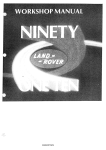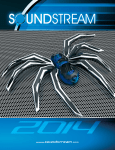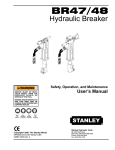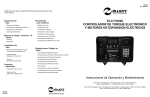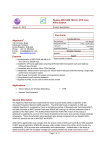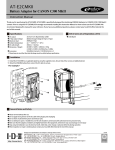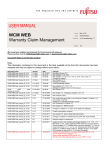Download PCIE2-437 USER`S MANUAL
Transcript
PCIE2-437 USER’S MANUAL The information in this document has been carefully checked and is believed to be entirely reliable. However, no responsibility is assumed for inaccuracies. Furthermore, Cyclone Microsystems, Inc. reserves the right to make changes to any products herein to improve reliability, function, or design. Cyclone Microsystems, Inc. neither assumes any liability arising out of the application or use of any product or circuit described herein, nor does it convey any license under its right or the rights of others. Revision 1.0, December 2010 Copyright 2010 by Cyclone Microsystems, Inc. CONTENTS CHAPTER 1 1.1 INTRODUCTION ..............................................................................................................................1-1 1.2 SPECIFICATIONS............................................................................................................................1-2 1.3 STANDARDS ...................................................................................................................................1-3 1.4 ORDERING INFORMATION ............................................................................................................1-3 CHAPTER 2 2.1 THEORY OF OPERATION ..............................................................................................................2-1 CHAPTER 3 3.1 SLOT CAPABILITIES .......................................................................................................................3-1 3.2 BOARD POWER ..............................................................................................................................3-1 3.3 POWER CONNECTOR....................................................................................................................3-2 3.4 LINKED LED INDICATORS .............................................................................................................3-3 3.5 BOARD COOLING ...........................................................................................................................3-4 3.6 BOARD MECHANICALS..................................................................................................................3-4 3.7 FLEX CABLES .................................................................................................................................3-5 i PCIe2-437 User’s Manual Revision 1.0, December 2010 CONTENTS LIST OF FIGURES Figure 1-1. PCIe2-437 Block Diagram ...................................................................................................1-2 Figure 3-1. PCIe2-437 Physical Configuration.......................................................................................3-5 LIST OF TABLES Table 1-1. Table 3-1 Specifications ......................................................................................................................1-3 Slot Capabilities...................................................................................................................3-1 Table 3-2 Power Requirements ...........................................................................................................3-2 Table 3-3 Power Supplied Per PCIe Slot.............................................................................................3-2 Table 3-4 Power Connector.................................................................................................................3-3 Table 3-5 Link LED Definition ..............................................................................................................3-3 ii PCIe2-437 User’s Manual Revision 1.0, December 2010 CHAPTER 1 INTRODUCTION 1.1 INTRODUCTION The Cyclone Microsystems PCIe2-437 Four Slot Riser Card is a PCI Express (PCIe) add-in board that allows the user to expand a host slot from one to four slots. Most PCs contain few PCI Express slots making them poorly suited for embedded system developers to use powerful and cost-effective PCs as a foundation for a robust embedded system. The PCIe2-437 Four Slot Riser Card host interface is a x16 (electrical and mechanical) Gen2 card edge. The riser card’s slots are x4 electrical, organized as one x16 mechanical slot and three x8 mechanical slots. All are Gen2 capable. Each slot of the riser card will support a flex cable attachment to its respective add-in card. Additionally, the riser card can be attached to its host slot via a flex cable. Using flex cables allows the PCIe2-437 riser card to be used as an “internal expansion board”. The PCIe2-437 Four Slot Riser Card supports 80 Gbit/s bi-directional traffic to and from the host system and 20Gbit/s bi-directional traffic to and from each slot. The system uses a non-blocking PCI Express switch for excellent peer-to-peer I/O bandwidth. The PCIe2-437 is recognized by the host system upon boot-up, requires no hardward specific drivers and is entirely host operating system agnostic. PCI Express is a high performance, general purpose I/O inter-connect defined for a wide variety of computing and communication platforms. Key PCI attributes, such as its usage model, load-store architecture, and software interfaces are maintained, whereas its parallel bus implementation is replaced by a serial interface. PCI Express take advantage of recent advances in point-to-point inter-connects, switchbased technology, and packetized protocol to deliver new levels of performance. PCIe2-437 User’s Manual Revision 1.0, December 2010 1-1 INTRODUCTION x4 Gen2 J4 PCI-Express x16 Slot J3 PCIe x8 Slot J2 PCIe x8 Slot J1 PCIe x8 Slot x4 Gen2 x4 Gen2 PCI-Express Switch x4 Gen2 PCI-Express x16 Gen2 Figure 1-1. PCIe2-437 Block Diagram 1.2 SPECIFICATIONS The specifications in Table 1-1 detail the PCIe2-437 Four Slot Riser Card. The physical dimensions do not include attached boards or flex cables. 1-2 PCIe2-437 User’s Manual Revision 1.0, December 2010 INTRODUCTION Table 1-1. Specifications Physical Electrical Board Height 4.199 inches Board Length 5.750 inches Component Height 0.554 inches Voltage +3.3VDC +/- 9% +12VDC +/- 8% Environmental 1.3 Input Current (no boards installed) 2A for +3.3VDC, Input Current (Four 75W PCIe Cards installed) 14A for +3.3VDC, Operating Temperature 0 to 50 Degrees Celsius Relative Humidity 0% to 95% (non-condensing) Storage Temperature -20 to 70 Degrees Celsius 0A for +12VDC. 22A for +12VDC. STANDARDS PCI Express Base Specification Revision 2.0 PCI Express Card Electro Mechanical Specification 2.0 1.4 ORDERING INFORMATION Cyclone Part Numbers CM437 PCIe2-437 User’s Manual Revision 1.0, December 2010 PCIe2-437 Four Slot Riser Card 1-3 CHAPTER 2 THEORY OF OPERATION 2.1 THEORY OF OPERATION The basic PCI Express link consists of dual unidirectional differential links, implemented as a transmit pair and a receive pair. The signaling rate for PCI Express Gen2 is 5.0 Gigabits/second/Lane/direction. A link supports at least one lane. The PCI Express link at the PCIe2-437 card edge is a sixteen lane (x16) link. The PCIe2-437 provides three slots with x8 connectors (slots J1, J2, J3) and one slot with a x16 connector (slot J4). All slots are four lane (x4) links. All slots can accommodate single lane (x1), x4 or x8 add-in cards. Additionally, slots J1, J2 and J4 will accept x16 add-in cards. Although not expressly permitted by the PCI Express Specification, slots J1 and J2 accommodate “down-shifting” a x16 card into a x8 slot. Plugging a smaller link card into a larger link connector is fully allowed. The system is ready to be turned on once the PCIe2-437 is installed into the host PC (either directly or with flex cable), the power cable is connected to the PCIe2-437 and any desired add-in cards are installed (again, either directly or with flex cable). When the host is turned on, the PCI Express links are initialized. This is a purely hardware initialization where each PCI Express link is set up following a negotiation of lane widths by the two ends of each link. No firmware or operating system software is involved. Once the links are initialized or “trained”, there are LEDs on the PCIe2-437 that provide a visual indication of link status. A detailed explanation of the LEDs follows later in this manual. One essential requirement for system initialization is the ability of the host system’s BIOS to be able to enumerate the many bridges inherent in a complex PCI Express design. The links from the host to the PCIe2-437 slots are created with a PCI Express Switch. Each link looks like a PCI-to-PCI bridge to the Host’s BIOS. The number of bridges can add up quickly. Older BIOS may not have the resources to enumerate the number of bridges. Make sure that the BIOS on the host computer has the latest updated BIOS. If required, contact the host system’s manufacturer to make sure that the BIOS used can handle the large number of bridges that it will see in the system. PCIe2-437 User’s Manual Revision 1.0, December 2010 2-1 CHAPTER 3 BOARD OPERATION 3.1 SLOT CAPABILITIES The PCIe2-437 Four Slot Riser Card host interface is a x16 Gen2 card edge capable of 80Gbit/s bidirectional traffic. The PCIe2-437 can plug directly into a host PCIe slot or can be attached with up to 12 inches of flex cable. Slots J1 and J2 have x4 Gen2 interfaces capable of 20Gb/s bi-directional traffic. The slot connectors at J1 and J2 are “down pluggable”, they have an open back edge that permits a x16 add-in card to be installed. Add-in cards can be installed directly into the J1 and J2 connectors or can be attached with up to 12 inches of flex cable. Slot J3 also has a x4 Gen2 interface capable of 20Gb/s bi-directional traffic. The slot connector at J3 is not “down pluggable”. There are board components in the way that prevent a x16 add-in card from being installed. Add-in cards x8 or smaller can be installed directly into the J3 connector or can be attached with up to 12 inches of flex cable. Slot J4 has a x4 Gen2 interface capable of 20Gb/s bi-directional traffic. The slot connector at J4 is a x16 connector with a board latch commonly used with video cards. Add-in cards can be installed directly into the J4 connector or can be attached with up to 12 inches of flex cable. For more details on flex cable attachment to the PCIe2-437, see section 3-7. The following table summarizes the slot capabilities Table 3-1. Slot Capabilities 3.2 Slot Connector Lanes Flex Cable Host x16 card edge x16 up to 12 inches J1 x8 down pluggable connector x4 lanes up to 12 inches J2 x8 down pluggable connector x4 lanes up to 12 inches J3 x8 connector x4 lanes up to 12 inches J4 x16 connector with latch x4 lanes up to 12 inches BOARD POWER Power to the PCIe2-437 does not come from the card edge, host connection. Powering up to four addin cards from one host slot would exceed the current carrying capabilities of the host connector and potentially cause damage. For this reason, the PCIe2-437 requires a external power connection; +12V and +3.3V must be brought to the board from a Molex style power connector. PCIe2-437 User’s Manual Revision 1.0, December 2010 3-1 BOARD OPERATION Table 3-2 shows the power requirements for the PCIe2-437. Voltage Table 3-2. Power Requirements Tollerance Current Minimum Current Maximum (no cards installed) (Four 75W add-in cards installed) +3.3VDC +/- 9% 2.00 Amps 14 Amps +12VDC +/- 8% 0.00 Amps* 22 Amps * The PCIe2-437 does not use +12V, it only routes +12V to the slot connectors. Each PCIe2-437 slot is a PCIe 75W slot. Some add-in cards, especially video cards, require more than 75W; these cards will have their own external Molex style power connector. Video card users should verify that any external power connections to their cards have been made. Table 3-3 shows the breakdown of power at each slot. Table 3-3. Power Supplied Per PCIe Slot Voltage Current Maximum 3.3 +3.3V 3.0 Amps +12V 5.5 Amps POWER CONNECTOR For the reasons stated in the previous section, the PCIe2-437 requires an external power connection. The power connector J9 on the board is a Molex 39-30-0100. Customers must make their own cable to connect J9 on the PCIe2-437 to a +12V & +3.3V power source. The mating connector housing to J9 is Molex 39-01-2100 (UL94V-2 nylon, natural color) and there are other housings in this series that will work. This connector style uses discrete contacts crimped to the wires and inserted into the housing. Typical contact is Molex 39-00-0060 for 18-24AWG wire. The crimping tool is Molex 63819-0900. The pinout of J9 is: pins 6-7-8 are +12V, pins 9-10 are +3.3V and pins 1-2-3-4-5 are ground. Each contact position is labeled on the housing at the wire insertion openings 3-2 PCIe2-437 User’s Manual Revision 1.0, December 2010 BOARD OPERATION Table 3-4. Power Connector 3.4 J9-1 GND J9-2 GND J9-3 GND J9-4 GND J9-5 GND J9-6 +12V J9-7 +12V J9-8 +12V J9-9 +3.3V J9-10 +3.3V Mating housing (typ) Molex 39-01-2100 Contact (18-24AWG) Molex 39-00-0060 Crimping tool Molex 63819-0900 LINK LED INDICATORS The PCIe2-437 has LEDs to indicate the PCIe link status of each slot and the host connection. The five surface mount, green LEDs are arranged in a row on the edge of the board opposite the host card edge connector, see Figure 3-1. The LEDs are labeled J1, J2, J3, J4 and HOST. A fully functional link (all lanes used and operating at Gen2 rates) will have its LED ON solid. A link running at Gen1 rates and/or using less lanes than available will indicate status with a blinking LED. The LEDs indicate link status as follows: Table 3-5. Link LED Definition Link is down OFF ON Link is up, all lanes, Gen2 (5GT/s) rate. BLINK: 0.5 seconds ON, 0.5 seconds OFF Link is up, reduced lanes, Gen2 (5GT/s rate) BLINK: 1.5 seconds ON, 0.5 seconds OFF Link is up, all lanes, Gen1 (2.5GT/s rate). BLINK: 0.5 seconds ON, 1.5 seconds OFF Link is up, reduced lanes, Gen1 (2.5GT/s rate). There is a sixth surface mount, green LED labeled PWR. When lit, this LED indicates there is +3.3V power to the board. It is also located on the edge opposite the host card edge connector. There is no indicator for +12V power. PCIe2-437 User’s Manual Revision 1.0, December 2010 3-3 BOARD OPERATION 3.5 BOARD COOLING The PCIe switch is the only part on the PCIe2-437 that requires cooling. The part dissapates about 3W typical and 6.5W maximum. The manufacturer defines typical as 35% traffic (voltage rails at their nominal voltage) and defines maximum as 85% traffic (voltage rails at their maximum). At the 6.5W maximum, the heatsink used on the PCIe switch will require about 200lfm (2m/s) of airflow. For most users, just allowing the heatsink to radiate should be sufficient. For power users or applications where flex cable is covering the board, users must ensure there is adaquate airflow across the fins of the heatsink. 3.6 BOARD MECHANICALS Figure 3-1 is a mechanical drawing of the PCIe2-437 Four Slot Riser Card. As the drawing shows, the boards’ overall dimensions are 4.366in x 5.750in. The card edge connector is to the x16 PCIe specification including the “hockey stick” latch mechanism. The mounting holes are 0.125in, suitable for #4 screws located at each corner. The tallest components on the board are the PCIe connectors (0.440in), the PCIe switch with heatsink (0.554in) and the power connector (0.396in). 3-4 PCIe2-437 User’s Manual Revision 1.0, December 2010 BOARD OPERATION Figure 3-1. PCIe2-437 Physical Configuration 3.7 FLEX CABLES The PCIe2-437 can be used like a typical riser card, where it is plugged directly into the host and the add-in cards are plugged directly into the riser card. In most host systems, this mechanical configuration is not practical. To make the PCIe2-437 more like an “internal expansion board” the PCIe2-437 can be attached to the host slot via a flex cable and like-wise, add-in cards can be attached to the PCIe2437 with flex cables. Cyclone has tested the PCIe2-437 with a 12inch long flex cable to the host system and with add-in cards on 12inches of flex cable. The cables have a small section of printed circuit board on each end of the flex cable, a PCIe card edge on one end and a PCIe slot connector on the other. The flex cables were purchased from Adex Electronics in Lake Forest CA (www.adexelec.com). A typical part number is PEFLEX16RG212 for the x16, 12inch, Gen2 cable. PCIe2-437 User’s Manual Revision 1.0, December 2010 3-5