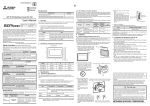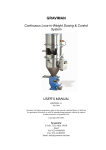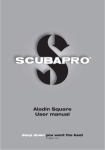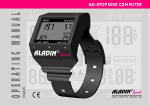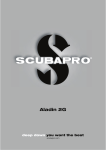Download Galileo Apnea Manual
Transcript
Before diving, make sure you have read and understood all parts of both the Galileo User Manual as well as this Apnea Manual. Apnea diving, and particularly Apnea diving in combination with scuba diving, can present risks that have not been researched and are not commonly known. Anyone engaging in any form of breath hold diving is in danger of shallow-water blackout (SWB), that is, the sudden loss of consciousness caused by oxygen starvation. Apnea after Scuba diving is not recommended; check the latest recommendations from your Apnea instructor or organization. Deep repetitive Apnea dives are not recommended; leave enough recovery time between your Apnea dives. A dive computer doesn’t track tissue nitrogen build up in Apnea mode, therefore Scuba diving after Apnea dives is recommended only after sufficient surface time. Check the latest recommendations from your Diving Instructor or organization. ! WARNING - The practice of Apnea diving exposes a diver to different hazards from those associated with scuba diving. The diver should be aware of these risks and understand how to avoid them. Do not practice Apnea or breathe hold diving immediately after a compressed air or Nitrox dive. - UWATEC highly recommends professional training in Apnea or free diving techniques and physiology before conducting breath hold dives. No dive computer can replace the need for proper dive training. Insufficient or improper training may cause a diver to commit errors that can lead to serious injury or death. - Always check the battery power level before starting a dive. Do not dive if the battery icon indicates that the battery is low and needs to be replaced. Do not dive if the readings on the instrument appear irregular or unclear. English This manual describes the Apnea diving mode for the Galileo dive computers. It applies equally to Sol, Luna and Terra, however for Luna and Terra the heart rate* is displayed only if the HRM upgrade has been installed. The Apnea diving mode is available as a web download only and must be installed using SmartTRAK. TABLE OF CONTENTS 1. Changes in surface display and menus ................................................................2 2. Features of the Apnea diving mode ......................................................................3 2.1 Start and stop of dive monitoring...............................................................3 2.2 Display during an Apnea dive ....................................................................3 2.3 Sampling rate ............................................................................................4 2.4. Settings .....................................................................................................4 2.4.1. Maximum depth alarm ...............................................................4 2.4.2. Depth increment warning ...........................................................4 2.4.3. Dive time interval warning ...........................................................5 2.4.4. Surface interval warning .............................................................5 2.4.5. Low heart rate alarm ..................................................................5 2.4.6. Ascent speed alarm ...................................................................5 2.4.7. Water density .............................................................................6 3. Logbook ...................................................................................................................6 4 Button function overview .......................................................................................7 *only possible using HRM and Polar strap 1 1. Changes in surface display and menus After installing the Apnea diving upgrade, you will notice changes in your Galileo. These changes apply identically to Sol, Luna and Terra: - in the DIVE SETTING menu, the GAUGE MODE menu is now replaced by the DIVE MODE menu. Inside this, you have the choice of SCUBA, GAUGE and APNEA. The setting SCUBA is for using Galileo as a decompression computer. GAUGE is for using Galileo as a depth gauge for technical dives. APNEA is for using Galileo in Apnea dives (breath-hold diving). - Surface display: when APNEA is selected in the DIVE MODE menu, the surface display changes as shown below. - The MAIN MENU will have a new entry, immediately below the DIVE SETTINGS menu, called APNEA DIVE. Inside this menu you will find all settings relative to the Apnea diving mode. The settings are described in section 2.4. 2 Features of the Apnea diving mode 2.1 Start and stop of dive monitoring If you want to monitor your heart rate* during the surface interval prior to the first immersion, Galileo allows you to manually start the monitoring and logging of the data when set to APNEA. This is achieved by pressing and holding the left button from the surface display. Note that Galileo will return to the normal surface display and stop recording after 15 minutes on the surface without an immersion to a depth of at least 0.8m. If you don’t start the logging manually, Galileo will start automatically upon reaching a depth of 0.8m. Galileo will continue recording after returning to the surface for a maximum of 15 minutes. Any subsequent immersion started within 15 minutes will record to the same logbook. If your surface interval is longer than 15 minutes, you need to start a new logbook, either by pressing and holding the left button or by diving deeper than 0.8m. You can stop the recording manually by pressing and holding the left button at any time while on the surface. 2.2 Display during an Apnea dive In Apnea dive mode, Galileo shows the information in one of two formats, depending on whether you are at a depth deeper or shallower than 0.8m/3ft. At a depth deeper than 0.8m/3ft the following is displayed: - current depth (DEPTH) - maximum depth (MAX) - heart rate*, if applicable (HEART) - dive time in minutes and seconds (DIVE TIME) - water temperature (TEMP) - ascent or descent speed (SPEED) English 2. NOTE: - the maximum depth is displayed only if it is 3m/10ft or more greater than the current depth; - the dive time resets as soon as you ascend to a depth of 0.8m/3ft or shallower; - the speed is shown in m/s or ft/s; - the left and the middle button have no labels because they do not perform any function during the dive. The right button activates the backlight. At a depth shallower than 0.8m/3ft, Galileo shows the following: - max depth of the previous dive (MAX) - duration of the previous dive in minutes and seconds (DIVE TIME) - current heart rate* (HEART) - time spent at the surface (SURF INT) - lowest heart rate* during the previous dive (MIN HR) - lowest temperature during the previous dive (MIN TEMP) - total number of immersions during the current recording (DIVE NO) - total time, in minutes, elapsed since beginning of recording (TOTAL) *only possible using HRM and Polar strap 3 2.3 2.4.1. Maximum depth alarm Sampling rate Due to the different nature of Apnea diving (shorter dives and possibly short time at max depth) the sampling rates for the depth measurement and the data logging are increased when Galileo is set to APNEA. The table below shows the comparison with the regular settings. APNEA SCUBA, GAUGE Depth sampling Every 0.25s Every 0.5s Data logging Every second Every 4 seconds Logbook capacity 25 hours 100 hours 2.4. Settings Galileo allows you to set several alarms and warnings related to an Apnea dive. It also allows you to adjust the water density in very small increments for the utmost precision in the depth measurement. The maximum depth alarm can be set in 1m/5ft increments between 5m/20ft and 300m/1000ft. When the diver descends past the set depth, a continuous beeping sequence goes off, and the current depth is displayed in inverted colors (white on a black background). The alarm continues until the diver ascends at least 0.5m/2ft shallower than the set depth. 2.4.2. Depth increment warning Note that all warnings are audible only. The sound of each warning is unique so that the warning can be interpreted without having to look at the display. Galileo allows you to set a depth increment warning, so that during your descent (WAY DOWN), ascent (WAY UP), or both (BOTH), you can keep track of your progress without looking at the display. The warning can be set in 1m/5ft increments between 5m/20ft and 100m/330ft. Every multiple of the set interval, Galileo will trigger a 2-second audible sequence, consisting of two short beeps. 4 English 2.4.3. Dive time interval warning Galileo allows you to set a dive time interval warning, so that you can keep track of the time spent underwater without having to look at the display. The warning can be set in 15-second increments up to a maximum of 10 minutes. Every multiple of the set interval, Galileo will trigger a 3-second audible sequence, consisting of three short beeps. Galileo can trigger an alarm if your heart rate* drops below a set level. The alarm can be set between 35 and 100bpm in 1bpm increments. If your heart rate* drops to the level set in the alarm, a continuous beeping sequence goes off, and the heart rate* is displayed in inverted colors (white on a black background). 2.4.6. Ascent speed alarm 2.4.4. Surface interval warning Analogous to the dive time interval warning, this warning allows you to keep track of the time spent on the surface. The warning can be set in 15-second increments up to a maximum of 14 minutes and 45 seconds. Every multiple of the set interval, Galileo will trigger a 3-second audible sequence, consisting of three short beeps. 2.4.5. Low heart rate* alarm Ascent speed in Apnea diving is averaged over a period of 4 seconds and is displayed in m/s or ft/s. The ascent speed alarm can be set between 0.1 and 5.0m/s (1ft/s and 15ft/s) in 0.1m/s increments (1ft/s). If during an ascent the speed is higher than the set value, a continuous audible sequence goes off, and the speed is displayed in inverted colors (white on a black background). *only possible using HRM and Polar strap 5 2.4.7. Water density 3. Logbook Due to the different nature of Apnea diving with respect to regular scuba diving, the logbook changes in appearance also. There is a direct relationship between the weight of a water column and the pressure exerted by it, and the weight is given by the depth multiplied by the density of the water. Hence, the depth displayed by a dive computer is obtained by a measurement of absolute pressure. Water density, however, is a function of salinity, so that the same depth in a lake (fresh water) and in an ocean (salt water) will yield a different pressure measurement. The difference is very small, with a corresponding error in displayed depth (approximately 3%). For this reason, in SCUBA and GAUGE modes, Galileo allows to define whether the dive is in fresh or salt water. A decompression calculation is based on absolute pressure, so even setting Galileo to fresh water when diving in salt water, or vice versa, is acceptable. The depth measurement will be slightly off (approximately 1m/3ft every 40m/130ft), but the decompression calculation will be carried out correctly. For Apnea diving, in which no decompression calculation takes place, the maximum depth reached by the diver may be the main goal of the dive, so the accuracy in the depth measurement itself is the most important factor. Galileo allows you to define a water density between 1.000kg/l and 1.050kg/l in 0.001kg/l increments. For reference, the density of the salt water setting in SCUBA or GAUGE mode is 1.025kg/l. *only possible using HRM and Polar strap 6 One session can include several dives, thus the first page shows the deepest dive but also the longest dive (in minutes and seconds). It lists in addition the total duration of the session (in minutes, including time spent at the surface), the total number of dives and the lowest measured temperature. By pressing >>, the depth profile together with the temperature profile is shown. If the heart rate* monitor was turned ON, then pressing >> brings up the depth profile together with the heart rate profile. English Pressing >> from here shows the time the session started, the time the session ended and the battery status. Pressing >> one more time shows detailed information for each individual dive, starting with the sequential counter identifying the dive, followed by minimum, average, maximum heart rate*, maximum descent and maximum ascent speed. 4 Button function overview DURING DIVE SURFACE LEFT BUTTON MIDDLE BUTTON RIGHT BUTTON PRESS Main menu Logbook Activate backlight PRESS AND HOLD Start diving Picture viewing function Access compass display - - Activate backlight Stop diving (while on the surface only) - - PRESS PRESS AND HOLD *only possible using HRM and Polar strap 7