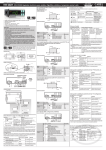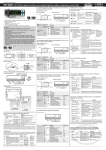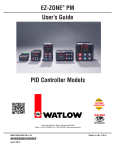Download +050001511
Transcript
+050001511 - rel. 1.1 of 14/07/2009 ir33 smart - IR33S7HR0E Electronic controller for normal and high temperature static refrigeration units bn1: normal temperature (2T10 °C) static refrigeration units (no defrost) Indications on the display When flashing, the signals on the display indicate a request that cannot be implemented until the delay timers have expired. Temperature range: 2T10 °C Temperature control DIRECT MODE NO POWER & SIGNAL CABLES TOGETHER 1 2 3 N Inputs Outputs L NTC 1 R1: 16 A relay Description Set point Control differential (hysteresis) Minimum temperature alarm Maximum temperature alarm Temperature alarm delay Default value 4 °C 2 °C -30 °C 30 °C 30 min (*) absolute alarm thresholds READ CAREFULLY IN THE TEXT! no alarm present no malfunction But- Pressing the button alone ton • if pressed for more than 5 s, accesses the menu for setting the type F parameters (frequent) • in the event of alarms: mutes the audible alarm (buzzer) and deactivates the alarm relay aux aux def aux Temperature range: 2T10 °C Temperature control IMPORTANT: separate the probe and digital input cables from the cables to inductive loads and power cables to avoid electromagnetic disturbance. Never run power cables (including electrical panel cables) and signal cables in the same conduits. def def if pressed for more than 5 s, def Set activates /deactivates a manual defrost if pressed for more than 1 s, DIRECT MODE Set point def 1 2 3 N L DI1/NTC3 56,5 65 DI2/NTC4 POWER SUPPLY PTC/NTC2 How to set the set point PTC/NTC1 38,6 34,4 dima di foratura drilling template 71x29 mm R1 Step Action aux aux 1 Press for 2 secondsdef 2 Press 3 Press Set 6 7 8 9 10 11 12 L N 1 115/230 V~ 50mA~ max ROOM PROBE Set aux or def 1 Inputs Outputs 2 Room probe Compressor Name St rd dl dP1 AL (*) AH (*) Ad Main parameters (type F) Wall mounting by two plastic brackets sliding in from side Wiring diagram IR33S7HR0E R1 EN60730-1 12 (2) A UL 873 250 V~12A 5FLA 30LRA - 10 T 6 0 1 2 3 R1 L SERIAL board & KEY NTC 1 Type Set point Control differential (hysteresis) Interval between defrosts Max evaporator defrost duration Minimum temperature alarm Maximum temperature alarm Temperature alarm delay CtL dEF ALM Default value 2 °C 2 °C 8 hours 30 min -30 °C 30 °C 30 min Press 3 def Press Set def 4 Press Temperature range: 20T150 °C Temperature control Heater 6 Temp. °C Set point 7 N 1 Inputs Outputs IROPZ48500: Serial board interface RS485 L DI1/NTC3 PTC/NTC2 R1: 16 A relay Description Set point Control differential (hysteresis) Minimum temperature alarm Maximum temperature alarm Temperature alarm delay Default value 40 °C 2 °C 0 °C 150 °C 30 min def aux Press Set def Setdef ir33 SMART is loaded with 4 default configurations (sets of parameters). Each configuration identifies a specific refrigeration application, and can be identified simply by the index (bn*) when switching the instrument on. Op. temp. range Inputs Relay output 2T10°C NTC room Compressor 2T10°C NTC room Compressor bn3 Application Normal temperature static refrigeration units (no defrost) Normal temperature static refrigeration units with defrost (timed) by stopping the compressor High temperature thermostat 20T150°C PTC room Heater / Alarm bn4 Standard CAREL (default configuration) -50T90°C Configurable Configurable bn2 N The user configuration selected in point 2 will be loaded Configurations bn1 R1 Select the required configuration (refer to the previous table) This procedure can only be performed once: the most suitable configuration for the application, once loaded, will remain active the next time the instrument is started. When switching on the first time, bn0 corresponds to the Carel standard (default configuration). The Set procedure for loading Setone of the user configurations involves copying one of the sets of parameters (bn1,...,bn4) to bn0. bn0 therefore always corresponds to the last configuration loaded. Ind. 1 2 3 Main parameters (type F) Name St rd rt rH rL dl dt1 dt2 dP1 dP2 dd d8 d/1 d/2 AL AH Ad Type CtL dEF ALM L def for 5 The display will scroll the list of type “F” parameters (FREQUENT) (depends on Select the desired parameter the configuration loaded) The display will show the value of the This is the current value of the selected parameter parameter The value on the display will increase or decrease Set the desired value The display will show the parameter name again IMPORTANT: parameters not yet saved The controller will display the temperatu- IMPORTANT: only now have all the re read by the probes again parameters been updated 2 Effect 2 Press 3 Press aux def aux aux aux & or def def Set def 4 Press 5 Press Set def aux aux or 1 8 9 2 DI DI Description Set point Control differential (hysteresis) Temperature monitoring interval Maximum temperature read Minimum temperature read Interval between defrosts Evaporator end defrost temperature AUX evaporator end defrost temp. Maximum evaporator defrost duration Maximum AUX evaporator defrost duration Dripping time Alarm bypass time after defrost and/or door open Defrost probe 1 reading Defrost probe 2 reading Minimum temperature alarm Maximum temperature alarm Temperature alarm delay aux or The value on the display will increase or decrease aux The display will show the first parameter The type “C” parameters also include in the list (depends on the configuration type “F” loaded) def Default value 0 °C 2 °C 8 hours 4 °C 4 °C 30 min 30 min 2 min 1 hour 0 °C 0 °C 120 min Enter the password “22” The display will scroll the list of type “C” Select the desired parameter parameters (CONFIGURATION) aux The display will show the value of the selected parameter This is the current value of the parameter Set The value on the display will increase or decrease Set the desired value The display will show the parameter name again IMPORTANT: parameters not yet saved def Press Set Set Repeat steps 4, 5, 6& Set 7 for all parameters required Press Set seconds Meaning for After 5 seconds the display will show “0” Access to type “C” parameters requires the password def Set Set Set Press Set aux def 6 7 8 9 10 11 12 L N 1 115/230 V~ 50 mA~ max Press Set seconds Press Set 5 seconds 7 DI2/NTC4 DI1/NTC3 Meaning ‘bn0’ is the current configuration. (Standard Carel when first switched on or other user configuration, if loaded) Set Set Press Set Set def Repeat steps 2, 3, 4& Set 5 for all parameters required 1 6 Connection diagram PTC/NTC2 Effect After 2 seconds the display shows the message ‘bn0’ The display shows the messages ‘bn1’, ‘bn2’, ‘bn3’, ‘bn4’ The display shows “Std” for 1 sec or def bn4: standard CAREL (default configuration) PTC/NTC1 Step Action aux Switch the instrument on aux 1 while holding def aux Step Action PTC 1 POWER SUPPLY aux def After 5 seconds the display will show the Access to type “F” parameters is first parameter, “St” (set point) direct How to access and set type “C” parameters (CONFIGURATION, password def def protected) L N 1 115/230 V~ 50mA~ max ROOM PROBE How to select and load a user configuration or Meaning aux (*) absolute alarm thresholds IROPZKEY**: Programming key The set point is modified and saved aux 6 7 8 9 10 11 12 Room probe Heater/Alarm Name Type St CtL rd AL (*) AH (*) ALM Ad Main parameters (type F) PTC/NTC1 Connection diagram R1 aux aux aux def 5 1 2 3 Set the desired value Effect aux 2 L N 1 2 1 2 115/230 V~ 50mA~ max PROBES DI DI IROPZDSP00: Display interface option Step Action bn3: high temperature (20T150 °C) thermostat (reverse mode) POWER SUPPLY This the currently active control set point Set Press for 5aux secondsdef rd Meaning How to access and set type “F” parameters (FREQUENT, not protected by password) 1 REVERSE MODE 2 Set (*) absolute alarm thresholds 6 7 8 9 10 11 12 Optional connections def Effect After 2 seconds the display shows the current set point The value on the display will increase or decrease The controller will display the temperature read by the probes again Another way of changing the set point is to set parameter “St” (see the tables below) R1: 16 A relay Description DI2/NTC4 N 3 • if pressed for more than 5 s together with PRG/MUTE, accesses the menu Temp. °C rd Connection diagram Wall mounting ir33 or • if pressed with SET for Start-up: if pressed Automatic address assimore than 5 s, accesses for more than 5 s at gnment: if pressed for the menu for setting type C start-up activates the more than 1 s enters parameters (configuration) procedure for setting the automatic serial or downloading parameters the default parameters address assignment • if pressed for more than procedure 5 s with UP/AUX resets any alarms with manual reset • if pressed for more than 5 s together with DOWN/DEF, activates/deactivates the continuous cycle • if pressed for more than 5 s together with SET starts the report printing procedure (function available but to be implemented) • if pressed for more than 5 s together with PRG/MUTE, resets any alarms with manual reset if pressed for more than 5 s together with UP/AUX activates/deactivates the continuous cycle aux 80,6 aux Pressing together with other buttons re (function available but to be implemented) 70,5 79 76,2 Press function not activated Set displays and/or sets the set point for setting the type C parameters (configuration) or downloading the Set parameters • if pressed for more than 5 s with UP/AUX starts the report printing proceduSet Dimensions (mm) 2 function activated aux bn2: normal temperature (2T10 °C) static refrigeration units with defrost (timed) by stopping the compressor Compressor NO POWER & SIGNAL CABLES TOGETHER ALARM defrost call alarms in norm. operation (e.g. high/low temp.) or immediate or delayed external alarm from digital input malfunction(e.g. EEPROM error or faulty probes) function called Buttons on the keypad L N 1 115/230 V~ 50mA~ max ROOM PROBE Room probe Compressor Name Type St CtL rd AL (*) AH (*) ALM Ad Main parameters (type F) DI1/NTC3 6 7 8 9 10 11 12 R1 With reference to the label on the rear of the instrument and the required application 1. Check that power supply, probes and loads (compressor, heaters, etc.) are suitable for the instrument. 2. Fasten the instrument to the panel as shown in the following figure. 3. Make all the required electrical connections. 4. Power up the unit. 5. After around 2 seconds, if the instrument displays the temperature read by the probes connected to the device, go directly to point 7. If nothing is displayed or an alarm is signalled (alarm codes on the display), power down, check the connections and the power supply and go to point 6. 6. Power the unit up again. If the instrument now correctly displays the temperature, go to point 7. If, on the other hand, the problem described in point 5 is repeated, see the table “Alarms and signals: display, buzzer and relay” to identify the cause of the problem. 7. ir33 smart is now ready to be configured. For correct configuration based on the required application, see the section “How to select and load a configuration”. no defrost call delayed external alarm (before the time “A7“has elapsed) Flashing compress. call DI2/NTC4 POWER SUPPLY READ ME NOW!!! defrost in progress CONT. CYCLE PTC/NTC2 115/230 Vac switching power supply 16 A compressor relay Management of NTC (-50 to +90°C) and PTC (-50 to +150°C) sensors Simple and intuitive installation and configuration 4 pre-loaded configurations for the most common refrigeration applications DEFROST SERVICE Connection diagram PTC/NTC1 • • • • • Normal operation OFF compress. off Temp. °C rd Set point READ CAREFULLY IN THE TEXT! • Electronic controller for normal and high temperature static refrigeration units COMPRESS. ON compressor on Icon Function Compressor for 5 The controller will display the temperatu- IMPORTANT: only now have all the re read by the probes again parameters been updated For both types of access (type “F” and type “C”) there is a timeout (no button on the keypad pressed for aux 1 min), the procedure is ended without saving the parameters. def Accessing the parameters divided by functional blocks (allows the user to scroll the list of parameters in blocks) Once having Set accessed the type “F” or “C” parameters (see tables above) Step Action 1 Press 2 Press 3 Press aux aux aux def def aux Set Set def Set or def Set Effect The display will show the name of the functional block that the parameter belongs to The display will show the name of the other functional blocks The display will show the name of the first parameter in the functional block selected Meaning Example “CMP” for the compressor parameters, “dEF” for the defrost parameters Example “dEF” for the defrost parameters Example “dl” for “dEF” Technical specifications Operating parameters Voltage Power Power supply 115-230 V~, 50/60 Hz 6 VA, 50 mA ~ max. Insulation guaran- insulation from very low reinforced 6 mm in air, 8 mm on surface, 3750 V insulation teed by the power voltage parts insulation from relay basic 3 mm in air, 4 mm on surface, 1250 V insulation supply outputs Inputs S1 (probe 1) NTC & PTC S2 (probe 2) NTC & PTC DI1 voltage-free contact, contact resistance <10 Ohm, closing current 6 mA S3 NTC or NTC & PTC Maximum distance of probes and digital inputs less than 10 m Note: in the installation keep power supply and load connections separate from probe, digital input, repeater display and supervisor cables. Type of probe Std. CAREL NTC 10 kOhm at 25 °C, range -50T90 °C meas. error 1 °C in range -50T50 °C 3 °C in range 50T90 °C High temperature NTC 50 kOhm at 25 °C, range -40T150 °C meas. error 1.5 °C in range -20T115 °C 4 °C in range outside of -20T115 °C Std. CAREL PTC 985 Ohm at 25 °C, range -50T150 °C meas. error 2 °C in range -50T50 °C 4 °C in range 50T150 °C Relay outputs EN60730-1 UL873 relay 250 V~ operating cycles 250 V~ operating cycles R1 (*) 12 (2) A 100,000 12 A resistive 5 FLA 30,000 N.O./N.C. 30 LRA C300 insulation from very low voltage parts reinforced: 6 mm in air, 8 mm on surface, 3750 V insulation insulation between independent relay outputs basic: 3 mm in air, 4 mm on surface, 1250 V insulation (*) Relays not suitable for fluorescent loads (neon lights, etc.) that use starters (ballasts) with phase shifting capacitors. Fluorescent lamps with electronic controllers or without phase shifting capacitors can be used, depending on the operating limits specified for each type of relay. Connections screw terminals for cables from 0.5 to 2.5 mm2 max current 12 A The correct sizing of the power and connection cables between the instrument and the loads is the installer’s responsibility. In max. load and max. operating temp. conditions, the cables used must be suitable for operation at least up to 105 °C. Case plastic 34.4 x 76.2 x 79 mm (mounting depth 70,5 mm) Assembly smooth, hard and indeformable panel using side fastening brackets to press in fully drilling template 28.8±0.2 x 76.2±0.2 mm Display digits 3 digit LED display from -99 to 999 operating status indicated by graphic icons on the display Keypad 4 silicone rubber buttons Infrared receiver available Buzzer available Operating temperature -10T60 °C Operating humidity <90% rH non-condensing Storage temperature -20T70 °C Storage humidity <90% rH non-condensing Front panel index of protection assembly on smooth and indeformable panel with IP65 gasket Environmental pollution 2 (normal situation) PTI of insulating materials printed circuits 250, plastic and insulating materials 175 Period of electrical stress across the insulating parts long Category of resistance to heat and fire category D and category B (UL 94-V0) Class of protection against voltage surges category 1I Type of action/disconnection 1B relay contacts (microswitching) Construction of the control device built-in, electronic Classification according to protection against electric shock Class 2 when appropriately integrated Device designed to he hand-held or integrated into equipment no designed to be hand-held Software class and structure class A Cleaning the front panel of the instrument only use neutral detergents and water Serial interface for CAREL network external Maximum distance between interface and display 10 m Programming key available Complete list of parameters for each configuration frequent parameters ‘F’ psw protected parameters ‘P’ Cd. Parameter /2 /3 /4 /5 /6 /tl Pro /P /A2 /A3 /c1 /c2 /c3 St rd r1 r2 ctl r3 r4 r5 rt rH rL c0 c1 c2 cmp c3 The IR33 range fitted with the standard CAREL NTC sensor is compliant with standard EN 13485 on thermometers for measuring the air and product temperature for the transport, storage and distribution of chilled, frozen, deepfrozen/quick-frozen food and ice cream. Designation of the instrument: EN13485, air, S, A, 1, -50T90°C. The standard CAREL NTC sensor is identifiable by the printed laser code on “WP” models, or the code “103AT-11” on “HP” models, both visible on the sensor part. Safety standards: compliant with the relevant European standards. Installation warnings: dP2 Reset alarms with manual reset The alarms with manual reset can be reset by pressing “ ”&“ aux ” for more than 5 s. ” for 5 s. d/1 d/2 aux def dC Set Continuous cycle d8 d9 def As well as automatic defrost, a manual defrost can be activated, if the temperature conditions are right, by def Defrost on start-up Defrost delay on start-up or multifunction input d8d aux aux d4 dd dEF def To activate Set the continuous cycle function press“ aux ” & “ ” for more than 5 s. During operation in continuous cycle, the compressor will continue running and will stopSet at the timeout of the cycle or when reaching the minimum temperature (AL = minimum temperature alarmdef threshold). Set Continuous cycle setting: parameter ‘cc’ (continuous cycle duration): ‘cc’= 0 never active; parameter ‘c6’ (alarm bypass after continuous cycle): excludes or delays the low temperature alarm at the end of the continuous cycle. Maximum interval between consecutive defrosts Evaporator end defrost temperature AUX evaporator end defrost temperature Maximum evaporator defrost duration Maximum AUX evaporator defrost duration Defrost activation delay d6 ir33 smart comes with a three digit LED display for the temperature and icons to indicate operating status. It can also be connected, via a special interface, to a further display, used for example to read the third probe. Type of defrost d3 d5 Display pressing “ c6 Low temp. alarm bypass time after continuous cycle dP1 IRTRRES000 small infrared remote control IROPZKEY00 parameter programming key, extended memory with 12 V batteries IROPZ485S0 RS485 serial card with automatic polarity recognition (+/-) PSOPZPRG00 programming key kit PSOPZKEY00 parameter programming key with 12 V batteries PSOPZKEYA0 parameter programming key, extended memory, with external 230 Vac power supply Manual defrost Running time in continuous cycle dt2 Option codes Maximum temperature acquired in the session Minimum temperature acquired in the session Fan start delay (if relay fitted) on power-up Minimum time between consecutive starts of the compressor Minimum compressor off time Minimum compressor on time cc dt1 • the connection cables must guarantee insulation up to 90 °C; and, if necessary, up to 105 °C • adequately secure the connection cables to the outputs so as to avoid contact with very low voltage components. 1 to 15 Temperature display refresh speed (0 to 15) Weight % of temp. control probe 2 (0 to Virtual probe 100%) Select °C or °F 0: °C, 1: °F Decimal point 0: enabled, 1: disabled Probe reading displayed 1: virtual probe 2: probe 1 3: probe 2 Reading on remote display 4: probe 3 5: probe 4 6: probe 5 7: set point 0: NTC –50T90 °C Select type of probe 1: NTC –40T150 °C 2: PTC –50T150 °C 0: no probe 1: product probe Probe 2 configuration 2: defrost probe 3: condenser probe 4: antifreeze probe Probe 3 configuration As for probe 2 Probe 1 calibration or offset Correction to reading of probe 1 (-20T20 °C) Probe 2 calibration or offset Correction to reading of probe 2 (-20T20 °C) Probe 3 calibration or offset Correction to reading of probe 3 (-20T20 °C) Set point r1Tr2 °C Value of the temperature control differential Control delta or hysteresis (0.1T20 °C) Minimum value settable for the set point Minimum set point (-50Tr2 °C) Maximum value settable for the set point Maximum set point (r1T200 °C) 0: direct thermostat with defrost control (cool) Operating mode 1: direct thermostat (cool) 2: reverse thermostat (heat) Automatic night-time set point Value added to the set point in night-time variation operation (see ‘A4’) (-20T20 °C) Temperature monitoring 0: monitoring disabled probe 1: monitoring enabled Temperature monitoring temperature recording hours (0 to 999) interval Duty setting or safety relay dI d10 d11 d12 Advanced defrosts dn Nominal defrost duration Proportional factor for variation in ‘dl’ A0 Alarm and fan differential Alarm thresholds (AL, AH) A1 relative to the set point (St) or absolute AL Low temp. alarm threshold AH High temp. alarm threshold Delay time for high and low Ad temperature alarms 2: Press the button on the instrument connected to the network, the instrument recognises the message sent by the remote application, automatically setting the address to the required value and sending a confirmation message to the application, containing the unit code and firmware revision (message ‘V’). When the message sent by the aux remote application is recognised, the instrument displays the message ‘Add’ for 1 second, followed by the value of the serial address assigned; 3: The application, ondefreceiving the confirmation message from the units connected to the network, saves the information received in its database, increases the serial address and resumes sending the message ‘<!ADR>‘. 4: The procedure can be repeated starting from point 2 on another unit connected to the network, until all network addresses are defined. Set dH Note: when the operation for assigning an address to an instrument has finished, for reasons of safety, the operation is inhibited for 1 minute on that instrument. Consequently, a different address cannot be re-assigned to the instrument during that time. ALM A4 A6 A7 A8 Ac CAREL INDUSTRIES HQs. Via dell’Industria, 11 - 35020 Brugine - Padova (Italy) Tel. (+39) 0499716611 – Fax (+39) 0499716600 http://www.carel.com – e-mail: [email protected] AE Configuration bn1 bn2 bn3 bn4 4 4 4 4 0 0 0 0 0 0 0 0 0 0 0 0 0 0 0 0 Acd ALM AF 2 2 2 1 0 0 2 0 0 0 0 0 0 0 0 0 4 0 0 0 0 2 0 0 0 0 40 0 0 0 0 0 2 2 2 2 0 -50 ALF AdF H0 H2 -30 -30 30 30 1 0 3.0 3.0 0 0 0 0 - - - - - - - - - - - - 0 to 15 min 0 0 0 0 0 to 15 min 0 0 0 0 0 to 15 min 0 to 15 min Compressor operating time in the event of control probe fault (fixed off time 15 min) (0 to 100 min) Compressor operating time even when the temperature is below the set point (0 to 15 hours) 0 0 0 0 0 0 0 0 15 15 0 0 0 0 0 0 0 to 250 hours 2 2 2 2 0: heater by temperature; 1: hot gas by temperature; 2: heater by time; 3: hot gas by time; 4: heater by time with temperature control 0 2 0 0 0 to 250 hours 8 8 8 8 H3 H4 CmF 150 60 2 H6 0 3.0 3.0 H8 H9 Hdh Code Description Virtual control probe fault Room probe S1 fault Defrost probe S2 fault Probe S3 fault Probe not enabled low temperature alarm high temperature alarm immediate alarm from external contact delayed alarm from external contact defrost running defrost on evaporator 1 ended by timeout defrost on evaporator 2 ended by timeout maximum pump down time alarm low pressure alarm autostart in pump down high condenser temperature pre-alarm high condenser temperature alarm Unit parameter EEPROM error Operating parameter EEPROM error Connection with IR remote control active Automatic address assignment procedure in progress Report printing in progress Low relative humidity procedure activation High relative humidity procedure activation Start continuous cycle call End continuous cycle call Start defrost call End defrost call Switched ON Switched OFF Reset alarms with MAN reset, reset temperature monitoring Alarm on unit 1-6 in the network Download procedure in progress Download procedure with errors on unit 1-6 0 0 0 0 0 0 0 0 1 1 1 0 2 2 1 1 1 0 0 0 0 0 0 rES n1-n6 dnL d1-d6 4 4 4 4 4 4 4 1 to 250 min 30 30 30 30 1 to 250 min 30 30 30 30 0 0 0 0 - - - 0 0 0 0 0 0 1 1 1 0 0 0 (-20T20 °C) 0: skip defrost and automatic variation in dl disabled 1: skip defrost disabled and automatic variation in dl enabled 2: skip defrost enabled and automatic variation in dl disabled 3: skip defrost and automatic variation in dl enabled 1 to 100% 65 65 65 65 0 to 100% 50 50 50 50 0.1T20 °C 2.0 2.0 2.0 2.0 1 1 0: relative; 1: absolute 0 1 10 10 0 0 0 0 0 0 0 0 -5 1 1 -5 1 1 -5 1 1 -5 1 1 1 1 1 1 0 0 0 0 0 0 0 0 0 0 0 0 0 0 0 0 0 0 0 0 0 0 0 0 Icon flashing - Buzzer ON OFF OFF OFF OFF ON ON ON ON OFF OFF OFF ON ON ON OFF ON OFF OFF - AUTO AUTO AUTO AUTO AUTO AUTO AUTO AUTO AUTO AUTO AUTO AUTO AUTO/MAN AUTO/MAN AUTO/MAN AUTO/MAN MAN AUTO AUTO - - - - - always on - - - Reset - - ON AUTO - OFF Note:the buzzer is activated if enabled by parameter ‘H4’. It can be disabled from the CAREL supervisory system. Manual reset on pressing PRG/MUTE 0 -50T200 °C -50T200 °C -30 -30 0 +30 +30 150 0 to 250 min 30 30 30 120 0 0 0 0 0 0 0 0 0 0 0 0 0 0 0 0 70 70 70 70 0: input not active 1: immediate external alarm 2: delayed external alarm (delay time A7) 3: enable defrost 4: start defrost from external contact 5: door switch with compressor and evaporator fans OFF 6: remote on/off 7: curtain switch Function of digital input DI1 8: low pressure switch input for pump down 9: door switch with fans OFF only 0: direct/reverse operation 11: light sensor 12: AUX output activation 13: door switch with compressor and fans OFF (light not managed) 14: door switch with fans OFF (light not managed) Stop compressor from external forced compressor operating time in the alarm event of external alarms (0 to 100 min) Delay time for delayed If ‘A4’= 2 (0 to 250 min) external alarm 0: signal ‘Ed1’ and ‘Ed2’ on the display (end defrost due to maximum duration dP1/dP2) Enable alarms Ed1 and Ed2 disabled 1: signal ‘Ed1’ and ‘Ed2’ enabled High condenser temperature 0T200 °C alarm 10 Below is a table that describes the alarms and control signals, with the corresponding description, status of the buzzer, alarm relay and type of reset. 0 to 250 min 4 10 Alarms and signals: display, buzzer and relay interval between defrost call and effective activation of the relay 0: disabled; 1: enabled -50T200 °C -50T200 °C Differential or hysteresis for the activation/ High condenser temperature deactivation of the high condenser temperaalarm differential ture pre-alarm (0.1T20 °C) High condenser temperature 0 to 250 min alarm delay 0: sensor in the door jamb (the inside light is switched on when the sensor detects light and off when it detects darkness) >0: internal sensor (the inside light is switched on when the sensor detects Off time with light sensor light. After the time AF in seconds the light is switched off for 3 sec. In the event of darkness the inside light remains off, while in the event of light it is switched on again and a cycle starts with a minimum time of 3 sec. (0 to 250 sec.) Antifreeze alarm threshold Active if ‘/A2’ or ‘/A3’= 4 (-50T200 °C) Antifreeze alarm delay 0 to 15 min Serial address 0 to 207 0: setting of type F parameters and set point disabled 1: all settings are possible 2: setting of type F parameters, settings from remote control and set point disabled Lock keypad and/or remote 3: settings from remote control disabled control 4: continuous cycle, defrost, setting of type F parameters and ON/OFF disabled 5: continuous cycle, defrost, setting of type F parameters, set point and ON/OFF disabled 6: continuous cycle, defrost, setting of type F parameters and set point disabled Remote control enable code 0 to 255 Terminal buzzer 0: enabled; 1: disabled 1 (bit 0): enable/disable print report 2 (bit 1): enable/disable defrost 4 (bit 2): enable/disable continuous cycle Terminal keypad lock 8 (bit 3): enable/disable mute configuration 16 (bit 4): not associated 32 (bit 5): not associated 64 (bit 6): enable/disable ON/OFF 0: time band linked to the light output Select output activated by 1: time band linked to the AUX output (see time band ‘H1’ or ‘H5’) Enable set point variation with 0: set point variation with time band disabled time bands 1: set point variation with time band enabled AUX output configured as light or AUX (‘H1’= 2, 3, 8 or 9) remains deactivated until the control temperature is less than Anti-sweat heater offset ‘St’+’Hd’ when switching the instrument on for the first time or when resetting alarms. (-0T200 °C) IMPORTANT WARNING: for the set times to become immediately operational, the instrument needs to be turned off and on again. If this operation is not carried out, timing resumes operation the next time it is used, when the internal timers are reset. rE E0 E1 E2 “___” LO HI IA dA dEF Ed1 Ed2 Pd LP AtS cht CHT EE EF rct Add Prt LrH HrH ccb ccE dFb dFE On OFF 0: temperature alternating with ‘dEF’ 1: display frozen on last temperature before Display during defrost 1 defrost 2: ‘dEF’ Waiting time before reactivating compressor Dripping time after defrosting 2 and fans at the end of a defrost (0 to 15 min) Alarm bypass time after defrost See ‘A4’ (0 to 250 hours) 1 and/or door open Door open alarm delay See ‘A4’ (0 to 250 hours) 0 0: protection times respected; 1: protection Defrost priority over comprestimes not respected; the defrost has higher 0 sor protection times priority. Display defrost probe 1 Display defrost probe 2 0: ‘dI’ in hours, ‘dP1’ and ‘dP2’ in minutes Time base for defrost 0 1: ‘dI’ in minutes ,‘dP1’and ‘dP2’ in seconds Compressor operating time with evaporator Defrost time in “Running temperature less than ‘d11’, after which a 0 time” mode defrost is called (0 to 250 hours) Evaporation temperature below which the Defrost temperature threshold compressor must continue operating for 1 in “Running time” mode the time ‘d10’ to generate a defrost call Set Automatic serial address assignment This is a special procedure that, by using an application installed on a PC, sets and manages the addresses of all the instruments (that include this feature) connected to the CAREL network in a simple way. The procedure is very simple: 1: Using the remote application, start the “Network definition” procedure; the application begins to send a special message (‘<!ADR>’) across the CAREL network, containing the network address; Description Measurement stability Probe display response c4 d0 masked parameters (hidden) 0 0 Disposal of the product The appliance (or the product) must be disposed of separately in compliance with the local standards in force on waste disposal IMPORTANT WARNINGS:The CAREL product is a state-of-the-art device, whose operation is specified in the technical documentation supplied with the product or can be downloaded, even prior to purchase, from the website www.carel. com. The customer (manufacturer, developer or installer of the final equipment) accepts all liability and risk relating to the configuration of the product in order to reach the expected results in relation to the specific final installation and/or equipment. The failure to complete such phase, which is required/indicated in the user manual, may cause the final product to malfunction; CAREL accepts no liability in such cases. The customer must use the product only in the manner described in the documentation relating to the product.The liability of CAREL in relation to its products is specified in the CAREL general contract conditions, available on the website www.carel.com and/or by specific agreements with customers. +050001511 - rel. 1.1 of 14/07/2009