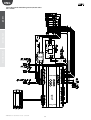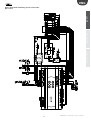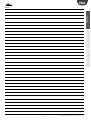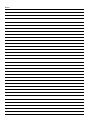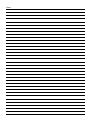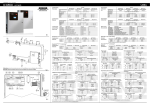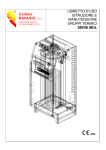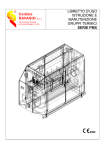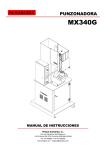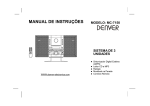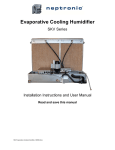Download User manual
Transcript
MCmultizone atomising humidifiers User manual Integrated Control Solutions & Energy Savings ENG of data and information, costs of replacement goods or services, damage to things or people, downtime or any direct, indirect, incidental, actual, punitive, exemplary, special or consequential damage of any kind whatsoever, whether contractual, extra-contractual or due to negligence, or any other liabilities deriving from the installation, use or impossibility to use the product, even if CAREL S.p.A. or its subsidiaries are warned of the possibility of such damage. WARNINGS CAREL S.p.A. humidifiers are advanced products, whose operation is specified in the technical documentation supplied with the product or can be downloaded, even prior to purchase, from the website www.carel.com. Each CAREL S.p.A. product, in relation to its advanced level of technology, requires setup/configuration/programming/commissioning to be able to operate in the best possible way for the specific application. The failure to complete such operations, which are required/indicated in the user manual, may cause the final product to malfunction; CAREL S.p.A. accepts no liability in such cases. The customer (manufacturer, developer or installer of the final equipment) accepts all liability and risk relating to the configuration of the product in order to reach the expected results in relation to the specific final installation and/or equipment. CAREL S.p.A. may, based on prior agreements, act as a consultant for the installation/commissioning/use of the unit, however in no case does it accept liability for the correct operation of the humidifier and the final installation if the warnings or suggestions provided in this manual or in other product technical documents are not heeded. In addition to observing the above warnings and suggestions, the following warnings must be heeded for the correct use of the product: DISPOSAL The humidifier is made up of metal parts and plastic parts. In reference to European Union directive 2002/96/EC issued on 27 January 2003 and the related national legislation, please note that: 1. WEEE cannot be disposed of as municipal waste and such waste must be collected and disposed of separately; 2. the public or private waste collection systems defined by local legislation must be used. In addition, the equipment can be returned to the distributor at the end of its working life when buying new equipment; 3. the equipment may contain hazardous substances: the improper use or incorrect disposal of such may have negative effects on human health and on the environment; 4. the symbol (crossed-out wheeled bin) shown on the product or on the packaging and on the instruction sheet indicates that the equipment has been introduced onto the market after 13 August 2005 and that it must be disposed of separately; 5. in the event of illegal disposal of electrical and electronic waste, the penalties are specified by local waste disposal legislation. • DANGER OF ELECTRIC SHOCK The humidifier contains live electrical components. Disconnect the mains power supply before accessing inside parts or during maintenance and installation. • DANGER OF WATER LEAKS The humidifier automatically and constantly fills/drains certain quantities of water. Malfunctions in the connections or in the humidifier may cause leaks. Warranty on materials: 2 years (from the date of production, excluding consumables). Important: Approval: the quality and safety of CAREL S.P.A. products are guaranteed by • • • • • • • • • • • • The installation of the product must include an earth connection, using the special yellow-green terminal available in the humidifier. The environmental and power supply conditions must conform to the values specified on the product rating labels. The product is designed exclusively to humidify rooms either directly or through distribution systems (ducts, atomising racks). Only qualified personnel who are aware of the necessary precautions and able to perform the required operations correctly may install, operate or carry out technical service on the product. For the production of atomised water, only use water with the characteristics specified in this manual. Important, demineralised drinking water must be used (as specified in the manual). In addition, the particles of water that are not absorbed by the air must be removed using the droplet collection tank (in the humidification section) and the droplet separator (at the end of the humidification section). All operations on the product must be carried out according to the instructions provided in this manual and on the labels applied to the product. Any uses or modifications that are not authorised by the manufacturer are considered improper. CAREL S.p.A. declines all liability for any such unauthorised use. Do not attempt to open the humidifier in ways other than those specified in the manual. Observe the standards in force in the place where the humidifier is installed. Keep the humidifier out of the reach of children and animals. Do not install and use the product near objects that may be damaged when in contact with water (or condensate). CAREL S.p.A. declines all liability for direct or indirect damage following water leaks from the humidifier. Do not use corrosive chemicals, solvents or aggressive detergents to clean the inside and outside parts of the humidifier, unless specifically indicated in the user manual. Do not drop, hit or shake the humidifier, as the inside parts and the linings may be irreparably damaged. the ISO 9001 certified design and production system, as well as by the mark.. CAREL S.p.A. adopts a policy of continual development. Consequently, CAREL reserves the right to make changes and improvements to any product described in this document without prior warning. The technical specifications shown in the manual may be changed without prior warning. The liability of CAREL S.p.A. in relation to its products is specified in the CAREL S.p.A. general contract conditions, available on the website www. carel.com and/or by specific agreements with customers; specifically to the extent where allowed by applicable legislation, in no case will CAREL S.p.A., its employees or subsidiaries be liable for any lost earnings or sales, losses 3 “MCmultizone” +030221981 - rel. 2.3 - 09.12.2014 ENG Content 1. INTRODUCTION AND ASSEMBLY 6.6 Scheduled set points ......................................................................................23 7 1.1 MCmultizone atomising humidifier .........................................................7 1.2 Models ........................................................................................................................7 1.3 Dimensions and weights ...............................................................................7 1.4 Components ..........................................................................................................8 1.5 Electrical specifications.....................................................................................8 1.6 Opening the packaging ..................................................................................8 1.7 Positioning the cabinet ....................................................................................8 1.8 Wall mounting........................................................................................................8 1.9 Opening the cabinet door .............................................................................9 1.10 Components and accessories ..................................................................9 2. WATER AND AIR CONNECTIONS 7. INSTALLER MENU 7.1 Type of control ....................................................................................................24 7.2 Probe configuration.........................................................................................24 7.3 Operating options ...........................................................................................24 7.4 Special functions ...............................................................................................24 7.5 Supervisor ..............................................................................................................25 7.6 External alarms....................................................................................................25 7.7 pLAN configuration .........................................................................................25 8. MAINTENANCE MENU 10 12 10. ADVANCED FUNCTIONS 28 36 11.1 Atomising head ...............................................................................................36 11.2 Assembly kit.......................................................................................................36 12. DESIGNING A SYSTEM 17 37 12.1 Sizing an MC system.....................................................................................37 12.2 Sizing the compressor .................................................................................37 12.3 Sizing air/water lines between cabinet & distribution system ..............................................................................................................................37 13. INSTRUCTIONS FOR INSTALLATION IN ROOMS 19 39 13.1 Tips for correct installation .......................................................................39 13.2 Assembling the atomising head...........................................................39 13.3 Positioning the humidity probes..........................................................39 13.4 Important rules to be followed .............................................................39 5.1 Starting ....................................................................................................................19 5.2 Stopping .................................................................................................................19 5.3 First start-up (setting the language)......................................................19 5.4 Keypad ...................................................................................................................19 5.5 “Main” screen.........................................................................................................19 5.6 “INFO” screens (read-only) ............................................................................20 5.7 “SET” screen ...........................................................................................................20 5.8 “pLAN” screen .......................................................................................................20 5.9 Main menu ...........................................................................................................21 6. USER MENU 27 11. GENERAL CHARACTERISTICS OF THE DISTRIBUTION SYSTEM 4.1 Applications for one large space or AHU (single point)............17 4.2 Applications for multiple spaces or AHUs (multizone) .............17 4.3 Setting the serial address for units with multiple slaves...........17 4.4 pLAN network connection (J11)..............................................................18 5. STARTING AND USER INTERFACE 9. TABLE OF ALARMS 10.1 Wiring diagrams ..............................................................................................28 10.2 Operating principle .......................................................................................32 10.3 Control principles ...........................................................................................32 10.4 Pressure control ...............................................................................................34 10.5 Drain/fill...............................................................................................................34 10.6 Periodical washing of the water line .................................................34 10.7 Automatic cleaning of the atomising heads.................................34 10.8 Pressure overboots ........................................................................................34 3.1 Power supply .......................................................................................................13 3.2 Remote ON/OFF (ID & COM) ......................................................................13 3.3 Modulating control signal (J24 & J2).....................................................13 3.4 Control signals from ext. voltage-free contact i.e. ON/OFF humidistat (ID & COM) ...........................................................................................14 3.5 Control signals from air line pressure transducer (J2) ................15 3.6 Connection of NO drain solenoid valve at end of water line (group of ID terminals)...........................................................................................15 3.7 External utility control (J13) ........................................................................15 3.8 Cumulative alarm relay (J14) ......................................................................15 3.9 Alarm inputs from external devices.......................................................16 3.11 Enable wash water line on external signal .....................................16 3.12 Supervisor network .......................................................................................16 3.13 Proportional 0 to 10 Vdc output ...........................................................16 4. MASTER/SLAVE APPLICATIONS 26 8.1 Reset configurations .......................................................................................26 8.2 System information (read only) ................................................................26 8.3 Manual procedure ............................................................................................26 8.4 Hour counter........................................................................................................26 8.5 Alarm log ................................................................................................................26 2.1 Characteristics of the water line...............................................................11 2.2 Type of supply water ......................................................................................11 2.3 Characteristics of the air line ......................................................................11 2.4 Type of compressed air..................................................................................11 2.5 Type of water and air lines ...........................................................................11 2.6 Water and air line accessories....................................................................11 3. ELECTRICAL CONNECTIONS 24 14. INSTRUCTIONS FOR INSTALLATION IN DUCTS 41 14.1 Positioning the atomisation manifold ...............................................41 14.2 Important rules to be followed .............................................................42 14.3 Positioning the humidity probes..........................................................42 14.4 Manifolds for installation in ducts ........................................................42 15. MAIN ADJUSTMENTS 22 43 6.1 Alarm thresholds ...............................................................................................22 6.2 Clock ........................................................................................................................22 6.3 Enable scheduler ...............................................................................................22 6.4 Set scheduler .......................................................................................................22 6.5 Weekly scheduler ..............................................................................................22 5 “MCmultizone” +030221981 - rel. 2.3 - 09.12.2014 16. MAINTENANCE 44 16.1 Maintenance procedures ..........................................................................44 16.2 Kits & optional accessories for the air/water line (see chap. 2)........44 16.3 Kits & optional accessories for the atomising heads (see chap. 11) ...............................................................................................................44 16.4 Spare parts for air/water line (see paragraph 1.4) ......................45 16.5 Pre-programmed pCO3 controllers .....................................................46 16.6 Electrical panel kit and spare parts (see paragraph 1.4) .........46 17. TROUBLESHOOTING 47 17.1 Troubleshooting table .................................................................................47 ENG 1. INTRODUCTION AND ASSEMBLY 1.1 MCmultizone atomising humidifier 1.3 Dimensions and weights Humidification system designed for medium/large installations, where are a large humidification capacity is required with low energy consumption (high water flow without excessive energy costs). Water and air, suitably regulated in terms of flow-rate and pressure, are delivered to the atomising nozzles in two separate lines. Due to the special shape of the nozzles, the jet of water is nebulised into a mist of very fine droplets (5 to 8 microns). The atomised water can then easily change state and vaporise. The energy required for this transformation is supplied by the ambient air. For each litre/hour of water that vaporises, in fact, the environment gives up around 590 kcal (149 SkJ) of energy. Consequently, there is a decrease in temperature in the environment being humidified, and this process may be useful in many applications (adiabatic cooling). A timed automatic system ensures the atomising nozzles are cleaned periodically, preventing debris or scale from causing malfunctions. Each atomising head is fitted with a small piston for cleaning any deposits, whenever the control cabinet stops operating. The system guarantees optimal atomisation at all times and prevents dripping when the installation is off. The electronic controller ensures the ambient humidity is kept at the required value, showing the relative humidity read in the room on the display. The MCmultizone system is essentially made up of: control cabinet and compressed air-water supply, atomising nozzles, nozzle assembly kit. 500 cabinet Front view 28 Air Outlet Water Inlet Water Outlet 224 Air Inlet Water Drain detail of the cabinet, side view, water and air inlet 150 detail of the cabinet, side view, outlet (to nozzles) 8 maintenance 40 30 30 30 110 123 224 41 123 82 100 224 101 101 1.2 Models The MCmultizone humidifiers are available by: • size: with maximum flow-rate of 60 l/h (MC060*), or 230 l/h (MC models230*); • type of capacity modulation: ON/OFF (MC models***C*), or proportional (MC models***H*); • power supply: single-phase 230 Vac 50 Hz (MC models****D*), or 110 Vac 60 Hz (MC models****1*); • version: Master (MC models*****M*), or Slave (MC models*****S*); • type of water used: mains, drinking (MC models*********0), or demineralised/aggressive (MC models*********1). 50 50 150 Packaging dimensions: • height (H): 770 mm (30.14 inch); • width (W) 605 mm (23.82 inch); • depth (D) 255 mm (10.00 inch). Models recommended for specific applications: • for duct applications (or air handling units), proportional units with high humidity limit probe are recommended. • for applications directly in the room, both ON/OFF and proportional control units are recommended Packaged humidifier weight: • models MC**H(D,1)*0*: 21 kg (46.3 lb); • models MC**C(D,1)*0*: 20.5 kg (45.2 lb). Installed humidifier weight: • models MC**H(D,1)*0*: 19.5 kg (43 lb); • models MC**C(D,1)*0*: 19 kg (42 lb). Mechanical specifications: • Installation: wall mounting; • IP40; • cabinet operating conditions: 1 to 40 °C (34 to 104 °F) <80 % rH noncondensing; • storage conditions: 1 to 50 °C (34 to 122 °F) <80 % rH noncondensing. 7 distribution 580 Electric Intlet Electric Intlet Electric Intlet “MCmultizone” +030221981 - rel. 2.3 - 09.12.2014 ENG 1.4 Components 1.6 Opening the packaging 16 1 3 make sure the humidifier is intact upon delivery and immediately notify the transporter, in writing, of any damage that may be due to careless or improper transport; move the humidifier to the site of installation before removing from the packaging, grasping the neck from underneath; open the cardboard box, remove the protective material and remove the humidifier, keeping it vertical at all times. 4 cabinet 2 5 6 7 8 9 10 11 12 13 14 1.7 Positioning the cabinet 15 reading the values on the display; access to the keypad on the display; opening the front panel; access to the inside parts for checks and maintenance; connection of the air and water supply lines; connection of the air and water distribution lines; power and control connections; Key: 1. 2. 3. 4. 5. 6. 7. 8. 9. 10. 11. 12. 13. 14. 15. 16. Electronic controller Terminal (Master version only) Transformer (CAREL code MCKTR00000) Modulating valve regulator (modulating version only, CAREL code MCKARVA000) Terminal block (fuse kit MCKFUSE000) Air inlet pressure gauge Air pressure regulator/regulator NC air solenoid valve Air line pressure switch (ON/OFF versions only) Air outlet pressure gauge Water inlet pressure gauge Water pressure regulator NC water solenoid valve Water outlet pressure gauge NO water drain solenoid valve Power supply 110/230 Vac 12 Vdc 0.5 A (modulating version only, CAREL code MCKAL00000) Important: the drain hose must be connected directly to a drain located at least 50 mm below the level of the atomising nozzles 1.8 Wall mounting Fasten the humidifier to a solid support surface using the screws and bracket supplies. Make sure there is enough space to connect the air and water inlet and outlet lines. 1.5 Electrical specifications Models MC****D*** (230 V 50 Hz) (1) Vac phases Hz Power Current (1) MC***CD*00 230 V 1 50/60 Hz 37 W 0.26 A MC***CD*01 230 V 1 50 Hz 44 W 0.29 A MC***HD*00 MC***HD*01 230 V 230 V 1 1 50/60 Hz 50 Hz 41 W 48 W 0.30 A 0.33 A 390 maintenance distribution The humidifier should be positioned so as to guarantee the following: Product in compliance with EN55014, EN61000, EN60335 Models MC****1*** (110 V 60 Hz) (1) MC***C1*00 Vac phases Hz Power Current (1) 37 W 0.54 A MC***C1*01 MC***H1*00 110 V 1 60 Hz 44 W 41 W 0.60 A 0.64 A MC***H1*01 48 W 0.70 A Product approved to UL998 & CSA C22.2 No104 “MCmultizone” +030221981 - rel. 2.3 - 09.12.2014 8 ENG 1.10 Components and accessories rear of the cabinet Once having opened the front cover of the humidifier, make sure the following are included: kit of screws with plugs for wallmounting; 200 PG13 cable glands for the electrical connections drilling template 440 maintenance = 390 = distribution cabinet 440 = = 200 1.9 Opening the cabinet door 1. press and turn anticlockwise using a flat-head screwdriver (max 8 mm) until releasing the door; 2. open the door on the cabinet by swinging to the left. 2 1 9 “MCmultizone” +030221981 - rel. 2.3 - 09.12.2014 ENG 2. WATER AND AIR CONNECTIONS cabinet Important: before proceeding, disconnect the humidifier from the power supply. 10 12 DIN 74324 PA11 O 6 8x6 8 PA11 O 6 8x6 DIN 74324 --RILSAN AIM 29 -- --RILSAN AIM 29 -- PA11 O 6 8x6 DIN 74324 AIM 29 -- 9 --RILSAN 13 13 14 distribution 11 Air 1 6 Water 2 3 6 1 5 maintenance 7 4 Connections: Fittings provided for the water connections: side view, water & air inlet 1. Install two manual valves upstream of the installation to allow the air and water lines to be isolated (not supplied by CAREL). 2. Install an oil filter (CAREL code MCFILOIL01) to remove particles of oil from the compressed air 3. Install a 5 micron air filter (CAREL code MCFILAIR01) upstream of the cabinet to solid particles from the compressed air. 4. Install a 5 micron water filter (CAREL code MCC05PP005 and the filter casing code MCFILWAT05) to remove solid particles from the supply water. 5. Optional: install a UV lamp to sanitise the water (CAREL code MCKSUV00000). The lamp has an external 230 V 50 Hz power supply. These UV lamps are used to eliminate any bacteria from the supply water. 6. Install the air and water lines 7. Prepare a hose at least 50 mm below the level of the atomising nozzles to drain the water remaining in the lines when the installation is in standby or off. 8. Atomising nozzle assembly kit for rooms and ducts (CAREL code MCK1AW0000) 9. Atomising nozzles (for the models see par. 11) 10. Optional, install one of the following components: • pressure gauge at the end of the air line (CAREL kit code MCKMA04000) to display the pressure at the end of the line; • a pressure probe at the end of the line (for the codes of the probes see Chap. 16.2 “Maintenance“) to measure and display the pressure at the end of the line on the humidifier display 11. Install the humidity probes (for the codes of the CAREL probes see Chap. 16.2 “Maintenance“) 12. Install a manual valve at the end of the air line. 13. Install one of the following two valves: • manual valve at the end of the line (not supplied by CAREL). • drain solenoid valve (CAREL code MCKDVWL000 or code MCKDVWL001) to perform the “drain”, “fill”, and “washing” functions (see par. 10.5 “Operating principles”). 14. Optional, install a pressure gauge at the end of the water line (CAREL code. kit MCKMW02501) to display the pressure at the end of the water line “MCmultizone” +030221981 - rel. 2.3 - 09.12.2014 1 2 Key: 1. air inlet and outlet 2. water inlet and outlet 3. drain water outlet 10 side view, outlet (to nozzles) 1 2 3 2.1 Characteristics of the water line 2.3 Characteristics of the air line Models MC060*D*0* MC060*1*0* MC230*D*0* MC230*1*0* 60 l/h 60 l/h 230 l/h 230 l/h max flow130 lb/h 130 lb/h 500 lb/h 500 lb/h rate (l/h, lb/h, 380G/d 130 lb/h 1450 G/d 1450 G/d G/d) 0.3 to 0,7 Mpa inlet pressure 3 to 7 Bar (Mpa,Bar,PSI) 40 to 100 PSI 1 to 50 ºC / 34 to 122 ºF temperature G1/2”F NPT1/4”F G1/2”F NPT1/4”F inlet G1/2”F NPT1/2”F G1/2”F NPT1/2”F outlet TCF 8/10 NPT1/4”F TCF 8/10 NPT1/4”F drain Models MC060*D*0* MC060*1*0* MC230*D*0* MC230*1*0* 0.5 to 0.7 Mpa inlet 5 to 7 Bar pressure 80 to 100 PSI (Mpa,Bar,PSI) 1 to 50 ºC / 34 to 122 ºF temperature G1/2”F NPT1/2”F G1/2”F NPT1/2”F inlet G1/2”F NPT1/2”F G1/2”F NPT1/2”F outlet cabinet ENG 2.2 Type of supply water ☺ dry and oil-free air Upstream of the cabinet connect the following devices (available upon request): • a 5 micron filter upstream of the cabinet. • a filter to remove oil and particles upstream of the 5 micron air filter The air line is tested, and checked at a pressure of 2.1 bars downstream of the cabinet. demineralised water by osmosis; drinking water ((however more dust in the room and more frequent maintenance and cleaning the nozzles); softened water (the mineral content dissolved in the water is not reduced). recommended supply water characteristics unit of limits measure min. max. pH 6.5 8.5 μS/cm 0 50 Specific conductivity at 20 °C (σR, 20 °C) 0 25 Total hardness (TH) mg/l CaCO3 Temporary hardness mg/l CaCO3 0 15 Total dissolved solids (cR) mg/l (1) (1) 1 (1) Dry residue at 180° (R180°C) mg/l () Iron + Manganese mg/l Fe+Mn 0 0 Chlorides ppm Cl 0 10 Silicon dioxide mg/l SiO2 0 1 Chlorine ions mg/l Cl0 0 0 5 Calcium sulphate mg/l CaSO4 2.5 Type of water and air lines YES NO copper pipes (mains drinking water only), plastic hoses, polypropylene hoses: ensure faster and simpler connections by welding. galvanised steel pipe: may lead to the detachment of impurities, and cause blocking or damage to the nozzles. Important: Apply sealant to the joints of the pipes and hoses running to the atomising nozzles (preferably Teflon or liquid Teflon). (1)= values depend on the specific conductivity; in general: CR ≅0,65 * σR, 20 °C; R180 ≅0.93 * σR, 20 °C Important: the supply water must comply with the requirements of UNI 8884 UNI 8884 standard, “Characteristics and treatment of the water in cooling and humidification circuits”. According to this standard, the humidifier must be supplied with water that, as well as being drinkable (EC directive 98/83), must remain within the following limits: • electrical conductivity <100 μS/cm; • total hardness <5 °fH (50 ppm CaCO3); • 6.5 < pH < 8.5; • chloride content <20 mg/l; • silica content <5 mg/l; • conductivity less than 30 μS/cm (it is recommended to use the MC cabinet in the version for aggressive water). Similar requirements are also specified in the European reference standards VDI6022, VDI3803. 2.6 Water and air line accessories code MCFILOIL01 MCFILAIR01 MCFILWAT05 MCKSUV0000 MCKPT**000 MCKMA04000 description 3/8” oil filter for air 1/2” air filter 5” water filter container UV sanitising kit pressure transducer air outlet pressure gauge 0 to 4 bars MCKDVWL00* NO solenoid valve at end of line MCKMW02501 water outlet pressure gauge 0 to 2.5 bars Upstream of the cabinet, connect the following to the water line: • a water filter with a filter size no greater than 5 microns (filters available upon request). • an expansion vessel (not supplied by Carel SpA) with a capacity of several litres, to avoid water hammer that may damage the installation. The water line is tested, and checked at a pressure of 0.35 bars downstream of the cabinet. 11 fittings G3/8”F in /out G1/2”F in /out G1/2”F in /out G1/4”F in /out G1/4”M G1/4”M reference dwg. page 10 2 3 4 5 10 a 10 b G1/4”F in /out 13 G1/4”M 14 “MCmultizone” +030221981 - rel. 2.3 - 09.12.2014 maintenance YES distribution 2.4 Type of compressed air ENG 3. ELECTRICAL CONNECTIONS J10 J11 cabinet J9 J13 J14 J11 J9 J10 J12 J13 distribution f i el d card J1 J14 J15 ser vi ce card J24 J2 ser i al card J3 J5 J4 J24 J2 J4 1 ON maintenance 0 Wiring Control signals from humidity/ temperature probes, external controller & air line pressure transducer J2 Important: • make sure that the cable glands are applied; • to avoid interference, separate the power cables from the probe/external signal cables. Power supply Important: install a power switch outside the humidifier to completely isolate the mains power supply. J13 External utility control J14 Cumulative alarm relay Digital Input Control signals from external voltage-free contact i.e. ON/OFF humidistat alarm input from external devices enable wash water line from external signal J11 Connection for master/slave communication networks (pLAN) External supervisor systems J24 Power supply for humidity/temperature probes and references for external controllers Proportional 0 to 10 Vdc output “MCmultizone” +030221981 - rel. 2.3 - 09.12.2014 C8 J15 12 IDC1 ID8 ID7 ID6 ID5 ID4 ID3 ID2 ID1 Y4 Y3 Y2 Y1 VG0 VG BC5 B5 BC4 B4 +VDC J5 J4 NC8 NO8 C7 C7 NO7 C4 NO5 C4 NO4 NO6 J14 s e r i a l c a rd J3 GND B3 B2 J2 B1 +5V ref GND J24 C1 NO3 J13 fie ld ca rd +V term G0 G J12 se r vice ca rd J10 max. power: 40 VA / 15 W J1 NO2 C1 J11 NO1 GND Rx-/Tx- J9 Rx+/Tx+ pCO3 terminal block ENG To set the type of operation, control and signal: installer menu > type of control (see chap. 7). 3.1 Power supply Depending on the model: MC****D*** voltage 230V 1~ 50Hz MC****1*** voltage 110V 1~ 60Hz Y3 Y2 Y1 VG0 VG BC5 J4 B5 BC4 B4 +VDC J3 GND B3 B2 J2 B1 GND +V term J24 0 to 10 V 2 to 10 V 0 to 20 mA 4 to 20 mA +5V ref 0 to 1 V Important: The cables must be shielded and conform to local standards. Install a power switch outside the humidifier to completely isolate the mains power supply. G0 1 F2 1A F1 1A NO4 ID1 ID2 ID3 ID4 ID6 ID7 L N/W GR/PE cabinet a. Modulating control with external controller COM1 COM2 COM3 1 External controller Connections: MC cabinet Connections: MC cabinet L N GR distribution GR N/W COM1 COM2 COM3 L G0 NO4 ID1 ID2 ID3 ID4 ID6 ID7 GR Power cable L/F (phase) N/W (neutral) GR/PE (earth) J24 J2 external controller REF OUT GND B1 b. Modulating control with ambient humidity probe 1 F2 1A F1 1A GR 1 Ambient humidity probe GR COM1 COM2 COM3 N/W COM1 COM2 COM3 L G0 NO4 ID1 ID2 ID3 ID4 ID6 ID7 G0 NO4 ID1 ID2 ID3 ID4 ID6 ID7 1 Connections: 1 Remote ON/OFF Connections: MC cabinet ID1 COM (1 or 2 or 3) GR MC cabinet +V term J24 GND J2 B1 Remote ON/OFF NC/NO CON shield ambient humidity probe +(G) M out H c. Modulating control with external controller and limit probe cables the signal can come from up to 30 m: shielded cables, size 0.5 mm2 (AWG20) over 30 m: shielded cables, size 1.5 mm2 (AWG15) connect the shield (cabinet side) to specific earth terminal GR (see connection diagrams) a. modulating control with external controller b. modulating control with ambient humidity probe c. external controller & limit humidity probe d. ambient humidity probe & limit humidity probe e. modulating control with temperature control f. mod. control with temperature control & limit probe Y3 Y2 Y1 VG0 VG J4 BC5 B5 BC4 B4 +VDC J3 GND B3 B2 J2 B1 The input control signal connections depend on the control algorithm activated. J24 GND +V term 3.3 Modulating control signal (J24 & J2) 0 to 10 V 2 to 10 V 0 to 20 mA 4 to 20 mA +5V ref 0 to 1 V 1 GR 2 GR 1 13 Limit humidity probe 2 External controller “MCmultizone” +030221981 - rel. 2.3 - 09.12.2014 maintenance Y3 Y2 Y1 VG0 VG BC5 J4 B5 BC4 B4 +VDC J3 GND B3 B2 J2 B1 J24 GND +V term Use two-wire shielded cable, AWG20/22 0 to 10 V 2 to 10 V 0 to 20 mA 4 to 20 mA +5V ref 0 to 1 V 3.2 Remote ON/OFF (ID & COM) ENG Connections: f. Modulating control with temperature control and humidity limit probe 0 to 10 V 2 to 10 V 0 to 20 mA 4 to 20 mA NTC 1 Y3 Y2 Y1 J24 GR J2 limit humidity probe +(G) M out H 2 GR MC cabinet +V term J24 GND B1 J2 B2 Y3 Y2 Y1 VG0 VG J4 BC5 B5 BC4 B4 +VDC Temperature probe Connections: NTC J3 GND B3 B1 B2 J2 +5V ref GND +V term 0 to 10 V 2 to 10 V 0 to 20 mA 4 to 20 mA 2 Limit humidity probe (1) limit hum. probe +(G) M out H (2) temperature probe +(G) M out T - 1 3.4 Control signals from ext. voltage-free contact i.e. ON/OFF humidistat (ID & COM) GR Ambient temperature probe COM1 COM2 COM3 G0 COM1 COM2 COM3 GR Y3 Y2 Y1 VG0 VG J4 BC5 B5 BC4 B4 +VDC J3 GND B3 B2 J2 B1 +5V ref GND +V term G0 J24 F2 1A or N/W J2 1 L J24 Ambient temperature and limit humidity probe +(G) M out T F1 1A +V term GND B1 NO4 ID1 ID2 ID3 ID4 ID6 ID7 Connections: MC cabinet up to 30 m: shielded cables, size 0.5mm2 (AWG20) over 30 m: shielded cables, size 1.5 mm2 (AWG15) Cables: NO4 ID1 ID2 ID3 ID4 ID6 ID7 1 Contact open: MC unit off Contact closed: MC unit on 1 NTC ON/OFF humidistat MC cabinet ID2 COM1 GR “MCmultizone” +030221981 - rel. 2.3 - 09.12.2014 14 ON/OFF humidistat ON/OFF COM shield ID1 Y4 GR e. Modulating control with temperature control J24 Y3 1 amb. humidity probe +(G) M out H 1 0 to 1 V Y2 Ambient humidity probe Connections: MC cabinet +V term J24 GND B1 J2 B2 Y1 VG0 VG BC5 J4 B5 B4 BC4 J3 +VDC B3 J2 B2 J24 B1 +V term GR +5V ref Or: 2 2 Ambient temperature and limit humidity probe +(G) M out T out H +V term GND B1 B2 GND distribution 1 Limit humidity probe ID1 Ambient temperature and limit humidity probe GND VG0 VG BC5 B5 BC4 B4 +VDC J4 Connections: MC cabinet 1 Y4 GR J3 GND B3 B2 J2 Y3 Y2 1 0 to 10 V 2 to 10 V 0 to 20 mA 4 to 20 mA +5V ref J24 GND +V term 0 to 1 V maintenance Y1 VG0 VG BC5 J4 B5 BC4 B4 +VDC J3 GND B3 GND J2 B2 J24 +5V ref 0 to 1 V B1 external controller REF OUT - +V term limit humidity probe +(G) M out H d. Mod. control with ambient probe & limit probe B1 cabinet MC cabinet +V term J24 GND B1 J2 B2 ENG Status of the contact in function of MC status: IDC1 ID8 ID7 ID4 ID3 ID2 ID1 Y4 Y3 Y2 Y1 VG0 VG ID5 J5 J4 BC5 B5 BC4 B4 +VDC GND B3 B2 J3 shielded AWG 15/20 compressors water treatment systems power 500 VA voltage 250 V current 2 A resistive/inductive MC cabinet OFF or in contact open standby cabinet with contact closed production request Electrical specifications of the contact s e r i a l c a rd J2 B1 J2 4 +5V ref f i e l d c a rd GND G0 +V term input: 24 V / V ; 50 to 60 Hz max. power: 40 VA / 15 W G Cable Control to interface MC with: CAREL (for the codes of the probes see chap. 16.2 “Maintenance“) -0 to 4 bars/ 4 to 20 mA (-11 to 60 psi). Supplied with cable in different lengths, depending on the code (10 m, 50 m, 100 m) Transducer: J1 3.7 External utility control (J13) cabinet 3.5 Control signals from air line pressure transducer (J2) 1 1 F1 1A pressure probe C A 1 Start compressor / water treatment 3.6 Connection of NO drain solenoid valve at end of water line (group of ID terminals) Recommended connection cables Electrical specifications of the contact Connections: MC cabinet NO5 J13 C4 GR CAREL code MCKDVWL000 or code MCKDVWL001 (20 VA 24 Vac) up to 100 m: shielded cables, size 1.5 mm2 (AWG1.5) up to 200 m: shielded cables, size 2.5 mm2 (AWG13) power 500 VA voltage 250 V current 2 A resistive/inductive 3.8 Cumulative alarm relay (J14) 1 Activated when one or more alarms is detected via a contact/output that can be transferred to a supervisory system NO F2 1A F1 1A Electrical specifications of the relay N/W Status and operation of the relay: GR COM1 COM2 COM3 L COM1 COM2 COM3 shielded AWG 15/20 power 500 VA voltage 250 V current 2 A resistive/inductive contact open no active alarms contact closed active alarm/alarms NO solenoid valve (normally open) water line C8 J15 F1 1A solenoid valve 1 2 4 F2 1A J14 1 Alarm relay Connections: MC cabinet C07 N07 J14 GR 15 GR COM1 COM2 COM3 N/W COM1 COM2 COM3 L MC cabinet G0 NO4 GR NC8 NO8 C7 C7 1 Connections: NO7 1 NO4 ID1 ID2 ID3 ID4 ID6 ID7 G0 NO4 ID1 ID2 ID3 ID4 ID6 ID7 Cable G0 Output ON/OFF COM shield maintenance NO solenoid valve (normally open): GR COM1 COM2 COM3 N/W COM1 COM2 COM3 L cable white shield black F2 1A J14 Connections: MC cabinet B3 J2 GR + VDC distribution C7 NO8 C7 J13 NO7 C4 NO6 NO5 Pressure probe C4 1 NO4 GR Output COM ON/OFF shield “MCmultizone” +030221981 - rel. 2.3 - 09.12.2014 ENG Connections: see installer menu > external alarms G0 Compressor alarm relay Ethernet™ PCO10000F0 LON in FTT10 (*) Ethernet™ (Modbus®) C8 C7 NO8 C7 C4 NC8 IDC1 ID8 ID7 ID D ID5 ID D ID4 ID D IID3 D IID2 D IID1 D YY4 YY3 YY2 YY1 TCP/IP SNMP v1 &v2c BACnet™ Ethernet™ ISO8802-2/8802-3 BACnet/IP LON-Echelon BACnet™ MS/TP (*) When suitably programmed Flow switch alarm relay Important: Follow the instructions provided with the optional cards as regards the technical specifications, connections and expansions. Connections: Relay ON/OFF Alarm relay from water treatment COM ON/OFF Compressor alarm relay COM ON/OFF Air flow switch alarm relay COM shield 3.13 Proportional 0 to 10 Vdc output (J4) Parallel output to the 0 to 10 Vdc signal sent to the proportional valve. J5 3.11 Enable wash water line on external signal MC cabinet VG0 Y1 shielded AWG 15/20 wash line not enabled contact open externally Status and operation of the contact: wash line enabled contact closed externally F2 1A F1 1A GR N/W NO4 ID1 ID2 ID3 ID4 ID6 ID7 NO4 ID1 ID2 ID3 ID4 ID6 ID7 COM1 COM2 COM3 External contact for activating the wash function “MCmultizone” +030221981 - rel. 2.3 - 09.12.2014 ID4 ID2 ID1 Y4 Y3 ID3 Outputs REF. 0 to 10 Vdc Output specifications: maximum load 1 kΩ (10 mA) 1 COM1 COM2 COM3 Y2 Rif. Cable: G0 Y1 0...10 Vdc Manages the washing of the water line based on an external signal. To do this, set: installer menu > operating options > valve at the end of the line (YES) > special functions > wash > manual G0 VG0 VG BC5 J4 16 IDC1 MC cabinet ID3 COM1 ID4 COM1 ID6 COM2 GR 1 NO7 C4 NO5 C1 NO4 C1 NO2 NO3 V VG0 V VG BC5 CAREL for remote connections F2 1A F1 1A protocol supported CAREL, Modbus® RS485 RS232 (external modem) ID8 3 J5 J4 B5 BC4 B4 +VDC GND B3 J3 PCO1000WB0 PCO1000BA0 Alarm relay from water treatment J15 ID7 2 COM1 COM2 COM3 J14 ID5 1 NO4 ID1 ID2 ID3 ID4 ID6 ID7 PCO100MDM0 J13 J1 3 se ri a l ca rd J2 CAREL optional cards network/card PCOS004850 NO1 GND Rx-/Tx- Rx+/Tx+ J12 J1 2 fi e l d ca rd J24 B2 J1 ID6 B1 ID4 COM2 +5V ref COM1 input: 24 V / V ; 50 to 60 Hz max. power: 40 VA / 15 W GND ID3 3 J11 sse e rvi ce ca rd J10 +V term distribution COM1 2 J9 G 1 Relay for activating wash on ext. signal ON/OFF COM 3.12 Supervisor network water treatment system contacts: ID3 & COM1 air compressor contacts: ID4 & COM1 air flow switch contacts: ID6 & COM2 Connections: maintenance MC cabinet ID7 COM1 air flow sensor air compressor alarm water treatment system alarm shielded AWG 15/20 G0 Inputs for signalling the status of external devices such as: Cable: Configuration of type of contact: L cabinet 3.9 Alarm inputs from external devices ENG 4. MASTER/SLAVE APPLICATIONS • MC master cabinet: unit fitted with display to manage the operation • installation. • The address is already configured: for the master unit=1; for the slave unit=2. • The slave units do not have terminals. • In systems with a series of slaves, the serial address must be changed to avoid having the same address (2) on all the units (causing conflict in the event of pLAN communication). • To set the pLAN address, use the kit PGD0002F0K. Important: The serial addresses must be changed before connecting the pLAN network. Instructions for changing the serial address on the slave units using the kit PGD0002F0K: • complete the power supply connections (see paragraph 3.1); • switch off the MC cabinet (make sure the power supply is disconnected); • connect the cable in the terminal kit to output J10 on the cabinet • switch the cabinet on; • press the ALARM and UP buttons together until the display shows the message “self test please wait” (displayed for a few seconds, before the address setting screen) ; • set the required address using UP or DOWN (to a value higher than 2) and press ENTER to confirm and exit; • the MC slave unit has now been configured with a new serial address, switch the unit off, disconnect the cable and repeat for the other units. Once configuration has been completed, connect the pLAN serial line (see the following paragraph) 4.1 Applications for one large space or AHU (single point) • Ideal for large rooms (or air handling units) where the required water capacity exceeds the output of a single MC cabinet. • Only the master unit is fitted with a probe, and the values saved are applied to all the units connected. AHU /Room 1 pLAN Master Slave 1 Slave 5 up to 5 Slave units Water & Air lines Important: only change the serial address on the slaves, and not on the master. AHU - Air Handling Unit Table of serial addresses (installer’s responsibility, see installer menu > pLAN configuration): serial unit unit name room or AHU address 4.2 Applications for multiple spaces or AHUs (multizone) master slave 1 slave 2 slave 3 slave 4 slave 5 • Ideal for applications in a series of separate rooms (or air handling units). • Each MC cabinet is fitted with a probe, the values saved by each probe are managed by the cabinet this is connected to. • To ensure continuity of operation in the event of interruption of the ................................................ ................................................ ................................................ ................................................ ................................................ ................................................ ................................................ ................................................ ................................................ ................................................ ................................................ ................................................ 1 ....... ....... ....... ....... ....... serial communication see installer menu > type of control > stop slave offline. AHU /Room 1 AHU /Room 1 AHU /Room 2 pLAN Master Water & Air lines Slave 1 cabinet • • • The serial address is used to automatically identify each MC unit in the Slave 5 up to 5 Slave units AHU - Air Handling Unit 17 “MCmultizone” +030221981 - rel. 2.3 - 09.12.2014 distribution • maintenance • 4.3 Setting the serial address for units with multiple slaves of the unit itself and the other units connected MC slave cabinet: unit without display that normally works based on the controls received from the master pLAN: serial communication system to connect the master unit to the slaves across a local network each master unit can be connected to up to 5 slave units serial address: numeric code that automatically identifies each unit cabinet in the installation. Master unit: address 1, Slave unit: address 2. The serial address is already stored in the controller on the unit, and should only be modified on the Slave unit when there are multiple units (see paragraph 4.3) for the software configuration of the pLAN network, see installer menu > pLAN configuration ENG 4.4 pLAN network connection (J11) cabinet Use two-wire cables plus earth, AWG 20/22, maximum distance between two cabinets: 200 m (219 yd). GR GR J1 0 J11 service card J9 maintenance Connections: MC Master cabinet J11 RX+/TX+ J11 RX-/TXGND MC Slave cabinet RX+/TX+ J11 RX-/TXGND In multizone mode, by disabling the “stop slave off line” function, if the pLAN is interrupted the slaves operate independently according to the signals from the probes or/and controllers. In this mode, the values will not be shown on the master display. “MCmultizone” +030221981 - rel. 2.3 - 09.12.2014 GND Rx-/Tx- J11 Rx+/Tx+ SLAVE GND Rx-/Tx- distribution J9 Rx+/Tx+ MASTER 18 J10 s e r vi ce ca rd ENG 5. STARTING AND USER INTERFACE Before starting the humidifier, check: water and air connections (chap. 2). In the event of water leaks do not start the humidifier before having resolved the problem; electrical connections (chap. 3) 1 4 2 5 3 6 cabinet 5.4 Keypad button (1) alarm (2) PRG ON 0 (3) ESC (4) UP 5.2 Stopping (5) ENTER 1 0 (6) DOWN OFF Note: if the system is stopped for an extended time, open the valve at the end of the water line to assist drainage. If the system is fitted with drain solenoid valves at the end of the line (optional), this is done automatically. 5.3 First start-up (setting the language) function list active alarms and reset any alarms present return to the “main” screen from the “main” screen access the main menu return to the previous screen/display circular navigation inside the menus, the screens, the parameters and the values of the parameters from the “main” screen, access an “INFO menu” select and confirm (like the “Enter” key on a computer keyboard) from the main menu, access the “SET” screen circular navigation inside the menus, the screens, the parameters and the values of the parameters from the main screen, access the pLAN screens and connect to the SLAVE cabinets maintenance 1 5.5 “Main” screen On power-up, the following screen is displayed: Select language: 1. English 2. Italiano 3. Deutsch 4. Francais 5. Espaniol 1 2 6 3 7 4 8 5 Press ENTER to go the list of languages, then UP to select the desired language and ENTER to confirm. This screen remains displayed for 60 seconds. (1) (2) (3) (4) Subsequently, the following screen will be displayed: Show language mask at unit start-up Yes/No • YES: the screen for choosing the language will be displayed when the 9 description of unit status (*) line 2 description of unit status (**) value read according to the type of signal connected status of the atomising nozzles: atomising nozzles operating humidifier is started the next time; • NO: the screen for choosing the language will no longer be displayed on power-up. (5) (6) (7) (8) (9) Note: The language can also be changed from the maintenance menu (maintenance menu > system info > language). atomising nozzles off time bands set access the “INFO” screen (UP button) access the “SET” screen (ENTER button) access the “pLAN” screen (DOWN button) Symbol on display: no image: master unit not connected to a network (stand alone) master unit connected to a pLAN network for multiple spaces master unit connected to a pLAN network for single spaces slave unit 19 distribution 5.1 Starting “MCmultizone” +030221981 - rel. 2.3 - 09.12.2014 ENG (*) Types of descriptions: 5.7 “SET” screen • IN OPERATION: atomised water production in progress, • SHUTDOWN ALARM: production stopped due to an alarm, • OFF FROM SUPERVISOR: production stopped by supervisor, • OFF FROM SCHEDULER: production stopped during the set time Used to set the main values for the humidifier. From the main screen press: • ENTER to access the menu; • ENTER to move from one value to the next; • UP & DOWN to modify the selected value; • ENTER confirm and go to the next value. distribution cabinet band, • OFF FROM REMOTE: production stopped due to opening of the “Remote ON/OFF” contact, • OFF FROM KEYPAD: production stopped from the keypad (see “SET” screen), Parameter range Set point 0 to 100 Humidifier AUTO / OFF Max. prod. 50 to 100 Prop. band 2 to 19.9 0 to 100 Limit set (limit probe set point)* Prop. band* 2 to 19.9 * visible only if the limit probe is enabled • MANUAL MODE: manual mode activated (see maintenance menu) • NO REQUEST: unit on without production request. (**) Types of unit status description, line 2: • DRAIN: unit draining; • FILL: unit filling the water line; • CLEANING: unit cleaning the heads on the air line; • WASHING: unit washing the water line. UOM %rH- °C/°F % %rH- °C/°F %rH 5 %rH 5.8 “pLAN” screen 5.6 “INFO” screens (read-only) From the main screen press: • DOWN to access the menu; • ENTER to select the unit; • UP & DOWN to move from one unit to the next; • ENTER to confirm. Series of read-only screens for displaying the main humidifier status values. To access, press UP from the “Main” screen. There are two “INFO” screens; to move from one screen to the next, press UP or DOWN. Press ESC to return to the “Main” screen. maintenance default 50 OFF 100 5 80 Units connected 1 (master) 2 (slave) 3 (slave) 4 (slave) 5 (slave) 6 (slave) Info (1/2) Request Air line Water line Type of op.. Press. sensor Date & time display 50-100 ON/OFF ON/Drain ON/OFF or Modulating UOM % dd/mm/yy bar/psi 00:00 display UOM Current: Network: Info (2/2) Humidifier model In production Hours production Date & time YES/NO dd/mm/yy “MCmultizone” +030221981 - rel. 2.3 - 09.12.2014 h 00:00 20 Buttons: • UP & DOWN: navigation inside the submenus, screens, and range of values and settings; • ENTER: confirm and save the changes made; • ESC: to go back (pressed repeatedly returns to the “Main” screen). 1. User (no password) 1. Alarm thresholds 2. Clock 3. Enable scheduler 4. Set scheduler 5.Weekly scheduler 6. Scheduled setp. 2. Installer (password 77) 1. Type of control 2. Probe configuration 3. Operating options 4. Special functions 5. Supervisor 6. External alarms Main probe thresholds 7. pLAN config. High alarm Low alarm Limit probe thresholds High alarm Alarm delay Clock Hour Day Month Year Format Day Enable scheduler Scheduler On/Off Variable set point Set scheduler P1-1 P1-2 P2 P3 P4 Weekly scheduler Monday Tuesday Wednesday Thursday Friday Saturday Sunday Scheduled set points Z1 Z2 Z3 Z4 Type of operation Type of signal or probe Type of signal or probe Main Limit Unit of measure Stop slave offline Main probe config. Min value Max value Offset Limit probe config. Min value Max value Offset Operating options (1/2) Remote p. sensor Max. air press. Min air press. Max air press. offset Min air press. offset Operating options (2/2) Valve at end of line Alarm relay logic Prop. s. set point: Special func. (1/3) Independent cleaning Enabled Period Duration Special func. (2/3) Washing Start washing Washing period Washing duration Enable filling Filling duration Special func. (3/3) Select main screen display Language Show language choice at start-up? Supervisor config. 3. Maintenance (password 77) 1. Reset conf. 2. System info 3. Manual procedure 4 Hour counter 5. Alarm log 21 “MCmultizone” +030221981 - rel. 2.3 - 09.12.2014 distribution To access press PRG from the main screen ID number for BMS network) Com. speed Type of protocol Enable ON/OFF from supervisor External alarms Water treatment Logic Compressor Logic Flow switch Logic pLAN config. (1/2) pLAN Mode Press down arrow to set unit pLAN config. (2/2) M1: S2: S3: S4: S5: S6: Alarm delay: Configuration Save config. Load config Default parameters Restore default parameters code: Type of humidifier System info Boot (read only) Bios (read only) Code: Version: Date: Manual controls (1/2) Manual procedure Air valve Water valve Drain valve Valve at end of line Production status Manual controls (1/2) Alarm relay Prop. output Prop. valve Hour counter Hours of production Reset hours Alarm log Alarm (read only) Log deleted Time (read only) Date (read only) maintenance 5.9 Main menu cabinet ENG ENG cabinet 6. USER MENU From the main screen press: • PROG to access the main menu; • ENTER to select and access the selected menu; • UP/DOWN to move between the submenus; • ENTER to enter the submenus • ENTER to select the parameter and move between the parameters; • UP/DOWN to modify the parameter; • ENTER to confirm selected parameter and go to the next parameter; • ESC to return to the previous menu. P1 P2 P3 P4 P1 distribution maintenance always ON always OFF Two daily ON time bands OFF Alarm thresholds Clock Enable scheduler Set scheduler Weekly scheduler Scheduled set point 0 P2 ON OFF 24h P1-2 ON P2 OFF 24h Always ON ON 6.1 Alarm thresholds par. name high alarm low alarm high alarm 0 range default UOM 0 to 100.0 100.0 % 0 to 100.0 0.0 % 0 to 100.0 100.0 % 0 to 999 1 P4 24h Always OFF OFF 0 24h min 6.2 Clock 6.5 Weekly scheduler Used to set the timed activation of the humidifier parameter hour / min day month year format weekday ON Individual ON time band OFF P3 OFF P1-1 0 parameter Main probe alarm thresholds Limit probe alarm thresholds Alarm delay 13:00 21:00 21:00 Parameters P1 to P4 can be used set how many times atomised water production is enabled/disabled over a 24h period: User menu screens: 1. 2. 3. 4. 5. 6. 09:00 14:00 14:00 P1-1 P1-2 Note: this screen is visible if “scheduler ON/OFF” has been enabled (see the enable scheduler screen). range 0 to 23 / 0 to 59 1 to 31 1 to 12 00 to 99 dd/mm/yy - mm/dd/yy Monday to Sunday Setting of the weekly operation of the humidifier, using parameters P1 to P4 (configured in the previous screen) parameter Monday Tuesday Wednesday Thursday Friday Saturday Sunday 6.3 Enable scheduler Enable control of the time bands and the set points parameter Scheduler On/Off variable set point enabled YES / NO YES / NO When the time bands are set, the display shows the symbol. 6.4 Set scheduler Note: this screen is visible if “scheduler ON/OFF” has been enabled (see the enable scheduler screen). Setting of the intervals for the operation of the humidifier over one day (24h): ON OFF time band “MCmultizone” +030221981 - rel. 2.3 - 09.12.2014 22 type of time band P1 to P4 P1 to P4 P1 to P4 P1 to P4 P1 to P4 P1 to P4 P1 to P4 ENG 6.6 Scheduled set points Note: this screen is visible if “variable set point” has been enabled (see the enable scheduler screen). Setting of different levels of set points throughout the day (24 h): Z1 Z2 Z3 Z4 SETP. %rH 0.0 to 0.0 to 0.0 to 0.0 to cabinet ON hours 00:00 00:00 00:00 00:00 parameter Parameters Z1 to Z4 can be used to configure up to four different temperature set points at different times of a day (parameters Z1, Z2, Z3, Z4). 50% U.R distribution 30% U.R 20% U.R 0 24h Z1 Z2 Z3 Z4 By setting the “daily” and “variable set point” time bands, atomised water production can be programmed according to the needs of the utility. Note: maintenance • during the “OFF” time band, the humidifier is NOT actually off, but rather atomised water production is temporarily disabled, even when setting manually; • the “daily” time bands have priority over the “variable set point” bands. For example, setting P4 each Monday (humidifier off ), parameters Z1, Z2, Z3, Z4 (different set point values) will not be observed, as the humidifier is not programmed to operate on that day. 23 “MCmultizone” +030221981 - rel. 2.3 - 09.12.2014 ENG cabinet 7. INSTALLER MENU From the main screen press: • PRG to access the main menu; • DOWN to move to the installer menu; • ENTER to move to the password; • UP/DOWN to enter the password “77“ • ENTER to access the selected menu; • UP/DOWN to move between the submenus; • ENTER to select the parameter and move between the parameters; • UP/DOWN to modify the parameter; • ENTER to confirm the selected parameter and go to the next parameter; • ESC to return to the previous menu. 7.3 Operating options Operating options (1/2) parameter Remote p. sensor distribution maintenance Type of control Probe configuration Operating options Special functions Supervisor External alarms PLAN configuration parameter valve at end of line logic alarm relay description to allow automatic emptying and periodical washing of the water line alarm relay status setting proportional signal set point: 7.1 Type of control parameter Enabled Period 0 range YES/NO default UOM YES NO/NC NO 3 to 60 10 % range default UOM YES/NO YES 0 to 30 min 999 60 to 160 s 999 Duration Special functions: washing (2/3) Automatic periodical washing of the water line to increase the hygiene of the installation. parameter washing start washing washing period washing duration enable filling filling duration range manual/ automatic NO/YES 1 to 99 0 to 15 NO/YES 1 to 1000 default UOM man. NO 6 10 NO 5 h min s Special functions (3/3) parameter Setting of the minimum value, maximum value and offset for the probes used. Limit probe config. 0 to 9.9 bar bar Nozzle self-clean cycles to reduce the frequency of maintenance. options/range description ON/OFF modulating External contact External proportional signal External proportional signal & limit probe Humidity probe Humidity probe & limit probe Temperature probe Temperature probe & limit probe select between: NTC; 0-1 V; 2-10 V; 0-10 V (default); 0-20 mA; 4-20 mA; 0-135 ohm; 135-1k ohm °C - bar (default) °F - psi YES if the pLAN network is offline the slave units default stop NO if the pLAN network is offline the slave units continue settings Min value Max value Offset Min value Max value Offset 2.1 1.2 0 Special functions: automatic cleaning (1/3) 7.2 Probe configuration parameter Main probe config. 0 to 4 0 to 4 0 to 9.9 7.4 Special functions Settings: type of operation (ON/OFF or modulating), type of signal or probe, main probe, limit probe, unit of measure & stop slave offline. Main probe Limit probe Unit of measure Stop slave offline default UOM NO Operating options (2/2) To navigate inside the screens: • UP or DOWN to change the value (within the options/range), • ENTER to confirm and move the cursor to the next value • ESC to return to the installer menu. parameter Type of operation Type of signal or probe range YES/NO max. air pressure min. air pressure max air press. offset min air press. offset Installer menu screens: 1. 2. 3. 4. 5. 6. 7. description pressure sensor at end of line for balancing compressed air system range 0 to 100 0 to 100 -10 to 10 0 to 100 0 to 100 -10 to 10 “MCmultizone” +030221981 - rel. 2.3 - 09.12.2014 default 0 100 0 0 100 0 select display on main screen UOM %rH °C/ °F %rH °C/ °F %rH °C/ °F %rH °C/ °F %rH °C/ °F %rH °C/ °F Language Show language choice at startup? 24 range default UOM % signal; Hours; %rH; %rH °C/°F Italian, English, French, German, Spanish YES/NO YES ENG 7.5 Supervisor type of protocol enable ON/OFF from supervisor range 0 to 200 def. 1 UOM 1200; 2400; 4800; 9600; 19200 Carel; Modbus®; Lon; RS232; Winload YES/NO 19200 bps cabinet parameter ID number for BMS network communication speed Carel NO 7.6 External alarms range NO/YES NC/NO NO/YES NC/NO NO/YES NC/NO def. UOM NO NC NO NC NO NC distribution parameter water treatment logic compressor logic flow switch logic maintenance 7.7 pLAN configuration pLAN configuration : mode (1/2) parameter pLAN range master/master+slave def. master Mode multizone/single point multizone UOM pLAN configuration: units present and names (2/2) parameter M1(*) S2/S3/S4/S5/S6(*) Alarm delay range YES/NO YES/NO def. YES NO 30 0 to 99 UOM S The MASTER and SLAVE units are named by default, however they can be renamed using the list of the characters shown below. A M Y + B N Z - C O 0 * D P 1 : E Q 2 ; F R 3 , G S 4 ( H T 5 ) I U 6 / J V 7 # K W 8 % L X 9 To modify the character in the space selected, use UP and DOWN, to confirm the character and move to the next space press ENTER. 25 “MCmultizone” +030221981 - rel. 2.3 - 09.12.2014 ENG 8. MAINTENANCE MENU maintenance distribution cabinet Important: the operations described in this menu must only be carried out by qualified personnel. 8.3 Manual procedure Important: these operations must only be performed by qualified personnel, incorrect use may cause serious damage. From the main screen press: • PRG to access the main menu; • DOWN to move to the maintenance menu; • ENTER to move to the password; • UP/DOWN to enter the password “77“ • ENTER to access the selected menu; • UP or DOWN to move between the submenus; • ENTER to select parameter and move between the parameters; • UP/DOWN to modify the parameter; • ENTER to confirm the selected parameter and go to the next parameter; • ESC to return to the previous menu. These procedures are used to manually test the main functions and operations of the humidifier. Manual procedure (1/2) parameter manual procedure (*) air valve water valve drain valve valve at end of line production status Maintenance menu screens: 1. 2. 3. 4. 5. Reset conf. System info Manual procedure Hour counter Alarm log range YES/NO ON/OFF ON/OFF ON/OFF ON/OFF ON/OFF default NO OFF OFF OFF OFF OFF range YES/NO ON/OFF ON/OFF default NO OFF OFF Manual procedure (2/2) parameter alarm relay proportional output proportional valve (*) To activate the individual manual procedures, first enable the manual procedure parameter. 8.1 Reset configurations Configuration Functions: • save the set configurations, • recall the saved configuration parameter save configurations load configuration 8.4 Hour counter range YES/NO YES/NO parameter hours production reset hours default NO NO range/display display YES/NO Default parameters Functions: • restore default parameters • code parameter restore default parameters code 8.5 Alarm log range YES/NO display only Recorded trace of the alarms (events) that have been activated. The humidifier memory can record up to 200 events (complete with description and date, press DOWN to scroll the list). default NO parameter Alarm Log deleted Time Date 8.2 System information (read only) information Boot Bios Code Version Date “MCmultizone” +030221981 - rel. 2.3 - 09.12.2014 display read only read only read only read only read only 26 display event description hh:mm dd/mm/yy ENG 9. TABLE OF ALARMS cabinet When an alarm is activated, the alarm button starts flashing intermittently. In these conditions, pressing the alarm button once displays the type of alarm . In the case of potentially dangerous alarms, the controller automatically stops production. For some alarm events, the alarm relay is also activated at the same time as the signal (see the table below). high humidity humidity outside of set limits cause value measured by the probe greater than the humidity alarm threshold low humidity humidity value measured outside of set by the probe limits less than the humidity alarm threshold humidity probe humidity probe main humidity broken or broken or probe disconnected disconnected or disconnected broken high humidity limit humidity value measured limit probe outside of set by the probe limits greater than the humidity alarm threshold limit probe broken or disconnected limit probe broken or disconnected slave (2-3-4-5-6) slave unit not unit offline connected to the pLAN master unit master unit not offline connected to the pLAN low pressure insufficient air alarm pressure compressor alarm from air compressor flow switch alarm from AHU flow switch water treatment alarm from system water treatment system pressure pressure sensor faulty or sensor faulty or disconnected disconnected pressure off air pressure scale outside of set limits clock fault clock error solution reset alarm relay action notes check the set parameter manual inactive signal only on check the set parameter manual inactive signal only on check the connection & the operation of the probe manual active stop production on check the set parameter manual inactive signal only flash limit humidity probe disconnected or broken pLAN network disconnected check the connection & the operation of the probe manual active stop production on check connection of pLAN cable to terminals on controller manual active signal only on pLAN network disconnected check connection of pLAN cable to terminals on controller manual active signal only on insufficient air pressure compressor fault alarm no air in AHU alarm water treatment system fault alarm pressure sensor faulty or disconnected insufficient air pressure check air line pressure manual active on check air compressor manual active stop production signal only check AHU manual active signal only on check water treatment system manual active signal only on check pressure sensor manual active stop production on check air supply pressure manual active stop production on replace clock manual inactive signal only off backup battery completely discharged or generic clock fault 27 distribution meaning can only be reset switching the unit off from “set”, signalled only in sequence after other alarms but not when forced. for ON/OFF units on for proportional units with air pressure sensor for proportional units with air pressure sensor “MCmultizone” +030221981 - rel. 2.3 - 09.12.2014 maintenance alarms displayed ENG 10. ADVANCED FUNCTIONS Wiring diagram for ON/OFF version, Master codes: MC***C*M** “MCmultizone” +030221981 - rel. 2.3 - 09.12.2014 28 PRESSOSTATO LINEA ARIA PRESSURE SWITCH AIR LINE PS maintenance distribution cabinet 10.1 Wiring diagrams ENG 29 PRESSOSTATO LINEA ARIA PRESSURE SWITCH AIR LINE PS maintenance distribution cabinet Wiring diagram for ON/OFF version, Slave codes: MC***C*S** “MCmultizone” +030221981 - rel. 2.3 - 09.12.2014 ENG maintenance distribution cabinet Wiring diagram for modulating version, Master codes: MC***H*M** “MCmultizone” +030221981 - rel. 2.3 - 09.12.2014 30 ENG maintenance distribution cabinet Wiring diagram for modulating version, Slave codes: MC***H*S** 31 “MCmultizone” +030221981 - rel. 2.3 - 09.12.2014 cabinet ENG 10.2 Operating principle 10.3 Control principles The humidifier controller - based on the input signal from a probe, an ON/OFF contact or external controller - activates the cabinet to start the production of atomised water (at maximum capacity), and stops the production when the set point is reached. As well as the room probe, the limit probe for humidity control is fitted in a significant point of the installation to avoid excessive condensation. Normally the humidity control probe is located in the ducts of the air handling unit. ON/OFF control from contact The action is all or nothing, activated by an external contact that consequently determines the control set point and differential. The external contact may be a humidistat, whose status determines the operation of the humidifier: • contact closed: the humidifier produces atomised water if the remote ON/OFF contact is also closed; • contact open: production ends. ON/OFF operation ON/OFF control with humidity probe The activation logic is: distribution Request ON (contact closed) No request OFF (contact open) The action is all or nothing, activated based on the reading of the probe, production starts and reaches the maximum when the relative humidity is lower than the set point by the set differential. To set the set point and differential for the main control probe: SET menu. To check that the value measured by the probe is within certain preset values, two alarm thresholds can be set: • high humidity alarm threshold; • low humidity alarm threshold. When these thresholds are exceeded, an alarm is activated, after a set delay. J Humidifier in production J Humidifier in stand by (not in production) Status of the outputs: Humidifier in production: • Water line active (NO drain solenoid valves active, NC fill solenoid valve active) • Air line active (NC air line activation solenoid valve active) maintenance Humidifier off (not in production): • Water line inactive (NO drain solenoid valves deactivated, NC fill solenoid valve deactivated) • Air line inactive (NC air line activation solenoid valve deactivated) Request P. Max Operation in modulating versions Hy The humidifier controller - based on the input signal from a temperature or humidity probe, or external controller - activates and modulates the quantity of compressed air so as to achieve a humidification capacity proportional to the request from the external controller, or to the difference between the desired value (set point) and the value measured by the probe. 0 0 100 %rH ON/OFF control with temperature probe In this case too, the limit probe is also used to measure the humidity in a significant point of the installation and avoid excessive condensation. In modulating operation, the system MANAGES a humidity set point, with an optional limit signal from the second probe, a temperature set point or a request signal (proportional). The action is all or nothing, activated based on the reading of the probe, production starts and reaches the maximum when the temperature is lower than the set point by the differential. To set the set point and differential for the main control probe: SET menu. To check that the value measured by the probe is within certain preset values, two alarm thresholds can be set: • high temperature alarm threshold; • low temperature alarm threshold. When these thresholds are exceeded, an alarm is activated, after a set delay. Standard control of humidity production is performed using a proportional valve (AO2) controlled by a 0 to 10 V signal. The system behaves as follows: Status of the outputs: Humidifier in production: • Water line active (NO drain solenoid valves active, NC fill solenoid valve active) • Air line active (NC air line activation solenoid valve active, Proportional valve controlled proportionally to required pressure) Request P. Max Humidification not request: • Water line inactive (NO drain solenoid valves deactivated, NC fill solenoid valve deactivated) • Air line inactive (NC air line activation solenoid valve deactivated, proportional valve closed) H The use of the request signal and the extent of control of the proportional air valve depends on the type of control selected. ON/OFF and modulating control share the ratio between the values, that is, the maximum signal applicable to the proportional solenoid valve corresponds to the rated production (Pnom). “MCmultizone” +030221981 - rel. 2.3 - 09.12.2014 Set point 0 0 32 Set point 100 °C/°F Independent control with relative humidity probe The production of atomised water is proportional to the value of a signal “Y” from an external device. The type of signal can be selected between the following: 0 to 1 Vdc, 0 to 10 Vdc, 2 to 10 Vdc, 0 to 20 mA, 4 to 20 mA, 0 to 135 Ohm, 135 to 1000 Ohm (installer menu > type of control > type of signal) The entire range is indicated as BP (proportional band). The maximum production of the humidifier, corresponding to the value maximum of the external signal, can be set from 50% t 100%. The minimum production corresponds to 10% (default, range 3-60%) of the external signal: • if set point < 10%, hysteresis of 2%; • if set point > 0 = 10%, hysteresis of 5%. The production is related to the reading of the probe and increases as the relative humidity value read decreases. The production reaches the maximum when the relative humidity is lower than the set point (St) by a value at least equal to the differential. The maximum production can be programmed between 50% and 100% of the rated value of the humidifier. To set the set point and differential for the main control probe: “quick set menu”. The minimum production has an activation hysteresis, “hy”, equal to 0.2% rH To check that the relative humidity measured by the probe is within certain preset values, two alarm thresholds can be set in independent control: • high humidity alarm threshold; • low humidity alarm threshold. When these thresholds are exceeded, an alarm is activated, after a set delay. Request P. Max distribution Proportional control Request Diff_Humid P. Max (50%) P. Min. H H 0 0 100 Set point BP Segnale proporz. cabinet ENG P. Min. 0 Set point 100 %rH Proportional control with limit probe See “proportional control”, with the addition of a limit probe, generally installed in the air duct downstream of the humidifier. This type of control is used to reduce production if the relative humidity, downstream of the humidifier, is within the proportional band set for the limit probe. Production is stopped if the relative humidity, downstream of the humidifier, reaches the limit set point %rH2. To set the set point and differential for the limit probe: “quick set menu”. Independent control with relative humidity probe and limit probe See control with main probe, combined with a limit probe, installed in the air duct downstream of the humidifier. This type of control is used to reduce production if the relative humidity, downstream of the humidifier, is within the differential band of the limit probe. Production is stopped if the relative humidity, downstream of the humidifier, reaches the limit set point %rH2. Request Diff_Humid P. Max Temperature control for cooling applications H When using the humidifier for adiabatic cooling, instead of the humidity probe in the room, a temperature probe is used. The production of atomised water is related to the temperature T read by the temperature probe (AO1), and increases as the distance from the set point St increases. Maximum production (Pmax), which occurs when the room temperature is greater than the set point by a value equal to the differential (T differential), can be set between 50% and 100% of rated production (Pnom). The activation hysteresis (default 0.2 °C) is indicated in Figure 4.2 as hy. P. Min. 0 0 Set point 100 %rH Request Diff_Temp P. Max H P. Min. 0 0 33 Set point 100 °C/°F “MCmultizone” +030221981 - rel. 2.3 - 09.12.2014 maintenance 0 ENG cabinet Temperature control with humidity limit probe 10.5 Drain/fill The production of atomised water depends on the reading of the temperature probe, with a second humidity probe (AO3) that limits production, so as to limit the humidity level in the cooled air. The limit probe has a set point (L set point), a differential (L diff.) and an activation hysteresis (0.2% rH). Production is the result of the difference between the two readings. Important: this function requires the installation of a CAREL NO drain solenoid valve at the end of the water line, available as an option. For hygiene reasons, when the system is not operating the water line is emptied to avoid bacterial formation inside. This is done using the normally-open drain solenoid valves located inside the cabinet and at the end of the line. The fill operation is performed as follows, starting from empty: • the NC water fill solenoid valve in the cabinet is activated (opened); • the NO drain solenoid valve in the cabinet is activated (closed); • the NO solenoid valve at the end of the line is deactivated (opened). The duration of the fill cycle can be set by parameter and depends on the length of the line. During the filling phase, the air line is deactivated. At the end of the cycle, the NO drain solenoid valve at the end of the line will be closed and the air line will be activated so as to resume production. The function can be activated by parameter, and when deactivated, the status is as illustrated in chapters 3 and 4. maintenance distribution 10.4 Pressure control Pressure control in the air line is fundamental as this is used to control production. Depending on the model, pressure may be controlled using: • Manual regulating valve (ON/OFF operation) • Manual regulating valve & pressure transducer in line (ON/OFF operation) • Proportional valve (modulating operation) • Proportional valve & pressure transducer (modulating operation) MC models with ON/OFF controller The pressure is controlled using the pressure gauges installed in the air line, which signal if the value is above or below the calibration of the manual pressure regulator. The correct operating pressure will be thus be controlled by the operator, when commissioning the installation, using the pressure gauges in the line and the manual regulating valve. 10.6 Periodical washing of the water line Function required for hygiene/health reasons when the humidifier is not operating. To activate this function: installer menu > special functions > special functions (2/3), can be performed automatically by time or manually. The washing procedure is similar to the fill cycle described above, starting from empty • the NC water fill solenoid valve in the cabinet is activated (opened); • the NO drain solenoid valve in the cabinet is activated (closed); • the NO solenoid valve at the end of the line is deactivated (opened). The duration of the wash cycle is longer than the fill cycle and, in this case too, depends on the length of the line. The duration and the frequency of the wash cycle can be set by parameter. During the washing phase, the air line is deactivated MC models with ON/OFF controller and pressure transducer (recommended) The transducer is available as an optional component, upon request, including 10 m, 50 m or 100 m cable. The system works in “all or nothing” mode and displays the signal of the pressure transducer, providing indications to the operator on the calibration of the air line using the manual regulating valve. MC models with control by proportional valve The system provides a signal to the proportional valve to modulate the pressure in the air line, from a minimum to a maximum, depending on the request from the humidity probe or the external controller. The minimum and maximum pressure values are set using the related parameters. If there is significant pressure drop along the line - measured by the operator using a pressure gauge installed at the end of the line - a parameter (see installer menu > operating options (1/2) can be used to set a pressure offset as compensation. The pressure offset is summed to the signal sent to the proportional valve to compensate for the pressure drop. 10.7 Automatic cleaning of the atomising heads To activate this function: installer menu > special functions > special functions (1/3); can be performed: • During a production cycle • At the end of a production cycle Cleaning involves deactivating the water fill, keeping the air line active (at 100% in the case of modulating operation, or simply activated for ON/OFF operation), activating (opening) the NO water drain solenoid valves at the end of the line and in the cabinet. The duration of the operation can be set by user parameter, in addition the frequency during the production cycle can also be set, as well as whether or not to perform the operation at the end of the production cycle. MC models with control by proportional valve & pressure transducer (recommended) The transducer is available as an optional component supplied upon request by Carel SpA, the kit includes: • transducer • connector • 10 m, 50 m or 100 m cable. 10.8 Pressure overboost In this case, as well as control with the proportional valve, the pressure transducer installed at the end of the line measures the air pressure and tells the electronic controller (which manages the proportional valve) to automatically compensate for pressure drop along the line. In this way, the system can supply the required pressure and automatically manage any pressure drop in the line. “MCmultizone” +030221981 - rel. 2.3 - 09.12.2014 To ensure the correct opening and modulation of the atomising heads, at the start of each production cycle, these are supplied with compressed air only, at a pressure of: • 2.1 bars for ON/OFF versions. • 3 bars for proportional versions. During this phase, the water line is not activated. This function is not managed by parameter. 34 ENG maintenance distribution cabinet Notes: 35 “MCmultizone” +030221981 - rel. 2.3 - 09.12.2014 ENG 11.1 Atomising head 11.2 Assembly kit The atomising heads are available in AISI 316 stainless steel with 5 different flow-rates, yet all with the same dimensions and weights. Each atomising head has a marking on the nozzle indicating the model and thus the flow-rate. This is a series of components designed to make the assembly of the atomising heads on the air-water lines simpler and faster; it can be used for both normal water and demineralised water (aggressive). Code MCAA200000 MCAB200000 MCAC200000 MCAD200000 MCAE200000 Only one model is available: • MCK1AW0000 for assembly of the heads on the lines in the room or in the duct. Capacity 2.7 l/h 4.0 l/h 5.4 l/h 6.8 l/h 10 l/h Kit MCK1AW0000 1. 1/4” FF elbow connector 2. 1/4” H43 MF column 3. 1/4” nipple 4. 1/4” MF 2-way valve 5. 1/4” PVSF 2-way valve 6. 1/4” 180° M connector 7. B TFN nylon tube dia. 6/8 mm 8. 1/4” FF elbow connector dia. 6/8 mm 9. 1/4” FF hose coupling” 32 Marking A B C D E 73 maintenance distribution cabinet 11. GENERAL CHARACTERISTICS OF THE DISTRIBUTION SYSTEM “MCmultizone” +030221981 - rel. 2.3 - 09.12.2014 36 ENG 12. DESIGNING A SYSTEM When sizing an MC system, several factors must be considered: air flows, flow speed, presence of cooling coils, dimensions of the room where the humidifier will be installed. For correct sizing, given the relative complexity of the factors involved, the applications should be designed using the documents provided by CAREL. Calculation example: Installation of 18 MCAC2 heads supplied by a 230 l/h cabinet. V = Cheadx n = 6.86x18 = 123.5 Nm3/h = 2058 l/m (referred to the rated data of the compressor) To calculate the humidification requirements of a certain space, a series of factors need to be considered: • volume of the local (m3); • current conditions of the room: temperature (°C) and relative humidity (% rH); • desired conditions in the room: temperature (°C) and relative humidity (% rH); • characteristics of the materials inside (quantity, hygroscopic factor, number of people); • time required to reach steady operation; • inlet of outside air (infiltration, occasional opening of doors or windows); • air change (m3/h); • outside design conditions: temperature (°C) and humidity (% rH); • condensation on the cooling coil. Note: In order to guarantee the right air flow-rate in all conditions, the size should be overrated by 10%. The pipes or hoses carrying air and water to the atomising heads must be made from copper or plastic. DO NOT USE GALVANISED STEEL PIPES as these may release impurities that block or damage the heads. When supplying the cabinet with demineralised water, only use plastic or stainless steel pipes. If the cabinet is supplied with demineralised water (aggressive), Teflon or liquid Teflon must be used as the sealant. In alternative to the above, polypropylene hoses can be used, which allow faster and simpler connections by welding. Careful attention needs to be paid to sizing the compressor. The air consumption is determined by the capacity of the installation and not by the maximum flow-rate of the cabinet. Consequently, the number of atomising heads in the installation and their flow-rate need to be considered. The air flow-rate of each head may have the following values: Nm3/h CFM MCAC2 6.86 4 MCAD2 8.64 5 To determine the diameters of the air/water outlet lines, refer to the tables below. Make sure that the inside diameter of the pipes/hoses selected is as described in the table under the item “ID”. Always make sure that the rated pressure of the pipes/hoses is suitable for the operating pressure of the installation, in any case PN8 or higher diameter pipes/hoses are recommended. MCAE2 12.7 7.5 The air consumption for all heads is equal to: - 0.41 m3/h per litre of water at an operating pressure of 2.1 bars; - 1.27 Nm3/h per litre of water at atmospheric pressure; - 0.75 CFM per litre of water at atmospheric pressure. type of heads system flow-rate l/h 30 A B C D line length E 8 6 4 10 m 25 m 50 m air water air water air water air water ID mm ID mm ID mm ID mm ID mm ID mm ID mm ID mm 3 15 12 20 14 20 15 25 18 no. heads installed per type 11 5m 60 22 15 11 9 6 20 12 25 14 30 15 30 18 120 44 30 22 18 12 30 12 30 14 35 15 40 18 230 85 58 43 34 23 35 12 40 14 45 15 55 18 37 “MCmultizone” +030221981 - rel. 2.3 - 09.12.2014 maintenance 12.3 Sizing air/water lines between cabinet & distribution system 12.2 Sizing the compressor MCAB2 5.08 3 distribution where: V = volume of air taken in by the compressor or introduced into the room by the installation (Nm3/h) Chead = air consumption of each head (Nm3/h) n = number of heads Note: If there is no fresh air inlet, once the required relative humidity value is reach the humidification system will not need to work much to maintain the humidity level. Consequently, to save running costs when high capacities are required, check the time required to reach steady operating conditions. MCAA2 3.43 2 cabinet The table below describes the specific consumption for each individual head in Normal m3/h and CFM (Cubic Feet per Minute), referred to atmospheric pressure: 12.1 Sizing an MC system ENG type of heads system flow-rate lb/h A B C D line length E 32 feet 80 feet 160 feet air water air water air water air water ID mm ID mm ID mm ID mm ID mm ID mm ID mm ID mm 65 11 8 6 4 3 5/8 1/2 3/4 5/8 3/4 5/8 1 3/4 130 22 15 11 9 6 3/4 1/2 1 5/8 1 1/4 5/8 1 1/4 3/4 260 44 30 22 18 12 1 1/4 1/2 1 1/4 5/8 1 3/8 5/8 1 1/2 3/4 500 85 58 43 34 23 1 3/8 1/2 1 1/2 5/8 1 3/4 5/8 2 1/4 3/4 Note: If the air line is more than 50 metres log, size the line so that the pressure drop does not exceed 0.2 bar. Try to limit the number of connections in the air and water lines to the minimum possible. The use of elbow or “T” connectors and reducers/adapters will increase the pressure drop in the lines. The diameters shown in the tables have been selected considering the use of a pair of connectors in each line, if the number of connectors doubles choose the next largest diameter. maintenance distribution cabinet no. heads installed per type 16 feet “MCmultizone” +030221981 - rel. 2.3 - 09.12.2014 38 ENG 13. INSTRUCTIONS FOR INSTALLATION IN ROOMS Note: see Chapter 2 for the connection of the atomising heads. The cabinet control system can be connected to: • signal from an external controller. • ambient humidity probe. • signal from external controller plus limit probe. • two humidity probes: ambient plus limit • one temperature probe and one limit probe. If installing humidity and temperature probes: • The ambient humidity control probe must be located inside the return air duct. This sensor can also be positioned in the room being humidified. Make sure, however, that the place where it is installed is away from flows of air that are hotter or colder than the environment, or is not in contact with perimeter walls. • The temperature probe must follow the same rules as described above for the humidity probe. • The high humidity limit probe should be located downstream of the atomisation manifold in a position where it cannot be wet by the jet of atomised water (e.g. after the cooling coil, or after a droplet separator, or near the fan). The air line also acts as the support for all the heads. The water line must always be lower than the atomising heads to ensure emptying and drying when the installation is off. Size the water and air lines as shown in the table in paragraph 4.3 13.2 Assembling the atomising head For each atomising head, a kit for assembly in the room is available that makes installation simpler and faster. The assembly kit can be used both for normal water and for aggressive water. The drawing (paragraph 3.2) illustrates how to fit the kit. • All the atomising heads must be installed at the same height to avoid variations in pressure that would make the sprays of atomised water less uniform. • The assembly kit allows the head to be turned vertically so as to aim the spray as desired. • A readily accessible ball valve should be installed at the end of each line for cleaning (bleeding) the lines when first starting and at the start of each season. • The water lines must not have “pockets” along the path so that the installation can be drained completely by gravity when stopped. • Make sure not to reverse the water/air inlets on the atomising heads; the air inlet is always marked by a label showing “AIR”. There are a number of important rules to be observed when installing an MC humidification system: 1. The jet of atomised water must not come into contact with any object along its path so as to avoid condensation and thus dripping. Any obstacles in the trajectory of the jet of water can be avoided by suitably aiming the atomising heads. Table shows the length and the maximum diameter of the jet in relation to the humidity in the room. The heads must also be installed so as to avoid two separate sprays from overlapping. It is recommended to install them, inside the area being humidified, as high as possible, without however wetting the ceiling. no no sì/yes sì/yes minimum installation height 4m 4m 4.6 m 6.1 m 9.4 m max spray diameter 0.75 m 0.75 m 0.90 m 1.20 m 1.50 m 39 visible spray distance <50% rH 3.00 m 3.35 m 3.65 m 4.00 m 4.60 m visible spray distance >50% rH 4.55 m 4.90 m 5.20 m 6.10 m 7.00 m “MCmultizone” +030221981 - rel. 2.3 - 09.12.2014 maintenance 13.4 Important rules to be followed Luce/Light head flow-rate 2.7 l/h 4.0 l/h 5.4 l/h 6.8 l/h 10.0 l/h cabinet 13.3 Positioning the humidity probes distribution 13.1 Tips for correct installation ENG cabinet 2. The air/water lines must not have variations of height. 3. If the filling and washing functions are featured, install the NO 4. maintenance distribution 5. 6. 7. 8. 9. 10. drain solenoid valve supplied as an option at the end of the line. The drain hose connected downstream of the solenoid valve must have a diameter that is greater than or equal to diameter of the line upstream. If this is not installed, fit an easily accessible ball valve for cleaning (bleeding) the line when commissioning and restarting each season. At the end of the air line, an easily accessible ball valve should be fitted for cleaning (bleeding) the line when commissioning and restarting each season. To control the pressure in the air line, use one of the following devices, installed at the end of the line: • Pressure gauge (supplied as an option) • Pressure transducer (supplied as an option) • With the devices listed above, depending on the type of cabinet used, refer to the following: for ON/OFF cabinets: • With a pressure gauge installed at the end of the line, the pressure drop in the line can be displayed and, if necessary, the pressure increased to 2.1 bars using the manual pressure regulator located inside the cabinet. • With the pressure transducer, the pressure at the end of the line can be shown on the controller display and, if necessary, increased using the manual pressure regulator. for cabinets with modulating control: • With a pressure gauge installed at the end of the line, the pressure at the end of the line can be read and, if necessary, increased using the corresponding parameter on the electronic controller. • With the pressure transducer, the cabinet automatically controls the pressure in the installation to the optimum value so as to compensate for any pressure drop in the line. The cabinet drain line must be connected directly to a drain cycle at a height of at least 50 mm below the level of the heads. The position of the cabinet must be selected so as to guarantee the shortest path to the lines. If the lines are very long (>50 m), the cabinet should be positioned in the centre of the line, so as to balance the pressure. The atomising heads must be distributed so as to uniformly cover the entire area involved. The control cabinet must always be located in a central position in reference to the layout of the heads. The humidity sensor must be positioned where possible in a central area of the space being humidified, in a point in which there are no flows of humidified air and atomised water from the atomising heads. In addition, avoid fitting the humidity sensor on a perimeter wall of the building, as the temperature of the wall may be affected by the outside temperature and thus influence the reading. Shielded cables should be used to connect the control cabinet to the following devices: • humidity, limit and temperature probes, air line pressure sensor (optional) • water line drain solenoid valve (optional). Avoid running these cables near other power cables (electric motors, contactors, high voltage wires, etc...) “MCmultizone” +030221981 - rel. 2.3 - 09.12.2014 40 ENG 14. INSTRUCTIONS FOR INSTALLATION IN DUCTS For duct applications, the solution with two probes is recommended: • humidity probe or signal from external controller • limit probe this solution can be used indifferently for both types of cabinet: • ON/OFF • Modulating Figure 12 shows the possible positions for the atomised water manifold. The control cabinet must where possible be installed near the manifold with the atomising heads. Critical measurements for the assembly of the manifold in the duct: 1. Distance of the heads from the surfaces of the duct:: The maximum distance H reached by the jets of atomised water is shown in the under table. The distance H is very important for preventing the jet of atomised water from wetting the duct; this is the most typical installation the manifold (Fig. 14.a). The modulating cabinet is recommended for this type of application. By modulating the capacity of the atomisation system, the maximum possible production can be delivered without ever reaching saturation conditions inside of the duct. The atomisation manifold (Fig. 11) is made up of an air line and a water line located below. At the end of the lines, two ball valves should be installed for bleeding the lines. distribution duct front view H air flow cabinet 14.1 Positioning the atomisation manifold air flow Fig. 14.a water line air line cabinet 230 l/h 60 l/h air line 22 mm (1/2”G) 14 mm (1/2”G) water line 22 mm (1/2”G) 14 mm (1/2”G) 2.7 l/h 4.0 l/h 660 610 559 508 457 406 356 737 686 610 559 508 432 381 5.4 l/h 6.8 l/h distance H in mm 914 1219 838 1092 737 965 660 838 559 711 483 584 406 432 10 l/h 1792 1605 1419 1232 1045 859 635 If the height available is not sufficient, the manifold can be installed as shown in Fig. 14.b. This type of installation is used to humidify in smaller ducts. Any losses due to condensation and removed by the droplet separator will however be greater. air flow Fig. 14.b Never fit the heads against the flow If, based on the top table, the height of the duct is not sufficient, one solution may be to fit the manifold outside the duct, with the ends of the nozzles spraying inside, as can be seen in Fig. 14.c. This saves around 20 cm. air flow Fig. 14.c 41 “MCmultizone” +030221981 - rel. 2.3 - 09.12.2014 maintenance air speed in m/s 2.0 3.0 4.0 5.0 6.0 7.5 10.0 --RILSAN PA1 1 O 6 8 x 6 DIN 74324 AIM 29 -- --RILSAN PA1 1 O 6 8 x 6 DIN 74324 AIM 29 -- --RILSAN PA1 1 O 6 8 x 6 DIN 74324 AIM 29 -- --RILSAN PA1 1 O 6 8 x 6 DIN 74324 AIM 29 -- Maximum distance H in mm reached by the jet cabinet ENG 14.2 Important rules to be followed 14.3 Positioning the humidity probes 1. The minimum distance between two adjacent heads must never be If installing humidity and temperature probes: • The ambient humidity control probe must be located inside the return air duct. This sensor can also be positioned in the room being humidified. Make sure, however, that the place where it is installed is away from flows of air that are hotter or colder than the environment, or is not in contact with perimeter walls. • The temperature probe must follow the same rules as described above for the humidity probe. • The high humidity limit probe should be located downstream of the atomisation manifold in a position where it cannot be wet by the jet of atomised water (e.g. after the cooling coil, or after a droplet separator, or near the fan). less than 100 mm. This is also the minimum distance between the heads at the end and the side of the duct. 2. To determine the distance between heads, divide the width of the duct by the number of heads plus one. If the distance is less than 100mm, more manifolds should be used, and if possible, larger capacity heads. 3. If the height of the duct (D) is greater than:: D = 2 x H + 100 mm distribution (where H is the maximum distance in mm reached by the jet sprayed by the heads to the top of the duct, as in Table 4), then the manifold can be placed in the centre of the duct with the heads facing alternately up and down. 4. The minimum height of the duct (M) to be able to install the distribution manifold with a 90° jet is equal to: M = H + 180 mm 5. maintenance 6. 7. 8. 9. 14.4 Manifolds for installation in ducts If this space is not available, then the heads must be installed outside of the duct with the jet spraying inside (Fig. 14.c) or lower capacity heads used. The jet of atomised water must never come into contact with obstacles (wall reinforcement bars) before total evaporation (free path of evaporation - PL). Never fit the heads in the opposite direction to the air flow. If the filling and washing functions are featured, install the NO drain solenoid valve supplied as an option at the end of the line. The drain hose connected downstream of the solenoid valve must have a diameter that is greater than or equal to diameter of the line upstream. If this is not installed, fit an easily accessible ball valve for cleaning (bleeding) the line when commissioning and restarting each season. At the end of the air line, an easily accessible ball valve should be fitted for cleaning (bleeding) the line when commissioning and restarting each season. To control the pressure in the air line, use one of the following devices, installed at the end of the line: Pressure gauge (supplied as an option) Pressure transducer (supplied as an option) With the devices listed above, depending on the type of cabinet used, refer to the following: for ON/OFF cabinets: • With a pressure gauge installed at the end of the line, the pressure drop in the line can be displayed and, if necessary, the pressure increased to 2.1 bars using the manual pressure regulator located inside the cabinet. • With the pressure transducer, the pressure at the end of the line can be shown on the controller display and, if necessary, increased using the manual pressure regulator. for cabinets with modulating control: • With a pressure gauge installed at the end of the line, the pressure at the end of the line can be read and, if necessary, increased using the corresponding parameter on the electronic controller. • With the pressure transducer, the cabinet automatically controls the pressure in the installation to the optimum value so as to compensate for any pressure drop in the line. “MCmultizone” +030221981 - rel. 2.3 - 09.12.2014 Special manifold kits are available for installations in ducts, sized according to the number of atomising heads required and the dimensions of the AHU/ducts. 42 ENG 15. MAIN ADJUSTMENTS cabinet There are fundamentally three components that require adjustments: • atomising heads; • air and water lines; • electronic controller. Heads distribution The screw on the rear of the head is used to adjust the atomised water flow-rate. This is calibrated in the factory to the reference values (2.1 bars air, 0.35 bars water) for the design flow-rate, which may be 2.7; 4.0; 5.4; 6.8 or 10 l/h. If the spray is visibly different in intensity from the other similar heads, or the environmental conditions mean higher or lower absorption, the screw can be adjusted to increase or decrease the water flow-rate. This operation should only be performed by authorised personnel (CAREL service centres). Air and water line maintenance The air and water pressure in the respective lines must have the following values: • Cabinet air inlet: 5 to 7 bars • Cabinet air outlet: 2.1 bars • Cabinet water inlet: 3 to 7 bars • Water outlet: • 0.35 bars if the heads and cabinet are at the same height; • (0.35+Hx0.1) bars if the heads and cabinet are at different heights. H is the height between the heads and the cabinet water line in metres. Note: maximum height between the cabinet and the water line is 20 m. The MC modulating humidification system can modulate the production of atomised water by adjusting the air pressure at the heads, allowing a proportional variation in flow-rate. • The minimum pressure is set as default to 1.2 bars. • The maximum pressure is set as default to 2.1 bars These values can be modified so as to optimise: • the minimum pressure according to the type of atomising head used • the maximum pressure according to the pressure drop in the line (also see chapters 5.3; 6.2). in the case of modulating units with pressure transducer at the end of the air line, the maximum pressure is controlled automatically (the transducer is supplied by CAREL as an option). 43 “MCmultizone” +030221981 - rel. 2.3 - 09.12.2014 ENG 16. MAINTENANCE cabinet 16.1 Maintenance procedures Even if the MC humidification system does not generally require special maintenance, preventive maintenance should be performed regularly, annually or before starting each season. The richer the water in salts or impurities, the more frequently checks are required. distribution Devices requiring checks: Compressor: follow the manufacturer’s instructions Atomising heads: once a year remove and clean the nozzle, lubricate the o-ring with silicone grease and in case change them. Air and water line: once a year the air and water lines should be bled to remove any sediments, traces of oil and dirt. To do this, follow the system start-up procedure. Pressure regulators and solenoid valves: once a year open and clean to remove any debris and deposits. pCO3 electronic controller + pGD terminal and humidity probes: once a year check the condition of the probes and recalibrate if necessary. Do not use compressed air or solvents to clean the probe sensor. maintenance 16.2 Kits & optional accessories for the air/ water line (see chap. 2) NO solenoid valve at end of line for NW (normal water) NO solenoid valve at end of line for AW (aggressive water) M M C C K K D D V V W W L L 0 0 0 0 0 1 pressure transducer l=10 m pressure transducer l=50 m pressure transducer l=100 m M M M C C C K K K P P P T T T 0 0 1 1 5 0 0 0 0 0 0 0 0 0 0 air outlet pressure gauge 0 to 4 bars water outlet pressure gauge AW 0 to 2.5 bars M M C C K K M A M W 0 0 4 2 0 5 0 0 0 1 UV lamp sanitising kit UV lamp M M C C K K S U U V V 0 0 0 0 0 0 0 0 0 5” water filter container 5μ water filter cartridge 1/2” air filter 3/8” oil filter for air M M M M C C C C F C F F I 0 I I L 5 L L W P A O A P I I T 0 R L 0 0 0 0 5 5 1 1 humidity probes for ducts 10 to 90% rH humidity probes for ducts 0 to 100% rH ambient humidity probes 10 to 90% rH temperature-humidity probes for industrial environments -10 to 70 °C/ 0 to 100% rH temperature-humidity probes for industrial environments 0 to 50 °C / 10 to 90% rH D D D D D P P P P P D D W P P C C C C C 1 2 1 2 1 1 1 1 1 1 2 2 2 2 2 0 0 0 0 0 0 0 0 0 0 0 0 0 0 0 Atomising head assembly kit M C K 1 A W 0 0 0 0 Atomising head mod. A 2.7 l/h Atomising head mod. B 4.0 l/h Atomising head mod. C 5.4 l/h Atomising head mod. D 6.8 l/h Atomising head mod. E 10 l/h M M M M M C C C C C A A A A A A B C D E 2 2 2 2 2 0 0 0 0 0 0 0 0 0 0 0 0 0 0 0 0 0 0 0 0 0 0 0 0 0 16.3 Kits & optional accessories for the atomising heads (see chap. 11) “MCmultizone” +030221981 - rel. 2.3 - 09.12.2014 44 ENG exploded drawing 1 MCKA060D00 ON/OFF air line 60 l/h 2 3 4 6 5 2 MCKA060DU0 ON/OFF air line 60 l/h UL MCKA230D00 ON/OFF air line 230 l/h 1 2 3 4 5 6 2 MCKA230DU0 ON/OFF air line 230 l/h UL MCKA060H00 modulating air line 60 l/h 1 4 2 3 5 component code component description M C K M A 1 2 0 0 0 pressure gauge 0 to 12 bars M C K M N F D 0 0 0 manifold manual air pressure MCKMR0A060 regulator 60 l/h NC air solenoid valve MCKFSVBC00 60 l/h/water NW air outlet pressure gauge 0 MCKMA04000 to 4 bars M C K P S 0 0 0 0 0 pressure switch n. 1 2 M C K M A 1 2 0 0 0 pressure gauge 0 to 12 bars M C K M N F D 0 0 0 manifold manual air pressure MCKMR0A230 regulator 230 l/h M C K F S V A C 0 0 NC air solenoid valve 230 l/h M C K M N F D 0 0 0 manifold 1 2 3 MCKPS00000 6 MCKA230H00 modulating air line 230 l/h 1 4 2 3 5 MCKW000000 ON/OFF normal water line 230 l/h 1 2 3 4 5 2 5 6 4 2 1 2 M C K A M V A 0 0 0 modulating valve 3 NC air solenoid valve 60 l/h/water NW 4 M C K M N F D 0 0 0 manifold 2 M C K M A 1 2 0 0 0 pressure gauge 0 to 12 bars M C K M N F D 0 0 0 manifold 1 2 M C K A M V A 0 0 0 modulating valve 3 MCKFSVAC00 MCKA230HU0 modulating air line 230 l/h UL 4 M C K M A 1 2 0 0 0 pressure gauge 0 to 12 bars M C K M N F D 0 0 0 manifold MCKFSVBC00 MCKA060HU0 modulating air line 60 l/h UL pressure switch 3 NC air solenoid valve 230 l/h 4 M C K M N F D 0 0 0 manifold 2 M C K M A 1 2 0 0 0 pressure gauge 0 to 12 bars M C K M N F D 0 0 0 manifold 1 2 MCKMR0W000 manual water pressure regulator 3 6 NC air solenoid valve 60 l/h/water NW water outlet pressure MCKMW02500 gauge NW 0 to 2.5 bars NO solenoid water MCKDSVWC00 valve NW MCKFSVBC00 MCKW0000U0 ON/OFF normal water line 230 l/h UL MCKW000001 ON/OFF aggressive water line 230 l/h inlet pressure gauge AW 0 to 10 bars M C K M N F D 0 0 0 manifold MCKMW10001 1 2 3 4 5 2 6 5 6 1 2 manual water pressure MCKMR0W000 regulator 3 MCKFSVWC01 4 NC water solenoid valve AW water outlet pressure gauge MCKMW02501 AW 0 to 2.5 bars MCKW0000U1 ON/OFF aggressive water line 230 l/h UL 4 5 M C K D S V W C 0 1 NO solenoid water valve AW 6 45 “MCmultizone” +030221981 - rel. 2.3 - 09.12.2014 distribution code & description maintenance line drawing cabinet 16.4 Spare parts for air/water line (see paragraph 1.4) maintenance distribution cabinet ENG NC air solenoid valve 60 l/h/water for NW NC air solenoid valve 230 L/h NO water solenoid valve for NW NC water solenoid valve for AW NO water solenoid valve for AW M M M M M C C C C C K K K K K F F D F D S S S S S V V V V V B A W W W C C C C C 0 0 0 0 0 0 0 0 1 1 pressure gauge 0 to 12 bars inlet pressure gauge AW 0 to 10 bars air outlet pressure gauge 0 to 4 bars water outlet pressure gauge NW 0 to 2.5 bars water outlet pressure gauge AW 0 to 2.5 bars M M M M M C C C C C K K K K K M A M W M A M W M W 1 1 0 0 0 2 0 4 2 2 0 0 0 5 5 0 0 0 0 0 0 1 0 0 1 manual air pressure regulator 60 l/h manual air pressure regulator 230 l/h manual water pressure regulator modulating valve M M M M C C C C K K K K M R M R M R A M 0 0 0 V A A W A 0 2 0 0 6 3 0 0 0 0 0 0 M M M M M M M M M M M M M M M M C C C C C C C C C C C C C C C C K K K K K K K K K K K K K K K K C C C C C C C C C C C C C C C C 0 0 0 0 2 2 2 2 0 0 0 0 2 2 2 2 6 6 6 6 3 3 3 3 6 6 6 6 3 3 3 3 C C C C C C C C H H H H H H H H D 1 D 1 D 1 D 1 D 1 D 1 D 1 D 1 M M S S M M S S M M S S M M S S 0 0 0 0 0 0 0 0 0 0 0 0 0 0 0 0 M M M M M M P C C C C C C G K K K K K K D M P A T F A 0 N S L R U R 0 F 0 0 0 S V 0 D 0 0 0 E A 2 0 0 0 0 0 0 F 0 0 0 0 0 0 0 0 0 0 0 0 0 K 16.5 Pre-programmed pCO3 controllers pre-programmed pCO3 controller, 60 l/h ON/OFF Master CE pre-programmed pCO3 controller, 60 l/h ON/OFF Master UL pre-programmed pCO3 controller, 60 l/h ON/OFF Slave CE pre-programmed pCO3 controller, 60 l/h ON/OFF Slave UL pre-programmed pCO3 controller, 230 l/h ON/OFF Master CE pre-programmed pCO3 controller, 230 l/h ON/OFF Master UL pre-programmed pCO3 controller, 230 l/h ON/OFF Slave CE pre-programmed pCO3 controller, 230 l/h ON/OFF Slave UL pre-programmed pCO3 controller, 60 l/h modulating Master CE pre-programmed pCO3 controller, 60 l/h modulating Master UL pre-programmed pCO3 controller, 60 l/h modulating Slave CE pre-programmed pCO3 controller, 60 l/h modulating Slave UL pre-programmed pCO3 controller, 230 l/h modulating Master CE pre-programmed pCO3 controller, 230 l/h modulating Master UL pre-programmed pCO3 controller, 230 l/h modulating Slave CE pre-programmed pCO3 controller, 230 l/h modulating Slave UL 16.6 Electrical panel kit and spare parts (see paragraph 1.4) manifold pressure switch power supply 110/230 Vac 12 Vdc 0.5 A transformer fuses modulating valve regulator pGD0 kit for setting pLAN address “MCmultizone” +030221981 - rel. 2.3 - 09.12.2014 46 ENG 17. TROUBLESHOOTING cause C1 active alarm C1 no power to the cabinet C2 the fuses are blown solution S1 check the alarm in “table of alarms” S1 check that there is power at terminals LN S2 check the fuses C1 failure to detect the flow switch alarm S1 S2 5 the air outlet pressure doesn’t reach 2.1 bars C1 compressor undersized S1 C2 for proportional units, without the transducer at the end of the line: maximum limit pressure too low. C3 for ON/OFF units, pressure regulator set too low. C1 air line long and made from deformable material S2 6 in proportional systems: the air outlet pressure swings 7 air line active yet the heads don’t atomise C1 water. C2 C3 C4 C5 C6 8 9 water pressure reaches high values and is C1 not controlled. for duct installations: low absorption C1 of atomised water and area under the atomisation heads wet C2 10 water leaks from the NO solenoid valve in C1 the cabinet or at the end of the line 11 with the unit off or in stand-by with the NC solenoid valve closed, water leaks C1 12 atomising heads with abnormal flow, adjusting the calibration screw brings no improvement. C1 C2 C3 13 14 the heads produce a jet of water when there is no air the ambient humidity stabilises at values below the set point C1 C1 make sure the flow switch is connected to terminals ID6-COM on the unit check the correct configuration of the flow switch alarm contact: installer menu>external alarms. check the flow-rate of the compressor in relation to the to the consumption expected for the installation check the maximum pressure set: installer menu>operating options S3 S1 check the calibration of the pressure regulator decrease inlet pressure to the cabinet while ensuring the pressure at the heads reaches 2.1 bars the air outlet pressure is too low S2.1 ON/OFF unit: check the inlet air pressure and the air pressure regulator S2.2 proportional unit, without pressure transducer end of the line: check air pressure limit, installer menu>operating options water line NC solenoid valve not powered S2 check 24 V power to the solenoid valve. water line NO solenoid valve not powered S3 check 24 V power to the solenoid valve. water pressure regulator closed (fully unscrewed) S4 adjust the pressure regulator so the outlet pressure is 0.35 bars regulator not adjusted according to the height of S5 adjust the pressure regulator so the outlet the heads pressure is 0.35 bars plus 0.1 bars for each metre of difference in height between the cabinet and distribution line water pressure regulator dirty S6 remove the water pressure regulator and clean any impurities. water pressure regulator dirty S1 remove the water pressure regulator and clean any impurities. air speed in the duct too high in relation to the S1 check the sizing of the installation free path between the atomising heads and droplet separator. overlapping sprays of atomised water or contact S2 optimise the positioning of the heads between the spray of atomised water and the walls of the duct impurities in the solenoid valve that prevent S1 remove the solenoid valve, remove the coil, complete closing. unscrew the sleeve, remove the impurities, clean the body and sleeve and reassemble. impurities in the solenoid valve that prevent S1 remove the solenoid valve, remove the coil, complete closing. unscrew the sleeve, remove the impurities, clean the body and sleeve and reassemble. atomising heads dirty S1 remove the head and clean. air and water pressure at the heads outside the S2 check the air and water pressure in the cabinet limits and at the end of the line oil in the air line S3 check the oil separator filter upstream of the cabinet. air/water connections reversed S1 reverse the connection observing the markings on the heads the capacity of the installation is not sufficient to S1.1 review the sizing of the installation meet the requirements S2.1 adjust the heads to increase production increase the number of the heads in relation to the maximum flow-rate of the cabinet. See points 8 and 9. CAREL reserves the right to modify the features of its products without prior notice. 47 “MCmultizone” +030221981 - rel. 2.3 - 09.12.2014 distribution 4 problem alarm status displayed unit powered and enabled, the switch on the front is in position “1” yet the humidifier won’t start. saturation and condensation inside the duct caused by the fan stopping. maintenance line 1 2 cabinet 17.1 Troubleshooting table Notes: Notes: Notes: CAREL INDUSTRIES HQs Via dell’Industria, 11 - 35020 Brugine - Padova (Italy) Tel. (+39) 049.9716611 - Fax (+39) 049.9716600 e-mail: [email protected] - www.carel.com “MCmultizone” +030221981 - rel. 2.3 - 09.12.2014 Agenzia / Agency: