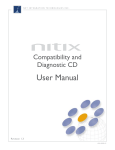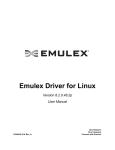Download Driver for Linux Release Notes
Transcript
Driver for Linux Release Notes Versions: Driver for Linux, Version 8.3.5.60 Driver for Linux, Version 8.2.0.121 Date: December 2011 Purpose and Contact Information These release notes describe the new features, resolved issues, known issues, and technical tips associated with these Emulex® driver for Linux releases. For the latest product documentation, go to www.Emulex.com. If you have questions or require additional information, contact an authorized Emulex technical support representative at [email protected], 800-854-7112 (US/Canada toll free), +1 714-885-3402 (US/International), or +44 1189-772929 (Europe, Middle East, and Africa). New Features 1. Supports Emulex LightPulse® 16 Gb/s Fibre Channel (FC) host bus adapters. 2. Set Message Signaled Interrupts (MSI-X) as the default interrupt mode. 3. Supports extended T10-P1 data integrity. 4. Extends the use of the iDiag tool for debugging driver support. Resolved Issues Linux Versions 8.3.5.57 and 8.2.0.118 Resolved Issues 1. Corrected an issue that caused the system to crash while deleting 256 vports. Corrected a kernel panic that occurred if the adapter was put in the offline state twice. 2. Corrected a memory leak that occurred if a running adapter resets to an SLI-4 board. 3. A PCI read failure appeared to be an over temperature event. This issue has been resolved. 4. An abort exchange (ABTS) logic failure prevented the driver from rediscovering targets. This issue has been resolved. 5. Corrected a link pull issue that caused I/O failures. 6. Added restore state and error log when sysfs board_mode attribute access failed. 7. The driver incorrectly cleaned up an aborted IOCB even though the firmware notified the driver that it didn’t handle the ABTS. This issue has been resolved. 8. Corrected a driver for Linux inconsistency when reporting the FC host port-state through the OneCommand Manager application. Driver for Linux Release Notes P007634-01A Rev. A 1 9. Added support for a non-embedded SLI4_CONFIG COMN_GET_CNTL_ADDL_ATTR pass-through. 10. Added a sysfs attribute protocol to report an SLI4 port link protocol type. 11. Corrected slow performance due to too many register accesses. 12. Resolved an issue with Concurrent Login (RPI) leaks in Extended Link Services (ELS) protocol handling. 13. Corrected FCP underrun reporting. 14. Corrected the sysfs listings fabric name for a port that has been disconnected from the fabric. 15. Added FCP policy exchange management. 16. Changes the timeout to 300 seconds for the SLI_CONFIG (0x9B) mailbox command. 17. Corrected two crash cases when unsolicited ELS ECHO_CMD were received. 18. Added FCF priority record selection for FCF failover. Linux Version 8.3.5.57 Resolved Issues 19. Corrected null pointer de-reference after clearing FCP policy rules. Added an error return if the mbox sysfs is called. 20. Moved link type definitions to apply to all driver streams. 21. Corrected an issue that prevented a firmware reset through the sysfs board_mode attribute. 22. Relaxed the driver enforcement of extended mailbox command with 2KB limitation. Linux Version 8.2.0.118 Resolved Issues 1. Corrected a possible driver crash when cfg_fcp_eq_count is zero. 2. Corrected a memory leak due to a failure to release a mailbox command when completed. 3. Added a request for a PCI fundamental reset to support EEH recover on P7 platforms. Known Issues Linux Versions 8.3.5.57 and 8.2.0.118 Known Issues 1. PCI Hot Plug has been found to cause applications (OneCommand Management application utilities or third party applications) that use the Emulex libraries (for example, HBAAPI), to misbehave or malfunction. Driver for Linux Release Notes P007634-01A Rev. A 2 Workaround a) Stop all applications that are accessing LPFC's HBAAPI interface (OneCommand Management application utilities or third party applications) before performing PCI Hot Plug of an LPFC adapter. b) Use the following command to stop the OneCommand Management application: #/usr/sbin/hbanyware/stop_ocmanager c) After performing PCI Hot Plug of the adapter, you can restart the applications. 2. Deletion of Vports/PCI Hot Unplug On occasion the kernel might report SCSI errors when deleting Vports via the sysfs interface or performing a PCI Hot Unplug of an Emulex adapter: kernel: Synchronizing SCSI cache for disk kernel: FAILED or SCSI error: return code = 0x00010000 These messages do not indicate a functional failure and can be ignored. 3. Deleting Vports while devices are in use. Emulex provides management utilities so you can delete Vports. However, there is no mechanism for the LPFC driver to detect whether devices accessed through that Vport are in use. This means you can delete a Vport even when devices accessible through the Vport are mounted or even when I/O is outstanding to the device. When file systems are mounted on Vports and Vports are deleted, the file systems still appear to be mounted; however, they be inaccessible. Workaround Before deleting Vports you must prepare the system affected by the Vport deletion accordingly, by unmounting all the devices accessible through the Vports, and ensuring there is no outstanding I/O. 4. Support of 4Gb/s adapters in Direct I/O virtualized environments. Default driver configuration fails to initialize 4Gb/s adapters in virtualized environments that use Direct I/O or SFPT. This may result in a system hang or an uninitialized LPFC adapter in Intel VT-d and AMD-V IOMMU systems. Workaround In these virtualized environments that use Direct I/O or SFPT and 4Gb/s adapters, you must load the LPFC driver with the following driver parameters set: lpfc_hostmem_hgp=1 lpfc_sli_mode=2 For example: # modprobe lpfc lpfc_hostmem=1 lpfc_sli_mode=2 Note: A side effect of this resolution is that virtual ports are no longer supported by the LPFC driver when the lpfc_sli_mode parameter is set to 2. Driver for Linux Release Notes P007634-01A Rev. A 3 5. Order of LPFC module in the initrd module list. On SLES10 and SLES11 systems, if another SCSI driver, such as aic79xx, is loaded right behind the LPFC driver through the initrd image, the loading of the SCSI driver right after the LPFC driver might interrupt the SCSI mid-layer discovery process on the LUNs connected to the LPFC driver’s Fibre Channel. This causes the SCSI discovery reference count put on the LPFC driver to never release and the LPFC driver is not able to unload. Workaround The Emulex driver kit installation script always puts the LPFC module at the end of the INITRD_MODULES list before building the initrd image. However, if this problem is observed make sure no SCSI drivers are added right after the LPFC module in the INITRD_MODULES list. Linux Versions 8.3.5.57 Known Issues 1. Devloss timeout after swapping ports. The driver may not finish discovery when two initiator ports are swapped. This causes all devices accessible through one or both of these initiator ports to time out and all I/O to fail. Workaround Do one of the following: When swapping cables replace each cable, one at a time, and allow discovery to complete before replacing the next cable. To determine if discovery is complete, read the "state" sysfs parameter. When swapping cables allow devloss timeout to fire before replacing the cables. (This fails all outstanding I/O) Linux Versions 8.2.0.118 Known Issues 1. LILO Boot Loader is not supported on i386 and x86_64 architectures. The LILO Boot Loader on i386 and x86_64 architectures is not supported for this driver. If the LILO boot loader is used, after the LPFC driver package is installed and upon reboot an incorrect initial ramdisk is used, and the system might not boot correctly. Workaround The boot loader supported with this driver is GRUB, which is the default boot loader of most of the Linux distributions. LILO is an older boot loader used on i386 and x86_64 architectures only. GRUB works correctly with the driver package's installation script. 2. Suspend to disk command results in a kernel Oops. If you attempt to suspend to disk using the command: #echo disk > /sys/power/state the LPFC driver encounters a kernel Oops. The sysfs parameter "/sys/power/state" is used to suspend and resume the system. The LPFC driver does not support the suspend to disk and resume command. Do not attempt to use this sysfs parameter when the LPFC driver is loaded. Driver for Linux Release Notes P007634-01A Rev. A 4 Workaround None. 3. Potential error messages during the driver kit removal process. As part of the driver kit removal process initiated via the "lpfc-install -u" command the previous in-box LPFC driver version (driver version part of the Linux distribution), which was saved as part of the current driver kit install process, is restored and becomes the active driver. However, the driver kit un-installation process by design does not remove any entries in the Linux distribution configuration file (modprobe.conf). As such, parameters that would have been valid for the just-removed driver versions and entered in the modprobe.conf file, are also used to load the just-restored in-box driver version. This potentially create problems when: The just-removed driver version might include module parameters that did not exist in the older just-restored driver version, and One or more of these module parameters are included in the configuration file (modprobe.conf). If the above criteria are met, you see an error message during the uninstallation process of the driver kit, such as: Loading LPFC Driver .FATAL: Error inserting lpfc (/lib/modules/<kernel_revision>/kernel/drivers/scsi/lpfc/lpfc.ko): Unknown symbol in module, or unknown parameter (see dmesg) For example, this issue can be observed is when uninstalling an 8.2.0.x driver kit, which had DH-CHAP functionality enabled, on a Linux distribution with an older 8.1.10.x in-box driver version. Workaround If such an error is seen during the kit removal process, you need to edit the Linux configuration file (modprobe.conf) and remove all entries that list LPFC driver module parameters, that is entries that start with: options lpfc ... Then attempt to uninstall the driver kit again. Note: To find the module parameters supported by an LPFC driver module, type: # modinfo <driver_dir>/lpfc.ko Driver for Linux Release Notes P007634-01A Rev. A 5 4. When performing a PCI Loopback diagnostic test on an SLI-4 FC port with the OneCommand Management application utility (CLI or GUI), the test will fail. The test will fail with the error status: DFC status = 2, MBX status= 0xFC. The driver fails to set apart the mailbox command state from the mailbox command running the PCI Loopback diagnostic test with another SLI-4 mailbox command. Workaround On an SLI-4 FC port, use the internal loopback diagnostic test instead of the PCI loopback diagnostic test. Copyright © 2011 Emulex. All rights reserved worldwide. This document refers to various companies and products by their trade names. In most, if not all cases, their respective companies claim these designations as trademarks or registered trademarks. This information is provided for reference only. Although this information is believed to be accurate and reliable at the time of publication, Emulex assumes no responsibility for errors or omissions. Emulex reserves the right to make changes or corrections without notice. This report is the property of Emulex and may not be duplicated without permission from the Company. Driver for Linux Release Notes P007634-01A Rev. A 6