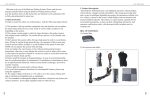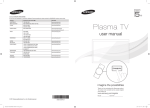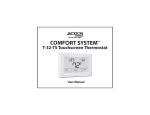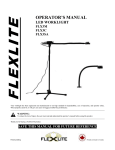Download Instruction Manual
Transcript
Instruction Manual UPRIGHT FREEZER Model: HANFU14FAW 1 This appliance is not intended for use by persons (including children) with reduced physical, sensory or mental capabilities, or lack of experience and knowledge, unless they have been given supervision or instruction concerning use of the appliance by a person responsible for their safety. Children should be supervised to ensure that they do not play with the appliance. If the supply cord is damaged, it must be replaced by the manufacturer, its servicing agent or similarly qualified persons in order to avoid a hazard. WARNING: -WARNING: Keep ventilation openings in the appliance enclosure or in the built-in structure clear of obstruction. -WARNING: Do not use mechanical devices or other means to accelerate the defrosting process, other than those recommended by the manufacturer. -WARNING: Do not damage the refrigerant circuit. -WARNING: Do not use electrical appliances inside the food storage compartments of the appliance, unless they are of the type recommended by the manufacturer. -WARNING: Do not store explosive substances, such as aerosol cans with a flammable propellant, in this appliance. This appliance is intended to be used in household and similar applications such as staff kitchen areas in shops, offices and other working environments, farm houses, and by clients in hotels, motels and other residential type environments, bed and breakfast type environments, catering and similar non-retail applications. Energy Saving Tips • The appliance should be located in the coolest area of the room, away from heat producing appliances or heating ducts, and out of the direct sunlight. • Let hot foods cool to room temperature before placing in the appliance. Overloading the appliance forces the compressor to run longer. Foods that freeze too slowly may lose quality, or spoil. • Be sure to wrap foods properly, and wipe containers dry before placing them in the appliance. This cuts down on frost build-up inside the appliance. • Appliance storage bin should not be lined with aluminum foil, wax paper, or paper toweling. Liners interfere with cold air circulation, making the appliance less efficient. • Organize and label food to reduce door openings and extended searches. Remove as many items as needed at one time, and close the door as soon as possible. 2 PROPER USE OF FREEZER Setting Up the Freezer Before using the freezer, remove all packaging, including bottom cushion, foam pads, and rubber belts packed in the freezer Clean the outside and inside of the freezer with a rag and warm water (a little detergent can be added into the warm water, if necessary). Thoroughly wipe down and dry all surfaces. Prepare a separate two-pole grounding receptacle. Do not share a multi-socket with other electric appliances. The ground wire must be well connected and the grounding pole of the receptacle should be grounded reliably. Install the kick plate using the three setscrews contained in the bag with the instruction manual. For installation instructions, please consult page 4 of this manual. Transport and placement of fridge Transport Do not invert, place horizontally, squeeze or shock the freezer. The angle of the freezer must be no more than 45 degrees when moving. Do not put too much force on the door or top of the freezer to avoid deformation or damage. Placement Place the freezer at a well-ventilated place and keep it away from heat and direct sunshine. Never put it in a damp or wet place, to avoid rusting or weakening the insulation. The top clearance outside the freezer must be no less than 12 inches, and the clearance on both sides and at the rear must be no less than 4 inches to allow for opening the door and heat emission. Put the freezer on flat and solid ground. (Adjust the leveling legs to get balance, if unstable). Standing Allow freezer to stand in place for 6 hours before turning it on to ensure proper operation. Notice 3 To prevent damage to the power cord and any consequent incidents, the power cord should not be covered by the freezer or other objects. Before switching on the fridge, please check carefully whether the voltage range of the freezer is the same as that of the power supply. INSTALL THE DOOR HANDLE Note: Figures in the user manual are only for reference. The actual product may differ slightly. The refrigerator must be disconnected from the source of electrical supply before attempting the installation of the handle accessory. 1) take out the two Philips-head screws and install them into the door holes. Turn the screws until they are fully seated 2) line up the handle with the screws in the door 3) locate the screws in the hole at the side of the handle and turn until they are very tight. NOTE: the screws and wrench are in the plastic bag. the hole th e s c rew 4 INSTALL THE DECORATIVE KICK PLATE Setting Up the Freezer Open the door, take out the decorative kick plate, and remove the three setscrews from the bag with the Instructions. For installation method, see the below diagram. 5 6 PARTS LIST Note: Figure in the user manual are only for reference. The actual product may differ slightly. 1) Lamp Switch 2) Lamp Cover 3) Temperature Sensor Gap 4) Steel Wire Freezer Shelf 5) Outlet Airflow Gap 6) Inlet Airflow Gap 7) Steel Wire Drawer 8) Door Tray 9) Steel Wire Door Tray 7 SAFETY PRECAUTION Please always follow the safety hints listed below: The power supply should be a standard tri-prong socket. DO NOT use and extension cord or a ground bypass to plug in this freezer. The unit should be operated in the absence of flammable or explosive fumes. It is prohibited to put flammable, acidic, or volatile substances into the freezer. Please unplug the unit before replacing the light bulb or repairing the freezer, to avoid risk of electrical shock. Please unplug the unit immediately if you encounter any abnormal smells or see smoke. Contact your local service center immediately. Please keep the exterior of the freezer dry at all times. Do not store vessels full of water on top of the freezer. If the freezer is wet, it may weaken the electrical insulation. Ae th er Hanging or sitting on the freezer door is very dangerous. It may cause the unit to overturn and spill the goods stored in (or on) the freezer. 8 POSITIONING The unit should be placed in a well-ventilated and dry environment. Do not put the unit in direct sunlight, and keep it as far as possible from heat sources. The unit should be placed on flat and steady ground. Keep the unit level by adjusting the front leg levelers. 9 Install this appliance in an area where the ambient temperature is between 32⁰ F (0⁰C) and 110⁰F (43⁰C). If the temperature is too high or too low, the cooling ability of the freezer may be affected. There should be enough space around the unit to allow for proper ventilation. No less than 4 inches of clearance from the back of the freezer is required to account for proper heat emission. 3.94in 3 .94i n 11. 8in OPERATION CHECK Make sure the unit has been placed properly and all instructions have been observed. 10 After plugging the unit in for the first time, wait 30 minutes, then ensure that cold air is moving through the cabinet. Set the freezer to the desired temperature (Ranging from -8⁰F ~ 7⁰F (-22⁰C ~ -14⁰C) FROZEN FOOD STORAGE The optimum temperature for long-term food preservation in the freezer is 0⁰F. After buying frozen foods, please put it into the freezer compartment as soon as possible 11 FOOD STORAGE Any hot food must be cooled down to room temperature before it is put into the freezer. Please do not put glass containers filled with liquid into the freezer compartment, as glass may break. It is better to sort the food items before putting them into the freezer. Keep the same types of foods together to help minimize the number of times that the freezer door is opened, and help save energy. Food items should not be stored too close to the air outlets or inlets to avoid negative effects on the airflow in the freezer cavity. bac k s ide 0.59inch air gap 12 INTRODUCTION OF THE FUNCTIONS 1) Alarm Lamps a. Hi-Temp (High Temperature Alarm) b. Door Open (Door Ajar for 60 Seconds or More) 2)Buttons c. Quick Freeze Button d. ⁰C or ⁰F Temperature Switch Button e. Alarm Reset Button 13 f. Lock/Unlock Button g. Temperature Setting/Quick Freeze Time Setting down h. Temperature Setting/Quick Freeze Time Setting up 3) Function Freezer Temperature Setting Press button E or F to set the freezer temperature between -8⁰F ~ 7⁰F (-22⁰C ~ -14⁰C). Press button D to lock the temperature. Temperature change will take effect 10 seconds later. Press button D again to unlock the temperature Quick Freeze Function Setting To enter Quick Freeze mode: Press button A and hold for 3 seconds. The screen will blink. Press button E or button F to adjust the quick freeze time (6 or 48 hours). Freezer will exit the setting state after 10 seconds, and quick freeze temperature (-11⁰F (-24⁰C)) will take effect. (6 hours is sufficient for most quick freeze necessities. 48 hours is NOT advised for most situations) To exit Quick Freeze mode: Press button A to bring up quick freeze mode on the screen and display the temperature. Press button A again to exit. INTRODUCTION OF THE FUNCTIONS Temperature ⁰F or ⁰C mode Press button B to switch the freezer temperature shown between Fahrenheit and Celsius Alarm Cancel Press button C to cancel buzzing alarm from high temperature alarm Lock/Unlock Lock mode: Press button D for 3 seconds to lock. Once control pad is locked, all buttons will be unusable until panel is unlocked. Unlock mode: Press button D for 3 seconds to unlock. Button D can also be used to exit setting temperature and quick freeze modes. Please contact the Warranty Service department (1-866-747-4332) to find an authorized service professional to diagnose and repair the freezer, should any issues occur. 14 MAINTENANCE CLEANING Always unplug the unit before cleaning. The unit should be cleaned frequently, both inside and outside, using warm water and a small amount of neutral detergent or baking soda. Never use boiling water, harsh cleaning agents, acid, alkali, or benzene based cleaners. LEAVING THE UNIT POWER off 15 If the unit will be powered off and not used for an extended period of time, unplug it and clean the unit thoroughly. Ensure that the door is propped open slightly and place the unit in a well-ventilated area to avoid any odor or build-up. DANGER – Risk of Child Entrapment Before you throw away your old freezer, take off the doors but leave the shelves in place, so that children may not easily climb inside. TROUBLESHOOTING Please contact the Warranty Service department to find a professional servicer in your area to diagnose and repair your freezer. Before calling for service, please check the list of possible problems below. 16 TROUBLESHOOTING THE FOLLOWING PHENOMENA ARE NORMAL The sound of moving water is caused by the refrigerant flowing inside the system piping While the unit runs, heat is emitted from both sides of the cabinet. When the weather is too humid, the edges around the door may have a little moisture build-up. Use a dry cloth to wipe it dry. CHANGING THE LIGHT BULB Before changing the light bulb, please ensure that the freezer is unplugged. Unscrew and pull down the light cover and change the bulb according to the pictures show above. 17 Make sure that the light bulb is AC115V/60Hz/MAX.40W (E 12) 18 TROUBLE SHOOTING Light cover Take down the two screws Light base Take Light cover down Light bulb Before changingthe light bulb,please unplug the fridgefirst, then pulldown thelight coverand changethe light bulb according to the picture asshown above. Make surethe light bulb is AC115V/60Hz/ MAX.40W(E12). Note: no extension cord used 15 19