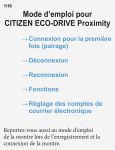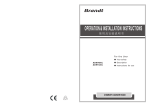Download Installation & User Manual
Transcript
Installation & User Manual 1 User Manual: 1. Safety Please read the simple rules, and non-compliance with these rules may be dangerous or illegal. Be sure to go through the entire user manual for more detailed information on security matters. 2. Boot Safety When use of wireless devices is prohibited or u se of devices will be interfering or dangerous, please do not boot. 3. Interference All wireless devices may be susceptible to interference, which could affe ct performan ce. When on the plane, near medical equipments, fuels, chemi cals, or blasting sites, devices should be shut down. Please comply with all relevant restrictions. 4. Accessories and Batteries Use only approved accessories and batteries, do not connect incompatible products. 5. Software Updates Software updates may include new functions and enhancements that are not available upon your purchase of the device. Updating the software may also improve device’s performance. Before updating, please make s ure that the battery of the device is full or the device is connected to the charger. Apple King Z31 Parameters: Network Type: GSM Applicable Frequency: 850/900/1800/1900MHZ Language: 1. Chinese (Simpli fied); 2. Chinese (Traditional); 3. English; 4. French; 5. Thai; 6. Spanish. The above mentioned languages will be ad opted by de fault based on the environment in which iPhone is used, when there’s no matching language, it will automatically be 2 defaulted to English. Weight: 175g Size: 125MM*59MM*15MM Style: Bar Available Colors: Black, White, Yellow, Blue, Apple Green Headphone Jack: Not supported Supported System: iPhone iOS Applications: iPhone 4, iPhone 4s Applicable Firmware Versions: Support to the latest versions, provided that iPhone4 and iPhone 4 has untethered jailbreak Call Time: 6 hours Standby Time: 200 hours Standard Configuration: 1x Apple King z31, 2 x Batteries, 1 x Data Cable, 1 x User Manual Style: Bar Available Colors: Black, White, Yellow, Blue, Green Headphone Jack: Not supported Supported System: iOS Applicable Firmware Versions: Support to the latest versions, provided that iPhone4 has untethered jailbreak Call T ime: 6 hours Standby Time: 200 hours Standard Configuration: 1x Peel Z31, 2 x Batteries, 1 x Data Cable, 1 x User Manual Installation steps for Apple King Z31: 1. Untethered jailbreak for iPhone 4 or iPhone4s 2. IPhone 4 or iPhnone4s access the Internet via Wi-Fi or 3G. Please ensure the normal Internet connection. Only under 3 this condition can the mobiles install the software from the Internet following steps below Step 1; Find the “Cydia” icon (a fun ction generated after jailbreak) and click to enter Set 2, Click “Management” Sep 3, Click “Settings” 4 Step 4, Click “Developer” Step 5, Click “Done” Step 6, Click “Software source, list cur rent software source or add software source” 5 Step 7, Click “Edit” Step 8, Click “Add” 6 Step 9, According to the mobile phone version is different, corresponding to the input of the web site.①Mobile p hone is the following version of ios6.0 http://nvn7.com/ge input;②Mobile phone is ios6.0 ~ IOS 6.1.2 version to enter the URL http://nvn7.com/ge6 in “Enter Cydia/APT Address”and then click “Add Source” Step 10, No operation required when the screen shows “Updating Software Source” until “Return to Cydia” appears 7 Step 11, Click “Return to Cydia” Step 12, Click “i-Mobile” Step 13, click “? i-Mobile from nvn7.com/ge” 8 Step 14, Click “Install” Step, 15, Click “Confirm” Step 16, No operation required when the screen shows “Running ” until “Reboot Device” appears Step 17, Click “Reboot Device” 9 Step 18, Click “i-Phone” on the desktop Step 19, Click “Function Settings” Step 20, Install iPhone to Z31, press and hold the red button at the bottom right of Z31 for about 3 seconds. The Z31 is powered on when you will hear boot music and feel vibration, and see key backlight is on. Click and switch between “Dial Pad” and “Function Settings” to refresh. When the “Function Settings” screen 10 shows . Step 21, Hardware Installation Install the SIM card to Z31 first, and then the battery. After that, carefully put iPhone4 into Z31, (the jack of Z31 can move up and down, which is designed to enable easy installation of iPhone), press and hold the red key on the bottom right of Z31 for about 3 seconds, you will hear boot music and feel vibration, key backlight is on, indicating that Z31 is powered on. If you need to check whether Z31 is powered on, you can press the green key on the bottom left of Z31, key backlight on indicates Z31 is powered on, and key backlight off indicates Z31 is powered off. When Z31 is powered on, press and h old the red key on the bottom right of Z31 for about 3 se conds, you’ll hear power off music, key backlight is off and Z31 shuts down. Note: If iPhone4 has installed dialing software. It must be uninstalled before you can i nstall Z31 dialing software. Uninstall Steps: 1: Click “Cy dia” icon; 2: Click “Ma nagement” icon; 3: Cli ck “Management” icon; 4: Click “Find the Dialing Software Name You have installed, such as Z31 software ‘I-Mobile’ ”; 5: Click “such as Z31 software ‘I-Mobile’” ; 6: Click “Change ” icon; 7: Click “Uninstall”; 8: Reboot the 11 mobile and you can install Z31 software now. User Menu Guide Dialing of Z31 1.1 Click “i-Phone” icon to enter the menu. Click "Function Settings”, changes to , this indicates Z31 is powered on, and is ready to make a call or receive a call. Click “Dial Pad” and “Function Settings” back and forth to switchover and refresh, you can quickly reach the "Enabled" status. Call quality is largely affected by obstacles, so to move around in small areas can improve signal strength effectively. Note: in any country that uses digital GSM networks, call function can be use d whenever you are within the networks. You can get the strength of the network signals by checking the indicator strip on top of mobile ’s screen, card 1 and card 2 on the indicator strip can automatically switch to display. 1.2 Making Calls 1. Direct Dial Click “Peel Phone” icon, and then click “Dial Pad” icon, this way you can enter phone numbers directly on the keypad and pick card 1 or card 2 to “call”. If there’s error in entering numbers, please press 2. Dial by “Contacts” icon to delete. Click “Contacts” icon to get to “All contacts” list, and select the contact you want to call from the contact list. Click 12 the contact and click the phone number, then you can select to use SIM1 or SIM2 to make the call or send SMS. 3. Dial by “Call History: Click “Call History” icon to get to "Call History ”, select contact or phone number from "Call History” List, and you can select to use SIM1 or SIM2 to mak e the call or send SMS. 4. Dial from "Favorites” Click "Favorites" icon, "Favorites" can be easily found, and then you can click to make the call or send SMS. 5. Answering the Call 5.1. If there’s inbound call, inbound call screen shows, together with contact information, specified ring or vibration. 5.2. When there’s inbound call; it will first vibrate and then ring. You can answer the call in two methods. Method 1: In the inbound call screen, touch to answer the call; Mehod 2: press the green key on the bottom left of Z31 to answer the call. 5.3.Click “Mute”, caller cannot hear your voice and you can hear the caller’s voice. Click “Mute” again, the caller can hear your voice again. You can also press the green key on the bottom left of Z31, it will also be muted, and press again to get back. 5.4. Click Keypad and “Call Pad” to return operation screen. 5.5. Click “Increase Volume” to increase volume of receiver (the side volume key of iPhone4 cannot be used). 5.6. Click “Decrease Volume” to decrease volume of receiver (the side volume key of iPhone4 cannot be used). 5.7. If it is supported by the network, you can click “Hold” to hold the current session. 5.8. To hang off, you can click “End the Call”. 5.9. It's useless to click "Hands-free Call", as this function is disabled by the system. 13 6. Function Settings: is divided to “Basic Settings”, “Ring Settings” and “Phonebook Settings”. 6.1: Basic Settings 6.1.1: indicates Z31 is powered on. 6.1.2: Mode Selection: Dual SIM can be set as "Enabled" and "Disabled", or set to use only SIM1 or SIM2. 6.1.3: SIM Card: indicates the label of SIM recognition. 6.1.4: Charge Switch: When this switch is on, Z31 charges iPhone4 (i.e. "Mobile Power" function). 6.1.5: GPRS: Not available, and waits software updates. 6.1.6: iPhone4 Power-saving Mode: When this function is enabled, your iPhone4 can totally be in Sleep status. 6.1.7: Register: Z31 can only be used normally if you register with the IMEI provided by Peel Operators. 6.2: Ring Settings 6.2.1 Ring Volume: Rings of Z31synchronize with iPhone4, adjustment for ring volume of Z31 can be achieved by directly press the side key of iPhone4. 6.2.2: V ibration Switch: This switch is used to enable and disable the vibration of Z31. 6.2.3: Ring Switch: This switch is used to enable and disable the rings of Z31. 6.2.4: Inbound Ring: There are 22 polyphony rings, so you can set different inbound rings for SIM1 and SIM2. 6.2.5: SMS Ring: There are 24 polyphony rings, so you can set different SMS rings for SIM1 and SIM2. 6.2.6: Restore Peel Factory Defaults: cCick this function and you can restore Z31 to factory defaults. 6.3: Phonebook Settings: 6.3.1: Import Contacts: Contacts on the SIM card of Z31 can be imported into iPhone4 contacts. The importing process will take some time in case of importing numerous contacts. You should not condu ct any other operations on iPhone4 during this period, so as to avoid incomplete importing. If you need to 14 re-import the contacts after the imp ort succeeds, you need to power off and then power on Z31 again before you can condu ct normal operations. 6.3.2: Delete Imported Contacts: You can only delete the phonebook imported to iPhone4 from Z31.The SIM card will be disabled when using this fun ction. You need to manually enable SIM card and the “Enable” fun ction can be found in “Mode Selection”. 6.3.3: Safe Mode Description: Z31 can’t answer or make calls in case of any iPhone4 abnormal conditions. The most common abnormal condition is that, the time-showing place on iPhone4 screen would display English characters like “if safe mode”. In this case, you need to reboot iPhone4. 6.3.4: Daemon Background: You can enable or disable the dialing software of Z31. No dialing is allowed when the software is disabled and out of service. You can conduct normal operations when the software is enabled, so please be cautious. 6.3.5: Version Information: You can check the software version number in the screen containing information about mobile version, dialing version, SMS version and mobile IMEI number. If the dialing version is not the latest, you can have a one-click upgrade by clicking “Upgrade the dialing software to Version XX” SMS of Z31 Click icon to enter this fun ction and you can easily reply and check SMS. The numbers of u nread SMS will be shown on the main screen and lock screen. You can read the SMS by clicking “SMS” icon. 5.2.1 SMS New SMS 1. Click the “New SMS” icon on the upper right corner of SMS list, enter the phone number of receipt or select contacts from Contact List by clicking “+”; 2. Edit the content to be sent; 15 3. Click “Select the Sending Card” to send the mes sage from SIM1 or SIM2; Reply 1. In the SMS list, click the contact you need to reply the SMS; 2. Type the reply content; 3. Click “Send”; Forward 1. The “Forward” option will appear when you click the SMS in the list (edit and select the card to send), enter the program and add the contact. SMS can only be sent if you click the SMS content when you finish adding contacts. Unread SMS A round blue icon as below will appear in front of the heading of unread SMS in the SMS list: Delete SMS Select deleting methods 1. Method 1: Click “Edit “in the SMS list, select the SMS to delete and then the small red circle in front of the SMS to delete it. 2. Method 2: Select the SMS to delete from the SMS list and the following graphic will appear when you slide right. Then the SMS can be deleted. Note: If you have any questions please visit our company website http://www.jiffma.com 16