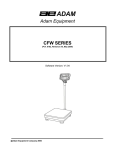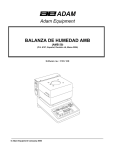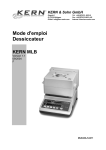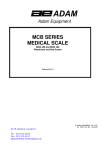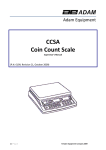Download Instruction Manual - Cole
Transcript
Adam Equipment AMB MOISTURE BALANCE (AMB 50) (P.N. 3346, Revision L6, March 2006) Software rev.: PAS 16E © Adam Equipment Company 2006 © Adam Equipment Company 2006 CONTENTS 1.0 INTRODUCTION.........................................................................................................................3 2.0 UNPACKING AND SETTING UP................................................................................................4 3.0 OPERATION ...............................................................................................................................5 3.1 TURN ON CYCLE ...................................................................................................................5 3.2 CALIBRATION ........................................................................................................................5 3.3 DRYING PARAMETERS.........................................................................................................7 3.3.1 “SubSt” Subtance Temperature Correction .................................................................7 3.3.2 “modE” Mode Select ......................................................................................................7 3.3.3 “IntEr” Maximum Time ...................................................................................................8 3.3.4 “tEmP” Drying Temperature..........................................................................................8 3.3.5 “StrobE” Strobe Interval Time........................................................................................8 3.4 PROCEDURE TO SET PARAMETERS ..................................................................................9 3.4.1 Substance Temperature Selection...............................................................................9 3.4.2 Mode .............................................................................................................................10 3.4.3 Maximum Time Limit ...................................................................................................10 3.4.4 Temperature.................................................................................................................10 3.4.5 Strobe Interval Time ....................................................................................................10 3.4.6 Temperature Calibration .............................................................................................11 4.0 4.1 4.2 5.0 5.1 6.0 DRYING PROCEDURE ............................................................................................................12 PROCEDURE .......................................................................................................................12 FOR BEST ACCURACY........................................................................................................13 TECHNICAL DATA ...................................................................................................................15 AMB BALANCE DESCRIPTION............................................................................................15 RS-232 COMMUNICATION ......................................................................................................16 APPENDIX A ........................................................................................................................................18 PROCEDURE ...................................................................................................................................18 APPENDIX B ........................................................................................................................................20 WARNING.........................................................................................................................................20 AMB MOISTURE BALANCE EXAMPLES.........................................................................................21 7.0 TROUBLESHOOTING ..............................................................................................................22 8.0 REPLACEMENT PARTS AND ACCESSORIES .......................................................................23 9.0 SERVICE INFORMATION ........................................................................................................23 © Adam Equipment Company 2006 © Adam Equipment Company 2006 2 1.0 INTRODUCTION • The AMB moisture analyser is a precision device for the determination of moisture content in small samples of materials by drying the sample with halogen heaters. • The AMB moisture balance is easy to use. The user sets the drying parameters into memory, puts the samples into the weighing chamber and then starts the test. The temperature of drying is automatically regulated and the results, elapsed time, current temperature in the chamber and the mode are displayed during the test. • The user is told when the test has automatically stopped either due to the sample being dry and the weight no longer changing or due to the elapsed time reaching the limit set by the user. The final values are held on the display until the user resets the balance. • The balance can be interfaced to a printer or computer. The output will show the results as the test progresses. After the test is finished, a summary of the test can be sent to a PC or printer. The front panel of the AMB balance is shown above. There are 4 display areas: temperature, time, mode and the main display. Next to the main display are 2 indicators to signify the display showing a weight value (g) or the result of a drying test (%). • The keypad has 6 keys to control the operation. During the weighing mode all keys are available. During a drying test, only the [Tare] key is available to abort the test. © Adam Equipment Company 2006 3 KEY DESCRIPTION [→] [←] [Func] [Print] [Tare] [Start] When setting parameters, it selects the digit to modify. When setting parameters, it increments the selected digit. Function key selects the parameter to view or modify. It is used to send the weight to the RS-232 output. After a test has been completed, pressing this key will send a summary of the test to the RS-232 output. Pressing this key will set the display to zero when weighing. During the drying procedure pressing [Tare] will abort the test. Use of this key, initiates the drying procedure. 2.0 UNPACKING AND SETTING UP • Unpack the moisture analyser carefully. The carton contains: An AMB Moisture Balance Weighing Chamber Lining Weighing Pan Support Weighing Pans, pack of 10 AC Power Cord and User manual (For description, see 5.1) • Place the moisture analyser on a stable weighing table. • Do not install the balance near warm and cold sources, such as windows, radiators or air conditioners. • Protect the balance from vibrations, temperature and dust. • Turn the adjustable feet (14) until the balance (2) is level. Check the spirit level on the rear of balance. • Install the weighing chamber liner on the 4 supports so that the edges turn upwards. • Install the pan support (3) by placing the weighing pan (4) into the receptacle in the weighing chamber. Be careful not to press on the pan as this may damage the balance. • Place an aluminium sample pan on the pan support. The balance may lock-up if this sample pan is not used. © Adam Equipment Company 2006 4 • Attach the power cord to the AC power. Verify the AMB power requirements match your service. The AMB balance will use approximately 200 watts during normal operation. 3.0 OPERATION 3.1 TURN ON CYCLE • IMPORTANT: Place an aluminium sample pan on the pan support before turning on the balance. If the balance is started without the sample pan in place it may lock-up during the initial warm-up period. • Plug the device into an earthed socket. Verify the voltage to the balance is correct. Press power supply switch (8) to turn the balance on. • The software revision (in this case PAS 16E) will be displayed first, followed by “-tEst-“. Then it will display “tEmp”. • Pressing [Start] will begin a 3-minute warm-up time for the balance. The time display will begin counting up. The heating lamps will cycle during this time and the main display will continue to show “tEmp”. The temperature display will indicate the temperature in ºC. • After the warm-up time the balance will run a self-test by displaying all the digits in the main display and finally show “0.000”. The balance is now ready for setting the drying parameters. • If you desire to by-pass the warm-up period, press [Tare] to abort the test and start the weighing mode. It is advisable not to abort the test when performing moisture analysis. 3.2 CALIBRATION • If the balance is to be used for weighing, calibration is necessary. Follow the procedure given in the calibration section. • If the balance is to be used only for moisture determination it is not necessary to calibrate the balance because all the results are based upon relative weights. © Adam Equipment Company 2006 5 Calibration Procedure • Allow the balance to warm up for the initial warm-up period before calibrating. • Have a suitable calibration weight ready. It is suggested it should be Class F2 or better. • The balances use the suggested calibration weight which is 50g. • Press the [Tare] key. The display will show: -------• Press the [Func] key while the bars are displayed. The display will show the following messages: noCAL • Press [Tare] to skip calibration or wait for calibration to proceed. Calibration of zero point - the weighing pan must be empty. -LoAd- 50 • Place the calibration weight (50g as requested on the display). Calibration is being executed (please wait). noCAL rELOAd • Remove the calibration weight. -------0.00 • This completes the calibration. Place the calibration weight on the pan to verify. If the displayed value is not correct then repeat the calibration procedure. © Adam Equipment Company 2006 6 3.3 DRYING PARAMETERS • Parameters for the drying procedure are set using the front panel keys. • Press the [Func] key when in the weighing mode to scroll through and set the parameters. • The parameters must be adjusted using data from the manufacturer of the sample to give the best results. • The parameters are set in the following order. To advance from one to the next press the [Func] key. 3.3.1 “SubSt” Subtance Temperature Correction • This correction allows the user to account for the difference between the temperature measured at the temperature sensor and the temperature of the sample. • The balance allows 9 correction factors, each up to a value of 0.99 to be entered into memory in order to match the sample temperature to the set point temperature. • For most tests, the scale will not use this parameter and the arrow keys can be used to select SubSt=0. • SubSt 1 to 9 are corrections for up to 9 different types of material. • To determine the correction factor see Appendix A. • Unless values have been calculated, select SubSt=0. This will automatically disable the function. 3.3.2 “modE” Mode Select Select one of 7 modes of operation. The modes are listed below: Mode 1 Percent Moisture determination with respect to initial weight %moisture = (Weight loss/Initial weight) x 100% Stop drying when results are same for 3 consecutive strobe intervals. © Adam Equipment Company 2006 7 Mode 2 Percent solids %Solids = (Current weight/Initial weight) x 100% Stop drying when results are same for 3 consecutive strobe intervals. Mode 3 Percent Moisture with respect to solids %Moisture = (Weight loss/Final weight) x 100%. Stop drying when results are same for 3 consecutive strobe intervals. Mode 4 Percent Moisture determination with respect to initial weight %moisture = (Weight loss/Initial weight) x 100% Stop drying when results are the same for 3 consecutive strobe intervals or the maximum time limit has expired. Mode 5 Percent solids %Solids = (Current weight/Initial weight) x 100% Stop drying when results are the same for 3 consecutive strobe intervals or the maximum time limit has expired. Mode 6 Percent moisture with respect to solids %Moisture = (Weight loss/Final weight) x 100% Stop drying when results are the same for 3 consecutive strobe intervals or the maximum time limit has expired. Mode 7 Percent moisture determination with respect to initial weight %moisture = (Weight loss/Initial weight) x 100% Stop drying when the maximum time limit has expired. 3.3.3 “IntEr” Maximum Time When Modes 4, 5, 6 or 7 are selected, the maximum time is set. The time can be in the range 1 minute to 9 hours 50 minutes. 3.3.4 “tEmP” Drying Temperature The temperature can be set in the range 50ºC to 160ºC. 3.3.5 “StrobE” Strobe Interval Time © Adam Equipment Company 2006 8 • The STROBE INTERVAL time is the time between one set of results and the next set of results. • The interval time indicates how often the current results are output to the RS-232 interface. • When using Mode 1, 2 or 3 the test will stop when 3 results are the same, indicating that there is no more moisture to be taken from the sample. 3.4 PROCEDURE TO SET PARAMETERS The parameters can only be set when the balance is in the weighing mode. 3.4.1 Substance Temperature Selection • • • • • • • • • • Press the [Func] key to display the first parameter, SubSt. The modE display will show the current value for SubSt. Select a value from 0 to 9 using the [Ï] key. When SubSt=0 is selected, press the [Func] key to step to the Mode function or if one of the other 9 values for SubSt is selected, press the [Func] key to step to the next function, “SubCoF” selecting a value for the correction. The values may have been previously selected and stored as described in appendix A. You can choose to use the values stored or enter a new value. To use the stored value as shown in the tEmP Display window, press the [Func] key to step to the modE parameter. To change the number press the [Ï] key to increment the flashing digit. Press the [Î] key to change the flashing digit to the next digit to the right. When the correction value has been set, press the [Func] key. If in doubt about a value to set, select SubSt = 0, or set the value of SubCoF= 0.00. The display will show FALSE if a value larger than 0.99 is entered. The tEmP display will flash the digits again so a correct value can be entered. © Adam Equipment Company 2006 9 3.4.2 Mode • The Mode display will show the current mode number. • To change the number, press the [Ï] key. • Press the [Func] key to step to the next parameter when ready. 3.4.3 Maximum Time Limit • • • • If Modes 4,5,6 or 7 has been selected the maximum time can be set. The time can be set in the range of 1 minute to 9 hours 50 minutes. The Time display will show the current maximum time limit. To change the number press the [Ï] key to increment the flashing digit. • Press the [Î] key to change the flashing digit to the next digit to the right. • When the time has been set, press the [Func] key. • If a time outside the range is entered the display will show “FALSE” and allow you to reset the time to an acceptable value. 3.4.4 Temperature • The temperature can be set in the range of 50ºC to 160ºC. • The temperature display will show the current drying temperature. • To change the number press the [Ï] key to increment the flashing digit. • Press the [Î] key to change the flashing digit to the next digit to the right. When the temperature has been set, press the [Func] key. • If a temperature outside the range is entered the display will show “FALSE” and allow you to reset the temperature to an acceptable value. • Press the [Func] key to step to the next parameter. 3.4.5 Strobe Interval Time © Adam Equipment Company 2006 10 • The strobe interval time is also displayed in the time display. The strobe interval time can be set in the range of 1 to 59 seconds. • The time display will show the current strobe interval time. To change the number press the [Ï] key to increment the flashing digit. • Press the [Î] key to change the flashing digit to the next digit to the right. When the time has been set, press the [Func] key. • If a time outside the range is entered the display will show “FALSE” and allow you to reset the time to an acceptable value. • Press the [Func] key to step to the next parameter. 3.4.6 Temperature Calibration • The temperature can be calibrated, when the balance is in the normal weighing mode. • Through the circular opening on the top, insert the temperature sensor close to the weighing pan. • Press [Tare], followed by pressing [Print] and the [Tare] key simultaneously. • On the display, a request for “codE” will be seen. • Enter the correct code (“2003“) by using the arrow keys. Use [Ï] for numerical entry from 0 to 9 and use [Î] for changing the display point. • Press [Func] key for setting the programme. “St_tE” will be displayed. • To check the temperature inside the weighing region, press [Func] again. The arrow keys should be used to change the temp. if it is not correct. • Press the [Func] key again. If 20 degree C is entered, a number close to 4000 will appear on the screen. • The [Func] key is pressed again to start the Temperature Calibration. The balance will now heat up to 50% of its total power. • Note: For stable result, the balance should not be moved for about 15 minutes. • The temp. will be close to 80 degree C in the weighing region. • Press [Func] key. On the screen “opEn” will be displayed. • The thermometer can be removed now. © Adam Equipment Company 2006 11 • 2 degree must be added to every temperature value. For instance, if the thermometer shows 79 degree, another 2 degree should be added to enter a value of 81 degree C. • The temperature calibration process is completed now. 4.0 DRYING PROCEDURE • The procedure for drying a sample can only be carried out after the parameters are set. The sample must be prepared for the drying procedure. The method of preparation is dependent upon the type of sample to be tested. • In general it is desirable to have the sample of uniform consistency. This may involve a mechanical preparation or a method of spreading the sample over the sample pan evenly. • Details of these procedures are not covered here as every sample will be different. NOTE: The sample should be spread evenly over the sample pan. Do not allow the sample to exceed 10mm in height above the pan. 4.1 PROCEDURE • Place the sample pan with any inert material that may be required on the pan support. • Press the [Tare] key to zero the display. • Place the sample to be tested on the sample pan, as evenly as possible. © Adam Equipment Company 2006 12 • Close the weighing chamber. • Press the [Start] key to initiate the test. • The displays will show the current mode, drying temperature and interval time. If these are not correct then reset the parameters as described in section 3.1. • Press [Start] again to begin the test. • The balance will begin the test displaying results as the test progresses. • The current temperature, elapsed time and computed %moisture (or %solid) will be displayed. • The test will stop as described for the modes in section 3.3.2. For Modes 1-3: • The test will stop if the results do not change for 3 consecutive strobe interval time periods. For Modes 4-6: • The test will stop if the results do not change for 3 consecutive strobe interval time periods or the maximum time is reached. • If three consecutive strobe intervals are equal then the temperature will be increased to temp2 settings and then the maximum time limit is re-started. For Mode 7: • The test only stops when the maximum time is expired. • At any time it is possible to stop the test by pressing the [Tare] key. The balance will return to normal weighing immediately. • When the test stops automatically the final results are on the display. • The results can be printed at this time by pressing the [Print] key. • See Section 6.0 RS-232 Interface, for more details. 4.2 FOR BEST ACCURACY • If the sample mass is bigger, the moisture measurements can be more accurate, but the measurement time will be longer. The sample must not be so deep that the lower part is not heated thoroughly. © Adam Equipment Company 2006 13 • To minimise the time and ensure best heating, place the sample thinly and uniformly on the pan. • Crumble or powder any coarse-grained or dense materials. • Some samples may form a protective skin that will prevent moisture from being released and may need special preparation such as being sandwiched between silicon pads or mixed with dry sand. • Do not test samples that are too light. Errors may appear because of the material’s small weight with reference to sensitivity of the balance. • If you want to assure that the time interval between two strobe measurements was selected properly, additional measurements must be performed with new samples and longer time Intervals. • If there is a difference of moisture values then you should extend the time interval. • In particular, the strobe time interval must be set higher when there are small samples or samples with low moisture content. • Also samples that release moisture slowly may end the test prematurely so a higher strobe time or set time limit may be used. • Errors may be caused by the disturbances of the power supply, if you notice any errors of the measuring cycle, repeat the measurement. • In the case of samples that dry up very quickly, you should first establish the parameters of desiccation (temperature, time interval), tare the balance with the sample pan and then place the sample on the pan. Be certain the sample pan is tared so that only the sample weight is used to calculate the percent moisture. • The temperature should be set as high as possible to ensure that all the moisture is released but not excessively high. • If the temperature is too high the sample may burn off other product giving a higher than normal moisture content. © Adam Equipment Company 2006 14 • Where ever possible please refer to the manufacturer of the sample, for guidelines. 5.0 TECHNICAL DATA Maximum capacity Max Display interval d Calibration weight (class F2) Environmental temperature Weighing pan dimensions Dimensions Net weight Power supply Output signal Maximum sample mass Suggested minimum sample mass Resolution of moisture measurement Number of working modes Drying temperature range Sampling interval time Maximum time of drying, modes 4-7 Typical time of measurement Power of heaters Internal Chamber dimensions 5.1 AMB 50 50g 0.001g (1 mg) 50 g + 15 / + 35°C Φ 100 mm 4 inches 200 x 270 x 195 mm 7.9 x 10.6 x 7.7 inches 5.6 kg 12.3 lb 230VAC(+10%/-15%) 110VA or 115VAC (+10%/-15%) 110VA optional RS-232 bi-directional 50 g 2g 0.01% 7 50-160°C 1s - 59s 9h 50min 2 - 20 min 200W 145 x 111 x 20 mm 5.7 x 4.4 x .8 inches AMB BALANCE DESCRIPTION © Adam Equipment Company 2006 15 1. Display and Keypad 2. Balance 3. Pan support 4. Weighing pan 5. Weighing sample 6. Halogen heater ( 2 x 200 W) 7. Protection of temperature regulation 8. Power supply switch 9. Cover 10. Sample Chamber 14.Adjustable feet 6.0 RS-232 COMMUNICATION The balance can be connected to a printer or computer through a RS-232 interface. A) PARAMETER The interface parameters are fixed as: 4800 Baud 8 data bit No parity 1 stop bit No handshaking B) CONNECTION The details of the connectors are as follows: Output Connector: 9 pin D- Sub-miniature plug Pin 3, Data from Balance Pin 5, Signal Ground Handshaking is not implemented. C) WEIGHING FORMAT During the weighing mode the RS-232 interface will transmit the weight when the [Print] key is pressed. The format is: +xxx.xxx g<CR><LF> xxx.xxx is the current weight displayed © Adam Equipment Company 2006 16 D) TEST FORMAT During the test the RS-232 interface will transmit the computed results at the time intervals set by the strobe interval parameter. The format is: xxx.xx %<CR><LF> xxx.xx is the current results as displayed For example: 0.00% 2.03% 5.00% 7.39% 10.82% 15.43% 21.17% 26.21% 29.91% 30.86% 30.86% 31.65% 31.65% 31.65% E) FINAL RESULTS FORMAT This format will print the final results summary at the conclusion of the moisture test when the [Print] key is pressed. During the test the [Print] key is not active. The format is fixed as follows:MODE MASS DECREMENT INITIAL MASS FINAL MASS TEMPERATURE DRYING TIME hh:mm:ss FREQUENCY OF READOUT 1 . 31,65 % 33.44 g 10.52 g 106 º C . 0:04:20 . 20 s . Mode Number Percent Moisture Temperature Set Total Time of Test Interval Set After the test is complete and the results are on the display, press the [Print] key to output the results as shown above. This can be repeated as necessary as long as the results are still on the display. © Adam Equipment Company 2006 17 APPENDIX A • The SubSt parameter is a correction between the measured temperature within a sample and the set temperature (where the measured temperature is greater). This difference can exist because some materials will absorb more heat than others and different textures will heat more efficiently thus becoming hotter than the indicated temperature. • The balance allows you to store 9 correction factors. The factors are stored in permanent memory. • To set the corrections factors it will be necessary to dry a sample of the material and measure the temperature on the inside of the sample during the drying process. A small thermocouple sensor is suggested for this purpose. PROCEDURE 1> With the balance in normal weighing mode, place a sample of material on the sample pan. Attach a thermocouple sensor to the sample pan with the active part of the sensor buried in the sample. 2> Set the following drying parameters: SubSt= 0 modE= 7 IntEr= 30:00 minutes or longer tEmp= a typical value for the sample, for this example assume 110ºC StrobE= 20 seconds 3> Press the [Start] key to display the parameters. Press [Start] a second time to begin the test. 4> After the test has run for some time and the temperature in the sample has stabilised, compute the correction factor from the following: Tmeasured - Tset Correction = -------------------Tset © Adam Equipment Company 2006 18 • For example, if the measured temperature is 121ºC and the set temperature is 110º, the correction is 0.10. • Record the correction factor. • Stop the test by pressing the [Tare] key. • Then enter the SubSt parameter menu. • Select the SubSt value to enter this correction factor by using the [Func] key then the [Ï] key to increment the flashing digit. • Press the [Func] key to display the current value for the parameter in the “tEmP” display. • Enter the new value into the window, • The display will show the current value. To change the number press the [Ï] key to increment the flashing digit. • Press the [Î] key to change the flashing digit to the next digit to the right. When the value has been set, press the [Func] key as necessary to return to normal weighing. • The scale will display “FALSE” if a value greater than 0.99 is entered. • The “tEmP” display will show again to allow you to change the value. Typical values that have been measured are: Material Flour Coal Dust Damp Tea Leaves Dry Tea Leaves Cement Set Temperature Measured Temperature 100 ºC 103.7ºC 100 ºC 122.2ºC 100 ºC 120.5ºC Correction Factor 0.04 0.22 0.20 100 ºC 100 ºC 0.08 0.21 © Adam Equipment Company 2006 108.5ºC 121ºC 19 APPENDIX B WARNING • Avoid touching the parts of the balance such as the ventilation grill, which can become very hot during the operation. • The balance should not be used to analyse highly inflammable samples or the sample materials which may produce corrosive vapours such as acids. • The balance should not be used in hazardous locations. • User should not leave a permanent load on the weighing pan which may cause damage to the measuring equipment. • Any structural alterations may lead to incorrect weighing results and also concerning safety regulations. • The balances should only be used in compliance with the guidelines described in this Operator’s Manual. • The following guide notes are offered as examples of temperature, display update time and expected results when drying various substances. • The preparation, distribution and amount of product can all significantly affect the results. • It is important to find suitable procedures to process the material, usually by trial and error. • In general it is recommended that a temperature of 100ºC, a time interval of 10 seconds and a sample sized 2-5g be selected for initial test. • After a number of tests with these conditions this will provide a basis for comparing other times, temperatures or sample preparations. © Adam Equipment Company 2006 20 The items in the following table are taken from actual test results. The user of the AMB balance will need to determine the best procedures for their samples. AMB MOISTURE BALANCE EXAMPLES MATERIAL SAMPLE MASS (g) 5-8 DRY APPLE PULP WET APPLE 5-8 BUTTER 2-5 MUSTARD 2-3 GROUND 2-3 COFFEE CORNFLAKES 2-4 YOGHURT 2-3 COFFEE 2-3 CREAMER POWDER COCOA 2-3 POWDER POTATO 3-4 FLAKES MARGARINE 3-4 MAYONNAISE 1-2 MILK 2-4 POWDER MILK 2-5 CHOCOLATE RED WINE 3-5 CHOCOLATE 2-4 POWDER SUNFLOWER 10-14 OIL POWDERED 2-3 SOUP SUGAR 4-5 MILK 2-3 FLOUR 8-10 CEMENT 8-12 PAPER 2-4 SLIME 11-12 POLYAMIDE 2-5 DUST 5-10 CHARCOAL 8-10 WHITE GLUE 2-5 DRYING TEMP.(º C) 100 STROBE TIME(s) STANDARD DEVIATION DRYING TIME(min) 10 AVERAGE WATER CONTENT 76.5 0.1 10-15 100 138 130 106 10 15 20 5 7.5 16.3 76.4 2.8 0 0.1 0.7 0.1 5-10 4.5 10 4 120 110 130 15 15 15 9.7 86.5 78.5 0 0 0.1 5-7 4.5-6.5 6-8 106 20 0.1 0.1 2 106 15 6.9 0.1 7.5 138 138 90 20 20 15 16 56.5 5 0.1 0.4 0.2 10 10 6 106 15 1.3 0.1 3.5 100 100 15 5 97.4 1.9 0.1 0.1 15-20 4 138 20 0.1 0 2 80 15 3 0.2 4.5-7 138 120 130 138 106 130 138 104 120 136 15 15 10 15 20 15 20 10 10 15 11.9 88 12.5 0.8 6.4 80 2 7.3 3.8 54.3 0.1 0.2 0.1 0.1 0.1 0.2 0.3 0.1 0.1 10 6-8 4-5 4-5 10 90 75 8-15 8-10 6-8 This list will be extended as information becomes available. If you wish to furnish any information that may help others, please contact Adam Equipment or your dealer. © Adam Equipment Company 2006 21 7.0 TROUBLESHOOTING 1 2 3 Problems Unit does not turn on Unit turns on but stays on all 888888 Unit does not zero after lamp test 4 Balance weighs but is unstable 5 Balance shows –null- or Low after power on Balance shows wrong weight 6 7 Balance works OK but drying is not correct 8 Temperature of Chamber incorrect Chamber much too hot 9 10 11 Heating lamps will not turn on at any time Lamps will not turn off Suggestions Check power supply. Check fuse in plug. Check fuse in balance. Check whether the Pan is installed properly. Check if the mains power supply has been interrupted. Check whether the display was set to zero initially. Check whether the surface on which the balance is kept, is stable. Check if the location is unsuitable due to the fluctuations in temperature or interference with any electromagnetic field. Check whether the Pan is installed properly. Check the Calibration. Check whether the Pan is installed correctly. Check whether the balance was set up properly. Check if the location is unsuitable due to the fluctuations in temperature or interference with any electromagnetic field. Check whether the display was set to zero initially. Check parameters and mode selected. Check samples are not hitting the temp. sensor. Check temperature of chamber. Check Lamps. Check if product is suitable for this type of balance. Check the temperature sensor calibration. Check the temperature sensor calibration. Check whether the lamp is working. Check the temperature sensor calibration. © Adam Equipment Company 2006 22 8.0 REPLACEMENT PARTS AND ACCESSORIES If you need to order any spare parts and accessories, contact your supplier or Adam Equipment. A partial list of such items is as follows• Main Power cord • Stainless Steel Pan • Replacement sample pans • Printer, etc. 9.0 SERVICE INFORMATION This manual covers the details of operation. If you have a problem with the scale that is not directly addressed by this manual then contact your supplier for assistance. In order to provide further assistance, the supplier will need the following information which should be kept ready: A. Details of your company -Name of your company: -Contact person’s name: -Contact telephone, e-mail, fax or any other methods: B. Details of the unit purchased (This part of information should always be available for any future correspondence. We suggest you to fill in this form as soon as the unit is received and keep a printout in your record for ready reference.) AMB 50 Model name of the scale: Serial number of the unit: Software revision number (Displayed when power is first turned on): Date of Purchase: Name of the supplier and place: C. Brief description of the problem Include any recent history of the unit. For example: -Has it been working since it’s delivered -Has it been in contact with water -Damaged from a fire -Electrical Storms in the area -Dropped on the floor, etc. © Adam Equipment Company 2006 23 WARRANTY INFORMATION Adam Equipment offers Limited Warranty (Parts and Labour) for the components failed due to defects in materials or workmanship. Warranty starts from the date of delivery. During the warranty period, should any repairs be necessary, the purchaser must inform its supplier or Adam Equipment Company. The company or its authorised Technician reserves the right to repair or replace the components at the purchaser’s site or any of its workshops depending on the severity of the problems at no additional cost. However, any freight involved in sending the faulty units or parts to the service centre should be borne by the purchaser. The warranty will cease to operate if the equipment is not returned in the original packaging and with correct documentation for a claim to be processed. All claims are at the sole discretion of Adam Equipment. This warranty does not cover equipment where defects or poor performance is due to misuse, accidental damage, exposure to radioactive or corrosive materials, negligence, faulty installation, unauthorised modifications or attempted repair or failure to observe the requirements and recommendations as given in this User Manual. Repairs carried out under the warranty does not extend the warranty period. Components removed during the warranty repairs become the company property. The statutory right of the purchaser is not affected by this warranty. The terms of this warranty is governed by the UK law. For complete details on Warranty Information, see the terms and conditions of sale available on our web-site. © Adam Equipment Company 2006 24 Manufacturer’s Declaration of Conformity This product has been manufactured in accordance with the harmonised European standards, following the provisions of the below stated directives: Electro Magnetic Compatibility Directive 89/336/EEC Low Voltage Directive 73/23/EEC Adam Equipment Co. Ltd. Bond Avenue Denbigh East Estate Milton Keynes, MK1 1SW United Kingdom FCC COMPLIANCE This equipment has been tested and found to comply with the limits for a Class A digital device, pursuant to Part 15 of the FCC Rules. These limits are designed to provide reasonable protection against harmful interference when the equipment is operated in a commercial environment. The equipment generates, uses, and can radiate radio frequency energy and, if not installed and used in accordance with the instruction manual, may cause harmful interference to radio communications. Operation of this equipment in a residential area is likely to cause harmful interference in which case the user will be required to correct the interference at own expense. Shielded interconnect cables must be employed with this equipment to insure compliance with the pertinent RF emission limits governing this device. Changes or modifications not expressly approved by Adam Equipment could void the user’s authority to operate the equipment. © Adam Equipment Company 2006 ADAM EQUIPMENT is an ISO 9001:2000 certified global organisation with more than 30 years experience in the production and sale of electronic weighing equipments. Products are sold through a world wide distributor network -supported from our company locations in the UK, USA, SOUTH AFRICA and CHINA. The company and their distributors offer a full range of Technical Services such as on site and workshop repair, preventative maintenance and calibration facilities. ADAM’s products are predominantly designed for the Laboratory, Educational, Medical and Industrial Segments. The product range can be classified as follows: − − − − − Analytical and Precision Laboratory Balances Top Loading Balances for Educational establishments Counting Scales for Industrial and Warehouse applications Digital Weighing/Check-weighing Scales High performance Platform Scales with extensive software features including parts counting, percent weighing etc. − Digital Electronic Scales for Medical use − Retail Scales for price computing Adam Equipment Co. Ltd. Bond Avenue Milton Keynes MK1 1SW UK Adam Equipment Inc. 26, Commerce Drive Danbury, CT 06810 USA Phone:+44 (0)1908 274545 Fax: +44 (0)1908 641339 Phone: +1 203 790 4774 Fax: +1 203 792 3406 e-mail: [email protected] e-mail: [email protected] Adam Equipment S.A. (Pty) Ltd. P.O. Box 1422 Kempton Park 1620 Johannesburg Republic of South Africa Phone +27 (0)11 974 9745 Fax: +27 (0)11 392 2587 e-mail: [email protected] © Copyright by Adam Equipment Co. Ltd. All rights reserved. No part of this publication may be reprinted or translated in any form or by any means without the prior permission of Adam Equipment. Adam Equipment reserves the right to make changes to the technology, features, specifications and design of the equipment without notice. All information contained within this publication was to the best of our knowledge timely, complete and accurate when issued. However, we are not responsible for misimpressions which may result form the reading of this material. The latest version of this publication can be found on our Website. Visit us at www.adamequipment.com © Adam Equipment Company 2006