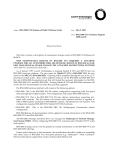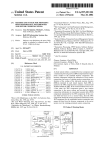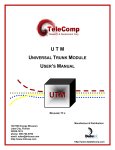Download subject: BNS-2000 Release 5.0 Build 88 Release Letter date
Transcript
subject: BNS-2000 Release 5.0 Build 88 Release Letter date: September 10, 2004 from: BNS-2000 Customer Support Release Description This letter contains a description of maintenance changes made in BNS-2000 Release 5.0 Build 88. Unless stated otherwise in this document, the modifications described within are compatible with those issues of BNS-2000 associated products (e.g., StarKeeper NMS, CommKit Software) intended to support this version of the product (Release 5.0). Note that a new Software Registration Key is required. In all descriptions below, alarms are referred to by their unique id number (unid). This is consistent with the convention in the Data Networking Products Messages Reference. 1. DOWNLOADABLE MODULES VERSIONS Note that when upgrading from Release 1.2, 2.0, 3.0 and 4.0, the boot of Release 5.0 Build 88 will cause all downloadable modules (e.g., AIT1,TRKT1) to be loaded with new software. This will result in the teardown of any existing circuits on these module types until after the download is complete. For connectionless traffic, the transmission facility will not be available until the download is complete. When upgrading from earlier builds of Release 5.0, the boot of Release 5.0 Build 88 will only cause a downloadable module (e.g., TSM8, SAM) to be loaded with new software if a software change has been made to that module since the last build on the customer’s node. For example, if a customer were running Build 49 on their node, and they upgraded the node to Build 50, only downloadable modules that were changed in Build 50 would redownload with the new software. In the table below, the version numbers of the modules for the current build are listed. The last digits of the version number, those following the last ".", denote the build number. If the Frame Relay Module (FRM) had a version number of frm.5.0.51, that would mean that the latest version of that module was built in Build 51. This will result in the teardown of any existing circuits on these module types until after the download is complete. -2- ______________________________________________________ ______________________________________________________ BNS-2000 RELEASE 5.0 DOWNLOADABLE MODULES Version Downloadable Module ______________________________________________________ AIT1 MODULE ait1.5.0.88 ______________________________________________________ AIT3 MODULE ait3.5.0.88 _ _____________________________________________________ ait3pe.5.0.88 AIT3PE MODULE ______________________________________________________ ______________________________________________________ AIT3PI MODULE ait3pi.5.0.88 BSC HOST MODULE bsch.5.0.50 _ _____________________________________________________ BSC TERM MODULE ______________________________________________________ bsct.5.0.50 CPMML MODULE cpmml.5.0.50 _ _____________________________________________________ dkap.5.0.50 DKAP MODULE ______________________________________________________ ______________________________________________________ CHANNELIZED FRM (E1) MODULE e1frm.5.0.50 frm.5.0.50 V.35 FRM MODULE ______________________________________________________ CHANNELIZED FRM-M2 (E1) MODULE fre1.5.0.88 _ _____________________________________________________ CHANNELIZED FRM-M2 (T1) MODULE frt1.5.0.88 _ _____________________________________________________ gar.5.0.88 GAR MODULE ______________________________________________________ ______________________________________________________ HIGH SPEED CPMML MODULE hscml.5.0.50 HIGH SPEED DKAP MODULE hsdkp.5.0.77 _ _____________________________________________________ ICIT3E MODULE ______________________________________________________ icit3e.5.0.88 ICIT3I MODULE icit3i.5.0.88 _ _____________________________________________________ lpm.5.0.77 LAN PROTOCOL MODULE ______________________________________________________ ______________________________________________________ TRK-PQ MODULE pwt.5.0.50 samml.5.0.50 SAMML MODULE ______________________________________________________ SDLC8 MODULE sdlc8.5.0.50 _ _____________________________________________________ CHANNELIZED FRM (T1) MODULE t1frm.5.0.50 _ _____________________________________________________ tsm8.5.0.59 TSM8 MODULE ______________________________________________________ ______________________________________________________ HIGH SPEED TSM MODULE tsmt1.5.0.50 TRKE3 MODULE trke3.5.0.88 _ _____________________________________________________ TRKE3A MODULE ______________________________________________________ trke3a.5.0.88 TRKT3 MODULE trkt3.5.0.85 _ _____________________________________________________ trkt3a.5.0.85 TRKT3A MODULE ______________________________________________________ ______________________________________________________ TRKT3S MODULE trkt3.5.0.85 tsmt1.5.0.50 TSMT1 MODULE ______________________________________________________ X.25 MODULE xim.5.0.59 _ _____________________________________________________ RS232 X.25P MODULE xprr.5.0.77 _ _____________________________________________________ xprv.5.0.77 V.35 X.25P MODULE ______________________________________________________ 2. YEAR 2000 SUPPORT The year 2000 is supported in this release, all builds. 3. UMI SUPPORT Connectivity between an IP network and a BNS (refers to both BNS-2000 and BNS-2000 VCS (aka. Datakit II VCS)) network is accomplished using the Universal Mediation Interface Module (UMI). As a state-of-the-art "solid state" module that resides in a BNS node, the UMI is both a replacement and enhancement of the LCS60 product. Beginning with Build 82, BNS-2000 Release 5.0 allows a UMI module to be configured as standard BNS module, namely a UMI module, in the node. Prior to this release the UMI was configured on the BNS controller as a SAM504, mapping 504 BNS ports to 504 "virtual ports" -3- residing in the IP network. All IP configuration data was entered directly on the UMI console. Hence, every virtual port had to be configured twice, once on the node and once on the UMI module itself. With this release, the Base Configuration of the UMI and the configuration of all the virtual ports (vports) including their IP information is performed on the BNS node only, and downloaded to the UMI module when it is restored to service. The major benefits are that all the IP configuration information for the module and all the virtual ports can be entered, changed, verified, saved, and backed-up on the BNS controller, just like for any other BNS module, and once only. 4. BUILD 88 MODIFICATIONS 4.1 Control Computer 1. The problem with database upgrade out of sync when auto backup is enabled for dual controller system has been fixed. 2. A customer requested that the SNMP PORT prompt be skipped in the ENTER/CHANGE UMI MODULE commands if the value of the SNMP ADDR parameter is none. This request has been implemented. 3. Per Verizon requests, the DSTAT UMI and DMEAS UMI commands have been added, and the output reports will use UMI terminology. 4. A VERIFY COMMENT UMI command has been added to this release, and the timeout problem in the VERIFY COMMENT command has been fixed. 5. BUILD 87 MODIFICATIONS 5.1 Control Computer 1. When the "more virtual circuits" feature was incorporated into the BNS-2000 software, starting after build 59 automatic switchovers will not work when CMA1 switch modules are used. This problem has been fixed. Automatic switchovers always worked when CTG13 switch module are used. 2. Updated the copyright year range to the current year, 2004. 3. Changed all the messages for the install registration command to provide the Datatek contact information instead of Lucent Technologies information for both Datakit R6 and BNS R5. 4. BellSouth requested the vport information be displayed in the output of the command "display connection" for UMI modules. This feature has been added. 5. The problem with MESSAGE TOO LONG FORCING BREAK on the verify group command for a UMI has been fixed. 6. The maximum host id value was increased from 16 to 32. It was not consistently increased on the controller. This problem has been fixed for the enter, change, delete and verify UMI commands. 7. The problem with T3 links going down on installation of a new build was caused by all of the "SMDS" modules being re-built in every build, regardless of whether a software change has been made that affects them. This problem has been fixed. 6. BUILD 86 MODIFICATIONS 6.1 Control Computer 1. Customer asked for the change for the VERIFY GROUP command to display UMI vport information instead of SAM port information. This change has been made in the release. -4- 2. Add changes to samp to send dialstring information to an UMI. The change is to pass VLP information to the UMI. The DT-6061 application IP_LMCR, which is being written as a replacement for the LMOS CRT DKAP application, uses dialstring and originating group for security. This information is also going to be used for future enhancements to other applications. This software and build 23 or higher of the UMI will be necessary for the IP_LMCRT application. 7. BUILD 85 MODIFICATIONS 7.1 Control Computer 1. BellSouth reported a problem with MOVE/COPY command for trunk T1. This problem has been fixed. 2. Customer reported a problem with auto removing babbling ports. We found that it works when the ports are configured as SAM terminal port and didn’t work when the ports are configured as SAM host port. This problem has been fixed. 3. Made changes to the DVDELETE command to allow at to remove UMI files for the UMI module. 4. Customers want to backup the database to the hosts, but the "BACKUP HOST" command only backups cfdata, sysgen and comments files. It did not backup the ipgate file and umi files. The same problem also exist for the "RETRIEVE HOST" command. Both commands have been changed to handle ipgate and UMI files. 5. There is a problem that the database didn’t get sync’ed when backing up the database and other files to the host. This problem has been fixed. 6. While testing UMI in our lab, it was noticed that the controller caused the UMI calls come down during a warm reboot (init controller). This problem has bee n fixed. 8. BUILD 84 MODIFICATIONS 8.1 Control Computer 1. Qwest requested a stress test of putting multiple UMI vports into the FIX state.While testing this, another problem was found where call process software for SAMs would not exit after hitting 179 ports. After 179 ports were in the FIX state, trying to set up additional calls would fail. This problem has been fixed. 2. To support UMI build 21, there are four new options for SNMP MIB-II, sysComm, sysContact, sysName, sysLocation, added to DK/BNS interface to configure. Note that a DTK41 is not required to save these initial values when the DK/BNS interface is used. 3. Update the copyright year range to the current year, 2003. 4. In R5.0 build 82, the load module BRIDGE was deleted in order to get some space back. However, BRIDGE is used by the ait3p module, which is two-board module, for establishing the communicaton between the two boards. So BRIDGE was put back. 9. BUILD 83 MODIFICATIONS 9.1 Control Computer 1. BellSouth reported that the problem with "retrieve umi" failure in BNS-2000 VCS (Datakit) release R6.0. This problem has been fixed and rolled forward to this release. 2. There was a problem with UMI option missing from retrieve command in BfNS-2000 release. This problem has been fixed. 3. It was found that if the settings for PAP, CCAR and BAUD RATE were incorrectly set, problems would occur during UMI call setup. The correct settings to enter are PAP=off, -5- CCAR=off and BAUD= NO AUTO. 4. After converting from a SAM504 to a UMI, the IP address and related configuration showed incorrect data. This problem has been fixed. 5. There is a problem when a converting from a SAM504 to a UMI; the output of "verify umi vport" incorrectly shows vports as configured and in-service which were never entered into the database. This problem has been fixed. 6. The connection between the StarKeeper host and a node would be disconnected when the StarKeeper administrator tried to restore a UMI vport that was already in service. It was discovered this could also occur on the "A" port. This problem was fixed. 10. BUILD 82 MODIFICATIONS 10.1 Control Computer 1. Add a new feature in the controller for configuring a UMI module as a UMI instead of as a SAM504, Details are given in the document "Universal Mediation Interface (UMI) Module User’s Manual Supplement For BNS/Datakit II VCS Nodes". 2. New features were added to build 20 of the UMI. The controller has been changed to access those new features. Build 20 or later of the UMI is needed to utilize these features. If they are configured on the controller but the UMI is not running a version that supports those features, the configuration will just be ignored. These features are completely described in the updated version of "Universal Mediation Interface (UMI) Module User’s Manual Supplement For BNS/Datakit II VCS Nodes" which can be found at http://www.datatekcorp.com. Several new features were added in build 20 of a UMI. The ability to configure these features in a Datakit node was added in this release (build 89). Among these features are: • CUGS for SNMP requests • Multiple DNS entries • The configuration of PDD strings in mnemonic form for IP destinations. (This feature requires that a DTK41 IO board is used with a Series 1:2 UMI module.) 3. When a customer installed BNS-2000 VCS R6 build 88, they had a problem with file system space. In order to get some space back, we deleted AIM and BRIDGE modules, since they have been DA’d for a long time. 4. Customer reports that not all alarms were being reported to SK. We found that alarm 8455 was being reported, but not alarm 8452. As it turns out 8455 is a Major alarm and 8452 is classified as Informational. SK only logs Critical, Major and Minor alarms, not Informational. So alarm 8452 has been changed from type informational to type major. 5. The Auto Remove Babbling Ports feature was not working properly. The message said that the ports were being marked as DEAD but were not being removed. The SKII was getting repeated messages and it was generating as many as 36 message log files a day. The problem has been fixed. 6. The SAM call process was changed for synchronous ports. The STATION ID and Message of the Day are no longer sent to ports configured as synchronous. 7. A problem was found at AT&T while installing UTM boards into MPC concentrators. If a high baud rate was configured (ie: 1.544M) the node would "lock-up". If a low baud rate (ie: 9600) was configured the node and the concentrator would operate with no problems. The problem has been fixed. -6- 8. The dvdisplay tblsumm would sometimes fail to display the details for one or two slots. This problem was traced to a counter which controlled the number of items sent to the sort routine , The problem has been repaired. 11. BUILD 81 MODIFICATIONS 11.1 Control Computer 1. The command "dvdisplay tblsumm" was sometimes leaving off one or two modules of the display. This problem has been fixed. 12. BUILD 80 MODIFICATIONS 12.1 Control Computer 1. Add new load module "pvc.4p.r1" for the slm module for BS. 2. Enhancement of comand "dvdisplay tblmod" by adding feature of displaying information on used channels and available channels. 3. Update the copyright year range to the current year, 2001. 4. For the command "dvdisplay tblsum", active modules summary display was confusing because controller channels were excluded. This change adds the controller channels to the display. A final total of available channels has also been added to further reduce confusion. 5. Fix the alarm 8455 which doesn’t work properly. 13. BUILD 79 MODIFICATIONS 13.1 Control Computer 1. Enhancement of comand "dmeas conn" by adding feature of displaying information on average calls and currently active calls. 2. Update the copyright year range to the current year, 2001. 3. The command "dvdisplay tblsum" was not correctly disinguishing between the 64k and the 256k switch. Also, error returns from some of the switch subroutines were being ignored. T his change repairs both of these defects. 14. BUILD 78 MODIFICATIONS 14.1 SMDS Modules 1. A user reported that the output of the dstat report for the TRKT3A module was incorrect. The operating state was reported as being down, when, in fact, the trunk was up and data transport was taking place. The problem has been isolated and fixed. 15. BUILD 77 MODIFICATIONS 15.1 Control Computer 1. There was a problem where some nodes were reporting T-Bus Streaming Parity Errors during normal traffic patterns. The node was reporting the condition on every occurrence of an all-ones pattern, rather than on a true streaming condition. A threshold has been added to the controller to throttle this alarm under normal occurrences and report it correctly only when the streaming condition occurs. 2. Alarm 7009 was improperly documented, with information only relating to multi-switch nodes. The text was clarified to cover handling this alarm in single-switch node configurations. See Product Documentation Notice for this alarm (attached) for more information. -7- 3. Enhancements were added to the set command, allowing options of spackets and elog. Setting spackets on will display the status packet received from the module that generated the alarm. Setting elog on will display a summary of parity errors sorted by module, at five minute intervals. See the Product Documentation Notice (attached) for more details about these new options. 4. The dvdisplay command was modified to add the option tblsumm displaying switch configuration and routing information. For more details about this command, see the Product Documentation Notice (attached) for the dvdisplay command. 16. BUILD 76 MODIFICATIONS 16.1 Control Computer 1. A problem existed where a customer tried to run dstat on a range of bsc terminals and couldn’t do it, although he could run dstat on an individual terminal successfully. This problem has been corrected. 2. Billing connections were not hanging up when a trunk that they traversed failed. The problem has been fixed. 3. When a password was administered on the node’s B-port, the user would not get prompted for it but would be connected to the node. This has been fixed. 4. A dmeas on an AIT1 port could show the "BUF UTIL" higher than the "PEAK BUF UTIL". This is not right since the "PEAK BUF UTIL" should always be greater than or equal to the"BUF UTIL". The formula to calculate the values used inconsistent variables. The formula has been made consistent. 5. The UTILITY command "dksar" was displaying negative values for the "%FREEBUFS" column, due to an variable type that was unable to handle the amount of actual data reported. This has been corrected. 6. The UTILITY command "mcsusage" was confusing in the way it reported Controller Channel counts in section 2 of it’s report. The counts show the internal allocation of tables for controller channels, and not the actual usage of those channels. This has been clarified, both in the output of the command and the description of the command in the documentation. 7. The UTILITY command "bputil" would sometimes report a negative value for the backplane utilization total words transmitted. The problem was in the timer used to calculate this number not being accurate enough to compute the result properly. Timing is now done using a more precise clocking, which fixes the problem. An option (-r) is also added to display the exact number of clock ticks elapsed during the counting period. 16.2 X.25P 1. An X.25P problem existed where the module did not handle the frame reject packet (FRMR) correctly, instead retransmitting the frame with the wrong frame size, causing an infinite looping situation. This problem has been corrected. 2. The link on an X25P module port was not being brought back up when the module was restored to service if it was an RS-232 connection configured for internal clocking, and the DROP DTR option was set to YES. The link would also fail to come back up when a port configured for DROP DTR set to YES was removed, modified, and restored. These problems have been fixed. -8- CONTENTS 1. DOWNLOADABLE MODULES VERSIONS . . . . . . . . . . . . . . . 1 2. YEAR 2000 SUPPORT . . . . . . . . . . . . . . . . . . . . . . 2 . . . . . . . . . . . . . . . . . . . . . . 2 4. BUILD 88 MODIFICATIONS . 4.1 Control Computer . . . . . . . . . . . . . . . . . . . . . . . . . . . . . . . . . . . . . . . . . 3 3 5. BUILD 87 MODIFICATIONS . 5.1 Control Computer . . . . . . . . . . . . . . . . . . . . . . . . . . . . . . . . . . . . . . . . . 3 3 6. BUILD 86 MODIFICATIONS . 6.1 Control Computer . . . . . . . . . . . . . . . . . . . . . . . . . . . . . . . . . . . . . . . . . 3 3 7. BUILD 85 MODIFICATIONS . 7.1 Control Computer . . . . . . . . . . . . . . . . . . . . . . . . . . . . . . . . . . . . . . . . . 4 4 8. BUILD 84 MODIFICATIONS . 8.1 Control Computer . . . . . . . . . . . . . . . . . . . . . . . . . . . . . . . . . . . . . . . . . 4 4 9. BUILD 83 MODIFICATIONS . 9.1 Control Computer . . . . . . . . . . . . . . . . . . . . . . . . . . . . . . . . . . . . . . . . . 4 4 10. BUILD 82 MODIFICATIONS . 10.1 Control Computer . . . . . . . . . . . . . . . . . . . . . . . . . . . . . . . . . . . . . . . . . 5 5 11. BUILD 81 MODIFICATIONS . 11.1 Control Computer . . . . . . . . . . . . . . . . . . . . . . . . . . . . . . . . . . . . . . . . . 6 6 12. BUILD 80 MODIFICATIONS . 12.1 Control Computer . . . . . . . . . . . . . . . . . . . . . . . . . . . . . . . . . . . . . . . . . 6 6 13. BUILD 79 MODIFICATIONS . 13.1 Control Computer . . . . . . . . . . . . . . . . . . . . . . . . . . . . . . . . . . . . . . . . . 6 6 14. BUILD 78 MODIFICATIONS . 14.1 SMDS Modules . . . . . . . . . . . . . . . . . . . . . . . . . . . . . . . . . . . . . . . . . . 6 6 15. BUILD 77 MODIFICATIONS . 15.1 Control Computer . . . . . . . . . . . . . . . . . . . . . . . . . . . . . . . . . . . . . . . . . 6 6 16. BUILD 76 MODIFICATIONS . 16.1 Control Computer . . . 16.2 X.25P . . . . . . . . . . . . . . . . . . . . . . . . . . . . . . . . . . . . . . . . . . . . . . . . . . . . . . . . . . . . . . . . 7 7 7 3. UMI SUPPORT . . -i-