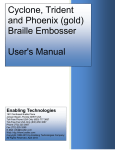Download tp 2000 quick start up procedure
Transcript
TP 2000 QUICK START UP PROCEDURE (For Detailed Instructions- See User’s Manual) 1. Cut, remove and properly dispose of all straps. Remove and dispose of main carton top and packing materials. Retain carton containing accessories. 2. Move the printer off the skid and to the location for operation. At least two people should be used to lift and move the printer. Follow all proper lifting techniques to prevent injury, as printer weighs approximately 100 lbs. Dispose of carton tray and skid. f) Place the cartridge in printer, engaging pins in rear and pivot down under spring retention clips. The ribbon loop must go in front of platen. g) Place the guide on the nose of the print head and snap down into position. h) Route ribbon behind pins to the left and right of print head. 3. Open carton containing accessory items, remove contents and dispose of carton. Install Paper Stack Rack and Anti-static paper guide with Phillips screwdriver. 4. Install the ribbon using instructions below. (or page 43 in Operator’s Manual) i) Remove any ribbon slack by slightly turning the ribbon advance knob. 5. Make certain that the power switch is in the OFF (0) position. The host computer system should also be off or manually switched off-line. Connect the communications cable to the RS-232C port on the rear of printer and the host computer. Adjust the serial interface settings under Menu 5 if required. a) Raise the printer access cover and locate the green knob on right side of chassis. Turn knob counter clockwise until it stops. b) Remove the ribbon from package and elastic band from ribbon guide. c) Move the print head to center of printer by hand. d) Place the ribbon guide in roughly the center of ribbon loop. e) Turn the ribbon advance knob to tighten loop. 6. Verify that voltage setting is correct (U.S.A.=115V). 7. Verify power receptacle is properly grounded. Attach power cord and turn power on. 8. Load paper using instructions below. (or page 32 in Operator’s Manual) 9. Run a printer self-test to verify proper operation. a) Press the SETUP key. b) Press FEATURE ^ key once. The LCD displays RUN SELF TEST. c) Press ENTER, the self-test starts. d) Press ENTER again, to stop test. e) Press the LINE / LOCAL key to place printer on line. a) Press the LINE / LOCAL key to take printer off line. b) Place and align supply of forms directly below tractor guides. c) Unlock both tractors and position left tractor with alignment mark on printer, allow right to “float”. d) Open doors on both tractors. e) Load top three holes of both sides of form (min. width 8.5 in.) on the bottom three-tractor pins on both wheels. f) Close doors on both tractors. g) Lock right side tractor. h) Press the LOCAL FF LOAD key. i) Load profile that matches the current document. Part No. 109610