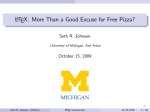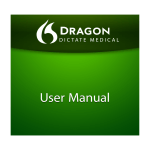Download TUG 2014 — program and information
Transcript
TUG 2014 — program and information
The main conference will take place in the Nortonia Room, lower level (adjacent to courtyard).
Sunday, July 27, 5–7 pm: opening reception and registration, in the Pearl Room, lower level.
Monday, July 28: concurrent LATEX workshop, Cheryl Ponchin, boardroom (across from the Nortonia Room).
Monday, July 28: post-session TeXShop workshop, Herb Schulz, boardroom.
Monday
July 28
8:00 am
8:50 am
9:00 am
9:35 am
registration
Robin Laakso, TUG
Ross Moore, Macquarie Univ.
Frank Mittelbach, LATEX3 Project
10:10 am Doug McKenna, Mathemaesthetics
10:45 am break
11:00 am Doug McKenna
11:35 am
12:10 am
12:45 pm
1:45 pm
2:00 pm
2:35 pm
3:10 pm
3:45 pm
4:00 pm
4:35 pm
5:15 pm
Tuesday
July 29
8:55 am
9:00 am
9:35 am
10:10 am
10:45 am
11:00 am
11:35 am
12:10 am
12:45 pm
2:00 pm
2:35 pm
3:10 pm
3:45 pm
4:00 pm
4:35 pm
5:15 pm
Paulo Ney de Souza, Books in Bytes
Robert Beezer, Univ. of Puget Sound
lunch
group photo
David Farmer, Amer. Inst. of Math.
William Hammond, San Diego, CA
Keiichiro Shikano, Tokyo, Japan
break
Julian Gilbey, London, UK
Pavneet Arora, Bolton, Canada
q&a
announcements
Karl Berry, TUG
Adam Maxwell, Port Angeles, WA
Richard Koch, Univ. of Oregon
break
Dave Crossland, Metapolator
Michael Sharpe, UC San Diego
Etienne Tétreault-Pinard, Plotly
lunch
Joseph Hogg, Los Angeles, CA
SK Venkatesan and CV Rajagopal,
TNQ Books and Journals
Boris Veytsman, George Mason Univ.
break
Kaveh Bazargan, River Valley Tech.
Will Robertson and Frank Mittelbach,
Univ. of Adelaide & LATEX3
q&a
Opening
“Fake spaces” with pdfTEX — the best of both worlds
Regression testing LATEX packages with Lua
TX
Li bt erate E Top part: JSBox
C
T
X
Li bt erate E Bottom part: literac
C
A call for standards on the way to internationalization of TEX
MathBook XML
Converting structured LATEX to other formats
Will static CSS someday suffice for online rendering
of profiled LATEX?
The easy way to define customized XML-to-LATEX converters
Creating mathematical jigsaw puzzles using TEX and friends
SUTRA — A workflow for representing signals
Building TEX Live
TEX Live Utility: A slightly-shiny Mac interface for tlmgr
MacTEX design philosophy vs. TeXShop design philosophy
Metapolator: Why Metafont is finally catching on
Recent additions to TEX’s font repertoire
Plotly: Collaborative, interactive, and online plotting with TEX
Texinfo visits a garden
TEX and copyediting
An output routine for an illustrated book
Creating a LATEX class file using a graphical interface
LATEX3 and expl3 in 2014: Recent developments
Wednesday 8:55 am announcements
9:00 am David Allen, Univ. of Kentucky
Experiences with TikzDevice
July 30
9:35 am Andrew Mertz, William Slough,
Typesetting figures for computer science
and Nancy Van Cleave, E. Illinois Univ.
10:10 am Michael Doob, Univ. of Manitoba
Using animations within LATEX documents
10:45 am break
11:00 am Dan Raies, Univ. of Oregon
LATEX in the classroom
11:35 am Jim Hefferon, Saint Michael’s College
Moving an online book to paper
12:10 pm Kaveh Bazargan
PDF files both to print and to read on screen
12:45 pm lunch
2:00 pm Leyla Akhmadeeva and Boris Veytsman, Typography and readability: An experiment
Bashkir State Med. Univ. & GMU
with post-stroke patients
2:35 pm Alan Wetmore, US Army
A quarter century of naı̈ve use and abuse of LATEX
3:10 pm Ward Cunningham, Portland, OR
Another wiki? OMG why?
3:45 pm break
4:00 pm Tracy Kidder, MA & ME
Trying to write about technical topics
4:35 pm David Walden, moderator
Panel: TEX and the Wider Wilder World —
Hefferon, McKenna, Mittelbach, Rowley, Sharpe
≈ 5:15 pm end
6:30 pm banquet
at Bluehour (bluehouronline.com), 409 SW 11th Ave.
Conference logistics
Conference location: The Mark Spencer Hotel (http://www.markspencer.com) at 409 SW 11th
Ave., Portland, Oregon, 97205.
— Sessions: in the Nortonia Room, on the lower level, off the courtyard.
— Opening reception: in the Pearl Room (adjacent to the Nortonia Room), lower level, Sunday evening,
5–7 pm. Hors d’oeuvres and nonalcoholic beverages will be served.
— Breaks and lunches: in the lower-level courtyard, with tables set in the Pearl Room.
— Workshops: both the all-day LATEX and post-session TeXShop workshops on the first day will be in
the boardroom, across the hall from the Nortonia Room.
Registration: Available during the opening reception and before the conference begins, Monday
morning from 8–8:45 am. Please check in at the registration table to pick up your name tag, conference
booklet, and other items.
Internet access: Complimentary wireless is available to all conference participants in guest rooms and
public spaces. Be sure to ask for an access code upon check-in at the hotel. We will post access codes
for the conference rooms.
Local information: Maps, parking, nearby restaurants, and other information can be found on
the hotel web site http://www.markspencer.com/location.htm. Dave Walden’s extensive guide to
visiting Portland and the surrounding area is at http://dw2.tug.org/portland.
Banquet
The conference banquet will be held at L’Heure Bleue (private dining area of Bluehour Restaurant,
http://www.bluehouronline.com), starting at 6:30 pm on Wednesday, July 30. The restaurant is located
a few blocks from the hotel, at 250 NW 13th Ave., Portland, 97209; we enter on Everett St. between 12th
and 13th (map on web site), which is separate from the main restaurant entrance.
We will have a few door prizes as usual. In addition, we will hold a 32–128 second soapbox at the
banquet, where anyone can speak for a minimum of 32 seconds and a maximum of 128 seconds:
You can reminisce about Stanford, TEX, Knuth, or hold forth on something else: report a success, gripe
about a problem, lament a failure, share an insight, ask a question, or explain a solution.
No intros, no questions, no hacking on earlier speakers; just you, the mike, and the audience . . .
. . . and a moderator with a timer who will cut you off when your time is up.
No slides, overheads, whiteboards, blackboards, flipcharts, chalk, markers, or other props.
Come prepared or make it up on the spur of the moment — no experience necessary.
Special guests
We are honored this year to have two special guests joining us.
Ward Cunningham has worked for and consulted to daring startups and huge corporations. He has
served as CTO, Director, Fellow, Principal Engineer and Inventor. He is best known for creating wiki. He
leads an open-source project rebuilding wiki to solve more complex sharing situations addressing some
of society’s toughest problems. Ward founded movements in object-oriented, agile software, extreme
programming and pattern languages. Ward lives in Portland, Oregon and works for New Relic, Inc. His
web site is http://c2.com/~ward.
Tracy Kidder is the author of Soul of a New Machine, which won the Pulitzer Prize and National Book
Award, Mountains Beyond Mountains, and many other books. His most recent is Good Prose, written
with his long-time editor, Richard Todd. He is a member of the Partners in Health board of trustees. His
web site is http://tracykidder.com.
TUG 2014 j 2
Leyla Akhmadeeva and Boris Veytsman
Typography and readability: An experiment
with post-stroke patients
Typography for challenged audiences has unique
problems. There is a large amount of research about
reading by people with impaired vision. Since reading
is a complex process, other impairments, for example,
cognitive problems, may also influence it. Should a
publisher of texts for this audience be aware of this?
Which typographical devices must be used for these
texts?
In our previous reports we showed that serifs do
not influence the readability and understandability
of texts by healthy students. In this report we study
the readability and understandability of serif and
sans-serif texts by post-stroke patients. We discuss the
experimental setup and preliminary results.
David Allen
Experiences with TikzDevice
The following is a brief description of R and the
tikzDevice package; this material is from http:
//www.r-project.org, slightly edited. My TUG
presentation will provide more detail about R and
tikzDevice. Mostly however, the presentation will
consist of examples and demonstrations.
R is a language and environment for statistical
computing and graphics. It is a GNU project. R
provides a wide variety of statistical (linear and
nonlinear modeling, classical statistical tests, timeseries analysis, classification, clustering, . . .) and
graphical techniques, and is highly extensible. R is
often the vehicle of choice for research in statistical
methodology, and it provides an open source route to
participation in that activity. One of R’s strengths
is the ease with which well-designed publicationquality plots can be produced, including mathematical
symbols and formulas where needed. Great care has
been taken over the defaults for the minor design
choices in graphics, but the user retains full control.
R is available as free software under the terms of
the Free Software Foundation’s GNU General Public
License in source code form. It compiles and runs on
a wide variety of Unix platforms and similar systems
(including FreeBSD and GNU/Linux), Windows and
Mac OS X.
The tikzDevice package provides a graphics
output device for R that records plots in a LATEXfriendly format. The device transforms plotting
commands issued by R functions into LATEX code
blocks. When included in a paper typeset by LATEX,
these blocks are interpreted with the help of TikZ —
a graphics package for TEX and friends originally
written by Till Tantau. Using tikzDevice, the text
of R plots can contain LATEX commands such as
mathematics. The device also allows arbitrary LATEX
code to be inserted into the output stream.
Kaveh Bazargan
Creating a LATEX class file using a graphical interface
Writing LATEX class files is a very specialized job,
needing intimate knowledge of TEX. This job can be
simplified by separating parameters from the TEX
commands themselves. Using such parameterization, a
user can simply change the parameters and obtain the
change required. The technique becomes much more
useful if a graphical user interface is used to modify
the parameters interactively, and if the user gets
instant feedback by seeing the result in the typeset
document. I will demonstrate one such system,
namely Batch Commander, created using LiveCode. I
will show that many uncomplicated class files can be
created by a user with minimal knowledge of TEX.
Kaveh Bazargan
PDF files both to print and to read on screen
PDF started life as a reliable format for distributing
a document for printing. In the electronic age when
most documents are never printed, many people
have predicted the demise of PDF, in favour of
other formats such as EPUB. But PDF has remained
resilient and is likely to remain so for the foreseeable
future. However, in general, a print PDF is not ideal
for reading on screen, and vice versa. So publishers
either compromise, by putting minimal links and
enhancements, or by producing two completely
separate PDFs.
I will present methods by which we can use TEX
to create PDF files that print perfectly, but that are
enhanced for online reading too.
Robert Beezer
MathBook XML
There is a need for a source format that explicitly
captures the structure of a scholarly document (such
as a research article or a textbook) and subsequently
allows for automated conversion to the wide variety of
output formats that are currently popular. MathBook
XML is an XML application designed for this purpose.
It is lightweight and practical, with an emphasis
on being a tool that is simple for authors to use,
especially those creating science and mathematics
texts.
XSL transformations to LATEX and HTML are
under heavy development now. The HTML output
employs MathJax to render LATEX syntax for mathematics and knowls for fine subdivisions of the content
and cross-referenced material. It is easy for an author
to specify the content of embedded Sage cells, Geogebra demonstrations, or video. Conversions to other
formats, such as Sage and SageMathCloud worksheets,
iPython notebooks, and EPUB will be made as the
project matures.
I will present an overview of the XML elements
being built, the design decisions behind their creation,
the output of several of the current conversions, and
plans for continued development.
TUG 2014 j 3
Karl Berry
Building TEX Live
An overview of how TEX Live is constructed and
updated, both so-called packages and programs. Here,
packages contain only material which is interpreted,
such as LATEX add-ons, fonts, and scripts; these are
updated throughout the year, as updates are released
to CTAN. In contrast, programs are compiled binaries
and are, almost always, updated only for the annual
release.
Dave Crossland
Metapolator: Why Metafont is finally catching on
This presentation follows up on my paper, “Why
didn’t METAFONT catch on?” presented at TUG 2008
and in TUGboat 29:3. In March 2013, Dave contacted
the developers of the Metaflop web application, and
met with designer Simon Egli in New York. Simon
proposed a radical idea to enable typeface designers
to harness the power of METAFONT’s parametric
capabilities without requiring them to write any
METAFONT code. After a year of prototyping, Dave
and Simon secured financial support from the Google
Fonts project to fully develop such a tool with a team
of collaborators from around the world. They call it
Metapolator.
Ward Cunningham
Another wiki? OMG why?
We will reflect on the first wiki, what problem it
solved, and what problems it sidestepped. We’ll
acknowledge the most famous wiki, Wikipedia, and
especially recognize what they found need to change.
We will then describe the technological and social
opportunity for another wiki, again a service nobody
asked for, but now built with technology twenty years
further along in the evolution of the web.
We’ve make wiki servers simpler by moving
rendering and sharing into the browser. We’ve used
federation to solve some problems that plague other
implementations, and to open an innovation space
unserved by web technology until now.
Finally we’ll declare our love for those who write,
even a little, for thoughtful writing inoculates us from
the ravages of consumerism.
Paulo Ney de Souza
A call for standards on the way
to internationalization of TEX
Even though TEX is able to write and process
documents in hundreds of languages, its own internal
organization regarding use of language is next to nil.
On this talk we will show how the introduction of
standards like ISO-639, ISO-15924, ISO-3166-1 and
RFC-5646 are producing real cross-pollination among
projects like Babel, Polyglossia, BibLATEX and CSL
and driving the internationalization of TEX further.
Michael Doob
Using animations within LATEX documents
TEX has always been in its heart a program for
creating beautiful books. As TEX matured, markup
was simplified using LATEX, packages for creating
beautiful tables of contents and indexes appeared,
and colour was added. Graphics packages were also
added allowed beautiful illustrations, but the resulting
output was in essence a book. This era of progress is
disappearing.
We now read novels on our smart phones and
mathematical papers on our tablets. The objects
being viewed are less like traditional books and have
potential to be much more exciting. Fortunately,
TEX is flexible enough to adapt to the changing
environment. As a step supporting this change,
we survey the varied techniques available to create
animations within LATEX documents.
David Farmer
Converting structured LATEX to other formats
I will describe a project which converts research
papers and textbooks in mathematics from LATEX
to HTML, providing an alternative to online PDF
documents. This project specifically targets journal
papers and books, as examples of structured documents. Making use of the underlying structure of the
LATEX document, the output more closely preserves
the reader’s ability to visually scan the document’s
contents and seamlessly incorporates references and
citations.
Julian Gilbey
Creating mathematical jigsaw puzzles using TEX
and friends
Hermitech Laboratory has created Formulator Tarsia,
which is free Windows-based WYSIWYG software for
authoring mathematical jigsaws. These are puzzles
made out of triangles and squares with questions and
answers written along the edges of the shapes; the
aim is to match them up correctly. This talk describes
a similar TEX- and Python-based system which I
have created, which should be able to run on most
operating systems. It makes use of a text-based YAML
input file, and also allows for output to a Markdown
file for further processing.
William Hammond
Will static CSS someday suffice for online rendering
of profiled LATEX?
The appearance of MathJax about five years ago
demonstrated that CSS manipulated heavily with
JavaScript in a platform-dependent way was sufficient
for online rendering of mathematics in HTML pages.
The issue with MathJax is speed, not quality.
More recently CSS has become more powerful.
Although quality remains an issue, CSS by itself
has become at least adequate for fallback online
presentation.
TUG 2014 j 4
One may speculate that, as CSS continues to
evolve, mere CSS may entirely suffice not only for
HTML documents but also for the direct online
rendering of profiled LATEX documents when presented
using XML syntax.
In this talk I will attempt to address (1) what
the LATEX community might hope to see in future
development of CSS and (2) how CSS might be useful
in the future of LATEX itself.
More information on the use of CSS with mathematics is available at http://www.albany.edu/
~hammond/demos/purecss/.
[1] William F. Hammond, “Dual presentation with
math from one source using GELLMU”, TUGboat:
The Communications of the TEX Users Group, vol.
28 (2007), pp. 306–311; also available online at
http://tug.org/TUGboat/tb28-3/tb90hammond.
pdf. A video recording of the presentation at
TUG 2007, July 2007, in San Diego is available
at http://www.river-valley.tv/conferences/
tex/tug2007/.
[2] William F. Hammond, “LATEX profiles as objects
in the category of markup languages”, TUGboat: The Communications of the TEX Users
Group, vol. 31 (2010), pp. 240–247; also available
online at http://tug.org/TUGboat/tb31-2/
tb98hammond.pdf. A video recording of the
presentation at TUG 2010, June 2010, in San Francisco is available at http://river-valley.tv/
latex-profiles-as-objects-in-the-%e2%80%
9ccategory%e2%80%9d-of-markup-languages/.
[3] T. Atkins, fantasai, & Rossen Atanassov, ed.,
“CSS Flexible Box Layout Module Level 1”, World
Wide Web Consortium, last call working draft
(work in progress), March 25, 2014, http://www.
w3.org/TR/2014/WD-css-flexbox-1-20140325/,
(latest: http://www.w3.org/TR/css-flexbox-1/).
Jim Hefferon
Moving an online book to paper
People often talk about moving paper works to online
but I recently needed to do the opposite. I have a
book, written in LATEX, that I give away and was
finally convinced to provide a paper version. I will
discuss some differences in delivering work in the
two formats that current authors can apply, and
some things about today’s landscape of independent
printing.
Joseph Hogg
Texinfo visits a garden
GNU Texinfo provides a flexible, straightforward
means of documenting a collection of about 400 plants
growing in the Herb Garden at The Huntington
located in San Marino, California (www.huntington.
org). With more than 120 acres, the Huntington is
known for its Botanical Gardens, Library, and Art
Collection. The Herb Garden is one of the smaller
gardens, about one-quarter acre in size, but one of the
richest in plant density and diversity with 25 beds of
plants for culinary, medicinal, perfume, dye and fiber,
and other applications. Updated every six months,
there is a list for each bed, an index, a taxonomic
ranking, and web links that provide docents and
visitors with information about the Garden
Texinfo has several friends that contribute to
this project: Inkscape provides the images of plant
beds and several shell scripts featuring sed, awk, and
other Unix tools chime in. With more than 60 pages,
we encourage docents to use the Plant List on their
computers at home and smart phones in the Garden.
Richard Koch
MacTEX design philosophy vs. TeXShop design
philosophy
The philosophy driving MacTEX and the philosophy
driving TeXShop are completely different. What’s the
difference, and why?
MacTEX: We install the platform-independent
version of TEX Live, identical to the TEX available on
all other platforms, and not modified in any way for
the Mac.
TeXShop: The front end to TEX has modern
features Apple recently introduced and users expect,
and makes no bones about compatibility with front
ends on other platforms.
Details: Why was TeXShop written using Cocoa
and does it matter? (You bet it matters.) Why was
it converted to 64 bits and did that matter? (Sure
does.) Does TeXShop support automatic saving,
automatic reloading of documents when restarting,
and the Retina display? Yes, yes, and yes. How hard
were they to do? (They came for free because of the
first items in this paragraph.)
Is TeXShop constructed using recent features
of Objective C such as properties and automatic
reference counting? (We had to be dragged there
kicking and screaming, but yes, as of April, 2014.)
Why do these matter?
Will TeXShop support features of the new system
Apple might unveil at WWDC in June, 2014? (How
would I know, and yes, of course.)
Adam Maxwell
TEX Live Utility: A slightly-shiny Mac interface for
TEX Live Manager
TEX Live Utility is a Mac OS X graphical user interface
for the TEX Live Manager command-line tool. I’ll
discuss the goals of the program, several usage
examples, and some of the tricky issues in wrapping a
tool in order to make it accessible to GUI users. Many
of these issues (e.g., error handling and selection of
features to expose) are not platform-specific, so could
also be of interest to non-Mac users.
TUG 2014 j 5
Doug McKenna
TX
Li bt erate E Top part: JSBox
C
A work in progress, JSBox is a self-contained library — written in portable C — that instantiates
sandbox-able, TEX-language interpreters within the
memory space of any C, Objective-C, or C++ 32- or
64-bit client program. Built and documented anew,
JSBox is faithful to the TEX language’s primitives,
syntax, typesetting algorithms, measurements, data
structures, and speed. At the same time, it fixes —
in an upwardly compatible manner — a variety of
important problems with or lacunæ in the current
TEX engine’s implementation. These include integral
support for 21-bit Unicode, namespaces, OpenType
font tables and metrics, job-specific 8-bit to 21-bit
Unicode mapping, run-time settable compatibility
levels, full 32-bit fixed-point math, and more. Especially pertinent to interactive applications — such as
an eBook reader — is that all of a document’s pages
can optionally be kept as TEX data structures in
memory after a job is done, with direct random access
of any requested page exported to the client program’s
screen without file I/O or DVI or PDF conversion if
unneeded. Tracing (including recursive expansion,
re-tracing interrupted commands, alignments, math,
etc.) and all error messages have been significantly
improved over what TEX does. The author will demo
what JSBox can do now, and discuss what it could do
in the future.
Doug McKenna
TX
Li bt erate E Bottom part: literac
C
literac is a command-line program that converts
source code written in C, C++ , Objective-C, Swift,
Go, or other languages that use C-style commenting
syntax (i.e., // and /* . . . */) into a LATEX document.
Computer code is typeset verbatim (with optional line
numbers). Comments, on the other hand, are stripped
of their delimiters, presented in different styles based
on context, and merged into paragraphs if possible.
A significant amount of attention is paid to ensuring
that TEX does “the right thing” in numerous edge
cases. Within comments, a few special commands
support common typesetting tasks, including verbatim
and auto-verbatim code quotes, macros, moving
source material forward for typesetting later in the
document, inserting arbitrary TEX code for math
displays, tables, or footnotes, suppressing both code
and comment lines from being typeset, and visual
cues for dividing a large program in one source file
into chapters, sections, subsections, a README file,
etc. This fosters better documented C code without
imposing an intermediate CWEB (CWEAVE/CTANGLE)
step on the source code’s developer/tester. The single
implementation file, literac.c, is documented in the
literate style it implements. It typesets itself into a
200+ page document that is its own user manual, its
own implementation, the explanation of the program’s
internal design, and an excellent test suite for itself.
Its author built literac to typeset the 90,000+ lines
of source code — half of them comments — of the
JSBox library, as commented using literac’s rules
and commands.
Andrew Mertz, William Slough,
and Nancy Van Cleave
Typesetting figures for computer science
Presentation of computer science concepts often
benefits from informative diagrams and figures. These
include linked lists, trees, graphs, circuits, stacks,
arrays, code listings and memory layout, for example.
However, producing these types of diagrams can be
challenging. Fortunately, a number of TEX packages
can be used for this purpose. In this talk, we will
illustrate the use of a few packages — such as tikz,
bytefield, forest, drawstack, and listings — that are
well-suited for constructing high quality figures for
computer science.
Frank Mittelbach
Regression testing LATEX packages with Lua
For many years, LATEX2ε has used a custom Perl
script to perform regression testing on a large number
of test files to ensure that any changes to LATEX do
not break anything. This tests have also been useful
in highlighting changes in TEX Live. One of the
first steps in the modern development of the LATEX3
code was to produce a similar system to ensure that
the development process was as smooth as possible.
This build system, which also handed documentation
typesetting and CTAN archiving, was written with
a Makefile system, and eventually a Windows batch
script was written as well.
Nowadays, all TEX distributions ship with
LuaTEX, which includes a standalone Lua interpreter;
for the first time, TEX users can write platformindependent scripts that run without needing to
install any additional frameworks. (E.g., Perl under
Windows.) Joseph Wright, accordingly, has rewritten
the LATEX3 build scripts in Lua (uploaded to CTAN in
June 2014) to avoid maintaining two separate systems.
As an added bonus, this new system, named l3build,
is flexible and extensible enough to be used for any
TEX package, and we hope the community will now
take advantage of having an easy-to-use regression test
suite available.
In this presentation, we will discuss how we use
the l3build system, how we hope others will use it,
and why regression testing is so important.
Ross Moore
“Fake spaces” with pdfTEX — the best of both worlds
When Donald Knuth wrote TEX he chose to omit
space characters from the output, but instead carefully
position the start of each word and punctuation
character. This was to be able to better handle the
TUG 2014 j 6
idea of full-justification, as done by clever typists on
manual typewriters. TEX’s visual output seems clearly
superior because of this.
Nowadays, however, other word-processing and
text-presentation software seems to have largely
abandoned full justification. Instead, window sizes can
be resized causing the text to reflow on-the-fly. The
presence of a space character as a word delimiter is
important for this to work properly.
With the 2014 version of TEX Live, new primitives are included within pdfTEX that allow a
\pdffakespace to be inserted into the PDF content
stream, occurring between words and at the end of
lines. This is done only at the final output, so it does
not affect the high-quality positioning of words. Now
when the textual content is extracted from the PDF,
by Copy/Paste or other means, a space character is
indeed included in the extracted content. This is a
requirement to meet PDF/A archival standards.
The author will demonstrate examples of the use
of this \pdffakespace, and the other new primitives
that control when and where it is used (e.g., not
needed in mathematical content) for producing
PDF/A and “Tagged PDF” for both archivability
and accessibility. Also to be shown is how a fake
space allows extra material, such as the LATEX source
of inline or displayed mathematics, to be included
invisibly within the PDF. With a Select/Copy/Paste
of the mathematical expression, this included source
coding comes along with the pasted text.
Dan Raies
LATEX in the classroom
The LATEX skill-set required of a student or a researcher is vastly different than that required of a
teacher. As a result, when one writes a test or homework assignment it often happens that the LATEX we
know dictates the questions we can ask. In this talk
we examine some LATEX techniques that will allow us
to improve the materials that we use in the classroom.
These techniques include ways to organize documents,
ways to write solutions, and ways to create diagrams.
We will examine some basic LATEX strategies as
well as some particular packages that are of use for
teachers.
Will Robertson and Frank Mittelbach
LATEX3 and expl3 in 2014: Recent developments
The expl3 programming layer for LATEX3 has stabilised and is now being used by many people “in
the wild” and for many different package types. In
this talk we’ll discuss the emerging popularity of
expl3 and some thoughts we have for rounding out
its feature set. One area of recent development is
case-changing in the Unicode era; TEX’s \uppercase
and \lowercase don’t fulfil our needs when case
changing is language-dependent and in some cases
no longer a one-to-one mapping. On the other hand,
those primitives are used extensively for various tricks
in TEX programming, and one of expl3’s philosophies
is to avoid ‘tricks’, so we can try to do something
about that too.
Herbert Schulz
Workshop: TeXShop tips & tricks
An interactive workshop for users of TeXShop
who want to get to know about some of the lesserknown but useful features of that front end to a TEX
distribution on the Mac.
Michael Sharpe
Recent additions to TEX’s font repertoire
We will examine some newer introductions and
renovations of font families available to all users
of LATEX and its descendants. Most of these will
be Roman text font families, but some will be of
peripheral nature, like typewriter fonts. Part of the
discussion will be the similarities and differences
between different renditions of the great font families,
like Bembo, Garamond, Baskerville, Times and
Palatino, as well as more recent names such as
Charter, Utopia and Libertine. I’ll also take up issues
of matching math fonts.
Keiichiro Shikano
The easy way to define customized XML-to-LATEX
converters
Although LATEX has definitely been one of the
best typesetting tools for decades, we often need
some more rigid data formats as the sources of long
and/or structured documents like books. Using a
customized XML or any kind of markup language
as the input, and then, before typesetting the text
and applying your preferable styles with LATEX,
converting the source data with XSLT into a more
standardized one like DocBook might be one of
the more practical solutions. However, this would
require rather specialized skills for both XSLT and the
standard itself, as well as the markup language and
the typesetting tool you use.
It would be nice to be able to generate a special
XML-to-LATEX converter as needed, just by defining
some rules relating each XML element directly to
a LATEX command or environment. We propose a
relatively straightforward and intuitive tool to do
that. It is written in a dialect of Scheme programming
languages, and works as a DSL (Domain Specific
Language) to let you define the set of conversion
rules as S-expressions, which have the advantage
in handling the tree structure of an XML. In fact,
we have already created and published dozens of
books using this tool, and will show some in this
presentation.
There have been some alternatives in this area.
ConTEXt has native XML support. TEXML provides
an intermediate format for serializing XML into
TUG 2014 j 7
LATEX. There also are niches for tools like pandoc.
The approach we are proposing here will not obviate
these tools, but could be a good option when you are
thinking of XML as a source format for your document
to be typeset using LATEX.
Etienne Tétreault-Pinard
Plotly: Collaborative, interactive, and online plotting
with TEX
TEX was designed with the goal of allowing anyone to
produce high-quality documents with minimal effort,
and to provide a system compatible on all computers,
now and in the future (A. Gaudeul, Do Open Source
Developers Respond to Competition?: The (LA)TEX
Case Study, Social Science Research Network, 2006).
Plotly applies the same core principles to graphics.
Plotly lets users collaboratively make and share
interactive graphics online using Python, MATLAB, R,
Excel data and TEX (MathJax) for free. Additionally,
Plotly allows users to easily embed and export
graphics for publication, while backing up your
graphics, data and revisions in the cloud. This
tutorial outlines Plotly’s features and demonstrates
how using Plotly creates unique workflows with
emphasis on collaboration and reproducibility. More
information is at bit.ly/1vdF6Kp.
achieved through macros such as \vara{color}
that take care of variant spellings. We also propose
further a family of macros for other copyediting
requirements such as parenthetical commas, serial
commas, Latin abbreviations, first-secondly-thirdly,
. . . This copyediting package will simplify the task of
copyediting and bring a higher level of quality to the
final output.
Boris Veytsman
An output routine for an illustrated book
SK Venkatesan and CV Rajagopal
TEX and copyediting
Output routines involving illustrations (“floating
bodies” in the LATEX lingo) are the most complex part
of TEX. For the most part, algorithms used in TEX
LATEX and ConTEXt the basic concept is the flow of
text, occasionally interrupted by illustrations that
can be placed anywhere close the the point they are
mentioned. The story is told mainly by the text, and
illustrations have the secondary role.
We discuss the different case of an illustrated book,
where the main story is told by the illustrations and
their interaction. The simplest examples of such books
are art albums. Another (surprising) example is the
FAO Statistical Yearbook, where the story is told
primarily by maps, charts and tables, while text has
the secondary role.
We describe a concept of a relatively simple output
routine for such books and its implementation in
LATEX.
Copyediting of a manuscript involves bringing
consistency at many levels, with many kinds of local
and non-local changes.
The LATEX macros of the proposed copyediting
package offer an excellent way to create a markup that
can string together all the types of changes that are
made by a copyeditor in a consistent way. The English
language also has certain localization requirements
that could be handled through language switches
in the spirit of Babel package. Localization can be
Alan Wetmore
A quarter century of naı̈ve use and abuse of LATEX
In this talk I will recount my introduction to and
experiences with LATEX. Throughout this time
installing and maintaining TEX and friends has
become ever so much easier while the capabilities
have grown enormously. Along the way I learned
about many subjects I hadn’t even known existed, and
experimented with many facets of TEX.
TUG 2014 j 8
TUGboat, Volume 0 (9999), No. 0
preliminary draft, July 21, 2014 11:58
MacTeX Design Philosophy vs TeXShop
Design Philosophy
Richard Koch
I went to the Apple Developer Conference in
May, 2000. Developers at this conference were
supposed to receive the release version of OS X.
In the keynote address, Steve Jobs announced
that the new release would be renamed OS X
Public Beta with a price reduced from $130 to a
handling fee of $15. After the keynote, a knowledgable friend translated : “OS X has been delayed by a year.”
As a sop to the audience, Apple held a software
raffle during this conference, the only time I’ve
heard of them doing so. Every developer got
something, but it soon transpired that almost
everybody got a schlocky piece of software on
a CD, shrink wrapped against a flimsy piece of
cardboard.
I was looking through this talk I agreed to give
and it isn’t very interesting. So I decided to
give each attendee of the TUG conference a free
piece of software.
The schlocky software Apple gave developers in
2000 was a forerunner of iTunes. This was before the iPod and all that. I, unfortunately, have
nothing up my sleeve.
1
The Global PrefPane and the
LocalTeX Pane
901
/usr/local/texlive/2014. This makes it possible to keep old distributions around, in case
a new distribution breaks a crucial class file.
We install a Preference Pane, shown below, for
Apple’s System Preferences, allowing users to
switch between distributions. A switch changes
all GUI apps to use the selected distribution and
also changes the command line so command line
programs use it.
Figure 1: Global PrefPane
The PrefPane we install selects one distribution
for all users and requires root access. I’m going to argue that we should have created a Local PrefPane instead, so each user could choose
their own default TEX distribution and make
this selection without root access. That’s how
programs work on the Macintosh. Programs live
in /Applications where they are accessed by
all users of a given machine. But each user has
their own Preference settings for these applications, stored in ~/Library/Preferences. One
user’s default Word font might be Times Roman, while another’s might be Helvetica Neue.
MacTeX installs a copy of TEX Live owned by
root in /usr/local/texlive. It also installs
a small data structure by Gerben Wierda and
Jérôme Laurens in /Library/TeX, describing
the distribution.These choices were somewhat
controversial and I once gave a TUG talk about
them. Now I’m happy.
The LocalTeX PrefPane shown on the next page
is such a Pane. It can be installed locally for
one user or globally for all users, but it makes
independent choices for each user and does not
require a password. This Pane does not change
any link created by the Global Pref Pane or any
element of the TeXDist structure, so it can be
used together with the Global Pane, or when
the Global Pane is completely missing.
Recall that each year’s TEX Live distribution
is in a folder named by date in /usr/local/
texlive, so for instance TEX Live 2014 is in
The first item in the distribution list is always
“Use Global Preference Pane.” Selecting this
item activates the Global Pane for the current
preliminary draft, July 21, 2014 11:58
preliminary draft, July 21, 2014 11:58
TUG 2014 j 9
902
preliminary draft, July 21, 2014 11:58
user. The next items are distributions with
TeXDist data structures, so an individual user
can select a different default than the one chosen by the Global Pane.
TUGboat, Volume 0 (9999), No. 0
without a TeXDist structure. It brings up a
panel shown below. The “Name” field can be
any desired name, since it will only appear in
the LocalTeX pane. The “Path to Distribution” and “Path to Binaries” fields can be filled
in by dragging appropriate locations to the dialog.
This data will only be accepted if the binary location is not empty, and contains a binary with
at least one of the following names: tex, latex,
pdftex, pdflatex, luatex, lualatex, xetex, xelatex.
Figure 2: Local Pref Pane
Scrolling down in the list of distributions in the
Pane, we see below that the LocalTeX pane
can also define and select distributions on external disks, or distributions installed in a user’s
home directory. Although MacTeX cannot install TEX in such locations, the TEX Live install
script from TUG can.
Figure 4: Local Pref Pane
The “Remove Distribution” button produces a
list of extra distributions which can be removed
one-by-one from those listed by the panel. Only
distributions without a TeXDist data structure
can be removed.
2
Figure 3: Local Pref Pane
Installing and Configuring the
LocalTeX Pane
The LocalTeX pane only shows distributions
that are currently available. So if a thumb drive
is removed, its distribution is no longer listed in
the pane. Inserting the drive causes LocalTeX
to list it again.
The LocalTeX Pane can be obtained at http://
pages.uoregon.edu/koch/LocalTeX.zip. Installing the LocalTeX pane is easy. Find and
double click LocalTeX.prefPane. This brings
up a dialog offering to install the Pane for all
users or for only one user. Choose “only one
user” and the Pane is installed for the current
user without requiring a password. Or choose
“all users” and the Pane is installed for everyone, but acts as a local pane for these users;
installing this way requires a password.
The “Add Distribution” button is used to inform the LocalTeX pane of TEX distributions
After the Pane is installed, push the button
”Configure for Local Pane” on the right. This
Students may find this ability useful when they
use a University owned machine and don’t have
root access. They can easily install TEX Live
on a thumb drive, carry it with them, and have
access to TEX in all locations.
preliminary draft, July 21, 2014 11:58
TUG 2014 j 10
preliminary draft, July 21, 2014 11:58
TUGboat, Volume 0 (9999), No. 0
preliminary draft, July 21, 2014 11:58
reconfigures TeXShop, TEX Live Utility, and
BibDesk to use the new Pane. It also reconfigures shell for some users, namely users whose
home directory contains none of the three hidden files bash profile, bash login, and profile.
To return to the Global Pane and stop using
LocalTeX, push “Configure for Original Pane”
to reconfigure TeXShop, TEX Live Utility, and
BibDesk. Don’t do this if you are merely choosing “Use Global Preference Pane” in the LocalPane.
3
How Does the Pane Work?
The LocalTeX pane creates three symbolic links
in ~/Library/TeX/LocalTeX:
• texbin → binary directory of default distribution
• texroot → folder containing the default distribution
• texdist → texdist structure for the default
distribution, if such a structure exists
GUI applications should be configured to look
for TEX binaries in ~/Library/TeX/LocalTeX/
texbin rather than in /usr/texbin, the corresponding link for the Global pane. This is done
automatically by the “Configure for LocalPane”
button for TeXShop, TEX Live Utility, and BibDesk. LaTeXiT has a rather baroque preference
system which doesn’t permit setting its presences using the “defaults” command line tool,
but they can be reset by hand, as can the corresponding preference settings for other third
party applications. Many of these applications
require a full path rather than one containing a
tilde.
4
they can no longer typeset even though their
TEX distribution remains, because the link has
been removed. The location ~/Library does
not present this problem because third party
programs use it and wholesale Apple changes
would create a nightmare.
Creating Preference Panes with root access requires dealing with Apple’s security framework
and that tends to change over time. The Local Pane is immune to security concerns. It
currently runs on Yosemite betas. It requires
Mountain Lion and above, since it uses Apple’s
newer ARC memory protection scheme.
5
Configuring Terminal
To finish installation of LocalTeX, add /Users/
koch/Library/TeX/LocalTeX/texbin to your
PATH before the item /usr/texbin. Here and
in the following paragraphs, replace “koch” with
your own login name.
If you use some other shell than the default
bash, you no doubt know what to do already.
Otherwise follow these instructions. By default,
modern versions of OS X use “bash” as a shall.
This shell reads bash profile when it starts up.
If this file does not exist, it reads bash login,
and if this file does not exist, it reads profile.
All three are hidden files, whose names start
with a period.
Many users have none of these files. In that
case, pushing the ”Configure for Local Pane”
button created a .bash profile file for you and
there is nothing more to do.
Otherwise, you need to edit the appropriate file.
In Terminal, type
Other Advantages
Wierda and Laurens carefully selected the location for the link /usr/texbin, arguing that Apple would probably not change or remove this
link. That reasoning turned out to be wrong,
and users who upgrade OS X often find that
903
cd
ls -a
to see a list of hidden files in your home directory. If you have .bash profile, edit that. If
not, but you have .bash login, edit that. Otherwise edit .profile. Make the same edit in all
preliminary draft, July 21, 2014 11:58
preliminary draft, July 21, 2014 11:58
TUG 2014 j 11
904
preliminary draft, July 21, 2014 11:58
• Finally, the LocalTeX Pref Pane stores its
local data in the defaults system of OS X.
To remove this data, type the following in
Terminal (all three lines should be on a single line with spaces replacing line feeds):
three cases. I’ll discuss the case when you have
.bash profile. In Terminal, type
cd
mv .bash_profile bash_profile
Then you have a visible file to edit. Open this
file with TeXShop. At the bottom, add the following two lines (the second and third lines below should be on a single line with no space
between them).
# Added by LocalTeX Preference Pane
export PATH="/Users/koch/Library/TeX/
LocalTeX/texbin":$PATH
and save the file. In Terminal type
cd
mv bash_profile .bash_profile
6
Removing Everything
defaults remove
com.apple.systempreferences
localTeXExtrasData
7
• Using the Local Pane, push the “Configure
for Original Pane” button to reconfigure
TeXShop, TEX Live Utility, and BibDesk.
If you reconfigured other apps, return them
to their original configuration.
• Move LocalTeX.prefPane from ~/Library
/PreferencePanes to the trash.
• Move the folder LocalTeX from ~/Library
/TeX to the trash.
• If your shell was automatically configured
for the new Pane, you will find a file named
.bash profile in your home directory containing the following lines. Throw the file
in the trash.
# Added by LocalTeX Preference Pane
export PATH="/Users/koch/Library/
TeX/LocalTeX/texbin":$PATH
Otherwise you edited one of bash profile,
bash login, or profile and added these lines.
Remove them from the appropriate file.
preliminary draft, July 21, 2014 11:58
TUG 2014 j 12
LocalTeX and MacTeX
Will the LocalTeX preference pane be in a future edition of MacTeX? No. A choice between
two Preference Panes would confuse most users,
and while it is easy to configure the shell automatically for the global pane, this step requires
user intervention for the local pane.
8
If you install the LocalTeX Pane and decide that
you don’t want it, here is how to remove absolutely every trace from your computer.
TUGboat, Volume 0 (9999), No. 0
MacTeX Design Philosophy
From now on I’ll give the promised talk. I work
on the Macintosh in a small pond in the big
TEX World. I wear two hats. I maintain MacTeX, the TEX install package for the Mac produced once a year by TUG. I also write, with
collaborators, a GUI front end for TEX called
TeXShop.
MacTeX is a “one button” package installing
TEX , Ghostscript, and a few GUI applications.
It presents a familiar interface for Mac users,
asks no questions, and produces a completely
configured installation. The installer was written by Jonathan Kew in an all night programming session at the North Carolina TUG Conference of 2005, and willed it to me at breakfast
the next day. I was bleary eyed, but Jonathan
was wide awake.
Jonathan’s package installed a TEX distribution
by Gerben Wierda, based on teTeX. But around
this time, Thomas Esser abandoned teTeX and
told his users to switch to TEX Live. Gerben
produced a new distribution loosely based on
TEX Live, which he announced at a TUG conference in Marrakesh in November of 2006. But
at that same conference, he announced that he
preliminary draft, July 21, 2014 11:58
TUGboat, Volume 0 (9999), No. 0
preliminary draft, July 21, 2014 11:58
would immediately end support for the new distribution. This left us in a quandary and for
several months it was unclear which distribution
we would install. I had been attending TUG
meetings since 2001, and in all that time, Karl
Berry never asked me “why don’t you Mac folks
use TEX Live?” I thought TEX Live was nerdy
and hard to install until I tried it and found
installation very easy. Since 2007, we install a
complete version of TEX Live.
Hence a “Design Philosophy for MacTeX.” MacTeX installs a completely unmodified full version of TEX Live on the Mac. It is exactly
the distribution used on Linux, Unix, and Windows (for those not using MikTeX). We refuse
to reach into the distribution and make configuration changes. When someone complains
“my Mac collaborators cannot typeset my code”
we get to respond vigorously “Sir, it is YOUR
fault because the Mac folks use standard TEX
Live!”
Collaboration is common in research. Kunth
worked very hard to make TEX produce the
same results on all platforms. We have a responsibility to make TEX platform-independent.
Open source forever!
(But a small voice: we are in Portland, Oregon,
the home of Textures. Barry Smith rewrote
the Pascal compiler for TEX , and then rewrote
TEX to produce absolutely precise synchronization between source and output, and to support
direct use of Macintosh fonts. His code was
commercial, not open source. Textures users
remember it with great passion. Every philosophy has a “yes, but ...”)
9
TeXShop Design Philosophy
Surprisingly, TeXShop has a very different design philosophy than the MacTeX design philosophy. I’ll argue that a GUI front end to TEX
should rigorously follow the design standards of
the particular platform it supports and should
use the latest technology on that platform. This
905
is difficult to achieve if the app supports many
platforms.
To understand why, consider the following three
messages from the TEX on OS X mailing list:
From: Warren Nagourney:
I am using TeXshop 2.47 on a retina MBP
and have noticed a slight tendency for
the letters in the preview window to be
slightly slanted from time to time.
The slant is enough to make the text
appear italicized, which is annoying.
From: Giovanni Dore:
I think that this is not a problem of
TeXShop. I use Skim and sometimes
I have the same problem.
From: Victor Ivrii:
Try to check if the same distortion
appears in TeXWorks and Adobe Reader:
TeXShop and Skim are PDFKit based,
while TW is poppler based and
AR has an Adobe engine.
All three messages are from knowledgable people active in the TEX on OS X list. As the third
message states, TeXShop and Skim use Apple’s
PDFKit to display pdf files, while Adobe Acrobat Reader has its own pdf rendering code,
and TeXWorks uses poppler to render pdf. And
indeed, TeXShop and Skim have a display problem but Acrobat Reader and TeXWorks don’t.
However, there is a missing ingredient here. The
author of the original message has an Apple
portable with a Retina Display. TeXShop and
Skim support the Retina display because they
were written with Apple’s Cocoa language. Acrobat Reader and TeXworks don’t support the
Retina display, so Apple runs them in “magnify
by two” mode. The real problem is a bug in
Apple’s Cocoa Retina code, subsequently fixed.
The bug also goes away if you turn off Retina
support in TeXShop and Skim.
If you select “Get Info” in the Finder with a
program selected, you get a panel of information
preliminary draft, July 21, 2014 11:58
preliminary draft, July 21, 2014 11:58
TUG 2014 j 13
906
preliminary draft, July 21, 2014 11:58
about the program. Below is part of that panel
for TeXShop on the top, and for Adobe Acrobat
Reader on the bottom, displayed on a Retina
machine.
The key difference is the option to open in Low
Resolution mode. This is selectable in TeXShop
but not in Reader. That means that TeXShop
by default supports the Retina display, while
Reader does not. In case of trouble, TeXShop
can be converted to a mode in which it writes
at normal resolution and the Mac magnifies by
two, while Reader always runs in this magnify
mode.
TUGboat, Volume 0 (9999), No. 0
The Retina Display Portable was introduced in
June of 2012, but Adobe Reader and TeXWorks
still don’t support it two years later.
I had a very smart student who now works in the
Portland software industry, so I boasted that
TeXShop supported the Retina Display from
the start. But he was too smart, and without
skipping a beat he said ”yeah, and how many
lines of code did that take?” The answer is
zero.
There are many ways to write GUI apps on the
Mac: by supporting X11, by using Java, by using third party libraries, by using Carbon, and
by using Cocoa. If your app is written in Cocoa, then it automatically supports the Retina
display. Otherwise not.
10
NeXT at Apple, 1997 - 2007
Many of you read the book about Steve Jobs
by Walter Isaacson. It is an interesting book,
but has been criticized for getting the story of
NeXT, and its role in Apple’s second act, wrong.
I agree, and here’s a short version of that story
from my perspective.
Figure 5: About TeXShop
Apple bought NeXT in December of 1996, a sale
that was finalized in February of 1997. Each
May or June, Apple holds a Worldwide Developer Conference, WWDC. So in May of 1997,
Apple had to give developers its strategy for using the NeXT operating system.
At the conference, Apple said that old Macintosh applications would continue to run in a sort
of purgatory called the Blue Box, but new applications needed to be written in Objective C
using NeXT’s class library, then called OpenStep. Among commercial developers, the announcement went over like a lead balloon, and
Apple got no significant endorsement at the conference. Apple’s respected head of developer relations, Heidi Roizen, quit a few months later,
calling the strategy “crazy.”
Figure 6: About Adobe Reader
preliminary draft, July 21, 2014 11:58
TUG 2014 j 14
So in 1998, Steve Jobs announced a completely
different strategy. He called this new model
preliminary draft, July 21, 2014 11:58
TUGboat, Volume 0 (9999), No. 0
preliminary draft, July 21, 2014 11:58
“Carbon” because, he said, “Carbon is the basis of all life.” Carbon programs were written in C and C++ using the old Macintosh
API, except that about 10% of the calls were
replaced by new equivalents because the original calls wouldn’t work on a modern multitasking operating system.This made it possible
to start with an old Macintosh program, find the
changed calls using an Apple-supplied script,
revise them, and release the code on OS X.
Apple immediately received endorsements from
Microsoft, Adobe, Wolfram Research, and others, who stated that a whole new spirit of cooperation and realism was beginning to appear at
Apple.
At this conference, OpenStep was renamed “Cocoa”, but its standing at Apple was precarious. Some engineers said that new programs
should be written in Cocoa, while others proclaimed vehemently that Cocoa was only for
prototyping. At the 2000 developer conference
I attended, the Carbon sessions were hald in
the main auditorium packed with thousands of
developers, while the Cocoa sessions were in a
small church across the street, attended by 35
people who all seemed to know each other.
I attended WWDC regularly from 2003 to 2011,
and this pattern continued for several years.
In 2005, Apple switched to Intel processors. At
WWDC, they told developers that moving a
Cocoa app to Intel usually involved a 10 minute
recompile. Carbon apps, they estimated, could
be moved in a month.
In 2006 the developer conference was postponed
until August. At the conference, Apple gave
developers a preliminary copy of Leopard, the
next version of OS X, promising a release in
March of 2007. A key feature of this release
was full 64 bit support for all of Apple’s important API’s. Banners around the conference
asked developers to become “64 bit ready” and
a key slide of the keynote explained that “Leopard has full 64 bit support for Carbon and Cocoa.”
907
But by June of 2007, Leopard was still not out.
Why not? In January of that year, Apple announced the iPhone, and Apple engineers were
pulled from the Leopard team to finish the software. But outside developers couldn’t program
the iPhone, so the 2007 conference was essentially a repeat of the 2006 version, with a keynote address using the same slides.
There was just one electric moment in 2007.
Unfortunately, I completely missed its significance. When Jobs came to the slide promising
“full 64 bit support for Carbon and Cocoa”, the
slide had been changed to read “full 64 bit support for Cocoa.” Lots of developers noticed,
and they mobbed Apple engineers during the
lunch which followed the keynote. It rapidly became clear that Carbon was deprecated. Apple
work on it had ceased.
So by 2007, Apple had the courage, and the
prowess, to kill Carbon and throw their support
totally behind Cocoa. Behind the scenes, they
knew that both the iPhone and the as yet unannounced iPad could only be programmed in Cocoa. From 2008 on, there have been no Carbon sessions at WWDC. Commercial developers were among the last to switch to Cocoa, and
some of their apps are still in Carbon.
During these turbulent times I was mostly oblivious to the drama. TeXShop remained a 32 bit
app since I saw little reason to change.
But then TeXShop began crashing. I decided
that the solution was to update to the latest
Apple technologies. Shortly before Lion was
announced, I moved TeXShop to 64 bits, and
began planning to support garbage collection.
What I didn’t know was that dramatic changes
were being made at Apple, and my 64 bit conversion was done just in the nick of time.
11
The Fragile Base Class Problem
and 64 Bits
An object is a self-contained collection of code
and date. Its data is referenced by variables
preliminary draft, July 21, 2014 11:58
preliminary draft, July 21, 2014 11:58
TUG 2014 j 15
908
preliminary draft, July 21, 2014 11:58
known as instance variables and its code defines
a series of methods or functions. According to a
common metaphor, an object oriented program
contains many objects , which talk to each other
through method calls, and act on these calls by
processing the data in their instance variables.
Cocoa programs are object oriented.
To see how this works in practice, consider the
Cocoa object called NSView. Each NSView corresponds to a rectangular portion of a particular window. The view has an instance variable
pointing to it’s window, a second instance variable giving the coordinates of its rectangular region, and so forth. Among the methods defined
for an NSView are drawRect, which draws the
view on the screen.
When a developer uses NSView, the developer
defines a subclass of the view with a name like
myNSView. This subclass has all the instance
variables and methods of NSView, plus other
instance variables and methods added by the
programmer. But in addition, it can override
some of the original methods of NSView. For
instance, the drawRect command in NSView
doesn’t draw anything, but myNSView could
override drawRect so it draws the logo of this
conference. In this situation, we call NSView
the Base Class, defined in Cocoa, and we call
myNSView a subclass defined by the programmer.
The advantage of all this is that base classes
usually come already connected up. Cocoa calls
drawRect when the window first appears, when
a covering window is moved out of the way,
when a dialog box goes away, etc. Apple once
gave developers a teeshirt with the text “Don’t
call us; we’ll call you.” The slogan means that
the programmer’s myNSView doesn’t have to
worry about when to draw because Cocoa will
tell it when to draw. It just has to draw the
logo when called.
The takeaway is easy: a Cocoa program runs
cooperatively, with some tasks handled by the
preliminary draft, July 21, 2014 11:58
TUG 2014 j 16
TUGboat, Volume 0 (9999), No. 0
base classes in Cocoa and other tasks handled
by subclasses defined by the programmer.
After object oriented programming appeared,
programmers began to dream of a time when
the system could be improved by just revising the base classes, without even recompiling
the programs. You could install Mavericks, and
suddenly say ”wow, Word never did that before!”
Unfortunately, a barrier stood in the way of
realizing this dream. The barrier was called
“the fragile base class problem”: when revising base classes, you are not allowed to add extra instance variables or extra methods to the
base class. This was a problem in objective C,
in C++, in Java, and elsewhere. The problem
wasn’t quite as bad in objective C as elsewhere,
because it had been designed so extra methods
in base classes are legal. But still: no extra
instance variables.
When Apple added 64 bit libraries in the Leopard timeframe, they realized that they had a
once in a lifetime opportunity to fix this problem. Since there were no existing 64 bit applications, every 64 app would have to be compiled from scratch. So they took the opportunity to make changes to objective C when run in
64 bits, including completely solving the fragile
base class problem. If your Macintosh runs in 64
bits, then the dream of improving everything by
revising the base classes can be realized.
Incidentally, they also made these changes in
the iPhone even though it ran in 32 bits. So
objective C on the iPhone, iPad, and 64 bit Mac
applications is a different beast than objective
C in 32 bit Mac applications.
After this change, Apple rapidly increased the
hardware requirements of its operating systems.
Snow Leopard required Intel processors, Lion
required 64 bit processors, and Mountain Lion
required machines running the kernel in 64 bits.
After that the policy changed: Mavericks and
Yosemite run on all machines that can run the
previous systems. I believe that the reason for
preliminary draft, July 21, 2014 11:58
TUGboat, Volume 0 (9999), No. 0
preliminary draft, July 21, 2014 11:58
909
these policies is not that 64 bit programs run
faster, but instead that Apple can now use all
the extra added properties of objective C, including adding instance variables and methods
to base classes.
Suppose you are using TeXShop in Lion, you
have several source files open and have made
changes in each. Suddenly you receive an emergency call and quit TeXShop. You won’t receive pesky dialogs asking you to save each file;
instead TeXShop will immediately quit.
12
But the next time you open TeXShop, your edit
changes will be in all the source files.
Lion
Lion is the first Apple system to make real this
great dream of improving programs by revising
the base classes. Programs written in 64 bits
with Cocoa got crucial added functionality for
free, essentially without a recompile.
One of the standard requests for TeXShop was
that it remember window sizes and positions
when quit, and restore these windows automatically when next restarted. To shame me into
working on this, users told me of other GUI’s
for TEX which already had the ability.
Imagine my surprise, then, when I discovered
that TeXShop on Lion got the requested ability
automatically for free.
An advantage of letting Apple do this is that
Apple had second thoughts and slightly modified the behavior in Mountain Lion and Mavericks. TeXShop inherited those changes for free.
For instance, it is now possible to turn the feature on or off in Apple’s System Preferences.
If windows are generally saved when quitting,
then holding down the option key changes the
Quit menu to “Quit and Close All Windows.”
If windows are not generally saved, hold the
option key while quitting to save the windows.
Finally, push the shift key when opening a program if you don’t want to open old windows.
These tricks work in TeXShop and all other Cocoa applications.
13
Automatic Saving
Saving window positions is something I could
have done myself if I weren’t lazy. But the
second Lion feature is something I would never
have tried on my own: automatic file saving.
But wait — there’s more. TeXShop doesn’t just
save when you quit. It saves every five minutes or so. If you live in a thunderstorm area
with frequent power outages, no need to worry.
When your computer starts up again, all that
source you added will reappear.
“Gulp. Every five minutes the computer saves
my 1000 page document?” Of course not. The
program only saves changes, and in five minutes how much source did you change? In actual practice you never notice the saving process. There are no momentary glitches, no disk
activity, and with a modern solid state drive no
noise.
“Whoa. When I send a document to someone
else, are all those changes in the document? My
reference letter says ‘works like a dog’, but originally I wrote ‘even a dog wouldn’t be interested
in his line of research.’ ” Not-to-worry, files
only contain the latest version. That’s done behind your back when you grab hold of a file
to transfer it somewhere, and you won’t notice.
“But there are so many edge cases where this
scheme could go wrong.” I absolutely agree. Indeed, I would never dare add automatic saving
to TeXShop myself, or monkey around in any
serious way with the file system. I dread getting a letter from a user claiming my program
destroyed the only copy of his masterpiece. But
this is Apple making the change, with a thousand engineers testing the code. Things slip
by them, but destroying documents isn’t something they’d take lightly.
preliminary draft, July 21, 2014 11:58
preliminary draft, July 21, 2014 11:58
TUG 2014 j 17
910
preliminary draft, July 21, 2014 11:58
TUGboat, Volume 0 (9999), No. 0
.
Figure 7: Edit
Incidentally, there is still a “Save” button in
case you’ve solved a great problem and absolutely want to write your discovery to disk.
“But wait. Suppose I delete some material, type
an experimental new sentence, and then decide
not to keep it. In the old system, I just don’t
save. But with automatic saving, the new stuff
I don’t want may be part of the document. Terrible!”
No, it’s not. The top picture on this page shows
the document you are reading while it was being
edited. The top picture on the next page shows
the effect of selecting the menu Revert To →
Browse All Versions.
As you see, this gives a Time Machine view of
the document, and we can retreat to an earlier
version, or copy a portion of an earlier version
to the current document. Time Machine need
not be running to get this. Any application with
AutoSave activated gets it for free.
preliminary draft, July 21, 2014 11:58
TUG 2014 j 18
I’ll confess that I don’t use Time Machine because I don’t like the sound of a Disk Drive.
The new feature gives Time Machine for TEX
documents.
Apple has been refining the interface for AutoSave. It is intrusive on Lion, less intrustive
on Mountain Lion, and less still on Mavericks.
I couldn’t live without it. If your TEX GUI has
it, then it works the same as your other Mac
applications.
AutoSave makes many changes under the hood.
One of the most surprising is changes to program menus. The most controversial is the loss
of a “Save As...” menu. I received many email
messages demanding that I put back this menu.
I replied that it was still present in my code,
and Apple removed it while running the program. My correspondents found this explanation incomprehensible.
preliminary draft, July 21, 2014 11:58
TUGboat, Volume 0 (9999), No. 0
preliminary draft, July 21, 2014 11:58
911
.
Figure 8: Browse All Versions
The truth is that Apple automatically modifies the program Save menu when AutoSave is
turned on. This is shown on the following page.
On the left is the File menu as defined in current
TeXShop source code. On the right is the actual menu as displayed in Mavericks. As can be
seen, the middle section of the menu has been
dramatically altered.
After one email exchange on “Save As”, I wrote
what I thought was a brilliant defense of Apple’s actions, telling my readers to “grow up and
go with the flow.” The next day another user
pointed out that “Save As...” had been restored
by Apple in Mountain Lion. Sure enough, if you
hold down the option key when accessing the
File menu, “Duplicate” changes to “Save As.”
Apparently the people on the mailing list were
also writing Apple.
The main point I’m trying to make here is that
for programmers who use Cocoa, the solution
of the Fragile Base Class Problem allows Apple
to make surprisingly many changes under the
surface.
After all this, you probably want me to come
clean. To implement Auto Save, how much code
did I actually write?
Apple’s NSDocument object contains a function
called autoSavesInPlace. This routine returns
NO. In TeXShop I override it to instead return
YES. That’s it. One line of code gives AutoSave
for free.
preliminary draft, July 21, 2014 11:58
preliminary draft, July 21, 2014 11:58
TUG 2014 j 19
912
preliminary draft, July 21, 2014 11:58
TUGboat, Volume 0 (9999), No. 0
Figure 9: File Menu in Source Code
Figure 10: File Menu as Displayed by Mavericks
Incidentally, TeXShop’s adoption of AutoSave
has been popular. On the next page I show just
one of the accolades I’ve received after releasing
the Lion version.
Lots of collaborators help with TeXShop, providing features I haven’t mentioned. Today I
just wanted to show what is made possible by
adhering to Apple’s Cocoa standards.
TeXShop doesn’t adopt everything, of course.
It isn’t in the Apple Store because working in
a sandbox would limit its interaction with TEX
Live and third party programs. It doesn’t allow
you to store documents in the Cloud because
the Cloud is only available to applications in
the store. But when an addition makes sense,
it will be adopted.
So that’s the end of my talk.....
preliminary draft, July 21, 2014 11:58
TUG 2014 j 20
14
Automatic Reference Counting
But I hear one of you shouting me down.
“I couldn’t care less about the Retina Display or
Preserving Window Locations when Quitting,
and I Hate Auto Save. Back there five or six
pages, you mentioned “crashes”. Why don’t
you talk about TeXShop crashes?”
OK.
One problem with object oriented programming
is that a program can create hundreds of different objects as it runs. The program is supposed to throw away objects after it is done with
them; if it doesn’t, then computer memory becomes clogged and the program becomes sluggish.
preliminary draft, July 21, 2014 11:58
TUGboat, Volume 0 (9999), No. 0
preliminary draft, July 21, 2014 11:58
913
.
Figure 11: A Review
Objects can be passed around, so just because
one part of the program is done with an object doesn’t mean that it isn’t used by someone
else. If an object is thrown away too soon, the
program will crash when another part of the
program tries to use the object.
There are three solutions. The first is to force
programmers to manually handle memory management. That is how TeXShop worked until
recently, and it is prone to errors that are hard
to find.
The second method is called “garbage collection.” Apple introduced it in Leopard, but it
didn’t work well on the iPhone.
This spring, I spent several weeks recompiling
TeXShop with ARC, gradually working through
the program file by file. The ARC code first appeared in TeXShop 3.34 and makes the program
much more stable. A couple of remaining issues
are solved in TeXShop 3.38, released at this conference, and this version ends the transition to
ARC.
Adding ARC is an example of extensive work
with no immediate gain; no interface changes
are visible. It is essential work if the program
is to survive for the long run.
Then as part of the enhancement of objective C,
Apple introduced Automatic Reference Counting, or ARC, the third memory management
technique. In ARC, the compiler automatically
adds the code to handle memory management,
and the programmer can ignore it. Since ARC
does what a programmer would do managing
memory manually, some files in a program can
be compiled with ARC and some can be compiled without it.
preliminary draft, July 21, 2014 11:58
preliminary draft, July 21, 2014 11:58
TUG 2014 j 21
TUGboat, Volume 0 (9999), No. 0
preliminary draft, June 22, 2014 18:37
Recent Additions to TEX’s Font Repertoire
Michael Sharpe
Garalde Family
The first 150 years of the printing industry, beginning
with Gutenberg in 1450, bear a striking resemblance
to the early years of the personal computer industry.
Both were intensely commercial enterprises, though
with some high-toned gloss—Bibles then, scientific
computing now. However, the real money driving
the printers of the late 15th century was to a considerable extent indulgences—big money-makers for
the Church as well as printers. As I learned from
the fascinating books of Andrew Pettegree [2, 3],
some monasteries were ordering from printers and
selling to sinners hundreds of thousands of generic
indulgences as soon as the technology to do so became available. The closest modern analogue may be
the claim that pornographic movies drove the rapid
growth of VCR and, later, DVD players.
The Lutheran Revolt of the early 16th century
against the excesses of the Church did not hurt printers, as they worked overtime to print the voluminous
tracts generated by the religious conflict. (One must
bear in mind that the first newspaper did not appear
until 1605.)
Given the importance of printed media in that
period, it should not be surprising that much talent coalesced around the technology, and the fonts
developed during that brilliant advance are, in my
opinion, some of the most appealing ever created.
They are referred to now as “old-style” or Garalde
in honor of Aldus Manutius and Garamont.
Following Gutenberg, who worked with fonts we
now call Blackletter, which remained the dominant
ones in Germany through the first part of the 20th
century, the first Roman font was developed by Nicolas Jenson of Venice, then the dominant commercial
center of Europe, in the 1470’s. Twenty years later,
there appeared one of the great figures in publishing
history—Aldus Manutius, also of Venice. Among
other innovations, his company, the Aldine Press, invented the pocket book, italic type, greatly reduced
the cost of books, standardized punctuation (introducing the semicolon), redefined book layout, and,
through its “punchcutter” Francesco Griffo, whom
we would now call a type designer, made a beautiful
Roman font for the short book De Aetna by the
poet Pietro Bembo, who became a major literary
figure in the Italian Renaissance—lover of Lucrezia
Borgia, major influence in standardizing the Italian
language, creator of the madrigal form, and later,
Cardinal of the Church. (The love letters between
1001
him and Lucrezia Borgia were considered by Lord
Byron to be among the “prettiest” ever penned.)
Modern renditions of the font used for De Aetna
usually involve the name Bembo, though the basic
free version is called Cardo, an obvious contraction
of Cardinal Bembo. The fairly recent fbb package
is based on Cardo, but with many changes—the ancient glyphs were stripped out, a kerning table was
constructed for the Roman font, there being none in
Cardo, and a Bold-Italic variant was created. Glyphs
were added in all variants so that fbb has a full slate
of textcomp characters and figures are available in
proportional lining and oldstyle as well as tabular
lining and oldstyle. Small Caps are provided in
all variants. (Cardo had small caps only in Roman,
regular weight.)
Sample showing fbb:
This is f bb, a free font package similar to Bembo.
It has SMALL CAPS, a very fine Italic, and a choice of
number styles such as tabular oldstyle 0123456789.
Fifty years later, in Paris, Claude Garamont
[Garamond] introduced and repeatedly refined his
Roman and Italic fonts, based initially on the De
Aetna font. Among the notable changes was the
taming of De Aetna, reducing its ascenders and its
over-arching “f”, planing off some of its more prickly
features and designing capital letters that looked less
like the work of a scribe. The remarkable account
of Garamont’s fonts, their origins and influences, by
Beatrice Warde [1] is highly recommended. The short
version is that most Garamond fonts created in the
early twentieth century were in fact based on later
fonts by Jannon, not Garamont. Stempel Garamond
(1925) is an exception, being based on a copy of
the Egenolff-Berner specimen (see [1]) from 1592,
owned by their foundry. The most recent Garamonds
(URW++ Garamond No 8, Garamond Premier Pro,
EBGaramond) have followed the same path. LATEX
now has a choice of two Garamonds:
preliminary draft, June 22, 2014 18:37
• garamondx is an extension of Garamond No 8,
adding small caps and oldstyle figures in both
weights and both shapes. Because of the license,
which is rather permissive but does not allow
charging a fee, so cannot be distributed as part
of TEXLive, though it can by MikTeX. Navigate to the url https://www.tug.org/fonts/
getnonfreefonts for a script you can download that will install garamondx on unix-like
systems.
• ebgaramond (regular and italic only, no bold
weights yet) is a very fine realization of Garamond that was recently added given TEX support.
preliminary draft, June 22, 2014 18:37
TUG 2014 j 22
1002
preliminary draft, June 22, 2014 18:37
Sample showing ebgaramond:
This is ebgaramond, a new realization of Garamond
based on the Ebenolff-Berner specimen. It has very nice
Small Caps, a very fine Italic, and a choice of number
styles such as tabular oldstyle 0123456789.
Other Serifed Roman Families
Palatino:
Named for Italian writing master Giambattista
Palatino, and inspired by Italian Renaissance fonts,
Palatino has a larger xheight than typical old-style
fonts and is more readable on-screen. It was one
of the earliest fonts outside the Computer Modern
family to gain TEX support, and remains of bestrepresented fonts for TEX.
• OpenType: TeX Gyre Pagella. Math available
through Asana Math or TeX Gyre Pagella Math.
• PostScript: newpxtext + newpxmath, TeX Gyre
Pagella + newpxmath, or mathpazo (text and
math.) Can also use eulervm math for a more
informal look.
• Kpfonts (complete text and math) are based
on URW++ Palatino clone, but have their own
distinctive, light appearance.
Times:
Many choices are now available.
• OpenType:
– STIX (text + math);
– TeX Gyre Termes + STIX math;
– TeX Gyre Termes + TeX Gyre Termes
Math;
• PostScript:
– newtxtext + newtxmath/STIX;
– TeX Gyre Termes + newtxmath/STIX;
– STIX (text and math.)
• Mathtime (commercial but reasonably priced)
is still a worthwhile Times-based math package,
symbols lighter than STIX.
• Older choices such as mathptmx have now outlived their usefulness.
Baskerville:
A “transitional” font (c 1760), as was Plantin,
the Times precursor. Baskerville (“the English Manutius”), was a master of fine detail, having been in the
furniture finishing business (japanning) for a number
of years. He set out to improve on Caslon, the then
dominant font throughout England and its colonies.
Baskerville’s font was a favorite of Benjamin Franklin.
Many commercial versions are available, most notably Storm Baskerville Pro. Free versions include:
TUGboat, Volume 0 (9999), No. 0
• Baskervald (BaskervaldADF) was not designed
with TEX in mind, and requires modifications
to its ligature side bearings, its basic math character heights, and its kerning tables.
• (OpenType):
Baskervaldx.otf, derived from BaskervaldADF,
works OK with TEX.
• (PostScript):
Baskervaldx + [baskervaldx]newtxmath works
OK. Baskervald[x] lacks the high contrast that
makes Baskerville stand out, and when scaled up
to an xheight that matches the italic, it becomes
a rather heavy Roman font.
• GFSBaskerville—for Greek, not Roman use.
• LibreBaskerville—lacks Bold Italic, and is designed as a web font, with larger xheight, larger
counters and wider spacing than fonts intended
for print output.
Sample showing Baskervaldx:
This is Baskervaldx, a font similar to Baskerville.
It has Small Caps, Italic, and a choice of number
styles such as tabular oldstyle 0123456789.
Utopia:
Utopia’s design goals seem to have been to avoid
any trace of old-style influence, and in this it has
been very successful. The font looks quite austere,
with tightly packed letters and, in my opinion, overly
small inter-word spacing.
Adobe donated the four basic PostScript fonts
to the X Consortium in 1992, though the terms of
the license were not clear. In 2006, it was rereleased
to the TEX User Group under clarified terms which
allow modification and redistribution provided no
name trademarked by Adobe is used.
• Fourier (Utopia text, fourier math) will make
use of full (expert, Adobe) Utopia, if available.
• MathDesign [utopia] (Utopia text, MathDesign
math) can also use expert fonts from Adobe.
• The ADF Venturis fonts are based on Utopia.
• An extension of the (free, basic part of) Utopia
by Andrey Panov, dubbed Heuristica (Evristika), is available now from CTAN, TeXLive
and MikTeX along with LaTeX support files. It
has added ligatures, oldstyle and superior figures and Roman small caps, which seem too
light for my taste, and can be used with matching math via [utopia]newtxmath. (Fourier and
MathDesign cannot currently use the Heuristica
extensions, being tied to Adobe’s organization
of Utopia Expert.)
• The LATEX support files for Heuristica now contain an option to set the factor by which to
preliminary draft, June 22, 2014 18:37
preliminary draft, June 22, 2014 18:37
TUG 2014 j 23
TUGboat, Volume 0 (9999), No. 0
preliminary draft, June 22, 2014 18:37
multiply the interword spacing, \fontdimen2.
The default value is 1, and the value 1.2 is suggested as a starting point.
Sample showing Heuristica:
This is Heuristica, an extension of Utopia. It has
SMALL CAPS, Italic, and a choice of number styles such
as tabular oldstyle 0123456789.
Charter:
Bitstream contributed their four basic Charter
fonts to the X Consortium under a very liberal license, and have been available in TEX for many
years. Their low contrasts, high x-heights and use of
piecewise linear outlines where possible may make
them interesting again as fonts that will render well
on small devices and perhaps projected slides. (Its
worth noting that their designer, Matthew Carter,
provided Georgia for Microsoft. It is widely considered to be one of the clearest serifed fonts for
viewing on screen, and bears a number of similarities
to Charter, though the latter is heavier.)
The XCharter fonts add oldstyle figures (proportionally spaced only), superior figures and small
caps in all styles.
Sample showing XCharter:
This is XCharter, an extension of Charter. It has
Small Caps, Italic, and a choice of number styles such
as proportional oldstyle 0123456789.
Typewriter Fonts
The courier font that has long been available on
ctan is too light and too spread out for any use I
can imagine in TEX, except to generate examples
of what not to use. There are now several choices
that are more attractive than you might expect for a
monospaced font. Most are not new, but have been
renovated recently so may appear new to you.
Serifed Typewriter Fonts:
• The zlmtt package provides access to all features of TeX Gyre Latin Modern Typewriter, a
very substantial extension of cmtt. Best suited
to lighter Roman fonts, though it can be scaled
to be a better match up for some heavier Roman
faces. The fonts themselves have been described
thoroughly by Will Robertson in [4]. Its Small
Caps are I think unique for a Typewriter font.
The font does have a bold variant, but the boldness is almost imperceptible. The individual
pieces are inconvenient to access through the
lmodern package.
A sample of text using lmtt and its
bold variant.
• The newtxtt package is built on an enhanced
version of the typewriter fonts contained in the
1003
txfonts package, with the addition of several
choices of forms for ‘zero’. The fonts are of the
same width as cmtt, but are heavier and taller,
matching Times weight and size. The newest
version of the package has an option to reduce
the interword space, so that, while it is no longer
monospaced, it looks better for blocks of text
that do not need to be aligned letter by letter.
A sample of text using newtxtt and its
bold variant.
Sans Serif Typewriter Fonts:
Two good packages are now available:
• Inconsolata–zi4 is an extension of Karl Berry’s
Inconsolata package, offering regular and bold
weights, a choice of styles for ‘zero’, ‘l’ and
quotes. It is based on an extension of Raph
Levien’s fine Inconsolata fonts, which are not
dissimilar to Microsoft’s Consolas.
A sample of text using inconsolata and its
bold variant.
• The beramono package is based on Bitstream’s
Vera Sans Mono. All glyphs are unmistakable.
It is available only in T1 and TS1 encodings.
The more recent DejaVu Sans package is a further extension with many more encodings and
accented glyphs.
A sample of text using beramono and its
bold variant.
Sans Serif Fonts
There are now several choices of (proportionally
spaced) sans serif fonts available to TEX users, among
the more recent being cabin (similar to Gill Sans),
raleway and SourceSansPro. As fonts of this type
are frequently made available in a multiplicity of
weights, their support files can profit from use of
the mweights package that allows you to choose
which weight will be called “regular” and which will
be “bold”, independent of Roman and Typewriter
choices.
If you make use of a sans serif font in text, you
may find it problematic to distinguish it from a sans
serif Typewriter face. (If you use sans serif only for
headings, as in German typographic usage, and only
for headings, this does not apply.) Note one peculiarity of cabin if you use it for [email protected]. That
white-on-black @ is unfortunate and would benefit
from an alternate, black-on-white, symbol.
References
[1] Beatrice Warde, (Paul Beaujon).
The
“Garamond” types,
sixteenth and seventeenth
century
sources
reconsidered,
http://www.garamond.culture.fr/kcfinder/
preliminary draft, June 22, 2014 18:37
preliminary draft, June 22, 2014 18:37
TUG 2014 j 24
1004
preliminary draft, June 22, 2014 18:37
TUGboat, Volume 0 (9999), No. 0
files/3_3_4_article_beatrice_warde.pdf.
The Fleuron, pages 131–179, 1926.
[2] Andrew Pettegree. The Invention of News: How
the World Came to Know About Itself. Yale
University Press, New Haven, CT, 2011.
[3] Andrew Pettegree. The Book in the Renaissance.
Yale University Press, New Haven, CT, 2014.
[4] Will Robertson. An exploration of the Latin
Modern fonts. The PracTEX Journal, (1), 2006.
preliminary draft, June 22, 2014 18:37
preliminary draft, June 22, 2014 18:37
TUG 2014 j 25
Do you need on-site training for LATEX?
Contact Cheryl Ponchin at
[email protected]
Training will be customized for your company needs.
Any level, from Beginning to Advanced.