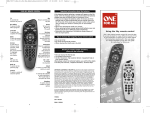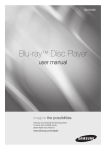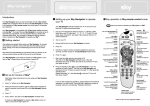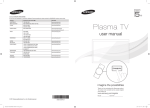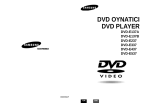Download Blu-ray Disc Player - Edinburgh Projector Sales
Transcript
BD-C5900 Blu-ray Disc Player user manual imagine the possibilities Thank you for purchasing this Samsung product. To receive more complete service, please register your product at www.samsung.com/register Getting Started Before using the User Manual Disc Types and Contents that can be played. Term Logo BD-ROM BD-RE/-R DVD-VIDEO Icon Definition h z Z This involves a function available on a BD-ROM. y This involves a function available on recorded DVD+RW or DVD-RW(V)/DVD-R/+R discs that have been recorded and finalized. This involves a function available on an audio CD-RW/-R (CD-DA format). This involves a function available in a CD-RW/-R, DVD-RW/-R, BD-RE/-R disc or a USB storage media containing DivX, MKV, MP4 contents. This involves a function available on a BD-RE/-R disc recorded in the BD-RE format. This involves a function available on a DVD-VIDEO. DVD-RW(V) DVD-R DVD+RW DVD+R MP3 WMA - JPEG - o w G DivX MKV MP4 - x Audio CD This involves a function available in a CD-RW/-R, DVD-RW/-R, BD-RE/-R disc or a USB storage media containing MP3 or WMA contents. This involves a function available in a CD-RW/-R, DVD-RW/-R, BD-RE/-R disc or a USB storage media containing JPEG contents. ✎ NOTE ▪ The player may not play certain CD-RW/-R and DVD-R due to the disc type or recording conditions. ▪ If a DVD-RW/-R disc has not been recorded properly in DVD video format, it will not be playable. ▪ If contents which are consisting of more than 10 Mbps bit-rate have been recorded in DVD-R, it is not supported. If contents which are consisting of more than 30 Mbps bit-rate have been recorded in BD-R or USB, it is not supported. Disc types that cannot be played • HD DVD • DVD-ROM/PD/MVDisc, etc 10 English • DVD-RAM • Super Audio CD (except CD layer) • DVD-RW(VR mode) • 3.9 GB DVD-R Disc for Authoring. • CVD/CD-ROM/CDV/ CD-G/CD-I/LD (CD-Gs play audio only, not graphics.) ▪ Do not allow the disc to become dirty or scratched. Fingerprints, dirt, dust, scratches or deposits of cigarette smoke on the recording surface may make it impossible to use the disc for playback. ▪ Discs with PAL programs recorded on them cannot be played using this player. ▪ This player is compatible with the NTSC color system only. ▪ When a BD-J title is played, loading may take longer than a normal title, or some functions may perform slowly. ▪ This player may not respond to all operating commands because some Blu-ray, DVD and CD discs allow specific or limited operation and features during playback. Please note that this is not a defect in the player. ▪ Samsung cannot assure that this player will play every disc bearing the Blu-ray Disc, DVD or CD logo because disc formats evolve, and problems and errors may occur during the creation of Blu-ray Disc, DVD, CD software and/or the manufacture of discs. Please contact the SAMSUNG customer care center if you have questions or encounter difficulty when playing Blu-ray, DVD, or CD discs in this player. Also, refer to rest of this user manual for additional information on playback restrictions. Blu-ray Disc Compatibility Blu-ray Disc is a new and evolving format. Accordingly, disc compatibility issues are possible. Not all discs are compatible and not every disc will play back. For additional information, refer to the Compliance and Compatibility Notice section of this user manual. Getting Started ▪ outside your region may not be playable with this player. When these discs are played, either “This disc can not be played.” or “Cannot read this disc. Please check the regional code of the disc.” will be displayed. Playback may not work for some types of discs, or when specific operations, such as angle change and aspect ratio adjustment, are being performed. Information about the discs is written in detail on the disc box. Please refer to this if necessary. Disc Types 03 ✎ NOTE ▪ Some commercial discs and DVD discs purchased BD-ROM This Blu-ray disc can only be played back. This player can play back pre-recorded commercial BD-ROM discs. BD-RE/-R This Blu-ray disc can be recorded and played back. This player can play back a BD-RE/-R disc recorded by other compatible Blu-ray disc recorders. DVD-VIDEO • This player can play back pre-recorded commercial DVD discs (DVD-VIDEO discs) with movies. • When switching from the first layer to the second layer of a dual-layered DVD-VIDEO disc, there may be momentary distortion in the image and sound. This is not a malfunction of the player. DVD-RW This player can play back a DVD-RW disc recorded and finalized with a DVD video recorder. Ability to play back may depend on recording conditions. DVD-R This player can play back a DVD-R disc recorded and finalized with a DVD Video recorder. Ability to play back may depend on recording conditions. DVD+RW • This player can play back a DVD+RW disc recorded with a DVD Video recorder. Ability to play back may depend on recording conditions. English 11 Getting Started Logos of Discs that can be played Blu-ray Disc 3D Blu-ray Disc DTS-HD Master Audio DivX BD-LIVE Dolby TrueHD NTSC broadcast system in U.S.A, Canada, Korea, Japan Java Accessories Check for the supplied accessories below. Audio/Video cable Batteries for Remote Control (AAA Size) POWER TV POWER BONUSVIEW SOURCE SUBTITLE DISC MENU AUDIO MENU TITLE MENU POPUP TOOLS INFO RETURN EXIT INTERNET@ FULL SCREEN REPEAT 79 MUTE VOL CH AK59-00104R User Manual 14 English Remote Control 03 Front Panel Getting Started b c #$% ' & 1 DISC TRAY Opens to accept a disc. 2 REMOTE CONTROL SENSOR Detects signals from the remote control. 3 DISPLAY Displays the playing status, time, etc. 4 OPEN/CLOSE BUTTON Opens and closes the disc tray. 5 STOP BUTTON Stops disc playback. 6 PLAY/PAUSE BUTTON Plays a disc or pauses playback. 7 POWER BUTTON Turns the player on and off. 8 USB HOST A USB memory flash stick can be connected here and used as storage when connected to BD-LIVE. It can also be used for software upgrades and MP3/JPEG/ DivX/MKV/MP4 playback. ✎ NOTE ▪ Software upgrades using the USB Host jack must be performed with a USB memory flash stick only. ▪ In disc menu of BD title, it does not operate play action by front panel's PLAY button. English 15 Getting Started Front Panel Display b c 1 IN DISC INDICATOR Lights when a disc is inserted or played back. 2 CURRENT TIME AND STATUS INDICATOR Displays the play time and the current status. 3 WIFI INDICATOR Lights when the wireless network is connected. 16 English Getting Started b c 03 Rear Panel # ' % $ 1 WIRELESS LAN ADAPTER Connect the optional Wireless LAN Adapter (WIS09ABGN) here to use the Wireless network. 2 LAN Can be used for network based services (See pages 53~58), BD-LIVE and software upgrades using a network connection. 3 HDMI OUT Using an HDMI cable, connect this HDMI output terminal to the HDMI input terminal on your TV for the best quality picture or to your Receiver for the best quality sound. 4 COMPONENT OUT Connects to equipment having component video input. 5 VIDEO OUT Connects the input of external equipment using a video cable. 6 AUDIO OUT Connects to the audio input of external equipment using audio cables. 7 DIGITAL AUDIO OUT Connects to a Receiver. English 17 Getting Started Remote Control Tour of the Remote Control TV POWER POWER Turn the TV on and off. (To operate your TV, please refer to page 19) Turn the player on and off. To open and close the disc tray. BONUSVIEW SOURCE After setup, allows you to set the input source on your TV. Press this to use Bonusview function. Press numeric buttons to operate options. Press this to switch the Blu-ray Disc/DVD’s subtitle language. SUBTITLE AUDIO Use this to access various audio functions on a disc (Blu-ray Disc/DVD). Press to skip backwards or forwards. Press to search a disc backwards or forwards. Press to pause a disc. Press to stop a disc. Use this to enter the disc menu. DISC MENU MENU TITLE MENU Press this to move to the home menu. TOOLS INFO RETURN EXIT Press this to use Tools menu. Return to the previous menu. Press this to link to various Internet@TV services. Press this to exit the menu. These buttons are used both for menus on the player and also several Blu-ray Disc functions. INTERNET@ FULL SCREEN REPEAT Press this to see the full screen on a TV. 79 Allows you to repeat a title, chapter, track or disc. MUTE TV volume adjustment. Press to play a disc. Use this to enter the popup menu/title menu. Use this to display the playback information during playing a Blu-ray/DVD disc. Select menu items and change menu value. POPUP VOL CH AK59-00104R Use this to select a TV program. Mutes the speakers of your TV. Installing batteries ✎ NOTE ▪ If the remote does not operate properly : • • • • 18 English Check the polarity +/– of the batteries (Dry-Cell) Check if the batteries are drained. Check if remote sensor is blocked by obstacles. Check if there is any fluorescent lighting nearby. Button TV POWER TV SOURCE TV VOL (+/–) Function Used to select an external source connected to the TV. Brand TV POWER+01, +02, +03, +04, +05, +06, +07, +08, +09 NOBLEX SAMSUNG AIWA TV POWER+82 ANAM TV POWER+10, +11, +12, +13, +14, +15, +16, +17, +18 Used to adjust the volume of the television. Used to toggle the sound on and off. ✎ NOTE ▪ The functions listed above will not necessarily work on all televisions. If you encounter problems, operate the television directly. To determine whether your television is compatible, follow the instructions below. 1. Switch your television on. 2. Point the remote control towards the television. 3. Press and hold the TV POWER button and enter the two-figure code corresponding to the brand of your television by pressing the appropriate number buttons. If your television is compatible with the remote control, it will switch off. It is now programmed to operate with the remote control. NOKIA TV POWER+71 BRANDT TV POWER+73 BRIONVEGA TV POWER+57 CGE TV POWER+52 CONTINENTAL EDISON TV POWER+75 DAEWOO TV POWER+19, +20, +23, +24, +25, +26, +27, +28, +29, +30, +31, +32, +33, +34 EMERSON TV POWER+64 FERGUSON TV POWER+73 FINLUX TV POWER+06, +49, +57 TV POWER+66 TV POWER+74 NORDMENDE PANASONIC TV POWER+53, +54, +74, +75 PHILIPS TV POWER+06, +55, +56, +57 PHONOLA TV POWER+06, +56, +57 PIONEER TV POWER+58, +59, +73, +74 RADIOLA TV POWER+06, +56 BANG & OLUFSEN TV POWER+57 BLAUPUNKT Code TV POWER+72, +73, +75 RADIOMARELLI TV POWER+57 RCA TV POWER+45, +46 REX TV POWER+74 SABA TV POWER+57, +72, +73, +74, +75 SALORA TV POWER+74 SANYO TV POWER+41, +42, +43, +44, +48 FORMENTI TV POWER+57 SCHNEIDER TV POWER+06 FUJITSU TV POWER+84 SELECO TV POWER+74 GRADIENTE TV POWER+70 SHARP TV POWER+36, +37, +38, +39, +48 GRUNDIG TV POWER+49, +52, +71 HITACHI TV POWER+60, +72, +73, +75 IMPERIAL TV POWER+52 SIEMENS SINGER TV POWER+57 TV POWER+57 SONY LG TV POWER+06, +19, +20, +21, +22, +78 TELEAVA try each one in turn until you find one that works. LOEWE TV POWER+06, +69 If you replace the remote control’s batteries, you must set the brand code again. LOEWE OPTA TV POWER+06, +57 MAGNAVOX TV POWER+40 METZ TV POWER+57 JVC TV POWER+71 SINUDYNE TV POWER+61, +79 ✎ NOTE ▪ If several codes are listed for your television brand, ▪ Code Used to switch the television on and off. TV CH (,/.) Used to select the desired channel. TV MUTE Brand TV POWER+35, +48 TV POWER+73 TELEFUNKEN TV POWER+67, +73, +75, +76 THOMSON TV POWER+72, +73, +75 THOMSON ASIA TV POWER+80, +81 MITSUBISHI TV POWER+06, +48, +62, +65 TOSHIBA MIVAR TV POWER+52, +77 WEGA TV POWER+47, +48, +49, +50, +51, +52 TV POWER+57 NEC TV POWER+83 YOKO TV POWER+06 NEWSAN TV POWER+68 ZENITH TV POWER+63 English 19 Getting Started You can control certain functions of your TV with this remote control. Controllable TV Codes 03 Setting the Remote Control 3.8 Ibs Dimensions 17.1 (W) X 8.1 (D) X 1.7 (H) inches Operating Temperature Range +41°F to +95°F Operating Humidity Range 10 % to 75 % BD (Blu-ray Disc) Reading Speed : 4.917 m/sec DVD (Digital Versatile Disc) Disc CD : 5 inches (COMPACT DISC) CD : 3 1/2 inches (COMPACT DISC) Composite Video Video Output Component Video Video/Audio HDMI Appendix General Weight 08 Specifications Reading Speed : 3.49 ~ 4.06 m/sec. Approx. Play Time (Single Sided, Single Layer Disc) : 135 min. Reading Speed : 4.8 ~ 5.6 m/sec. Maximum Play Time : 74 min. Reading Speed : 4.8 ~ 5.6 m/sec. Maximum Play Time : 20 min. 1 Channel : 1.0 Vp-p (75Ω load) Blu-ray/DVD Disc : 480i Y : 1.0 Vp-p (75Ω load) PR : 0.70 Vp-p (75Ω load) PB : 0.70 Vp-p (75Ω load) Blu-ray Disc : 1080i, 720p, 480p, 480i DVD : 480p, 480i 2D : 1080p, 1080i, 720p, 480p 3D : 1080p, 720p PCM multichannel audio, Bitstream audio Audio Output 2 Channel L(1/L), R(2/R) Digital Audio Output Optical *Frequency Response 48 kHz Sampling : 4 Hz to 22 kHz 96 kHz Sampling : 4 Hz to 44 kHz *S/N Ratio 110 dB *Dynamic Range 100 dB *Total Harmonic Distortion 0.003% *: Nominal specification - Design and specifications are subject to change without prior notice. - For the power supply and power consumption, refer to the label attached to the product. - Weight and dimensions are approximate. English 63