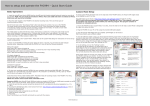Download GPS Date Converter (GDC) User`s Manual
Transcript
GPS Date Converter (GDC) User's Manual Rev. 1.0 Mohammad Ali Goudarzi Last update: January 10, 2013 1. About GDC GPS Date Converter (GDC) was developed as a conversion tool using the MATLAB® programming language. The following date formats can be converted to each other: ◦ Decimal year ◦ Year, Month, Day ◦ Year, Day of year ◦ GPS week, Day of week ◦ Julian date ◦ Modified Julian date 2. Installation a) Download the GDC compressed (zip) file from “Source Forge” (http://sourceforge.net/projects/gpsdateconv/) or from “Softpedia” (http://www.softpedia.com/get/Science-CAD/GPS-Date-Convertor.shtml) into your local hard disk, and then decompress (unzip) the file. b) Open your MATLAB®, and add the address of the GDC folder to the MATLAB search path. The subdirectories will be added automatically when the program is run. c) Type gdc in the MATLAB command prompt to run the GDC. The following figure shows the main window of the program. The GDC main window 3. How to use All you have to do is just to enter the date you want to convert in the “Date” field, select the proper format from the “Format” drop-down menu, and press the “Calculate” button. The input date is converted to the other formats and is shown in the output table. Note: the date components must be separated either by space or comma. The above figure shows an example. 4. Disclaimer GDC was developed in the hope that it will be useful. It is published under BSD License, and is freely available. Even though, it was already tested and the correct functionality was assured, it is published WITHOUT ANY WARRANTY. See the license file for more information.