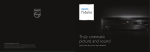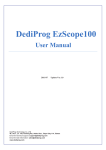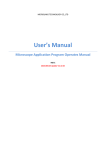Download User Manual - Neuation.com
Transcript
TABLEOFCONTENTS 1. Product Description.................................................................. 1 1.1 Introduction 1.2 Intended Use 1.3 Features 1.4 Technical Specifications 1.5 Accessories 2. Safety Precautions.................................................................... 3 3. Installation................................................................................4 3.1 Location 3.2 Connecting Power Adaptor 4. Standard Parts Listing................................................................5 5. User Interface and Display.........................................................6 6. Optional Attachments & its Installment.................................... 7 7. Operation................................................................................. 11 7.1 Connecting power adaptor 7.2 Setting Speed 7.3 Standby, Touch & Continuous mode 7.4 Touch mode operation 7.5 Continuous mode operation 8. Maintenance and cleaning....................................................... 15 9. Warranty Statement..................................................................16 10. Product Disposal..................................................................... 17 1.PRODUCTDESCRIPTION 1.1INTRODUCTION Congratulations! You are using the essential Vortex Mixer. The product is designed for your everyday laboratory mixing needs. The silent easy to use vortex comes with unparallel reliability & safety. It has a variable speed setting which allows low rpm start-up for gentle shaking and high speed mixing for vigorous vortexing of samples. 1.2INTENDEDUSE The Vortex Mixer is a general laboratory vortex mixer. It is indented for application where vortexing of single or multiple tubes is required. 1.3FEATURES 1. Continuous & touch operation 2. Adjustable speed ranging upto 2800 rpm 3. Long life Brushless AC motor with ball bearing 4. Inbuilt counter balance for steady and safe operation 5. Orbital diameter of 4 mm 6. Broad range of Accessories (optional) 7. Robust construction for stable operation 8. Silent operation 1 1.PRODUCTDESCRIPTION 1.4TECHNICALSPECIFICATIONS Orbital Diameter 4 mm Maximum Speed 2800 rpm Speed Accuracy ± 5% Maximum Load Capacity 500 gm Different modes Continuous & Touch mode Protection Rating IP21 Ambient Temperature 5 to 40 °C Dimensions (L x B x H) 205 x 136 x 138.5 mm Weight 3 Kg Power Supply 220 - 240VAC, 50Hz Power Consumption 70W 1.5ACCESSORIES 1. Standard cup head (pre installed) 2. Universal attachment & separate attachment heads for Microplate, Microtubes foam & Flask (Optional) 3. Product user manual & warranty card 2 2.SAFETYPRECAUTIONS 1. Do not use the vortex mixer in hazardous atmosphere or with hazardous material for which the unit is not designed. 2. Always use the vortex mixer on level & stable surface for best performance and maximum safety. 3. Do not lift vortex mixer with the attachments, as every attachment including the standard attachment (cup head) are designed to be pulled up for interchanging. 4. Do not rotate or give full rotation to the attachments (cup head, universal attachment, etc) attached to the modified shaft body. 5. Clean the unit with damp cloth using mild detergent only. Do not use chemical cleaning agents. 6. If liquid spills on the unit, first disconnect unit from external power supply and then clean the unit with a damp cloth. 7. Do not use the unit if it shows any sign of electrical or mechanical damage. 8. Don’t use the accessories which are not recommended by manufacture, it may affect the performance. 9. The instrument is designed to be used in the laboratory environment. 10. Do not fill microtubes, microplate or flask while they are attached with vortex mixer, liquid spillage may harm the unit. 11. The maximum speed for each attachment is marked - do not run at higher speed than those indicated. 3 3.INSTALLATION The Vortex Mixer is supplied in a box. Open the box, open the inner packaging and gently take the vortex mixer out of the box. Before 1st usage, ensure that all the packaging is removed & cup head is firmly tightened (press down to confirm). The user manual and accessories should be kept with the unit and keep all packaging in safe storage for atleast two years for warranty purpose. 3.1LOCATION Take the unit out and place it on the leveled & stable surface near the grounded electrical outlet. The surface should be clean and free from dust to ensure that the feet grip the surface firmly. Keep the clearance of 10 cm on all side of the unit for proper ventilation. Keep the unit away from heat & direct sunlight to avoid sample temperature issues. 3.2CONNECTINGPOWERADAPTOR ON Power Cord Power cord cable Rear Side Power cord cable is pre-installed to the rear side of the unit and another side is the power cord pin which needs to connect to main supply as shown in the above figure. Make sure that mains switch is not ON until cord is connected to the mains socket. Note: Designed for 220 - 240 VAC, 50 Hz 4 4.STANDARDPARTLISTING Cup Head Control Panel To u ch OF F ON 3 Way Switch Speed setting knob with indication arrow Power cord cable Base Mount 5 5.USERINTERFACE&DISPLAY 3 Touch 4 2 OFF ON No. Name/Symbol 1 Power LED 2 Speed 3 4 Speed 1 Function Power Led showing the status of vortex action. Glowing - when vortex action is in process, Not Glowing - No Vortex action Speed setting knob to set different speed. Rotate clockwise to increase & anticlockwise to decrease speed value. Max. Speed Attachments position with reference to speed Indication for setting knob for Max. allowed speed indication. Specific Attachement 3 way switch (Mode selection) Rocker switch is use to select different mode in vortex mixer. OFF (stand by), Continuous & touch operation mode. 6 6.ATTACHMENTS&ITSINSTALLATION Standard attachment cap is used for vortexing sample in individual tubes. The vortex mixer can accommodate optional attachments. Optional attachment include universal attachment which combining with other foam / rubber attachments can be use for mixing samples in microplate, microtubes & flask. Standard Attachment Universal Attachment The below additional foam attachments combining with universal attachment can be use for mixing sample in microplate & microtubes (1.5/2.0ml). First attach the universal attachment, place tubes in foam sheet & then combine it with universal attachment. Universal Attachment Microtube Foam attachment Note: The microtube foam attachment can be operated with maximum speed of microplate indication is Product sticker with the fill not more than 75% of sample. Do not fill tubes while they are in foam attachment, liquid spillage might harm the attachment or unit. Universal Attachment Microplate Foam attachment Note: The Microplate foam attachment can be operated with maximum speed of Microplate Indication in Product sticker with the fill not more than 75% of well of microplate. Do not fill microplate while they are in foam attachment, liquid spillage might harm the attachment or unit. 7 6.ATTACHMENTS&ITSINSTALLATION The below additional rubber attachments combining with universal attachment can be use for mixing sample in 250ml flask. First always attach the universal attachment then place flask on the universal attachment & tighten it with rubber attachment as shown in below figure. Universal Attachment Flexible Rubber Attachment Make sure the flask is held in place firmly. By stretching the rubber attachment and fixing it with universal attachment. Note: The 250ml flask used with these rubber attachment can be operated with maximum speed as indicated by knob marking. Care needs to be taken while attaching or filling the flask with the sample to avoid liquid spillage, damage to user or unit. 8 6.ATTACHMENTS&ITSINSTALLATION To remove the standard attachment, pull up the standard attachment with one hand as shown in below figure. You can then attach the cup or universal attachment as shown below. Center press the attachment as shown in below figure until it snaps. Ensure that it attach firmly with modified shaft body. Center Press to attach Standard Attachment Modified shaft body Removing Standard Attachment Attaching Standard Attachment Note: Do not rotate universal attachment or any attachments attached to modified shaft body. To attach, place the universal attachment on modified body shaft & center press the attachment as shown in below figure until it snaps. Ensure that it attach firmly with modified shaft body. To remove the universal attachment, pull up the universal attachment with both hands as shown in below figure. Center Press to attach Universal Attachment Modified shaft body Attaching Universal Attachment Removing Universal Attachment Note: Do not rotate standard attachment or any attachments attached to modified shaft body. 9 6.ATTACHMENTS&ITSINSTALLATION To attach the microtube or microplate foam attachment, first install the universal attachment then place the foam attachment as shown in image below. Ensure universal attachment is securely fixed. Foam Attachment Universal attachment Place the microplate or microtubes first in the foam attachment & then place the foam attachment on the universal attachment attached to vortex mixer. To avoid spillage of samples match the cut out in foam with plastic extension on universal attachment. To attach flask, first attach universal attachment then please flask on its center. Fix one side of the rubber on the extended portion of universal attachment holding flash. Press the center hole through the neck of flask. Stretch the other end & lock if firmly on the other end of extension of universal attachment. Flask Rubber attachment Universal attachment To uc To h uc h OFF OFF ON ON 10 7.OPERATION 7.1CONNECTINGPOWERADAPTOR&SWITCH Always connect the power cord pin to the mains socket then turn ON the switch. Before connecting to mains, ensure that the vortex mixer is in STANDBY mode & cup head (attachment) is firmly tighten with modified shaft body. Below is the image showing the STANDBY mode of the vortex mixer. OFF Power cord cable Rear Side Connecting Power cord to Mains Socket Standby mode 7.2SETTINGSPEED Rotate the speed setting knob to select speed value. The maximum speed of Vortex mixer is 2800 RPM. The maximum speed indication for different attachments is shown in product sticker. Speed Setting knob with arrow allows to set recommended speed for specific attachments. Note: Ensure not to use attachments beyond indicated maximum speed. Speed Speed Setting Knob 11 7.OPERATION 7.3STANDBY,TOUCH&CONTINUOUSMODE Placing the 3 way switch in STANDBY position will keep the vortex mixer in OFF state i.e. it will not operate as TOUCH or CONTINUOUS mode. Below is the position of 3 way switch showing the vortex mixer is in STANDBY mode. It is recommended to use STANDBY mode while replacing attachments or when not in use. It is recommended to use STANDBY mode while setting operation speed. OFF Press the 3 way switch up towards the “Touch ” side to enable the TOUCH mode. The TOUCH mode is generally used while using standard attachment. In TOUCH mode, vortex action will start only when cup head is pressed. Below is the position of 3 way switch showing the vortex mixer is in TOUCH mode. TOUCH Press the 3 way switch down towards “ON” side to enable the CONTINUOUS mode. In CONTINUOUS mode, the vortex action start automatically (without pressing cup head) at set speed. Below is the position of rocker switch showing the vortex mixer in CONTINUOUS mode. ON Note: 1) CONTINUOUS mode is generally used with attachments. 2)STANDBY mode is generally used while setting parameters or when not in use. 12 7.OPERATION 7.4TOUCHMODEOPERATION Before operating, check that the upper cup head is firmly tighten to the modified shaft body. Set the require speed using knob in STANDBY mode & select the “TOUCH” mode using 3 way switch. For touch mode operation, gently press & hold the cup head using tube as long as you want to run. Release to stop operation. Below is the images showing the operation in touch mode. Press Down To u ch OF F ON TOUCH 13 7.OPERATION 7.5CONTINUOUSMODEOPERATION Before operation, keep the vortex mixer in standby mode and set required speed. Check attachment (you wish to use) is firmly tightened with modified shaft. Select the “ON” mode to start continuous mode operation. In CONTINUOUS mode, the vortex action start automatically (without pressing cup head) at set speed. In continuous mode, at any time, user can modify speed by rotating knob. For universal attachment , make sure to fill the liquid or samples before placing the attachments (Microtubes Foam / Microplate Foam / Flask rubber attachment) on vortex mixer. To u ch OF F ON ON 14 8.MAINTENANCE&CLEANING 1. The vortex mixer and its accessories should be cleaned regularly with a moist cloth. 2. Ensure that while cleaning the unit is not plugged in. 3. The brushless AC motor in the vortex mixer requires no routine maintenance. Any required service should be performed by the authorized, qualified personnel only. Repairs performed by unauthorized personnel may void the warranty. 4. Always keep the vortex mixer & its accessories in the safe storage & clean periodically with moist cloth. After cleaning, ensure that all parts are dried. 5. Do not try to pull the vortex mixer with attached accessories. 6. Do not try to rotate the attachments attached to modified shaft body. 7. Do not use the vortex mixer & its accessories in direct sunlight or under water. 15 9.WARRANTYSTATEMENT This products is warranted to be free from defects in material and workmanship for a period of two (2) years from date of purchase. Your product will be duly repaired upon prompt notification in compliance with the following conditions : This warranty is valid only if the product is used for its intended purpose and within the guidelines specified in this instruction manual. This warranty does not cover damage caused by accident, neglect, misuse, improper service, natural forces or other causes not arising from defects in original material or workmanship. This warranty does not cover any incidental or consequential damages, commercial loss or any other damages from the use of this product. The warranty is invalidated by any non-factory modification, which will immediately terminate all liabilities on us for the products or damages caused by its use. The buyer and its customer shall be responsible for the product or use of products as well as any supervision required for safety. If requested the products must be returned to the distributor in well packed and insured manner and all shipping charges must be paid. Some states do not allow limitation on the length of implied warranties or the exclusion or limitation of incidental or consequential damages. This warranty gives you specific legal rights. This warranty is given expressly in lieu of all other warranties, expressed or implied. Products received without proper authorization will not be entertained. All items returned for service should be sent postage prepaid in the original packaging or other suitable carton, padded to avoid damage. We will not be responsible for damage incurred by improper packaging. All items returned for service should be set postage prepaid in the original packaging or other suitable carton, added to avoid damage. This warranty is valid only if the warranty is registered with the supplier within 30 days from the date of purchase. 16 10.PRODUCTDISPOSAL In case the product is to be disposed of, the relevant legal regulations are to be observed. Information on the disposal of electrical and electronic devices in the European Community The disposal of electrical devices is regulated within the European Community by national regulations based on EU Directive 2012/19/EU on waste electrical and electronic equipment (WEEE). According to these regulations, any devices supplied after 13.06.05 in the business to business sphere, to which this product is assigned, may no longer be disposed off in municipal or domestic waste. They are marked with the following symbol to indicate this. As disposal regulations within the EU may vary from country to country, please contact your supplier if necessary. 17