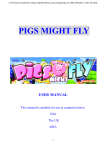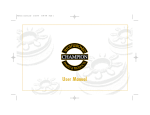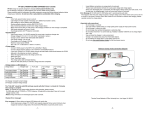Download Summit Shuffleboard User Manual
Transcript
For More Information, Visit BMI Gaming | www.bmigaming.com | (800) 746-2255 | +1.561.391.7200 For More Information, Visit BMI Gaming | www.bmigaming.com | (800) 746-2255 | +1.561.391.7200 For More Information, Visit BMI Gaming | www.bmigaming.com | (800) 746-2255 | +1.561.391.7200 For More Information, Visit BMI Gaming | www.bmigaming.com | (800) 746-2255 | +1.561.391.7200 For More Information, Visit BMI Gaming | www.bmigaming.com | (800) 746-2255 | +1.561.391.7200 For More Information, Visit BMI Gaming | www.bmigaming.com | (800) 746-2255 | +1.561.391.7200 For More Information, Visit BMI Gaming | www.bmigaming.com | (800) 746-2255 | +1.561.391.7200 For More Information, Visit BMI Gaming | www.bmigaming.com | (800) 746-2255 | +1.561.391.7200 7. For More Information, Visit BMI Gaming | www.bmigaming.com | (800) 746-2255 | +1.561.391.7200 For More Information, Visit BMI Gaming | www.bmigaming.com | (800) 746-2255 | +1.561.391.7200 For More Information, Visit BMI Gaming | www.bmigaming.com | (800) 746-2255 | +1.561.391.7200 How to Set the Charging Rules of Our Business Edition Something you need to know before setting: The Red Button in the scoreboard is a door-controlled power switch of the scoreboard. The function settings are modified by pressing the four buttons on the back of the PCB inside the scoreboard. Pro Button Function Code Thousand-digit z z “+”Button “-” Button Set Button Setting Parameters Hundred-digit Ten-digit Single-digit Press PRO for 3 seconds: Entering or exiting the programming mode Press SET for 1.5 seconds: When function code (Red LED) flashes, you press SET for 1.5 seconds the flashes will jump to the Yellow LED area. This means you can adjust the parameters now. And when the Yellow LED flashes, you press SET for 1.5 seconds, the setting parameters you just input will be saved and the Red LED will began to flashes. That means the function code is ready for you to choose. For More Information, Visit BMI Gaming | www.bmigaming.com | (800) 746-2255 | +1.561.391.7200 z z z z Press SET quickly: Choosing the place of the digit on the scoreboard It is adjustable when the digit flashes Press +: Increase the number Press -: Decrease the number Before setting the rules, it is required to know the meanings of those Function Codes. Simply introduction as follow: Function code 01 02 03 04 *05 Definition Game start price Game start time Min. go on payment Incremental playing time Value for each pulse of the slot Unit cent second cent second Default setting 150 900 50 300 Example 200 600 100 300 cent 5 25 Example of modifying the Default Setting Function 01 Game start price: 200 cents ($2) Function 02 Game start time: 600 seconds (10minutes) Function 03 Min. go on payment: 100 cents ($1) Function 04 Incremental playing time: 300 seconds (5minutes) Function 05 Value for each pulse of the slot: 25cents ($0.25) It should equal to the pulse setting of the bill acceptor. Say if the bill acceptor is 4 pulse/$, the value for function 05 should be 25. Note: when you change the bill acceptor, it needs to be modified to match with the pulse of the bill acceptor. Settings Procedures: Turn on the power switch, and then open the back door of the scoreboard. If the power of the scoreboard is turned off, please press the red button to turn on the power. 1. Press PRO for 3 seconds to enter Programming Mode. One of the red LED at the front of the scoreboard will flash. 2. To choose the Game start price (function 01), press “+” one time to select function code “01”, which will be shown on the red LEDs. Then the defaulting setting parameter (0150) will be show on the yellow LEDs. For More Information, Visit BMI Gaming | www.bmigaming.com | (800) 746-2255 | +1.561.391.7200 For More Information, Visit BMI Gaming | www.bmigaming.com | (800) 746-2255 | +1.561.391.7200 For More Information, Visit BMI Gaming | www.bmigaming.com | (800) 746-2255 | +1.561.391.7200