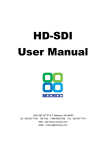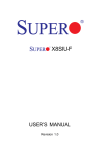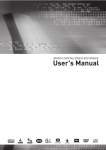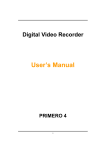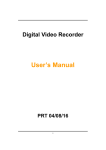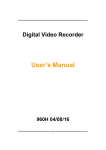Download Quick start manual
Transcript
SETUP MODE To enter the setup mode, click the right button of mouse and choose ‘Setup’ or push the ‘MENU’ button on the remote controller. Digital Video Recorder SHUTDOWN To avoid the hard drive crash, we recommend to shutdown before turning it off. Go to MENU -> SYSTEM . Push the ‘Shutdown’ button. Quick Manual To obtained the best performance and ensure years of trouble free use, please read completely the user’s manual in the CD. 4 3R Standard04/08/16 1 LIVE SCREEN BEFORE YOU START Users should read this manual carefully for proper use. Contents in this manual may be changed according to the specification change and feature improvement without any notification. This manual shall never be copied without prior agreement and violating this may be a reason for legal punishment on piracy. If there is any incorrect or insufficient content in this manual, notify it to Customer Support Center. Please check that all the following accessories are included. - 1 Adapter & Power cable - 1 Program & Manual CD - 1 Remote controller & 2 AA battery Date By Right-Clicking anywhere on Live Screen, you may view the Live Popup Menu. By using the Live Popup Menu, you can quickly jump to the necessary configuration and settings. Time Screen Split mode change Sequence activation Hard drive usage CONNECTION Lock/ Unlock indicator SENSOR SIREN Scheduler activation indicator Audio out channel indicator MIC CAMERA Mute indicator - + POWER SEARCH MODE .. . PC *All cables and mouse are not included Direct Cable GETTING STARTED Connect all cables before plugging to the power. When the DVR is first powered up, please wait for booting. After booting, the unit enters to the log in window, and ask a password. The default password is nothing. 2 HUB 1. Split Screen 2. Sequence 3. FB (Fast Backward): FB×2, 4, 8, 16, 32, 64 times faster 4. Playback : Backward normal speed 5. SB (Slow Bacward):SBx1/2, SBx1/4 6. STILL (Pause) / Frame advance 7. SF (Slow Forward):SFx1/2, SFx1/4 8. Play : Forward normal speed 9. FF (Fast Forward): FF×2, 4, 8, 16, 32, 64 times faster 10. STOP : Stops playing and returns to LIVE Screen. 11. Status information 3