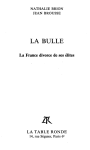Download Package `astrochron`
Transcript
Package ‘astrochron’ July 1, 2015 Type Package Title A Computational Tool for Astrochronology Version 0.4.3 Date 2015-07-01 Author Stephen Meyers Maintainer Stephen Meyers <[email protected]> Description Routines for astrochronologic testing, astronomical time scale construction, and time series analysis. Also included are a range of statistical analysis and modeling routines that are relevant to time scale development and paleoclimate analysis. Imports multitaper, IDPmisc, fields License GPL-3 NeedsCompilation yes Repository CRAN Date/Publication 2015-07-01 22:50:04 R topics documented: astrochron-package anchorTime . . . . ar1 . . . . . . . . . ar1etp . . . . . . . arcsinT . . . . . . armaGen . . . . . . asm . . . . . . . . autoPlot . . . . . . bandpass . . . . . . bergerPeriods . . . cb . . . . . . . . . clipIt . . . . . . . . constantSedrate . . cosTaper . . . . . . cycles . . . . . . . . . . . . . . . . . . . . . . . . . . . . . . . . . . . . . . . . . . . . . . . . . . . . . . . . . . . . . . . . . . . . . . . . . . . . . . . . . . . . . . . . . . . . . . . . . . . . . . . . . . . . . . . . . . . . . . . . . . . . . . . . . . . . . . . . . . . . . . . . . . . . . . . . . . . . . . . . . . . . . . . . . . . . . . . . . . . . . . . . . . . 1 . . . . . . . . . . . . . . . . . . . . . . . . . . . . . . . . . . . . . . . . . . . . . . . . . . . . . . . . . . . . . . . . . . . . . . . . . . . . . . . . . . . . . . . . . . . . . . . . . . . . . . . . . . . . . . . . . . . . . . . . . . . . . . . . . . . . . . . . . . . . . . . . . . . . . . . . . . . . . . . . . . . . . . . . . . . . . . . . . . . . . . . . . . . . . . . . . . . . . . . . . . . . . . . . . . . . . . . . . . . . . . . . . . . . . . . . . . . . . . . . . . . . . . . . . . . . . . . . . . . . . . . . . . . . . . . . . . . . . . . . . . . . . . . . . . . . . . . . . . . . . . . . . . . . . . . . . . . . . . . . . . . . . . . . . . . . . . . . . . . . . . . . . . . . . . . . . . . . . . . . . . . . . . . . . . . . . . . 3 5 6 7 8 9 9 11 12 13 14 14 15 16 16 R topics documented: 2 delPts . . . . . demean . . . . detrend . . . . divTrend . . . . dpssTaper . . . eAsm . . . . . eAsmTrack . . eha . . . . . . . etp . . . . . . . extract . . . . . flip . . . . . . . freq2sedrate . . gausTaper . . . getColor . . . . getLaskar . . . hannTaper . . . headn . . . . . hilbert . . . . . idPts . . . . . . integratePower iso . . . . . . . linage . . . . . linterp . . . . . logT . . . . . . lowpass . . . . lowspec . . . . modelA . . . . mtm . . . . . . mtmAR . . . . mtmML96 . . . noKernel . . . . noLow . . . . . pad . . . . . . . peak . . . . . . periodogram . . pl . . . . . . . plotEha . . . . plS . . . . . . . prewhiteAR . . prewhiteAR1 . rankSeries . . . read . . . . . . readMatrix . . . repl0 . . . . . . replEps . . . . resample . . . . s . . . . . . . . sedRamp . . . . . . . . . . . . . . . . . . . . . . . . . . . . . . . . . . . . . . . . . . . . . . . . . . . . . . . . . . . . . . . . . . . . . . . . . . . . . . . . . . . . . . . . . . . . . . . . . . . . . . . . . . . . . . . . . . . . . . . . . . . . . . . . . . . . . . . . . . . . . . . . . . . . . . . . . . . . . . . . . . . . . . . . . . . . . . . . . . . . . . . . . . . . . . . . . . . . . . . . . . . . . . . . . . . . . . . . . . . . . . . . . . . . . . . . . . . . . . . . . . . . . . . . . . . . . . . . . . . . . . . . . . . . . . . . . . . . . . . . . . . . . . . . . . . . . . . . . . . . . . . . . . . . . . . . . . . . . . . . . . . . . . . . . . . . . . . . . . . . . . . . . . . . . . . . . . . . . . . . . . . . . . . . . . . . . . . . . . . . . . . . . . . . . . . . . . . . . . . . . . . . . . . . . . . . . . . . . . . . . . . . . . . . . . . . . . . . . . . . . . . . . . . . . . . . . . . . . . . . . . . . . . . . . . . . . . . . . . . . . . . . . . . . . . . . . . . . . . . . . . . . . . . . . . . . . . . . . . . . . . . . . . . . . . . . . . . . . . . . . . . . . . . . . . . . . . . . . . . . . . . . . . . . . . . . . . . . . . . . . . . . . . . . . . . . . . . . . . . . . . . . . . . . . . . . . . . . . . . . . . . . . . . . . . . . . . . . . . . . . . . . . . . . . . . . . . . . . . . . . . . . . . . . . . . . . . . . . . . . . . . . . . . . . . . . . . . . . . . . . . . . . . . . . . . . . . . . . . . . . . . . . . . . . . . . . . . . . . . . . . . . . . . . . . . . . . . . . . . . . . . . . . . . . . . . . . . . . . . . . . . . . . . . . . . . . . . . . . . . . . . . . . . . . . . . . . . . . . . . . . . . . . . . . . . . . . . . . . . . . . . . . . . . . . . . . . . . . . . . . . . . . . . . . . . . . . . . . . . . . . . . . . . . . . . . . . . . . . . . . . . . . . . . . . . . . . . . . . . . . . . . . . . . . . . . . . . . . . . . . . . . . . . . . . . . . . . . . . . . . . . . . . . . . . . . . . . . . . . . . . . . . . . . . . . . . . . . . . . . . . . . . . . . . . . . . . . . . . . . . . . . . . . . . . . . . . . . . . . . . . . . . . . . . . . . . . . . . . . . . . . . . . . . . . . . . . . . . . . . . . . . . . . . . . . . . . . . . . . . . . . . . . . . . . . . . . . . . . . . . . . . . . . . . . . . . . . . . . . . . . . . . . . . . . . . . . . . . . . . . . . . . . . . . . . . . . . . . . . . . . . . . . . . . . . . . . . . . . . . . . . . . . . . . . . . . . . . . . . . . . . . . . . . . . . . . . . . . . . . . . . . . . . . . . . . . . . . . . . . . . . . . . . . . . . . . . . . . . . . . . . . . . . . . . . . . . . . . . . . . . . . . . . . . . . . . . . . . . . . . . . . . . . . . . . . . . . . . . . . . . . . . . . . . . . . . . . . . . . . . . . . . . . . . . . . . . . . . . . . . . . . . . . . . . . . . . . . . . . . . . . . . . . . . . . . . . . . . . . . . . . . . . . . . . . . . . . . . . . . . . . . . . . . . . . . . . . . . . . . . . . . . . . . . . . . . . . . . . . . . . . . . . . . . . . . . . . . . . . . . . . . . . . . . . . . . . . . . . . . . . . . . . . . . . . . . . . . . . . . . . . . . . . . . . . . . . . . . . . . . . . . . . . . . . . . . . . . . . . . . . . . . . . . . . . . . . . . . . . . . . . . . . . . . . . . . . . . . . . . . . . . . . . . . . . . . . . . . . . . . . . . . . . . . . . . . . . . . . . . . . . . . . . . . . . . . . . . . . . . . . . . . . . . . . . . . . . . . . . . . . . . . . . . . . . . . . . . . . . . . . . . . . . . . . . . . . . . . . . . . . . . . . . . . . . . . . . . . . . . . . . . . . . . . . . . . . . . . . . . . . . . . . . . . . . . . . . . . . . . . . . . . . . . . . . . . . . . . . . . . . . . . . . . . . . . . . . . . . . . . . . . . . . . . . . . . . . . . . . . . . . . . . . . . . . . . . . 17 18 18 19 19 20 22 23 24 26 27 27 28 28 29 30 30 31 31 32 34 35 36 36 37 38 40 41 42 44 46 47 47 48 48 51 52 53 53 54 55 56 56 57 58 58 59 59 astrochron-package sedrate2time . sortNave . . . stepHeat . . . strats . . . . . surrogates . . taner . . . . . testPrecession tones . . . . . traceFreq . . trackFreq . . trim . . . . . trimAT . . . . trough . . . . tune . . . . . writeCSV . . writeT . . . . wtMean . . . xplot . . . . . zoomIn . . . 3 . . . . . . . . . . . . . . . . . . . . . . . . . . . . . . . . . . . . . . . . . . . . . . . . . . . . . . . . . . . . . . . . . . . . . . . . . . . . . . . . . . . . . . . . . . . . . . . . . . . . . . . . . . . . . . . . . . . . . . . . . . . . . . . . . . . . . . . . . . . . . . . . . . . . . . . . . . . . . . . . . . . . . . . . . . . . . . . . . . . . . . . . . . . . . . . . . . . . . . . . . . . . . . . . . . . . . . . . . . . . . . . . . . . . . . . . . . . . . . . . . . . . . . . . . . . . . . . . . . . . . . . . . . . . . . . . . . . . . . . . . . . . . . . . . . . . . . . . . . . . . . . . . . . . . . . . . . . . . . . . . . . . . . . . . . . . . . . . . . . . . . . . . . . . . . . . . . . . . . . . . . . . . . . . . . . . . . . . . . . . . . . . . . . . . . . . . . . . . . . . . . . . . . . . . . . . . . . . . . . . . . . . . . . . . . . . . . . . . . . . . . . . . . . . . . . . . . . . . . . . . . . . . . . . . . . . . . . . . . . . . . . . . . . . . . . . . . . . . . . . . . . . . . . . . . . . . . . . . . . . . . . . . . . . . . . . . . . . . . . . . . . . . . . . . . . . . . . . . . . . . . . . . . . . . . . . . . . . . . . . . . . . . . . . . . . . . . . . . . . . . . . . . . . . . . . . . . . . . . . . . . . . . . . . . . . . . . . . . . . . . . . . . . . . . . . . . . . . . . . . . . . . . . . . . . . . . . . . . . . . . . . . . . . . . . . . . . . . . . . . . . . . . . . . . . . . . . . . . . . . . . . . . . . . . . . . . . . . . . . . . Index astrochron-package . . . . . . . . . . . . . . . . . . . 60 60 61 63 63 65 66 68 68 70 71 72 72 73 73 74 74 76 77 78 astrochron: A Computational Tool for Astrochronology Description ’astrochron’ is a computational tool for astrochronology. It includes routines for astrochronologic testing, astronomical time scale construction, and time series analysis. Also included are a range of statistical analysis and modeling routines that are relevant to time scale development and paleoclimate analysis. Details Package: Type: Version: Date: License: astrochron Package 0.4.3 2015-07-01 GPL-3 Note Please note that this version of ’astrochron’ is undergoing BETA TESTING. Development of ’astrochron’ is partially supported by the U.S. National Science Foundation: 4 astrochron-package CAREER: Deciphering the Beat of a Timeless Rhythm - The Future of Astrochronology (EAR 1151438 to S. Meyers) Collaborative Research: Evolution of the Climate Continuum- Late Paleogene to Present (OCE 1003603 to S. Meyers and L. Hinnov) TO CITE PACKAGE ’astrochron’ IN PUBLICATIONS, PLEASE USE: Meyers, S.R. (2014). astrochron: An R Package for Astrochronology. http://cran.r-project.org/package=astrochron Also cite the original research papers that document the relevant algorithms, as referenced on the help pages for specific functions. Author(s) Stephen Meyers Maintainer: Stephen Meyers <[email protected]> Examples ### EXAMPLES OF SOME FUNCTIONS AVAILABLE IN 'astrochron': ### This demo will use a model (series are usually read using the function 'read'). data(modelA) ### Interpolate the model stratigraphic series to its median sampling interval modelAInterp=linterp(modelA) ### Calculate MTM spectrum using 2pi Slepian tapers, include AR1 condfidence level estimates, ### plot power with linear scale mtm(modelAInterp,tbw=2,ar=TRUE,pl=2) ### Perform Evolutive Harmonic Analysis using 2pi Slepian tapers, a window of 8 meters, ### pad to 1000 points, and output Harmonic F-test confidence level results fCL=eha(modelAInterp,win=8,pad=1000,output=4) ### Extract Harmonic F-test spectrum at approximately 22 meters height spec=extract(fCL,22) ### In this extracted spectrum, identify F-test peak maxima exceeding 90% confidence level freqs=peak(spec,level=0.9)[2] ### Conduct ASM testing on these peaks # set Rayleigh frequency in cycles/m rayleigh=0.1245274 # set Nyquist frequency in cycles/m nyquist=6.66597 # set orbital target in 1/ky target=c(1/405.47,1/126.98,1/96.91,1/37.66,1/22.42,1/18.33) # execute ASM asm(freq=freqs,target=target,rayleigh=rayleigh,nyquist=nyquist,sedmin=0.5,sedmax=3,numsed=100, linLog=1,iter=100000,output=FALSE) # Check to see if this is an interactive R session, for compliance with CRAN standards. # YOU CAN SKIP THE FOLLOWING LINE IF YOU ARE USING AN INTERACTIVE SESSION. anchorTime 5 if(interactive()) { ### Interactively track obliquity term in EHA harmonic F-test confidence level results freqs=trackFreq(fCL,fmin=1.2,fmax=2.4,threshold=0.8) ### Convert the spatial frequencies to sedimentation rates sedrate=freq2sedrate(freqs,period=37.66) ### Convert the sedimentation rate curve to a time-space map time=sedrate2time(sedrate) ### Tune the stratigraphic series using the time-space map modelATuned=tune(modelAInterp,time) ### Interpolate the tuned series modelATunedInterp=linterp(modelATuned) ### Perform Evolutive Harmonic Analysis on the tuned series eha(modelATunedInterp) } anchorTime Anchor a floating astrochronology to a radioisotopic age Description Anchor a floating astrochronology to a radioisotopic age. The floating astrochronology is centered on a given (’floating’) time datum and assigned the ’anchored’ age. Usage anchorTime(dat,time,age,timeDir=1,flipOut=F,verbose=T,genplot=T) Arguments dat Stratigraphic series. First column should be location (e.g., depth), second column should be data value. time ’Floating’ time datum to center record on. Units should be ka. age Radioisotopic age (or othwerwise) for anchoring at floating ’time’ datum. Units should be ka. timeDir Direction of ’floating’ time in input record; 1 = elapsed time towards present; 2 = elapsed time away from present flipOut Flip the output (sort so the ages are presented in decreasing order)? (T or F) genplot Generate summary plots? (T or F) verbose Verbose output? (T or F) 6 ar1 ar1 Generate AR(1) surrogates Description Generate AR(1) surrogates. Implement shuffling algorithm of Meyers (2012) if desired. Usage ar1(npts=1024,dt=1,mean=0,sdev=1,rho=0.9,shuffle=F,nsim=1,genplot,verbose) Arguments npts number of time series data points dt sampling interval mean mean value for AR1 surrogate series sdev standard deviation for AR1 surrogate series rho AR(1) coefficient shuffle Apply secondary shuffle of Gaussian deviates before AR modeling nsim Number of AR1 surrogate series to generate genplot generate summary plots (T or F) verbose verbose output (T or F) Details These simulations use the random number generator of Matsumoto and Nishimura [1998]. If shuffle = T, the algorithm from Meyers (2012, pg. 11) is applied: (1) two sets of random sequences of same the length are generated, (2) the first random sequence is then sorted, and finally (3) the permutation vector of the sorted sequence is used to reorder the second random number sequence. This is done to guard against potential shortcomings in random number generation that are specific to spectral estimation. References S.R. Meyers, 2012, Seeing red in cyclic stratigraphy: Spectral noise estimation for astrochronology: Paleoceanography, v. 27, PA3328. ar1etp ar1etp 7 AR(1) + ETP simulation Routine Description Simulate a combined AR(1) + ETP signal, plot spectrum and confidence levels Usage ar1etp(etpdat=NULL,nsim=100,rho=0.9,wtAR=1,sig=90,tbw=2,padfac=5,ftest=F,fmax=0.1, speed=0.5,pl=2,graphfile=0) Arguments etpdat Eccentricity, tilt, precession astronmical series. First column = time, second column = ETP. If not entered will use default series from Laskar et al. (2004), spanning 0-1000 kyr. nsim Number of simulations. rho AR(1) coefficient for noise modeling. wtAR Multiplicative factor for AR1 noise (1= eqivalent to ETP variance). sig Demarcate what confidence level (percent) on plots? tbw MTM time-bandwidth product. padfac Pad with zeros to (padfac*npts) points, where npts is the number of data points. ftest Include MTM harmonic f-test results? (T or F) fmax Maximum frequency for plotting. speed Set the amount of time to pause before plotting new graph, in seconds. pl Plot log power (1) or linear power (2)? graphfile Output a pdf or jpg image of each plot? 0 = no, 1 = pdf, 2 = jpeg. If yes, there will be no output to screen. Individual graphic files will be produced for each simluation, for assembling into a movie. Details Note: Setting wtAR=1 will provide equal variance contributions from the etp model and the ar1 model. More generally, set wtAR to the square root of the desired variance contribution (wtAR=0.5 will generate an AR1 model with variance that is 25% of the etp model). Note: You may use the function etp to generate eccentricity-tilt-precession models. References Laskar, J., Robutel, P., Joutel, F., Gastineau, M., Correia, A.C.M., Levrard, B., 2004, A long term numerical solution for the insolation quantities of the Earth: Astron. Astrophys., Volume 428, 261-285. 8 arcsinT See Also getLaskar, and etp Examples # run simulations using the default settings ar1etp() # compare with a second model: # generate etp model spanning 0-2000 ka, with sampling interval of 5 ka. ex1=etp(tmin=0,tmax=2000,dt=5) # run simulations, with rho=-.7, and scaling noise to have 50% of the etp model variance ar1etp(etpdat=ex1,rho=0.7,wtAR=sqrt(0.5)) arcsinT Arcsine Transformation of Stratigraphic Series Description Arcsine transformation of stratigraphic series Usage arcsinT(dat,genplot=T,verbose=T) Arguments dat Stratigraphic series for arcsine transformation. First column should be location (e.g., depth), second column should be data value for transformation. genplot Generate summary plots? (T or F) verbose Verbose output? (T or F) See Also demean, detrend, divTrend, logT, prewhiteAR, and prewhiteAR1 armaGen armaGen 9 Generate Autoregressive Moving-average Model Description Generate an Autoregressive Moving-average time series model Usage armaGen(npts=1024,dt=1,m=0,std=1,rhos=c(0.9),thetas=c(0),genplot=T,verbose=T) Arguments npts Number of time series data points. dt Sampling interval. m Mean value of final time series. std Standard deviation of final time series. rhos Vector of AR coefficients for each order. thetas Vector of MA coefficients for each order. genplot Generate summary plots? (T or F) verbose Verbose output? (T or F) asm Average Spectral Misfit Description Calculate Average Spectral Misfit with Monte Carlo spectra simulations, as updated in Meyers et al. (2012). Usage asm(freq,target,fper=NULL,rayleigh,nyquist,sedmin=1,sedmax=5,numsed=50, linLog=1,iter=100000,output=F,genplot=T) 10 asm Arguments freq A vector of candidate astronomical cycles observed in your data spectrum (cycles/m). Maximum allowed is 500. target A vector of astronomical frequencies to evaluate (1/ka). These must be in order of increasing frequency (e.g., e1,e2,e3,o1,o2,p1,p2). Maximum allowed is 50 frequencies. fper A vector of uncertainties on each target frequency (1/ka). Values should be from 0-1, representing uncertainty as a percent of each target frequency. The order of the uncertainties must follow that of the target vector. By default, no uncertainty is assigned. rayleigh Rayleigh frequency (cycles/m). nyquist Nyquist frequency (cycles/m). sedmin Minimum sedimentation rate for investigation (cm/ka). sedmax Maximum sedimentation rate for investigation (cm/ka). numsed Number of sedimentation rates to investigate in ASM optimization grid. Maximum allowed is 500. linLog Use linear or logarithmic scaling for sedimentation rate grid spacing? (0=linear, 1=log) iter Number of Monte Carlo simulations for significance testing. Maximum allowed is 100,000. output Return output as a new data frame? (T or F) genplot Generate summary plots? (T or F) Details This function will caculate the Average Spectral Misfit between a data spectrum and astronomical target spectrum, following the approach outlined in Meyers and Sageman (2007), and the improvements of Meyers et al. (2012). Value A data frame containing: Sedimentation rate (cm/ka), ASM (cycles/ka), Null hypothesis significance level (0-100 percent), Number of astronomical terms fit. References S.R. Meyers and B.B. Sageman, 2007, Quantification of Deep-Time Orbital Forcing by Average Spectral Misfit: American Journal of Science, v. 307, p. 773-792. S.R. Meyers, B.B. Sageman and M.A. Arthur, 2012, Obliquity forcing of organic matter accumulation during Oceanic Anoxic Event 2: Paleoceanography, 27, PA3212, doi:10.1029/2012PA002286. See Also eAsm autoPlot 11 Examples ## these frequencies are from modelA (type '?astrochron' for more information). Units are cycles/m freq <- c(0.1599833,0.5332776,1.5998329,2.6797201,3.2796575,3.8795948,5.5194235,6.5459830) freq <- data.frame(freq) ## Rayleigh frequency in cycles/m rayleigh <- 0.1245274 ## Nyquist frequency in cycles/m nyquist <- 6.66597 ## orbital target in 1/ky. Predicted periods for 94 Ma (see Meyers et al., 2012) target <- c(1/405.47,1/126.98,1/96.91,1/37.66,1/22.42,1/18.33) ## percent uncertainty in orbital target fper=c(0.023,0.046,0.042,0.008,0.035,0.004) asm(freq=freq,target=target,fper=fper,rayleigh=rayleigh,nyquist=nyquist,sedmin=0.5,sedmax=3, numsed=100,linLog=1,iter=100000,output=FALSE) autoPlot Automatically plot multiple stratigraphic series, with smoothing if desired Description Automatically plot and smooth specified stratigraphic data, versus location. Data are smoothed with a Gaussian kernel. Usage autoPlot(dat,cols=NULL,nrows=NULL,ydir=-1,smooth=0,xgrid=1,output=F,genplot=T,verbose=T) Arguments dat Your data frame; first column should be location identifier (e.g., depth). cols A vector that identifies the columns to extract (first column automatically extracted). nrows Number of rows in figure. ydir Direction for y-axis in plots (depth,height,time). -1 = values increase downwards, 1 = values increase upwards smooth Width (temporal or spatial dimension) for smoothing with a Gaussian kernel (0 = no smoothing); the Gaussian kernel is scaled so that its quartiles (viewed as probability densities, that is, containing 50 percent of the area) are at +/- 25 percent of this value. 12 bandpass xgrid For kernal smoothing: (1) evaluate on ORIGINAL sample grid, or (2) evaluate on EVENLY SPACED grid covering range. output Output data frame of smoothed values? (T or F) genplot generate summary plots (T or F) verbose verbose output (T or F) bandpass Bandpass Filter Stratigraphic Series Description Bandpass filter stratigraphic series using rectangular, Gaussian or tapered cosine window Usage bandpass(dat,padfac=2,flow=NULL,fhigh=NULL,win=0,alpha=3,p=0.25,demean=T, detrend=F,addmean=T,output=1,xmin=0,xmax=Nyq,genplot=T,verbose=T) Arguments dat Stratigraphic series for bandpass filtering. First column should be location (e.g., depth), second column should be data value. padfac Pad with zeros to (padfac*npts) points, where npts is the original number of data points. flow Lowest frequency to bandpass. fhigh Highest frequency to bandpass. win Window type for bandpass filter: 0 = rectangular , 1= Gaussian, 2= Cosinetapered window. alpha Gaussian window parameter: alpha is 1/stdev, a measure of the width of the Dirichlet kernel. Choose alpha >= 2.5. p Cosine-tapered window parameter: p is the percent of the data series tapered (choose 0-1). demean Remove mean from data series? (T or F) detrend Remove linear trend from data series? (T or F) addmean Add mean value to bandpass result? (T or F) output Output: (1) filtered series, (2) bandpass filter window. xmin Smallest frequency for plotting. xmax Largest frequency for plotting. genplot Generate summary plots? (T or F) verbose Verbose output? (T or F) bergerPeriods 13 Value bandpassed stratigraphic series. See Also lowpass, noKernel, noLow, prewhiteAR, prewhiteAR1, and taner Examples # generate example series with 3 precession terms and noise ex <- cycles(noisevar=.0004,dt=5) # bandpass precession terms using cosine-tapered window res_ex <- bandpass(ex,flow=0.038,fhigh=0.057,win=2,p=.4) bergerPeriods Obliquity and Precession Periods of Berger et al. (1992) Description Determine the predicted precession and obliquity periods based on Berger et al. (1992). Values are determined by piecewise linear interpolation. Usage bergerPeriods(age,genplot=T) Arguments age Age (millions of years before present) genplot Generate summary plots? (T or F) References A. Berger, M.F. Loutre, and J. Laskar, 1992, Stability of the Astronomical Frequencies Over the Earth’s History for Paleoclimate Studies: Science, v. 255, p. 560-566. 14 clipIt cb Combine Multiple Vectors Description Bind two vectors together and return result as a data frame. Alternatively, extract specified columns from a data frame, bind them together, and return result as a data frame. Usage cb(a,b) Arguments a first input vector OR a data frame with >1 column. b second input vector OR if a is a data frame with > 1 column, a list of columns to bind. Examples # example dataset x<-rnorm(100) dim(x)<-c(10,10) x<-data.frame(x) # bind two columns cb(x[1],x[5]) # bind five columns cb(x,c(1,2,4,7,9)) clipIt Create non-linear response by clipping stratigraphic series Description Create non-linear response by clipping stratigraphic series below a threshold value. Alternatively, mute response below a threshold value using a contant divisor. Both approaches will enhance power in modulator (e.g., eccentricity) and diminish power the carrier (e.g., precession). Usage clipIt(dat,thresh=NULL,clipval=NULL,clipdiv=NULL,genplot=T,verbose=T) constantSedrate 15 Arguments dat Stratigraphic series. First column should be location (e.g., depth), second column should be data value. thresh Clip below what theshold value? By default will clip at mean value. clipval What number should be assigned to the clipped values? By default, the value of thresh is used. clipdiv Clip using what divisor? A typical value is 2. By default, clipdiv is unity. genplot Generate summary plots? (T or F) verbose Verbose output? (T or F) constantSedrate Apply a constant sedimentation rate model to transform a spatial series to temporal series Description Apply a constant sedimentation rate model to transform a spatial series to temporal series. Usage constantSedrate(dat,sedrate,begin=0,timeDir=1,genplot=T,verbose=T) Arguments dat Stratigraphic series. First column should be location (e.g., depth), second column should be data value. sedrate Sedimentation rate, in same spatial units as dat. begin Time value to assign to first datum. timeDir Direction of floating time in tuned record: 1 = elapsed time increases with depth/height; -1 = elapsed time decreases with depth/height) genplot Generate summary plots? (T or F) verbose Verbose output? (T or F) 16 cycles cosTaper Apply Cosine Taper to Stratigraphic Series Description Apply a "percent-tapered" cosine taper (a.k.a. Tukey window) to a stratigraphic series. Usage cosTaper(dat,p=.25,rms=T,demean=T,detrend=F,genplot=T,verbose=T) Arguments dat Stratigraphic series for tapering. First column should be location (e.g., depth), second column should be data value. If no data is identified, will output a 256 point taper to evaluate the spectral properties of the window. p Cosine-tapered window parameter: p is the percent of the data series tapered (choose 0-1). When p=1, this is equivalent to a Hann taper. rms Normalize taper to RMS=1 to preserve power for white process? (T or F) demean Remove mean from data series? (T or F) detrend Remove linear trend from data series? (T or F) genplot Generate summary plots? (T or F) verbose Verbose output? (T or F) See Also dpssTaper, gausTaper, and hannTaper cycles Generate Harmonic Model Description Make a time series with specified harmonic components and noise Usage cycles(freqs=NULL,phase=NULL,amp=NULL,start=0,end=499,dt=1,noisevar=0,genplot=T, verbose=T) delPts 17 Arguments freqs Vector with frequencies to model (’linear’ frequencies). phase Vector with phases for each frequency (phase in radians). Phases are subtracted. amp Vector with amplitudes for each frequency. start First time/depth/height for output. end Last time/depth/height for output. dt Sampling interval. noisevar Variance of additive Gaussian noise. genplot Generate summary plots? (T or F) verbose Verbose output? (T or F) Value modeled time series. Examples ## test signal on pg 38 of Choudhury, Shah, and Thornhill (2008) freqs=c(0.12,0.18,0.30,0.42) phase=c(-pi/3,-pi/12,-pi/4,-3*pi/8) amp=c(1,1,1,1) cycles(freqs,phase,amp,start=0,end=4095,dt=1,noisevar=0.2) delPts Interactively Delete Points in Plot Description Interactively delete points in x,y plot. Usage delPts(dat,del=NULL,ptsize=1,xmin=NULL,xmax=NULL,ymin=NULL,ymax=NULL,plotype=1) Arguments dat Data frame with two columns del A vector of indices indicating points to delete. If specified, the interactive plot is disabled. ptsize Size of plotted points. xmin Minimum x-value (column 1) to plot 18 detrend xmax Maximum x-value (column 1) to plot ymin Minimum y-value (column 2) to plot ymax Maximum y-value (column 2) to plot plotype Type of plot to generate: 1= points and lines, 2 = points, 3 = lines See Also idPts, iso, trim and trimAT demean Remove Mean Value from Stratigraphic Series Description Remove mean value from stratigraphic series Usage demean(dat,genplot=T,verbose=T) Arguments dat Stratigraphic series for mean removal. First column should be location (e.g., depth), second column should be data value. genplot Generate summary plots? (T or F) verbose Verbose output? (T or F) See Also arcsinT, detrend, divTrend, logT, prewhiteAR, and prewhiteAR1 detrend Subtract Linear Trend from Stratigraphic Series Description Remove linear trend from stratigraphic series Usage detrend(dat,genplot=T,verbose=T) divTrend 19 Arguments dat Stratigraphic series for linear detrending. First column should be location (e.g., depth), second column should be data value. genplot Generate summary plots? (T or F) verbose Verbose output? (T or F) See Also arcsinT, demean, divTrend, logT, prewhiteAR, and prewhiteAR1 divTrend Divide by Linear Trend in Stratigraphic Series Description Divide data series value by linear trend observed in stratigraphic series Usage divTrend(dat,genplot=T,verbose=T) Arguments dat Stratigraphic series for div-trending. First column should be location (e.g., depth), second column should be data value. genplot Generate summary plots? (T or F) verbose Verbose output? (T or F) See Also arcsinT, demean, detrend, logT, prewhiteAR, and prewhiteAR1 dpssTaper Apply DPSS Taper to Stratigraphic Series Description Apply a single Discrete Prolate Spheroidal Sequence (DPSS) taper to a stratigraphic series Usage dpssTaper(dat,tbw=1,num=1,rms=T,demean=T,detrend=F,genplot=T,verbose=T) 20 eAsm Arguments dat Stratigraphic series for tapering. First column should be location (e.g., depth), second column should be data value. If no data is identified, will output a 256 point taper to evaluate the spectral properties of the window. tbw Time-bandwidth product for the DPSS num Which one of the DPSS would you like to use? rms Normalize taper to RMS=1 to preserve power for white process? (T or F) demean Remove mean from data series? (T or F) detrend Remove linear trend from data series? (T or F) genplot Generate summary plots? (T or F) verbose Verbose output? (T or F) See Also cosTaper, gausTaper, and hannTaper eAsm EXPERIMENTAL: Evolutive Average Spectral Misfit Description EXPERIMENTAL: Calculate Evolutive Average Spectral Misfit with Monte Carlo spectra simulations, as updated in Meyers et al. (2012). Usage eAsm(spec,siglevel=0.9,target,fper=NULL,rayleigh,nyquist,sedmin=1,sedmax=5, numsed=50,linLog=1,iter=100000,ydir=1,output=4,genplot=F) Arguments spec Time-frequency spectral results to evaluate. Must have the following format: column 1=frequency; remaining columns (2 to n)=probability; titles for columns 2 to n must be the location (depth or height). Note that this format is ouput by function eha. siglevel Threshold level for filtering peaks. target A vector of astronomical frequencies to evaluate (1/ka). These must be in order of increasing frequency (e.g., e1,e2,e3,o1,o2,p1,p2). Maximum allowed is 50 frequencies. fper A vector of uncertainties on each target frequency (1/ka). Values should be from 0-1, representing uncertainty as a percent of each target frequency. The order of the uncertainties must follow that of the target vector. By default, no uncertainty is assigned. eAsm 21 rayleigh Rayleigh frequency (cycles/m). nyquist Nyquist frequency (cycles/m). sedmin Minimum sedimentation rate for investigation (cm/ka). sedmax Maximum sedimentation rate for investigation (cm/ka). numsed Number of sedimentation rates to investigate in ASM optimization grid. Maximum allowed is 500. linLog Use linear or logarithmic scaling for sedimentation rate grid spacing? (0=linear, 1=log) iter Number of Monte Carlo simulations for significance testing. Maximum allowed is 100,000. ydir Direction for y-axis in plots (depth or height). -1 = values increase downwards (slower plotting!), 1 = values increase upwards. output Return output as a new data frame? (0 = nothing, 1 = Ho-SL, 2 = ASM, 3 = # astronomical terms, 4 = everything) genplot Generate summary plots? (T or F) Details Please see function asm for details. References S.R. Meyers and B.B. Sageman, 2007, Quantification of Deep-Time Orbital Forcing by Average Spectral Misfit: American Journal of Science, v. 307, p. 773-792. S.R. Meyers, 2012, Seeing Red in Cyclic Stratigraphy: Spectral Noise Estimation for Astrochronology: Paleoceanography, 27, PA3228, doi:10.1029/2012PA002307. S.R. Meyers, B.B. Sageman and M.A. Arthur, 2012, Obliquity forcing of organic matter accumulation during Oceanic Anoxic Event 2: Paleoceanography, 27, PA3212, doi:10.1029/2012PA002286. See Also asm, eAsmTrack and eha Examples # use modelA as an example data(modelA) # interpolate to even sampling interval modelAInterp=linterp(modelA) # perform EHA analysis, save harmonic F-test confidence level results to 'spec' spec=eha(modelAInterp,win=8,step=2,pad=1000,output=4) # perform Evolutive Average Spectral Misfit analysis, save results to 'res' res=eAsm(spec,target=c(1/405.47,1/126.98,1/96.91,1/37.66,1/22.42,1/18.33),rayleigh=0.1245274, 22 eAsmTrack nyquist=6.66597,sedmin=0.5,sedmax=3,numsed=100,siglevel=0.8,iter=10000,output=4) # identify minimum Ho-SL in each record and plot pl(1) eAsmTrack(res[1],threshold=0.05) # extract Ho-SL result at 18.23 m HoSL18.23=extract(res[1],get=18.23,pl=1) # extract ASM result at 18.23 m asm18.23=extract(res[2],get=18.23,pl=0) eAsmTrack EXPERIMENTAL: Track ASM Null Hypothesis significance level minima in eASM results Description EXPERIMENTAL: Track ASM Null Hypothesis significance level minima in eASM results. Usage eAsmTrack(res,threshold=.5,ydir=-1,genplot=T,verbose=T) Arguments res eAsm results. Must have the following format: column 1=sedimentation rate; remaining columns (2 to n)=Ho-SL; titles for columns 2 to n must be the location (depth or height). Note that this format is ouput by function eAsm. threshold Threshold Ho-SL value for analysis and plotting. ydir Direction for y-axis in plots (depth or height). -1 = values increase downwards (slower plotting!), 1 = values increase upwards. genplot Generate summary plots? (T or F) verbose Verbose output? (T or F) Details Please see function eAsm for details. eha 23 eha Evolutive Harmonic Analysis Description Evolutive Harmonic Analysis using the Thomson Multitaper Method Usage eha(dat,tbw=2,pad,fmin,fmax,step,win,demean=T,detrend=T,siglevel=0.90, sigID=F,ydir=1,output=0,pl=1,xlab,ylab,genplot=2,verbose=T) Arguments dat Stratigraphic series to analyze. First column should be location (e.g., depth), second column should be data value. tbw MTM time-bandwidth product (<=10) pad Pad with zeros to how many points? Must not factor into a prime number >23. Maximum number of points is 200,000. fmin Smallest frequency for analysis and plotting. fmax Largest frequency for analysis and plotting. step Step size for EHA window, in units of space or time. win Window size for EHA, in units of space or time. demean Remove mean from data series? (T or F) detrend Remove linear trend from data series? (T or F) siglevel Significance level for peak identification/filtering (0-1) sigID Identify signficant frequencies on power, amplitude, and probabilty plots. Only applies when one spectrum is calculated. (T or F) ydir Direction for y-axis in EHA plots (depth,height,time). -1 = values increase downwards (slower plotting), 1 = values increase upwards output Return output as new data frame? 0=no; 1=all results; 2=power; 3=amplitude; 4=probability; 5=significant frequencies (only for one spectrum); 6=significant frequencies and their probabilities (only for one spectrum) pl Plot logarithm of spectral power (1) or linear spectral power (2)? xlab Label for x-axis. Default = "Frequency" ylab Label for y-axis. Default = "Location" genplot Plotting options. 0= no plots; 1= power, amplitude, f-test, probability; 2=data series, power, amplitude, probability; 3= data series, power, normalized amplitude (maximum in each window normalized to unity), normalized amplitude filtered at specified siglevel; 4= data series, normalized power (maximum in each window normalized to unity), normalized amplitude (maximum in each window normalized to unity), normalized amplitude filtered at specified siglevel verbose Verbose output? (T or F) 24 etp See Also extract, trackFreq and traceFreq Examples ## as an example, evaluate the modelA data(modelA) ## interpolate to even sampling interval of 0.075 m ex1=linterp(modelA, dt=0.075) ## perform EHA with a time-bandwidth parameter of 2, using an 7.95 meter window, 0.15 m step, ## and pad to 1000 points ## set labels for plots (optional) eha(ex1,tbw=2,win=7.95,step=0.15,pad=1000,xlab="Frequency (cycles/m)",ylab="Height (m)") ## for comparison generate spectrum for entire record, using time-bandwidth parameter of 3, and ## pad to 5000 points ## start by making a new plot pl(1) eha(ex1,tbw=3,win=38,pad=5000,xlab="Frequency (cycles/m)") etp Generate Eccentricity-Tilt-Precession Models Description Calculate eccentricity-tilt-precession time series using the theoretical astronomical solutions. By default, the Laskar et al. (2004) solutions will be downloaded. Alternatively, one can specify the astronomical solution. Usage etp(tmin=0,tmax=1000,dt=1,eWt=1,oWt=1,pWt=1,esinw=T,solution=NULL,standardize=T, genplot=T,verbose=T) Arguments tmin Start time (ka before present, J2000) for ETP. tmax End time (ka before present, J2000) for ETP. dt Sample interval for ETP (ka). Minimum = 1 ka. eWt Relative weight applied to eccentricity solution. oWt Relative weight applied to obliquity solution. pWt Relative weight applied to precession solution. etp 25 esinw Use e*sinw in ETP calculation? (T or F). If set to false, sinw is used. solution A data frame containing the astronomical solution to use. The data frame must have four columns: Time (ka, positive and increasing), Precession Angle, Obliquity, Eccentricity. standardize Standardize (subtract mean, divide by standard deviation) precession, obliquity and eccentricity series before applying weight and combining? (T or F) genplot Generate summary plots? (T or F). verbose Verbose output? (T or F). Details Note: If you plan to repeatedly execute the etp function, it is advisable to download the astronomical solution once using the function getLaskar. Note: It is common practice to construct ETP models that have specified variance ratios (e.g., 1:1:1 or 1:0.5:0.5) for eccentricity, obliquity and precession. In order to construct such models, it is necessary to choose ’standardize=T’, and to set the individual weights (eWt, oWt, pWt) to the square root of the desired variance contribution. Value Eccentricity + tilt + precession. References Laskar, J., Robutel, P., Joutel, F., Gastineau, M., Correia, A.C.M., Levrard, B., 2004, A long term numerical solution for the insolation quantities of the Earth: Astron. Astrophys., Volume 428, 261-285. Laskar, J., Fienga, A., Gastineau, M., Manche, H., 2011, La2010: A new orbital solution for the long-term motion of the Earth: Astron. Astrophys., Volume 532, A89. Laskar, J., Gastineau, M., Delisle, J.-B., Farres, A., Fienga, A.: 2011, Strong chaos induced by close encounters with Ceres and Vesta: Astron. Astrophys., Volume 532, L4. See Also getLaskar Examples # create an ETP model from 10000 ka to 20000 ka, with a 5 ka sampling interval # this will automatically download the astronomical solution ex=etp(tmin=10000,tmax=20000,dt=5) # alternatively, download the astronomical solution first ex2=getLaskar() ex=etp(tmin=10000,tmax=20000,dt=5,solution=ex2) 26 extract extract Extract record from EHA time-frequency output or eAsm output Description Extract record from EHA time-frequency output or eAsm output: Use interactive graphical interface to identify record. Usage extract(spec,get=NULL,xmin=NULL,xmax=NULL,ymin=NULL,ymax=NULL,h=6,w=4,ydir=1,pl=0, ncolors=100,genplot=T,verbose=T) Arguments spec Time-frequency spectral results to evaluate, or alternatively, eAsm results to evaluate. For time-frequency results, must have the following format: column 1=frequency; remaining columns (2 to n)=power, amplitude or probability; titles for columns 2 to n must be the location (depth or height). Note that this format is ouput by function eha. For eAsm results, must have the following format: column 1=sedimentation rate; remaining columns (2 to n)=Ho-SL or ASM; titles for columns 2 to n must be the location (depth or height). get Record to extract (height/depth/time). If no value given, graphical interface is activated. xmin Minimum frequency or sedimentation rate for PLOTTING. xmax Maximum frequency or sedimentation rate for PLOTTING. ymin Minimum depth/height for PLOTTING. ymax Maximum depth/height for PLOTTING. h Height of plot in inches. w Width of plot in inches. ydir Direction for y-axis in plots (depth or height). -1 = values increase downwards (slower plotting!), 1 = values increase upwards. pl An option for the color plots (0=do nothing; 1=plot log of value [useful for plotting power], 2=normalize to maximum value [useful for plotting amplitude]). ncolors Number of colors to use in plot. genplot Generate summary plots? (T or F) verbose Verbose output? (T or F) See Also eha flip 27 flip Flip stratigraphic series Description Flip the stratigraphic order of your data series (e.g., convert stratigraphic depth series to height series, relative to a defined datum.) Usage flip(dat,begin=0,genplot=T,verbose=T) Arguments dat Stratigraphic series. First column should be location (e.g., depth), second column should be data value. begin Depth/height value to assign to (new) first stratigraphic datum. genplot Generate summary plots? (T or F) verbose Verbose output? (T or F) freq2sedrate Convert record of local spatial frequency (from EHA) to sedimentation rate curve Description Convert record of local spatial frequency (from EHA) to sedimentation rate curve Usage freq2sedrate(freqs,period=NULL,ydir=1,genplot=T,verbose=T) Arguments freqs Data frame containing depth/height in first column (meters) and spatial frequencies in second column (cycles/m) period Temporal period of spatial frequency (ka) ydir Direction for y-axis in plots (depth,height). -1 = values increase downwards (slower), 1 = values increase upwards genplot Generate summary plots? (T or F) verbose Verbose output? (T or F) 28 getColor gausTaper Apply Gaussian Taper to Stratigraphic Series Description Apply a Gaussian taper to a stratigraphic series Usage gausTaper(dat,alpha=3,rms=T,demean=T,detrend=F,genplot=T,verbose=T) Arguments dat Stratigraphic series for tapering. First column should be location (e.g., depth), second column should be data value. If no data is identified, will output a 256 point taper to evaluate the spectral properties of the window. alpha Gaussian window parameter: alpha is 1/stdev, a measure of the width of the Dirichlet kernel. Larger values decrease the width of data window, reduce discontinuities, and increase width of the transform. Choose alpha >= 2.5. rms Normalize taper to RMS=1 to preserve power for white process? (T or F) demean Remove mean from data series? (T or F) detrend Remove linear trend from data series? (T or F) genplot Generate summary plots? (T or F) verbose Verbose output? (T or F) References Harris, 1978, On the use of windows for harmonic analysis with the discrete Fourier transform: Proceedings of the IEEE, v. 66, p. 51-83. See Also cosTaper, dpssTaper, and hannTaper getColor Query R for color information Description Query R for color information. Usage getColor(color) getLaskar 29 Arguments color The name of the color you are interested in, in quotes. getLaskar Download Laskar et al. (2004, 2011a, 2011b) astronomical solutions Description Download Laskar et al. (2004, 2011a, 2011b) astronomical solutions. Usage getLaskar(sol="la04") Arguments sol A character string that specifies the astronomical solution to download: "la04","la10a","la10b","la10c","la Details la04 : three columns containing precession angle, obliquity, and eccentricity of Laskar et al. (2004) la10a : one column containing the la10a eccentricity solution of Laskar et al. (2011a) la10b : one column containing the la10b eccentricity solution of Laskar et al. (2011a) la10c : one column containing the la10c eccentricity solution of Laskar et al. (2011a) la10d : one column containing the la10d eccentricity solution of Laskar et al. (2011a) la11 : one column containing the la11 eccentricity solution of Laskar et al. (2011b; please also cite 2011a) References J. Laskar, P. Robutel, F. Joutel, M. Gastineau, A.C.M. Correia, and B. Levrard, B., 2004, A long term numerical solution for the insolation quantities of the Earth: Astron. Astrophys., Volume 428, 261-285. Laskar, J., Fienga, A., Gastineau, M., Manche, H., 2011a, La2010: A new orbital solution for the long-term motion of the Earth: Astron. Astrophys., Volume 532, A89. Laskar, J., Gastineau, M., Delisle, J.-B., Farres, A., Fienga, A.: 2011b, Strong chaos induced by close encounters with Ceres and Vesta, Astron: Astrophys., Volume 532, L4. 30 headn hannTaper Apply Hann Taper to Stratigraphic Series Description Apply a Hann (Hanning) taper to a stratigraphic series Usage hannTaper(dat,rms=T,demean=T,detrend=F,genplot=T,verbose=T) Arguments dat Stratigraphic series for tapering. First column should be location (e.g., depth), second column should be data value. If no data is identified, will output a 256 point taper to evaluate the spectral properties of the window. rms Normalize taper to RMS=1 to preserve power for white process? (T or F) demean Remove mean from data series? (T or F) detrend Remove linear trend from data series? (T or F) genplot Generate summary plots? (T or F) verbose Verbose output? (T or F) See Also cosTaper, dpssTaper, and gausTaper headn List Column Numbers for Each Variable Description Execute ’head’ function, with column numbers indicated for each variable. (useful for functions such as ’autopl’) Usage headn(dat) Arguments dat Your data frame. hilbert hilbert 31 Hilbert Transform of Stratigraphic Series Description Calculate instantaneous amplitude (envelope) via Hilbert Transform of stratigraphic series Usage hilbert(dat,padfac=2,demean=T,detrend=F,output=T,addmean=F,genplot=T,verbose=T) Arguments dat Stratigraphic series to Hilbert Transform. First column should be location (e.g., depth), second column should be data value. padfac Pad with zeros to (padfac*npts) points, where npts is the original number of data points. demean Remove mean from data series? (T or F) detrend Remove linear trend from data series? (T or F) output Return results as new data frame? (T or F) addmean Add mean value to instantaneous amplitude? (T or F) genplot Generate summary plots? (T or F) verbose Verbose output? (T or F) Examples # generate example series with 3 precession terms and noise ex <- cycles(noisevar=.0004,dt=5) # bandpass precession terms using cosine-tapered window res_ex <- bandpass(ex,flow=0.038,fhigh=0.057,win=2,p=.4) # hilbert transform hil_ex <- hilbert(res_ex) idPts Interactively Identify Points in Plot Description Interactively identify points in x,y plot. 32 integratePower Usage idPts(dat1,dat2=NULL,ptsize=1,xmin=NULL,xmax=NULL,ymin=NULL,ymax=NULL, logx=F,logy=F,plotype=1,annotate=1,output=1,verbose=T) Arguments dat1 Data frame with one or two columns. If one column, dat2 must also be specified. dat2 Data frame with one column. ptsize Size of plotted points. xmin Minimum x-value (column 1) to plot xmax Maximum x-value (column 1) to plot ymin Minimum y-value (column 2) to plot ymax Maximum y-value (column 2) to plot logx Plot x-axis using logarithmic scaling? (T or F) logy Plot y-axis using logarithmic scaling? (T or F) plotype Type of plot to generate: 1= points and lines, 2 = points, 3 = lines annotate Annotate plot with text indicating coordinates?: 0=none, 1=annotate above point, 2=annotate below point output Return identified points as a data frame? (0) no, (1) return x and y, (2) return index, x and y verbose Verbose output? (T or F) See Also delPts, iso, trim and trimAT integratePower Determine the total power within a given bandwidth Description Determine the total power within a given bandwidth, and also the ratio of this power to the total power in the spectrum (or up to a specified frequency). If bandwidth is not specified, generate interactive plots for bandwidth selection. For use with the function eha, integratePower can process spectrograms (time-frequency) or single spectra. Usage integratePower(spec,flow=NULL,fhigh=NULL,fmax=NULL,unity=F,f0=T,xmin=NULL, xmax=NULL,ymin=NULL,ymax=NULL,npts=NULL,pad=NULL,ydir=1,ncolors=100, h=6,w=9,ln=F,genplot=T,verbose=T) integratePower 33 Arguments spec Spectral results to evaluate. If the data frame contains time-frequency results, it must have the following format: column 1=frequency; remaining columns (2 to n)=power; titles for columns 2 to n must be the location (depth or height). Note that this format is ouput by function eha. If the data frame contains one spectrum, it must have the following format: column 1=frequency, column 2=power. flow Low frequency cutoff for integration. If flow or fhigh are not specified, interactive plotting is activated. fhigh High frequency cutoff for integration. If flow or fhigh are not specified, interactive plotting is activated. fmax Integrate total power up to this frequency. unity Normalize spectra such that total variance (up to fmax) is unity. (T of F) f0 Is f(0) included in the spectra? (T or F) xmin Minimum frequency for PLOTTING. xmax Maximum frequency for PLOTTING. ymin Minimum depth/height/time for PLOTTING. Only used if processing time-frequency results. ymax Maximum depth/height/time for PLOTTING. Only used if processing timefrequency results. npts The number of points in the processed time series window. This is needed for proper spectrum normalization. pad The total padded length of the processed time series window. This is needed for proper spectrum normalization. ydir Direction for y-axis in plots (depth or height). -1 = values increase downwards (slower plotting!), 1 = values increase upwards. Only used if processing timefrequency results. ncolors Number of colors to use in plot. Only used if processing time-frequency results. h Height of plot in inches. w Width of plot in inches. ln Plot natural log of spectral results? (T or F) genplot Generate summary plots? (T or F) verbose Verbose output? (T or F) Details Depending on the normalization used, you may want to preprocess the power spectra prior to integration. See Also eha 34 iso Examples # generate etp signal over past 10 Ma ex=etp(tmax=10000) # evolutive power pwr=eha(ex,win=500,fmax=.1,pad=2000,output=2,pl=2) # integrate power from main obliquity term integratePower(pwr,flow=0.02,fhigh=0.029,npts=501,pad=2000) iso Isolate Data from a Specified Stratigraphic Interval Description Isolate a section of a uni- or multi-variate stratigraphic data set for further analysis Usage iso(dat,xmin,xmax,col=2,logx=F,logy=F,genplot=T,verbose=T) Arguments dat Data frame containing stratigraphic variable(s) of interest. First column must be location (e.g., depth). xmin Minimum depth/height/time for isolation. If xmin is not specified, it will be selected using a graphical interface. xmax Maximum depth/height/time for isolation. If xmax is not specified, it will be selected using a graphical interface. col If you are using the graphical interface to select xmin/xmax, which column would you like to plot? (default = 2). logx Plot x-axis using logarithmic scaling? (T or F) logy Plot y-axis using logarithmic scaling? (T or F) genplot Generate summary plots? (T or F) verbose Verbose output? (T or F) See Also delPts, idPts, trim and trimAT linage linage 35 Tune stratigraphic series to an astronomical target using graphical interface Description Tune stratigraphic series to an astronomical target using graphical interface similar to Analyseries ’Linage’ routine (Paillard et al, 1996). Usage linage(dat,target,extrapolate=F,xmin=NULL,xmax=NULL,tmin=NULL,tmax=NULL,size=1,plotype=1, output=1,genplot=T) Arguments dat Stratigraphic series for tuning, with two columns. First column is depth/height. target Astronomical tuning target series. First column is time. extrapolate Extrapolate sedimentation rates above and below ’tuned’ interval? (T or F) xmin Minimum height/depth to plot. xmax Maximum height/depth to plot. tmin Minimum time value to plot. tmax Maximum time value to plot. size Multiplicative factor to increase or decrease size of symbols and fonts. plotype Type of plot to generate: 1= points and lines, 2 = points, 3 = lines output Return which of the following? 1 = tuned stratigraphic series; 2 = age control points; 3 = tuned stratigraphic series and age control points genplot Generate additional summary plots (tuned record, time-space map, sedimentation rates)? (T or F) References Paillard, D., L. Labeyrie and P. Yiou, 1996), Macintosh program performs time-series analysis: Eos Trans. AGU, v. 77, p. 379. Examples # Check to see if this is an interactive R session, for compliance with CRAN standards. # YOU CAN SKIP THE FOLLOWING LINE IF YOU ARE USING AN INTERACTIVE SESSION. if(interactive()) { # generate example series with 3 precession terms and noise using function 'cycles' # then convert from time to space using sedimentation rate that increases from 1 to 7 cm/ka ex=sedRamp(cycles(start=1,end=400, dt=2,noisevar=.00005),srstart=0.01,srend=0.07) 36 logT # create astronomical target series targ=cycles(start=1,end=400,dt=2) ## manually tune tuned=linage(ex,targ) ## should you need to flip the direction of the astronomical target series, use function 'cb': tuned=linage(ex,cb(targ[1]*-1,targ[2])) } linterp Piecewise Linear Interpolation of Stratigraphic Series Description Interpolate stratigraphic series onto a evenly sampled grid, using piecewise linear interpolation Usage linterp(dat,dt,start,genplot=T,verbose=T) Arguments dat Stratigraphic series for piecewise linear interpolation. First column should be location (e.g., depth), second column should be data value. dt New sampling interval. start Start interpolating at what time/depth/height value? By default, the first value of the stratigraphic series will be used. genplot Generate summary plots? (T or F) verbose Verbose output? (T or F) logT Log Transformation of Stratigraphic Series Description Log transformation of stratigraphic series. Usage logT(dat,c=0,opt=1,genplot=T,verbose=T) lowpass 37 Arguments dat Stratigraphic series for log transformation. First column should be location (e.g., depth), second column should be data value for transformation. c Constant to add prior to log transformation. Default = 0. opt (1) use natural logarithm, (2) use log10. Default = 1. genplot Generate summary plots? (T or F) verbose Verbose output? (T or F) See Also arcsinT, demean, detrend, divTrend, prewhiteAR, and prewhiteAR1 lowpass Lowpass Filter Stratigraphic Series Description Lowpass filter stratigraphic series using rectangular, Gaussian or tapered cosine window [cosine window is experimental] Usage lowpass(dat,padfac=2,fcut=NULL,win=0,demean=T,detrend=F,addmean=T,alpha=3,p=0.25, xmin=0,xmax=Nyq,genplot=T,verbose=T) Arguments dat Stratigraphic series for lowpass filtering. First column should be location (e.g., depth), second column should be data value. padfac Pad with zeros to (padfac*npts) points, where npts is the original number of data points. fcut Cutoff frequency for lowpass filtering. win Window type for bandpass filter: 0 = rectangular , 1= Gaussian, 2= Cosinetapered window. demean Remove mean from data series? (T or F) detrend Remove linear trend from data series? (T or F) addmean Add mean value to bandpass result? (T or F) alpha Gaussian window parameter: alpha is 1/stdev, a measure of the width of the Dirichlet kernal. Larger values decrease the width of data window, reduce discontinuities, and increase width of the transform. Choose alpha >= 2.5. p Cosine-tapered window parameter: p is the percent of the data series tapered (choose 0-1). xmin Smallest frequency for plotting. 38 lowspec xmax Largest frequency for plotting. genplot Generate summary plots? (T or F) verbose Verbose output? (T or F) See Also bandpass, noKernel, noLow, prewhiteAR, and prewhiteAR1 Examples # generate example series with periods of 405 ka, 100 ka and 20 ka, plus noise ex=cycles(freqs=c(1/405,1/100,1/20),noisevar=.1,dt=5) # lowpass filter using cosine-tapered window res_ex=lowpass(ex,fcut=.02,win=2,p=.4) lowspec Robust Locally-Weighted Regression Spectral Background Estimation Description LOWSPEC: Robust Locally-Weighted Regression Spectral Background Estimation Usage lowspec(dat,decimate=NULL,tbw=3,padfac=5,detrend=F,siglevel=0.9,setrho, lowspan,b_tun,output=0,CLpwr=T,xmin,xmax,pl=1,sigID=F,genplot=T, verbose=T) Arguments dat Stratigraphic series for LOWSPEC. First column should be location (e.g., depth), second column should be data value. decimate Decimate statigraphic series to have this sampling interval (via piecewise linear interpolation). By default, no decimation is performed. tbw MTM time-bandwidth product (2 or 3 permitted) padfac Pad with zeros to (padfac*npts) points, where npts is the original number of data points. detrend Remove linear trend from data series? This detrending is performed following AR1 prewhitening. (T or F) siglevel Significance level for peak identification. setrho Define AR1 coefficient for pre-whitening (otherwise calculated). If set to 0, no pre-whitening is applied. lowspan Span for LOWESS smoothing of prewhitened signal, usually fixed to 1. If using value <1, the method is overly conservative with a reduced false positive rate. lowspec 39 b_tun Robustness weight parameter for LOWSPEC. By default, this will be estimated internally. output What should be returned as a data frame? (0=nothing; 1=spectrum + background + CLs; 2=sig peaks) CLpwr Plot LOWSPEC noise confidence levels on power spectrum? (T or F) xmin Smallest frequency for plotting. xmax Largest frequency for plotting. pl Plot logarithm of spectral power (1) or linear spectral power (2)? sigID Identify signficant frequencies on power and probabilty plots? (T or F) genplot Generate summary plots? (T or F) verbose Verbose output? (T or F) Details LOWSPEC is a ’robust’ method for spectral background estimation, designed for the identification of potential astronomical signals that are imbedded in red noise (Meyers, 2012). The complete algoritm implemented here is as follows: (1) initial pre-whitening with AR1 filter (default) or other filter as appropriate (e.g., see function prewhiteAR), (2) power spectral estimation via the multitaper method (Thomson, 1982), (3) robust locally weighted estimation of the spectral background using the LOWESS-based (Cleveland, 1979) procedure of Ruckstuhl et al. (2001), (4) assignment of confidence levels using a Chi-square distribution. NOTE: If you choose to pre-whiten before running LOWSPEC (rather than using the default AR1 pre-whitening), specify setrho=0. Candidiate astronomical cycles are subsequently idenitified via isolation of those frequencies that achieve the required (e.g., 90 percent) LOWSPEC confidence level and MTM harmonic F-test confidence level. Allowance is made for the smoothing inherent in the MTM power spectral estimate as compared to the MTM harmonic spectrum. That is, an F-test peak is reported if it achieves the required MTM harmonic confidence level, while also achieving the required LOWSPEC confidence level within +/- half the power spectrum bandwidth resolution. One additional criterion is included to further reduce the false positive rate, a requirement that significant F-tests must occur on a local power spectrum high, which is parameterized as occurring above the local LOWSPEC background estimate. See Meyers (2012) for futher information on the algorithm. In this implementation, the ’robustness criterion’ (’b’ in EQ. 6 of Ruckstuhl et al., 2001) has been optimized for 2 and 3 pi DPSS, using a ’span’ of 1. By default the robustness criterion will be estimated. Both ’b’ and the ’span’ can be expliclty set using parameters ’b_tun’ and ’lowspan’. Note that it is permissible to decrease ’lowspan’ from its default value, but this will result in an overly conservative false positive rate. However, it may be necessary to reduce ’lowspan’ to provide an approporiate background fit for some stratigraphic data. Another option is to decimate the data series prior to spectral estimation. Value If option 1 is selected, a data frame containing the following is returned: Frequency, Prewhitened power, LOWSPEC background, LOWSPEC CL, F-test CL. If option 2 is selected, the ’significant’ frequencies are returned (as described above). 40 modelA References W.S. Cleveland, 1979, Locally weighted regression and smoothing scatterplots: Journal of the American Statistical Association, v. 74, p. 829-836. S.R. Meyers, 2012, Seeing Red in Cyclic Stratigraphy: Spectral Noise Estimation for Astrochronology: Paleoceanography, 27, PA3228, doi:10.1029/2012PA002307. A.F. Ruckstuhl, M.P Jacobson, R.W. Field, and J.A. Dodd, 2001, Baseline subtraction using robust local regression estimation: Journal of Quantitative Spectroscopy & Radiative Transfer, v. 68, p. 179-193. D.J. Thomson, 1982, Spectrum estimation and harmonic analysis: IEEE Proceedings, v. 70, p. 1055-1096. See Also spec.mtm, rfbaseline, mtm, mtmAR, mtmML96, and periodogram Examples # generate example series with periods of 400 ka, 100 ka, 40 ka and 20 ka ex = cycles(freqs=c(1/400,1/100,1/40,1/20),start=1,end=1000,dt=5) # add AR1 noise noise = ar1(npts=200,dt=5,sd=.5) ex[2] = ex[2] + noise[2] # LOWSPEC analysis pl(1, title="lowspec") lowspec(ex) # compare to MTM spectral analysis, with conventional AR1 noise test pl(1,title="mtm") mtm(ex,ar1=TRUE) # compare to ML96 analysis pl(1, title="mtmML96") mtmML96(ex) # compare to amplitudes from eha pl(1,title="eha") eha(ex,tbw=3,win=1000,pad=1000) modelA Example stratigraphic model series mtm 41 Description Example stratigraphic model series. Usage modelA Format Height (meters), weight percent CaCO3 mtm Multitaper Method Spectral Analysis Description Multitaper Method (MTM) Spectral Analysis Usage mtm(dat,tbw=3,ntap=NULL,padfac=5,demean=T,detrend=F,siglevel=0.9,ar1=T,output=0, CLpwr=T,xmin,xmax,pl=1,sigID=F,genplot=T,verbose=T) Arguments dat Stratigraphic series for MTM spectral analysis. First column should be location (e.g., depth), second column should be data value. tbw MTM time-bandwidth product. ntap Number of DPSS tapers to use. By default, this is set to (2*tbw)-1. padfac Pad with zeros to (padfac*npts) points, where npts is the original number of data points. demean Remove mean from data series? (T or F) detrend Remove linear trend from data series? (T or F) siglevel Significance level for peak identification. ar1 Estimate conventional AR(1) noise spectrum and confidence levels? (T or F) CLpwr Plot AR(1) noise confidence levels on power spectrum? (T or F) output What should be returned as a data frame? (0=nothing; 1=spectrum + CLs + AR1 fit; 2=sig peak freqs; 3=sig peak freqs + prob; 4=all) xmin Smallest frequency for plotting. xmax Largest frequency for plotting. pl Plot logarithm of spectral power (1) or linear spectral power (2)? sigID Identify signficant frequencies on power and probabilty plots? (T or F) genplot Generate summary plots? (T or F) verbose Verbose output? (T or F) 42 mtmAR References Rahim, K.J. and Burr W.S. and Thomson, D.J., 2014, Appendix A: Multitaper R package in "Applications of Multitaper Spectral Analysis to Nonstationary Data", PhD diss., Queen’s Univieristy, pp 149-183. http://hdl.handle.net/1974/12584 Thomson, D. J., 1982, Spectrum estimation and harmonic analysis, Proc. IEEE, 70, 1055-1096, doi:10.1109/PROC.1982.12433. See Also spec.mtm, lowspec, and periodogram Examples # generate example series with periods of 400 ka, 100 ka, 40 ka and 20 ka ex = cycles(freqs=c(1/400,1/100,1/40,1/20),start=1,end=1000,dt=5) # add AR1 noise noise = ar1(npts=200,dt=5,sd=.5) ex[2] = ex[2] + noise[2] # MTM spectral analysis, with conventional AR1 noise test pl(1,title="mtm") mtm(ex,ar1=TRUE) # compare to ML96 analysis pl(1, title="mtmML96") mtmML96(ex) # compare to analysis with LOWSPEC pl(1, title="lowspec") lowspec(ex) # compare to amplitudes from eha pl(1,title="eha") eha(ex,tbw=3,win=1000,pad=1000) mtmAR Intermediate spectrum test of Thomson et al. (2001) Description Perform the ’intermediate spectrum test’ of Thomson et al. (2001). Paraphrased from Thomson et al. (2001): Form an intermediate spectrum by dividing MTM by AR estimate. Choose an order P for a predictor. A variety of formal methods are available in the mtmAR 43 literature, but practically, one keeps increasing P (the order) until the range of the intermediate spectrum Si(f) (equation (C4) of Thomson et al., 2001) stops decreasing rapidly as a function of P. If the intermediate spectrum is not roughly white, as judged by the minima, the value of P should be increased. Usage mtmAR(dat,tbw=3,ntap=NULL,order=1,method="mle",CItype=1,padfac=5,demean=T,detrend=F, output=1,xmin=0,xmax=Nyq,pl=1,genplot=T,verbose=T) Arguments dat Stratigraphic series for analysis. First column should be location (e.g., depth), second column should be data value. tbw MTM time-bandwidth product. ntap Number of DPSS tapers to use. By default, this is set to (2*tbw)-1. order Order of the AR spectrum. method AR method ("yule-walker", "burg", "ols", "mle", "yw") CItype Illustrate (1) one-sided or (2) two-sided confidence intervals on plots padfac Pad with zeros to (padfac*npts) points, where npts is the original number of data points. demean Remove mean from data series? (T or F) detrend Remove linear trend from data series? (T or F) output Output (1) intermediate spectrum and confidence levels, (2) intermediate spectrum, (3) confidence levels xmin Smallest frequency for plotting. xmax Largest frequency for plotting. pl Plot logarithm of spectral power (1) or linear spectral power (2)? genplot Generate summary plots? (T or F) verbose Verbose output? (T or F) References Thomson, D. J., L. J. Lanzerotti, and C. G. Maclennan, 2001, The interplanetary magnetic field: Statistical properties and discrete modes, J. Geophys.Res., 106, 15,941-15,962, doi:10.1029/2000JA000113. See Also spec.mtm, mtm, mtmML96, lowspec, and periodogram 44 mtmML96 mtmML96 Mann and Lees (1996) robust red noise MTM analysis Description Mann and Lees (1996) robust red noise MTM analysis. This function implements several improvements to the algorithm used in SSA-MTM toolkit, including faster AR1 model optimization, and more appropriate ’edge-effect’ treatment. Usage mtmML96(dat,tbw=3,ntap=NULL,padfac=5,demean=T,detrend=F,medsmooth=0.2, opt=1,linLog=2,siglevel=0.9,output=0,CLpwr=T,xmin=0,xmax=Nyq, sigID=F,pl=1,genplot=T,verbose=T) Arguments dat Stratigraphic series for MTM spectral analysis. First column should be location (e.g., depth), second column should be data value. tbw MTM time-bandwidth product. ntap Number of DPSS tapers to use. By default, this is set to (2*tbw)-1. padfac Pad with zeros to (padfac*npts) points, where npts is the original number of data points. demean Remove mean from data series? (T or F) detrend Remove linear trend from data series? (T or F) medsmooth ML96 median smoothing parameter (1 = use 100 percent of spectrum, 0.20 use 20 percent) opt Optimization method for robust AR1 model estimation (1=Brent’s method:fast, 2=Gauss-Newton:fast, 3=grid search:slow) linLog Optimize AR1 model fit using (1) linear power or (2) log(power)? siglevel Significance level for peak identification. output What should be returned as a data frame? (0=nothing; 1=spectrum + CLs + AR1 fit + median smoothed spectrum; 2=sig peak freqs; 3=sig peak freqs + prob; 4=all) CLpwr Plot ML96 AR(1) noise confidence levels on power spectrum? (T or F) xmin Smallest frequency for plotting. xmax Largest frequency for plotting. sigID Identify signficant frequencies on power and probabilty plots? (T or F) pl Plot logarithm of spectral power (1) or linear spectral power (2)? genplot Generate summary plots? (T or F) verbose Verbose output? (T or F) mtmML96 45 Details This function conducts the Mann and Lees (1996; ML96) "robust red noise" analysis, with an improved median smoothing approach. The original Mann and Lees (1996) approach applies a truncation of the median smoothing window to include fewer frequencies near the edges of the spectrum; while truncation is required, its implementation in the original method often results in an "edge effect" that can produce excess false positive rates at low frequencies, commonly within the eccentricity-band (Meyers, 2012). To help address this issue, an alternative median smoothing approach is applied that implements Tukey’s robust end-point rule and symmetrical medians (see the function runmed for details). Numerical experiments indicate that this approach produces an approximately uniform false positive rate across the spectrum. It should be noted that the false positive rates are still inflated with this method, but they are substantially reduced compared to the original ML96 approach. For example, simulations using rho=0.9 (using identical parameters to those in Meyers, 2012) yield median false positive rates of 1.7%, 7.3% and 13.4%, for the 99%, 95% and 90% confidence levels (respectively). This compares with 4.7%, 11.4% and 17.8% using the original approach (see Table 2 of Meyers, 2012). NOTE: If the (fast) Brent or Gauss-Newton methods fail, use the (slow) grid search approach. This version of the ML96 algorithm was first implemented in Patterson et al. (2014). References Mann, M.E., and Lees, J.M., 1996, Robust estimation of background noise and signal detection in climatic time series, Clim. Change, 33, 409-445. Meyers, S.R., 2012, Seeing red in cyclic stratigraphy: Spectral noise estimation for astrochronology, Paleoceanography, 27, PA3228. Patterson, M.O., McKay, R., Naish, T., Escutia, C., Jimenez-Espejo, F.J., Raymo, M.E., Meyers, S.R., Tauxe, L., Brinkhuis, H., and IODP Expedition 318 Scientists, 2014, Response of the East Antarctic Ice Sheet to orbital forcing during the Pliocene and Early Pleistocene, Nature Geoscience, v. 7, p. 841-847. Thomson, D. J., 1982, Spectrum estimation and harmonic analysis, Proc. IEEE, 70, 1055-1096, doi:10.1109/PROC.1982.12433. http://www.meteo.psu.edu/holocene/public_html/Mann/tools/MTM-RED/ Tukey, J.W., 1977, Exploratory Data Analysis, Addison. See Also runmed, spec.mtm, mtmAR, lowspec, and periodogram Examples # generate example series with periods of 400 ka, 100 ka, 40 ka and 20 ka ex = cycles(freqs=c(1/400,1/100,1/40,1/20),start=1,end=1000,dt=5) # add AR1 noise noise = ar1(npts=200,dt=5,sd=0.5) ex[2] = ex[2] + noise[2] 46 noKernel # run ML96 analysis pl(1, title="mtmML96") mtmML96(ex) # compare to analysis with conventional AR1 noise test pl(1,title="mtm") mtm(ex) # compare to analysis with LOWSPEC pl(1, title="lowspec") lowspec(ex) # compare to amplitudes from eha pl(1,title="eha") eha(ex,tbw=3,win=1000,pad=1000) noKernel Remove Gaussian Kernel Smoother from Stratigraphic Series Description Estimate trend and remove from stratigraphic series using a Gaussian kernel smoother Usage noKernel(dat,smooth=0.1,sort=F,output=1,genplot=T,verbose=T) Arguments dat Stratigraphic series for smoothing. First column should be location (e.g., depth), second column should be data value. smooth Degree of smoothing with a Gaussian kernal (0 = no smoothing); for a value of 0.5, the kernel is scaled so that its quartiles (viewed as prob densities) are at +/25 percent of the data series length. Must be > 0. sort Sort data into increasing depth (required for ksmooth)? (T or F) output 1= output residual values; 2= output Gaussian kernel smoother. genplot Generate summary plots? (T or F) verbose Verbose output? (T or F) See Also bandpass, lowpass, noLow, prewhiteAR, and prewhiteAR1 noLow noLow 47 Fit and Remove Lowess Smoother from Stratigraphic Series Description Fit and remove lowess smoother from stratigraphic series Usage noLow(dat,smooth=.20,output=1,genplot=T,verbose=T) Arguments dat Stratigraphic series for lowess smoother removal. First column should be location (e.g., depth), second column should be data value. smooth Lowess smoothing parameter. output 1= output residual values; 2= output lowess fit genplot Generate summary plots? (T or F) verbose Verbose output? (T or F) See Also bandpass, lowpass, noKernel, prewhiteAR, and prewhiteAR1 pad Pad Stratigraphic Series with Zeros Description Pad Stratigraphic Series with Zeros ("zero padding") Usage pad(dat,zeros,genplot=T,verbose=T) Arguments dat Stratigraphic series for mean removal. First column should be location (e.g., depth), second column should be data value. zeros Number of zeros to add on the end of the series. By default, the number of points will be doubled. genplot Generate summary plots? (T or F) verbose Verbose output? (T or F) 48 periodogram peak Identify maxima of peaks in series, filter at desired threshold value Description Identify maxima of peaks in any 1D or 2D series, filter at desired threshold value. Usage peak(dat,level,genplot=T,verbose=T) Arguments dat 1 or 2 dimensional series. If 2 dimesions, first column should be location (e.g., depth), second column should be data value. level Threshold level for filtering peaks. By default all peak maxima reported. genplot Generate summary plots? (T or F) verbose Verbose output? (T or F) Examples ex=cycles(genplot=FALSE) peak(ex,level=0.02) periodogram Simple Periodogram Description Calculate periodogram for stratigraphic series Usage periodogram(dat,padfac=2,demean=T,detrend=F,nrm=1,xmin=0,xmax=Nyq,pl=1,output=0, f0=F,genplot=T,verbose=T) periodogram 49 Arguments dat Stratigraphic series to analyze. First column should be location (e.g., depth), second column should be data value. padfac Pad with zeros to (padfac*npts) points, where npts is the original number of data points. padfac will automatically promote the total padded series length to an even number, to ensure the Nyquist frequency is calculated. However, if padfac is set to 0, no padding will be implemented. demean Remove mean from data series? (T or F) detrend Remove linear trend from data series? (T or F) nrm Power normalization: 0 = no normalization; 1 = divide Fourier transform by npts. xmin Smallest frequency for plotting. xmax Largest frequency for plotting. pl Power spectrum plotting: 1 = log power, 2 = linear power output Return output as new data frame? (0= no; 1= frequency,amplitude,power,phase; 2= frequency,real coeff.,imag. coeff) f0 Return results for the zero frequency? (T or F) genplot Generate summary plots? (T or F) verbose Verbose output? (T or F) See Also mtm and lowspec Examples # ***** PART 1: Demonstrate the impact of tapering # generate example series with 10 periods: 100, 40, 29, 21, 19, 14, 10, 5, 4 and 3 ka. ex=cycles(c(1/100,1/40,1/29,1/21,1/19,1/14,1/10,1/5,1/4,1/3),amp=c(1,.75,0.01,.5,.25, 0.01,0.1,0.05,0.001,0.01)) # set zero padding amount for spectral analyses # (pad= 1 results in no padding, pad = 2 will pad the series to two times its original length) # start with pad = 1, then afterwards evaluate pad=2 pad=1 # calculate the periodogram with no tapering applied (a "rectangular window") res=periodogram(ex,output=1,padfac=pad) # save the frequency grid and the power for plotting freq=res[1] pwr_rect=res[3] # now compare with results obtained after applying four different tapers: # Hann, % cosine taper, DPSS with a time-bandwidth product of 1, and DPSS # with a time-bandwidth product of 3 50 periodogram pwr_hann=periodogram(hannTaper(ex,demean=FALSE),output=1,padfac=pad)[3] pwr_cos=periodogram(cosTaper(ex,p=.3,demean=FALSE),output=1,padfac=pad)[3] pwr_dpss1=periodogram(dpssTaper(ex,tbw=1,demean=FALSE),output=1,padfac=pad)[3] pwr_dpss3=periodogram(dpssTaper(ex,tbw=3,demean=FALSE),output=1,padfac=pad)[3] # now plot the results ymin=min(rbind (log(pwr_rect[,1]),log(pwr_hann[,1]),log(pwr_cos[,1]),log(pwr_dpss1[,1]), log(pwr_dpss3[,1]) )) ymax=max(rbind (log(pwr_rect[,1]),log(pwr_hann[,1]),log(pwr_cos[,1]),log(pwr_dpss1[,1]), log(pwr_dpss3[,1]) )) pl(2) plot(freq[,1],log(pwr_rect[,1]),type="l",ylim=c(ymin,ymax),lwd=2,ylab="log(Power)", xlab="Frequency (cycles/ka)", main="Comparison of rectangle (black), 30% cosine (blue) and Hann (orange) taper", cex.main=1) lines(freq[,1],log(pwr_hann[,1]),col="orange",lwd=2) lines(freq[,1],log(pwr_cos[,1]),col="blue") points(c(1/100,1/40,1/29,1/21,1/19,1/14,1/10,1/5,1/4,1/3),rep(ymax,10),cex=.5, col="purple") plot(freq[,1],log(pwr_rect[,1]),type="l",ylim=c(ymin,ymax),lwd=2,ylab="log(Power)", xlab="Frequency (cycles/ka)", main="Comparison of rectangle (black), 1pi DPSS (green) and 3pi DPSS (red) taper", cex.main=1) lines(freq[,1],log(pwr_dpss1[,1]),col="green") lines(freq[,1],log(pwr_dpss3[,1]),col="red",lwd=2) points(c(1/100,1/40,1/29,1/21,1/19,1/14,1/10,1/5,1/4,1/3),rep(ymax,10),cex=.5, col="purple") # ***** PART 2: Now add a very small amount of red noise to the series # (with lag-1 correlation = 0.5) ex2=ex ex2[2]=ex2[2]+ar1(rho=.5,dt=1,npts=500,sd=.005,genplot=FALSE)[2] # compare the original series with the series+noise pl(2) plot(ex,type="l",lwd=2,lty=3,col="black",xlab="time (ka)",ylab="signal", main="signal (black dotted) and signal+noise (red)"); lines(ex2,col="red") plot(ex[,1],ex2[,2]-ex[,2],xlab="time (ka)",ylab="difference", main="Difference between the two time series (very small!)") # calculate the periodogram with no tapering applied (a "rectangular window") res.2=periodogram(ex2,output=1,padfac=pad) # save the frequency grid and the power for plotting freq.2=res.2[1] pwr_rect.2=res.2[3] # now compare with results obtained after applying four different tapers: # Hann, % cosine taper, DPSS with a time-bandwidth product of 1, and DPSS # with a time-bandwidth product of 3 pl 51 pwr_hann.2=periodogram(hannTaper(ex2,demean=FALSE),output=1,padfac=pad)[3] pwr_cos.2=periodogram(cosTaper(ex2,p=.3,demean=FALSE),output=1,padfac=pad)[3] pwr_dpss1.2=periodogram(dpssTaper(ex2,tbw=1,demean=FALSE),output=1,padfac=pad)[3] pwr_dpss3.2=periodogram(dpssTaper(ex2,tbw=3,demean=FALSE),output=1,padfac=pad)[3] # now plot the results ymin=min(rbind (log(pwr_rect.2[,1]),log(pwr_hann.2[,1]),log(pwr_cos.2[,1]), log(pwr_dpss1.2[,1]),log(pwr_dpss3.2[,1]) )) ymax=max(rbind (log(pwr_rect.2[,1]),log(pwr_hann.2[,1]),log(pwr_cos.2[,1]), log(pwr_dpss1.2[,1]),log(pwr_dpss3.2[,1]) )) pl(2) plot(freq.2[,1],log(pwr_rect.2[,1]),type="l",ylim=c(ymin,ymax),lwd=2,ylab="log(Power)", xlab="Frequency (cycles/ka)", main="Comparison of rectangle (black), 30% cosine (blue) and Hann (orange) taper", cex.main=1) lines(freq.2[,1],log(pwr_hann.2[,1]),col="orange",lwd=2) lines(freq.2[,1],log(pwr_cos.2[,1]),col="blue") points(c(1/100,1/40,1/29,1/21,1/19,1/14,1/10,1/5,1/4,1/3),rep(ymax,10),cex=.5, col="purple") plot(freq.2[,1],log(pwr_rect.2[,1]),type="l",ylim=c(ymin,ymax),lwd=2,ylab="log(Power)", xlab="Frequency (cycles/ka)", main="Comparison of rectangle (black), 1pi DPSS (green) and 3pi DPSS (red) taper", cex.main=1) lines(freq.2[,1],log(pwr_dpss1.2[,1]),col="green") lines(freq.2[,1],log(pwr_dpss3.2[,1]),col="red",lwd=2) points(c(1/100,1/40,1/29,1/21,1/19,1/14,1/10,1/5,1/4,1/3),rep(ymax,10),cex=.5, col="purple") pl Set Up Plots Description Open new device and set up for multiple plots, output to screen or PDF if desired. Usage pl(n,r,c,h,w,mar,file,title) Arguments n Number of plots per page (1-25). When specified, this parameter takes precedence and the default settings for r and c are used (the r and c options below are ignored). r Number of rows of plots. c Number of columns of plots. 52 plotEha h Height of new page (a.k.a. "device"). w Width of new page (a.k.a. "device"). mar A numerical vector of the form c(bottom, left, top, right) which gives the margin size specified in inches. file PDF file name, in quotes. If a file name is not designated, then the plot is output to the screen instead. title Plot title (must be in quotes) plotEha Create color time-frequency plots from eha results Description Create color time-frequency plots from eha results. Usage plotEha(spec,xmin=NULL,xmax=NULL,ymin=NULL,ymax=NULL,h=6,w=4,ydir=1,pl=0,norm=NULL, xaxis=c("Frequency (cycles/ka)"),yaxis=c("Time (ka)"),ncolors=100,colorscale=F, filetype=0,output=T,verbose=T) Arguments spec Time-frequency spectral results to evaluate. Must have the following format: column 1=frequency; remaining columns (2 to n)=power, amplitude or probability; titles for columns 2 to n must be the location (depth or height). Note that this format is ouput by function eha. xmin Minimum frequency for PLOTTING. xmax Maximum frequency for PLOTTING. ymin Minimum depth/height for PLOTTING. ymax Maximum depth/height for PLOTTING. h Height of plot in inches. w Width of plot in inches. ydir Direction for y-axis in plots (depth or height). -1 = values increase downwards (slower plotting!), 1 = values increase upwards. pl An option for the color plots (0=do nothing; 1=plot log of value [useful for plotting power], 2=normalize to maximum value [useful for plotting amplitude], 3=use normalization provided in norm. norm Optional amplitude normalization divisor, consisting of a single column dataframe. This option is provided in case you’d like to normalize a set of EHA results using the same scheme (e.g., before and after removal of spectral lines). xaxis Label for x-axis. yaxis Label for y-axis. plS 53 ncolors Number of colors to use in plot. colorscale Include a color scale in the plot? (T or F) filetype Generate .pdf, .jpeg or .png file? (0=no; 1=pdf; 2=jpeg; 3=png) output If amplitude is normalized (pl = 2), output normalization used? (T or F) verbose Verbose output? (T or F) plS Set default plotting parameters for vertical stratigraphic plots Description Set default plotting parameters for vertical stratigraphic plots. This is ususally invoked after function pl. Usage plS(f=T,s=1) Arguments f Are you plotting the first (leftmost) stratigraphic plot? (T or F) s Size of the symbols and text on plot. Default = 1 prewhiteAR Prewhiten Stratigraphic Series with Autoregressive Filter, Order Selected by Akaike Information Criterion Description Prewhiten stratigraphic series using autoregressive (AR) filter. Appropriate AR order can be automatically determined using the Akaike Information Criterion, or alternatively, the order may be predefined. Usage prewhiteAR(dat,order=0,method="mle",aic=T,genplot=T,verbose=T) 54 prewhiteAR1 Arguments dat Stratigraphic series for prewhitening. First column should be location (e.g., depth), second column should be data value for prewhitening. Series must have uniform sampling interval. order AR order for prewhitening (if aic=F), or alternatively, the maximum AR order to investigate (if aic=T). If order is set to <=0, will evaluate up to maximum default order (this varies based on method). method Method for AR parameter estimation: ("yule-walker", "burg", "ols", "mle", "yw") aic Select model using AIC? if F, will use order. AIC is only strictly valid if method is "mle". genplot Generate summary plots? (T or F) verbose Verbose output? (T or F) References Akaike, H. (1974), A new look at the statistical model identification, IEEE Trans. Autom. Control, 19, 716-723, doi:10.1109/TAC.1974.1100705. See Also ar, arcsinT, bandpass, demean, detrend, divTrend, logT, lowpass, noKernel, and prewhiteAR1 prewhiteAR1 Prewhiten Stratigraphic Series with AR1 filter, using ’Standard’ or Unbiased Estimate of rho Description Prewhiten stratigraphic series using autoregressive-1 (AR1) filter. Rho can be estimated using the ’standard’ approach, or following a bias correction. Usage prewhiteAR1(dat,setrho=NULL,bias=F,genplot=T,verbose=T) Arguments dat Stratigraphic series for prewhitening. First column should be location (e.g., depth), second column should be data value for prewhitening. Series must have uniform sampling interval. setrho Specified lag-1 correlation coefficient (rho). By default, rho is calculated. bias Calculate unbiased estimate of rho, as in Mudelsee (2010, eq. 2.45). (T or F) genplot Generate summary plots? (T or F) verbose Verbose output? (T or F) rankSeries 55 References M. Mudelsee, 2010, Climate Time Series Analysis: Classical Statistical and Bootstrap Methods, 474 pp., Springer, Dordrecht, Netherlands. See Also arcsinT, bandpass, demean, detrend, divTrend, logT, lowpass, noKernel, and prewhiteAR rankSeries Create lithofacies rank series from bed thickness data Description Create lithofacies rank series from bed thickness data. Usage rankSeries(dat,dt,genplot=T,verbose=T) Arguments dat First column should be bed thickness, and second column should bed lithofacies rank. dt Sampling interval for piecewise linear interpolation. genplot Generate summary plots? (T or F) verbose Verbose output? (T or F) Examples # generate example series with random bed thicknesses exThick=rnorm(n=20,mean=10,sd=2) # assign alternating rank of 1 and 2 rank=double(20) rank[seq(from=1,to=19,by=2)] <- 1 rank[seq(from=2,to=20,by=2)] <- 2 # combine into a dataframe ex=cb(exThick,rank) # generate lithofacies rank series rankSeries(ex) 56 readMatrix read Read Data from File Description Read stratigraphic data series from a file, either tab-delimited, CSV, or semicolon-delimited. First column must contain location data (depth, height, time). The function will remove missing entries, sort by location, average duplicate values, and generate summary plots. Usage read(d=1,h="auto",srt=T,ave=T,genplot=T) Arguments d What column delimiter is used? (0 = tab/.txt, 1 = comma/.csv, 2 = semicolon). CSV is the default option, which interfaces well with EXCEL. h Does the data file have column titles/headers? ("yes", "no", "auto"). "auto" will auto detect column titles/headers, which must be single strings and start with a character. srt Sort data values by first column? (T or F) ave Average duplicate values? (T or F). Only applies if input file has 2 columns genplot generate summary plots (T or F). Details Missing values (in the file that you are reading from) should be indicated by ’NA’. If you have included characters in the column titles that are not permitted by R, they will be modified! readMatrix Read Data Matrix from File Description Read data matrix from a file, either tab-delimited, CSV, or semicolon-delimited. Usage readMatrix(d=1,h="auto",output=1,genplot=F) repl0 57 Arguments d What column delimiter is used? (0 = tab/.txt, 1 = comma/.csv, 2 = semicolon). CSV is the default option, which interfaces well with EXCEL. h Does the data file have column titles/headers? ("yes", "no", "auto"). "auto" will auto detect column titles/headers, which must be single strings and start with a character. output Return data as: 1= matrix, 2=data frame genplot generate summary plots (T or F). Details Missing values (in the file that you are reading from) should be indicated by ’NA’. If you have included characters in the column titles that are not permitted by R, they will be modified! repl0 Replace Values < 0 with 0 Description Replace all variable values < 0 with 0. If first column is location ID (depth/height/time), it will not be processed. Any number of variables (columns) permitted. Usage repl0(dat,ID=T,genplot=T,verbose=T) Arguments dat Data series to process. If location is included (e.g., depth), it should be in the first column. ID Is a location ID included in the first column? (T or F) genplot Generate summary plots? (T or F) verbose Verbose output? (T or F) 58 resample replEps Replace Values <= 0 with Smallest Positive Value Description Replace all variable values <= 0 with the smallest positive floating-point number (eps) that can be represented on machine. If first column is location ID (depth/height/time), it will not be processed. Any number of variables (columns) permitted. Usage replEps(dat,ID=T,genplot=T,verbose=T) Arguments dat Data series to process. If location is included (e.g., depth), it should be in the first column. ID Is a location ID included in the first column? (T or F) genplot Generate summary plots? (T or F) verbose Verbose output? (T or F) resample Resample Stratigraphic Series Description Resample a stratigraphic series using a new (variably sampled) time or space axis. Values are piecewise-linearly interpolated from original data. Usage resample(dat,xout,genplot=T,verbose=T) Arguments dat Stratigraphic series for resampling. First column should be location (e.g., depth), second column should be data value. xout Vector of new sampling locations. genplot Generate summary plots? (T or F) verbose Verbose output? (T or F) s 59 s Standardize variable in Stratigraphic Series Description Standardize variable in Stratigraphic Series (subtract mean value and divide by standard deviation) Usage s(dat,genplot=F,verbose=T) Arguments dat Stratigraphic series for standardization. First column should be location (e.g., depth), second column should be data value. genplot Generate summary plots? (T or F) verbose Verbose output? (T or F) sedRamp Apply ’ramping’ sedimentation rate model to convert time to stratigraphy Description Apply a linearly increasing (or decreasing) sedimentation rate model to convert time to stratigraphy. Usage sedRamp(dat,srstart=0.01,srend=0.05,genplot=T,verbose=T) Arguments dat Time series. First column should be time (in ka), second column should be data value. srstart Initial sedimentation rate (in m/ka). srend Final sedimentation rate (in m/ka). genplot Generate summary plots? (T or F) verbose Verbose output? (T or F) Value modeled stratigraphic series. 60 sortNave Examples # generate example series with 3 precession terms using function 'cycles' # then convert from time to space using sedimentation rate that increases from 1 to 7 cm/ka ex=sedRamp(cycles(),srstart=0.01,srend=0.07) sedrate2time Integrate sedimentation rate curve to obtain time-space map Description Integrate sedimentation rate curve to obtain time-space map. Usage sedrate2time(sedrates,timedir=1,genplot=T,verbose=T) Arguments sedrates timedir genplot verbose sortNave Data frame containing depth/height in first column (meters) and sedimentation rates in second column (cm/ka). Floating time scale direction: 1= time increases with depth/height; 2= time decreases with depth/height.) Generate summary plots? (T or F) Verbose output? (T or F) Remove Missing Entries, Sort Data, Average Duplicates Description Sort and average duplicates in stratigraphic series, as performed in ’read’ function. Usage sortNave(dat,sortDecr=F,ave=T,genplot=T,verbose=T) Arguments dat sortDecr ave genplot verbose Stratigraphic series for processing. First column should be location (e.g., depth), second column should be data value. Sorting direction? (F=increasing, T=decreasing) Average duplicate values? (T or F) Generate summary plots? (T or F) Verbose output? (T or F) stepHeat stepHeat 61 Ar/Ar Geochronology: Generate an Ar/Ar age spectrum and calculate step-heating plateau age. Description The stepHeat function will evaluate data from stepwise heating experiments, producing an Ar/Ar age spectrum, a weighted mean age with uncertainty, and other helpful statistics/plots (with interactive graphics for data culling). The function includes the option to generate results using the approach of IsoPlot 3.70 (Ludwig, 2008) or ArArCALC (Koppers, 2002). Usage stepHeat(dat,unc=1,lambda=5.463e-10,J=NULL,Jsd=NULL,CI=2,cull=T,del=NULL,output=F, idPts=T,size=NULL,unit=1,setAr=95,color="black",genplot=T,verbose=T) Arguments dat unc lambda J Jsd CI cull del output idPts size unit setAr color genplot verbose dat must be a data frame with six columns, as follows: (1) %Ar39 released, (2) date, (3) date uncertainty (one or two sigma), (4) K/Ca, (5) %Ar40*, (6) F, and (7) F uncertainty (one or two sigma). NOTE: F is the ratio Ar40*/Ar39K (see Koppers, 2002). What is the uncertainty on your input dates? (1) one sigma, or (2) 2 sigma. DEFAULT is one sigma. This also applies to the F uncertainty, and the J-value uncertainty (if specified) Total decay constant of K40, in units of 1/year. The default value is 5.463e10/year (Min et al., 2000). Neutron fluence parameter Uncertainty for J-value (neutron fluence parameter; as one or two sigma) Which convention would you like to use for the 95% confidence intervals? (1) ISOPLOT (Ludwig, 2008), (2) ArArCALC (Koppers, 2002) Would you like to remove one or more dates using the graphical interface? (T or F) A vector of indices indicating dates to remove from weighted mean calculation. If specified, this takes precedence over cull. Return weighted mean results as new data frame? (T or F) Identify datum number on each point? (T or F) Multiplicative factor to increase or decrease size of symbols and fonts. The default is 1.4 The time unit for your results. (1) = Ma, (2) = Ka Set the %Ar40* level to be illustrated on the plot. The default is 95%. Color to use for symbols. Default is black. Generate summary plots? (T or F) Verbose output? (T or F) 62 stepHeat Details This function performs weighted mean age calculations, including estimation of age uncertainties, mean square weighted deviation, and probability of fit. The following plots are produced: (1) %Ar40* versus %Ar39 released (2) K/Ca versus %Ar39 released (3) Ar/Ar age spectrum, with 2 sigma uncertainties for each step, and weighted mean with 95% confidence interval (in red) If the J-value and its uncertainty are input, stepHeat will calculate and include the uncertainty associated with J. The uncertainty is calculated and propagated following equation 18 of Koppers (2002). References A.A.P. Koppers, 2002, ArArCALC- software for 40Ar/39Ar age calculations: Computers & Geosciences, v. 28, p. 605-619. K.R. Ludwig, 2008, User’s Manual for Isoplot 3.70: A Geochronological Toolkit for Microsoft Excel: Berkeley Geochronology Center Special Publication No. 4, Berkeley, 77 p. I. McDougall and T.M. Harrison, 1991, Geochronology and Thermochronology by the 40Ar/39Ar Method: Oxford University Press, New York, 269 pp. K. Min, R. Mundil, P.R. Renne, and K. Ludwig, 2000, A test for systematic errors in 40Ar/39Ar geochronology through comparison with U/Pb analysis of a 1.1-Ga rhyolite: Geochimica et Cosmochimica Acta, v. 64, p. 73-98. I. Wendt and C. Carl, 1991, The statistical distribution of the mean squared weighted deviation: Chemical Geology, v. 86, p. 275-285. See Also wtMean Examples # Check to see if this is an interactive R session, for compliance with CRAN standards. # YOU CAN SKIP THE FOLLOWING LINE IF YOU ARE USING AN INTERACTIVE SESSION. if(interactive()) { # Sample MT-09-09 incremental heating Ar/Ar data from Sageman et al. (2014). perAr39 <- c(4.96,27.58,19.68,39.9,6.25,1.02,0.42,0.19) age <- c(90.08,89.77,89.92,89.95,89.89,89.55,87.71,86.13) sd <- c(0.18,0.11,0.08,0.06,0.14,0.64,1.5,3.22) KCa <- c(113,138,101,195,307,27,17,24) perAr40 <- c(93.42,99.42,99.64,99.79,99.61,97.99,94.64,90.35) Fval <- c(2.148234,2.140643,2.144197,2.145006,2.143627,2.135163,2.090196,2.051682) Fsd <- c(0.00439,0.00270,0.00192,0.00149,0.00331,0.01557,0.03664,0.07846) ex <- data.frame(cbind(perAr39,age,sd,KCa,perAr40,Fval,Fsd)) strats 63 stepHeat(ex) # plot without points identified stepHeat(ex,size=0,idPts=FALSE,cull=FALSE) } strats Summary Statistics for Stratigraphic Series Description Summary statistics for stratigraphic series: sampling interval and proxy values. Usage strats(dat,output=0,genplot=1) Arguments dat Stratigraphic series to evaluate. First column should be location (e.g., depth), second column should be data value. output Output: (0) nothing, (1) cumulative dt as percent of data points, (2) cumulative dt as percent of total interval duration, (3) dt by location genplot Generate summary plots? (0) none, (1) include plot of cumulative dt, (2) include dt histogram/density plot Details This function will generate a range of summary statistics for time series, including sampling interval information and the statistical distribution of proxy values. surrogates Generate phase-randomized surrogate series as in Ebisuzaki (1997) Description Generate phase-randomized surrogate series as in Ebisuzaki (1997). Usage surrogates(dat,nsim=1,preserveMean=T,std=T,genplot=T,verbose=T) 64 surrogates Arguments dat Data series with one or two columns. If two columns, first should be location (e.g., depth), second column should be data value. nsim Number of phase-randomized surrogate series to generate. preserveMean Should surrogate series have the same mean value as data series? (T or F) std Standardize results to guarantee equivalent variance as data series? (T or F) genplot Generate summary plots? Only applies if nsim=1. (T or F) verbose Verbose output? (T or F) Details This function will generate phase-randomized surrogate series as in Ebisuzaki (1997). It is an Rtranslation of the Matlab code by V. Moron (see link below), with modifications and additional features. References W. Ebisuzaki, 1997, A Method to Estimate the Statistical Significance of a Correlation When the Data Are Serially Correlated: Journal of Climate, v. 10, p. 2147-2153. Matlab code by V. Moron: http://www.mathworks.com/matlabcentral/fileexchange/10881-weaclim/content/ebisuzaki.m Original C-code by W. Ebisuzaki: http://www.ftp.cpc.ncep.noaa.gov/wd51we/random_phase/ Examples # generate example series with 3 precession terms and noise ex <- cycles(start=0,end=500,noisevar=.0004,dt=5) # generate phase-randomized surrogates ran_ex <- surrogates(ex,nsim=1) # compare periodograms of data and surrogates res1 <- periodogram(ex,padfac=0,output=1,genplot=FALSE) res2 <- periodogram(ran_ex,padfac=0,output=1,genplot=FALSE) pl(2) plot(ex,type="l",main="black=original; red=surrogate") lines(ran_ex,col="red",lty=4) plot(res1[,1],res1[,2],type="l",lwd=2,main="black=original; red=surrogate") lines(res2[,1],res2[,2],col="red",lwd=2,lty=4) taner taner 65 Apply Taner Bandpass or Lowpass Filter to Stratigraphic Series Description Apply Taner bandpass or lowpass filter to stratigraphic series. Usage taner(dat,padfac=2,flow=NULL,fhigh=NULL,roll=10^3,demean=T,detrend=F,addmean=T, output=1,xmin=0,xmax=Nyq,genplot=T,verbose=T) Arguments dat Stratigraphic series for bandpass filtering. First column should be location (e.g., depth), second column should be data value. padfac Pad with zeros to (padfac*npts) points, where npts is the original number of data points. flow Lowest frequency cut-off (half power point). If this value is not set (NULL), it will default to -1*fhigh, which will create a lowpass filter. fhigh Highest frequency cut-off (half power point). roll Roll-off rate, in dB/octave. Typical values are 10^3 to 10^12, but can be larger. demean Remove mean from data series? (T or F) detrend Remove linear trend from data series? (T or F) addmean Add mean value to bandpass result? (T or F) output Output: (1) filtered series, (2) bandpass filter window. xmin Smallest frequency for plotting. xmax Largest frequency for plotting. genplot Generate summary plots? (T or F) verbose Verbose output? (T or F) Value bandpassed stratigraphic series. References http://www.rocksolidimages.com/pdf/attrib_revisited.htm#_Toc328470897 See Also bandpass, lowpass, noKernel, noLow, prewhiteAR, and prewhiteAR1 66 testPrecession Examples # generate example series with 3 precession terms and noise ex <- cycles(noisevar=.0004,dt=5) # bandpass precession terms using Taner window res_ex <- taner(ex,flow=0.038,fhigh=0.057) # generate example series with periods of 405 ka, 100 ka and 20 ka, plus noise ex2=cycles(freqs=c(1/405,1/100,1/20),noisevar=.1,dt=5) # lowpass filter using Taner window res_ex2=taner(ex2,fhigh=.02,roll=10^4) testPrecession Astrochronologic testing via the amplitude modulation approach of Zeeden et al. (2015). Description Astrochronologic testing via the amplitude modulation approach of Zeeden et al. (2015). Usage testPrecession(dat,nsim=1000,gen=1,rho=NULL,esinw=NULL,output=T,genplot=T,verbose=T) Arguments dat Stratigraphic series to analyze. First column should be location (time in kyr, a positive value), second column should be data value. nsim Number of Monte Carlo simulations (phase-randomized surrogates or AR1 surrogates). gen Monte Carlo simulation generator: (1) use phase-randomized surrogates, (2) use AR1 surrogates. rho Specified lag-1 correlation coefficient (rho). This value is only used if gen=2. If rho is not specified, it will be calculated within the function. esinw Theoretical target ’eccentricity * sin(omega)’ used for astrochronologic testing. By default this is automatically determined within the function, using the solution of Laskar et al. (2004). output Return results as a new data frame? (T or F) genplot Generate summary plots? (T or F) verbose Verbose output? (T or F) testPrecession 67 Details This astrochronologic testing method compares observed precession-scale amplitude modulations to those expected from the theoretical eccentricity solutions. It is applicable for testing astrochronologies spanning 0-50 Ma. The technique implements a series of filters to guard against artificial introduction of eccentricity modulations during tuning and data processing, and evaluates the statistical significance of the results using Monte Carlo simulation (Zeeden et al., 2015). The astronomically-tuned data series under evaluation should consist of two columns: time in kiloyears & data value. Note that time must be positive. The default astronomical solutions used for the astrochronologic testing come from Laskar et al. (2004). When reporting a p-value for your result, it is important to consider the number of simulations used. A factor of 10 is appropriate, such that for 1000 simulations one would report a minimum p-value of "p<0.01", and for 10000 simulations one would report a minimum p-value of "p<0.001". Please be aware that the kernel density estimate plots, which summarize the simulations, represent ’smoothed’ models. Due to the smoothing bandwidth, they can sometimes give the impression of simulation values that are larger or smaller than actually present. However, the reported p-value does not suffer from these issues. Value When nsim is set to zero, the function will output a data frame with five columns: 1=time, 2=precession bandpass filter output, 3=amplitude envelope of (2), 4=lowpass filter output of (3), 5=theoretical eccentricity (as extracted from precession modulations using the filtering algorithm) When nsim is > 0, the function will output the correlation coefficients for each simulation. References C. Zeeden, S.R. Meyers, L.J. Lourens, and F.J. Hilgen, 2015 (accepted), Testing astronomically tuned age models: Paleoceanography. J. Laskar, P. Robutel, F. Joutel, M. Gastineau, A.C.M. Correia, and B. Levrard, B., 2004, A long term numerical solution for the insolation quantities of the Earth: Astron. Astrophys., Volume 428, 261-285. Examples ### as a test series, use the three dominant precession terms from Berger et al. (1992) ex<-cycles(start=0,end=1000,dt=2) ### now conduct astrochronologic testing res1=testPrecession(ex) ### if you plan to run testPrecession repeatedly, it is advisable to download the astronomical ### solution and construct esinw first ex2<-getLaskar() ex3<-etp(tmin=0,tmax=1000,dt=2,eWt=0,oWt=0,pWt=1,esinw=TRUE,solution=ex2,standardize=FALSE) 68 traceFreq ### now conduct astrochronologic testing res2<-testPrecession(ex,esinw=ex3) tones Calculate all possible difference and combinations tones Description Determine all possible difference and combinations tones from a set of frequencies, and find the closest one to a specified frequency Usage tones(a=NULL,freqs=NULL,f=T) Arguments a The frequency you seeking to match, in cycles/ka. freqs The vector of frequencies from which to calculate difference and combination tones, in cycles/ka. f Output results as frequencies (cycles/ka)? If false, will output results as periods (ka). (T or F) traceFreq Frequency-domain minimal tuning: Use interactive graphical interface to trace frequency drift Description Frequency-domain minimal tuning: Use interactive graphical interface to trace frequency drift. Usage traceFreq(spec,color=2,h=6,w=4,ydir=1,xmin=NULL,xmax=NULL,ymin=NULL,ymax=NULL,ncolors=100, pl=1,ln=F) traceFreq 69 Arguments spec Time-frequency spectral results to evaluate. Must have the following format: column 1=frequency; remaining columns (2 to n)=power, amplitude or probability; titles for columns 2 to n must be the location (depth or height). Note that this format is ouput by function eha. color Line color for tracing. 1 = transparent black; 2 = transparent white; 3 = transparent yellow h Height of plot in inches. w Width of plot in inches. ydir Direction for y-axis in plots (depth or height). -1 = values increase downwards (slower plotting!), 1 = values increase upwards. xmin Minimum spatial frequency to plot. xmax Maximum spatial frequency to plot. ymin Minimum depth/height to plot. ymax Maximum depth/height to plot. ncolors Number of colors to use in plot. pl How do you want to represent the spatial frequency path?: 1=lines and points; 2=lines; 3=points ln Plot natural log of spectral results? (T or F) See Also eha and trackFreq Examples # Check to see if this is an interactive R session, for compliance with CRAN standards. # YOU CAN SKIP THE FOLLOWING LINE IF YOU ARE USING AN INTERACTIVE SESSION. if(interactive()) { # Generate example series with 3 terms using function 'cycles'. # Then convert from time to space with sedimentation rate that increases from 1 to 5 cm/ka, using # function 'sedramp'. # Finally interpolate to median sampling interval using function 'linterp'. dat=linterp(sedRamp(cycles(freqs=c(1/100,1/40,1/20),start=1,end=2500,dt=5))) # EHA anlaysis, output amplitude results out=eha(dat,output=3) ## Interactively track frequency drift freq=traceFreq(out) } 70 trackFreq trackFreq Frequency-domain minimal tuning: Use interactive graphical interface and sorting to track frequency drift Description Frequency-domain minimal tuning: Use interactive graphical interface and sorting algorithm to track frequency drift. Usage trackFreq(spec,threshold=NULL,pick=T,fmin=NULL,fmax=NULL,dmin=NULL,dmax=NULL,xmin=NULL, xmax=NULL,ymin=NULL,ymax=NULL,h=6,w=4,ydir=1,ncolors=100,genplot=T,verbose=T) Arguments spec Time-frequency spectral results to evaluate. Must have the following format: column 1=frequency; remaining columns (2 to n)=power, amplitude or probability; titles for columns 2 to n must be the location (depth or height). Note that this format is ouput by function eha. threshold Threshold level for filtering peaks. By default all peak maxima reported. pick Pick the peaks of interest using a graphical interface? (T or F). Only activated if genplot=T. fmin Minimum frequency for analysis. fmax Maximum frequency for analysis. dmin Minimum depth/height for analysis. NOT ACTIVATED YET! dmax Maximum depth/height for analysis. NOT ACTIVATED YET! xmin Minimum frequency for PLOTTING. xmax Maximum frequency for PLOTTING. ymin Minimum depth/height for PLOTTING. ymax Maximum depth/height for PLOTTING. h Height of plot in inches. w Width of plot in inches. ydir Direction for y-axis in plots (depth or height). -1 = values increase downwards (slower plotting!), 1 = values increase upwards. ncolors Number of colors to use in plot. genplot Generate summary plots? (T or F) verbose Verbose output? (T or F) See Also eha and traceFreq trim 71 Examples # Check to see if this is an interactive R session, for compliance with CRAN standards. # YOU CAN SKIP THE FOLLOWING LINE IF YOU ARE USING AN INTERACTIVE SESSION. if(interactive()) { # Generate example series with 3 terms using function 'cycles'. # Then convert from time to space with sedimentation rate that increases from 1 to 5 cm/ka, using # function 'sedramp'. # Finally interpolate to median sampling interval using function 'linterp'. dat=linterp(sedRamp(cycles(freqs=c(1/100,1/40,1/20),start=1,end=2500,dt=5))) # EHA anlaysis, output probability results out=eha(dat,output=4) ## Isolate peaks with probability >= 0.9 freq=trackFreq(out,0.9) } trim Remove Outliers from Stratigraphic Series Description Automatically remove outliers from stratigraphic series, using ’boxplot’ algorithm. Usage trim(dat,c=1.5,genplot=T,verbose=T) Arguments dat Stratigraphic series for outlier removal. First column should be location (e.g., depth), second column should be data value. c ’c’ defines the ’coef’ variable for boxplot.stats. For more information: ?boxplot.stats genplot Generate summary plots? (T or F) verbose Verbose output? (T or F) See Also delPts, idPts, iso and trimAT 72 trough trimAT Remove Outliers from Stratigraphic Series Description Remove outliers from stratigraphic series, using specified threshold value. Usage trimAT(dat,thresh=0,dir=2,genplot=T,verbose=T) Arguments dat Stratigraphic series for outlier removal. First column should be location (e.g., depth), second column should be data value. thresh Threshold value for outlier detection. dir Remove values (1) smaller than or (2) larger than this threshold? genplot Generate summary plots? (T or F) verbose Verbose output? (T or F) See Also delPts, idPts, iso and trim trough Identify minima of troughs in series, filter at desired threshold value Description Identify minima of troughs in any 1D or 2D series, filter at desired threshold value. Usage trough(dat,level,genplot=T,verbose=T) Arguments dat 1 or 2 dimensional series. If 2 dimesions, first column should be location (e.g., depth), second column should be data value. level Threshold level for filtering troughs. By default all trough minima reported. genplot Generate summary plots? (T or F) verbose Verbose output? (T or F) tune 73 Examples ex=cycles(genplot=FALSE) trough(ex,level=-0.02) tune Tune Stratigraphic Series Description Tune stratigraphic series from space to time, using specified control points Usage tune(dat,controlPts,extrapolate=F,genplot=T,verbose=T) Arguments dat Stratigraphic series for tuning. First column should be location (e.g., depth), second column should be data value. controlPts Tuning control points. A data frame or matrix containing two columns: depth, time extrapolate Extrapolate sedimentation rates above and below ’tuned’ interval? (T or F) genplot Generate summary plots? (T or F) verbose Verbose output? (T or F) writeCSV Write CSV File Description Write data frame as file with comma separated values Usage writeCSV(filename,output) Arguments filename Desired filename, in quotes: "result.csv" output Data frame to write to file. 74 wtMean writeT Write Tab-delimited File Description Write data frame as file with tab-delimited values Usage writeT(filename,output) Arguments filename Desired filename, in quotes: "result.tab" output Data frame to write to file. wtMean Ar/Ar Geochronology: calculate weighted mean age, age uncertainty, and other associated statistics/plots (with interactive graphics for data culling). Description The wtMean function will calculate weighted mean age, age uncertainty, and other helpful statistics/plots (with interactive graphics for data culling). The function includes the option to generate results using the approach of IsoPlot 3.70 (Ludwig, 2008) or ArArCALC (Koppers, 2002). Usage wtMean(dat,sd=NULL,unc=1,lambda=5.463e-10,J=NULL,Jsd=NULL,CI=2,cull=T,del=NULL, sort=1,output=F,idPts=T,size=NULL,unit=1,setAr=95,color="black", genplot=T,verbose=T) Arguments dat dat must contain one of the following: (1) a vector of dates for weighted mean calculation, (2) a matrix with two columns: date and uncertainty (one or two sigma), or (3) a matrix with six columns, as follows: date, date uncertainty (one or two sigma), K/Ca, %Ar40*, F, and F uncertainty (one or two sigma). NOTE: F is the ratio Ar40*/Ar39K (see Koppers, 2002). See "details" for more information. sd Vector of uncertainties associated with each date in ’dat’, as one or two sigma. This option is ignored if dat has more than one column wtMean 75 unc What is the uncertainty on your input dates? (1) one sigma, or (2) 2 sigma. DEFAULT is one sigma. This also applies to the F uncertainty, and the J-value uncertainty (if specified) Total decay constant of K40, in units of 1/year. The default value is 5.463e10/year (Min et al., 2000). Neutron fluence parameter Uncertainty for J-value (neutron fluence parameter; as one or two sigma) Which convention would you like to use for the 95% confidence intervals? (1) ISOPLOT (Ludwig, 2008), (2) ArArCALC (Koppers, 2002) Would you like to remove one or more dates using the graphical interface? (T or F) A vector of indices indicating dates to remove from weighted mean calculation. If specified, this takes precedence over cull. Sort dates? (0=no; 1=sort into increasing order; 2=sort into decreasing order) Return weighted mean results as new data frame? (T or F) Identify datum number on each point? (T or F) Multiplicative factor to increase or decrease size of symbols and fonts. The time unit for your results. (1) = Ma, (2) = Ka Set the %Ar40* level to be illustrated on the plot. The default is 95%. Color to use for symbols. Default is black. Generate summary plots? (T or F) Verbose output? (T or F) lambda J Jsd CI cull del sort output idPts size unit setAr color genplot verbose Details This function performs weighted mean age calculations, including estimation of age uncertainties, mean square weighted deviation, and probability of fit, following the approaches used in IsoPlot 3.70 (Ludwig, 2008) and ArArCALC (Koppers, 2002). The function accepts input in three formats: (1) each date and its uncertainty can be entered as individual vectors (’dat’ and ’sd’). (2) a two column matrix can be input as ’dat’, with each date (first column) and its uncertainty (second column). (3) a six column matrix can be input as ’dat’, with each date, its uncertainty, the associated K/Ca value, %Ar40*, F, and F uncertainty (one or two sigma). This option must be used if you wish to calculate and include the uncertainty associated with J. The uncertainty is calculated and propagated following equation 18 of Koppers (2002). The following plots are produced: (1) A normal Q-Q plot for the dates (in essence this is the same as IsoPlot’s linearized probability plot). (2) A cumulative Gaussian plot for the dates (a.k.a. cumulative probability plot). This is derived by summing the individual normal distributions for each date. (3) A plot of each date with its 2-sigma uncertainties. In addition, K/Ca and Ar40* data are plotted if provided. 76 xplot References A.A.P. Koppers, 2002, ArArCALC- software for 40Ar/39Ar age calculations: Computers & Geosciences, v. 28, p. 605-619. K.R. Ludwig, 2008, User’s Manual for Isoplot 3.70: A Geochronological Toolkit for Microsoft Excel: Berkeley Geochronology Center Special Publication No. 4, Berkeley, 77 p. I. McDougall and T.M. Harrison, 1991, Geochronology and Thermochronology by the 40Ar/39Ar Method: Oxford University Press, New York, 269 pp. K. Min, R. Mundil, P.R. Renne, and K. Ludwig, 2000, A test for systematic errors in 40Ar/39Ar geochronology through comparison with U/Pb analysis of a 1.1-Ga rhyolite: Geochimica et Cosmochimica Acta, v. 64, p. 73-98. I. Wendt and C. Carl, 1991, The statistical distribution of the mean squared weighted deviation: Chemical Geology, v. 86, p. 275-285. See Also stepHeat Examples # Check to see if this is an interactive R session, for compliance with CRAN standards. # YOU CAN SKIP THE FOLLOWING LINE IF YOU ARE USING AN INTERACTIVE SESSION. if(interactive()) { # Sample NE-08-01 Ar/Ar data from Meyers et al. (2012) supplement age <- c(93.66,94.75,94.6,94.22,86.87,94.64,94.34,94.03,93.56,93.85,88.55,93.45,93.84, 94.39,94.11,94.48,93.82,93.81,94.18,93.78,94.41,93.49,95.07,94.19) sd2<- c(5.83,4.10,8.78,2.5,8.86,3.37,4.63,3.18,8.35,5.73,4.23,2.56,2.3,1.7,3.1,2.78, 1.62,.92,.98,1.41,1.21,1.38,1.48,0.93) sd <- sd2/2 wtMean(age,sd) } xplot Generate Cross-plot with Density Estimates on Axes Description Generate a Cross-plot with Density Estimates on Axes. Custom axes titles optional. Usage xplot(x,y,xlab=NULL,ylab=NULL,main=NULL,fill=T) zoomIn 77 Arguments x Variable 1 y Variable 2 xlab Label for the x-axis, in quotes ylab Label for the y-axis, in quotes main Label for the plot, in quotes fill Use gray fill for density plots? (T or F) Examples # random numbers from a normal distribution ex1<-rnorm(1000) # random numbers from an exponential distribution ex2<-rexp(1000) xplot(ex1,ex2) zoomIn Dynamically explore cross-plot, zoom-in into specified region Description Dynamically explore cross-plot, zoom-in into specfied region. Accepts one dataframe/matrix with two columns, or two dataframes/vectors with one column. Usage zoomIn(dat1,dat2=NULL,ptsize=1,xmin=NULL,xmax=NULL,ymin=NULL,ymax=NULL,plotype=1, verbose=T) Arguments dat1 Data frame with one or two columns. If one column, dat2 must also be specified. dat2 Data frame with one column. ptsize Size of plotted points. xmin Minimum x-value (column 1) to plot xmax Maximum x-value (column 1) to plot ymin Minimum y-value (column 2) to plot ymax Maximum y-value (column 2) to plot plotype Type of plot to generate: 1= points and lines, 2 = points, 3 = lines verbose Verbose output? (T or F) Index hannTaper, 16, 20, 28, 30 headn, 30 hilbert, 31 ∗Topic package astrochron-package, 3 anchorTime, 5 ar, 54 ar1, 6 ar1etp, 7 arcsinT, 8, 18, 19, 37, 54, 55 armaGen, 9 asm, 9, 21 astrochron (astrochron-package), 3 astrochron-package, 3 autoPlot, 11 idPts, 18, 31, 34, 71, 72 integratePower, 32 iso, 18, 32, 34, 71, 72 linage, 35 linterp, 36 logT, 8, 18, 19, 36, 54, 55 lowpass, 13, 37, 46, 47, 54, 55, 65 lowspec, 38, 42, 43, 45, 49 modelA, 40 mtm, 40, 41, 43, 49 mtmAR, 40, 42, 45 mtmML96, 40, 43, 44 bandpass, 12, 38, 46, 47, 54, 55, 65 bergerPeriods, 13 cb, 14 clipIt, 14 constantSedrate, 15 cosTaper, 16, 20, 28, 30 cycles, 16 noKernel, 13, 38, 46, 47, 54, 55, 65 noLow, 13, 38, 46, 47, 65 pad, 47 peak, 48 periodogram, 40, 42, 43, 45, 48 pl, 51 plotEha, 52 plS, 53 prewhiteAR, 8, 13, 18, 19, 37, 38, 46, 47, 53, 55, 65 prewhiteAR1, 8, 13, 18, 19, 37, 38, 46, 47, 54, 54, 65 delPts, 17, 32, 34, 71, 72 demean, 8, 18, 19, 37, 54, 55 detrend, 8, 18, 18, 19, 37, 54, 55 divTrend, 8, 18, 19, 19, 37, 54, 55 dpssTaper, 16, 19, 28, 30 eAsm, 10, 20 eAsmTrack, 21, 22 eha, 21, 23, 26, 33, 69, 70 etp, 8, 24 extract, 24, 26 rankSeries, 55 read, 56 readMatrix, 56 repl0, 57 replEps, 58 resample, 58 rfbaseline, 40 runmed, 45 flip, 27 freq2sedrate, 27 gausTaper, 16, 20, 28, 30 getColor, 28 getLaskar, 8, 25, 29 78 INDEX s, 59 sedRamp, 59 sedrate2time, 60 sortNave, 60 spec.mtm, 40, 42, 43, 45 stepHeat, 61, 76 strats, 63 surrogates, 63 taner, 13, 65 testPrecession, 66 tones, 68 traceFreq, 24, 68, 70 trackFreq, 24, 69, 70 trim, 18, 32, 34, 71, 72 trimAT, 18, 32, 34, 71, 72 trough, 72 tune, 73 writeCSV, 73 writeT, 74 wtMean, 62, 74 xplot, 76 zoomIn, 77 79