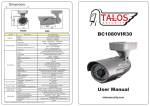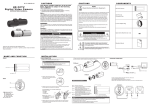Download MANUAL Of Professional 1080P HD
Transcript
MANUAL Of Professional MAIN MENU: MENU 1080P HD-SDI Day/Night Box Camera READ THIS MANUAL CAREFULLY BEFORE ITSTALING AND OPERATING THIS PRODUCT CAUTIONS: 1. Please don’t touch the sensor and lens with your hand. 2. Please don’t install the camera in following unstable conditions shake, rain, too hot, too cold etc. 3. The recommended conditions of the installation are temperature from -10℃ to 50℃ and moisture under 85%. 4. Please kindly contact your sales person in case you have any questions on assembly or installation. 1. Features: ·1/3” CMOS Sensor ·2 Mega Pixels ·Video Output: HD 1080P@30fps/25fps ·3D-NR/Smart NR/Sense-up/Digital Zoom Functions etc. ·CS Mount Joint ·650nm Optical Filter Features & Attachment: ELC OFF OFF EXTERN MIDDLE OFF MENU ADJUSTMENT: Press Menu button to enter main menu, and then main menu options will display on the screen. Use the UP/DOWN Button to move cursor to different menu options, and use the LEFT/RIGHT Button to set or adjust the menu parameter. Please press Menu Button to EXIT after finishing adjustment. SUBMENU OPTION: Some menu options have its submenus, if the right side of menu option display., please press Menu button to enter submenu for parameter settings. SUB-MENU: EXPOSURE BRIGHTNESS SHUTTER SENS-UP AGC IiiiiiIiiiiiI 10 AUTO X2 IiiiiiIiiiiiI 10 RETURN 2. Attachment: ·One User Manual ·Tools & Installation Screws Assembly Installation: 1. Firstly, find a suitable position to install the bracket of the camera, install the bracket on the ceiling or walling by screws.. 2. Fixed the box cameras on the bracket with manually twisting. 3. Input the power to the power connector indicated in the drawing. Check the input voltage according to the camera label. 4. Connect the BNC outputting SDI signal indicated in the drawing to DVR or other SDI converter equipment. Another BNC is an analog video output, used for installation video adjusting. 5. Adjust the camera direction and lens until you can get a good image of target by adjusting the camera bracket. Menu Function Introduction: UP LEFT IRIS FOCUS ADJ EXPOSURE BACKLIGHT DAY&NIGHT COLOR DNR IMAGE MOTION SYSTEM EXIT RIGHT DOWN ENTRY OF MENU: Press Menu Key for 1 second, and release to enter Menu Option. BUTTON INSTRUCTION: MENU: Function: Press Menu button to enter Main MENU. Menu button is also an Enter Key to enter submenu. UP/DOWN: Function: Navigate UP or DOWN button to choose different menu options. LEFT/RIGHT: Function: Change the parameter of main menu options or submenu options. MAIN MENU OPTIONS FUNCTION 1. IRIS Select the lens type, ELC/ALC selectable. Default setting is “ELC”. ELC: Eletronic Light Control, for Manual Iris lens. ALC: Automatic Light Control, for DC Iris lens 2. FOCUS ADJ This function is to help you make cameras focus well of all area. When it is activated, 3. EXPOSURE 1) BRIGHTNESS: Setting output brightness. Default setting is 10. 2) SHUTTER: Selecting shutter mode: AUTO / Manual / FLIK and it is also adjustable from 1/25-1/50000. It is adjustable from X2-X30 under Sense-up condition. Default setting is “AUTO”. 3) SENSE-UP: OFF/X2/X4/X8/X16/X32. It is only available under the AUTO shutter mode. Default setting is “X2”. 4) AGC: Setting from 0 to 10. Default setting is 10. 4. BACKLIGHT Backlight compensation: OFF / HLC / BLC / WDR ●SUBMENU OF HLC: LEVEL: Setting the sensitivity of compensation area. Default setting is “10”. COLOR: Setting the color of high light compensation area, including BLK(black) / WHT(white) / YEL(yellow) / CYN(cyan) / GRN(Green) / MAG(magenta) / RED(red) / BLU(blue). Default setting is “BLK”. ●SUBMENU OF BLC: BLC OSD: H-POS: setting the position of the range of backlight area to left and right. Default setting is “8”. V-POS: setting the position of the range of backlight area in the ZONE NUM to up and down. Default setting is “7”. H-SIZE: increase and decrease the size of the range of backlight area horizontally. Default setting is “3”. V-SIZE: increase and decrease the size of the range of backlight area in the ZONE NUM vertically. Default setting is “3”. ●SUBMENU OF WDR WEIGHT: Setting the effect, LOW / MIDDLE / HIGH selectable Default setting is “MIDDLE”. RETURN: return to upper menu. 5. DAY&NIGHT Setting day and night mode, EXTERN / AUTO / COLOR / B&W selectable. EXTERN: select this when the color is controlled by CDS sensor. AUTO: camera will automatically show color image in high lux and black/white image in low lux. COLOR: only displayed color image. B&W: only displayed black/white image. ●SUBMENU OF EXTERN DAY & NIGHT DAY & NIGHT ANTI-SAT IiiiiiIiiiiiI 7 LOW EXTERN S/N IiiiiiIiiiiiI 11 AGC THRES AGC MARGIN IiiiiiIiiiiiI 8 LOW DELAY RETURN 6. COLOR 1) AWB: Setting the white balance mode: AUTO / AUTOext / PRESET / MANUAL selectable. 2) COLOR GAIN: Setting the thickness of color, from 0~20. Default setting is “10”. ●SUBMENU OF MANUAL WHITE BALANCE: 1) C-TEMP: Setting the color temperature of surveillance area, 3000K / 5000K / 8000K selectable. 2) R-GAIN: Setting red gain from 0~20. Default setting is “10”. 3) B-GAIN: Setting blue gain from 0~20. Default setting is “10”. 7. DNR Digital noise reduction setting, LOW / MIDDLE / HIGH selectable. Default setting is “MIDDLE”. 8. IMAGE 1) SHARPNESS: setting the sharpness, it is adjustment from 0-10. Default setting is 5. 2) GAMMA: setting the output GAMMA characteristic, 0.45/0.55/0.65/0.75 selectable. Default setting is “0.55” 3) MIRROR: setting mirror function, ON / OFF selectable. Default setting is “OFF”. 4) FLIP: setting flip function, ON / OFF selectable. Default setting is “OFF”. 5) D-ZOOM: setting digital zooming function, it is selectable from 1X~16X. Default setting is “1X”. 6) ACE: setting adaptive contrast enhancement in outputting analog signal. OFF / LOW / MIDDLE / HIGH selectable. Default setting is “OFF”. 7) DEFOG: setting fog penetrating function, OFF / LOW / MIDDLE / HIGH selectable. Default setting is “OFF”. 8) SHADING: setting shading compensation when using wide angle lens. OFF / ON selectable. Default setting is “OFF”. 9) PRIVACY: setting private protection area, OFF / ON selectable. If turn the PRIVACY function ON, then could enter the submenu to set. Press ZONE NUM to set the privacy protection areas, 0-15 areas are selectable in “BOX” mode, 0-7 areas are selectable in “POLYGON” mode.. ZONE DISP: turn the ZONE DISP function ON, then privacy protection area will display in screen. H-POS(POS-X): setting the position of the range that you selected in the ZONE NUM to left and right. Selectable range from 0~60. V-POS(POS-Y): setting the position of the range that you selected in the ZONE NUM to up and down. Selectable range from 0~40. H-SIZE: increase and decrease the size of the range that you selected in the ZONE NUM horizontally. Selectable range from 0~60. V-SIZE: increase and decrease the size of the range that you selected in the ZONE NUM vertically. Selectable range from 0~40. Y-LEVEL: setting the luminance level of privacy area. It’s selectable from 0~20, default setting is “10”. CB LEVEL: setting the blue thickness in privacy area. It’s selectable from 0~20, default setting is “10”. CR LEVEL: setting the red thickness in privacy area. It’s selectable from 0~20, default setting is “10”. TRANS: setting the transparency of privacy area. 0 / 1 / 2 / 3 selectable, default setting is “3”. RETURN: return to upper menu. 10) RETURN: return to upper menu 9. MOTION Motion detection setting, OFF / ON selectable 1) DET WINDOW: setting the area of motion detection. WINDOW USE: choosing motion detection area, 0 / 1 / 2 / 3 selectable. WINDOW ZONE: Press right of left button to active this function when display “ON”. Then motion detection will work in this area you choose in “WINDOW USE”. DET H-POS: setting the position of the range in the motion detection area to left and right. DET V-POS: setting the position of the range of motion detection area to up and down. DET H-SIZE: increase and decrease the size of the range of motion detection horizontally. DET V-SIZE: increase and decrease the size of the range of motion detection horizontally. 2) SENSITIVITY: setting the sensitivity of motion detection, it is selectable from 0-10. Default setting is “5”. 3) MOTION OSD: Press right or left button to active this function when display “ON”. Then you can see red box in the screen to remind of motion objects. 4) TEXT ALARM: Press right or left button to active this function when display “ON”. Then you can see “MOTION” in the screen to remind of motion objects. 5) SIGNAL OUTPUT: Press right or left button to active this function when display “ON”. 6) RETURN: return to upper menu 10. SYSTEM 1) COM.: Selecting setting camera ID display. ●SUBMENU OF COM. COM.: BAUDRATE: setting the baud rate of this camera. RETURN: return to upper menu. 2) IMAGE RANGE: setting image range, FULL / CROP / USER selectable 3) COLOR SPACE: HD-CbCr / YUV / SD-CbCr 4) FRAME RATE: setting output SDI signal resolutions, 1080-30p / 720-30p / 720-60p. 5) FREQ: Press right and left to choose signal system, 50HZ / 60HZ selectable. 50HZ for PAL,60HZ for NTSC. 6) COLOR BAR.: setting “ON” to active this function, then you will see many bar of different colours in the screen. If set “OFF”, COLOR BAR will be closed. 7) CVBS: setting the output signal system, PAL / NTSC selectable. 8) LANGUAGE: setting the language of OSD menu, ENG / CHN / JPN / KOR / RUS / ITA / DUT / DEU / FRE selectable. 9) CAM TITLE: setting the ID of this camera, it is 8-bit ID made of A-Z or 0~9. Default setting is “00000000”. Press up and down to choose character, left and right to choose the position of character, Press enter to return to the upper menu. 10) RESET: continuously press OSD button to let all settings back to factory default, except “FRAME RATE” ”FREQ” “LANGUAGE”. 11) RETURN: return to upper menu. 11. EXIT Exit the OSD menu. SPECIFICATIONS: Solution 1/3” Mega Pixel Sensor Signal System PAL / NTSC Sync System Internal Sync Effective Pixels 2.0 Mega Pixels PAL: 1920X1080P 25FPS Horizontal Resolution NTSC: 1920X1080P 30FPS Support (WDR / 3D DNR / Sense-up / Digtial OSD Menu Zoom …etc functions) Video Output HD-SDI (SMTPE 292M) / CVBS: 1.0Vp-p 75ohm S/N Ratio More than 50Db White Balance Auto Tracking White Balance Shutter Speed 1/25-1/50000 Infrared Lamps 650nm Minimum Illumination 0 Lux (Leds ON) Lens Joint CS Mount Working Temperature -10~50 Storage Temperature -20~60 Power Requirement DC 12V Max Power Consumption Less than 1.5W(When Leds ON)